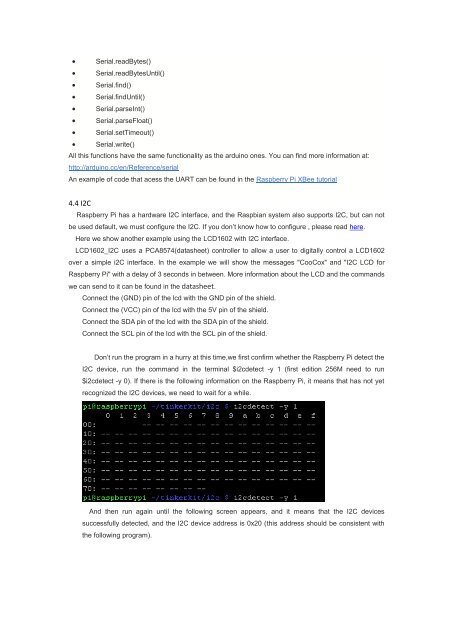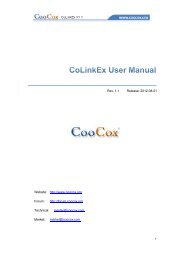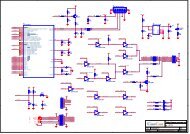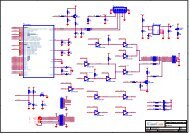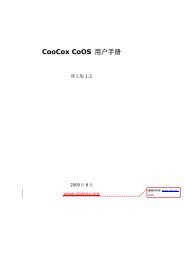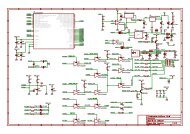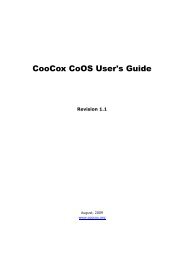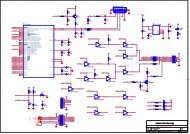Step 1: Hardware Introduction - CooCox
Step 1: Hardware Introduction - CooCox
Step 1: Hardware Introduction - CooCox
Create successful ePaper yourself
Turn your PDF publications into a flip-book with our unique Google optimized e-Paper software.
Serial.readBytes() Serial.readBytesUntil() Serial.find() Serial.findUntil() Serial.parseInt() Serial.parseFloat() Serial.setTimeout() Serial.write()All this functions have the same functionality as the arduino ones. You can find more information at:http://arduino.cc/en/Reference/serialAn example of code that acess the UART can be found in the Raspberry Pi XBee tutorial4.4 I2CRaspberry Pi has a hardware I2C interface, and the Raspbian system also supports I2C, but can notbe used default, we must configure the I2C. If you don’t know how to configure , please read here.Here we show another example using the LCD1602 with I2C interface.LCD1602_I2C uses a PCA8574(datasheet) controller to allow a user to digitally control a LCD1602over a simple i2C interface. In the example we will show the messages "<strong>CooCox</strong>" and "I2C LCD forRaspberry Pi" with a delay of 3 seconds in between. More information about the LCD and the commandswe can send to it can be found in the datasheet.Connect the (GND) pin of the lcd with the GND pin of the shield.Connect the (VCC) pin of the lcd with the 5V pin of the shield.Connect the SDA pin of the lcd with the SDA pin of the shield.Connect the SCL pin of the lcd with the SCL pin of the shield.Don’t run the program in a hurry at this time,we first confirm whether the Raspberry Pi detect theI2C device, run the command in the terminal $i2cdetect -y 1 (first edition 256M need to run$i2cdetect -y 0). If there is the following information on the Raspberry Pi, it means that has not yetrecognized the I2C devices, we need to wait for a while.And then run again until the following screen appears, and it means that the I2C devicessuccessfully detected, and the I2C device address is 0x20 (this address should be consistent withthe following program).