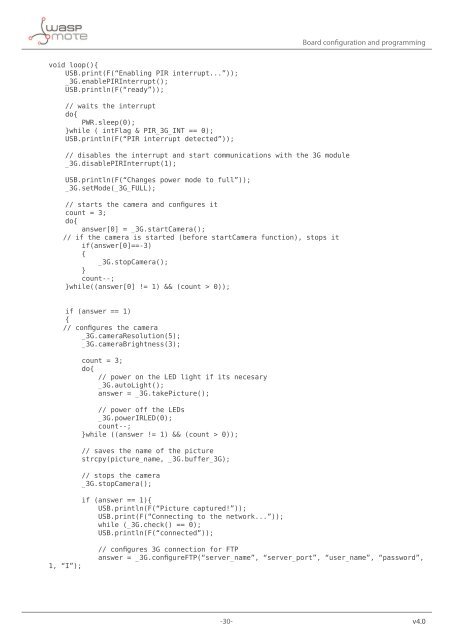Create successful ePaper yourself
Turn your PDF publications into a flip-book with our unique Google optimized e-Paper software.
Board configuration and programmingvoid loop(){USB.print(F(“Enabling PIR interrupt...”));_3G.enablePIRInterrupt();USB.println(F(“ready”));// waits the interruptdo{PWR.sleep(0);}while ( intFlag & PIR_3G_INT == 0);USB.println(F(“PIR interrupt detected”));// disables the interrupt and start communications with the 3G module_3G.disablePIRInterrupt(1);USB.println(F(“Changes power mode to full”));_3G.setMode(_3G_FULL);// starts the camera and configures itcount = 3;do{answer[0] = _3G.start<strong>Camera</strong>();// if the camera is started (before start<strong>Camera</strong> function), stops itif(answer[0]==-3){_3G.stop<strong>Camera</strong>();}count--;}while((answer[0] != 1) && (count > 0));if (answer == 1){// configures the camera_3G.cameraResolution(5);_3G.cameraBrightness(3);count = 3;do{// power on the LED light if its necesary_3G.autoLight();answer = _3G.takePicture();// power off the LEDs_3G.powerIRLED(0);count--;}while ((answer != 1) && (count > 0));// saves the name of the picturestrcpy(picture_name, _3G.buffer_3G);// stops the camera_3G.stop<strong>Camera</strong>();if (answer == 1){USB.println(F(“Picture captured!”));USB.print(F(“Connecting to the network...”));while (_3G.check() == 0);USB.println(F(“connected”));1, “I”);// configures 3G connection for FTPanswer = _3G.configureFTP(“server_name”, “server_port”, “user_name”, “password”,-30- v4.0