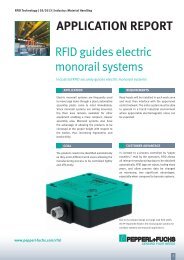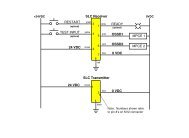INSTALLATION AND OPERATION MANUAL - Pepperl+Fuchs
INSTALLATION AND OPERATION MANUAL - Pepperl+Fuchs
INSTALLATION AND OPERATION MANUAL - Pepperl+Fuchs
You also want an ePaper? Increase the reach of your titles
YUMPU automatically turns print PDFs into web optimized ePapers that Google loves.
TroubleshootingScreen is completely blank (dark)No power to unitNo video signal, or computer screen saver is active, or computer energy conservation mode is activeIf you are sure there is power and video try cycling power to the monitorSlow scrolling bright and dim horizontal lines, image is stablePower supply is not well regulated - find a better supplyImage is stable but shadowed and/or smeared looking and/or random background “shimmer”“Noise” on the video lines. Recommend shorter cable or high quality coaxial cable. If your video cable isextremely long, try removing the shield at the monitor end only. This is the wire connecting the outer cablebraid to the metal connector shell at the monitor side.Can’t configure my computer to 24 bit color, or 1280 x 1024 resolution, or both at the same timeVideo driver hardware in your computer lacks sufficient memory. Upgrade module, or add video memory ifpossible (this is different from system RAM). Alternatively, you may reconfigure your computer softwarevideo driver for either less color depth, or less resolution, or both. See chart in “Configuring your VideoSoftware Drivers” section. We recommend maintaining 1280 x 1024 resolution and reducing color depthfirst.Image is too small, repeated on the screen vertically, and barely legibleComputer configured for too fast a refresh rate - maximum acceptable is 75 Hz. Use non-interlaced mode.Touch screen does not respond at allVerify monitor is powered prior to any startup or reboot of PC. Note NFI capacitive screens require closeproximity touch by operators finger to activate (gloves OK but pencil point, stick, screw driver, etc are not).Touch screen does not line up where I press with my fingerRun touch screen calibration utility again.If all else fails, consider a power cycle to the monitor and the computer.Contacting UsIf you need to contact <strong>Pepperl+Fuchs</strong> for any reason please have the following information available: Product part number, series, and serial number (located on rear name plate) Your name, company, and location where you are working A phone number where we can contact you if we need to research your inquiry and call back The nature and urgency of your inquiryTelephone inquiries to Twinsburg, OH USA [Eastern Time Zone] (330) 486-0002Fax inquiries can be useful for detailed correspondence (330) 425-4607Email is monitored regularly; digital photos can be usefulpa-info@us.pepperl-fuchs.com8