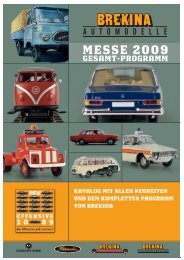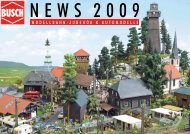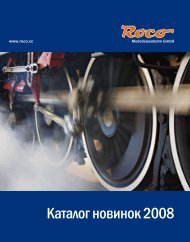SwitchPilot & SwitchPilot Extension - DCC Concepts
SwitchPilot & SwitchPilot Extension - DCC Concepts
SwitchPilot & SwitchPilot Extension - DCC Concepts
Create successful ePaper yourself
Turn your PDF publications into a flip-book with our unique Google optimized e-Paper software.
12Programming the <strong>SwitchPilot</strong>6. Once the decoder has “understood” the address it will confirmthis by lighting up the LED for one second.7. Then the <strong>SwitchPilot</strong> goes back to the normal operating modeand the LED extinguishes.Should you have programmed another turnout instead of thefirst one of the group of four the correct group will beautomatically detected and programmed.9.3.2. Second address for outputs 5 - 6The second address is used for the (servo) outputs 5 and 6. Alwaysselect turnout numbers at the beginning of a group of four, e.g.:1 and 2, 5 and 6, 9 and 10, 13 and 14, etc.1. Select the turnout number (address) with your digital systemthat you would like to assign to output 5 (first servo) of the<strong>SwitchPilot</strong>. Proceed as per the instructions of your handheldcontroller or your command station as if you wanted to switchthis particular turnout (ECoS users please also refer to chapter13ff in the manual).2. Turn on the power for your layout.3. Press the programming button and hold it down until (afterabout four seconds) the LED blinks as follows: short, short,pause, short, short, pause, and so on.4. Then you may release the button; the decoder is now inlearning mode.5. Switch the turnout you have selected in step 1 with your handheld or the command station. It is immaterial if you switchfrom “straight” to “diverging route” or vice versa.6. If the decoder has “understood” the address it confirms thisby the LED lighting up for about one second.7. The <strong>SwitchPilot</strong> then goes back to the normal operating modeand the LED extinguishes.9.4. Programming on the programming trackFor programming specific parameters of the decoder outputs the<strong>SwitchPilot</strong> has to be programmed on the programming track.This is most practical prior to installation on the layout.Due to the integral RailCom® technology ECoS users withfirmware 1.1.0 or higher can read out data and program the<strong>SwitchPilot</strong> also when it is installed. Get more information fromthe ECoS manual (respectively the relevant extension).9.4.1. Connecting to the programming trackFor programming please connect the <strong>SwitchPilot</strong> as shown infigure 9 to your digital system. In this instance the power mustbe supplied from the command station.The <strong>SwitchPilot</strong> “understands” all relevant <strong>DCC</strong> programmingmodes. It is best to programm it in <strong>DCC</strong> Direct Mode.In order to be able to read out any data you must connect a loadto output 1 Out A that draws more than 60 mA, for instance alight bulb or a 180 Ohm / 1 Watt resistor.connect to programmingtrack output of digital system180 OhmFigure 9: connection of <strong>SwitchPilot</strong> for programming