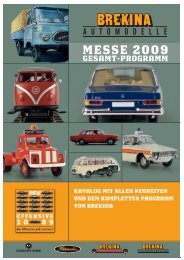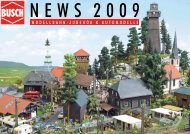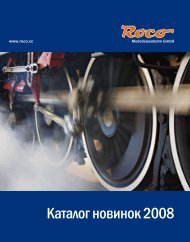SwitchPilot & SwitchPilot Extension - DCC Concepts
SwitchPilot & SwitchPilot Extension - DCC Concepts
SwitchPilot & SwitchPilot Extension - DCC Concepts
Create successful ePaper yourself
Turn your PDF publications into a flip-book with our unique Google optimized e-Paper software.
Connecting to the digital systemi) i)i) i) h) g) f) e) d)c)U+ GNDi)i)k)i)i)a) a) a) a)b)68. Connecting to the digital systemWe recommend setting all parameters of the <strong>SwitchPilot</strong> priorto installing the unit on your layout.8.1. Terminals of the <strong>SwitchPilot</strong> / <strong>SwitchPilot</strong> <strong>Extension</strong>Figure 1 shows the <strong>SwitchPilot</strong> together with the optional<strong>SwitchPilot</strong> <strong>Extension</strong> module.a) Wire turnouts, signals, un-couplers or similar devices to theterminals of the (transistor) outputs 1 to 4. The terminals FB Aand FB B are used for status feedback of the device.b) This multi-pin connector serves to wire two commerciallyavailable RC-Servos (e. g.: Graupner®, Futaba® or ESU) andrepresents the outputs 5 and 6 of the <strong>SwitchPilot</strong>.Figure 1: <strong>SwitchPilot</strong> and <strong>SwitchPilot</strong> <strong>Extension</strong>c) The power supply for the <strong>SwitchPilot</strong> and all the devicesconnected to it are wired to the terminals Pw A und Pw B.Both AC- and DC power supplies as well as the digital trackvoltage can be used.d) The screw terminals Trk A and Trk B connect the <strong>SwitchPilot</strong>with the power output of a (booster) command stationtransmitting the digital commands.e) The switch controlling the operating modes allows you toselect any of the supported modes such as k83, user modeand k84-mode (also compare with chapter 7).f) The LED in conjunction with theg) programming button helps you to set the digital address ofthe <strong>SwitchPilot</strong> and <strong>SwitchPilot</strong> <strong>Extension</strong>. This process isdescribed in chapter (9.3).