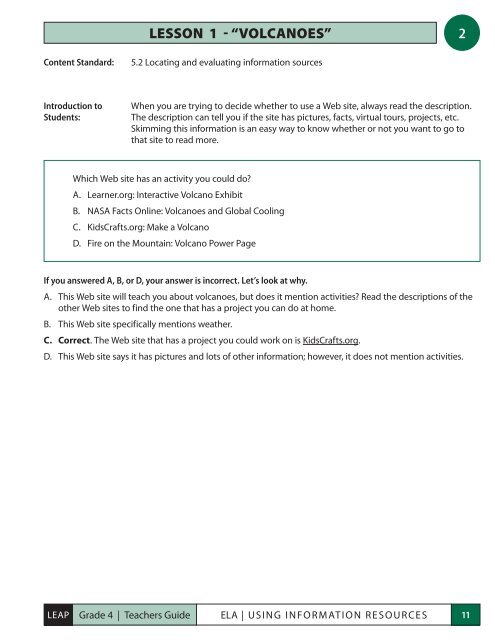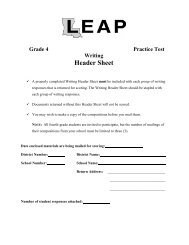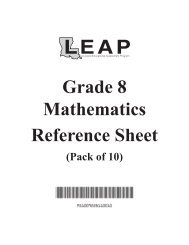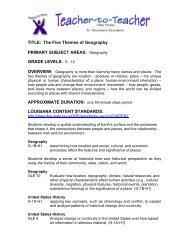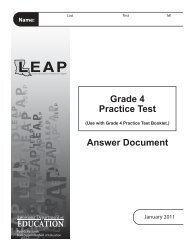Using Information Resources
Using Information Resources
Using Information Resources
Create successful ePaper yourself
Turn your PDF publications into a flip-book with our unique Google optimized e-Paper software.
LESSON 1 - “VOLCANOES” 2Content Standard:5.2 Locating and evaluating information sourcesIntroduction toStudents:When you are trying to decide whether to use a Web site, always read the description.The description can tell you if the site has pictures, facts, virtual tours, projects, etc.Skimming this information is an easy way to know whether or not you want to go tothat site to read more.Which Web site has an activity you could do?A. Learner.org: Interactive Volcano ExhibitB. NASA Facts Online: Volcanoes and Global CoolingC. KidsCrafts.org: Make a VolcanoD. Fire on the Mountain: Volcano Power PageIf you answered A, B, or D, your answer is incorrect. Let’s look at why.A. This Web site will teach you about volcanoes, but does it mention activities? Read the descriptions of theother Web sites to find the one that has a project you can do at home.B. This Web site specifically mentions weather.C. Correct. The Web site that has a project you could work on is KidsCrafts.org.D. This Web site says it has pictures and lots of other information; however, it does not mention activities.LEAPGrade 4 | Teachers GuideELA | USING INFORMATION RESOURCES11