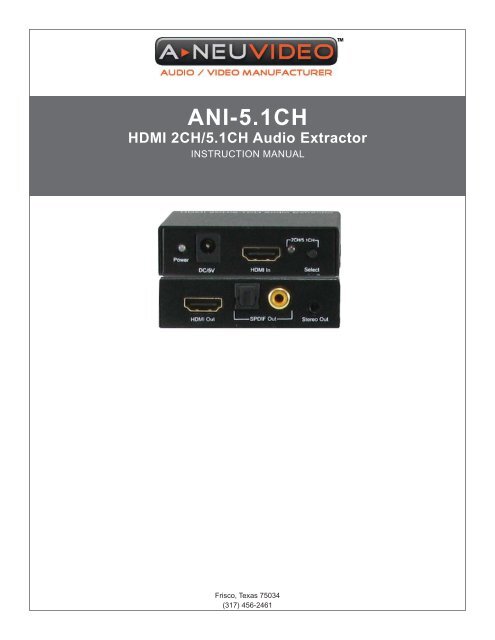ANI-5.1CH - Ram Electronic Industries
ANI-5.1CH - Ram Electronic Industries
ANI-5.1CH - Ram Electronic Industries
You also want an ePaper? Increase the reach of your titles
YUMPU automatically turns print PDFs into web optimized ePapers that Google loves.
<strong>ANI</strong>-<strong>5.1CH</strong>HDMI 2CH/<strong>5.1CH</strong> Audio ExtractorINSTRUCTION MANUALFrisco, Texas 75034(317) 456-2461
INTRODUCTION & CONTENTSINTRODUCTIONIt is known that the most benefit of the HDMI is to integrate the audio and video signals together. This integration makes all of us enjoy thehigh quality of the audio and video effect. Awfully the bad effect of the HDTV audio deprives the basic right of the enthusiasts. Fortunately,we develop this new product eventually, not only to meet the ideal image of the HDTV but also to meet the need of the enthusiasts’requirement for audio. Because it can extract the audio signal from the HDMI interface, then transmit audio to the Amplifi er Receiver bySPDIF or Stereo.PACKAGE CONTENTS<strong>ANI</strong>-<strong>5.1CH</strong>Audio De-EmbedderMounting BracketsUsers GuideAC/DC Adapter: 110VAC North American plug ; 5VDC, 2000mA1
FEATURES & SPECIFICATIONSFEATURES• This HDMI Audio Splitter has many features that enable it to perform in a superior manner. Among those features you will fi nd:• Supports audio output simultaneously: SPDIF and Stereo.• Supports 2.0CH/<strong>5.1CH</strong> audio switch.• Supports the highest video resolution to 1080p.• Supports 225MHz/2.25Gbps per channel (6.75Gbps all channel) bandwidth.• Supports 12bit per channel (36bit all channel) deep color.• Supports HDCP• Supports uncompressed audio such as LPCM.• Supports compressed audio such as DTS Digital, Dolby Digital.• Support 3D all format, including 1080p@23.98/24Hz, 720p@59.94/60Hz/50Hz, bandwidth up to 225MHzSPECIFICATIONSInputs/Output ConnectorInput Connector HDMI Female Output Connector HDMI Female, Toslink, Coaxial, 3.5mmStereoOperating FrequencyVertical FrequencyRangeResolutions (HDTV)50/60HzVideo Amplifi erBandwidthInterlaced (50&60Hz) 480i, 576i,1080i Progressive(50&60Hz)WarrantyLimited WarrantyEnvironmentalOperatingTemperature1 Year Parts and Labor2.25Gbps/225MHz480p, 576p, 720p,1080p0 °C to +70 °C / 32°F to +158°F Storage Temperature -10 °C to +80 °C/ 14°F to +176°FOperating Humidity 10% to 80 % RH (no condensation) Storage Humidity 5% to 90 % RH (no condensation)Power RequirementExternal PowerSupplyRegulatory Approvals5V DC @2APower Consumption(max)2.5WConverter Unit FCC,CE,UL Power Supply UL,CE,FCCAccessories AdapterAC Power Adapter US standard, UK standard and so on User Manual 1 x EnglishNote: Specifi cations are subject to change without notice. Weight and dimensions are approximate.2
FRONT AND BACK PANELFRONT PANEL1) Power and Active LED: With a double color LED when supplying power to this unit the light is red and when it starts to work normallythe light is purple (red and blue mixed).2) DC/5V: Connect this port to power adapter.3) HDMI In: Connect this port to HDMI source device.4) 2.0CH/<strong>5.1CH</strong> LED: When 2.0CH is being selected it is off and when <strong>5.1CH</strong> is being selected it is on.5) 2.0CH/<strong>5.1CH</strong> button: Pressing “button” to switch 2.0/<strong>5.1CH</strong> manually.BACK PANEL6) HDMI Out: Connect this port to HDMI Display.7) SPDIF Out: Connect Toslink or Coaxial port to Amplifier Receiver.8)Stereo Out: Connect this port to Amplifier Receiver.Note: Only when the source supports <strong>5.1CH</strong> output (including CD), this function is effective and it realizes through the 2.1CH/<strong>5.1CH</strong>buttons. The product default output is <strong>5.1CH</strong>, and LED turns on at the time. Press the button a time again, the product outputs 2CHaudio and the LED turns off. If the source can only supports 2CH audio output, the “2CH/<strong>5.1CH</strong>” button will become invalid, that is,although you press “2CH/<strong>5.1CH</strong>” button, the product still outputs 2CH audio and the LED is still on.3
CONNECTION AND OPERATIONCONNECTION1) Connect the input of this product to HDMI Source.2) Connect the output of this product to HDMI Display.3) Connect SPDIF or Stereo port to Amplifier Receiver.4) Insert the DC side of 5V power supply into the unit and then connect the AC side of the power supply into the wall outlet.5) Select the Audio output you want through pressing “2CH/<strong>5.1CH</strong>” button.CONECTION DIAGRAMEND OF DOCUMENT4