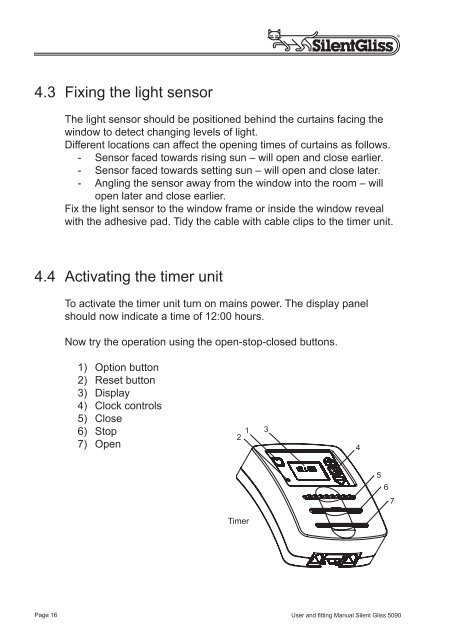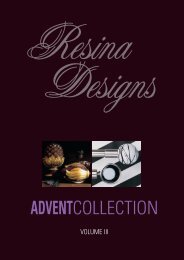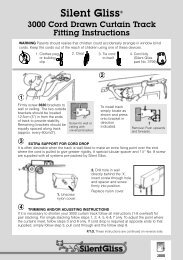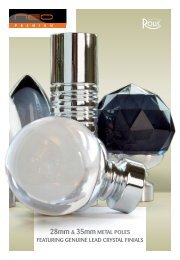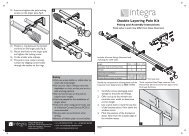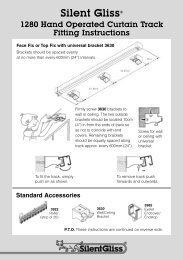Silent Gliss 5090 User Guide - Curtain Poles
Silent Gliss 5090 User Guide - Curtain Poles
Silent Gliss 5090 User Guide - Curtain Poles
- No tags were found...
You also want an ePaper? Increase the reach of your titles
YUMPU automatically turns print PDFs into web optimized ePapers that Google loves.
4.3 Fixing the light sensorThe light sensor should be positioned behind the curtains facing thewindow to detect changing levels of light.Different locations can affect the opening times of curtains as follows.- Sensor faced towards rising sun – will open and close earlier.- Sensor faced towards setting sun – will open and close later.- Angling the sensor away from the window into the room – willopen later and close earlier.Fix the light sensor to the window frame or inside the window revealwith the adhesive pad. Tidy the cable with cable clips to the timer unit.4.4 Activating the timer unitTo activate the timer unit turn on mains power. The display panelshould now indicate a time of 12:00 hours.Now try the operation using the open-stop-closed buttons.1) Option button2) Reset button3) Display4) Clock controls5) Close6) Stop7) Open1234567TimerPage 16 <strong>User</strong> and fitting Manual <strong>Silent</strong> <strong>Gliss</strong> <strong>5090</strong>