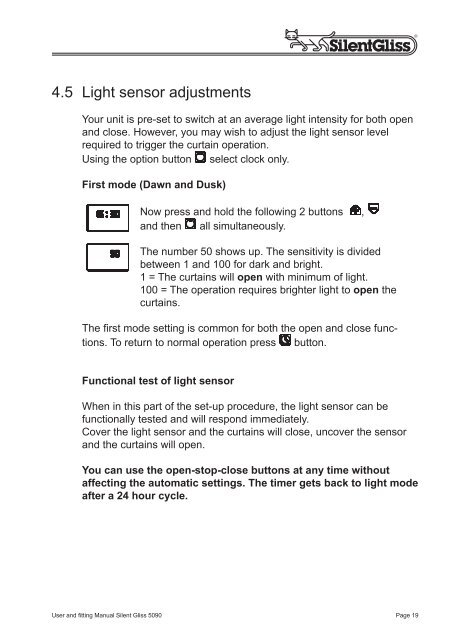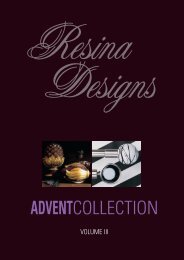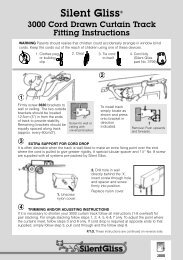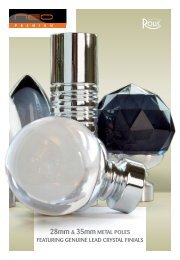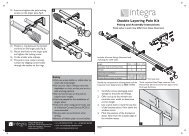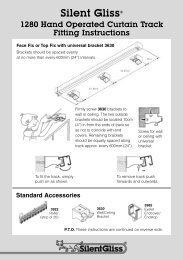Silent Gliss 5090 User Guide - Curtain Poles
Silent Gliss 5090 User Guide - Curtain Poles
Silent Gliss 5090 User Guide - Curtain Poles
- No tags were found...
Create successful ePaper yourself
Turn your PDF publications into a flip-book with our unique Google optimized e-Paper software.
4.5 Light sensor adjustmentsYour unit is pre-set to switch at an average light intensity for both openand close. However, you may wish to adjust the light sensor levelrequired to trigger the curtain operation.Using the option button select clock only.First mode (Dawn and Dusk)Now press and hold the following 2 buttons ,and then all simultaneously.The number 50 shows up. The sensitivity is dividedbetween 1 and 100 for dark and bright. = The curtains will open with minimum of light.00 = The operation requires brighter light to open thecurtains.The first mode setting is common for both the open and close functions.To return to normal operation press button.Functional test of light sensorWhen in this part of the set-up procedure, the light sensor can befunctionally tested and will respond immediately.Cover the light sensor and the curtains will close, uncover the sensorand the curtains will open.You can use the open-stop-close buttons at any time withoutaffecting the automatic settings. The timer gets back to light modeafter a 24 hour cycle.<strong>User</strong> and fitting Manual <strong>Silent</strong> <strong>Gliss</strong> <strong>5090</strong> Page 19