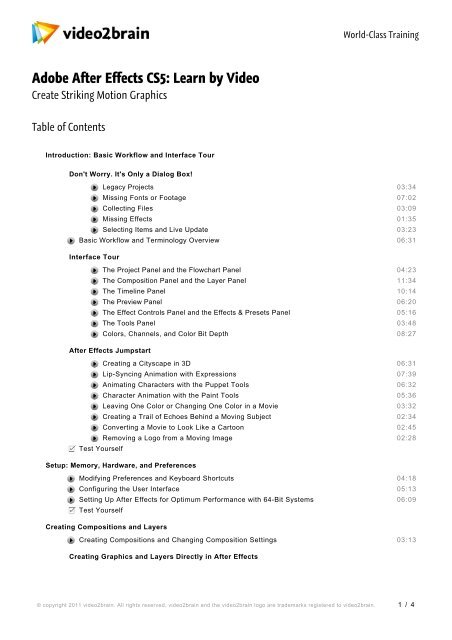Adobe After Effects CS5: Learn by Video - Video2brain
Adobe After Effects CS5: Learn by Video - Video2brain
Adobe After Effects CS5: Learn by Video - Video2brain
You also want an ePaper? Increase the reach of your titles
YUMPU automatically turns print PDFs into web optimized ePapers that Google loves.
<strong>Adobe</strong> <strong>After</strong> <strong>Effects</strong> <strong>CS5</strong>: <strong>Learn</strong> <strong>by</strong> <strong>Video</strong><br />
Create Striking Motion Graphics<br />
Table of Contents<br />
Introduction: Basic Workflow and Interface Tour<br />
Don't Worry. It's Only a Dialog Box!<br />
Legacy Projects 03:34<br />
Missing Fonts or Footage 07:02<br />
Collecting Files 03:09<br />
Missing <strong>Effects</strong> 01:35<br />
Selecting Items and Live Update 03:23<br />
Basic Workflow and Terminology Overview 06:31<br />
Interface Tour<br />
The Project Panel and the Flowchart Panel 04:23<br />
The Composition Panel and the Layer Panel 11:34<br />
The Timeline Panel 10:14<br />
The Preview Panel 06:20<br />
The Effect Controls Panel and the <strong>Effects</strong> & Presets Panel 05:16<br />
The Tools Panel 03:48<br />
Colors, Channels, and Color Bit Depth 08:27<br />
<strong>After</strong> <strong>Effects</strong> Jumpstart<br />
Test Yourself<br />
Creating a Cityscape in 3D 06:31<br />
Lip-Syncing Animation with Expressions 07:39<br />
Animating Characters with the Puppet Tools 06:32<br />
Character Animation with the Paint Tools 05:36<br />
Leaving One Color or Changing One Color in a Movie 03:32<br />
Creating a Trail of Echoes Behind a Moving Subject 02:34<br />
Converting a Movie to Look Like a Cartoon 02:45<br />
Removing a Logo from a Moving Image 02:28<br />
Setup: Memory, Hardware, and Preferences<br />
Modifying Preferences and Keyboard Shortcuts 04:18<br />
Configuring the User Interface 05:13<br />
Setting Up <strong>After</strong> <strong>Effects</strong> for Optimum Performance with 64-Bit Systems 06:09<br />
Test Yourself<br />
Creating Compositions and Layers<br />
Creating Compositions and Changing Composition Settings 03:13<br />
Creating Graphics and Layers Directly in <strong>After</strong> <strong>Effects</strong><br />
World-Class Training<br />
Creating and Formatting Text in the Character Panel 20:19<br />
© copyright 2011 video2brain. All rights reserved. video2brain and the video2brain logo are trademarks registered to video2brain.<br />
1 / 4
Test Yourself<br />
Creating and Formatting Text in the Character Panel 20:19<br />
Controlling Blocks of Text with the Paragraph Panel 12:50<br />
Working with Shape Layers 13:32<br />
When to Use Solid Layers 06:21<br />
Importing, Interpreting, and Managing Footage<br />
Importing Footage<br />
Importing Movies 02:47<br />
Supported Import Formats and Codecs 04:22<br />
Importing Still Images and Image Sequences 04:24<br />
Importing Photoshop and Illustrator Files 07:47<br />
Importing Projects 02:51<br />
Interpreting and Managing Footage<br />
Test Yourself<br />
Basic Animation<br />
Interpreting Footage Manually and Automatically 04:44<br />
Fields and Interlacing 05:15<br />
Pixel Aspect Ratios 04:31<br />
Trimming Footage and Layers 04:00<br />
Animating the Transform Properties<br />
Introduction to Animation Terminology 03:56<br />
The Five Transform Properties 19:54<br />
Working with Motion Paths 11:26<br />
Using Motion Sketch to Record Motion 21:06<br />
Panning and Zooming<br />
Optimizing <strong>After</strong> <strong>Effects</strong> for Easy Animation 05:47<br />
Animating in the Layer Panel 10:27<br />
Introduction to the Graph Editor 11:18<br />
Cool Tricks with the Graph Editor 09:54<br />
Saving and Applying Animation Presets 12:06<br />
Using the Align Panel for Animation 15:01<br />
Animating Effect Properties<br />
Test Yourself<br />
Text and Shape Animation<br />
Animating <strong>Effects</strong> 09:17<br />
Working with Layer Styles 05:50<br />
Applying Basic Expressions 08:33<br />
Animating Text Layers<br />
Applying and Editing Text Animators 10:37<br />
Adding Properties to Preset Animators 04:41<br />
Working with Imported Text 03:24<br />
Applying Multiple Animators 04:48<br />
Modifying Preset Text Animators 03:35<br />
Building Custom Preset Animators 07:19<br />
Animating Shape Layers<br />
Understanding Shape Categories 10:42<br />
© copyright 2011 video2brain. All rights reserved. video2brain and the video2brain logo are trademarks registered to video2brain.<br />
2 / 4
Test Yourself<br />
Basic Compositing<br />
<strong>Effects</strong><br />
Time<br />
Understanding Shape Categories 10:42<br />
Animating Shape Layer Properties 10:38<br />
Alpha Channels and Transparency 04:52<br />
Isolating a Subject with a Mask 06:07<br />
Track Mattes and Preserving Underlying Transparency 04:46<br />
Color Keying 11:30<br />
Isolating a Subject with Roto Brush 12:30<br />
Motion Tracking and Rotoscoping 10:14<br />
Removing an Object with Clone Stamp 06:10<br />
Blending Layers with Blending Modes 04:13<br />
Test Yourself<br />
Understanding Effect Categories 09:03<br />
Understanding Effect Properties (Turbulent Noise) 12:09<br />
Creating Cool <strong>Effects</strong> with Turbulent Noise 10:57<br />
Using Compound <strong>Effects</strong> 06:35<br />
Understanding Distortion <strong>Effects</strong> 08:31<br />
Color Correction Tools 12:09<br />
Perspective <strong>Effects</strong> 16:06<br />
Using Layer Styles 07:12<br />
Effect Presets 09:44<br />
Looping Effect Properties and Presets 13:39<br />
Brainstorming 16:30<br />
Adding Adjustment Layers 14:20<br />
Test Yourself<br />
Frame Rates 08:52<br />
Frame Blending 07:19<br />
Time-Stretching and Time-Remapping 08:10<br />
Slowing Motion, Freezing a Frame, and Reversing Time 08:34<br />
Test Yourself<br />
Grouping and Linking<br />
Nesting 13:55<br />
Pre-Composing 13:48<br />
Changing Render Order 09:31<br />
Collapsing Transformations 04:06<br />
Parenting 15:39<br />
Nulls 11:20<br />
Expressions 14:07<br />
Test Yourself<br />
Introduction to 3D<br />
3D Layers and Axis Modes 14:18<br />
Working with the 3D Tools and Interface 20:18<br />
Manipulating 3D Layers 06:18<br />
Auto-Orienting in 3D 08:42<br />
Cameras and Nulls 13:43<br />
Lights and Material Options 13:08<br />
3D Text 07:37<br />
© copyright 2011 video2brain. All rights reserved. video2brain and the video2brain logo are trademarks registered to video2brain.<br />
3 / 4
3D Text 07:37<br />
Test Yourself<br />
Render Order and Troubleshooting<br />
Standard Render Order and the Transform Effect 10:40<br />
Collapsing Transformations 04:30<br />
3D Layer Interactions, Shadows, and What Breaks Them 07:15<br />
Removing Seams with Alpha Add 04:15<br />
Test Yourself<br />
Output Options<br />
Rendering and Exporting with the Render Queue 05:45<br />
Exporting to Flash Player or Flash Professional 04:53<br />
Exporting with <strong>Adobe</strong> Media Encoder 05:06<br />
Using Output Templates 03:30<br />
Color Management 05:03<br />
Test Yourself<br />
© copyright 2011 video2brain. All rights reserved. video2brain and the video2brain logo are trademarks registered to video2brain.<br />
4 / 4