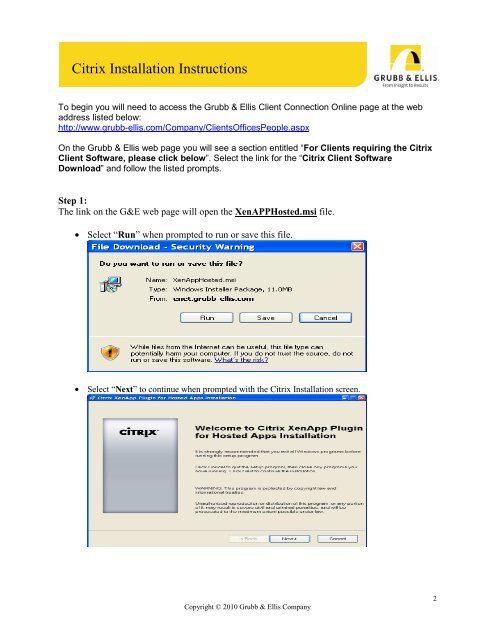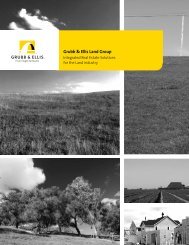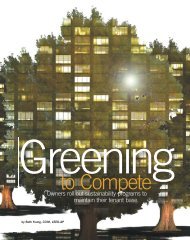Citrix Installation Instructions - Grubb & Ellis
Citrix Installation Instructions - Grubb & Ellis
Citrix Installation Instructions - Grubb & Ellis
You also want an ePaper? Increase the reach of your titles
YUMPU automatically turns print PDFs into web optimized ePapers that Google loves.
<strong>Citrix</strong> <strong>Installation</strong> <strong>Instructions</strong>To begin you will need to access the <strong>Grubb</strong> & <strong>Ellis</strong> Client Connection Online page at the webaddress listed below:http://www.grubb-ellis.com/Company/ClientsOfficesPeople.aspxOn the <strong>Grubb</strong> & <strong>Ellis</strong> web page you will see a section entitled “For Clients requiring the <strong>Citrix</strong>Client Software, please click below”. Select the link for the “<strong>Citrix</strong> Client SoftwareDownload” and follow the listed prompts.Step 1:The link on the G&E web page will open the XenAPPHosted.msi file.• Select “Run” when prompted to run or save this file.• Select “Next” to continue when prompted with the <strong>Citrix</strong> <strong>Installation</strong> screen.Copyright © 2010 <strong>Grubb</strong> & <strong>Ellis</strong> Company2