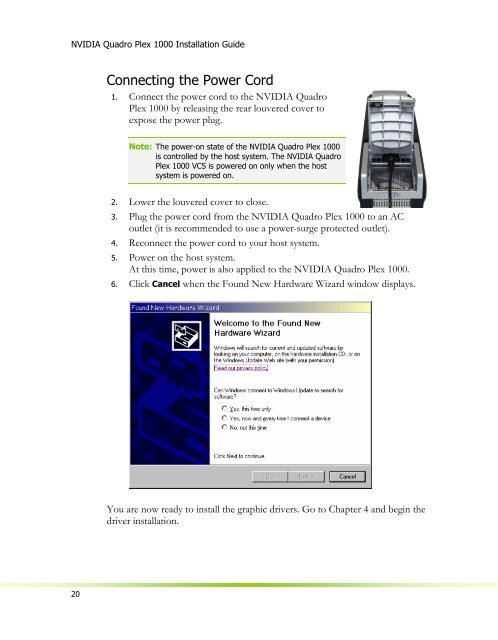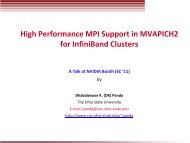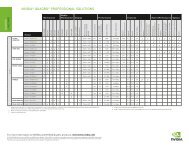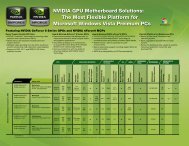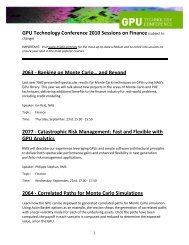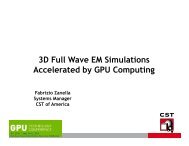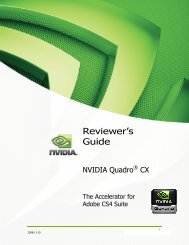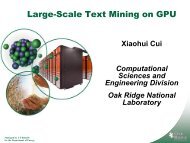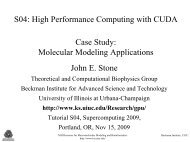NVIDIA Quadro Plex 1000 Installation Guide
NVIDIA Quadro Plex 1000 Installation Guide
NVIDIA Quadro Plex 1000 Installation Guide
Create successful ePaper yourself
Turn your PDF publications into a flip-book with our unique Google optimized e-Paper software.
<strong>NVIDIA</strong> <strong>Quadro</strong> <strong>Plex</strong> <strong>1000</strong> <strong>Installation</strong> <strong>Guide</strong><br />
20<br />
Connecting the Power Cord<br />
1. Connect the power cord to the <strong>NVIDIA</strong> <strong>Quadro</strong><br />
<strong>Plex</strong> <strong>1000</strong> by releasing the rear louvered cover to<br />
expose the power plug.<br />
Note: The power-on state of the <strong>NVIDIA</strong> <strong>Quadro</strong> <strong>Plex</strong> <strong>1000</strong><br />
is controlled by the host system. The <strong>NVIDIA</strong> <strong>Quadro</strong><br />
<strong>Plex</strong> <strong>1000</strong> VCS is powered on only when the host<br />
system is powered on.<br />
2. Lower the louvered cover to close.<br />
3. Plug the power cord from the <strong>NVIDIA</strong> <strong>Quadro</strong> <strong>Plex</strong> <strong>1000</strong> to an AC<br />
outlet (it is recommended to use a power-surge protected outlet).<br />
4. Reconnect the power cord to your host system.<br />
5. Power on the host system.<br />
At this time, power is also applied to the <strong>NVIDIA</strong> <strong>Quadro</strong> <strong>Plex</strong> <strong>1000</strong>.<br />
6. Click Cancel when the Found New Hardware Wizard window displays.<br />
You are now ready to install the graphic drivers. Go to Chapter 4 and begin the<br />
driver installation.