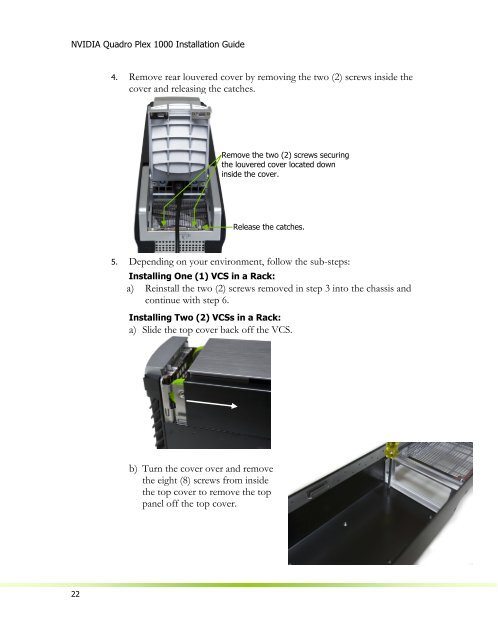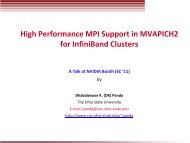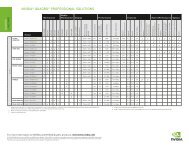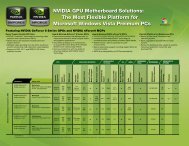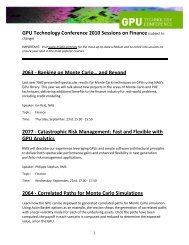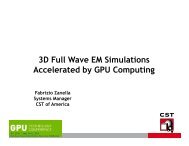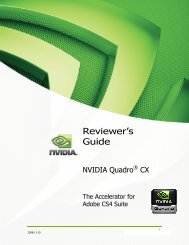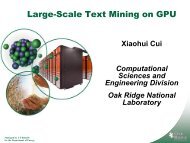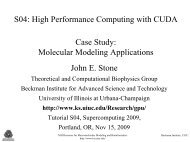NVIDIA Quadro Plex 1000 Installation Guide
NVIDIA Quadro Plex 1000 Installation Guide
NVIDIA Quadro Plex 1000 Installation Guide
You also want an ePaper? Increase the reach of your titles
YUMPU automatically turns print PDFs into web optimized ePapers that Google loves.
<strong>NVIDIA</strong> <strong>Quadro</strong> <strong>Plex</strong> <strong>1000</strong> <strong>Installation</strong> <strong>Guide</strong><br />
22<br />
4. Remove rear louvered cover by removing the two (2) screws inside the<br />
cover and releasing the catches.<br />
5. Depending on your environment, follow the sub-steps:<br />
Installing One (1) VCS in a Rack:<br />
a) Reinstall the two (2) screws removed in step 3 into the chassis and<br />
continue with step 6.<br />
Installing Two (2) VCSs in a Rack:<br />
a) Slide the top cover back off the VCS.<br />
b) Turn the cover over and remove<br />
the eight (8) screws from inside<br />
the top cover to remove the top<br />
panel off the top cover.<br />
Remove the two (2) screws securing<br />
the louvered cover located down<br />
inside the cover.<br />
Release the catches.