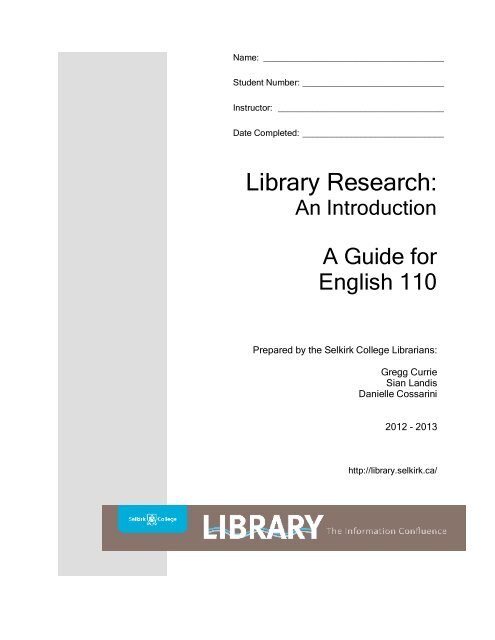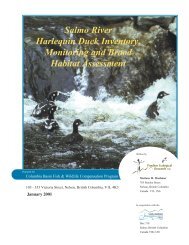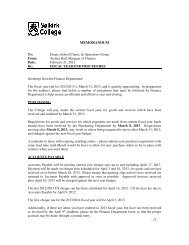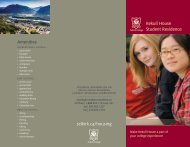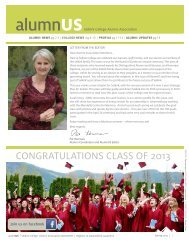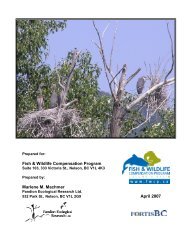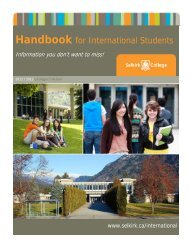a guide for English 110 - Selkirk College Library
a guide for English 110 - Selkirk College Library
a guide for English 110 - Selkirk College Library
You also want an ePaper? Increase the reach of your titles
YUMPU automatically turns print PDFs into web optimized ePapers that Google loves.
Name: _____________________________________Student Number: _____________________________Instructor: __________________________________Date Completed: _____________________________<strong>Library</strong> Research:An IntroductionA Guide <strong>for</strong><strong>English</strong> <strong>110</strong>Prepared by the <strong>Selkirk</strong> <strong>College</strong> Librarians:Gregg CurrieSian LandisDanielle Cossarini2012 - 2013http://library.selkirk.ca/
INTRODUCTION TO LIBRARY RESEARCHPrepared by the <strong>Selkirk</strong> <strong>College</strong> LibrariansWelcome to the <strong>Selkirk</strong> <strong>College</strong> <strong>Library</strong>!Let the library be a partner in yoursuccess at <strong>Selkirk</strong> <strong>College</strong>.We are here to support you in your studies.Our staff look <strong>for</strong>ward to helpingyou make the most of thelibrary’s services and collections.Contact us:<strong>Selkirk</strong> <strong>College</strong> librarians are available to help you with your research.We can assist you by email, by phone, or in person at the Castlegar campus.▪ Email: reference@selkirk.ca▪ Phone: 1-888-953-1133 ext. 229 (or ask <strong>for</strong> the <strong>Library</strong>)▪ Phone: (250) 365-1229 (local call)▪ Online: http://library.selkirk.ca/ (click on AskAway link)Thankyou!This Workbook is based upon the document “Finding Out: AnIntroduction to <strong>Library</strong> Research” created by the Langara <strong>College</strong><strong>Library</strong>. We sincerely thank Judy Growe, Liza Hutchison andJudith Neamtan <strong>for</strong> their good work and their generosity inallowing us to adopt their document.Last Updated July 2012 1
Table of ContentsStep 1: Choose Your Topic ............................................................................................... 3Step 2: Mind Map Your Topic ............................................................................................ 4Step 3: Planning Your Search Strategy ............................................................................. 5Step 4: The <strong>Library</strong> Catalogue ........................................................................................... 8Step 5: Finding Research Articles ................................................................................... 15Terminology ..................................................................................................................... 26Learning ObjectivesAfter attending the librarian’s class and reading this <strong>guide</strong>, you will be able to create a mind map to explore a topic derive a research question from a mind map identify key concepts in a research question employ and to create search requests identify criteria <strong>for</strong> choosing among records in a search results list identify ways to improve search results discover subject headings relevant to a topic explain the differences between library catalogues and periodical indexes identify criteria <strong>for</strong> choosing periodical indexes to search locate the elements needed to cite an article identify characteristics of an academic journal article identify options <strong>for</strong> obtaining a book or article in a search results listLast Updated July 2012 2
IntroductionThis document, <strong>Library</strong> Research: An Introduction, will take you step-by-step through theresearch process. We use a sample topic to illustrate the steps involved in using libraryresources to get the in<strong>for</strong>mation you need to write a research paper.After reading this document, you will complete a Research Log. My Research Log will takeyou through all of the steps illustrated here. You will use library resources to research your owntopic. “My Research Log” can be completed in print or online.You must read the in<strong>for</strong>mation in this introductory document to understand how tocomplete the activities in your Research Log.It is our hope that after completing a library orientation tour and reading this document, you willhave developed the skills to find the in<strong>for</strong>mation you need to write a research paper.Step 1: Choose Your TopicStep 1: Choose your topic.Pick a topic you will write about <strong>for</strong> <strong>English</strong> <strong>110</strong> or <strong>for</strong> another course.At this point, your topic may still be quite broad.My topic is: _______Succeeding at college________Last Updated July 2012 3
Step 2: Mind Map Your TopicA mind map is a tool to help you brainstorm about your topic. It can help you to focus your topicand direct your research.Here is a mind map we developed <strong>for</strong> our example topic, succeeding at college. Below themind map are some research questions it sparked.Mind MapSome Research Questions Arising from This Mind MapI want to find in<strong>for</strong>mation on …• how having a part-time job affects the grades of college students• supportive friends as a factor <strong>for</strong> success at college• whether there’s a connection between sleep and the grades obtained by collegestudentsLast Updated July 2012 4
Step 3: Planning Your Search StrategyBe strategic! Have a search plan <strong>for</strong> your research.It is time to focus your topic. Begin by describing your topic as a research question.This is a research question that emerged from our mind map:1. Draw a circle around each word or phrase that expresses an important concept inyour research question. There are likely to be 2 or 3 important concepts. These will usuallybe nouns. Tip: keyword is another term <strong>for</strong> concept.2. Use the <strong>for</strong>m below to plan your search.a. Start each row with one of the concept words or phrases you circled.b. Think of synonyms or related words that can substitute <strong>for</strong> the concept at thebeginning of the row.c. Stay flexible as you carry out your search. You may discover new wordsto add to the rows. “Subject heading” words will be especially useful.Search Planning FormYou don’t have to write something on every line.Not every research question has 3 rows (yours may have only 2)________sleep_______ or ______nap____________ or ______________________AND_______grades______ or ____success__________ or _________________________AND__college students_ or____college__________ or _______________________▪ You will use these concepts (or keywords) as you begin searchinglibrary databases <strong>for</strong> in<strong>for</strong>mation on your topic.Last Updated July 2012 5
Using the <strong>Library</strong><strong>Library</strong> of Congress Classification System<strong>Library</strong> materials, including books and videos, are arranged on the shelves according to theareas of knowledge they represent. The ideas in your essay (and the material you use tosupport your ideas) will come from one or more areas of knowledge.Most academic libraries are organized according to the <strong>Library</strong> of Congress ClassificationSystem. It breaks down knowledge into 21 broad categories, with a letter to stand <strong>for</strong> eachcategory. The addition of a second (or a third) letter further defines the categories. Numbersnarrow them even further.LIBRARY OF CONGRESS CLASSIFICATION SYSTEMA General Works M MusicB Philosophy, Psychology, Religion N Fine ArtsC Auxiliary Sciences of History P Language and LiteratureD History: Europe, Russia, Asia, Africa Q ScienceE History: United States (General) S AgricultureF History: Latin America, Canada T Technology: Engineering,Manufacturing, Home EconomicsG Geography, Anthropology, RecreationH Social SciencesU Military ScienceJ Political Science V Naval ScienceK Law W MedicineL Education Z <strong>Library</strong> ScienceUnderstanding <strong>Library</strong> Call NumbersYou see classification letters at the beginning of call numbers <strong>for</strong> library items. The completecall number tells you an item’s exact shelf address. Every item has its own unique call number.Call numbers appear in the library catalogue and on the item’s label. For example:<strong>Library</strong> Catalogue:QA 154.2 K37 2000Label on the item:QA154.2K372000Items from the same area of knowledge line up near each other on the shelves. However, itemson the same topic may not. The reason <strong>for</strong> this is that topics may be dealt with from differentpoints of view. For example, books on “stress management” could be scattered around thelibrary:BF............... psychology point of viewHF .............. business point of viewQP .............. physiology point of viewWM ............. medical care point of viewLast Updated July 2012 6
<strong>Library</strong> of Congress Classification Codes (Partial list)A. General WorksAEEncyclopediasB. Philosophy, Psychology, ReligionB-BD PhilosophyBFPsychologyBL-BX Religions, MythologyC. Auxiliary Sciences of HistoryCBHistory of CivilizationCCArchaeologyD. History: World, Europe, Asia, AfricaDA-DR Europe (by Country)DSAsia, Middle EastDTAfricaDUAustralia, N.Z.E. History: United States of AmericaE 51-99 Indians of North America(including Canada)F. History: Latin America, CanadaF 1201-2191 Mexico, Central America, CaribbeanF 2201-3799 South AmericaFCCanadaFC 3801-3850 British ColumbiaFC 3847 VancouverG. Geography, Anthropology, Recreation & SportsGBPhysical GeographyGEEnvironmental SciencesGNAnthropologyGTManners & Customs, CostumeGVRecreation & SportsH. Social SciencesHAStatisticsHB-HC EconomicsHDProduction, Industry, Small BusinessHFTrade, Marketing, Accounting, CareersHGBanking, FinanceHMSociologyHNSocial HistoryHQFamily, WomenHVCriminology, Social Work,Substance AbuseHXSocialism, CommunismL. EducationLBEducation Theory & PracticeLB 1139 Early Childhood EducationLCSpecial EducationM. MusicN. Fine ArtsNAArchitectureNBSculptureNCDrawing, Graphic ArtsNDPaintingP. Language and LiteraturePE<strong>English</strong> Language, ESLPGRussian LiteraturePQFrench LiteraturePR<strong>English</strong> (British) LiteraturePSAmerican LiteraturePS 8000 Canadian LiteraturePZFiction, Children’s LiteratureQ. ScienceQAMathematics, ComputersQBAstronomyQCPhysicsQDChemistryQEGeologyQHBiology, Ecology, BioethicsQKBotanyQLZoologyQPPhysiology,QS-QZ Anatomy, MicrobiologyS. Agriculture, Forestry, FisheriesSBPlants, GardeningSDForestrySHFisheriesT. TechnologyTAEngineering (General & Civil)TKElectronics, Computer EngineeringTRPhotographyTXFood, NutritionU. Military Science, Arms, DisarmamentV. Naval ScienceJ. Political ScienceJCPolitical TheoryJLCanadian PoliticsJX-JZ International RelationsW. MedicineWSWTWYPediatricsGeriatricsNursingK. LawKEKEBCanada - LawBritish Columbia - LawZ. <strong>Library</strong> ScienceZBooks, Publishing, LibrariesZAIn<strong>for</strong>mation ResourcesLast Updated July 2012 7
Choosing Classification Letters <strong>for</strong> Your TopicReview the chart on the previous page to identify the classification letter(s) thatrepresent the area(s) of knowledge related to your topic.For example, “corporate sponsorship of university athletic teams” could be a topic withineducation (L) and sports (GV).Write down the classification letter(s) you chose:For example: if your topic was “the connection between sleep and the grades obtainedby college students” you might expect to find in<strong>for</strong>mation in these areas …L (education), QP (physiology), and BF (psychology)Step 4: The <strong>Library</strong> Catalogue► http://library.selkirk.caAt the library home page, click on FIND Books & More (Catalogue)You search the library catalogue to find these types of materials:▪ books▪ videos and DVDs▪ pamphlets▪ government publicationsLast Updated July 2012 8
Searching the <strong>Library</strong> CatalogueChoose one or two words or phrases from your search planning <strong>for</strong>m (page 5).For example, we chose:success AND college studentsTip: The library catalogue does not “think” like Google. If you put a string of words in, such as“success college students”, it will miss some good sources. A better strategy is to use the wordAND to combine different concepts into one search.Basic Keyword Search1. Type in your search. 2. Click SearchTip: Words or phrase is the default search. The softwaresearches many fields <strong>for</strong> your search terms including …▪ title ▪ author▪ subject ▪ notesInside the <strong>Library</strong> CataloguerecordcataloguefieldThe description of one item is called a bibliographic or catalogue recordAll the bibliographic records <strong>for</strong> <strong>Selkirk</strong> <strong>College</strong> library materials gotogether to <strong>for</strong>m the library catalogueThe pieces of in<strong>for</strong>mation in a record are separated into segmentscalled fields (title field, author field, subject field, etc.)Last Updated July 2012 9
Last Updated July 2012 10
Click on the Catalogue Record tab to learn more about this item.► Other Search Strategies in the <strong>Library</strong> CatalogueTo search <strong>for</strong> books written by a particular person …use author search.Last Updated July 2012 11
To search <strong>for</strong> a particular book by its title …use title search.To search <strong>for</strong> books written about a particular person …use subject search.Last Updated July 2012 12
► LOCATING MATERIAL ON THE SHELVESAt the bottom of each full catalogue record is the location in<strong>for</strong>mation. The location includes:▪ Campus: which campus library has the book? (Castlegar, Nelson, Tenth-St., etc.)▪ Shelving location: where in the library will you find the item?◦ General (the collection of books that you can borrow on a 2 week loan)◦ Video and DVD (the collections of VHS & DVDs that you can borrow on a 3 day loan)◦ Reference or Local (books that can only be used in the library)▪ Call number◦ Each item in the library has a unique call number.Use the whole call number to find an item on the library shelves.Call Numbers <strong>for</strong>: CASTLEGARCopy MaterialLocation1) HM 851 G65 2006 1 BOOK GENERALLast Updated July 2012 13
► Example: To find the book Who Controls the Internet, by Jack Goldsmith …1) Search the catalogue to get the call number: HM 851 G65 20062) Go to the General collection.Find the H section… look <strong>for</strong> the HM’s… look <strong>for</strong> HM 851… look <strong>for</strong> HM 851 G65… look <strong>for</strong> HM 851 G65 2006Tip: Find the General collection using the Map of the Castlegar Campus <strong>Library</strong>.It is available on the library home page (My <strong>Library</strong> → About the <strong>Library</strong>).PeriodicalsStep 5: Finding Research ArticlesUsing Online Journal Databases (Periodical Indexes)Periodicals are publications such as popular magazines, newspapers, and academic journalsthat are published at regular intervals (e.g., daily, weekly, monthly) and contain articles.Articles from periodicals are valuable <strong>for</strong> research because they are very current.Academic journals are the official place where scholars communicate research findings and newideas. They have titles like these: Cell Communication and Signaling, Current Anthropology,Journal of Business Ethics, Physician and Sportsmedicine, Studies in Canadian Literature.Periodical IndexesPeriodical indexes provide descriptions of the individual articles published in periodicals.There are many periodical indexes. Each one covers only a limited number of periodicals.No single index covers them all!Last Updated July 2012 14
Online Journal DatabasesAn online journal database is actually a periodical index available online. It provides full textaccess to journal and magazine articles.Review Your Research QuestionBe<strong>for</strong>e beginning a search in a new database, it is a good idea to review your research question.Tip: Add any new search terms that you have discovered while doing research to your SearchPlanning Form. For example, we have added the phrase “academic achievement” to our <strong>for</strong>m.Search Planning FormYou don’t have to write something on every line.Not every research question has 3 rows (yours may have only 2)________sleep_______ or ______nap____________ or ______________________AND_______grades______ or ____success__________ or academic achievementAND__college students_ or____college__________ or _______________________Last Updated July 2012 15
► Searching Online Journal DatabasesAcademic Search CompleteFor most topics, a good place to start is the periodical index (or online journal database) calledAcademic Search Complete. It covers academic and popular articles in a wide range of subjectareas. Academic Search Complete is a reasonable database choice <strong>for</strong> most researchquestions (except ones with a very strong Canadian focus).ACTIVITY► http://library.selkirk.caStep 1:Step 2:From the library homepage, click on FIND Articles in DatabasesChoose Academic Search CompleteIf you are off campus, you will be prompted to enter your <strong>Library</strong> account login, whichconsists of your student number and your pin number (the last 4 digits of yourstudent number)Login not working? Contact the <strong>Library</strong> <strong>for</strong> more in<strong>for</strong>mation (see page 1)Step 3:Type your search in the search boxes▪ enter 2 search terms <strong>for</strong> your topic▪ combine your search terms using ANDFor example, this was our search:Keyword Searching:Our search terms can appear in any field in the article record.Some of these articles will be on our topic, and some may not!Last Updated July 2012 16
Limiting Your Results: Adding Another Search TermHELP! I’ve got too many articles …If your result list is too large, a simple solutionis to add another search term to your search.For example: AND college studentsClickhere♦ These were our results:Last Updated July 2012 17
The CitationAn article citation gives the reader enough in<strong>for</strong>mation to locate the actual article.The parts of an article citation are:▪ article title ▪ author(s) ▪ periodical (magazine or journal) title▪ date ▪ volume ▪ issue ▪ pagesarticle title5.datevolumeissuepagesauthorsperiodical titleChoosing an Article: the Full RecordIn the result list, you see a list of citations <strong>for</strong> various articles. To learn more about a particulararticle, click on its title. This takes you into the full record.5.Click hereChoosing an Article: Reading the AbstractAn abstract is a summary of an article. Abstracts are very helpful because you can read theabstract and decide if the article would be useful <strong>for</strong> your research paper. Reading abstractscan save you a lot of time. Here is the abstract <strong>for</strong> the article we chose:♦Tip: Notice that your search terms appear in bold.Last Updated July 2012 18
Choosing an Article: Looking at Subject Terms (Headings)The subject terms (also called subject headings) describe what the article is about. Alwayspay attention to the subject terms. If your search terms appear in the subject terms field, thattells you that the article is on your topic.Here are the subject terms <strong>for</strong> the article we chose:One of our search terms is here.This article should be on topic.Expanding Your Search: Using Subject TermsSubject terms are a useful way to expand your search.▪ In our search, we used the term grades.▪ Academic achievement is a similar concept.♦Click on a subject term to run a search on that topic.(Remember, text that is blue and underlined is a hyperlink).Subject Terms:ACADEMIC achievementClick here♦Our results:Last Updated July 2012 19
Limiting Your Results: Adding Another Search TermRemember, a good strategy <strong>for</strong> narrowing your search is to add another search term from yoursearch planning <strong>for</strong>m. We need to add the concept of sleep back into our search.► Scroll through the results to find articles that look useful <strong>for</strong> your research paper.Limiting Your Results: Full Text Articles♦Tip: Some databases limit your search results to full textautomatically.Check to see if your search is already limited to full text.The Refine your results box is onthe left side of your screen.Select Full Text.Click on Update.Last Updated July 2012 20
► When an article is available in full text, it means that the complete article is available fromthe online database. There are two types of full text articles:HTML Full TextPDF Full Text(words only)(looks like a photocopy of the article ; is nice <strong>for</strong> graphics, charts & tables)Limiting Your Results: Articles in Academic JournalsAn academic journal, also known as a scholarly journal, is a periodical that publishes articleswritten by and <strong>for</strong> scholars. Most articles in academic journals are peer-reviewed. This meansthat an author has to submit her/his article <strong>for</strong> review by other scholars be<strong>for</strong>e it can bepublished.You can usually tell from the title of a periodical that it is of interest to scholars rather than to thegeneral public (e.g., Developmental Psychology). The title of an academic journal often has theword journal in it.Some characteristics of articles in academic journals are:√ The journal title may include the word journal and sounds scholarly.√ The article title is complex or contains specialized vocabulary.√ The article itself contains specialized vocabulary.√ The article describes a research project or presents an in-depth analysis.√ A list of references (citations) appears at the end of the article.The Refine your results box is on the left side ofyour screen.Select Scholarly (Peer Reviewed) Journals.Click on Update.Last Updated July 2012 21
Expanding Your Search: Searching the Subject FieldEarlier, we learned about clicking on a hyperlinked subject term to per<strong>for</strong>m a search. There is asecond method <strong>for</strong> searching by subject. You can choose to search the subject terms fieldfrom the main search screen.Choose SU Subject Terms from the drop down menuThere are 35 full textacademic articlesavailable with thissearch.Last Updated July 2012 22
Evaluating a Search Results ListWhen you are scanning a results list, you are looking <strong>for</strong> article titles that are a good match withyour research question. Some things to consider when evaluating the usefulness of an articleare:Can you understand the article, or is it too technical?Is the article in a popular magazine, in a newspaper, or in an academic journal?(What kind of sources can you use <strong>for</strong> your assignment?)When was the article published? (Is it up-to-date enough?)How long is the article? (Is a short article suitable <strong>for</strong> your project?)Is the article available in full text online?More Search Tips:HELP! I got NO RESULTS …▪▪▪check your spellinguse fewer search termsuse alternative words or search termsNavigating Through an Article DatabaseWhen searching an article database such as Academic Search Complete, it is a good strategyto use the database commands to navigate. Avoid using the browser arrow keys (back).Look <strong>for</strong> these commands at the top of the page when you are viewing a full record or an article:Click hereTo get back toyour Result ListGetting an Article That’s NOT Full TextClick hereTo refine (modify) your searchHELP!The article I would like is not available in full text online.How can I get the article?If an article that sounds absolutely wonderful is not available in full text online, don’t give uphope! The article may be available:1) in print in the periodical section of the <strong>Selkirk</strong> <strong>College</strong> <strong>Library</strong>2) from another online database3) from another library (via interlibrary loan)Last Updated July 2012 23
The tool called Where can I get this? tells you what’s possible.Tips:This link may be called Find a Copy or Godot, depending on what database youare searching inYou will only see the Where can I get this? option when your search is not limited tofull text articles♦This article looks useful:Click on Where can I get this?This article would have to beinterlibrary loaned (borrowed)from another library.Interlibrary LoanIf an article is not available in full text or at <strong>Selkirk</strong>, you can use our interlibrary loan service torequest it. We will try to get a photocopy of the article <strong>for</strong> you from another B.C. library. Pleaseallow 1 - 2 weeks <strong>for</strong> it to arrive. There is a $1 charge per article.Last Updated July 2012 24
Articles from the <strong>Selkirk</strong> <strong>College</strong> <strong>Library</strong>Notice that the citation in<strong>for</strong>mationappears at the top of theWhere can I get this? screenWe have this journal at the<strong>Selkirk</strong> <strong>College</strong> <strong>Library</strong>.This is called aholdings statement.♦Important Tip: Reading a Journal Holdings StatementThe Where can I get this? feature tells you that a particular library has a particular journal ormagazine. It does not tell you whether the library has the particular issue you are looking <strong>for</strong>.Read the citation and the holdings statement carefully.1959 -<strong>Library</strong> has issues from the year shown to the present,and is continuing to receive issues as they are published.1998-2007<strong>Library</strong> has issues from the first year shown to the lastyear shown, and is no longer receiving this periodical.[1996-99] <strong>Library</strong> has incomplete holdings between 1996 and 1999.Current 5 years <strong>Library</strong> has issues <strong>for</strong> the current year and the previous 5 years.Journals and Magazines (Periodicals) in PrintThe <strong>Selkirk</strong> <strong>College</strong> <strong>Library</strong> also has print collections of journals and magazines.At the Castlegar Campus <strong>Library</strong>:• Current issues are filed in the Current Periodical section by title• Back issues are filed in the stacks by call numberLast Updated July 2012 25
TerminologyclassificationA system of organization that groups together things that share a common characteristic.The <strong>Library</strong> of Congress Classification System uses letter and number codes to grouptogether library items that come from the same subject area.call numberA sequence of letters and numbers that show where an item is located on the libraryshelves. Call numbers use <strong>Library</strong> of Congress Classification. Every call number isunique.reference booksBooks or sets of books consulted to get an overview of a topic or to find facts. Thesebooks are available to library users at all times (i.e., they can’t be signed out of thelibrary). Encyclopedias, dictionaries, atlases, directories, and handbooks are some of thetypes of reference books.subject encyclopediaAn encyclopedia covering one subject area or theme in depth. Examples:• Encyclopedia of the Arctic (three volumes)• International Encyclopedia of Marriage and Family (four volumes)• Encyclopedia of Philosophy (ten volumes)databaseA computerized list holding in<strong>for</strong>mation about a group of people or things that havesomething in common. For example, there are databases of in<strong>for</strong>mation on all thestudents in a college, all the books in a library, and all the equipment in a sporting goodsstore.recordfieldThe in<strong>for</strong>mation about one person or thing in a database (e.g., one student, one book,one piece of sports equipment).The place in a record where a certain piece of in<strong>for</strong>mation appears(e.g., student number field, title field, manufacturer field).field labelThe word(s) indicating what kind of in<strong>for</strong>mation is shown in a field. Field labels <strong>for</strong> thesame kind of in<strong>for</strong>mation can vary from one database to the next. For example, onearticle index might give the field label Journal to the field showing journal or magazinetitle, date, volume, issue, and pages. Another article index might give the field labelSource or Publication to this field.database searchingA matching game in which computer software compares your typed words to the words ina database’s records.Last Updated July 2012 26
Boolean operators (logical operators)Connecting words (and, or, not) used to combine search words in ways that will narrowor expand a search.andBoolean operator that narrows the possibilities <strong>for</strong> matching. With each additional and,you get fewer results. Example: exercise and children and Canada gets fewerresults than exercise and childrenorBoolean operator that expands the possibilities <strong>for</strong> matching. With each additional or,you get more results. Example: exercise or sports or physical activity gets moreresults than exercisecontrolled vocabularyWords and phrases officially designated to describe the subject category that items in alist belong to. For example, in the Vancouver Yellow Pages doctors are listed under thecontrolled vocabulary wording Physicians & Surgeons. In another city’s Yellow Pagesthe controlled vocabulary wording <strong>for</strong> them might be Doctors.subject headingsThe controlled vocabulary wordings used in library catalogues to describe what alibrary item (book, video, DVD, web document, etc.) is mainly about.descriptors, subject terms, thesaurus termsWhat the controlled vocabulary in some article indexes might be called.periodicalAn ongoing publication with an established time period between issues. Magazines,journals, and newspapers are periodicals.popular magazineA type of periodical covering issues and topics of interest to the general public. Picturesand advertising are prominent.academic journal (also called scholarly journal)A type of periodical that publishes articles written by and <strong>for</strong> scholars. Most articles inacademic journals are peer-reviewed. This means that an author has to submit her/hisarticle <strong>for</strong> review by other scholars be<strong>for</strong>e it can be published.periodical indexesDatabases or print publications that provide descriptions of the individual articles insidea selected group of periodicals. Article indexes identify articles on particular topics.Last Updated July 2012 27