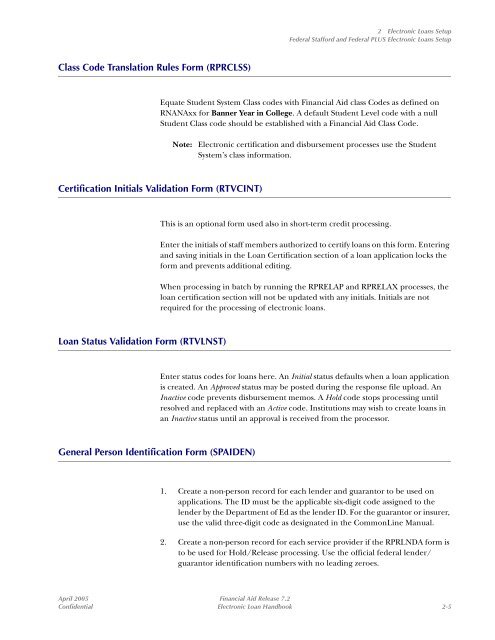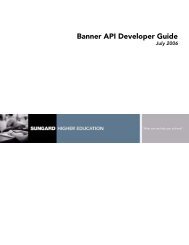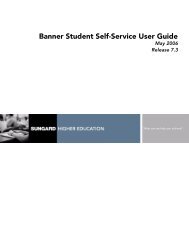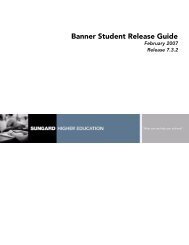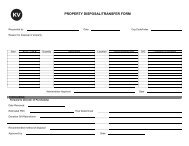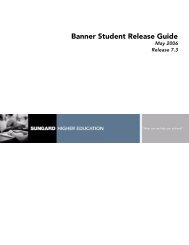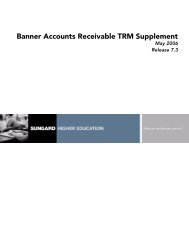Banner Financial Aid / Electronic Loan Handbook / 7.2
Banner Financial Aid / Electronic Loan Handbook / 7.2
Banner Financial Aid / Electronic Loan Handbook / 7.2
You also want an ePaper? Increase the reach of your titles
YUMPU automatically turns print PDFs into web optimized ePapers that Google loves.
2 <strong>Electronic</strong> <strong>Loan</strong>s SetupFederal Stafford and Federal PLUS <strong>Electronic</strong> <strong>Loan</strong>s SetupClass Code Translation Rules Form (RPRCLSS)Equate Student System Class codes with <strong>Financial</strong> <strong>Aid</strong> class Codes as defined onRNANAxx for <strong>Banner</strong> Year in College. A default Student Level code with a nullStudent Class code should be established with a <strong>Financial</strong> <strong>Aid</strong> Class Code.Note: <strong>Electronic</strong> certification and disbursement processes use the StudentSystem’s class information.Certification Initials Validation Form (RTVCINT)This is an optional form used also in short-term credit processing.Enter the initials of staff members authorized to certify loans on this form. Enteringand saving initials in the <strong>Loan</strong> Certification section of a loan application locks theform and prevents additional editing.When processing in batch by running the RPRELAP and RPRELAX processes, theloan certification section will not be updated with any initials. Initials are notrequired for the processing of electronic loans.<strong>Loan</strong> Status Validation Form (RTVLNST)Enter status codes for loans here. An Initial status defaults when a loan applicationis created. An Approved status may be posted during the response file upload. AnInactive code prevents disbursement memos. A Hold code stops processing untilresolved and replaced with an Active code. Institutions may wish to create loans inan Inactive status until an approval is received from the processor.General Person Identification Form (SPAIDEN)1. Create a non-person record for each lender and guarantor to be used onapplications. The ID must be the applicable six-digit code assigned to thelender by the Department of Ed as the lender ID. For the guarantor or insurer,use the valid three-digit code as designated in the CommonLine Manual.2. Create a non-person record for each service provider if the RPRLNDA form isto be used for Hold/Release processing. Use the official federal lender/guarantor identification numbers with no leading zeroes.April 2005 <strong>Financial</strong> <strong>Aid</strong> Release <strong>7.2</strong>Confidential <strong>Electronic</strong> <strong>Loan</strong> <strong>Handbook</strong> 2-5