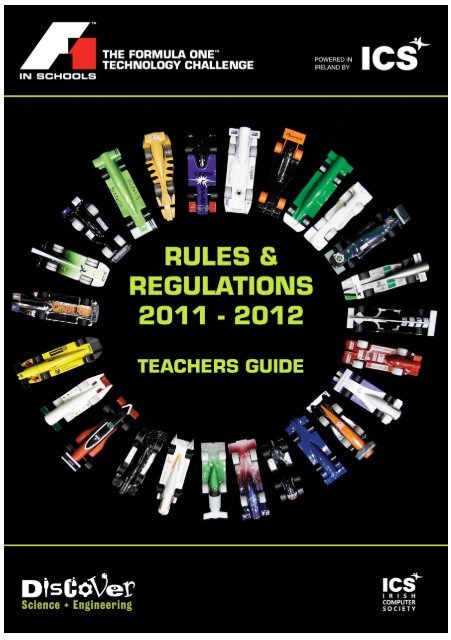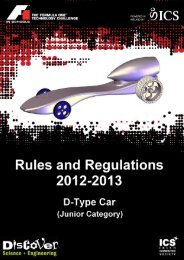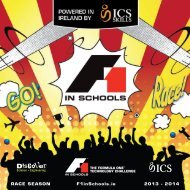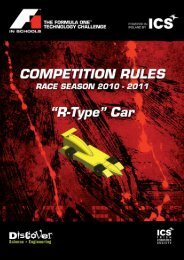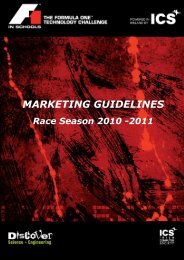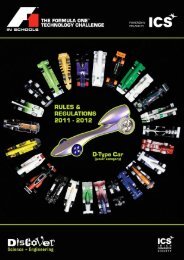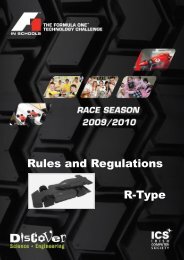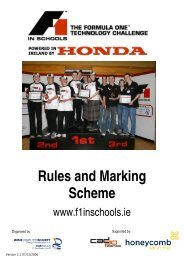TEACHER'S GUIDE - F1 in Schools
TEACHER'S GUIDE - F1 in Schools
TEACHER'S GUIDE - F1 in Schools
You also want an ePaper? Increase the reach of your titles
YUMPU automatically turns print PDFs into web optimized ePapers that Google loves.
TEACHER’S <strong>GUIDE</strong>Race Season 2011 -2012
TEACHERS <strong>GUIDE</strong> Race Season 2011/2012WHY HAS THE CHALLENGE BEEN INTRODUCED?The <strong>F1</strong> <strong>in</strong> <strong>Schools</strong> Challenge project aims to help change <strong>in</strong>accurate perceptions of eng<strong>in</strong>eer<strong>in</strong>g, scienceand technology by creat<strong>in</strong>g an excit<strong>in</strong>g learn<strong>in</strong>g environment for young people to develop <strong>in</strong>formedviews about careers <strong>in</strong> these discipl<strong>in</strong>es. For junior cycle students the competition offers a fun andexcit<strong>in</strong>g <strong>in</strong>troduction to many of the skills they could choose to develop at Leav<strong>in</strong>g Cert level, whilesenior cycle students will have an opportunity to practice those skills <strong>in</strong> an <strong>in</strong>tegrated and challeng<strong>in</strong>gmanner.CAD/CAM, CNC and VR systems are now common place <strong>in</strong> the manufactur<strong>in</strong>g <strong>in</strong>dustry, which is why it isso important for the eng<strong>in</strong>eers and designers of the future to get to grips with such software packagesearly on. Students us<strong>in</strong>g CAD/CAM, CNC and VR software are able to design, test and manufacture theirown creations us<strong>in</strong>g a computer.Primarily, the <strong>F1</strong> <strong>in</strong> <strong>Schools</strong> Challenge provides students with an ideal opportunity to experience the verylatest developments <strong>in</strong> manufactur<strong>in</strong>g technology:CAD (Computer Aided Design) encourages students to th<strong>in</strong>k, explore and visualise their ideas<strong>in</strong> three-dimensions, us<strong>in</strong>g features such as complex curve modell<strong>in</strong>g and surface render<strong>in</strong>g,alongside more traditional orthographic presentations. Packages such as Solid Works <strong>in</strong>cludemany features developed around real <strong>in</strong>dustrial applications.CAM (Computer Aided Manufactur<strong>in</strong>g) packages, such as QuickCAM and UGSCAM, create anenvironment where CAD designs can be developed and prepared for automatedmanufactur<strong>in</strong>g processes. Most CAM packages <strong>in</strong>clude a wizard based <strong>in</strong>terface that allowstoolpaths to easily be plotted over complex 3D shapes.CFD (Computational Fluid Dynamics) packages, such as SolidWork’s COSMOSFloXpresssoftware allow computer models of car designs to be analysed, with regard to aerodynamicefficiency, then modified to further <strong>in</strong>crease performance.CNC (Computer Numerically Controlled) Mach<strong>in</strong>es, such as the Denford MicroRouter, allowprocessed CAD draw<strong>in</strong>gs to be manufactured to high degrees of accuracy, fit and f<strong>in</strong>ish.Through direct experience of the technology and processes required to complete this project, it ishoped that more students will be encouraged to explore and/or pursue a career <strong>in</strong> our design,eng<strong>in</strong>eer<strong>in</strong>g, manufactur<strong>in</strong>g and technology sectors.<strong>F1</strong> <strong>in</strong> <strong>Schools</strong> Challenge Teachers Guide 3
TEACHERS <strong>GUIDE</strong> Race Season 2011/2012KEY STEPSThe key steps of the Challenge are below. Later <strong>in</strong> the document there is further detail on the stages.01 / PLANStudents develop a plan with <strong>in</strong>itial ideas that expla<strong>in</strong> why their team should be selected to have theircar manufactured. If the teams bid is accepted, proceed to stage 2.02 / DESIGNUs<strong>in</strong>g 3D CAD software, the team designs a model Formula One car.03 / ANALYSEThe team should analyse their design for drag <strong>in</strong> a virtual reality w<strong>in</strong>d tunnel.04 / MAKEUs<strong>in</strong>g 3D CAM (Computer Aided Manufactur<strong>in</strong>g) software, the team gets their design manufactured.05 / FINISHEach team kits their car out with your team colours, logo and high-quality f<strong>in</strong>ish.06 / RACERace your car!! Teams should provide support<strong>in</strong>g evidence of their design, a verbal presentation anddisplay stand.HOW ARE THE TEAMS ORGANISED?Each team must have between three and six students.Each school can enter as many teams as they wish for the Qualify<strong>in</strong>g Stage (five page plan), butonly a maximum of two from each category (Junior or Senior Cycle) will progress through to theRegional F<strong>in</strong>al stage.Each team member should be assigned one or more of the follow<strong>in</strong>g roles: team manager,resources manager, manufactur<strong>in</strong>g eng<strong>in</strong>eer, design eng<strong>in</strong>eer, graphic designer or market<strong>in</strong>gand communications manager.Each team must have one teacher coord<strong>in</strong>ator.There are two levels of entry, Junior and Senior Cycle.HOW ARE TEAMS JUDGED?Qualify<strong>in</strong>g StageTeam’s five page plans are judged to select approximately 100 teams to progress toManufactur<strong>in</strong>g and Regional F<strong>in</strong>al.Regional and National F<strong>in</strong>al Stage teams are judged on a range of criteria <strong>in</strong>clud<strong>in</strong>g.Speed of carQuality of eng<strong>in</strong>eer<strong>in</strong>gTeam verbal presentationFull portfolio along with the team’s orig<strong>in</strong>al five page plan.The portfolio should <strong>in</strong>clude elements of the follow<strong>in</strong>g: eng<strong>in</strong>eer<strong>in</strong>g, graphic design market<strong>in</strong>g,P.R and team website.See Rules and Regulations documents for further details and mark<strong>in</strong>g criteria, further details onjudg<strong>in</strong>g are available from Judges Score Cards, available to download from www.f1<strong>in</strong>schools.ie<strong>F1</strong> <strong>in</strong> <strong>Schools</strong> Challenge Teachers Guide 4
TEACHERS <strong>GUIDE</strong> Race Season 2011/2012KEY DATES | RACE SEASON 2011/2012Sep - NovTeam registration and preparation of 5-page planNov 18 thDeadl<strong>in</strong>e for Qualify<strong>in</strong>g round submissionsNov - JanDesign and analysis stageJanManufacture of carsJan - FebF<strong>in</strong>ish<strong>in</strong>g of cars and portfoliosMarchTeams on the grid for Regional F<strong>in</strong>als26 th April Race for chequered flag at National F<strong>in</strong>alsTEAM PRIZESThere will be separate awards for:The Overall W<strong>in</strong>ner of the ChallengeThe 1st, 2nd and 3rd W<strong>in</strong>ners <strong>in</strong> each CategoryThe Fastest CarBest Eng<strong>in</strong>eered CarBest NewcomerBest Use of ICTBest Team WebsiteBest Digital Market<strong>in</strong>gBest Team Market<strong>in</strong>g and SponsorshipPrizes will be awarded at National f<strong>in</strong>al level.The Grand Prize w<strong>in</strong>ners receive:Opportunity to represent Ireland at the <strong>F1</strong> <strong>in</strong> <strong>Schools</strong> World F<strong>in</strong>als€2000 for the w<strong>in</strong>n<strong>in</strong>g school…and much more!The International TripThe overall w<strong>in</strong>n<strong>in</strong>g team from the 2011/2012 season are eligible to represent Ireland at the <strong>F1</strong> <strong>in</strong><strong>Schools</strong> Technology Challenge World F<strong>in</strong>als <strong>in</strong> Autumn 2012, at a location yet to be decided. There,they will compete aga<strong>in</strong>st teams from over 34 countries across the globe for the prestigious BernieEcclestone Trophy.<strong>F1</strong> <strong>in</strong> <strong>Schools</strong> Challenge Teachers Guide 5
TEACHERS <strong>GUIDE</strong> Race Season 2011/2012STAGE ONE – SCHOOL REGISTRATIONRegister your school for the <strong>F1</strong> <strong>in</strong> <strong>Schools</strong> Challenge on our website (www.f1<strong>in</strong>schools.ie). Youcan keep updated by view<strong>in</strong>g our blog on www.f1<strong>in</strong>schools.ie/blog for all the details anddeadl<strong>in</strong>es you need to know about the Challenge.To complete the school registration you must complete the Challenge Agreement, whichcommits you to enter<strong>in</strong>g at least one team to the competition. In the registration process youwill be asked for your personal email address, this is so we can forward you updated <strong>in</strong>formationon the competition. You will also be asked to enter the team managers email address, this is sowe can also forward them <strong>in</strong>formation on the competition and that they can have their ownlog<strong>in</strong> to the website to register the rema<strong>in</strong><strong>in</strong>g team members.Teams must be registered by 28 th October 2011. Registration is onl<strong>in</strong>e at www.<strong>F1</strong><strong>in</strong><strong>Schools</strong>.ieSTAGE TWO – CAD SOFTWARECheck your school has access to a suitable 3D CAD software package. Note that the softwaremust be able to meet the design and presentation criteria outl<strong>in</strong>ed <strong>in</strong> the Rules and Regulations.Many schools have received Solid Works software through the T4 subjects (Design &Communications Graphics, Architectural Technology, Eng<strong>in</strong>eer<strong>in</strong>g Technology and Technology),this software is suitable for the competition.If your schools does not have access to 3D CAD software for the Challenge, worldwide partnersof <strong>F1</strong> <strong>in</strong> <strong>Schools</strong>, SolidWorks, have k<strong>in</strong>dly given us copies of their fantasticsoftware to give to schools who participate <strong>in</strong> the challenge. Details on howto obta<strong>in</strong> your free copy of Solid Works software from <strong>F1</strong> <strong>in</strong> <strong>Schools</strong> is availableon the website (www.f1<strong>in</strong>schools.ie).If you are unsure if your software is suitable for the Challenge contact f1@ics.ieSTAGE THREE – INTRODUCING THE CHALLENGEThere are a number of ways that the Challenge may be implemented <strong>in</strong> schools. In some schoolsgroups of students get together and ask the teacher to allow them to register for thecompetition <strong>in</strong> other cases the teacher picks the students most <strong>in</strong>terested. Organise any<strong>in</strong>terested students <strong>in</strong>to teams of 3-6, positively encourag<strong>in</strong>g mixed gender groups.If the teacher wishes to <strong>in</strong>clude the whole class we would recommend that multiple teams of 3-6are formed <strong>in</strong> class and work on designs <strong>in</strong> their own teams. Each school may enter as manyteams as they wish for the Qualify<strong>in</strong>g Stage, but a maximum of two teams from each category(Junior / Senior Cycle) will be allowed to progress through to the Regional F<strong>in</strong>als.Teachers can use the videos and presentation supplied on the www.<strong>F1</strong><strong>in</strong><strong>Schools</strong>.ie website to<strong>in</strong>troduce the <strong>in</strong>itiative and stimulate <strong>in</strong>terest amongst students. Attention should be brought tothe relevant Rules and Regulations document.<strong>F1</strong> <strong>in</strong> <strong>Schools</strong> Challenge Teachers Guide 6
TEACHERS <strong>GUIDE</strong> Race Season 2011/2012STAGE FOUR: DESIGNING THE CAR USING CAD SOFTWAREWhat k<strong>in</strong>d of car do we design?There will be two categories of car <strong>in</strong> this year’s <strong>F1</strong> <strong>in</strong> <strong>Schools</strong> Challenge:D-Type Car: The body of the standard D-Type car is made from a s<strong>in</strong>gle block of balsawood. Junior Cycle teams must produce the D-Type car.D-Type CarFormula One Car: The more complex Formula One car body must also be made froma s<strong>in</strong>gle block of balsa wood, although the w<strong>in</strong>gs can be made froma separate piece of material. Senior Cycle teams must produce the FormulaOne car.If you have any doubts about which car you should produce, please don’t hesitateto ask the <strong>F1</strong> <strong>in</strong> <strong>Schools</strong> team by email<strong>in</strong>g: f1@ics.ie.Formula One CarYour team must use 3D CAD (Computer Aided Design) software to produce your ideas and modelthem <strong>in</strong> 3D. Hand drawn sketches are allowed at Qualify<strong>in</strong>g Stage.CAD software templates for Solid Works/Solid Edge and dimensions for the balsa wood blocks aredownloadable from the <strong>F1</strong> <strong>in</strong> <strong>Schools</strong> website (www.f1<strong>in</strong>schools.ie). When design<strong>in</strong>g your <strong>F1</strong>rac<strong>in</strong>g car, bear <strong>in</strong> m<strong>in</strong>d that the extreme ends of the block must be left clear for attachment ofthe manufactur<strong>in</strong>g jig fixtures.STAGE 5 - QUALIFYING STAGEDue to the <strong>in</strong>creas<strong>in</strong>g numbers enter<strong>in</strong>g the competition and a limited number of manufactur<strong>in</strong>gslots that are available it has been necessary to <strong>in</strong>troduce a Qualify<strong>in</strong>g Stage.Teams develop a 5 page plan which is judged to select approximately 100 teams to progress toManufactur<strong>in</strong>g and Regional F<strong>in</strong>al stage. Entry to this Qualify<strong>in</strong>g Stage will be open to all schoolsand entry is free.The Qualify<strong>in</strong>g Stage will be judged on the submission of a 5 page plan, by 18th November 2011.Further details for this stage can be found <strong>in</strong> the Qualify<strong>in</strong>g Stage section of the Rules andRegulations documents.The teams that score highest <strong>in</strong> the Qualify<strong>in</strong>g Stage will proceed through to the Regional F<strong>in</strong>als.All schools will be notified by email if they have/have not succeeded <strong>in</strong> progress<strong>in</strong>g through tothe Regional F<strong>in</strong>al stage. There is a fee of €80 per team for those who qualify for the RegionalF<strong>in</strong>al stage .Each plan should give details of team members, show some areas of teams research, displayteams <strong>in</strong>itial design ideas and show some elements of their portfolio e.g. timel<strong>in</strong>e, brand<strong>in</strong>getc…Team’s ideas and plan should be orig<strong>in</strong>al; however there are exemplar plans downloadable fromwww.<strong>F1</strong><strong>in</strong><strong>Schools</strong>.ie<strong>F1</strong> <strong>in</strong> <strong>Schools</strong> Challenge Teachers Guide 7
TEACHERS <strong>GUIDE</strong> Race Season 2011/2012Plan –maximum 5 pages (A4)All team plans must be submitted by 5pm 18 th November 2011Plans should be submitted by email to f1@ics.ie or by post to:ICS, Crescent Hall, Mount Street Crescent, Dubl<strong>in</strong> 2The plan should consist of the follow<strong>in</strong>g:Introduction (1 page)Research (1 page)o A look at the different ideas beh<strong>in</strong>d mak<strong>in</strong>g your car the Fastest.Design (1-2 pages)o Pencil sketch will suffice, but 3D CAD more advantageous (so long as it l<strong>in</strong>ks withthe ideas of your design through your research!)Resources plann<strong>in</strong>g (1-2 pages)o Outl<strong>in</strong>e plan to <strong>in</strong>clude, for example: timel<strong>in</strong>e, budget, market<strong>in</strong>g etc..W<strong>in</strong>n<strong>in</strong>g teams <strong>in</strong>novate!!Formula One is constantly <strong>in</strong>novat<strong>in</strong>g <strong>in</strong> all areas of the Formula One bus<strong>in</strong>ess i.e. design,research, market<strong>in</strong>g. Each team has the option of an additional 10% of their overall marks for theplan, for an <strong>in</strong>novative idea. For further breakdown of marks for the plan view the Qualify<strong>in</strong>gStage section of Rules and Regulations document.STAGE 6 - ANALYSE / TESTTeams may also wish to evaluate a variety of car designs, or car parts, us<strong>in</strong>g computational fluiddynamics (CFD) software.Included <strong>in</strong> your copy of Solid Works is COSMOS, Solid Works design analysis software.COSMOSFloXpress can be used to quickly analyze the Race Car Block part which is used <strong>in</strong> theRace Car Assembly. COSMOSFloXpress is a fluid dynamics application that calculates how fluid,(air or water) flows through a part or assembly model. Based on the calculated velocity field, youcan f<strong>in</strong>d problem areas <strong>in</strong> your design and improve them before you manufacture any parts.Details of how to obta<strong>in</strong> your **free** copy of Solid Works is available on the Resources page ofwww.<strong>F1</strong><strong>in</strong><strong>Schools</strong>.ie. Information on analysis of the car us<strong>in</strong>g SolidWorks is available by view<strong>in</strong>gthe SolidWorks <strong>F1</strong> <strong>in</strong> <strong>Schools</strong> Tutorial Document available on the Resources page also.STAGE SEVEN - COMPUTER AIDED MANUFACTUREJAN**This step is completed by Make Centres (Colleges), if your school does not have access to a CNCrouter.When your students have completed their <strong>F1</strong> rac<strong>in</strong>g car designs, the CAD draw<strong>in</strong>gs must beconverted <strong>in</strong>to a CNC program. The CNC program is formatted us<strong>in</strong>g standard G and M codelanguage, used by CNC mach<strong>in</strong>es for plott<strong>in</strong>g all their movement and cutt<strong>in</strong>g operations. CAMsoftware packages can be used to help automate this process.Many schools do not have the mach<strong>in</strong>ery to manufacture their own cars and for this purpose wehave teamed up with ‘Make Centres’, these are third level <strong>in</strong>stitutions who have agreed toparticipate and convert your teams designs to a CNC (Computer Numerical Control) program andmanufacture them us<strong>in</strong>g CAM (Computer Aided Manufacture).CAM software turns 3D designs <strong>in</strong>to X, Y and Z coord<strong>in</strong>ates, the tool path that controls themovements of the 3-Dimensional rout<strong>in</strong>g mach<strong>in</strong>es cutt<strong>in</strong>g tool. You may wish to contact thecollege whom we team you with if you wish to know more about the process. For example, willtwo separate CNC programmes need to be created – one for cutt<strong>in</strong>g the right side elevation ofthe <strong>F1</strong> rac<strong>in</strong>g car, the second for cutt<strong>in</strong>g the left side elevation or will a ‘mirror’ command suffice.<strong>F1</strong> <strong>in</strong> <strong>Schools</strong> Challenge Teachers Guide 8
TEACHERS <strong>GUIDE</strong> Race Season 2011/2012Manufacture will occur <strong>in</strong> an <strong>F1</strong> <strong>in</strong> <strong>Schools</strong> approved Make Centre. You will receive notice from <strong>F1</strong><strong>in</strong> <strong>Schools</strong> as to the location of your local Make Centre. If your school has a CNC mach<strong>in</strong>ery toproduce the car body, you can create your own car, but please let <strong>F1</strong> <strong>in</strong> <strong>Schools</strong> know (f1@ics.ie).The 3D design files should be sent to a Make Centre electronically. <strong>F1</strong> <strong>in</strong> <strong>Schools</strong> will send you ondetails of the person to contact <strong>in</strong> your relevant Make Centre to agree a time frame and file typefor design to be submitted to Make Centre. The CNC programmes produced by your MakeCentre will then be manufactured at the Make Centre. You may wish to book a visit to thecollege to see your designs be<strong>in</strong>g manufactured.If you <strong>in</strong>tend to manufacture at your school, ensure your CNC mach<strong>in</strong>e meets the specificationrequired for construction. Check aga<strong>in</strong>st items such as your mach<strong>in</strong>e work<strong>in</strong>g envelope,maximum sp<strong>in</strong>dle speeds, available router bits etc. by referr<strong>in</strong>g to both your orig<strong>in</strong>al CADdraw<strong>in</strong>gs and the parameters def<strong>in</strong>ed <strong>in</strong> your CNC program.You will also need to purchase or construct a jig fixture, to hold the balsa wood block dur<strong>in</strong>gmach<strong>in</strong><strong>in</strong>g. This will also make it much easier to configure any offsets, s<strong>in</strong>ce the block can beaccurately replaced <strong>in</strong> the mach<strong>in</strong>e work<strong>in</strong>g area. Remember, you will probably have to load andrun a CNC program that mach<strong>in</strong>es one side of the car, then remove, revolve and replace theblock, before load<strong>in</strong>g and runn<strong>in</strong>g the second CNC program that mach<strong>in</strong>es the opposite side.Offset configuration is the MOST important time to be accurate, s<strong>in</strong>ce any mistakes at this po<strong>in</strong>tcould easily damage your material or equipment.STAGE EIGHT – FINISHINGF<strong>in</strong>ish<strong>in</strong>g should <strong>in</strong>volve the follow<strong>in</strong>g steps:JAN - MAR• Smooth down the balsa wood car body with rough / medium grade glass paper.• F<strong>in</strong>ish us<strong>in</strong>g a f<strong>in</strong>e grade glass paper.• Apply a coat of sand<strong>in</strong>g sealer if available. Sand lightly when dry.• Apply several coats of pa<strong>in</strong>t (you may want to undercoat it first).• Decorate the car bodyOnly a limited amount of hand f<strong>in</strong>ish<strong>in</strong>g of the body is allowed. Any major hand f<strong>in</strong>ish<strong>in</strong>g mayresult <strong>in</strong> team disqualification. This will be at the Judge’s discretion. We expect all <strong>F1</strong> rac<strong>in</strong>g carsto be completed with a high quality pa<strong>in</strong>t f<strong>in</strong>ish, <strong>in</strong>clud<strong>in</strong>g the application of any graphics,sponsorship or liveries, where deemed appropriate.STAGE NINE – PRODUCTION OF MODEL CARJAN - MARThe plastic tub<strong>in</strong>g enclosed <strong>in</strong> your <strong>F1</strong> Car Kit, can be cut and <strong>in</strong>stalled as the bear<strong>in</strong>g for thewheels.*Axles should be <strong>in</strong>serted.*Washers placed on axles.*Add the wide wheels to the back axle. Add the narrow wheels on the front axles.*Mark out positions for the screw eyes, mak<strong>in</strong>g sure they are centred. Screw <strong>in</strong>to position.Your model should be then ready to run!*Note: A school may manufacture their own wheels/axles as long as they fit the set specification,as per Rules and Regulations document. Ball bear<strong>in</strong>gs are permitted and wheel material isunrestricted.<strong>F1</strong> <strong>in</strong> <strong>Schools</strong> Challenge Teachers Guide 9
TEACHERS <strong>GUIDE</strong> Race Season 2011/2012STAGE TEN – RACING EVENTSMARCH AND APRILThe top teams will proceed through from the Qualify<strong>in</strong>g Stage to the Regional F<strong>in</strong>al stage. Youwill be <strong>in</strong>formed by email when and where your Regional F<strong>in</strong>al will take place, together with anyspecific requirements and arrangements for the event. Please ensure you confirm your <strong>in</strong>tentionto attend the F<strong>in</strong>al at least 2 weeks before the date of the f<strong>in</strong>al.Information regard<strong>in</strong>g any race event will also be posted on the <strong>F1</strong> <strong>in</strong> <strong>Schools</strong> website(www.f1<strong>in</strong>schools.ie) and emailed to the registered email address.REGIONAL AND NATIONAL FINAL STAGEFor teams successfully gett<strong>in</strong>g through to the Regional f<strong>in</strong>al stage the follow<strong>in</strong>g should becompiled:At regional and national f<strong>in</strong>al stages each team must produce a design portfolio whichdetails the design, production and evaluation process <strong>in</strong>clud<strong>in</strong>g, <strong>in</strong>itial ideas, designdevelopment, manufacture and evidence of test<strong>in</strong>g and evaluation. Max 20 pages (A3).At regional and national f<strong>in</strong>al stages each team must supply a 1 st or 3 rd angleorthographic projection and a graphic render<strong>in</strong>g of their f<strong>in</strong>al design, both producedus<strong>in</strong>g a 3D CAD package.At regional and national f<strong>in</strong>al stages teams must prepare a verbal presentation on theirwork about the design and development of their f<strong>in</strong>al <strong>F1</strong> rac<strong>in</strong>g car design. 5 m<strong>in</strong>uteswill be allocated to present to the judges.Time TrialsQuality of ManufactureUse of CAD & ICTReaction TimesSpecification of CarDesign PortfolioTeam Design for <strong>F1</strong> CarVerbal Presentation<strong>F1</strong> <strong>in</strong> <strong>Schools</strong> Challenge Teachers Guide 10
TEACHERS <strong>GUIDE</strong> Race Season 2011/2012EDUCATIONAL CONTENTThe <strong>F1</strong> <strong>in</strong> <strong>Schools</strong> Technology Challenge is specifically aimed at secondary level schools.The Challenge offers the perfect opportunity for teachers and students to explore the world ofCAD/CAM/CNC and allows students to experience the entire design process from beg<strong>in</strong>n<strong>in</strong>g toend.HOW TO OBTAIN SOFTWARE, HARDWARE AND CONSUMABLESIf you would like to purchase any equipment for the challenge please contact:Sureweld Educational Division, Fonthill, Lucan, Co. Dubl<strong>in</strong>Tel: 01 6266 242Or contact T4 (Technology Subjects Support Service) for a list of approved equipmentTel: 091 745 650Details on how to obta<strong>in</strong> your free copy of Solid Works software from <strong>F1</strong> <strong>in</strong> <strong>Schools</strong> is availableon the website (www.f1<strong>in</strong>schools.ie).MANUFACTURING CENTRESTeams will be paired with a Manufactur<strong>in</strong>g Centre (3rd level <strong>in</strong>stitution) by <strong>F1</strong> <strong>in</strong> <strong>Schools</strong>, if you donot have facilities <strong>in</strong> your school.ENQUIRIES AND QUESTIONSAll questions and queries about the <strong>F1</strong> <strong>in</strong> <strong>Schools</strong> Technology Challenge should be e-mailed to: f1@ics.ieFor the very latest <strong>in</strong>formation, visit the <strong>F1</strong> <strong>in</strong> <strong>Schools</strong> Technology Challenge Website(www.f1<strong>in</strong>schools.ie).<strong>F1</strong> <strong>in</strong> <strong>Schools</strong> Challenge Teachers Guide 11
www.<strong>F1</strong><strong>in</strong><strong>Schools</strong>.ie