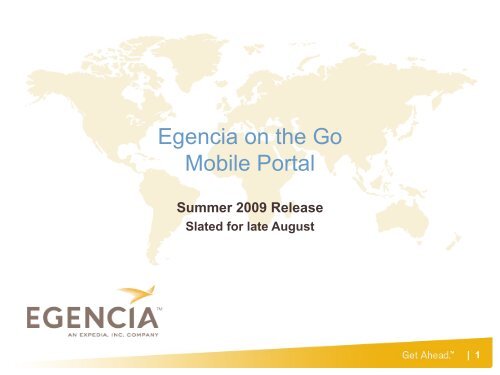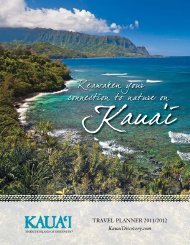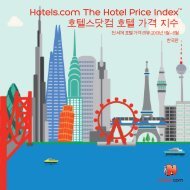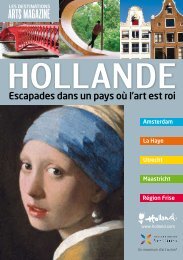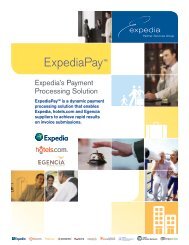Egencia on the Go Mobile Portal - Expedia
Egencia on the Go Mobile Portal - Expedia
Egencia on the Go Mobile Portal - Expedia
Create successful ePaper yourself
Turn your PDF publications into a flip-book with our unique Google optimized e-Paper software.
<str<strong>on</strong>g>Egencia</str<strong>on</strong>g> <strong>on</strong> <strong>the</strong> <strong>Go</strong><strong>Mobile</strong> <strong>Portal</strong>Summer 2009 ReleaseSlated for late August| 1
What’s in <strong>the</strong> Summer Release?<str<strong>on</strong>g>Egencia</str<strong>on</strong>g> <strong>on</strong> <strong>the</strong> <strong>Go</strong> <strong>Mobile</strong> <strong>Portal</strong>Improved hotel rules and restricti<strong>on</strong>s| 2
The <strong>Mobile</strong> <strong>Portal</strong>| 3
How will <strong>the</strong> <str<strong>on</strong>g>Egencia</str<strong>on</strong>g> <strong>on</strong> <strong>the</strong> <strong>Go</strong> <strong>Mobile</strong> <strong>Portal</strong>Benefit Your Travel Program?Easy access to important itinerary messages ensures travelers stayinformed of company travel program policies.C<strong>on</strong>venient access to egencia.com drives program compliance at <strong>the</strong>company level. <strong>Mobile</strong> device auto detecti<strong>on</strong> means no need to remember adifferent address to access travel informati<strong>on</strong>.Click- to-call agent assistance tied to traveler service level ph<strong>on</strong>e numbermeans no more looking for <strong>the</strong> right ph<strong>on</strong>e number or having to write yourtravel informati<strong>on</strong> down.| 5
How will <strong>the</strong> <str<strong>on</strong>g>Egencia</str<strong>on</strong>g> <strong>on</strong> <strong>the</strong> <strong>Go</strong> <strong>Mobile</strong> <strong>Portal</strong>Benefit Your Travelers?Travelers <strong>on</strong> <strong>the</strong> go have informati<strong>on</strong> literally at <strong>the</strong>ir finger tips, available to<strong>the</strong>m via any mobile device <strong>the</strong>y choose with internet access 24/7/365. Theefficient tools enable travelers to be more productive while <strong>on</strong> <strong>the</strong> road.Up-to-date flight status <strong>on</strong> itineraries are available 24 hours prior to departureso travelers always know <strong>the</strong> status of <strong>the</strong>ir flight.Travelers can check in for flights (<strong>on</strong> flights where this opti<strong>on</strong> is available),via <strong>the</strong>ir mobile device reducing <strong>the</strong> amount of time spent in lines at <strong>the</strong>airport.With address and directi<strong>on</strong>s to your destinati<strong>on</strong>s, right at your finger tips, via<strong>the</strong> link to <strong>Go</strong>ogle maps <strong>on</strong> <strong>the</strong> itinerary means no more getting lost.| 6
<str<strong>on</strong>g>Egencia</str<strong>on</strong>g> <strong>on</strong> <strong>the</strong> <strong>Go</strong>, Alerts & <strong>Mobile</strong> <strong>Portal</strong>With <strong>the</strong> release of <strong>the</strong> <str<strong>on</strong>g>Egencia</str<strong>on</strong>g> <strong>on</strong> <strong>the</strong> <strong>Go</strong> <strong>Mobile</strong> <strong>Portal</strong>, it is important to understand <strong>the</strong> differencebetween <str<strong>on</strong>g>Egencia</str<strong>on</strong>g> <strong>on</strong> <strong>the</strong> <strong>Go</strong>, <str<strong>on</strong>g>Egencia</str<strong>on</strong>g> <strong>on</strong> <strong>the</strong> <strong>Go</strong> Trip Alerts and <strong>the</strong> <str<strong>on</strong>g>Egencia</str<strong>on</strong>g> <strong>on</strong> <strong>the</strong> <strong>Go</strong> <strong>Mobile</strong> <strong>Portal</strong>.<str<strong>on</strong>g>Egencia</str<strong>on</strong>g> <strong>on</strong> <strong>the</strong> <strong>Go</strong>: This is a portal that features can be built up<strong>on</strong> and accessed via mobile datadevices.<str<strong>on</strong>g>Egencia</str<strong>on</strong>g> <strong>on</strong> <strong>the</strong> <strong>Go</strong> Trip Alerts: What had been comm<strong>on</strong>ly referred to as “<str<strong>on</strong>g>Egencia</str<strong>on</strong>g> <strong>on</strong> <strong>the</strong> <strong>Go</strong>” is actuallyour Trip Alerts feature or <str<strong>on</strong>g>Egencia</str<strong>on</strong>g> <strong>on</strong> <strong>the</strong> <strong>Go</strong> Trip Alerts. This feature is available for Professi<strong>on</strong>al &Enterprise tier customers and gives travelers <strong>the</strong> ability to set up automatically generated, proactivemessages, to alert <strong>the</strong>m of travel changes / updates.<str<strong>on</strong>g>Egencia</str<strong>on</strong>g> <strong>on</strong> <strong>the</strong> <strong>Go</strong> <strong>Mobile</strong> <strong>Portal</strong>: This feature is provided to clients at no additi<strong>on</strong>al cost.Unlike <strong>the</strong> trip alerts that are automatic and proactive in nature, <strong>the</strong> <str<strong>on</strong>g>Egencia</str<strong>on</strong>g> <strong>Mobile</strong> <strong>Portal</strong> is a placewhere travelers can view trip related informati<strong>on</strong>. It is traveler initiated, as <strong>the</strong> traveler must login to <strong>the</strong><str<strong>on</strong>g>Egencia</str<strong>on</strong>g> <strong>Mobile</strong> <strong>Portal</strong> to access <strong>the</strong> informati<strong>on</strong>.| 7
The <strong>Mobile</strong> <strong>Portal</strong> Features| 8
Accessing <strong>the</strong> <strong>Mobile</strong> <strong>Portal</strong><str<strong>on</strong>g>Egencia</str<strong>on</strong>g> customers can access <strong>the</strong> mobile portal from most hand-held devices that have internet browsercapabilities activated. This is because <str<strong>on</strong>g>Egencia</str<strong>on</strong>g> has taken an agnostic approach when building <strong>the</strong> mobilefeature; meaning that it can accommodate a wide variety devices, platforms, and browsers.<str<strong>on</strong>g>Egencia</str<strong>on</strong>g> customers can access <strong>the</strong> <str<strong>on</strong>g>Egencia</str<strong>on</strong>g> <strong>on</strong> <strong>the</strong> <strong>Go</strong> <strong>Mobile</strong> <strong>Portal</strong> from a mobile device by enteringwww.egencia.com into <strong>the</strong> mobile address bar (The address is localized for each point of sale),and <strong>the</strong>n logging to <strong>the</strong>ir <str<strong>on</strong>g>Egencia</str<strong>on</strong>g> account.When a user comes to egencia.com <strong>on</strong> <strong>the</strong>ir mobile device from <strong>the</strong> US, CA, AU and IN points of sales,<str<strong>on</strong>g>Egencia</str<strong>on</strong>g> will automatically present <strong>the</strong> mobile versi<strong>on</strong> of <strong>the</strong> site. Our intuitive technology looks for <strong>the</strong>following browsers and device platforms:Browsers: Opera Mini, Opera <strong>Mobile</strong>, <strong>Mobile</strong> Internet Explorer, <strong>Mobile</strong> safari, Skyfire and AndroidDevices Platforms: RIM/Blackberry, Apple/iPh<strong>on</strong>e, Windows <strong>Mobile</strong>, Symbian/Nokia, Palm, AndroidIf it is unclear whe<strong>the</strong>r <strong>the</strong> user is <strong>on</strong> a mobile device, <str<strong>on</strong>g>Egencia</str<strong>on</strong>g> will send <strong>the</strong> regular, n<strong>on</strong> mobile versi<strong>on</strong>,of egencia.com to <strong>the</strong> user.Note: Because mobile devices, browsers and platforms vary, <strong>the</strong> user experience may vary too.Let’s take a look at what <strong>the</strong> <str<strong>on</strong>g>Egencia</str<strong>on</strong>g> <strong>Mobile</strong> pages will look like.| 9
Login PageThe login page works <strong>the</strong> same as <strong>on</strong> <strong>the</strong> n<strong>on</strong>mobilesite.The same username and password that<strong>the</strong> traveler uses <strong>on</strong> <strong>the</strong> website, will needto be provided <strong>on</strong> <strong>the</strong> mobile portal.Single Sign On (SSO) users will also have <strong>the</strong>same experience as <strong>the</strong>y have today:If users are cookied, <str<strong>on</strong>g>Egencia</str<strong>on</strong>g> will redirect<strong>the</strong>m to <strong>the</strong>ir company portal.If users are not cookied, <str<strong>on</strong>g>Egencia</str<strong>on</strong>g> will notknow who <strong>the</strong>y are and <strong>the</strong>y will not beable to login since <strong>the</strong>y do not have alogin or password.| 10
<strong>Mobile</strong> HomepageHomepage w / out tripsThe mobile homepage will display:Upcoming trips (if <strong>the</strong>re are any). All of <strong>the</strong> traveler’s upcoming tripswill be listed as clickable links thatwill take <strong>the</strong> user to <strong>the</strong> summarylevel view of <strong>the</strong> itineraryA link to Flight SchedulesA link to Flight StatusHomepage w / trips| 11
Itinerary – Summary view & Detail viewThe itinerary will be available in a summary (all items <strong>on</strong> <strong>on</strong>e screen) and detail versi<strong>on</strong> (drill down intoeach item ) for flight, hotel and car.The numbers and informati<strong>on</strong>, below, correlate to <strong>the</strong> images <strong>on</strong> <strong>the</strong> next page.A link to view important messages, if <strong>the</strong>re are any.A message displays at <strong>the</strong> top of <strong>the</strong> itinerary, to let <strong>the</strong> traveler know if his or her trip/itinerary haschanged.All ph<strong>on</strong>e numbers displayed are available as click to call (e.g. airline, hotel, car vendor).Note – hotel ph<strong>on</strong>e numbers will <strong>on</strong>ly be shown if <strong>the</strong> hotel is in a reserved state.8. The detail view displays hotel cancellati<strong>on</strong> and change policies via <strong>the</strong> hotel “More Details” link.9. The detail view displays a web check in link for <strong>the</strong> airlines (as available), linking to <strong>the</strong> airlines mobileversi<strong>on</strong> (again as available).10. Airports and any addresses are set up as <strong>Go</strong>ogle address links and open a <strong>Go</strong>ogle map showing <strong>the</strong>locati<strong>on</strong> and directi<strong>on</strong>s when clicked.11. At <strong>the</strong> bottom of both <strong>the</strong> Summary and Detail versi<strong>on</strong>s of <strong>the</strong> itinerary is a link to email <strong>the</strong> itinerarymaking it easy for travelers <strong>on</strong> <strong>the</strong> road to send this informati<strong>on</strong> to o<strong>the</strong>rs.| 12
Summary View I Flight Detail View I Hotel Detail View1265437773| 13
Flight StatusThe traveler’s flight status can be checked within <strong>the</strong> itinerary or via <strong>the</strong> link <strong>on</strong> <strong>the</strong> mobile portalhomepage.Itinerary - Flight without statusItinerary - Flight with status| 14
Flight StatusFlight Status Results -SomeFlight Status Results -N<strong>on</strong>eTravelers can check flight status for <strong>the</strong>mselvesinstead of going to <strong>the</strong>ir itinerary, or <strong>the</strong>y can check<strong>on</strong> some<strong>on</strong>e else’s flight (e.g. <strong>the</strong>y have to pick upa colleague).When using this opti<strong>on</strong>, <strong>the</strong> traveler enters <strong>the</strong>Airline, Date and Flight number.The images <strong>on</strong> <strong>the</strong> right, show <strong>the</strong> what <strong>the</strong>flight status results look like if flight informati<strong>on</strong>is or is not available.| 15
Flight SchedulesThe Flight Schedules link, <strong>on</strong> <strong>the</strong> home page,gives travelers <strong>the</strong> ability to check <strong>on</strong> availableflight opti<strong>on</strong>s between cities so a traveler can quicklydetermine what flights are available prior tocanceling/changing a flight.For example, if a meeting is finishing early or late,and <strong>the</strong> traveler anticipates <strong>the</strong>ir plans will need tobe changed, a search of flight schedules will let <strong>the</strong>traveler quickly determine what is possible beforeattempting to make changes.| 16
Flight SchedulesIn <strong>the</strong> footer secti<strong>on</strong> of each mobile page are two links: view full website and c<strong>on</strong>tact us.View full website – This link takes <strong>the</strong> user to <strong>the</strong> full, n<strong>on</strong>-mobile versi<strong>on</strong> of <strong>the</strong> website. It is <strong>on</strong>ly recommended for users who have <strong>the</strong> browsing capabilities equivalent to iPh<strong>on</strong>e’s.C<strong>on</strong>tact Us – This link provides c<strong>on</strong>tact informati<strong>on</strong> customized to <strong>the</strong> traveler’s service level. Theinformati<strong>on</strong> in <strong>the</strong> c<strong>on</strong>tact us secti<strong>on</strong> provide a click to call link to an <str<strong>on</strong>g>Egencia</str<strong>on</strong>g> travel c<strong>on</strong>sultant.Itinerary C<strong>on</strong>text User- No Itinerary Unidentified User| 17
The <strong>Mobile</strong> <strong>Portal</strong>Frequently Asked Questi<strong>on</strong>s| 18
Frequently Asked Questi<strong>on</strong>s (FAQs)1. What is <strong>the</strong> URL or address for wireless access to <str<strong>on</strong>g>Egencia</str<strong>on</strong>g>?The web address is www.egencia.com (localize for each point of sale).2. How can I access <str<strong>on</strong>g>Egencia</str<strong>on</strong>g> <strong>on</strong> <strong>the</strong> <strong>Go</strong> mobile portal from my mobile ph<strong>on</strong>e?Enter www.egencia.com (localize for POS) into your mobile address bar and <strong>the</strong>n login to your <str<strong>on</strong>g>Egencia</str<strong>on</strong>g>account.3. What type of devices can access <strong>the</strong> <str<strong>on</strong>g>Egencia</str<strong>on</strong>g> <strong>on</strong> <strong>the</strong> <strong>Go</strong> mobile portal?You can view <strong>the</strong> mobile site from most hand-held devices that have an internet browser and internetcapabilities. The <str<strong>on</strong>g>Egencia</str<strong>on</strong>g> mobile platform supports <strong>the</strong> following platforms and browsers: Platforms: RIM/Blackberry, Apple/iPh<strong>on</strong>e, Windows <strong>Mobile</strong>, Symbian/Nokia, Palm Browsers: Opera Mini, Opera <strong>Mobile</strong>, <strong>Mobile</strong> Internet Explorer, <strong>Mobile</strong> safari and Android4. I’ve bookmarked <strong>the</strong> URL but do not have my <str<strong>on</strong>g>Egencia</str<strong>on</strong>g> log-in and password, How do I retrievemy log-in informati<strong>on</strong> from <str<strong>on</strong>g>Egencia</str<strong>on</strong>g>?Click <strong>on</strong> <strong>the</strong> Forget your user name and/or password link to access <strong>the</strong> Password reminder help page,just like <strong>on</strong> <strong>the</strong> regular <str<strong>on</strong>g>Egencia</str<strong>on</strong>g> website. You will be prompted to provide an email address to whichwe will e-mail you your user name and instructi<strong>on</strong>s for resetting your password. For your security, anycredit card informati<strong>on</strong> stored with your account will be cleared.| 19
FAQs, c<strong>on</strong>tinued5. What is meant by <strong>the</strong> “View full Website” link located at <strong>the</strong> bottom of each page of <strong>the</strong> <str<strong>on</strong>g>Egencia</str<strong>on</strong>g>mobile portal?This link will take you to <strong>the</strong> full HTML versi<strong>on</strong> of <str<strong>on</strong>g>Egencia</str<strong>on</strong>g>.com.Note: The new mobile versi<strong>on</strong> of egencia.com is an optimized versi<strong>on</strong> designed for greater ease and quicker access to keyfeatures while you are <strong>on</strong> <strong>the</strong> go. However, if you prefer to view <strong>the</strong> full HTML versi<strong>on</strong> of <str<strong>on</strong>g>Egencia</str<strong>on</strong>g>.com, you may do so byselecting this link.6. What features are available via my mobile device? View Itinerary (Including important messages) Flight Check-in Flight Schedules Flight Status Email Itinerary <strong>Go</strong>ogle map support for addresses included in <strong>the</strong> itinerary Click to call an agent for assistance7. What if I’m using single sign <strong>on</strong> (SSO)? – or - What if I’ve never had to enter a username/loginand password?SSO users coming to <strong>the</strong> login page should have <strong>the</strong> exact same experience that <strong>the</strong>y have today.If <strong>the</strong>y are cookied, we will redirect <strong>the</strong>m to <strong>the</strong>ir company portal. If <strong>the</strong>y are not cookied, we will not knowwho <strong>the</strong>y are, and <strong>the</strong>y will not be able to login since <strong>the</strong>y do not have login or password.| 20
Improved Hotel Rules and Restricti<strong>on</strong>s| 21
Improved Hotel Rules & Restricti<strong>on</strong>s<strong>Go</strong>al: To Increase Traveler Satisfacti<strong>on</strong> By clarifying merchant hotel restricti<strong>on</strong>s, travelers and agents will bemore informed when making merchant hotel purchase decisi<strong>on</strong>s.Feature highlights: Reorganizati<strong>on</strong> of <strong>the</strong> rules and restricti<strong>on</strong>s secti<strong>on</strong> for <str<strong>on</strong>g>Egencia</str<strong>on</strong>g>Preferred Hotels into four main categories:1. Payment2. Receipt3. Cancellati<strong>on</strong> and Changes4. General policiesDisplay GDS cancellati<strong>on</strong> rules <strong>on</strong> Itinerary Emails| 22
Improved Hotel Rules & Restricti<strong>on</strong>sStreamline and clarify hotel rules and restricti<strong>on</strong>sNewExisting| 23
Improved Hotel Rules & Restricti<strong>on</strong>sGDS-based cancellati<strong>on</strong> rules are added when a published ornegotiated rate hotel is bookedExistingNew| 24
Looking Ahead:The <str<strong>on</strong>g>Egencia</str<strong>on</strong>g> Product Roadmap| 25
<str<strong>on</strong>g>Egencia</str<strong>on</strong>g> Product Roadmap – 2009, 2010, and Bey<strong>on</strong>dBelow is a snapshot of our 2009 targeted roadmap. The informati<strong>on</strong> provided is not all inclusive and is subject to change. Meetings & Incentives V22 nd Half 2009 Additi<strong>on</strong>al capabilities in <strong>the</strong> <str<strong>on</strong>g>Egencia</str<strong>on</strong>g> Meetings product to supportself booking for <strong>on</strong>e-time use guest accounts and open meetings(where a guest list is not pre-determined) Premium Reporting & Business Intelligence Features Dynamic reporting to support <strong>the</strong> creati<strong>on</strong> of custom reports from acomprehensive set of data fields, filters and metrics Enables customers to easily answer ad-hoc queries through <strong>on</strong>linereporting Improved iCalendar support Includes improved support for Lotus Notes users, as well assplitting flight segments into separate iCalendar appointments Trip C<strong>on</strong>troller Enhancements Enable Trip C<strong>on</strong>troller approvals via email / blackberry Support for approval workflow to automatically route approvalrequests to a delegate based <strong>on</strong> time parameters Enhanced UATP and AirPlus support Full support for UATP cards, including fees where <str<strong>on</strong>g>Egencia</str<strong>on</strong>g> is <strong>the</strong>merchant of record Data integrati<strong>on</strong> capabilities with AirPlus2010 and Bey<strong>on</strong>dThis is an initial look at projects in c<strong>on</strong>siderati<strong>on</strong> for our ProductRoadmap in 2010+. Actual release dates TBD Dynamic Data Collecti<strong>on</strong> and Reporting Integrating robust data collecti<strong>on</strong> rules for our custom data fields toinsure data accuracy and relevance Incorporating custom reporting templates by any custom defineddata field Project Based Policy C<strong>on</strong>trols Ability to set up and enforce travel policy by a project or any o<strong>the</strong>rpurpose of travel, and collecting custom data unique to <strong>the</strong>seprojects <str<strong>on</strong>g>Egencia</str<strong>on</strong>g> On The <strong>Go</strong> : <strong>Mobile</strong> Booking Optimizing <strong>the</strong> <str<strong>on</strong>g>Egencia</str<strong>on</strong>g> booking tool for a mobile device, whileensuring travelers can shop, book, and make exchanges andcancellati<strong>on</strong>s from a mobile device Online Reporting for <strong>the</strong> <str<strong>on</strong>g>Egencia</str<strong>on</strong>g> Global Alliance Network Providing <strong>on</strong>line self-service c<strong>on</strong>solidated reporting with data fromour global alliance partners Amtrak Online support for Amtrak shopping and booking, includingintegrated Amtrak reporting and policy c<strong>on</strong>trols O<strong>the</strong>r product enhancement c<strong>on</strong>siderati<strong>on</strong>s include: C<strong>on</strong>tinued investment into <str<strong>on</strong>g>Egencia</str<strong>on</strong>g> Meetings and Incentives Deeper integrati<strong>on</strong> into corporate ERP systems Additi<strong>on</strong>al reporting and business intelligence tools Booking tool enhancements aimed at traveler booking efficiencyEnterprise Technology Tier Feature| 26
Thank You!| 27