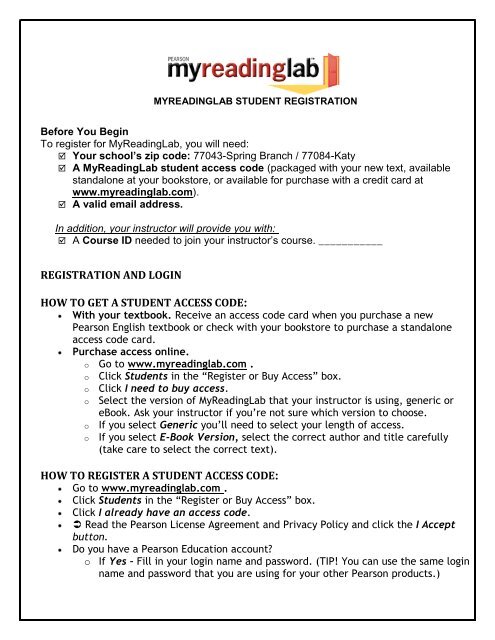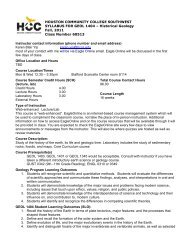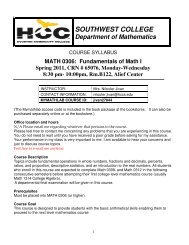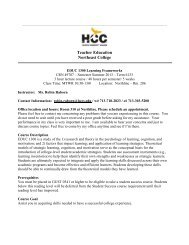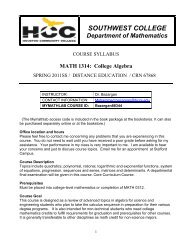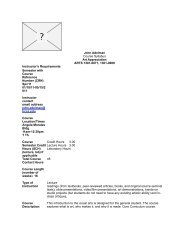how to register a student access code - HCC Learning Web
how to register a student access code - HCC Learning Web
how to register a student access code - HCC Learning Web
You also want an ePaper? Increase the reach of your titles
YUMPU automatically turns print PDFs into web optimized ePapers that Google loves.
MYREADINGLAB STUDENT REGISTRATIONBefore You BeginTo <strong>register</strong> for MyReadingLab, you will need: Your school’s zip <strong>code</strong>: 77043-Spring Branch / 77084-Katy A MyReadingLab <strong>student</strong> <strong>access</strong> <strong>code</strong> (packaged with your new text, availablestandalone at your books<strong>to</strong>re, or available for purchase with a credit card atwww.myreadinglab.com). A valid email address.In addition, your instruc<strong>to</strong>r will provide you with: A Course ID needed <strong>to</strong> join your instruc<strong>to</strong>r’s course. ___________REGISTRATION AND LOGINHOW TO GET A STUDENT ACCESS CODE:With your textbook. Receive an <strong>access</strong> <strong>code</strong> card when you purchase a newPearson English textbook or check with your books<strong>to</strong>re <strong>to</strong> purchase a standalone<strong>access</strong> <strong>code</strong> card.Purchase <strong>access</strong> online.o Go <strong>to</strong> www.myreadinglab.com .o Click Students in the ―Register or Buy Access‖ box.o Click I need <strong>to</strong> buy <strong>access</strong>.o Select the version of MyReadingLab that your instruc<strong>to</strong>r is using, generic oreBook. Ask your instruc<strong>to</strong>r if you’re not sure which version <strong>to</strong> choose.o If you select Generic you’ll need <strong>to</strong> select your length of <strong>access</strong>.o If you select E-Book Version, select the correct author and title carefully(take care <strong>to</strong> select the correct text).HOW TO REGISTER A STUDENT ACCESS CODE:Go <strong>to</strong> www.myreadinglab.com .Click Students in the ―Register or Buy Access‖ box.Click I already have an <strong>access</strong> <strong>code</strong>. Read the Pearson License Agreement and Privacy Policy and click the I Acceptbut<strong>to</strong>n.Do you have a Pearson Education account?o If Yes – Fill in your login name and password. (TIP! You can use the same loginname and password that you are using for your other Pearson products.)
o If No – Follow the onscreen instructions <strong>to</strong> create a login name and password.o If Not Sure – Enter your email address and click Search.Enter your <strong>access</strong> <strong>code</strong> in the boxes provided and click Next.Enter and select the required information in the appropriate fields on the nextpage and click Next.Review and print your Confirmation and Summary page (a confirmation will alsobe sent <strong>to</strong> your email address).TIP! Be sure <strong>to</strong> take note of your login name and password—write them down or savethem on your computer in a place you will not forgetHOW TO LOGIN:Go <strong>to</strong> www.myreadinglab.com .Click Login in the ―Returning Users‖ box.Enter your Login Name and Password in the fields provided.Click Login.GETTING STARTEDHOW TO JOIN A COURSE:Login at www.myreadinglab.com .Click Join Your Instruc<strong>to</strong>r’s Course.Type the Course ID in<strong>to</strong> the field provided and click Submit. (You get the Course IDfrom your instruc<strong>to</strong>r.)Click the Start Working but<strong>to</strong>n or <strong>access</strong> the ―How do I use MyReadingLab?‖ UserGuide.NOTE! If you’re not using MyReadingLab as part of a course or if you do not have yourinstruc<strong>to</strong>r’s Course ID, choose Work on Your Own. You can join your instruc<strong>to</strong>r'scourse any time from the MyReadingLab Settings page.NOTE! If you join the wrong course, while in MyReadingLab click the Settings but<strong>to</strong>n,click Join a Different Course, click Join Your Instruc<strong>to</strong>r’s Course and enter theCourse ID of the course you wish <strong>to</strong> join.Need Help?Go <strong>to</strong> www.myreadinglab.com and click the SUPPORT tab for additional registrationinformation and direct links <strong>to</strong> technical support.We wish you success in your course!8/4/2009