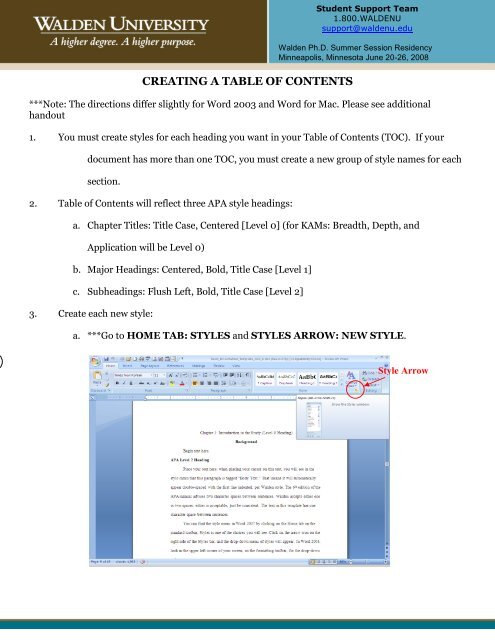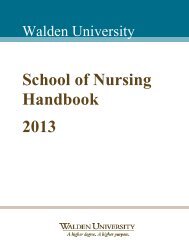creating a table of contents - Writing Center
creating a table of contents - Writing Center
creating a table of contents - Writing Center
You also want an ePaper? Increase the reach of your titles
YUMPU automatically turns print PDFs into web optimized ePapers that Google loves.
CREATING A TABLE OF CONTENTS***Note: The directions differ slightly for Word 2003 and Word for Mac. Please see additionalhandout1. You must create styles for each heading you want in your Table <strong>of</strong> Contents (TOC). If yourdocument has more than one TOC, you must create a new group <strong>of</strong> style names for eachsection.2. Table <strong>of</strong> Contents will reflect three APA style headings:a. Chapter Titles: Title Case, <strong>Center</strong>ed [Level 0] (for KAMs: Breadth, Depth, andApplication will be Level 0)b. Major Headings: <strong>Center</strong>ed, Bold, Title Case [Level 1]c. Subheadings: Flush Left, Bold, Title Case [Level 2]3. Create each new style:Student Support Team1.800.WALDENUsupport@waldenu.eduWalden Ph.D. Summer Session ResidencyMinneapolis, Minnesota June 20-26, 2008a. ***Go to HOME TAB: STYLES and STYLES ARROW: NEW STYLE.Style Arrow
7. ***From the Word menu bar select REFERENCE TAB: TABLE OF CONTENTS: INSERTTABLE OF CONTENTS, then choose the tab for Table <strong>of</strong> Contents.8. The TOC defaults to Headings 1-3.9. Click the Options button.10. Delete the numbers next to Headings 1-3.11. Type 1 in the box next to APA Level 0, 2 in the box next to APA Level 1, and 3 in the box next toAPA Level 2. Click OK.
Be sure to scroll down anderase numbers next toHeading 1, 2, and 312. You should now see that the TOC is about to be generated with APA Level 0, 1, and 2 (if you areusing all three).a. Show Page Number should be checked.b. Right Align Page Numbers should be checked.c. If everything looks okay, click on OK.13. Your Table <strong>of</strong> Contents should create itself on the blank page.14. If/When you need to update the TOC, simply right click on the TOC and select Update EntireTable. The page numbers should adjust if you have edited your document. If you addany new headings, make sure to tag them appropriately.
WORD 2003 MODIFICATIONSCREATING A TABLE OF CONTENTS3.a. Go to Format: Styles and formatting: New Style.7. Insert: Reference: Index and Tables: then choose the tab for Table <strong>of</strong> Contents.WORD for Mac 2003/2008 MODIFICATIONS3.a. Go to Format: Style: New.7. Insert: Index and Tables.