PCS Clinical Audit Tool - Pen Computer Systems
PCS Clinical Audit Tool - Pen Computer Systems
PCS Clinical Audit Tool - Pen Computer Systems
You also want an ePaper? Increase the reach of your titles
YUMPU automatically turns print PDFs into web optimized ePapers that Google loves.
<strong>PCS</strong> <strong>Clinical</strong> <strong>Audit</strong> <strong>Tool</strong>Version 3.2Additional ModuleUser Guide – APCC Report andImprovement Foundation Data Submission
<strong>PCS</strong> <strong>Clinical</strong> <strong>Audit</strong> <strong>Tool</strong> – User Guide – APCC Report and IF Data Submission Version 3.2Company ContactsSydney (Head Office)<strong>Pen</strong> <strong>Computer</strong> <strong>Systems</strong>Level 6, The Barrington10-14 Smith StPARRAMATTA NSW 2150Document ContactContact: Christine ChidgeyPhone: +61 3 9866 8477Email: christine.chidgey@pencs.com.auPhone: +61 2 9635 8955Fax: +61 2 9635 8966Email: enquiries@pencs.com.auWeb: www.pencs.com.auMelbourne Office<strong>Pen</strong> <strong>Computer</strong> <strong>Systems</strong>Level 5434 St Kilda RdMELBOURNE VIC 3004Phone: +61 3 9866 8477Fax: +61 3 9866 569924 November 2011 PAGE 2 of 44
<strong>PCS</strong> <strong>Clinical</strong> <strong>Audit</strong> <strong>Tool</strong> – User Guide – APCC Report and IF Data Submission Version 3.2Document ControlVersion Date Modified By Description2.4 14/02/2009 Christine Chidgey Initial Document to accompany CAT User Guide 2.42.4.1 26/03/2009 Christine Chidgey Updates following APCC Pilot2.5 28/05/2009 Christine Chidgey Update to Appendix 1 for Best Practice and Genieupgrades2.5.1 25/06/2009 Christine Chidgey Add APCC web site details2.7 5/11/2009 Christine Chidgey Updates for changes to the APCC ReportCOPD-008 has been removedGeneral section has been renamed PreventionGEN-001 to GEN-006 have been updated to apply topatients >= 18 years ageNew Prevention indicators GEN-009 to GEN-019 havebeen addedA Prevention indicators entry form has been added forindicators where the numerator cannot be collected2.9 21/06/2010 Christine Chidgey Updates for changes to the APCC Report• Cholesterol indicators to check LDL as well• ACR indicators to check eGFR as well• GEN indicators to include ATSI >= 15 years age• GEN-022 to GEN-036 are new• MAN-032 to MAN-038 are newQAIHC Report included in submission to APCC2.9.2 01/07/2010 Christine Chidgey Review by Julian Flint and minor updates2.9.3 17/08/2010 Christine Chidgey Note added regarding billing measures that can becalculated where MBS items are collected2.10 06/09/2010 Christine Chidgey Updated to include DIA-010 – DIA-027 in QRGUpdates to the Prevention Measures data entry sectionto include details of assessments collected from thePrimaryCare Sidebar 2.11 09/01/2011 Christine Chidgey Updated to include practiX in Vendor CompatibilityAppendixAdd MAN-038 to Appendix 124 November 2011 PAGE 3 of 44
<strong>PCS</strong> <strong>Clinical</strong> <strong>Audit</strong> <strong>Tool</strong> – User Guide – APCC Report and IF Data Submission Version 3.22.12 26/07/2011 Christine Chidgey Add configuration instructions for collecting Assessmentsdata from the PrimaryCare Sidebar®Updates for revised screens• The preference tab formally titled “APCC Report”has been changed to “ImprovementFoundation”. Within this section, the “APCCPractice Token” label has been changed to“Health Service Token”. Both of these changesrecognise the fact that health services submittingdata to the Improvement Foundation may beparticipating in programs other than the APCC.• The preference tab has a new “Report DataCategories Submitted” button. This is where thehealth service can choose which of its reports itwill upload to the Improvement Foundation. Thisis to allow a more streamlined upload of dataeach month.• The submission process has been updated toallow for a number of different reports to besubmitted to the IF web portal at the same time.3-1 7/11/2011 Christine Chidgey Add NT AHKPI Report to available submissions3-2 23/11/2011 Christine Chidgey Add National KPI Report to available submissionsMove Data Submission option to CAT menu bar24 November 2011 PAGE 4 of 44
<strong>PCS</strong> <strong>Clinical</strong> <strong>Audit</strong> <strong>Tool</strong> – User Guide – APCC Report and IF Data Submission Version 3.2Contents1 INTRODUCTION ......................................................................................................................................................61.1 CLINICAL AUDIT TOOL (CAT) ....................................................................................................................................... 61.2 CAT APCC REPORT ................................................................................................................................................... 61.3 CAT IF DATA SUBMISSION .......................................................................................................................................... 71.4 CAT APCC REPORT AND IF SUBMISSION USER GUIDE ...................................................................................................... 71.5 GLOSSARY OF TERMS .................................................................................................................................................. 81.6 RELEVANT DOCUMENTS .............................................................................................................................................. 82 SYSTEM REQUIREMENTS ........................................................................................................................................92.1 CLINICAL DESKTOP COMPATIBILITY ................................................................................................................................ 93 INSTALLATION ........................................................................................................................................................94 APCC REPORT ....................................................................................................................................................... 104.1 HEALTH SERVICE TOKEN ............................................................................................................................................ 114.2 APCC REPORT ........................................................................................................................................................ 124.3 COLLECTING ASSESSMENTS FROM THE PRIMARYCARE SIDEBAR® ....................................................................................... 145 APCC MANUAL MEASURES DATA ENTRY .............................................................................................................. 156 APCC PREVENTION MEASURES DATA ENTRY ........................................................................................................ 187 DATA SUBMISSION .............................................................................................................................................. 197.1 HEALTH SERVICE TOKEN ............................................................................................................................................ 197.2 DATA SUBMISSION PREFERENCES ................................................................................................................................ 197.3 DATA SUBMISSION PROCESS ...................................................................................................................................... 218 DATA SUBMISSION HISTORY ................................................................................................................................ 239 THE IMPROVEMENT FOUNDATION WEB PORTAL ................................................................................................. 2410 APPENDIX 1 – VENDOR COMPATIBILITY WITH APCC INDICATORS .................................................................... 2511 APPENDIX 2 – APCC REPORT QUICK REFERENCE GUIDE .................................................................................... 2724 November 2011 PAGE 5 of 44
<strong>PCS</strong> <strong>Clinical</strong> <strong>Audit</strong> <strong>Tool</strong> – User Guide – APCC Report and IF Data Submission Version 3.21 Introduction1.1 <strong>Clinical</strong> <strong>Audit</strong> <strong>Tool</strong> (CAT)The <strong>PCS</strong> <strong>Clinical</strong> <strong>Audit</strong> <strong>Tool</strong> (CAT) analyses clinical information from GP <strong>Clinical</strong> Desktop <strong>Systems</strong>. It translatesdata into real statistical and graphical information that is easy to understand and action. This allowspractitioners to assess and improve the quality and completeness of patient information. The benefit to thepractice is to assist with its ongoing accreditation and provide opportunities to grow practice income. Theemphasis of the tool is to help practice staff to take specific action to improve patient coverage in chronicdisease management and prevention.Other benefits of CAT are many and include:• targeting patients with particular needs• targeting patients with specific health risk profiles• improved compliance with statistical data collections• extracting data to meet the needs of others• meeting reporting requirementsStatistics that are required for the Australia Primary Care Collaboratives (APCC) program and the DoHA FutureDirections Key Performance Indicators for Divisions are a by-product of the use of the system.1.2 CAT APCC Report<strong>PCS</strong> has been working with the Royal Australian College of General Practitioners (RACGP) and theImprovement Foundation (IF), who are contracted by DoHA, to deliver the Australian Primary CareCollaboratives (APCC) data definitions for the APCC Program Measures. These measures are required to bereported by APCC practices. The first report for submission was uploaded in early April 2009.Most of the APCC measures can be calculated automatically by CAT using data that exists in the clinicalsystem. The remaining few will require manual entry by the practice.The APCC reporting process has a number of steps:1. The APCC practice does a data extraction using the existing ‘Collect’ function in CAT. The CAT dataextract file includes data to meet the APCC data requirements.2. The APCC Program Measures that can be automatically calculated can be viewed in CAT under the‘Standard Reports > Indicator Sets > APCC’ tab. These are clinical measures (CHD, Diabetes, COPD andPrevention for Smoking, Pap Smear, Breast Screen, Risk Factors, Waist/BMI and Management Plans)and this report gives the practice the opportunity to target clinical areas for improvement.24 November 2011 PAGE 6 of 44
<strong>PCS</strong> <strong>Clinical</strong> <strong>Audit</strong> <strong>Tool</strong> – User Guide – APCC Report and IF Data Submission Version 3.23. The remaining measures can be manually entered by the practice using a data entry form provided inCAT.4. The full set of measures can be reviewed and submitted by the practice from CAT to the IF web portal.1.3 CAT IF Data SubmissionThe indicator sets that can be submitted to the Improvement Foundation portal are:• APCC• QAIHC• HFL• NT AHKPI• National KPI1.4 CAT APCC Report and IF Submission User GuideThe purpose of this document is to provide instructions about:• how to use the APCC Report;• how to submit indicator sets to the IF web portal.It should be used as an add-on guide to the main user guide: ‘<strong>PCS</strong> <strong>Clinical</strong> <strong>Audit</strong> <strong>Tool</strong> – User Guide’. Some userinstructions in this guide assume a general understanding of how to use CAT. References will be made to themain user guide where necessary.24 November 2011 PAGE 7 of 44
<strong>PCS</strong> <strong>Clinical</strong> <strong>Audit</strong> <strong>Tool</strong> – User Guide – APCC Report and IF Data Submission Version 3.21.5 Glossary of TermsTermAPCCARCATCOPDCHDCRF<strong>Clinical</strong> DesktopSystemDRATFTEGPMPHFLIFKPINT AHKPI<strong>PCS</strong>QAIHCQRGDefinitionAustralia Primary Care CollaborativesAbsolute Risk Assessment<strong>Clinical</strong> <strong>Audit</strong> <strong>Tool</strong>Chronic Obstructive Pulmonary DiseaseCoronary Heart DiseaseChronic Renal FailureA general term used for the computer program used by a clinician to record patientclinical informationDiabetes Risk AssessmentFull Time EquivalentGP Management PlanHealthy For LifeImprovement FoundationKey Performance IndicatorNorthern Territory Aboriginal Health KPI<strong>Pen</strong> <strong>Computer</strong> <strong>Systems</strong>Queensland Aboriginal and Islander Health CouncilQuick Reference GuideTable 1: Glossary of Terms used1.6 Relevant Documents‘<strong>PCS</strong> <strong>Clinical</strong> <strong>Audit</strong> <strong>Tool</strong> – User Guide’This User Guide provides instructions on how to install and use the functionality provided by the CAT. It shouldbe available as a prerequisite to this guide and will be referred to throughout this guide where necessary.This guide is available from http://help.pencs.com.au/cat.htm.24 November 2011 PAGE 8 of 44
<strong>PCS</strong> <strong>Clinical</strong> <strong>Audit</strong> <strong>Tool</strong> – User Guide – APCC Report and IF Data Submission Version 3.22 System RequirementsPlease refer to the System Requirements in the main CAT User Guide:• ‘<strong>Clinical</strong> <strong>Audit</strong> <strong>Tool</strong> – User Guide’2.1 <strong>Clinical</strong> Desktop CompatibilityCAT is compatible with the following clinical desktop systems:• Medical Director Versions 2 and 3• Best Practice• Genie• Zedmed• practiX• Communicare• MedinetNote that some data items may not currently be collected by some systems. Please refer to Appendix 1 forfurther information.3 InstallationPlease refer to the System Requirements in the main CAT User Guide:• ‘<strong>Clinical</strong> <strong>Audit</strong> <strong>Tool</strong> – User Guide’24 November 2011 PAGE 9 of 44
<strong>PCS</strong> <strong>Clinical</strong> <strong>Audit</strong> <strong>Tool</strong> – User Guide – APCC Report and IF Data Submission Version 3.24 APCC ReportThe APCC Report is found under the ‘Standard Reports > Indicator Sets’ tab.For practices participating in the APCC program, the IF has developed a process where the report, along with aset of manually entered measures, can be submitted to its web portal. CAT provides functionality along withthe APCC report to support this process.APCC participating practices will be provided with a ‘Health Service Token’ which is entered via the CATPreferences screen.The APCC Report functionality is available from a set of menu options contained at the top of the APCCReport tab.‘APCC Report’ tab with menu options‘Standard Reports’ tabA report toolbar is available which provides functions to view, print and export the document.The ‘APCC’ Report menu options are:Figure 4A: APCC Report overview• Prepare Report – this option has been replaced by the Data Submission main menu option which willguide the user through the data transmission process• View History – allows the user to view a list of previous reports that have been submitted• Manual Measures – a data entry screen for the manual measures• Prevention Measure – a data entry screen for the prevention measures that are not collected24 November 2011 PAGE 10 of 44
<strong>PCS</strong> <strong>Clinical</strong> <strong>Audit</strong> <strong>Tool</strong> – User Guide – APCC Report and IF Data Submission Version 3.24.1 Health Service TokenAPCC participating practices will be provided with a ‘Health Service Token’. This token must be set in the CATpreferences before you will be able to submit any data to the IF web portal.To set this token• Choose Edit > Preferences from the main menuFigure 4.1A: Edit > Preferences• The Preferences Dialog box will open, click on the ‘Improvement Foundation’ tab• Copy and paste your health service practice token into the field provided• Click ‘OK’Figure 4.1B: Preferences Improvement Foundation tabNote: You will not be able to send your data to the IF web portal unless you have entered a valid healthservice token.24 November 2011 PAGE 11 of 44
<strong>PCS</strong> <strong>Clinical</strong> <strong>Audit</strong> <strong>Tool</strong> – User Guide – APCC Report and IF Data Submission Version 3.24.2 APCC ReportThe APCC report provides a set of statistical indicators that promote practice improvement. It providesstatistics in the following categories:Key chronic disease categories:1. Coronary Heart Disease2. Diabetes3. Chronic Obstructive Pulmonary Disease4. Prevention:SmokingPap SmearBreast ScreenRisk Assessments (AR and DRAT) *Waist and BMIGP Management PlansImmunisationsEstimated Glomerular Filtration Rate (eGFR)* NOTE: For this report to collect Assessment Data from the PrimaryCare Sidebar® you must haveyour Prompts Preferences > Patient Data Storage Shared Directory set. Refer to the next section in thisGuide for instructions.5. Manual Measures - Access and Care RedesignThe statistics in categories 1-3 and most of the statistics in category 4 are automatically calculated from theGPs clinical desktop system and are broken down by ethnicity - ATSI, Non ATSI and Not Recorded (Figure4.2A). There are some measures in category 4 that cannot be calculated and these are required to be enteredmanually.The statistics in category 5 are a set of Manual Measures that focus on practice level outcomes. With theexception of MAN-037 and MAN-038 if billing is active, these cannot be calculated and are required to beentered manually.Note that some clinical systems do not provide all the data that is required to calculate some indicators. Pleasecheck Appendix 1 – Vendor Compatibility with APCC Indicators for details.The full set of indicators is described in Appendix 2 – APCC Report Quick Reference.24 November 2011 PAGE 12 of 44
<strong>PCS</strong> <strong>Clinical</strong> <strong>Audit</strong> <strong>Tool</strong> – User Guide – APCC Report and IF Data Submission Version 3.2Figure 4.2A APCC Report24 November 2011 PAGE 13 of 44
<strong>PCS</strong> <strong>Clinical</strong> <strong>Audit</strong> <strong>Tool</strong> – User Guide – APCC Report and IF Data Submission Version 3.24.3 Collecting Assessments from the PrimaryCare Sidebar®To collect Assessment Data from the PrimaryCare Sidebar® you must have your Prompts Preferences> Patient Data Storage Shared Directory set.• Choose Edit > Preferences from the main menu• The Preferences Dialog box will open, click on the ‘Prompts’ tab (Figure 4.3A)• Click the Browse button to locate the Patient Data Shared Directory. This is the folder that you havealready configured in the PrimaryCare Sidebar®. This is where the PrimaryCare Sidebar® is savingyour Assessments data. CAT needs to know where to collect this data from.• Click ‘OK’Figure 4.3A Prompts Preferences Dialogue24 November 2011 PAGE 14 of 44
<strong>PCS</strong> <strong>Clinical</strong> <strong>Audit</strong> <strong>Tool</strong> – User Guide – APCC Report and IF Data Submission Version 3.25 APCC Manual Measures Data EntryThe manually entered measures are entered using the ‘APCC Report’ > ‘Manual Measures’ data entry form.The APCC will provide you with information about what each of these measures is and how tocalculate the measures that require calculation.The majority of the measures will not change between reporting periods. Once you have entered the valuesthey will be saved and redisplayed when you reopen the form. It will only be necessary to update values thathave changed.• Click the ‘Manual Measures’ menu option to open the form (Figure 5A)Figure 5A: APCC Manual Measures menu option24 November 2011 PAGE 15 of 44
<strong>PCS</strong> <strong>Clinical</strong> <strong>Audit</strong> <strong>Tool</strong> – User Guide – APCC Report and IF Data Submission Version 3.2• The ‘Manual Measures’ screen will open (Figure 5B)• Enter all the measures and click the ‘Save’ button to save the valuesValues are saved to the system registry where other CAT settings (eg. Preferences) are saved so theywill be remembered next time you open the form.Figure 5B: Manual Measures entry formNOTE 1: MAN-009, MAN-010 and MAN-011 are intentionally spareNOTE 2: MAN-037 can be calculated from the GPs clinical desktop system and hence is not required to beentered manuallyNOTE 3: MAN-038 can be calculated where MBS items are being collected. It will not be available for manualentry in this case.24 November 2011 PAGE 16 of 44
<strong>PCS</strong> <strong>Clinical</strong> <strong>Audit</strong> <strong>Tool</strong> – User Guide – APCC Report and IF Data Submission Version 3.2• On saving the manual measures form the APCC Report will be refreshed.Scroll down the report to the ‘Manual Measures’ section to view the data you have entered and saved.Manual Measures report section (towards the bottom of the report) (Figure 5C)Figure 5C: APCC Report - Manual Measures sectionNOTE 1: MAN-009, MAN-010 and MAN-011 are intentionally spareNOTE 2: MAN-037 requires breakdown by ATSI status and hence is displayed as the first MAN indicatorfollowing the previous indicators with the same breakdown24 November 2011 PAGE 17 of 44
<strong>PCS</strong> <strong>Clinical</strong> <strong>Audit</strong> <strong>Tool</strong> – User Guide – APCC Report and IF Data Submission Version 3.26 APCC Prevention Measures Data EntrySome prevention measures cannot be calculated from the clinical system. These are:GEN-009: Absolute Risk Assessment *GEN-010: Diabetes Risk Assessment *GEN-019: GPMP (note: this is calculated where MBS items are being collected)* Note: For users who have the PrimaryCare Sidebar® installed CAT will collect assessments data and thesemeasures will be automatically calculated. The manual data entry form fields will not be available in this case.GEN-009 will report ‘CVD Risk – NVDPA’ assessments completed in the required timeframe.GEN-010 will report ‘AUSDRISK – Diabetes’ assessments completed in the required timeframe.Where measures are not calculated they are entered using the ‘APCC Report’ > ‘Prevention Measures’ dataentry form:• Click the ‘Prevention Measures’ menu option to open the form• The ‘Prevention Measures’ screen will open (Figure 6A)• Enter all the measures and click the ‘Save’ button to save the valuesNOTE: These values must be entered for each new collection that is done.NOTE 2: Where fields are calculated they will not be available for data entry.NOTE 3: If all 3 fields are calculated the ’Prevention Measures’ menu option will be greyed out.Figure 6A: Prevention Measures entry form• On saving the prevention measures form the APCC Report will be refreshed.Scroll down the report to the ‘Prevention Measures’ section to view the data you have entered andsaved.24 November 2011 PAGE 18 of 44
<strong>PCS</strong> <strong>Clinical</strong> <strong>Audit</strong> <strong>Tool</strong> – User Guide – APCC Report and IF Data Submission Version 3.27 Data SubmissionAll data categories or selected data categories can be submitted to the IF web portal.Data categories for selection are:• APCCo Coronary Heart Diseaseo Diabeteso Chronic Obstructive Pulmonary Diseaseo Preventiono Manual Measures – Access and Care Redesign• QAIHC *• Healthy For Life *• NT AHKPI *• National KPI** NOTE: These data categories will only be available for submission if the data extract is version 1_6 or greater.7.1 Health Service TokenPractices that wish to submit data to the will be provided with a ‘Health Service Token’. This token must be setin the CAT preferences before you will be able to submit any data to the IF web portal. Refer section 4.17.2 Data Submission PreferencesBy default all data categories will be selected. To make changes to the data categories selected:• Choose Edit > Preferences from the main menu• The Preferences Dialog box will open, click on the ‘Improvement Foundation’ tab• Click the Data Categories Submitted ‘Edit’ button (figure 7.1A)Figure 7.1A Improvement Foundation tab24 November 2011 PAGE 19 of 44
<strong>PCS</strong> <strong>Clinical</strong> <strong>Audit</strong> <strong>Tool</strong> – User Guide – APCC Report and IF Data Submission Version 3.224 November 2011 PAGE 20 of 44
<strong>PCS</strong> <strong>Clinical</strong> <strong>Audit</strong> <strong>Tool</strong> – User Guide – APCC Report and IF Data Submission Version 3.2• The IF Data Preferences dialogue will open (Figure 7.1B)Figure 7.1B IF data preferences selection dialogue• Select/deselect data categories as required• Click OK• Click OK7.3 Data Submission ProcessTo submit your data to the Improvement Foundation Portal• From the main menu• Select Data Submission > Improvement Foundation > Submit (Figure 7.2A)Figure 7.2A Improvement Foundation Data Submission option24 November 2011 PAGE 21 of 44
<strong>PCS</strong> <strong>Clinical</strong> <strong>Audit</strong> <strong>Tool</strong> – User Guide – APCC Report and IF Data Submission Version 3.2• The ‘Prepare Data for Improvement Foundation’ screen will open (Figure 7.2B)This screen confirms to the user the categories of data that have selected to send to the IF.• Click the ‘View XML Data file to be submitted’ button if you wish to view the data file that has beenprepared and will be sent.* It is important to note that the XML file contains the Health Service Token to ensure it is receivedcorrectly into the IF web portal for each practice. The file is also compressed and encrypted beforebeing sent for security purposes.• THERE IS NO PATIENT SPECIFIC INFORMATION IN THE DATA SUBMITTEDFigure 7.2B: IF Prepare Report selections• Click the ‘Send Report’ button• The XML file is transmitted to the IF web portal.• The user will be notified of whether the send has been successful.24 November 2011 PAGE 22 of 44
<strong>PCS</strong> <strong>Clinical</strong> <strong>Audit</strong> <strong>Tool</strong> – User Guide – APCC Report and IF Data Submission Version 3.28 Data Submission HistoryTo view a list of data categories that have been submitted to the Improvement Foundation Portal• From the main menu• Select Data Submission > Improvement Foundation > History (Figure 8A)Figure 8A: IF View History menu optionThe ‘Improvement Foundation Transmission History’ screen (Figure 8B) will display the details of the datacategories that have been submitted to the APCC:• Date of Submission• Status of Submission (Success or Failure)• Details of the data that was submittedo If success, the extract file that was sent and the data categories that were selectedo If failure, the extract file and the error message returnedAn extract file can be reloaded from the ‘View Extracts’ pane if the report needs to be reviewed or printed.Figure 8B: IF Transmission History details24 November 2011 PAGE 23 of 44
<strong>PCS</strong> <strong>Clinical</strong> <strong>Audit</strong> <strong>Tool</strong> – User Guide – APCC Report and IF Data Submission Version 3.29 The Improvement Foundation Web PortalThe CAT Indicator Sets and Data Submission process support the Improvement Foundation program inautomating the data extraction and subsequent submitting of the data to the IF online reporting web portal.This assists in reducing the practice workload and disruption.Practices will be provided with login details so that they can access this web portal. They will need to contacttheir Division for details or visit the APCC web site at http://www.apcc.org.au. This web site provides a numberof user guides about how to logon to the web portal and the functionality that is available once logged on.24 November 2011 PAGE 24 of 44
<strong>PCS</strong> <strong>Clinical</strong> <strong>Audit</strong> <strong>Tool</strong> – User Guide – APCC Report and IF Data Submission Version 3.210 Appendix 1 – Vendor compatibility with APCC IndicatorsThe table below details which indicators do not currently have data collected from each vendor clinical system.Extract File VersionIndicator 1_8 1_8 1_4 1_4 1_6MD Best Practice Genie Zedmed practiXCHD-014 Smoking – Assessment Smoking – Assessment Smoking - No Smoking – Assessment Smoking - Noonly recorded if data only recorded if data Assessed field only recorded if data Assessed fieldhas changed has changedhas changedCHD-018 No ACR No ACRCOPD-007 Smoking – Assessment Smoking – Assessment Smoking - No Smoking – Assessment Smoking - Noonly recorded if data only recorded if data Assessed field only recorded if data Assessed fieldhas changed has changedhas changedDIA-027 Smoking – Assessment Smoking – Assessment Smoking - No Smoking – Assessment Smoking - Noonly recorded if data only recorded if data Assessed field only recorded if data Assessed fieldhas changed has changedhas changedDIA -015 No ACR No ACRGEN-006Smoking – Assessment Smoking – Assessment Smoking - Noonly recorded if datahas changedonly recorded if datahas changedAssessed fieldSmoking – Assessment Smoking - Noonly recorded if data Assessed fieldhas changed24 November 2011 PAGE 25 of 44
<strong>PCS</strong> <strong>Clinical</strong> <strong>Audit</strong> <strong>Tool</strong> – User Guide – APCC Report and IF Data Submission Version 3.2MD Best Practice Genie Zedmed practiXGEN-008GEN-009GEN-010GEN-011 toGEN-014No Breast Screen field No Breast Screen field No Breast Screen field No Breast Screen field No Breast Screen fieldAbsolute Risk Absolute Risk CRF and CVD Other CRF and CVD Other Absolute RiskAssessment manually Assessment manually not collected, hence not collected, hence Assessment manuallyentered if PrimaryCare entered if PrimaryCare not included not included enteredSidebar® is not Sidebar® is notinstalledinstalledAbsolute Risk Absolute RiskAssessment manually Assessment manuallyenteredenteredDiabetes Risk Diabetes Risk Diabetes Risk Diabetes Risk Diabetes RiskAssessment manually Assessment manually Assessment manually Assessment manually Assessment manuallyentered if PrimaryCare entered if PrimaryCare enteredenteredenteredSidebar® is not Sidebar® is notinstalledinstalledPhysical Activity not Physical Activity not Physical Activity notcollectedcollectedcollectedAlcohol not collectedAlcohol not collectedGEN-019MBS items manuallyMBS items manuallyMBS items manuallyMBS items manuallyentered if non Pracsoft entered if non BPpracticebilling practiceenteredenteredMAN-038MBS items manuallyMBS items manuallyMBS items manuallyMBS items manuallyentered if non Pracsoft entered if non B<strong>Pen</strong>teredenteredpracticebilling practice24 November 2011 PAGE 26 of 44
<strong>PCS</strong> <strong>Clinical</strong> <strong>Audit</strong> <strong>Tool</strong> – User Guide – APCC Report and IF Data Submission Version 3.211 Appendix 2 – APCC Report Quick Reference GuideCORONARY HEART DISEASECHD-001 CHD Register Number of patients on the CHD register Number of patients with a CHD coded diagnosisData[This is the denominator for most of the CHD %indicators following]Blood Patients with CHD whose last recorded BP within the last 12 months was:PressureCHD-002 (i) BP
<strong>PCS</strong> <strong>Clinical</strong> <strong>Audit</strong> <strong>Tool</strong> – User Guide – APCC Report and IF Data Submission Version 3.2CHD-007 (ii) Cholesterol Recorded % of CHD patients with Total Cholesterol recordedin the last 12 monthsCHD-008 ACE/ARB Patients with CHD who are currently prescribed an ACE or ARB Medication % of CHD patients prescribed a drug from either• ACE Inhibitor class• Angiotension Receptor Blocker ClassSmokingStatusPatients with CHD whose Smoking status is:CHD-009 A. Non Smoker % of CHD patients with a smoking status recordedas Non Smoker (i) and (ii)CHD-010 (i) Never Smoked % of CHD patients with a smoking status recordedas Never SmokedCHD-011 (ii) Ex Smoker % of CHD patients with a smoking status recordedas Ex SmokerCHD-012 (iii) Current Smoker % of CHD patients with a smoking status recordedas Current Smoker (Daily or Irregular)CHD-013 (iv) Not Recorded % of CHD patients with a smoking status notrecordedCHD-014B. Proportion of Patients with CHD who are recorded as Current Smoker or ExSmoker and who have had their smoking status assessed in the last 12 mths% of CHD patients recorded as Current or ExSmoker, who have had their smoking statusrecorded as assessed in the last 12 month[Note: as the denominator for this indicator is notthe total number of patients with CHD only a % isprovided][Note 2: some clinical systems do not record theassessment date and hence this indicator will be 0;others only record the date of last update ]24 November 2011 PAGE 28 of 44
<strong>PCS</strong> <strong>Clinical</strong> <strong>Audit</strong> <strong>Tool</strong> – User Guide – APCC Report and IF Data Submission Version 3.2CHD-015 MI/ACS Patients with CHD who have had a Myocardial Infarction (MI) or Acute CoronarySyndrome (ACS) within the last 12 months% of CHD patients with a coded diagnosis of MI orACSCHD-016 CHD Death Patients with CHD recorded as Deceased in the last calendar month Number of patients that were recorded asdeceased in the last calendar month.This indicator does not look at the actual date ofdeath but rather at the date this was recorded.[Note the patients included in this indicator are nolonger on the CHD register][Only a number is provided for this indicator]CHD-017 CHD All CHD Patients who satisfy all the following measures:- Blood Pressure
<strong>PCS</strong> <strong>Clinical</strong> <strong>Audit</strong> <strong>Tool</strong> – User Guide – APCC Report and IF Data Submission Version 3.2DIABETESDataDIA-001DiabetesRegisterNumber of patients on the Diabetes RegisterNumber of patients with a Diabetes codeddiagnosis[This is the denominator for most of the Diabetes% indicators following]HbA1cPatients with Diabetes whose last recorded HbA1c within the last 12 monthswas:DIA-002 (i) HbA1c 10.0%recorded in the last 12 monthsDIA-006 (v) HbA1c Not Recorded % of Diabetes patients with HbA1c not recorded inthe last 12 months24 November 2011 PAGE 30 of 44
<strong>PCS</strong> <strong>Clinical</strong> <strong>Audit</strong> <strong>Tool</strong> – User Guide – APCC Report and IF Data Submission Version 3.2Cholesterol Patients with Diabetes whose last recorded LDL/Cholesterol within the last 12months was:DIA-007 (i) LDL
<strong>PCS</strong> <strong>Clinical</strong> <strong>Audit</strong> <strong>Tool</strong> – User Guide – APCC Report and IF Data Submission Version 3.2DIA-012(ii) Patients with Diabetes who have received all key measures of the annual cycleof care within the required timeframe% of Diabetes patients who have the keymeasures recorded in the required timeframeDIA-013Annual Cycleof CareDiabetes Annual Cycle of CareThe Diabetes Annual Cycle of Care has 17 items.There are 13 collected by CAT:2 X BMI (BMI is required each 6mths), 2 X BP,2 X Foot check, HbA1c, Cholesterol, Triglycerides,HDL, ACR or other urinary Microalbumin test, EyeExam (in last 24 mths) , Smoking ReviewThere are 4 not collected:Diet Review, Physical Activity Review, MedicineReview, Self Care EducationPercentage of Annual Cycle of Care Items Completed for Patients with Diabetes(based on 17 items possible)This indicator is calculated as:The total number of care items completed------------------------------------------------------------ %No. of patients on the Diabetes Register X 17(ie. the total number possible)DIA-014 has been removedDIA-015 ACR Patient with Diabetes who have had an eGFR AND urinary ACR or other urinaryMicroalbumin test result in the last 12 monthsDIA-016 Fluvax Patients with Diabetes who have had an Influenza vaccine within the last 12months[As not all items are collected this indicator cannever be 100%]% of Diabetes patients who have had an eGFRand urinary ACR or other urinary Microalbumin testresult in the last 12 months% of Diabetes patients who have had an Influenzavaccine in the last 2 years24 November 2011 PAGE 32 of 44
<strong>PCS</strong> <strong>Clinical</strong> <strong>Audit</strong> <strong>Tool</strong> – User Guide – APCC Report and IF Data Submission Version 3.2DIA-017 Pneumovax Patients with Diabetes who have had a Pneumovax immunisation within the last5 years, or 2 vaccines at any time% of Diabetes patients who have had anPneumovax immunisation in the last 5 years orhave at least 2 doses recordedDIA-018 Waist Patients with Diabetes with last waist recorded Male
<strong>PCS</strong> <strong>Clinical</strong> <strong>Audit</strong> <strong>Tool</strong> – User Guide – APCC Report and IF Data Submission Version 3.2DIA-027B. Proportion of Patients with Diabetes and who are recorded as Current Smoker orEx Smoker and who have had their smoking status assessed in the last 12 mths% of Diabetes patients recorded as Current or ExSmoker, who have had their smoking statusrecorded as assessed in the last 12 month[Note: as the denominator for this indicator is notthe total number of patients with Diabetes only a %is provided][Note 2: some clinical systems do not record theassessment date and hence this indicator will be 0;others only record the date of last update ]COPD-001CHRONIC OBSTRUCTIVE PULMONARY DISEASECOPDRegisterNumber of patients on the COPD RegisterDataNumber of patients with a COPD coded diagnosis[This is the denominator for most of the COPD %indicators following]Smoking Patients with COPD whose Smoking status is:StatusCOPD-002 A. Non Smoker % of COPD patients with a smoking statusrecorded as Non SmokerCOPD-003 (i) Never Smoked % of COPD patients with a smoking statusrecorded as Never Smoker (i) and (ii)COPD-004 (ii) Ex Smoker % of COPD patients with a smoking statusrecorded as Ex SmokerCOPD-005 (iii) Current Smoker % of COPD patients with a smoking statusrecorded as Current Smoker (Daily or Irregular)COPD-006 (iv) Not Recorded % of COPD patients with a smoking status notrecorded24 November 2011 PAGE 34 of 44
<strong>PCS</strong> <strong>Clinical</strong> <strong>Audit</strong> <strong>Tool</strong> – User Guide – APCC Report and IF Data Submission Version 3.2COPD-007B. Proportion of Patients with COPD and who are recorded as Current Smoker orEx Smoker and who have had their smoking status assessed in the last 12 mths% of COPD patients recorded as Current or ExSmoker, who have had their smoking statusrecorded as assessed in the last 12 month[Note: as the denominator for this indicator is notthe total number of patients with COPD only a % isprovided][Note 2: some clinical systems do not record theassessment date and hence this indicator will be 0;others only record the date of last update ]COPD-008 has been removedCOPD-009 Spirometry Patients with COPD who have a Spirometry result Recorded % of COPD patients who have had a Spirometry atany timeCOPD-010 Fluvax Patients with COPD who have had an Influenza vaccine within the last 12monthsCOPD-011 Pneumovax Patients with COPD who have had a Pneumovax immunisation within the last 5years, or 2 vaccines at any time% of COPD patients who have had an Influenzavaccine in the last 2 years% of COPD patients who have had an Pneumovaximmunisation in the last 5 years or have at least 2doses recorded24 November 2011 PAGE 35 of 44
<strong>PCS</strong> <strong>Clinical</strong> <strong>Audit</strong> <strong>Tool</strong> – User Guide – APCC Report and IF Data Submission Version 3.2PREVENTIONDataSMOKINGNumber of patients >= age 18, ATSI >=15 in total population[This is the denominator for GEN-001 to GEN-005]SmokingStatusPatients >= age 18, ATSI >=15 whose Smoking status is:GEN-001 A. Non Smoker % of patients with a smoking status recorded asNon Smoker (i) and (ii)GEN-002 (i) Never Smoked % of patients with a smoking status recorded asNever SmokerGEN-003 (ii) Ex Smoker % of patients with a smoking status recorded asEx SmokerGEN-004 (iii) Current Smoker % of patients with a smoking status recorded asCurrent Smoker (Daily or Irregular)GEN-005 (iv) Not Recorded % of patients with a smoking status not recordedGEN-006B. Proportion of Patients who are recorded as Current Smoker or Ex Smoker andwho have had their smoking status assessed in the last 12 mths% of patients recorded as Current or Ex Smoker,who have had their smoking status recorded asassessed in the last 12 month[Note: as the denominator for this indicator is notthe total number of patients (>= age 18, ATSI>=15) only a % is provided][Note 2: some clinical systems do not record theassessment date and hence this indicator will be 0;others only record the date of last update ]24 November 2011 PAGE 36 of 44
<strong>PCS</strong> <strong>Clinical</strong> <strong>Audit</strong> <strong>Tool</strong> – User Guide – APCC Report and IF Data Submission Version 3.2PAP SMEARNumber of Female patients aged 20-69 who are eligible for a Pap Smear[This is the denominator for GEN-007]GEN-007 Pap Smear Pap Smear last 2 years % of Female patients aged 20-69 who are eligiblefor a Pap Smear and are recorded as having had aPap Smear in the last 2 yearsBREAST SCREENNumber of female patients aged 50-69[This is the denominator for GEN-008]GEN-008 Breast Screen Breast Screen last 2 years % of female patients aged 50-69 who are recordedas having had a Breast Screen in the last 2 years[Currently the clinical systems do not have a codeddata item for this and hence the indicator will be 0]RISK FACTORSABSOLUTE RISK ASSESSMENTNumber of patients non ATSI aged 45-74 or ATSI aged 35-74 without CVD,Diabetes COPD or CRFHave had an Absolute Risk Assessment[This is the denominator for GEN-009]GEN-009Absolute RiskAssessment% of patients WITH chronic disease (as definedabove) who have had a risk assessment[Note: Numerator will be entered manually]24 November 2011 PAGE 37 of 44
<strong>PCS</strong> <strong>Clinical</strong> <strong>Audit</strong> <strong>Tool</strong> – User Guide – APCC Report and IF Data Submission Version 3.2DIABETES RISK ASSESSMENTNumber of patients aged >= 40, ATSI >=15 with Diabetes[This is the denominator for GEN-010]GEN-010Diabetes RiskAssessmentHave had a Diabetes Risk Assessment% of patients with Diabetes who have had adiabetes assessment[Note: Numerator will be entered manually]MODIFIABLE RISK FACTORSNumber of items for patients >= age 35, ATSI >=15 without CVD, DiabetesCOPD or CRFNumber of items where the last recorded measurement meets the following:- BP systolic
<strong>PCS</strong> <strong>Clinical</strong> <strong>Audit</strong> <strong>Tool</strong> – User Guide – APCC Report and IF Data Submission Version 3.2Number items for patients >= age 35, ATSI >=15 without CVD, Diabetes COPDor CRF[This is the denominator for GEN-011 / GEN-013]GEN-013Risk factorsrecorded -PreventionNumber of items with a measurement recorded:- BP systolic, Cholesterol, Smoker, Waist, Alcohol, Physical activityThe total number of items recorded-------------------------------------------------------------------Number of patients WITHOUT chronic disease (asdefined above) X 6 (total items)Number items for patients >= age 3, ATSI >=15 with CVD, Diabetes COPD orCRF[This is the denominator for GEN-012 / GEN-014]GEN-014Risk factorsrecorded -ManagementNumber of items with a measurement recorded:- BP systolic, Cholesterol, Smoker, Waist, Alcohol, Physical activityThe total number of items recorded-------------------------------------------------------------------Number of patients WITHOUT chronic disease (asdefined above) X 6 (total items)WAIST and BMINumber of patients >= age 18, ATSI >=15 in total population[This is the denominator for GEN-015 to GEN-018]GEN-015Waist meetstargetsPatients >= age 18, ATSI >=15 with Waist last recorded = age 18, ATSI >=15 with Waist recordedPatients >= age 18, ATSI >=15 with BMI last recorded < 25% of patients where waist recorded% of patients where BMI meets targetmeasurementGEN-018 BMI recorded Patients >= age 18, ATSI >=15 with BMI recorded % of patients where BMI recordedGP MANAGEMENT PLANSNumber of patients with CVD, Diabetes COPD or CRF[This is the denominator for GEN-019]GEN-019GPMPestablishedA GPMP (MBS 721, 729 or 731) established within the last 2 years% of patients WITH chronic disease (as definedabove) who have a GPMP24 November 2011 PAGE 39 of 44
<strong>PCS</strong> <strong>Clinical</strong> <strong>Audit</strong> <strong>Tool</strong> – User Guide – APCC Report and IF Data Submission Version 3.2IMMUNISATIONSNumber of patients >= age 18, ATSI >=15 in total populationGEN-022 Fluvax Patients >= age 18, ATSI >=15 who have had an Influenza vaccine within thelast 12 monthsGEN-023 Pneumovax Patients >= age 18, ATSI >=15 who have had a Pneumovax immunisation withinthe last 5 years, or 2 vaccines at any time[This is the denominator for GEN-022 to GEN-023]% of patients who have had an Influenza vaccinein the last 2 years% of patients who have had an Pneumovaximmunisation in the last 5 years or have at least 2doses recordedGEN-024ATSI HEALTH ASSESSMENTSATSI KeyHealth CheckInputsPercentage of Key Health Check Inputs Completed for ATSI Patients (based on8 or 9 items possible where age >=15 and 4 where age =15: Smoking, Height, Weight, eGFR, ACR, Cholesterol, BSL, BP, Papsmear (where eligible)ATSI = 15 X 8 (or 9) +No. ATSI patients = age 18, ATSI >=15 in total population [This is the denominator for GEN-025 to GEN-036]GEN-025 (i) eGFR >= 45 and = 45 and =30 and < 45 (CKD 3b) recorded within the last 12 months % of patients with eGFR >=30 and < 45 recordedin the last 12 monthsGEN-027 (iii) eGFR >=15 and < 30 (CKD 4) recorded within the last 12 months % of patients with eGFR >=15 and < 30 recordedin the last 12 monthsGEN-028 (iv) eGFR < 15 (CKD 5) recorded within the last 12 months % of patients with eGFR < 15 recorded in the last12 months24 November 2011 PAGE 40 of 44
<strong>PCS</strong> <strong>Clinical</strong> <strong>Audit</strong> <strong>Tool</strong> – User Guide – APCC Report and IF Data Submission Version 3.2GEN-029eGFR –RecordingQualityNumber of patients >= age 18, ATSI >=15 in total population(i) eGFR >= 45 and =30 and < 45 (CKD 3b) and have all quality measures recorded in thelast 12 monthsGEN-031 (iii) eGFR >=15 and < 30 (CKD 4) and have all quality measures recorded in the last12 monthsGEN-032 (iv) eGFR < 15 (CKD 5) and have all quality measures recorded in the last 12monthseGFR – Risk Number of patients >= age 18, ATSI >=15 in total populationProfileGEN-033(i) eGFR >= 45 and =30 and < 45 (CKD 3b) and match risk profile with measures recorded inthe last 12 monthsGEN-035 (iii) eGFR >=15 and < 30 (CKD 4) and match risk profile with measures recorded inthe last 12 monthsGEN-036 (iv) eGFR < 15 ( CKD 5) and match risk profile with measures recorded in the last 12monthsQuality measures: ACR or other urinarymicroalbumin test, diastolic and systolic BPrecorded in the last 12 months% of patients with eGFR >= 45 and =30 and < 45 recordedin the last 12 months and have quality measuresrecorded% of patients with eGFR >=15 and < 30 recordedin the last 12 months and have quality measuresrecorded% of patients with eGFR < 15 recorded in the last12 months and have quality measures recordedRisk profile: ACR >=2.6(male), >=3.6 (female) or24hr urinary albumin > 30 mg/day andBP= 45 and =30 and < 45 recordedin the last 12 months and match risk profile% of patients with eGFR >=15 and < 30 recordedin the last 12 months and match risk profile% of patients with eGFR < 15 recorded in the last12 months and match risk profile24 November 2011 PAGE 41 of 44
<strong>PCS</strong> <strong>Clinical</strong> <strong>Audit</strong> <strong>Tool</strong> – User Guide – APCC Report and IF Data Submission Version 3.2MANUAL MEASURESData Entry SelectionsMAN-001 Open Access Is the practice using an 'Open Access' system? Yes or No radio buttonMAN-002MAN-003MAN-004MAN-005MAN-006GP ThirdAvailablePracticeNurseNurse ThirdAvailableUnmetDemandPatientSatisfactionThe number of days until the GP 3rd Available appointment. Textbox –2 decimalsIs there a practice nurse who takes appointments?Yes or No radio buttonThe number of days until the Practice nurse 3rd available appointment. Textbox –2 decimalsThe number of patients whose appointment demands were unmet. Textbox –2 decimalsAverage patient satisfaction score Textbox –2 decimalsMAN-007 GP FTE The number of full time equivalent GPs at the practice. Textbox –allow decimalsMAN-008 PracticeNurse FTEThe number of full time equivalent practice nurses employed at the practice. Textbox –allow decimalsMAN-009 Intentionally spare.MAN-010 Intentionally spare.MAN-011 Intentionally spare.24 November 2011 PAGE 42 of 44
<strong>PCS</strong> <strong>Clinical</strong> <strong>Audit</strong> <strong>Tool</strong> – User Guide – APCC Report and IF Data Submission Version 3.2MAN-012 toMAN-021RegistersDoes the practice have a practice wide, systemised register for the following?• CHD• Hypertension• COPD• Asthma• Diabetes• Diabetes Risk• Any Mental Health• Osteoporosis• Any Cancer• OtherRadio buttons for each register:Electronic, PaperOther registers not included above can be entered in manuallyTextboxMAN-022 toMAN-031Recall/Reminder <strong>Systems</strong>Does the practice have a practice wide, systemised recall/ reminder system forthe following?• CHD• Hypertension• COPD• Asthma• Diabetes• Diabetes Risk• Any Mental Health• Osteoporosis• Any Cancer• OtherRadio buttons for each register:Electronic, PaperOther registers not included above can be entered in manually)TextboxMAN-032AboriginalHealthWorker FTEThe number of full time equivalent aboriginal health workers employed at thepractice.Textbox –allow decimalsMAN-033Allied HealthWorker FTEThe number of full time equivalent allied health workers employed at thepractice.Textbox –allow decimals24 November 2011 PAGE 43 of 44
<strong>PCS</strong> <strong>Clinical</strong> <strong>Audit</strong> <strong>Tool</strong> – User Guide – APCC Report and IF Data Submission Version 3.2MAN-034Administration/ManagementFTEThe number of full time equivalent management and administration staffemployed at the practice.Textbox –allow decimalsMAN-035Psychologists/CounsellorsFTEThe number of full time equivalent psychologists and counsellors employed atthe practice.Textbox –allow decimalsMAN-036Staff withculturalawarenessThe percentage of practice staff who have had Aboriginal and Torres StraitIslander cultural awareness trainingTextbox –allow decimalsMAN-037ActivePatientsThe total number of patients that are active in the practice clinical databaseCalculated values broken down by ATSI statusMAN-038ATSI HealthAssessmentsThe percentage of ATSI patients who have received a health assessment in thepast 12 months (MBS 704, 706, 710 or 715)Calculated if the practice clinical and billingsystems are provided by the same vendor andMBS items are being collected (check Appendix 1for Vendor compatibility with MBS items).Textbox –allow decimals24 November 2011 PAGE 44 of 44


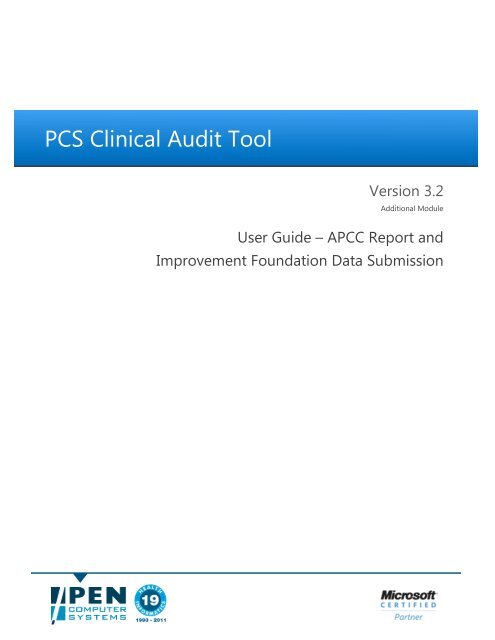



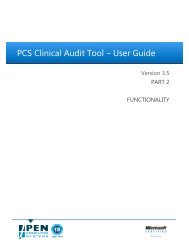

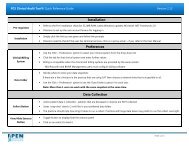

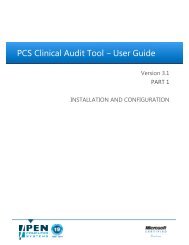





![HPRy Quicklook User Manual [PDF 594KB] - Pen Computer Systems](https://img.yumpu.com/11439668/1/190x245/hpry-quicklook-user-manual-pdf-594kb-pen-computer-systems.jpg?quality=85)