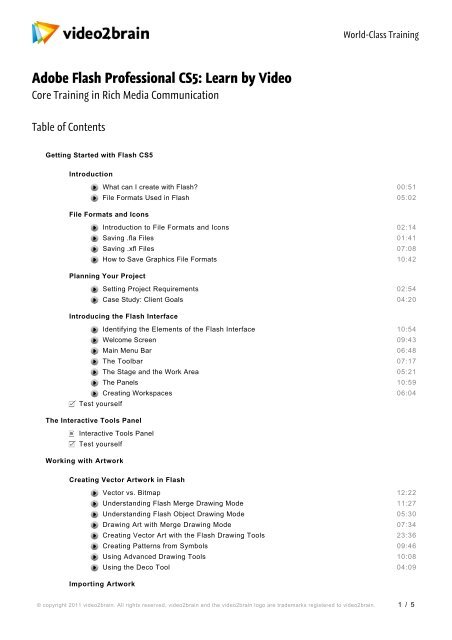Adobe Flash Professional CS5: Learn by Video - Video2brain
Adobe Flash Professional CS5: Learn by Video - Video2brain
Adobe Flash Professional CS5: Learn by Video - Video2brain
Create successful ePaper yourself
Turn your PDF publications into a flip-book with our unique Google optimized e-Paper software.
<strong>Adobe</strong> <strong>Flash</strong> <strong>Professional</strong> <strong>CS5</strong>: <strong>Learn</strong> <strong>by</strong> <strong>Video</strong><br />
Core Training in Rich Media Communication<br />
Table of Contents<br />
Getting Started with <strong>Flash</strong> <strong>CS5</strong><br />
Introduction<br />
What can I create with <strong>Flash</strong>? 00:51<br />
File Formats Used in <strong>Flash</strong> 05:02<br />
File Formats and Icons<br />
Introduction to File Formats and Icons 02:14<br />
Saving .fla Files 01:41<br />
Saving .xfl Files 07:08<br />
How to Save Graphics File Formats 10:42<br />
Planning Your Project<br />
Setting Project Requirements 02:54<br />
Case Study: Client Goals 04:20<br />
Introducing the <strong>Flash</strong> Interface<br />
Test yourself<br />
The Interactive Tools Panel<br />
Identifying the Elements of the <strong>Flash</strong> Interface 10:54<br />
Welcome Screen 09:43<br />
Main Menu Bar 06:48<br />
The Toolbar 07:17<br />
The Stage and the Work Area 05:21<br />
The Panels 10:59<br />
Creating Workspaces 06:04<br />
Interactive Tools Panel<br />
Test yourself<br />
Working with Artwork<br />
Creating Vector Artwork in <strong>Flash</strong><br />
Importing Artwork<br />
World-Class Training<br />
Vector vs. Bitmap 12:22<br />
Understanding <strong>Flash</strong> Merge Drawing Mode 11:27<br />
Understanding <strong>Flash</strong> Object Drawing Mode 05:30<br />
Drawing Art with Merge Drawing Mode 07:34<br />
Creating Vector Art with the <strong>Flash</strong> Drawing Tools 23:36<br />
Creating Patterns from Symbols 09:46<br />
Using Advanced Drawing Tools 10:08<br />
Using the Deco Tool 04:09<br />
© copyright 2011 video2brain. All rights reserved. video2brain and the video2brain logo are trademarks registered to video2brain.<br />
1 / 5
Importing and Modifying Graphics and Images 19:52<br />
Modifying Artwork<br />
Test yourself<br />
Importing Vector Art 05:51<br />
Modifying Vector Art 04:31<br />
Using Rulers and Guides 16:30<br />
Working with Symbols and the Library<br />
Managing Library Content 14:54<br />
Understanding Symbols 08:16<br />
Understanding Graphic Symbols<br />
Creating a Graphic Symbol 13:32<br />
Editing and Using Graphic Symbols 13:53<br />
Understanding Movie Clip Symbols<br />
Creating Movie Clip Symbols 10:07<br />
Editing Movie Clip Symbols 11:18<br />
Movie Clip Symbols vs. Graphic Symbols 11:24<br />
Understanding Button Symbols<br />
Test yourself<br />
Importing Artwork<br />
Creating a Button Symbol 15:06<br />
Editing Button Symbols 08:19<br />
Creating Invisible Buttons 10:29<br />
Importing JPG files 08:14<br />
Importing GIF files 05:34<br />
Importing PNG Files 01:18<br />
Importing Artwork from Photoshop 13:59<br />
Importing Artwork from Illustrator 04:50<br />
Test yourself<br />
Working with Text<br />
Understanding <strong>Flash</strong> Text<br />
Working with Text<br />
Understanding Text Field Types 06:52<br />
Understanding Text Layout Format 19:38<br />
Creating Text Fields 25:13<br />
Advanced Text Formatting 06:15<br />
Using Text Rendering Methods 11:45<br />
Advanced Text Techniques<br />
Animating Text<br />
Adding Filters to Text 12:04<br />
Using External Text Files 15:28<br />
Animating Text Perspective 09:35<br />
© copyright 2011 video2brain. All rights reserved. video2brain and the video2brain logo are trademarks registered to video2brain.<br />
2 / 5
Test yourself<br />
Animating Text Perspective 09:35<br />
Animating Text Characters 04:42<br />
Animating Text with a Motion Tween 10:10<br />
Animating Text with a Mask 19:00<br />
Working with the Layers and the Timeline<br />
Understanding Layers<br />
Working with Layers 11:55<br />
Organizing Artwork with Layers 14:12<br />
Understanding Frame Rate 05:34<br />
Understanding the Timeline<br />
Test yourself<br />
Working with Shape Tweens<br />
Understanding the Timeline Icons in a Classic Tween 07:32<br />
Understanding Timeline Icons in an Object-Based Tween 04:52<br />
Aligning Objects with Onion Skinning and the Grid 06:18<br />
Using Frame Labels 08:12<br />
Editing Frames on the Timeline 09:11<br />
Creating a Simple Shape Tween 11:00<br />
Shape Tweening Text 05:26<br />
Advanced Shape Tweening 04:42<br />
Test yourself<br />
Working with Motion Tweens<br />
Introduction to Motion Tweens<br />
Creating An Object-Based Motion Tween 06:53<br />
Altering the Path of a Motion Tween 06:46<br />
Altering the Curve of a Motion Path 03:29<br />
Using the Motion Editor 07:26<br />
Setting the Ease Property of an Animation 04:54<br />
Working with Motion Presets 05:50<br />
Understanding Classic Tweens<br />
Creating a Simple Classic Tween 04:11<br />
Using a Motion Guide with a Classic Tween 05:03<br />
Modifying Classic Tween Properties 02:47<br />
Understanding Object-Based Tweens<br />
Viewing an Object-Based Tween 05:06<br />
Creating an Object-Based Tween 05:38<br />
Using Inverse Kinematics<br />
Test yourself<br />
Introduction to ActionScript<br />
Using the Bone Tool 04:27<br />
Introduction to Object-Oriented Programming with ActionScript 07:30<br />
© copyright 2011 video2brain. All rights reserved. video2brain and the video2brain logo are trademarks registered to video2brain.<br />
3 / 5
Introduction to Object-Oriented Programming with ActionScript 07:30<br />
Viewing ActionScript that Controls the Timeline 04:42<br />
Viewing ActionScript that Enables Interactivity 09:09<br />
Where to Write ActionScript 07:54<br />
What does ActionScript Consist of? 08:35<br />
Controlling the Timeline with ActionScript<br />
Preparing a File for ActionScript 10:55<br />
Stopping Timelines from Playing and Looping 10:38<br />
Controlling Button Actions <strong>by</strong> Adding Event Listeners 13:28<br />
Using Trace Statements and Comments 10:04<br />
ActionScript Programming Basics<br />
Creating Variables and Setting Data Types 10:49<br />
Understanding Conditional Statements 10:56<br />
Using Variables and Functions 06:47<br />
Understanding <strong>Flash</strong> Code Snippets<br />
Using Code Snippets 08:18<br />
Editing Code Snippets 08:15<br />
Using ScriptAssist 11:31<br />
Test yourself<br />
Working with Sound<br />
Introduction to Using Sound in <strong>Flash</strong> 04:43<br />
Importing Sound into <strong>Flash</strong> 02:08<br />
Optimizing Sound Files 07:28<br />
Working with Sound<br />
Test yourself<br />
Working with <strong>Video</strong><br />
Streaming Sounds 04:13<br />
Streaming Sounds in a Movie Clip 03:03<br />
Editing Sounds in <strong>Flash</strong> 05:51<br />
Using Sound in Button Symbols 06:20<br />
Introduction to <strong>Flash</strong> <strong>Video</strong> 04:37<br />
Using <strong>Video</strong> in <strong>Flash</strong><br />
Importing <strong>Video</strong> 08:40<br />
Embedding <strong>Video</strong> 06:44<br />
Using the <strong>Adobe</strong> Media Encoder 07:15<br />
Test yourself<br />
Testing and Publishing<br />
Preparing a File for Publishing<br />
Accessibility<br />
Setting SWF Publish Settings 08:55<br />
Spell Checking 05:36<br />
Setting Document Accessibility Options 03:16<br />
© copyright 2011 video2brain. All rights reserved. video2brain and the video2brain logo are trademarks registered to video2brain.<br />
4 / 5
Setting Document Accessibility Options 03:16<br />
Setting Accessibility Options for Individual Objects 06:39<br />
Hiding Objects from Screen Readers 01:34<br />
Additional Steps To Ensure Accessibility 14:20<br />
Setting HTML Publish Settings 05:59<br />
Testing in and from <strong>Flash</strong> 06:04<br />
Publishing Your SWF for Deployment 01:34<br />
Test yourself<br />
© copyright 2011 video2brain. All rights reserved. video2brain and the video2brain logo are trademarks registered to video2brain.<br />
5 / 5