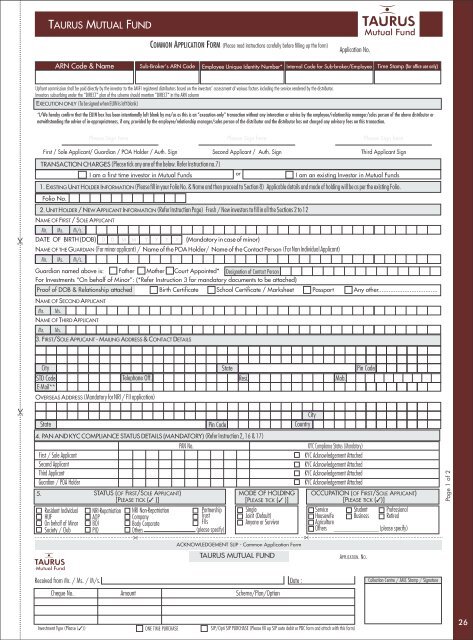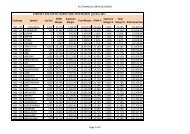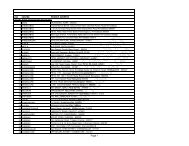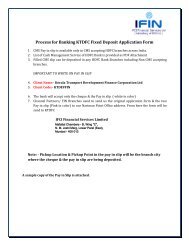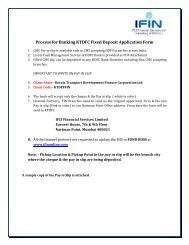Common Key Information Memorandum cum Application Form
Common Key Information Memorandum cum Application Form
Common Key Information Memorandum cum Application Form
Create successful ePaper yourself
Turn your PDF publications into a flip-book with our unique Google optimized e-Paper software.
TAURUS MUTUAL FUNDCOMMON APPLICATION FORM (Please read instructions carefully before filling up the form)<strong>Application</strong> No.ARN Code & Name Sub-Broker’s ARN Code Employee Unique Identity Number* Internal Code for Sub-broker/Employee Time Stamp (for office use only)Upfront commission shall be paid directly by the investor to the AMFI registered distributors based on the investors’ assessment of various factors including the service rendered by the distributor.Investors subscribing under the “DIRECT” plan of the scheme should mention “DIRECT” in the ARN columnEXECUTION ONLY (To be signed when EUIN is left blank)*I/We hereby confirm that the EUIN box has been intentionally left blank by me/us as this is an “execution-only” transaction without any interaction or advice by the employee/relationship manager/sales person of the above distributor ornotwithstanding the advice of in-appropriateness, if any, provided by the employee/relationship manager/sales person of the distributor and the distributor has not charged any advisory fees on this transaction.1. EXISTING UNIT HOLDER INFORMATION (Please fill in your Folio No. & Name and then proceed to Section 8) Applicable details and mode of holding will be as per the existing Folio.Mr.Folio No.2. UNIT HOLDER / NEW APPLICANT INFORMATION (Refer Instruction Page) Fresh / New investors to fill in all the Sections 2 to 12NAME OF FIRST / SOLE APPLICANTMr.Mr. Ms. M/s.DATE OF BIRTH (DOB)Mr. Ms. M/s.NAME OF SECOND APPLICANTMs.NAME OF THIRD APPLICANTMs.Please Sign here Please Sign here Please Sign hereFirst / Sole Applicant/ Guardian / POA Holder / Auth. Sign Second Applicant / Auth. Sign Third Applicant SignTRANSACTION CHARGES (Please tick any one of the below. Refer Instruction no.7)I am a first time investor in Mutual FundsD D M M Y Y Y Y3. FIRST/SOLE APPLICANT - MAILING ADDRESS & CONTACT DETAILS(Mandatory in case of minor)NAME OF THE GUARDIAN (For minor applicant) / Name of the POA Holder/ Name of the Contact Person (For Non Individual Applicant)Guardian named above is: Father Mother Court Appointed* Designation of Contact PersonFor Investments “On behalf of Minor”: (*Refer Instruction 3 for mandatory do<strong>cum</strong>ents to be attached)orI am an existing Investor in Mutual FundsProof of DOB & Relationship attached Birth Certificate School Certificate / Marksheet Passport Any other..................................City State Pin CodeSTD Code Telephone Off. Resi. Mob.E-Mail**OVERSEAS ADDRESS (Mandatory for NRI / FII application)CityState Pin Code Country4. PAN AND KYC COMPLIANCE STATUS DETAILS (MANDATORY) (Refer Instruction 2, 16 & 17)PAN No.First / Sole ApplicantSecond ApplicantThird ApplicantGuardian / POA Holder5.STATUS (OF FIRST/SOLE APPLICANT)[PLEASE TICK (3 )]Resident Individual NRI-Repatriation NRI Non-RepatriationPartnershipHUF AOP CompanyTrustOn behalf of Minor BOI Body CorporateFIIsSociety / Club PIOOthers (please specify)MODE OF HOLDING[PLEASE TICK (3 )]SingleJoint (Default)Anyone or SurvivorKYC Compliance Status (Mandatory)KYC Acknowledgement AttachedKYC Acknowledgement AttachedKYC Acknowledgement AttachedKYC Acknowledgement AttachedOCCUPATION (OF FIRST/SOLE APPLICANT)[PLEASE TICK (3)]Service Student ProfessionalHousewife Business RetiredAgricultureOthers ___________ (please specify)Page 1 of 2ACKNOWLEDGEMENT SLIP - <strong>Common</strong> <strong>Application</strong> <strong>Form</strong>TAURUS MUTUAL FUNDAPPLICATION. NO.Received from Mr. / Ms. / M/s. Date :Cheque No. Amount Scheme/Plan/OptionCollection Centre / AMC Stamp / SignatureInvestment Type (Please (3)) ONE TIME PURCHASE SIP/Opti SIP PURCHASE (Please fill up SIP auto debit or PDC form and attach with this form)26