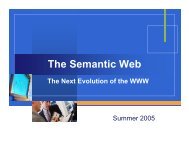HLASM: V1R6 Language Ref
HLASM: V1R6 Language Ref
HLASM: V1R6 Language Ref
- No tags were found...
You also want an ePaper? Increase the reach of your titles
YUMPU automatically turns print PDFs into web optimized ePapers that Google loves.
High Level Assembler for z/OS & z/VM & z/VSE<strong>Language</strong><strong>Ref</strong>erenceRelease 6SC26-4940-05
High Level Assembler for z/OS & z/VM & z/VSE<strong>Language</strong><strong>Ref</strong>erenceRelease 6SC26-4940-05
Note!Before using this information and the product it supports, be sure to read the generalinformation under “Notices” on page 421.Sixth Edition (July 2008)This edition applies to IBM High Level Assembler for z/OS & z/VM & z/VSE, Release 6, Program Number5696-234 and to any subsequent releases until otherwise indicated in new editions. Make sure you are using thecorrect edition for the level of the product.Order publications through your IBM representative or the IBM branch office serving your locality. Publications arenot stocked at the address below.A form for reader’s comments is provided at the back of this publication. If the form has been removed, addressyour comments to:IBM CorporationReader CommentsDTX/E269555 Bailey AvenueSAN JOSE, CA 95141-1003U.S.A.When you send information to IBM, you grant IBM a nonexclusive right to use or distribute the information in anyway it believes appropriate without incurring any obligation to you.© Copyright International Business Machines Corporation 1982, 2008. All rights reserved.US Government Users Restricted Rights – Use, duplication or disclosure restricted by GSA ADP Schedule Contractwith IBM Corp.
ContentsAbout this manual . . . . . . . . . . viiWho should use this manual . . . . . . . . viiProgramming interface information . . . . . . viiOrganization of this manual . . . . . . . . viiiIBM High Level Assembler for z/OS & z/VM &z/VSE Publications . . . . . . . . . . . viiiHardcopy Publications . . . . . . . . . .ixOnline publications . . . . . . . . . . .xRelated publications . . . . . . . . . . . .xSyntax notation . . . . . . . . . . . . .xDouble-byte character set notation . . . . . . . xiiSummary of changes . . . . . . . . xvPart 1. Assemblerlanguage—structure and concepts . . 1Chapter 1. Introduction . . . . . . . . 3<strong>Language</strong> compatibility . . . . . . . . . . .4Assembler language . . . . . . . . . . . .4Machine instructions . . . . . . . . . . .5Assembler instructions . . . . . . . . . .5Macro instructions . . . . . . . . . . .5Assembler program . . . . . . . . . . . .5Basic functions . . . . . . . . . . . . .6Associated data . . . . . . . . . . . .6Controlling the assembly . . . . . . . . .6Processing sequence . . . . . . . . . . .7Relationship of assembler to operating system . . .7Coding made easier . . . . . . . . . . . .9Symbolic representation of program elements . .9Variety in data representation . . . . . . . .9Controlling address assignment . . . . . . .9Relocatability . . . . . . . . . . . . .9Sectioning a program . . . . . . . . . .9Linkage between source modules . . . . . .9Program listings . . . . . . . . . . . .10Multiple source modules . . . . . . . . .10Chapter 2. Coding and structure . . . . 11Character set . . . . . . . . . . . . . .11Standard character set . . . . . . . . . .11Double-byte character set . . . . . . . . .12Translation table . . . . . . . . . . . .13Assembler language coding conventions . . . . .13Field boundaries . . . . . . . . . . . .14Continuation lines . . . . . . . . . . .15Blank lines . . . . . . . . . . . . .18Comment statement format . . . . . . . .18Instruction statement format . . . . . . . .18Assembler language structure . . . . . . . .20Overview of assembler language structure . . .22Machine instructions . . . . . . . . . .23Assembler instructions . . . . . . . . .24|Conditional assembly instructions . . . . . .25Macro instructions . . . . . . . . . . .26Mnemonic tags . . . . . . . . . . . .26Terms, literals, and expressions . . . . . . . .27Terms . . . . . . . . . . . . . . .27Literals . . . . . . . . . . . . . . .40Expressions . . . . . . . . . . . . .43Chapter 3. Program structures andaddressing . . . . . . . . . . . . . 49Object program structures . . . . . . . . .49Source program structures . . . . . . . . .50Source module . . . . . . . . . . . .51Sections, elements, and parts . . . . . . .51Sections . . . . . . . . . . . . . .52<strong>Ref</strong>erence control sections . . . . . . . .55Classes (z/OS and CMS) . . . . . . . . .57Parts (z/OS and CMS) . . . . . . . . . .59Location counter setting . . . . . . . . .60Addressing . . . . . . . . . . . . . .62Addressing within source modules: establishingaddressability . . . . . . . . . . . . .62Base register instructions . . . . . . . . .64Qualified addressing . . . . . . . . . .65Dependent addressing . . . . . . . . . .65Relative addressing . . . . . . . . . . .66Literal pools . . . . . . . . . . . . .66Establishing residence and addressing mode . .66Symbolic linkages . . . . . . . . . . .67External symbol dictionary entries . . . . . .70Summary of source and object programstructures . . . . . . . . . . . . . .71Part 2. Machine and assemblerinstruction statements . . . . . . . 73Chapter 4. Machine instructionstatements . . . . . . . . . . . . . 75General instructions . . . . . . . . . . .75Decimal instructions . . . . . . . . . . .75Floating-point instructions . . . . . . . . .76Control instructions . . . . . . . . . . .76Input/output operations . . . . . . . . . .76Branching with extended mnemonic codes . . . .77Alternative mnemonics for some branch relativeinstructions . . . . . . . . . . . . .80Statement formats . . . . . . . . . . . .80Symbolic operation codes . . . . . . . . . .81Operand entries . . . . . . . . . . . . .82Registers . . . . . . . . . . . . . .83Addresses . . . . . . . . . . . . . .84Lengths . . . . . . . . . . . . . . .86Immediate data . . . . . . . . . . . .87Examples of coded machine instructions . . . . .87© Copyright IBM Corp. 1982, 2008 iii
|Open code . . . . . . . . . . . . . . 338Conditional assembly instructions . . . . . . 339Declaring SET symbols . . . . . . . . . . 339GBLA, GBLB, and GBLC instructions . . . . 340LCLA, LCLB, and LCLC instructions . . . . 341Assigning values to SET symbols . . . . . . . 343Introducing Built-In Functions . . . . . . . 343SETA instruction . . . . . . . . . . . 346SETB instruction . . . . . . . . . . . 359SETC instruction . . . . . . . . . . . 364Extended SET statements . . . . . . . . 381SETAF instruction . . . . . . . . . . . 381SETCF instruction . . . . . . . . . . . 382Branching . . . . . . . . . . . . . . 383AIF instruction . . . . . . . . . . . . 383AGO instruction . . . . . . . . . . . 386ACTR instruction . . . . . . . . . . . 387ANOP instruction . . . . . . . . . . . 388Chapter 10. MHELP instruction . . . . 391MHELP options . . . . . . . . . . . . 391MHELP operand mapping . . . . . . . . . 392Combining options . . . . . . . . . . . 393Part 4. Appendixes . . . . . . . . 395Appendix A. Assembler instructions 397Appendix B. Summary of constants 403Appendix C. Macro and conditionalassembly language summary . . . . 405Appendix D. Standard character setcode table . . . . . . . . . . . . . 417Notices . . . . . . . . . . . . . . 421Trademarks . . . . . . . . . . . . . . 422Bibliography . . . . . . . . . . . . 423High Level Assembler Publications . . . . . . 423Toolkit Feature Publications . . . . . . . . 423Related Publications (Architecture) . . . . . . 423Related Publications for z/OS . . . . . . . . 423Related Publications for z/VM . . . . . . . 423Related Publications for z/VSE . . . . . . . 424Index . . . . . . . . . . . . . . . 425vi <strong>HLASM</strong>: <strong>V1R6</strong> <strong>Language</strong> <strong>Ref</strong>
About this manualThis manual describes the syntax of assembler language statements, and providesinformation about writing source programs that are to be assembled by IBM HighLevel Assembler for z/OS & z/VM & z/VSE, Licensed Program 5696-234,hereafter referred to as High Level Assembler, or simply the assembler. It is meantto be used in conjunction with <strong>HLASM</strong> Programmer’s Guide.Detailed definitions of machine instructions are not included in this manual. See“Bibliography” on page 423 for a list of manuals that provide this information.Throughout this book, we use these indicators to identify platform-specificinformation:v Prefix the text with platform-specific text (for example, “Under CMS...”)v Add parenthetical qualifications (for example, “(CMS)”)v Marking lines above and below the text. Here are some of the marking lines weuse:z/OSInforms you of information specific to z/OS ® .End of z/OSz/VMInforms you of information specific to z/VM ® .End of z/VMz/VSEInforms you of information specific to z/VSE .End of z/VSEWho should use this manualCMS is used in this manual to refer to Conversational Monitor System on z/VM.<strong>HLASM</strong> <strong>Language</strong> <strong>Ref</strong>erence is for application programmers coding in the HighLevel Assembler language. It is not intended to be used for tutorial purposes, butis for reference only. If you are interested in learning more about assemblers, mostlibraries have tutorial books on the subject. It assumes you are familiar with thefunctional details of the Enterprise Systems Architecture, and the role ofmachine-language instructions in program execution.Programming interface informationThis manual is intended to help the customer create application programs. Thismanual documents General-Use Programming Interface and Associated GuidanceInformation provided by IBM High Level Assembler for z/OS & z/VM & z/VSE.© Copyright IBM Corp. 1982, 2008 vii
Programming interface informationOrganization of this manualGeneral-use programming interfaces allow the customer to write programs thatobtain the services of IBM High Level Assembler for z/OS & z/VM & z/VSE.This manual is organized as follows:Part 1, “Assembler language—structure and concepts”Chapter 1, “Introduction,” describes the assembler language and how theassembler processes assembler language source statements. It also describes therelationship between the assembler and the operating system, and suggestsways to make the task of coding easier.Chapter 2, “Coding and structure,” describes the coding rules for and thestructure of the assembler language. It also describes the language elements in aprogram.Chapter 3, “Program structures and addressing” describes the concepts ofaddressability and symbolic addressing. It also describes control sections andthe linkage between control sections.Part 2, “Machine and assembler instruction statements”Chapter 4, “Machine instruction statements,” describes the machine instructiontypes and their formats.Chapter 5, “Assembler instruction statements,” describes the assemblerinstructions in alphabetical order.Part 3, “Macro language”Chapter 6, “Introduction to macro language,” describes the macro facilityconcepts including macro definitions, macro instruction statements, source andlibrary macro definitions, and conditional assembly language.Chapter 7, “How to specify macro definitions,” describes the components of amacro definition.Chapter 8, “How to write macro instructions,” describes how to call macrodefinitions using macro instructions.Chapter 9, “How to write conditional assembly instructions,” describes theconditional assembly language including SET symbols, sequence symbols, dataattributes, branching, and the conditional assembly instructions.Chapter 10, “MHELP instruction,” describes the MHELP instruction that youcan use to control a set of macro trace and dump facilities.AppendixesAppendix A, “Assembler instructions,” summarizes the assembler instructionsand assembler statements, and the related name and operand entries.Appendix B, “Summary of constants,” summarizes the types of constants andrelated information.Appendix C, “Macro and conditional assembly language summary,”summarizes the macro language described in Part 3. This summary alsoincludes a summary table of the system variable symbols.Appendix D, “Standard character set code table,” shows the code table for theassembler’s standard character set.IBM High Level Assembler for z/OS & z/VM & z/VSE PublicationsHigh Level Assembler runs under z/OS, z/VM and z/VSE. Its publications for thez/OS, z/VM and z/VSE operating systems are described in this section.viii <strong>HLASM</strong>: <strong>V1R6</strong> <strong>Language</strong> <strong>Ref</strong>
HardcopyPublicationsThe books in the High Level Assembler library are shown in Table 1. This figureshows which books can help you with specific tasks, such as applicationprogramming.Table 1. IBM High Level Assembler for z/OS & z/VM & z/VSE PublicationsTask Publication Order NumberEvaluation and Planning <strong>HLASM</strong> <strong>V1R6</strong> GeneralInformationInstallation andCustomizationApplicationProgrammingIBM High Level Assembler for z/OS & z/VM & z/VSE Publications<strong>HLASM</strong> <strong>V1R6</strong> Installationand Customization Guide<strong>HLASM</strong> <strong>V1R6</strong> Programmer’sGuide<strong>HLASM</strong> <strong>V1R6</strong> ToolkitFeature Installation Guide<strong>HLASM</strong> <strong>V1R6</strong> Programmer’sGuide<strong>HLASM</strong> <strong>V1R6</strong> <strong>Language</strong><strong>Ref</strong>erence<strong>HLASM</strong> <strong>V1R6</strong> GeneralInformation<strong>HLASM</strong> <strong>V1R6</strong> ToolkitFeature User’s Guide<strong>HLASM</strong> <strong>V1R6</strong> ToolkitFeature Interactive DebugFacility User’s GuideDiagnosis <strong>HLASM</strong> <strong>V1R6</strong> Installationand Customization GuideWarranty <strong>HLASM</strong> <strong>V1R6</strong> LicensedProgram SpecificationsGC26-4943SC26-3494SC26-4941GC26-8711SC26-4941SC26-4940GC26-4943GC26-8710GC26-8709SC26-3494GC26-4944<strong>HLASM</strong> General InformationIntroduces you to the High Level Assembler product by describing what itdoes and which of your data processing needs it can fill. It is designed tohelp you evaluate High Level Assembler for your data processingoperation and to plan for its use.<strong>HLASM</strong> Installation and Customization GuideContains the information you need to install and customize, and diagnosefailures in, the High Level Assembler product.The diagnosis section of the book helps users determine if a correction fora similar failure has been documented previously. For problems notdocumented previously, the book helps users to prepare an APAR. Thissection is for users who suspect that High Level Assembler is not workingcorrectly because of some defect.<strong>HLASM</strong> <strong>Language</strong> <strong>Ref</strong>erencePresents the rules for writing assembler language source programs to beassembled using High Level Assembler.<strong>HLASM</strong> Licensed Program SpecificationsContains a product description and product warranty information for HighLevel Assembler.About this manual ix
IBM High Level Assembler for z/OS & z/VM & z/VSE PublicationsOnline<strong>HLASM</strong> Programmer’s GuideDescribes how to assemble, debug, and run High Level Assemblerprograms.<strong>HLASM</strong> Toolkit Feature Installation and Customization GuideContains the information you need to install and customize, and diagnosefailures in, the High Level Assembler Toolkit Feature.<strong>HLASM</strong> Toolkit Feature User’s GuideDescribes how to use the High Level Assembler Toolkit Feature.<strong>HLASM</strong> Toolkit Feature Debug <strong>Ref</strong>erence SummaryContains a reference summary of the High Level Assembler InteractiveDebug Facility.<strong>HLASM</strong> Toolkit Feature Interactive Debug Facility User’s GuideDescribes how to use the High Level Assembler Interactive Debug Facility.publicationsThe High Level Assembler publications are available in the following softcopyformats:v z/OS Collection CD-ROM: SK3T-4269 (Book), SK3T-8334 (PDF)v z/VM Collection CD-ROM: SK2T-2401 (Book), SK3T-8330 (PDF)v z/VSE Collection CD-ROM: SK2T-2402 (Book), SK3T-8331 (PDF)For more information about High Level Assembler, see the High Level Assemblerweb site, athttp://www-306.ibm.com/software/awdtools/hlasm/RelatedSyntaxpublicationsnotationSee “Bibliography” on page 423 for a list of publications that supply informationyou might need while you are using High Level Assembler.Throughout this book, syntax descriptions use the structure defined below.v Read the syntax diagrams from left to right, from top to bottom, following thepath of the line.The ►►── symbol indicates the beginning of a statement.The ───► symbol indicates that the statement syntax is continued on the nextline.The ►─── symbol indicates that a statement is continued from the previous line.The ──►◄ indicates the end of a statement.Diagrams of syntactical units other than complete statements start with the ►───symbol and end with the ───► symbol.v Keywords appear in uppercase letters (for example, ASPACE) or upper andlower case (for example, PATHFile). They must be spelled exactly as shown.Lower case letters are optional (for example, you could enter the PATHFilekeyword as PATHF, PATHFI, PATHFIL or PATHFILE).Variables appear in all lowercase letters in a special typeface (for example,integer). They represent user-supplied names or values.v If punctuation marks, parentheses, or such symbols are shown, they must beentered as part of the syntax.x <strong>HLASM</strong>: <strong>V1R6</strong> <strong>Language</strong> <strong>Ref</strong>
Syntax notationv Required items appear on the horizontal line (the main path).►► INSTRUCTION required item ►◄v Optional items appear below the main path. If the item is optional and is thedefault, the item appears above the main path.►►INSTRUCTIONdefault itemoptional item►◄v When you can choose from two or more items, they appear vertically in a stack.If you must choose one of the items, one item of the stack appears on the mainpath.►► INSTRUCTION required choice1required choice2►◄If choosing one of the items is optional, the whole stack appears below the mainpath.►►INSTRUCTIONoptionaloptionalchoice1choice2►◄v An arrow returning to the left above the main line indicates an item that can berepeated. When the repeat arrow contains a separator character, such as acomma, you must separate items with the separator character.►► INSTRUCTION ▼ ,repeatable item ►◄A repeat arrow above a stack indicates that you can make more than one choicefrom the stacked items, or repeat a single choice.The following example shows how the syntax is used.About this manual xi
Syntax notationFormat▌A▐ ▌B▐ ▌C▐►►optionalitemINSTRUCTION ▼ ,fragment►◄fragment:operandoperandoperandchoice1choice2choice3(1)Notes:1 operand choice2 and operand choice3 must not be specified together▌A▐ The item is optional, and can be coded or not.▌B▐ The INSTRUCTION key word must be specified and coded as shown.▌C▐ The item referred to by “fragment” is a required operand. Allowablechoices for this operand are given in the fragment of the syntax diagramshown below “fragment” at the bottom of the diagram. The operand canalso be repeated. That is, more than one choice can be specified, with eachchoice separated by a comma.Double-byte character set notationDouble-byte character set (DBCS) characters in terms, expressions, characterstrings, and comments are delimited by shift-out and shift-in characters. In thismanual, the shift-out delimiter is represented pictorially by the < character, and theshift-in delimiter is represented pictorially by the > character. The EBCDIC codesfor the shift-out and shift-in delimiters are X'0E' and X'0F', respectively.The following figure summarizes the DBCS notation used throughout this manual.Character(s)Represents< Shift-out (SO)> Shift-in (SI)D1D2D3... Double-byte charactersDaDbDc... Double-byte characters.A.B.C.’.&., EBCDIC characters in double-byte form: A, B, C, single quotationmark, ampersand, and comma. The dots separating the lettersrepresent the hexadecimal value X'42'. A double-byte character thatcontains the value of an EBCDIC ampersand or single quotation markin either byte is not recognized as a delimiter when enclosed by SOand SI.xii <strong>HLASM</strong>: <strong>V1R6</strong> <strong>Language</strong> <strong>Ref</strong>
Double-byte character set notationCharacter(s)Representseeeeeee Single-byte (EBCDIC) charactersabcd... Single-byte (EBCDIC) charactersXXX Extended continuation indicator for macro-generated statements+++ Alternative extended continuation indicator for macro-generatedstatementsAbout this manual xiii
Double-byte character set notationxiv <strong>HLASM</strong>: <strong>V1R6</strong> <strong>Language</strong> <strong>Ref</strong>
Summary of changesDate of PublicationJuly 2008Form of PublicationSixth Edition, SC26-4940-05Here is a list of the changes to <strong>HLASM</strong> that are explained in this document.Changed Assembler instructionsv New QY-type and SY-type address constants provide resolution intolong-displacement.v Support for three decimal floating-point data types, increasing instructionaddressability and reducing the need for additional instructions.Unified Opcode tablev OPTABLE option– The OPTABLE option is permitted on the *PROCESS statement.v Mnemonic tagging– Suffix tags for instruction mnemonics let you use identically-named macroinstructions and machine instructions in the same source program.© Copyright IBM Corp. 1982, 2008 xv
Summary of changesxvi <strong>HLASM</strong>: <strong>V1R6</strong> <strong>Language</strong> <strong>Ref</strong>
2 <strong>HLASM</strong>: <strong>V1R6</strong> <strong>Language</strong> <strong>Ref</strong>
Chapter 1. IntroductionA computer can understand and interpret only machine language. Machinelanguage is in binary form and, thus, very difficult to write. The assemblerlanguage is a symbolic programming language that you can use to codeinstructions instead of coding in machine language.Because the assembler language lets you use meaningful symbols made up ofalphabetic and numeric characters, instead of just the binary digits 0 and 1 used inmachine language, you can make your coding easier to read, understand, andchange. The assembler must translate the symbolic assembler language intomachine language before the computer can run your program. The specificprocedures followed to do this may vary according to the system you are using.However, the method is basically the same for all systems:┌───────────────────┐│ Your assembler ││ language source ├─────┐│ statements │ │└───────────────────┘ │┌───────────┴───────────┐│ HIGH LEVEL ASSEMBLER │└─────────┬───┬─────────┘│ ││ │┌──────────┐ │ │ ┌──────────────────┐│ Messages │ │ │ │ Machine language ││ and ├◄───────────┘ └──────────►┤ version of your ││ listings │ │ program ││ . │ └─────────┬────────┘│ . │ │└────┬─────┘│││││ ┌─────────────────┐ ││ │ LINKER ├◄─────────────┘│└──────┬───┬──────┘│ │ ││ │ │ ┌───────────────────┐└──────────────────┘ └──────────►┤ Executable module │└───────────────────┘Figure 1. Assembling and link-editing your assembler language programYour program, written in the assembler language, becomes the source module thatis input to the assembler. The assembler processes your source module andproduces an object module in machine language (called object code). The objectmodule can be used as input to be processed by the linker or the binder. The linkeror binder produces a load module (z/OS and CMS), or a phase (z/VSE), that canbe loaded later into the main storage of the computer. When your program isloaded, it can then be run. Your source module and the object code produced areprinted, along with other information, on a program listing.© Copyright IBM Corp. 1982, 2008 3
<strong>Language</strong> compatibility<strong>Language</strong> compatibilityThe assembler language supported by High Level Assembler has functionalextensions to the languages supported by Assembler H Version 2 and DOS/VSEAssembler. High Level Assembler uses the same language syntax, function,operation, and structure as Assembler H Version 2. Similarly, the functionsprovided by the Assembler H Version 2 macro facility are all provided by HighLevel Assembler.Migration from Assembler H Version 2 or DOS/VSE Assembler to High LevelAssembler requires an analysis of existing assembler language programs to ensurethat they do not contain:v Macro instructions with names that conflict with High Level Assembler symbolicoperation codesv SET symbols with names that conflict with the names of High Level Assemblersystem variable symbolsv Dependencies on the type attribute values of certain variable symbols or macroinstruction operandsWith the exception of these possible conflicts, and with the appropriate High LevelAssembler option values, source language source programs written for AssemblerH Version 2 or DOS/VSE Assembler, that assemble without warning or errordiagnostic messages, should assemble correctly using High Level Assembler.z/VSE|An E-Deck refers to a macro source book of type E that can be used as the name ofa macro definition to process in a macro instruction. E-Decks are stored in editedformat, and High Level Assembler requires that library macros be stored in sourcestatement format. A library input exit can be used to analyze a macro definition,and, in the case of an E-Deck, call the z/VSE ESERV program to change, theE-Deck definition, line by line, back into source format required by the assembler,without modifying the original library file.See the section titled Using the High Level Assembler Library Exit for ProcessingE-Decks in the VSE/ESA Guide to System Functions. This section describes how to setup the exit and how to use it.End of z/VSEAssemblerlanguageThe assembler language is the symbolic programming language that lies closest tothe machine language in form and content. You will, therefore, find the assemblerlanguage useful when:v You need to control your program closely, down to the byte and even the bitlevel.v You must write subroutines for functions that are not provided by othersymbolic programming languages, such as COBOL, FORTRAN, or PL/I.4 <strong>HLASM</strong>: <strong>V1R6</strong> <strong>Language</strong> <strong>Ref</strong>The assembler language is made up of statements that represent either instructionsor comments. The instruction statements are the working part of the language andare divided into the following three groups:v Machine instructionsv Assembler instructions
Assembler languagev Macro instructionsMachine instructionsA machine instruction is the symbolic representation of a machine languageinstruction of the following instruction sets:v IBM System/370 AssemblerMacrov IBM System/370 Extended Architecture (370-XA)v Enterprise Systems Architecture/370 (ESA/370)v Enterprise Systems Architecture/390 (ESA/390)v z/Architecture It is called a machine instruction because the assembler translates it into themachine language code that the computer can run. Machine instructions aredescribed in Chapter 4, “Machine instruction statements.”instructionsAn assembler instruction is a request to the assembler to do certain operationsduring the assembly of a source module; for example, defining data constants,reserving storage areas, and defining the end of the source module. Except for theinstructions that define constants, and the instruction used to generateno-operation instructions for alignment, the assembler does not translate assemblerinstructions into object code. The assembler instructions are described in Chapter 3,“Program structures and addressing,” Chapter 5, “Assembler instructionstatements,” and Chapter 9, “How to write conditional assembly instructions.”instructionsA macro instruction is a request to the assembler program to process a predefinedsequence of instructions called a macro definition. From this definition, theassembler generates machine and assembler instructions, which it then processes asif they were part of the original input in the source module.IBM supplies macro definitions for input/output, data management, andsupervisor operations that you can call for processing by coding the requiredmacro instruction. (These IBM-supplied macro instructions are described in theapplicable Macro instructions manual.)You can also prepare your own macro definitions, and call them by coding thecorresponding macro instructions. Rather than code all of this sequence each timeit is needed, you can create a macro instruction to represent the sequence and then,each time the sequence is needed, simply code the macro instruction statement.During assembly, the sequence of instructions represented by the macro instructionis inserted into the source program.A complete description of the macro facility, including the macro definition, themacro instruction, and the conditional assembly language, is given in Part 3,“Macro language.”AssemblerprogramThe assembler program, also referred to as the assembler, processes the machine,assembler, and macro instructions you have coded (source statements) in theassembler language, and produces an object module in machine language.Chapter 1. Introduction 5
Assembler programBasicAssociatedfunctionsProcessing involves the translation of source statements into machine language,assignment of storage locations to instructions and other elements of the program,and performance of auxiliary assembler functions you have designated. The outputof the assembler program is the object program, a machine language translation ofthe source program. The assembler produces a printed listing of the sourcestatements and object program statements and additional information, such aserror messages, that are useful in analyzing the program. The object program is inthe format required by the linker.dataThe assembler can produce an associated data file that contains information aboutthe source program and the assembly environment. The ADATA informationincludes information such as:v Data sets used by the assemblerv Program source statementsv Macros used by the assemblerv Program symbolsv Program object codev Assembly error messagesDifferent subsets of this information are needed by various consumers, such asconfiguration managers, debuggers, librarians, metrics collectors, and many more.Controlling the assemblyYou can control the way the assembler produces the output from an assembly,using assembler options and assembler language instructions.Assembler options are described in the chapter “Controlling Your Assembly withOptions” in the <strong>HLASM</strong> Programmer’s Guide. A subset of assembler options can bespecified in your source program using the *PROCESS statement described onpage 98.Assembler language instructions are assembler language source statements thatcause the assembler to perform a specific operation. Some assembler languageinstructions, such as the DC instruction, generate object code. Assembler languageinstructions are categorized as follows:Assembler InstructionsThese include instructions for:v Producing associated datav Assigning base registersv Defining data constantsv Controlling listing outputv Redefining operation codesv Sectioning and linking programsv Defining symbolsThese instructions are described in Chapter 5, “Assemblerinstruction statements.”Macro InstructionsThese instructions let you define macros for generating a sequenceof assembler language statements from a single instruction. Theseinstructions are described in Part 3, “Macro language.”6 <strong>HLASM</strong>: <strong>V1R6</strong> <strong>Language</strong> <strong>Ref</strong>
Assembler programProcessingConditional Assembly InstructionsThese instructions let you perform general arithmetic and logicalcomputations, and condition tests that can vary the outputgenerated by the assembler. These instructions are described under“Conditional assembly instructions” on page 339.sequenceThe assembler processes the machine and assembler language instructions atdifferent times during its processing sequence. You should be aware of theassembler’s processing sequence in order to code your program correctly.The assembler processes most instructions twice, first during conditional assemblyand, later, at assembly time. However, as shown below, it does some processingonly during conditional assembly.Conditional assembly and macro instructionsThe assembler processes conditional assembly instructions and macroprocessing instructions during conditional assembly. During this processingthe assembler evaluates arithmetic, logical, and character conditionalassembly expressions. Conditional assembly takes place before assemblytime.The assembler processes the machine and ordinary assembler instructionsgenerated from a macro definition called by a macro instruction atassembly time.Machine instructionsThe assembler processes all machine instructions, and translates them intoobject code at assembly time.Assembler instructionsThe assembler processes ordinary assembler instructions at assembly time.During this processing:v The assembler evaluates absolute and relocatable expressions (sometimescalled assembly-time expressions)v Some instructions, such as ADATA, ALIAS, CATTR and XATTR (z/OSand CMS), DC, DS, ENTRY, EXTRN, PUNCH, and REPRO, produceoutput for later processing by programs such as the linker.The assembler prints in a program listing all the information it produces at thevarious processing times discussed above. The assembler also producesinformation for other processors. The linker uses such information at link-edit timeto combine object modules into load modules. At program fetch time, the loadmodule produced by the linker is loaded into virtual storage. Finally, at executiontime, the computer runs the load module.|Relationship of assembler to operating systemHigh Level Assembler operates under the z/OS operating system, the CMScomponent of the z/VM operating system, the z/VSE operating system, andLinux for System z . These operating systems provide the assembler withservices for:v Assembling a source modulev Running the assembled object module as a programIn writing a source module, you must include instructions that request anyrequired service functions from the operating system.Chapter 1. Introduction 7
Relationship of assembler to operating systemz/OS provides the following services:v For assembling the source module:– A control program– Sequential data sets to contain source code– Libraries to contain source code and macro definitions– Utilitiesv For preparing for the execution of the assembler program as represented by theobject module:– A control program– Storage allocation– Input and output facilities– Linker or binder– LoaderCMS provides the following services:v For assembling the source module:– An interactive control program– Files to contain source code– Libraries to contain source code and macro definitions– Utilitiesv For preparing for the execution of the assembler program as represented by theobject modules:– An interactive control program– Storage allocation– Input and output facilities– Linker– A loaderz/VSE provides the following services:v For assembling the source module:– A control program– Sequential data sets to contain source code– Libraries to contain source code and macro definitions– Utilitiesv For preparing for the execution of the assembler program as represented by theobject module:– A control program– Storage allocation– Input and output facilities– Linker||||||||||||Linux for System z provides the following services:v For assembling the source module:– An interactive control program– Files to contain source code– Utilitiesv For preparing for the execution of the assembler program as represented by theobject modules:– An interactive control program– Storage allocation– Input and output facilities– Linker– A loader8 <strong>HLASM</strong>: <strong>V1R6</strong> <strong>Language</strong> <strong>Ref</strong>
Coding made easierCoding made easierIt can be very difficult to write an assembler language program using onlymachine instructions. The assembler provides additional functions that make thistask easier. They are summarized below.Symbolic representation of program elementsSymbols greatly reduce programming effort and errors. You can define symbols torepresent storage addresses, displacements, constants, registers, and almost anyelement that makes up the assembler language. These elements include operands,operand subfields, terms, and expressions. Symbols are easier to remember andcode than numbers; moreover, they are listed in a symbol cross reference table,which is printed in the program listings. Thus, you can easily find a symbol whensearching for an error in your code. See page 28 for details about symbols, andhow you can use them in your program.Variety in data representationYou can use decimal, binary, hexadecimal, or character representation of machinelanguage binary values in writing source statements. You select the representationbest suited to the purpose. The assembler converts your representations into thebinary values required by the machine language.Controlling address assignmentIf you code the correct assembler instruction, the assembler computes the relativeoffset, or displacement from a base address, of any symbolic addresses you specifyin a machine instruction. It inserts this displacement, along with the base registerassigned by the assembler instruction, into the object code of the machineinstruction.At execution time, the object code of address references must be inrelative-immediate or base-displacement form. The computer obtains the requiredaddress by adding the displacement to the base address contained in the baseregister, or from the relative-immediate offset of the instruction.RelocatabilityThe assembler produces an object module that is independent of the location it isinitially assigned in virtual storage. That is, it can be loaded into any suitablevirtual storage area without affecting program execution. This is made easierbecause most addresses are assembled in their base-displacement form.Sectioning a programYou can divide a source module into one or more control sections. After assembly,you can include or delete individual control sections from the resulting objectmodule before you load it for execution. Control sections can be loaded separatelyinto storage areas that are not contiguous. A discussion of sectioning is containedin “Source program structures” on page 50.Linkage between source modulesYou can create symbolic linkages between separately assembled source modules.This lets you refer symbolically from one source module to data and instructionsdefined in another source module. You can also use symbolic addresses to branchbetween modules.Chapter 1. Introduction 9
Coding made easierProgramA discussion of sectioning and linking is contained in “Source program structures”on page 50.listingsThe assembler produces a listing of your source module, including any generatedstatements, and the object code assembled from the source module. You can controlthe form and content of the listing using assembler listing control instructions,assembler options, and user I/O exits. The listing control instructions are describedin Chapter 5, “Assembler instruction statements,” on page 97, and in “Processingstatements” on page 253. Assembler options and user I/O exits are discussed inthe chapters “Controlling Your Assembly with Options” and “Providing UserExits” in the <strong>HLASM</strong> Programmer’s Guide.The assembler also prints messages about actual errors and warnings aboutpotential errors in your source module.Multiple source modulesThe assembler can assemble more than one source module in a single input stream,if the BATCH option is specified. For more information about the BATCH option,see the section “BATCH” in the <strong>HLASM</strong> Programmer’s Guide.An “input stream” may contain one or more “source modules”, and may alsoconsist of one or more data sets if the host operating system supports data set orfile concatenation. A “source module” is a single assembly.10 <strong>HLASM</strong>: <strong>V1R6</strong> <strong>Language</strong> <strong>Ref</strong>
Chapter 2. Coding and structureThis chapter provides information about assembler language coding conventionsand assembler language structure.CharactersetHigh Level Assembler provides support for both standard single-byte charactersand double-byte characters.Standard character setThe standard (default) character set used by High Level Assembler is a subset ofthe EBCDIC character set. This subset consists of letters of the alphabet, nationalcharacters, the underscore character, digits, and special characters. The complete setof characters that make up the standard assembler language character set is shownin Table 2.Table 2. Standard character setAlphabetic characters a through zA through Znational characters @, $, and #underscore character _Digits 0 through 9Special characters + - , = . * ( ) ' / &spaceFor a description of the binary and hexadecimal representations of the charactersthat make up the standard character set, see Appendix D, “Standard character setcode table,” on page 417.When you code terms and expressions (see “Terms, literals, and expressions” onpage 27) in assembler language statements, you can only use the set of charactersdescribed above. However, when you code remarks, comments or character stringsbetween paired single quotation marks, you can use any character in the EBCDICcharacter set.The term alphanumeric characters includes both alphabetic characters and digits, butnot special characters. Normally, you would use strings of alphanumeric charactersto represent terms, and special characters as:v Arithmetic operators in expressionsv Data or field delimitersv Indicators to the assembler for specific handlingWhenever a lowercase letter (a through z) is used, the assembler considers it to beidentical to the corresponding uppercase character (A through Z), except when it isused within a character string enclosed in single quotation marks, or within thepositional and keyword operands of macro instructions.Compatibility with Earlier Assemblers: You can specify theCOMPAT(MACROCASE) assembler option to instruct the assembler to maintain© Copyright IBM Corp. 1982, 2008 11
Character setuppercase alphabetic character set compatibility with earlier assemblers forunquoted macro operands. The assembler converts lowercase alphabetic characters(a through z) in unquoted macro operands to uppercase alphabetic characters (Athrough Z).Double-byte character setIn addition to the standard EBCDIC set of characters, High Level Assembleraccepts double-byte character set (DBCS) data. The double-byte character setconsists of the following:Table 3. Double-byte character set (DBCS)Double-byte space X'4040'Double-byte characters Each double-byte character contains two bytes, each ofwhich must be in the range X'41' to X'FE'. The first byte ofa double-byte character is known as the ward byte. Forexample, the ward byte for the double-byte representationof EBCDIC characters is X'42'.Shift codes Shift-out (SO) - X'0E'Shift-in (SI) - X'0F'Note:1. SO and SI delimit DBCS data only when the DBCS assembler option is specified. TheDBCS assembler option is described in the section “DBCS” in the <strong>HLASM</strong> Programmer’sGuide.2. When the DBCS assembler option is specified, double-byte characters may be usedanywhere that EBCDIC characters enclosed by single quotation marks can be used.3. Regardless of the invocation option, double-byte characters may be used in remarks,comments, and the statements processed by AREAD and REPRO statements.Examples showing the use of EBCDIC characters and double-byte characters aregiven in Table 4. For a description of the DBCS notation used in the examples, see“Double-byte character set notation” on page xii.Table 4. Examples using character setCharacters Usage Example ConstitutingAlphanumeric In ordinary symbols LabelFIELD#01Save_Total&EASY_TO_READDigits As decimalself-definingtermsSpecialCharacters As operatorsIn variable symbols &EASY_TO_READ19TermsTerms+ Addition NINE+FIVE Expressions− Subtraction NINE-5 Expressions* Multiplication 9*FIVE Expressions/ Division TEN/3 Expressions+ or − (Unary) +NINE -FIVE Terms¹As delimitersSpaces Between fields LABEL AR 3,4 Statement12 <strong>HLASM</strong>: <strong>V1R6</strong> <strong>Language</strong> <strong>Ref</strong>
Character setTable 4. Examples using character set (continued)Characters Usage Example ConstitutingComma Between operands OPND1,OPND2 Operand fieldSingle quotationmarksEnclosing characterstrings’STRING’StringAttribute operator L’OPND1 TermParentheses Enclosing subfieldsor subexpressionsSO and SI Enclosingdouble-byte dataAs indicators forMOVE MVC TO(80),FROM(A+B*(C-D)) StatementexpressionC’abc’G’’Ampersand Variable symbol &VAR TermPeriod Symbol qualifier QUAL.SYMBOL TermSequence symbol .SEQ (label)Comment statementin macro definitionMixed stringPure DBCS.*THIS IS A COMMENT StatementConcatenation &VAR.A TermBit-lengthspecificationAsterisk Location counterreferenceDC CL.7’AB’ OperandDecimal point DC F’1.7E4’ Operand*+72 ExpressionComment statement *THIS IS A COMMENT OperandEqual sign Literal reference L 6,=F’2’ OperandKeyword &KEY=D KeywordparameterNote:1. If these are passed as macro arguments, they are treated as expressions, not terms.Expressions cannot be substituted into SETA expressions.TranslationtableIn addition to the standard EBCDIC set of characters, High Level Assembler canuse a user-specified translation table to convert the characters contained incharacter (C-type) data constants (DCs) and literals. High Level Assemblerprovides a translation table to convert the EBCDIC character set to the ASCIIcharacter set. You can supply a translation table using the TRANSLATE assembleroption, described in the section “TRANSLATE” in the <strong>HLASM</strong> Programmer’s Guide.Self-defining Terms: Self-defining terms are not translated when a translation tableis used.Assembler language coding conventionsFigure 2 shows the standard format used to code an assembler language statement.Chapter 2. Coding and structure 13
Assembler language coding conventions││ 1 │ 2 │ 3 │ 4 │ 5 │ 6 │ 7 │ 8 │ 9 │ 10 │ ... │ 71 │ 72 │ 73 │ 74 │ 75 │ 76 │ ... │ 80 ││ │ │ │ │└──────────────────Statement Field──────────────────┴ │ ─┴─Identification-Sequence Field──┘Continuation-Indicator FieldFigure 2. Standard assembler coding formatField14 <strong>HLASM</strong>: <strong>V1R6</strong> <strong>Language</strong> <strong>Ref</strong>boundariesAssembler language statements usually occupy one 80-character record, or line. Forinformation about statements that occupy more than 80 characters, see“Continuation lines” on page 15. Each line is divided into three main fields:v Statement fieldv Continuation-indicator fieldv Identification-sequence fieldIf it can be printed, any character coded into any column of a line, or otherwiseentered as a position in a source statement, is reproduced in the listing printed bythe assembler. Whether it can be printed or not depends on the printer.Uppercase Printing: Use the FOLD assembler option to instruct the assembler toconvert lowercase alphabetic characters to uppercase alphabetic characters beforethey are printed.Statement fieldThe instructions and comment statements must be written in the statement field.The statement field starts in the begin column and ends in the end column. Thecontinuation-indicator field always lies in the column after the end column, unlessthe end column is column 80, in which case no continuation is possible. Theidentification-sequence field usually lies in the field after the continuation-indicatorfield. Any continuation lines needed must start in the continue column and end inthe end column.Blank lines are acceptable. For more information, see “Blank lines” on page 18.The assembler assumes the following standard values for these columns:v The begin column is column 1v The end column is column 71v The continue column is column 16These standard values can be changed by using the Input Format Control (ICTL)assembler instruction. The ICTL instruction can, for example, be used to reversethe order of the statement field and the identification-sequence field by changingthe standard begin, end, and continue columns. However, all references to thebegin, end, and continue columns in this manual refer to the standard valuesdescribed above.Continuation-indicator fieldThe continuation-indicator field occupies the column after the end column.Therefore, the standard position for this field is column 72. A non-space characterin this column indicates that the current statement is continued on the next line.This column must be a space character on the last (or only) line of a statement. If
Assembler language coding conventionsthis column is not a space, the assembler treats the statement that follows on thenext line as a continuation line of the current statement.If the DBCS assembler option is specified, then:v When an SI is placed in the end column of a continued line, and an SO is placedin the continue column of the next line, the SI and SO are considered redundantand are removed from the statement before statement analysis is done.v An extended continuation-indicator provides the ability to extend the endcolumn to the left on a line-by-line basis, so that any alignment of double-bytedata in a source statement can be supported.v The double-byte delimiters SO and SI cannot be used as continuation-indicators.Identification-sequence fieldThe identification-sequence field can contain identification characters or sequencenumbers or both. If the ISEQ instruction has been specified to check this field, theassembler verifies whether or not the source statements are in the correct sequence.The columns checked by the ISEQ function are not restricted to columns 73through 80, or by the boundaries determined by any ICTL instruction. Thecolumns specified in the ISEQ instruction can be anywhere on the input statement,including columns that are occupied by the statement field.ContinuationlinesTo continue a statement on another line, follow these rules:1. Enter a non-space character in the continuation-indicator field (column 72). Thisnon-space character must not be part of the statement coding. When more thanone continuation line is needed, enter a non-space character in column 72 ofeach line that is to be continued.2. Continue the statement on the next line, starting in the continue column(column 16). Columns to the left of the continue column must be spaces.Comment statements may be continued after column 16.If an operand is continued after column 16, it is taken to be a comment. Also, if thecontinuation-indicator field is filled in on one line and you try to start a newstatement after column 16 on the next line, this statement is taken as a commentbelonging to the previous statement.Specify the FLAG(CONT) assembler option to instruct the assembler to issuewarning messages when it suspects a continuation error in a macro call instruction.<strong>Ref</strong>er to the FLAG option description in the section “FLAG” in the <strong>HLASM</strong>Programmer’s Guide for details about the situations that might be flagged ascontinuation errors.Unless it is one of the statement types listed below, nine continuation lines areallowed for a single assembler language statement.Alternative statement formatThe alternative statement format, which allows as many continuation lines as areneeded, can be used for the following instructions:v AGO conditional assembly statement, see “Alternative format for AGOinstruction” on page 387v AIF conditional assembly statement, see “Alternative format for AIF instruction”on page 385Chapter 2. Coding and structure 15
Assembler language coding conventions16 <strong>HLASM</strong>: <strong>V1R6</strong> <strong>Language</strong> <strong>Ref</strong>v GBLA, GBLB, and GBLC conditional assembly statements, see “Alternativeformat for GBLx statements” on page 341v LCLA, LCLB, and LCLC conditional assembly statements, see “Alternativeformat for LCLx statements” on page 343v Macro instruction statement, see “Alternative formats for a macro instruction”on page 296v Prototype statement of a macro definition, see “Alternative formats for theprototype statement” on page 244v SETA, SETB, SETAF, SETCF and SETC conditional assembly statements, see“Alternative statement format” on page 381Examples of the alternative statement format for each of these instructions aregiven with the description of the individual instruction.Continuation of double-byte dataNo special considerations apply to continuation:v Where double-byte data is created by a code-generation program, andv There is no requirement for double-byte data to be readable on a device capableof presenting DBCS charactersA double-byte character string may be continued at any point, and SO and SI mustbe balanced within a field, but not within a statement line.Where double-byte data is created by a workstation that has the capability ofpresenting DBCS characters, such as the IBM 5550 multistation, or wherereadability of double-byte data in High Level Assembler source input or listings isrequired, special features of the High Level Assembler language may be used.When the DBCS assembler option is specified, High Level Assembler provides theflexibility to cater for any combination of double-byte data and single-byte data.The special features provided are:v Removal of redundant SI/SO at continuation points. When an SI is placed in theend column of a continued line, and an SO is placed in the continue column ofthe next line, the SI and SO are considered redundant and are removed from thestatement before statement analysis.v An extended continuation-indicator provides a flexible end column on aline-by-line basis to support any alignment of double-byte data in a sourcestatement. The end column of continued lines may be shifted to the left byextending the continuation-indicator.v To guard against accidental continuation caused by double-byte data ending inthe continuation-indicator column, neither SO nor SI is regarded as acontinuation-indicator. If either is used, the following warning message is issued:ASMA201W SO or SI in continuation column - no continuationassumedThe examples below show the use of these features. <strong>Ref</strong>er to “Double-bytecharacter set notation” on page xii for the notation used in the examples.Source input considerations:v Extended continuation-indicators may be used in any source statement,including macro statements and statements included by the COPY instruction.This feature is intended for source lines containing double-byte data, however itbecomes available to all lines when the DBCS option is set.v On a line with a non-space continuation-indicator, the end column is the firstcolumn to the left of the continuation-indicator which has a value different fromthe continuation-indicator.
Assembler language coding conventionsv When converting existing programs for assembly with the DBCS option, ensurethat continuation-indicators are different from the adjacent data in the endcolumn.v The extended continuation-indicators must not be extended into the continuecolumn, otherwise the extended continuation-indicators are treated as data, andthe assembler issues the following error message:ASMA205E Extended continuation column must not extend into continuecolumnv For SI and SO to be removed at continuation points, the SI must be in the endcolumn, and the SO must be in the continue column of the next line.Examples:Name Operation Operand Continuation│DBCS1 DC C’XXXXXXXXXXXXXXXXXXXX’DBCS2 DC C’abcdefghijklmnopqrstuvwxyz0123456789XXXX’DBCS3 DC C’abcdefghijklmnopqrstuvXX’DBCS1DBCS2DBCS3The DBCS1 constant contains 11 double-byte characters bracketed by SO andSI. The SI and SO at the continuation point are not assembled into theoperand. The assembled value of DBCS1 is:The DBCS2 constant contains an EBCDIC string which is followed by adouble-byte string. Because there is no space for any double-byte data onthe first line, the end column is extended three columns to the left and thedouble-byte data started on the next line. The assembled value of DBCS2 is:abcdefghijklmnopqrstuvwxyz0123456789The DBCS3 constant contains 22 EBCDIC characters followed by 9double-byte characters. Alignment of the double-byte data requires that theend column be extended one column to the left. The SI and SO at thecontinuation point are not assembled into the operand. The assembledvalue of DBCS3 is:abcdefghijklmnopqrstuvSource listing considerations:v For source that does not contain substituted variable symbols, the listing exactlyreflects the source input.v Double-byte data input from code-generation programs, that contain nosubstituted variables, are not readable in the listing if the source input was notdisplayable on a device capable of presenting DBCS characters.v <strong>Ref</strong>er to “Listing of generated fields containing double-byte data” on page 247for details of extended continuation and macro-generated statements.Chapter 2. Coding and structure 17
Assembler language coding conventionsBlanklinesBlank lines are accepted in source programs. In open code, each blank line istreated as equivalent to a SPACE 1 statement. In the body of a macro definition,each blank line is treated as equivalent to an ASPACE 1 statement.Comment statement formatComment statements are not assembled as part of the object module, but are onlyprinted in the assembly listing. You can write as many comment statements as youneed, provided you follow these rules:v Comment statements require an asterisk in the begin column. Internal macrodefinition comment statements require a period in the begin column, followedby an asterisk. Internal macro comments are accepted as comment statements inopen code.v Any characters of the EBCDIC character set, or double-byte character set can beused (see “Character set” on page 11).v Comment statements must lie within the statement field. If the comment extendsinto the continuation-indicator field, the statement following the commentstatement is considered a continuation line of that comment statement.v Comment statements must not appear between an instruction statement and itscontinuation lines.Instruction statement formatInstruction statements must consist of one to four entries in the statement field.They are:v A name entryv An operation entryv An operand entryv A remarks entryThese entries must be separated by one or more spaces, and must be written in theorder stated.Statement coding rulesThe following general rules apply to the coding of an instruction statement:v The entries must be written in the following order: name, operation, operand,and remarks.v The entries must be contained in the begin column (1) through the end column(71) of the first line and, if needed, in the continue column (16) through the endcolumn (71) of any continuation lines.v The entries must be separated from each other by one or more spaces.v If used, a name entry must start in the begin column.v The name and operation entries, each followed by at least one space, must becontained in the first line of an instruction statement.v The operation entry must begin at least one column to the right of the begincolumn.Statement example: The following example shows the use of name, operation,operand, and remarks entries. The symbol COMP names a compare instruction, theoperation entry (CR) is the mnemonic operation code for a register-to-registercompare operation, and the two operands (5,6) designate the two general registerswhose contents are to be compared. The remarks entry reminds readers that thisinstruction compares NEW SUM to OLD.18 <strong>HLASM</strong>: <strong>V1R6</strong> <strong>Language</strong> <strong>Ref</strong>
Assembler language coding conventionsCOMP CR 5,6 NEW SUM TO OLDDescriptions of the name, operation, operand, and remarks entries follow:Name entry: The name entry is a symbol created by you to identify an instructionstatement. A name entry is usually optional. Except for two instances, the nameentry, when provided, must be a valid symbol at assembly time (after substitutingvariable symbols, if specified). For a discussion of the exceptions to this rule, see“TITLE instruction” on page 213 and “Macro instruction format” on page 295.The symbol must consist of 63 or fewer alphanumeric characters, the first of whichmust be alphabetic. It must be entered with the first character appearing in thebegin column. If the begin column is a space, the assembler program assumes noname has been entered. No spaces or double-byte data may appear in the symbol.Operation entry: The operation entry is the symbolic operation code specifyingthe machine, assembler, or macro instruction operation. The following rules applyto the operation entry:v An operation entry is mandatory, and it must appear on the same line as anyname entry.v For machine and assembler instructions, it must be a valid symbol at assemblytime (after substitution for variable symbols, if specified), consisting of 63 orfewer alphanumeric characters, the first which must be alphabetic. Moststandard symbolic operation codes are five characters or fewer. For a descriptionof machine instructions, see the applicable Principles of Operation manual. For asummary of assembler instructions, see Appendix A, “Assembler instructions.”The standard set of codes can be changed by OPSYN instructions (see “OPSYNinstruction” on page 197).v For macro instructions, the operation entry can be any valid symbol.v An operation entry cannot be continued on the next statement.Operand entries: Operand entries contain zero or more operands that identifyand describe data to be acted upon by the instruction, by indicating suchinformation as storage locations, masks, storage area lengths, or types of data. Thefollowing rules apply to operands:v One or more operands are usually required, depending on the instruction.v Operands must be separated by commas. No spaces are allowed between theoperands and the commas that separate them.v A space normally indicates the end of the operand entry, unless the operand isin single quotation marks. This applies to machine, assembler, and macroinstructions.v A space does not end the operand in some types of SET statement. Spaces thatdo not end operands are discussed further at:– “Arithmetic (SETA) expressions” on page 348– “Logical (SETB) expressions” on page 361– “Character (SETC) expressions” on page 366There are two examples of operands containing spaces in Figure 6 on page 25;the last box in Row 3, and the middle box in Row 4.v The alternative statement format uses slightly different rules. For moreinformation, see “Alternative formats for a macro instruction” on page 296.The following instruction is correctly coded:LA R1,4+5 No spaceChapter 2. Coding and structure 19
Assembler language coding conventionsThe following instruction may appear to be the same, but is not:LA R1,4 + 5 Spaces includedIn this example, the embedded space means that the operand finishes after “4”.There is no assembler error, but the result is a LA R1,4, which may not be whatyou intended.A space inside unquoted parentheses is an error, and leads to a diagnostic. Thefollowing instruction is correctly coded:DC CL(L’STRLEN)’ ’ Space within quotesThe following instruction, with an extra space, is not correct:DC CL(L’STRLEN )’ ’ Space not within quotesThe following example shows a space enclosed in quotes, as part of a string. Thisspace is properly accounted for:MVC AREA1,=C’This Area’ Space inside quotesIn quotes, spaces and parentheses can occur in any quantity and in any order:LA R1,=C’This is OK (isn’’t it)’Remarks entries: Remarks are used to describe the current instruction. Thefollowing rules apply to remarks:v Remarks are optional.v They can contain any character from the EBCDIC character set, or thedouble-byte characters set.v They can follow any operand entry.Assembler language structurev In statements in which an optional operand entry is omitted, but you want tocode a comment, indicate the absence of the operand by a comma preceded andfollowed by one or more spaces, as shown below:END , End of ProgramThis section describes the structure of the assembler language, including thestatements that are allowed in the language, and the elements that make up thosestatements.“Statement coding rules” on page 18 describes the composition of an assemblerlanguage source statement.The figures in this section show the overall structure of the statements thatrepresent the assembler language instructions, and are not specifications for theseinstructions. The individual instructions, their purposes, and their specifications aredescribed in other sections of this manual.Model statements, used to generate assembler language statements, are describedin Chapter 7, “How to specify macro definitions.”The remarks entry in a source statement is not processed by the assembler, but it isprinted in the assembler listing. For this reason, it is only shown in the overviewof the assembler language structure in Figure 3 on page 22, and not in the otherfigures.20 <strong>HLASM</strong>: <strong>V1R6</strong> <strong>Language</strong> <strong>Ref</strong>
Assembler language structureThe machine instruction statements are described in Figure 4 on page 23, discussedin Chapter 4, “Machine instruction statements,” and summarized in the applicablePrinciples of Operation manual.Assembler instruction statements are described in Figure 5 on page 24, discussed inChapter 3, “Program structures and addressing” and Chapter 5, “Assemblerinstruction statements,” and are summarized in Appendix A, “Assemblerinstructions.”Conditional assembly instruction statements and the macro processing statements(MACRO, MEND, MEXIT, MNOTE, AREAD, ASPACE, and AEJECT) are describedin Figure 6 on page 25. The conditional assembly instructions are discussed inChapter 9, “How to write conditional assembly instructions,” and macro processinginstructions in Chapter 7, “How to specify macro definitions.” Both types aresummarized in Appendix A, “Assembler instructions.”Macro instruction statements are described in Figure 7 on page 26, and discussedin Chapter 8, “How to write macro instructions,” on page 295.Chapter 2. Coding and structure 21
Assembler language structureOverview of assembler language structure┌─────────────────────────┐│││ Source module ││ made up of ││ source statements │││└────────────┬────────────┘│ Which can be│EITHER │ OR┌──────────────────────────◄─┴─►──────────────────────────┐┌────────────┴────────────┐┌────────────┴────────────┐│ │ │ ││ INSTRUCTION │ │ COMMENT ││ STATEMENTS │ │ STATEMENTS ││ │ │ │└────────────┬────────────┘└────────────┬────────────┘││ Which are of ││ three main types │┌─────────────────────┼─────────────────────┐│ │┌───────┴───────┐ ┌───────┴───────┐ ┌───────┴───────┐ ││ MACHINE │ │ ASSEMBLER │ │ MACRO │ ││ Instructions │ │ Instructions │ │ Instructions │ │└───────┬───────┘ └───────┬───────┘ └───────┬───────┘ │ │└─────────────────────┼─────────────────────┘│││ Which are composed of ││ from one to four fields │┌─────────────────────┼─────────────────────┬─────────────────────┐│ │┌───────┴───────┐ ┌───────┴───────┐ ┌───────┴───────┐ ┌───────┴───────┐ ││ NAME │ │ OPERATION │ │ OPERAND │ │ REMARKS │ │└───────┬───────┘ └───────┬───────┘ └───────┬───────┘ └───────┬───────┘ │ │┌───────┴───────┐ ┌───────┴───────┐ │ └───────────►─┤│ No DBCS │ │ No DBCS │ Which, for machine │└───────────────┘ └───────────────┘ │ instructions, is ││ composed of │┌───────┴───────┐││ EXPRESSIONS │ │└───────┬───────┘│││ Which are ││ composed of │┌──────────┴──────────┐ Which are │ composed of┌───────┴───────┐ ┌───────┴───────┐ ┌───────┴───────┐│ TERMS │ │ Combination │ │ Any ││ │ │ of terms │ │ Characters │└───────┬───────┘ └───────┬───────┘ └───────┬───────┘ └─────────────────────┼────────────────────────┘│ Which are│ composed of┌─────────┴─────────┐│ EBCDIC and DBCS ││ CHARACTERS │└───────────────────┘Figure 3. Overview of assembler language structure22 <strong>HLASM</strong>: <strong>V1R6</strong> <strong>Language</strong> <strong>Ref</strong>
Assembler language structureMachine instructions┌───────────────┐ ┌───────────────┐ ┌───────────────┐│ │ │ │ │ ││ NAME │ │ OPERATION │ │ OPERAND ││ Field │ │ Field │ │ Field ││ │ │ │ │ │└───────┬───────┘ └───────┬───────┘ └───────┬───────┘│ │ │ Which Which Which│ can be │ must be │ can be┌───────┴───────┐ ┌───────┴───────┐ ┌───────┴───────┐│ │ │ │ │ ││ A Symbol¹ │ │ A symbolic │ │ Zero or more ││ (or space) │ │ Operation │ │ arguments ││ │ │ Code │ │ │└───────────────┘ └───────────────┘ └───────┬───────┘│ Composed of one of┌────────────────────────┬───────────┴────────────┐ ┌───────┴───────┐ ┌───────┴───────┐ ┌───────┴───────┐│ │ │ │ │ ││ │ │ │ │ Exp(Exp,Exp) ││ Expression │ │ Exp(Exp) │ │ or ││ │ │ │ │ Exp(,Exp) ││ │ │ │ │ │└───────┬───────┘ └───────────────┘ └───────────────┘│ Which can be one of┌────────────┴───────────┐┌───────┴───────┐ ┌───────┴───────┐│ │ │ ││ │ │ Arithmetic ││ Term │ │ combination ││ │ │ of terms ││ │ │ │└───────┬───────┘ └───────────────┘│ Which can be any of├────────────────────────┬────────────────────────┬────────────────────────┬────────────────────────┐ ┌───────┴───────┐ ┌───────┴───────┐ ┌───────┴───────┐ ┌───────┴───────┐ ┌───────┴───────┐│ │ │ │ │ │ │ │ │ ││ A Symbol │ │ Location │ │ Symbol │ │ A │ │ A Literal ││ │ │ Counter │ │ Attribute │ │ Self-Defining │ │ ││ │ │ <strong>Ref</strong>erence │ │ <strong>Ref</strong>erence │ │ Term │ │ ││ (e.g. HERE) │ │ (i.e. *) │ │ (e.g. L’HERE) │ │ │ │ (e.g. =H’9’) │└───────────────┘ └───────────────┘ └───────────────┘ └───────┬───────┘ └───────────────┘│ Which can be any of┌────────────────────────┬────────────────────────┬────────────────────────┼────────────────────────┐ ┌───────┴───────┐ ┌───────┴───────┐ ┌───────┴───────┐ ┌───────┴───────┐ ┌───────┴───────┐│ │ │ │ │ │ │ │ │ ││ Decimal │ │ Hexadecimal │ │ Binary │ │ Character │ │ Graphic² ││ │ │ │ │ │ │ │ │ ││ (e.g. 9) │ │ (e.g. X’F9’) │ │ (e.g. B’111’) │ │ (e.g. C’JAN’) │ │ (e.g. G’◄.A►’)││ │ │ │ │ │ │ │ │ │└───────────────┘ └───────────────┘ └───────────────┘ └───────────────┘ └───────────────┘¹ Can be an ordinary symbol, a variable symbol, or a sequence symbol² With DBCS option onlyFigure 4. Machine instructionsChapter 2. Coding and structure 23
Assembler language structureAssembler instructions┌───────────────┐ ┌───────────────┐ ┌───────────────┐│ NAME │ │ OPERATION │ │ OPERAND ││ Field │ │ Field │ │ Field │└───────┬───────┘ └───────┬───────┘ └───────┬───────┘│ │ │ Which Which Which│ can be │ must be │ can be┌───────┴───────┐ ┌───────┴───────┐ ┌───────┴───────┐│ A Symbol¹ │ │ A symbolic │ │ Zero or more ││ (or space) │ │ Operation │ │ operands ││ │ │ Code² │ │ │└───────────────┘ └───────────────┘ └───────┬───────┘││┌───────────────────────────────────────────────┴────────────────────────────┐┌──────────┴──────────┐┌──────────┴──────────┐│ For Data Definition │ │ For all other ││ (DC and DS │ │ ordinary Assembler ││ Instructions) │ │ Instructions │└──────────┬──────────┘└──────────┬──────────┘││ Operands can be Operands│ composed of one │ can be composed│ to five subfields³ │ of³┌────────────────┼──────────────┬───────────────┬────────────────┐┌───────────────┼────────────────┐│ │ │ │ │ │ │ │┌─────┴──────┐ ┌──────┴─────┐ ┌─────┴──────┐ ┌─────┴──────┐ ┌─────┴──────┐ │ │ ││ │ │ │ │ │ │ │ │ │ │ │ ││Duplication │ │ Type │ │ Type │ │ Modifiers │ │ Nominal │ │ │ ││ factor │ │ │ │ Extension │ │ │ │ Value │ │ │ ││ │ │ │ │ │ │ │ │ │ │ │ │└──────┬─────┘ └──────┬─────┘ └─────┬──────┘ └─────┬──────┘ └─────┬──────┘ │ │ ││ │ │ │ │ │ │ │ │ │ │ │ │ ┌─────┴──────┐ ┌─────┴──────┐ ┌─────┴──────┐│ ┌─────────────┘ │ │ │ │ Expression │ │ Character │ │ Symbolic ││ │ ┌─────────────────────────┘ │ │ │ (e.g.*+14) │ │ String │ │ Option ││ │ │ ┌─────────────────────────────────────┘ │ │ │ │ (e.g. ’XX’)│ │ (e.g. GEN) ││ │ │ │ ┌──────┐ │ └────────────┘ └────────────┘ └────────────┘│ │ │ │ │ │ │ │ e.g. 10 E B L2 ’12’ │ │ One or more nominal values└──┴──┴──┴───┴─────┘ │ ┌────────────────────────┬────────────┴─────────────┬──────────────────────────┐ │ │ │ ││ ┌───┴───┴───────┐ ┌───────┴───────┐ ┌──────┴──────┐ ┌───────┴───────┐│ ’Decimal │ │ (Expression) │ │ ’Character │ │ ’Graphic ││ number’ │ │ │ │ string’ │ │ string’⁴ ││ (e.g. ’12’) │ │ (e.g. (ADDR)) │ │ (e.g. ’ABC’)│ │ (e.g. ’’) │└───────────────┘ └───────────────┘ └─────────────┘ └───────────────┘¹ Can be an ordinary symbol, a variable symbol, or a sequence symbol² Includes symbolic operation codes of macro definitions³ Discussed more fully where individual instructions are described⁴ With DBCS option onlyFigure 5. Ordinary assembler instruction statements24 <strong>HLASM</strong>: <strong>V1R6</strong> <strong>Language</strong> <strong>Ref</strong>
Assembler language structureConditional assembly instructions┌───────────────┐ ┌───────────────┐ ┌───────────────┐│ │ │ │ │ ││ NAME │ │ OPERATION │ │ OPERAND ││ Field │ │ Field │ │ Field ││ │ │ │ │ ││ │ │ │ │ │└───────┬───────┘ └───────┬───────┘ └───────┬───────┘│ │ │ Which │ ││ can be │ │┌────────────┴────────────┐ Which Which │ must be │ can be┌───────┴───────┐ ┌───────┴───────┐ ┌───────┴───────┐ ┌───────┴───────┐│ │ │ │ │ │ │ ││ Sequence │ │ Variable │ │ A symbolic │ │ Zero or more ││ Symbol │ │ Symbol │ │ Operation │ │ operands ││ or space │ │ │ │ Code │ │ ││ (e.g. .SEQ) │ │ (e.g. &VAR) │ │ │ │ │└───────────────┘ └───────────────┘ └───────────────┘ └───────┬───────┘│ Composed of┌─────────────────────────┬─────────────────────────┬─────────────────────────┤ ┌───────┴───────┐ ┌───────┴───────┐ ┌───────┴───────┐ ┌───────┴───────┐│ │ │ │ │ │ │ ││ Sequence │ │ Variable │ │ Expression │ │ (Exp)seq─sym ││ Symbol │ │ Symbol │ │ or │ │ (e.g. ││ │ │ │ │ (Expression) │ │ (&A EQ 1).SEQ)││ │ │ │ │ │ │ │└───────────────┘ └───────────────┘ └───────┬───────┘ └───────────────┘│ Which can be any│ combination of│ variable symbols│ and other characters│ that constitute an┌─────────────────────────┼─────────────────────────┐ ┌───────┴───────┐ ┌───────┴───────┐ ┌───────┴───────┐│ │ │ │ │ ││ Arithmetic │ │ Logical │ │ Character ││ Expression │ │ Expression │ │ Expression ││ │ │ (e.g. │ │ ││ (e.g. &A+1) │ │ (&B1 OR &B2)) │ │ (e.g. ’JAN&C’)│└───────────────┘ └───────────────┘ └───────────────┘Figure 6. Conditional assembly instructionsMacro instruction statements are described in Figure 7 on page 26.Chapter 2. Coding and structure 25
Assembler language structureMacro instructionsPrototype ┌───────────────┐ ┌───────────────┐ ┌───────────────┐Statement │ │ │ │ │ ││ Symbolic │ │ Symbolic │ │ Zero or more ││ Parameter │ │ Operation │ │ Symbolic ││ │ │ Code │ │ Parameters ││ │ │ │ │ │└───────┬───────┘ └───────┬───────┘ └───────┬───────┘│ │ │ Which can be Must be the Which can be│ │ same as ││ │ │─ ─ ─ ─ ─ ─ ─ ─ ─ ─ ─ ─ ─ ─ ─ ─ ─ ─ ─ ─ ─ ─ ─ ─ ─ ─ ─ ─ ─ ─ ─ ─ ─ ─ ─ ─ ─ ─ ─ ─ ─ ─ ─ ─ ─ ─ ─ ─ ─ ─ ─ ─ ─ ─ ─ ─ ─ ─ ─ ─ ─ ── ─ ─ ─ ─ ─ ─ ─ ─ ─ ─ ─ ─ ─ ─ ─ ─ ─ ─ ─ ─ ─ ─ ─ ─ ─ ─ ─ ─ ─ ─ ─ ─ ─ ─ ─ ─ ─ ─ ─ ─ ─ ─ ─ ─ ─ ─ ─ ─ ─ ─ ─ ─ ─ ─ ─ ─ ─ ─ ─ ─ ─│ │ │Macro ┌───────┴───────┐ ┌───────┴───────┐ ┌───────┴───────┐Instruction │ │ │ │ │ │Statement │ NAME │ │ OPERATION │ │ OPERAND ││ Field │ │ Field │ │ Field ││ │ │ │ │ │└───────┬───────┘ └───────────────┘ └───────┬───────┘│┌───────┴───────┐│ │ ││ │ Zero or more ││ │ Operands ││ │ ││ │ ││└───────┬───────┘││ Which can be Which can be┌─────────────────────┴─────────────────────┐┌──────────┴──────────┐ ┌───────┴───────┐ ┌───────┴───────┐ ┌───────┴───────┐ ┌───────┴───────┐│ │ │ │ │ │ │ ││ A Symbol │ │ Character │ │ Operands with │ │ Sublists with ││ │ │ String │ │ one value │ │ one or more ││ │ │ │ │ │ │ entries ││ │ │ │ │ │ │ │└───────┬───────┘ └───────┬───────┘ └───────┬───────┘ └───────┬───────┘ │ │ │ ┌───────┴───────┐│ │ │ │ ││ │ │ │ Each entry ││ │ │ │ can have a ││ │ │ │ value ││ │ │ │ ││ │ │ └───────┬───────┘│ │└────────────────────────────┴──────────┬──────────┘││ Which can be Which can be├─────────────────────┬─────────────────────┐┌──────────┴──────────┐ ┌───────┴───────┐ ┌───────┴───────┐ ┌───────┴───────┐ ┌───────┴───────┐ ┌───────┴───────┐│ │ │ │ │ │ │ │ │ ││ Ordinary │ │ Sequence │ │ Variable │ │ Character │ │ ’Character ││ Symbol │ │ Symbol │ │ Symbol │ │ String │ │ String’ ││ (or space) │ │ │ │ │ │ (excluding │ │ (including ││ │ │ │ │ │ │ spaces and │ │ spaces) ││ │ │ │ │ │ │ commas) │ │ ││ │ │ │ │ │ │ │ │ │└───────────────┘ └───────────────┘ └───────────────┘ └───────────────┘ └───────────────┘Figure 7. Macro instructions|||||||||MnemonictagsWith mnemonic tagging, you can add a “:ASM” or “:MAC” suffix to an operationcode. The mnemonic directs the assembler in this way::ASM The assembler searches for machine or assembler instructions only. Macrosof the same name are ignored. If the operation code is not found, then thesearch ends.:MAC The assembler searches for macro instructions only. Machine and assemblerinstructions are ignored. If the entry is not found in the current table, thena search for a definition of opcode is done on SYSLIB (the normal search).26 <strong>HLASM</strong>: <strong>V1R6</strong> <strong>Language</strong> <strong>Ref</strong>
Mnemonic tags|||||||||For example, say there is a machine code entry named AR. Then AR will find thatentry (no change). AR:ASM will be the same; the assembler looks for a machine orassembler instruction. With AR:MAC, the assembler looks for a macro named AR. Ifit is not found in the internal table then the assembler searches on SYSLIB.Assuming AR is found, the assembler adds a macro entry for AR to the table, andthis entry is used for this instruction.Note: Library macros are added after any existing entry of the same name, whilean inline macro is added before any existing entry. This is done to preservethe current behaviour when mnemonic tags are not used.Terms, literals, and expressionsTermsThe most basic element of the assembler language is the term. Terms may be usedalone, or in combination with other terms in expressions. This section describes thedifferent types of terms used in the assembler language, and how they can beused.A term is the smallest element of the assembler language that represents a distinctand separate value. It can, therefore, be used alone or in combination with otherterms to form expressions. Terms are classified as absolute or relocatable,depending on the effect of program relocation upon them. Program relocation is theloading of the object program into storage locations other than those originallyassigned by the assembler. Terms have absolute or relocatable values that areassigned by the assembler or that are inherent in the terms themselves.A term is absolute if its value does not change upon program relocation. A term isrelocatable if its value changes by n if the origin of the control section in which itappears is relocated by n bytes.Terms in parenthesesTerms in parentheses are reduced to a single value; thus the terms in parentheses,in effect, become a single term.You can use arithmetically combined terms, enclosed in parentheses, incombination with terms outside the parentheses, as follows:14+BETA-(GAMMA-LAMBDA)When the assembler encounters terms in parentheses in combination with otherterms, it first reduces the combination of terms inside the parentheses to a singlevalue which may be absolute or relocatable, depending on the combination ofterms. This value is then used in reducing the rest of the combination to anothersingle value.You can include terms in parentheses within a set of terms in parentheses:A+B-(C+D-(E+F)+10)The innermost set of terms in parentheses is evaluated first. Any number of levelsof parentheses are allowed. A level of parentheses is a left parenthesis and itscorresponding right parenthesis. An arithmetic combination of terms is evaluatedas described in “Expressions” on page 43. Table 5 summarizes the various types ofterms, and gives a reference to the page number that discusses the term and therules for using it.Chapter 2. Coding and structure 27
Terms, literals, and expressionsTable 5. Summary of termsTermsTerm can beabsoluteTerm can berelocatableValue isassigned byassemblerValue isinherent intermSymbols X X X 28Literals X X X 40Self-defining terms X X 32Location counterreferenceSymbol lengthattributeOther dataattributes¹X X 35X X 37X X 40Notes:1. Other valid data attributes are scale and integer.PagereferenceFor more information about absolute and relocatable expressions, see “Absoluteand relocatable expressions” on page 46.SymbolsYou can use a symbol to represent storage locations or arbitrary values. If youwrite a symbol in the name field of an instruction, you can then specify thissymbol in the operands of other instructions and thus refer to the formerinstruction symbolically. This symbol represents a relocatable address.You can also assign an absolute value to a symbol by coding it in the name field ofan EQU instruction with an operand whose value is absolute. This lets you use thissymbol in instruction operands to represent:v Registersv Displacements in explicit addressesv Immediate datav Lengthsv Implicit addresses with absolute valuesFor details of these program elements, see “Operand entries” on page 82.The advantages of symbolic over numeric representation are:v Symbols are easier to remember and use than numeric values, thus reducingprogramming errors and increasing programming efficiency.v You can use meaningful symbols to describe the program elements theyrepresent. For example, INPUT can name a field that is to contain input data, orINDEX can name a register to be used for indexing.v You can change the value of one symbol that is used in many instructions(through an EQU instruction) more easily than you can change several numericvalues in many instructions.v If the symbols are relocatable, the assembler can calculate displacements andassign base registers for you.v Symbols are entered into a cross reference table that is printed in the OrdinarySymbol and Literal Cross <strong>Ref</strong>erence section of the assembler listing. The crossreference helps you find a symbol in the source and object section of the listingbecause it shows:28 <strong>HLASM</strong>: <strong>V1R6</strong> <strong>Language</strong> <strong>Ref</strong>
Terms, literals, and expressions– The number of the statement that defines the symbol. A symbol is definedwhen it appears in the name entry of a statement.– The number of all the statements in which the symbol is used as an operand.Symbol table: When the assembler processes your source statements for the firsttime, it assigns an absolute or relocatable value to every symbol that appears in thename field of an instruction. The assembler enters this value, which normallyreflects the setting of the location counter, into the symbol table. It also enters theattributes associated with the data represented by the symbol. The values of thesymbol and its attributes are available later when the assembler finds this symbolor attribute reference used as a term in an operand or expression. See “Symbollength attribute reference” and “Self-defining terms” in this chapter for moredetails. The three types of symbols recognized by the assembler are:v Ordinary symbolsv Variable symbolsv Sequence symbols||||||||Ordinary symbols: Ordinary symbols can be used in the name and operand fieldsof machine and assembler instruction statements. There are two types of ordinarysymbol, internal and external. Code them to conform to these rules:v The symbol must not consist of more than 63 alphanumeric characters. The firstcharacter must be an alphabetic character. An alphabetic character is a letter fromA through Z, or from a through z, or $, _, #, or @. The other characters in thesymbol may be alphabetic characters, digits, or a combination of the two.– The assembler makes no distinction between upper-case and lower-caseletters used in symbols.– If the GOFF option is not specified, external symbols may not consist of morethan 8 characters.– No other special characters may be included in an ordinary symbol.– No spaces are allowed in an ordinary symbol.– No double-byte data is allowed in an ordinary symbol.External symbols are placed in the External Symbol Dictionary of the objectmodule, where they are available to link editors and binders for linking with otherseparately translated programs. Internal symbols are normally discarded at the endof the assembly, but may be placed in the SYSADATA file (see “Input and outputfiles” in the <strong>HLASM</strong> Programmer’s Guide) for use by other programs such asdebuggers.In the following sections, the term symbol refers to the ordinary symbol.The following examples are valid ordinary symbols:ORDSYM#435A HERE $OPENK4 #0123 XB49467LITTLENAIL @33 _TOTAL_SAVEDVariable symbols: Variable symbols must begin with an & followed by analphabetic character and, optionally, up to 61 alphanumeric characters. Variablesymbols can be used in macro processing and conditional assembly instructions,and to provide substitution in machine and assembler instructions. They allowdifferent values to be assigned to one symbol. A complete discussion of variablesymbols appears in Chapter 7, “How to specify macro definitions,” on page 241.The following examples are valid variable symbols:Chapter 2. Coding and structure 29
Terms, literals, and expressions&VARYINGSYMABC&F346944&EASY_TO_READ&@ME&ASystem variable symbol prefix: A variable symbol should not begin with thecharacters &SYS as they are used to prefix System Variable Symbols. See “Systemvariable symbols” on page 259 for a list of the System Variable Symbols providedwith High Level Assembler.Sequence symbols: Sequence symbols consist of a period (.) followed by analphabetic character, and up to 61 additional alphanumeric characters. Sequencesymbols can be used in macro processing and conditional assembly instructions.They indicate the position of statements within the source program or macrodefinition. They are used in AIF and AGO statements to vary the sequence inwhich statements are processed by the assembler program. (See the completediscussion in Chapter 9, “How to write conditional assembly instructions.”)The following examples are valid sequence symbols:.BLABEL04 .#359.BRANCHTOMEFIRST .ASymbol definition: An ordinary symbol is defined in:v The name entry in a machine or assembler instruction of the assembler languagev One of the operands of an EXTRN or WXTRN instructionOrdinary symbols can also be defined in instructions generated from modelstatements during conditional assembly.In Figure 8 on page 31, the assembler assigns a value to the ordinary symbol in thename entry according to the following rules:1. The symbol is assigned a relocatable address value if the first byte of thestorage field contains one of the following:v Any machine or assembler instruction, except the EQU or OPSYN instruction(see ▌1▐ in Figure 8)v A storage area defined by the DS instruction (see ▌2▐ in Figure 8)v Any constant defined by the DC instruction (see ▌3▐ in Figure 8)v A channel command word defined by the CCW, CCW0, or CCW1 instructionThe address value assigned is relocatable, because the object code assembledfrom these items is relocatable. The relocatability of addresses is described in“Addresses” on page 84.2. The symbol is assigned the value of the first or only expression specified in theoperand of an EQU instruction. This expression can have a relocatable (see ▌4▐in Figure 8) or absolute (see ▌5▐ in Figure 8) value, which is then assigned to theordinary symbol.The value of an ordinary absolute symbol must lie in the range −2 31 through+2 31 −1. Relocatable symbols have unsigned address values in the range from 0to 2 24 −1, or 0 to 2 31 −1 if the GOFF option is specified.30 <strong>HLASM</strong>: <strong>V1R6</strong> <strong>Language</strong> <strong>Ref</strong>
Terms, literals, and expressionsAssembler <strong>Language</strong> │ Address Value │ Object CodeStatements │ of Symbol │ in Hexadecimal─────────────────────────┼─────────────────┼──────────────────────────────────│ Relocatable │ ┌────── Address│ │ of AREA│ │ ┌──┬─┬─┬────┐LOAD L 3,AREA ▌1▐ LOAD ──────────┼────►│58│3│0│xxxx││ │ └──┴─┴─┴────┘│││ │ ┌───────────┐AREA DS F ▌2▐ AREA ──────────┼────►│xx x x xxxx││ ┌──────┼────►└───────────┘│ │ ││ │ │ ┌───────────┐F200 DC F’200’ ▌3▐ F200 ──────────┼────►│00 0 0 00C8││ │ ┌──┼────►└───────────┘─────────────────────────┼──────────┼───┼──┼───────────────────────────────────FULL EQU AREA │ FULL ───┘ │ │▌4▐ │ │TW00 EQU F200 │ TW00 ───────┘ │─────────────────────────┼─────────────────┼───────────────────────────────────│ Absolute │││R3 EQU 3 ▌5▐ R3=3 │ ┌────── Address│ │ of FULL│ │ ┌──┬─┬─┬────┐L R3,FULL │ │ │58│3│0│xxxx││ │ ├──┼─┼─┼────┤A R3,TW00 │ │ │5A│3│0│xxxx││ │ └──┴─┴─┴────┘│ │ Address│ │ └────── of TW00Figure 8. Transition from assembler language statement to object codeRestrictions on symbols: A symbol must be defined only once in a sourcemodule with one or more control sections, with the following exceptions:v The symbol in the name field of a CSECT, RSECT, DSECT, or COM instructioncan be the same as the name of previous CSECT, RSECT, DSECT, or COMinstruction, respectively. It identifies the resumption of the control sectionspecified by the name field.z/VM and z/OSv The symbol in the name field of a CATTR instruction can be the same as thename of a previous CATTR instruction. It identifies the resumption of the classspecified by the name field.End of z/VM and z/OSv The symbol in the name field of a LOCTR instruction can be the same as thename of a previous START, CSECT, RSECT, DSECT, COM, or LOCTRinstruction. It identifies the resumption of the location counter specified by thename field.v The symbol in the name field of a labeled USING instruction can be the same asthe name of a previous labeled USING instruction. It identifies the terminationof the domain of the previous labeled USING instruction with the specifiedname.Chapter 2. Coding and structure 31
Terms, literals, and expressions32 <strong>HLASM</strong>: <strong>V1R6</strong> <strong>Language</strong> <strong>Ref</strong>v A symbol can be used as an operand of a V-type constant and as an ordinarylabel, without duplication, because the operand of a V-type constant does notdefine the symbol in the symbol table.An ordinary symbol is not defined when:v It is used in the name field of an OPSYN or TITLE instruction. It can, therefore,be used in the name field of any other statement in a source module.v It is used as the operand of a V-type address constant.v It is only used in the name field of a macro instruction and does not appear inthe name field of a macro-generated assembler statement. It can, therefore, beused in the name field of any other statement in a source module.v It is only used in the name field of an ALIAS instruction and does not appear inone of the following:– The name field of a START, CSECT, RSECT, COM, or DXD instruction.– The name field of a DSECT instruction and the nominal value of a Q-typeaddress constant.– The operand of an ENTRY, EXTRN or WXTRN instruction.Previously defined symbols: An ordinary symbol is previously defined if thestatement that defines it is processed before the statement in which the symbolappears in an operand.An ordinary symbol must be defined by the time the END statement is reached,however, it need not be previously defined when it is used as follows:v In operand expressions of certain instructions such as CNOP instructions andsome ORG instructionsv In modifier expressions of DC, DS, and DXD instructionsv In the first operand of an EQU instructionv In Q-type constantsWhen using the forward-reference capability of the assembler, avoid the followingtypes of errors:v Circular definition of symbols, such as:X EQU YY EQU Xv Circular location-counter dependency, as in this example:A DS (B-A)CB LR 1,2The first statement in this example cannot be resolved because the value of theduplication factor is dependent on the location of B, which is, in turn, dependentupon the length and duplication factor of A.Literals may contain symbolic expressions in modifiers, but any ordinary symbolsused must have been previously defined.Self-defining termsA self-defining term lets you specify a value explicitly. With self-defining terms,you can also specify decimal, binary, hexadecimal, or character data. If the DBCSassembler option is specified, you can specify a graphic self-defining term thatcontains pure double-byte data, or include double-byte data in characterself-defining terms. These terms have absolute values and can be used as absoluteterms in expressions to represent bit configurations, absolute addresses,displacements, length or other modifiers, or duplication factors.
Terms, literals, and expressionsUsing self-defining terms: Self-defining terms represent machine language binaryvalues and are absolute terms. Their values do not change upon programrelocation. Some examples of self-defining terms and the binary values theyrepresent are given below:Self-Defining Term Decimal Value Binary Value15 15 1111241 241 1111 0001B’1111’ 15 1111B’11110001’ 241 1111 0001B’100000001’ 257 0001 0000 0001X’F’ 15 1111X’F1’ 241 1111 0001X’101’ 257 0001 0000 0001C’1’ 241 1111 0001C’A’ 193 1100 0001C’AB’ 49,602 1100 0001 1100 0010G’’ 17,089 0100 0010 1100 0001The assembler carries the values represented by self-defining terms to 4 bytes or 32bits, the high-order bit of which is the sign bit. (A '1' in the sign bit indicates anegative value; a '0' indicates a positive value.)The use of a self-defining term is distinct from the use of data constants or literals.When you use a self-defining term in a machine instruction statement, its value isused to determine the binary value that is assembled into the instruction. When adata constant is referred to or a literal is specified in the operand of an instruction,its address is assembled into the instruction. Self-defining terms are alwaysright-justified. Truncation or padding with zeros, if necessary, occurs on the left.|||Decimal self-defining term: A decimal self-defining term is simply an unsigneddecimal number written as a sequence of decimal digits. High-order zeros may beused (for example, 007). Limitations on the value of the term depend on its use.For example, a decimal term that designates a general register should have a valuebetween 0 and 15. A decimal term that represents an address should not exceed thesize of storage. In any case, a decimal term may not exceed 2,147,483,647 (2 31 −1). Adecimal self-defining term is assembled as its binary equivalent. Some examples ofdecimal self-defining terms are: 8, 147, 4092, and 00021.Hexadecimal self-defining term: A hexadecimal self-defining term consists ofhexadecimal digits enclosed in single quotation marks and preceded by the letterX; for example, X'C49' and X'00FF00FF00'.Each hexadecimal digit is assembled as its 4-bit binary equivalent. Thus, ahexadecimal term used to represent an 8-bit mask would consist of 2 hexadecimaldigits. The maximum value of a hexadecimal term is X'FFFFFFFF'; this allows arange of values from −2,147,483,648 through 2,147,483,647.The hexadecimal digits and their bit patterns are as follows:Chapter 2. Coding and structure 33
Terms, literals, and expressions0 - 0000 4 - 0100 8 - 1000 C - 11001 - 0001 5 - 0101 9 - 1001 D - 11012 - 0010 6 - 0110 A - 1010 E - 11103 - 0011 7 - 0111 B - 1011 F - 1111When used as an absolute term in an expression, a hexadecimal self-defining termhas a negative value if the high-order bit is 1.||Binary self-defining term: A binary self-defining term is written as an unsignedsequence of 1s and 0s enclosed in single quotation marks and preceded by theletter B; for example, B'10001101'. A binary term may have up to 32 bits, notcounting leading zero bits. This allows a range of values from −2,147,483,648through 2,147,483,647.When used as an absolute term in an expression, a binary self-defining term has anegative value if the term is 32 bits long and the high-order bit is 1.Binary representation is used primarily in designating bit patterns of masks or inlogical operations.The following shows a binary term used as a mask in a Test Under Mask (TM)instruction. The contents of GAMMA are to be tested, bit by bit, against the pattern ofbits represented by the binary term.ALPHA TM GAMMA,B’10101101’Character self-defining term: A character self-defining term consists of 1-to-4characters enclosed in single quotation marks, and must be preceded by the letterC. All letters, decimal digits, and special characters may be used in a characterself-defining term. In addition, any of the remaining EBCDIC characters may bedesignated in a character self-defining term. Examples of character self-definingterms are:C’/’C’ ’ (space)C’ABC’C’13’34 <strong>HLASM</strong>: <strong>V1R6</strong> <strong>Language</strong> <strong>Ref</strong>Because of the use of single quotation marks in the assembler language andampersands in the macro language as syntactic characters, the following rule mustbe observed when using these characters in a character self-defining term:For each single quotation mark or ampersand you want in a characterself-defining term, two single quotation marks or ampersands must be written.For example, the character value A'# would be written as 'A''#', while a singlequotation mark followed by a space and another single quotation mark wouldbe written as ''' '''.For C-type character self-defining terms, each character in the character sequence isassembled as its 8-bit code equivalent (see Appendix D, “Standard character setcode table,” on page 417). The two single quotation marks or ampersands thatmust be used to represent a single quotation mark or ampersand within thecharacter sequence are assembled as a single quotation mark or ampersand.Double-byte data may appear in a character self-defining term, if the DBCSassembler option is specified. The assembled value includes the SO and SIdelimiters. Hence a character self-defining term containing double-byte data islimited to one double-byte character delimited by SO and SI. For example, C''.Since the SO and SI are stored, the null double-byte character string, C'', is alsoa valid character self-defining term.
Terms, literals, and expressions|||||||||||||Note: The assembler does not support character self-defining terms of the formCU’x’ because self-defining terms are required by definition of theAssembler <strong>Language</strong> to have fixed values.There are many EBCDIC code pages; some characters have different encodings indifferent code pages. To be sure that your character constants and self-definingterms have the representations and value, use just these 82 invariant characters:v spacev decimal digitsv upper-case and lower-case letters A through Zv these special characters:+ < = > % & * " ’ ( ) , _ - . / : ; ?These characters have the same binary representation across all single-byteEBCDIC code pages. If you use any other character, the Assembler will use its bitpattern as its value, so it may not display as the same character in environmentswhere a different code page is used by default.Graphic self-defining term: If the DBCS assembler option is specified, a graphicself-defining term can be specified. A graphic self-defining term consists of 1 or 2double-byte characters delimited by SO and SI, enclosed in single quotation marksand preceded by the letter G. Any valid double-byte characters may be used.Examples of graphic self-defining terms are:G’’G’’G’’G’’The SO and SI are not represented in the assembled value of the self-defining term,hence the assembled value is pure double-byte data. A redundant SI/SO pair canbe present between two double-byte characters, as shown in the last of the aboveexamples. However, if SO and SI are used without an intervening double-bytecharacter, this error is issued:ASMA148E Self-defining term lacks ending quote or has bad characterLocation counterThe assembler maintains a location counter to assign storage addresses to yourprogram statements. It is the assembler’s equivalent of the execution-timeinstruction counter in the computer. You can refer to the current value of thelocation counter at any place in a source module by specifying an asterisk (*) as aterm in an operand.As the instructions and constants of a source module are being assembled, thelocation counter has a value that indicates a location in the program. Theassembler increments the location counter according to the following:1. After an instruction or constant has been assembled, the location counterindicates the next available location.2. Before assembling the current instruction or constant, the assembler checks theboundary alignment required for it and adjusts the location counter, if necessary,to the correct boundary.3. While the instruction or constant is being assembled, the location counter valuedoes not change. It indicates the location of the current data after boundaryalignment and is the value assigned to the symbol, if present, in the name field ofthe statement.Chapter 2. Coding and structure 35
Terms, literals, and expressions4. After assembling the instruction or constant, the assembler increments thelocation counter by the length of the assembled data to indicate the next availablelocation.These rules are shown below:Location in SourceHexadecimalStatements000004 DONE DC CL3’ABC’000007 BEFORE EQU *000008 DURING DC F’200’00000C AFTER EQU *000010 NEXT DS DYou can specify multiple location counters for each control section in a sourcemodule; for more details about the location counter setting in control sections, see“Location counter setting” on page 60.Maximum location counter value: The assembler carries internal location countervalues as 4-byte (31-bit unsigned) values. When you specify the NOGOFFassembler option, the assembler uses only the low-order 3 bytes for the locationcounter, and prints only the low-order 3 bytes in the assembly source and objectcode listing if the LIST(121) option is active. All four bytes are displayed if theLIST(133) option is active. In this case the maximum valid location counter value is2 24 −1.36 <strong>HLASM</strong>: <strong>V1R6</strong> <strong>Language</strong> <strong>Ref</strong>
Terms, literals, and expressionsz/VM and z/OSWhen you specify the GOFF assembler option, the assembler requires the LIST(133)option, and uses the entire 4-byte value for the location counter and prints the4-byte value in the assembly listings. In this case the maximum valid locationcounter value is 2 31 −1.End of z/VM and z/OSIf the location counter exceeds its valid maximum value the assembler issues errormessageASMA039S Location counter errorControlling the location counter value: You can control the setting of the locationcounter in a particular control section by using the START or ORG instruction,described in Chapter 3, “Program structures and addressing” and Chapter 5,“Assembler instruction statements,” respectively. The counter affected by either ofthese assembler instructions is the counter for the control section in which theyappear.Location counter reference: You can refer to the current value of the locationcounter at any place in a program by using an asterisk as a term in an operand.The asterisk is a relocatable term, specified according to the following rules:v The asterisk can be specified only in the operands of:– Machine instructions– DC and DS instructions– EQU, ORG, and USING instructionsv It can also be specified in literal constants. See “Literals” on page 40. Forexample:THERE L =3A(*)generates three identical address constants, each with value A(THERE).The value of the location counter reference (*) is the same as the value of thesymbol THERE, the current value of the location counter of the control section inwhich the asterisk (*) is specified as a term. The asterisk has the same value asthe address of the first byte of the instruction in which it appears. For example:HERE B *+8where the value of * is the value of HERE.For the value of the asterisk in address constants with duplication factors, see“Subfield 1: Duplication Factor” on page 131 of “DC instruction” on page 125, and“Address constants—A and Y” on page 151. For a discussion of location counterreferences in literals, see “Subfield 1: Duplication Factor” on page 131.Symbol length attribute referenceThe length attribute of a symbol may be used as a term. <strong>Ref</strong>erence to the attributeis made by coding L' followed by the symbol, as in:L’BETAThe length attribute of BETA is substituted for the term. When you specify a symbollength attribute reference, you obtain the length of the instruction or data namedby a symbol. You can use this reference as a term in instruction operands to:v Specify assembler-determined storage area lengthsv Cause the assembler to compute length specifications for youChapter 2. Coding and structure 37
Terms, literals, and expressionsv Build expressions to be evaluated by the assemblerThe symbol length attribute reference must be specified according to the followingrules:v The format must be L' immediately followed by a valid symbol (L'SYMBOL), anexpression (L'SYMBOL+SYMBOL2-SYMBOL7), or the location counter reference (L'*). Ifthe operand is an expression, the length attribute of its leftmost term is used.v Symbols must be defined in the same source module in which the symbol lengthattribute reference is specified.v The symbol length attribute reference can be used in the operand of anyinstruction that requires an absolute term. However, it cannot be used in theform L'* in any instruction or expression that requires a previously definedsymbol.The value of the length attribute is normally the length in bytes of the storage arearequired by an instruction, constant, or field represented by a symbol. Theassembler stores the value of the length attribute in the symbol table along withthe address value assigned to the symbol.When the assembler encounters a symbol length attribute reference, it substitutesthe value of the attribute from the symbol table entry for the symbol specified.The assembler assigns the length attribute values to symbols in the name field ofinstructions as follows:v For machine instructions (see ▌1▐ in Table 6 on page 39), it assigns either 2, 4, or6, depending on the format of the instruction.v For the DC and DS instructions (see ▌2▐ in Table 6), it assigns either theimplicitly or explicitly specified length of the first or only operand. The lengthattribute is not affected by a duplication factor.v For the EQU instruction, it assigns the length attribute value of the first or onlyterm (see ▌3▐ in Table 6) of the first expression in the first operand, unless aspecific length attribute is supplied in a second operand.Note the length attribute values of the following terms in an EQU instruction:– Self-defining terms (see ▌4▐ in Table 6)– Location counter reference (see ▌5▐ in Table 6)– L'* (see ▌6▐ in Table 6)For assembler instructions such as DC, DS, and EQU, the length attribute of thelocation counter reference (L'* — see ▌6▐ in Table 6) is equal to 1. For machineinstructions, the length attribute of the location counter reference (L'* — see ▌7▐ inTable 6) is equal to the length attribute of the instruction in which the L'* appears.38 <strong>HLASM</strong>: <strong>V1R6</strong> <strong>Language</strong> <strong>Ref</strong>
Terms, literals, and expressionsTable 6. Assignment of length attribute values to symbols in name fieldsSource ModuleMACHA MVC TO,FROMMACHB L 3,ADCONMACHC LR 3,4Length Attribute<strong>Ref</strong>erenceL’MACHAL’MACHBL’MACHCValue of SymbolLength Attribute AtAssembly Time6 ▌1▐4 ▌1▐2 ▌1▐TO DS CL80FROM DS CL240ADCON DC A(OTHER)CHAR DC C’YUKON’DUPL DC 3F’200’RELOC1 EQU TO ▌3▐RELOC2 EQU TO+80 ▌3▐RELOC3 EQU TO,44 ▌3▐ABSOL1 EQU FROM-TO ▌3▐ABSOL2 EQU ABSOL1 ▌3▐SDT1 EQU 102 ▌3▐SDT2 EQU X’FF’+A−B ▌3▐SDT3 EQU C’YUK’ASTERISK EQU *+10 ▌3▐LOCTREF EQU L’* ▌3▐LENGTH1 DC A(L’*)L’TOL’FROML’ADCONL’CHARL’DUPLL’RELOC1L’RELOC2L’RELOC3L’ABSOL1L’ABSOL2L’SDT1L’SDT2L’SDT3L’ASTERISKL’LOCTREFL’*L’LENGTH180 ▌2▐240 ▌2▐4 ▌2▐5 ▌2▐4 ▌2▐8080442402401 ▌4▐1 ▌4▐1 ▌4▐1 ▌5▐1 ▌6▐1 ▌6▐4LENGTH2 MVC TO(L’*),FROMLENGTH3 MVC TO(L’TO−20),FROML’*L’TO6 ▌7▐80Note: Instructions that contain length attribute references L’SDT1, L’SDT2, L’SDT3,L’ASTERISK, and L’LOCTREF as shown in this figure may generate ASMA019W.The following example shows how to use the length attribute to move a characterconstant into either the high-order or low-order end of a storage field.A1 DS CL8B2 DC CL2’AB’HIORD MVC A1(L’B2),B2LOORD MVC A1+L’A1-L’B2(L’B2),B2A1 names a storage field 8 bytes in length and is assigned a length attribute of 8. B2names a character constant 2 bytes in length and is assigned a length attribute of 2.The statement named HIORD moves the contents of B2 into the first 2 bytes of A1.The term L'B2 in parentheses provides the length specification required by theinstruction.The statement named LOORD moves the contents of B2 into the rightmost 2 bytes ofA1. The combination of terms A1+L'A1-L'B2 adds the length of A1 to the beginningaddress of A1, and subtracts the length of B2 from this value. The result is theaddress of the seventh byte in field A1. The constant represented by B2 is movedinto A1 starting at this address. L'B2 in parentheses provides the lengthspecification in both instructions.For ease in following the preceding example, the length attributes of A1 and B2 arespecified explicitly in the DS and DC statements that define them. However, keepin mind that the L'symbol term makes coding such as this possible in situationswhere lengths are unknown. For example:Chapter 2. Coding and structure 39
Terms, literals, and expressionsC3 DC C’This is too long a string to be worth counting’STRING MVC BUF(L’C3),C3Other attribute referencesOther attributes describe the characteristics and structure of the data you define ina program; for example, the kind of constant you specify or the number ofcharacters you need to represent a value. These other attributes are:v Count (K')v Defined (D')v Integer (I')v Number (N')v Operation code (O')v Scale (S')v Type (T')You can refer to the count (K'), defined (D'), number (N'), and operation code (O')attributes only in conditional assembly instructions and expressions. For fulldetails, see “Data attributes” on page 321.LiteralsYou can use literals as operands in order to introduce data into your program. Theliteral is a special type of relocatable term. It behaves like a symbol in that itrepresents data. However, it is a special kind of term because it also is used todefine the constant specified by the literal. This is convenient because:v The data you enter as numbers for computation, addresses, or messages to beprinted is visible in the instruction in which the literal appears.v You avoid the added effort of defining constants elsewhere in your sourcemodule and then using their symbolic names in machine instruction operands.The assembler assembles the data item specified in a literal into a literal pool (See“Literal pool” on page 43). It then assembles the address of this literal data item inthe pool into the object code of the instruction that contains the literal specification.Thus, the assembler saves you a programming step by storing your literal data foryou. The assembler also organizes literal pools efficiently, so that the literal data isaligned on the correct boundary alignment and occupies a minimum amount ofspace.Literals, constants, and self-defining termsLiterals, constants, and self-defining terms differ in three important ways:v Where you can specify them in machine instructions, that is, whether theyrepresent data or an address of datav Whether they have relocatable or absolute valuesv What is assembled into the object code of the machine instruction in which theyappearFigure 9 on page 41 shows examples of the differences between literals, constants,and self-defining terms.40 <strong>HLASM</strong>: <strong>V1R6</strong> <strong>Language</strong> <strong>Ref</strong>
Terms, literals, and expressions1. A literal with a relocatable address:L 3,=F’33’ Register 3 set to 33. See note 1L 3,F33 Register 3 set to 33. See note 2...F33 DC F’33’2. A literal with a self-defining term and a symbol with an absolute valueMVC FLAG,=X’00’ FLAG set to X’00’. See note 1MVI FLAG,X’00’ FLAG set to X’00’. See note 3MVI FLAG,ZERO FLAG set to X’00’. See note 4...FLAG DS XZERO EQU X’00’3. A symbol having an absolute address value specified by a self-defining termLA 4,LOCORE Register 4 set to 1000. See note 4LA 4,1000 Register 4 set to 1000. See note 3...LOCORE EQU 1000Notes:1. A literal both defines data and represents data. The address of the literal is assembled into the object code of theinstruction in which it is used. The constant specified by the literal is assembled into the object code, in the literalpool.2. A constant is represented by a symbol with a relocatable value. The address of a constant is assembled into theobject code.3. A self-defining term has an absolute value. In this example, the absolute value of the self-defining term isassembled into the object code.4. A symbol with an absolute value does not represent the address of a constant, but represents either immediatedata or an absolute address. When a symbol with an absolute value represents immediate data, it is the absolutevalue that is assembled into the object code.Figure 9. Differences between literals, constants, and self-defining termsGeneral rules for using literalsYou can specify a literal as either a complete operand in a machine instruction, oras part of an expression in the operand of a machine instruction. A literal can alsobe specified as the name field on a macro call instruction.Because literals define read-only data, they must not be used in operands thatrepresent the receiving field of an instruction that modifies storage.The assembler requires a description of the type of literal being specified as well asthe literal itself. This descriptive information assists the assembler in assemblingthe literal correctly. The descriptive portion of the literal must indicate the formatof the constant. It can also specify the length of the constant.The method of describing and specifying a constant as a literal is nearly identicalto the method of specifying it in a single operand of a DC assembler instruction.The only difference is that the literal must start with an equal sign (=), whichChapter 2. Coding and structure 41
Terms, literals, and expressionsindicates to the assembler that a literal follows. The length of the literal, includingthe equal sign, constant type and modifiers, delimiters, and nominal values islimited to a maximum of 256 characters.A literal may be coded as indicated here:=10XL5’F3’where the subfields are:Duplication factor 10TypeXModifiersL5Nominal value ’F3’The following instruction shows one use of a literal:GAMMA L 10,=F’274’The statement GAMMA is a load instruction using a literal as the second operand.When assembled, the second operand of the instruction refers to the relativeaddress at which the value F'274' is stored.You cannot rely on the ordering of literals in the literal pool remaining the same.For this reason, referring to a point that extends beyond the bounds of a literal isflagged with warning message ASMA015W. Here is an example of such areference:BETA L 10,=F’274’+4In general, literals can be used wherever a storage address is permitted as anoperand, including in conjunction with an index register in instructions with theRX format. For example:DELTA LH 5,=H’11,23,39,48,64’(6)is equivalent to:DELTA LH 5,LENGTHS(6)...LENGTHS DC H’11,23,39,48,64’See “DC instruction” on page 125 for a description of how to specify the subfieldsin a literal.Literals cannot be used in any assembler instruction where a previously definedsymbol is required, but length attribute references to previously defined literals areallowed. Literals are relocatable terms because the address of the literal, ratherthan the literal-generated constant itself, is assembled in the statement thatreferences a literal. The assembler generates the literals, collects them, and placesthem in a specific area of storage, as explained under “Literal pool” on page 43.Because the assembler determines the order in which literals are placed in theliteral pool, the effect of using two literals as paired relocatable terms (see “Pairedrelocatable terms” on page 46) is unpredictable.“Location counter reference” on page 37 describes how you can use the currentlocation counter in a literal.The rules for determining whether two literals are identical are:42 <strong>HLASM</strong>: <strong>V1R6</strong> <strong>Language</strong> <strong>Ref</strong>
Terms, literals, and expressions1. A literal which contains a location counter reference is not identical to anyother literal.2. Otherwise, two literals are identical (and will be generated only once), if theirsource forms are identical.|||||||||||||||||||||||Summary of literal rules:1. S-type address constants may be used in literals.2. Location counter references (*) may be used in address constants.3. When not in a literal, * in an address constant refers to the first byte of theconstant.4. When not in a literal, if an address constant containing * is duplicated, thevalue of * is updated for each duplication to refer to the address of thatduplication.5. When a literal address constant contains *, each use of that literal is assigned aseparate location in the literal pool.6. When a literal address constant contains *, the value used for * is the address ofthe (single) instruction in which the literal is used.7. When a literal address constant containing * also has a duplication factor, thevalue of * does not change for each duplication, but remains equal to theaddress if the first byte of the instruction in which the literal was used.8. When an S-type address constant is used in a literal, regardless of whether ornot it contains *, the base register that is used to compute the base anddisplacement that are parts of the S-type address constant is determined by theUSING statements that are in effect at the place that the literal is assembled,not the USING statements in effect at the place where the literal is referenced inan instruction. Note that there are two different base-displacement calculations:one in the instruction referring to the S-type address constant, and one in theS-type address constant to determine how to address the object of the constant.Contrast with immediate data: You should not confuse a literal with theimmediate data in an SI instruction. Immediate data is assembled into theinstruction.Literal poolThe literals processed by the assembler are collected and placed in a special areacalled the literal pool. You can control the positioning of the literal pool. Unlessotherwise specified, the literal pool is placed at the end of the first control section.You can also specify that multiple literal pools be created. However, the assemblercontrols the sequence in which literals are ordered within the pool. Furtherinformation on positioning literal pools is in “LTORG instruction” on page 192.ExpressionsThis section discusses the expressions used in coding operand entries for sourcestatements. You can use an expression to specify:v An addressv An explicit lengthv A modifierv A duplication factorv A complete operandExpressions have absolute and relocatable values. Whether an expression isabsolute or relocatable depends on the value of the terms it contains. TheChapter 2. Coding and structure 43
Terms, literals, and expressionsassembler evaluates relocatable and absolute expressions at assembly time.Figure 10 shows examples of valid expressions.In addition to expressions used in coding operand entries, there are three types ofexpression that you can use only in conditional assembly instructions: arithmetic,logical, and character expressions. They are evaluated during conditional assembly.For more information, see “Assigning values to SET symbols” on page 343.An expression is composed of a single term or an arithmetic combination of terms.The assembler reduces multiterm expressions to single values. Thus, you do nothave to compute these values yourself. The following are examples of validexpressions:* BETA*10AREA1+X’2D’B’101’*+32 C’ABC’N−25 29FIELD+332L’FIELDFIELDLAMBDA+GAMMA(EXIT−ENTRY+1)+GOTEN/TWOALPHA−BETA/(10+AREA*L’FIELD)−100 =F’1234’=A(100,133,175,221)+8Figure 10. Examples of valid expressionsRules for coding expressionsThe rules for coding an absolute or relocatable expression are:v Unary (operating on one value) operators and binary (operating on two values)operators are allowed in expressions.v An expression can have one or more unary operators preceding any term in theexpression or at the beginning of the expression.v An expression must not begin with a binary operator, nor can it contain twobinary operators in succession. When + and − are used as prefix operators, thenthey are unary, and not binary, operators.v An expression starting with * is interpreted as a location counter reference, andnot a multiplication operator.v An expression must not contain two terms in succession.v No spaces are allowed between an operator and a term, nor between twosuccessive operators.v An expression can contain any number of unary and binary operators, and anynumber of levels of parentheses.v A single relocatable term is not allowed in a multiply or divide operation. Notethat paired relocatable terms have absolute values and can be multiplied anddivided if they are enclosed in parentheses. See “Paired relocatable terms” onpage 46.Figure 11 on page 45 shows the definitions of absolute and relocatable expressions.44 <strong>HLASM</strong>: <strong>V1R6</strong> <strong>Language</strong> <strong>Ref</strong>
Terms, literals, and expressions┌───────────┐│││Absolute ││Expression │││└─────┬─────┘│ Can be any of├─────────────┬─────────────┬─────────────┬─────────────┬─────────────┬─────────────┬─────────────┬─────────────┐│ │ │ │ │ │ │ │ │ ┌─────┴─────┐ ┌─────┴─────┐ ┌─────┴─────┐ ┌─────┴─────┐ ┌─────┴─────┐ ┌─────┴─────┐ ┌─────┴─────┐ ┌─────┴─────┐ ┌─────┴─────┐│ │ │ │ │ │ │ │ │ │ │ │ │ │ │ │ │ ││ Rel. Exp. │ │ Absolute │ │ Abs. Exp. │ │ Abs. Exp. │ │ Abs. Exp. │ │ Abs. Exp. │ │(Abs. Exp.)│ │ +Abs. Exp.│ │ −Abs. Exp.││ − │ │ Term │ │ + │ │ − │ │ * │ │ / │ │ │ │ │ │ ││ Rel. Exp. │ │ │ │ Abs. Exp. │ │ Abs. Exp. │ │ Abs. Exp. │ │ Abs. Exp. │ │ │ │ │ │ │ │ │└─────┬─────┘ └─────┬─────┘ └───────────┘ └───────────┘ └───────────┘ └───────────┘ └───────────┘ └─┼─────────┘ └─┼─────────┘│ │ └──────┬──────┘│ Can be any of ││ ├─────────────┬─────────────┬─────────────┬─────────────┐ unary operators│ │ │ │ │ ││ │ ┌─────┴─────┐ ┌─────┴─────┐ ┌─────┴─────┐ ┌─────┴─────┐ ┌─────┴─────┐│ │Absolute │ │ Self- │ │ Symbol │ │ Symbol │ │ Symbol ││ │Valued │ │ Defining │ │ Length │ │ Integer │ │ Scale ││ │Ordinary │ │ Term │ │ Attribute │ │ Attribute │ │ Attribute ││ │Symbol │ │ │ │ │ │ │ │ ││ └───────────┘ └───────────┘ └───────────┘ └───────────┘ └───────────┘│┌─────┴─────┐│││Relocatable││Expression │││└─────┬─────┘│ Can be any of├─────────────┬─────────────┬─────────────┬─────────────┬─────────────┐│ │ │ │ │ │ ┌─────┴─────┐ ┌─────┴─────┐ ┌─────┴─────┐ ┌─────┴─────┐ ┌─────┴─────┐ ┌─────┴─────┐ Operators Allowed│ │ │ │ │ │ │ │ │ │ │ ││Relocatable│ │ Rel. Exp. │ │ Rel. Exp. │ │(Rel. Exp.)│ │+Rel. Exp. │ │−Rel. Exp. │ Unary: + Positive│Term │ │ + │ │ − │ │ │ │ │ │ │ − Negative│ │ │ Abs. Exp. │ │ Abs. Exp. │ │ │ ││ │ ││ │└─────┬─────┘ └───────────┘ └───────────┘ └───────────┘ └┼──────────┘ └┼──────────┘ Binary: + Addition│ │ │ − Subtraction│ └──────┬──────┘ * Multiplication Can be any of │ / Division├─────────────┐ unary operators││┌─────┴─────┐ ┌─────┴─────┐│Relocatable│ │ Location │ Rel. Exp. = Relocatable Expression│Valued │ │ Counter │ Abs. Exp. = Absolute Expression│Ordinary │ │ <strong>Ref</strong>erence ││Symbol │ │ │└───────────┘ └───────────┘Figure 11. Definitions of absolute and relocatable expressionsEvaluation of expressionsA single-term expression, like 29 or BETA, has the value of the term involved. Theassembler reduces a multiterm expression, like 25*10+A/B or BETA+10, to a singlevalue, as follows:1. It evaluates each term.2. It does arithmetic operations from left to right. However:a. It does unary operations before binary operations.b. It does binary operations of multiplication and division before the binaryoperations of addition and subtraction.3. In division, it gives an integer result; any fractional portion is dropped.Division by zero gives 0.Chapter 2. Coding and structure 45
Terms, literals, and expressions4. In parenthesized expressions, the assembler evaluates the innermostexpressions first and then considers them as terms in the next outer level ofexpressions. It continues this process until the outermost expression isevaluated.5. A term or expression’s intermediate value and computed result must lie in therange of −2 31 through +2 31 −1.The assembler evaluates paired relocatable terms at each level of expressionnesting.Absolute and relocatable expressionsAn expression is absolute if its value is unaffected by program relocation. Anexpression is relocatable if its value depends upon program relocation. The twotypes of expressions, absolute and relocatable, take on these characteristics fromthe term or terms composing them. A description of the factors that determinewhether an expression is absolute or relocatable follows.Absolute expression: An absolute expression is one whose value remains thesame after program relocation. The value of an absolute expression is called anabsolute value.||An expression is absolute, and is reduced to a single absolute value if theexpression:1. Comprises a symbol with an absolute value, a self-defining term, or a symbollength attribute reference, or any arithmetic combination of absolute terms.The absolute terms may include Integer and Scale attributes, but not Typeattributes.2. Contains relocatable terms alone or in combination with absolute terms, and ifall these relocatable terms are paired.Relocatability attribute: The relocatability attribute describes the attribute of arelocatable term. If a pair of terms are defined in the same control section, they arecharacterized as having the same relocatability attribute.If the terms are defined in different control sections, or have different relocatabilityattributes, the expression is said to be “complex relocatable”.The relocatability attribute is the same as the ESDID for external symbols, and the“Relocation ID” in the listing.Paired relocatable terms: An expression can be absolute even though it containsrelocatable terms, provided that all the relocatable terms are paired. The pairing ofrelocatable terms cancels the effect of relocation.The assembler reduces paired terms to single absolute terms in the intermediatestages of evaluation. The assembler considers relocatable terms as paired under thefollowing conditions:v The paired terms must have the same relocatability attribute.v The paired terms must have opposite signs after all unary operators areresolved. In an expression, the paired terms do not have to be contiguous (thatis, other terms can come between the paired terms).The following examples show absolute expressions. A is an absolute term; X and Yare relocatable terms with the same relocatability:46 <strong>HLASM</strong>: <strong>V1R6</strong> <strong>Language</strong> <strong>Ref</strong>
Terms, literals, and expressionsA-Y+XAA*AX-Y+A(*+*)-(*+*)*-*A reference to the location counter must be paired with another relocatable termfrom the same control section; that is, with the same relocatability. For example:*-YRelocatable expression: A relocatable expression is one whose value changes by nif the origin of the control section in which it appears is relocated n bytes.A relocatable expression can be a single relocatable term. The assembler reduces arelocatable expression to a single relocatable value if the expression:1. Is composed of a single relocatable term, or2. Contains relocatable terms, alone or in combination with absolute terms, anda. All the relocatable terms but one are paired. Note that the unpaired termgives the expression a relocatable value; the paired relocatable terms andother absolute terms constitute increments or decrements to the value of theunpaired term.b. The relocatability attribute of the whole expression is that of the unpairedterm.c. The sign preceding the unpaired relocatable term must be positive, after allunary operators have resolved.The following examples show relocatable expressions. A is an absolute term, W andX are relocatable terms with the same relocatability attribute, and Y is a relocatableterm with a different relocatability attribute.Y−32*A W−X+* =F’1234’ (literal)* (reference to W−X+W Ylocation counter) W−X+Y A*A+W−W+YComplex relocatable expressions: Complex relocatable expressions, unlikerelocatable expressions, can contain:v Two or more unpaired relocatable termsv An unpaired relocatable term preceded by a negative signUsing the same symbols, the following are examples of complex relocatableexpressions:W+X *+*X-YA-W+YComplex relocatable expressions are used in A-type and Y-type address constantsto generate address constant values. For more details, refer to “Complex relocatableexpressions”, and “Address constants—A and Y” on page 151. V-type and S-typeconstants may not contain complex relocatable expressions. You can assign acomplex relocatable value to a symbol using the EQU instruction, as described onpage 183.Chapter 2. Coding and structure 47
48 <strong>HLASM</strong>: <strong>V1R6</strong> <strong>Language</strong> <strong>Ref</strong>
Chapter 3. Program structures and addressingObject program structuresThis chapter describes how you use symbolic addresses to refer to data in yourassembler language program, and how you divide a large program into smallerparts and use symbolic addresses in one part to refer to data in another part.High Level Assembler supports two object-program models. The older “loadmodule” model generally involves one or more independently relocatable controlsections combined into a single block of machine language text, which is loadedinto a single contiguous portion of memory. Addresses within this block of text areresolved to locations within the block, or are left unresolved. Such programs maybe considered one-dimensional structures. Examples include z/OS load modules,CMS modules, and z/VSE phases.z/VM and z/OSThe second object-program model supports a two-dimensional structure called aprogram object. The loaded program may consist of one or more contiguous blocksof machine language text grouped in classes and placed in different portions ofmemory. Each contribution of machine language text to a class is provided by anowning section, and the independently relocatable text from a section thatcontributes to a class is an element. For certain types of class, an element maycontain parts. Unlike a control section, a program object section may specify morethan one independently relocatable block of text. Addresses within each class maybe resolved to addresses in the same or different classes. A class in a programobject has behavior properties similar to those of a load module.Section names are specified with the CSECT, RSECT, and START statements, andclass and part names are specified with the CATTR statement. Additional attributescan be assigned to external symbols with the XATTR statement.End of z/VM and z/OSThe program object model can be created only when the GOFF option is specified.The “load module” model can be created when either the NOGOFF or GOFFoption is specified, but there are limitations on source program statements if GOFFis specified.Note: The term “section” is used in different senses for each object-program model.In the load module model, a section is a control section. In the program objectmodel, a section is a one-dimensional cross-section of program object datacontaining contributions to one or more classes.z/VM and z/OSNote: Features supported by High Level Assembler when you specify the GOFFoption may not be supported by the system linker/binder or run-time environmentwhere the assembled program will be processed. You should check the relevantproduct documentation before utilizing the assembler’s features.End of z/VM and z/OS© Copyright IBM Corp. 1982, 2008 49
Object program structuresThe following figure illustrates the differences between the object-program models.┌─────────────┐ Class Class Class ─ ─ ─│ │ ┌─────────┬─────────┬─────────┬ ─ ─ ─┐│ Control │ │ │ │ part │ ││ Section │ Section │ element │ element ├─────────┤ ││ │ │ │ │ part │ │├─────────────┤ ├─────────┼─────────┼─────────┼ ─ ─ ─┤│ Control │ │ │ │ │ ││ Section │ Section │ element │ element │ part │ │├─────────────┤ │ │ │ │ │: : ├─────────┼─────────┼─────────┼ ─ ─ ─┤: : : : : : :: : : : : : :└─────────────┘ └─────────┴─────────┴─────────┴ ─ ─ ─┘Load Module Model Program Object ModelSource program structures50 <strong>HLASM</strong>: <strong>V1R6</strong> <strong>Language</strong> <strong>Ref</strong>Figure 12. Load module and Program Object structuresThis part of the chapter explains how to subdivide a large program into smallerparts that are easier to understand and maintain. It also explains how to dividethese smaller parts such as one section or element to contain executableinstructions, and another to contain data constants and work areas.You should consider two different subdivisions when writing an assemblerlanguage program:v The source modulev The control section (load module model), or sections, elements, and parts(program object model)You can divide a program into two or more source modules. Each source moduleis assembled into a separate object module. The object modules can then becombined to form an executable program.You can also divide a source module into two or more sections, or (in the programobject model) into sections containing multiple classes. Each section is assembledas part of the same object module. By writing the correct linker control statements,you can select a complete object module or any individual section of the objectmodule to be linked and later loaded as an executable program.Size of Program ComponentsIf a source module becomes so large that its logic is not easily understood,divide it into smaller modules. For some instructions, at most 4096 bytescan be addressed by one base register. Long-displacement instructionsallow you to address 1048576 bytes with one base register.Communication between Program ComponentsYou must be able to communicate between the components of yourprogram; that is, be able to refer to data in a different component orbranch to an instruction in another component.To communicate between two or more source modules, you must linkthem together with applicable symbolic references.To communicate between two or more sections or elements within a sourcemodule, you must correctly establish the addressability of each to theothers.
SourcemoduleA source module is composed of source statements in the assembler language. Youcan include these statements in the source module in two ways:v You can enter them directly into the file that contains your source program.v You specify one or more COPY instructions among the source statements beingentered. When High Level Assembler encounters a COPY instruction, it replacesthe COPY instruction with a predetermined set of source statements from alibrary. These statements then become a part of the source module. See “COPYinstruction” on page 120 for more details.Beginning of a source moduleThe first statement of a source module can be any assembler language statement,except MEXIT and MEND. You can initiate the first control section of a sourcemodule by using the START instruction. However, you can write some sourcestatements before the beginning of the first control statement. See “First section” onpage 53 for more details.End of a source moduleThe END instruction marks the end of a source module. However, you can codeseveral END instructions; conditional assembly processing can determine which ofseveral coded or substituted END instructions is to be processed. Also, specifyingthe BATCH option allows you to supply more than one source module in a singleinput stream; when BATCH is specified, the assembler completes assembling asource module when an END statement is encountered, and if further statementsare found in the input stream, assembly of a new source module is begun. See“END instruction” on page 181 for more details, and the section “BATCH” in the<strong>HLASM</strong> Programmer’s Guide for information about the BATCH option.Conditional Assembly: Conditional assembly processing can determine which ofseveral coded or substituted END instructions is to be processed.Sections, elements, and partsIn the load module model, a control section is the smallest subdivision of a programthat can be relocated as a unit. The assembled control sections contain the objectcode for machine instructions, data constants, and areas.In the program object model, elements and parts are the smallest subdivisions of aprogram that can be relocated as a unit. Sections allow grouping all element andpart contributions under a single name. The assembled sections, elements, andparts contain the object code for the machine instructions, data, and areas.Consider the concept of a control section at different processing times:Source moduleAt coding timeYou create a control section or an element or part when you write theinstructions it contains. In addition, you establish the addressability of eachcomponent within the source module, and provide any symbolic linkagesbetween components that lie in different source modules. You also writethe linker control statements to combine sections into a load module orprogram object, and to provide an entry point address for the beginning ofprogram execution.At assembly timeHigh Level Assembler translates the source statements into object code.Each source module is assembled into one object module. The contents ofthe object module are relocatable.Chapter 3. Program structures and addressing 51
Beginning of a source moduleAt linking timeAs specified by linker or binder control statements, the linker or bindercombines the object code of one or more sections into one load module orprogram object. It also calculates the addresses needed to accommodatecommon sections and external dummy sections from different objectmodules. In addition, it calculates the space needed to accommodateexternal dummy sections.You can specify the relocatable address of the starting point for programexecution in a linker control statement or request a starting address in theoperand field of an assembler END instruction.At program fetch timeThe control program loads the load module or program object into virtualstorage. All the relocatable addresses are converted to fixed locations instorage.At execution timeThe control program passes control to the loaded program now in virtualstorage, and your program is run.SectionsIn the load module model, control sections may generate machine language textcontaining instructions and data, or define mappings of storage areas to bereferenced at execution time. Control sections that generate machine language textare called executable control sections, even though they may contain only data.Control sections that create only mappings are called reference control sections.z/VM and z/OSIn the program object model, sections may define classes containing elements.(Classes are described in “Classes (z/OS and CMS)” on page 57.) Elements maycontain machine language text or define mappings, or both. Elements may in turncontain one or more parts, which are described at “Parts (z/OS and CMS)” on page59.Elements containing machine language text are usually linked in a classcomprising other elements containing machine language text, and elementsdefining mappings are usually linked in a class with other elements definingmappings.The section name is used in binder operations to refer to its entire collection ofelements and parts, but a program object section is not the same as a load modulecontrol section. A section name may be referenced as an external name only ifdefined as an entry point in an element belonging to that section. (By default, theassembler will generate an entry point in class B_TEXT with the section’s name. See“Classes (z/OS and CMS)” on page 57 for more information.)End of z/VM and z/OSThe term “executable” is used to describe both executable control sections in theload module model, or sections in the program object model.You initiate a section by using the START, CSECT, or RSECT instruction, asdescribed below:52 <strong>HLASM</strong>: <strong>V1R6</strong> <strong>Language</strong> <strong>Ref</strong>
Beginning of a source modulev The START instruction can be used to initiate the first or only section of a sourcemodule. For more information about the START instruction, see “STARTinstruction” on page 212.v The CSECT instruction can be used anywhere in a source module to initiate orcontinue a section. For more information about the CSECT instruction, see“CSECT instruction” on page 122.v Like the CSECT instruction, the RSECT instruction can be used anywhere in asource module to initiate or continue a section. Unlike the CSECT instruction,however, the RSECT instruction causes the assembler to check the coding in thesection for possible violations of reenterability. For more information about theRSECT instruction, see “RSECT instruction” on page 211.A section can also be initiated as an unnamed section, or private code, withoutusing the START, CSECT, or RSECT instruction. For more information, see“Unnamed section” on page 54.First sectionBefore you initiate the first section in your source module, you may code onlycertain instructions. The following information lists those instructions that initiatethe first section, and those instructions that may precede the first section.What must appear before the first section: The ICTL instruction, if specified,must be the first statement in a source module.*PROCESS statements must precede all other statements in a source module,except the ICTL instruction. There is a limit of 10 *PROCESS statements allowed ina source module. Additional *PROCESS statements are treated as assemblercomment statements. See page 98 for a description of the *PROCESS statement.||What can optionally appear before the first executable control section: Theinstructions or groups of instructions that can optionally be specified before thefirst executable control section are:v The following assembler instructions:ACONTROL ADATA AINSERT ALIAS CEJECT COPYDXD EJECT ENTRY EXITCTL EXTRN ISEQMACRO MEND MEXIT POP PRINT PUNCHPUSH REPRO SPACE TITLE WXTRN XATTRv Comment statements, including macro format comment statementsv Any statement which is part of an inline macro definition, between MACRO andMEND statements, with the possible exception of *PROCESS and ICTL.v Common control sectionsv Dummy control sectionsv Any conditional assembly instructionv Macro instructions that do not generate statements that establish the first sectionThese instructions or groups of instructions belong to a source module, but are notconsidered part of an executable section.Instructions that establish the first section: Any instruction that affects thelocation counter, or uses its current value, establishes the beginning of the firstexecutable section. The instructions that establish the first section include anymachine instruction and the following assembler instructions:CCW CCW0 CCW1 CNOP CSECT CXDDC DS EQU LOCTR LTORG ORGRSECT START USINGChapter 3. Program structures and addressing 53
Beginning of a source moduleCSECT, RSECT, and START start a possibly named control section. The otherstatements start an unnamed control section.These instructions are always considered a part of the control section in which theyappear.The statements copied into a source module by a COPY instruction determinewhether it initiates the first control section. The PROFILE option causes theassembler to generate a COPY statement as the first statement after any ICTL or*PROCESS statements.The DSECT, COM, and DXD instructions initiate reference control sections and donot establish the first executable section.Any instructions copied by a COPY instruction, or generated by the processing of amacro instruction before the first section, must belong to one of the groups ofinstructions shown above. Any other instructions cause the assembler to establishthe first section.All the instructions or groups of instructions listed above can also appear as partof a section.If you specify the PROFILE assembler option the assembler generates a COPYstatement as the first statement in the assembly after any ICTL or *PROCESSstatements. The copy member should not contain any ICTL or *PROCESSstatements.Unnamed sectionThe unnamed section is an executable section that can be initiated in one of thefollowing two ways:v By coding a START, CSECT, or RSECT instruction without a name entryv By coding any instruction, other than the START, CSECT, or RSECT instruction,that initiates the first executable sectionAn unnamed control section is sometimes referred to as private code. Private codesections are sometimes difficult to manage with other system components such aslinkers and configuration management tools. Avoiding their use is recommended.(Zero-length private code sections are sometimes ignored or discarded by systemlinkers.)All sections should be given names so they can be referred to symbolically:v Within a source modulev In EXTRN and WXTRN instructionsv in linker control statements for section ordering and replacement, and forlinkage between source modulesUnnamed common control sections or dummy control sections can be defined ifthe name entry is omitted from a COM or DSECT instruction.If you include an AMODE or RMODE instruction in the assembly and leave thename field blank, you must provide an unnamed control section.54 <strong>HLASM</strong>: <strong>V1R6</strong> <strong>Language</strong> <strong>Ref</strong>
Beginning of a source module<strong>Ref</strong>erence control sectionsA reference control section is one you initiate by using the DSECT, COM, or DXDinstruction, as follows:v You can use the DSECT instruction to initiate or continue a dummy controlsection. For more information about dummy sections, see “Dummy controlsections.”v You can use the COM instruction to initiate or continue a common controlsection. For more information about common sections, see “Common controlsections.”v You can use the DXD instructions to define an external dummy section. Formore information about external dummy sections, see “External dummysections” on page 56.At assembly time, reference control sections are not assembled into object code.You can use a reference control section either to reserve storage areas or to describedata to which you can refer from executable control sections. These referencecontrol sections are considered empty at assembly time, and the actual binary datato which they refer is not available until execution time.Dummy control sectionsA dummy control section is a reference control section that describes the layout ofdata in a storage area without actually reserving any virtual storage.You may want to describe the format of an area whose storage location is notdetermined until the program is run. You can do so by describing the format of thearea in a dummy section, and using symbols defined in the dummy section in theoperands of machine instructions.The DSECT instruction initiates a dummy control section or indicates itscontinuation. For more information about the DSECT instruction, see “DSECTinstruction” on page 177.How to use a dummy control section: A dummy control section (dummy section)lets you write a sequence of assembler language statements to describe the layoutof data located elsewhere in your source module. The assembler produces noobject code for statements in a dummy control section, and it reserves no storagein the object module for it. Rather, the dummy section provides a symbolic formatthat is empty of data. However, the assembler assigns location values to thesymbols you define in a dummy section, relative to its beginning.Therefore, to use a dummy section, you must:v Reserve a storage area for the datav Ensure that the locations of the symbols in the dummy section actuallycorrespond to the locations of the data being describedv Establish the addressability of the dummy section in combination with thestorage areaYou can then refer to the data symbolically by using the symbols defined in thedummy section.Common control sectionsA common control section is a reference control section that lets you reserve a storagearea that can be used by one or more source modules. One or more commonsections can be defined in a source module.Chapter 3. Program structures and addressing 55
Beginning of a source moduleThe COM instruction initiates a common control section, or indicates itscontinuation. For more information about the COM instruction, see “COMinstruction” on page 119.How to use a common control section: A common control section (commonsection) lets you describe a common storage area in one or more source modules.When the separately assembled object modules are linked as one program, therequired storage space is reserved for the common control section. Thus, two ormore modules may share the common area.Only the storage area is provided; the assembler does not assemble the sourcestatements that make up a common control section into object code. You mustprovide the data for the common area at execution time.The assembler assigns locations to the symbols you define in a common sectionrelative to the beginning of that common section. This lets you refer symbolicallyto the data that is placed in the common section at execution time. If you want torefer to data in a common control section, you must establish the addressability ofthe common control section in each source module that contains references to it. Ifyou code identical common sections in two or more source modules, you cancommunicate data symbolically between these modules through this commonsection.Communicating with modules in other languages: Some high-level languagessuch as COBOL, PL/I, C, and FORTRAN use common control sections. This letsyou communicate between assembler language modules and modules written inthose languages.External dummy sectionsAn external dummy section is a reference control section that lets you describestorage areas for one or more source modules, to be used as:v Work areas for each source modulev Communication areas between two or more source modulesNote: External dummy sections are also called “pseudo-registers” in other contexts.When the assembled object modules are linked and loaded, you can dynamicallyallocate the storage required for all your external dummy sections at one time fromone source module (for example, by using the z/OS GETMAIN macro instruction).This is not only convenient, but it saves space and reduces fragmentation of virtualstorage.Typical bind-time processing of external dummy sections involves “merging” theattributes of identically-named external dummy sections, retaining only the longestlength and strictest alignment. In particular, the lengths of identically-namedexternal dummy sections are not additive.To generate and use the external dummy sections, you need to specify acombination of the following:v DXD or DSECT instructionv Q-type address constantv CXD instructionFor more information about the DXD and CXD instructions, see “DXD instruction”on page 179 and “CXD instruction” on page 123.56 <strong>HLASM</strong>: <strong>V1R6</strong> <strong>Language</strong> <strong>Ref</strong>
Beginning of a source moduleNote: The names of dummy external control sections may match the names ofother external symbols that are not names of dummy control sections, withoutconflict.Generating an external dummy section: An external dummy section is generatedwhen you specify a DXD instruction, or when you specify a DSECT instructionwhose name appears in a Q-type address constant.When a DSECT name is used as an operand of a Q-type address constant, thatname becomes an external symbol with type XD. The name must satisfy thename-length requirements of the object file format specified in the assembleroptions.DXD names may match the names of other types of external symbols withoutconflict.Use the Q-type address constant to reserve storage for the offset to the externaldummy section whose name is specified in the operand. This offset is the distancein bytes from the beginning of the area allocated for all the external dummysections to the beginning of the external dummy section specified. You can use thisoffset value to address the external dummy section.Using external dummy sections: To use an external dummy section, you must dothe following:1. Identify and define the external dummy section. The assembler computes thelength and alignment required. The linker will merge this definition with otherdefinitions of the same name, assigning the longest length and strictestalignment.2. Provide a Q-type constant for each external dummy section defined.3. Use the CXD instruction to reserve a fullword area into which the linker orloader inserts the total length of all the external dummy sections that arespecified in the source modules of your program. The linker computes thislength from the accumulated lengths of the individual external dummy sectionssupplied by the assembler.4. Allocate a storage area using this computed total length.5. Load the address of the allocated area into a register.6. Add to the address in the register the offset into the allocated area of theapplicable external dummy section. The linker inserts this offset into the areareserved by the associated Q-type address constant.7. Establish the addressability of the external dummy section in combination withthe portion of the allocated area reserved for the external dummy section.You can now refer symbolically to the locations in the external dummy section.Note that the source statements in an external dummy section are not assembledinto object code. Thus, you must create the data described by external dummysections at execution time.Note: During linking, external dummy sections may be arranged in any order. Donot assume any ordering relationship among external dummy sections.Classes (z/OS and CMS)Each section’s contributions to a program object are assigned to one or moreclasses, according to their desired binding and loading properties. Class names areassigned either by default (see “Default class assignments” on page 59) orChapter 3. Program structures and addressing 57
Beginning of a source moduleexplicitly. You define a class with the CATTR instruction, which must follow theinitiation of an executable section. The class name is provided in the name entry ofthe CATTR instruction, and attributes of the class are provided by the operands ofthe first CATTR instruction declaring the class. (See “CATTR instruction (z/OS andCMS)” on page 111 for further information.) The element containing subsequentmachine language text or storage definitions is defined by the combination of thesection and class names, as illustrated in Figure 12 on page 50.For example, suppose you define two classes, CLASS_X and CLASS_Y:SECT_A CSECT , Define section SECT_ACLASS_X CATTR RMODE(ANY) Define class CLASS_X- - - Statements for CLASS_XCLASS_Y CATTR RMODE(24) Define class CLASS_Y- - - Statements for CLASS_YThe statements following the first CATTR instruction will be assigned to anelement defined by the section name SECT_A and the class name CLASS_X. Similarly,the statements following the second CATTR instruction will be assigned to anelement defined by the section name SECT_A and the class name CLASS_Y. CLASS_Ywill be loaded below 16Mb, and CLASS_X may be loaded anywhere below 2Gb.Class names are rarely referenced, because the attributes of the class, such asRMODE, are much more important.You can resume a class by providing additional CATTR statements with the classname in the name entry. No attributes of the class may be specified after the firstCATTR statement declaring the class.Resuming a section will cause subsequent text to be placed in the B_TEXT class ifthere is no intervening CATTR statement defining or resuming a different class:SECT_A CSECT , Define section SECT_ACLASS_X CATTR RMODE(ANY) Define class CLASS_X- - - Statements for CLASS_XCLASS_Y CATTR RMODE(24) Define class CLASS_Y- - - Statements for CLASS_YSECT_A CSECT , Resume section SECT_A- - - Statements for class B_TEXTCLASS_X CATTR , Resume class CLASS_X- - - More statements for CLASS_XClass binding and loading attributesEach class is bound into a separately relocatable loadable segment, using one of twobinding attributes.v Classes containing parts use merge binding (described at “Parts (z/OS andCMS)” on page 59). Parts are the smallest independently relocatable componentsof a merge class.v Classes not containing parts use concatenation binding, in which elements, aftersuitable alignment, are placed one after another. Zero-length elements areretained but take no space in the program object. Elements are the smallestindependently relocatable components of a concatenation classEach class must have uniform binding and loading attributes. More than one classmay have identical attributes, and the binder may put such classes into onesegment. The most usual class attributes are RMODE, alignment, and Loadability;see “CATTR instruction (z/OS and CMS)” on page 111 for further information.58 <strong>HLASM</strong>: <strong>V1R6</strong> <strong>Language</strong> <strong>Ref</strong>
Beginning of a source moduleClass loading attributes determine the load-time placement of segments in virtualstorage. Loadable segments are loaded as separately relocated non-contiguousentities at different origin addresses.Default class assignmentsHigh Level Assembler provides compatible behavior with “load module” modelobject files generated when the NOGOFF option is active. When the GOFF optionis specified, the assembler automatically follows each CSECT, RSECT, and STARTstatement by defining two classes: B_TEXT and B_PRV.v B_TEXT contains the machine language text associated with the section name, andis assigned the RMODE of the section name. The section name is assigned to anentry point at the origin of the class. If a subsequent CATTR statement declaresa class name before any other statements have defined storage, the elementdefined by the section name and the B_TEXT class name will be empty.v B_PRV contains any external dummy sections defined by DXD instructions, or byDSECTs named in Q-type address constants. If none are defined, the elements inthis class will be empty. (“PRV” is the binder’s term for a “Pseudo RegisterVector”, the cumulative collection of external dummy sections.)v High Level Assembler assigns the name of the section as an entry name at theinitial byte of B_TEXT, and assigns to it the AMODE of the section name.These two classes are bound in the same way as ordinary control sections anddummy external sections are bound in the load module model, and can be used togenerate a load module if certain restrictions are satisfied.You may declare other classes in addition to the defaults, but the resultingprogram object will not be convertible to a load module.Parts (z/OS and CMS)Parts are the smallest externally named and independently relocatable subdivisionsof elements in a merge class. A class containing parts may contain only parts, anda class containing anything other than parts may not contain any parts.ENTRY statements may not define an entry point in a part.You define a part with the CATTR instruction, which must follow the initiation ofan executable section. The name of the class to which the part belongs is providedin the name entry of the CATTR instruction, and the name of the part is specifiedas an operand. The first definition of a class name may also specify the attributesof the class. (See “CATTR instruction (z/OS and CMS)” on page 111 for furtherinformation.)For example, suppose you define two parts in a class:SECT_B CSECT , Define section SECT_BPClass CATTR Part(Part_R),RMODE(ANY) Define class PClass, part Part_R- - - Statements included in Part_RPClass CATTR Part(Part_S) Define part Part_S in class PClass- - - Statements included in Part_SPClass CATTR Part(Part_R) Resume class PClass and part Part_R- - - More statements included in Part_RThese statements define a “merge” class PClass containing two parts, Part_R andPart_S. If other classes or other object files declare parts with the same names inthe same class, the binder will merge their contents to determine the final partdefinition in the program object.Chapter 3. Program structures and addressing 59
Beginning of a source moduleYou may provide additional statements for a part by specifying a CATTRstatement with the class name in the name entry and the part name specified asthe operand. No other class attributes may be specified following the first CATTRstatement declaring the class.Parts are automatically assigned a “merge” attribute, meaning that more than oneidentically named part may appear in a class defined in other assemblies orcompilations. The binder will assign the longest length and strictest alignment ofall such identically-named parts, and will merge the machine language textcontributions of each to form the final text belonging to that part. The order of textmerging depends on the sequence of parts processing by the binder.Note: During linking, parts may be arranged in any order, depending on theirpriority attribute. Do not assume any ordering relationship among parts.Location counter settingThe assembler maintains a separate location counter for each section, element, andpart. The location counter setting for the first section starts at 0, except when aninitial section is started with a START instruction that specifies a nonzero locationcounter value. The location values assigned to the instructions and other data in asection, element, or part are, therefore, relative to the location counter setting at thebeginning of that section, element, or part.For executable sections, the location values that appear in the listings depend onthe THREAD option:v If you specify NOTHREAD, the location counter values for each section,element, or part restart at 0, except possibly those associated with a first sectioninitiated by a START instruction with a nonzero address.v If you specify THREAD, location counter values do not restart at 0 for eachsubsequent section, element, or part. They continue, after suitable alignment,from the end of the previous section, element, or part.For reference control sections, the location values that appear in the listings alwaysstart from 0.You can continue a control section, element, or part that has been discontinuedand, thereby, intersperse code sequences from different control sections, elements,or parts. Note that the location values that appear in the listings for suchdiscontiguous sequences are divided into segments that follow from the end of onesegment to the beginning of the subsequent segment.The location values, listed for the next defined control section, element, or part,begin after the last location value assigned to the preceding such item.|On z/VSE, or when you specify the NOGOFF assembler option on z/OS andCMS, the maximum value of the location counter and the maximum length of acontrol section is 2 24 −1, or X'FFFFFF' bytes. If LIST(133) is in force, then thehigh-order byte is shown as zero.60 <strong>HLASM</strong>: <strong>V1R6</strong> <strong>Language</strong> <strong>Ref</strong>
Beginning of a source modulez/VM and z/OSWhen you specify the GOFF assembler option, the maximum value of the locationcounter and the maximum length of an element or part is 2 31 −1, or X'7FFFFFFF'bytes.End of z/VM and z/OSLocation counter and length limitsThe assembler also maintains a length counter for each individually relocatablecomponent of the program: executable and reference control sections, elements,and parts.If any location counter overflows its maximum value, High Level Assembler issuesthe severe error message:ASMA039S Location counter errorand continues assembling with the location counter value “wrapping” around tozero.The length of a section, element, or part cannot exceed the maximum allowedlength described above. If the length counter reaches this maximum value, it staysfixed at that value without an error condition or error message. Exceeding thelength counter will cause overflow of the location counter, producing the ASMA039Smessage.The location counter setting is relative to the beginning of the location itrepresents, and the length counter represents the cumulative length of the controlsection. This means that the length counter is nearly always greater than thelocation counter, and can exceed its maximum value before the location counter.Even if the location counter overflows, the length counter value may be correct,and reassembling with the NOTHREAD option may avoid the location counteroverflow condition.Use of multiple location countersHigh Level Assembler lets you use multiple location counters for each individualcontrol section. Use the LOCTR instruction (see “LOCTR instruction” on page 190)to assign different location counters to different parts of a control section. Theassembler then rearranges and assembles the coding together, according to thedifferent location counters you have specified: all coding using the first locationcounter is assembled together, then the coding using the second location counter isassembled together, and so forth.An example of the use of multiple location counters is shown in Figure 13 on page62. In the example, executable instructions and data areas have been interspersedthroughout the coding in their logical sequence, each group of instructionspreceded by a LOCTR instruction identifying the location counter under which it isto be assembled. The assembler rearranges the control section so that theexecutable instructions are grouped together and the data areas are groupedtogether. Symbols are not resolved in the order they appear in the source program,but in location counter sequence.Chapter 3. Program structures and addressing 61
Beginning of a source moduleSOURCE MODULE LINKED MODULE(shown in source code format)┌──────────────────────────────────┐ ┌──────────────────────────────────┐ ─┐│ INST CSECT │ │ │ controlled ││ LR 12,15 ├──────────────────►│ LR 12,15 │ by INST ││ USING INST,12 ├──────────────────►│ USING INST,12 │ location ││ . │ │ . │ counter ││ . │┌─────────────────►│ TM CODE,X’03’ │ ││ DATA LOCTR ││┌────────────────►│ BM NEWREC │ ││ INPUTREC DS 0CL80 ├┼┼───────────┐ │ │ ││ RECCODE DS CL1 ├┼┼─────────┐ │ │ │ │ control│ . │││ │ │ │ │ ├── section│ INST LOCTR │││ │ │ │ │ │ INST│ TM CODE,X’03’ ├┘│ │ │ ├ ─ ─ ─ ─ ─ ─ ─ ─ ─ ─ ─ ─ ─ ─ ── ─ ┤ ││ BM NEWREC ├─┘ │ └────►│ INPUTREC DS 0CL80 │ controlled ││ . │ └──────►│ RECCODE DS CL1 │ by DATA ││ DATA LOCTR │ │ . │ location ││ VAL1 DC F’56’ ├──────────────────►│ VAL1 DC F’56’ │ counter ││ VAL2 DC F’84’ ├──────────────────►│ VAL2 DC F’84’ │ ││ . │ │ . │ ││ . │ ├──────────────────────────────────┤ ─┘│ NEXT CSECT │ │ │ control│ │ │ │ section│ │ │ │ NEXTFigure 13. Use of multiple location countersAddressingThe interactions of the LOCTR instruction with sections, classes, and parts isdescribed at “LOCTR instruction” on page 190.This part of the chapter describes the techniques and introduces the instructionsthat let you use symbolic addresses when referring to instructions and data. Youcan address code and data that is defined within the same source module, or codeand data that is defined in another source module. Symbolic addresses are moremeaningful and easier to use than the corresponding object code addressesrequired for machine instructions. The assembler can convert the symbolicaddresses you specify into their object code form.The System/390 and z/Architecture architectures have two ways of resolvingaddresses in your program, depending on the machine instruction type:v base-displacement, where the address is computed by adding the displacementto the contents of a base register.v relative-immediate, where the address is computed by adding 2 × the signedimmediate operand field to the instruction’s address (refer to “RI format” onpage 88 and “RSI format” on page 91).Addressing within source modules: establishingaddressabilityYou can use symbolic addresses in machine instructions and certain assemblerinstructions. This is much easier than explicitly coding the addresses in the formrequired by the hardware. Symbolic addresses you code in the instructionoperands are implicit addresses, and addresses in which you specify thebase-displacement or intermediate form are explicit addresses.The assembler converts your implicit addresses into the explicit addresses requiredfor the assembled object code of the machine instruction. However, forbase-displacement operands, you must first establish addressability, as describedbelow.62 <strong>HLASM</strong>: <strong>V1R6</strong> <strong>Language</strong> <strong>Ref</strong>
AddressingBase Address Definition: The term base address is used throughout this manual tomean the location counter value within a control section, element, or part fromwhich the assembler can compute displacements to locations, or addresses. The baseaddress need not always be the storage address of a control section, element, orpart when it is loaded into storage at execution time.How to establish addressabilityTo establish the addressability of a control section, element, or part (see “Sections,elements, and parts” on page 51), you must:v Specify a base address from which the assembler can compute displacements tothe addresses within the control section, element, or part.v Assign the base registers to contain the base addresses.v Write the instructions that load the base registers with the base addresses.The following example shows the base address at MYPROG, that is assigned byregister 12. Register 12 is loaded with the value in register 15, which by conventionusually contains the storage address (set by the operating system) of the controlsection (CSECT) when the program is loaded into storage at execution time.MYPROG CSECT The base addressUSING MYPROG,12 Assign the base registerLR 12,15 Load the base addressSimilarly, you can use a BASR or similar instruction to put the address of thefollowing instruction into register 12.BASR 12,0USING *,12The USING instruction indicates that register 12 may be used as a base registercontaining that address.During assembly, the implicit addresses you code are converted into their explicitbase-displacement form; then, they are assembled into the object code of themachine instructions in which they have been coded.During execution, the base address is loaded into the base register.z/VM and z/OSIf you specify multiple classes, you must provide addressability for each element.For example, suppose you define two classes that must reference positions in theother:MYPROG CSECT ,CLASS_A CATTR RMODE(24) Define class CLASS_ABASR 12,0 Local base registerUSING *,12 Addressability for this element- - -L 1,Addr_B Address of BDATA in CLASS_BUSING BDATA,1- - -ADATA DS F Data in CLASS_AAddr_B DC A(BDATA)- - -CLASS_B CATTR RMODE(31) Define class CLASS_BBASR 11,0 Local base registerUSING *,11 Addressability for this element- - -L 2,Addr_A Address of ADATA in CLASS_AChapter 3. Program structures and addressing 63
AddressingUSING ADATA,2- - -BDATA DS D Data in CLASS_BAddr_A DC A(ADATA)||A class specifying the “deferred load” (DEFLOAD) attribute on its defining CATTRstatement cannot be referenced from other classes using A-type or V-type addressconstants. However, A-type and V-type address constants may be used within adeferred-load class to refer to locations within that class or within any default_load(LOAD) class.The loading service for deferred-load classes will provide the origin address of thedeferred-load segment containing the classes. You can then use Q-type addressconstants in other classes to calculate the addresses of items in the loaded classes.For example:MYPROG CSECT ,CLASS_A CATTR RMODE(31)BASR 12,0 Set base registerUSING *,12 Addressability for this element- - -* Address of CLASS_B segment assumed to be returned in register 8- - -A 8,BDATAOff Add offset of BDATA in CLASS_BUSING BDATA,8- - -BDATAOff DC Q(BDATA) Offset of BDATA- - -CLASS_B CATTR DEFLOAD,RMODE(ANY) Define deferred-load class- - -BDATA DS F Data in deferred-load class|||Parts must always be referenced from LOAD classes using Q-type addressconstants using the techniques shown in this example, whether or not they residein deferred load classes. This is because parts are subject to reordering duringbinding. As noted above, parts may reference other parts in the same class usingA-type and V-type address constants.End of z/VM and z/OSBase register instructionsThe USING and DROP assembler instructions enable you to use expressionsrepresenting implicit addresses as operands of machine instruction statements,leaving the assignment of base registers and the calculation of displacements to theassembler.64 <strong>HLASM</strong>: <strong>V1R6</strong> <strong>Language</strong> <strong>Ref</strong>In order to use symbols in implicit addresses in the operand field of machineinstruction statements, you must:v Code a USING instruction to assign one or more base registers to a base addressor sequence of base addressesv Code machine instructions to load each base register with the base addressHaving the assembler determine base registers and displacements relieves you ofthe need to separate each address into an explicit displacement value and anexplicit base register value. This feature of the assembler eliminates a likely sourceof programming errors, thus reducing the time required to write and testprograms. You use the USING and DROP instructions to take advantage of thisfeature. For information about how to use these instructions, see “USINGinstruction” on page 216 and “DROP instruction” on page 171.
QualifiedDependentaddressingQualified addressing lets you use the same symbol to refer to data in differentstorage locations. Qualified symbols are simply ordinary symbols prefixed by asymbol qualifier and a period. A symbol qualifier is used to specify which baseregister the assembler should use when converting an implicit address into itsexplicit base-displacement form. Before you use a symbol qualifier, you must havepreviously defined it in the name entry of a labeled USING instruction. Forinformation about labeled USING instructions, see “USING instruction” on page216. When defined, you can use a symbol qualifier to qualify any symbol thatnames a storage location within the range of the labeled USING. Qualified symbolsmay be used anywhere a relocatable term may be used.The following examples show the use of qualified symbols. SOURCE and TARGET areboth symbol qualifiers previously defined in two labeled USING instructions. Xand Y are both symbols that name storage locations within the range of bothlabeled USING instructions.MVCMVCXCLATARGET.X,SOURCE.XTARGET.Y+5(3),SOURCE.Y+5TARGET.X+10(L’X-10),TARGET.X+102,SOURCE.YAddressingaddressingDependent addressing lets you minimize the number of base registers required torefer to data by making greater use of established addressability. For example, youmay want to describe the format of a table of data defined in your source modulewith a dummy control section (see “Dummy control sections” on page 55). To referto the data in the table using the symbols defined in the dummy section, you needto establish the addressability of the dummy section. To do this you must:v Code a USING instruction to assign one or more base registers to a base addressv Code machine instructions to load each base register with the base addressHowever, dependent addressing offers an alternative means of establishingaddressability of the dummy section.When you have established addressability of the control section in which the tableis defined, you can establish addressability of the dummy section by simply codinga USING statement which specifies the name of the dummy section and theaddress of the table. When you subsequently refer to the symbols in the dummysection, the assembler makes use of the already established addressability of thecontrol section when converting the symbolic addresses into theirbase-displacement form.For example, suppose addressability has been established for a control sectioncontaining a data structure that is mapped by a dummy control section:DATAMAP DSECT , DSECT describing data structureFIELD1 DS FFIELD2 DS CL32FIELD3 DS CL24- - -CODE CSECT , Program codeBASR 12,0 Set base registerUSING *,12 Provide addressability- - -USING DATAMAP,REALDATA Map DSECT onto REALDATAL 2,FIELD1 Register 12 is base registerLA 3,FIELD3 Address of DATA3- - -Chapter 3. Program structures and addressing 65
AddressingRelativeLiteralREALDATA DS 0F Data mapped by DATAMAPDATA1 DC F’32’DATA2 DC CL32’Actual Data’DATA3 DC CL24’Additional Data’addressingRelative addressing is the technique of addressing instructions and data areas bydesignating their location in relation to the location counter or to some symboliclocation. This type of addressing is always in bytes—never in bits, words, orinstructions. Thus, the expression *+4 specifies an address that is 4 bytes greaterthan the current value of the location counter. In the sequence of instructions in thefollowing example, the location of the CR machine instruction can be expressed intwo ways, ALPHA+2, or BETA-4, because all the machine instructions in the exampleare for 2-byte instructions.ALPHA LR 3,4CR 4,6BCR 1,14BETA AR 2,3poolsLiterals, collected into pools by the assembler, are assembled as part of theexecutable control section to which the pools belong. If a LTORG instruction isspecified at the end of each control section or element, the literals specified for thatsection or element are assembled into the pool starting at the LTORG instruction. Ifno LTORG instruction is specified, a literal pool containing all the literals used inthe whole source module is assembled at the end of the first control section or atthe end of the B_TEXT class belonging to the first section. This literal pool appearsin the listings after the END instruction. For more information about the LTORGinstruction, see “LTORG instruction” on page 192.Independently Addressed Segments: If any control section is divided intoindependently addressed segments, a LTORG instruction should be specified at theend of each segment to create a separate literal pool for that segment.||||||||Establishing residence and addressing modeThe AMODE and RMODE instructions specify the addressing mode (AMODE) andthe residence mode (RMODE) to be associated with control sections in the objectdeck. You may specify AMODE for ENTRY and EXTRN instruction operands if theGOFF option is specified. If OBJ format is used, then AMODE is not valide forENTRY or EXTRN instruction operands, but AMODE and RMODE can bespecified for any CSECT or START operand with either OBJ or GOFF and withoutrestriction on the xMODE operands. These modes may be specified for thefollowing types of control sections:v Control section (for example START, CSECT)v Unnamed control sectionv Common control section (COM instruction)The assembler sets the AMODE and RMODE indicators in the ESD record for eachapplicable external symbol in an assembly. The linker stores the AMODE andRMODE values in the bound program. They are subsequently used by the loaderprogram that brings the load module into storage. The loader program uses theRMODE value to determine where it loads the load module, and passes theAMODE value of the executable program’s main entry point to the operatingsystem to establish the addressing mode.66 <strong>HLASM</strong>: <strong>V1R6</strong> <strong>Language</strong> <strong>Ref</strong>
Addressingz/VM and z/OSWhen you specify the GOFF option, the RMODE value specified for a section is bydefault assigned to the B_TEXT class, and the AMODE specified for the section isassigned to an entry point having the section name and the location of the firstbyte of class B_TEXT. If the source program defines additional classes, each classmay be assigned its own RMODE, and an entry point in any class may be assignedits own AMODE.End of z/VM and z/OSSymbolicFor more information about the AMODE and RMODE instructions, see “AMODEinstruction” on page 109 and “RMODE instruction” on page 210.linkagesSymbols can be defined in one module and referred to in another, which results insymbolic linkages between independently assembled program sections. Theselinkages can be made only if the assembler can provide information about thelinkage symbols to the linker, which resolves the linkage references at link-edittime.Establishing symbolic linkageYou must establish symbolic linkage between source modules so that you can referto or branch to symbolic locations defined in the control sections of external sourcemodules. You do this by using external symbol definitions, and external symbolreferences. To establish symbolic linkage with an external source module, you mustdo the following:v In the current source module, you must identify the symbols that are notdefined in that source module, if you want to use them in instruction operands.These symbols are called external symbols, because they are defined in another(external) source module. You identify external symbols in the EXTRN orWXTRN instruction, or the V-type address constant. For more information aboutthe EXTRN and WXTRN instructions, see “EXTRN instruction” on page 188 and“WXTRN instruction” on page 227.v In the external source modules, you must identify the symbols that are definedin those source modules, and that you refer to from the current source module.The two types of definitions that you can use are control section names (definedby the CSECT, RSECT, and START instructions), and entry symbols. Entrysymbols are so called because they provide points of entry to a control section ina source module. You identify entry symbols with the ENTRY instruction. Formore information about the ENTRY instruction, see “ENTRY instruction” onpage 182.v To reference the external symbols, you must either– provide the A-type or V-type address constants needed by the assembler toreserve storage for the addresses represented by the external symbols, or– reference an external symbol in the same class in a relative branch instruction.The assembler places information about entry and external symbols in the externalsymbol dictionary. The linker uses this information to resolve the linkage addressesidentified by the entry and external symbols.<strong>Ref</strong>erring to external dataUse the EXTRN instruction to identify the external symbol that represents data inan external source module, if you want to refer to this data symbolically.Chapter 3. Program structures and addressing 67
AddressingFor example, you can identify the address of a data area as an external symbol andload the A-type address constant specifying this symbol into a base register. Then,you use this base register when establishing the addressability of a dummy sectionthat describes this external data. You can now refer symbolically to the data thatthe external area contains.You must also identify, in the source module that contains the data area, theaddress of the data as an entry symbol.Branching to an external addressUse the V-type address constant to identify the external symbol that represents theaddress in an external source module that you want to branch to.For example, you can load into a register the V-type address constant thatidentifies the external symbol. Using this register, you can then branch to theexternal address represented by the symbol.If the symbol is the name entry of a START, CSECT, or RSECT instruction in theother source module, and thus names an executable control section, it isautomatically identified as an entry symbol. If the symbol represents an address inthe middle of a control section, you must identify it as an entry symbol for theexternal source module.You can also use a combination of an EXTRN instruction to identify, and an A-typeaddress constant to contain, the external branch address. However, the V-typeaddress constant is more convenient because:v You do not have to use an EXTRN instruction.v The external symbol you specify, can be used in the name entry of any otherstatement in the same source program.v It will work correctly even if the program is linked as an overlay module, solong as the reference is not to a symbol in an exclusive segment. See z/OS MVSProgram Management: User’s Guide and <strong>Ref</strong>erence, SA22-7643 for furtherinformation.The following example shows how you use an A-type address constant to containthe address of an external symbol that you identify in an EXTRN instruction. Youcannot use the external symbol name EXMOD1 in the name entry of any otherstatement in the source program...L 15,EX_SYM Load address of external symbolBASR 14,15 Branch to it..EX_SYM DC A(EXMOD1) Address of external symbolEXTRN EXMOD1 Identify EXMOD1 as external symbol..The following example shows how you use the symbol EXMOD1 as both the name ofan external symbol and a name entry on another statement...L 15,EX_SYM Load address of external symbolBASR 14,15 Branch to it..EXMOD1 DS 0H Using EXMOD1 as a name entry68 <strong>HLASM</strong>: <strong>V1R6</strong> <strong>Language</strong> <strong>Ref</strong>
Addressing..EX_SYM DC V(EXMOD1) Address of external symbol..If the external symbol that represents the address to which you want to branch isto be part of an overlay-structured module, you should identify it with a V-typeaddress constant, not with an EXTRN instruction and an A-type address constant.You can use the supervisor CALL macro instruction to branch to the addressrepresented by the external symbol. The CALL macro instruction generates thenecessary V-type address constant.z/VM and z/OSYou may branch to external symbols in the same class using relative branchinstructions.MYPROG CSECT , Define section MYPROGCLASS_A CATTR RMODE(31) Define class CLASS_A- - -BRAS 14,ENTRYB Branch to external symbol- - -HISPROG CSECT , Define section HISPROGCLASS_A CATTR RMODE(31) Define class CLASS_A- - -ENTRYB STM 14,12,12(13) Entry point referenced externally- - -ENDYou may also use a relative branch instruction to branch to an externally definedsymbol:MYPROG CSECT , Define section MYPROGMYCLASS CATTR RMODE(31) Define class MYCLASSEXTRN TARGET Declare external symbol TARGET- - -BRAS 14,TARGET Branch to external symbol- - -ENDA separate source module must define the entry point TARGET in class MYCLASS.End of z/VM and z/OSEstablishing an external symbol aliasYou can instruct the assembler to use an alias for an external symbol in place ofthe external symbol itself, when it generates the object module. To do this youmust code an ALIAS instruction which specifies the external symbol and the aliasyou want the assembler to use. The external symbol must be defined in a START,CSECT, RSECT, ENTRY, COM, DXD, external DSECT, EXTRN, or WXTRNinstruction, or in a V-type address constant.The following example shows how you use the ALIAS instruction to specify analias for the external symbol EXMOD1...L 15,EX_SYM Load address of external symbolBASR 14,15 Branch to it..EXMOD1 DS 0H Using EXMOD1 as a name entryChapter 3. Program structures and addressing 69
Addressing..EX_SYM DC V(EXMOD1) Address of external symbolEXMOD1 ALIAS C’XMD1PGM’ XMD1PGM is the real external name..See “ALIAS instruction” on page 108 for information about the ALIAS instruction.External symbol dictionary entriesFor each section, class, part, entry, external symbol, and dummy external controlsection, the assembler keeps a record of the following external symbol dictionary(ESD) information:v Symbolic name, if one is specifiedv Type codev Individual identification number (ESDID)v Starting addressv Lengthv Owning ESDID, if anyv Symbol attributesv Alias, if one is specifiedTable 7 lists the assembler instructions that define control sections and dummycontrol sections, classes and parts, or identify entry and external symbols, and tellstheir associated type codes. You can define up to 65535 individual control sectionsand external symbols in a source module if the NOGOFF option is specified, or upto 999999 external symbols if the GOFF option is specified.Table 7. Defining external symbolsName Entry InstructionIf present START, CSECT, or RSECTCoding Entered into ExternalSymbol DictionaryNOGOFF option GOFF optionSDSD, ED, LDIfomittedSTART, CSECT, or RSECTPCSDInstructiondependentAny instruction that initiatesthe unnamed sectionPCSDOptionalCOMCMCMOptionalDSECTNoneNoneMandatoryDXD or external DSECTXDXDMandatoryCATTRNotapplicableEDMandatoryCATTRPART(name)NotapplicablePDNotapplicableENTRYLDLDNotapplicableEXTRNERERNotapplicableDC (V-type address constant)ERERNotapplicableWXTRNWXWX70 <strong>HLASM</strong>: <strong>V1R6</strong> <strong>Language</strong> <strong>Ref</strong>
AddressingSee the appendix “Object Deck Output” in the <strong>HLASM</strong> Programmer’s Guide fordetails about the ESD entries produced when you specify the NOGOFF assembleroption.z/VM and z/OS<strong>Ref</strong>er to z/OS MVS Program Management: Advanced Facilities, SA22-7644 for detailsabout the ESD entries produced when you specify the GOFF assembler option.End of z/VM and z/OSSummary of source and object program structuresThe differences between the load module model and the program object model,Table 8. Object program structure comparisonand their interactions with assembler language instructions, are summarized in thefollowing table:Property “Load Module” Model “Program Object” ModelForm of object program One-dimensional module Two-dimensional moduleSmallest indivisible independentlyrelocatable componentControl section Element and partResidence Mode Only one One per classAddressing Mode Only one One per entry pointCompatibility Can be converted to program object Can be converted to load modulewith limitationsAssembler Option NOGOFF or GOFF GOFF onlyAssembler statements CSECT, RSECT, START CSECT, RSECT, START, CATTR,XATTRAssignable loadable-programattributesRMODE RMODE, alignment, load typeExternal symbol types SD/CM, LD, ER/WX, PR SD, ED, LD, ER/WX, PR, PDExternal symbol maximum length 8 characters 256 charactersExternal symbol scope Module (WX), Library (ER) Section, Module, Library,Import/ExportExternal symbol attributes AMode, RMode AMode, RMode, scope, PSect name,linkage type, reference type, extendedattributesObject module record types ESD, TXT, RLD, END, SYM HDR, ESD, TXT, RLD, END, LENAddress constant types A, V, Q, CXD A, V, Q, J, R, CXDBinding attributes Catenate (SD),Merge-like (CM,PR)Catenate (non-Merge classes), Mergeclasses (Parts, Pseudo-Registers)Text types Byte stream Byte stream, records (structured andunstructured)Maximum contiguous text length 16MB 1GBChapter 3. Program structures and addressing 71
Addressing72 <strong>HLASM</strong>: <strong>V1R6</strong> <strong>Language</strong> <strong>Ref</strong>
Part 2. Machine and assembler instruction statements|Chapter 4. Machine instruction statements . . . 75General instructions . . . . . . . . . . .75Decimal instructions . . . . . . . . . . .75Floating-point instructions . . . . . . . . .76Control instructions . . . . . . . . . . .76Input/output operations . . . . . . . . . .76Branching with extended mnemonic codes . . . .77Alternative mnemonics for some branch relativeinstructions . . . . . . . . . . . . .80Statement formats . . . . . . . . . . . .80Symbolic operation codes . . . . . . . . . .81Operand entries . . . . . . . . . . . . .82Registers . . . . . . . . . . . . . .83Register usage by machine instructions . . .83Register usage by system . . . . . . . .84Addresses . . . . . . . . . . . . . .84Implicit address . . . . . . . . . . .85Explicit address . . . . . . . . . . .85Relative address . . . . . . . . . . .85Relocatability of addresses . . . . . . .85Machine or object code format . . . . . .86Lengths . . . . . . . . . . . . . . .86Immediate data . . . . . . . . . . . .87Examples of coded machine instructions . . . . .87RI format . . . . . . . . . . . . . .88RR format . . . . . . . . . . . . . .89RS format . . . . . . . . . . . . . .90RSI format . . . . . . . . . . . . . .91RX format . . . . . . . . . . . . . .91SI format . . . . . . . . . . . . . .92SS format . . . . . . . . . . . . . .93Chapter 5. Assembler instruction statements . . 9764-bit Addressing Mode . . . . . . . . . .98*PROCESS statement . . . . . . . . . . .98ACONTROL instruction . . . . . . . . . . 100ADATA instruction . . . . . . . . . . . 106AINSERT instruction . . . . . . . . . . . 106ALIAS instruction . . . . . . . . . . . . 108AMODE instruction . . . . . . . . . . . 109CATTR instruction (z/OS and CMS) . . . . . . 111CCW and CCW0 instructions . . . . . . . .113CCW1 instruction . . . . . . . . . . . .115CEJECT instruction . . . . . . . . . . .116CNOP instruction . . . . . . . . . . . .117COM instruction . . . . . . . . . . . .119COPY instruction . . . . . . . . . . . . 120CSECT instruction . . . . . . . . . . . . 122CXD instruction . . . . . . . . . . . . 123DC instruction . . . . . . . . . . . . . 125Rules for DC operands . . . . . . . . . 127General information about constants . . . . 127Length attribute value of symbols namingconstants . . . . . . . . . . . . . 127Alignment of constants . . . . . . . . 128Padding and truncation of values . . . . . 130||||Padding . . . . . . . . . . . . . 130Truncation . . . . . . . . . . . . 130Subfield 1: Duplication Factor . . . . . . . 131Subfield 2: Type . . . . . . . . . . . 132Subfield 3: Type Extension . . . . . . . . 133Subfield 4: Program type . . . . . . . . 134Subfield 5: Modifier . . . . . . . . . . 134Length modifier . . . . . . . . . . 135Scale modifier . . . . . . . . . . . 137Exponent modifier . . . . . . . . . . 138Subfield 6: Nominal Value . . . . . . . . 138Binary constant—B . . . . . . . . . 140Character constant—C . . . . . . . . 140Graphic constant—G . . . . . . . . . 144Hexadecimal constant—X . . . . . . . 145Fixed-point constants—F and H . . . . . 146Decimal constants—P and Z . . . . . . 149Address constants . . . . . . . . . . 151Offset and length constants . . . . . . . 157Hexadecimal floating-point constants—E, EH,D, DH, L, LH, LQ . . . . . . . . . . 159Binary floating-point constants—EB, DB, LB 165Decimal floating-point constants—ED, DD,LD . . . . . . . . . . . . . . . 166Syntax of binary, decimal, and hexadecimalfloating-point constants . . . . . . . . 166Floating-point special values . . . . . . 169Literal constants . . . . . . . . . . 170DROP instruction . . . . . . . . . . . . 171Labeled USING . . . . . . . . . . . 172Dependent USING . . . . . . . . . . 172DS instruction . . . . . . . . . . . . . 173Bytes skipped for alignment . . . . . . . 175How to use the DS instruction . . . . . . . 175To reserve storage . . . . . . . . . . 175To force alignment . . . . . . . . . . 175To name fields within an area . . . . . . 176DSECT instruction . . . . . . . . . . . . 177DXD instruction . . . . . . . . . . . . 179EJECT instruction . . . . . . . . . . . . 180END instruction . . . . . . . . . . . . 181ENTRY instruction . . . . . . . . . . . 182EQU instruction . . . . . . . . . . . . 183Using conditional assembly values . . . . . 186EXITCTL instruction . . . . . . . . . . . 186EXTRN instruction . . . . . . . . . . . 188ICTL instruction . . . . . . . . . . . . 189ISEQ instruction . . . . . . . . . . . . 189LOCTR instruction . . . . . . . . . . . 190LTORG instruction . . . . . . . . . . . 192Literal pool . . . . . . . . . . . . . 193Addressing considerations . . . . . . . . 194Duplicate literals . . . . . . . . . . . 194MNOTE instruction . . . . . . . . . . . 195Remarks . . . . . . . . . . . . . . 196OPSYN instruction . . . . . . . . . . . 197© Copyright IBM Corp. 1982, 2008 73
Redefining conditional assembly instructions 198ORG instruction . . . . . . . . . . . . 199POP instruction . . . . . . . . . . . . 203PRINT instruction . . . . . . . . . . . . 204Process statement . . . . . . . . . . . . 207PUNCH instruction . . . . . . . . . . . 207PUSH instruction . . . . . . . . . . . . 208REPRO instruction . . . . . . . . . . . 209RMODE instruction . . . . . . . . . . . 210RSECT instruction . . . . . . . . . . . .211SPACE instruction . . . . . . . . . . . . 212START instruction . . . . . . . . . . . . 212TITLE instruction . . . . . . . . . . . . 213Deck ID in object records . . . . . . . . 214Printing the heading . . . . . . . . . . 214Printing the TITLE statement . . . . . . . 215Sample program using the TITLE instruction 215Page ejects . . . . . . . . . . . . . 215Valid characters . . . . . . . . . . . 216USING instruction . . . . . . . . . . . . 216Base address . . . . . . . . . . . . 216How to use the USING instruction . . . . . 217Base registers for absolute addresses . . . . . 218Ordinary USING instruction . . . . . . . 218Computing displacement . . . . . . . 219Using General Register Zero . . . . . . 220Range of an ordinary USING instruction . . 220Domain of an ordinary USING instruction 221Labeled USING instruction . . . . . . . . 222Range of a labeled USING instruction . . . 223Domain of a labeled USING instruction . . 224Dependent USING instruction . . . . . . . 224Range of a dependent USING instruction . . 225Domain of a dependent USING instruction 226WXTRN instruction . . . . . . . . . . . 227XATTR instruction (z/OS and CMS) . . . . . . 228Association of code and data areas (z/OS andCMS) . . . . . . . . . . . . . . . 23074 <strong>HLASM</strong>: <strong>V1R6</strong> <strong>Language</strong> <strong>Ref</strong>
Chapter 4. Machine instruction statementsThis chapter introduces a sample of the more common instruction formats andprovides general rules for coding them in their symbolic assembler languageformat.For the complete specifications of machine instructions, their object code format,their coding specifications, and their use of registers and virtual storage areas, seethe applicable Principles of Operation manual for your processor. If your programrequires vector facility instructions, see the applicable Vector Operations manual forthe complete specifications of vector-facility instructions.At assembly time, the assembler converts the symbolic assembler languagerepresentation of the machine instructions to the corresponding object code. Thecomputer processes this object code at execution time. Thus, the functionsdescribed in this section can be called execution-time functions.Also at assembly time, the assembler creates the object code of the data constantsand reserves storage for the areas you specify in your data definition assemblerinstructions, such as DC and DS (see Chapter 5, “Assembler instructionstatements”). At execution time, the machine instructions can refer to theseconstants and areas, but the constants themselves are not normally processed.As defined in the applicable Principles of Operation manual, there are five categoriesof machine instructions:v General instructionsv Decimal instructionsv Floating-Point instructionsv Control instructionsv Input/Output operationsEach is discussed in the following sections.GeneralinstructionsUse general instructions to manipulate data that resides in general registers or instorage, or that is introduced from the instruction stream. General instructionsinclude fixed-point, logical, and branching instructions. In addition, they includeunprivileged status-switching instructions. Some general instructions operate ondata that resides in the PSW or the TOD clock.The general instructions treat data as four types: signed binary integers, unsignedbinary integers, unstructured logical data, and decimal data. Data is treated asdecimal by the conversion, packing, and unpacking instructions.For further information, see “General Instructions” in the applicable Principles ofOperation manual.DecimalinstructionsUse the decimal instructions when you want to do arithmetic and editingoperations on data that has the binary equivalent of decimal representation.© Copyright IBM Corp. 1982, 2008 75
Decimal instructionsDecimal data may be represented in either zoned or packed format. In the zonedformat, the rightmost four bits of a byte are called the numeric bits and normallyconsist of a code representing a decimal digit. The leftmost four bits of a byte arecalled the zone bits, except for the rightmost byte of a decimal operand, wherethese bits may be treated either as a zone or as a sign.In the packed format, each byte contains two decimal digits, except for the rightmostbyte, which contains a sign to the right of a decimal digit.Decimal instructions treat all numbers as integers. For example, 3.14, 31.4, and 314are all processed as 314. You must keep track of the decimal point yourself. Theinteger and scale attributes discussed in “Data attributes” on page 321 can helpyou do this.Additional operations on decimal data are provided by several of the instructionsin “General Instructions” in the applicable Principles of Operation manual. Decimaloperands always reside in storage.For further information, see “Decimal Instructions” in the applicable Principles ofOperation manual.Floating-pointinstructionsUse floating-point instructions when you want to do arithmetic operations on datain the floating-point representation. Thus, you do not have to keep track of thedecimal point in your computations. Floating-point instructions also let you doarithmetic operations on both very large numbers and very small numbers, usuallyproviding greater precision than fixed-point decimal instructions.For further information, see “Floating-Point Instructions” in the applicablePrinciples of Operation manual.ControlinstructionsControl instructions include all privileged and semiprivileged machine instructions,except the input/output instructions described on page 76.Privileged instructions may be processed only when the processor is in thesupervisor state. An attempt to process an installed privileged instruction in theproblem state generates a privileged-operation exception.Semiprivileged instructions are those instructions that can be processed in theproblem state when certain authority requirements are met. An attempt to processan installed semiprivileged instruction in the problem state when the authorityrequirements are not met generates a privileged-operation exception or some otherprogram-interruption condition depending on the particular requirement that isviolated.For further details, see “Control Instructions” in the applicable Principles ofOperation manual.Input/outputoperationsUse the input/output instructions (instead of the IBM-supplied system macroinstructions) when you want to control your input and output operations moreclosely.76 <strong>HLASM</strong>: <strong>V1R6</strong> <strong>Language</strong> <strong>Ref</strong>
Input/output operationsThe input or output instructions let you identify the channel or the device onwhich the input or output operation is to be done. For information about how andwhen you can use these instructions, see the applicable system manual.For more information, see “Input/Output Operations” in the applicable Principlesof Operation manual and the applicable system manuals.Branching with extended mnemonic codesBranch instructions let you specify an extended mnemonic code for the condition onwhich a branch is to occur. Thus, you avoid having to specify the mask value, thatrepresents the condition code, required by the BC, BCR, and BRC machineinstructions. The assembler translates the extended mnemonic code into the maskvalue, and then assembles it into the object code of the BC, BCR, or BRC machineinstruction.The extended branch mnemonics for the BC instruction require a base register; theextended mnemonics for the BCR and BRC instructions do not. The extendedmnemonics for the BRC instruction begin with the letter “J”, and are sometimescalled “Jump” instructions, as indicated in Figure 14.|Some typical extended mnemonic codes are given in Figure 14 on page 78. Theycan be used as operation codes for branching instructions, replacing the BC, BCR,and BRC machine instruction codes (see ▌1▐ in Figure 14). Note that the firstoperand (see ▌2▐ in Figure 14) of the BC, BCR, and BRC instructions must not bepresent in the operand field (see ▌3▐ in Figure 14) of the extended mnemonicbranching instructions.Chapter 4. Machine instruction statements 77
Branching with extended mnemonic codesExtended Code Meaning Format (Symbolic) MachineInstruction Equivalent─────────────────────────────────────────────────────────────────────────────────────────────────────────────────────────────▌3▐ ▌4▐ ▌1▐│ │ ┌────▌2▐│ ┌───────┐ B └─►D₂(X₂,B₂) ┐ Unconditional Branch RX BC 15,D₂(X₂,B₂)BR R₂ ┘ RR BCR 15,R₂J label Unconditional Jump RI BRC 15,labelNOP D₂(X₂,B₂) ┐ No Operation RX BC 0,D₂(X₂,B₂)NOPR R₂ │ RR BCR 0,R₂JNOP label ┘ RI BRC 0,labelUsed After Compare InstructionsBH D₂(X₂,B₂) ┐ Branch on High RX BC 2,D₂(X₂,B₂)BHR R₂ ┘ RR BCR 2,R₂JH label Jump on High RI BRC 2,labelBL D₂(X₂,B₂) ┐ Branch on Low RX BC 4,D₂(X₂,B₂)BLR R₂ ┘ RR BCR 4,R₂JL label Jump on Low RI BRC 4,labelBE D₂(X₂,B₂) ┐ Branch on Equal RX BC 8,D₂(X₂,B₂)BER R₂ ┘ RR BCR 8,R₂JE label Jump on Equal RI BRC 8,labelBNH D₂(X₂,B₂) ┐ Branch on Not High RX BC 13,D₂(X₂,B₂)BNHR R₂ ┘ RR BCR 13,R₂JNH label Jump on Not High RI BRC 13,labelBNL D₂(X₂,B₂) ┐ Branch on Not Low RX BC 11,D₂(X₂,B₂)BNLR R₂ ┘ RR BCR 11,R₂JNL label Jump on Not Low RI BRC 11,labelBNE D₂(X₂,B₂) ┐ Branch on Not Equal RX BC 7,D₂(X₂,B₂)BNER R₂ ┘ RR BCR 7,R₂JNE label Jump on Not Equal RI BRC 7,labelFigure 14. Extended mnemonic codes (Part 1 of 5)Used After Arithmetic InstructionsBP D₂(X₂,B₂) ┐ Branch on Plus RX BC 2,D₂(X₂,B₂)BPR R₂ ┘ RR BCR 2,R₂JP label Jump on Plus RI BRC 2,labelBM D₂(X₂,B₂) ┐ Branch on Minus RX BC 4,D₂(X₂,B₂)BMR R₂ ┘ RR BCR 4,R₂JM label Jump on Minus RI BRC 4,labelBZ D₂(X₂,B₂) ┐ Branch on Zero RX BC 8,D₂(X₂,B₂)BZR R₂ ┘ RR BCR 8,R₂JZ label Jump on Zero RI BRC 8,labelBO D₂(X₂,B₂) ┐ Branch on Overflow RX BC 1,D₂(X₂,B₂)BOR R₂ ┘ RR BCR 1,R₂JO label Jump on Overflow RI BRC 1,labelBNP D₂(X₂,B₂) ┐ Branch on Not Plus RX BC 13,D₂(X₂,B₂)BNPR R₂ ┘ RR BCR 13,R₂JNP label Jump on Not Plus RI BRC 13,labelBNM D₂(X₂,B₂) ┐ Branch on Not Minus RX BC 11,D₂(X₂,B₂)BNMR R₂ ┘ RR BCR 11,R₂JNM label Jump on Not Minus RI BRC 11,labelBNZ D₂(X₂,B₂) ┐ Branch on Not Zero RX BC 7,D₂(X₂,B₂)BNZR R₂ ┘ RR BCR 7,R₂JNZ label Jump on Not Minus RI BRC 7,labelBNO D₂(X₂,B₂) ┐ Branch on No Overflow RX BC 14,D₂(X₂,B₂)BNOR R₂ ┘ RR BCR 14,R₂JNO label Jump on No Overflow RI BRC 14,labelFigure 14. Extended mnemonic codes (Part 2 of 5)78 <strong>HLASM</strong>: <strong>V1R6</strong> <strong>Language</strong> <strong>Ref</strong>
Branching with extended mnemonic codesUsed After Test Under Mask InstructionsBO D₂(X₂,B₂) ┐ Branch if Ones RX BC 1,D₂(X₂,B₂)BOR R₂ ┘ RR BCR 1,R₂BM D₂(X₂,B₂) ┐ Branch if Mixed RX BC 4,D₂(X₂,B₂)BMR R₂ ┘ RR BCR 4,R₂BZ D₂(X₂,B₂) ┐ Branch if Zero RX BC 8,D₂(X₂,B₂)BZR R₂ ┘ RR BCR 8,R₂BNO D₂(X₂,B₂) ┐ Branch if Not Ones RX BC 14,D₂(X₂,B₂)BNOR R₂ ┘ RR BCR 14,R₂BNM D₂(X₂,B₂) ┐ Branch if Not Mixed RX BC 11,D₂(X₂,B₂)BNMR R₂ ┘ RR BCR 11,R₂BNZ D₂(X₂,B₂) ┐ Branch if Not Zero RX BC 7,D₂(X₂,B₂)BNZR R₂ ┘ RR BCR 7,R₂Branch Relative on Condition LongBRUL label Unconditional Br Rel Long RIL BRCL 15,labelBRHL label Br Rel Long on High RIL BRCL 2,labelBRLL label Br Rel Long on Low RIL BRCL 4,labelBREL label Br Rel Long on Equal RIL BRCL 8,labelBRNHL label Br Rel Long on Not High RIL BRCL 13,labelBRNLL label Br Rel Long on Not Low RIL BRCL 11,labelBRNEL label Br Rel Long on Not Equal RIL BRCL 7,labelBRPL label Br Rel Long on Plus RIL BRCL 2,labelBRML label Br Rel Long on Minus RIL BRCL 4,labelBRZL label Br Rel Long on Zero RIL BRCL 8,labelBROL label Br Rel Long on Overflow RIL BRCL 1,labelBRNPL label Br Rel Long on Not Plus RIL BRCL 13,labelBRNML label Br Rel Long on Not Minus RIL BRCL 11,labelBRNZL label Br Rel Long on Not Zero RIL BRCL 7,labelBRNOL label Br Rel Long on Not Overflow RIL BRCL 14,labelFigure 14. Extended mnemonic codes (Part 3 of 5)Branch Relative on ConditionBRO label Branch on Overflow RI BRC 1,labelBRP label Branch on Plus RI BRC 2,labelBRH label Branch on High RI BRC 2,labelBRL label Branch on Low RI BRC 4,labelBRM label Branch on Minus RI BRC 4,labelBRNE label Branch on Not Equal RI BRC 7,labelBRNZ label Branch on Not Minus RI BRC 7,labelBRE label Branch on Equal RI BRC 8,labelBRZ label Branch on Zero RI BRC 8,labelBRNL label Branch on Not Low RI BRC 11,labelBRNM label Branch on Not Minus RI BRC 11,labelBRNH label Branch on Not High RI BRC 13,labelBRNP label Branch on Not Plus RI BRC 13,labelBRNO label Branch on No Overflow RI BRC 14,labelBRU label Unconditional Branch RI BRC 15,labelFigure 14. Extended mnemonic codes (Part 4 of 5)Chapter 4. Machine instruction statements 79
Alternative mnemonics for some branch relative instructionsJump on Condition LongJLU label Unconditional Jump Long RIL BRCL 15,labelJLNOP label No operation RIL BRCL 0,labelJLH label Jump Long on High RIL BRCL 2,labelJLL label Jump Long on Low RIL BRCL 4,labelJLE label Jump Long on Equal RIL BRCL 8,labelJLNH label Jump Long on Not High RIL BRCL 13,labelJLNL label Jump Long on Not Low RIL BRCL 11,labelJLNE label Jump Long on Not Equal RIL BRCL 7,labelJLP label Jump Long on Plus RIL BRCL 2,labelJLM label Jump Long on Minus RIL BRCL 4,labelJLZ label Jump Long on Zero RIL BRCL 8,labelJLO label Jump Long on Overflow RIL BRCL 1,labelJLNP label Jump Long on Not Plus RIL BRCL 13,labelJLNM label Jump Long on Not Minus RIL BRCL 11,labelJLNZ label Jump Long on Not Zero RIL BRCL 7,labelJLNO label Jump Long on Not Overflow RIL BRCL 14,labelNotes:1. D₂=displacement, X₂=index register, B₂=base register, R₂=register containing branch address2. The addresses represented are explicit address (see ▌4▐). However, implicit addresses can also be used in this type of instruction.3. Avoid using BM, BNM, JM, and JNM after the TMH or TML instruction.Figure 14. Extended mnemonic codes (Part 5 of 5)Alternative mnemonics for some branch relative instructionsFor some branch relative statements, there are alternative mnemonics. These are:Table 9. Alternative mnemonics for some branch relative instructionsInstruction Alternative DescriptionBRAS JAS Branch Relative and SaveBRASL JASL Branch Relative and Save LongBRCT JCT Branch Relative on CountBRCTG JCTG Branch Relative on CountBRXH JXH Branch Relative on Index HighBRXHG JXHG Branch Relative on Index HighBRXLE JXLE Branch Rel. on Index Low or EqualBRXLG JXLEG Branch Rel. on Index Low or EqualStatementformatsMachine instructions are assembled into 2, 4, or 6 bytes of object code according tothe format of each instruction. Machine instruction formats include the following(ordered by length attribute):Length Attribute Basic Formats2 RR4 RI, RS, RSI, RX, SI6 SSSee the applicable Principles of Operation manual for complete details aboutmachine instruction formats. See also “Examples of coded machine instructions” onpage 87.80 <strong>HLASM</strong>: <strong>V1R6</strong> <strong>Language</strong> <strong>Ref</strong>
Statement formatsSymbolic operation codesWhen you code machine instructions, you use symbolic formats that correspond tothe actual machine language formats. Within each basic format, you can also codevariations of the symbolic representation, divided into groups according to thebasic formats shown below.The assembler converts only the operation code and the operand entries of theassembler language statement into object code. The assembler assigns to a nameentry symbol the value of the address of the first byte of the assembled instruction.When you use this same symbol in the operand of an assembler languagestatement, the assembler uses this address value in converting the symbolicoperand into its object code form. The length attribute assigned to the symboldepends on the basic machine language format of the instruction in which thesymbol appears as a name entry.A remarks entry is not converted into object code.An example of a typical assembler language statement follows:LABEL L 4,256(5,10) LOAD INTO REG4where:LABEL is the name entryL is the operation code mnemonic (converted to hex 58)4 is the register operand (converted to hex 4)256(5,10) are the storage operand entries (converted to hex 5A100)LOAD INTO REG4are remarks not converted into object codeThe object code of the assembled instruction, in hexadecimal, is:5845A100 (4 bytes in RX format)You must specify an operation code for each machine instruction statement. Thesymbolic operation code, or mnemonic code as it is also called, indicates the typeof operation to be done; for example, A indicates the addition operation. See theapplicable Principles of Operation manual for a complete list of symbolic operationcodes and the formats of the corresponding machine instructions.The general format of the machine instruction operation code is:Operation code format►►VERBMODIFIER DATA TYPE MACHINE FORMAT►◄Verb The verb must always be present. It usually consists of one or twocharacters and specifies the operation to be done. The verb is underscoredin the following examples:A 3,AREA A indicates an add operationMVC TO,FROM MV indicates a move operationChapter 4. Machine instruction statements 81
Symbolic operation codesThe other items in the operation code are not always present. They include thefollowing (underscores are used to indicate modifiers, data types, and machineformats in the examples below):ModifierModifier, which further defines the operation:AL 3,AREA L indicates a logical operationData TypeType qualifier, which indicates the type of data used by the instruction inits operation:CVB 3,BINAREA B indicates binary dataMVC TO,FROM C indicates character dataAE 2,FLTSHRT E indicates normalized shortfloating-point dataAD 2,FLTLONG D indicates normalized longfloating-point dataMachine FormatFormat qualifier, R indicating a register operand, or I indicating animmediate operand. For example:ADR 2,4 R indicates a register operandMVI FIELD,X’A1’ I indicates an immediate operandAHI 7,123OperandentriesYou may specify one or more operands in each machine instruction statement toprovide the data or the location of the data upon which the machine operation isto be done. The operand entries consist of one or more fields or subfields,depending on the format of the instruction being coded. They can specify aregister, an address, a length, or immediate data. You can omit length fields orsubfields, which the assembler computes for you from the other operand entries.You can code an operand entry either with symbols or with self-defining terms.The rules for coding operand entries are:v A comma must separate operands.v Parentheses must enclose subfields.v A comma must separate subfields enclosed in parentheses.v If a subfield is omitted because it is implicit in a symbolic address, theparentheses that would have enclosed the subfield must be omitted.v If two subfields are enclosed in parentheses and separated by commas, thefollowing applies:– If both subfields are omitted because they are implicit in a symbolic entry, theseparating comma and the parentheses that would have been needed mustalso be omitted.– If the first subfield is omitted, the comma that separates it from the secondsubfield must be written, as well as the enclosing parentheses.– If the second subfield is omitted, the comma that separates it from the firstsubfield must be omitted; however, the enclosing parentheses must bewritten.v Spaces must not appear within the operand field, except as part of a characterself-defining term, or in the specification of a character literal.82 <strong>HLASM</strong>: <strong>V1R6</strong> <strong>Language</strong> <strong>Ref</strong>
Operand entriesRegistersYou can specify a register in an operand for use as an arithmetic accumulator, abase register, an index register, and as a general depository for data to which youwant to refer repeatedly.You must be careful when specifying a register whose contents have been affectedby the execution of another machine instruction, the control program, or anIBM-supplied system macro instruction.For some machine instructions, you are limited in which registers you can specifyin an operand.|The expressions used to specify registers must have absolute values; in general,registers 0 through 15 can be specified for machine instructions. However, thefollowing restrictions on register usage apply:v The even-numbered registers must be specified for the following groups ofinstructions:– The double-shift instructions– Most multiply and divide instructions– The move long and compare logical long instructionsv If the NOAFPR ACONTROL operand is specified, then only the floating-pointregisters (0, 2, 4, or 6) may be specified for floating-point instructions.v If the AFPR ACONTROL operand is specified, then one of the floating-pointregisters 0, 1, 4, 5, 8, 9, 12 or 13 can be specified for the instructions that useextended floating-point data in pairs of registers, such as AXR, SXR, LTXBR, andSQEBR.v If the NOAFPR ACONTROL operand is specified, then either floating-pointregister 0 or 4 must be specified for these instructions.v For a processor with a vector facility, the even-numbered vector registers (0, 2, 4,6, 8, 10, 12, 14) must be specified in vector-facility instructions that are used tomanipulate long floating-point data or 64-bit signed binary data in vectorregisters.The assembler checks the registers specified in the instruction statements of theabove groups. If the specified register does not comply with the stated restrictions,the assembler issues a diagnostic message and does not assemble the instruction.Binary zeros are generated in place of the machine code.Register usage by machine instructionsRegisters that are not explicitly coded in symbolic assembler languagerepresentation of machine instructions, but are nevertheless used by assembledmachine instructions, are divided into two categories:v Base registers that are implicit in the symbolic addresses specified. (See“Addresses” on page 84.) The registers can be identified by examining the objectcode or the USING instructions that assign base registers for the source module.v Registers that are used by machine instructions, but don’t appear in assembledobject code.– For double shift and fullword multiply and divide instructions, theodd-numbered register, whose number is one greater than the even-numberedregister specified as the first operand.– For Move Long and Compare Logical Long instructions, the odd-numberedregisters, whose number is one greater than even-numbered registersspecified in the two operands.Chapter 4. Machine instruction statements 83
Operand entries– For Branch on Index High (BXH) and the Branch on Index Low or Equal(BXLE) instructions, if the register specified for the second operand is aneven-numbered register, the next higher odd-numbered register is used tocontain the value to be used for comparison.– For Load Multiple (LM, LAM) and Store Multiple (STM, STAM) instructions,the registers that lie between the registers specified in the first two operands.– For extended-precision floating point instructions, the second register of theregister pair.– For Compare and Form Codeword (CFC) instruction, registers 1, 2 and 3 areused.– For Translate and Test (TRT) instruction, registers 1 and 2 are used.– For Update Tree (UPT) instruction, registers 0-5 are used.– For Edit and Mark (EDMK) instruction, register 1 is used.– For certain control instructions, one or more of registers 0-4 and register 14are used. See “Control Instructions” in the applicable Principles of Operationmanual.– For certain input/output instructions, either or both registers 1 and 2 areused. See “Input/Output Instructions” in the applicable Principles of Operationmanual.– On a processor with a vector facility:1. For instructions that manipulate long floating-point data in vectorregisters, the odd-numbered vector registers, whose number is one greaterthan the even-numbered vector registers specified in each operand.2. For instructions that manipulate 64-bit signed binary data in vectorregisters, the odd-numbered vector registers, whose number is one greaterthan the even-numbered vector registers specified in each operand.Register usage by systemThe programming interface of the system control programs uses registers 0, 1, 13,14, and 15.AddressesYou can code a symbol in the name field of a machine instruction statement torepresent the address of that instruction. You can then refer to the symbol in theoperands of other machine instruction statements. The object code requires thataddresses be assembled in a numeric relative-offset or base-displacement format.This format lets you specify addresses that are relocatable or absolute. Chapter 3,“Program structures and addressing,” on page 49 describes how you use symbolicaddresses to refer to data in your assembler language program.84 <strong>HLASM</strong>: <strong>V1R6</strong> <strong>Language</strong> <strong>Ref</strong>Defining Symbolic Addresses: Define relocatable addresses by either using asymbol as the label in the name field of an assembler language statement, orequating a symbol to a relocatable expression.Define absolute addresses (or values) by equating a symbol to an absoluteexpression.<strong>Ref</strong>erring to Addresses: You can refer to relocatable and absolute addresses in theoperands of machine instruction statements. (Such address references are alsocalled addresses in this manual.) The two ways of coding addresses are:v Implicitly—in a form that the assembler must first convert into an explicitrelative-offset or base-displacement form before it can be assembled into objectcode.
Operand entriesv Explicitly—in a form that can be directly assembled into object code.Implicit addressAn implicit address is specified by coding one expression. The expression can berelocatable or absolute. The assembler converts all implicit addresses into theirrelative-offset or base-displacement form before it assembles them into object code.The assembler converts implicit addresses into explicit base-displacement addressesonly if a USING instruction has been specified, or for small absolute expressions,where the address is resolved without a USING. The USING instruction assignsboth a base address, from which the assembler computes displacements, and abase register, which is assumed to contain the base address. The base register mustbe loaded with the correct base address at execution time. For more information,refer to “Addressing” on page 62.||Explicit addressAn explicit address is specified by coding two absolute expressions as follows:v The first is an absolute expression for the displacement, whose value must lie inthe range 0 through 4095 (4095 is the maximum value that can be represented bythe 12 binary bits available for the displacement in the object code), or in therange -524,288 to 524,287 for long-displacement instructions.v The second (enclosed in parentheses) is an absolute expression for the baseregister, whose value must lie in the range 0 through 15.An explicit base register designation must not accompany an implicit address.However, in RX-format instructions, an index register can be coded with animplicit address as well as with an explicit address. When two addresses arerequired, each address can be coded as an explicit address or as an implicitaddress.Relative addressA relative address is specified by coding one expression. The expression may berelocatable or absolute. If a relocatable expression is used, then the assemblerconverts the value to a signed number of halfwords relative to the current locationcounter, and then uses that value in the object code. An absolute value may beused for a relative address, but the assembler issues a warning message, as it usesthe supplied value, and this may cause unpredictable results.Relocatability of addressesIf the value of an address expression changes when the assumed origin of theprogram is changed, and changes by the same amount, then the address is simplyrelocatable. If the addressing expression does not change when the assumed originof the program is changed, then that address is absolute. If the addressingexpression changes by some other amount, the address may be complexlyrelocatable.Addresses in the relative-offset or base-displacement form are relocatable, because:v Each relocatable address is assembled as a signed relative offset from theinstruction, or as a displacement from a base address and a base register.v The base register contains the base address.v If the object module assembled from your source module is relocated, only thecontents of the base register need reflect this relocation. This means that thelocation in virtual storage of your base has changed, and that your base registermust contain this new base address.Chapter 4. Machine instruction statements 85
Operand entriesv Addresses in your program have been assembled as relative to the base address;therefore, the sum of the displacement and the contents of the base register pointto the correct address after relocation.Absolute addresses are also assembled in the base-displacement form, but alwaysindicate a fixed location in virtual storage. This means that the contents of the baseregister must always be a fixed absolute address value regardless of relocation.Machine or object code formatAddresses assembled into the object code of machine instructions have the formatgiven in Figure 15. Not all of the instruction formats are shown in Figure 15.The addresses represented have a value that is the sum of a displacement (see ▌1▐in Figure 15) and the contents of a base register (see ▌2▐ in Figure 15).Index register: In RX-format instructions, the address represented has a value thatis the sum of a displacement, the contents of a base register, and the contents of anindex register (see ▌3▐ in Figure 15).Format │ Coded or Symbolic │ Object Code│ Representation of │ Representation│ Explicit Address │ of Addresses───────┼───────────────────┼──────────────────────────────────────────────────────────────────────────────│││ │ │8 bits │4 │4 │4 │12 bits │4 │12 bits ││ │ │Operation │bits │bits │bits │Displacement │bits │Displacement ││ │ │Code │ │ │Base │ │ │ ││ │ │ │ │ │Reg. │ │ │ ││ │ ├───────────┼─────┼─────┼─────┼─────────────────┼─────┼─────────────────┤│ │ │ │ │ │ ▌2▐ │ ▌1▐ │ │ ││ │ │ │ │ │ │ │ │ ││ │ ├ ─ ─ ─ ─ ─ ┼ ─ ─ ┼ ─ ─ ┼─────┼─────────────────┤ │ │RS │ D₂(B₂) │ │OP CODE │ R₁ │ R₃ │ B₂ │ D₂ │ │ ││ │ ├ ─ ─ ─ ─ ─ ┴ ─ ─ ┴ ─ ─ ┴─────┴─────────────────┤ │ ││ │ │ ┌──▌3▐ (Index Register) │ │ ││ │ │ │ │ ││ │ ├ ─ ─ ─ ─ ─ ┬ ─ ─ ┬ ─ ─ ┬─────┬─────────────────┤ │ │RX │ D₂(X₂,B₂) │ │OP CODE │ R₁ │ X₂ │ B₂ │ D₂ │ │ ││ │ ├ ─ ─ ─ ─ ─ ┴ ─ ─ ┴ ─ ─ ┴─────┴─────────────────┤ │ ││ │ │ │ │ ││ │ │ │ │ ││ │ ├ ─ ─ ─ ─ ─ ┬ ─ ─ ─ ─ ─ ┬─────┬─────────────────┤ │ │SI │ D₁(B₁) │ │OP CODE │ I₂ │ B₁ │ D₁ │ │ ││ │ ├ ─ ─ ─ ─ ─ ┴ ─ ─ ─ ─ ─ ┴─────┴─────────────────┤ │ ││ │ │ │ ▌2▐ │ ▌1▐ ││ │ │ │ │ ││ │ ├ ─ ─ ─ ─ ─ ┬ ─ ─ ─ ─ ─ ┬─────┬─────────────────┼─────┼─────────────────┤SS │ D₁(,B₁),D₂(B₂) │ │OP CODE │ L │ B₁ │ D₁ │ B₂ │ D₂ ││ │ ├ ─ ─ ─ ─ ─ ┴ ─ ─ ─ ─ ─ ┴─────┴─────────────────┴─────┴─────────────────┤I₂ represents an immediate valueL represents a lengthB₂, R₁ and R₃ represent registersFigure 15. Format of addresses in object codeLengthsYou can specify the length field in an SS-format instruction. This lets you indicateexplicitly the number of bytes of data at a virtual storage location that is to be86 <strong>HLASM</strong>: <strong>V1R6</strong> <strong>Language</strong> <strong>Ref</strong>
Operand entriesImmediateused by the instruction. However, you can omit the length specification, becausethe assembler computes the number of bytes of data to be used from theexpression that represents the address of the data.See page 93 for more information about SS-format instructions.Implicit LengthWhen a length subfield is omitted from an SS-format machine instruction,an implicit length is assembled into the object code of the instruction. Theimplicit length is either of the following:v For an implicit address, it is the length attribute of the first or only termin the expression representing the implicit address.v For an explicit address, it is the length attribute of the first or only term inthe expression representing the displacement.Explicit LengthWhen a length subfield is specified in an SS-format machine instruction,the explicit length always overrides the implicit length.An implicit or explicit length is the effective length. The length valueassembled is always one less than the effective length. If you want anassembled length value of 0, an explicit length of 0 or 1 can be specified.In the SS-format instructions requiring one length value, the allowablerange for explicit lengths is 0 through 256. In the SS-format instructionsrequiring two length values, the allowable range for explicit lengths is 0through 16.dataIn addition to registers, numeric values, relative addresses, and lengths, somemachine instruction operands require immediate data. Such data is assembleddirectly into the object code of the machine instructions. Use immediate data tospecify the bit patterns for masks or other absolute values you need.Specify immediate data only where it is required. Do not confuse it with addressreferences to constants and areas, or with any literals you specify as the operandsof machine instructions.Immediate data must be specified as absolute expressions whose range of valuesdepends on the machine instruction for which the data is required. The immediatedata is assembled into its binary representation.|Examples of coded machine instructionsThe examples that follow are grouped according to machine instruction format.They show the various ways in which you can code the operands of machineinstructions. Both symbolic and numeric representation of fields and subfields areshown in the examples. Therefore, assume that all symbols used are definedelsewhere in the same source module.The object code assembled from at least one coded statement per group is alsoincluded. A complete summary of machine instruction formats with the codedassembler language variants can be found in the applicable Principles of Operationmanual.The examples that follow show the various instruction formats, and are not meantto show how the machine instructions should be used.Chapter 4. Machine instruction statements 87
Examples of coded machine instructionsRIformatThe operand fields of RI-format instructions designate a register and an immediateoperand, with the following exception:v In BRC branching instructions, a 4-bit branching mask with a value between 0and 15 inclusive replaces the register designation.Symbols used to represent registers (such as REG1 in the example) are assumed tobe equated to absolute values between 0 and 15. The 16-bit immediate operand hastwo different interpretations, depending on whether the instruction is a branchinginstruction or not.There are two types of non-branching RI-format instructions.v For most, the immediate value is treated as a signed binary integer (a valuebetween −32768 and +32767). This value may be specified using self-definingterms or equated symbols.┌────────┬────┬────┬─────────────────┐│Op Code │ R₁ │OpCd│ I₂ │└────────┴────┴────┴─────────────────┘0 8 12 16 31v For logical instructions such as TMH, the immediate field is a 16 bit mask.┌────────┬────┬────┬─────────────────┐│Op Code │ M₁ │OpCd│ I₂ │└────────┴────┴────┴─────────────────┘0 8 12 16 31Examples:ALPHA1 AHI REG1,2000ALPHA2 MHI 3,1234BETA1 TMH 7,X’8001’When assembled, the object code for the instruction labeled BETA1, inhexadecimal, isA7708001where:A7.0 is the operation code7 is register R₁8001 is the immediate data I2For branching RI-format instructions, the immediate value is treated as a signedbinary integer representing the number of halfwords to branch relative to thecurrent location.The branch target may be specified as a relocatable expression, in which case theassembler performs some checking, and calculates the immediate value.The branch target may also be specified as an absolute value in which case theassembler issues a warning before it assembles the instruction.Examples:ALPHA1 BRAS 1,BETA1ALPHA2 BRC 3,ALPHA1BETA1 BRCT 7,ALPHA1When assembled, the object code for the instruction labeled BETA1, inhexadecimal, is88 <strong>HLASM</strong>: <strong>V1R6</strong> <strong>Language</strong> <strong>Ref</strong>
Examples of coded machine instructionsA776FFFCwhere:A7.6 is the operation code7 is register R₁FFFC is the immediate data I2; a value of −4 decimalIf the GOFF assembler option is active, then it is possible to specify the targetaddress as one or more external symbols (with or without offsets).If an offset is specified it may be specified as a relocatable expression or anabsolute value. If the offset is specified as a relocatable expression, the assemblerperforms some checking and calculates the immediate value. If the offset is anabsolute expression the assembler issues warning message ASMA056W.Examples:ALPHA1 BRAS 14,A-B+C+10 where A, B and C are external symbolsALPHA2 BRASL 14,A-B+C+10BETA1 BRC 15,A-B+C+10When assembled, the object code for the instruction labeled BETA1, inhexadecimal, iswhere:A7F40005A7.4 is the operation codeF is the condition code0005 is the immediate data I2; a value of 5 decimal.In addition GOFF Relocation Dictionary Data Items are generated for the externalsymbols A, B and C.RRformatThe operand fields of RR-format instructions designate two registers, with thefollowing exceptions:v In BCR branching instructions, when a 4-bit branching mask replaces the firstregister specification (see 8 in the instruction labeled GAMMA1 below)v In SVC instructions, where an immediate value (between 0 and 255) replacesboth registers (see 200 in the instruction labeled DELTA1 below)┌────────┬────┬────┐│Op Code │ R₁ │ R₂ │└────────┴────┴────┘0 8 12 15Symbols used to represent registers in RR-format instructions (see INDEX and REG2in the instruction labeled ALPHA2 below) are assumed to be equated to absolutevalues between 0 and 15.Symbols used to represent immediate values in SVC instructions (see TEN in theinstruction labeled DELTA2 below) are assumed to be equated to absolute valuesbetween 0 and 255.Examples:Chapter 4. Machine instruction statements 89
Examples of coded machine instructionsALPHA1 LR 1,2ALPHA2 LR INDEX,REG2GAMMA1 BCR 8,12DELTA1 SVC 200DELTA2 SVC TENWhen assembled, the object code of the instruction labeled ALPHA1, in hexadecimal,is:1812where:18 is the operation code1 is register R₁2 is register R₂RSformatThe operand fields of RS-format instructions designate two registers, and a virtualstorage address (coded as an implicit address or an explicit address).┌────────┬────┬────┬────┬────────────┐│Op Code │ R₁ │ R₃ │ B₂ │ D₂ │└────────┴────┴────┴────┴────────────┘0 8 12 16 20 31In the Insert Characters under Mask (ICM) and the Store Characters under Mask(STCM) instructions, a 4-bit mask (see X’E’ and MASK in the instructions labeledDELTA1 and DELTA2 below), with a value between 0 and 15, replaces the secondregister specifications.┌────────┬────┬────┬────┬────────────┐│Op Code │ R₁ │ M₃ │ B₂ │ D₂ │└────────┴────┴────┴────┴────────────┘0 8 12 16 20 31Symbols used to represent registers (see REG4, REG6, and BASE in the instructionlabeled ALPHA2 below) are assumed to be equated to absolute values between 0 and15.Symbols used to represent implicit addresses (see AREA and IMPLICIT in theinstructions labeled BETA1 and DELTA2 below) can be either relocatable or absolute.Symbols used to represent displacements (see DISPL in the instruction labeledBETA2 below) in explicit addresses are assumed to be equated to absolute valuesbetween 0 and 4095.Examples:ALPHA1 LM 4,6,20(12)ALPHA2 LM REG4,REG6,20(BASE)BETA1 STM 4,6,AREABETA2 STM 4,6,DISPL(BASE)GAMMA1 SLL 2,15DELTA1 ICM 3,X’E’,1024(10)DELTA2 ICM REG3,MASK,IMPLICITWhen assembled, the object code for the instruction labeled ALPHA1, inhexadecimal, is:9846C014where:90 <strong>HLASM</strong>: <strong>V1R6</strong> <strong>Language</strong> <strong>Ref</strong>
Examples of coded machine instructions98 is the operation code4 is register R₁6 is register R₃C is base register B₁014 is displacement D₁ from base register B₁When assembled, the object code for the instruction labeled DELTA1, inhexadecimal, is:BF3EA400where:BF is the operation code3 is register R₁E is mask M₃A is base register B₁400 is displacement D₁ from base register B₁RSIformatThe operand fields of RSI-format instructions designate two registers and a 16-bitimmediate operand.┌────────┬────┬────┬─────────────────┐│Op Code │ R₁ │ R₃ │ I₂ │└────────┴────┴────┴─────────────────┘0 8 12 16 31Symbols used to represent registers (See REG1 below) are assumed to be equatedto absolute values between 0 and 15.The immediate value is treated as a signed binary integer representing the numberof halfwords to branch relative to the current location.The branch target may be specified as a label in which case the assemblercalculates the immediate value and performs some checking of the value.The branch target may also be specified as an absolute value in which case theassembler issues a warning before it assembles the instruction.Examples:ALPHA1 BRXH REG1,REG3,BETA1BETA1 BRXLE 1,2,ALPHA1When assembled, the object code for the instruction labeled ALPHA1, inhexadecimal, is84130002where:84 is the operation code1 is register REG13 is register REG30002 is the immediate data I2RXformatThe operand fields of RX-format instructions designate one or two registers,including an index register, and a virtual storage address (coded as an implicitaddress or an explicit address), with the following exception:Chapter 4. Machine instruction statements 91
Examples of coded machine instructionsIn BC branching instructions, a 4-bit branching mask (see 7 and TEN in theinstructions labeled LAMBDAn below) with a value between 0 and 15, replacesthe first register specification.┌────────┬────┬────┬────┬────────────┐│Op Code │ R₁ │ X₂ │ B₂ │ D₂ │└────────┴────┴────┴────┴────────────┘0 8 12 16 20 31Symbols used to represent registers (see REG1, INDEX, and BASE in the ALPHA2instruction below) are assumed to be equated to absolute values between 0 and 15.Symbols used to represent implicit addresses (see IMPLICIT in the instructionslabeled GAMMAn below) can be either relocatable or absolute.Symbols used to represent displacements (see DISPL in the instructions labeledBETA2 and LAMBDA1 below) in explicit addresses are assumed to be equated toabsolute values between 0 and 4095.Examples:ALPHA1 L 1,200(4,10)ALPHA2 L REG1,200(INDEX,BASE)BETA1 L 2,200(,10)BETA2 L REG2,DISPL(,BASE)GAMMA1 L 3,IMPLICITGAMMA2 L 3,IMPLICIT(INDEX)DELTA1 L 4,=F’33’LAMBDA1 BC 7,DISPL(,BASE)LAMBDA2 BC TEN,ADDRESSWhen assembled, the object code for the instruction labeled ALPHA1, inhexadecimal, is:5814A0C8where:58 is the operation code1 is register R₁4 is index register X₂A is base register B₂0C8 is displacement D₂ from base register B₂When assembled, the object code for the instruction labeled GAMMA1, inhexadecimal, is:5824xyyywhere:58 is the operation code2 is register R₁4 is the index register X₂x is base register B₂yyy is displacement D₂ from base register B₂SIformatThe operand fields of SI-format instructions designate immediate data and avirtual storage address.92 <strong>HLASM</strong>: <strong>V1R6</strong> <strong>Language</strong> <strong>Ref</strong>
Examples of coded machine instructions┌────────┬─────────┬────┬────────────┐│Op Code │ I₂ │ B₁ │ D₁ │└────────┴─────────┴────┴────────────┘0 8 16 20 31Symbols used to represent immediate data (see HEX40 and TEN in the instructionslabeled ALPHA2 and BETA1 below) are assumed to be equated to absolute valuesbetween 0 and 255.Symbols used to represent implicit addresses (see IMPLICIT and KEY in theinstructions labeled BETA1 and BETA2) can be either relocatable or absolute.Symbols used to represent displacements (see DISPL40 in the instruction labeledALPHA2 below) in explicit addresses are assumed to be equated to absolute valuesbetween 0 and 4095.Examples:ALPHA1 CLI 40(9),X’40’ALPHA2 CLI DISPL40(NINE),HEX40BETA1 CLI IMPLICIT,TENBETA2 CLI KEY,C’E’When assembled, the object code for the instruction labeled ALPHA1, inhexadecimal, is:95409028where95 is the operation code.40 is the immediate data.9 is the base register.028 is the displacement from the base registerSSformatThe operand fields and subfields of SS-format instructions designate two virtualstorage addresses (coded as implicit addresses or explicit addresses) and,optionally, the explicit data lengths you want to include. However, note that, in theShift and Round Decimal (SRP) instruction, a 4-bit immediate data field (see 3 inSRP instruction below), with a value between 0 and 9, is specified as a thirdoperand.Chapter 4. Machine instruction statements 93
Examples of coded machine instructions┌────────┬─────────┬────┬───/────┬────┬────/────┐│Op Code │ L │ B₁ │ D₁ │ B₂ │ D₂ │└────────┴─────────┴────┴───/────┴────┴────/────┘0 8 16 20 32 36 47┌────────┬────┬────┬────┬───/────┬────┬────/────┐│Op Code │ L₁ │ L₂ │ B₁ │ D₁ │ B₂ │ D₂ │└────────┴────┴────┴────┴───/────┴────┴────/────┘0 8 12 16 20 32 36 47┌────────┬────┬────┬────┬───/────┬────┬────/────┐│Op Code │ L₁ │ I₃ │ B₁ │ D₁ │ B₂ │ D₂ │└────────┴────┴────┴────┴───/────┴────┴────/────┘0 8 12 16 20 32 36 47┌────────┬────┬────┬────┬───/────┬────┬────/────┐│Op Code │ R₁ │ R₃ │ B₁ │ D₁ │ B₂ │ D₂ │└────────┴────┴────┴────┴───/────┴────┴────/────┘0 8 12 16 20 32 36 47┌────────┬────┬────┬────┬───/────┬────┬────/────┐│Op Code │ R₁ │ R₃ │ B₂ │ D₂ │ B₄ │ D₄ │└────────┴────┴────┴────┴───/────┴────┴────/────┘0 8 12 16 20 32 36 47Symbols used to represent base registers (see BASE8 and BASE7 in the instructionlabeled ALPHA2 below) in explicit addresses are assumed to be equated to absolutevalues between 0 and 15.Symbols used to represent explicit lengths (see NINE and SIX in the instructionlabeled ALPHA2 below) are assumed to be equated to absolute values between 0 and256 for SS-format instructions with one length specification, and between 0 and 16for SS-format instructions with two length specifications.Symbols used to represent implicit addresses (see FIELD1 and FIELD2 in theinstruction labeled ALPHA3, and FIELD1,X’8’ in the SRP instructions below) can beeither relocatable or absolute.Symbols used to represent displacements (see DISP40 and DISP30 in the instructionlabeled ALPHA5 below) in explicit addresses are assumed to be equated to absolutevalues between 0 and 4095.See page 86 for more information about the lengths of SS-format instructions.Examples:ALPHA1 AP 40(9,8),30(6,7)ALPHA2 AP 40(NINE,BASE8),30(SIX,BASE7)ALPHA3 AP FIELD1,FIELD2ALPHA4 AP AREA(9),AREA2(6)ALPHA5 AP DISP40(,8),DISP30(,7)BETA1 MVC 0(80,8),0(7)BETA2 MVC DISP0(,8),DISP0(7)BETA3 MVC TO,FROMSRPFIELD1,X’8’,3When assembled, the object code for the instruction labeled ALPHA1, inhexadecimal, is:FA858028701Ewhere:FA is the operation code.94 <strong>HLASM</strong>: <strong>V1R6</strong> <strong>Language</strong> <strong>Ref</strong>
Examples of coded machine instructions8 is length L₁5 is length L₂8 is base register B₁028 is displacement D₁ from base register B₁7 is base register B₂01E is displacement D₂ from base register B₂When assembled, the object code for the instruction labeled BETA1, in hexadecimal,is:D24F80007000where:D2 is the operation code4F is length L8 is base register B₁000 is displacement D₁ from base register B₁7 is base register B₂000 is displacement D₂ from base register B₂Chapter 4. Machine instruction statements 95
Examples of coded machine instructions96 <strong>HLASM</strong>: <strong>V1R6</strong> <strong>Language</strong> <strong>Ref</strong>
Chapter 5. Assembler instruction statementsThis chapter describes, in detail, the syntax and usage rules of each assemblerinstruction. There is also information about assembly instructions on “Conditionalassembly instructions” on page 253. The following table lists the assemblerinstructions by type, and provides the page number where the instruction isdescribed.Table 10. Assembler instructionsType of Instruction Instruction Page No.Program Control AINSERT 106CNOP 117COPY 120END 181EXITCTL 186ICTL 189ISEQ 189LTORG 192ORG 199POP 203PUNCH 207PUSH 208REPRO 209Listing Control CEJECT 116EJECT 180PRINT 204SPACE 212TITLE 213Operation Code Definition OPSYN 197© Copyright IBM Corp. 1982, 2008 97
Assembler instruction statementsTable 10. Assembler instructions (continued)Type of Instruction Instruction Page No.Program Section and Linking ALIAS 108AMODE 109CATTR (z/OS and CMS) 111COM 119CSECT 122CXD 123DSECT 177DXD 179ENTRY 182EXTRN 188LOCTR 190RMODE 210RSECT 211START 212WXTRN 227XATTR (z/OS and CMS) 228Base Register DROP 171USING 216Data Definition CCW 113CCW0 113CCW1 115DC 125DS 173Symbol Definition EQU 183Associated Data ADATA 106Assembler Options *PROCESS 98ACONTROL 10064-bit Addressing ModeSome instructions have an operand or operands that pertain to 64-bit addressingmode (for example, 64 for AMODE). This operand is accepted and processed by theassembler. However, other operating system components and utility programs maynot be able to accept and process information related to this operand.*PROCESSstatementProcess (*PROCESS) statements specify assembler options in an assembler sourceprogram. You can include them in the primary input data set or provide themfrom a SOURCE user exit.To ensure that certain assembler options cannot be changed for a given source file,put the OVERRIDE keyword as the first and only keyword on the process98 <strong>HLASM</strong>: <strong>V1R6</strong> <strong>Language</strong> <strong>Ref</strong>
*PROCESS statementstatement, followed by a list of options. This means that default and invocationoptions cannot override the specified options.You can specify up to 10 process statements in each source program. Except for theICTL instruction, process statements must be the first statements in your sourceprogram. If you include process statements anywhere else in your source programthe assembler treats them as comments.|||A process statement has a special coding format, unlike any other assemblerinstruction, although it is affected by the column settings of the ICTL instruction.You must code the characters *PROCESS starting in the begin column of the sourcestatement, followed by one or more spaces. You can code as many assembleroptions that can fit in the remaining columns up to, and including the end columnof the source statement. Options scanning on a *PROCESS record ends at the firstspace not enclosed in single quotation marks.You cannot continue a process statement on to the next source record.,►► *PROCESS ▼assembleroption,►◄OVERRIDE( ▼ assembler option )assembler_optionis any assembler option.|These options are not accepted from a process statementADATA LANGUAGE SYSPARMASA LINECOUNT TERMDECK LIST TRANSLATEEXIT OBJECT XOBJECTGOFF SIZEIf the option is specified on a process override statement and differs from theoption in effect at the time of processing the statement, the assembler issues awarning message.When the assembler detects an error in a process statement, it produces an errormessage in the High Level Assembler Option Summary section of the assemblerlisting. If the installation default option PESTOP is set then the assembler stopsafter it finishes processing any remaining process statements.The assembler lists the options from process statements in the High Level AssemblerOption Summary section of the assembler listing. The process statements are alsoshown as comment lines in the Source and Object section of the assembler listing.Chapter 5. Assembler instruction statements 99
ACONTROL instruction||ACONTROL instructionThe ACONTROL instruction can change these <strong>HLASM</strong> options and controls withina program:v AFPRv COMPATv FLAG (except the RECORD/NORECORD and the PUSH/NOPUSH suboptions)v LIBMACv OPTABLEv RA2v TYPECHECKNote: The AFPR option is not available as an assembler option at invocation of theassembler.The selections which can be specified are documented here for completeness.►►sequence_symbolACONTROL ▼ ,selection►◄sequence_symbolis a sequence symbol.selectionis one or more selections from the group of selections described below.Because ACONTROL makes changes to existing values, there are no default valuesfor the ACONTROL instruction.►►AFPRNOAFPR►◄AFPRinstructs the assembler that the additional floating point registers 1, 3, 5 and 7through 15 may be specified in the program.Note: The assembler starts with AFPR enabled.NOAFPRinstructs the assembler that no additional floating point registers, that is, onlyfloating point registers 0, 2, 4 and 6 may be specified in the program.100 <strong>HLASM</strong>: <strong>V1R6</strong> <strong>Language</strong> <strong>Ref</strong>
ACONTROL instruction►►NOCOMPAT,►◄COMPAT ( ▼ keyword )keyword:CASENOCASELITTYPENOLITTYPEMACROCASENOMACROCASESYSLISTNOSYSLISTCOMPAT(CASE), abbreviation CPAT(CASE)instructs the assembler to maintain uppercase alphabetic character setcompatibility with earlier assemblers.COMPAT(NOCASE), abbreviation CPAT(NOCASE)instructs the assembler to allow mixed case alphabetic character set.COMPAT(LITTYPE), abbreviation CPAT(LIT)instructs the assembler to return 'U' as the type attribute for all literals.COMPAT(NOLITTYPE), abbreviation CPAT(NOLIT)instructs the assembler to return the correct type attribute for literals.COMPAT(MACROCASE), abbreviation CPAT(MC)instructs the assembler to convert internally lowercase alphabetic characters inunquoted macro operands to uppercase alphabetic characters prior to macroexpansion. (The source statement is unchanged).COMPAT(NOMACROCASE), abbreviation CPAT(NOMC)instructs the assembler not to convert lowercase alphabetic characters (athrough z) in unquoted macro operands.COMPAT(SYSLIST), abbreviation CPAT(SYSL)instructs the assembler to treat sublists in SETC symbols as compatible withearlier assemblers.COMPAT(NOSYSLIST), abbreviation CPAT(NOSYSL)instructs the assembler not to treat sublists in SETC symbols as characterstrings, when passed to a macro definition in an operand of a macroinstruction.NOCOMPAT, abbreviation NOCPATinstructs the assembler to allow lowercase alphabetic characters in all languageelements, to treat sublists in SETC symbols as sublists when passed to a macrodefinition in the operand of a macro instruction, and to return the correct typeattribute for literals.Chapter 5. Assembler instruction statements 101
ACONTROL instruction►►,FLAG( ▼ integer )ALIGNNOALIGNCONTNOCONTEXLITWNOEXLITWIMPLENNOIMPLENPAGE0NOPAGE0SUBSTRNOSUBSTRUSING0NOUSING0►◄|integerspecifies that error diagnostic messages with this or a higher severity code areprinted in the source and object section of the assembly listing.FLAG(ALIGN), abbreviation FLAG(AL)instructs the assembler to issue diagnostic message ASMA033I, ASMA212W, orASMA213W when an inconsistency is detected between the operation code andthe alignment of addresses in machine instructions.FLAG(NOALIGN), abbreviation FLAG(NOAL)instructs the assembler not to issue diagnostic message ASMA033I,ASMA212W, orASMA213W when an inconsistency is detected between the operation code andthe alignment of addresses in machine instructions.FLAG(CONT)specifies that the assembler is to issue diagnostic messages ASMA430W throughASMA433W when an inconsistent continuation is encountered in a statement.FLAG(NOCONT)specifies that the assembler is not to issue diagnostic messages ASMA430Wthrough ASMA433W when an inconsistent continuation is encountered in astatement.FLAG(EXLITW)instructs the assembler to issue diagnostic warning ASMA016W when a literalis specified as the object of an EX instruction.FLAG(NOEXLITW)instructs the assembler to suppress diagnostic warning message ASMA016Wwhen a literal is specified as the object of an EX instruction.FLAG(IMPLEN)instructs the assembler to issue diagnostic message ASMA169I when an explicitlength subfield is omitted from an SS-format machine instruction.FLAG(NOIMPLEN)instructs the assembler not to issue diagnostic message ASMA169I when anexplicit length subfield is omitted from an SS-format machine instruction.102 <strong>HLASM</strong>: <strong>V1R6</strong> <strong>Language</strong> <strong>Ref</strong>
ACONTROL instructionFLAG(PAGE0)instructs the assembler to issue diagnostic message ASMA309W when an operandis resolved to a baseless address and a base and displacement is expected.FLAG(NOPAGE0)instructs the assembler not to issue diagnostic message ASMA309W when anoperand is resolved to a baseless address and a base and displacement isexpected.FLAG(SUBSTR), abbreviation FLAG(SUB)instructs the assembler to issue warning diagnostic message ASMA094I when thesecond subscript value of the substring notation indexes past the end of thecharacter expression.FLAG(NOSUBSTR), abbreviation FLAG(NOSUB)instructs the assembler not to issue warning diagnostic message ASMA094Iwhen the second subscript value of the substring notation indexes past the endof the character expression.FLAG(USING0), abbreviation FLAG(US0)instructs the assembler to issue diagnostic warning message ASMA306W for aUSING that is coincident with or overlaps the implied USING 0,0, when theUSING(WARN) suboption includes the condition numbers 1 and/or 4.FLAG(NOUSING0), abbreviation FLAG(NOUS0)instructs the assembler to suppress diagnostic warning message ASMA306W►►NOLIBMACLIBMAC►◄LIBMAC, abbreviation LMACspecifies that, for each macro, macro definition statements read from a macrolibrary are to be imbedded in the input source program immediately precedingthe first invocation of that macro.NOLIBMAC, abbreviation NOLMACspecifies that macro definition statements read from a macro library are not tobe included in the input source program.|||►►,NOLISTOPTABLE( DOS )ESA ,LISTXA370YOPZOPZS3ZS4►◄Chapter 5. Assembler instruction statements 103
ACONTROL instruction||||||||||||||||||||||||||||||||||||||||||||||OPTABLElets you switch to a different opcode table. This table is then be used to resolveany opcodes after the ACONTROL statement.DOSInstructs the assembler to load and use the DOS operation code table. TheDOS operation code is designed specifically for assembling programspreviously assembled using the DOS/VSE assembler. The operation codetable contains the System/370 machine instructions, excluding those with avector facility.ESAInstructs the assembler to load and use the operation code table thatcontains the ESA/370 and ESA/390 architecture machine instructions,including those with a vector facility. Equivalent to MACHINE(S390E).UNIInstructs the assembler to load and use the operation code table thatcontains the System/370 and System/390 architecture machine instructions,including those with a vector facility, and Z/Architecture machineinstructions.XA370Instructs the assembler to load and use the operation code table thatcontains the System/370 extended architecture machine instructions,including those with a vector facility. Equivalent to MACHINE(S370XA).Instructs the assembler to load and use the operation code table thatcontains the System/370 machine instructions, including those with avector facility. Equivalent to MACHINE(S370).YOPSame as OPTABLE(ZOP) but with the addition of the long displacementfacility. Equivalent to MACHINE(ZSERIES-2).ZOPInstructs the assembler to load and use the operation code table thatcontains the symbolic operation codes for the machine instructions specificto Z/Architecture systems. Equivalent to MACHINE(ZSERIES).ZS3Same as OPTABLE(YOP) but with the addition of support for the z9-109instructions. Equivalent to MACHINE(ZSERIES-3).ZS4Same as OPTABLE(ZS3) but with the addition of support for the z10instructions. Equivalent to MACHINE(ZSERIES-4).LISTInstructs the assembler to produce the Operation Code Table Contentssection in the listing. Equivalent to MACHINE(LIST).NOLISTInstructs the assembler not to produce the Operation Code Table Contentssection in the listing. Equivalent to MACHINE(NOLIST).Note: Any macros fetched from SYSLIB receive the current optable setting. If aswitch is made to a different table, then any previously resolved macros104 <strong>HLASM</strong>: <strong>V1R6</strong> <strong>Language</strong> <strong>Ref</strong>
ACONTROL instruction|||may be fetched again. Conversly if a switch is made back to apreviously used table then any macros that were fetched earlier will beavailable again.►►NORA2RA2►◄RA2instructs the assembler to suppress error diagnostic message ASMA066W when2-byte relocatable address constants are defined in the sourceNORA2instructs the assembler to issue error diagnostic message ASMA066W when 2-byterelocatable address constants are defined in the source►►NOTYPECHECK,MAGNITUDE (1)TYPECHECK( ▼)NOMAGNITUDEREGISTER►◄NOREGISTERNotes:1 Choose at least one option.TYPECHECK(MAGNITUDE)specifies that the assembler performs magnitude validation of signedimmediate-data fields of machine instruction operands.TYPECHECK(NOMAGNITUDE)specifies that the assembler not perform magnitude validation of signedimmediate-data fields of machine instruction operands.TYPECHECK(REGISTER)specifies that the assembler performs type checking of register fields ofmachine instruction operands.TYPECHECK(NOREGISTER)specifies that the assembler not perform type checking of register fields ofmachine instruction operands.NOTYPECHECKspecifies that the assembler not perform any type checking of machineinstruction operands.Chapter 5. Assembler instruction statements 105
ACONTROL instructionFor further details of the TYPECHECK option, refer to the appendix “TYPECHECKAssembler Option” in the <strong>HLASM</strong> Programmer’s Guide.ADATAinstructionThe ADATA instruction writes records to the associated data file.►►sequence_symbolADATA►► value1,value2,value3,value4,character_string►◄|AINSERTsequence_symbolis a sequence symbol.value1-value4up to four values may be specified, separated by commas. If a value isomitted, the field written to the associated data file contains binary zeros. Youmust code a comma in the operand for each omitted value. If specified, value1through value4 must be a decimal self-defining term with a value in the range−2 31 to +2 31 −1.character_stringis a character string up to 255 bytes long, enclosed in single quotes. If omitted,the length of the user data field in the associated data file is set to zero.Notes:1. All operands may be omitted to produce a record containing binary zeros in allfields except the user data field.2. The record written to the associated data file is described in the section“User-Supplied Information Record X'0070'” in the <strong>HLASM</strong> Programmer’s Guide.3. If you do not specify the ADATA assembler option, or the GOFF(ADATA) orthe XOBJECT(ADATA) assembler option (z/OS or CMS), the assembler onlychecks the syntax of an ADATA instruction, and prints it in the assemblerlisting.4. The assembler writes associated data records to the SYSADATA (z/OS or CMS),or the SYSADAT (z/VSE) file if the ADATA assembler option has beenspecified.instructionThe AINSERT instruction inserts records into the input stream. These records arequeued in an internal buffer until the macro generator has completed expandingthe current outermost macro instruction. At that point the internal buffer queueprovides the next record or records. An operand controls the sequence of therecords within the internal buffer queue.Note: While inserted records may be placed at either end of the buffer queue, therecords are removed only from the front of the buffer queue.106 <strong>HLASM</strong>: <strong>V1R6</strong> <strong>Language</strong> <strong>Ref</strong>
AINSERT instruction►►sequence_symbolAINSERT ’record’ ,BACK,FRONT►◄|||sequence_symbolis a sequence symbol.recordis the record stored in the internal buffer. It may be any characters enclosed insingle quotation marks.The rules that apply to this character string are:v Variable symbols are allowed.v The string may be up to 80 characters in length. If the string is longer than80 characters, only the first 80 characters are used. The rest of the string isignored.BACKThe record is placed at the back of the internal buffer.FRONTThe record is placed at the front of the internal buffer.Notes:1. The ICTL instruction does not affect the format of the stored records. Theassembler processes these records according to the standard begin, end andcontinue columns.2. The assembler does not check the sequence field of the stored records, evenwhen the ISEQ instruction is active.3. Continuation is ignored for the last record in the AINSERT buffer but is activefor all other records.Example:MACROMAC1..A AINSERT ’INSERT RECORD NUMBER ONE’,FRONT Insert record into the input stream.B AINSERT ’INSERT RECORD NUMBER TWO’,FRONT Insert record at the top of the input stream.C AINSERT ’INSERT RECORD NUMBER THREE’,BACK Insert record at the bottom of the input stream...&FIRST AREAD Retrieve record TWO from the top of the input stream..D AINSERT ’INSERT RECORD NUMBER FOUR’,FRONT Insert record at the top of the input stream.&SECOND AREAD Retrieve record FOUR from the top of the input stream.MENDCSECT.MAC1.ENDIn this example the variable &FIRST receives the operand of the AINSERTstatement created at .B. &SECOND receives the operand of the AINSERT statementcreated at .D. The operand of the AINSERT statements at .A and .C are in theinternal buffer in the sequence .A followed by .C and are the next statementsprocessed when the macro generator has finished processing.Chapter 5. Assembler instruction statements 107
ALIAS instructionALIAS instructionThe ALIAS instruction specifies alternate names for the external symbols thatidentify control sections, entry points, and external references. The instruction hasnothing to do with the link-time aliases in libraries.►► symbol ALIAS alias_string ►◄symbolis an external symbol that is represented by one of the following:v An ordinary symbolv A variable symbol that has been assigned a character string with a value thatis valid for an ordinary symbolalias_stringis the alternate name for the external symbol, represented by one of thefollowing:v A character constant in the form C'aaaaaaaa', where aaaaaaaa is a string ofcharacters each of which has a hexadecimal value of X'42' to X'FE' inclusivev A hexadecimal constant in the form X'xxxxxxxx', where xxxxxxxx is a stringof hexadecimal digits, each pair of which is in the range X'42' to X'FE'inclusiveThe ordinary symbol denoted by symbol must also appear in one of the followingin this assembly:v The name entry field of a START, CSECT, RSECT, COM, or DXD instructionv The name entry field of a DSECT instruction and the nominal value of a Q-typeoffset constantv The operand of an ENTRY, EXTRN or WXTRN instructionv The nominal value of a V-type address constant||The assembler uses the string denoted by alias_string to replace the external symboldenoted by symbol in the external symbol dictionary records in the object module.Because the change is made only in the external symbol dictionary, references tothe ALIASed symbol in the source program must use the original symbol. If thestring is shorter than 8 characters, or 16 hexadecimal digits, it is padded on theright with EBCDIC spaces (X'40'). If the string is longer than 8 characters, it istruncated. Some programs that process object modules do not support externalsymbols longer than 8 characters.z/VM and z/OSIf the extended object format is being generated (GOFF assembler option), thealias_string can be up to 256 characters, or 512 hexadecimal digits.End of z/VM and z/OSThe following examples are of the ALIAS instruction, and show both formats ofthe alternate name denoted by alias_string.EXTSYM1 ALIAS C’lower1’EXTSYM2 ALIAS X’9396A68599F2’108 <strong>HLASM</strong>: <strong>V1R6</strong> <strong>Language</strong> <strong>Ref</strong>
ALIAS instruction||||||The alias_string must not match any external symbol, regardless of case. <strong>Ref</strong>erencesto an ALIASed symbol must be made using the original name; the original symbolis changed only in the external symbol dictionary. For example, you would writeEXTRNEXTSYM1to refer to the external symbol ’lower1’.Aliased names are not checked against ALIASes for possible duplicates or conflicts.AMODEinstructionThe AMODE instruction specifies the addressing mode associated with controlsections in the object deck.►►nameAMODE 243164ANYANY31ANY64►◄|||||nameis the name field that associates the addressing mode with a control section, or,if GOFF is specified, an ENTRY symbol or EXTRN symbol. If GOFF isspecified, AMODE can also associate an addressing mode with an entry name.If there is a symbol in the name field, it must also appear in the name field ofa START, CSECT, RSECT, or COM instruction or, if GOFF is specified, theoperand of an ENTRY or EXTRN instruction, in this assembly. If the name fieldis space-filled, there must be an unnamed control section in this assembly. Ifthe name field contains a sequence symbol (see “Symbols” on page 28 fordetails), it is treated as a blank name field.z/VM and z/OS|If the extended object format is being generated (GOFF assembler option),name is a relocatable symbol that names an entry point specified on an ENTRYinstruction, or on an external symbol specified on an EXTRN instruction.End of z/VM and z/OS24 Specifies that 24-bit addressing mode is to be associated with a control section,or entry point.31 Specifies that 31-bit addressing mode is to be associated with a control section,or entry point.64 Specifies that 64-bit addressing mode is to be associated with a control section,or entry point (see “64-bit Addressing Mode” on page 98).ANYThe same as ANY31.ANY31The control section or entry point is not sensitive to whether it is entered inAMODE 24 or AMODE 31.Chapter 5. Assembler instruction statements 109
AMODE instructionANY64The control section or entry point is not sensitive to whether it is entered inAMODE 24, AMODE 31, or AMODE 64.Any field of this instruction may be generated by a macro, or by substitution inopen code.|||If symbol denotes an ordinary symbol, the ordinary symbol associates theaddressing mode with an external symbol. The ordinary symbol must also appearin the name field of a START, CSECT, RSECT, or COM instruction or, if GOFF isspecified, the operand of an ENTRY or EXTRN instruction, in this assembly.If symbol is not specified, or if name is a sequence symbol, there must be anunnamed control section in this assembly.|Notes:1. AMODE can be specified anywhere in the assembly. It does not initiate anunnamed control section.2. AMODE is permitted on external labels (EXTRNs) and Entry labels for bothGOFF formats and Parts for GOFF formats.3. An assembly can have multiple AMODE instructions; however, two AMODEinstructions cannot have the same name field.4. The valid and invalid combinations of AMODE and RMODE are shown in thefollowing table. Note that combinations involving AMODE 64 and RMODE 64are subject to the support outlined in “64-bit Addressing Mode” on page 98.Table 11. AMODE/RMODE combinationsRMODE 24 RMODE 31 RMODE 64AMODE 24 OK invalid invalidAMODE 31 OK OK invalidAMODE ANY|ANY31 OK OK invalidAMODE 64|ANY64 OK OK OK|||5. AMODE or RMODE can only be specified for an unnamed control section byspecifying a sequence symbol or a space in the name field.6. The defaults used when there is no mode or one MODE is specified are shownin the following table. Note that combinations involving AMODE 64 andRMODE 64 are subject to the support outlined in “64-bit Addressing Mode” onpage 98.Table 12. AMODE/RMODE defaultsSpecifiedDefaultNeither AMODE 24, RMODE 24AMODE 24 RMODE 24AMODE 31 RMODE 24AMODE ANY|ANY31 RMODE 24RMODE 24 AMODE 24RMODE 31 (was ANY) AMODE 31AMODE 64 RMODE 31AMODE ANY64 RMODE 31RMODE 64 AMODE 64110 <strong>HLASM</strong>: <strong>V1R6</strong> <strong>Language</strong> <strong>Ref</strong>
AMODE instructionCATTR instruction (z/OS and CMS)The CATTR instruction establishes a program object external class name, andassigns binder attributes for the class. This instruction is valid only when youspecify the GOFF or XOBJECT assembler option.►► class_name CATTR ▼ ,attribute►◄|||||class_nameis a valid program object external class name. The class name must follow therules for naming external symbols, except that:v Class names are restricted to a maximum of 16 charactersv Class names with an underscore (_) in the second character are reserved forIBM use; for example B_TEXT. If you use a class name of this format, itmight conflict with an IBM-defined binder class.attributeis one or more binder attributes that are assigned to the text in this class:ALIGN(n)Aligns the text on a 2 n boundary. n is an integer with value 0, 1, 2, 3, 4, or12. If not specified, then the SECTALGN option value (8 is the default,corresponding to ALIGN(3)) is used (see the section “SECTALGN” in the<strong>HLASM</strong> Programmer’s Guide for more information).Note: Execution time support of the desired alignment depends on itsbeing respected by other operating system components such aslinkers and loaders.EXECUTABLEThe text can be branched to or executed—it is instructions, not data.DEFLOADThe text is not loaded when the program object is brought into storage, butwill probably be requested, and therefore will be partially loaded, for fastaccess.MOVABLEThe text can be moved, and is reenterable (that is, it is free oflocation-dependent data such as address constants, and executes normallyif moved to a properly aligned boundary).NOLOADThe text for this class is not loaded when the program object is broughtinto storage. An external dummy section is an example of a class which isdefined in the source program but not loaded.NOTEXECUTABLEThe text cannot be branched to or executed (that is, it is data, notinstructions).NOTREUSThe text is marked not reusable.Chapter 5. Assembler instruction statements 111
CATTR instruction||||PART(part-name)Identifies or continues the part with the name part-name. The part-name canbe up to 63 characters in length. An invalid part-name is ignored anddiagnostic message ’ASMA062E Illegal operand format xxxxxx’ is issued.Binding attributes assigned to the class are also assigned to the part. Boththe class and the part are assigned to Name Space 3 and are assigned themerge attribute.Text within a part cannot contain an entry point. If an entry point is foundwithin the part it is ignored and diagnostic message ’ASMA048E Entryerror - xxxxxxxx’ is issued.The following rules apply to the validation of the PART attribute on theCATTR instruction:v If the PART attribute has not been specified on the first CATTRstatement for the class, but is specified on subsequent CATTR statementsfor the class, the attribute is ignored and diagnostic messageASMA191W is issued.v If the PART attribute has been specified on the first CATTR statementfor the class, but is not specified on subsequent CATTR statements forthe class, the diagnostic message ASMA155S is issued.v Multiple parts may be defined within a class.PRIORITY(nnnnn)The binding priority to be attached to this part. The value must bespecified as an unsigned decimal number and must lie between 0 and2 31 −1. An invalid priority is ignored and diagnostic message ’ASMA062EIllegal operand format xxxxxx’ is issued.The PRIORITY attribute may be specified on the first CATTR instructionfor the part. If the PRIORITY attribute is specified on second andsubsequent CATTR instructions for the part it is ignored and the diagnosticmessage ASMA191W is issued.The PRIORITY attribute is ignored if there is no PART attribute on theCATTR instruction and the diagnostic message ’ASMA062E Illegal operandformat xxxxxx’ is issued.READONLYThe text is storage-protected.REFRThe text is marked refreshable.REMOVABLEThe content of this class can be discarded from the program object at bindtime if the user specifies an appropriate binder option. This could helpreduce the size of the program object.RENTThe text is marked reenterable.REUSThe text is marked reusable.RMODE(24)The text has a residence mode of 24.RMODE(31)The text has a residence mode of 31.112 <strong>HLASM</strong>: <strong>V1R6</strong> <strong>Language</strong> <strong>Ref</strong>
CATTR instructionRMODE(ANY)The text may be placed in any addressable storage.<strong>Ref</strong>er to the z/OS MVS Program Management: User’s Guide and <strong>Ref</strong>erence, SA22-7643for details about the binder attributes.Default Attributes: When you don’t specify attributes on the CATTR instructionthe defaults are: ALIGN(3),EXECUTABLE,NOTREUS,RMODE(24) The LOADattribute is the default if neither DEFLOAD nor NOLOAD are specified.Where to Use the CATTR Instruction: Use the CATTR instruction anywhere in asource module after any ICTL or *PROCESS statements. The CATTR instructionmust be preceded by a START, CSECT, or RSECT statement, otherwise theassembler issues diagnostic message ASMA190E.|||||A section may contain any number of classes. Any machine language instructionsor data appearing after a CATTR instruction are components of the elementdefined by the section and class names. An element is an separately relocatablecomponent of the resulting program object, and is typically bound with otherelements having the same attributes.If several CATTR instructions within a source module have the same class name,the first occurrence establishes the class and its attributes, and the rest indicate thecontinuation of the text for the class. If you specify attributes on subsequentCATTR instructions having the same class name as a previous CATTR instruction,the assembler ignores the attributes and issues diagnostic message ASMA191W.If you specify conflicting attributes on the same instruction, the assembler uses thelast one specified. In the following example, the assembler uses RMODE(ANY):MYCLASS CATTR RMODE(24),RMODE(ANY)CCW and CCW0 instructionsSyntax Checking Only: If you code a CATTR instruction but don’t specify theGOFF or XOBJECT option, the assembler checks the syntax of the instructionstatement and does not process the attributes.The CCW and CCW0 instructions define and generate an 8-byte, format-0 channelcommand word for input/output operations. A format-0 channel command wordallows a 24-bit data address. The CCW and CCW0 instructions have identicalfunctions. If a control section has not been established, CCW and CCW0 willinitiate an unnamed (private) control section.►►symbolCCWCCW0command_code,data_address,flags,data_count►◄symbolis one of the following:v An ordinary symbolv A variable symbol that has been assigned a character string with a value thatis valid for an ordinary symbolv A sequence symbolChapter 5. Assembler instruction statements 113
CCW and CCW0 instructionscommand_codeis an absolute expression that specifies the command code. This expression’svalue is right-justified in byte 0 of the generated channel command word.data_addressis a relocatable or absolute expression that specifies the address of the data tooperate upon. This value is treated as a 3-byte, A-type address constant. Thevalue of this expression is right-justified in bytes 1 to 3 of the generatedchannel command word.flagsis an absolute expression that specifies the flags for bits 32 to 37, and zeros forbits 38 and 39, of the generated channel command word. The value of thisexpression is right-justified in byte 4 of the generated channel command word.Byte 5 is set to zero by the assembler.data_countis an absolute expression that specifies the byte count or length of data. Thevalue of this expression is right-justified in bytes 6 and 7 of the generatedchannel command word.The generated channel command word is aligned at a doubleword boundary. Anyskipped bytes are set to zero.The internal machine format of a channel command word is shown in Table 13.Table 13. Channel command word, format 0Byte Bits Usage0 0-7 Command code1-3 8-31 Address of data to operate upon4 32-37 Flags38-39 Must be specified as zeros5 40-47 Set to zeros by assembler6-7 48-63 Byte count or length of dataIf symbol is an ordinary symbol or a variable symbol that has been assigned anordinary symbol, the ordinary symbol is assigned the value of the address of thefirst byte of the generated channel command word. The length attribute value ofthe symbol is 8.The following are examples of CCW and CCW0 statements:WRITE1 CCW 1,DATADR,X’48’,X’50’WRITE2 CCW0 1,DATADR,X’48’,X’50’The object code generated (in hexadecimal) for either of the above examples is:01 xxxxxx 48 00 0050where xxxxxx contains the address of DATADR, and DATADR must reside below 16megabytes.z/OSUsing EXCP or EXCPVR access methods: If you use the EXCP or EXCPVR accessmethod, you must use CCW or CCW0, because EXCP and EXCPVR do not114 <strong>HLASM</strong>: <strong>V1R6</strong> <strong>Language</strong> <strong>Ref</strong>
CCW and CCW0 instructionssupport 31-bit data addresses in channel command words.End of z/OSSpecifying RMODE: Use RMODE 24 with CCW or CCW0 to ensure that valid dataaddresses are generated. If you use RMODE ANY with CCW or CCW0, an invaliddata address in the channel command word can result at execution time.CCW1instructionThe CCW1 instruction defines and generates an 8-byte format-1 channel commandword for input/output operations. A format-1 channel command word allows31-bit data addresses. A format-0 channel command word generated by a CCW orCCW0 instruction allows only a 24-bit data address. If a control section has notbeen established, CCW1 will initiate an unnamed (private) control section.►►symbolCCW1 command_code,data_address,flags,data_count ►◄symbolis one of the following:v An ordinary symbolv A variable symbol that has been assigned a character string with a value thatis valid for an ordinary symbolv A sequence symbolcommand_codeis an absolute expression that specifies the command code. This expression’svalue is right-justified in byte 0 of the generated channel command word.data_addressis a relocatable or absolute expression that specifies the address of the data tooperate upon. This value is treated as a 4-byte, A-type address constant. Thevalue of this expression is right-justified in bytes 4 to 7 of the generatedchannel command word.flagsis an absolute expression that specifies the flags for bits 8 to 15 of thegenerated channel command word. The value of this expression isright-justified in byte 1 of the generated channel command word.data_countis an absolute expression that specifies the byte count or length of data. Thevalue of this expression is right-justified in bytes 2 and 3 of the generatedchannel command word.The generated channel command word is aligned at a doubleword boundary. Anyskipped bytes are set to zero.Chapter 5. Assembler instruction statements 115
CCW1 instructionThe internal machine format of a channel command word is shown in Table 14.Table 14. Channel command word, format 1Byte Bits Usage0 0-7 Command code1 8-15 Flags2-3 16-31 Count4 32 Must be zero4-7 33-63 Data addressThe expression for the data address should be such that the address is within therange 0 to 2 31 −1, inclusive, after possible relocation. This is the case if theexpression refers to a location within one of the control sections that are link-editedtogether. An expression such as *−1000000000 yields an acceptable value only whenthe value of the location counter (*) is 1000000000 or higher at assembly time.If symbol is an ordinary symbol or a variable symbol that has been assigned anordinary symbol, the ordinary symbol is assigned the value of the address of thefirst byte of the generated channel command word. The length attribute value ofthe symbol is 8.The following is an example of a CCW1 statement:A CCW1 X’0C’,BUF1,X’00’,L’BUF1The object code generated (in hexadecimal) for the above examples is:0C 00 yyyy xxxxxxxxwhere yyyy is the length of BUF1 and xxxxxxxx is the address of BUF1. BUF1 canreside anywhere in virtual storage.CEJECTinstructionThe CEJECT instruction conditionally stops the printing of the assembler listing onthe current page, and continues the printing on the next page.►►sequence_symbolCEJECTnumber_of_lines►◄sequence_symbolis a sequence symbol.number_of_linesis an absolute value that specifies the minimum number of lines that must beremaining on the current page to prevent a page eject. If the number of linesremaining on the current page is less than the value specified bynumber_of_lines, the next line of the assembler listing is printed at the top of anew page.You may use any absolute expression to specify number_of_lines.116 <strong>HLASM</strong>: <strong>V1R6</strong> <strong>Language</strong> <strong>Ref</strong>
CEJECT instructionIf number of lines is omitted, the CEJECT instruction behaves as an EJECTinstruction.If zero, a page is ejected unless the current line is at the top of a page.If the line before the CEJECT statement appears at the bottom of a page, theCEJECT statement has no effect. A CEJECT instruction without an operandimmediately following another CEJECT instruction or an EJECT instruction isignored.Notes:1. The CEJECT statement itself is not printed in the listing unless a variablesymbol is specified as a point of substitution in the statement, in which case thestatement is printed before substitution occurs.2. The PRINT DATA and PRINT NODATA instructions can alter the effect of theCEJECT instruction, depending on the number of assembler listing lines thatare required to print the generated object code for each instruction.CNOPinstructionThe CNOP instruction aligns any instruction or other data on a specific halfwordboundary. This ensures an unbroken flow of executable instructions, since theCNOP instruction generates no-operation instructions to fill the bytes skipped toachieve specified alignment. If a control section has not been established, CNOPwill initiate an unnamed (private) control section.►►symbolCNOP byte,boundary ►◄|symbolis one of the following:v An ordinary symbolv A variable symbol that has been assigned a character string with a value thatis valid for an ordinary symbolv A sequence symbolThe name is assigned to the next halfword aligned location. There may be asingle byte before that location, but this is skipped for alignment. There maybe zero or more NOP(R)s generated at or after that location.byteis an absolute expression that specifies at which even-numbered byte in afullword, doubleword, or quadword the location counter is set. The value ofthe expression must be 0 to boundary−2.boundaryis an absolute expression that specifies the byte specified by boundary is in afullword, doubleword, or quadword. A value of 4 indicates the byte is in afullword, a value of 8 indicates the byte is in a doubleword, and a value of 16indicates the byte is in a quadword.Chapter 5. Assembler instruction statements 117
CNOP instructionTable 15 shows valid pairs of byte and word.Table 15. Valid CNOP valuesValuesSpecify0,4 Beginning of a word2,4 Middle of a word0,8 Beginning of a doubleword2,8 Second halfword of a doubleword4,8 Middle (third halfword) of a doubleword6,8 Fourth halfword of a doubleword0,16 Beginning of a quadword2,16 Second halfword of a quadword4,16 Third halfword of a quadword6,16 Fourth halfword of a quadword8,16 Fifth halfword of a quadword10,16 Sixth halfword of a quadword12,16 Seventh halfword of a quadword14,16 Eighth halfword of a quadwordFigure 16 shows the position in a doubleword that each of these pairs specifies.Note that both 0,4 and 2,4 specify two locations in a doubleword.┌─────────────────────────────────────────────────────────────────────────────────────────────────────────────────────────────────────────┐│ Quadword │├────────────────────────────────────────────────────────────────────┬────────────────────────────────────────────────────────────────────┤│ Doubleword │ Doubleword │├─────────────────────────────────┬──────────────────────────────────┼─────────────────────────────────┬──────────────────────────────────┤│ Fullword │ Fullword │ Fullword │ Fullword │├───────────────┬─────────────────┼────────────────┬─────────────────┼───────────────┬─────────────────┼────────────────┬─────────────────┤│ Halfword │ Halfword │ Halfword │ Halfword │ Halfword │ Halfword │ Halfword │ Halfword │├───────┬───────┼────────┬────────┼────────┬───────┼────────┬────────┼───────┬───────┼────────┬────────┼────────┬───────┼────────┬────────┤│ Byte │ Byte │ Byte │ Byte │ Byte │ Byte │ Byte │ Byte │ Byte │ Byte │ Byte │ Byte │ Byte │ Byte │ Byte │ Byte │├───────┴───────┴────────┴────────┴────────┴───────┴────────┴────────┼───────┴───────┴────────┴────────┴────────┴───────┴────────┴────────┤│0,4 2,4 0,4 2,4 0,4 2,4 0,4 2,4 ││0,8 2,8 4,8 6,8 0,8 2,8 4,8 6,8 ││0,16 2,16 4,16 6,16 8,16 10,16 12,16 14,16 │└─────────────────────────────────────────────────────────────────────────────────────────────────────────────────────────────────────────┘Figure 16. CNOP alignmentUse the CNOP instruction, for example, when you code the linkage to asubroutine, and you want to pass parameters to the subroutine in fieldsimmediately following the branch and link instructions. These parameters—forexample, channel command words—can require alignment on a specific boundary.The subroutine can then address the parameters you pass through the register withthe return address, as in the following example:CNOP 6,8LINK BALR 2,10CCW1,DATADR,X’48’,X’50’Assume that the location counter is aligned at a doubleword boundary. Then theCNOP instruction causes the following no-operations to be generated, thusaligning the BALR instruction at the last halfword in a doubleword as follows:BCR 0,0BC0,X’700’BALR 2,10LINK CCW 1,DATADR,X’48’,X’50’118 <strong>HLASM</strong>: <strong>V1R6</strong> <strong>Language</strong> <strong>Ref</strong>
CNOP instructionAfter the BALR instruction is generated, the location counter is at a doublewordboundary, thereby ensuring that the CCW instruction immediately follows thebranch and link instruction.The CNOP instruction forces the alignment of the location counter to a halfword,fullword, doubleword or quadword boundary. It does not affect the locationcounter if the counter is already correctly aligned. If the specified alignmentrequires the location counter to be incremented, no-operation instructions aregenerated to fill the skipped bytes. Any single byte skipped to achieve alignmentto the first no-operation instruction is filled with zeros, even if the preceding bytecontains no machine language object code. A length attribute reference to the nameof a CNOP instruction is always invalid. Message ASMA042E will be issued, and adefault value of 1 is assigned.COMinstructionThe COM instruction identifies the beginning or continuation of a common controlsection.►►symbolCOM►◄symbolis one of the following:v An ordinary symbolv A variable symbol that has been assigned a character string with a value thatis valid for an ordinary symbolv A sequence symbolThe COM instruction can be used anywhere in a source module after the ICTLinstruction.If symbol denotes an ordinary symbol, the ordinary symbol identifies the commoncontrol section. If several COM instructions within a source module have the samesymbol in the name field, the first occurrence initiates the common section and therest indicate the continuation of the common section. The ordinary symbol denotedby symbol represents the address of the first byte in the common section, and has alength attribute value of 1.If symbol is not specified, or if name is a sequence symbol, the COM instructioninitiates, or indicates the continuation of, the unnamed common section.See “CSECT instruction” on page 122 for a discussion on the interaction betweenCOM and the GOFF assembler option.The location counter for a common section is always set to an initial value of 0.However, when an interrupted common control section is continued using theCOM instruction, the location counter last specified in that control section iscontinued.Chapter 5. Assembler instruction statements 119
COM instructionIf a common section with the same name (or unnamed) is specified in two or moresource modules, the amount of storage reserved for this common section is equalto that required by the longest common section specified.The source statements that follow a COM instruction belong to the commonsection identified by that COM instruction.Notes:1. The assembler language statements that appear in a common control section arenot assembled into object code.2. When establishing the addressability of a common section, the symbol in thename field of the COM instruction, or any symbol defined in the commonsection, can be specified in a USING instruction.3. An AMODE cannot be assigned to a common section.In the following example, addressability to the common area of storage isestablished relative to the named statement XYZ...LUSINGMVC..COMXYZ DS 16FPDQ DS 16C..1,=A(XYZ)XYZ,1PDQ(16),=4C’ABCD’A common control section may include any assembler language instructions, butno object code is generated by the assembly of instructions or constants appearingin a common control section. Data can only be placed in a common control sectionthrough execution of the program.If the common storage is assigned in the same manner by each independentassembly, reference to a location in common by any assembly results in the samelocation being referenced.COPYinstructionUse the COPY instruction to obtain source statements from a source languagelibrary and include them in the program being assembled. You can thereby avoidwriting the same, often-used sequence of code over and over.►►sequence_symbolCOPY member ►◄sequence_symbolis a sequence symbol.memberis an ordinary symbol that identifies a source language library member to be120 <strong>HLASM</strong>: <strong>V1R6</strong> <strong>Language</strong> <strong>Ref</strong>
COPY instructioncopied from either a system macro library or a user macro library. In opencode it can also be a variable symbol that has been assigned a valid ordinarysymbol.The source statements that are copied into a source module:v Are inserted immediately after the COPY instruction.v Are inserted and processed according to the standard instruction statementcoding format, even if an ICTL instruction has been specified.v Must not contain either an ICTL or ISEQ instruction.v Can contain other COPY statements. There are no restrictions on the number oflevels of nested copy instructions. However, the COPY nesting must not berecursive. For example, assume that the source program contains the statement:COPYA||||||||||and library member A contains the statement:COPYBIn this case, the library member B must not contain a COPY A or COPY Bstatement.v Can contain macro definitions. Note, however, that if a source macro definitionis copied into a source module, both the MACRO and MEND statements thatdelimit the definition must be contained in the same level of copied code.v The scope of any sequence symbols defined by the statements within the COPYmember are the same as that of the COPY statement itself. That is, if the COPYstatement appears in open code then any sequence symbols defined bystatements within the member also have open code scope. Take care to definesymbols only once, and avoid unconditional branches to such sequence symbolsas the assembler may enter an infinite loop.Notes:1. The COPY instruction can also be used to copy statements into source macrodefinitions.2. The rules that govern the occurrence of assembler language statements in asource module also govern the statements copied into the source module.3. Whenever the assembler processes a COPY statement, whether it is in opencode or in a macro definition, the assembler attempts to read the sourcelanguage library member specified in the COPY statement. This means that allsource language library members specified by COPY statements in a sourceprogram, including those specified in macro definitions, must be availableduring the assembly. The <strong>HLASM</strong> Programmer’s Guide describes how to specifythe libraries when you run the assembler, in these sections:v CMS: “Specifying macro and copy code libraries: SYSLIB”v z/OS: “Specifying macro and copy code libraries: SYSLIB”v z/VSE: “Specifying macro and copy code libraries: LIBDEF job controlstatement”4. If an END instruction is encountered in a member during COPY processing, theassembly is ended. Any remaining statements in the COPY member arediscarded.Chapter 5. Assembler instruction statements 121
CSECT instructionCSECT instructionThe CSECT instruction initiates an executable control section or indicates thecontinuation of an executable control section.►►symbolCSECT►◄symbolis one of the following:v An ordinary symbolv A variable symbol that has been assigned a character string with a value thatis valid for an ordinary symbolv A sequence symbolThe CSECT instruction can be used anywhere in a source module after any ICTLor *PROCESS statements. If it is used to initiate the first executable control section,it must not be preceded by any instruction that affects the location counter andthereby causes a control section to be initiated.If symbol denotes an ordinary symbol, the ordinary symbol identifies the controlsection. If several CSECT instructions within a source module have the samesymbol in the name field, the first occurrence initiates the control section and therest indicate the continuation of the control section. The ordinary symbol denotedby symbol represents the address of the first byte in the control section, and has alength attribute value of 1.If symbol is not specified, or if name is a sequence symbol, the CSECT instructioninitiates, or indicates the continuation of the unnamed control section.If the first control section is initiated by a START instruction, the CSECTinstruction which continues the section must have the same name as the STARTinstruction.z/VM and z/OSWhen the GOFF option is not specified a control section is initiated or resumed bythe CSECT, RSECT, and COM statements. Any machine language text created bystatements that follow such control section declarations belongs to the controlsection, and is manipulated during program linking and binding as an indivisibleunit.When the GOFF option is specified, the behavior of CSECT, RSECT, and COMstatements is somewhat different. By default, the assembler creates a definition of atext class named B_TEXT, to which subsequent machine language text belongs ifno other classes are declared. If you specify other class names using the CATTRstatement, machine language text following such CATTR statements belongs to thatclass.The combination of a section name and a class name defines an element, which isthe indivisible unit manipulated during linking and binding. All elements with the122 <strong>HLASM</strong>: <strong>V1R6</strong> <strong>Language</strong> <strong>Ref</strong>
CSECT instructionsame section name are “owned” by that section, and binding actions (such assection replacement) act on all elements owned by a section.When the GOFF option is specified, and if no CATTR statements are present, thenall machine language text is placed in the default class B_TEXT, and the behaviorof the elements in the bound module is essentially the same as the behavior ofcontrol sections when the OBJECT option is specified. However, if additionalclasses are declared, a section name can best be thought of as a “handle” by whichelements within declared classes are owned.End of z/VM and z/OSThe beginning of a control section is aligned on a boundary determined by theSECTALGN option. However, when an interrupted control section is continuedusing the CSECT instruction, the location counter last specified in that controlsection is continued. Consider the coding in Figure 17:ALPHA START ┐ ┌───────────────────────┐BALR 12,0 ├───────────────────────────►│ ALPHA │USING │ ┌────────────────────────►│ │. │ │ │ │. ┘ │ │ │NEWCSECT CSECT ┐ │ ├ ─ ─ ─ ─ ─ ─ ─ ─ ─ ─ ─ ┤. ├──┼────────────────────────►│ NEWCSECT │. │ │ │ │. ┘ │ │ │ALPHA CSECT ┐ │ │ │. ├──┘ │ │. │ │ │. ┘ │ │Figure 17. How the location counter worksThe source statements following a CSECT instruction that either initiate or indicatethe continuation of a control section are assembled into the object code of thecontrol section identified by that CSECT instruction.The end of a control section or portion of a control section is marked by:v Any instruction that defines a new or continued control sectionv The END instructionThe CSECT instruction may interact with any LOCTR instructions that are present.For more information about this interaction, see “LOCTR instruction” on page 190.CXDinstructionThe CXD instruction reserves a fullword area in storage. The linker or loaderinserts into this area the total length of all external dummy sections specified in thesource modules that are assembled and linked into one program. If a controlsection has not previously been established, CXD will initiate an unnamed(private) control section.Chapter 5. Assembler instruction statements 123
CXD instruction►►symbolCXD►◄symbolis one of the following:v An ordinary symbolv A variable symbol that has been assigned a character string with a value thatis valid for an ordinary symbolv A sequence symbolThe linker or loader inserts into the fullword-aligned fullword area reserved by theCXD instruction the total length of storage required for all the external dummysections specified in a program. If the GOFF assembler option is specified, CXDreturns the length of the B_PRV class. If symbol denotes an ordinary symbol, theordinary symbol represents the address of the fullword area. The ordinary symboldenoted by symbol has a length attribute value of 4.The following examples shows how external dummy sections may be used:ROUTINE AALPHA DXD 2DL8BETA DXD 4FL4OMEGA CXD..DC Q(ALPHA)DC Q(BETA)..|ROUTINE BGAMMA DXD 5DDELTA DXD 10FZETA DXD XL22..DC Q(GAMMA)DC Q(DELTA)DC Q(ZETA)..ROUTINE CEPSILON DXD 4HZETA DXD 4F..DC Q(EPSILON,ZETA)..Each of the three routines is requesting an amount of work area. Routine A wants2 doublewords and 4 fullwords; Routine B wants 5 doublewords, 10 fullwords, and22 bytes; Routine C wants 4 halfwords and 4 fullwords. During program linking,identically named dummy sections are combined, retaining their strictest alignmentand longest length. For example, Routines B and C both request storage named124 <strong>HLASM</strong>: <strong>V1R6</strong> <strong>Language</strong> <strong>Ref</strong>
CXD instructionZETA: the resulting allocation will be 22 bytes on a fullword boundary. Whenprogram linking is complete, the sum of these individual dummy external sectionlengths is placed in the location of the CXD instruction labeled OMEGA. Routine Acan then allocate the amount of storage that is specified in the CXD location, andeach dummy external section’s offset within the allocated storage is found in theQ-type offset constant referencing its name. Q-type offset constants are described at“Offset constant—Q” on page 157.DCinstructionYou specify the DC instruction to define the data constants you need for programexecution. The DC instruction causes the assembler to generate the binaryrepresentation of the data constant you specify into a particular location in theassembled source module; this is done at assembly time.Note that the DC instruction’s name — Define Constant — is somewhatmisleading: DC simply creates initial data in an area of the program. The contentsof that area may be modified during program execution, so the original data isn’ttruly “constant”. If you want to declare values that are more likely to behave likeconstants, use literals (“Literals” on page 40); the assembler attempts to detect anddiagnose instructions that might change the contents of a field defined by a literal.If a control section has not been established previously, DC will initiate anunnamed (private) control section.The DC instruction can generate the following types of constants:||Table 16. Types of data constantsType ofConstant Function ExampleAddress Defines address mainlyfor the use offixed-point and otherinstructionsL 5,ADCONADCON DC A(SOMWHERE)Binary Defines bit patterns FLAG DC B’00010000’Character Defines character stringsor messagesDecimal Used by decimalinstructionsFixed-point Used by the fixed-pointand other instructionsFloating-point Used by floating-pointinstructionsGraphic Defines character stringsor messages that containpure double-byte dataHexadecimal Defines large bitpatternsZoned Defines numericcharactersCHAR DC C’string of characters’ZAP AREA,PCONPCON DC P’100’AREA DS PL3L 3,FCONFCON DC F’100’LE 2,ECONECON DC E’100.50’DBCS DC G’’PATTERN DC X’FF00FF00’ZONEVVAL DC Z’-123’Chapter 5. Assembler instruction statements 125
DC instruction►►symbolDC ▼ ,operand►◄symbolis one of the following:v An ordinary symbolv A variable symbol that has been assigned a character string with a value thatis valid for an ordinary symbolv A sequence symbolIf symbol denotes an ordinary symbol, the ordinary symbol represents theaddress of the first byte of the assembled constant. If several operands arespecified, the first constant defined is addressable by the ordinary symbol. Theother constants can be reached by relative addressing.operandsAn operand of six subfields. The first five subfields describe the constant. Thesixth subfield provides the nominal values for the constants.A DC operand has this format:►►duplication_factortypetype_extensionprogram_type►►modifiernominal_value►◄126 <strong>HLASM</strong>: <strong>V1R6</strong> <strong>Language</strong> <strong>Ref</strong>duplication_factorcauses the nominal_value to be generated the number of times indicated by thisfactor. See “Subfield 1: Duplication Factor” on page 131.typefurther determines the type of constant the nominal_value represents. See“Subfield 2: Type” on page 132.type_extensiondetermines some of the characteristics of the constant. See “Subfield 3: TypeExtension” on page 133.program_typeassign a programmer determined 32-bit value to the symbol naming the DCinstruction, if a symbol was present. See “Subfield 4: Program type” on page134.modifierdescribes the length, the scaling, and the exponent of the nominal_value. See“Subfield 5: Modifier” on page 134.nominal_valuedefines the value of the constant. See “Subfield 6: Nominal Value” on page 138.For example, in:
DC instruction10EBP(7)L2’12’the six subfields are:v Duplication factor is 10v Type is Ev Type extension is Bv Program type is P(7)v Modifier is L2v Nominal value is 12If all subfields are specified, the order given above is required. The first, third,fourth and fifth subfields can be omitted, but the second and sixth must bespecified in that order.||||Rules for DC operands1. The type subfield and the nominal value must always be specified unless theduplication factor is zero. If the duplication factor is zero, only the type mustbe specified.2. The duplication factor, type extension, program type, and modifier subfields areoptional.3. When multiple operands are specified, they can be of different types.4. When multiple nominal values are specified in the sixth subfield, they must beseparated by commas and be of the same type. Multiple nominal values are notallowed for character or graphic constants, because a comma is part of thenominal value of the constant; it is not possible to specify multiple nominalvalues.5. The descriptive subfields, apart from the program type, apply to all thenominal values. The program type applies to only the symbol naming the DCinstruction, if a symbol was present. Separate constants are generated for eachseparate operand and nominal value specified.6. No spaces are allowed:v Between subfieldsv Between multiple operandsGeneral information about constantsConstants defined by the DC instruction are assembled into an object module atthe location at which the instruction is specified. However, the type of constantbeing defined, and the presence or absence of a length modifier, determineswhether the constant is to be aligned on a particular storage boundary or not (see“Alignment of constants” on page 128).Symbolic Addresses of Constants: The value of the symbol that names the DCinstruction is the address of the first byte (after alignment) of the first or onlyconstant.Length attribute value of symbols naming constantsThe length attribute value assigned to the symbols in the name field of theconstants is equal to:v The implicit length (see “Implicit Length” in Table 17 on page 128) of theconstant when no explicit length is specified in the operand of the constant, orv The explicit length (see “Value of Length Attribute” in Table 17) of the constant.Chapter 5. Assembler instruction statements 127
DC instructionIf more than one operand is present, the length attribute value of the symbol is thelength in bytes of the first constant specified, according to its implicit or explicitlength.Alignment of constantsThe assembler aligns constants on different boundaries according to the following:v On boundaries implicit to the type of constant (see “Implicit BoundaryAlignment” in Table 18 on page 129) when no length is specified.v On byte boundaries (see “Boundary Alignment” in Table 18) when an explicitlength is specified.Bytes that are skipped to align a constant at the correct boundary are notconsidered part of the constant. They are filled with binary zeros.Notes:1. The automatic alignment of constants and areas does not occur if theNOALIGN assembler option has been specified.2. Alignment can be forced to any boundary by a preceding DS or DC instructionwith a zero duplication factor. This occurs whether or not the ALIGN option isset.Table 17. Length attribute value of symbol naming constantsType ofconstantImplicitLengthExamplesB as needed DC B’10010000’ 1CCUas neededas neededDCDCDCDCC’ABC’CL8’WOW’CU’ABC’CUL4’XX’G as needed DC G’’DC GL8’’X as needed DC X’COFFEE’DC XL2’FFEE’HFFDPZEDLLQYAAD248as neededas needed481616248DCDCDCDCDCDCDCDCDCDCDCDCDCDCH’32’FL3’32’FD’32’P’123’PL4’123’Z’123’ZL10’123’E’565.40’DL6’565.40’LL12’565.40’LQ’565.40’Y(HERE)AL1(THERE)AD(WHERE)Value of LengthAttribute¹3864483223824310461216218128 <strong>HLASM</strong>: <strong>V1R6</strong> <strong>Language</strong> <strong>Ref</strong>
DC instructionTable 17. Length attribute value of symbol naming constants (continued)Type ofconstantSVVDJJDQQDRDImplicitLength24844848ExamplesDCDCDCDCDCDCDCDCDCS(THERE)VL3(OTHER)VD(BIGOTHER)J(CLASS)JD(LARGECLASS)QL1(LITTLE)QD(BIGLITTLE)R(APSECT)RD(BPSECT)Note:1. Depends on whether or not an explicit length is specified in the constant.Value of LengthAttribute¹238481848Table 18. Alignment of constantsType ofconstantImplicitBoundaryAlignmentExamplesB byte DC B’1011’ byteCCUbytebyteDC C’Character string’DC CU’Character string’BoundaryAlignment¹bytebyteG byte DC G’ byteX byte DC X’20202021202020’ byteHFFDPZEDLLQYAADSVVDJJDQQDRRDhalfwordfullworddoublewordbytebytefullworddoubleworddoublewordquadwordhalfwordfullworddoublewordhalfwordfullworddoublewordfullworddoublewordfullworddoublewordfullworddoublewordDCDCDCDCDCDCDCDCDCDCDCDCDCDCDCDCDCDCDCDCDCDCDCDCDCDCDCDCH’25’HL3’25’F’225’FL7’225’FD’225’P’2934’Z’1235’ZL2’1235’E’1.25’EL5’1.25’8D’95’8DL7’95’L’2.57E65’LQ’0.1’Y(HERE)AL1(THERE)AD(WHERE)S(LABEL)SL2(LABEL)V(EXTERNAL)VL3(EXTERNAL)VD(BIGOTHER)J(CLASS)JD(LARGECLASS)QL1(DUMMY)QD(BIGDUMMY)R(APSECT)RD(BPSECT)Note:1. Depends on whether or not an explicit length is specified in the constant.halfwordbytefullwordbytedoublewordbytebytebytefullwordbytedoublewordbytedoublewordquadwordhalfwordbytedoublewordhalfwordbytefullwordbytedoublewordfullworddoublewordbytedoublewordfullworddoublewordChapter 5. Assembler instruction statements 129
DC instructionPadding and truncation of valuesThe nominal values specified for constants are assembled into storage. The amountof space available for the nominal value of a constant is determined:v By the explicit length specified in the length modifier, orv If no explicit length is specified, by the implicit length according to the type ofconstant defined (see Appendix B, “Summary of constants,” on page 403).The padding and truncation rules discussed below apply to single nominal values.|PaddingIf more space is specified than is needed to accommodate the binary representationof the nominal value, the extra space is padded:v With binary zeros on the left for the binary (B), hexadecimal (X), fixed-point(H,F), packed decimal (P), and all address (A,Y,S,V,J,Q,R) constantsv With sign extension for constants that support sign extension of the nominalvalue (H, F, Y, A), as described in Table 26 on page 147.v With ASCII spaces on the right (X’20’) for CE-type character constants.v With EBCDIC zeros on the left (X'F0') for the zoned decimal (Z) constantsv With EBCDIC spaces on the right (X'40') for the character (C) constantsv With EBCDIC spaces on the right (X'40') for the Unicode character (CU) constantprior to translationv With double-byte spaces on the right (X'4040') for the graphic (G) constantsNotes:1. In floating-point constants (E,D,L), the fraction is extended to occupy the extraspace available.2. Padding is on the left for all constants except the character constant and thegraphic constant.TruncationIf less space is available than is needed to accommodate the nominal value, thenominal value is truncated and part of the constant is lost. Truncation of thenominal value is:v On the left for the binary (B), hexadecimal (X), fixed-point (H and F), anddecimal (P and Z)v On the right for the character (C) constant, the Unicode character (CU) constant,and the graphic (G) constantv On the left for absolute or relocatable address (A and Y), the external address(V), offset (Q), length (J) and PSECT address (R) constants. The actual valuestored and any possible truncation is dependent on the values inserted by thelinker/binder and the length of the constant.Notes:1. If significant bits are lost in the truncation of fixed-point constants, errordiagnostic message ASMA072E Data item too large is issued.2. Floating-point constants (E, D, L) are not truncated. They are rounded to fit thespace available—see Figure 18 on page 160 for rounding modes.3. The above rules for padding and truncation also apply when using thebit-length modifier (see “Subfield 5: Modifier” on page 134).130 <strong>HLASM</strong>: <strong>V1R6</strong> <strong>Language</strong> <strong>Ref</strong>
DC instruction4. Double-byte data in C-type constants cannot be truncated because truncationcreates incorrect double-byte data. Error ASMA208E Truncation intodouble-byte data is not permitted is issued if such truncation is attempted.5. Truncation of double-byte data in CU-type and G-type constants is permittedbecause the length modifier restrictions (see “Subfield 5: Modifier” on page 134)ensure that incorrect double-byte data cannot be created by truncation.However, truncating bit-length constants may create incorrect double-byte data.Subfield 1: Duplication FactorThe syntax for coding the duplication factor is shown in the subfield format on page126.You may omit the duplication factor. If specified, it causes the nominal value ormultiple nominal values specified in a constant to be generated the number oftimes indicated by the factor. It is applied after the nominal value or values areassembled into the constant. Symbols used in subfield 1 need not be previouslydefined. This does not apply to literals.The duplication factor can be specified by an unsigned decimal self-defining termor by an absolute expression enclosed in parentheses.|The factor must have a positive value or be equal to zero.Notes:1. A duplication factor of zero is permitted, except for literals, with the followingresults:v No value is assembled.v Alignment is forced according to the type of constant specified, if no lengthattribute is present (see “Alignment of constants” on page 128).v The length attribute of the symbol naming the constant is establishedaccording to the implicitly or explicitly specified length.When the duplication factor is zero, the nominal value may be omitted. Thealignment is forced, even if the NOALIGN option is specified.When the duplication factor is zero for a literal, the assembler issues messageASMA067S Illegal duplication factor.2. If duplication is specified for an address constant whose nominal valuecontains a location counter reference, the value of the location counter referenceis incremented by the length of the constant before each duplication is done(see “Address constants—A and Y” on page 151). If the duplication factor iszero, the value of the location counter reference is not incremented by thelength of each constant that would have been generated for a non-zeroduplication factor. Thus, in the following two statements, the first generates anASMA072E error message for ″Data item too large″, but the second does not:A DC 0Y(0,32768-(*-A))B DC Y(0,32768-(*-B))However, if duplication is specified for an address-type literal constantcontaining a location counter reference, the value of the location counterreference is not incremented by the length of the literal before each duplicationis done. The value of the location counter reference is the location of the firstbyte of the literal in the literal pool, and is the same for each duplication.The location counter value is that of the instruction in which the literal appearsfor A-type constants, but for S-type constants it is the location where the literalactually appears.Chapter 5. Assembler instruction statements 131
DC instruction||||||||||||||||If a bit-length constant of type A, B, F, H, P, X, Y, or Z is specified with aduplication factor, each nominal value is right-justified in the specified fieldand padded on the left with zeros or sign bits, according to the type. If unfilledbits remain after each constant is generated, any remaining bits in the last byteare filled with zero bits. That is, padding within a constant is different fromfilling after a group of constants.3. If a bit-length constant is specified with a duplication factor, each nominalvalue is right-justified in the specified field and padded on the left with zerosor sign bits, according to the type. If unfilled bits remain after each constant isgenerated, any remaining bits in the last byte are filled with zero bits. Thus,padding within a constant is different from padding after a group of constants.4. The maximum value for the duplication factor is 2 24 −1, or X'FFFFFF' bytes forOBJ object files, 2 32 −1, or X'7FFFFFFF' for GOFF object files. If the maximumvalue for the duplication factor is exceeded, the assembler issues a message.There are many possible messages, depending on the current circumstances.Possibilities are ASMA067S Illegal duplication factor, ASMA068S Length error,and ASMA068S Length error.Subfield 2: TypeThe syntax for coding the type is shown in the subfield format on page 126.You must specify the type subfield. From the type specification, the assemblerdetermines how to interpret the constant and translate it into the correct format.The type is specified by a single-letter code as shown in Table 19, the typeextension as shown in Table 20.Further information about these constants is provided in the discussion of theconstants themselves under “Subfield 6: Nominal Value” on page 138.Table 19. Type codes for constantsCode Constant Type Machine FormatC Character 8-bit code for each characterG Graphic 16-bit code for each characterX Hexadecimal 4-bit code for each hexadecimal digitB Binary Binary formatF Fixed-point Signed, fixed-point binary format; normally a fullwordH Fixed-point Signed, fixed-point binary format; normally a halfwordE Floating-point Short floating-point format; normally a fullwordD Floating-point Long floating-point format; normally a doublewordL Floating-point Extended floating-point format; normally twodoublewordsP Decimal Packed decimal formatZ Decimal Zoned decimal formatA Address Value of address; normally a fullwordY Address Value of address; normally a halfwordS Address Base register and displacement value; a halfwordV Address Space reserved for external symbol addresses; normally afullwordJ Address Space reserved for length of class or DXD; normally afullword132 <strong>HLASM</strong>: <strong>V1R6</strong> <strong>Language</strong> <strong>Ref</strong>
DC instructionTable 19. Type codes for constants (continued)Code Constant Type Machine FormatQ Address Space reserved for external dummy section offsetR Address Space reserved for PSECT addresses; normally a fullwordThe type in conjunction with an optional type extension specification indicates tothe assembler:1. How to assemble the nominal value(s) specified in subfield 6; that is, whichbinary representation or machine format the object code of the constant musthave.2. At what boundary the assembler aligns the constant, if no length modifier ispresent.3. How much storage the constant occupies, according to the implicit length ofthe constant, if no explicit length modifier is present (for details, see “Paddingand truncation of values” on page 130).Subfield 3: Type ExtensionThe syntax for coding the type extension is shown in the subfield format on page126.You may omit the type extension subfield. If specified, the assembler, using thisfield in conjunction with the type subfield, determines how to interpret theconstant and translate it into the correct format. The type extension is specified bya single-letter code as shown in Table 20.Table 20. Type extension codes for constantsType Type Extension DescriptionC A ASCII character constantE EBCDIC character constantU Unicode UTF-16 character constantE H Hexadecimal floating-point constant||||B Binary floating-point constantD Decimal floating-point constantD H Hexadecimal floating-point constantB Binary floating-point constantD Decimal floating-point constantL H Hexadecimal floating-point constantB Binary floating-point constantD Decimal floating-point constantQ Hexadecimal floating-point, quadword alignmentF D Doubleword fixed-point constantA D Doubleword address constantV D Doubleword address constantJ D Doubleword address constantQ D Doubleword address constantQ Y 20-bit address constantChapter 5. Assembler instruction statements 133
DC instructionTable 20. Type extension codes for constants (continued)Type Type Extension Description|R D Doubleword address constantS Y 20-bit address constantThe type extension specification, in conjunction with the type subfield, indicates tothe assembler:1. How to assemble the nominal value(s) specified in subfield 6; that is, whichbinary representation or machine format the object code of the constant musthave.2. At what boundary the assembler aligns the constant, if no length modifier ispresent.3. How much storage the constant occupies, according to the implicit length ofthe constant, if no explicit length modifier is present (for details, see “Paddingand truncation of values” on page 130).Subfield 4: Program typeThe syntax for coding the program type is shown in the subfield format on page126.You may omit the program type subfield. If specified, the assembler assigns thevalue to the symbol naming the DC instruction, if a symbol was present. It can bespecified as a decimal, character, hex or binary self-defining term and is stored as a32-bit value. The value is not used in any way by the assembler, and may bequeried by using the SYSATTRP built-in function.The program type is specified within a P prefixed set of parenthesis - P(). Forexample:Prog1 DC CP(7)’Perth’ Program type is 7Prog2 DC 3XP(C’APC’)’FF’ Program type is C’APC’Symbols used in subfield 4 need not be previously defined, except in literals. Forexample:SYM DC FP(Rate5)’35.92’Rate5 EQU 5All expressions in program type must be evaluatable when the DC is processed.||||||If program type is omitted, the assembler assigns a null to the program type, andquerying the value using the SYSATTRP built-in function returns a null value.If there are multiple operands and the first has no P-type, but one of thesubsequent operands does have a P-type, then the program is assigned from thelast operand specifying a program type value. For example:alabel dc fp(1)’1’,hp(33)’32760’results in a program type of 33 being assigned to alabel.Subfield 5: ModifierThe syntax for coding the modifier is shown in the subfield format on page 126.134 <strong>HLASM</strong>: <strong>V1R6</strong> <strong>Language</strong> <strong>Ref</strong>
DC instructionYou may omit the modifier subfield. Modifiers describe the length in bits or bytesyou want for a constant (in contrast to an implied length), and the scaling andexponent for the constant.The three modifiers are:v The length modifier (L), that explicitly defines the length in bytes you want for aconstant. For example:LENGTH DC XL10’FF’v The scale modifier (S), that is only used with the fixed-point or floating-pointconstants (for details, see “Scale modifier” on page 137). For example:SCALE DC FS8’35.92’v The exponent modifier (E), that is only used with fixed-point or floating-pointconstants, and indicates the power of 10 by which the constant is to bemultiplied before conversion to its internal binary format. For example:EXPON DC EE3’3.414’If multiple modifiers are used, they must appear in this sequence: length, scale,and exponent. For example:ALL3 DC DL7S3E50’2.7182’Symbols used in subfield 5 need not be previously defined, except in literals. Forexample:SYM DC FS(X)’35.92’X EQU 7Length modifierThe length modifier indicates the number of bytes of storage into which theconstant is to be assembled. It is written as Ln, where n is either a decimalself-defining term or an absolute expression enclosed by parentheses. It must havea positive value.When the length modifier is specified:v Its value determines the number of bytes of storage allocated to a constant. Ittherefore determines whether the nominal value of a constant must be paddedor truncated to fit into the space allocated (see “Padding and truncation ofvalues” on page 130).v No boundary alignment, according to constant type, is provided (see“Alignment of constants” on page 128).v Its value must not exceed the maximum length allowed for the various types ofconstant defined.v The length modifier must not truncate double-byte data in a C-type constant,except for bit-length modifiers.v The length modifier must be a multiple of 2 in a G-type or CU-type constant.When no length is specified, for character and graphic constants (C and G),hexadecimal constants (X), binary constants (B), and decimal constants (P and Z),the whole constant is assembled into its implicit length.Bit-length modifier: The length modifier can be specified to indicate the numberof bits into which a constant is to be assembled. The bit-length modifier is writtenas L.n where n is either a decimal self-defining term, or an absolute expressionenclosed in parentheses. It must have a positive value. Such a modifier issometimes called a “bit-length” modifier, to distinguish it from a “byte-length”Chapter 5. Assembler instruction statements 135
DC instructionmodifier. You may not combine byte-length and bit-length modifiers. For example,a 12-bit field must be written L.12, not L1.4.The value of n must lie between 1 and the number of bits (a multiple of 8) that arerequired to make up the maximum number of bytes allowed in the type ofconstant being defined. The bit-length modifier can never be used with the CU-,G-, S-, V-, R-, J- and Q-type constants, and cannot be used with the A-type orY-type constant if the operand is simply or complexly relocatable.When only one operand and one nominal value are specified in a DC instruction,the following rules apply:1. The bit-length modifier allocates a field into which a constant is to beassembled. The field starts at a byte boundary and can run over one or morebyte boundaries, if the bit length is greater than 8.If the field does not end at a byte boundary and if the bit length is not amultiple of 8, the remainder of the last byte is filled with binary zeros. Forexample, DC FL.12’-1’ generates X’FFF0’.2. The nominal value of the constant is assembled into the field:a. Starting at the high order end for the C-, E-, D-, and L-type constantsb. Starting at the low-order end for the remaining types of constants thatsupport a bit-length modifier3. The nominal value is padded or truncated to fit the field (see “Padding andtruncation of values” on page 130).Note that “padding” is not the same as “filling”. In padding, the designated bitfield is completed according to the rules for the constant type. Filling is alwaysbinary zeros placed at the right end of an incomplete byte.C-type character constants are padded with EBCDIC spaces (hexadecimal X'40',and CA-type character constants are padded with ASCII spaces (hexadecimalX'20'). Other constant types are padded either by sign extension or with zeros,according to the type of the constant.The length attribute value of the symbol naming a DC instruction with a specifiedbit length is equal to the minimum number of integral bytes needed to contain thebit length specified for the constant. Consider the following example:TRUNCF DC FL.12’276’L’TRUNCF is equal to 2. Thus, a reference to TRUNCF addresses both the two bytesthat are assembled.|When more than one operand is specified in a DC instruction, or more than onenominal value in a DC operand, the above rules about bit-length modifiers alsoapply, except:1. The first field allocated starts at a byte boundary, but the succeeding fields startat the next available bit. For example, BL1 DC FL.12’-1,1000’ generatesX’FFF3E8’.2. After all the constants have been assembled into their respective fields, the bitsremaining to make up the last byte are filled with zeros. For example,BL2 DC FL.12’-1,1000,-2’ generates X’FFF3E8FFE0’If duplication is specified, filling with zeros occurs once at the end of all thefields occupied by the duplicated constants. For example, BL3 DC 3FL.12’-2’generates X’FFEFFEFFE0’.3. The length attribute value of the symbol naming the DC instruction is equal tothe number of integral bytes needed to contain the bit length specified for the136 <strong>HLASM</strong>: <strong>V1R6</strong> <strong>Language</strong> <strong>Ref</strong>
DC instructionfirst constant to be assembled. For example, the symbols BL1, BL2, and BL3 inthe preceding examples each have length attribute 2.For double-byte data in C-type constants: If bit-lengths are specified, with aduplication factor greater than 1, and a bit-length which is not a multiple of 8, thenthe double-byte data is no longer valid for devices capable of presenting DBCScharacters. No error message is issued.Storage requirement for constants: The total amount of storage required toassemble a DC instruction is the sum of:1. The requirements for the individual DC operands specified in the instruction.The requirement of a DC operand is the product of:v The sum of the lengths (implicit or explicit) of each nominal valuev The duplication factor, if specified2. The number of bytes skipped for the boundary alignment between differentoperands; such skipped bytes are filled with binary zeros.Scale modifierThe scale modifier specifies the amount of internal scaling that you want for:v Binary digits for fixed-point constants (H, F)v Hexadecimal digits for floating-point constants (E, D, L)The scale modifier can be used only with the above types of constants. It cannot beused with EB, DB, and LB floating point constants.The range for each type of constant is:Fixed-point constant H −187 to +346Fixed-point constant F −187 to +346Floating-point constant E, EH 0 to 14Floating-point constant D, DH0 to 14Floating-point constant L, LH 0 to 28The scale modifier is written as Sn, where n is either a decimal self-defining term,or an absolute expression enclosed in parentheses. Both forms of the modifier’svalue n can be preceded by a sign; if no sign is present, a plus sign is assumed.Scale modifier for fixed-point constants: The scale modifier for fixed-pointconstants specifies the power of two by which the fixed-point constant must bemultiplied after its nominal value has been converted to its binary representation,but before it is assembled in its final scaled form. Scaling causes the binary point tomove from its assumed fixed position at the right of the rightmost bit position.Notes:1. When the scale modifier has a positive value, it indicates the number of binarypositions occupied by the fractional portion of the binary number.2. When the scale modifier has a negative value, it indicates the number of binarypositions deleted from the integer portion of the binary number.3. When low-order positions are lost because of scaling (or lack of scaling),rounding occurs in the leftmost bit of the lost portion. The rounding is reflectedin the rightmost position saved.Scale modifier for hexadecimal floating-point constants: The scale modifier forhexadecimal floating-point constants must have a positive value. It specifies thenumber of hexadecimal positions that the fractional portion of the binaryrepresentation of a floating-point constant is shifted to the right. The hexadecimalChapter 5. Assembler instruction statements 137
DC instructionpoint is assumed to be fixed at the left of the leftmost position in the fractionalfield. When scaling is specified, it causes an unnormalized hexadecimal fraction tobe assembled (unnormalized means the leftmost positions of the fraction containhexadecimal zeros). The magnitude of the constant is retained, because theexponent in the characteristic portion of the constant is adjusted upwardaccordingly. When non-zero hexadecimal positions are lost, rounding occurs in theleftmost hexadecimal position of the lost portion. The rounding is reflected in therightmost position saved.Exponent modifierThe exponent modifier specifies the power of 10 by which the nominal value of aconstant is to be multiplied before it is converted to its internal binaryrepresentation. It can only be used with the fixed-point (H and F) andfloating-point (E, D, and L) constants. The exponent modifier is written as En,where n can be either a decimal self-defining term, or an absolute expressionenclosed in parentheses.The decimal self-defining term or the expression can be preceded by a sign. If nosign is present, a plus sign is assumed. The range for the exponent modifier is −85to +75. If a type extension is used to define a floating-point constant, the exponentmodifier can be in the range −2 31 to 2 31 −1. If the nominal value cannot berepresented exactly, a warning message is issued.Notes:1. Don’t confuse the exponent modifier with the exponent that can be specified inthe nominal value subfield of fixed-point and floating-point constants.The exponent modifier affects each nominal value specified in the operand,whereas the exponent written as part of the nominal value subfield only affectsthe nominal value it follows. If both types of exponent are specified in a DCoperand, their values are added together before the nominal value is convertedto binary form. However, this sum must lie within the permissible range of −85to +75, unless a type extension is specified.2. The value of the constant, after any exponents have been applied, must becontained in the implicitly or explicitly specified length of the constant to beassembled.Subfield 6: Nominal ValueThe syntax for coding the nominal value is shown in the subfield format on page126.You must specify the nominal value subfield unless a duplication value of zero isspecified. It defines the value of the constant (or constants) described and affectedby the subfields that precede it. It is this value that is assembled into the internalbinary representation of the constant. Table 21 shows the formats for specifyingconstants.Table 21. Specifying constant valuesConstantTypeSingleNominal ValueMultipleNominal Value Page No.C 'value' not allowed 140G '' not allowed 144138 <strong>HLASM</strong>: <strong>V1R6</strong> <strong>Language</strong> <strong>Ref</strong>
DC instructionTable 21. Specifying constant values (continued)ConstantTypeBXHFPZEDLAYSVRSingleNominal ValueMultipleNominal Value Page No.'value' 'value,value,...value' 140145146146149149159, 165159, 165159, 165(value) (value,value,...value) 151151151151151Q (value) (value,value,...value) 157J (value) (value,value,...value) 158As the above list shows:v A data constant value (any type except A, Y, S, Q, J, R and V) is enclosed bysingle quotation marks.v An address constant value (type A, Y, S, V, R) or an offset constant (type Q) or alength constant (type J) is enclosed by parentheses.v To specify two or more values in the subfield, the values must be separated bycommas, and the whole sequence of values must be enclosed by the correctdelimiters; that is, single quotation marks or parentheses.v Multiple values are not permitted for character constants.Spaces are allowed and ignored in nominal values for the quoted constant types(BDEFHLPXZ). Spaces are significant for C and G constant types.How nominal values are specified and interpreted by the assembler is explained ineach of the subsections that follow. There is a subsection for each of the followingtypes of constant:BinaryCharacterGraphicHexadecimalFixed-PointDecimalPacked DecimalZoned DecimalAddressFloating-PointLiteral constants are described on page 170.Chapter 5. Assembler instruction statements 139
DC instruction—Binary constantBinary constant—BThe binary constant specifies the precise bit pattern assembled into storage. Eachbinary constant is assembled into the integral number of bytes (see ▌1▐ in Table 22)required to contain the bits specified, unless a bit-length modifier is specified.The following example shows the coding used to designate a binary constant. BCONhas a length attribute of 1.BCON DC B’11011101’BTRUNC DC BL1’100100011’BPAD DC BL1’101’BFOUR DC B’1111 0100 1111 0100’BTRUNC assembles with the leftmost bit truncated, as follows:00100011BPAD assembles with five zeros as padding, as follows:00000101Table 22. Binary constantsSubfield Value Example Result1. Duplication factor Allowed2. Type B3. Type Extension Not Allowed4. Program type Allowed5. ModifiersImplicit length:(length modifiernot present)Alignment:As needed B DC B’10101111’C DC B’101’ByteRange for length: 1 to 256(byte length).1 to .2048(bit length)Range for scale: Not allowedRange for exponent: Not allowed6. Nominal valueRepresented by: Binary digits(0 or 1)Enclosed by: Single quotationmarksExponent allowed: NoNumber of valuesper operand:MultiplePadding: With zeros at leftTruncation ofassembled value:At leftL'B = 1 ▌1▐L'C = 1 ▌1▐Character constant—CThe character constant specifies character strings, such as error messages,identifiers, or other text, that the assembler converts into binary representations. If140 <strong>HLASM</strong>: <strong>V1R6</strong> <strong>Language</strong> <strong>Ref</strong>
DC instruction—Character constantno type extension is provided, then the constant may be changed, depending onthe value of the TRANSLATE option. If the type extension of “E” is provided, thenthe representation is also EBCDIC, but it cannot be changed by the TRANSLATEoption. For information about type extension “A” see “ASCII data in characterconstants” on page 143, and for information about type extension “U” see“Unicode UTF-16 data from character constants” on page 143.|||Any of the 256 characters from the EBCDIC character set may be designated in acharacter constant. Each character specified in the nominal value subfield isassembled into one byte (see ▌1▐ in Table 23). For more information, see thediscussion about the 82 invariant characters in “Character self-defining term” onpage 34.A null nominal value is permitted if a length is specified. For example:DCCL3’’is assembled as three EBCDIC spaces with object code X'404040', whereasDCCAL3’’is assembled as three ASCII spaces with object code X'202020'.Multiple nominal values are not allowed because a comma in the nominal value isconsidered a valid character (see ▌2▐ in Table 23) and is assembled into its binary(EBCDIC) representation (see Appendix D, “Standard character set code table,” onpage 417). For example:DCC’A,B’is assembled as A,B with object code X'C16BC2'.Give special consideration to representing single quotation marks and ampersandsas characters. Each single quotation mark or ampersand you want as a character inthe constant must be represented by a pair of single quotation marks orampersands. Each pair of single quotation marks is assembled as one singlequotation mark, and each pair of ampersands is assembled as one ampersand (see▌3▐ in Table 23).|||Table 23. Character constantsSubfield Value Example Result1. Duplication factor Allowed2. Type C3. Type Extension UAE4. Program type Allowed5. Modifiers Implicitlength: (length modifiernot present)Alignment:Evaluate as an evennumber, if TypeExtension of U isspecifiedByteU DC CU’UNICODE’A DC CA’ASCII’E DC CE’EBCDIC’L'U = 14L'A = 5L'E = 6C DC C’LENGTH’ L'C = 6 ▌1▐Chapter 5. Assembler instruction statements 141
DC instruction—Character constantTable 23. Character constants (continued)Subfield Value Example ResultRange for length: 1 to 256(byte length)Must be a multipleof 2 when theType Extension is U.1 to .2048(bit length)(Not permittedif Type Extensionof U is specified.)Range for scale: Not allowedRange for exponent: Not allowed6. Nominal valueRepresented by: Characters(all 256 8-bitcombinations)Enclosed by: Single quotationmarksExponent allowed: No (would beinterpreted ascharacter data)Number of valuesper operand:Padding: With spaces at right(X'40' EBCDIC, X'20'ASCII)Truncation ofassembled value:DC C’A’’B’DC CU’AA’DC CA’AB’Object codeX'C17DC2' ▌3▐X'00410041'X'4142'One DC C’A,B’ Object codeX'C16BC2' ▌2▐At rightIn the following example, the length attribute of FIELD is 12:FIELD DC C’TOTAL IS 110’However, in this next example, the length attribute is 15, and three spaces appearin storage to the right of the zero:FIELD DC CL15’TOTAL IS 110’In the next example, the length attribute of FIELD is 12, although 13 charactersappear in the operand. The two ampersands are paired, and so count as only onebyte.FIELD DC C’TOTAL IS &&10’In the next example, a length of 4 has been specified, but there are five charactersin the constant.FIELD DC 3CL4’ABCDE’The generated constant would be:ABCDABCDABCD142 <strong>HLASM</strong>: <strong>V1R6</strong> <strong>Language</strong> <strong>Ref</strong>The same constant could be specified as a literal.
DC instruction—Character constantMVCAREA(12),=3CL4’ABCDE’On the other hand, if the length modifier had been specified as 6 instead of 4, thegenerated constant would have been:ABCDE ABCDE ABCDE (with one trailing space)||ASCII data in character constants: For Character ASCII (CA) constants thecharacter string is converted to ASCII, assuming that the characters in the nominalvalue are represented in code page 37. Any paired occurrences of ampersands andapostrophes are converted to a single occurrence of such a character prior toconversion. The assembler then maps each EBCDIC character into its ASCIIequivalent. This constant is not modified by the TRANSLATE option.Unicode UTF-16 data from character constants: For Character Unicode (CU)constants the value is converted to Unicode UTF-16 using the code page identifiedvia the CODEPAGE assembler option. Any paired occurrences of ampersands andapostrophes are converted to a single occurrence of such a character prior toconversion. If necessary the value is padded with EBCDIC spaces on the right(X'40'). The assembler then maps each EBCDIC character into its 2-byte UnicodeUTF-16 equivalent.For example:UA DC CU’UTF-16’ object code X’ 005500540046002D00310036’UB DC CUL4’L’ object code X’ 004C0020’UC DC CUL2’XYZ’ object code X’ 0058’Double-byte data in character constants: When the DBCS assembler option isspecified, double-byte data may be used in a character constant. The start ofdouble-byte data is delimited by SO, and the end by SI. All characters between SOand SI must be valid double-byte characters. No single-byte meaning is drawnfrom the double-byte data. Hence, special characters such as the single quotationmark and ampersand are not recognized between SO and SI. The SO and SI areincluded in the assembled representation of a character constant containingdouble-byte data.If a duplication factor is used, SI/SO pairs at the duplication points are notremoved. For example, the statement:DBCS DC 3C’’results in the assembled character string value of:Null double-byte data (SO followed immediately by SI) is acceptable and isassembled into the constant value.The following examples of character constants contain double-byte data:DBCS0 DC C’’DBCS1 DC C’’DBCS2 DC C’abc’DBCS3 DC C’abcdef’The length attribute includes the SO and SI. For example, the length attribute ofDBCS0 is 2, and the length attribute of DBCS2 is 11. No truncation of double-bytecharacter strings within C-type constants is allowed, since incorrect double-bytedata would be created.Chapter 5. Assembler instruction statements 143
DC instruction—Character constantIt is possible to generate invalid DBCS data in these situations:v You specify a bit-length modifier that causes truncation of the DBCS data or theshift-out and shift-in characters.v You specify the TRANSLATE option.Graphic constant—GWhen the DBCS assembler option is specified, the graphic (G-type) constant issupported. This constant type allows the assembly of pure double-byte data. Thegraphic constant differs from a character constant containing only double-byte datain that the SO and SI delimiting the start and end of double-byte data are notpresent in the assembled value of the graphic constant. Because SO and SI are notassembled, if a duplication factor is used, no redundant SI/SO characters arecreated. For example, the statement:DBCS DC 3G’’results in the assembled character string value of:D1D1D1Examples of graphic constants are:DBCS1 DC G’’DBCS2 DC GL10’’DBCS3 DC GL4’’Because the length attribute does not include the SO and SI, the length attribute ofDBCS1 is 6. The length modifier of 10 for DBCS2 causes padding of 2 double-bytespaces at the right of the nominal value. The length modifier of 4 for DBCS3 causestruncation after the first 2 double-byte characters. The length attribute of a graphicconstant must be a multiple of 2.Type attribute of G-type constant: Don’t confuse the G-type constant characterwith the type (data) attribute of a graphic constant. The type attribute of a graphicconstant is @, not G. See the general discussion about data attributes on page 321,and “Type attribute (T')” on page 325.Table 24. Graphic constantsSubfield Value Example Result1. Duplication factor Allowed DC 3G’’ Object codeX'42C142C142C1'2. Type G3. Type Extension Not allowed4. Program type Allowed5. ModifiersImplicit length:(length modifiernot present)Alignment:As neededGC DC G’’ L'GC = 4(twice the numberof DBCS characters)ByteRange for length: 2 to 256, must bemultiple of 2(byte length)bit length notallowed144 <strong>HLASM</strong>: <strong>V1R6</strong> <strong>Language</strong> <strong>Ref</strong>
DC instruction—Graphic constantTable 24. Graphic constants (continued)Subfield Value Example Result6. Nominal valueRepresented by: DBCS charactersdelimited by SOand SIEnclosed by: Single quotationmarksNumber of valuesper operand:OneDCDCDCG’’G’’G’’Padding: With DBCS spacesat right (X'4040') DC GL6’’Truncation ofassembled value:At rightDCGL2’’Object codeX'4250427D'X'42C142C2'Object codeX'42C1426B42C2'Object codeX'42C140404040'Object codeX'42C1'Hexadecimal constant—XHexadecimal constants generate large bit patterns more conveniently than binaryconstants. Also, the hexadecimal values you specify in a source module let youcompare them directly with the hexadecimal values generated for the object codeand address locations printed in the program listing.Each hexadecimal digit (see ▌1▐ in Table 25 on page 146) specified in the nominalvalue subfield is assembled into four bits (their binary patterns can be found in“Self-defining terms” on page 32). The implicit length in bytes of a hexadecimalconstant is then half the number of hexadecimal digits specified (assuming that ahigh-order hexadecimal zero is added to an odd number of digits). See ▌2▐ and ▌3▐in Table 25.An 8-digit hexadecimal constant provides a convenient way to set the bit patternof a full binary word. The constant in the following example sets the first and thirdbytes of a word with all 1 bits.DS0FTEST DC X’FF00FF00’The DS instruction sets the location counter to a fullword boundary. (See “DSinstruction” on page 173.)The next example uses a hexadecimal constant as a literal and inserts a byte of all1 bits into the rightmost 8 bits of register 5.IC5,=X’FF’In the following example, the digit A is dropped, because 5 hexadecimal digits arespecified for a length of 2 bytes:ALPHACON DC 3XL2’A6F4E’ Generates 6F4E 3 timesThe resulting constant is 6F4E, which occupies the specified 2 bytes. It isduplicated three times, as requested by the duplication factor. If it had beenspecified as:ALPHACON DC 3X’A6F4E’ Generates 0A6F4E 3 timesthe resulting constant would have a hexadecimal zero in the leftmost position.0A6F4E0A6F4E0A6F4EChapter 5. Assembler instruction statements 145
DC instruction—Hexadecimal constantTable 25. Hexadecimal constantsSubfield Value Example Result1. Duplication factor Allowed2. Type X3. Type Extension Not allowed4. Program type Allowed5. ModifiersImplicit length:(length modifiernot present)Alignment:As needed X DC X’FF00A2’Y DC X’F00A2’ByteRange for length: 1 to 256(byte length)L'X = 3 ▌2▐L'Y = 3 ▌2▐.1 to .2048(bit length)Range for scale: Not allowedRange for exponent: Not allowed6. Nominal valueRepresented by: Hexadecimaldigits(0 to 9 andA to F)DCDCX’1F’X’91F’Object codeX'1F' ▌1▐X'091F' ▌3▐Enclosed by: Single quotationmarksExponent allowed: NoNumber of valuesper operand:MultiplePadding: With zeros at leftTruncation ofassembled value:At leftFixed-point constants—F and HFixed-point constants let you introduce data that is in a form suitable for thearithmetic operations of the binary fixed-point machine instructions. The constantsyou define can also be automatically aligned to the correct doubleword, fullwordor halfword boundary for the instructions that refer to addresses on theseboundaries (unless the NOALIGN option has been specified; see “Generalinformation about constants” on page 127). You can do algebraic operations usingthis type of constant because they can have positive or negative values.|||A fixed-point constant is written as a decimal number, which can be followed by adecimal exponent. The format of the constant is as follows:1. The nominal value can be a signed or unsigned (see ▌1▐ in Table 26 on page147) integer, fraction, or mixed number (see ▌2▐ Table 26) followed by a signedexponent (see ▌3▐ in Table 26). If a sign is not specified for either the number orexponent, + is assumed. To generate unsigned data, precede the numeric valuewith the letter U; signs are not allowed.146 <strong>HLASM</strong>: <strong>V1R6</strong> <strong>Language</strong> <strong>Ref</strong>
DC instruction—Fixed-point constants2. The exponent must lie within the permissible range (see ▌4▐ in Table 26). If anexponent modifier is also specified, the algebraic sum (see ▌5▐ in Table 26) ofthe exponent and the exponent modifier must lie within the permissible range.Some examples of the range of values that can be assembled into fixed-pointconstants are given below:|||||||Length Range of signed values that can beassembledRange of unsigned values that can beassembled8 −2 63 to 2 63 −1 0 to 2 64 −14 −2 31 to 2 31 −1 0 to 2 32 −12 −2 15 to 2 15 −1 0 to 2 16 −11 −2 7 to 2 7 −1 0 to 2 8 −1The range of values depends on the implicitly or explicitly specified length (ifscaling is disregarded). If the value specified for a particular constant does not liewithin the allowable range for a given length, the constant is not assembled, butflagged as an error.A fixed-point constant is assembled as follows:1. The specified number, multiplied by any exponents, is converted to a binarynumber.2. Scaling is done, if specified. If a scale modifier is not provided, the fractionalportion of the number is lost.3. The binary value is rounded, if necessary. The resulting number does not differfrom the exact number specified by more than one in the least significant bitposition at the right.4. A negative number is carried in two’s-complement form.5. Duplication is applied after the constant has been assembled.The statement below generates 3 fullwords of data. The location attribute of CONWRDis the address of the first byte of the first word, and the length attribute is 4, theimplied length for a fullword fixed-point constant. The expression CONWRD+4 couldbe used to address the second constant (second word) in the field.CONWRD DC 3F’658474’Table 26. Fixed-point constantsSubfield Value Example Result1. Duplication factor Allowed2. Type F and H3. Type Extension D permitted withtype F4. Program type Allowed5. ModifiersImplicit length:(length modifiernot present)Alignment:(Length modifiernot present)Doubleword: 8 bytesFullword: 4 bytesHalfword: 2 bytesDoubleword,fullword orhalfwordChapter 5. Assembler instruction statements 147
DC instruction—Fixed-point constantsTable 26. Fixed-point constants (continued)Subfield Value Example ResultRange for length: 1 to 8(byte length)||||||.1 to .64(bit length)Range for scale: F: −187 to +346H: −187 to +346Range for exponent: −85 to +75 ▌4▐ DC HE+75’2E−73’▌5▐6. Nominal valueRepresented by: Decimaldigits(0 to 9)Enclosed by: Single quotationmarksDoublewordDC FD’−200’ ▌1▐DC FD’U7890123456’FullwordDC FS4’2.25’ ▌2▐DC FS4’U2.25’Halfword:DC H’+200’DC HS4’.25’DC H’U200’DC HS4’U0.25’Exponent allowed: Yes Doubleword:DC FD’2E6’DC FD’U2E6’Fullword:DC F’2E6’ ▌3▐DC F’U2E6’value=2x10²||Number of valuesper operand:MultiplePadding: With sign bits at leftTruncation ofassembled value:At left(error messageissued)Halfword:DC H’2E+1’DC H’U2E+1’In the following example, the DC statement generates a 2-byte field containing anegative constant. Scaling has been specified in order to reserve 6 bits for thefractional portion of the constant.HALFCON DC HS6’−25.46’In the following example, the constant (3.50) is multiplied by 10 to the power −2before being converted to its binary format. The scale modifier reserves 12 bits forthe fractional portion.FULLCON DC HS12’3.50E−2’148 <strong>HLASM</strong>: <strong>V1R6</strong> <strong>Language</strong> <strong>Ref</strong>
DC instruction—Fixed-point constantsThe same constant could be specified as a literal:AH7,=HS12’3.50E−2’|The final example specifies three constants. The scale modifier requests 4 bits forthe fractional portion of each constant. The 4 bits are provided whether or not thefraction exists.THREECON DC FS4’−10,25.3,U268435455’Remember that commas separate operands. For readability, use spaces instead, asshown in this example:TWOCONS DC F’123,445’ Two constantsONECON DC F’123 456’ One constantDecimal constants—P and ZThe decimal constants let you introduce data in a form suitable for operations ondecimal data. The packed decimal constants (P-type) are used for processing by thedecimal instructions. The zoned decimal constants (Z-type) are in the form(EBCDIC representation) you can use as a print image, except for the digit in therightmost byte.The nominal value can be a signed (plus is assumed if the number is unsigned)decimal number. A decimal point may be written anywhere in the number, or itmay be omitted. The placement of a decimal point in the definition does not affectthe assembly of the constant in any way, because the decimal point is notassembled into the constant; it only affects the integer and scaling attributes of thesymbol that names the constant.The specified digits are assumed to constitute an integer (see ▌1▐ in Table 27 onpage 150). You may determine correct decimal point alignment either by definingdata so that the point is aligned or by selecting machine instructions that operateon the data correctly (that is, shift it for purposes of decimal point alignment).Decimal constants are assembled as follows:Packed decimal constants: Each digit is converted into its 4-bit binary codeddecimal equivalent (see ▌2▐ in Table 27). The sign indicator (see ▌3▐ in Table 27) isassembled into the rightmost four bits of the constant.Zoned decimal constants: Each digit is converted into its 8-bit EBCDICrepresentation (see ▌4▐ in Table 27). The sign indicator (see ▌5▐ in Table 27) replacesthe first four bits of the low-order byte of the constant.The range of values that can be assembled into a decimal constant is shown below:Type of decimal constant Range of values that can be specifiedPacked 10 31 −1 to −10 31Zoned 10 16 −1 to −10 16For both packed and zoned decimals, a plus sign is translated into the hexadecimaldigit C, a minus sign into the digit D. The packed decimal constants (P-type) areused for processing by the decimal instructions.If, in a constant with an implicit length, an even number of packed decimal digitsis specified, one digit is left unpaired because the rightmost digit is paired with thesign. Therefore, in the leftmost byte, the leftmost four bits are set to zeros and theChapter 5. Assembler instruction statements 149
DC instruction—Decimal constantsrightmost four bits contain the unpaired (first) digit.Table 27. Decimal constantsSubfield Value Example Result1. Duplication factor Allowed2. Type P and Z3. Type Extension Not allowed4. Program type Allowed5. ModifiersImplicit length:(length modifiernot present)Alignment:As needed Packed:P DC P’+593’ByteRange for length: 1 to 16(byte length)Zoned:Z DC Z’−593’L'P = 2L'Z= 3.1 to .128(bit length)Range for scale: Not allowedRange for exponent: Not allowed6. Nominal valueRepresented by: Decimaldigits(0 to 9)Enclosed by: Single quotationmarksExponent allowed: NoNumber of valuesper operand:Padding:MultiplePacked:with binaryzeros at leftPacked:DC P’5.5’ ▌1▐DC P’55’ ▌1▐DC P’+555’ ▌2▐DC P’-777’Zoned:DC Z’−555’ ▌4▐Object codeX'055C'X'055C'X'555C' ▌3▐X'777D' ▌3▐Object codeX'F5F5D5' ▌5▐Truncation ofassembled value:Zoned:with EBCDICzeros (X'F0')at leftAt leftIn the following example, the DC statement specifies both packed and zoneddecimal constants. The length modifier applies to each constant in the first operand(that is, to each packed decimal constant). A literal could not specify bothoperands.150 <strong>HLASM</strong>: <strong>V1R6</strong> <strong>Language</strong> <strong>Ref</strong>
DC instruction—Decimal constantsDECIMALS DC PL8’+25.8,−3874,+2.3’,Z’+80,−3.72’The last example shows the use of a packed decimal literal.UNPKOUTAREA,=PL2’+25’Address constantsAn address constant is an absolute or relocatable expression, such as a storageaddress, that is translated into a constant. Address constants can be used forinitializing base registers to facilitate the addressing of storage. Furthermore, theyprovide a means of communicating between control sections of a multisectionprogram. However, storage addressing and control section communication alsodepends on the USING assembler instruction and the loading of registers. See“USING instruction” on page 216.The nominal value of an address constant, unlike other types of constants, isenclosed in parentheses. If two or more address constants are specified in anoperand, they are separated by commas, and the whole sequence is enclosed byparentheses. There are seven types of address constants: A, Y, S, R, Q, J and V. Arelocatable address constant may not be specified with bit lengths.Complex relocatable expressions: A complex relocatable expression can onlyspecify an A-or Y-type address constant. These expressions contain two or moreunpaired relocatable terms, or two or more negative relocatable terms in additionto any absolute or paired relocatable terms. A complex relocatable expressionmight consist of external symbols and designate an address in an independentassembly that is to be linked and loaded with the assembly containing the addressconstant.The following example shows how, and why, a complex relocatable expressioncould be used for an A or Y address constant:EXTRNXB DC A(X-*) Offset from B to XAddress constants—A and Y: The following sections describe how the differenttypes of address constants are assembled from expressions that usually representstorage addresses, and how the constants are used for addressing within andbetween source modules.In the A-type and Y-type address constants, you can specify any of the threefollowing types of assembly-time expressions whose values the assembler thencomputes and assembles into object code. Use this expression computation asfollows:v Relocatable expressions for addressingv Absolute expressions for addressing and value computationv Complex relocatable expressions to relate addresses in different source modulesLiterals, which are relocatable forms, are not allowed as operands, but length, scaleand integer attribute references to literals are allowed.Here are some examples:DCDCDCA(L’=F’1.23’)A(I’=F’3.45’)A(S’=FS6’7.89)Chapter 5. Assembler instruction statements 151
DC instruction—Address constantsNotes:1. No bit-length modifier (see ▌1▐ in Table 28) is allowed when a relocatable orcomplex relocatable expression (see ▌2▐ in Table 28) is specified. The onlyexplicit lengths that can be specified with relocatable or complex relocatableaddress constants are:v 2 through 8 bytes for AD-type constantsv 2, 3, or 4 bytes for A-type constantsv 2 bytes for Y-type constantsThe linkage editor/binder/loader you use determines which lengths areactually supported. Please see the appropriate product manual for moreinformation.For absolute operands, you may specify byte or bit lengths:v byte lengths 1 through 8, or bit lengths .1 through .128, for A-type constantsv byte lengths 1 or 2, or bit lengths .1 through .16, for Y-type constants2. The value of the location counter reference (*) when specified in an addressconstant varies from constant to constant, if any of the following, or acombination of the following, are specified:v Multiple operandsv Multiple nominal values (see ▌3▐ in Table 28)v A duplication factor (see ▌4▐ in Table 28)The location counter is incremented with the length of the previouslyassembled constant.3. When the location counter reference occurs in a literal address constant, thevalue of the location counter is the address of the first byte of the instruction.Note that the behavior of location counter references in A-type addressconstants is different from that in S-type address constants (“Addressconstant—S” on page 155).Table 28. A and Y address constantsSubfield Value Example Result1. Duplication factor Allowed A DC 5AL1(*−A) ▌4▐ Object codeX'0001020304'2. Type A and Y3. Type Extension D permitted for A typeonly4. Program type Allowed5. ModifiersImplicit length:(length modifiernot present)Alignment:(Length modifiernot present)A-type: 4 bytesAD-type: 8 bytesY-type: 2 bytesA-type: fullwordAD-type: doublewordY-type: halfword152 <strong>HLASM</strong>: <strong>V1R6</strong> <strong>Language</strong> <strong>Ref</strong>
DC instruction—Address constants|Table 28. A and Y address constants (continued)Subfield Value Example ResultRange for length: A-type:2 to 4 ▌1▐(byte length)AD-type:1 to 8(byte length)Y-type:2 only(byte length)Range for scale: Not allowedRange for exponent: Not allowed6. Nominal valueRepresented by: Absolute,relocatable,or complexrelocatableexpressions ▌2▐A-type:DC A(ABSOL+10)Y-type:DC Y(RELOC+32)A DC Y(*−A,*+4) ▌3▐ values=0,A+6Enclosed by: ParenthesesExponent allowed: NoNumber of valuesper operand:MultiplePadding: If an absolute term ispresent, by signextension. Otherwise,with zeros at left.Truncation ofassembled value:At leftTake care when using Y-type address constants and 2-byte A-type addressconstants for relocatable addresses, as they can only address a maximum of 65,536bytes of storage. Using these types of address constants for relocatable addressesresults in message ASMA066W being issued unless the assembler option RA2 isspecified.The A-type and Y-type address constants are processed as follows: If the nominalvalue is an absolute expression, it is computed to its 32-bit value and thentruncated or sign-extended on the left to fit the implicit or explicit length of theconstant. If the nominal value is a relocatable or complex relocatable expression, itis not completely evaluated until linkage edit time. The relocated address valuesare then placed in the fields set aside for them at assembly time by the A-type andY-type constants.In the following examples, the field generated from the statement named ACONcontains four constants, each of which occupies four bytes. The statementcontaining the LM instruction shows the same set of constants specified as literals(that is, address constant literals).ACON DC A(108,LOP,END−STRT,*+4096)LM4,7,=A(108,LOP,END−STRT,*+4096)Chapter 5. Assembler instruction statements 153
DC instruction—Address constantsA location counter reference (*) appears in the fourth constant (*+4096). The valueof the location counter is the address of the first byte of the fourth constant. Whenthe location counter reference occurs in a literal, as in the LM instruction, the valueof the location counter is the address of the first byte of the instruction.Note: It is important to remember that expression evaluation for address constantsis restricted to using 32-bit internal arithmetic. The result is thensign-extended to the length of the constant. This means that certainexpressions in AD-type constants may not yield expected results, especiallyif the resulting value is negative.PSECT reference—R: The R-type constant reserves storage for the address of thePSECT of symbol1 as specified in the associated XATTR statement (“XATTRinstruction (z/OS and CMS)” on page 228). It is the caller’s responsibility toestablish the definition of the R-type address constant referencing the calledroutine’s PSECT, and to pass that address to the called routine. This constant isonly available if the GOFF option is specified.Note: If a program is to be reentrant, R-type address constants may not appear inshared (read-only) text. They should be in the caller’s PSECT, and beprovided to the called routine using an appropriate convention. That is,R-type address constants referring to PSECTs should themselves reside inPSECTs. If not, there can be only a single instantiation of the PSECT workarea, and the program cannot be reentrant.Table 29. R address constantsSubfield Value Example Result1. Duplication factor Allowed2. Type R3. Type Extension D4. Program type Allowed5. ModifiersImplicit length:(length modifiernot present)Alignment:(Length modifiernot present)R-type: 4 bytesRD-type: 8 bytesR-type: FullwordRD-type: DoublewordRange for length: R-type: 3 or 4 onlyRD-type: 3, 4 or 8(no bit length)Range for scale: Not allowedRange for exponent: Not allowed6. Nominal valueRepresented by: An ordinary symbol DC R(PSECT1)Enclosed by: ParenthesesExponent allowed: NoNumber of valuesper operand:MultiplePadding: With zeros at left154 <strong>HLASM</strong>: <strong>V1R6</strong> <strong>Language</strong> <strong>Ref</strong>
DC instruction—Address constantsTable 29. R address constants (continued)Subfield Value Example ResultTruncation ofassembled value:Not applicableAddress constant—S: Use the S-type address constant to assemble an explicitaddress in base-displacement form. You can specify the explicit address yourself orlet the assembler compute it from an implicit address, using the current baseregister and address in its computation.The nominal values can be specified in two ways:1. As one absolute or relocatable expression (see ▌1▐ in Table 30 on page 156)representing an implicit address.2. As two absolute expressions (see ▌2▐ in Table 30) the first of which representsthe displacement and the second, enclosed in parentheses, represents the baseregister.|||||The address value represented by the expression in ▌1▐ in Table 30, is converted bythe assembler into the correct base register and displacement value. An S-typeconstant is assembled as a halfword and aligned on a halfword boundary. AnSY-type constant is assembled as 3 bytes and aligned on a halfword boundary. Theleftmost four bits of the assembled constant represent the base register designation;the remaining 12 bits (S-type) or 20 bits (SY-type), the displacement value.Notes:1. The value of the location counter (*) when specified in an S-type addressconstant varies from constant to constant if one or more the following isspecified:v Multiple operandsv Multiple nominal valuesv A duplication factorIn each case the location counter is incremented with the length of thepreviously assembled constant, except when multiple S-type address constantsare specified in a literal. In a literal, the same location counter value is used foreach of the multiple values.2. If a length modifier is used, only 2 bytes for an S-type constant, or only 3 bytesfor an SY-type constant, may be specified.3. S-type address constants can be specified as literals. The USING instructionsused to resolve them are those in effect at the place where the literal pool isassembled, and not where the literal is used.4. The location counter value used in the literal is the value at the point where theliteral is used, not where it is defined.For example:USING *,15DC 2S(*) generates F000F002LA 1,=2S(*) generated constants are F004F004Note that this behavior is different from that in A-type address constants andY-type address constants.Chapter 5. Assembler instruction statements 155
DC instruction—Address constantsThe symbol specified in a V-type constant must not represent external data in anoverlay program.Table 31. V address constantsSubfield Value Example Result1. Duplication factor Allowed2. Type V3. Type Extension D4. Program type Allowed5. ModifiersImplicit length:(length modifiernot present)Alignment:(Length modifiernot present)V-type: 4 bytesVD-type: 8 bytesV-type: FullwordVD-type: DoublewordVL4(ExtSym)Range for length: V-type: 4 or 3 onlyVD-type: 3, 4 or 8(no bit length)Range for scale: Not allowedRange for exponent: Not allowed6. Nominal valueRepresented by: A single externalsymbolEnclosed by: ParenthesesExponent allowed: NoNumber of valuesper operand:Padding:Truncation ofassembled value:MultipleNoneNot applicableDC V(MODA) ▌1▐DC V(EXTADR) ▌1▐In the following example, 12 bytes are reserved, because there are three symbols.The value of each assembled constant is zero until the program is link-edited.VCONST DC V(SORT,MERGE,CALC)|||Offset and length constantsThis section describes the offset constant (“Offset constant—Q”) and lengthconstant (“Length constant—J” on page 158).Offset constant—Q: Use this constant to reserve storage for the offset into astorage area of an external dummy section, or the offset to a part or label in aclass. The offset is entered into this space by the linker. When the offset is added tothe address of an overall block of storage set aside for external dummy sections, itaddresses the applicable section.For a description of the use of the Q-type offset constant in combination with anexternal dummy section, see “External dummy sections” on page 56. See alsoTable 32 on page 158 for details.Chapter 5. Assembler instruction statements 157
DC instruction—Offset constantIn the following example, to access the external dummy section named VALUE, thevalue of the constant labeled A is added to the base address of the block of storageallocated for external dummy sections.A DC Q(VALUE)|||The DXD, DSECT, or part names referenced in the Q-type offset constant need notbe previously defined.Table 32. Q offset constantsSubfield Value Example Result1. Duplication factor Allowed2. Type Q3. Type Extension D, Y4. Program type Allowed5. ModifiersImplicit length:(length modifiernot present)Alignment:(Length modifiernot present)Q-type: 4 bytesQD-type: 8 bytesQY-type: 3 bytesQ-type: FullwordQD-type: QuadwordQY-type: HalfwordQ(DXDEXT)|||Range for length: Q-type: 1 to 4 bytesQD-type: 1 to 8 bytesQY-type: 3 bytes only(no bit length)Range for scale: Not allowedRange for exponent: Not allowed6. Nominal valueRepresented by: A DXD, DSECT, or partname (anexternal symbol)Enclosed by: ParenthesesExponent allowed: NoNumber of valuesper operand:Padding:Truncation ofassembled value:MultipleNoneNot applicableQL2(DXDEXT)DC Q(DUMMYEXT)DC Q(DXDEXT)Length constant—J: Use this constant to reserve storage for the length of a DXD,class or DSECT. The assembler fills the field with binary zeros, and the length isentered into this space by the linker. This constant is only available if the GOFFoption is specified.In the following example, the value at A is the length of CLASS.A DC J(CLASS)The DXD or DSECT names referenced in the J-type length constant need not bepreviously defined.158 <strong>HLASM</strong>: <strong>V1R6</strong> <strong>Language</strong> <strong>Ref</strong>
DC instruction—Length constantTable 33. J length constantsSubfield Value Example Result1. Duplication factor Allowed2. Type J3. Type Extension D4. Program type Allowed5. ModifiersImplicit length:(length modifiernot present)Alignment:(Length modifiernot present)J-type: 4 bytesJD-type: 8 bytesJ-type: FullwordJD-type: DoublewordRange for length: J-type: 2 to 4 bytes,or 8JD-type: 2 to 4 bytes,or 8(no bit length)Range for scale: Not allowedRange for exponent: Not allowed6. Nominal valueRepresented by: A single DXD, class,or DSECT nameEnclosed by: ParenthesesExponent allowed: NoNumber of valuesper operand:Padding:Truncation ofassembled value:MultipleNone.At leftDCJ(CLASS)Hexadecimal floating-point constants—E, EH, D, DH, L, LH, LQFloating-point constants let you introduce data that is in the form suitable for theoperations of the floating-point feature instructions. These constants have thefollowing advantages over fixed-point constants:v You do not have to consider the fractional portion of a value you specify, norworry about the position of the decimal point when algebraic operations are tobe done.v You can specify both much larger and much smaller values.v You retain greater processing precision; that is, your values are carried in moresignificant figures.The nominal value can be a signed (see ▌1▐ in Table 34 on page 160) integer,fraction, or mixed number (see ▌2▐ Table 34) followed by a signed exponent (see▌3▐ in Table 34). If a sign is not specified for either the number or exponent, a plussign is assumed.If you specify the 'H' type extension you can also specify a rounding mode that isused when the nominal value is converted from decimal to its hexadecimal form.Chapter 5. Assembler instruction statements 159
DC instruction—Hexadecimal floating-point constantsThe syntax for nominal values (including the binary floating-point constants) isshown in Figure 20 on page 167. The valid rounding mode values are:1 Round by adding one in the first lost bit position4 Unbiased round to nearest, with tie-breaking rule5 Round towards zero (that is, truncate)6 Round up towards the maximum positive value7 Round down towards the minimum negative valueFigure 18. Rounding mode valuesSee ▌4▐ in Table 34.The exponent must lie within the permissible range. If an exponent modifier is alsospecified, the algebraic sum of the exponent and the exponent modifier must liewithin the permissible range.Table 34. Hexadecimal floating-point constantsSubfield Value Example1. Duplication factor Allowed2. Type E, D, and L3. Type Extension Omitted or H or Q4. Program type Allowed5. ModifiersImplicit length:(length modifiernot present)Alignment:(Length modifiernot present)E-type: 4 bytesD-type: 8 bytesL-type: 16 bytesE-type: FullwordD-type: DoublewordL-type: DoublewordLQ-type: QuadwordRange for length: E-type:1 to 8 (byte length).1 to .64 (bit length)EH-type:.12 to .64 (bit length)D-type:1 to 8 (byte length).1 to .64 (bit length)DH-type:.12 to .64 (bit length)|||L-type:1 to 16 (byte length).1 to .128 (bit length)LH-type:.12 to .128 (bit length)LQ-type:.12 to .128 (bit length)Range for scale: E-type: 0 to 5D-type: 0 to 13L-type: 0 to 27Range for exponent: −85 to +75160 <strong>HLASM</strong>: <strong>V1R6</strong> <strong>Language</strong> <strong>Ref</strong>
DC instruction—Hexadecimal floating-point constantsTable 34. Hexadecimal floating-point constants (continued)Subfield Value Example6. Nominal valueRepresented by: Decimal digits E-type:DC E’+525’ ▌1▐DC E’5.25’ ▌2▐Enclosed by: Single quotation marksD-type:DC D’−525’ ▌1▐DC D’+.001’ ▌2▐L-type:DC L’525’DC L’3.414’ ▌2▐Exponent allowed: Yes E-type:DC E’1E+60’ ▌3▐D-type:DC D’−2.5E10’ ▌3▐Rounding modeallowed iftype extensionspecified:Yes (see Figure 18 on page 160 forvalues)L-type:DC L’3.712E−3’ ▌3▐E-type:DC EH’1E+60R1’ ▌4▐D-type:DC DH’−2.5E10R4’ ▌4▐Number of valuesper operand:MultiplePadding: Correct fraction is extended to theright and roundedTruncation ofassembled value:Only if rounding mode 5; roundedotherwise.L-type:DC LH’3.712E−3R5’ ▌4▐The format of the constant is shown in Figure 19 on page 163.The value of the constant is represented by two parts:v An exponent portion (see ▌1▐ in Figure 19 on page 163), followed byv A fractional portion (see ▌2▐ in Figure 19)A sign bit (see ▌3▐ in Figure 19) indicates whether a positive or negative numberhas been specified. The number specified must first be converted into ahexadecimal fraction before it can be assembled into the correct internal format.The quantity expressed is the product of the fraction (see ▌4▐ in Figure 19) and thenumber 16 raised to a power (see ▌5▐ in Figure 19). Figure 19 shows the externalformat of the three types of floating-point constants.Here is the range of values that can be assembled into hexadecimal floating-pointconstants:Chapter 5. Assembler instruction statements 161
DC instruction—Hexadecimal floating-point constantsType ofConstantEDLRange of Magnitude (M) of Values(Positive and Negative)16 −6516 −6516 −65≤ M ≤ (1−16 −6 ) x 16 63≤ M ≤ (1−16 −14 ) x 16 63≤ M ≤ (1−16 −28 ) x 16 63E, D, L 5.4 x 10 −79 ≤ M ≤ 7.2 x 10 75 (approximate)If the value specified for a particular constant does not lie within these ranges, theassembled value then depends on these factors:v With type extension H, overflows assemble to the largest magnitude for thespecified type, underflows will denormalize the value or return zero, dependingon the value and rounding mode.v Without type extension H, certain combinations of exponents (modifier andnominal value) may produce invalid results (message ASMA071E), and if theexponent is too large it is ignored and the nominal value of the constantpreceding the exponent is assembled instead.162 <strong>HLASM</strong>: <strong>V1R6</strong> <strong>Language</strong> <strong>Ref</strong>
DC instruction—Hexadecimal floating-point constantsType │ Called │ Format─────┼────────────┼────────────────────────────────────────────────────────────────E │ Short │ ▌1▐ 7-bit Characteristic ▌2▐ 24-bit FractionEH │ Floating- │ ▌3▐ + ┌──────────┴──────────┐ ┌────────────┴────────────┐│ Point │ │ ┌───┬─────────────────────┐ ┌───────────/ /───────────┐│ Number │ └► └───┴─────────────────────┘ └───────────/ /───────────┘│ │ −│ │ Bits 0 1 7 8 31││││││D │ Long │ 7-bit Characteristic 56-bit FractionDH │ Floating- │ + ┌──────────┴──────────┐ ┌────────────┴────────────┐│ Point │ ┌───┬─────────────────────┐ ┌───────────/ /───────────┐│ Number │ └───┴─────────────────────┘ └───────────/ /───────────┘│ │ −│ │ Bits 0 1 7 8 63│││││││ │ High-order 56 bitsL │ Extended │ 7-bit Characteristic of 112-bit FractionLH │ Floating- │ + ┌──────────┴──────────┐ ┌────────────┴────────────┐LQ │ Point │ ┌───┬─────────────────────┐ ┌───────────/ /───────────┐│ Number │ └───┴─────────────────────┘ └───────────/ /───────────┘───┐│ │ − ││ │ Bits 0 1 7 8 63 ││ │ ││ │ ┌─────────────────────────────┘│ │ ││ │ │ Low-order 56 bits│ │ 7-bit Characteristic of 112-bit Fraction│ │ + ┌──────────┴──────────┐ ┌────────────┴────────────┐│ │ ┌───┬─────────────────────┐ ┌───────────/ /───────────┐│ │ └───┴─────────────────────┘ └───────────/ /───────────┘│ │ − │ │ Bits 0 1 │ 7 8 63│ │ ││ │ Set in second half│ │ of L-type constantCharacteristic │ Hexadecimal Fraction──────────────────┼──────────────────────────────────│ ▌4▐│ a b c▌5▐ 16 E X [ ─── + ─── + ─── + ... ]│ 16 16² 16³│where a,b,c ... are hexadecimal digits, and E is an exponent that has a positive or negativevalue indicated by the characteristicFigure 19. Hexadecimal floating-point external formatsRepresentation of hexadecimal floating point: The assembler assembles afloating-point constant into its binary representation as follows: The specifiednumber, multiplied by any exponents, is converted to the required two-part format.The value is translated into:v A fractional portion represented by hexadecimal digits and the sign indicator.The fraction is then entered into the leftmost part of the fraction field of theconstant (after rounding).Chapter 5. Assembler instruction statements 163
DC instruction—Hexadecimal floating-point constantsv An exponent portion represented by the excess-64 binary notation, which is thenentered into the characteristic field of the constant.The excess-64 binary notation is obtained by adding +64 to the value of theexponent (which lies between −64 and +63) to yield the characteristic (which liesbetween 0 and 127).Notes:1. The L-type floating-point constant resembles two contiguous D-type constants.The sign of the second doubleword is assumed to be the same as the sign ofthe first.The characteristic for the second doubleword is equal to the characteristic forthe first minus 14 (the number of hexadecimal digits in the fractional portion ofthe first doubleword). No indication is given if the characteristic of the seconddoubleword is zero.The L-type and LH-type floating-point constants are double-word aligned. TheLQ-type is quad-word aligned. A DC 0LQ forces the alignment to a quad-wordboundary.2. If scaling has been specified, hexadecimal zeros are added to the left of thenormalized fraction (causing it to become unnormalized), and the exponent inthe characteristic field is adjusted accordingly. (For further details on scaling,see “Subfield 5: Modifier” on page 134.)3. The fraction is rounded according to the implied or explicit length of theconstant. The resulting number does not differ from the exact value specifiedby more than one in the last place.Note: You can control rounding by using the 'H' type extension and specifyingthe rounding mode.4. Negative fractions are carried in true representation, not in thetwo’s-complement form.5. Duplication is applied after the constant has been assembled.6. An implied length of 4 bytes is assumed for a short (E) constant and 8 bytes fora long (D) constant. An implied length of 16 bytes is assumed for an extended(L) constant. The constant is aligned at the correct word (E) or doubleword (Dand L) boundary if a length is not specified. However, any length up to andincluding 8 bytes (E and D) or 16 bytes (L) can be specified by a lengthmodifier. In this case, no boundary alignment occurs.7. Signed zero values are correctly generated for type extensions H and B.Without a type extension, zero values of either sign are assembled with positivesign.Any of the following statements can be used to specify 46.415 as a positive,fullword, floating-point constant; the last is a machine instruction statement with aliteral operand. Note that each of the last two constants contains an exponentmodifier.DCDCDCDCDCAEE’46.415’E’46415E−3’E’+464.15E−1’E’+.46415E+2’EE2’.46415’6,=EE2’.46415’|The following would generate 3 doubleword floating-point constants.FLOAT DC DE(+4)’+46,−3.729,+473’164 <strong>HLASM</strong>: <strong>V1R6</strong> <strong>Language</strong> <strong>Ref</strong>
Binary floating-point constants—EB, DB, LBBinary floating-point numbers may be represented in any of three formats: short,long or extended. The short format is 4 bytes with a sign of one bit, an exponent of8 bits and a fraction of 23 bits. The long format is 8 bytes with a sign of one bit, anexponent of 11 bits and a fraction of 52 bits. The extended format is 16 bytes witha sign of one bit, an exponent of 15 bits and a fraction of 112 bits.There are five classes of binary floating-point data, including numeric and relatednonnumeric entities. Each data item consists of a sign, an exponent and asignificand. The exponent is biased such that all exponents are nonnegativeunsigned numbers, and the minimum biased exponent is zero. The significandconsists of an explicit fraction and an implicit unit bit to the left of the binarypoint. The sign bit is zero for plus and one for minus values.All finite nonzero numbers within the range permitted by a given format arenormalized and have a unique representation. There are no unnormalizednumbers, which might allow multiple representations for the same value, and thereare no unnormalized arithmetic operations. Tiny numbers of a magnitude belowthe minimum normalized number in a given format are represented as denormalizednumbers, because they imply a leading zero bit, but those values are alsorepresented uniquely.The classes are:DC instruction—Binary floating-point constants1. Zeros have a biased exponent of zero, a zero fraction and a sign. The impliedunit bit is zero.2. Denormalized numbers have a biased exponent of zero and a nonzero fraction.The implied unit bit is zero.The smallest denormalized numbers have approximate magnitudes 1.4 10**-45(short format), 4.94 10**-324 (long format) and 6.5 10**-4966 (extended format).3. Normalized numbers have a biased exponent greater than zero but less than allones. The implied unit bit is one and the fraction may have any value. Thelargest normalized numbers have approximate magnitudes 3.4 10**38 (shortformat), 1.8 10**308 (long format), and 1.2 10**4932 (extended format). Thesmallest normalized numbers have approximate magnitudes 1.18 10**-38 (shortformat), 2.23 10**-308 (long format), and 3.4 10**-4392 (extended format).4. An infinity is represented by a biased exponent of all ones and a zero fraction.5. A NaN (Not-a-Number) entity is represented by a biased exponent of all onesand a nonzero fraction. NaNs are produced in place of a numeric result after aninvalid operation when there is no interruption. NaNs may also be used by theprogram to flag special operands, such as the contents of an uninitializedstorage area. There are two types of NaNs, signaling and quiet. A signalingNaN (SNaN) is distinguished from the corresponding quiet NaN (QNaN) bythe leftmost fraction bit: zero for the SNaN and one for QNaN. A special QNaNis supplied as the default result for an invalid-operation condition; it has a plussign and a leftmost fraction bit of one, with the remaining fraction bits beingset to zeros. Normally, QNaNs are just propagated during computations, sothat they remain visible at the end. An SNaN operand causes an invalidoperation exception.Chapter 5. Assembler instruction statements 165
DC instruction—Decimal floating-point constants|||||||||||||||||||||||||||||||||||||||||||||Decimal floating-point constants—ED, DD, LDDecimal floating-point numbers may be represented in any of three formats: short,long or extended. The short format is 4 bytes with a sign of one bit, a cominbationfield of 5 bits, an exponent continuation field of 6 bits, and a significationcontinuation field of 20 bits. The long format is 8 bytes with a sign of one bit, acominbation field of 5 bits, an exponent continuation field of 8 bits, and asignification continuation field of 50 bits. The extended format is 16 bytes with asign of one bit, a cominbation field of 5 bits, an exponent continuation field of 12bits, and a signification continuation field of 110 bits.There are four classes of decimal floating-point data, including numeric and relatednonnumeric entities. Each data item consists of a sign, an exponent and asignificand. The exponent is biased such that all exponents are nonnegativeunsigned numbers, and the minimum biased exponent is zero. The significandconsists of an explicit fraction and an implicit unit bit to the left of the decimalpoint. The sign bit is zero for plus and one for minus values.The classes are:1. Zeros have a biased exponent of zero, a zero fraction and a sign. The impliedunit bit is zero.2. Numbers have a biased exponent greater than zero but less than all ones. Thelargest numbers have approximate values 10 97 (short format), 10 385 (longformat), and 10 1145 (extended format). The smallest numbers have approximatevalues 10 -101 (short format), 10 -398 (long format), and 10 -6176 (extended format).3. An infinity is represented by a combination field of 11110 (binary).4. A NaN (Not-a-Number) is represented by a combination field of 11111 (binary). Asignaling NaN (SNaN) is distinguished from a quiet NaN (QNaN) by bit 6 ofthe data format: 1 for SNaN and 0 for QNaN.The rounding modes used for decimal floating point are:R8 Decimal floating point equivalent of binary floating point R4(round-half-even)R9 Decimal floating point equivalent of binary floating point R5 (truncate;round-down)R10 Decimal floating point equivalent of binary floating point R6 (-> +;ceiling)R11 Decimal floating point equivalent of binary floating point R7 (-> -;floor)R12 Decimal floating point equivalent of binary floating point R1(round-half-up)R13 Round-half-down (no binary floating point equivalent)R14 Round-up (away-from-zero, no binary floating point equivalent)R15 Decimal floating point: round-for-reround, or ’prepare for shorterprecision’; OR sticky with low-order bit.Syntax of binary, decimal, and hexadecimal floating-pointconstantsThe syntax for coding binary, decimal, and hexadecimal floating-point constants is:166 <strong>HLASM</strong>: <strong>V1R6</strong> <strong>Language</strong> <strong>Ref</strong>
Syntax of binary, decimal, and hexadecimal floating-point constants|||►►DCdup_factorEDLLQBHDprogram_typemodifier►||||||||||||||||► nominal_value ►◄nominal_value (no type extension):+’ value ’- exponentnominal_value (type extension B):+ R4’ value ’- exponent R 1567nominal_value (type extension H):+ R1’ value ’- exponent R 4567nominal_value (type extension D):+ R12’ value ’- exponent R 891011131415Figure 20. DC instruction syntax for floating point constantsdup_factorcauses the constant to be generated the number of times indicated by thefactor.typeindicates that the constant is either short, long or extended floating point.Chapter 5. Assembler instruction statements 167
Syntax of binary, decimal, and hexadecimal floating-point constants|||||type extensionthe type of conversion required to assemble the constant. Valid values are:null Hexadecimal floating-point constant which is converted using theconversion logic of rounding mode 1 and slightly less precisealgorithmsB Binary floating-point constant which is converted allowing allrounding modesD Decimal floating-point constant which is converted allowing allrounding modesH Hexadecimal floating-point constant which is converted allowing allrounding modesprogram_typeassign a programmer determined 32-bit value to the symbol naming the DCinstruction, if a symbol was present.modifierdescribes the length, the scaling and the exponent of the nominal_value. Theminimum length of the 'H' hexadecimal constant is 12 bits. The minimumlength in bits of the binary constant is:9 Short floating-point constant12 Long floating-point constant16 Extended floating-point constantThis minimum length allows for the sign, exponent, the implied unit bit whichis considered to be one for normalized numbers and zero for zeros anddenormalized numbers.The exponent modifier can be in the range from −2 31 to 2 31 −1 if either B or H isspecified as a type extension. The only valid length modifiers for decimalfloating point constants are 4 bytes (short format), 8 bytes (long format), and16 bytes (extended format).nominal_valuedefines the value of the constant and can include the integer, fraction or mixednumber followed by an optional signed exponent and an optional explicitrounding mode.The assembler imposes no limits on the exponent values that may be specified.The BFP architecture limits the actual values that can be represented; awarning message is issued whenever a specified value can not be representedexactly.The rounding mode identifies the rounding required when defining afloating-point constant. The valid values are those displayed in Figure 18 onpage 160.Note: As binary floating-point does not support scaling, the scale modifier isignored and a warning message issued if the scaling modifier is specifiedwhen defining a binary floating-point constant. The H type extension causes<strong>HLASM</strong> to use a different conversion algorithm for hexadecimalfloating-point data. The results are correctly rounded for all values. Withoutthe H type extension, some rare values could be in error by 1 unit in the lastplace (ulp).168 <strong>HLASM</strong>: <strong>V1R6</strong> <strong>Language</strong> <strong>Ref</strong>
Syntax of binary, decimal, and hexadecimal floating-point constantsConversion to binary floating-pointFor decimal to binary floating-point conversion, the assembler conforms toANSI/IEEE Std 754-1985, IEEE Standard for Binary Floating-Point Arithmetic,dated August 12, 1985, with the following differences: exception status flagsare not provided and traps are not supported.Conversion of values within the represented range is correctly rounded.Conversion of values outside the represented range is as follows. If theresultant value before rounding is larger in magnitude than MAX (themaximum allowed value) as represented in the specified length, then,depending on the rounding mode, either MAX or infinity is generated, alongwith a warning message. If the resultant nonzero value is less than Dmin (theminimum allowed value) as represented in the specified length, then,depending on the rounding mode, either Dmin or zero is generated, alongwith a warning message.Floating-point special valuesFor special values, the syntax of the DC statement is:|►►DCdup_factorEDLBHDprogram_type►,►length_modifier▼nominal_value►◄nominal_value (type extension B and D):’+-(SNAN)(QNAN)(NAN)(INF)(MAX)(MIN)(DMIN)’nominal_value (type extension H):+’ (MAX) ’- (MIN)(DMIN)Chapter 5. Assembler instruction statements 169
DC instruction—Binary floating-point special valuesdup_factorcauses the constant to be generated the number of times indicated by thefactor.typeindicates that the constant is either short, long or extended floating point.type extensionthe type of conversion required to assemble the constant.program_typeassign a programmer determined 32-bit value to the symbol naming the DCinstruction, if a symbol was present.length_modifierdescribes the length in bytes or bits into which the constant is to be assembled.For NANs and INF the minimum length in bits of the constant is:11 Short floating-point constant14 Long floating-point constant18 Extended floating-point constant|||This minimum length allows for the sign, exponent and two fraction bits. Nolength modifiers other than 4, 8, or 16 are allowed for decimal floating-pointconstants.nominal_valuedefines the special value to be generated.Notes:1. The nominal value can be in mixed case.2. SNAN assembles with an exponent of ones and 01 in the high order fractionbits with the remainder of the fraction containing zeros.3. QNAN assembles with an exponent of ones and 11 in the high order fractionbits with the remainder of the fraction containing zeros.4. NAN assembles with an exponent of one and 10 in the high order fraction bitswith the remainder of the fraction containing zeros.5. MIN assembles as a normalized minimum value, that is an exponent of oneand a fraction of zeros for binary constants, and a fraction with a leadinghexadecimal digit 1 followed by zeros for hexadecimal constants.6. DMIN assembles as a denormalized minimum value with an exponent of zerosand a fraction of all zeros except for a low order bit of one.7. INF assembles with an exponent of ones and a fraction of zeros.8. MAX assembles with a fraction of all ones and an exponent of all ones forhexadecimal constants, and an exponent of all ones except for the low bit forbinary constants.170 <strong>HLASM</strong>: <strong>V1R6</strong> <strong>Language</strong> <strong>Ref</strong>Literal constantsLiteral constants let you define and refer to data directly in machine instructionoperands. You do not need to define a constant separately in another part of yoursource module. The differences between a literal, a data constant, and aself-defining term are described in “Literals” on page 40.A literal constant is specified in the same way as the operand of a DC instruction.The general rules for the operand subfields of a DC instruction also apply to thesubfield of a literal constant. Moreover, the rules that apply to the individual typesof constants apply to literal constants as well.
DC instruction—Binary floating-point special valuesHowever, literal constants differ from DC operands in the following ways:v Literals must be preceded by an equal sign.v Multiple operands are not allowed.v The duplication factor must not be zero.v Symbols used in the duplication factor or length modifier must be previouslydefined. Scale and Exponent modifiers do not need pre-definition.v If an address-type literal constant specifies a duplication factor greater than oneand a nominal value containing the location counter reference, the value of thelocation counter reference is not incremented, but remains the same for eachduplication.v The assembler groups literals together by size. If you use a literal constant, thealignment of the constant can be different than might be the case for an explicitconstant. See “Literal pool” on page 43.DROPinstructionThe DROP instruction ends the domain of a USING instruction. This:v Frees base registers previously assigned by the USING instruction for otherprogramming purposesv Ensures that the assembler uses the base register you want in a particular codingsituation, for example, when two USING ranges overlap or coincidev If a control section has not been established, DROP will initiate an unnamed(private) control section►►sequence_symbolDROP,►◄▼base_registerlabelsequence_symbolis a sequence symbol.base_registeris an absolute expression whose value represents one of the general registers 0through 15. The expression in base_register indicates a general register,previously specified in the operand of an ordinary USING statement, that is nolonger to be used for base addressing.labelis one of the following:v An ordinary symbolv A variable symbol that has been assigned a character string with a value thatis valid for an ordinary symbolThe ordinary symbol denoted by label must be a symbol previously used in thename field of a labeled USING statement or a labeled dependent USINGstatement.Chapter 5. Assembler instruction statements 171
DROP instructionLabeledDependentIf neither base_register nor label is specified in the operand of a DROP instruction,all active base registers assigned by ordinary, labeled, and labeled dependentUSING instructions are dropped.After a DROP instruction:v The assembler does not use the register or registers specified in the DROPinstruction as base registers. A register made unavailable as a base register by aDROP instruction can be reassigned as a base register by a subsequent USINGinstruction.v The label or labels specified in the DROP instruction are no longer available assymbol qualifiers. A label made unavailable as a symbol qualifier by a DROPinstruction can be reassigned as a symbol qualifier by a subsequent labeledUSING instruction.The following statements, for example, stop the assembler using registers 7 and 11as base registers, and the label FIRST as a symbol qualifier:DROP 7,11DROPFIRSTUSINGYou cannot end the domain of a labeled USING instruction by coding a DROPinstruction that specifies the same registers as were specified in the labeled USINGinstruction. If you want to end the domain of a labeled USING instruction, youmust code a DROP instruction with an operand that specifies the label of thelabeled USING instruction.USINGTo end the domain of a dependent USING instruction, you must end the domainof the corresponding ordinary USING instruction. In the following example, theDROP instruction prevents the assembler from using register 12 as a base register.The DROP instruction causes the assembler to end the domain of the ordinaryUSING instruction and the domains of the two dependent USING instructions. Thestorage areas represented by INREC and OUTREC are both within the range of theordinary USING instruction (register 12).USING *,12USINGRECMAP,INRECUSINGRECMAP,OUTREC..DROP 12..INREC DS CL156OUTREC DS CL156To end the domain of a labeled dependent USING instruction, you can code aDROP instruction with the USING label in the operand. The following exampleshows this:USING *,12PRIOR USING RECMAP,INRECPOST USING RECMAP,OUTREC..DROPPRIOR,POST172 <strong>HLASM</strong>: <strong>V1R6</strong> <strong>Language</strong> <strong>Ref</strong>
DROP instruction..INREC DS CL156OUTREC DS CL156In the above example, the DROP instruction makes the labels PRIOR and POSTunavailable as symbol qualifiers.When a labeled dependent USING domain is dropped, none of any subordinateUSING domains are dropped. In the following example the labeled dependentUSING BLBL1 is not dropped, even though it is dependent on the USING ALBL2that is dropped:USINGDSECTA,14ALBL1 USING DSECTA,14USINGDSECTB,ALBL1.A..ALBL2 USING DSECTA,ALBL1.A.BLBL1 USING DSECTA,ALBL2.A+4.DROPALBL2.DSECTA DSECTA DS ADSECTB DSECTB DS AA DROP instruction is not needed:v If the base address is being changed by a new ordinary USING instruction, andthe same base register is assigned. However, the new base address must beloaded into the base register by an appropriate sequence of instructions.v If the base address is being changed by a new labeled USING instruction or anew labeled dependent USING instruction, and the same USING label isassigned; however, the correct base address must be loaded into the base registerspecified in the USING instruction by an appropriate sequence of instructions.v At the end of a source moduleDSinstructionThe DS instruction:v Reserves areas of storagev Provides labels for these areasv Uses these areas by referring to the symbols defined as labelsv If a control section has not previously been established, DS will initiate anunnamed (private) control section►►symbolDS ▼ ,operand►◄symbolis one of the following:Chapter 5. Assembler instruction statements 173
DS instructionv An ordinary symbolv A variable symbol that has been assigned a character string with a value thatis valid for an ordinary symbolv A sequence symbolIf symbol denotes an ordinary symbol, the ordinary symbol represents theaddress of the first byte of the storage area reserved. If several operands arespecified, the first storage area defined is addressable by the ordinary symbol.The other storage areas can be reached by relative addressing.operandis an operand of six subfields. The first five subfields describe the attributes ofthe symbol. The sixth subfield provides the nominal values that determine theimplicit lengths; however no constants are generated.A DS operand has this format:►►duplication_factortypetype_extensionprogram_type►►modifiernominal_value►◄The format of the DS operand is identical to that of the DC operand; exactly thesame subfields are used and are written in exactly the same sequence as they arein the DC operand. For more information about the subfields of the DCinstruction, see “DC instruction” on page 125.Unlike the DC instruction, the DS instruction causes no data to be assembled.Therefore, you do not have to specify the nominal value (sixth subfield) of a DSinstruction operand. The DS instruction is the best way of symbolically definingstorage for work areas, input/output buffers, etc.Although the formats are identical, there are two differences in the specification ofsubfields. They are:v The nominal value subfield is optional in a DS operand, but it is mandatory in aDC operand. If a nominal value is specified in a DS operand, it must be valid.v The maximum length that can be specified for the character (C) and hexadecimal(X) type areas is 65,535 bytes rather than 256 bytes for the same DC operands.The maximum length for the graphic (G) type is 65,534 bytes.If symbol denotes an ordinary symbol, the ordinary symbol, as with the DCinstruction:v Has an address value of the first byte of the area reserved, after any boundaryalignment is donev Has a length attribute value, depending on the implicit or explicit length of thetype of area reservedIf the DS instruction is specified with more than one operand or more than onenominal value in the operand, the label addresses the area reserved for the field174 <strong>HLASM</strong>: <strong>V1R6</strong> <strong>Language</strong> <strong>Ref</strong>
DS instructionthat corresponds to the first nominal value of the first operand. The lengthattribute value is equal to the length explicitly specified or implicit in the firstoperand.Bytes skipped for alignmentUnlike the DC instruction, bytes skipped for alignment are not set to zero. Also,nothing is assembled into the storage area reserved by a DS instruction. Noassumption should be made as to the contents of the skipped bytes or the reservedarea.The size of a storage area that can be reserved by a DS instruction is limited onlyby the size of virtual storage or by the maximum value of the location counter,whichever is smaller.How to use the DS instructionUse the DS instruction to:v Reserve storagev Force alignment of the location counter so that the data that follows is on aparticular storage boundaryv Name fields in a storage area.To reserve storageIf you want to take advantage of automatic boundary alignment (if the ALIGNoption is specified) and implicit length calculation, you should not supply a lengthmodifier in your operand specifications. Instead, specify a type subfield thatcorresponds to the type of area you need for your instructions.Using a length modifier can give you the advantage of explicitly specifying thelength attribute value assigned to the label naming the area reserved. However,your areas are not aligned automatically according to their type. If you omit thenominal value in the operand, you should use a length modifier for the binary (B),character (C), graphic (G), hexadecimal (X), and decimal (P and Z) type areas;otherwise, their labels are given a length attribute value of 1 (2 for G and CUtype).When you need to reserve large areas, you can use a duplication factor. However,in this case, you can only refer to the first area by its label. You can also use thecharacter (C) and hexadecimal (X) field types to specify large areas using thelength modifier. Duplication has no effect on implicit length.Although the nominal value is optional for a DS instruction, you can put it to gooduse by letting the assembler compute the length for areas of the B, C, G, X, anddecimal (P or Z) type areas. You achieve this by specifying the general format ofthe nominal value that is placed in the area at execution time.If a nominal value and no length modifier are specified for a Unicode characterstring, the length of the storage reserved is derived by multiplying by two thenumber of characters specified in the nominal value (after pairing).To force alignmentUse the DS instruction to align the instruction or data that follows, on a specificboundary. You can align the location counter to a doubleword, a fullword, or ahalfword boundary by using the correct constant type (for example, D, F, or H)and a duplication factor of zero. No space is reserved for such an instruction, yetChapter 5. Assembler instruction statements 175
DS instructionthe data that follows is aligned on the correct boundary. For example, thefollowing statements set the location counter to the next doubleword boundaryand reserve storage space for a 128-byte field (whose first byte is on a doublewordboundary).DS0DAREA DS CL128Alignment is forced whether or not the ALIGN assembler option is set.To name fields within an areaUsing a duplication factor of zero in a DS instruction also provides a label for anarea of storage without actually reserving the area. Use DS or DC instructions toreserve storage for, and assign labels to, fields within the area. These fields canthen be addressed symbolically. (Another way of accomplishing this is described in“DSECT instruction” on page 177.) The whole area is addressable by its label. Inaddition, the symbolic label has the length attribute value of the whole area.Within the area, each field is addressable by its label.For example, assume that 80-character records are to be read into an area forprocessing and that each record has the following format:Positions 5-10 Payroll NumberPositions 11-30 Employee NamePositions 31-36 DatePositions 47-54 Gross WagesPositions 55-62 Withholding TaxThe following example shows how DS instructions might be used to assign a nameto the record area, then define the fields of the area and allocate storage for them.The first statement names the whole area by defining the symbol RDAREA; thisstatement gives RDAREA a length attribute of 80 bytes, but does not reserve anystorage. Similarly, the fifth statement names a 6-byte area by defining the symbolDATE; the three subsequent statements actually define the fields of DATE and allocatestorage for them. The second, ninth, and last statements are used for spacingpurposes and, therefore, are not named.RDAREA DS 0CL80DS CL4PAYNO DS CL6NAME DS CL20DATE DS 0CL6DAY DS CL2MONTH DS CL2YEAR DS CL2DS CL10GROSS DS CL8FEDTAX DS CL8DS CL18Additional examples of DS statements are shown below:ONE DS CL80 One 80-byte field, length attribute of 80TWO DS 80C 80 1-byte fields, length attribute of 1THREE DS 6F 6 fullwords, length attribute of 4FOUR DS D 1 doubleword, length attribute of 8FIVE DS 4H 4 halfwords, length attribute of 2SIX DS GL80 One 80-byte field, length attribute of 80SEVEN DS 80G 80 2-byte fields, length attribute of 2To define four 10-byte fields and one 100-byte field, the respective DS statementsmight be as follows:176 <strong>HLASM</strong>: <strong>V1R6</strong> <strong>Language</strong> <strong>Ref</strong>
DS instructionFIELD DS 4CL10AREA DS CL100Although FIELD might have been specified as one 40-byte field, the precedingdefinition has the advantage of providing FIELD with a length attribute of 10. Thiswould be pertinent when using FIELD as an SS machine instruction operand.DSECTinstructionThe DSECT instruction identifies the beginning or continuation of a dummycontrol section. One or more dummy sections can be defined in a source module.►►symbolDSECT►◄symbolis one of the following:v An ordinary symbolv A variable symbol that has been assigned a character string with a value thatis valid for an ordinary symbolv A sequence symbolThe DSECT instruction can be used anywhere in a source module after the ICTLinstruction.If symbol denotes an ordinary symbol, the ordinary symbol identifies the dummysection. If several DSECT instructions within a source module have the samesymbol in the name field, the first occurrence initiates the dummy section and therest indicate the continuation of the dummy section. The ordinary symbol denotedby symbol represents the address of the first byte in the dummy section, and has alength attribute value of 1.If symbol is not specified, or if name is a sequence symbol, the DSECT instructioninitiates or indicates the continuation of the unnamed control section.The location counter for a dummy section is always set to an initial value of 0.However, when an interrupted dummy control section is continued using theDSECT instruction, the location counter last specified in that control section iscontinued.The source statements that follow a DSECT instruction belong to the dummysection identified by that DSECT instruction.Notes:1. The assembler language statements that appear in a dummy section are notassembled into object code.2. When establishing the addressability of a dummy section, the symbol in thename field of the DSECT instruction, or any symbol defined in the dummysection can be specified in a USING instruction.3. A symbol defined in a dummy section can be specified in an address constantonly if the symbol is paired with another symbol from the same dummysection, and if the symbols have opposite signs.Chapter 5. Assembler instruction statements 177
DSECT instructionTo effect references to the storage area defined by a dummy section, do thefollowing:v Provide either:– An ordinary or labeled USING statement that specifies both a general registerthat the assembler can use as a base register for the dummy section, and avalue from the dummy section that the assembler may assume the registercontains, or– A dependent or labeled dependent USING statement that specifies asupporting base address (for which there is a corresponding ordinary USINGstatement) that lets the assembler determine a base register and displacementfor the dummy section, and a value from the dummy section that theassembler may assume is the same as the supporting base addressv Ensure that the base register is loaded with either:– The actual address of the storage area if an ordinary USING statement or alabeled USING statement was specified, or– The base address specified in the corresponding ordinary USING statement ifa dependent or labeled dependent USING statement was specified.The values assigned to symbols defined in a dummy section are relative to theinitial statement of the section. Thus, all machine instructions that refer to namesdefined in the dummy section refer, at execution time, to storage locations relativeto the address loaded into the register.Figure 21 shows an example of how to code the DSECT instruction. The samplecode is referred to as “Assembly-2”.Assume that two independent assemblies (Assembly-1 and Assembly-2) have beenloaded and are to be run as a single overall program. Assembly-1 is a routine that1. Places a record in an area of storage2. Places the address of the storage area in general register 33. Branches to Assembly-2 to process the recordThe storage area from Assembly-1 is identified in Assembly-2 by the dummycontrol section (DSECT) named INAREA. Parts of the storage area that you wantto work with are named INCODE, OUTPUTA, and OUTPUTB. The statementUSING INAREA,3 assigns general register 3 as the base register for the INAREADSECT. General register 3 contains the address of the storage area. Because thesymbols in the DSECT are defined relative to the beginning of the DSECT, theaddress values they represent are, at the time of program execution, the actualstorage locations of the storage area that general register 3 addresses.178 <strong>HLASM</strong>: <strong>V1R6</strong> <strong>Language</strong> <strong>Ref</strong>
DXD instructionASEMBLY2 CSECTUSING *,15USINGINAREA,3CLIINCODE,C’A’BEATYPEMVCOUTPUTA,DATA_BMVCOUTPUTB,DATA_ABFINISHATYPE DS 0HMVCOUTPUTA,DATA_AMVCOUTPUTB,DATA_BFINISH BR 14DATA_A DC CL8’ADATA’DATA_B DC CL8’BDATA’INAREA DSECTINCODE DS CL1OUTPUTA DS CL8OUTPUTB DS CL8ENDDXD instructionFigure 21. Sample code using the DSECT instruction (Assembly-2)The DXD instruction identifies and defines an external dummy section.►► symbol DXDduplication_factortypetype_extension►|►modifier,►◄▼nominal_valuesymbolis an external symbol which is one of the following:v An ordinary symbolv A variable symbol that has been assigned a character string with a value thatis valid for an ordinary symbolduplication_factoris the duplication factor subfield equivalent to the duplication factor subfieldof the DS instruction.typeis the type subfield equivalent to the type subfield of the DS instruction.type_extensionis the type extension subfield equivalent to the type extension subfield of theDS instruction.modifiersis the modifiers subfield equivalent to the modifiers subfield of the DSinstruction.Chapter 5. Assembler instruction statements 179
DXD instructionnominal_valueis the nominal-value subfield equivalent to the nominal-value subfield of theDS instruction. The nominal value is optional. If specified, it is not generated.The DXD instruction can be used anywhere in a source module, after the ICTLinstruction.In order to reference the storage defined by the external dummy section, theordinary symbol denoted by symbol must appear in the operand of a Q-typeconstant. This symbol represents the address of the first byte of the externaldummy section defined, and has a length attribute value of 1.The subfields in the operand field (duplication factor, type, type extension,modifier, and nominal value) are specified in the same way as in a DS instruction.The assembler computes the amount of storage and the alignment required for anexternal dummy section from the area specified in the operand field. For moreinformation about how to specify the subfields, see “DS instruction” on page 173.For example:A DXD CL20 20 bytes, byte alignmentB DXD 3F,XL4 20 bytes, fullword alignmentC DXD LQ 16 bytes, quadword alignmentThe linker uses the information provided by the assembler to compute the totallength of storage required for all external dummy sections specified in a program.Notes:1. The DSECT instruction also defines an external dummy section, but only if thesymbol in the name field appears in a Q-type offset constant in the same sourcemodule. Otherwise, a DSECT instruction defines a dummy section.2. If two or more external dummy sections for different source modules have thesame name, the linker uses the most restrictive alignment, and the largestsection to compute the total length.EJECTinstructionThe EJECT instruction stops the printing of the assembler listing on the currentpage, and continues the printing on the next page.►►sequence_symbolEJECT►◄sequence_symbolis a sequence symbol.The EJECT instruction causes the next line of the assembler listing to be printed atthe top of a new page. If the line before the EJECT statement appears at the bottomof a page, the EJECT statement has no effect.An EJECT instruction immediately following another EJECT instruction is ignored.A TITLE instruction immediately following an EJECT instruction causes the title tochange but no additional page eject is performed. (The TITLE instruction normallyforces a page eject.)180 <strong>HLASM</strong>: <strong>V1R6</strong> <strong>Language</strong> <strong>Ref</strong>
END instructionThe EJECT instruction statement itself is not printed in the listing.ENDinstructionUse the END instruction to end the assembly of a program. You can also supply anaddress in the operand field to which control can be transferred after the programis loaded. The END instruction must always be the last statement in the sourceprogram.►►sequence_symbolENDexpression,language►◄sequence_symbolis a sequence symbol.expressionspecifies the point to which control can be transferred when loading of theobject program completes. If the GOFF option is in effect this parameter isignored. This point is usually the address of the first executable instruction inthe program, as shown in the following sequence:NAME CSECTAREA DS 50FBEGIN BALR 2,0USING *,2...ENDBEGIN||If specified, expression may be generated by substitution into variable symbols.v It must be a simply relocatable expression representing an address in thesource module delimited by the END instruction, orv If it contains an external symbol, the external symbol must be the only termin the expression, or the remaining terms in the expression must reduce tozero.v It must not be a literal.languagea marker for use by language translators that produce assembly code. Theoperand has three sub-operands. The values in this operand are copied into theEND record in the object deck if the NOGOFF option is specified, or in aB_IDRL record if the GOFF option is specified.The syntax of this operand is(char10,char4,char5)where all three sub-operands, and the commas and parentheses are required.char10 is a one to ten character code. It is intended to be a language translatoridentifier. char4 must be exactly four characters long. It is intended to be aversion and release code. char5 must be exactly five characters long, andshould be a date in the format “YYDDD”. It is intended to be the compile date.For example:ENDENTRYPT,(MYCOMPILER,0101,00273)Chapter 5. Assembler instruction statements 181
END instructionNotes:1. If the END instruction is omitted, one is generated by the assembler, andmessage ASMA140W END record missing is issued.2. <strong>Ref</strong>er to the note on page 337 about lookahead processing, and the effect it hason generated END statements.3. If the END statement is not the last statement in the input stream, and theBATCH option (see the section “BATCH” in the <strong>HLASM</strong> Programmer’s Guide)has been specified, the assembler will initiate assembly of a new source modulewhen the current assembly is completed.ENTRYinstruction||The ENTRY instruction identifies symbols defined in this source module as“external” so that they can be referred to by another source module. Thesesymbols are entry symbols.►►sequence_symbolENTRY ▼ ,entry_point►◄sequence_symbolis a sequence symbol.entry_pointis a relocatable symbol that:v Is a valid symbolv Is defined in an executable control sectionv Is not defined in a dummy control section, a common control section, or anexternal control sectionUp to 65535 individual control sections, external symbols, and external dummysections can be defined in a source module. However, the practical maximumnumber depends on the amount of table storage available to the program that linksthe object module.The assembler lists each entry symbol of a source module in an external symboldictionary, along with entries for external symbols, common control sections, parts,and external control sections.A symbol used as the name entry of a START or CSECT instruction is alsoautomatically considered an entry symbol, and does not have to be identified byan ENTRY instruction.||A symbol identified by an ENTRY instruction should not also be declared by anEXTRN instruction.The length attribute value of entry symbols is the same as the length attributevalue of the symbol at its point of definition.182 <strong>HLASM</strong>: <strong>V1R6</strong> <strong>Language</strong> <strong>Ref</strong>
EQU instructionEQU instructionThe EQU instruction assigns absolute or relocatable values to symbols. Use it to:v Assign single absolute values to symbols.v Assign the values of previously defined symbols or expressions to new symbols,thus letting you use different mnemonics for different purposes.v Compute expressions whose values are unknown at coding time or difficult tocalculate. The value of the expressions is then assigned to a symbol.v Assign length and type attributes to symbols, either implicitly or explicitly.v Assign program type and assembler type values to symbols.EQU also assigns attributes. It takes the value, relocation, and length attributes ofthe operand and assigns them to the name field symbol, and sets the integer andscale attributes to zero. The type attributes of an absolute expression is always ’U’,and its length attribute is always 1 (unless the second and third operands arespecified.When there is a symbol naming a complex relocatable expression, or a complexrelocatable expression is eventually “reduced” to an absolute or simply relocatableexpression, the first symbol is used for attribute assignment.The program type is always null, and the assembler type is always null, exceptwhen the appropriate operand is specified.►► symbol EQU expression_1,(1)expression_2,expression_3►► ,expression_4,expression_5►◄Notes:1 Use commas as placeholders when there is an expression followingsymbolis one of the following:v An ordinary symbolv A variable symbol that has been assigned a character string with a value thatis valid for an ordinary symbolexpression_1represents a value and attributes that the assembler assigns to the symbol inthe name field. expression_1 may have any value allowed for an assemblyexpression: absolute (including negative), relocatable, or complexly relocatable.The assembler carries this value as a signed 4-byte (32-bit) number; all fourbytes are printed in the program listings opposite the symbol. Implicitly, therelocation and length attributes are also assigned for certain types ofexpressions.Any symbols used in expression_1 need not be previously defined. However, ifany symbol is not previously defined, the value of expression_1 is not assignedChapter 5. Assembler instruction statements 183
EQU instruction||||to the symbol in the name field until assembly time and therefore may not beused during conditional assembly (see “Using conditional assembly values” onpage 186).If expression_1 is a complexly relocatable expression, the whole expression,rather than its value, is assigned to the symbol. During the evaluation of anyexpression that includes a complexly relocatable symbol, that symbol isreplaced by its own defining expression. Consider the following example, inwhich A1 and A2 are defined in one control section, and B1 and B2 in another:X EQU A1+B1Y EQU X−A2−B2The first EQU statement assigns a complexly relocatable expression (A1+B1) toX. During the evaluation of the expression in the second EQU statement, X isreplaced by its defining relocatable expression (A1+B1), and the assemblerevaluates the resulting expression (A1+B1-A2-B2) and assigns an absolute valueto Y, because the relocatable terms in the expression are paired. Note that theexpression may not contain literals.expression_2represents a value that the assembler assigns as a length attribute value to thesymbol in the name field. It is optional, but, if specified, must be an absolutevalue in the range 0 to 65,535. This value overrides the normal length attributevalue implicitly assigned from expression_1. For example:A DS CL121 Define a print line bufferACC Equ A,1 Define first character, length 1The symbol ACC has the same location value as A, but length attribute 1.All symbols appearing in expression_2 must have been previously defined, andall expressions in expression_2 must be evaluatable when the EQU statement isprocessed. For example, the second operand in the statements defining thesymbol X cannot be evaluated when the last statement has been processed,because the value of the symbol X is unknown until the symbol A has beendefined.Z DS XL(L’A) Z DS XL(A)Y DS XL7 Y DS XL7X EQU Z,*-Z X EQU Z,*-ZA DS XL5 A EQU 5If expression_2 is omitted, the assembler assigns a length attribute value to thesymbol in the name field according to the length attribute value of the leftmost(or only) term of expression_1, as follows:1. If the leftmost term of expression_1 is a location counter reference (*), aself-defining term, or a symbol length attribute value reference, the lengthattribute is 1. This also applies if the leftmost term is a symbol that isequated to any of these values.2. If the leftmost term of expression_1 is a symbol that is used in the namefield of a DC or DS instruction, the length attribute value is equal to theimplicit or explicit length of the first (or only) constant specified in the DCor DS operand field.3. If the leftmost term is a symbol that is used in the name field of a machineinstruction, the length attribute value is equal to the length of theassembled instruction.184 <strong>HLASM</strong>: <strong>V1R6</strong> <strong>Language</strong> <strong>Ref</strong>
EQU instruction|||4. Symbols that name assembler instructions, except the DC, DS, CCW,CCW0, and CCW1 instructions, have a length attribute value of 1. Symbolsthat name a CCW, CCW0, or CCW1 instruction have a length attributevalue of 8.5. The length attribute value described in cases 2, 3, and 4 above is theassembly-time value of the attribute.For more information about the length attribute value, see “Symbol lengthattribute reference” on page 37.For example:X DS CL80 X has length attribute 80Y EQU X,40 Y has length attribute 40expression_3represents a value that the assembler assigns as a type attribute value to thesymbol in the name field. It is optional, but, if specified, it must be an absolutevalue in the range 0 to 255.All symbols appearing in expression_3 must have been previously defined, andall expressions in expression_3 must be evaluatable when the EQU statement isprocessed.If expression_3 is omitted, the assembler assigns a type attribute value of U tothe symbol, which means the symbol in the name field has an undefined (orunknown or unassigned) type attribute. See the general discussion about dataattributes on page 321, and “Type attribute (T')” on page 325.For example:A DS D A has type attribute DB EQU A,,C’X’ B has type attribute Xexpression_4represents a value (any absolute expression) that the assembler assigns as aprogram type value to the symbol in the name field. It is optional. It can bespecified as a decimal, character, hex or binary self-defining term and is storedas a 4-byte (32-bit) number; all four bytes are printed in the program listingsopposite the symbol. The value is not used in any way by the assembler, andmay be queried by using the SYSATTRP built-in function.All symbols appearing in expression_4 must have been previously defined, andall expressions in expression_4 must be evaluatable when the EQU statement isprocessed.If expression_4 is omitted, the assembler assigns a null to the program type, andquerying the value using the SYSATTRP built-in function returns a null value.expression_5represents 2 to 4 characters that the assembler assigns as an assembler type valueto the symbol in the name field. It is optional. It is stored as a 4-byte string; allfour bytes are printed in the program listings opposite the symbol. The valueis used by the assembler when type-checking has been activated, and may bequeried by using the SYSATTRA built-in function.Valid values for this operand are:AR Register - AccessCR Register - ControlCR32 Register - Control 32-bitCR64 Register - Control 64-bitChapter 5. Assembler instruction statements 185
EQU instruction|FPR Register - Floating-PointGR Register - GeneralGR32 Register - General 32-bitGR64 Register - General 64-bitIf expression_5 is omitted, the assembler assigns a null value to the assemblertype, and querying the value using the SYSATTRA built-in function returns anull value.The EQU instruction can be used anywhere in a source module after the ICTLinstruction. Note, however, that the EQU instruction will initiate an unnamedcontrol section (private code) if it is specified before the first control section.|||||Using conditional assembly valuesThe following rules describe when you can use the value, length attribute value, ortype attribute value of an equated symbol in conditional assembly statements:v If you want to use the value of the symbol in conditional assembly statements,then:– The EQU statement that defines the symbol must be processed by theassembler before the conditional assembly statement that refers to the symbol.– The symbol in the name field of the EQU statement must be an ordinarysymbol.– Expression_1 must be an absolute expression, and must contain onlyself-defining terms or previously defined symbols.v If only expression_1 is specified:– The assembler assigns a type attribute value of U.– If the EQU statement that defines the symbol is processed by the assemblerbefore the conditional assembly statement that refers to the symbol, theassembler assigns the length attribute of expression_1. Otherwise, theassembler assigns a length attribute value 1.You can use these values in conditional assembly statements, although referencesto the length attribute may be flagged.v If you specify expression_2 or expression_3 and you want to use the explicitattribute value during conditional assembly processing, then:– The symbol in the name field must be an ordinary symbol.– The expression must contain only self-defining terms.EXITCTLinstructionThe EXITCTL instruction sets or modifies the contents of the four signed fullwordexit-control parameters that the assembler maintains for each type of exit.►►sequence_symbolEXITCTLexit_type ▼ ,control_value(1)►◄Notes:1 From one to four values to be supplied.186 <strong>HLASM</strong>: <strong>V1R6</strong> <strong>Language</strong> <strong>Ref</strong>
EXITCTL instructionsequence_symbolis a sequence symbol.exit_typeidentifies the type of exit to which this EXITCTL instruction applies. Exit_typemust have one of the following values:SOURCE Sets the exit-control parameters for the user-supplied exitmodule specified in the INEXIT suboption of the EXITassembler option.LIBRARY Sets the exit-control parameters for the user-supplied exitmodule specified in the LIBEXIT suboption of the EXITassembler option.LISTING Sets the exit-control parameters for the user-supplied exitmodule specified in the PRTEXIT suboption of the EXITassembler option.PUNCH Sets the exit-control parameters for the user-supplied exitmodule specified in the OBJEXIT suboption of the EXITassembler option when it is called to process the object modulerecords generated when the DECK assembler option isspecified.OBJECT (z/OS and CMS)Sets the exit-control parameters for the user-supplied exitmodule specified in the OBJEXIT suboption of the EXITassembler option when it is called to process the object modulerecords generated when the OBJECT or GOFF assembler optionis specified.ADATA Sets the exit-control parameters for the user-supplied exitmodule specified in the ADEXIT suboption of the EXITassembler option.TERM Sets the exit-control parameters for the user-supplied exitmodule specified in the TRMEXIT suboption of the EXITassembler option.control_valueis the value to which the corresponding exit-control parameter should be set.For each exit type, the assembler maintains four exit-control parameters knownas EXITCTL_1, EXITCTL_2, EXITCTL_3, and EXITCTL_4. Therefore, up to fourvalues may be specified. Which exit-control parameter is set is determined bythe position of the value in the operand of the instruction. You must code acomma in the operand for each omitted value. If specified, control_value mustbe either:v A decimal self-defining term with a value in the range −2 31 to +2 31 −1.v An expression in the form *±n, where * is the current value of thecorresponding exit-control parameter to which n, a decimal self-definingterm, is added or from which n is subtracted. The value of the result ofadding n to or subtracting n from the current exit-control parameter valuemust be in the range −2 31 to +2 31 −1.If control_value is omitted, the corresponding exit-control parameter retains itscurrent value.The following example shows how to set the exit-control parameters EXITCTL_1and EXITCTL_3 for the LISTING exit without affecting the contents of the otherexit-control parameters:EXITCTL LISTING,256,,*+128Chapter 5. Assembler instruction statements 187
EXITCTL instructionSee the section “EXITCTLn” in the <strong>HLASM</strong> Programmer’s Guide for informationabout how EXITCTL values are passed to each type of exit.The assembler initializes all exit-control parameters to binary zeros.|EXTRNinstructionThe EXTRN instruction identifies “external” symbols referred to in this sourcemodule but defined in another source module. These symbols are externalsymbols.|,►►sequence_symbolEXTRN ▼ external_symbol,▼►◄PART( external_symbol )|||sequence_symbolis a sequence symbol.external_symbolis a relocatable symbol that:v Is a valid symbolv Is not used as the name entry of a source statement in the source module inwhich it is definedPART(external_symbol)external_symbol is a relocatable symbol as described above, that also:v Is a reference to a part as defined on the CATTR instruction.Up to 65535 individual control sections, external symbols, and external dummysections can be defined in a source module. However, the practical maximumnumber depends on the amount of table storage available during link-editing.The assembler lists each external symbol identified in a source module in theexternal symbol dictionary, along with entries for entry symbols, common controlsections, parts, and external control sections.||A symbol identified by an EXTRN instruction should not also be declared by anENTRY instruction.External symbols have a length attribute of 1. See also “WXTRN instruction” onpage 227.188 <strong>HLASM</strong>: <strong>V1R6</strong> <strong>Language</strong> <strong>Ref</strong>
ICTL instructionICTL instructionThe ICTL instruction changes the begin, end, and continue columns that establishthe coding format of the assembler language source statements.►► ICTL begin,end,continue►◄beginspecifies the begin column of the source statement. It must be a decimalself-defining term within the range of 1 to 40, inclusive.endspecifies the end column of the source statement. When end is specified it mustbe a decimal self-defining term within the range of 41 to 80, inclusive. It mustbe not less than begin +5, and must be greater than continue. If end is notspecified, it is assumed to be 71.continuespecifies the continue column of the source statement. When specified, continuemust be a decimal self-defining term within the range of 2 to 40, and it mustbe greater than begin. If continue is not specified, or if column 80 is specified asthe end column, the assembler assumes that continuation lines are not allowed.Default1,71,16Use the ICTL instruction only once, at the very beginning of a source program. Ifno ICTL statement is used in the source program, the assembler assumes that 1, 71,and 16 are the begin, end, and continue columns, respectively.With the ICTL instruction, you can, for example, increase the number of columnsto be used for the identification or sequence checking of your source statements.By changing the begin column, you can even create a field before the begin columnto contain identification or sequence numbers. For example, the followinginstruction designates the begin column as 9 and the end column as 80. Since theend column is specified as 80, no continuation records are recognized.ICTL 9,80COPY Instruction: The ICTL instruction does not affect the format of statementsbrought in by a COPY instruction or generated from a library macro definition.The assembler processes these statements according to the standard begin, end,and continue columns described in “Field boundaries” on page 14.ISEQinstructionThe ISEQ instruction forces the assembler to check if the statements in a sourcemodule are in sequential order. In the ISEQ instruction, you specify the columnsbetween which the assembler is to check for sequence numbers.Chapter 5. Assembler instruction statements 189
ISEQ instruction►►sequence_symbolISEQleft,right►◄sequence_symbolis a sequence symbol.leftspecifies the first column of the field to be sequence-checked. If specified, leftmust be a decimal self-defining term in the range 1 to 80, inclusive.rightspecifies the rightmost column of the field to be sequence checked. If specified,right must be a decimal self-defining term in the range 1 to 80, inclusive, andmust be greater than or equal to left.If left and right are omitted, sequence checking is ended. Sequence checking can berestarted with another ISEQ statement. An ISEQ statement that is used to endsequence checking is itself sequence-checked.The assembler begins sequence checking with the first statement line following theISEQ instruction. The assembler also checks continuation lines.Sequence numbers on adjacent statements or lines are compared according to the8-bit internal EBCDIC collating sequence. When the sequence number on one lineis not greater than the sequence number on the preceding line, a sequence error isflagged, and a warning message is issued, but the assembly is not ended.If the sequence field in the preceding line is spaces, the assembler uses the lastpreceding line with a non-space sequence field to make its comparison.The assembler checks only those statements that are specified in the coding of asource module. This includes any COPY instruction statement or macro instruction.The assembler does not check:v Statements inserted by a COPY instructionv Statements generated from model statements inside macro definitions or frommodel statements in open code (statement generation is discussed in detail inChapter 7, “How to specify macro definitions,” on page 241)v Statements in library macro definitionsLOCTRinstructionThe LOCTR instruction specifies multiple location counters within a controlsection. The assembler assigns consecutive addresses to the segments of code usingone location counter before it assigns addresses to segments of coding using thenext location counter.►► symbol LOCTR ►◄symbolis one of the following:190 <strong>HLASM</strong>: <strong>V1R6</strong> <strong>Language</strong> <strong>Ref</strong>
LOCTR instructionv An ordinary symbolv A variable symbol that has been assigned a character string with a value thatis valid for an ordinary symbolBy using the LOCTR instruction, you can code your control section in a logicalorder. For example, you can code work areas and data constants within the sectionof code, using them without having to branch around them:A CSECT , See note 1LR 12,15USING A,12.B LOCTR , See note 2.C LOCTR ,.B LOCTR , See note 3.A LOCTR , See note 4.DUM DSECT , See note 1C LOCTR , See note 5.END|LOCTRs are ordered by their definition order. So in the previous example, theordering is A, B and C. When there are statements in LOCTR groups, the code isgenerated using currently active USINGs and then moved to the final location.Notes:1. The first location counter of a section, class or part is defined by the name ofthe START, CSECT, DSECT, RSECT, CATTR or COM instruction defining thesection.2. The LOCTR instruction defines a location counter.3. The LOCTR continues a previously defined location counter. A location counterremains in use until it is interrupted by a LOCTR, CSECT, DSECT, RSECT, orCOM instruction.4. A LOCTR instruction with the same name as a control section continues thefirst location counter of that section. However, an unnamed LOCTR cannot beused to continue an unnamed (private code) control section.5. A LOCTR instruction with the same name as a LOCTR instruction in aprevious control section causes that control section to be continued using thelocation counter specified, even though the LOCTR instruction may follow thedefinition (or resumption) of a different section.6. To continue a location counter in an unnamed section, a named locationcounter must first be specified for the section by a LOCTR in the unnamedsection.A control section cannot have the same name as a previous LOCTR instruction. ALOCTR instruction placed before the first control section definition initiates anunnamed control section before the LOCTR instruction is processed.The length attribute of a LOCTR name is 1.LOCTR instructions do not force alignment; code assembled under a locationcounter other than the first location counter of a control section is assembledstarting at the next available byte after the previous segment.Chapter 5. Assembler instruction statements 191
LOCTR instructionA LOCTR name may be referenced as an ordinary symbol. If the LOCTR namedoes not match a section name, its value is the location counter value assigned toits first appearance, and it may have arbitrary alignment and other attributes. If theLOCTR name is also a control section name, the value assigned is that of the originof the control section. So a LOCTR with the same name as the CSECT will resumethe first location counter within the CSECT. A CSECT instruction will resume thelast location counter used.Table 35. LOCTR behavior with NOGOFF optionLOCTRnameEffectSection Resumes assembling with the first location counter of that sectionOther v If the LOCTR name was previously declared, resumes assembling with thelocation counter of that LOCTR groupv If the LOCTR name was not previously declared, begins processing a newLOCTR group of statements to be assembled following the most recentlyprocessed section or LOCTR groupTable 36. LOCTR behavior with GOFF optionLOCTRnameEffectSection Resumes assembling with the first location counter of the element in theB_TEXT class of that sectionClass Not allowedPart Resumes assembling with the first location counter of the partOther v If the LOCTR name was previously declared, resumes assembling with thelocation counter of that LOCTR groupv If the LOCTR name was not previously declared, begins processingstatements in a new LOCTR group to be assembled following the mostrecently processed class, part, or LOCTR group.LTORGinstructionUse the LTORG instruction so that the assembler can collect and assemble literalsinto a literal pool. A literal pool contains the literals you specify in a sourcemodule either after the preceding LTORG instruction, or after the beginning of thesource module.If a control section has not been established, LTORG will initiate an unnamed(private) control section.►►symbolLTORG►◄symbolis one of the following:v An ordinary symbolv A variable symbol that has been assigned a character string with a value thatis valid for an ordinary symbol192 <strong>HLASM</strong>: <strong>V1R6</strong> <strong>Language</strong> <strong>Ref</strong>
LTORG instructionLiteralv A sequence symbolIf symbol is an ordinary symbol or a variable symbol that has been assigned anordinary symbol, the ordinary symbol is assigned the value of the address of thefirst byte of the literal pool. This symbol is aligned on a boundary specified by theSECTALGN option, and has a length attribute of 1. If bytes are skipped after theend of a literal pool to achieve alignment for the next instruction, constant, or area,the bytes are not filled with zeros. If the literal pool includes any items that requirequadword alignment and the SECTALGN value defaults to 8, then the assemble ofthe literal causes the issue of an ASMA500W message.The assembler ignores the borders between control sections when it collects literalsinto pools. Therefore, you must be careful to include the literal pools in the controlsections to which they belong (for details, see “Addressing considerations” on page194).The creation of a literal pool gives the following advantages:v Automatic organization of the literal data into sections that are correctly alignedand arranged so that minimal space is wasted in the literal pool.v Assembling of duplicate data into the same area.v Because all literals are cross-referenced, you can find the literal constant in thepool into which it has been assembled.poolA literal pool is created under the following conditions:v Immediately after a LTORG instruction.v If no LTORG instruction is specified, and no LOCTRs are used in the firstcontrol section, a literal pool generated after the END statement is created at theend of the first control section, and appears in the listing after the ENDstatement.v If no LTORG instruction is specified, and LOCTRs are used in the first controlsection, a literal pool generated after the END statement is created at the end ofthe most recent LOCTR segment of the first section, and appears in the listingafter the END statement.v To force the literal pool to the end of the control section when using LOCTRs,you must resume the last LOCTR of the CSECT before the LTORG statement (orbefore the END statement if no LTORG statement is specified).Each literal pool has five segments into which the literals are stored (a) in theorder that the literals are specified, and (b) according to their assembled lengths,which, for each literal, is the total explicit or implied length, as described below.v The first segment contains all literal constants whose assembled lengths are amultiple of 16.v The second segment contains those whose assembled lengths are a multiple of 8,but not of 16.v The third segment contains those whose assembled lengths are a multiple of 4,but not a multiple of 8.v The fourth segment contains those whose assembled lengths are even, but not amultiple of 4.v The fifth segment contains all the remaining literal constants whose assembledlengths are odd.Chapter 5. Assembler instruction statements 193
LTORG instructionAddressingDuplicateSince each literal pool is aligned on a SECTALGN alignment, this guarantees thatall literals in the second segment are doubleword aligned; in the third segment,fullword aligned; and, in the fourth, halfword aligned. The minimum value ofSECALGN is doubleword, so quadword alignment is not guaranteed. No space iswasted except, possibly, at the origin of the pool, and in aligning to the start of thestatement following the literal pool.Literals from the following statements are in the pool, in the segments indicated bythe parenthesized numbers:FIRST START 0.MVC TO,=3F’9’ (3)AD 2,=D’7’ (2)IC 2,=XL1’8’ (5)MVC MTH,=CL3’JAN’ (5)LM 4,5,=2F’1,2’ (2)AH 5,=H’33’ (4)L 2,=A(ADDR) (3)MVC FIVES,=XL16’05’ (1)considerationsIf you specify literals in source modules with multiple control sections, you should:v Write a LTORG instruction at the end of each control section, so that all theliterals specified in the section are assembled into the one literal pool for thatsection. If a control section is divided and interspersed among other controlsections, you should write a LTORG instruction at the end of each segment ofthe interspersed control section.v When establishing the addressability of each control section, make sure (a) thatall of the literal pool for that section is also addressable, by including it within aUSING range, and (b) that the literal specifications are within the correspondingUSING domain. The USING range and domain are described in “USINGinstruction” on page 216.All the literals specified after the last LTORG instruction, or, if no LTORGinstruction is specified, all the literals in a source module are assembled into aliteral pool at the end of the first control section. You must then make this literalpool addressable, along with the addresses in the first control section. This literalpool is printed in the program listing after the END instruction.literalsIf you specify duplicate literals within the part of the source module that iscontrolled by a LTORG instruction, only one literal constant is assembled into thepertinent literal pool. This also applies to literals assembled into the literal pool atthe end of the first or only control section of a source module that contains noLTORG instructions.Literals are duplicates only if their specifications are identical, not if the object codeassembled happens to be identical.When two literals specifying identical A-type, Y-type or S-type address constantscontain a reference to the value of the location counter (*), both literals areassembled into the literal pool. This is because the value of the location countermay be different in the two literals. Even if the location counter value is the samefor both, they are still both assembled into the literal pool.194 <strong>HLASM</strong>: <strong>V1R6</strong> <strong>Language</strong> <strong>Ref</strong>
LTORG instructionThe following examples show how the assembler stores pairs of literals, if theplacement of each pair is controlled by the same LTORG statement.=X’F0’ Both are=C’0’stored=XL3’0’ Both are=HL3’0’ stored=A(*+4) Both are=A(*+4) stored=X’FFFF’ Identical,=X’FFFF’ only one copy is storedMNOTEinstructionThe MNOTE instruction generates your own error messages or displaysintermediate values of variable symbols computed during conditional assembly.The MNOTE instruction can be used inside macro definitions or in open code, andits operation code can be created by substitution. The MNOTE instruction causesthe generation of a message that is given a statement number in the printed listing.►►sequence_symbolMNOTEseverity,*,,message►◄sequence_symbolis a sequence symbol.severityis a severity code. The severity operand may be any absolute expression
MNOTE instructionNote: The maximum length of the second operand is three less than themaximum supported length of SETC character string.v Double-byte data is permissible in the operand field when the DBCSassembler option is specified. The double-byte data must be valid.v The DBCS ampersand and apostrophe are not recognized as delimiters.v A double-byte character that contains the value of an EBCDIC ampersand orapostrophe in either byte is not recognized as a delimiter when enclosed bySO and SI.RemarksAny remarks for the MNOTE instruction statement must be separated by one ormore spaces from the single quotation mark that ends the message.||||||If severity is provided, or severity is omitted but the comma separating it frommessage is present, the message is treated as an error message; otherwise themessage is treated as comments. The rules for specifying the contents of severityare:v The severity code can be specified as any arithmetic expression allowed in theoperand field of a SETA instruction. The expression must have a value in therange 0 through 255.Example:MNOTE 2,’ERROR IN SYNTAX’The generated result is:2,ERROR IN SYNTAXv If the severity code is omitted, but the comma separating it from the message ispresent, the assembler assigns a default value of 1 as the severity code.Example:MNOTE ,’ERROR, SEV 1’The generated result is:,ERROR, SEV 1v An asterisk in the severity code subfield causes the message and the asterisk tobe generated as a comment statement.Example:MNOTE *,’NO ERROR’The generated result is:*,NO ERRORHere is an example taken from a CICS ® macro:MNOTE 8,’FIELD IS DEFINED OUTSIDE OF THE SIZE OPERAND’MNOTE *,’PARAMETERS SPECIFIED IN THE DFHMDI MACRO,’MNOTE *,’MACRO REQUEST IS IGNORED.’A further advantage of this approach is that only one severity 8 error is seeninstead of three.v If the severity code subfield is omitted, including the comma separating it fromthe message, the assembler generates the message as a comment statement.Example:MNOTE ’NO ERROR’The generated result is:NO ERROR196 <strong>HLASM</strong>: <strong>V1R6</strong> <strong>Language</strong> <strong>Ref</strong>
MNOTE instructionNotes:1. An MNOTE instruction causes a message to be printed, if the current PRINToption is ON, even if the PRINT NOGEN option is specified.2. The statement number of the message generated from an MNOTE instructionwith a severity code is listed among any other error messages for the currentsource module. However, the message is printed only if the severity codespecified is greater than or equal to the severity code nnn specified in theFLAG(nnn) assembler option.3. The statement number of the comments generated from an MNOTE instructionwithout a severity code is not listed among other error messages.OPSYNinstructionThe OPSYN instruction defines or deletes symbolic operation codes.The OPSYN instruction has two formats. The first format defines a new operationcode to represent an existing operation code, or to redefine an existing operationcode for:v Machine and extended mnemonic branch instructionsv Assembler instructions, including conditional assembly instructionsv Macro instructionsDefine operation code►►symboloperation_code_1OPSYN operation_code_2 ►◄||If operation_code_2 has been previously defined as both a machine instruction andas a macro, both are copied to the definition of operation_code_1.The second format deletes an existing operation code for:v Machine and extended mnemonic branch instructionsv Assembler instructions, including conditional assembly instructionsv Macro instructionsDelete operation code►► operation_code_1 OPSYN ►◄symbolis one of the following:v An ordinary symbol that is not the same as an existing operation codev A variable symbol that has been assigned a character string with a value thatis valid for an ordinary symbol and is not the same as an existing operationcodeoperation_code_1is one of the following:Chapter 5. Assembler instruction statements 197
OPSYN instruction||||||v An operation code described in this chapter, or any machine instruction(such as those described in Chapter 4, “Machine instruction statements,” onpage 75), or Chapter 9, “How to write conditional assembly instructions,” onpage 315v The operation code defined by a previous OPSYN instructionv The name of a previously defined macro.operation_code_2is one of these:v An operation code described in this chapter, or any machine instruction(such as those described in Chapter 4, “Machine instruction statements,” onpage 75), or Chapter 9, “How to write conditional assembly instructions,” onpage 315v The operation code defined by a previous OPSYN instructionv The name of a previously defined macro.In the first format, the OPSYN instruction assigns the properties of the operationcode denoted by operation_code_2 to the ordinary symbol denoted by symbol or theoperation code denoted by operation_code_1.In the second format, the OPSYN instruction causes the operation code specified inoperation_code_1 to lose its properties as an operation code.The OPSYN instruction can be coded anywhere in the program to redefine anoperation code.The symbol in the name field can represent a valid operation code. It loses itscurrent properties as if it had been defined in an OPSYN instruction with aspace-filled operand field. In the following example, L and LR both possess theproperties of the LR machine instruction operation code:L OPSYN LRWhen the same symbol appears in the name field of two OPSYN instructions, thelatest definition takes precedence. In the example below, STORE now represents theSTH machine operation:STORE OPSYN STSTORE OPSYN STHNote: OPSYN is not processed during lookahead mode (see “Lookahead” on page336). Therefore it cannot be used during lookahead to replace an opcode thatmust be processed during lookahead, such as COPY. For example, assumingAFTER is defined in COPYBOOK, the following code gives an ASMA042Eerror (Length attribute of symbol is unavailable):AIF (L’AFTER LT 2).BEYONDOPCOPY OPSYN COPY OPSYN not processed during look aheadOPCOPY COPYBOOK OPCOPY fails.BEYOND ANOP ,Redefining conditional assembly instructionsA redefinition of a conditional assembly instruction only comes into effect in macrodefinitions occurring after the OPSYN instruction. The original definition is alwaysused when a macro instruction calls a macro that was defined and edited beforethe OPSYN instruction.198 <strong>HLASM</strong>: <strong>V1R6</strong> <strong>Language</strong> <strong>Ref</strong>
OPSYN instructionAn OPSYN instruction that redefines the operation code of an assembler ormachine instruction generated from a macro instruction is, however, effectiveimmediately, even if the definition of the macro was made prior to the OPSYNinstruction. Consider the following example:MACRO Macro headerMAC ... Macro prototypeAIF ...MVC ....MEND Macro trailer.AIF OPSYN AGO Assign AGO properties to AIFMVC OPSYN MVI Assign MVI properties to MVC.MAC ... Macro call(AIF interpreted as AIF instruction;generated AIFs not printed)+ MVC ... Interpreted as MVI instruction.. Open code started at this pointAIF ... Interpreted as AGO instructionMVC ... Interpreted as MVI instructionIn this example, AIF and MVC instructions are used in a macro definition. AIF is aconditional assembly instruction, and MVC is a machine instruction. OPSYNinstructions are used to assign the properties of AGO to AIF and to assign theproperties of MVI to MVC. In subsequent calls of the macro MAC, AIF is stilldefined, and used, as an AIF operation, but the generated MVC is treated as anMVI operation. In open code following the macro call, the operations of bothinstructions are derived from their new definitions assigned by the OPSYNinstructions. If the macro is redefined (by another macro definition), the newdefinitions of AIF and MVC (that is, AGO and MVI) are used for furthergenerations.ORGinstructionThe ORG instruction alters the setting of the location counter and thus controls thestructure of the current control section. This redefines portions of a control section.If a control section has not been previously established, ORG will initiate anunnamed (private) control section.►►symbolORGexpression, boundary, offset,offset►◄symbolis one of the following:v An ordinary symbolv A variable symbol that has been assigned a character string with a value thatis valid for an ordinary symbolv A sequence symbolChapter 5. Assembler instruction statements 199
ORG instruction||||||||If symbol denotes an ordinary symbol, the ordinary symbol is defined with thevalue that the location counter had before the ORG statement is processed.expressionis a relocatable expression, the value of which is used to set the locationcounter. If expression is omitted, the location counter is set to the next availablelocation for the current control section.expression must be a predefined absolute expression whose value is known atthe time the ORG statement is processed.boundaryis an absolute expression that must be a number that is a power of 2 with arange from 2 (halfword) to 4096 (page). If boundary exceeds the SECTALGNvalue, message ASMA500E is issued.boundary must be a predefined absolute expression whose value is known atthe time the ORG statement is processed.If the boundary operand is greater than 16, the GOFF option must be specifiedin addition to the SECTALGN option.offsetAny absolute expressionIf boundary or offset are provided, then the resultant location counter is calculatedby rounding the expression up to the next higher boundary and then adding theoffset value.|ORG emits no “fill” bytes for bytes skipped in any direction.In general, symbols used in expression need not have been previously defined.However, the relocatable component of expression (that is, the unpaired relocatableterm) must have been previously defined in the same control section in which theORG statement appears, or be equated to a previously defined value.A length attribute reference to the name of a ORG instruction is always invalid.Message ASMS042E is issued, and a default value of 1 is assigned.An ORG statement cannot be used to specify a location below the beginning of thecontrol section in which it appears. For example, the following statement is notcorrect if it appears less than 500 bytes from the beginning of the current controlsection.ORG *−500This is because the expression specified is negative, and sets the location counter toa value larger than the assembler can process. The location counter wraps around(the location counter is discussed in detail in “Location counter” on page 35).If you specify multiple location counters with the LOCTR instruction, the ORGinstruction can alter only the location counter in use when the instruction appears.Thus, you cannot control the structure of the whole control section using ORG, butonly the part that is controlled by the current location counter.An ORG statement cannot be used to change sections or LOCTR segments. Forexample:200 <strong>HLASM</strong>: <strong>V1R6</strong> <strong>Language</strong> <strong>Ref</strong>
ORG instructionAACSECTX DS DY DS FBBCSECTORG Yis invalid, because the section containing the ORG statement (BB) is not the sameas the section in AA in which the ORG operand expression Y is defined.With the ORG statement, you can give two instructions the same location countervalues. In such a case, the second instruction does not always eliminate the effectsof the first instruction. Consider the following example:ADDR DC A(ADDR)ORG *−4B DC C’BETA’In this example, the value of B (’BETA’) is destroyed by the relocation of ADDRduring linkage editing.The following example shows some examples of ORG using the boundary andoffset operands:origin csectds 235x Define 235 bytesorg origin,,3 Move location counter back to start + 3org *,8 Align on 8 byte boundaryorg *,8,-2 Align to 8 byte boundary -2 bytestranslate dc cl256’ ’ Define aligned translate tableorg translate+c’a’dc c’ABCDEFGHI’org translate+c’j’dc c’JKLMNOPQR’org translate+c’s’dc c’STUVWXYZ’org translate+c’A’dc c’ABCDEFGHI’org translate+c’J’dc c’JKLMNOPQR’org translate+c’S’dc c’STUVWXYZ’org ,endUsing Figure 22 on page 202 as an example, to build a translate table (for example,to convert EBCDIC character code into some other internal code):1. Define the table (see ▌1▐ in Figure 22) as being filled with zeros.2. Use the ORG instruction to alter the location counter so that its counter valueindicates a specific location (see ▌2▐ in Figure 22) within the table.3. Redefine the data (see ▌3▐ in Figure 22) to be assembled into that location.4. After repeating the first three steps (see ▌4▐ in Figure 22) until your translatetable is complete, use an ORG instruction with a null operand field to alter thelocation counter. The counter value then indicates the next available location(see ▌5▐ in Figure 22) in the current control section (after the end of thetranslate table).Both the assembled object code for the whole table filled with zeros, and the objectcode for the portions of the table you redefined, are printed in the programlistings. However, the data defined later is loaded over the previously definedzeros and becomes part of your object program, instead of the zeros.Chapter 5. Assembler instruction statements 201
ORG instructionThat is, the ORG instruction can cause the location counter to be set to any part ofa control section, even the middle of an instruction, into which you can assembledata. It can also cause the location counter to be set to the next available locationso that your program can be assembled sequentially.Source Module │ Object Code─────────────────────────────────────────────────────┼────────────────────────│FIRST START 0 │. │. │▌1▐ TABLE DC XL256’0’ │ TABLE (in Hex)▌2▐ ORG TABLE+0 │ +0 ┌────┐┌ DC C’0’ ▌3▐ │ │ F0 ││ DC C’1’ │ │ F1 ││ . │ │ . ││ . │ │ . ││ ORG TABLE+13 │ +13 │ . ││ DC C’D’ │ │ C4 ││ DC C’E’ │ │ C5 ││ . │ │ . ││ . │ │ . │▌4▐ ─┤ ORG TABLE+C’D’ │ │ . ││ DC AL1(13) │ +196 │ 13 ││ DC AL1(14) │ │ 14 ││ . │ │ . ││ . │ │ . ││ ORG TABLE+C’0’ │ +240 │ . ││ DC AL1(0) │ │ 00 ││ DC AL1(1) │ │ 01 ││ . │ │ │└ . │ +255 └────┘ORG│▌5▐ GOON DS 0H │ . │TABLE+256 . │TR INPUT,TABLE │. │. │INPUT DS CL20 │. │. │END│Figure 22. Building a translate table202 <strong>HLASM</strong>: <strong>V1R6</strong> <strong>Language</strong> <strong>Ref</strong>
POP instructionPOP instructionThe POP instruction restores the PRINT, USING or ACONTROL status saved bythe most recent PUSH instruction.►►sequence_symbolPOP ▼ ,PRINTUSINGACONTROL(1),NOPRINT►◄Notes:1 Each keyword from this group may be selected only once.sequence_symbolis a sequence symbol.PRINTinstructs the assembler to restore the PRINT status to the status saved by themost recent PUSH instruction.USINGinstructs the assembler to restore the USING status to the status saved by themost recent PUSH instruction.ACONTROLinstructs the assembler to restore the ACONTROL status to the status saved bythe most recent PUSH instruction.NOPRINTinstructs the assembler to suppress the printing of the POP statement in whichit is specified.The POP instruction causes the status of the current PRINT, USING orACONTROL instruction to be overridden by the PRINT, USING or ACONTROLstatus saved by the last PUSH instruction. For example:PRINT GEN Printed macro generated codeDCMAC X,27 Call macro to generate DC+ DC X’27’ ... Generated statementPUSH PRINT Save PRINT statusPRINT NOGEN Suppress macro generated codeDCMAC X,33 Call macro to generate DCPOP PRINT Restore PRINT statusDCMAC X,42 Call macro to generate DC+ DC X’42’ ... Generated statementChapter 5. Assembler instruction statements 203
PRINT instructionPRINT instructionThe PRINT instruction controls the amount of detail printed in the listing ofprograms.►►sequence_symbolPRINT ▼ ,operand►◄sequence_symbolis a sequence symbol.operandis an operand from one of the groups of operands described below. If a nulloperand is supplied, it is accepted by the assembler with no effect on the otheroperands specified. The operands are listed in hierarchic order. The effect, ifany, of one operand on other operands is also described.►►ONOFF►◄ONinstructs the assembler to print, or resume printing, the source and object sectionof the assembler listing.OFFinstructs the assembler to stop printing the source and object section of theassembler listing. A subsequent PRINT ON instruction resumes printing.When this operand is specified the printing actions requested by the GEN,DATA, MCALL, and MSOURCE operands do not apply.►►GENNOGEN►◄GENinstructs the assembler to print all statements generated by the processing of amacro. This operand does not apply if PRINT OFF has been specified.NOGENinstructs the assembler not to print statements generated by conditionalassembly or the processing of a macro. This applies to all levels of macronesting; no generated code is displayed while PRINT NOGEN is in effect. If204 <strong>HLASM</strong>: <strong>V1R6</strong> <strong>Language</strong> <strong>Ref</strong>
PRINT instructionthis operand is specified, the DATA operand does not apply to constants thatare generated during macro processing. Also, if this operand is specified, theMSOURCE operand does not apply. When the PRINT NOGEN instruction is ineffect, the assembler prints one of the following on the same line as the macrocall or model statement:v The object code for the first instruction generated. The object code includesthe data that is shown under the ADDR1 and ADDR2 columns of theassembler listing.v The first 8 bytes of generated data from a DC instructionWhen the assembler forces alignment of an instruction or data constant, itgenerates zeros in the object code and prints the generated object code in thelisting. When you use the PRINT NOGEN instruction the generated zeros arenot printed.Note: If the next line to print after macro call or model statement is adiagnostic message, the object code or generated data is not shown inthe assembler listing.The MNOTE instruction always causes a message to be printed.►►NODATADATA►◄NODATAinstructs the assembler to print only the first 8 bytes of the object code ofconstants. This operand does not apply if PRINT OFF has been specified. IfPRINT NOGEN has been specified, this operand does not apply to constantsgenerated during macro processing.DATAinstructs the assembler to print the object code of all constants in full. Thisoperand does not apply if PRINT OFF has been specified. If PRINT NOGENhas been specified, this operand does not apply to constants generated duringmacro processing.►►NOMCALLMCALL►◄NOMCALLinstructs the assembler to suppress the printing of nested macro callinstructions.MCALLinstructs the assembler to print nested macro call instructions, including thename of the macro definition to be processed and the operands and valuespassed to the macro definition. The assembler only prints the operands andcomments up to the size of its internal processing buffer. If this size isChapter 5. Assembler instruction statements 205
PRINT instructionexceeded the macro call instruction is truncated, and the characters ... MOREare added to the end of the printed macro call. This does not affect theprocessing of the macro call.This operand does not apply if either PRINT OFF or PRINT NOGEN has beenspecified.►►MSOURCENOMSOURCE►◄MSOURCEinstructs the assembler to print the source statements generated during macroprocessing, as well as the assembled addresses and generated object code ofthe statements. This operand does not apply if either PRINT OFF or PRINTNOGEN has been specified.NOMSOURCEinstructs the assembler to suppress the printing of source statements generatedduring macro processing, without suppressing the printing of the assembledaddresses and generated object code of the statements. This operand does notapply if either PRINT OFF or PRINT NOGEN has been specified.►►UHEADNOUHEAD►◄UHEADinstructs the assembler to print a summary of active USINGs following theTITLE line on each page of the source and object program section of theassembler listing. This operand does not apply if PRINT OFF has beenspecified.NOUHEADinstructs the assembler not to print a summary of active USINGs.►►NOPRINT►◄NOPRINTinstructs the assembler to suppress the printing of the PRINT statement inwhich it is specified. The NOPRINT operand may only be specified inconjunction with one or more other operands.206 <strong>HLASM</strong>: <strong>V1R6</strong> <strong>Language</strong> <strong>Ref</strong>
PRINT instructionThe PRINT instruction can be specified any number of times in a source module,but only those operands actually specified in the instruction change the currentprint status.PRINT options can be generated by macro processing during conditional assembly.However, at assembly time, all options are in force until the assembler encountersa new and opposite option in a PRINT instruction.The PUSH and POP instructions, described in “PUSH instruction” on page 208 and“POP instruction” on page 203, also influence the PRINT options by saving andrestoring the PRINT status.You can override the effect of the operands of the PRINT instruction by using thePCONTROL assembler option. For more information about this option, see thesection “PCONTROL” in the <strong>HLASM</strong> Programmer’s Guide.Unless the NOPRINT operand is specified, or the assembler listing is suppressedby the NOLIST assembler option, the PRINT instruction itself is printed.ProcessstatementThe process statement is described under “*PROCESS statement” on page 98.PUNCHinstructionThe PUNCH instruction creates a record containing a source or other statement, oran object record, to be written to the object file.►►sequence_symbolPUNCH string ►◄sequence_symbolis a sequence symbol.stringis a character string of up to 80 characters, enclosed in single quotation marks.All 256 characters in the EBCDIC character set are allowed in the characterstring. Variable symbols are also allowed.Double-byte data is permissible in the operand field when the DBCS assembleroption is specified. However, the following rules apply to double-byte data:v The DBCS ampersand and the single quotation mark are not recognized asdelimiters.v A double-byte character that contains the value of an EBCDIC ampersand ora single quotation mark in either byte is not recognized as a delimiter whenenclosed by SO and SI.The position of each character specified in the PUNCH statement correspondsto a column in the record to be punched. However, the following rules applyto ampersands and single quotation marks:v A single ampersand initiates an attempt to identify a variable symbol and tosubstitute its current value.v A pair of ampersands is punched as one ampersand.Chapter 5. Assembler instruction statements 207
PUNCH instructionv A pair of single quotation marks is punched as one single quotation mark.v An unpaired single quotation mark followed by one or more spaces simplyends the string of characters punched. If a non-space character follows anunpaired single quotation mark, an error message is issued and nothing ispunched.Only the characters punched, including spaces, count toward the maximum of80 allowed.|The PUNCH instruction causes the data in its operand to be punched (copied) intoa record. One PUNCH instruction produces one record, but as many PUNCHinstructions as necessary can be used.You can code PUNCH statements in:v A source module to produce control statements for the linker. The linker usesthese control statements to process the object module.v Macro definitions to produce, for example, source statements in other computerlanguages or for other processing phases.The assembler writes the record produced by a PUNCH statement when it writesthe object deck. The ordering of this record in the object deck is determined by theorder in which the PUNCH statement is processed by the assembler. The recordappears after any object deck records produced by previous statements, and beforeany other object deck records produced by subsequent statements.The PUNCH instruction statement can appear anywhere in a source module. If aPUNCH instruction occurs before the first control section, the resultant recordpunched precedes all other records in the object deck.The record punched as a result of a PUNCH instruction is not a logical part of theobject deck, even though it can be physically interspersed in the object deck.Notes:1. The identification and sequence number field generated as part of other objectdeck records is not generated for the record punched by the PUNCHinstruction.2. If the NODECK and NOOBJECT assembler options are specified, no records arepunched for the PUNCH instruction.3. Do not use the PUNCH instruction if the GOFF option is specified, as theresulting file may be unusable.PUSHinstructionThe PUSH instruction saves the current PRINT, USING or ACONTROL status inpush-down storage on a last-in, first-out basis. You restore this PRINT, USING orACONTROL status later, also on a last-in, first-out basis, by using a POPinstruction.208 <strong>HLASM</strong>: <strong>V1R6</strong> <strong>Language</strong> <strong>Ref</strong>
PUSH instruction►►sequence_symbolPUSH ▼ ,PRINTUSINGACONTROL(1),NOPRINT►◄Notes:1 Each keyword from this group may be selected only once.sequence_symbolis a sequence symbol.PRINTinstructs the assembler to save the PRINT status in a push-down stack.USINGinstructs the assembler to save the USING status in a push-down stack.ACONTROLinstructs the assembler to save the ACONTROL status in a push-down stack.NOPRINTinstructs the assembler to suppress the printing of the PUSH statement inwhich it is specified.The PUSH instruction only causes the status of the current PRINT, USING orACONTROL instructions to be saved. The PUSH instruction does not:v Change the status of the current PRINT or ACONTROL instructionsv Imply a DROP instruction, or change the status of the current USINGinstructionsREPROinstruction|The REPRO instruction causes the data specified in the statement that follows to becopied unchanged into the object file.►►sequence_symbolREPRO►◄sequence_symbolis a sequence symbol.|The REPRO instruction can appear anywhere in a source module. One REPROinstruction produces one punched record, but as many REPRO instructions asnecessary can be used. Records are created as the object file is being created, sorecords may be interspersed among object code. These records are part of theobject file, but are not intended to contain normal object code or symbols.The statement to be reproduced can contain any of the 256 characters in theEBCDIC character set, including spaces, ampersands, and single quotation marks.Unlike the PUNCH instruction, the REPRO instruction does not allow values to besubstituted into variable symbols before the record is punched.Chapter 5. Assembler instruction statements 209
REPRO instruction||Notes:1. The identification and sequence numbers generated as part of other object deckrecords is not generated for records punched by the REPRO instruction.2. The sequence field of the record to be REPROed is not checked, even if theISEQ instruction was specified.3. If the NODECK and NOOBJECT assembler options are specified, no records arepunched for the REPRO instruction, or for the object deck of the assembly.4. Since the text of the line following a REPRO statement is not validated orchanged in any way, it can contain double-byte data, but this data is notvalidated.5. Do not use the REPRO instruction if the GOFF option is specified, as theresulting file may be unusable.RMODEinstructionThe RMODE instruction specifies the residence mode to be associated with controlsections in the object deck.►►nameRMODE 243164ANY►◄nameis the name field that associates the residence mode with a control section. Ifthere is a symbol in the name field, it must also appear in the name field of aSTART, CSECT, RSECT, or COM instruction in this assembly. If the name fieldis space-filled, there must be an unnamed control section in this assembly. Ifthe name field contains a sequence symbol (see “Symbols” on page 28 fordetails), it is treated as a blank name field.24 specifies that a residence mode of 24 is to be associated with the controlsection; that is, the control section must be resident below 16 megabytes.31 specifies that a residence mode of either 24 or 31 is to be associated with thecontrol section; that is, the control section can be resident above or below 16megabytes.64 Specifies that a residence mode of 64 is to be associated with the controlsection (see “64-bit Addressing Mode” on page 98).ANYis understood to mean RMODE 31.Any field of this instruction may be generated by a macro, or by substitution inopen code.Notes:1. RMODE can be specified anywhere in the assembly. It does not initiate anunnamed control section.2. An assembly can have multiple RMODE instructions; however, two RMODEinstructions cannot have the same name field.210 <strong>HLASM</strong>: <strong>V1R6</strong> <strong>Language</strong> <strong>Ref</strong>
RMODE instruction|||3. The valid and invalid combinations of AMODE and RMODE are shown inTable 11 on page 110. Note that combinations involving AMODE 64 andRMODE 64 are subject to the support outlined in “64-bit Addressing Mode” onpage 98.4. AMODE or RMODE cannot be specified for an unnamed common controlsection.5. The defaults used when zero or one MODE is specified are shown in Table 12on page 110. Note that combinations involving AMODE 64 and RMODE 64 aresubject to the support outlined in “64-bit Addressing Mode” on page 98.RSECTinstructionThe RSECT instruction initiates a read-only executable control section or indicatesthe continuation of a read-only executable control section.►►symbolRSECT►◄symbolis one of the following:v An ordinary symbolv A variable symbol that has been assigned a character string with a value thatis valid for an ordinary symbolv A sequence symbolWhen an executable control section is initiated by the RSECT instruction, theassembler automatically checks the control section for possible coding violations ofprogram reenterability, regardless of the setting of the RENT assembler option. Asthe assembler cannot check program logic, the checking is not exhaustive.Non-reentrant code is diagnosed by a warning message.The RSECT instruction can be used anywhere in a source module after the ICTLinstruction. If it is used to initiate the first executable control section, it must not bepreceded by any instruction that affects the location counter and thereby causes thefirst control section to be initiated.If symbol denotes an ordinary symbol, the ordinary symbol identifies the controlsection. If several RSECT instructions within a source module have the samesymbol in the name field, the first occurrence initiates the control section and therest indicate the continuation of the control section. The ordinary symbol denotedby symbol represents the address of the first byte in the control section, and has alength attribute value of 1.If symbol is not specified, or if name is a sequence symbol, the RSECT instructioninitiates or indicates the continuation of the unnamed control section.See “CSECT instruction” on page 122 for a discussion on the interaction betweenRSECT and the GOFF assembler option.Chapter 5. Assembler instruction statements 211
RSECT instructionThe beginning of a control section is aligned on a boundary determined by theSECTALGN option. However, when an interrupted control section is continuedusing the RSECT instruction, the location counter last specified in that controlsection is continued.The source statements following a RSECT instruction that either initiate or indicatethe continuation of a control section are assembled into the object code of thecontrol section identified by that RSECT instruction.Notes:1. The assembler indicates that a control section is read-only by setting theread-only attribute in the object module.2. The end of a control section or portion of a control section is marked by (a) anyinstruction that defines a new or continued control section, or (b) the ENDinstruction.SPACEinstructionThe SPACE instruction inserts one or more blank lines in the listing of a sourcemodule. This separates sections of code on the listing page.►►sequence_symbolSPACEnumber_of_lines►◄sequence_symbolis a sequence symbol.number_of_linesis an absolute expression that specifies the number of lines to be left blank. Youmay use any absolute expression to specify number_of_lines. If number_of_lines isomitted, one line is left blank. If number_of_lines has a value greater than thenumber of lines remaining on the listing page, the instruction has the sameeffect as an EJECT statement.||The SPACE statement itself is not printed in the listing unless a variable symbol isspecified as a point of substitution in the statement, in which case the statement isprinted before substitution occurs. A completely blank line is equivalent to a SPACE1 statement.STARTinstruction|The START instruction can be used to initiate the first or only executable controlsection of a source module, and optionally to set an initial location counter value.►►symbolSTARTexpression►◄symbolis one of the following:212 <strong>HLASM</strong>: <strong>V1R6</strong> <strong>Language</strong> <strong>Ref</strong>
START instructionv An ordinary symbolv A variable symbol that has been assigned a character string with a value thatis valid for an ordinary symbolv A sequence symbolexpressionis an absolute expression, the value of which the assembler uses to set thelocation counter to an initial value for the source module.Any symbols referenced in expression must have been previously defined.The START instruction must be the first instruction of the first executable controlsection of a source module. It must not be preceded by any instruction that affectsthe location counter, and thereby causes the first executable control section to beinitiated.Use the START instruction to initiate the first or only control section of a sourcemodule, because it:v Determines exactly where the first control section is to begin, thus avoiding theaccidental initiation of the first control section by some other instruction.v Gives a symbolic name to the first control section, which can then bedistinguished from the other control sections listed in the external symboldictionary.v Specifies the initial setting of the location counter for the first or only controlsection.If symbol denotes an ordinary symbol, the ordinary symbol identifies the firstcontrol section. It must be used in the name field of any CSECT instruction thatindicates the continuation of the first control section. The ordinary symbol denotedby symbol represents the address of the first byte in the control section, and has alength attribute value of 1.If symbol is not specified, or if name is a sequence symbol, the START instructioninitiates an unnamed control section.The assembler uses the value expression in the operand field, if specified, to set thelocation counter to an initial value for the source module. All control sections arealigned on the boundary specified by the SECTALGN option. Therefore, if thevalue specified in expression is not divisible by the SECTALGN value, the assemblersets the initial value of the location counter to the next higher required boundary.If expression is omitted, the assembler sets the initial value to 0.The source statements that follow the START instruction are assembled into thefirst control section. If a CSECT instruction indicates the continuation of the firstcontrol section, the source statements that follow this CSECT instruction are alsoassembled into the first control section.Any instruction that defines a new or continued control section marks the end ofthe preceding control section. The END instruction marks the end of the controlsection in effect.TITLEinstructionThe TITLE instruction:Chapter 5. Assembler instruction statements 213
TITLE instructionv Provides headings for each page of the source and object section of the assemblerlisting. If the first statement in your source program is an ICTL instruction or a*PROCESS statement then the title is not printed on the first page of the Sourceand Object section, because each of these instructions must precede all otherinstructions.v Identifies the assembly output records of your object modules. You can specifyup to 8 identification characters that the assembler includes as a deck ID in allobject records, beginning at byte 73. If the deck ID is less than 8 characters, theassembler puts sequence numbers in the remaining bytes up to byte 80.►►nameTITLE title_string ►◄nameYou can specify name only once in the source module. It is one of thefollowing:v A string of printable charactersv A variable symbol that has been assigned a string of printable charactersv A combination of the abovev A sequence symbolExcept when the name is a sequence symbol, the assembler uses the first 8characters you specify, and discards the remaining characters without warning.title_stringis a string of 1 to 100 characters enclosed in single quotation marksIf two or more TITLE instructions are together, the title provided by the lastinstruction is printed as the heading.Deck ID in object recordsWhen you specify the name, and it is not a sequence symbol, it has a specialsignificance. The assembler uses the name value to generate the deck ID in objectrecords. The deck ID is placed in the object records starting at byte 73. It is notgenerated for records produced by the PUNCH and REPRO instructions. The namevalue does not need to be on the first TITLE instruction.The name value is not defined as a symbol, so it can be used in the name entry ofany other statement in the same source module, provided it is a valid ordinarysymbol.GOFF Assembler Option (z/OS and CMS): When you specify the GOFF assembleroption the deck ID is not generated.Printing the headingThe character string denoted by title_string is printed as a heading at the top ofeach page of the source and object section of the assembler listing. The heading isprinted beginning on the page in the listing that follows the page on which theTITLE instruction is specified. A new heading is printed each time a new TITLE214 <strong>HLASM</strong>: <strong>V1R6</strong> <strong>Language</strong> <strong>Ref</strong>
TITLE instructioninstruction occurs in the source module. If the TITLE instruction is the firstinstruction in the source module the heading is printed on the first page of thelisting.When a TITLE instruction immediately follows an EJECT instruction, the assemblerchanges the title but does not perform an additional page-eject.Printing the TITLE statementThe TITLE statement is printed in the listing when you specify a variable symbolin the name, or in the title_string, in which case the statement is printed beforesubstitution occurs.Sample program using the TITLE instructionThe following example shows three TITLE instructions:PGM1 TITLE ’The First Heading’PGM1CSECTUSING PGM1,12 Assign the base registerTITLE ’The Next Heading’LR 12,15 Load the base address&VARSYM SETC ’Value from Variable Symbol’TITLE ’The &VARSYM’BR 14 ReturnENDAfter the program is assembled, the characters PGM1 are placed in bytes 73 to 76 ofall object records, and the heading appears at the top of each page in the listing asshown in Figure 23. The TITLE instruction at statement 7 is printed because itcontains a variable symbol.PGM1 The First Heading Page 3Active Usings: NoneLoc Object Code Addr1 Addr2 Stmt Source Statement <strong>HLASM</strong> R6.0 2008/07/11 17.48000000 00000 00004 2 PGM1 CSECT LRM00020R:C 00000 3 USING PGM1,12 Assign the base registerPGM1 The Next Heading Page 4Active Usings: PGM1,R12Loc Object Code Addr1 Addr2 Stmt Source Statement <strong>HLASM</strong> R6.0 2008/07/11 17.48000000 18CF 5 LR 12,15 Load the base address6 &VARSYM SETC ’Value from Variable Symbol’7 TITLE ’The &VARSYM’PGM1 The Value from Variable Symbol Page 5Active Usings: PGM1,R12Loc Object Code Addr1 Addr2 Stmt Source Statement <strong>HLASM</strong> R6.0 2008/07/11 17.48000002 07FE 8 BR 14 Return9 END LRM00090Figure 23. Sample program using TITLE instructionPageejectsEach inline TITLE statement causes the listing to be advanced to a new pagebefore the heading is printed unless it is preceded immediately by one of thefollowing:v A CEJECT instructionv An EJECT instructionv A SPACE instruction that positions the current print line at the start of a newpagev A TITLE instructionChapter 5. Assembler instruction statements 215
TITLE instructionIf the TITLE statement appears in a macro or contains a variable symbol andPRINT NOGEN is specified, the listing is not advanced to a new page.ValidcharactersAny printable character specified appears in the heading, including spaces.Double-byte data can be used when the DBCS assembler option is specified. Thedouble-byte data must be valid. Variable symbols are allowed. However, thefollowing rules apply to ampersands and single quotation marks:v The DBCS ampersand and single quotation mark are not recognized asdelimiters.v A double-byte character that contains the value of an EBCDIC ampersand orsingle quotation mark in either byte is not recognized as a delimiter whenenclosed by SO and SI.v A single ampersand initiates an attempt to identify a variable symbol and tosubstitute its current value.v A pair of ampersands is printed as one ampersand.v A pair of single quotation marks is printed as one single quotation mark.v An unpaired single quotation mark followed by one or more spaces simply endsthe string of characters printed. If a non-space character follows an unpairedsingle quotation mark, the assembler issues an error message and prints noheading.Only the characters printed in the heading count toward the maximum of 100characters allowed. If the count of characters to be printed exceeds 100, theheading that is printed is truncated and error diagnostic messageASMA062E Illegal operand formatis issued.USINGinstructionThe USING instruction specifies a base address and range and assigns one or morebase registers. If you also load the base register with the base address, you haveestablished addressability in a control section. If a control section has not beenestablished, USING will initiate an unnamed (private) control section.To use the USING instruction correctly, you should know:v Which locations in a control section are made addressable by the USINGinstructionv Where in a source module you can use implicit addresses in instructionoperands to refer to these addressable locationsBaseaddressThe term base address is used throughout this manual to mean the location countervalue within a control section from which the assembler can computedisplacements to locations, or addresses, within the control section. Don’t confusethis with the storage address of a control section when it is loaded into storage atexecution time.The USING instruction has three formats:216 <strong>HLASM</strong>: <strong>V1R6</strong> <strong>Language</strong> <strong>Ref</strong>
USING instructionv The first format specifies a base address, an optional range, and one or morebase registers. This format of the USING instruction is called an ordinary USINGinstruction, and is described under “Ordinary USING instruction” on page 218.v The second format specifies a base address, an optional range, one or more baseregisters, and a USING label which may be used as a symbol qualifier. Thisformat of the USING instruction is called a labeled USING instruction, and isdescribed under “Labeled USING instruction” on page 222.v The third format specifies a base address, an optional range, and a relocatableexpression instead of one or more base registers. This format of a USINGinstruction is called a dependent USING instruction, and is described under“Dependent USING instruction” on page 224. If a USING label is also specified,this format of the USING instruction is called a labeled dependent USINGinstruction.Note: The assembler identifies and warns about statements where the impliedalignment of an operand does not match the requirements of the instruction.However, if the base for a USING is not aligned on the required boundary,the assembler cannot diagnose a problem. For example:DS1 DSECTDS HREGPAIR DS 2ADL8 Halfword alignmentDS2 DSECTREGPAIR_ALIGN DS 2ADL8 Doubleword alignmentCSECT...USING DS1,R1 Ordinary USINGUSING DS2,REGPAIR Dependent USINGSTPQ R0,REGPAIR REGPAIR is not a quadwordSTPQ R0,REGPAIR_ALIGN But REGPAIR_ALIGN isThe first STPQ instruction is diagnosed as an alignment error. The second STPQinstruction is not, even though the same storage location is implied by the code.You must take care to ensure base addresses match the alignment requirements ofstorage mapped by a USING. For a description of the alignment requirements ofinstructions, see the relevant Principles of Operation.How to use the USING instructionSpecify the USING instruction so that:v All the required implicit addresses in each control section lie within a USINGrange.v All the references for these addresses lie within the corresponding USINGdomain.You could, therefore, place all ordinary USING instructions at the beginning of thecontrol section and specify a base address in each USING instruction that lies atthe beginning of each control section.For Executable Control Sections: To establish the addressability of an executablecontrol section defined by a START or CSECT instruction, specify a base addressand assign a base register in the USING instruction. At execution time, the baseregister must be loaded with the correct base address.If a control section requires addressability to more than 4096 bytes, you mustassign more than one base register, or make implicit references using onlyChapter 5. Assembler instruction statements 217
USING instructioninstructions supporting 20-bit displacements (“long displacements”). Thisestablishes the addressability of the entire control section with one USINGinstruction.For <strong>Ref</strong>erence Control Sections: A dummy section is a reference control sectiondefined by the DSECT instructions. To establish the addressability of a dummysection, specify the address of the first byte of the dummy section as the baseaddress, so that all its addresses lie within the pertinent USING range. The addressyou load into the base register must be the address of the storage area beingdescribed by the dummy section. However, if all references to fields withing theDSECT are made with instructions supporting long displacements, the baseaddress need not be the first byte of the dummy section.When you refer to symbolic addresses in the dummy section, the assemblercomputes displacements accordingly. However, at execution time, the assembledaddresses refer to the location of real data in the storage area.Base registers for absolute addressesAbsolute addresses used in a source module must also be made addressable.Absolute addresses require a base register other than the base register assigned torelocatable addresses (as described above).However, the assembler does not need a USING instruction to convert absoluteimplicit addresses in the range 0 through 4095 to their explicit form. The assembleruses register 0 as a base register. Displacements are computed from the baseaddress 0, because the assembler assumes that a base or index of 0 implies that azero quantity is to be used in forming the address, regardless of the contents ofregister 0. The USING domain for this automatic base register assignment is theentire source module.If a register is specified with base address zero, the assembler will use it inpreference to the default use of register zero. For example:USING 3,0LA 7,5generates the instruction X’41703005’; in the absence of the USING statement, thegenerated instruction would be X’41700005’.For absolute implicit addresses greater than 4095 and in the absence oflong-displacement instructions, a USING instruction must be specified according tothe following:v With a base address representing an absolute expressionv With a base register that has not been assigned by a USING instruction in whicha relocatable base address is specifiedThis base register must be loaded with the base address specified.Ordinary USING instructionThe ordinary USING instruction format specifies a base address and one or morebase registers.218 <strong>HLASM</strong>: <strong>V1R6</strong> <strong>Language</strong> <strong>Ref</strong>
USING instructionOrdinary USING►►sequence_symbolUSINGbase(base ),end▼ ,base_register►◄|sequence_symbolis a sequence symbol.basespecifies a base address, which can be a relocatable or an absolute expression.The value of the expression must lie between 0 and 2 31 −1.endspecifies the end address, which can be a relocatable or an absolute expression.The value of the expression must lie between 0 and 2 31 −1. The end addressmay exceed the (base address + default range) without error. The end addressmust be greater than the base and must have the same relocatability attribute.The resolvable range of a USING with an ’end’ operand isbase,MIN(4095,end-1)Thus USING base,reg is equivalent to USING (base,base+4096),reg.base_registeris an absolute expression whose value represents general registers 0 through15.The default range is 4096 per base register.The assembler assumes that the base register denoted by the first base_registeroperand contains the base address base at execution time. If present, the subsequentbase_register operands represent registers that the assembler assumes contain theaddress values base+4096, base+8192, and so forth.For example:USINGBASE,9,10,11has the logical equivalent of:USINGUSINGUSINGBASE,9BASE+4096,10BASE+8192,11In another example, the following statement:USING *,12,13tells the assembler to assume that the current value of the location counter is ingeneral register 12 at execution time, and that the current value of the locationcounter, incremented by 4096, is in general register 13 at execution time.Computing displacementIf you change the value in a base register being used, and want the assembler tocompute displacements from this value, you must tell the assembler the new valueChapter 5. Assembler instruction statements 219
USING instructionby means of another USING statement. In the following sequence, the assemblerfirst assumes that the value of ALPHA is in register 9. The second statement thencauses the assembler to assume that ALPHA+1000 is the value in register 9.USING..USINGALPHA,9ALPHA+1000,9Using General Register ZeroYou can refer to the first 4096 bytes of storage using general register 0, subject tothe following conditions:v The value of operand base must be either absolute or relocatable zero.v Register 0 must be specified as the first base_register operand.The assembler assumes that register 0 contains zero. Therefore, regardless of thevalue of operand base, it calculates displacements as if operand base were absoluteor relocatable zero. The assembler also assumes that subsequent registers specifiedin the same USING statement contain 4096, 8192, etc.If register 0 is used as a base register, the referenced control section (or dummysection) is not relocatable, despite the fact that operand base may be relocatable.The control section can be made relocatable by:v Replacing register 0 in the USING statementv Loading the new register with a relocatable valuev Reassembling the programRange of an ordinary USING instructionThe range of an ordinary USING instruction (called the ordinary USING range, orsimply the USING range) is the 4096 bytes beginning at the base address specifiedin the USING instruction, or the range as specified by the range end, whichever isthe lesser. For long-displacement instructions, the range is the addresses between(base_address-524288) and (base_address+524287). Addresses that lie within theUSING range can be converted from their implicit to their explicitbase-displacement form using the designated base registers; those outside theUSING range cannot be converted.The USING range does not depend upon the position of the USING instruction inthe source module; rather, it depends upon the location of the base addressspecified in the USING instruction.The USING range is the range of addresses in a control section that is associatedwith the base register specified in the USING instruction. If the USING instructionassigns more than one base register, the composite USING range is the union ofthe USING ranges that would apply if the base registers were specified in separateUSING instructions.Note that USING ranges need not be contiguous. For example, you could specifyUSING X,4USING X+6000,5and implicit addresses with values between X+4096 and X+5999 would not beaddressable by instructions with unsigned 12-bit displacements.Two USING ranges coincide when the same base address is specified in twodifferent USING instructions, even though the base registers used are different.When two USING ranges coincide, the assembler uses the higher-numbered220 <strong>HLASM</strong>: <strong>V1R6</strong> <strong>Language</strong> <strong>Ref</strong>
USING instructionregister for assembling the addresses within the common USING range. In effect,the domain of the USING instruction that specifies the lower-numbered register isended by the other USING instruction. If the domain of the USING instruction thatspecifies the higher-number register is subsequently terminated, the domain of theother USING instruction is resumed.Two USING ranges overlap when the base address of one USING instruction lieswithin the range of another USING instruction. You can use the WARN suboptionof the USING assembler option to find out if you have any overlapping USINGranges. When an overlap occurs the assembler issues a diagnostic message.However, the assembler does allow an overlap of one byte in USING ranges sothat you don’t receive a diagnostic message if you code the following statements:PSTARTCSECTLRLAUSINGUSINGR12,R15R11,4095(,R12)PSTART,R12PSTART+4095,R11In the above example, the second USING instruction begins the base address of thesecond base register (R11) in the 4096th byte of the first base register (R12) USINGrange. If you don’t want the USING ranges to overlap, you can code the followingstatements:PSTARTCSECTLRLALAUSINGUSINGR12,R15R11,4095(,R12)R11,1(,R11)PSTART,R12PSTART+4096,R11When two ranges overlap, the assembler computes displacements from the baseaddress that gives the smallest non-negative displacement; or if no non-negativedisplacement can be found, for long-displacement instructions, the base registergiving the smallest negative displacement; it uses the corresponding base registerwhen it assembles the addresses within the range overlap. This applies only toimplicit addresses that appear after the second USING instruction.LOCTR does not affect the USING domain.Domain of an ordinary USING instructionThe domain of an ordinary USING instruction (called the ordinary USING domain,or simply the USING domain) begins where the USING instruction appears in asource module. It continues until the end of a source module, except when:v A subsequent DROP instruction specifies the same base register or registersassigned by a preceding USING instruction.v A subsequent USING instruction specifies the same register or registers assignedby a preceding USING instruction.The assembler converts implicit address references into their explicit form whenthe following conditions are met:v The address reference appears in the domain of a USING instruction.v The addresses referred to lie within the range of some USING instruction.The assembler does not convert implicit address references that are outside theUSING domain. The USING domain depends on the position of the USINGinstruction in the source module after conditional assembly, if any, has been done.Chapter 5. Assembler instruction statements 221
USING instructionLabeled USING instructionThe labeled USING instruction specifies a base address, one or more base registers,and a USING label which can be used as a symbol qualifier.Labeled USING►► label USING base(base ),end▼ ,base_register►◄222 <strong>HLASM</strong>: <strong>V1R6</strong> <strong>Language</strong> <strong>Ref</strong>labelis one of the following:v An ordinary symbolv A variable symbol that has been assigned a character string with a value thatis valid for an ordinary symbolbasespecifies a base address, which can be a relocatable or an absolute expression.The value of the expression must lie between 0 and 2 31 −1.endspecifies the end address, which can be a relocatable or an absolute expression.The value of the expression must lie between 0 and 2 31 −1. The end addressmay exceed the (base address + default range) without error. The end addressmust be greater than the base and must have the same relocatability attributes.base_registeris an absolute expression whose value represents general registers 0 through15.The default range is 4096 per base register.The essential difference between a labeled USING instruction and an ordinaryUSING instruction is the label placed on the USING statement. To indicate to theassembler that the USING established with the label is to provide resolution ofbase and displacement for a symbol, the label must be used to qualify the symbol.Qualifying a symbol consists of preceding the symbol with the label on the USINGfollowed by a period. The only symbols resolved by the labeled USING are thosesymbols qualified with the label. This label cannot be used for any other purposein the program, except possibly as a label on other USING instructions.The following examples show how labeled USINGs are used:PRIOR USING IHADCB,R10NEXT USING IHADCB,R2MVC PRIOR.DCBLRECL,NEXT.DCBLRECLThe same code without labeled USINGs could be written like this:USINGMVCIHADCB,R10DCBLRECL,DCBLRECL-IHADCB(R2)In the following example, a new element, NEW, is inserted into a doubly-linked listbetween two existing elements LEFT and RIGHT, where the links are stored aspointers LPTR and RPTR:
USING instructionLEFT USING ELEMENT,R3RIGHT USING ELEMENT,R6NEW USING ELEMENT,R1..MVC NEW.RPTR,LEFT.RPTR Move previous Right pointerMVC NEW.LPTR,RIGHT.LPTR Move previous Left pointerST R1,LEFT.RPTR Chain new element from LeftST R1,RIGHT.LPTR Chain new element from Right..ELEMENT DSECTLPTR DS A Link to left elementRPTR DS A Link to right element..Range of a labeled USING instructionThe range of a labeled USING instruction (called the labeled USING range) is the4096 bytes beginning at the base address specified in the labeled USINGinstruction, or the range as specified by the range end, whichever is the lesser.Addresses that lie within the labeled USING range can be converted from theirimplicit form (qualified symbols) to their explicit form; those outside the USINGrange cannot be converted.Like the ordinary USING range, the labeled USING range is the range of addressesin a control section that is associated with the base register specified in the labeledUSING instruction. If the labeled USING instruction assigns more than one baseregister, the composite labeled USING range is the product of the number ofregisters specified in the labeled USING instruction and 4096 bytes. The compositelabeled USING range begins at the base address specified in the labeled USINGinstruction. Unlike the ordinary USING range, however, you cannot specifyseparate labeled USING instructions to establish the same labeled USING range.For example,IN USING BASE,10,11specifies a range of 8192 bytes beginning at BASE, butIN USING BASE,10IN USING BASE+4096,11specifies a single labeled USING range of 4096 bytes beginning at BASE+4096.You can specify the same base address in any number of labeled USINGinstructions. You can also specify the same base address in an ordinary USING anda labeled USING. However, unlike ordinary USING instructions that have thesame base address, if you specify the same base address in an ordinary USINGinstruction and a labeled USING instruction, High Level Assembler does not treatthe USING ranges as coinciding. When you specify an unqualified symbol in anassembler instruction, the base register specified in the ordinary USING is used bythe assembler to resolve the address into base-displacement form. An example ofcoexistent ordinary USINGs and labeled USINGs is given below:USING IHADCB,R10SAMPLE USING IHADCB,R2MVC DCBLRECL,SAMPLE.DCBLRECLIn this MVC instruction, the (unqualified) first operand is resolved with theordinary USING, and the (qualified) second operand is resolved with the labeledUSING.Chapter 5. Assembler instruction statements 223
USING instructionDomain of a labeled USING instructionThe domain of a labeled USING instruction (called the labeled USING domain)begins where the USING instruction appears in a source module. It continues tothe end of the source module, except when:v A subsequent DROP instruction specifies the label used in the preceding labeledUSING instruction.v A subsequent USING instruction specifies the same label used in the precedinglabeled USING instruction. The second specification of the label causes theassembler to end the domain of the prior USING with the same label.You can specify the same base register or registers in any number of labeledUSING instructions. However, unlike ordinary USING instructions, as long as allthe labeled USINGs have unique labels, the assembler considers the domains of allthe labeled USINGs to be active and their labels eligible to be used as symbolqualifiers. With ordinary USINGs, when you specify the same base register in asubsequent USING instruction, the domain of the prior USING is ended.The assembler converts implicit address references into their explicit form usingthe base register or registers specified in a labeled USING instruction when thefollowing conditions are met:v The address reference appears in the domain of the labeled USING instruction.v The address reference takes the form of a qualified symbol and the qualifier isthe label of the labeled USING instruction.v The address lies within the range of the labeled USING instruction.Dependent USING instructionThe dependent USING instruction format specifies a base address and a relocatableexpression instead of one or more base registers. If a USING label is also specified,this format USING instruction is called a labeled dependent USING instruction.Dependent USING►► USING base ,addresslabel (base )sequence_symbol,end►◄labelis one of the following:v An ordinary symbolv A variable symbol that has been assigned a character string with a value thatis valid for an ordinary symbolsequence_symbolis a sequence symbol.basespecifies a base address, which must be a relocatable expression. The value ofthe expression must lie between 0 and 2 31 −1.addressis a simply relocatable expression that represents an implicit address within the224 <strong>HLASM</strong>: <strong>V1R6</strong> <strong>Language</strong> <strong>Ref</strong>
USING instructionendrange of an active USING instruction. The range of an active USING isconsidered to be that which is valid for generating 12-bit or 20-bitdisplacements.specifies the end address, which can be a relocatable or an absolute expression.The value of the expression must lie between 0 and 2 31 −1. The end addressmay exceed the (base address + default range) without error. The end addressmust be greater than the base and must have the same relocatability attributes.The implicit address denoted by address specifies the address where base is to bebased, and is known as the supporting base address. As address is a relocatableexpression, it distinguishes a dependent USING from an ordinary USING. Theassembler converts the implicit address denoted by address into its explicitbase-displacement form. It then assigns the base register from this explicit addressas the base register for base. The assembler assumes that the base register containsthe base address base minus the displacement determined in the explicit address.The assembler also assumes that address is appropriately aligned for the code basedon base. Warnings are not issued for potential alignment problems in thedependent USING address.A dependent USING depends on the presence of one or more correspondinglabeled or ordinary USINGs being in effect to resolve the symbolic expressions inthe range of the dependent USING.The following example shows the use of an unlabeled dependent USING:EXAMPLE CSECTUSING EXAMPLE,R10,R11 Ordinary USING..USING IHADCB,DCBUT2 Unlabeled dependent USINGLH R0,DCBBLKSI Uses R10 or R11 for BASE..DCBUT2 DCB DDNAME=SYSUT2,...The following example shows the use of two labeled dependent USINGs:EXAMPLE CSECTUSING EXAMPLE,R10,R11 Ordinary USING..DCB1 USING IHADCB,DCBUT1 Labeled dependent USINGDCB2 USING IHADCB,DCBUT2 Labeled dependent USINGMVC DCB2.DCBBLKSI,DCB1.DCBBLKSI Uses R10 or R11 for BASE..DCBUT1 DCB DDNAME=SYSUT1,...DCBUT2 DCB DDNAME=SYSUT2,...Range of a dependent USING instructionThe range of a dependent USING instruction (called the dependent USING range)is either the range as specified by the range end, or the range of the correspondingUSING minus the offset of address within that range, whichever is the lesser. If thecorresponding labeled or ordinary USING assigns more than one base register, themaximum dependent USING range is the composite USING range of the labeledor ordinary USING.Chapter 5. Assembler instruction statements 225
USING instructionIf the dependent USING instruction specifies a supporting base address that iswithin the range of more than one ordinary USING, the assembler determineswhich base register to use during base-displacement resolution as follows:v The assembler computes displacements from the ordinary USING base addressthat gives the smallest displacement, and uses the corresponding base register.v If more than one ordinary USING gives the smallest displacement, the assembleruses the higher-numbered register for assembling addresses within thecoinciding USING ranges.Domain of a dependent USING instructionThe domain of a dependent USING instruction (called the dependent USINGdomain) begins where the dependent USING appears in the source module andcontinues until the end of the source module, except when:v You end the domain of the corresponding ordinary USING by specifying thebase register or registers from the ordinary USING instruction in a subsequentDROP instruction.v You end the domain of the corresponding ordinary USING by specifying thesame base register or registers from the ordinary USING instruction in asubsequent ordinary USING instruction.v You end the domain of a labeled dependent USING by specifying the label ofthe labeled dependent USING in the operand of a subsequent DROP instruction.v You end the domain of a labeled dependent USING by specifying the label ofthe labeled dependent USING in the operand of a subsequent labeled USINGinstruction.When a labeled dependent USING domain is dropped, none of any subordinateUSING domains are dropped. In the following example the labeled dependentUSING BLBL1 is not dropped, even though it appears to be dependent on theUSING ALBL2 that is being dropped:ALBL1 USING DSECTA,14USINGDSECTB,ALBL1.A..ALBL2 USING DSECTA,ALBL1.A.BLBL1 USING DSECTA,ALBL2.A.DROPALBL2.DSECTA DSECTA DS ADSECTB DSECTB DS AA dependent USING is not dependent on another dependent USING. It isdependent on the ordinary or labeled USING that is finally used to resolve theaddress. For example, the USING at BLBL1 is dependent on the ALBL1 USING.Remember that all dependent USINGs must eventually be based on an ordinary orlabeled USING that provides the base register used for base-displacementresolutions.226 <strong>HLASM</strong>: <strong>V1R6</strong> <strong>Language</strong> <strong>Ref</strong>
WXTRN instructionWXTRN instructionThe WXTRN statement identifies “weak external” symbols referred to in a sourcemodule but defined in another source module. The WXTRN instruction differsfrom the EXTRN instruction (see “EXTRN instruction” on page 188) as follows:v The EXTRN instruction causes the linker to automatically search libraries (ifautomatic library call is in effect) to find the module that contains the externalsymbols that you identify in its operand field. If the module is found, linkageaddresses are resolved; the module is then linked to your module, whichcontains the EXTRN instruction.v The WXTRN instruction suppresses automatic search of libraries. The linker onlyresolves the linkage addresses if the external symbols that you identify in theWXTRN operand field are defined:– In a module that is linked and loaded along with the object moduleassembled from your source module, or– In a module brought in from a library because of the presence of an EXTRNinstruction in another module linked and loaded with yours.|,►►sequence_symbolWXTRN ▼ external_symbol,▼►◄PART( external_symbol )|||sequence_symbolis a sequence symbol.external_symbolis a relocatable symbol that is not:v Used as the name entry of a source statement in the source module in whichit is definedPART(external_symbol)external_symbol is a relocatable symbol as described above, that also:v Is a reference to a part as defined on the CATTR instruction.The external symbols identified by a WXTRN instruction have the same propertiesas the external symbols identified by the EXTRN instruction. However, the typecode assigned to these external symbols differs.V-Type Address Constant: If a symbol, specified in a V-type address constant, isalso identified by a WXTRN instruction, it is assigned the same ESD type code asthe symbol in the WXTRN instruction, and is treated by the linkage editor as aweak external symbol.If an external symbol is identified by both an EXTRN and WXTRN instruction inthe same source module, the first declaration takes precedence, and subsequentdeclarations are flagged with diagnostic messages.Chapter 5. Assembler instruction statements 227
XATTR instructionXATTR instruction (z/OS and CMS)The XATTR instruction enables attributes to be assigned to an external symbol.This instruction is only valid when you specify the GOFF assembler option.►► symbol XATTR ▼ ,attribute►◄symbolis a symbol which has been declared implicitly or explicitly as an externalsymbol. Further, if the PSECT attribute is specified, must be a RSECT, CSECTor START name or an ENTRY name (where the entry is in one of the precedingtypes of section)attributeis one or more attributes from the group of attributes described below. Theassembler sets the appropriate attribute flags in the GOFF External SymbolDirectory record.Notes:1. If more than one value is specified for a given attribute, no diagnostic is issuedand only the last value is used.2. All attributes of an external symbol must be specified in a single XATTRstatement (which may be continued).ATTRIBUTES►► ATTRIBUTES(label) ►◄ATTRIBUTES(label), abbreviation ATTR(label)is a symbol (internal or external) known in the declaring program. It names thelocation of the extended attribute information to be associated with symbol.Instructs the assembler to place the ESDID and offset of the label in the GOFFExternal Symbol Dictionary record.LINKAGE►► LINKAGE( OS )XPLINK►◄LINKAGE(OS), abbreviation LINK(OS)Instructs the assembler to set the “Linkage Type” attribute to standard OSlinkage.LINKAGE(XPLINK), abbreviation LINK(XPLINK)Instructs the assembler to set the “Linkage Type” attribute to indicate “ExtraPerformance Linkage”.228 <strong>HLASM</strong>: <strong>V1R6</strong> <strong>Language</strong> <strong>Ref</strong>
XATTR instructionPSECT►► PSECT(name) ►◄PSECT (name)Identifies the private read-write “section” or PSECT associated with name by itsbeing an internal or external symbol belonging to an element in the class towhich the PSECT belongs. The name is one of:v an ENTRY name, where the entry is in the same section (CSECT or RSECT)as name, but in a different class. For reentrant code, the PSECT is normally anon-shared class, so a separate CATTR statement is needed to declare thatclass and its attributes.v an internal label within the PSECT.REFERENCE►►,(1)REFERENCE( ▼ DIRECT )INDIRECT(1)DATACODE►◄Notes:1 Select no more than one option from each group.REFERENCE(DIRECT), abbreviation REF(DIRECT)Instructs the assembler to reset (clear) the “Indirect <strong>Ref</strong>erence” attribute.REFERENCE(INDIRECT), abbreviation REF(INDIRECT)Instructs the assembler to assign the “Indirect <strong>Ref</strong>erence” attribute.REFERENCE(CODE), abbreviation REF(CODE)Instructs the assembler to set the Executable attribute.REFERENCE(DATA), abbreviation REF(DATA)Instructs the assembler to set the Not Executable attribute.SCOPE►► SCOPE( SECTION )MODULELIBRARYIMPORTEXPORT►◄SCOPE(SECTION), abbreviation SCOPE(S)Instructs the assembler to set the binding scope to “Section”.Chapter 5. Assembler instruction statements 229
XATTR instructionSCOPE(MODULE), abbreviation SCOPE(M)Instructs the assembler to set the binding scope to “Module”.SCOPE(LIBRARY), abbreviation SCOPE(L)Instructs the assembler to set the binding scope to “Library”.SCOPE(IMPORT), abbreviation SCOPE(X)Instructs the assembler to set the binding scope to “Export-Import” (see notefollowing this list).SCOPE(EXPORT), abbreviation SCOPE(X)Instructs the assembler to set the binding scope to “Export-Import”.This statement indicates only that the name field symbol has the specified scope. Asymbol having SCOPE(X) will have IMPORT status only if declared in an EXTRNstatement, and will have EXPORT status only if declared explicitly in an ENTRYstatement, or declared implicitly as an entry on a CSECT or RSECT statement.The SCOPE(IMPORT) or SCOPE(EXPORT) attribute is required for using DynamicLink Libraries under the <strong>Language</strong> Environment ® . For details, refer to z/OS<strong>Language</strong> Environment Programming Guide (SA22-7561).Association of code and data areas (z/OS and CMS)To provide support for application program reentrancy and dynamic binding, theassembler provides a way to associate read-only code and read-write data areas.This is done by defining and accessing “associated data areas” called PSECTs. APSECT (Private or Prototype Control Section) when instantiated becomes thenon-shared working storage for an invocation of a shared reentrant program.In the Program Object model, a PSECT is an element within the same section asthe element containing the shared code to which it belongs. The two classesdefining these elements will have attributes appropriate to their respective uses.Typically, V-type and R-type address constants are used to provide code anddata-area addressability for a reentrant program using PSECTs.Figure 24 on page 231 shows an example of two sections A and B, each with aPSECT. When the program object AB containing A and B is instantiated, a singlecopy of the reentrant CODE class is loaded into read-only storage, and a copy ofthe PSECT class belonging to AB is loaded into read-write storage. The invoker ofA provides the address of A’s PSECT so that A can address its own read-writedata. A later instantiation of AB would load only a new copy of the PSECT class.230 <strong>HLASM</strong>: <strong>V1R6</strong> <strong>Language</strong> <strong>Ref</strong>
XATTR instructionCODE Class PSECT Class┌────────────┐ ┌─────────────┐│A ─ ─ ─ │ │ (A’s PSECT) │Section A │ │ │ ││ │ ┌──┼─ DC R(B) │┌──┼─ DC V(B) │ │ │ ││ │ │ │ │ ││ │ │ │ ├─────────────┤│ ├────────────┤ └─►│ (B’s PSECT) │└─►│B ─ ─ ─ │ │ │Section B │ │ │ ││ │ │ │└────────────┘ └─────────────┘◄────── Program Object AB ───────►Figure 24. Program object with PSECTs, example 1When a program in the CODE class of section A calls a program in the CODE classof section B, a linkage convention might require loading the entry address of B intogeneral register 15 and the address of B’s PSECT into general register 0. Forexample:L 15,=V(B) B’s entry point addressL 0,=R(B) B’s PSECT address (from A’s PSECT)BASR 14,15 Linkage to BFurther information about linkage conventions for referencing Dynamic LinkLibraries (DLLs) under the <strong>Language</strong> Environment can be found in z/OS <strong>Language</strong>Environment Programming Guide (SA22-7561).Chapter 5. Assembler instruction statements 231
232 <strong>HLASM</strong>: <strong>V1R6</strong> <strong>Language</strong> <strong>Ref</strong>
Part 3. Macro languageChapter 6. Introduction to macro language . . 235Using macros . . . . . . . . . . . . . 235Macro definition . . . . . . . . . . . . 235Model statements . . . . . . . . . . . 236Processing statements . . . . . . . . . 237Comment statements . . . . . . . . . . 237Macro instruction . . . . . . . . . . . . 237Source and library macro definitions . . . . . 238Macro library . . . . . . . . . . . . 238System macro instructions . . . . . . . . 239Conditional assembly language . . . . . . . 239Chapter 7. How to specify macro definitions 241Where to define a macro in a source module . . . 241Format of a macro definition . . . . . . . . 242Macro definition header and trailer . . . . . . 242MACRO statement . . . . . . . . . . 242MEND statement . . . . . . . . . . . 243Macro instruction prototype . . . . . . . . 243Alternative formats for the prototype statement 244Body of a macro definition . . . . . . . . . 245Model statements . . . . . . . . . . . . 245Variable symbols as points of substitution . . . 246Listing of generated fields . . . . . . . . 246Listing of generated fields containingdouble-byte data . . . . . . . . . . 247Rules for concatenation . . . . . . . . . 247Concatenation of fields containingdouble-byte data . . . . . . . . . . 248Rules for model statement fields . . . . . . 249Name field . . . . . . . . . . . . 249Operation field . . . . . . . . . . . 249Operand field . . . . . . . . . . . 250Remarks field . . . . . . . . . . . 250Symbolic parameters . . . . . . . . . . . 250Positional parameters . . . . . . . . . . 252Keyword parameters . . . . . . . . . . 252Combining positional and keyword parameters 252Subscripted symbolic parameters . . . . . . 252Processing statements . . . . . . . . . . 253Conditional assembly instructions . . . . . 253Inner macro instructions . . . . . . . . . 253Other conditional assembly instructions . . . 253AEJECT instruction . . . . . . . . . . 254AINSERT instruction . . . . . . . . . . 254AREAD instruction . . . . . . . . . . 254Assign character string value . . . . . . 255Assign local time of day . . . . . . . . 256ASPACE instruction . . . . . . . . . . 257COPY instruction . . . . . . . . . . . 257MEXIT instruction . . . . . . . . . . . 257Comment statements . . . . . . . . . . . 258Ordinary comment statements . . . . . . . 258Internal macro comment statements . . . . . 258System variable symbols . . . . . . . . . 259Scope and variability of system variablesymbols . . . . . . . . . . . . . . 259&SYSADATA_DSN System Variable Symbol . . 260&SYSADATA_MEMBER System VariableSymbol . . . . . . . . . . . . . . 261&SYSADATA_VOLUME System VariableSymbol . . . . . . . . . . . . . . 262&SYSASM System Variable Symbol . . . . . 263&SYSCLOCK System Variable Symbol . . . . 263&SYSDATC System Variable Symbol . . . . 263&SYSDATE System Variable Symbol . . . . . 264&SYSECT System Variable Symbol . . . . . 264&SYSIN_DSN System Variable Symbol . . . . 266&SYSIN_MEMBER System Variable Symbol . . 267&SYSIN_VOLUME System Variable Symbol . . 268&SYSJOB System Variable Symbol . . . . . 269&SYSLIB_DSN System Variable Symbol . . . 269&SYSLIB_MEMBER System Variable Symbol 270&SYSLIB_VOLUME System Variable Symbol 270&SYSLIN_DSN System Variable Symbol . . . 271&SYSLIN_MEMBER System Variable Symbol 272&SYSLIN_VOLUME System Variable Symbol 273&SYSLIST System Variable Symbol . . . . . 273&SYSLOC System Variable Symbol . . . . . 275&SYSMAC System Variable Symbol . . . . . 276&SYSM_HSEV System Variable Symbol . . . 276&SYSM_SEV System Variable Symbol . . . . 277&SYSNDX System Variable Symbol . . . . . 278&SYSNEST System Variable Symbol . . . . . 280&SYSOPT_DBCS System Variable Symbol . . . 281&SYSOPT_OPTABLE System Variable Symbol 281&SYSOPT_RENT System Variable Symbol . . . 281&SYSOPT_XOBJECT System Variable Symbol 282&SYSPARM System Variable Symbol . . . . 282&SYSPRINT_DSN System Variable Symbol . . 283&SYSPRINT_MEMBER System Variable Symbol 284&SYSPRINT_VOLUME System Variable Symbol 284&SYSPUNCH_DSN System Variable Symbol 285&SYSPUNCH_MEMBER System VariableSymbol . . . . . . . . . . . . . . 286&SYSPUNCH_VOLUME System VariableSymbol . . . . . . . . . . . . . . 287&SYSSEQF System Variable Symbol . . . . . 287&SYSSTEP System Variable Symbol . . . . . 288&SYSSTMT System Variable Symbol . . . . . 288&SYSSTYP System Variable Symbol . . . . . 289&SYSTEM_ID System Variable Symbol . . . . 289&SYSTERM_DSN System Variable Symbol . . 290&SYSTERM_MEMBER System Variable Symbol 291&SYSTERM_VOLUME System Variable Symbol 291&SYSTIME System Variable Symbol . . . . . 292&SYSVER System Variable Symbol . . . . . 292Chapter 8. How to write macro instructions . . 295Macro instruction format . . . . . . . . . 295Alternative formats for a macro instruction . . 296© Copyright IBM Corp. 1982, 2008 233
Name entry . . . . . . . . . . . . . 297Operation entry . . . . . . . . . . . 297Operand entry . . . . . . . . . . . . 298Positional operands . . . . . . . . . 298Keyword operands . . . . . . . . . 299Combining positional and keyword operands 301Sublists in operands . . . . . . . . . . . 302Multilevel sublists . . . . . . . . . . . 304Passing sublists to inner macro instructions . . 305Values in operands . . . . . . . . . . . 305Omitted operands . . . . . . . . . . . 305Unquoted operands . . . . . . . . . . 306Special characters . . . . . . . . . . . 306Ampersands . . . . . . . . . . . . 306Single quotation marks . . . . . . . . 306Shift-out (SO) and shift-in (SI) . . . . . . 306Quoted strings and character strings . . . 307Attribute reference notation . . . . . . 307Parentheses . . . . . . . . . . . . 307Spaces . . . . . . . . . . . . . . 307Commas . . . . . . . . . . . . . 308Equal signs . . . . . . . . . . . . 308Periods . . . . . . . . . . . . . 308Nesting macro instruction definitions . . . . . 308Inner and outer macro instructions . . . . . . 309Levels of macro call nesting . . . . . . . . 310Recursion . . . . . . . . . . . . . 310General rules and restrictions . . . . . . . 310Passing values through nesting levels . . . .311System variable symbols in nested macros . . . 312Chapter 9. How to write conditional assemblyinstructions . . . . . . . . . . . . . 315Elements and functions . . . . . . . . . . 315SET symbols . . . . . . . . . . . . . 316Subscripted SET symbols . . . . . . . . 316Scope of SET symbols . . . . . . . . . 316Scope of symbolic parameters . . . . . . . 316SET symbol specifications . . . . . . . . 317Subscripted SET symbol specification . . . . 319Created SET symbols . . . . . . . . . . 320Data attributes . . . . . . . . . . . . . 321Attributes of symbols and expressions . . . . 323Type attribute (T') . . . . . . . . . . . 325Length attribute (L') . . . . . . . . . . 328Scale attribute (S') . . . . . . . . . . . 330Integer attribute (I') . . . . . . . . . . 331Count attribute (K') . . . . . . . . . . 332Number attribute (N') . . . . . . . . . 332Defined attribute (D'). . . . . . . . . . 333Operation code attribute (O') . . . . . . . 334Sequence symbols . . . . . . . . . . . . 335Lookahead . . . . . . . . . . . . . . 336Generating END statements . . . . . . . 337Lookahead restrictions . . . . . . . . . 337Sequence symbols . . . . . . . . . . . 338Open code . . . . . . . . . . . . . . 338Conditional assembly instructions . . . . . . 339Declaring SET symbols . . . . . . . . . . 339GBLA, GBLB, and GBLC instructions . . . . 340Subscripted global SET symbols . . . . . 340|Alternative format for GBLx statements . . 341LCLA, LCLB, and LCLC instructions . . . . 341Subscripted local SET symbols . . . . . . 342Alternative format for LCLx statements . . 343Assigning values to SET symbols . . . . . . . 343Introducing Built-In Functions . . . . . . . 343SETA instruction . . . . . . . . . . . 346Subscripted SETA symbols . . . . . . . 348Arithmetic (SETA) expressions . . . . . . 348Using SETA symbols . . . . . . . . . 357SETB instruction . . . . . . . . . . . 359Subscripted SETB symbols . . . . . . . 361Logical (SETB) expressions . . . . . . . 361SETC instruction . . . . . . . . . . . 364Subscripted SETC symbols . . . . . . . 365Character (SETC) expressions . . . . . . 366Using SETC symbols . . . . . . . . . 378Extended SET statements . . . . . . . . 381Alternative statement format . . . . . . 381SETAF instruction . . . . . . . . . . . 381SETCF instruction . . . . . . . . . . . 382Branching . . . . . . . . . . . . . . 383AIF instruction . . . . . . . . . . . . 383Extended AIF instruction . . . . . . . 385Alternative format for AIF instruction . . . 385AIFB—synonym of the AIF instruction . . . 386AGO instruction . . . . . . . . . . . 386Computed AGO instruction . . . . . . 386Alternative format for AGO instruction . . . 387AGOB—synonym of the AGO instruction 387ACTR instruction . . . . . . . . . . . 387Branch counter operations . . . . . . . 388ANOP instruction . . . . . . . . . . . 388Chapter 10. MHELP instruction . . . . . . . 391MHELP options . . . . . . . . . . . . 391MHELP operand mapping . . . . . . . . . 392Combining options . . . . . . . . . . . 393234 <strong>HLASM</strong>: <strong>V1R6</strong> <strong>Language</strong> <strong>Ref</strong>
Chapter 6. Introduction to macro languageThis chapter introduces the basic macro concept: what you can use the macrofacility for, how you can prepare your own macro definitions, and how you callthese macro definitions for processing by the assembler.Macro language is an extension of assembler language. It provides a convenientway to generate a sequence of assembler language statements many times in oneor more programs. A macro definition is written only once; thereafter, a singlestatement, a macro instruction statement, is written each time you want to generatethe sequence of statements. This simplifies the coding of programs, reduces thechance of programming errors, and ensures that standard sequences of statementsare used to accomplish the functions you want.In addition, conditional assembly lets you code statements that may or may not beassembled, depending upon conditions evaluated at conditional assembly time.These conditions are usually tests of values which may be defined, set, changed,and tested during assembly. Conditional assembly statements can be used withinmacro definitions or in open code.UsingmacrosThe main use of macros is to insert assembler language statements into a sourceprogram.You call a named sequence of statements (the macro definition) by using a macroinstruction, or macro call. The assembler replaces the macro call by the statementsfrom the macro definition and inserts them into the source module at the point ofcall. The process of inserting the text of the macro definition is called macrogeneration or macro expansion. Macro generation occurs during conditionalassembly.The expanded stream of code then becomes the input for processing at assemblytime; that is, the time at which the assembler translates the machine instructionsinto object code.MacrodefinitionA macro definition is a named sequence of statements you can call with a macroinstruction. When it is called, the assembler processes and usually generatesassembler language statements from the definition into the source module. Thestatements generated can be:v Copied directly from the definitionv Modified by parameter values and other values in variable symbols beforegenerationv Manipulated by internal macro processing to change the sequence in which theyare generatedYou can define your own macro definitions in which any combination of thesethree processes can occur. Some macro definitions, like some of those used forsystem generation, do not generate assembler language statements, but do onlyinternal processing.© Copyright IBM Corp. 1982, 2008 235
Macro definitionA macro definition provides the assembler with:v The name of the macrov The parameters used in the macrov The sequence of statements the assembler generates when the macro instructionappears in the source program.Every macro definition consists of a macro definition header statement (MACRO),a macro instruction prototype statement, one or more assembler languagestatements, and a macro definition trailer statement (MEND), as shown inFigure 25.┌──────────────────────────────► MACRO│┌────────────────────────────────────────────┐│ Prototype │ &LABEL MACID &PARAM1,&PARAM2 ││ │ └─┬─┘ └──────┬──────┘ ││ │ ▌2▐ ▌3▐ ││ ┌ ├────────────────────────────────────────────┤│ │ │ │▌1▐ │ │ ││ │ │ ││ ▌5▐─┤ │ Body of macro ││ │ │ ││ │ │ ││ │ │ ││ └ └────────────────────────────────────────────┘└──────────────────────────────► MEND▌4▐┌───────┴───────┐Macro instruction MACID OPERAND1,OPERAND2Model236 <strong>HLASM</strong>: <strong>V1R6</strong> <strong>Language</strong> <strong>Ref</strong>Figure 25. Parts of a macro definitionv The macro definition header and trailer statements (MACRO and MEND)indicate to the assembler the beginning and end of a macro definition (see ▌1▐ inFigure 25).v The macro instruction prototype statement names the macro (see ▌2▐ inFigure 25), and declares its parameters (see ▌3▐ in Figure 25). In the operandfield of the macro instruction, you can assign values (see ▌4▐ in Figure 25) to theparameters declared for the called macro definition.v The body of a macro definition (see ▌5▐ in Figure 25) contains the statementsthat are generated when you call the macro. These statements are called modelstatements; they are usually interspersed with conditional assembly statements orother processing statements.statementsYou can write machine instruction statements and assembler instruction statementsas model statements. During macro generation, the assembler copies them exactlyas they are written. You can also use variable symbols as points of substitution in amodel statement. The assembler enters values in place of these points ofsubstitution each time the macro is called.The three types of variable symbols in the assembler language are:v Symbolic parameters, declared in the prototype statementv System variable symbolsv SET symbols, which are part of the conditional assembly language
Macro definitionProcessingCommentThe assembler processes the generated statements, with or without valuesubstitution, at assembly time.statementsProcessing statements are processed during conditional assembly, when macros areexpanded, but they are not themselves generated for further processing atassembly time. The processing statements are:v AEJECT instructionsv AREAD instructionsv ASPACE instructionsv Conditional assembly instructionsv Inner macro callsv MEXIT instructionsv MNOTE instructionsThe AEJECT and ASPACE instructions let you control the listing of your macrodefinition. Use the AEJECT instruction to stop printing the listing on the currentpage and continue printing on the next. Use the ASPACE instruction to insertblank lines in the listing. The AEJECT instruction is described on page 254. TheASPACE instruction is described on page 257.The AREAD instruction assigns a character string value, of a statement that isplaced immediately after a macro instruction, to a SETC symbol. The AREADinstruction is described on page 254.Conditional assembly instructions, inner macro calls, and macro processinginstructions are described in detail in the following chapters.The MNOTE instruction generates an error message with an error condition codeattached, or generates comments in which you can display the results of aconditional assembly computation. The MNOTE instruction is described on page195.The MEND statement delimits the contents of a macro definition, and alsoprovides an exit from the definition. The MEND instruction is described on page243.The MEXIT instruction tells the assembler to stop processing a macro definition,and provides an exit from the macro definition at a point before the MENDstatement. The MEXIT instruction is described on page 257.statementsOne type of comment statement describes conditional assembly operations and isnot generated. The other type describes assembly-time operations and is, therefore,generated. For a description of the two types of comment statements, see“Comment statements” on page 258.MacroinstructionA macro instruction is a source program statement that you code to tell theassembler to process a particular macro definition. The assembler generates asequence of assembler language statements for each occurrence of the same macroinstruction. The generated statements are then processed as any other assemblerlanguage statement.Chapter 6. Introduction to macro language 237
Macro instructionThe macro instruction provides the assembler with:v The name of the macro definition to be processed.v The information or values to be passed to the macro definition. The assembleruses the information either in processing the macro definition or for substitutingvalues into a model statement in the definition.The output from a macro definition, called by a macro instruction, can be:v A sequence of statements generated from the model statements of the macro forfurther processing at assembly time.v Values assigned to global SET symbols. These values can be used in other macrodefinitions and in open code.You can call a macro definition by specifying a macro instruction anywhere in asource module. You can also call a macro definition from within another macrodefinition. This type of call is an inner macro call; it is said to be nested in themacro definition.Source and library macro definitionsMacroYou can include a macro definition in a source module. This type of definition iscalled a source macro definition, or, sometimes, an in-line macro definition.You can also insert a macro definition into a system or user library by using theapplicable utility program. This type of definition is called a library macro definition.The IBM-supplied macro definitions are examples of library macro definitions.You can call a source macro definition only from the source module in which it isincluded. You can call a library macro definition from any source module if thelibrary containing the macro definition is available to the assembler.Syntax errors in processing statements are handled differently for source macrodefinitions and library macro definitions. In source macro definitions, errormessages are listed following the statements in error. In library macros, however,error messages cannot be associated with the statement in error, because thestatements in library macro definitions are not included in the assembly listing.Therefore, the error messages are listed directly following the first call of thatmacro.Because of the difficulty of finding syntax errors in library macros, a macrodefinition should be run and “debugged” as a source macro before it is placed in amacro library. Alternatively, you can use the LIBMAC assembler option to have theassembler automatically include the source statements of the library macro in yoursource module. For more information about the LIBMAC option, see the section“LIBMAC” in the <strong>HLASM</strong> Programmer’s Guide.libraryThe same macro definition may be made available to more than one sourceprogram by placing the macro definition in the macro library. The macro library isa collection of macro definitions that can be used by all the assembler languageprograms in an installation. When a macro definition has been placed in the macrolibrary, it can be called by coding its corresponding macro instruction in a sourceprogram. Macro definitions must be in a macro library with a member name thatis the same as the macro name. The procedure for placing macro definitions in themacro library is described in the applicable utilities manual.238 <strong>HLASM</strong>: <strong>V1R6</strong> <strong>Language</strong> <strong>Ref</strong>
Source and library macro definitionsThe DOS/VSE assembler requires library macro definitions to be placed in themacro library in a special edited format. High Level Assembler does not requirethis. Library macro definitions must be placed in the macro library in sourcestatement format. If you wish to use edited macros in z/VSE you can provide aLIBRARY exit to read the edited macros and convert them into source statementformat. A library exit is supplied with z/VSE and is described in VSE/ESA Guide toSystem Functions.System macro instructionsThe macro instructions that correspond to macro definitions prepared by IBM arecalled system macro instructions. System macro instructions are described in theapplicable operating system manuals that describe macro instructions forsupervisor services and data management.Conditional assembly languageThe conditional assembly language is a programming language with most of thefeatures that characterize a programming language. For example, it provides:v Variablesv Data attributesv Expression computationv Assignment instructionsv Labels for branchingv Branching instructionsv Substring operators that select characters from a stringUse the conditional assembly language in a macro definition to receive input froma calling macro instruction. You can produce output from the conditional assemblylanguage by using the MNOTE instruction.Use the functions of the conditional assembly language to select statements forgeneration, to determine their order of generation, and to do computations thataffect the content of the generated statements.The conditional assembly language is described in Chapter 9, “How to writeconditional assembly instructions,” on page 315.Chapter 6. Introduction to macro language 239
240 <strong>HLASM</strong>: <strong>V1R6</strong> <strong>Language</strong> <strong>Ref</strong>
Chapter 7. How to specify macro definitionsA macro definition is a set of statements that defines the name, the format, and theconditions for generating a sequence of assembler language statements. The macrodefinition can then be called by a macro instruction to process the statements. Seepage 237 for a description of the macro instruction. To define a macro you must:v Give it a namev Declare any parameters to be usedv Write the statements it containsv Establish its boundaries with a macro definition header statement (MACRO) anda macro definition trailer statement (MEND)Except for conditional assembly instructions, this chapter describes all thestatements that can be used to specify macro definitions. Conditional assemblyinstructions are described in Chapter 9, “How to write conditional assemblyinstructions,” on page 315.Where to define a macro in a source moduleMacro definitions can appear anywhere in a source module. They remain in effectfor the rest of your source module, or until another macro definition defining amacro with the same operation code is encountered, or until an OPSYN statementdeletes its definition. Thus, you can redefine a macro at any point in yourprogram. The new definition is used for all subsequent calls to the macro in theprogram.This type of macro definition is called a source macro definition, or, sometimes, anin-line macro definition. A macro definition can also reside in a system library; thistype of macro is called a library macro definition. Either type can be called from thesource module by the applicable macro instruction.Macro definitions can also appear inside other macro definitions. There is no limitto the levels of macro definitions permitted.The assembler does not process inner macro definitions until it finds the definitionduring the processing of a macro instruction calling the outer macro. The followingexample shows an inner macro definition:Example:MACRO Macro header for outer macroOUTER &A,&C= Macro prototypeAIF (’&C’ EQ ’’).AMACRO Macro header for inner macroINNER Macro prototype..MEND Macro trailer for inner macro.A ANOP.MEND Macro trailer for outer macroThe assembler does not process the macro definition for INNER until OUTER is calledwith a value for &C other than a null string.© Copyright IBM Corp. 1982, 2008 241
Where to define a macro in a source moduleFormat of a macro definitionOpen Code: Open code is that part of a source module that lies outside of anysource macro definition. At coding time, it is important to distinguish betweensource statements that lie in open code, and those that lie inside macro definitions.The general format of a macro definition is shown in Figure 26. The four parts aredescribed in detail in the following sections.┌─────────────────────────────────────────────────┐│ ┌───────────────────────────────────────────┐ ││ │ MACRO Header statement │ ││ └───────────────────────────────────────────┘ ││ ┌───────────────────────────────────────────┐ ││ │ ANYNAME Prototype statement│ ││ └───────────────────────────────────────────┘ ││ ┌───────────────────────────────────────────┐ ││ │ │ ││ │ Body of macro │ ││ │ │ ││ └───────────────────────────────────────────┘ ││ ┌───────────────────────────────────────────┐ ││ │ MEND Trailer statement │ ││ └───────────────────────────────────────────┘ │└─────────────────────────────────────────────────┘Macro definition header and trailerMACROFigure 26. Format of a macro definitionYou must establish the boundaries of a macro definition by coding:v A macro definition header statement as the first statement of the macrodefinition (a MACRO statement)v A macro definition trailer statement as the last statement of the macro definition(a MEND statement)The instructions used to define the boundaries of a macro instruction are describedin the following sections.statementUse the MACRO statement to indicate the beginning of a macro definition. It mustbe the first non-comment statement in every macro definition. Library macrodefinitions may have ordinary or internal macro comments before the MACROstatement.►► MACRO ►◄The MACRO statement must not have a name entry or an operand entry.242 <strong>HLASM</strong>: <strong>V1R6</strong> <strong>Language</strong> <strong>Ref</strong>
MENDMACRO and MEND statementsstatementUse the MEND statement to indicate the end of a macro definition. It also providesan exit when it is processed during macro expansion. It can appear only oncewithin a macro definition and must be the last statement in every macro definition.►►sequence_symbolMEND►◄sequence_symbolis a sequence symbol.Macro instruction prototypeSee “MEXIT instruction” on page 257 for details on exiting from a macro before theMEND statement.The macro instruction prototype statement (hereafter called the prototypestatement) specifies the mnemonic operation code and the format of all macroinstructions that you use to call the macro definition.The prototype statement must be the second non-comment statement in everymacro definition. Both ordinary comment statements and internal commentstatements are allowed between the macro definition header and the macroprototype. Such comment statements are listed only with the macro definition.|►►name_entryoperation_field,►◄▼symbolic_parameter|name_entryis a variable symbol.You can write this parameter, similar to the symbolic parameter, as the nameentry of a macro prototype statement. You can then assign a value to thisparameter from the name entry in the calling macro instruction.If this parameter also appears in the body of a macro, it is given the valueassigned to the parameter in the name field of the corresponding macroinstruction.operation_fieldis an ordinary symbol.The symbol in the operation field of the prototype statement establishes thename by which a macro definition must be called. This name becomes theoperation code required in any macro instruction that calls the macro.Any operation code can be specified in the prototype operation field. If theentry is the same as an assembler or a machine operation code, the newdefinition overrides the previous use of the symbol. The same is true if theChapter 7. How to specify macro definitions 243
Prototype statement|||||specified operation code has been defined earlier in the program as a macro, inthe operation code of a library macro, or defined in an OPSYN instruction asequivalent to another operation code.Macros that are defined inline may use any ordinary symbol, up to 63characters in length, for the operation field. However, operating system rulesmay prevent some of these macros from being stored as member names in alibrary.The assembler requires that the library member name and macro name be thesame; otherwise error diagnostic message ASMA126S Library macro nameincorrect is issued.symbolic_parameterThe symbolic parameters are used in the macro definition to represent theoperands of the corresponding macro instruction. A description of symbolicparameters appears under “Symbolic parameters” on page 250.The operand field in a prototype statement lets you specify positional orkeyword parameters. These parameters represent the values you can pass fromthe calling macro instruction to the statements within the body of a macrodefinition.The operand field of the macro prototype statement must contain 0 to 32000symbolic parameters separated by commas. They can be positional parametersor keyword parameters, or both.If no parameters are specified in the operand field and if the absence of theoperand entry is indicated by a comma preceded and followed by one or morespaces, remarks are allowed.The following is an example of a prototype statement:&NAME MOVE &TO,&FROMAlternative formats for the prototype statementThe prototype statement can be specified in one of the following three ways:v The normal way, with all the symbolic parameters preceding any remarksv An alternative way, allowing remarks for each parameterv A combination of the first two waysThe continuation rules for macro instructions are different from those for machineor assembler instruction statements. This difference is important for those whowrite macros that override a machine/assembler mnemonic.The following examples show the normal statement format (&NAME1), the alternativestatement format (&NAME2), and a combination of both statement formats (&NAME3):Opera-Name tion Operand Comment Cont.&NAME1 OP1 &OPERAND1,&OPERAND2,&OPERAND3 This is the normal Xstatement format&NAME2 OP2 &OPERAND1, This is the alter- X&OPERAND2 native statement format&NAME3 OP3 &OPERAND1, This is a combination X&OPERAND2,&OPERAND3, of both X&OPERAND4244 <strong>HLASM</strong>: <strong>V1R6</strong> <strong>Language</strong> <strong>Ref</strong>
Prototype statementNotes:Body of a macro definition1. Any number of continuation lines is allowed. However, each continuation linemust be indicated by a non-space character in the column after the end columnon the preceding line.2. For each continuation line, the operand field entries (symbolic parameters)must begin in the continue column; otherwise, the whole line and any linesthat follow are considered to contain remarks.No error diagnostic message is issued to indicate that operands are treated asremarks in this situation. However, the FLAG(CONT) assembler option canbe specified so that the assembler issues warning messages if it suspects anerror in a continuation line.3. The standard value for the continue column is 16 and the standard value forthe end column is 71.4. A comma is required after each parameter except the last. If you code excesscommas between parameters, they are considered null positional parameters.No error diagnostic message is issued.5. One or more spaces is required between the operand and the remarks.6. If the DBCS assembler option is specified, the continuation features outlined in“Continuation of double-byte data” on page 16 apply to continuation in themacro language. Extended continuation may be useful if a macro keywordparameter contains double-byte data.The body of a macro definition contains the sequence of statements that constitutesthe working part of a macro. You can specify:v Model statements to be generatedv Processing statements that, for example, can alter the content and sequence ofthe statements generated or issue error messagesv Comment statements, some that are generated and others that are notv Conditional assembly instructions to compute results to be displayed in themessage created by the MNOTE instruction, without causing any assemblerlanguage statements to be generatedThe statements in the body of a macro definition must appear between the macroprototype statement and the MEND statement of the definition. The body of amacro definition can be empty, that is, contain no statements.Nesting Macros: You can include macro definitions in the body of a macrodefinition.ModelstatementsModel statements are statements from which assembler language statements aregenerated during conditional assembly. They let you determine the form of thestatements to be generated. By specifying variable symbols as points ofsubstitution in a model statement, you can vary the contents of the statementsgenerated from that model statement. You can also substitute values into modelstatements in open code.A model statement consists of one or more fields, separated by one or more spaces,in columns 1 to 71. The fields are called the name, operation, operand, andremarks fields.Chapter 7. How to specify macro definitions 245
Model statementsEach field or subfield can consist of:v An ordinary character string composed of alphanumeric and special charactersv A variable symbol as a point of substitution, except in remarks fields andcomment statementsv Any combination of ordinary character strings and variable symbols to form aconcatenated stringThe statements generated from model statements during conditional assemblymust be valid machine or assembler instructions, but must not be conditionalassembly instructions. They must follow the coding rules described in “Rules formodel statement fields” on page 249 or they are flagged as errors at assembly time.Examples:LABEL L 3,AREALABEL2 L 3,20(4,5)&LABEL L 3,&AREAFIELD&A L 3,AREA&CVariable symbols as points of substitutionValues can be substituted for variable symbols that appear in the name, operation,and operand fields of model statements; thus, variable symbols represent points ofsubstitution. The three main types of variable symbol are:v Symbolic parameters (positional or keyword)v System variable symbols (see “System variable symbols” on page 259)v SET symbols (global-scope or local-scope SETA, SETB, or SETC symbols)Examples:&PARAM(3)&SYSLIST(1,3)&SYSLIST(2)&SETA(10)&SETC(15)Symbols That Can Be Subscripted: Symbolic parameters, SET symbols, and thesystem variable symbols &SYSLIST and &SYSMAC, can all be subscripted. Allremaining system variable symbols contain only one value.Listing of generated fieldsThe different fields in a macro-generated statement or a statement generated inopen code appear in the listing in the same column as they are coded in the modelstatement, with the following exceptions:246 <strong>HLASM</strong>: <strong>V1R6</strong> <strong>Language</strong> <strong>Ref</strong>v If the substituted value in the name or operation field is too large for the spaceavailable, the next field is moved to the right with one space separating thefields.v If the substituted value in the operand field causes the remarks field to bedisplaced, the remarks field is written on the next line, starting in the columnwhere it is coded in the model statement.v If the substituted value in the operation field of a macro-generated statementcontains leading spaces, the spaces are ignored.v If the substituted value in the operation field of a model statement in open codecontains leading spaces, the spaces are used to move the field to the right.v If the substituted value in the operand field contains leading spaces, the spacesare used to move the field to the right.v If the substituted value contains trailing spaces, the spaces are ignored.
Listing of generated fields containing double-byte dataIf the DBCS assembler option is specified, then the following differences apply:v Any continuation indicators present in the model statement are discarded.v Double-byte data that must be split at a continuation point is always readable ona device capable of presenting DBCS characters—SI and SO are inserted at thebreak point, and the break-point always occurs between double-byte characters.v The continuation indicator is extended to the left, if necessary, to fill space thatcannot be filled with double-byte data because of alignment and delimiterconsiderations. The maximum number of columns filled is 3.v If continuation is required and the character to the left of the continuationindicator is X, then + is used as the continuation indicator so as to clearlydistinguish the position of the end column. This applies to any generated field,regardless of its contents, to prevent ambiguity.v Redundant SI/SO pairs may be present in a field after substitution. If they occurat a continuation point, the assembler does not distinguish them from SI and SOinserted in the listing by the assembler to preserve readability. <strong>Ref</strong>er to thegenerated object code to resolve this ambiguity. For more information, seeTable 37 on page 248.Rules for concatenationIf a symbolic parameter in a model statement is immediately preceded or followedby other characters or another symbolic parameter, the characters that correspondto the symbolic parameter are combined in the generated statement with the othercharacters, or with the characters that correspond to the other symbolic parameter.This process is called concatenation.When variable symbols are concatenated to ordinary character strings, thefollowing rules apply to the use of the concatenation character (a period). Theconcatenation character is mandatory when:▌1▐ An alphanumeric character follows a variable symbol.Model statements▌2▐ A left parenthesis that does not enclose a subscript follows a variablesymbol.▌3▐—▌4▐A period (.) is to be generated. Two periods must be specified in theconcatenated string following a variable symbol.The concatenation character is not required when:▌5▐ An ordinary character string precedes a variable symbol.▌6▐ A special character, except a left parenthesis or a period, is to follow avariable symbol.▌7▐ A variable symbol follows another variable symbol.▌8▐ A variable symbol is used with a subscript. The concatenation charactermust not be used between a variable symbol and its subscript; otherwise,the characters are considered a concatenated string and not a subscriptedvariable symbol.Table 37 on page 248, in which the numbers correspond to the numbers in theabove list, gives the rules for concatenating variable symbols to ordinary characterstrings.Chapter 7. How to specify macro definitions 247
Model statementsTable 37. Rules for concatenationConcatenated String&FIELD.A&FIELDA▌1▐&DISP.(&BASE)¹ ▌2▐ ▌6▐DCD’&INT..&FRACT’¹▌3▐VariableSymbol&FIELD&FIELDA&DISP&BASE&INT&FRACTValues to beSubstitutedAREASUM100109988ValueAREAASUM100(10)DCGenerated ResultD’99.88’▌4▐DCD’&INT&FRACT’▌7▐DC D’9988’FIELD&A ▌5▐ &A A FIELDA&A+&B*3-D └──┴── ▌6▐&SYM(&SUBSCR)▌8▐Notes:&A&B&SUBSCR&SYM(10)1. The concatenation character is not generated.AB10ENTRYA+B*3-DENTRYConcatenation of fields containing double-byte dataIf the DBCS assembler option is specified, then the following additional rulesapply:v Because ampersand is not recognized in double-byte data, variable symbolsmust not be present in double-byte data.v The concatenation character is mandatory when double-byte data is to follow avariable symbol.v The assembler checks for redundant SI and SO at concatenation points. If thebyte to the left of the join is SI and the byte to the right of the join is SO, thenthe SI/SO pair is considered redundant and is removed.Note: The rules for redundant SI and SO are different for variable substition andlisting display, which are described at “Listing of generated fieldscontaining double-byte data” on page 247.The following example shows these rules:&SYMBOL SETC ’’DBCS DC C’&SYMBOL.’The SI/SO pairs between double-byte characters Db and Dc, and Dd and .&, areremoved. The variable symbol &SYMBOL is recognized between the double-bytestrings but not in the double-byte strings. The result after concatenation is:DBCS DC C’’248 <strong>HLASM</strong>: <strong>V1R6</strong> <strong>Language</strong> <strong>Ref</strong>
Rules for model statement fieldsThe fields that can be specified in model statements are the same fields that can bespecified in an ordinary assembler language statement. They are the name,operation, operand, and remarks fields. You can also specify acontinuation-indicator field, an identification-sequence field, and, in source macrodefinitions, a field before the begin column if the correct ICTL instruction has beenspecified. Character strings in the last three fields (in the standard format only,columns 72 through 80) are generated exactly as they appear in the modelstatement, and no values are substituted for variable symbols.Model statements must have an entry in the operation field, and, in most cases, anentry in the operand field in order to generate valid assembler languageinstructions.Name fieldThe entries allowed in the name field of a model statement, before generation, are:v Spacev An ordinary symbolv A sequence symbolv A variable symbolv Any combination of variable symbols, or system variable symbols such as&SYSNDX, and other character strings concatenated togetherThe generated result must be spaces (if valid) or a character string that represents avalid assembler or machine instruction name field. Double-byte data is not valid inan assembler or machine instruction name field and must not be generated.Variable symbols must not be used to generate comment statement indicators (* or.*).Notes:Model statements1. You can not reference an ordinary symbol defined in the name field of a modelstatement until the macro definition containing the model statement has beencalled, and the model statement has been generated.2. Restrictions on the name entry of assembler language instructions are furtherspecified where each individual assembler language instruction is described inthis manual.Operation fieldThe entries allowed in the operation field of a model statement, before generation,are given in the following list:v An ordinary symbol that represents the operation code for:– Any machine instruction– A macro instruction– MNOTE instruction– A variable symbol– A combination of variable strings concatenated together– All assembler instructions, except ICTL and conditional assembly instructions|The following rules apply to the operation field of a model statement:v Operation code ICTL is not allowed inside a macro definition.v The MACRO and MEND statements are not allowed in model statements; theyare used only for delimiting macro definitions.v If the REPRO operation code is specified in a model statement, no substitution isdone for the variable symbols in the record following the REPRO statement.Chapter 7. How to specify macro definitions 249
Model statements||v Variable symbols can be used alone or as part of a concatenated string togenerate operation codes for:– Any machine instruction– Any assembler instruction, except COPY, ICTL, ISEQ, REPRO, and MEXITThe generated operation code must not be an operation code for theseinstructions, either directly, or via copies created by use of OPSYN:– A conditional assembly instruction, such as LCLx, GBLx, SETx, AIF, and AGO– The following assembler instructions: COPY, ICTL, ISEQ, MACRO, MEND,MEXIT, and REPROv Double-byte data is not valid in the operation field.Operand fieldThe entries allowed in the operand field of a model statement, before generation,are:v Spaces (if valid)v An ordinary symbolv A character string, combining alphanumeric and special characters (but notvariable symbols)v A variable symbolv A combination of variable symbols and other character strings concatenatedtogetherv If the DBCS assembler option is specified, character strings may containdouble-byte data, provided the character strings are enclosed by apostrophes.The allowable results of generation are spaces (if valid) and a character string thatrepresents a valid assembler, machine instruction, or macro instruction operandfield.Variable symbols: Variable symbols must not be used in the operand field of aICTL, or ISEQ instruction. A variable symbol must not be used in the operand fieldof a COPY instruction that is inside a macro definition.Remarks fieldThe remarks field of a model statement can contain any combination of characters.No substitution is done for variable symbols appearing in the remarks field.Using spaces: One or more spaces must be used in a model statement to separatethe name, operation, operand, and remarks fields from each other. Spaces cannotbe generated between fields in order to create a complete assembler languagestatement. The exception to this rule is that a combined operand-remarks field canbe generated with one or more spaces to separate the two fields. Note, however,that if the generated operand field is part of a macro instruction, the entire string(including spaces) is passed as an operand.SymbolicparametersSymbolic parameters let you receive values into the body of a macro definitionfrom the calling macro instruction. You declare these parameters in the macroprototype statement. They can serve as points of substitution in the body of themacro definition and are replaced by the values assigned to them by the callingmacro instruction.250 <strong>HLASM</strong>: <strong>V1R6</strong> <strong>Language</strong> <strong>Ref</strong>
Symbolic parametersBy using symbolic parameters with meaningful names, you can indicate thepurpose for which the parameters (or substituted values) are used.Symbolic parameters must be valid variable symbols. A symbolic parameterconsists of an ampersand followed by an alphabetic character and from 0 to 61alphanumeric characters.The following are valid symbolic parameters:&READER&A23456&X4F2&LOOP2&N&$4The following are not valid symbolic parameters:CARDAREA first character is not an ampersand&256B first character after ampersand is not alphabetic&BCD%34 contains a special character other than initial ampersand&IN AREA contains a special character [space] other than initial ampersandSymbolic parameters have a local scope; that is, the name and value they areassigned only applies to the macro definition in which they have been declared.The value of the parameter remains constant throughout the processing of thecontaining macro definition during each call of that definition.Notes:1. Symbolic parameters must not have multiple definitions or be identical to anyother variable symbols within the given local scope. This applies to the systemvariable symbols described in “System variable symbols” on page 259, and tolocal-scope and global-scope SET symbols described in “SET symbols” on page316.2. Symbolic parameters should not begin with &SYS because these characters areused for system variable symbols provided with High Level Assembler.The two kinds of symbolic parameters are:v Positional parametersv Keyword parametersEach positional or keyword parameter used in the body of a macro definition mustbe declared in the prototype statement.The following is an example of a macro definition with symbolic parameters.MACROHeader&NAME MOVE &TO,&FROM Prototype&NAME ST 2,SAVE ModelL 2,&FROM ModelST 2,&TO ModelL 2,SAVE ModelMENDTrailerIn the following macro instruction that calls the above macro, the characters HERE,FIELDA, and FIELDB of the MOVE macro instruction correspond to the symbolicparameters &NAME, &TO, and &FROM, respectively, of the MOVE prototype statement.HERE MOVE FIELDA,FIELDBIf the preceding macro instruction were used in a source program, the followingassembler language statements would be generated:Chapter 7. How to specify macro definitions 251
Symbolic parametersPositionalKeywordHERE ST 2,SAVEL2,FIELDBST2,FIELDAL2,SAVEparametersYou should use a positional parameter in a macro definition if you want to changethe value of the parameter each time you call the macro definition. This is becauseit is easier to supply the value for a positional parameter than for a keywordparameter. You only have to write the value you want the corresponding argumentto have in the correct position in the operand of the calling macro instruction.However, if you need a large number of parameters, you should use keywordparameters. The keywords make it easier to keep track of the individual valuesyou must specify at each call by reminding you which parameters are being givenvalues.See “Positional operands” on page 298 for details of how to write macrodefinitions with positional parameters.parametersYou should use a keyword parameter in a macro definition for a value thatchanges infrequently, or if you have a large number of parameters. The keyword,repeated in the operand, reminds you which parameter is being given a value andfor which purpose the parameter is being used. By specifying a standard defaultvalue to be assigned to the keyword parameter, you can omit the correspondingkeyword argument operand in the calling macro instruction. You can specify thecorresponding keyword operands in any order in the calling macro instruction.See “Keyword operands” on page 299 for details of how to write macro definitionswith keyword parameters.Combining positional and keyword parametersBy using positional and keyword parameters in a prototype statement, youcombine the benefits of both. You can use positional parameters in a macrodefinition for passing values that change frequently, and keyword parameters forpassing values that do not change often.Positional and keyword parameters can be mixed freely in the macro prototypestatement.See “Combining positional and keyword operands” on page 301 for details of howto write macro definitions using combined positional and keyword parameters.Subscripted symbolic parametersSubscripted symbolic parameters must be coded in the format:&PARAM(subscript)where &PARAM is a variable symbol and subscript is an arithmetic expression. Thesubscript can be any arithmetic expression allowed in the operand field of a SETAinstruction (arithmetic expressions are discussed in “SETA instruction” on page346). The arithmetic expression can contain subscripted variable symbols.Subscripts can be nested to any level provided that the total length of anindividual operand does not exceed 1024 characters.252 <strong>HLASM</strong>: <strong>V1R6</strong> <strong>Language</strong> <strong>Ref</strong>
Subscripted symbolic parametersThe value of the subscript must be greater than or equal to one. The subscriptindicates the position of the entry in the sublist that is specified as the value of thesubscripted parameter (sublists as values in macro instruction operands are fullydescribed in “Sublists in operands” on page 302).ProcessingstatementsThis section provides information about these processing statements:v “Conditional assembly instructions”v “Inner macro instructions”v “Other conditional assembly instructions”v “AEJECT instruction” on page 254v “AINSERT instruction” on page 254v “AREAD instruction” on page 254v “ASPACE instruction” on page 257v “COPY instruction” on page 257v “MEXIT instruction” on page 257Conditional assembly instructionsConditional assembly instructions let you determine at conditional assembly timethe content of the generated statements and the sequence in which they aregenerated. The instructions and their functions are listed below:Conditional Assembly Operation DoneGBLA, GBLB, GBLCLCLA, LCLB, LCLCDeclaration of variable symbols (global-scope andlocal-scope SET symbols) and setting of default initialvaluesSETA, SETB, SETC Assignment of values to variable symbols (SET symbols)SETAF, SETCF External function assignment of values to variablesymbols (SET symbols)ACTR Setting loop counterAGO Unconditional branchAIF Conditional branch (based on logical test)ANOP Pass control to next sequential instruction (no operation)Conditional assembly instructions can be used both inside macro definitions and inopen code. They are described in Chapter 9, “How to write conditional assemblyinstructions.”Inner macro instructionsMacro instructions can be nested inside macro definitions, allowing you to callother macros from within your own definition.Other conditional assembly instructionsSeveral additional instructions can help you write your macro definitions. Theinstructions and their functions are listed below:Inner Macro Instruction Operation DoneAEJECT Skip to next pageChapter 7. How to specify macro definitions 253
Other conditional assembly instructionsInner Macro Instruction Operation DoneAINSERT Insert statement into input streamAREAD Assign an arbitrary character string to a variablesymbol (SETC symbol)ASPACE Insert one or more blank lines in listingCOPY Copy the source statements from a source languagelibrary member.MEXIT Exit from the macro definitionAEJECTinstructionUse the AEJECT instruction to stop the printing of the assembler listing of yourmacro definition on the current page, and continue the printing on the next page.►►sequence_symbolAEJECT►◄sequence_symbolis a sequence symbol.The AEJECT instruction causes the next line of the assembly listing of your macrodefinition to be printed at the top of a new page. If the line before the AEJECTstatement appears at the bottom of a page, the AEJECT statement has no effect. AnAEJECT instruction immediately following another AEJECT instruction causes ablank page in the listing of the macro definition.Notes:AINSERTAREAD1. The AEJECT instruction can only be used inside a macro definition.2. The AEJECT instruction itself is not printed in the listing.3. The AEJECT instruction does not affect the listing of statements generatedwhen the macro is called.instructionThe AINSERT instruction, inside macro definitions, harnesses the power of macrosto generate source statements, for instance, using variable substitution. Generatedstatements are queued in a special buffer and read after the macro generatorfinishes.The specifications for the AINSERT instruction, which can also be used in opencode, are described in “AINSERT instruction” on page 106.instructionThe AREAD instruction assigns an arbitrary character string value to a SETCsymbol.The AREAD instruction has two formats. The first format lets you assign to aSETC symbol the character string value of a statement that is placed immediatelyafter a macro instruction.254 <strong>HLASM</strong>: <strong>V1R6</strong> <strong>Language</strong> <strong>Ref</strong>
AREAD instructionThe AREAD instruction can only be used inside macro definitions.Assign character string value►► SETC_symbol AREADNOPRINTNOSTMT►◄The second format of the AREAD instruction assigns to a SETC symbol a characterstring containing the local time.Assign local time►► SETC_symbol AREAD CLOCKBCLOCKD►◄SETC_symbolis a SETC symbol. See “SETC instruction” on page 364.NOSTMTspecifies that the statement to be read by the AREAD instruction is printed inthe assembly listing, but not given any statement number.NOPRINTspecifies that the statement does not appear in the listing, and no statementnumber is assigned to it.CLOCKBassigns an 8-character string to SETC_symbol containing the local time inhundredths of a second since midnight.CLOCKDassigns an 8-character string to SETC_symbol containing the local time in theformat HHMMSSTH, where HH is a value between 00 and 23, MM and SSeach have a value between 00 and 59, and TH has a value between 00 and 99.|||||Assign character string valueThe first format of AREAD functions in much the same way as symbolicparameters, but instead of providing your input to macro processing as part of themacro instruction, you can supply full input records from either the AINSERTbuffer (if any are present), or from the records in the primary input stream thatfollow immediately after the macro instruction. Any number of successive recordscan be read into the macro for processing. If no records remain, a null value isassigned, but no diagnostic message is issued.SETC_symbol may be subscripted. When the assembler encounters a Format-1AREAD statement during the processing of a macro instruction, it reads the sourcerecord following the macro instruction and assigns an 80-character string to theSETC symbol in the name field. In the case of nested macros, it reads the recordfollowing the outermost macro instruction.Chapter 7. How to specify macro definitions 255
AREAD instruction||If no operand is specified, the record to be read by AREAD is printed in the listingand assigned a statement number. The AREAD action is indicated in the listing bya minus sign between the statement number and the first character of the record.Repeated AREAD instruction statements read successive records. In the followingexample, the input record starting with INRECORD1 is read by the first AREADstatement, and assigned to the SETC symbol &VAL. The input record starting withINRECORD2 is read by the second AREAD statement, and assigned to the SETCsymbol &VAL1.Example:&VAL&VAL1MACROMAC1.AREAD.AREAD.MENDCSECT.MAC1INRECORD1 THIS IS THE STATEMENT TO BE PROCESSED FIRSTINRECORD2 THIS IS THE NEXT STATEMENT.END|The records read by the AREAD instruction can be in code brought in with theCOPY instruction, if the macro instruction appears in such code. If no more recordsexist in the code brought in by the COPY instruction, subsequent records are readfrom the AINSERT buffer or the primary input stream.Assign local time of dayThe second format of AREAD functions in much the same way as a SETCinstruction, but instead of supplying the value you want assigned to the SETCsymbol as a character string in the operand of the AREAD instruction, the value isprovided by the operating system in the form of an 8-character string containingthe local time. A Format-2 AREAD instruction does not cause the assembler to readthe statement following the macro instruction.Example:MACROMAC2.&VAL AREAD CLOCKBDC C’&VAL’&VAL1 AREAD CLOCKDDC C’&VAL1’.MENDWhen the macro definition described above is called, the following statements aregenerated:MAC2+ DC C’03251400’+ DC C’09015400’256 <strong>HLASM</strong>: <strong>V1R6</strong> <strong>Language</strong> <strong>Ref</strong>
ASPACEASPACE instructioninstructionUse the ASPACE instruction to insert one or more blank lines in the listing of amacro definition in your source module. This separates sections of macro definitioncode on the listing page.►►sequence_symbolASPACEnumber_of_lines►◄COPYMEXITsequence_symbolis a sequence symbol.number_of_linesis a non-negative decimal integer that specifies the number of lines to be leftblank. If number_of_lines is omitted, one line is left blank. If number_of_lines hasa value greater than the number of lines remaining on the listing page, theinstruction has the same effect as an AEJECT statement.Notes:1. The ASPACE instruction can only be used inside a macro definition.2. The ASPACE instruction itself is not printed in the listing.3. The ASPACE instruction does not affect the listing of statements generatedwhen the macro is called.instructionThe COPY instruction, inside macro definitions, lets you copy into the macrodefinition any sequence of statements allowed in the body of a macro definition.These statements become part of the body of the macro before macro processingtakes place. You can also use the COPY instruction to copy complete macrodefinitions into a source module.The specifications for the COPY instruction, which can also be used in open code,are described in “COPY instruction” on page 120.instructionThe MEXIT instruction provides an exit for the assembler from any point in thebody of a macro definition. The MEND instruction provides an exit only from theend of a macro definition (see “MEND statement” on page 243 for details).The MEXIT instruction statement can be used only inside macro definitions.►►sequence_symbolMEXIT►◄sequence_symbolis a sequence symbol.Chapter 7. How to specify macro definitions 257
MEXIT instructionThe MEXIT instruction causes the assembler to exit from a macro definition to thenext sequential instruction after the macro instruction that calls the definition. (Thisalso applies to nested macro instructions, which are described in “Nesting macroinstruction definitions” on page 308.)For example, the following macro definition contains an MEXIT statement:MACROEXITSDCDCDCMEXITDCDCDCMENDC’A’C’B’C’C’C’D’C’E’C’F’When the macro definition described above is called, the following statements aregenerated:EXITS+ DC C’A’+ DC C’B’+ DC C’C’CommentstatementsTwo types of comment statements can be used within a macro definition:v Ordinary comment statementsv Internal macro comment statementsOrdinary comment statementsOrdinary comment statements let you make descriptive remarks about thegenerated output from a macro definition. Ordinary comment statements can beused in macro definitions and in open code.An ordinary comment statement consists of an asterisk in the begin column,followed by any character string. The comment statement is used by the assemblerto generate an assembler language comment statement, just as other modelstatements are used by the assembler to generate assembler statements. Novariable symbol substitution is done.Internal macro comment statementsYou can also write internal macro comments in the body of a macro definition todescribe the operations done during conditional assembly when the macro isprocessed.An internal macro comment statement consists of a period in the begin column,followed by an asterisk, followed by any character string. No values aresubstituted for any variable symbols that are specified in internal macro commentstatements.Internal macro comment statements may appear anywhere in a macro definition.Notes:1. Internal macro comments are not generated.2. The comment character string may contain double-byte data.258 <strong>HLASM</strong>: <strong>V1R6</strong> <strong>Language</strong> <strong>Ref</strong>
Comment statementsSystem variable symbols3. Internal macro comment statements can be used in open code, however, theyare processed as ordinary comment statements.System variable symbols are a special class of variable symbols, starting with thecharacters &SYS. Their values are set by the assembler according to specific rules.You cannot declare them in local-scope SET symbols or global-scope SET symbols,nor use them as symbolic parameters in macro prototype statements. You can usethese symbols as points of substitution in model statements and conditionalassembly instructions.All system variable symbols are subject to the same rules of concatenation andsubstitution as other variable symbols.A description of each system variable symbols begins on page 260.You should not prefix your SET symbols with the character sequence &SYS. Theassembler uses this sequence as a prefix to all system variable symbol names,and using them for other SET symbol names might cause future conflicts.Scope and variability of system variable symbolsGlobalLocalScopeSome system variable symbols have values that are established at thebeginning of an assembly and are available both in open code and fromwithin macros. These symbols have global scope. Most system variablesymbols with global scope have fixed values, although there are somewhose value can change within a single macro expansion. The global-scopesystem variables symbols with variable values are &SYSSTMT,&SYSM_HSEV, and &SYSM_SEV.ScopeSome system variable symbols have values that are available only fromwithin a macro expansion. These system variables have local scope. Sincethe value of system variable symbols with local scope is established at thebeginning of a macro expansion and remains unchanged throughout theexpansion, they are designated as having constant values, even thoughthey might have different values in a later expansion of the same macro, orwithin inner macros.Over half of the system variable symbols have local scope and thereforeare not available in open code.Chapter 7. How to specify macro definitions 259
System variable symbols1 macro2 getlocalsys3 .* Define globals for values of interest4 Gblc &clock,&location,&dsname,&nest5 Gbla &nesta6 .* now update the globals from within the macro7 &clock setc ’&sysclock’8 &location setc ’&sysloc’9 &dsname setc ’&sysin_dsn’10 &nest setc ’&sysnest’11 &nesta seta &sysnest12 mend000000 00000 00020 14 r csect15 *16 * define globals in opencode17 *18 Gblc &clock,&location,&dsname,&nest19 Gbla &nesta20 *21 * invoke macro to update the global values22 *23 getlocalsys24 *25 * now use the updated values26 *27 dc c’&clock’000000 F2F0F0F460F0F660 + dc c’2008-07-11 17:48:42.914829’28 dc c’&nest’00001A F1 + dc c’1’29 dc f’&nesta’00001B 0000001C 00000001 + dc f’1’000000 31 end rFigure 27. Exposing the value of a local scope variable to open codeUses, Values and PropertiesSystem variable symbols have many uses, including:v Helping to control conditional assembliesv Capturing environmental data for inclusion in the generated object codev Providing program debugging data<strong>Ref</strong>er to Appendix C, “Macro and conditional assembly languagesummary,” on page 405 for a summary of the values and properties thatcan be assigned to system variable symbols.&SYSADATA_DSN System Variable SymbolUse &SYSADATA_DSN in a macro definition to obtain the name of the data set towhich the assembler is writing the associated data.The local-scope system variable symbol &SYSADATA_DSN is assigned a read-onlyvalue each time a macro definition is called.z/OSWhen the assembler runs on the z/OS operating systems, the value of thecharacter string assigned to &SYSADATA_DSN is always the value stored in theJFCB for SYSADATA. If SYSADATA is allocated to DUMMY, or a NULLFILE, thevalue in &SYSADATA_DSN is NULLFILE.For example, &SYSADATA_DSN might be assigned a value such as:IBMAPC.SYSADATA260 <strong>HLASM</strong>: <strong>V1R6</strong> <strong>Language</strong> <strong>Ref</strong>
&SYSADATA_DSN System Variable SymbolEnd of z/OSz/VMWhen the assembler runs on the CMS component of the z/VM operating systems,the value of the character string assigned to &SYSADATA_DSN is determined asfollows:Table 38. Contents of &SYSADATA_DSN on CMSSYSADATA Allocated To: Contents of &SYSADATA_DSN:CMS file The 8-character filename, the 8-characterfiletype, and the 2-character filemode of thefile, each separated by a spaceDummy file (no physical I/O) DUMMYLabeled tape file The data set name of the tape fileUnlabeled tape file TAPn, where n is a value from 0 to 9, or A toF.For example, &SYSADATA_DSN might be assigned a value such as:SAMPLE SYSADATA A1End of z/VMz/VSEThe value of the character string assigned to &SYSADATA_DSN is the file id fromthe SYSADAT dlbl.For example, &SYSADATA_DSN might be assigned a value such as:MYDATANotes:End of z/VSE1. The value of the type attribute of &SYSADATA_DSN (T'&SYSADATA_DSN) isalways U.2. The value of the count attribute of &SYSADATA_DSN (K'&SYSADATA_DSN)is equal to the number of characters assigned as a value to &SYSADATA_DSN.In the CMS example above, the count attribute of &SYSADATA_DSN is 20.&SYSADATA_MEMBER System Variable Symbolz/VSEThe value of &SYSADATA_MEMBER is always null. The value of the typeattribute is O, and the value of the count attribute is 0.Chapter 7. How to specify macro definitions 261
&SYSADATA_MEMBER System Variable Symbolz/VM and z/OSYou can use &SYSADATA_MEMBER in a macro definition to obtain the name ofthe data set member to which the assembler is writing the associated data.The local-scope system variable symbol &SYSADATA_MEMBER is assigned aread-only value each time a macro definition is called.If the data set to which the assembler is writing the associated data is not a z/OSpartitioned data set, &SYSADATA_MEMBER is assigned a null character string.Notes:End of z/VM and z/OS1. The value of the type attribute of &SYSADATA_MEMBER(T'&SYSADATA_MEMBER) is U, unless &SYSADATA_MEMBER is assigned anull character string, in which case the value of the type attribute is O.2. The value of the count attribute of &SYSADATA_MEMBER(K'&SYSADATA_MEMBER) is equal to the number of characters assigned as avalue to &SYSADATA_MEMBER. If &SYSADATA_MEMBER is assigned a nullcharacter string, the value of the count attribute is 0.&SYSADATA_VOLUME System Variable SymbolUse &SYSADATA_VOLUME in a macro definition to obtain the volume identifierof the first volume containing the data set to which the assembler is writing theassociated data.The local-scope system variable symbol &SYSADATA_VOLUME is assigned aread-only value each time a macro definition is called.z/VMIf the assembler runs on the CMS component of the z/VM operating system, andthe associated data is being written to a Shared File System CMS file,&SYSADATA_VOLUME is assigned the value “** SFS”.End of z/VMIf the volume on which the data set resides is not labeled, &SYSADATA_VOLUMEis assigned a null character string.Notes:1. The value of the type attribute of &SYSADATA_VOLUME(T'&SYSADATA_VOLUME) is U, unless &SYSADATA_VOLUME is assigned anull character string, in which case the value of the type attribute is O.2. The value of the count attribute of &SYSADATA_VOLUME(K'&SYSADATA_VOLUME) is equal to the number of characters assigned as avalue to &SYSADATA_VOLUME. If &SYSADATA_VOLUME is assigned a nullcharacter string, the value of the count attribute is 0. The maximum length ofthis system variable symbol is 6.262 <strong>HLASM</strong>: <strong>V1R6</strong> <strong>Language</strong> <strong>Ref</strong>
&SYSASM System Variable Symbol&SYSASM System Variable SymbolUse &SYSASM to obtain the name of the assembler being used to assemble yoursource module. &SYSASM has a global scope. For example, when IBM High LevelAssembler for z/OS & z/VM & z/VSE is used, &SYSASM has the value:HIGH LEVEL ASSEMBLERNotes:1. The value of the type attribute of &SYSASM (T'&SYSASM) is always U.2. The value of the count attribute (K'&SYSASM) is the number of charactersassigned. In the above example, the count attribute of &SYSASM is 20.&SYSCLOCK System Variable SymbolUse &SYSCLOCK to obtain the TOD clock date and time at which the macro wasgenerated, based on Universal Time (GMT).The local-scope system variable symbol &SYSCLOCK is assigned a read-only valueeach time a macro definition is called.The value of &SYSCLOCK is a 26-character string in the format:YYYY-MM-DD HH:MM:SS.mmmmmmwhere:YYYY is a four-digit field that gives the year, including the century. It has a valuebetween 0000 and 9999, inclusive.MM is a two-digit field that gives the month of the year. It has a value between01 and 12, inclusive.DD is a two-digit field that gives the day of the month. It has a value between01 and 31, inclusive.HH is a two-digit field that gives the hour of the day. It has a value between 00and 23, inclusive.MM is a two-digit field that gives the minute of the hour. It has a valuebetween 00 and 59, inclusive.SS is a two-digit field that gives the second of the minute. It has a valuebetween 00 and 59, inclusive.mmmmmmis a six-digit field that gives the microseconds within the seconds. It has avalue between 000000 and 999999, inclusive.Example:2001-06-08 17:36:03 043284Notes:1. The value of the type attribute of &SYSCLOCK (T'&SYSCLOCK) is always U.2. The value of the count attribute (K'&SYSCLOCK) is always 26.&SYSDATC System Variable SymbolUse &SYSDATC to obtain the date, including the century, on which your sourcemodule is assembled. &SYSDATC has a global scope.The value of &SYSDATC is an 8-character string in the format:Chapter 7. How to specify macro definitions 263
&SYSDATC System Variable SymbolYYYYMMDDwhere:YYYY is four-digit field that gives the year, including the century. It has a valuebetween 0000 and 9999, inclusive.MM is two-digit field that gives the month of the year. It has a value between01 and 12, inclusive.DD is two-digit field that gives the day of the month. It has a value between 01and 31, inclusive.Example:20000328Notes:1. The date corresponds to the date printed in the page heading of listings andremains constant for each assembly.2. The value of the type attribute of &SYSDATC (T'&SYSDATC) is always N.3. The value of the count attribute (K'&SYSDATC) is always 8.&SYSDATE System Variable SymbolUse &SYSDATE to obtain the date, in standard format, on which your sourcemodule is assembled. &SYSDATE has a global scope.The value of &SYSDATE is an 8-character string in the format:MM/DD/YYwhere:MM is a two-digit field that gives the month of the year. It has a value between01 and 12, inclusive.DD is a two-digit field that gives the day of the month. It has a value between01 and 31, inclusive. It is separated from MM by a slash.YY is a two-digit field that gives the year of the century. It has a valuebetween 00 and 99, inclusive. It is separated from DD by a slash.Example:07/11/08Notes:1. The date corresponds to the date printed in the page heading of listings andremains constant for each assembly.2. The value of the type attribute of &SYSDATE (T'&SYSDATE) is always U.3. The value of the count attribute (K'&SYSDATE) is always 8.&SYSECT System Variable SymbolUse &SYSECT in a macro definition to generate the name of the current controlsection. The current control section is the control section in which the macroinstruction that calls the definition appears. You can’t use &SYSECT in open code.The local-scope system variable symbol &SYSECT is assigned a read-only valueeach time a macro definition is called.264 <strong>HLASM</strong>: <strong>V1R6</strong> <strong>Language</strong> <strong>Ref</strong>
&SYSECT System Variable SymbolThe value assigned is the symbol that represents the name of the current controlsection from which the macro definition is called. Note that it is the control sectionin effect when the macro is called. A control section that has been initiated orcontinued by substitution does not affect the value of &SYSECT for the expansionof the current macro. However, it may affect &SYSECT for a subsequent macrocall. Nested macros cause the assembler to assign a value to &SYSECT thatdepends on the control section in force inside the outer macro when the innermacro is called.Notes:1. The control section whose name is assigned to &SYSECT can be defined by aprogram sectioning statement. This can be a START, CSECT, RSECT, DSECT, orCOM statement.2. The value of the type attribute of &SYSECT (T'&SYSECT) is always U.3. The value of the count attribute (K'&SYSECT) is equal to the number ofcharacters assigned as a value to &SYSECT.4. Throughout the use of a macro definition, the value of &SYSECT is considereda constant, independent of any program sectioning statements or inner macroinstructions in that definition.The next example shows these rules:MACROINNER&INCSECT&INCSECT CSECT Statement 1DC A(&SYSECT) Statement 2MENDMACROOUTER1CSOUT1 CSECT Statement 3DS100CINNER INA Statement 4INNER INB Statement 5DC A(&SYSECT) Statement 6MENDMACROOUTER2DC A(&SYSECT) Statement 7MEND-------------------------------------------------------------------MAINPROG CSECT Statement 8DS200COUTER1 Statement 9OUTER2 Statement 10-------------------------------------------------------------------Generated Program-------------------------------------------------------------------MAINPROG CSECTDS200CCSOUT1 CSECTDS100CINA CSECTDCA(CSOUT1)INB CSECTDCA(INA)DCA(MAINPROG)DCA(INB)In this example:Chapter 7. How to specify macro definitions 265
&SYSECT System Variable Symbolv Statement 8 is the last program sectioning statement processed before statement9 is processed. Therefore, &SYSECT is assigned the value MAINPROG for macroinstruction OUTER1 in statement 9. MAINPROG is substituted for &SYSECT when itappears in statement 6.v Statement 3 is the program sectioning statement processed before statement 4 isprocessed. Therefore, &SYSECT is assigned the value CSOUT1 for macroinstruction INNER in statement 4. CSOUT1 is substituted for &SYSECT when itappears in statement 2.v Statement 1 is used to generate a CSECT statement for statement 4. This is thelast program sectioning statement that appears before statement 5. Therefore,&SYSECT is assigned the value INA for macro instruction INNER in statement 5.INA is substituted for &SYSECT when it appears in statement 2.v Statement 1 is used to generate a CSECT statement for statement 5. This is thelast program sectioning statement that appears before statement 10. Therefore,&SYSECT is assigned the value INB for macro instruction OUTER2 in statement 10.INB is substituted for &SYSECT when it appears in statement 7.&SYSIN_DSN System Variable SymbolUse &SYSIN_DSN in a macro definition to obtain the name of the data set fromwhich the assembler is reading the source module.The local system variable symbol &SYSIN_DSN is assigned a read-only value eachtime a macro definition is called.z/OSIf concatenated data sets are used to provide the source module, &SYSIN_DSN hasa value equal to the data set name of the data set that contains the open codesource line of the macro call statement, irrespective of the nesting depth of themacro line containing the &SYSIN_DSN reference.When the assembler runs on the z/OS operating systems, the value of thecharacter string assigned to &SYSIN_DSN is always the value stored in the JFCBfor SYSIN.End of z/OSz/VMWhen the assembler runs on the CMS component of the z/VM operating systems,the value of the character string assigned to &SYSIN_DSN is determined asfollows:Table 39. Contents of &SYSIN_DSN on CMSSYSIN Allocated To: Contents of &SYSIN_DSN:CMS file The 8-character filename, the 8-characterfiletype, and the 2-character filemode of thefile, each separated by a spaceReaderTerminalREADERTERMINALLabeled tape file The data set name of the tape fileUnlabeled tape file TAPn, where n is a value from 0 to 9, or A toF.266 <strong>HLASM</strong>: <strong>V1R6</strong> <strong>Language</strong> <strong>Ref</strong>
&SYSIN_DSN System Variable SymbolEnd of z/VMz/VSEWhen the assembler runs on the z/VSE operating system, the value of thecharacter string assigned to &SYSIN_DSN is determined as follows:Table 40. Contents of &SYSIN_DSN on z/VSESYSIPT Assigned To: Contents of &SYSIN_DSN:Job stream (SYSIPT) SYSIPTDisk The file-idLabeled tape file The file-id of the tape fileUnlabeled tape file SYSIPTExamples:End of z/VSEOn z/OS, &SYSIN_DSN might be assigned a value such as:IBMAPC.ASSEMBLE.SOURCEOn CMS, &SYSIN_DSN might be assigned a value such as:SAMPLE ASSEMBLE A1Notes:1. If the SOURCE user exit provides the data set information then the value in&SYSIN_DSN is the value extracted from the Exit-Specific Information blockdescribed in the section “Exit-Specific Information Block” in the <strong>HLASM</strong>Programmer’s Guide.2. The value of the type attribute of &SYSIN_DSN (T'&SYSIN_DSN) is always U.3. The value of the count attribute of &SYSIN_DSN (K'&SYSIN_DSN) is equal tothe number of characters assigned as a value to &SYSIN_DSN. In the CMSexample above, the count attribute of &SYSIN_DSN is 20.4. Throughout the use of a macro definition, the value of &SYSIN_DSN isconsidered a constant.&SYSIN_MEMBER System Variable Symbolz/VSEThe value of &SYSIN_MEMBER is always null.The value of the type attribute is O, and the value of the count attribute is 0.End of z/VSEz/VM and z/OSYou can use &SYSIN_MEMBER in a macro definition to obtain the name of thedata set member from which the assembler is reading the source module. IfChapter 7. How to specify macro definitions 267
&SYSIN_MEMBER System Variable Symbolconcatenated data sets are used to provide the source module, &SYSIN_MEMBERhas a value equal to the name of the data set member that contains the macroinstruction that calls the definition.The local-scope system variable symbol &SYSIN_MEMBER is assigned a read-onlyvalue each time a macro definition is called.If the data set from which the assembler is reading the source module is not az/OS partitioned data set or a CMS MACLIB, &SYSIN_MEMBER is assigned a nullcharacter string.Notes:End of z/VM and z/OS1. If the SOURCE user exit provides the data set information then the value in&SYSIN_MEMBER is the value extracted from the Exit-Specific Informationblock described in the section “Exit-Specific Information Block” in the <strong>HLASM</strong>Programmer’s Guide.2. The value of the type attribute of &SYSIN_MEMBER (T'&SYSIN_MEMBER) isU, unless &SYSIN_MEMBER is assigned a null character string, in which casethe value of the type attribute is O.3. The value of the count attribute of &SYSIN_MEMBER (K'&SYSIN_MEMBER) isequal to the number of characters assigned as a value to &SYSIN_MEMBER. If&SYSIN_MEMBER is assigned a null character string, the value of the countattribute is 0.4. Throughout the use of a macro definition, the value of &SYSIN_MEMBER isconsidered a constant.&SYSIN_VOLUME System Variable SymbolUse &SYSIN_VOLUME in a macro definition to obtain the volume identifier of thefirst volume containing the data set from which the assembler is reading the sourcemodule.z/VM and z/OSIf concatenated data sets are used to provide the source module,&SYSIN_VOLUME has a value equal to the volume identifier of the first volumecontaining the data set that contains the macro call instruction.End of z/VM and z/OSThe local-scope system variable symbol &SYSIN_VOLUME is assigned a read-onlyvalue each time a macro definition is called.z/VMIf the assembler runs on the CMS component of the z/VM operating system, andthe source module is being read from a Shared File System CMS file,&SYSIN_VOLUME is assigned the value “** SFS”.End of z/VMIf the volume on which the input data set resides is not labeled,&SYSIN_VOLUME is assigned a null character string.268 <strong>HLASM</strong>: <strong>V1R6</strong> <strong>Language</strong> <strong>Ref</strong>
&SYSIN_VOLUME System Variable SymbolNotes:1. If the SOURCE user exit provides the data set information then the value in&SYSIN_VOLUME is the value extracted from the Exit-Specific Informationblock described in the section “Exit-Specific Information Block” in the <strong>HLASM</strong>Programmer’s Guide.2. The value of the type attribute of &SYSIN_VOLUME (T'&SYSIN_VOLUME) isU, unless &SYSIN_VOLUME is assigned a null character string, in which casethe value of the type attribute is O.3. The value of the count attribute of &SYSIN_VOLUME (K'&SYSIN_VOLUME) isequal to the number of characters assigned as a value to &SYSIN_VOLUME. If&SYSIN_VOLUME is assigned a null character string, the value of the countattribute is 0. The maximum length of this system variable symbol is 6.4. Throughout the use of a macro definition, the value of &SYSIN_VOLUME isconsidered a constant.&SYSJOB System Variable SymbolUse &SYSJOB to obtain the jobname of the assembly job used to assemble yoursource module. &SYSJOB has a global scope.When the assembler runs on the CMS component of the VM operating systems,&SYSJOB is assigned a value of (NOJOB).Notes:1. The value of the type attribute of &SYSJOB (T'&SYSJOB) is always U.2. The value of the count attribute (K'&SYSJOB) is the number of charactersassigned.&SYSLIB_DSN System Variable SymbolUse &SYSLIB_DSN in a macro definition to obtain name of the data set fromwhich the assembler read the macro definition statements. If the macro definitionis a source macro definition, &SYSLIB_DSN is assigned the same value as&SYSIN_DSN.The local-scope system variable symbol &SYSLIB_DSN is assigned a read-onlyvalue each time a macro definition is called.When the assembler runs on the z/OS operating systems, the value of thecharacter string assigned to &SYSLIB_DSN is always the value stored in the JFCBfor SYSLIB.When the assembler runs on the CMS component of the VM operating systems,and the macro definition is a library macro definition, &SYSLIB_DSN is assignedthe file name, file type, and file mode of the data set.z/VSEWhen the macro definition is a library macro definition, &SYSLIB_DSN is assignedthe library name and sublibrary name of the z/VSE Librarian file.End of z/VSEExamplesUnder z/OS, &SYSLIB_DSN might be assigned a value such as:Chapter 7. How to specify macro definitions 269
&SYSLIB_DSN System Variable SymbolSYS1.MACLIBUnder CMS, &SYSLIB_DSN might be assigned a value such as:DMSGPI MACLIB S2Under z/VSE, &SYSLIB_DSN might be assigned a value such as:IJSYSRS.SYSLIBNotes:1. If the LIBRARY user exit provides the data set information then the value in&SYSLIB_DSN is the value extracted from the Exit-Specific Information blockdescribed in the section “Exit-Specific Information Block” in the <strong>HLASM</strong>Programmer’s Guide.2. The value of the type attribute of &SYSLIB_DSN (T'&SYSLIB_DSN) is alwaysU.3. The value of the count attribute of &SYSLIB_DSN (K'&SYSLIB_DSN) is equal tothe number of characters assigned as a value to &SYSLIB_DSN.4. Throughout the use of a macro definition, the value of &SYSLIB_DSN isconsidered a constant.&SYSLIB_MEMBER System Variable SymbolUse &SYSLIB_MEMBER in a macro definition to obtain the name of the data setmember from which the assembler read the macro definition statements. If themacro definition is a source macro definition, &SYSLIB_MEMBER is assigned thesame value as &SYSIN_MEMBER.The local-scope system variable symbol &SYSLIB_MEMBER is assigned a read-onlyvalue each time a macro definition is called.Notes:1. If the LIBRARY user exit provides the data set information then the value in&SYSLIB_MEMBER is the value extracted from the Exit-Specific Informationblock described in the section “Exit-Specific Information Block” in the <strong>HLASM</strong>Programmer’s Guide.2. The value of the type attribute of &SYSLIB_MEMBER (T'&SYSLIB_MEMBER) isU, unless &SYSLIB_MEMBER is assigned a null character string, in which casethe value of the type attribute is O.3. The value of the count attribute of &SYSLIB_MEMBER (K'&SYSLIB_MEMBER)is equal to the number of characters assigned as a value to &SYSLIB_MEMBER.If &SYSLIB_MEMBER is assigned a null character string, the value of the countattribute is 0.4. Throughout the use of a macro definition, the value of &SYSLIB_MEMBER isconsidered a constant.&SYSLIB_VOLUME System Variable SymbolUse &SYSLIB_VOLUME in a macro definition to obtain the volume identifier ofthe volume containing the data set from which the assembler read the macrodefinition statements. If the macro definition is a source macro definition,&SYSLIB_VOLUME is assigned the same value as &SYSIN_VOLUME.The local-scope system variable symbol &SYSLIB_VOLUME is assigned aread-only value each time a macro definition is called.270 <strong>HLASM</strong>: <strong>V1R6</strong> <strong>Language</strong> <strong>Ref</strong>
&SYSLIB_VOLUME System Variable SymbolIf the assembler runs on the CMS component of the VM operating system, and thesource module is being read from a Shared File System CMS file,&SYSLIB_VOLUME is assigned the value ** SFS.Notes:1. If the LIBRARY user exit provides the data set information then the value in&SYSLIB_VOLUME is the value extracted from the Exit-Specific Informationblock described in the section “Exit-Specific Information Block” in the <strong>HLASM</strong>Programmer’s Guide.2. The value of the type attribute of &SYSLIB_VOLUME (T'&SYSLIB_VOLUME)is U, unless &SYSLIB_VOLUME is assigned a null character string, in whichcase the value of the type attribute is O.3. The value of the count attribute of &SYSLIB_VOLUME (K'&SYSLIB_VOLUME)is equal to the number of characters assigned as a value to &SYSLIB_VOLUME.If &SYSLIB_VOLUME is assigned a null character string, the value of the countattribute is 0. The maximum length of this system variable symbol is 6.4. Throughout the use of a macro definition, the value of &SYSLIB_VOLUME isconsidered a constant.&SYSLIN_DSN System Variable SymbolUse &SYSLIN_DSN in a macro definition to obtain the name of the data set towhich the assembler is writing the object records when assembler option OBJECT,GOFF or XOBJECT is specified.The local-scope system variable symbol &SYSLIN_DSN is assigned a read-onlyvalue each time a macro definition is called.z/OSThe value of the character string assigned to &SYSLIN_DSN is always the valuestored in the JFCB for SYSLIN. If SYSLIN is allocated to DUMMY, or a NULLFILE,the value in &SYSLIN_DSN is “NULLFILE”.End of z/OSz/VMThe value of the character string assigned to &SYSLIN_DSN is determined asfollows:Table 41. Contents of &SYSLIN_DSN on CMSSYSLIN Allocated To: Contents of &SYSLIN_DSN:CMS file The 8-character filename, the 8-characterfiletype, and the 2-character filemode of thefile, each separated by a spaceDummy file (no physical I/O) DUMMYPunchPUNCHLabeled tape file The data set name of the tape fileUnlabeled tape file TAPn, where n is a value from 0 to 9, or A toF.Chapter 7. How to specify macro definitions 271
&SYSLIN_DSN System Variable SymbolEnd of z/VMz/VSEThe value of the character string assigned to &SYSLIN_DSN is determined asfollows:Table 42. Contents of &SYSLIN_DSN on z/VSESYSLNK Assigned To: Contents of &SYSLIN_DSN:Disk file The file-idLabeled tape file The file-id of the tape fileUnlabeled tape file SYSLNKExamples:End of z/VSEOn z/OS, &SYSLIN_DSN might be assigned a value such as:IBMAPC.OBJOn CMS, &SYSLIN_DSN might be assigned a value such as:SAMPLE TEXT A1Notes:1. If the OBJECT user exit provides the data set information then the value in&SYSLIN_DSN is the value extracted from the Exit-Specific Information blockdescribed in the section “Exit-Specific Information Block” in the <strong>HLASM</strong>Programmer’s Guide.2. The value of the type attribute of &SYSLIN_DSN (T'&SYSLIN_DSN) is alwaysU.3. The value of the count attribute of &SYSLIN_DSN (K'&SYSLIN_DSN) is equalto the number of characters assigned as a value to &SYSLIN_DSN.&SYSLIN_MEMBER System Variable Symbolz/VSEThe value of &SYSLIN_MEMBER is always null.The value of the type attribute is O, and the value of the count attribute is 0.End of z/VSEz/VM and z/OSYou can use &SYSLIN_MEMBER in a macro definition to obtain the name of thedata set member to which the assembler is writing the object module when theassembler option OBJECT, GOFF or XOBJECT is specified.The local-scope system variable symbol &SYSLIN_MEMBER is assigned aread-only value each time a macro definition is called.272 <strong>HLASM</strong>: <strong>V1R6</strong> <strong>Language</strong> <strong>Ref</strong>
&SYSLIN_MEMBER System Variable SymbolIf the library to which the assembler is writing the object records is not a z/OSpartitioned data set, &SYSLIN_MEMBER is assigned a null character string.Notes:1. If the OBJECT user exit provides the data set information then the value in&SYSLIN_MEMBER is the value extracted from the Exit-Specific Informationblock described in the section “Exit-Specific Information Block” in the <strong>HLASM</strong>Programmer’s Guide.2. The value of the type attribute of &SYSLIN_MEMBER (T'&SYSLIN_MEMBER)is U, unless &SYSLIN_MEMBER is assigned a null character string, in whichcase the value of the type attribute is O.3. The value of the count attribute of &SYSLIN_MEMBER (K'&SYSLIN_MEMBER)is equal to the number of characters assigned as a value to&SYSLIN_MEMBER. If &SYSLIN_MEMBER is assigned a null character string,the value of the count attribute is 0.End of z/VM and z/OS&SYSLIN_VOLUME System Variable SymbolUse &SYSLIN_VOLUME in a macro definition to obtain the volume identifier ofthe object data set. The volume identifier is of the first volume containing the dataset. &SYSLIN_VOLUME is only assigned a value when you specify the OBJECT,GOFF or XOBJECT assembler option.The local-scope system variable symbol &SYSLIN_VOLUME is assigned aread-only value each time a macro definition is called.If the assembler runs on the CMS component of the VM operating system, and theassembler listing is being written to a Shared File System CMS file,&SYSLIN_VOLUME is assigned the value ** SFS.If the volume on which the data set resides is not labeled, &SYSLIN_VOLUME isassigned a null character string.Notes:1. If the OBJECT user exit provides the data set information then the value in&SYSLIN_VOLUME is the value extracted from the Exit-Specific Informationblock described in the section “Exit-Specific Information Block” in the <strong>HLASM</strong>Programmer’s Guide.2. The value of the type attribute of &SYSLIN_VOLUME (T'&SYSLIN_VOLUME)is U, unless &SYSLIN_VOLUME is assigned a null character string, in whichcase the value of the type attribute is O.3. The value of the count attribute of &SYSLIN_VOLUME (K'&SYSLIN_VOLUME) is equal to the number of characters assigned as a valueto &SYSLIN_VOLUME. If &SYSLIN_VOLUME is assigned a null characterstring, the value of the count attribute is 0. The maximum length of this systemvariable symbol is 6.&SYSLIST System Variable SymbolUse &SYSLIST instead of a positional parameter inside a macro definition; forexample, as a point of substitution. By varying the subscripts attached to&SYSLIST, you can refer to any sublist entry in a macro call operand, or anyChapter 7. How to specify macro definitions 273
&SYSLIST System Variable Symbolpositional operands in a macro call. You can also refer to positional operands forwhich no corresponding positional parameter is specified in the macro prototypestatement.The local-scope system variable symbol &SYSLIST is assigned a read-only valueeach time a macro definition is called.&SYSLIST refers to the complete list of positional operands specified in a macroinstruction. &SYSLIST does not refer to keyword operands. However, &SYSLISTcannot be specified as &SYSLIST without a subscript. One of the two followingforms must be used for references or as a point of substitution:1. &SYSLIST(n) can be used to refer to the n-th positional operand2. If the n-th operand is a sublist, then &SYSLIST(n,m) can be used to refer to them-th operand in the sublist.3. When referring to multilevel (nested) sublists in operands of macroinstructions, refer to elements of inner sublists by using the applicable numberof subscripts for &SYSLIST.The subscripts n and m can be any arithmetic expression allowed in the operand ofa SETA instruction (See “SETA instruction” on page 346). The subscript n must begreater than or equal to 0. The subscript m and any additional subscripts after mmust be greater than or equal to 1.The examples below show the values assigned to &SYSLIST according to the valueof its subscripts n and m.Macro instruction:------------------NAME MACALL ONE,TWO,(3,(4,5,6),,8),,TEN,()|Use Within aMacro Definition: Value See note:--------------------- ------------ ---------&SYSLIST(2)TWO&SYSLIST(3,1) 3&SYSLIST(3,2,2) 5&SYSLIST(4) Null 1&SYSLIST(12) Null 1&SYSLIST(3,3) Null 2&SYSLIST(3,5) Null 2&SYSLIST(2,1) TWO 3&SYSLIST(2,2)Null&SYSLIST(0) NAME 4&SYSLIST(3) (3,(4,5,6),,8)&SYSLIST(11) ()&SYSLIST(11,1) Null 2Notes:1. If the position indicated by n refers to an omitted operand, or refers to an entrypast the end of the list of positional operands specified, the null characterstring is substituted for &SYSLIST(n).2. If the position (in a sublist) indicated by the second subscript, m, refers to anomitted entry, or refers past the end of the list of entries specified in the sublistreferred to by the first subscript n, the null character string is substituted for&SYSLIST(n,m).274 <strong>HLASM</strong>: <strong>V1R6</strong> <strong>Language</strong> <strong>Ref</strong>
&SYSLIST System Variable Symbol3. If the n-th positional operand is not a sublist, &SYSLIST(n,1) refers to theoperand. However, &SYSLIST(n,m), where m is greater than 1, will cause thenull character string to be substituted.4. If the value of subscript n is 0, then &SYSLIST(n) is assigned the valuespecified in the name field of the macro instruction, except when it is asequence symbol.Attribute references can be made to the previously described forms of &SYSLIST.The attributes are the attributes inherent in the positional operands or sublistentries to which you refer. However, the number attribute of &SYSLIST(N'&SYSLIST) is different from the number attribute described in “Data attributes”on page 321. One of two forms can be used for the number attribute:v To indicate the number of positional operands specified in a call, use the formN'&SYSLIST.v To indicate the number of sublist entries that have been specified in a positionaloperand, use the form N'&SYSLIST(n).v To indicate the number of entries in nested sublists, specify the appropriate setof subscripts need to reference the selected sublist.Notes:1. N'&SYSLIST includes any positional operands that are omitted. Positionaloperands are omitted by coding a comma where an operand is expected.2. N'&SYSLIST(n) includes those sublist entries specifically omitted by specifyingthe comma that would normally have followed the entry.3. If the operand indicated by n is not a sublist, N'&SYSLIST(n) is 1. If it isomitted, N'&SYSLIST(n) is 0.The COMPAT(SYSLIST) assembler option instructs the assembler to treat sublists inmacro instruction operands as character strings, not sublists. See the section“COMPAT” in the <strong>HLASM</strong> Programmer’s Guide for a description of theCOMPAT(SYSLIST) assembler option.Examples of sublists:Macro Instruction N'&SYSLISTMACLST 1,2,3,4 4MACLST A,B,,D,E 5MACLST ,A,B,C,D 5MACLST (A,B,C),(D,E,F) 2MACLST 0MACLST KEY1=A,KEY2=B 0MACLST A,B,KEY1=C 2MACSUB A,(1,2,3,4,5),B 5MACSUB A,(1,,3,,5),B 5MACSUB A,(,2,3,4,5),B 5MACSUB A,B,C 1MACSUB A,,C 0MACSUB A,(),C 1MACSUB A,KEY=(A,B,C) 0MACSUB 0N'&SYSLIST(2)&SYSLOC System Variable SymbolUse &SYSLOC in a macro definition to generate the name of the location counterin effect. If you have not coded a LOCTR instruction between the macroChapter 7. How to specify macro definitions 275
&SYSLOC System Variable Symbolinstruction and the preceding START, CSECT, RSECT, DSECT, or COM instruction,the value of &SYSLOC is the same as the value of &SYSECT.The assembler assigns to the system variable symbol &SYSLOC a local read-onlyvalue each time a macro definition containing it is called. The value assigned is thesymbol representing the name of the location counter in use at the point where themacro is called.&SYSLOC can only be used in macro definitions; it has local scope.Notes:1. The value of the type attribute of &SYSLOC (T'&SYSLOC) is always U.2. The value of the count attribute (K'&SYSLOC) is equal to the number ofcharacters assigned as a value to &SYSLOC.3. Throughout the use of a macro definition, the value of &SYSLOC is considereda constant.&SYSMAC System Variable SymbolBy varying the subscripts attached to the &SYSMAC you can refer to the name ofany of the macros called between open code and the current nesting level, that is,&SYSMAC(&SYSNEST) returns ’OPEN CODE’. Valid subscripts are 0 to&SYSNEST. If &SYSMAC is used with a subscript greater than &SYSNEST, a nullcharacter string is returned.&SYSMAC with no subscript is treated as &SYSMAC(0) and so provides the nameof the macro being expanded. This is not considered to be an error and so nomessage is issued.The local-scope system variable symbol &SYSMAC is assigned a read-only valueeach time a macro definition is called.Notes:1. The value of the type attribute of &SYSMAC (T'&SYSMAC(n)) is U, unless&SYSMAC(n) is assigned a null character string, in which case the value of thetype attribute is O.2. The value of the count attribute (K'&SYSMAC(n)) is equal to the number ofcharacters assigned as a value to &SYSMAC(n).&SYSM_HSEV System Variable SymbolUse &SYSM_HSEV to get the highest MNOTE severity so far for the assembly.The global-scope system variable symbol &SYSM_HSEV is assigned a read-onlyvalue. The assembler compares this value with the severity of MNOTE assemblerinstructions as they are encountered and, if lower, updates it with the higher value.Notes:1. The value of the variable symbol is supplied as three numeric characters, not asan arithmetic (binary) value.2. The value of the type attribute of &SYSM_SEV (T'&SYSM_SEV) is always N.3. The value of the count attribute (K'&SYSM_SEV) is always 3.4. The value of &SYSM_HSEV is unreliable if any MNOTE is incorrectly codedsuch that a diagnostic message is generated for the MNOTE statement. Thecause of the diagnostic message must be corrected.276 <strong>HLASM</strong>: <strong>V1R6</strong> <strong>Language</strong> <strong>Ref</strong>
&SYSM_HSEV System Variable SymbolIn Figure 28 on page 278 the &SYSM_HSEV variable is updated immediately whenan MNOTE is issued with a higher severity.&SYSM_SEV System Variable SymbolUse &SYSM_SEV to get the highest MNOTE severity code for the macro mostrecently called directly from this level.The global-scope system variable symbol &SYSM_SEV is assigned a read-onlyvalue. The assembler assigns a value of zero when a macro is called and when amacro returns (MEND or MEXIT), the highest severity of all MNOTE assemblerinstructions executed in the called macro is used to update the variable.Notes:1. The value of the variable symbol is supplied as three numeric characters, not asan arithmetic (binary) value.2. The value of the type attribute of &SYSM_SEV (T'&SYSM_SEV) is always N.3. The value of the count attribute (K'&SYSM_SEV) is always 3.4. The value of &SYSM_SEV is unreliable if any MNOTE is incorrectly coded suchthat a diagnostic message is generated for the MNOTE statement. The cause ofthe diagnostic message must be corrected.In Figure 28 on page 278 the &SYSM_SEV variable has a value of 0 until INNERreturns. The OUTER macro uses &SYSM_SEV to determine which statements togenerate, and in this case issues an MNOTE to pass the severity back to the opencode.Chapter 7. How to specify macro definitions 277
&SYSNDX System Variable Symbol1 MACRO2 OUTER &SEV3 DC A(&SYSM_HSEV,&SYSM_SEV) outer 14 MNOTE &SEV,’OUTER - parm severity=&SEV’5 DC A(&SYSM_HSEV,&SYSM_SEV) outer 26 INNER7 DC A(&SYSM_HSEV,&SYSM_SEV) outer 38 AIF (’&SEV’ GT ’&SYSM_SEV’).MN9 MNOTE &SYSM_SEV,’OUTER - returned severity=&SYSM_SEV’10 .MN ANOP11 DC A(&SYSM_HSEV,&SYSM_SEV) outer 412 MEND13 MACRO14 INNER15 DC A(&SYSM_HSEV,&SYSM_SEV) inner 116 MNOTE 8,’INNER’17 DC A(&SYSM_HSEV,&SYSM_SEV) inner 218 MEND000000 00000 00040 19 E_G CSECT20 *,OPEN CODE an mnote comment - sev=021 DC A(&SYSM_HSEV,&SYSM_SEV) open_code000000 0000000000000000 + DC A(000,000) open_code22 OUTER 4000008 0000000000000000 23+ DC A(000,000) outer 1** ASMA254I *** MNOTE *** 24+ 4,OUTER - parm severity=4000010 0000000400000000 25+ DC A(004,000) outer 2000018 0000000400000000 26+ DC A(004,000) inner 1** ASMA254I *** MNOTE *** 27+ 8,INNER000020 0000000800000000 28+ DC A(008,000) inner 2000028 0000000800000008 29+ DC A(008,008) outer 3** ASMA254I *** MNOTE *** 30+ 008,OUTER - returned severity=008000030 0000000800000008 31+ DC A(008,008) outer 432 *,OPEN CODE an mnote comment - sev=033 DC A(&SYSM_HSEV,&SYSM_SEV) open_code000038 0000000800000008 + DC A(008,008) open_code34 ENDFigure 28. Example of the behavior of the &SYSM_HSEV and &SYSM_SEV variables&SYSNDX System Variable SymbolFor each macro invocation, a new value of &SYSNDX is assigned. The previousvalue is incremented by 1. Thus, you can attach &SYSNDX to the end of a symbolinside a macro definition to generate a unique suffix for that symbol each time youcall the definition. Although an apparently identical symbol is to be generated bytwo or more calls to the same definition, the suffix provided by &SYSNDXproduces two or more unique symbols. For example, the symbol ABC&SYSNDXcould generate ABC0001 on one invocation of a macro, and ABC0002 on the nextinvocation. Thus you avoid an error being flagged for multiply defined symbols.The local-scope system variable symbol &SYSNDX is assigned a read-only valueeach time a macro definition is called from a source module.The value assigned to &SYSNDX is a number from 1 to 9999999. For the numbers0001 through 9999, four digits are generated. For the numbers 10000 through9999999, the value is generated with no zeros to the left. The value 0001 isassigned to the first macro called by a program, and is incremented by one foreach subsequent macro call (including nested macro calls).The maximum value for &SYSNDX can be controlled by the MHELP instructiondescribed under 392.Notes:1. &SYSNDX does not generate a valid symbol, and it must:v Follow the alphabetic character to which it is concatenated278 <strong>HLASM</strong>: <strong>V1R6</strong> <strong>Language</strong> <strong>Ref</strong>
&SYSNDX System Variable Symbolv Be concatenated to a symbol containing 59 characters or fewer2. The value of the type attribute of &SYSNDX (T'&SYSNDX) is always N.3. The value of the count attribute (K'&SYSNDX) is equal to the number of digitsgenerated. If a symbol generated by one macro is to be referenced by codegenerated by another macro, the two macros must provide means forcommunicating the necessary information. Their respective values of &SYSNDXcannot be guaranteed to differ by any fixed amount.The example that follows shows the use of &SYSNDX, and a way to communicatelocal &SYSNDX values among macro instructions. It is assumed that the firstmacro instruction processed, OUTER1, is the 106th macro instruction processed bythe assembler.MACROINNER1GBLC&NDXNUMA&SYSNDX SR 2,5 Statement 1CR 2,5BE B&NDXNUM Statement 2B A&SYSNDX Statement 3MENDMACRO&NAME OUTER1GBLC&NDXNUM&NDXNUM SETC ’&SYSNDX’ Statement 4&NAME SR 2,4AR 2,6INNER1 Statement 5B&SYSNDX S 2,=F’1000’ Statement 6MEND-------------------------------------------------------------------ALPHA OUTER1 Statement 7BETA OUTER1 Statement 8-------------------------------------------------------------------ALPHA SR 2,4AR 2,6A0107 SR 2,5CR 2,5BEB0106BA0107B0106 S 2,=F’1000’BETA SR 2,4AR 2,6A0109 SR 2,5CR 2,5BEB0108BA0109B0108 S 2,=F’1000’Statement 7 is the 106th macro instruction processed. Therefore, &SYSNDX isassigned the number 0106 for that macro instruction. The number 0106 issubstituted for &SYSNDX when it is used in statements 4 and 6. Statement 4 isused to assign the character value 0106 to the SETC symbol &NDXNUM Statement 6 isused to create the unique name B0106.Statement 5 is the 107th macro instruction processed. Therefore, &SYSNDX isassigned the number 0107 for that macro instruction. The number 0107 issubstituted for &SYSNDX when it is used in statements 1 and 3. The number 0106is substituted for the global-scope SETC symbol &NDXNUM in statement 2.Chapter 7. How to specify macro definitions 279
&SYSNDX System Variable SymbolStatement 8 is the 108th macro instruction processed. Therefore, each occurrence of&SYSNDX is replaced by the number 0108. For example, statement 6 is used tocreate the unique name B0108.When statement 5 is used to process the 108th macro instruction, statement 5becomes the 109th macro instruction processed. Therefore, each occurrence of&SYSNDX is replaced by the number 0109. For example, statement 1 is used tocreate the unique name A0109.&SYSNEST System Variable SymbolUse &SYSNEST to obtain the current macro instruction nesting level.The local-scope system variable symbol &SYSNEST is assigned a read-only valueeach time a macro definition is called from a source module.The value assigned to &SYSNEST is a number from 1 to 99999999. No leadingzeros are generated as part of the number. When a macro is called from open code,the value assigned to &SYSNEST is the number 1. Each time a macro definition iscalled by an inner macro instruction, the value assigned to &SYSNEXT isincremented by 1. Each time an inner macro exits, the value is decremented by 1.Notes:1. The value of the type attribute of &SYSNEST (T'&SYSNEST) is always N.2. The value of the count attribute (K'&SYSNEST) is equal to the number of digitsassigned.The following example shows the values assigned to &SYSNEST:MACROOUTERDC A(&SYSNEST) Statement 1INNER1 Statement 2INNER2 Statement 3MENDMACROINNER1DC A(&SYSNEST) Statement 4INNER2 Statement 5MENDMACROINNER2DC A(&SYSNEST) Statement 6MEND--------------------------------------------------------------------OUTER Statement 7+ DC A(1)+ DC A(2)+ DC A(3)+ DC A(2)Statement 7 is in open code. It calls the macro OUTER. &SYSNEST is assigned avalue of 1 which is substituted in statement 1.Statement 2, within the macro definition of OUTER, calls macro INNER1. The valueassigned to &SYSNEST is incremented by 1. The value 2 is substituted for&SYSNEST in statement 4.280 <strong>HLASM</strong>: <strong>V1R6</strong> <strong>Language</strong> <strong>Ref</strong>
&SYSNEST System Variable SymbolStatement 5, within the macro definition of INNER1, calls macro INNER2. The valueassigned to &SYSNEST is incremented by 1. The value 3 is substituted for&SYSNEST in statement 6.When the macro INNER2 exits, the value assigned to &SYSNEST is decremented by1. The value of &SYNEST is 2.When the macro INNER1 exits, the value assigned to &SYSNEST is decremented by1. The value of &SYSNEST is 1.Statement 3, within the macro definition of OUTER, calls macro INNER2. The valueassigned to &SYSNEST is incremented by 1. The value 2 is substituted for&SYSNEST in statement 6.&SYSOPT_DBCS System Variable SymbolYou can use &SYSOPT_DBCS to determine if the DBCS assembler option wassupplied for the assembly of your source module. &SYSOPT_DBCS is a Booleansystem variable symbol, and has a global scope.If the DBCS assembler option was specified, &SYSOPT_DBCS is assigned a valueof 1. If the DBCS assembler option was not specified, &SYSOPT_DBCS is assigneda value of 0.For more information about the DBCS assembler option, see the section “DBCS” inthe <strong>HLASM</strong> Programmer’s Guide.Notes:1. The value of the type attribute of &SYSOPT_DBCS (T'&SYSOPT_DBCS) isalways N.2. The value of the count attribute (K'&SYSOPT_DBCS) is always 1.&SYSOPT_OPTABLE System Variable SymbolUse &SYSOPT_OPTABLE to determine the value that was specified for theOPTABLE assembler option. &SYSOPT_OPTABLE has a global scope.The value that was specified for the OPTABLE assembler option indicates whichoperation code table the assembler has loaded, and is using.For more information about the OPTABLE assembler option, see the section“OPTABLE” in the <strong>HLASM</strong> Programmer’s Guide).Notes:1. The value of the type attribute of &SYSOPT_OPTABLE (T'&SYSOPT_OPTABLE) is always U.2. The value of the count attribute (K'&SYSOPT_OPTABLE) is the number ofcharacters assigned.&SYSOPT_RENT System Variable SymbolUse &SYSOPT_RENT to determine if the RENT assembler option was specified forthe assembly of your source module. The RENT option instructs the assembler tocheck for possible coding violations of program reenterability. &SYSOPT_RENT isa Boolean system variable symbol, and has a global scope.Chapter 7. How to specify macro definitions 281
&SYSOPT_RENT System Variable SymbolIf the RENT assembler option was specified, &SYSOPT_RENT is assigned a valueof 1. If the RENT assembler option was not specified, &SYSOPT_RENT is assigneda value of 0.For more information about the RENT assembler option, see the section “RENT” inthe <strong>HLASM</strong> Programmer’s Guide.Notes:1. The value of the type attribute of &SYSOPT_RENT (T'&SYSOPT_RENT) isalways N.2. The value of the count attribute (K'&SYSOPT_RENT) is always 1.&SYSOPT_XOBJECT System Variable SymbolThe &SYSOPT_XOBJECT system variable is set to 1 if GOFF or XOBJECT isspecified, otherwise it is set to 0.&SYSOPT_XOBJECT is a Boolean system variable symbol with global scope.Notes:1. The value of the type attribute of &SYSOPT_XOBJECT (T'&SYSOPT_XOBJECT)is always N.2. The value of the count attribute (K'&SYSOPT_XOBJECT) is always 1.&SYSPARM System Variable SymbolThe &SYSPARM system variable is assigned a read-only value from the assembleroption SYSPARM. It is treated as a global-scope SETC symbol in a source moduleexcept that its value cannot be changed. (See the chapter “Controlling YourAssembly with Options” in the <strong>HLASM</strong> Programmer’s Guide for information onassembler options.)Notes:1. The largest value that &SYSPARM can hold is 1024 characters. However, if thePARM field of the EXEC statement is used to specify its value, the PARM fieldrestrictions reduce its maximum possible length.2. No values are substituted for variable symbols in the specified value, however,on z/OS and z/VSE, you must use double ampersands to represent a singleampersand.3. On z/OS and z/VSE, you must use two single quotation marks to represent asingle quotation mark, because the entire EXEC PARM field is enclosed insingle quotation marks.4. If the SYSPARM assembler option is not specified, &SYSPARM is assigned thedefault value that was specified when the assembler was installed on yoursystem.If a default value for SYSPARM was not specified when the assembler wasinstalled on your system, &SYSPARM is assigned a value of the null characterstring.5. The value of the type attribute of &SYSPARM (T'&SYSPARM) is U, unless&SYSPARM is assigned a null value, in which case the value of the typeattribute is O.6. The value of the count attribute (K'&SYSPARM) is the number of charactersassigned as a value to &SYSPARM. If &SYSPARM is assigned a null characterstring, the value of the count attribute is 0.282 <strong>HLASM</strong>: <strong>V1R6</strong> <strong>Language</strong> <strong>Ref</strong>
&SYSPARM System Variable Symbol7. If the SYSPARM option is passed to the assembler via the ASMAOPT file (CMSand z/OS) or Librarian member (z/VSE) and the option contains imbeddedspaces, it must be enclosed in quotes.&SYSPRINT_DSN System Variable SymbolUse &SYSPRINT_DSN in a macro definition to obtain the name of the data set towhich the assembler writes the assembler listing.The local-scope system variable symbol &SYSPRINT_DSN is assigned a read-onlyvalue each time a macro definition is called.When the assembler runs on the z/OS operating systems, the value of thecharacter string assigned to &SYSPRINT_DSN is always the value stored in theJFCB for SYSPRINT. If SYSPRINT is allocated to DUMMY, or a NULLFILE, thevalue in &SYSPRINT_DSN is NULLFILE.When the assembler runs on the CMS component of the VM operating systems,the value of the character string assigned to &SYSPRINT_DSN is determined asfollows:Table 43. Contents of &SYSPRINT_DSN on CMSSYSPRINT Allocated To: Contents of &SYSPRINT_DSN:CMS file The 8-character filename, the 8-characterfiletype, and the 2-character filemode of thefile, each separated by a spaceDummy file (no physical I/O) DUMMYPrinterPRINTERLabeled tape file The data set name of the tape fileUnlabeled tape file TAPn, where n is a value from 0 to 9, or A toF.TerminalTERMINALWhen the assembler runs on z/VSE, the value of the character string assigned to&SYSPRINT_DSN is determined as follows:Table 44. Contents of &SYSPRINT_DSN on z/VSESYSLST Assigned To: Contents of &SYSPRINT_DSN:Disk file (not for dynamic partitions) The file-idPrinterSYSLSTLabeled tape file The file-id of the tape fileUnlabeled tape file SYSLSTExamples:On z/OS, &SYSPRINT_DSN might be assigned a value such as:IBMAPC.IBMAPCA.JOB06734.D0000102.?On CMS, &SYSPRINT_DSN might be assigned a value such as:SAMPLE LISTING A1Chapter 7. How to specify macro definitions 283
&SYSPRINT_DSN System Variable SymbolNotes:1. If the LISTING user exit provides the listing data set information then the valuein &SYSPRINT_DSN is the value extracted from the Exit-Specific Informationblock described in the section “Exit-Specific Information Block” in the <strong>HLASM</strong>Programmer’s Guide.2. The value of the type attribute of &SYSPRINT_DSN (T'&SYSPRINT_DSN) isalways U.3. The value of the count attribute of &SYSPRINT_DSN (K'&SYSPRINT_DSN) isequal to the number of characters assigned as a value to &SYSPRINT_DSN.&SYSPRINT_MEMBER System Variable Symbolz/VSEThe value of &SYSPRINT_MEMBER is always null.The value of the type attribute is O, and the value of the count attribute is 0.End of z/VSEz/VM and z/OSYou can use &SYSPRINT_MEMBER in a macro definition to obtain the name of thedata set member to which the assembler is writing the assembler listing.The local-scope system variable symbol &SYSPRINT_MEMBER is assigned aread-only value each time a macro definition is called.If the data set to which the assembler is writing the assembler listing is not a z/OSpartitioned data set, &SYSPRINT_MEMBER is assigned a null character string.Notes:End of z/VM and z/OS1. If the LISTING user exit provides the listing data set information then the valuein &SYSPRINT_MEMBER is the value extracted from the Exit-SpecificInformation block described in the section “Exit-Specific Information Block” inthe <strong>HLASM</strong> Programmer’s Guide.2. The value of the type attribute of &SYSPRINT_MEMBER (T'&SYSPRINT_MEMBER) is U, unless &SYSPRINT_MEMBER is assigned a nullcharacter string, in which case the value of the type attribute is O.3. The value of the count attribute of &SYSPRINT_MEMBER(K'&SYSPRINT_MEMBER) is equal to the number of characters assigned as avalue to &SYSPRINT_MEMBER. If &SYSPRINT_MEMBER is assigned a nullcharacter string, the value of the count attribute is 0.&SYSPRINT_VOLUME System Variable SymbolUse &SYSPRINT_VOLUME in a macro definition to obtain the volume identifier ofthe first volume containing the data set to which the assembler writes theassembler listing.The local-scope system variable symbol &SYSPRINT_VOLUME is assigned aread-only value each time a macro definition is called.284 <strong>HLASM</strong>: <strong>V1R6</strong> <strong>Language</strong> <strong>Ref</strong>
&SYSPRINT_VOLUME System Variable SymbolIf the assembler runs on the CMS component of the VM operating system, and theassembler listing writes to a Shared File System CMS file, &SYSPRINT_VOLUMEis assigned the value ** SFS.If the volume on which the data set resides is not labeled, &SYSPRINT_VOLUMEis assigned a null character string.Notes:1. If the LISTING user exit provides the listing data set information then the valuein &SYSPRINT_VOLUME is the value extracted from the Exit-SpecificInformation block described in the section “Exit-Specific Information Block” inthe <strong>HLASM</strong> Programmer’s Guide.2. The value of the type attribute of &SYSPRINT_VOLUME (T'&SYSPRINT_VOLUME) is U, unless &SYSPRINT_VOLUME is assigned a nullcharacter string, in which case the value of the type attribute is O.3. The value of the count attribute of &SYSPRINT_VOLUME(K'&SYSPRINT_VOLUME) is equal to the number of characters assigned as avalue to &SYSPRINT_VOLUME. If &SYSPRINT_VOLUME is assigned a nullcharacter string, the value of the count attribute is 0. The maximum length ofthis system variable symbol is 6.&SYSPUNCH_DSN System Variable SymbolUse &SYSPUNCH_DSN in a macro definition to obtain the name of the data set towhich the assembler is writing the object records when assembler option DECK isspecified.The local-scope system variable symbol &SYSPUNCH_DSN is assigned a read-onlyvalue each time a macro definition is called.When the assembler runs on the z/OS operating systems, the value of thecharacter string assigned to &SYSPUNCH_DSN is always the value stored in theJFCB for SYSPUNCH. If SYSPUNCH is allocated to DUMMY, or a NULLFILE, thevalue in &SYSPUNCH_DSN is NULLFILE.When the assembler runs on the CMS component of the VM operating systems,the value of the character string assigned to &SYSPUNCH_DSN is determined asfollows:Table 45. Contents of &SYSPUNCH_DSN on CMSSYSPUNCH Allocated To: Contents of &SYSPUNCH_DSN:CMS file The 8-character filename, the 8-characterfiletype, and the 2-character filemode of thefile, each separated by a spaceDummy file (no physical I/O) DUMMYPunchPUNCHLabeled tape file The data set name of the tape fileUnlabeled tape file TAPn, where n is a value from 0 to 9, or A toF.On z/VSE, the value of the character string assigned to &SYSPUNCH_DSN isdetermined as follows:Chapter 7. How to specify macro definitions 285
&SYSPUNCH_DSN System Variable SymbolTable 46. Contents of &SYSPUNCH_DSN on z/VSESYSPCH Assigned To: Contents of &SYSPUNCH_DSN:Disk file The file-idPunchSYSPCHLabeled tape file The file-id of the tape fileUnlabeled tape file SYSPCHExamples:On z/OS, &SYSPUNCH_DSN might be assigned a value such as:IBMAPC.IBMAPCA.JOB06734.D0000103.?On CMS, &SYSPUNCH_DSN might be assigned a value such as:PUNCHNotes:1. If the PUNCH user exit provides the punch data set information then the valuein &SYSPUNCH_DSN is the value extracted from the Exit-Specific Informationblock described in the section “Exit-Specific Information Block” in the <strong>HLASM</strong>Programmer’s Guide.2. The value of the type attribute of &SYSPUNCH_DSN (T'&SYSPUNCH_DSN) isalways U.3. The value of the count attribute of &SYSPUNCH_DSN (K'&SYSPUNCH_DSN)is equal to the number of characters assigned as a value to &SYSPUNCH_DSN.&SYSPUNCH_MEMBER System Variable Symbolz/VSEThe value of &SYSPUNCH_MEMBER is always null.The value of the type attribute is O, and the value of the count attribute is 0.End of z/VSEz/VM and z/OSYou can use &SYSPUNCH_MEMBER in a macro definition to obtain the name ofthe data set member to which the assembler is writing the object records when theassembler option DECK is specified.The local system variable symbol &SYSPUNCH_MEMBER is assigned a read-onlyvalue each time a macro definition is called.If the data set to which the assembler is writing the object records is not a z/OSpartitioned data set, &SYSPUNCH_MEMBER is assigned a null character string.End of z/VM and z/OS286 <strong>HLASM</strong>: <strong>V1R6</strong> <strong>Language</strong> <strong>Ref</strong>
&SYSPUNCH_MEMBER System Variable SymbolNotes:1. If the PUNCH user exit provides the punch data set information then the valuein &SYSPUNCH_MEMBER is the value extracted from the Exit-SpecificInformation block described in the section “Exit-Specific Information Block” inthe <strong>HLASM</strong> Programmer’s Guide.2. The value of the type attribute of &SYSPUNCH_MEMBER(T'&SYSPUNCH_MEMBER) is U, unless &SYSPUNCH_MEMBER is assigned anull character string, in which case the value of the type attribute is O.3. The value of the count attribute of &SYSPUNCH_MEMBER(K'&SYSPUNCH_MEMBER) is equal to the number of characters assigned as avalue to &SYSPUNCH_MEMBER. If &SYSPUNCH_MEMBER is assigned a nullcharacter string, the value of the count attribute is 0.&SYSPUNCH_VOLUME System Variable SymbolUse &SYSPUNCH_VOLUME in a macro definition to obtain the volume identifierof the object data set. The volume identifier is of the first volume containing thedata set. &SYSPUNCH_VOLUME is only assigned a value when you specify theDECK assembler option.The local-scope system variable symbol &SYSPUNCH_VOLUME is assigned aread-only value each time a macro definition is called.If the assembler runs on the CMS component of the VM operating system, and theobject records are being written to a Shared File System CMS file,&SYSPUNCH_VOLUME is assigned the value ** SFS.If the volume on which the data set resides is not labeled, &SYSPUNCH_VOLUMEis assigned a null character string.Notes:1. If the PUNCH user exit provides the punch data set information then the valuein &SYSPUNCH_VOLUME is the value extracted from the Exit-SpecificInformation block described in the section “Exit-Specific Information Block” inthe <strong>HLASM</strong> Programmer’s Guide.2. The value of the type attribute of &SYSPUNCH_VOLUME(T'&SYSPUNCH_VOLUME) is U, unless &SYSPUNCH_VOLUME is assigned anull character string, in which case the value of the type attribute is O.3. The value of the count attribute of &SYSPUNCH_VOLUME(K'&SYSPUNCH_VOLUME) is equal to the number of characters assigned as avalue to &SYSPUNCH_VOLUME. If &SYSPUNCH_VOLUME is assigned a nullcharacter string, the value of the count attribute is 0. The maximum length ofthis system variable symbol is 6.&SYSSEQF System Variable SymbolUse &SYSSEQF in a macro definition to obtain the value of theidentification-sequence field of the macro instruction in open code that caused,directly or indirectly, the macro to be called.The local-scope system variable symbol &SYSSEQF is assigned a read-only valueeach time a macro definition is called from a source module.The value assigned to &SYSSEQF is determined as follows:Chapter 7. How to specify macro definitions 287
&SYSSEQF System Variable Symbol1. If no ICTL instruction has been specified and sequence checking is not active,the contents of columns 73 to 80 inclusive of the source statement are assignedto &SYSSEQF.2. If an ICTL instruction has been specified, but sequence checking is not active,the contents of the columns of the source statement to the right of thecontinuation-indicator column are assigned to &SYSSEQF. If the end column orthe continuation-indicator column is 80, &SYSSEQF is assigned a null characterstring.3. If an ISEQ instruction with operands has been specified to start sequencechecking, the contents of columns specified in the ISEQ instruction operand areassigned to &SYSSEQF.4. If an ISEQ instruction without an operand has been specified to end sequencechecking, steps (1) and (2) are used to determine the value assigned to&SYSSEQF.Notes:1. The value of the type attribute of &SYSSEQF (T'&SYSSEQF) is U, unless&SYSSEQF is assigned a null character string, in which case the value of thetype attribute is O.2. The value of the count attribute of &SYSSEQF (K'&SYSSEQF) is equal to thenumber of characters assigned as a value to &SYSSEQF. If &SYSSEQF isassigned a null character string, the value of the count attribute is 0.3. Throughout the use of a macro definition, the value of &SYSSEQF is considereda constant.&SYSSTEP System Variable SymbolUse &SYSSTEP to obtain the stepname of the job step used to assemble yoursource module. &SYSSTEP has a global scope.On CMS and z/VSE the value of &SYSSTEP is always (NOSTEP).Notes:1. The value of the type attribute of &SYSSTEP (T'&SYSSTEP) is always U.2. The value of the count attribute (K'&SYSSTEP) is the number of charactersassigned.&SYSSTMT System Variable SymbolUse &SYSSTMT to obtain the next statement number that is assigned to astatement by the assembler. &SYSSTMT has a global scope.The value assigned to &SYSSTMT is an 8-character string, padded on the left withleading zero (X'F0') characters. The following example shows the value assigned to&SYSSTMT. It assumes that the DC statement is in open code, and is the 23rdstatement in the source module.23 DC C’&SYSSTMT’+ DC C’00000024’Notes:1. The value of the type attribute of &SYSSTMT (T'&SYSSTMT) is always N.2. The value of the count attribute of &SYSSTMT (K'&SYSSTMT) is always 8.288 <strong>HLASM</strong>: <strong>V1R6</strong> <strong>Language</strong> <strong>Ref</strong>
&SYSSTYP System Variable Symbol&SYSSTYP System Variable SymbolUse &SYSSTYP in a macro definition to generate the type of the current controlsection. The current control section is the control section in which the macroinstruction that calls the definition appears.The local-scope system variable symbol &SYSSTYP is assigned a read-only valueeach time a macro definition is called.The value assigned is the symbol that represents the type of the current controlsection in effect when the macro is called. A control section that has been initiatedor continued by substitution does not affect the value of &SYSSTYP for theexpansion of the current macro. However, it does affect &SYSSTYP for asubsequent macro call. Nested macros cause the assembler to assign a value to&SYSSTYP that depends on the control section in force inside the calling macrowhen the inner macro is called.The control section whose type is assigned to &SYSSTYP can be defined by aprogram sectioning statement. This can be a START, CSECT, RSECT, DSECT, orCOM statement, or, for the first control section, any instruction described in “Firstsection” on page 53. Depending upon the instruction used to initiate the currentcontrol section, the value assigned to &SYSSTYP is either CSECT, RSECT, DSECT,or COM. If the current control section is an executable control section initiated byother than a CSECT or RSECT instruction, the value assigned to &SYSSTYP isCSECT.If a control section has not been initiated, &SYSSTYP is assigned a null characterstring.Notes:1. The value of the type attribute of &SYSSTYP (T'&SYSSTYP) is U, unless&SYSSTYP is assigned a null character string, in which case the value of thetype attribute is O.2. The value of the count attribute of &SYSSTYP (K'&SYSSTYP) is equal to thenumber of characters assigned as a value to &SYSSTYP. If &SYSSTYP isassigned a null character string, the value of the count attribute is 0.3. Throughout the use of a macro definition, the value of &SYSSTYP is considereda constant.&SYSTEM_ID System Variable SymbolUse &SYSTEM_ID to obtain the name and release of the operating system underwhich your source module is being assembled. &SYSTEM_ID has a global scope.For example, on z/OS, &SYSTEM_ID might contain one of the following:z/OS 01.04.00z/OS 01.05.00... etc.on CMS, &SYSTEM_ID might contain one of the following:CMS 18CMS 19... etc.on z/VSE, &SYSTEM_ID might contain one of the following:VSE/AF 6.6.0... etc.Chapter 7. How to specify macro definitions 289
&SYSTEM_ID System Variable SymbolNotes:1. The value of the type attribute of &SYSTEM_ID (T'&SYSTEM_ID) is always U.2. The value of the count attribute (K'&SYSTEM_ID) is the number of charactersassigned.&SYSTERM_DSN System Variable SymbolUse &SYSTERM_DSN in a macro definition to obtain the name of the data set towhich the assembler is writing the terminal records.The local-scope system variable symbol &SYSTERM_DSN is assigned a read-onlyvalue each time a macro definition is called.When the assembler runs on the z/OS operating systems, the value of thecharacter string assigned to &SYSTERM_DSN is always the value stored in theJFCB for SYSTERM. If SYSTERM is allocated to DUMMY, or a NULLFILE, thevalue in &SYSTERM_DSN is NULLFILE.When the assembler runs on the CMS component of the z/VM operating systems,the value of the character string assigned to &SYSTERM_DSN is determined asfollows:Table 47. Contents of &SYSTERM_DSN on CMSSYSTERM Allocated To: Contents of &SYSTERM_DSN:CMS file The 8-character filename, the 8-characterfiletype, and the 2-character filemode of thefile, each separated by a spaceDummy file (no physical I/O) DUMMYPrinterPRINTERLabeled tape file The data set name of the tape fileUnlabeled tape file TAPn, where n is a value from 0 to 9, or A toF.TerminalTERMINALOn z/VSE, the value of the character string assigned to &SYSTERM_DSN isalways SYSLOG.Examples:On z/OS, &SYSTERM_DSN might be assigned a value such as:IBMAPC.IBMAPCA.JOB06734.D0000104.?On CMS, &SYSTERM_DSN might be assigned a value such as:TERMINALNotes:1. If the TERM user exit provides the terminal data set information then the valuein &SYSTERM_DSN is the value extracted from the Exit-Specific Informationblock described in the section “Exit-Specific Information Block” in the <strong>HLASM</strong>Programmer’s Guide.2. The value of the type attribute of &SYSTERM_DSN (T'&SYSTERM_DSN) isalways U.290 <strong>HLASM</strong>: <strong>V1R6</strong> <strong>Language</strong> <strong>Ref</strong>
&SYSTERM_DSN System Variable Symbol3. The value of the count attribute of &SYSTERM_DSN (K'&SYSTERM_DSN) isequal to the number of characters assigned as a value to &SYSTERM_DSN.&SYSTERM_MEMBER System Variable Symbolz/VSEThe value of &SYSTERM_MEMBER is always null.The value of the type attribute is O, and the value of the count attribute is 0.End of z/VSEz/VM and z/OSYou can use &SYSTERM_MEMBER in a macro definition to obtain the name of thedata set member to which the assembler is writing the terminal records.The local-scope system variable symbol &SYSTERM_MEMBER is assigned aread-only value each time a macro definition is called.If the data set to which the assembler is writing the terminal records is not a z/OSpartitioned data set, &SYSTERM_MEMBER is assigned a null character string.Notes:End of z/VM and z/OS1. If the TERM user exit provides the terminal data set information then the valuein &SYSTERM_MEMBER is the value extracted from the Exit-SpecificInformation block described in the section “Exit-Specific Information Block” inthe <strong>HLASM</strong> Programmer’s Guide.2. The value of the type attribute of &SYSTERM_MEMBER (T'&SYSTERM_MEMBER) is U, unless &SYSTERM_MEMBER is assigned a nullcharacter string, in which case the value of the type attribute is O.3. The value of the count attribute of &SYSTERM_MEMBER (K'&SYSTERM_MEMBER) is equal to the number of characters assigned as a valueto &SYSTERM_MEMBER. If &SYSTERM_MEMBER is assigned a null characterstring, the value of the count attribute is 0.&SYSTERM_VOLUME System Variable Symbolz/VSEThe value of &SYSTERM_VOLUME is always null.The value of the type attribute is U, and the value of the count attribute is 0.End of z/VSEz/VM and z/OSYou can use &SYSTERM_VOLUME in a macro definition to obtain the volumeidentifier of the first volume containing the data set to which the assembler iswriting the terminal records.Chapter 7. How to specify macro definitions 291
&SYSTERM_VOLUME System Variable SymbolThe local-scope system variable symbol &SYSTERM_VOLUME is assigned aread-only value each time a macro definition is called.If the assembler runs on the CMS component of the z/VM operating system, andthe terminal records are being written to a Shared File System CMS file,&SYSTERM_VOLUME is assigned the value “** SFS”.If the volume on which the data set resides is not labeled, &SYSTERM_VOLUMEis assigned a null character string.Notes:End of z/VM and z/OS1. If the TERM user exit provides the terminal data set information then the valuein &SYSTERM_VOLUME is the value extracted from the Exit-SpecificInformation block described in the section “Exit-Specific Information Block” inthe <strong>HLASM</strong> Programmer’s Guide.2. The value of the type attribute of &SYSTERM_VOLUME (T'&SYSTERM_VOLUME) is U, unless &SYSTERM_VOLUME is assigned a nullcharacter string, in which case the value of the type attribute is O.3. The value of the count attribute of &SYSTERM_VOLUME (K'&SYSTERM_VOLUME) is equal to the number of characters assigned as avalue to &SYSTERM_VOLUME. If &SYSTERM_VOLUME is assigned a nullcharacter string, the value of the count attribute is 0. The maximum length ofthis system variable symbol is 6.&SYSTIME System Variable SymbolUse &SYSTIME to obtain the time at which your source module is assembled. Ithas local scope, but can be used in open code. It is assigned a read-only value.The value of &SYSTIME is a 5-character string in the format:HH.MMwhere:HH is two-digit field that gives the hour of the day. It has a value between 00and 23, inclusive.MM is two-digit field that gives the minute of the hour. It has a value between00 and 59, inclusive. It is separated from HH by a period.Example:09.45Notes:1. The time corresponds to the time printed in the page heading of listings andremains constant for each assembly.2. The value of the type attribute of &SYSTIME (T'&SYSTIME) is always U.3. The value of the count attribute (K'&SYSTIME) is always 5.&SYSVER System Variable SymbolUse &SYSVER to obtain the version, release, and modification level of theassembler being used to assemble your source module. &SYSVER has a globalscope. For example, when High Level Assembler 6 is used, &SYSVER has thevalue “1.6.0”.292 <strong>HLASM</strong>: <strong>V1R6</strong> <strong>Language</strong> <strong>Ref</strong>
&SYSVER System Variable SymbolNotes:1. The value of the type attribute of &SYSVER (T'&SYSVER) is always U.2. The value of the count attribute (K'&SYSVER) is the number of charactersassigned. In the above example, the count attribute of &SYSVER is 5.Chapter 7. How to specify macro definitions 293
&SYSVER System Variable Symbol294 <strong>HLASM</strong>: <strong>V1R6</strong> <strong>Language</strong> <strong>Ref</strong>
Chapter 8. How to write macro instructionsMacro instruction formatThis chapter describes macro instructions; where you can use them and how youspecify them.The first section on page 295 describes the macro instruction format, includingdetails on the name, operation, and operand entries, and what is generated as aresult of a macro instruction.“Sublists in operands” on page 302 describes how you can use sublists to specifyseveral values in an operand entry.“Values in operands” on page 305 describes the values you can specify in anoperand entry when you call a macro definition.“Nesting macro instruction definitions” on page 308 describes how you can usenested macro call instructions to call macros from within a macro.What is a Macro Instruction: The macro instruction provides the assembler with:v The name of the macro definition to processv The information or values to pass to the macro definitionThis information is the input to a macro definition. The assembler uses theinformation either in processing the macro definition, or for substituting valuesinto model statements in the definition.The output from a macro definition can be:v A sequence of statements generated from the model statements of the macro forfurther processing at assembly time.v Values assigned to global-scope SET symbols. These values can be used in othermacro definitions and in open code (see “SET symbols” on page 316).Where Macro Instructions Can Appear: A macro instruction can be writtenanywhere in your program, provided the assembler can find the macro definition.The macro definition can be found either in a macro library, or in the sourceprogram before the macro instruction, or be provided by a LIBRARY user exit.However, the statements generated from the called macro definition must be validassembler language instructions and allowed where the calling macro instructionappears.|►►name_entrysequence_symboloperation_code▼,operand►◄© Copyright IBM Corp. 1982, 2008 295
Macro instruction format|name_entryis a special positional operand that can be used to pass a value into the calledmacro definition. For a detailed description of what form name_entry can take,see “Name entry” on page 297.sequence_symbolis a sequence symbol. If a sequence symbol is coded in the name entry of amacro instruction, the value of the symbol is not passed to the called macrodefinition and therefore cannot be used as a value for substitution in the macrodefinition.operation_codeis the symbolic operation code which identifies the macro definition that youwant the assembler to process. For more information, see “Operation entry” onpage 297.operandThe positional operands or keyword operands that you use to pass values intothe called macro definition. For more information, see “Operand entry” onpage 298.If no operands are specified in the operand field, and if the absence of the operandentry is indicated by a comma preceded and followed by one or more spaces,remarks are allowed.The entries in the name, operation, and operand fields correspond to entries in theprototype statement of the called macro definition (see “Macro instructionprototype” on page 243).|Alternative formats for a macro instructionA macro instruction can be specified in one of the three following ways:v The normal way, with the operands preceding any remarksv The alternative way, allowing remarks for each operandv A combination of the first two waysNote that the alternative statement format is not available for machine instructions.The following example show the normal statement format (NAME1), thealternative statement format (NAME2), and a combination of both statementformats (NAME3).Opera-Name tion Operand Comment Cont.NAME1 OP1 OPERAND1,OPERAND2,OPERAND3 This is the normal Xstatement formatNAME2 OP2 OPERAND1, This is the alter- XOPERAND2 native statement formatNAME3 OP3 OPERAND1, This is a combination XOPERAND2,OPERAND3 of bothNotes:1. Any number of continuation lines are allowed. However, each continuation linemust be indicated by a non-space character in the column after the end columnof the previous statement line (see “Continuation lines” on page 15).296 <strong>HLASM</strong>: <strong>V1R6</strong> <strong>Language</strong> <strong>Ref</strong>
Macro instruction format2. If the DBCS assembler option is specified, the continuation features outlined in“Continuation of double-byte data” on page 16 apply to continuation in themacro language. Extended continuation may be useful if a macro operandcontains double-byte data.3. Operands on continuation lines must begin in the continue column (column16), or the assembler assumes that the current line and any lines that followcontain remarks.If any entries are made in the columns before the continue column incontinuation lines, the assembler issues an error message and the wholestatement is not processed.4. One or more spaces must separate the operand from the remarks.5. A comma after an operand indicates more operands follow.6. The last operand requires no comma following it, but using a comma does notcause an error.7. You do not need to use the same format when you code a macro instruction asyou use when you code the corresponding macro prototype statement.8. Continued comments for a macro with an operand list that terminates in a nulloperand will be recognized provided each continued comment begins in thesame or later column as the preceding line’s comment.NameentryUse the name entry of a macro instruction to:v Pass a value into a macro definition through the name entry declared in themacro definitionv Provide a conditional assembly label (see “Sequence symbols” on page 335) sothat you can branch to the macro instruction during conditional assembly if youwant the called macro definition expanded.OperationThe name entry of a macro instruction can be:v Spacev An ordinary symbol, such as HEREv A variable symbol, such as &A.v Any combination of variable symbols and other character strings concatenatedtogether, such as HERE.&Av Any character string allowed in a macro instruction operand, such as ’Now isthe hour’ or STRING00, excluding sublist entries and certain attribute references(see “Values in operands” on page 305)v A sequence symbol, which is not passed to the macro definition, such as .SEQentryThe operation entry is the symbolic name of the operation code that identifies amacro definition to process.The operation entry must be a valid symbol, and must be identical to the operationfield in the prototype statement of the macro definition.The assembler searches for source macro definitions before library macrodefinitions. If you have a source macro definition that has the same name as alibrary macro definition, the assembler only processes the source macro definition.Chapter 8. How to write macro instructions 297
Macro instruction formatOperandYou can use a variable symbol as a macro instruction. For example if MAC1 has beendefined as a macro, you can use the following statements to call it:&CALL SETC ’MAC1’&CALLYou cannot use a variable symbol as a macro instruction that passes operands tothe macro. The second statement in the following example generates an error:&CALL SETC ’MAC1 OPERAND1=VALUE’&CALLYou must specify operand entries after the variable symbol, as shown in thefollowing example:&CALL SETC ’MAC1’&CALL OPERAND1=VALUEentryUse the operand entry of a macro instruction to pass values into the called macrodefinition. These values can be passed through:v The symbolic parameters you have specified in the macro prototype, orv The system variable symbol &SYSLIST if it is specified in the body of the macrodefinition (see “&SYSLIST System Variable Symbol” on page 273).The two types of operands allowed in a macro instruction are positional andkeyword operands. You can specify a sublist with multiple values in both types ofoperands. Special rules for the various values you can specify in operands are alsogiven below.Positional operandsYou can use a positional operand to pass a value into a macro definition throughthe corresponding positional parameter declared for the definition. You shoulddeclare a positional parameter in a macro definition when you want to change thevalue passed at every call to that macro definition.You can also use a positional operand to pass a value to the system variablesymbol &SYSLIST. If &SYSLIST, with the applicable subscripts, is specified in amacro definition, you do not need to declare positional parameters in theprototype statement of the macro definition. You can thus use &SYSLIST to refer toany positional operand. This allows you to vary the number of operands youspecify each time you call the same macro definition.The positional operands of a macro instruction must be specified in the same orderas the positional parameters declared in the called macro definition.Each positional operand constitutes a character string. This character string is thevalue passed through a positional parameter into a macro definition.The specification for each positional parameter in the prototype statementdefinition must be a valid variable symbol. Values are assigned (see ▌1▐ inFigure 29 on page 299) to the positional operands by the corresponding positionalarguments (see ▌2▐ in Figure 29) specified in the macro instruction that calls themacro definition.298 <strong>HLASM</strong>: <strong>V1R6</strong> <strong>Language</strong> <strong>Ref</strong>
Macro instruction formatSource Module┌────────────────────────────────────────────────┐Macro │ MACRO │Definition ├────────────────────────────────────────────────┤│ POSPAR &POS1,&POS2,&POS3 ││ . ││ . │ │ │ ││ MEND │ │ │ │├──────────────────────────┼─────┼─────┼─────────┤│ . │ │ │ ││ . ▌1▐ ▌1▐ ▌1▐ ││ START │ │ │ ││ . │ ┌──┘ ┌───┘ ││ . │ │ │ │Macro │ POSPAR ONE,TWO,THREE ▌2▐ │Instruction │ . ││ . ││ END │└────────────────────────────────────────────────┘Figure 29. Positional operandsNotes:1. An omitted operand has a null character value.2. Each positional operand can be up to 1024 characters long.3. If the DBCS assembler option is specified, the positional operand can be astring containing double-byte data. The string need not be quoted.The following are examples of macro instructions with positional operands:MACCALL VALUE,9,8MACCALL &A,’QUOTED STRING’MACCALL EXPR+2,,SYMBOLMACCALL (A,B,C,D,E),(1,2,3,4)MACCALL &A,’’The following list shows what happens when the number of positional operands inthe macro instruction is equal to or differs from the number of positionalparameters declared in the prototype statement of the called macro definition:Equal Valid, if operands are correctly specified.Greater than Meaningless, unless &SYSLIST is specified in definition to refer toexcess operands.Less than Omitted operands give null character values to correspondingparameters (or &SYSLIST specification).Keyword operandsYou can use a keyword operand to pass a value through a keyword parameter intoa macro definition. The values you specify in keyword operands override thedefault values assigned to the keyword parameters. The default value should be avalue you use frequently. Thus, you avoid having to write this value every timeyou code the calling macro instruction.When you need to change the default value, you must use the correspondingkeyword operand in the macro instruction. The keyword can indicate the purposefor which the passed value is used.Chapter 8. How to write macro instructions 299
Macro instruction formatAny keyword operand specified in a macro instruction must correspond to akeyword parameter in the macro definition called. However, keyword operands donot have to be specified in any particular order.The general specifications for symbolic parameters also apply to keywordoperands. The actual operand keyword must be a valid variable symbol. A nullcharacter string can be specified as the standard value of a keyword operand, andis generated if the corresponding keyword operand is omitted.A keyword operand must be coded in this format:KEYWORD=VALUEwhere:KEYWORD has up to 62 characters without an ampersand.VALUE can be up to 1024 characters.The corresponding keyword parameter in the called macro definition is specifiedas:&KEYWORD=DEFAULTIf a keyword operand is specified, its value overrides the default value specifiedfor the corresponding keyword parameter.If the DBCS assembler option is specified, the keyword operand can be a stringcontaining double-byte data. The string need not be quoted.If the value of a keyword operand is a literal, two equal signs must be specified.The following examples of macro instructions have keyword operands:MACKEYMACKEYMACKEYMACKEYMACKEYKEYWORD=(A,B,C,D,E)KEY1=1,KEY2=2,KEY3=3KEY3=2000,KEY1=0,KEYWORD=HALLOKEYWORD=’’KEYWORD==C’STRING’To summarize the relationship of keyword operands to keyword parameters:v The keyword of the operand corresponds (see ▌1▐ in Figure 30 on page 301) to akeyword parameter. The value in the operand overrides the default value of theparameter.v If the keyword operand is not specified (see ▌2▐ in Figure 30), the default valueof the parameter is used.v If the keyword of the operand does not correspond (see ▌3▐ in Figure 30) to anykeyword parameter, the assembler issues an error message, but the macro isgenerated using the default values of the other parameters.v The default value specified for a keyword parameter can be the null characterstring (see ▌4▐ in Figure 30). The null character string is a character string with alength of zero; it is not a space, because a space occupies one character position.300 <strong>HLASM</strong>: <strong>V1R6</strong> <strong>Language</strong> <strong>Ref</strong>
Macro instruction format┌─ ▌4▐ Null character string│ is default valueMACROMACCORR &KEY1=DEFAULT,&KEY2=,&KEY3=123..DC C’&KEY1&KEY2&KEY3’..MEND───────────────────────────────────────────────────────────────OPEN START 0.. ▌1▐ ▌1▐ ▌1▐MACCOOR KEY1=OVERRIDE,KEY2=0,KEY3=456. │ │ │. ┌────┘ ┌──────────┘ │. │+ DC C’OVERRIDE0456’ │. │. └────────────────┘.MACCOOR ▌2▐. ┌──── KEY2 has null character. │ string as default. + DC C’DEFAULT123’... ▌3▐MACCOOR KEY4=SYMBOL,KEY2=0ASMA017W ** WARNING ** Undefined keyword parameter . . ....+ DC C’DEFAULT0123’...MACCOOR KEY1=,KEY3=456. ┌──────────────────── • KEY1 parameter has null. │ character string value. • KEY2 has null character+ DC C’456’ string as defaultENDFigure 30. Relationship between keyword operands and keyword parameters and theirassigned valuesCombining positional and keyword operandsYou can use positional and keyword operands in the same macro instruction. Use apositional operand for a value that you change often, and a keyword operand for avalue that you change infrequently.Positional and keyword parameters can be mixed freely in the macro prototypestatement (see ▌1▐ in Figure 31). The same applies to the positional and keywordoperands of the macro instruction (see ▌2▐ in Figure 31). Note, however, that theorder in which the positional parameters appear (see ▌3▐ in Figure 31) determinesthe order in which the positional operands must appear. Interspersed keywordChapter 8. How to write macro instructions 301
Macro instruction formatparameters and operands (see ▌4▐ in Figure 31) do not affect this order.▌4▐┌─────────┴─────────┐MACRO ▌1▐ MIX &P1,&KEY1=A,&P2,&P3,&P4,&KEY2=,&P5. ¹ ² ³ ⁴ ⁵ ▌3▐..MEND─────────────────────────────────────────────────────────────────START 0... ₁ ₂ ₃ ₄ ₅ ▌3▐▌2▐ MIX KEY1=B,ONE,TWO,THREE,KEY2=33,FOUR,FIVE. . └─────────┬──────────┘. ▌4▐ENDSublists in operandsFigure 31. Combining positional and keyword parameters&SYSLIST(n): The system variable symbol &SYSLIST(n) refers only to thepositional operands in a macro instruction.You can use a sublist in a positional or keyword operand to specify several values.A sublist is a character string that consists of one or more entries separated bycommas and enclosed in parentheses.If the COMPAT(SYSLIST) assembler option is not specified, a variable symbol thathas been assigned a character string that consists of one or more entries separatedby commas and enclosed in parentheses is also treated as a sublist. However, if theCOMPAT(SYSLIST) assembler option is specified, a sublist assigned to a variablesymbol is treated as a character string, not as a sublist.A variable symbol is not treated as a sublist if the parentheses are not present. Thefollowing example shows two calls to macro MAC1. In the first call, the value of theoperand in variable &VAR1 is treated as a sublist. In the second call, the value of theoperand is treated as a character string, not a sublist, because the variable &VAR2does not include parentheses.&VAR1 SETC ’(1,2)’MAC1 KEY=&VAR1&VAR2 SETC ’1,2’MAC1 KEY=(&VAR2)To refer to an entry of a sublist code, use:v The corresponding symbolic parameter with an applicable subscript, orv The system variable symbol &SYSLIST with applicable subscripts, the first ofwhich refers to the positional operand, and the second to the sublist entry in theoperand. &SYSLIST can refer only to sublists in positional operands.Figure 32 on page 303 shows that the value specified in a positional or keywordoperand can be a sublist.302 <strong>HLASM</strong>: <strong>V1R6</strong> <strong>Language</strong> <strong>Ref</strong>
Sublists in operandsA symbolic parameter can refer to the whole sublist (see ▌1▐ in Figure 32), or to anindividual entry of the sublist. To refer to an individual entry, the symbolicparameter (see ▌2▐ in Figure 32) must have a subscript whose value indicates theposition (see ▌3▐ in Figure 32) of the entry in the sublist. The subscript must have avalue greater than or equal to 1.A sublist, including the enclosing parentheses, must not contain more than 1024characters. It consists of one or more entries separated by commas and enclosed inparentheses; for example, (A,B,C,D,E). () is a valid sublist with the null characterstring as the only entry.MACROSUBLISTS &P1,&P2,&KEY=(F0,F,0). <strong>Ref</strong>ers to default value. ┌───▌3▐──┘ in keyword operand. │&KEY(1) DC &KEY(2)’&KEY(3)’.. ┌────────────▌3▐ <strong>Ref</strong>ers to value in&P1(1) DC &P1(2)’&P1(3)’ │ positional operand. ▌2▐ │. │DC A&P2 │. │ │. └───────────────▌1▐ │MEND │ │──────────────────────────────────┼──────┼───────────────────────────────OPEN START 0 │ │. │. ┌─────┐ │SUBLISTS (H20,H,200),(A,B,C) │. │. └──────────────┘.+F0 DC F’0’..+H20 DC H’200’..+ DC A(A,B,C)..ENDFigure 32. Sublists in operandsTable 48 shows the relationship between subscripted parameters and sublist entriesif:v A sublist entry is omitted (see ▌1▐ in Table 48).v The subscript refers past the end of the sublist (see ▌2▐ in Table 48).v The value of the operand is not a sublist (see ▌3▐ in Table 48).v The parameter is not subscripted (see ▌4▐ in Table 48).&SYSLIST(n,m): The system variable symbol, &SYSLIST(n,m), can also refer tosublist entries, but only if the sublist is specified in a positional operand.Chapter 8. How to write macro instructions 303
Sublists in operandsTable 48. Relationship between subscripted parameters and sublist entriesParameterSublist specified incorresponding operandor as default valueof a keyword parameterValue generated orused in computation▌1▐ &PARM1(3) (1,2,,4) Null character string▌2▐ &PARM1(5) (1,2,3,4) Null character string▌3▐▌4▐▌2▐&PARM1&PARM1(1)&PARM1(2)&PARM1&PARM1(1)&PARM1(2)AAA(A)¹(A)¹(A)¹AANull character string(A)ANull character string&PARM1&PARM1(1)&PARM1(2)&PARM1(2)()¹()¹()¹(A, ,C,D)²()Null character stringNull character stringNothing³Notes:&PARM1(1)&PARM1&PARM2(3)&SYSLIST(2,3)1. Considered a sublist.( )²A,(1,2,3,4)⁴A,(1,2,3,4)⁴A,(1,2,3,4)⁴2. The space indicates the end of the operand field.Nothing³3. Produces error diagnostic message ASMA088E Unbalanced parentheses in macro calloperand.4. Positional operands.A33MultilevelsublistsYou can specify multilevel sublists (sublists within sublists) in macro operands. Thedepth of this nesting is limited only by the constraint that the total operand lengthmust not exceed 1024 characters. Inner elements of the sublists are referenced usingadditional subscripts on symbolic parameters or on &SYSLIST.N'&SYSLIST(n) gives the number of operands in the indicated n-th level sublist.The number attribute (N') and a parameter name with an n-element subscript arraygives the number of operands in the indicated (n+1)-th operand sublist. Table 49 onpage 305 shows the value of selected elements if &P is the first positionalparameter, and the value assigned to it in a macro instruction is (A,(B,(C)),D).304 <strong>HLASM</strong>: <strong>V1R6</strong> <strong>Language</strong> <strong>Ref</strong>
Sublists in operandsTable 49. Multilevel sublistsSelected Elementsfrom &P&P&P(1)&P(2)&P(2,1)&P(2,2)&P(2,2,1)&P(2,2,2)N’&P(2,2)N’&P(2)N’&P(3)N’&PSelected Elementsfrom &SYSLIST&SYSLIST(1)&SYSLIST(1,1)&SYSLIST(1,2)&SYSLIST(1,2,1)&SYSLIST(1,2,2)&SYSLIST(1,2,2,1)&SYSLIST(1,2,2,2)N’&SYSLIST(1,2,2)N’&SYSLIST(1,2)N’&SYSLIST(1,3)N’&SYSLIST(1)Value ofSelected Element(A,(B,(C)),D)A(B,(C))B(C)Cnull1213Passing sublists to inner macro instructionsYou can pass a suboperand of an outer macro instruction sublist as a sublist to aninner macro instruction. However, if you specify the COMPAT(SYSLIST) assembleroption, a sublist assigned to a variable symbol is treated as a character string, notas a sublist.Values in operandsOmittedYou can use a macro instruction operand to pass a value into the called macrodefinition. The two types of value you can pass are:v Explicit values or the actual character strings you specify in the operandv Implicit values, or the attributes inherent in the data represented by the explicitvaluesThe explicit value specified in a macro instruction operand is a character stringthat can contain zero or more variable symbols.The character string must not be greater than 1024 characters after substitution ofvalues for any variable symbols. This includes a character string that constitutes asublist.The character string values in the operands, including sublist entries, are assignedto the corresponding parameters declared in the prototype statement of the calledmacro definition. A sublist entry is assigned to the corresponding subscriptedparameter.operandsWhen a keyword operand is omitted, the default value specified for thecorresponding keyword parameter is the value assigned to the parameter. When apositional operand or sublist entry is omitted, the null character string is assignedto the parameter.Notes:1. Spaces appearing between commas (without surrounding single quotationmarks) do not signify an omitted positional operand or an omitted sublistentry; they indicate the end of the operand field.Chapter 8. How to write macro instructions 305
Values in operandsUnquotedSpecial2. Adjacent commas indicate omission of positional operands; no comma isneeded to indicate omission of the last or only positional operand.The following example shows a macro instruction preceded by its correspondingprototype statement. The macro instruction operands that correspond to the thirdand sixth operands of the prototype statement are omitted in this example.EXAMPLE &A,&B,&C,&D,&E,&F macro prototypeEXAMPLE 17,*+4,,AREA,FIELD(6) macro instructionoperandsThe assembler normally retains the case of unquoted macro operands. However, tomaintain uppercase alphabetic character set compatibility with earlier assemblers,High Level Assembler provides the COMPAT(MACROCASE) assembler option.When you specify this option, the assembler internally converts lowercasealphabetic characters (a through z) in unquoted macro instruction operands touppercase alphabetic characters (A though Z), before macro expansion begins.charactersAny of the 256 characters of the EBCDIC character set can appear in the value of amacro instruction operand (or sublist entry). However, the following charactersrequire special consideration:AmpersandsA single ampersand indicates the presence of a variable symbol. The assemblersubstitutes the value of the variable symbol into the character string specified in amacro instruction operand. The resultant string is then the value passed into themacro definition. If the variable symbol is undefined, an error message is issued.Double ampersands must be specified if a single ampersand is to be passed to themacro definition.Examples:&VAR&A+&B+3+&C*10’&MESSAGE’&®ISTERSingle quotation marksA single quotation mark is used:v To indicate the beginning and end of a quoted stringv In a length, type, integer, opcode, or scale attribute reference notation that is notwithin a quoted stringExamples:’QUOTED STRING’L’SYMBOLT’SYMBOLShift-out (SO) and shift-in (SI)If the DBCS assembler option is specified, then SO (X'0E') and SI (X'0F') arerecognized as shift codes. SO and SI delimit the start and end of double-byte datarespectively.306 <strong>HLASM</strong>: <strong>V1R6</strong> <strong>Language</strong> <strong>Ref</strong>
Quoted strings and character stringsA “quoted string” is any sequence of characters that begins and ends with a singlequotation mark (compare with conditional assembly character expressionsdescribed in “Character (SETC) expressions” on page 366).Two single quotation marks must be specified inside each quoted string. Thisincludes substituted single quotation marks.A “character string” is a sequence of characters, not delimited with quotes. So acharacter string is the contents of a quoted string.Quoted strings can contain double-byte data, if the DBCS assembler option isspecified. The double-byte data must be bracketed by the SO and SI delimiters.Only valid double-byte data is recognized between the SO and SI. The SI may bein any odd-numbered byte position after the SO. If the end of the operand isreached before SI is found, then error ASMA203E Unbalanced double-bytedelimiters is issued.Macro instruction operands can have values that include one or more quotedstrings. Each quoted string can be separated from the following quoted string byone or more characters, and each must contain an even number of single quotationmarks.Examples:’’’L’’SYMBOL’’QUOTE1’AND’QUOTE2’A’B’CValues in operandsAttribute reference notationYou can specify an attribute reference notation as a macro instruction operandvalue. The attribute reference notation must be preceded by a space or any otherspecial character except the ampersand and the single quotation mark. See “Dataattributes” on page 321 for details about data attributes, and the format of attributereferences.Examples:MAC1MAC1L’SYMBOL,10+L’AREA*L’FIELDI’PACKED-S’PACKEDParenthesesIn macro instruction operand values, there must be an equal number of left andright parentheses. They must be paired, that is, each left parenthesis needs afollowing right parenthesis at the same level of nesting. An unpaired (single) leftor right parenthesis can appear only in a quoted string.Examples:(PAIRED-PARENTHESES)()(A(B)C)D(E)(IN’(’STRING)SpacesOne or more spaces outside a quoted string indicates the end of the operands of amacro instruction. Thus spaces should only be used inside quoted strings.Example:Chapter 8. How to write macro instructions 307
Values in operands’SPACES ALLOWED’CommasA comma outside a quoted string indicates the end of an operand value or sublistentry. Commas that do not delimit values can appear inside quoted strings orpaired parentheses that do not enclose sublists.Examples:A,B,C,D(1,2)3’5,6’Equal signsAn equal sign can appear in the value of a macro instruction operand or sublistentry:v As the first characterv Inside quoted stringsv Between paired parenthesesv In a keyword operandv In a positional operand, provided the parameter does not resemble a keywordoperandExamples:=H’201’A’=’BC(A=B)2X=BKEY=A=BThe assembler issues a warning message for a positional operand containing anequal sign, if the operand resembles a keyword operand. Thus, if we assume thatthe following is the prototype of a macro definition:MAC1&Fthe following macro instruction generates a warning message:MAC1 K=L (K appears to be a valid keyword)while the following macro instruction does not:MAC1 2+2=4 (2+2 is not a valid keyword)PeriodsA period (.) can be used in the value of an operand or sublist entry. It is passed asa period. However, if it is used immediately after a variable symbol, it becomes aconcatenation character. Two periods are required if one is to be passed as acharacter.Examples:3.4&A.1&A..1Nesting macro instruction definitionsA nested macro instruction definition is a macro instruction definition you canspecify as a set of model statements in the body of an enclosing macro definition.This lets you create a macro definition by expanding the outer macro that containsthe nested definition.308 <strong>HLASM</strong>: <strong>V1R6</strong> <strong>Language</strong> <strong>Ref</strong>
Nesting macro instruction definitionsNote that all nested inner macro definitions are effectively “black boxes”: there isno visibility to the outermost macro definition of any variable symbol or sequencesymbol within any of the nested macro definitions. This means that you cannot usean enclosing macro definition to tailor or parameterize the contents of a nestedinner macro definition.This lack of parameterization can be overcome in some cases by using theAINSERT statement. This lets you generate a macro definition from within anothermacro generation. A simple example is shown at “Where to define a macro in asource module” on page 241. In Figure 33, macro ainsert_test_macro generates themacro mac1 using a combination of AINSERT and AREAD instructions. The mac1macro is then called with a list of seven parameters.1 macro2 &name ainsert_test_macro3 ainsert ’ Macro’,back4 ainsert ’ mac1’,back5 ainsert ’Blah blah blah’,front6 &aread aread7 &aread setc ’&aread’(1,10)8 ainsert ’&&n seta n’’&&syslist ’,back9 ainsert ’ dc a(&&n)’,back10 ainsert ’ dc c’’&aread’’ ’,back11 ainsert ’ mend’,back12 mend13 *14 testains csect 015 *16 ainsert_test_macro17+ ainsert ’ Macro’,back18+ ainsert ’ mac1’,back19+ ainsert ’Blah blah blah’,front20-Blah blah blah21+ ainsert ’&&n seta n’’&&syslist ’,back22+ ainsert ’ dc a(&&n)’,back23+ ainsert ’ dc c’’Blah blah ’’ ’,back24+ ainsert ’ mend’,back25> Macro26> mac127>&n seta n’&syslist28> dc a(&n)29> dc c’Blah blah ’30> mend31 *32 mac1 a,b,c,d,e,f,g33+ dc a(7)34+ dc c’Blah blah ’35 *36 endFigure 33. Expanding nested macro definitionsInner and outer macro instructionsAny macro instruction you write in the open code of a source module is an outermacro instruction or call. Any macro instruction that appears within a macrodefinition is an inner macro instruction or call.Chapter 8. How to write macro instructions 309
Levels of macro call nestingLevels of macro call nestingThe code generated by a macro definition called by an inner macro call is nestedinside the code generated by the macro definition that contains the inner macrocall. In the macro definition called by an inner macro call, you can include a macrocall to another macro definition. Thus, you can nest macro calls at different levels.The &SYSNEST system variable indicates how many levels you called. It has thevalue 1 in an outer macro, and is incremented by one at a macro call.RecursionYou can also call a macro definition recursively; that is, you can write macroinstructions inside macro definitions that are calls to the containing definition. Thisis how you define macros to process recursive functions.General rules and restrictionsMacro instruction statements can be written inside macro definitions. Values aresubstituted in the same way as they are for the model statements of the containingmacro definition. The assembler processes the called macro definition, passing to itthe operand values (after substitution) from the inner macro instruction. Inaddition to the operand values described in “Values in operands” on page 305,nested macro calls can specify values that include:v Any of the symbolic parameters (see ▌1▐ in Figure 34) specified in the prototypestatement of the containing macro definitionv Any SET symbols (see ▌2▐ in Figure 34) declared in the containing macrodefinitionv Any of the system variable symbols such as &SYSDATE, &SYSTIME, etc. (see▌3▐ in Figure 34).310 <strong>HLASM</strong>: <strong>V1R6</strong> <strong>Language</strong> <strong>Ref</strong>
Levels of macro call nesting┌──────────── Parameters│MACRO ┌────────┴────────┐OUTERMAC &P1,&P2,&KEY1=VALUE Prototype. │. ▌1▐. │LCLC &C──────────────►▌2▐. │ │. │ │&C SETC ’ABC’ │ │. │ │. INNERMAC &P1,&KEY1,&C Inner macro call. └─────┬────┘. └─────────────── Operands.MEND─────────────────────────────────────────────────────────────────────MACROOUTPrototype... ▌3▐ ▌3▐ ▌3▐IN &SYSLIST(3),&SYSECT,A&SYSDNX Inner macro call..MENDFigure 34. Values in nested macro callsThe number of nesting levels permitted depends on the complexity and size of themacros at the different levels; that is, the number of operands specified, thenumber of local-scope and global-scope SET symbols declared, and the number ofsequence symbols used.|When the assembler processes a macro exit instruction, either MEXIT or MEND, itselects the next statement to process depending on the level of nesting. If themacro exit instruction is from an inner macro, the assembler processes the nextstatement after the statement that called the outer macro. The next statement inopen code might come from the AINSERT buffer. If the macro exit instruction isfrom an outer macro, the assembler processes the next statement in open code,after the statement that called the outer macro.Passing values through nesting levelsThe value contained in an outer macro instruction operand can be passed throughone or more levels of nesting (see Figure 35 on page 312). However, the valuespecified (see ▌1▐ in Figure 35) in the inner macro instruction operand must beidentical to the corresponding symbolic parameter (see ▌2▐ in Figure 35) declaredin the prototype of the containing macro definition.Thus, a sublist can be passed (see ▌3▐ in Figure 35) and referred to (see ▌4▐ inFigure 35) as a sublist in the macro definition called by the inner macro call. Also,any symbol (see ▌5▐ in Figure 35) that is passed carries its attribute values throughthe nesting levels.If inner macro calls at each level are specified with symbolic parameters asoperand values, values can be passed from open code through several levels ofmacro nesting.Chapter 8. How to write macro instructions 311
Levels of macro call nestingCOMPAT(SYSLIST) Assembler Option: If the COMPAT(SYSLIST) assembler optionis specified, and a symbolic parameter is only a part of the value specified in aninner macro instruction operand, only the character string value given to theparameter by an outer call is passed through the nesting level. Inner sublist entriesare, therefore, not available for reference in the inner macro.▌2▐MACRO ┌────┴────┐OUTER &P1,&P2,&P3...INNER &P1,&P2,&P3. └────┬────┘. ▌1▐.MENDMACROINNER &Q,&R,&S.. ┐L 3,&Q(1) │A 3,&Q(2) ├ ▌4▐ST 3,&Q(3) │. ┘.MVC &R,&S..MEND────────────────────────────────────────────────────────────────START 0. ▌5▐. ┌──┴──┐OUTER (AREA,F200,SUM),TO,FROM¹. └──────┬──────┘. ▌3▐.+ L 3,AREA+ A 2,F200+ ST 3,SUM..+ MVC TO,FROM..ENDNotes:1. The following inner macro call statement is generated, but not listed unless thePCONTROL(MCALL) option is specified, or the assembler instruction ACONTROLMCALL is active:INNER (AREA,F200,SUM),TO,FROMFigure 35. Passing values through nesting levelsSystem variable symbols in nested macrosThe fixed global-scope system variable symbols (see “System variable symbols” onpage 259) are not affected by the nesting of macros. The variable global-scopesystem variable symbols have values which may change during the expansion of amacro definition. The following system variable is influenced by nested macros:312 <strong>HLASM</strong>: <strong>V1R6</strong> <strong>Language</strong> <strong>Ref</strong>
Levels of macro call nesting&SYSM_SEV Provides the highest MNOTE severity code from the nested macromost recently called.The local system variable symbols are given read-only values each time a macrodefinition is called.The following system variable symbols can be affected by the position of a macroinstruction in code or the operand value specified in the macro instruction:&SYSCLOCK The assembler assigns &SYSCLOCK the constant string valuerepresenting the TOD clock value at the time at which a macro callis made. The time portion of this value is precise to themicrosecond. For any inner macro call, the value assigned to&SYSCLOCK differs from that of its parent.&SYSECT The assembler gives &SYSECT the character string value of thename of the control section in use at the point at which a macrocall is made. For a macro definition called by an inner macro call,the assembler assigns to &SYSECT the name of the control sectionin effect in the macro definition that contains the inner macro call,at the time the inner macro is called.If no control section is generated within a macro definition, thevalue assigned to &SYSECT does not change. It is the same for thenext level of macro definition called by an inner macro instruction.&SYSLIB_DSN, &SYSLIB_MEMBER, &SYSLIB_VOLUMEThe assembler assigns the character string value of the &SYSLIBsystem variable symbols at the point at which a macro is called.For an inner macro call whose definition is from a library member,these values may differ, if this is the first time this macro isinvoked.&SYSLIST If &SYSLIST is specified in a macro definition called by an innermacro instruction, &SYSLIST refers to the positional operands ofthe inner macro instruction.&SYSLOC The assembler gives &SYSLOC the character string value of thename of the location counter in use at the point at which a macrois called. For a macro definition called by an inner macro call, theassembler assigns to &SYSLOC the name of the location counter ineffect in the macro definition that contains the inner macro call. Ifno LOCTR or control section is generated within a macrodefinition, the value assigned to &SYSLOC does not change. It isthe same for the next level of macro definition called by an innermacro instruction.&SYSNDX The assembler increments &SYSNDX by one each time itencounters a macro call. It retains the incremented valuethroughout the expansion of the macro definition called, that is,within the local scope of the nesting level.&SYSNEST The assembler increments &SYSNEST by one each time itencounters a nested macro instruction. It retains the incrementedvalue within the local scope of the macro definition called by theinner macro instruction. Subsequent nested macro instructionscause &SYSNEST to be incremented by 1. When the assemblerexits from a nested macro it decreases the value in &SYSNEST by1.Chapter 8. How to write macro instructions 313
Levels of macro call nesting&SYSSEQF The assembler assigns &SYSSEQF the character string value of theidentification-field of the outer-most macro instruction statement.The value of &SYSSEQF remains constant throughout theexpansion of the called macro definition and all macro definitionscalled from within the outer macro.&SYSSTYP The assembler gives &SYSSTYP the character string value of thetype of the control section in use at the point at which a macro iscalled. For a macro definition called by an inner macro call, theassembler assigns to &SYSSTYP the type of the control section ineffect in the macro definition that contains the inner macro call, atthe time the inner macro is called.If no control section is generated within a macro definition, thevalue assigned to &SYSSTYP does not change. It is the same forthe next level of macro definition called by an inner macroinstruction.314 <strong>HLASM</strong>: <strong>V1R6</strong> <strong>Language</strong> <strong>Ref</strong>
Chapter 9. How to write conditional assembly instructionsElements and functionsThis chapter describes the conditional assembly language. With the conditionalassembly language, you can carry out general arithmetic and logical computations,and many of the other functions you can carry out with any other programminglanguage. Also, by writing conditional assembly instructions in combination withother assembler language statements, you can:v Select sequences of these source statements, called model statements, from whichmachine and assembler instructions are generatedv Vary the contents of these model statements during generationThe assembler processes the instructions and expressions of the conditionalassembly language during conditional assembly processing. Then, at assemblytime, it processes the generated instructions. Conditional assembly instructions,however, are not processed after conditional assembly processing is completed.The conditional assembly language is more versatile when you use it to interactwith symbolic parameters and the system variable symbols inside a macrodefinition. However, you can also use the conditional assembly language in opencode; that is, code that is not within a macro definition.The elements of the conditional assembly language are:v SET symbols that represent data. See “SET symbols” on page 316.v Attributes that represent different characteristics of symbols. See “Dataattributes” on page 321.v Sequence symbols that act as labels for branching to statements duringconditional assembly processing. See “Sequence symbols” on page 335.The functions of the conditional assembly language are:v Declaring SET symbols as variables for use locally and globally in macrodefinitions and open code. See “Declaring SET symbols” on page 339.v Assigning values to the declared SET symbols. See “Assigning values to SETsymbols” on page 343.v Selecting characters from strings for substitution in, and concatenation to, otherstrings; or for inspection in condition tests. See “Substring notation” on page366.v Branching and exiting from conditional assembly loops. See “Branching” onpage 383.The conditional assembly language can also be used in open code with fewrestrictions. See “Open code” on page 338.The conditional assembly language provides instructions for evaluating conditionalassembly expressions used as values for substitution, as subscripts for variablesymbols, and as condition tests for branching. See “Conditional assemblyinstructions” on page 339 for details about the syntax and usage rules of eachinstruction.© Copyright IBM Corp. 1982, 2008 315
SET symbolsSET symbolsSET symbols are variable symbols that provide you with arithmetic, binary, orcharacter data, and whose values you can vary during conditional assemblyprocessing.Use SET symbols as:v Terms in conditional assembly expressionsv Counters, switches, and character stringsv Subscripts for variable symbolsv Values for substitutionThus, SET symbols let you control your conditional assembly logic, and to generatemany different statements from the same model statement.Subscripted SET symbolsYou can use a SET symbol to represent a one-dimensional array of many values.You can then refer to any one of the values of this array by subscripting the SETsymbol. For more information, see “Subscripted SET symbol specification” on page319.Scope of SET symbolsThe scope of a SET symbol is that part of a program for which the SET symbol hasbeen declared. Local SET symbols need not be declared by explicit declarations.The assembler considers any undeclared variable symbol found in the name fieldof a SETx instruction as a local SET symbol.If you declare a SET symbol to have a local scope, you can use it only in thestatements that are part of either:v The same macro definition, orv Open codeIf you declare a SET symbol to have a global scope, you can use it in thestatements that are part of any one of:v The same macro definitionv A different macro definitionv Open codeYou must, however, declare the SET symbol as global for each part of the program(a macro definition or open code) in which you use it.You can change the value assigned to a SET symbol without affecting the scope ofthis symbol.Scope of symbolic parametersA symbolic parameter has a local scope. You can use it only in the statements thatare part of the macro definition for which the parameter is declared. You declare asymbolic parameter in the prototype statement of a macro definition.The scope of system variable symbols is described in Table 50 on page 317.316 <strong>HLASM</strong>: <strong>V1R6</strong> <strong>Language</strong> <strong>Ref</strong>
SET symbol specificationsSET symbols can be used in model statements, from which assembler languagestatements are generated, and in conditional assembly instructions. The three typesof SET symbols are: SETA, SETB, and SETC. A SET symbol must be a validvariable symbol.The rules for creating a SET symbol are:v The first character must be an ampersand (&)v The second character must be an alphabetic characterv The remaining characters must be 0 to 61 alphanumericv The first four characters should not be &SYS, which are used for system variablesymbolsExamples:&ARITHMETICVALUE439&BOOLEAN&C&EASY_TO_READLocal SET symbols need not be declared by explicit declarations. The assemblerconsiders any undeclared variable symbol found in the name field of a SETxinstruction as a local SET symbol, and implicitly declares it to have the typespecified by the SETx instruction. The instruction that declares a SET symboldetermines its scope and type.The features of SET symbols and other types of variable symbols are compared inTable 50.Table 50. Features of SET symbols and other types of variable symbolsFeaturesSETA, SETB,SETC symbolsSymbolicParametersSystem VariableSymbolsCan be used in:Open codeYesNo&SYSASM&SYSDATC&SYSDATE&SYSJOB&SYSM_HSEV&SYSM_SEV&SYSOPT_DBCS&SYSOPT_OPTABLE&SYSOPT_RENT&SYSOPT_XOBJECT&SYSPARM&SYSSTEP&SYSSTMT&SYSTEM_ID&SYSTIME&SYSVERSET symbolsMacrodefinitionsYesYesAllChapter 9. How to write conditional assembly instructions 317
SET symbolsTable 50. Features of SET symbols and other types of variable symbols (continued)FeaturesScope:LocalSETA, SETB,SETC symbolsYesSymbolicParametersYesSystem VariableSymbols&SYSADATA_DSN&SYSADATA_MEMBER&SYSADATA_VOLUME&SYSCLOCK&SYSECT&SYSIN_DSN&SYSIN_MEMBER&SYSIN_VOLUME&SYSLIB_DSN&SYSLIB_MEMBER&SYSLIB_VOLUME&SYSLIN_DSN&SYSLIN_MEMBER&SYSLIN_VOLUME&SYSLIST&SYSLOC&SYSMAC&SYSNDX&SYSNEST&SYSPRINT_DSN&SYSPRINT_MEMBER&SYSPRINT_VOLUME&SYSPUNCH_DSN&SYSPUNCH_MEMBER&SYSPUNCH_VOLUME&SYSSEQF&SYSTERM_DSN&SYSTERM_MEMBER&SYSTERM_VOLUMEGlobalValues can bechanged withinscope of symbolYesNoYes¹ No, read onlyvalue²&SYSASM&SYSDATC&SYSDATE&SYSJOB&SYSM_HSEV&SYSM_SEV&SYSOPT_DBCS&SYSOPT_OPTABLE&SYSOPT_RENT&SYSOPT_XOBJECT&SYSPARM&SYSSTEP&SYSSTMT&SYSTEM_ID&SYSTIME&SYSVERNo, read onlyvalue²318 <strong>HLASM</strong>: <strong>V1R6</strong> <strong>Language</strong> <strong>Ref</strong>
SET symbolsTable 50. Features of SET symbols and other types of variable symbols (continued)FeaturesNotes:SETA, SETB,SETC symbolsSymbolicParametersSystem VariableSymbols1. The value assigned to a SET symbol can be changed by using the SETA, SETAF, SETB,SETC, or SETCF instruction within the declared or implied scope of the SET symbol.2. A symbolic parameter and the system variable symbols (except for &SYSSTMT,&SYSM_HSEV, and &SYSM_SEV) are assigned values that remain fixed throughout theirscope. Wherever a SET symbol appears in a statement, the assembler replaces thesymbol’s current value with the value assigned to it.SET symbols can be used in the name, operation, and operand fields of macroinstructions. The value thus passed through the name field symbolic parameterinto a macro definition is considered as a character string and is generated as such.If the COMPAT(SYSLIST) assembler option is specified, the value passed throughan operand field symbolic into a macro definition is also considered a characterstring and is generated as such. However, if the COMPAT(SYSLIST) assembleroption is not specified, SET symbols can be used to pass sublists into a macrodefinition.Subscripted SET symbol specificationThe format of a subscripted SET symbol is shown below.►► &symbol(subscript) ►◄&symbolis a variable symbol.subscriptis an arithmetic expression with a value greater than or equal to 1.Example:&ARRAY(20)The subscript can be any arithmetic expression allowed in the operand field of aSETA instruction (see “Arithmetic (SETA) expressions” on page 348).The subscript refers to one of the many positions in an array of values identifiedby the SET symbol.A subscripted SET symbol can be used anywhere an unsubscripted SET symbol isallowed. However, subscripted SET symbols must be declared as subscripted by aprevious local or global declaration instruction, or implicitly as a local subscriptedSET symbol in a SETx instruction of the desired type.The dimension (the maximum value of the subscript) of a subscripted SET symbolis not determined by the explicit or implicit declaration of the symbol. Thedimension specified can be exceeded in later SETx instructions. Note, however, thatincreasing the dimension of a subscripted SET symbol also increases the storagerequired. For example, referencing only &ARRAY(1000000) still causes theChapter 9. How to write conditional assembly instructions 319
SET symbolspreceding 999999 elements to be allocated. You can determine the maximumsubscript using the N’ attribute (see “Number attribute (N')” on page 332).The subscript can be a subscripted SET symbol.Created SET symbolsThe assembler can create SET symbols during conditional assembly processingfrom other variable symbols and character strings. A SET symbol thus created hasthe form &(e), where e represents one or more of these:v Variable symbols, optionally subscriptedv Strings of alphanumeric charactersv Other created SET symbolsAfter substitution and concatenation, e must consist of a string of up to 62alphanumeric characters, the first of which is alphabetic. The assembler considersthe preceding ampersand and this string as the name of a SET variable. If thiscreated SET symbol has the same name as an existing SET symbol, they are treatedas identical. If this created SET symbol does not have the name of any existing SETsymbol, the usual rules for assigning type and scope apply.You can use created SET symbols wherever ordinary SET symbols are permitted,including declarations. A created SET symbol may not match the name of a systemvariable symbol, nor the name of a symbolic parameter in a macro prototypestatement. You can also nest created SET symbols in other created SET symbols.Consider the following example:&ABC(1) SETC ’MKT’,’27’,’$5’Let &(e) equal &(&ABC(&I)QUA&I).&I &ABC(&I) Created SET Symbol Comment1 MKT &MKTQUA1 Valid2 27 &27QUA2 Invalid: character after ’&’ not alphabetic3 $5 &$5QUA3 Valid4 &QUA4 ValidThe name of a created SET symbol cannot match the name of a system variablesymbol or of a symbolic parameter in a macro definition.The created SET symbol can be thought of as a form of indirect addressing. Withnested created SET symbols, you can perform this kind of indirect addressing toany level.In another sense, created SET symbols offer an associative storage facility. Forexample, a symbol table of numeric attributes can be referred to by an expressionof the form &(&SYM)(&I) to yield the Ith attribute of the symbol name in &SYM. Asthis example indicates, created SET symbols may be declared and used as arrays ofdimensioned variables.Created SET symbols also enable you to achieve some of the effect ofmultiple-dimensioned arrays by creating a separate name for each element of thearray. For example, a 3-dimensional array of the form &X(&I,&J,&K) could beaddressed as &(X&I.$&J.$&K), where &I, &J, and &K would typically have numericvalues. Thus, &X(2,3,4) would be represented by &X2$3$4. The $ separatorsguarantee that &X(2,33,55) and &X(23,35,5) are unique:320 <strong>HLASM</strong>: <strong>V1R6</strong> <strong>Language</strong> <strong>Ref</strong>
SET symbols&X(2,33,55) becomes &X2$33$55&X(23,35,5) becomes &X23$35$5DataattributesThe data, such as instructions, constants, and areas, that you define in a sourcemodule, can be described by its:v Type, which distinguishes a property of a named object or macro argument, forexample, fixed-point constants from floating-point constants, or machineinstructions from macro instructionsv Length, which gives the number of bytes occupied by the object code of thenamed datav Scaling, which shows the number of positions occupied by the fractional portionof named fixed-point, floating-point, and decimal constants in their object codeformv Integer, which shows the number of positions occupied by the integer portion ofnamed fixed-point and decimal constants in their object code formv Count, which gives the number of characters that would be required torepresent the named data, such as a macro instruction operand, as a characterstringv Number, which gives the number of sublist entries in a macro instructionoperandv Defined, which determines whether a symbol has been defined prior to the pointwhere the attribute reference is codedv Operation Code, which shows if an operation code, such as a macro definitionor machine instruction, is defined prior to the point where the attribute referenceis codedThese characteristics are called the attributes of the symbols naming the data. Theassembler assigns attribute values to the ordinary symbols and variable symbolsthat represent the data.Specifying attributes in conditional assembly instructions allows you to controlconditional assembly logic, which, in turn, can control the sequence and contentsof the statements generated from model statements. The specific purpose for whichyou use an attribute depends on the kind of attribute being considered. Theattributes and their main uses are shown below:Table 51. Data attributesAttribute Purpose Main UsesType Gives a letter that identifies type ofdata representedLength Gives number of bytes that dataoccupies in storagev In tests to distinguishbetween different datatypesv For value substitutionv In macros to discovermissing operandsv For substitution into lengthfieldsv For computation of storagerequirementsChapter 9. How to write conditional assembly instructions 321
Data attributesTable 51. Data attributes (continued)Attribute Purpose Main UsesScaling <strong>Ref</strong>ers to the position of the decimalpoint in fixed-point, floating-point anddecimal constantsInteger Is a function of the length and scaleattributes of decimal, fixed-point, andfloating-point constantsCount Gives the number of charactersrequired to represent dataNumber¹ Gives the number of sublist entries in amacro instruction operand sublist, orthe maximum subscript of adimensioned SET symbol to which avalue has been assigned.Defined Shows whether the symbol referencedhas been defined prior to the attributereferenceOperation Code Shows whether a given operation codehas been defined prior to the attributereferenceNotes:v For testing and regulatingthe position of decimalpointsv For substitution into ascale modifierv To keep track of significantdigits (integers)v For scanning anddecomposing characterstringsv As indexes in substringnotationv For scanning sublistsv As a counter to test for endof sublistv For testing array limitsv To avoid defining a symbolagain if the symbolreferenced has beenpreviously definedv To avoid assembling amacro or instruction if itdoes not exist.1. The number attribute of &SYSLIST(n) and &SYSLIST(n,m) is described in “&SYSLISTSystem Variable Symbol” on page 273.Attribute reference►► attribute_notation’ ordinary_symbolvariable_symbolliteralcharacter_string►◄attribute_notation'is the attribute whose value you want, followed by a single quotation mark.Valid attribute letters are “D”, “O”, “N”, “S”, “K”, “I”, “L”, and “T”.ordinary_symbolis an ordinary symbol that represents the data that possesses the attribute. Anordinary symbol cannot be specified with the operation code attribute.variable_symbolis a variable symbol that represents the data that possesses the attribute.literalis a literal that represents the data that possesses the attribute. A literal cannotbe specified with the operation code attribute or count attribute.322 <strong>HLASM</strong>: <strong>V1R6</strong> <strong>Language</strong> <strong>Ref</strong>
Data attributescharacter_stringis a character string that represents the operation code in the operation codeattribute.Examples:T’SYMBOLL’&VARK’&PARAMO’MVCS’=P’975.32’The assembler substitutes the value of the attribute for the attribute reference.<strong>Ref</strong>erence to the count (K'), defined (D'), number (N'), operation code (O'), andtype (T') attributes can be used only in conditional assembly instructions or withinmacro definitions. The length (L'), integer (I'), and scale (S') attribute references canbe in conditional assembly instructions, machine instructions, assemblerinstructions, and the operands of macro instructions.Attributes of symbols and expressionsTable 52 shows attribute references (in the columns) and types of symbols (in therows). Each intersection shows whether (“Yes”) or not (“No”) you can validlyapply the attribute reference to that symbol type, or (in the case of SET symbols) tothe value of the symbol.Table 52. Attributes and related symbolsSymbolsSpecifiedTypeT'LengthL'ScaleS'IntegerI'CountK'NumberN'DefinedD'OperationCode O'In open code:OrdinarysymbolsYesYesYesYesNoNoYesNoSystem variablesymbols withglobal scopeYesNoNoNoYesYesNoNo||||Literals inmacroinstructionoperandsYesYesYesYesNoNoYesNoIn macrodefinitions:OrdinarysymbolsYesYesYesYesNoNoYesNoSymbolicparametersYesYesYesYesYesYesYesYesSystem variablesymbols:&SYSLISTYesYesYesYesYesYesYesNoAll othersYesNoNoNoYesYesNoNoLiterals inmacro instructionoperandsYesYesYesYesNoNoYesNoChapter 9. How to write conditional assembly instructions 323
Data attributesThe values of attribute references may be used in ordinary and conditionalassembly expressions, as shown in Table 53.Table 53. Using attribute valuesSymbolsSpecifiedTypeT'LengthL'ScaleS'IntegerI'CountK'NumberN'DefinedD'OperationCode O'In open code:SET symbolsSETB¹,SETCSETA,SETB²SETA,SETB²SETA,SETB²SETA,SETB²SETA,SETB²SETA,SETB²SETB¹,SETCIn ordinary assembly: No Yes Yes Yes No No No NoIn macrodefinitions:SET symbolsNote:SETB¹,SETC1. Only in character relations.2. Only in arithmetic relations.SETA,SETB²SETA,SETB²SETA,SETB²SETA,SETB²SETA,SETB²SETA,SETB²SETB¹,SETCThe value of an attribute for an ordinary symbol specified in an attribute referencecomes from the item named by the symbol. The symbol must appear in the namefield of an assembler or machine instruction, or in the operand field of an EXTRNor WXTRN instruction.The value of an attribute reference to an expression is the value of that attributereference to its leftmost term.Notes:1. You cannot refer to the names of instructions generated by conditionalassembly substitution or macro generation until the instruction is generated.2. If you use a symbol qualifier to qualify an ordinary symbol in an attributereference, the qualifier is ignored.||The value of an attribute for a variable symbol specified in an attribute referencecomes from the value substituted for the variable symbol as follows:SET Symbols and System Variable SymbolsFor SET symbols and all system variable symbols other than &SYSLIST, theattribute values come from the current value of these symbols.Symbolic Parameters and &SYSLISTFor symbolic parameters and the system variable symbol, &SYSLIST, thevalues of the count and number attributes come from the operands ofmacro instructions. The name field entry of the call is an “operand”, and isreferenced as &SYSLIST(0). The values of the type, length, scale, andinteger attributes, however, come from the values represented by the macroinstruction operands, as follows:1. If the operand is a sublist, the entire sublist and each entry of thesublist can possess attributes. The whole sublist has the same attributesas those of the first suboperand in the sublist (except for the countattribute, which can be different, and the number attribute which isrelevant only for the whole sublist).2. If the first character or characters of the operand (or sublist entry)constitute an ordinary symbol, and this symbol is followed by either anarithmetic operator (+, −, *, or /), a left parenthesis, a comma, or aspace, then the value of the attributes for the operand are the same asfor the ordinary symbol.324 <strong>HLASM</strong>: <strong>V1R6</strong> <strong>Language</strong> <strong>Ref</strong>
Data attributes3. If the operand (or sublist entry) is a character string other than a sublistor the character string described in the previous point, the typeattribute is undefined (U) and the length, scale, and integer attributesare invalid.Because the count (K'), number (N'), and defined (D') attribute referencesare allowed only in conditional assembly instructions, their values areavailable only during conditional assembly processing. They are notavailable at ordinary assembly time.The system variable symbol &SYSLIST, with a valid subscript, can be usedin an attribute reference to refer to a macro instruction operand, and, inturn, to an ordinary symbol. Thus, any of the attribute values for macroinstruction operands and ordinary symbols listed below can also besubstituted for an attribute reference containing &SYSLIST (see “&SYSLISTSystem Variable Symbol” on page 273).Type attribute (T')The type attribute has a value of a single alphabetic character that shows the typeof data represented by:v An ordinary symbolv A macro instruction operandv A SET symbolv A literalv A system variable symbolThe type attribute can change during an assembly. The lookahead search mightassign one attribute, whereas the symbol table at the end of the assembly mightdisplay another.The type attribute reference can be used in the operand field of a SETC instructionor as one of the values used for comparison in the operand field of a SETB or AIFinstruction.The type attribute can also be specified outside conditional assembly instructions.Then, the type attribute value is not used for conditional assembly processing, butis used as a value at assembly time.The following letters are used for the type attribute of data represented byordinary symbols and outer macro instruction operands that are symbols thatname DC or DS statements.A A-, J-type address constant, implied length, aligned (also CXD instructionlabel)B Binary constantC Character constantD Long floating-point constant, implicit length, alignedE Short floating-point constant, implicit length, alignedF Fullword fixed-point constant, implicit length, alignedG Fixed-point constant, explicit lengthH Halfword fixed-point constant, implicit length, alignedK Floating-point constant, explicit lengthL Extended floating-point constant, implicit length, alignedP Packed decimal constantQ Q-type address constant, implicit length, alignedR A-, S-, Q-, J-, R-, V-, or Y-type address constant, explicit lengthS S-type address constant, implicit length, alignedChapter 9. How to write conditional assembly instructions 325
Data attributesV R-, V-type address constant, implicit length, alignedX Hexadecimal constantY Y-type address constant, implicit length, alignedZ Zoned decimal constant@ Graphic (G) constantWhen a literal is specified as the name field on a macro call instruction, and if theliteral has previously been used in a machine instruction, the type attribute of theliteral is the same as for data represented by ordinary symbols or outer macroinstructions operands.The following letters are used for the type attribute of data represented byordinary symbols (and outer macro instruction operands that are symbols) thatname statements other than DC or DS statements, or that appear in the operandfield of an EXTRN or WXTRN statement:I Machine instructionJ Control section nameM The name field on a macro instruction, when the name field is:v a valid symbol not previously definedv a valid literal not previously definedT Identified as an external symbol by EXTRN instructionW CCW, CCW0, or CCW1 instruction$ Identified as an external symbol by WXTRN instructionThe following letter is used for the type attribute of data represented by inner andouter macro instruction operands only:O Omitted operand (has a value of a null character string)The following attribute is used for the type attribute of the value of variablesymbols:N The value is numericThe following letter is used for symbols or macro instruction operands that cannotbe assigned any of the above letters:U Undefined, unknown, or unassignedThe common use of the U type attribute is to describe a valid symbol thathas not been assigned any of the type attribute values described above. Ifthe assembler is not able to determine what the named symbol represents,it also assigns the U type attribute. Thus, the U type attribute can meanundefined, or unknown, or unassigned at the time of the reference. Considerthe following macro definition:Name Operation OperandmacroMAC1 &op1,&op2&A setc T’&op1&B setc T’&op2DC C’&A’ DC containing type attribute for op1DC C’&B’ DC containing type attribute for op2mendWhen the macro MAC1 is called in Figure 36 on page 327, neither of theoperands has previously been defined, however GOOD_SYMBOL is a validsymbol name, whereas ?BAD_SYMBOL? is not a valid symbol name. The typeattribute for both operands is U, meaning GOOD_SYMBOL is undefined, and?BAD_SYMBOL? is unknown.326 <strong>HLASM</strong>: <strong>V1R6</strong> <strong>Language</strong> <strong>Ref</strong>
Data attributes000000 00000 00004 8 a csect9 mac1 GOOD_SYMBOL,?BAD_SYMBOL?000000 E4 10+ DC C’U’ DC containing type attribute for op1000001 E4 11+ DC C’U’ DC containing type attribute for op212 endFigure 36. Undefined and unknown type attributesWhen the macro MAC1 is called in Figure 37, GOOD_SYMBOL is a valid symbolname, and has been defined in the DC instruction at statement 12.?BAD_SYMBOL? is a not valid symbol name, and the assembler issues anerror message at statement 13. The type attribute for GOOD_SYMBOL is C,meaning the symbol represents a character constant. The type attribute for?BAD_SYMBOL? is U, meaning the type is unknown.000000 00000 00006 8 a csect9 mac1 GOOD_SYMBOL,?BAD_SYMBOL?000000 C3 10+ DC C’C’ DC containing type attribute for op1000001 E4 11+ DC C’U’ DC containing type attribute for op2000002 A9 12 GOOD_SYMBOL dc cl1’z’000003 A9 13 ?BAD_SYMBOL? dc cl1’z’** ASMA147E Symbol too long, or first character not a letter - ?BAD_SYMBOL?14 endFigure 37. Unknown type attribute for invalid symbolThe type attribute value U, meaning undefined, unknown, or unassigned, isassigned to the following:v Ordinary symbols used as labels:– For the LTORG instruction– For the EQU instruction without a third operand– For DC and DS statements that contain variable symbols, for example,U1 DC &X'1'– That are defined more than once, even though only one instance ofthe label is generated due to conditional assembly statements. Alookahead scan for attributes of a symbol may encounter more thanone occurrence of a symbol, in which case the assembler can’t yet tellwhich statement(s) will be generated. In such cases, type attribute Uis assigned. At a later time, when the symbol has been generated, itstype attribute is changed to the correct value for the type of statementit names.v SETC variable symbols that have a value other than a null characterstring or the name of an instruction that can be referred to be a typeattribute referencev System variable symbols except:– &SYSDATC, &SYSM_HSEV, &SYSM_SEV, &SYSNDX, &SYSNEST,&SYSOPT_DBCS, &SYSOPT_RENT, &SYSOPT_XOBJECT, and&SYSSTMT, which always have a type attribute value of N– Some other character type system variable symbols which may beassigned a value of a null string, when they have a type attributevalue of Ov Macro instruction operands that specify a literal that is not a duplicate ofa literal used in a machine instructionv Inner macro instruction operands that are ordinary symbolsChapter 9. How to write conditional assembly instructions 327
Data attributes|||||||||Notes:1. Ordinary symbols used in the name field of an EQU instruction have the typeattribute value U. However, the third operand of an EQU instruction can beused explicitly to assign a type attribute value to the symbol in the name field.2. The type attribute of a sublist is set to the same value as the type attribute ofthe first element of the sublist.3. High Level Assembler and earlier assemblers treat the type attribute differently:v Because High Level Assembler allows attribute references to statementsgenerated through substitution, certain cases in which a type attribute of U(undefined, unknown, or unassigned) or M (macro name field) is givenunder the DOS/VSE Assembler, may give a valid type attribute under HighLevel Assembler. If the value of the SETC symbol is equal to the name of aninstruction that can be referred to by the type attribute, High LevelAssembler lets you use the type attribute with a SETC symbol.v Because High Level Assembler allows attribute references to literals, certaincases in which a type attribute of U (undefined, unknown, or unassigned) isgiven by Assembler F and Assembler H for a macro operand that specifies aliteral, may give a valid type attribute under High Level Assembler. If theliteral specified in the macro instruction operand is a duplicate of a literalspecified in open code, or previously generated by conditional assemblyprocessing or macro generation, High Level Assembler gives a type attributethat shows the type of data specified in the literal. The COMPAT(LITTYPE)option causes High Level Assembler to behave like Assembler H, alwaysgiving a type attribute of U for the T’ literal.v When a type attribute reference is made outside conditional assemblyinstructions, its value is treated as a character self-defining term. Forexample, if the symbol A is defined in this statement:A DC A(*)then the symbol A has type attribute ’A’ in conditional assembly instructions.However, if this statement is followed byDC A(T’A) Generates X’000000C1’the generated data will be the same as if you had writtenDC A(C’A’) Generates X’000000C1’Length attribute (L')The length attribute has a numeric value equal to the number of bytes occupied bythe data that is named by the symbol specified in the attribute reference.||||||||||Evaluation of length attribute references for conditional assembly statements ishandled differently from references in ordinary assembly.In conditional assembly statements, the operand of a length attribute referencemust be either an ordinary symbol whose length attribute is either known, or canbe determined in lookahead mode (Figure 38 on page 329); or it must be a variablesymbol whose value is that of an ordinary symbol satisfying the same rules.In ordinary assembly statements, the operand of a length attribute reference can bea character-valued conditional assembly expression whose value is that of anordinary symbol.The following example may help to clarify this distinction:328 <strong>HLASM</strong>: <strong>V1R6</strong> <strong>Language</strong> <strong>Ref</strong>
Data attributes|||||||||||&B SETC ’B’AB DC C’A&B’ Valid in ordinary assemblyLAB DC AL1(L’A&B) Valid in ordinary assembly&N SETA L’A&B Invalid in conditional assembly&T1 SETB (L’A&B EQ 2) Invalid in conditional assembly&T2 SETB (2 EQ L’A&B) Invalid in conditional assemblyThe two SETB statements receive different diagnostic messages, because the errorsare detected during different parts of the assembler’s analysis of the SETBexpressions.In conditional assembly statements, the operand of a length attribute referencemust be an ordinary or variable symbol, and not a character expression.The length attribute can also be specified outside conditional assembly instructions.Then, the length attribute value is not available for conditional assemblyprocessing, but is used as a value at assembly time.Figure 38 is an example showing the evaluation of the length attribute for anassembler instruction in statement 1 and for a conditional assembly instruction instatement 8.000000 E740 1 CSYM DC CL(L’ZLOOKAHEAD)’X’ Length resolved later2 &LEN SETA L’CSYM** ASMA042E Length attribute of symbol is unavailable; default=13 DC C’&LEN ’ REAL LENGTH NOT AVAILABLE000002 F140 + DC C’1 ’ REAL LENGTH NOT AVAILABLE4 &TYP SETC T’CSYM5 DC C’&TYP ’ TYPE IS KNOWN000004 C340 + DC C’C ’ TYPE IS KNOWN6 &DEF SETA D’CSYM7 DC C’&DEF ’ SYMBOL IS DEFINED000006 F140 + DC C’1 ’ SYMBOL IS DEFINED8 &LEN SETA L’zlookahead Length resolved immediately9 CSYM2 DC CL(&len)’X’000008 E740 +CSYM2 DC CL(2)’X’10 &LEN SETA L’CSYM211 DC C’&LEN ’ REAL LENGTH NOW AVAILABLE00000A F240 + DC C’2 ’ REAL LENGTH NOW AVAILABLE00000C 0001 12 ZLOOKAHEAD DC H’1’13 ENDFigure 38. Evaluation of length attribute referencesIn statement 2 the length of CSYM has not been established because the definition ofCSYM in statement 1 is not complete. The reference to the length attribute results ina length of 1 and error message ASMA042E. However, statement 5 shows that thetype attribute is assigned, and statement 7 shows that the defined attribute isassigned. In comparison, the length attribute for symbol CSYM2 is availableimmediately, as it was retrieved indirectly using the conditional assemblyinstruction in statement 8.During conditional assembly, an ordinary symbol used in the name field of anEQU instruction has a length attribute value that depends on the order of thesymbol’s definition and the reference to its length attribute.v If the first operand of the EQU instruction is a self-defining term, the lengthattribute value is 1.Chapter 9. How to write conditional assembly instructions 329
Data attributesv If the first operand of the EQU instruction is a symbol whose value and lengthattribute are defined, the length attribute value is that of the symbol in the firstoperand.v If the first operand of the EQU instruction is a defined symbol and the EQUinstruction specifies a length value in the second operand, the length attributevalue is that of the second operand.At assembly time, the symbol has the same length attribute value as the first termof the expression in the first operand of the EQU instruction. However, the secondoperand of an EQU instruction can be used to assign a length attribute value to thesymbol in the name field. This second operand can not be a forward reference toanother EQU instruction.Notes:1. The length attribute reference, when used in conditional assembly processing,can be specified only in arithmetic expressions.2. When used in conditional assembly processing, a length attribute reference to asymbol with the type attribute value of M, N, O, T, U, or $ is flagged. Thelength attribute for the symbol has the default value of 1.Scale attribute (S')The scale attribute can be used only when referring to fixed-point, floating-point,or decimal constants. The following table shows the numeric value assigned to thescale attribute:ConstantTypesAllowedType of DC or DSAllowedValue of ScaleAttribute AssignedFixed-Point H and F Equal to the value of the scale modifier(−187 through +346)Floating Point D, E, and L Equal to the value of the scale modifier(0 through 14 — D, E)(0 through 28 — L)Decimal P and Z Equal to the number of decimal digitsspecified to the right of the decimalpoint(0 through 31 — P)(0 through 16 — Z)The scale attribute can also be specified outside conditional assembly instructions.Then, the scale attribute value is not used for conditional assembly processing, butis used as a value at assembly time.Notes:1. The scale attribute reference can be used only in arithmetic expressions.2. When no scale attribute value can be determined, the reference is flagged andthe scale attribute is 1.3. If the value of the SETC symbol is equal to the name of an instruction that canvalidly define the scale attribute, the assembler lets you use the scale attributewith a SETC symbol.4. Binary floating-point constants return an attribute of 0.5. Decimal floating-point constants return an attribute of 0.330 <strong>HLASM</strong>: <strong>V1R6</strong> <strong>Language</strong> <strong>Ref</strong>
Data attributes6. The scale attribute reference can only be used in arithmetic expressions inconditional assembly instructions, and in absolute and relocatable expressionsin assembler and machine instructions.Integer attribute (I')The integer attribute has a numeric value that depends on the length and scaleattribute values of the data being referred to by the attribute reference. Theformulas relating the integer attribute to the length and scale attributes are givenin Table 54.The integer attribute can also be specified outside conditional assemblyinstructions. Then, the integer attribute value is not used for conditional assemblyprocessing, but is used as a value at assembly time.Notes:1. The integer attribute reference can be used only in arithmetic expressions.2. When no integer attribute value can be determined, the reference is flagged andthe integer attribute is 1.3. If the value of the SETC symbol is equal to the name of an instruction that canvalidly define the integer attribute, the assembler lets you use the integerattribute with a SETC symbol.4. Binary floating-point constants return an attribute of 0.5. Decimal floating-point constants return an attribute of 0.6. The integer attribute reference can only be used in arithmetic expressions inconditional assembly instructions, and in absolute and relocatable expressionsin assembler and machine instructions.Table 54. Relationship of integer to length and scale attributesConstant TypeFixed-point(H and F)Formula Relating Integer toLength and Scale Attributes ExamplesI’ = 8*L’−S’−1 HALFCON DC HS6’−25.93’Values of the IntegerAttributeI’ = 8*2−6−1= 9ONECON DC FS8’100.3E−2’I’ = 8*4−8−1= 23Floating-point(D, E, and L)when L’ ≤ 8I’ = 2*(L’−1)−S’SHORT DC ES2’46.415’I’ = 2*(4−1)−2= 4LONG DC DS5’−3.729’I’ = 2*(8−1)−5= 9L-typeonlywhen L’ > 8I’ = 2*(L’−1)−S’−2EXTEND DC LS10’5.312’I’ = 2*(16−1)−10−2= 18Decimal¹Packed (P)I’ = 2*L’−S’−1PACK DC P’+3.513’I’ = 2*3−3−1= 2Zoned (Z)Notes:I’ = L’−S’ZONE DC Z’3.513’I’ = 4−3= 11. The value of the integer attribute is equal to the number of digits to the left of the assumed decimal point afterthe constant is assembled, and the value of the scale attribute is equal to the number of digits to the right of theassumed decimal point.Chapter 9. How to write conditional assembly instructions 331
Data attributesCount attribute (K')The count attribute applies only to macro instruction operands, to SET symbols,and to the system variable symbols. It has a numeric value equal to the number ofcharacters:v That constitute the macro instruction operand, orv That would be required to represent as a character string the current value ofthe SET symbol or the system variable symbol.Notes:1. The count attribute reference can be used only in arithmetic expressions.2. The count attribute of an omitted macro instruction operand has a value of 0.3. Doubled quotes ('') in quoted character strings count as one character. Doubledampersands (&&) in quoted character strings count as two characters. For moreinformation about character pairs see “Evaluation of character expressions” onpage 376.4. These pairing rules mean that the length attribute of a character variablesubstituted into a character constant may be different from the count attributeof the substituted variable.5. The count attribute differs from the Number (N') attribute, described below.Number attribute (N')The number attribute applies to the operands of macro instructions andsubscripted SET symbols.When applied to a macro operand, the number attribute is a numeric value equalto the number of sublist entries.When applied to a subscripted SET symbol, the number attribute is equal to thehighest element to which a value has been assigned in a SETx instruction.Consider the example in Figure 39.N’&op1 is equal to 3 because there are three subscripts in the macro operand in1 macro2 MAC1 &op13 lcla &SETSUB(100)4 &SETSUB(5) seta 20,,,705 &B seta N’&SETSUB6 &C seta N’&op17 DC C’Highest referenced element of SETSUB = &B’8 DC C’Number of sublist entries in OP1 = &C’9 mend000000 00000 0004C 10 a csect11 MAC1 (1,(3),(4))000000 C889878885A2A340 12+ DC C’Highest referenced element of SETSUB = 8’000028 D5A4948285994096 13+ DC C’Number of sublist entries in OP1 = 3’14 endFigure 39. Number attribute referencestatement 11: 1, (3), and (4).N’&SETSUB is equal to 8 because &SETSUB(8), assigned the value 70 in statement 4, isthe highest referenced element of the &SETSUB array entries.Notes:332 <strong>HLASM</strong>: <strong>V1R6</strong> <strong>Language</strong> <strong>Ref</strong>1. The number attribute reference can be used only in arithmetic expressions.
Data attributes2. N'&SYSLIST refers to the number of positional operands in a macro instruction,and N'&SYSLIST(n) refers to the number of sublist entries in the n-th operand.3. For positional macro parameters, either explicitly named or implicitly named as&SYSLIST(n):a. If the first character of an operand is a left parenthesis, count the number ofunquoted and un-nested commas between it and the next matching rightparenthesis. That number plus one is the number attribute of the operand.b. If there is no initial left parenthesis, the number attribute is one.4. For all other system variable symbols, the number attribute value is alwaysone. This is also true for &SYSMAC. The range of the subscript for &SYSMACis zero to &SYSNEST inclusive.5. N' is always zero for unsubscripted set symbols. The number attribute (N’),when used with a macro instruction operand, examines its list structure, notthe number of characters in the operand. (The number of characters isdetermined by the count (K’) attribute.)Defined attribute (D')The defined attribute shows whether or not the ordinary symbol or literalreferenced has been defined prior to the attribute reference. A symbol is defined ifit has been encountered in the operand field of an EXTRN or WXTRN statement,or in the name field of any other statement except a TITLE statement or a macroinstruction. A literal is defined if it has been encountered in the operand field of amachine instruction. The value of the defined attribute is an arithmetic value thatcan be assigned to a SETA symbol, and is equal to 1 if the symbol has beendefined, or 0 if the symbol has not been defined.The defined attribute can reference:v Ordinary symbols not constructed by substitutionv Macro instruction operandsv SETC symbolswhose value is an ordinary symbolv System variable symbols whose value is an ordinary symbolv LiteralsThe following is an example of how you can use the defined attribute:Name Operation OperandAIF(D’A).AROUNDA LA 1,4.AROUND ANOPIn this example, assuming there has been no previous definition of the symbol A,the statement labeled A would be assembled, since the conditional-assembly brancharound it would not be taken. However, if by an AGO or AIF conditional-assemblybranch the same statement were processed again, the statement at A would not beassembled:Name Operation Operand.UP AIF (D’A).AROUNDA LA 1,4.AROUND ANOP..AGO.UPYou can save assembly time using the defined attribute which avoids lookaheadmode (see “Lookahead” on page 336 for more information. You can use theChapter 9. How to write conditional assembly instructions 333
Data attributes||||||defined attribute in your program to prevent the assembler from making thistime-consuming forward scan. This attribute reference can be used in the operandfield of a SETA instruction or as one of the values in the operand field of a SETBor AIF instruction.Notes:1. D' applied to a SETA or SETB symbol, or to a system variable symbol, is anerror.2. D' applied to a SETC symbol or symbolic parameter is valid only if the value ofthe SETC symbol or symbolic parameter is a valid ordinary symbol or literal.Operation code attribute (O')The operation code attribute shows whether a given operation code has beendefined prior to the attribute reference. The operation code can be represented by acharacter string or by a variable symbol containing a character string. The variablemust be set using a SETC assembler instruction prior to being referenced by theoperation code (O’) attribute.The operation code attribute has a value of a single alphabetic character that showsthe type of operation represented.This attribute reference can be used in the operand field of the SETC instruction oras one of the values used in the operand field of a SETB or AIF instruction.The following letters are used for the value of the operation code attribute:A Assembler operation codeE Extended mnemonic operation codeM Macro definitionO Machine operation codeS Macro definition found in libraryU Undefined, unknown, unassigned, or deleted operation codeNotes:1. The operation code (O’) attribute can only be used in a conditional assemblystatement.2. The assembler does not enter lookahead mode to resolve the operation codetype, therefore only operation codes defined at the time the attribute isreferenced return an operation code type value other than U.3. When the operation code is not an assembler instruction or a machineinstruction, and the operation code is not a previously defined macro, then alllibraries in the library data set definition list are searched. This may have anadverse impact on the performance of the assembly, depending on the numberof libraries assigned in the assembly job and the number of times the operationcode attribute is used.Examples:Name Operation Operand&A SETC O’MVC&A contains the letter O, because MVC is a machine operation code:Name Operation Operand&A SETC ’DROP’&B SETC O’&A334 <strong>HLASM</strong>: <strong>V1R6</strong> <strong>Language</strong> <strong>Ref</strong>
Data attributes&B contains the letter A, because DROP is an assembler operation code.The following example checks to see if the macro MAC1 is defined. If not, theMAC1 macro instruction is bypassed. This prevents the assembly from failingwhen the macro is not available.Name Operation Operand&CHECKIT SETC O’MAC1AIF (’&CHECKIT’ EQ ’U’).NOMACMAC1.NOMAC ANOP.Redefined Operation Codes: If an operation code is redefined using the OPSYNinstruction then the value returned by a subsequent operation code attributereference represents the new operation code. If the operation code is deleted usingthe OPSYN instruction then the value returned is U.SequencesymbolsYou can use a sequence symbol in the name field of a statement to branch to thatstatement during conditional assembly processing, thus altering the sequence inwhich the assembler processes your conditional assembly and macro instructions.You can select the model statements from which the assembler generates assemblerlanguage statements for processing at assembly time.A sequence symbol consists of a period (.) followed by an alphabetic character,followed by 0 to 61 alphanumeric characters.Examples:.BRANCHING_LABEL#1.ASequence symbols can be specified in the name field of assembler languagestatements and model statements; however, sequence symbols must not be used asname entries in the following assembler instructions:ALIAS EQU OPSYN SETCAREAD ICTL SETA SETAFCATTR LOCTR SETB SETCFDXDAlso, sequence symbols cannot be used as name entries in macro prototypeinstructions, or in any instruction that already contains an ordinary or a variablesymbol in the name field.Sequence symbols can be specified in the operand field of an AIF or AGOinstruction to branch to a statement with the same sequence symbol as a label.Scope: A sequence symbol has a local scope. Thus, if a sequence symbol is used inan AIF or an AGO instruction, the sequence symbol must be defined as alabel in the same part of the program in which the AIF or AGO instructionappears; that is, in the same macro definition or in open code.Symbolic Parameters:If a sequence symbol appears in the name field of a macro instruction, andthe corresponding prototype statement contains a symbolic parameter inthe name field, the sequence symbol does not replace the symbolicChapter 9. How to write conditional assembly instructions 335
Sequence symbolsparameter wherever it is used in the macro definition. The value of thesymbolic parameter is a null character string.Example:MACRO&NAME MOVE &TO,&FROM Statement 1&NAME ST 2,SAVEAREA Statement 2L2,&FROMST2,&TOL2,SAVEAREAMEND------------------------------------------------------------------.SYM MOVE FIELDA,FIELDB Statement 3------------------------------------------------------------------+ ST 2,SAVEAREA Statement 4+ L 2,FIELDB+ ST 2,FIELDA+ L 2,SAVEAREAThe symbolic parameter &NAME is used in the name field of the prototypestatement (Statement 1) and the first model statement (Statement 2). In themacro instruction (Statement 3), a sequence symbol (.SYM) corresponds tothe symbolic parameter &NAME. &NAME is not replaced by .SYM and, therefore,the generated statement (Statement 4) does not contain an entry in thename field.LookaheadSymbol attributes are established in either definition mode or lookahead mode.Definition mode occurs whenever a previously undefined symbol is encountered inthe name field of a statement, or in the operand field of an EXTRN or WXTRNstatement during open code processing. Symbols within a macro definition aredefined when the macro is expanded.Lookahead mode is entered:v When the assembler processes a conditional assembly instruction and encountersan attribute reference (other than D' and O') to an ordinary symbol that is notyet defined.v When the assembler encounters a forward AGO or AIF branch in open code to asequence symbol that is not yet defined.Lookahead is a sequential, statement-by-statement, forward scan over the sourcetext.If the attribute reference is made in a macro, forward scan begins with the firstsource statement following the outermost macro instruction. During lookahead theassembler:v Bypasses macro definition and generationv Does not generate object textv Does not perform open-code variable substitutionv Ignores AIF and AGO branch instructionsv Establishes interim data attributes for undefined symbols it encounters inoperand fields of instructions. The data attributes are replaced when a symbol issubsequently encountered in definition mode.336 <strong>HLASM</strong>: <strong>V1R6</strong> <strong>Language</strong> <strong>Ref</strong>
LookaheadLookahead mode ends when the desired symbol or sequence symbol is found, orwhen the END statement or end of file is reached. All statements read bylookahead are saved on an internal file, and are fully processed when thelookahead scan ends.If a COPY instruction is encountered during lookahead, it is fully processed at thattime, the assembler copies the statements from the library, scans them, and savesthem on the lookahead file. When lookahead mode has ended any COPYinstructions saved to the lookahead file are ignored, as the statements from thecopy member have already been read and saved to the lookahead file.If a variable symbol is used for the member name of a COPY that is expandedduring lookahead, the value of the variable symbol at the time the COPY isexpanded is used.For purposes of attribute definition, a symbol is considered partially defined if itdepends in any way upon a symbol not yet defined. For example, if the symbol isdefined by a forward EQU that is not yet resolved, that symbol is assigned a typeattribute of U.In this case, it is quite possible that, by the end of the assembly, the type attributehas changed to some other value.Generating END statementsBecause no variable symbol substitution is carried out during lookahead, youshould consider the following effects of using macro, AINSERT or open codesubstitution to generate END statements that separate source modules assembledin one job step (BATCH assembler option). If a symbol is undefined within amodule, lookahead might read statements past the point where the END statementis to be generated. Lookahead stops when:1. It finds the symbol2. It finds an END statement3. It reaches the end of the source input data setLookaheadIn the first two cases, the assembler begins the next module at the statement afterlookahead stopped, which could be after the point where you wanted to generatethe END statement.restrictionsThe assembler analyzes the statements it processes during lookahead, only toestablish attributes of symbols in their name fields.Variable symbols are not replaced. Modifier expressions are evaluated only if allsymbols involved were defined prior to lookahead. Possible multiple orinconsistent definition of the same symbol is not diagnosed during lookaheadbecause conditional assembly may eliminate one (or more) of the definitions.Lookahead does not check undefined operation codes against library macro names.If the name field contains an ordinary symbol and the operation code cannot bematched with one in the current operation code table, then the ordinary symbol isassigned the type attribute of M. If the operation code contains special charactersor is a variable symbol, a type attribute of U is assumed. This may be wrong if theundefined operation code is later substituted with a known operation code or isChapter 9. How to write conditional assembly instructions 337
LookaheadSequencelater defined by OPSYN. OPSYN statements are not processed; thus, labels aretreated in accordance with the operation code definitions in effect at the time ofentry to lookahead.symbolsThe conditional assembly instructions AGO and AIF in open code control thesequence in which source statements are processed. Using these instructions it ispossible to branch back to a sequence symbol label and re-use previouslyprocessed statements. Due to operating system restrictions, the primary inputsource can only be read sequentially, and cannot be re-read. Whenever a sequencesymbol in the name field is encountered in open code, the assembler must assumethat all subsequent statements may need to be processed more than once. Theassembler uses the lookahead file to save the statement containing the sequencesymbol label and all subsequent statements as they are read and processed. Anysubsequent AGO or AIF to a previously encountered sequence symbol is resolvedto an offset into the lookahead file and input continues from that point.OpencodeConditional assembly instructions in open code let you:v Select, during conditional assembly, statements or groups of statements from theopen code portion of a source module according to a predetermined set ofconditions. The assembler further processes the selected statements at assemblytime.v Pass local variable information from open code through parameters into macrodefinitions.v Control the computation in and generation of macro definitions using global SETsymbols.v Substitute values into the model statements in the open code of a source moduleand control the sequence of their generation.All the conditional assembly elements and instructions can be specified in opencode.The specifications for the conditional assembly language described in this chapteralso apply in open code. However, the following restrictions apply:To Attributes In Open Code:For ordinary symbols, only references to the type, length, scale, integer,defined, and operation code attributes are allowed.<strong>Ref</strong>erences to the number attribute have no meaning in open code, because&SYSLIST is not allowed in open code, and symbolic parameters have nomeaning in open code.To Conditional Assembly Expressions:Table 55 shows the restrictions for different expression types.Table 55. Restrictions on coding expressions in open codeExpression Must not containArithmetic(SETA)v &SYSLISTv Symbolic parametersv Any attribute references to symbolic parameters, or system variablesymbols with local scope338 <strong>HLASM</strong>: <strong>V1R6</strong> <strong>Language</strong> <strong>Ref</strong>
Open code|Table 55. Restrictions on coding expressions in open code (continued)Expression Must not containCharacter(SETC)Logical(SETB)v System variables with local scopev Attribute references to system variables with local scopev Symbolic parametersv Arithmetic expressions with the items listed abovev Character expressions with the items listed aboveConditional assembly instructionsThe remainder of this chapter describes, in detail, the syntax and rules for use ofeach conditional assembler instruction. The following table lists the conditionalassembler instructions by type, and provides the page number where theinstruction is described in detail.Table 56. Assembler instructionsType of Instruction Instruction Page No.Establishing SET symbols GBLA 340GBLB 340GBLC 340LCLA 341LCLB 341LCLC 341SETA 346SETB 359SETC 364Branching ACTR 387AGO 386AIF 383ANOP 388External Function Calling SETAF 381SETCF 382Declaring SET symbolsYou must declare a global SET symbol before you can use it. The assembler assignsan initial value to a global SET symbol at its first point of declaration.Local SET symbols need not be declared explicitly with LCLA, LCLB, or LCLCstatements. The assembler considers any undeclared variable symbol found in thename field of a SETA, SETB, SETC, SETAF, or SETCF statement to be a local SETsymbol. It is given the initial value specified in the operand field. If the symbol inthe name field is subscripted, it is declared as a subscripted SET symbol.Chapter 9. How to write conditional assembly instructions 339
GBLA, GBLB, and GBLC instructionsGBLA, GBLB, and GBLC instructionsUse the GBLA, GBLB, and GBLC instructions to declare the global SETA, SETB,and SETC symbols you need. The SETA, SETB, and SETC symbols are assigned theinitial values of 0, 0, and null character string, respectively.,►►sequence_symbolGBLAGBLBGBLC▼variable_symbol►◄sequence_symbolis a sequence symbol.variable_symbolis a variable symbol, with or without the leading ampersand (&).These instructions can be used anywhere in the body of a macro definition or inthe open code portion of a source module.Any variable symbols declared in the operand field have a global scope. They canbe used as SET symbols anywhere after the pertinent GBLA, GBLB, or GBLCinstructions. However, they can be used only within those parts of a program inwhich they have been declared as global SET symbols; that is, in any macrodefinition and in open code.The assembler assigns an initial value to the SET symbol only when it processesthe first GBLA, GBLB, or GBLC instruction in which the symbol appears. LaterGBLA, GBLB, or GBLC instructions do not reassign an initial value to the SETsymbol.Multiple GBLx statements can declare the same variable symbol so long as onlyone declaration for a given symbol is encountered during the expansion of amacro.The following rules apply to the global SET variable symbol:v Within a macro definition, it must not be the same as any symbolic parameterdeclared in the prototype statement.v It must not be the same as any local variable symbol declared within the samelocal scope.v The same variable symbol must not be declared or used as two different types ofglobal SET symbol; for example, as a SETA or SETB symbol.v A global SET symbol should not begin with &SYS because these characters areused for system variable symbols.Subscripted global SET symbolsA global subscripted SET symbol is declared by the GBLA, GBLB, or GBLCinstruction.340 <strong>HLASM</strong>: <strong>V1R6</strong> <strong>Language</strong> <strong>Ref</strong>
GBLA, GBLB, and GBLC instructions,►►sequence_symbolGBLAGBLBGBLC▼variable_symbol(dimension)►◄sequence_symbolis a sequence symbol.variable_symbolis a variable symbol, with or without the leading ampersand (&).dimensionis the dimension of the array. It must be an unsigned, decimal, self-definingterm greater than zero.Example:GBLA&GA(25),&GA1(15)|||There is no limit on the maximum subscript allowed, except that each subscriptedvariable is allocated storage, so the maximum subscript may be limited by theamount of storage available. Also, the limit specified in the global declaration(GBLx) can be exceeded. The dimension shows the number of SET variablesassociated with the subscripted SET symbol. The assembler assigns an initial valueto every variable in the array thus declared.Notes:1. Global arrays are assigned initial values only by the first global declarationprocessed, in which a global subscripted SET symbol appears.2. A subscripted global SET symbol can be used only if the declaration has asubscript, which represents a dimension; an unsubscripted global SET symbolcan be used only if the declaration had no subscript, except for a numberattribute reference to the name of a dimensioned SET symbol.Alternative format for GBLx statementsThe assembler permits the alternative statement format for GBLx instructions:Cont.GBLA &GLOBAL_SYMBOL_FOR_DC_GEN, X&LOOP_CONTRL_A,X&VALUE_PASSED_TO_FIDO,X&VALUE_RETURNED_FROM_FIDOLCLA, LCLB, and LCLC instructionsUse the LCLA, LCLB, and LCLC instructions to declare the local SETA, SETB, andSETC symbols you need. The SETA, SETB, and SETC symbols are assigned theinitial values of 0, 0, and null character string, respectively.Chapter 9. How to write conditional assembly instructions 341
LCLA, LCLB, and LCLC instructions,►►sequence_symbolLCLALCLBLCLC▼variable_symbol►◄sequence_symbolis a sequence symbol.variable_symbolis a variable symbol, with or without the leading ampersand (&).These instructions can be used anywhere in the body of a macro definition or inthe open code portion of a source module.Any variable symbols declared in the operand field have a local scope. They canbe used as SET symbols anywhere after the pertinent LCLA, LCLB, or LCLCinstructions, but only within the declared local scope. Multiple LCLx statementscan declare the same variable symbol so long as only one declaration for a givensymbol is encountered during the expansion of a macro.The following rules apply to a local SET variable symbol:v Within a macro definition, it must not be the same as any symbolic parameterdeclared in the prototype statement.v It must not be the same as any global variable symbol declared within the samelocal scope.v The same variable symbol must not be declared or used as two different types ofSET symbols; for example, as a SETA and a SETB symbol, within the same localscope.v A local SET symbol should not begin with &SYS because these characters areused for system variable symbols.Subscripted local SET symbolsA local subscripted SET symbol is declared by the LCLA, LCLB, or LCLCinstruction.,►►sequence_symbolLCLALCLBLCLC▼variable_symbol(dimension)►◄sequence_symbolis a sequence symbol.variable_symbolis a variable symbol, with or without the leading ampersand (&).dimensionis the dimension of the array. It must be an unsigned, decimal, self-definingterm greater than zero.342 <strong>HLASM</strong>: <strong>V1R6</strong> <strong>Language</strong> <strong>Ref</strong>
LCLA, LCLB, and LCLC instructionsExample:LCLB&B(10)|There is no limit to SET symbol dimensioning other than storage availability. Thelimit specified in the explicit (LCLx) or implicit (SETx) declaration can also beexceeded by later SETx statements. The dimension shows the number of SETvariables associated with the subscripted SET symbol. The assembler assigns aninitial value to every variable in the array thus declared.Subscripted local SET symbol: A subscripted local SET symbol can be used onlyif the declaration has a subscript, which represents a dimension; an unsubscriptedlocal SET symbol can be used only if the declaration had no subscript, except for anumber attribute reference to the dimensioned SET symbol.Alternative format for LCLx statementsThe assembler permits an alternative statement format for LCLx instructions:Assigning values to SET symbolsCont.LCLA &LOCAL_SYMBOL_FOR_DC_GEN, X&COUNTER_FOR_INNER_LOOP,X&COUNTER_FOR_OUTER_LOOP,X&COUNTER_FOR_TRAILING_LOOPYou can assign values to SET symbols by using the SETA, SETB, SETC, SETAF andSETCF instructions (SETx). You can also use these instructions to implicitly definelocal SET symbols. Local SET symbols need not be declared explicitly with LCLA,LCLB, or LCLC statements. The assembler considers any undeclared variablesymbol found in the name field of a SETx statement to be a local SET symbol. It isgiven the initial value specified in the operand field of SETA, SETB and SETCinstructions, and the value returned from the external function specified in theoperand of SETAF and SETCF instructions. If the symbol in the name field issubscripted, it is declared as a subscripted SET symbol.||Note that spaces do not terminate the operand field when used in logicalexpressions and in built-in functions. For more information, see “Logical (SETB)expressions” on page 361.Introducing Built-In FunctionsThe assembler provides built-in functions for the SETA, SETB and SETCexpressions.Each function returns one value - an arithmetic value for SETA, a binary bit forSETB, and a character string for SETC.There are two different forms of invocation for the built-in functions:v The logical-expression format encloses the function and operands inparentheses. In the unary format, the function is followed by the one operand.In the binary format, the function is placed between the two operands. For bothunary and binary formats, the function is separated from the operand oroperands by spaces.Chapter 9. How to write conditional assembly instructions 343
Assigning values to SET symbolsLogical-expression unary format|►► (built-in_function operand) ►◄Logical-expression binary format|►► (operand built-in_function operand) ►◄|(A OR B) and (&J SLL 2) are examples of binary logical-expression formatfunctions, and (NOT C) and (SIGNED &J) are examples of unarylogical-expression format functions.v The function-invocation format has the function first, followed by one or moreoperands in parentheses.Function-invocation format►►built-in_function(operand )►◄▼, operand|FIND(’abcde’,’d’) is an example of a function-invocation format. (Theequivalent logical-expression format is (’abcde’ FIND ’d’).)Spaces are not allowed between the arguments of functions infunction-invocation format.In either format, the operand is an expression of the type expected by the built-infunction. (The particular details of the number of operands and the operand typeare provided with the information for each built-in function.)|||||Conditional-assembly functions do not always behave like functions in traditionalhigh-level languages. The results of a function might not be automaticallyconverted to the type expected in the invoking expression, and nested invocationsmay not produce expected results. In general, it is safest to invoke only oneconditional assembly function in a SET expression or AIF statement.Some functions are available in one format, some are available in both. Table 57 onpage 345, which provides a summary of all the built-in functions, shows the formsin which a function is available.||||||||Because some function names such as AND and OR are used both as arithmeticoperators and as logical connectives, their use may appear to be ambiguous. Forexample, the function (1 AND 2) in an arithmetic expression would be interpretedas the logical AND of the two 32-bit SETA expressions 1 and 2, resulting in zero. Ina logical expression, the two nonzero operands would be converted to 1 (meaning″true″) and the result would be 1. Similarly, the function (1 XOR 2) in an arithmeticexpression would have value 3, while in a logical expression it would have value0.344 <strong>HLASM</strong>: <strong>V1R6</strong> <strong>Language</strong> <strong>Ref</strong>
Assigning values to SET symbols|||To avoid ambiguities, such function names are interpreted as arithmetic operatorsin SETA statements, and as logical operators in SETB and AIF statements.Table 57. Summary of Built-In Functions and OperatorsFunction Type L-E¹ F-I² Result³ Operands³ PageA2B Representation conversion U C A 369A2C Representation conversion U C A 369A2D Representation conversion U C A 369A2X Representation conversion U C A 370AND Logical U A A 349AND Logical U B B 361AND NOT Logical U B B 361B2A Representation conversion U A C 349B2C⁴ Representation conversion U C C 370B2D Representation conversion U C C 370B2X⁴ Representation conversion U C C 370BYTE Representation conversion U U C A 371C2A Representation conversion U A C 350C2B⁴ Representation conversion U C C 371C2D Representation conversion U C C 371C2X⁴ Representation conversion U C C 372D2A Representation conversion U A C 350D2B Representation conversion U C C 372D2C Representation conversion U C C 372D2X Representation conversion U C C 372DCLEN String manipulation U A C 350DCVAL String manipulation U C C 373DEQUOTE String manipulation U C C 373DOUBLE String manipulation U U C C 373FIND String scanning U U A C 351INDEX String scanning U U A C 351ISBIN Validity checking U B C 352ISDEC Validity checking U B C 352ISHEX Validity checking U B C 352ISSYM Validity checking U B C 352LOWER String manipulation U U C C 374NOT Logical U U A A 353NOT Logical U B B 361OR Logical U A A 353OR Logical U B B 362OR NOT Logical U B B 362SIGNED Representation conversion U U C A 374SLA Shift U A A 353Chapter 9. How to write conditional assembly instructions 345
Assigning values to SET symbolsTable 57. Summary of Built-In Functions and Operators (continued)Function Type L-E¹ F-I² Result³ Operands³ PageSLL Shift U A A 353SRA Shift U A A 354SRL Shift U A A 354SYSATTRA Information retrieval U C C 374SYSATTRP Information retrieval U C C 374UPPER String manipulation U U C C 375X2A Representation conversion U A C 354X2B⁴ Representation conversion U C C 375X2C⁴ Representation conversion U C C 375X2D Representation conversion U C C 376XOR Logical U A A 355XOR Logical U B B 362XOR NOT Logical U B B 362Notes:1. If a U is in this column, the function is available in the “logical-expression” format.2. If a U is in this column, the function is available in the “function-invocation” format.3. Possible values in these columns are:A ArithmeticB BinaryC Character4. For these functions, the maximum length of the operand (and output) is the maximumstring length that the assembler supports, currently 1024.SETAinstructionThe SETA instruction assigns an arithmetic value to a SETA symbol. You canspecify a single value or an arithmetic expression from which the assemblercomputes the value to assign.You can change the values assigned to an arithmetic or SETA symbol. This lets youuse SETA symbols as counters, indexes, or for other repeated computations thatrequire varying values.►► variable_symbol SETA expression ►◄346 <strong>HLASM</strong>: <strong>V1R6</strong> <strong>Language</strong> <strong>Ref</strong>variable_symbolis a variable symbol.A global variable symbol in the name field must have been previously declaredas a SETA symbol in a GBLA instruction. Local SETA symbols need not bedeclared in a LCLA instruction. The assembler considers any undeclaredvariable symbol found in the name field of a SETA instruction as a local SETsymbol. The variable symbol is assigned a type attribute value of N.expressionis an arithmetic expression evaluated as a signed 32-bit arithmetic value that is
SETA instructionassigned to the SETA symbol in the name field. The minimum and maximumallowable values of the expression are −2 31 and +2 31 −1, respectively.Figure 40 defines an arithmetic expression.||||||||┌───────────┐│││Arithmetic ││Expression │││└─────┬─────┘│ Can be any of├────────────┬───────────┬────────────────────┬──────────┐ ┌─────┴─────┐ ┌────┴────┐ ┌────┴──────────────┐ ┌───┴────┐ ───┴────┐│Arithmetic │ │ (Arith. │ │ Arithmetic-Valued │ │+Arith. │ │-Arith. ││Term │ │ Exp.) │ │ Built-in Function │ │ Exp. │ │ Exp. │└─────┬─────┘ └─────────┘ └───────────────────┘ └┼───────┘ └┼───────┘│└────┬─────┘ Can be any of │├─────────────┬─────────────┬─────────────┐ unary operators ┌─────┴─────┐ ┌─────┴─────┐ ┌─────┴─────┐ ┌─────┴─────┐│ │ │Predefined │ │ Self- │ │ ││ Variable │ │Absolute │ │ Defining │ │ Attribute ││ Symbol │ │Ordinary │ │ Term │ │ <strong>Ref</strong>erence ││ │ │Symbol │ │ │ │ │ Operators Allowed└───────────┘ └───────────┘ └───────────┘ └─────┬─────┘│ Unary: + Positive│ − Negative│ Can only be Binary: + Addition┌─────┴─────┐ − Subtraction│ Length │ * Multiplication│ Scale │ / Division│ Integer ││ Count │Arith. Exp. = Arithmetic Expression │ Number ││ Defined │└───────────┘Figure 40. Defining arithmetic (SETA) expressionsTable 58 shows the variable symbols that are allowed as terms in an arithmeticexpression.Table 58. Variable symbols allowed as terms in arithmetic expressionsVariable symbol Restrictions Example Valid valueSETA None --- ---SETB None --- ---SETC Value must evaluate to anunsigned binary,hexadecimal or decimalself-defining termSymbolic parameters Value must be aself-defining term&SYSLIST(n)&SYSLIST(n,m)Corresponding operand orsublist entry must be aself-defining term123 123&PARAM&SUBLIST(3)&SYSLIST(3)&SYSLIST(3,2)X’A1’C’Z’24B’101’Chapter 9. How to write conditional assembly instructions 347
SETA instructionTable 58. Variable symbols allowed as terms in arithmetic expressions (continued)Variable symbol Restrictions Example Valid value&SYSDATC&SYSM_HSEV&SYSM_SEV&SYSNDX&SYSNEST&SYSOPT_DBCS&SYSOPT_RENT&SYSOPT_XOBJECT&SYSSTMTNone --- ---The following example shows a SETA statement with a valid self-defining term inits operand field:&ASYM1 SETA C’D’ &ASYM1 has value 196 (C’D’)The second statement in the following example is valid because in the twopositions in the SETA operand where a term is required (either side of the + sign),the assembler finds a valid self-defining term:&CSYM2 SETC ’C’’A’’’ &CSYM2 has value C’A’&ASYM3 SETA &CSYM2+&CSYM2 &ASYM3 has value 386 (C’A’ + C’A’)A SET statement is not rescanned by the assembler to see whether substitutionsmight affect the originally-determined syntax. The original syntax of theself-defining term must be correct. Therefore the assembler does not construct aself-defining term in a SETA statement. The third statement of the next exampleshows this:&CSYM3 SETC ’3’ &CSYM has value 3 (C’3’)&ASYM3 SETA &CSYM3 &ASYM has value 3&ASYM4 SETA C’&ASYM3’ Invalid self-defining termIn this example C’&ASYM3’ is not a valid term.|||Subscripted SETA symbolsThe SETA symbol in the name field can be subscripted. If the same SETA symbolhas not been previously declared in a GBLA or LCLA instruction with an allowabledimension, then the symbol is implicitly declared as a local SETA array variable.The assembler assigns the value of the expression in the operand field to theposition in the declared array given by the value of the subscript. The subscriptexpression must not be 0 or have a negative value.Arithmetic (SETA) expressionsTable 59 shows how arithmetic expressions can be used.Table 59. Use of arithmetic expressionsUsed in Used as ExampleSETA instruction Operand &A1 SETA &A1+2AIF or SETB instruction Term in arithmeticrelationAIF (&A*10 GT 30).ASubscripted SET symbols Subscript &ASYM(&A+10−&C)Substring notation Subscript ’STRING’(&A*2,&A−1)Sublist notation Subscript Given sublist (A,B,C,D)named &PARAM,if &A=1 then &PARAM(&A+1)=B348 <strong>HLASM</strong>: <strong>V1R6</strong> <strong>Language</strong> <strong>Ref</strong>
SETA instructionTable 59. Use of arithmetic expressions (continued)Used in Used as Example&SYSLIST Subscript &SYSLIST(&M+1,&N−2)&SYSLIST(N’&SYSLIST)SETC instruction Character string inoperandGiven &C SETC ’5−10*&A’ ▌1▐if &A=10 then&C=5−10*10 ▌2▐Given &D SETC ’5−10*&A’ ▌1▐if &A=−10 then&D=5−10*10▌3▐Built-in functions Operand &VAR SETA (NOT &OP1) &VAR SETABYTE(64)When an arithmetic expression is used in the operand field of a SETC instruction(see ▌1▐ in Table 59), the assembler assigns the character value representing thearithmetic expression to the SETC symbol, after substituting values (see ▌2▐ inTable 59) into any variable symbols. It does not evaluate the arithmetic expression.The mathematical sign (+ or −) is not included in the substituted value of avariable symbol (see ▌3▐ in Table 59 on page 348), and any insignificant leadingzeros are removed.Here are the built-in functions for arithmetic (SETA) expressions:AND Format: Logical-expressionOperands: ArithmeticOutput: (aexpr1 AND aexpr2) provides an arithmetic result where each bitposition in the result is set to 1 if the corresponding bit positions in bothoperands contain 1, otherwise, the result bit is set to 0.ExampleAfter the following statements &VAR contains the arithmetic value +2.Name Operation Operand&OP1 SETA 10&OP2 SETA 2&VAR SETA (&OP1 AND &OP2)B2A Format: Function-invocationOperands: CharacterOutput: B2A(’bitstring’) converts a character string argument containing’0’ and ’1’ characters to an arithmetic value.v Fewer than 32 characters are padded internally on the left with ’0’characters to a length of 32 characters.v Error conditions are detected if the argument contains invalid characters,or if the argument length exceeds 32 characters, generating the messageASMA214E.v Null argument strings return zero.The result of the B2A function is the same as&value SETA B’bitstring’except that null strings are allowed by B2A but not by SETA.ExamplesChapter 9. How to write conditional assembly instructions 349
SETA instructionB2A(’’) has value 0B2A(’0000000101’) has value 5B2A(’11111111111111111111111111111110’) has value -2C2A Format: Function-invocationOperands: CharacterOutput: C2A(’charstring’) converts a character string of zero to fourcharacters to a binary arithmetic value having the same bit pattern.v Fewer than four characters are padded internally on the left withEBCDIC null characters to a length of four characters.v An error condition is detected if the argument length exceeds 4characters, generating the message ASMA214E.v Null argument strings return zero.The result of C2A is the same as would be obtained from&value SETA C’charstring’except that C2A gives a zero result for null strings, and does not pairapostrophes or ampersands before conversion.ExampleC2A(’’) has value 0C2A(’+’) has value 78C2A(’1’) has value 241C2A(’0000’) has value -252645136D2A Format: Function-invocationOperands: Character|Output: D2A(’decstring’) converts a character string argument containingan optional leading plus or minus sign followed by decimal digits to anarithmetic value. Error conditions are detected ifv the argument contains invalid charactersv no digits are present following a signv the argument length exceeds 11 charactersv the resulting value is too largeNull argument strings return zero.The result of the D2A function is the same as&value SETA decstringexcept that SETA does not allow leading plus or minus signs.ExamplesD2A(’’) indicates an error conditionD2A(’000’) has value 0D2A(’10’) has value 10D2A(’+100’) has value 100D2A(’-5’) has value -5DCLENFormat: Function-invocationOperands: CharacterOutput: DCLEN(’cexpr’) returns the length of its argument string afterpairs of apostrophes and ampersands have been internally replaced bysingle occurrences. No change is made to the argument. Such pairingoccurs only once; that is, three successive occurrences of an apostrophe orampersand will result in two occurrences, not one.350 <strong>HLASM</strong>: <strong>V1R6</strong> <strong>Language</strong> <strong>Ref</strong>
SETA instructionExamplesDCLEN(’’) has value 0 (null string)DCLEN(’’’’) has value 1 (argument is a single apostrophe)DCLEN(’’’’’’) has value 2 (argument is two apostrophes)DCLEN(’&&’) has value 1 (argument is two ampersands)DCLEN(’a’’’’b’) has value 3 (DCVAL string would be "a’b")DCLEN(’a’’’’b&&c’) has value 5 (DCVAL string would be "a’b&c")DCLEN(’&&&’’’’’’’) has value 4 (DCVAL string would be "&&’’")Note: DCLEN is similar to DCVAL, except that DCLEN returns only thelength of the result, not the paired string.FIND Format: Logical-expression, function-invocationOperands: Character|Output: (’string1’ FIND ’string2’) or FIND(’string1’,’string2’) findsthe first match of any character from operand2 within operand1. The valuereturned by FIND indicates the position where the match occurs. FINDreturns 0 if no match occurs or if either operand is a null string.INDEXExamplesAfter the following statements &VAR contains the arithmetic value 3.Name Operation Operand&OP1 SETC ’abcdef’&OP2 SETC ’cde’&VAR SETA (’&OP1’ FIND ’&OP2’)In the above example the character c in &OP2 is the first character found in&OP1. Consider the following example where the character c, in &OP1, hasbeen replaced with the character g.Name Operation Operand&OP1 SETC ’abcdef’&OP2 SETC ’gde’&VAR SETA (’&OP1’ FIND ’&OP2’)&VAR contains the arithmetic value 4. The character d in &OP2 is the firstcharacter found in &OP1.In the following example, the ordering of the characters in the secondoperand is changed to egd.Name Operation Operand&OP1 SETC ’abcdef’&OP2 SETC ’egd’&VAR SETA FIND(’&OP1’,’&OP2’)&VAR still contains the arithmetic value 4. Because FIND is looking for asingle character from the character string, the order of the characters in thesecond operand string is irrelevant.Format: Logical-expression, function-invocationOperands: CharacterOutput: INDEX(’cexpr1’,’cexpr2’) or (’cexpr1’ INDEX ’cexpr2’) locatesthe first occurrence of the second argument within the first argument, andreturns the position of the match. A zero value is returned if:v Either argument is nullv No match is foundChapter 9. How to write conditional assembly instructions 351
SETA instruction|||||||||||||||||||||||||||||||||||||||||||v The second argument is longer than the firstExamplesINDEX(’ABC’,’B’) has value 2INDEX(’ABC’,’D’) has value 0ISBIN Format: Function-invocationOperands: CharacterOutput: ISBIN(’cexpr’) determines the validity of cexpr, a string of 1 to32 characters, as the nominal value of a binary self-defining term usable ina SETA expression. If valid, ISBIN returns 1; otherwise, it returns zero. Theargument string may not be null.ExampleISBIN(’10101’) returns 1ISBIN(’101010101010101010101010101010101’) returns 0 (excess digits)ISBIN(’12121’) returns 0 (non-binary digits)ISBIN(’’) indicates an error conditionISDECFormat: Function-invocationOperands: CharacterISHEXOutput: ISDEC(’cexpr’) determines the validity of cexpr, a string of 1 to10 characters, as the nominal value of a decimal self-defining term usablein a SETA expression. If valid, ISDEC returns 1; otherwise, it returns zero.The argument string may not be null.ExampleISDEC(’12345678’) returns 1ISDEC(’+25’) returns 0 (non-decimal character)ISDEC(’2147483648’) returns 0 (value too large)ISDEC(’00000000005’) returns 0 (too many characters)ISDEC(’’) indicates an error conditionFormat: Function-invocationOperands: CharacterOutput: ISHEX(’cexpr’) determines the validity of cexpr, a string of 1 to 8characters, as the nominal value of a hexadecimal self-defining term usablein a SETA expression. If valid, ISHEX returns 1; otherwise, it returns zero.The argument string may not be null.ExampleISHEX(’ab34CD9F’) returns 1ISHEX(’abcdEFGH’) returns 0 (non-hexadecimal digits)ISHEX(’123456789’) returns 0 (too many characters)ISHEX(’’) indicates an error conditionISSYMFormat: Function-invocationOperands: CharacterOutput: ISSYM(’cexpr’) determines the validity of cexpr, a string of 1 to63 characters, for use as an ordinary symbol. If valid, ISSYM returns 1;otherwise, it returns zero. The argument string may not be null.Examples352 <strong>HLASM</strong>: <strong>V1R6</strong> <strong>Language</strong> <strong>Ref</strong>
SETA instruction|||||ISSYM(’Abcd_1234’) returns 1ISSYM(’_Abcd1234’) returns 1ISSYM(’##@$_’) returns 1ISSYM(’1234_Abcd’) returns 0 (invalid initial character)ISSYM(’’) indicates an error conditionNOT Format: Logical-expressionOperands: ArithmeticOutput: (NOT aexp) provides the ones complement of the value containedor evaluated in the operand.ExampleAfter the following statements &VAR contains the arithmetic value −11.Name Operation Operand&OP1 SETA 10&VAR SETA (NOT &OP1)OR Format: Logical-expressionOperands: ArithmeticOutput: Each bit position in the result is set to 1 if the corresponding bitpositions in one or both operands contains a 1, otherwise the result bit isset to 0.ExampleAfter the following statements &VAR contains the arithmetic value +10.Name Operation Operand&OP1 SETA 10&OP2 SETA 2&VAR SETA (&OP1 OR &OP2)SLA Format: Logical-expressionOperands: ArithmeticOutput: The 31-bit numeric part of the signed first operand is shifted leftthe number of bits specified in the rightmost six bits of the secondoperand. The sign of the first operand remains unchanged. Zeros are usedto fill the vacated bit positions on the right.ExampleAfter the following statements &VAR contains the arithmetic value +8.Name Operation Operand&OP1 SETA 2&OP2 SETA 2&VAR SETA (&OP1 SLA &OP2)SLL Format: Logical-expressionOperands: ArithmeticOutput: (aexp1 SLL aexp2) shifts the 32-bit first operand left the numberof bits specified in the rightmost six bits of the second operand. Bits shiftedout of bit position 0 are lost. Zeros are used to fill the vacated bit positionson the right.ExampleChapter 9. How to write conditional assembly instructions 353
SETA instructionAfter the following statements &VAR contains the arithmetic value +40.Name Operation Operand&OP1 SETA 10&OP2 SETA 2&VAR SETA (&OP1 SLL &OP2)SRA Format: Logical-expressionOperands: ArithmeticOutput: The 31-bit numeric part of the signed first operand is shifted rightthe number of bits specified in the rightmost six bits of the secondoperand. The sign of the first operand remains unchanged. Bits shifted outof bit position 31 are lost. Bits equal to the sign are used to fill the vacatedbit positions on the left.ExamplesAfter the following statements &VAR contains the arithmetic value +2.Name Operation Operand&OP1 SETA 10&OP2 SETA 2&VAR SETA (&OP1 SRA &OP2)After the following statements &VAR contains the arithmetic value −1.Name Operation Operand&OP1 SETA -344&OP2 SETA 40&VAR SETA (&OP1 SRA &OP2)Compare this result with the result in the second example under SRLbelow.SRL Format: Logical-expressionOperands: ArithmeticOutput: The 32-bit first operand is shifted right the number of bitsspecified in the rightmost six bits of the second operand. Bits shifted out ofbit position 31 are lost. Zeros are used to fill the vacated bit positions onthe left.ExamplesAfter the following statements &VAR contains the arithmetic value +2.Name Operation Operand&OP1 SETA 10&OP2 SETA 2&VAR SETA (&OP1 SRL &OP2)After the following statements &VAR contains the arithmetic value 0.Name Operation Operand&OP1 SETA -344&OP2 SETA 40&VAR SETA (&OP1 SRL &OP2)X2A Format: Function-invocationOperands: Character354 <strong>HLASM</strong>: <strong>V1R6</strong> <strong>Language</strong> <strong>Ref</strong>
SETA instructionOutput: X2A(’hexstring’) converts a character string argument containinghexadecimal digits to an arithmetic value.v If the character string contains fewer than 8 characters, it is paddedinternally on the left with ’0’ characters.v Error conditions are detected if the argument contains invalid characters,or if the argument length exceeds 8 characters, generating the messageASMA214E.v Null argument strings return zero.The result of the X2A function is the same as&value SETA X’hexstring’except that null strings are allowed by X2A but not by SETA.ExamplesX2A(’00000101’) has value 257X2A(’C1’) has value 193X2A(’’) has value 0X2A(’FFFFFFF0’) has value -16XOR Format: Logical-expressionOperands: ArithmeticOutput: Each bit position in the result is set to 1 if the corresponding bitpositions in the two operands are unlike, otherwise the result bit is set to 0.Example After the following statements &VAR contains the arithmetic value+8.Name Operation Operand&OP1 SETA 10&OP2 SETA 2&VAR SETA (&OP1 XOR &OP2)Rules for coding arithmetic expressions: The following is a summary of codingrules for arithmetic expressions:1. Unary (operating on one value) operators and binary (operating on twovalues) operators are allowed in arithmetic expressions.2. An arithmetic expression can have one or more unary operators preceding anyterm in the expression or at the beginning of the expression. The unaryoperators are + (positive) and − (negative).3. The binary operators that can be used to combine the terms of an expressionare + (addition), − (subtraction), * (multiplication), and / (division).4. An arithmetic expression must not begin with a binary operator, and it mustnot contain two binary operators in succession.5. An arithmetic-valued function is a term.6. An arithmetic expression must not contain two terms in succession.7. An arithmetic expression must not contain a decimal point. For example,123.456 is not a valid arithmetic term, but 123 is.8. An arithmetic expression must not contain spaces between an operator and aterm, nor between two successive operators except for built-in functions usingthe “logical-expression format” described at “Logical (SETB) expressions” onpage 361.9. Ordinary symbols specified in arithmetic expressions must be defined beforethe arithmetic expression is encountered, and must have an absolute value.Chapter 9. How to write conditional assembly instructions 355
SETA instruction10. An arithmetic expression can contain up to 24 unary and binary operators,and is limited to 255 levels of parentheses. The parentheses required forsublist notation, substring notation, and subscript notation count toward thislimit.An arithmetic expression must not contain two terms in succession; however,any term may be preceded by up to 24 unary operators. +&A*−&B is a validoperand for a SETA instruction. The expression &FIELD+− is invalid because ithas no final term.|||Evaluation of arithmetic expressions: The assembler evaluates arithmeticexpressions during conditional assembly processing as follows:1. It evaluates each arithmetic term.2. It carries out arithmetic operations from left to right. However,a. It carries out unary operations before binary operations.b. It carries out the binary operations of multiplication and division before thebinary operations of addition and subtraction.c. It carries out the binary operations of addition and subtraction before thebitwise logical operations.d. It carries out the bitwise logical operations before shift operations.3. In division, it gives an integer result; any fractional portion is dropped.Division by zero gives a 0 result.4. In parenthesized arithmetic expressions, the assembler evaluates the innermostexpressions first, and then considers them as arithmetic terms in the next outerlevel of expressions. It continues this process until the outermost expression isevaluated.5. The computed result, including intermediate values, must lie in the range −2 31through +2 31 −1. (Note that if the value −2 31 is substituted in a SETC expression,its magnitude, 2147483648, is invalid if subsequently substituted in a SETAexpression.)SETC variables in arithmetic expressions: The assembler permits a SETCvariable to be used as a term in an arithmetic expression if the character stringvalue of the variable is a self-defining term. The value represented by the string isassigned to the arithmetic term. A null string is treated as zero.Examples:LCLC&C(5)&C(1) SETC ’B’’101’’’&C(2) SETC ’C’’A’’’&C(3) SETC ’23’&A SETA &C(1)+&C(2)−&C(3)In evaluating the arithmetic expression in the fifth statement, the first term, &C(1),is assigned the binary value 101 (decimal 5). To that is added the value representedby the EBCDIC character A (hexadecimal C1, which corresponds to decimal 193).Then the value represented by the third term &C(3) is subtracted, and the value of&A becomes 5+193−23=175.This feature lets you associate numeric values with EBCDIC or hexadecimalcharacters to be used in such applications as indexing, code conversion, translation,and sorting.Assume that &X is a character string with the value ABC.356 <strong>HLASM</strong>: <strong>V1R6</strong> <strong>Language</strong> <strong>Ref</strong>
SETA instruction&I SETC ’C’’’.’&X’(1,1).’’’’&VAL SETA &TRANS(&I)The first statement sets &I to C’A’. The second statement extracts the 193rd elementof &TRANS (C’A’ = X’C1’ = 193).The following code converts a hexadecimal value in &H into a decimal value in&VAL:&X SETC ’X’’&H’’’&VAL SETA &XThe following code converts the double-byte character Da into a decimal value in&VAL. &VAL can then be used to find an alternative code in a subscripted SETCvariable:&DA SETC ’G’’’’’&VAL SETA &DAAlthough you can use a predefined absolute symbol as an operand in a SETAexpression, you cannot substitute a SETC variable whose value is the same as thesymbol. For example:ABS EQU 5&ABS SETA ABS &ABS has value 5&CABS SETC ’ABS’ &CABS has value ’ABS’&ABS SETA &CABS invalid usageDBCS assembler option: The G-type self-defining term is valid only if the DBCSassembler option is specified.Using SETA symbolsThe arithmetic value assigned to a SETA symbol is substituted for the SETAsymbol when it is used in an arithmetic expression. If the SETA symbol is not usedin an arithmetic expression, the arithmetic value is converted to a character stringcontaining its absolute value, with leading zeros removed. If the value is 0, it isconverted to a single 0.Example:MACRO&NAME MOVE &TO,&FROMLCLA&A,&B,&C,&D&A SETA 10 Statement 1&B SETA 12 Statement 2&C SETA &A−&B Statement 3&D SETA &A+&C Statement 4&NAME ST 2,SAVEAREAL 2,&FROM&C Statement 5ST 2,&TO&D Statement 6L2,SAVEAREAMEND-------------------------------------------------------------------HERE MOVE FIELDA,FIELDB-------------------------------------------------------------------+HERE ST 2,SAVEAREA+ L 2,FIELDB2+ ST 2,FIELDA8+ L 2,SAVEAREAStatements 1 and 2 assign the arithmetic values +10 and +12, respectively, to theSETA symbols &A and &B. Therefore, statement 3 assigns the SETA symbol &C thearithmetic value −2. When &C is used in statement 5, the arithmetic value −2 isconverted to the character 2. When &C is used in statement 4, however, theChapter 9. How to write conditional assembly instructions 357
SETA instructionarithmetic value −2 is used. Therefore, &D is assigned the arithmetic value +8. When&D is used in statement 6, the arithmetic value +8 is converted to the character 8.The following example shows how the value assigned to a SETA symbol may bechanged in a macro definition.MACRO&NAME MOVE &TO,&FROMLCLA&A&A SETA 5 Statement 1&NAME ST 2,SAVEAREAL 2,&FROM&A Statement 2&A SETA 8 Statement 3ST 2,&TO&A Statement 4L2,SAVEAREAMEND-------------------------------------------------------------------HERE MOVE FIELDA,FIELDB-------------------------------------------------------------------+HERE ST 2,SAVEAREA+ L 2,FIELDB5+ ST 2,FIELDA8+ L 2,SAVEAREAStatement 1 assigns the arithmetic value +5 to SETA symbol &A. In statement 2, &Ais converted to the character 5. Statement 3 assigns the arithmetic value +8 to &A. Instatement 4, therefore, &A is converted to the character 8, instead of 5.A SETA symbol may be used with a symbolic parameter to refer to an operand inan operand sublist. If a SETA symbol is used for this purpose, it must have beenassigned a positive value.Any expression that may be used in the operand field of a SETA instruction maybe used to refer to an operand in an operand sublist. Sublists are described in“Sublists in operands” on page 302.The following macro definition adds the last operand in an operand sublist to thefirst operand in an operand sublist and stores the result at the first operand. Asample macro instruction and generated statements follow the macro definition.MACROADDX &NUMBER,® Statement 1LCLA&LAST&LAST SETA N’&NUMBER Statement 2L®,&NUMBER(1)A ®,&NUMBER(&LAST) Statement 3ST®,&NUMBER(1)MEND-------------------------------------------------------------------ADDX (A,B,C,D,E),3 Statement 4-------------------------------------------------------------------+ L 3,A+ A 3,E+ ST 3,A&NUMBER is the first symbolic parameter in the operand field of the prototypestatement (statement 1). The corresponding characters (A,B,C,D,E) of the macroinstruction (statement 4) are a sublist. Statement 2 assigns to &LAST the arithmeticvalue +5, which is equal to the number of operands in the sublist. Therefore, instatement 3, &NUMBER(&LAST) is replaced by the fifth operand of the sublist.358 <strong>HLASM</strong>: <strong>V1R6</strong> <strong>Language</strong> <strong>Ref</strong>
SETBSETB instructioninstructionUse the SETB instruction to assign a bit value to a SETB symbol. You can assignthe bit values, 0 or 1, to a SETB symbol directly and use it as a switch.If you specify a logical (Boolean) expression in the operand field, the assemblerevaluates this expression to determine whether it is true or false, and then assignsthe value 1 or 0, respectively, to the SETB symbol. You can use this computedvalue in condition tests or for substitution.►► variable_symbol SETB binary_value ►◄|variable_symbolis a variable symbol.A global variable symbol in the name field must have been previously declaredas a SETB symbol in a GBLB instruction. Local SETB symbols need not bedeclared in a LCLB instruction. The assembler considers any undeclaredvariable symbol found in the name field of a SETB instruction as a local SETsymbol. The variable symbol is assigned a type attribute value of N.binary_valueis a binary bit value that may be specified as:v A binary digit (0 or 1)v A binary value enclosed in parenthesesAn arithmetic value enclosed in parentheses is allowed. This value can berepresented by:– An unsigned self-defining term– A SETA symbol– A previously defined ordinary symbol with an absolute value– An attribute reference other than the type attribute reference.If the value is 0, the assembler assigns a value of 0 to the symbol in thename field. If the value is not 0, the assembler assigns a value of 1.v A logical expression enclosed in parenthesesA logical expression is evaluated to determine if it is true or false; the SETBsymbol in the name field is then assigned the binary value 1 or 0,corresponding to true or false, respectively. The assembler assigns theexplicitly specified binary value (0 or 1) or the computed logical value (0 or1) to the SETB symbol in the name field.Rules for Coding Logical Expressions: The following is a summary of coding rulesfor logical expressions:v A logical expression must not contain two logical terms in succession.v A logical expression can contain two logical operators in succession; however,the only allowed combinations are OR NOT, XOR NOT and AND NOT. The twooperators must be separated from each other by one or more spaces.v Any logical term, relation, or inner logical expression can be optionally enclosedin parentheses.v The relational and logical operators must be immediately preceded and followedby at least one space, except when written (NOT bexpr).v A logical expression can begin with the logical unary operator NOT.Chapter 9. How to write conditional assembly instructions 359
SETB instructionv A logical expression can contain up to 18 logical operators. The relational andother operators used by the arithmetic and character expressions in relations donot count toward this total.v Up to 255 levels of nested parentheses are allowed.v Absolute ordinary symbols specified in logical expressions must be definedbefore the logical expression is encountered.v The assembler determines the type of a logical relation by the first comparand. Ifthe first comparand is a character expression that begins with a single quotationmark, then the logical relation is a character relation, otherwise the assemblertreats it as an arithmetic relation.┌───────────┐│││Logical¹ ││Expression │││└─────┬─────┘│ Can be any of├─────────────┬─────────────────────────────────────────────────┐ Logical Operators Allowed ┌─────┴─────┐ ┌─────┴─────┬───────────┬───────────┐ ┌───────────┬─────┴─────┐ OR Intersection│ │ │ │ OR │ │ │ │ │ AND Union│ Logical² │ │Logical² │ OR NOT │ Logical │ │ NOT │Logical² │ NOT Negation│ Term │ │Expression │ AND │ Term │ │ │Expression │ XOR Exclusive OR│ │ │ │ AND NOT │ │ │ │ ││ │ │ │ XOR │ │ │ │ ││ │ │ │ XOR NOT │ │ │ │ │└─────┬─────┘ └───────────┴───────────┴───────────┘ └───────────┴───────────┘│ Can be any of├─────────────┬─────────────┬─────────────┬─────────────┬─────────────┬─────────────┐ ┌─────┴─────┐ ┌─────┴─────┐ ┌─────┴─────┐ ┌─────┴─────┐ ┌─────┴─────┐ ┌─────┴─────┐ ┌─────┴─────┐│ │ │ SETB² │ │ │ │ │ │ │ │ Predefined│ │ ││ Logical² │ │ Variable │ │Arithmetic²│ │ 0² │ │ 1² │ │ Absolute │ │ Logical² ││ Relation │ │ Symbol │ │Value │ │ │ │ │ │ Ordinary │ │ Function ││ │ │ │ │ │ │ │ │ │ │ Symbol │ │ │└─────┬─────┘ └───────────┘ └───────────┘ └───────────┘ └───────────┘ └───────────┘ └───────────┘│ Can be any of├─────────────────────────────────────────┐┌─────┴─────┐┌─────┴─────┐│ │ │ ││Arithmetic │ │ Character ││Relation │ │ Relation ││ │ │ │└─────┬─────┘└─────┬─────┘│ │ Relational Operators Allowed Which is Which is┌─────┴─────┬───────────┬───────────┐ ┌─────┴─────┬───────────┬───────────┐ EQ Equal│ │ EQ, NE │ │ │ │ EQ, NE │ │ NE Not equal│Arithmetic │ LE, LT │Arithmetic │ │ Character³│ LE, LT │ Character³│ LE Less than or equal│Comparand │ GE, GT │Comparand │ │ Comparand │ GE, GT │ Comparand │ LT Less than│ │ │ │ │ │ │ │ GE Greater than or equal└─────┬─────┴───────────┴───────────┘ └─────┬─────┴───────────┴───────────┘ GT Greater than││ Which can be Can be any of│├─────────────┬─────────────┬─────────────────┐│ ┌─────┴─────┐ ┌─────┴─────┐ ┌─────┴─────┐ ┌─────┴──────────┐ ┌─────┴─────┐│ │ │ │ │ │ │ Type Attribute │ │Character ││Arithmetic │ │Character │ │ Substring │ │ or Operation │ │Exp. and ││Expression │ │Expression │ │ Notation │ │ Code │ │Substring ││ │ │ │ │ │ │ <strong>Ref</strong>erence⁴ │ │Notation │└───────────┘ └───────────┘ └───────────┘ └────────────────┘ └───────────┘Notes:1. Outermost expression must be enclosed in parentheses in SETB and AIF instructions.2. Optional parentheses around terms and expressions at this level.3. Must be in the range 0 through 1024 characters.4. Must stand alone and not be enclosed in single quotation marks.Figure 41. Defining logical expressions360 <strong>HLASM</strong>: <strong>V1R6</strong> <strong>Language</strong> <strong>Ref</strong>
SETB instruction|||Subscripted SETB symbolsThe SETB symbol in the name field can be subscripted. If the same SETB symbolhas not been previously declared in a GBLB or LCLB instruction with an allowabledimension, then the symbol is implicitly declared as a local SETB array variable.The assembler assigns the binary value explicitly specified, or implicit in thelogical expression present in the operand field, to the position in the declared arraygiven by the value of the subscript. The subscript expression must not be 0 or havea negative value.Logical (SETB) expressionsYou can use a logical expression to assign a binary value to a SETB symbol. Youcan also use a logical expression to represent the condition test in an AIFinstruction. This use lets you code a logical expression whose value (0 or 1) variesaccording to the values substituted into the expression and thereby determinewhether or not a branch is to be taken.Figure 41 on page 360 defines a logical expression.It is important to note that logical expressions contain unquoted spaces that do notterminate the operand field. This is called “logical-expression format”, and suchexpressions are always enclosed in parentheses.A logical expression can consist of a logical expression and a logical term separatedby a logical operator delimited by spaces. The logical operators are:AND Format: Logical-expressionOperands: BinaryOutput: (bexpr1 AND bexpr2) has value 1, if each logical expressionevaluates to 1, otherwise the value is 0.ExampleAfter the following statements &VAR contains the arithmetic value 0.Name Operation Operand&OP1 SETB 1&OP2 SETB 0&VAR SETB (&OP1 AND &OP2)AND NOTFormat: Logical-expressionOperands: BinaryOutput: The value of the second logical term is inverted, and theexpression is evaluated as though the AND operator was specified.NOTExample(1 AND NOT 0) is equivalent to (1 AND 1).Format:Logical-expression, function-invocationOperands: BinaryOutput: NOT(bexp) inverts the value of the logical expression.Chapter 9. How to write conditional assembly instructions 361
SETB instructionOR Format: Logical-expressionOperands: BinaryOutput: (bexp1 OR bexp2) returns a value of 1, if either of the logicalexpressions contain or evaluate to 1. If they both contain or evaluate to 0then the value is 0.OR NOTFormat: Logical-expressionOperands: BinaryOutput: (bexp1 OR NOT bexp2) inverts the value of the second logical term,and the expression is evaluated as though the OR operator was specified.For example, (1 OR NOT 1) is equivalent to (1 OR 0).XOR Format: Logical-expressionOperands: BinaryOutput: (bexp1 XOR bexp2) evaluates to 1 if the logical expressions containor evaluate to opposite bit values. If they both contain or evaluate to thesame bit value, the result is 0.XOR NOTFormat: Logical-expressionOperands: BinaryOutput: (bexp1 XOR NOT bexp2) inverts the second logical term, and theexpression is evaluated as though the XOR operator was specified.Example (1 XOR NOT 1) is equivalent to (1 XOR 0).Relational operators: Relational operators provide the means for comparing twoitems. A relational operator plus the items form a relation. An arithmetic relation istwo arithmetic expressions separated by a relational operator, and a characterrelation is two character strings (for example, a character expression and a typeattribute reference) separated by a relational operator.The relational operators are:EQ equalNE not equalLE less than or equalLT less thanGE greater than or equalGT greater thanEvaluation of logical expressions: The assembler evaluates logical expressions asfollows:1. It evaluates each logical term, which is given a binary value of 0 or 1.2. If the logical term is an arithmetic or character relation, the assemblerevaluates:a. The arithmetic or character expressions specified as values for comparisonin these relationsb. The arithmetic or character relationc. The logical term, which is the result of the relation. If the relation is true,the logical term it represents is given a value of 1; if the relation is false, theterm is given a value of 0.362 <strong>HLASM</strong>: <strong>V1R6</strong> <strong>Language</strong> <strong>Ref</strong>
SETB instructionThe two comparands in a character relation are compared, character bycharacter, according to binary (EBCDIC) representation of the characters. If twocomparands in a relation have character values of unequal length, theassembler always takes the shorter character value to be less.3. The assembler carries out logical operations from left to right. However,a. It carries out logical NOTs before logical ANDs, ORs and XORsb. It carries out logical ANDs before logical ORs and XORsc. It carries out logical ORs before logical XORs4. In parenthesized logical expressions, the assembler evaluates the innermostexpressions first, and then considers them as logical terms in the next outerlevel of expressions. It continues this process until it evaluates the outermostexpression.Using SETB symbols: The logical value assigned to a SETB symbol is used forthe SETB symbol appearing in the operand field of an AIF instruction or anotherSETB instruction.If a SETB symbol is used in the operand field of a SETA instruction, or inarithmetic relations in the operand fields of AIF and SETB instructions, the binaryvalues 1 (true) and 0 (false) are converted to the arithmetic values 1 and 0,respectively.If a SETB symbol is used in the operand field of a SETC instruction, in characterrelations in the operand fields of AIF and SETB instructions, or in any otherstatement, the binary values 1 (true) and 0 (false), are converted to the charactervalues ’1’ and ’0’, respectively.The following example illustrates these rules. It assumes that (L’&TO EQ 4) is true,and (S’&TO EQ 0) is false.MACRO&NAME MOVE &TO,&FROMLCLA&A1LCLB&B1,&B2LCLC&C1&B1 SETB (L’&TO EQ 4) Statement 1&B2 SETB (S’&TO EQ 0) Statement 2&A1 SETA &B1 Statement 3&C1 SETC ’&B2’ Statement 4ST2,SAVEAREAL2,&FROM&A1ST2,&TO&C1L2,SAVEAREAMEND-------------------------------------------------------------------HERE MOVE FIELDA,FIELDB-------------------------------------------------------------------+HERE ST 2,SAVEAREA+ L 2,FIELDB1+ ST 2,FIELDA0+ L 2,SAVEAREABecause the operand field of statement 1 is true, &B1 is assigned the binary value 1.Therefore, the arithmetic value +1 is substituted for &B1 in statement 3. Because theoperand field of statement 2 is false, &B2 is assigned the binary value 0. Therefore,the character value 0 is substituted for &B2 in statement 4.Chapter 9. How to write conditional assembly instructions 363
SETC instructionSETCinstructionThe SETC instruction assigns a character value to a SETC symbol. You can assignwhole character strings, or concatenate several smaller strings together. Theassembler assigns the composite string to your SETC symbol. You can also assignparts of a character string to a SETC symbol by using the substring notation; see“Substring notation” on page 366.|||||A character string consists of any combination of characters enclosed in singlequotation marks. Variable symbols are allowed. The assembler substitutes therepresentation of their values as character strings into the character expressionbefore evaluating the expression. Up to 1024 characters are allowed in a characterexpression.You can change the character value assigned to a SETC symbol. This lets you usethe same SETC symbol with different values for character comparisons in severalplaces, or for substituting different values into the same model statement.►► variable_symbol SETC character_value ►◄variable symbolis a variable symbol.A global variable symbol in the name field must have been previously declaredas a SETC symbol in a GBLC instruction. Local SETC symbols need not bedeclared in a LCLC instruction. The assembler considers any undeclaredvariable symbol found in the name field of a SETC instruction as a local SETsymbol. The variable symbol is assigned a type attribute value of U.character_valueis a character value that may be specified by one of the following:v An operation code attribute referencev A type attribute referencev A character expressionThe assembler assigns the character string value represented in the operand fieldto the SETC symbol in the name field. The string length must be in the range 0(null character string) through 1024 characters.When a SETA or SETB symbol is specified in a character expression, the unsigneddecimal value of the symbol (with leading zeros removed) is the character valuegiven to the symbol.A duplication factor can precede a character expression or substring notation. Theduplication factor can be any non-negative arithmetic expression allowed in theoperand of a SETA instruction. For example:&C1 SETC (3)’ABC’assigns the value ’ABCABCABC’ to &C1.A zero duplication factor results in a null (zero-length) string.364 <strong>HLASM</strong>: <strong>V1R6</strong> <strong>Language</strong> <strong>Ref</strong>
SETC instruction|Notes:1. The assembler evaluates the represented character string (in particular, thesubstring; see “Substring notation” on page 366) before applying theduplication factor. The resulting character string is then assigned to the SETCsymbol in the name field. For example:&C2 SETC ’ABC’.(3)’ABCDEF’(4,3)assigns the value ’ABCDEFDEFDEF’ to &C2.2. If the character string contains double-byte data, then redundant SI/SO pairsare not removed on duplication. For example:&C3 SETC (3)’’assigns the value ’’ to &C3.3. To duplicate double-byte data, without including redundant SI/SO pairs, usethe substring notation. For example:&C4 SETC (3)’’(2,4)assigns the value ’.A.B.A.B.A.B’ to &C4.4. To duplicate the arithmetic value of a previously defined ordinary symbol withan absolute value, first assign the arithmetic value to a SETA symbol. Forexample:A EQU 123&A1 SETA A&C5 SETC (3)’&A1’assigns the value ’123123123’ to &C5.||||Subscripted SETC symbolsThe SETC symbol (see ▌1▐ in Figure 42 on page 366) in the name field can besubscripted. If the same SETC symbol has not been previously declared in a GBLCor LCLC instruction with an allowable dimension (see ▌2▐ in Figure 42), then thesymbol is implicitly declared as a local SETC array variable.The assembler assigns the character value represented in the operand field to theposition in the declared array (see ▌3▐ in Figure 42) given by the value of thesubscript. The subscript expression must not be 0 or have a negative value.Chapter 9. How to write conditional assembly instructions 365
SETC instruction|LCLC &C1,&C2LCLC &SUBSCRC(20)&D(4) SETC ’XYZ’. ┌─── ▌1▐ . └─── ▌2▐ .&SUBSCRC(10) SETC ’ABCDE’. │. │. │────────────────────────┼──────────────────────────────────────────────▌3▐─────┐&SUBSCRC Array: │┌─────┬─────┬─────┬────/ /────┬─────┬─────┬─────┬────/ /────┬─────┐│ │ │ │ │ABCDE│ │ │ │ │└─────┴─────┴─────┴────/ /────┴─────┴─────┴─────┴────/ /────┴─────┘ 1 2 3 4 10 11 12 13 20Figure 42. Subscripted SETC symbolsCharacter (SETC) expressionsThe main purpose of a character expression is to assign a character value to aSETC symbol. You can then use the SETC symbol to substitute the character stringinto a model statement.You can also use a character expression as a value for comparison in conditiontests and logical expressions. Also, a character expression provides the string fromwhich characters can be selected by the substring notation.Substitution of one or more character values into a character expression lets youuse the character expression wherever you need to vary values for substitution orto control loops.An attribute reference must be the only term in a character expression.Substring notation: The substring notation lets you refer to one or morecharacters within a character string. You can, therefore, either select characters fromthe string and use them for substitution or testing, or scan through a completestring, inspecting each character. By concatenating substrings with other substringsor character strings, you can rearrange and build your own strings.The substring notation can be used only in conditional assembly instructions.Table 60 shows how to use the substring notation.Table 60. Substring notation in conditional assembly instructionsUsed in Used as ExampleSETC instruction Operand &C1 SETC ’ABC’(1,3)operandPart of&C2 SETC ’&C1’(1,2).’DEF’operandAIF or SETBinstructionoperand (logicalexpression)Character valuein comparand ofcharacterrelationAIF (’&STRING’(1,4) EQ ’AREA’).SEQ&B SETB (’&STRING’(1,4).’9’ EQ ’FULL9’)Valueassigned toSETC SymbolABCABDEF---366 <strong>HLASM</strong>: <strong>V1R6</strong> <strong>Language</strong> <strong>Ref</strong>
Substring notationThe substring notation must be specified as follows:’CHARACTER STRING’(e1,e2)where the CHARACTER STRING is a character expression from which the substring isto be extracted. The first subscript (e1) shows the position of the first character thatis to be extracted from the character string. The second subscript (e2) shows thenumber of characters to be extracted from the character string, starting with thecharacter indicated by the first subscript. Thus, the second subscript specifies thelength of the resulting substring.The second subscript value of the substring notation can be specified as an asterisk(*), to indicate that all the characters beginning at the position of the firstexpression should be used. The extracted string is equal to the length of thecharacter expression, less the number of characters before the starting character.The character string must be a valid character expression with a length, n, in therange 1 through 1024 characters. The length of the resulting substring must be inthe range 0 through 1024.The subscripts, e1 and e2, must be arithmetic expressions.When you use subscripted variable symbols in combination with substringnotation, take care to distinguish variable subscripts from substring-operationsubscripts.LCLC &DVAR(10),&SVAR,&C(10)&C(1) SETC ’&DVAR(5)’ Select 5th element of &DVAR&C(2) SETC ’&SVAR’(1,3) Select substring of &SVAR&C(3) SETC ’&DVAR(5)’(1,3) Select substring of &DVAR(5)&C(4) SETC ’&SYSLIST(1,3)’(1,3) Select substring of &SYSLIST(1,3)Evaluation of substrings: The following examples show how the assemblerprocesses substrings depending on the value of the elements n, e1, and e2.v In the usual case, the assembler generates a correct substring of the specifiedlength:Value of Variable Character ValueNotation Symbol of Substring’ABCDE’(1,5)ABCDE’ABCDE’(2,3)BCD’ABCDE’(2,*)BCDE’ABCDE’(4,*)DE’&C’(3,3) ABCDE CDE’&PARAM’(3,3) ((A+3)*10) A+3v When e1 has a zero or negative value, the assembler generates a null string andissues error message ASMA093E.Character ValueNotation of Substring’ABCDE’(0,5) null character string’ABCDE’(0,*) null character stringv When the value of e1 exceeds n, the assembler generates a null string and issueserror message ASMA092E.Value of Variable Character ValueNotation Symbol of Substring’ABCDE’(7,3) null character string’ABCDE’(6,*) null character stringChapter 9. How to write conditional assembly instructions 367
Substring notationv When e2 has a value less than one, the assembler generates the null characterstring. If e2 is negative, the assembler also issues error message ASMA095W.Value of Variable Character ValueNotation Symbol of Substring’ABCDE’(4,0) null character string’ABCDE’(3,-2) null character stringv When e2 indexes past the end of the character expression (that is, e1+e2 isgreater than n+1), the assembler issues warning message ASMA094I, andgenerates a substring that includes only the characters up to the end of thecharacter expression specified.Value of Variable Character ValueNotation Symbol of Substring’ABCDE’(3,5)CDEFigure 43 shows the results of an assembly of SETC instructions with differentsubstring notations.Loc Object Code Addr1 Addr2 Stmt Source Statement <strong>HLASM</strong> R6.0 2008/07/11 17.488 &STRING SETC ’STRING’ 000080009 &SUBSTR1 SETC ’&STRING’(0,4) 00009000** ASMA093E Substring expression 1 less than 1; default=null - OPENC10 &SUBSTR2 SETC ’&STRING’(7,4) 00010000** ASMA092E Substring expression 1 points past string end; default=null - OPENC11 &SUBSTR3 SETC ’&STRING’(3,0) 0001100012 &SUBSTR4 SETC ’&STRING’(3,-2) 00012000** ASMA095W Substring expression 2 less than 0; default=null - OPENC13 &SUBSTR5 SETC ’&STRING’(3,4) 0001300014 &SUBSTR6 SETC ’&STRING’(3,5) 00014000** ASMA094I Substring goes past string end; default=remainder15 END 00015000Figure 43. Sample assembly using substring notationYou can suppress the ASMA094I message by specifying the FLAG(NOSUBSTR)option or by setting the ACONTROL FLAG(NOSUBSTR) value. When this is done,the listing changes (Figure 44).Loc Object Code Addr1 Addr2 Stmt Source Statement <strong>HLASM</strong> R6.0 2008/07/11 17.487 ACONTROL FLAG(NOSUBSTR)8 &STRING SETC ’STRING’ 000080009 &SUBSTR1 SETC ’&STRING’(0,4) 00009000** ASMA093E Substring expression 1 less than 1; default=null - OPENC10 &SUBSTR2 SETC ’&STRING’(7,4) 00010000** ASMA092E Substring expression 1 points past string end; default=null - OPENC11 &SUBSTR3 SETC ’&STRING’(3,0) 0001100012 &SUBSTR4 SETC ’&STRING’(3,-2) 00012000** ASMA095W Substring expression 2 less than 0; default=null - OPENC13 &SUBSTR5 SETC ’&STRING’(3,4) 0001300014 &SUBSTR6 SETC ’&STRING’(3,5) 0001400015 END 00015000Figure 44. Sample assembly using substring notation with messages suppressedCharacter (SETC) expressions can be used only in conditional assemblyinstructions. Table 61 shows examples of using character expressions.Table 61. Use of character expressionsUsed in Used as ExampleSETC instruction Operand &C SETC ’STRING0’368 <strong>HLASM</strong>: <strong>V1R6</strong> <strong>Language</strong> <strong>Ref</strong>
Substring notationTable 61. Use of character expressions (continued)Used in Used as ExampleAIF or SETB instruction Character string incharacter relationAIF (’&C’ EQ ’STRING1’).BSubstring notation First part of notation ’SELECT’(2,5) returns ’ELECT’Built-in functions Operand &VAR SETC (LOWER ’&twenty.&six’)&AB SETA A2B(’10’)Character-valued built-in functions: Character-valued built-in functions havearithmetic-only operands, character-only operands, or both arithmetic andcharacter operands. Each type is described in a separate section. The maximumstring length of any SETC variable is 1024 bytes. If this length is exceeded, thestring value is truncated, and message ASMA091E is generated.|The following discussion uses these special notations:n The EBCDIC character containing all 0 bits.f The EBCDIC character containing all 1 bits.Here are the SETC built-in functions:A2B Format: Function-invocationOperands: ArithmeticOutput: A2B(aexpr) converts the value of its arithmetic argument to astring of 32 zero (’0’) and one (’1’) characters. The value of aexpr must berepresentable as a 32-bit binary integer. If the aexpr argument is negative,the result contains 32 characters, the first of which is ’1’.ExamplesA2B(0) has value ’00000000000000000000000000000000’A2B(5) has value ’00000000000000000000000000000101’A2B(1022) has value ’00000000000000000000001111111110’A2B(-7) has value ’11111111111111111111111111111001’A2B(2345678901) indicates an error (value too large)A2C Format: Function-invocationOperands: Arithmetic|Output: A2C(aexpr) converts the value of its arithmetic argument to astring of four characters whose bit pattern is the same as the argument’s.ExamplesA2C(0) has value ’nnnn’ (4 EBCDIC nulls)A2C(241) has value ’nnn1’A2C(20046) has value ’nn++’A2C(-252645136) has value ’0000’A2D Format: Function-invocationOperands: ArithmeticOutput: A2D(aexpr) converts the value of its arithmetic argument to astring of decimal digits preceded by a plus or minus sign.Note: The A2D function is similar to the SIGNED function, except thatA2D always provides an initial sign character.Chapter 9. How to write conditional assembly instructions 369
Substring notation||||ExamplesA2D(0) has value ’+0’A2D(241) has value ’+241’A2D(16448) has value ’+16448’A2D(-3) has value ’-3’A2X Format: Function-invocationOperands: ArithmeticOutput: A2X(aexpr) converts the value of its arithmetic argument to astring of eight hexadecimal characters.ExamplesA2X(0) has value ’00000000’A2X(10) has value ’0000000A’A2X(257) has value ’00000101’A2X(1022) has value ’000003FE’A2X(-7) has value ’FFFFFFF9’B2C Format: Function-invocationOperands: CharacterOutput: B2C(’bitstring’) converts the bit-string character argument tocharacters representing the same bit pattern. Null arguments return a nullstring.If needed, the argument string is padded internally on the left with zerosso that its length is a multiple of eight.The operand must contain only ones and zeros. Any other value causes themessage ASMA214E to be generated.ExamplesB2C(’11110011’) has value ’3’B2C(’101110011110001’) has value ’*1’B2C(’0’) has value ’n’ (EBCDIC null character)B2C(’00010010001’) has value ’nj’B2C(’000000000’) has value ’nn’ (two EBCDIC nulls)B2C(’’) has value ’’ (null string)B2D Format: Function-invocationOperands: CharacterOutput: B2D(’bitstring’) converts a bit-string argument of at most 32 ’0’and ’1’ characters to one to ten decimal characters preceded by a plus orminus sign, representing the value of the argument. Null arguments return’+0’.ExamplesB2D(’’) has value ’+0’B2D(’00010010001’) has value ’+145’B2D(’11110001’) has value ’+241’B2D(’01111111111111111111111111111111’) has value ’+2147483647’B2D(’11111111111111111111111111110001’) has value ’-15’B2X Format: Function-invocationOperands: CharacterOutput: B2X(’bitstring’) converts the bit-string argument to hexadecimalcharacters representing the same bit pattern. Null arguments return a nullstring.370 <strong>HLASM</strong>: <strong>V1R6</strong> <strong>Language</strong> <strong>Ref</strong>
Substring notationIf needed, the argument string is padded internally on the left with zerosso that its length is a multiple of four.The operand must contain only ones and zeros. Any other value causes themessage ASMA214E to be generated.ExamplesB2X(’’) has value ’’ (null string)B2X(’00000’) has value ’00’B2X(’0000010010001’) has value ’0091’B2X(’11110001’) has value ’F1’B2X(’1111110001’) has value ’3F1’BYTE Format: Logical-expression, function-invocationOperands: ArithmeticOutput: BYTE(aexpr) or (BYTE aexpr) returns a one-character EBCDICcharacter expression in which the binary value of the character is specifiedby the arithmetic argument. The argument must have a value between 0and 255, inclusive.This function might be used to introduce characters which are not on thekeyboard.ExamplesBYTE(0) has value ’n’ (EBCDIC null character)BYTE(97) has value ’/’BYTE(129) has value ’a’C2B Format: Function-invocationOperands: CharacterOutput: C2B(’charstring’) converts the character argument to a string of’0’ and ’1’ characters representing the same bit pattern. Null argumentsreturn a null string.If the result is not too long, the length of the result is eight times thelength of the ’charstring’ argument.ExamplesC2B(’’) has value ’’C2B(’n’) has value ’00000000’C2B(’ ’) has value ’01000000’C2B(’1’) has value ’11110001’C2B(’1234’) has value ’11110001111100101111001111110100’C2D Format: Function-invocationOperands: CharacterOutput: C2D(’charstring’) converts a character-string argument of at mostfour characters to one to ten decimal characters preceded by a plus orminus sign, representing the numeric value of the argument. Nullarguments return ’+0’.ExamplesC2D(’’) has value ’+0’C2D(’nj’) has value ’+145’C2D(’1’) has value ’+241’C2D(’0000’) has value ’-252645136Chapter 9. How to write conditional assembly instructions 371
Substring notationC2X Format: Function-invocationOperands: CharacterOutput: C2X(’charstring’) converts the character-string argument tohexadecimal characters representing the same bit pattern. Null argumentsreturn a null string.If the result is not too long, the length of the result is two times the lengthof the ’charstring’ argument.ExamplesC2X(’’) has value ’’C2X(’n’) has value ’00’C2X(’1’) has value ’F1’C2X(’a’) has value ’81’C2X(’1234567R’) has value ’F1F2F3F4F5F6F7D9’D2B Format: Function-invocationOperands: Character|||Output: D2B(’decstring’) converts an argument string of optionallysigned decimal characters to a string of 32 ’0’ and ’1’ charactersrepresenting a bit string with the same binary value. The value ofdecstring must be representable as a 32-bit binary integer. A nullargument string returns a null string.ExamplesD2B(’’) has value ’’D2B(’0’) has value ’00000000000000000000000000000000’D2B(’+5’) has value ’00000000000000000000000000000101’D2B(’1022’) has value ’00000000000000000000001111111110’D2B(’-7’) has value ’11111111111111111111111111111001’D2C Format: Function-invocationOperands: Character372 <strong>HLASM</strong>: <strong>V1R6</strong> <strong>Language</strong> <strong>Ref</strong>Output: D2C(’decstring’) converts an argument string of optionallysigned decimal characters to a string of four characters whose byte valuesrepresent the same binary value. The value of decstring must berepresentable as a 32-bit binary integer. The argument string may not benull.ExamplesD2C(’’) indicates an errorD2C(’0’) has value ’nnnn’ (4 EBCDIC null bytes)D2C(’126’) has value ’nnn=’D2C(’247’) has value ’nnn7’D2C(’23793’) has value ’nn*1’D2C(’-7’) has value ’fff9’ (f=byte of all 1-bits)D2X Format: Function-invocationOperands: CharacterOutput: D2X(’decstring’) converts an argument string of optionallysigned decimal characters to a string of eight hexadecimal characterswhose digits represent the same hexadecimal value. The value ofdecstring must be representable as a 32-bit binary integer. The argumentstring may not be null.Examples
Substring notationD2X(’’) indicates an errorD2X(’0’) has value ’00000000’D2X(’+5’) has value ’00000005’D2X(’255’) has value ’000000FF’D2X(’01022’) has value ’000003FE’D2X(’-7’) has value ’FFFFFFF9’DSX(’2345678901’) causes an error condition (value too large)DCVALFormat: Function-invocationOperands: CharacterOutput: DCVAL(’cexpr’) performs a single scan of the argument string tofind successive pairs of apostrophes and ampersands, and returns a stringvalue in which each such pair has been replaced by a single occurrence.This pairing action occurs only once; that is, three successive occurrencesof an apostrophe or ampersand will result in two occurrences, not one. Anull argument is returned unchanged.DCVAL is similar to DCLEN, except that DCLEN returns only the lengthof the result, not the paired string.ExamplesDCVAL(’’) has value "" (null string)DCVAL(’’’’) has value "’" (single apostrophe)DCVAL(’&&’) has value "&" (single ampersand)DCVAL(’a’’’’b’) has value "a’b"DCVAL(’a’’’’b&&c’) has value "a’b&c".* Suppose &C has value "&&&’’’" (3 ampersands, 3 apostrophes)&X SETC DCVAL(’&C’) &X has value "&&’’" (2 of each)DEQUOTEFormat: Function-invocationOperands: CharacterOutput: DEQUOTE(’cexpr’) removes a single occurrence of an apostrophefrom each end of the argument string, if any are present. A null argumentis returned unchanged.Examples&C SETC DEQUOTE(’charstring’) &C has value "charstring"&C SETC DEQUOTE(’’) &C is a null string&C SETC DEQUOTE(’a’) &C has value "a"&ARG SETC ’’’a’’’ &ARG has value "’a’"&C SETC DEQUOTE(’&ARG’) &C has value "a"&C SETC DEQUOTE(’a’’b’) &C has value "a’b"&ARG SETC ’’’’’’ &ARG has value "’’"&C SETC DEQUOTE(’&ARG’) &C has value "" (null string)DOUBLEFormat: Logical-expression, function-invocationOperands: CharacterOutput: DOUBLE(’cexpr’) or (DOUBLE ’cexpr’) converts each occurrence ofan apostrophe or ampersand character in the argument string to a pair ofapostrophes and ampersands. In this form, the string is suitable forsubstitution into statements such as DC and MNOTE. Null argumentsreturn a null string. An error condition is detected if the resulting string istoo long.ExamplesChapter 9. How to write conditional assembly instructions 373
Substring notationSuppose the SETC variable &C contains the characters "&&’’&" (twoapostrophes, three ampersands):DOUBLE(’&C’) has value "&&&&’’’’&&"LOWERFormat: Logical-expression, function-invocationOperands: CharacterOutput: LOWER(’cexpr’) or (LOWER ’cexpr’) converts the alphabeticcharacters A-Z in the argument to lower case, a-z. Null arguments return anull string.|ExamplesLOWER(’aBcDefG’) has value ’abcdefg’SIGNEDFormat: Logical-expression, function-invocationOperands: ArithmeticOutput: SIGNED(aexpr) or (SIGNED aexpr) converts its arithmetic argumentto a decimal character string representation of its value, with a leadingminus sign if the argument is negative.ExamplesSIGNED(10) has value ’10’SIGNED(-10) has value ’-10’Note: The SIGNED function creates properly signed values for display,whereas assigning a SETA value to a SETC variable produces only themagnitude of the SETA value. For example:&A SETA 10 &A has value 10&C SETC ’&A’ &C has value ’10’&A SETA -10 &A has value -10&C SETC ’&A’ &C has value ’10’ (unsigned)SYSATTRAFormat: Function-invocationOperands: Character|||||Output: SYSATTRA(’symbol’) returns the assembler-type value for thespecified symbol.v The 2 to 4 character assembler type is returned, with trailing spacesremoved. For symbols defined in DC and DS statements, the assemblertype includes the type extensions, if any.v Symbols without an assigned assembler type, undefined symbols, andnull arguments return null.ExamplesGiven that symbol Sym1 has previously been assigned an assembler type ofGR, and variable symbol &SName has a value of SYM1, then:SYSATTRA(’Sym1’) has value ’GR’SYSATTRA(’&Sname’) has value ’GR’SYSATTRPFormat: Function-invocationOperands: Character374 <strong>HLASM</strong>: <strong>V1R6</strong> <strong>Language</strong> <strong>Ref</strong>
Substring notation||UPPEROutput: SYSATTRP(’symbol’) returns the program-type value for thespecified symbol.v The 4 byte program type is returned.v Symbols without an assigned program type, undefined symbols, andnull arguments return null.ExamplesGiven that symbol Sym1 has previously been assigned a program type of“Box7”, and variable symbol &SName has a value of SYM1, then:SYSATTRP(’Sym1’) has value ’Box7’SYSATTRP(’&SName’) has value ’Box7’Format: Logical-expression, function-invocationOperands: CharacterOutput: UPPER(’cexpr’) or (UPPER ’cexpr’) converts the alphabeticcharacters a-z in the argument to upper case, A-Z. Null arguments return anull string.ExamplesUPPER(’aBcDefG’) has value ’ABCDEFG’X2B Format: Function-invocationOperands: CharacterOutput: X2B(’hexstring’) converts the value of its argument string ofhexadecimal characters to a character string containing only zero (’0’) andone (’1’) characters representing the same bit pattern. Null argumentsreturn a null string.If the result is not too long, the length of the result is four times the lengthof the ’hexstring’ argument.The operand must contain only hexadecimal digits. Any other value causesthe message ASMA214E to be generated.ExamplesX2B(’’) has value ’’ (null string)X2B(’00’) has value ’00000000’X2B(’1’) has value ’0001’X2B(’F3’) has value ’11110011’X2B(’00F3’) has value ’0000000011110011’X2C Format: Function-invocationOperands: CharacterOutput: X2C(’hexstring’) converts the hexstring argument to charactersrepresenting the same bit pattern. Null arguments return a null string.If needed, the argument string is padded internally on the left with a zerocharacter so that its length is a multiple of two.The operand must contain only hexadecimal digits. Any other value causesthe message ASMA214E to be generated.ExamplesChapter 9. How to write conditional assembly instructions 375
Substring notationX2C(’’) has value ’’ (null string)X2C(’F3’) has value ’3’X2C(’0’) has value ’n’ (EBCDIC null character)X2C(’F1F2F3F4F5’) has value ’12345’X2C(’000F1’) has value ’nn1’X2D Format: Function-invocationOperands: CharacterOutput: X2D(’hexstring’) converts its argument string of at most eighthexadecimal characters to one to ten decimal characters preceded by a plusor minus sign, representing the value of the argument. Null argumentsreturn ’+0’. For example:X2D(’’) has value ’+0’X2D(’91’) has value ’+145’X2D(’000F1’) has value ’+241’X2D(’7FFFFFFF’) has value ’+2147483647’X2D(’FFFFFFF1’) has value ’-15’┌───────────┐│││Character ││Expression │││└─────┬─────┘│ Can be any of├─────────────┬─────────────┬──────────────────────┐ ┌─────┴─────┐ ┌─────┴──────┐ ┌────┴──────────────┐ ┌─────┴────────┬────────────┐│ │ │ │ │ │ │ │ ││ Character │ │ CharExpr │ │ Character-Valued │ │ (Duplication │ CharExpr ││ Value │ │ . ◄──┐ │ │ Built-In Function │ │ Factor) │ ││ │ │ CharExpr │ │ │ │ │ │ │└─────┬─────┘ └──────────┼─┘ └───────────────────┘ └──────────────┴────────────┘│││ └── Period (.) = Concatenation Character Can be any of├─────────────┬─────────────┬─────────────┐ ┌─────┴─────┐ ┌─────┴─────┐ ┌─────┴─────┐ ┌─────┴─────┐│ Substring │ │ Variable │ │ Self- │ │ Attribute¹││ │ │ Symbol │ │ Defining │ │ <strong>Ref</strong>erence ││ │ │ │ │ Term │ │ ││ │ │ │ │ │ │ T’ or O’ │└───────────┘ └───────────┘ └───────────┘ └───────────┘Figure 45. Defining character (SETC) expressionsNotes:1. The attribute reference term must not be preceded by a duplication factor.Evaluation of character expressions: The value of a character expression is thecharacter string within the enclosing single quotation marks, after the assemblercarries out any substitution for variable symbols.Character strings, including variable symbols, can be concatenated to each otherwithin a character expression. The resultant string is the value of the expression.Notes:1. Use two single quotation marks to generate a single quotation mark as part ofthe value of a character expression.376 <strong>HLASM</strong>: <strong>V1R6</strong> <strong>Language</strong> <strong>Ref</strong>
Substring notationThe following statement assigns the character value L’SYMBOL to the SETCsymbol &LENGTH.&LENGTH SETC ’L’’SYMBOL’2. A double ampersand generates a double ampersand as part of the value of acharacter expression. To generate a single ampersand in a character expression,use the substring notation; for example:& SETC ’&&’(1,1)Note: A quoted single ampersand ’&’ is not a valid character string.The following statement assigns the character value HALF&& to the SETC symbol&AND.&AND SETC ’HALF&&’This is the only instance when the assembler does not pair ampersands toproduce a single ampersand. However, if you substitute a SETC symbol withsuch a value into the nominal value in a DC instruction operand, or theoperand of an MNOTE instruction, when the assembler processes the DC orMNOTE instruction, it pairs the ampersands and produces a single ampersand.3. To generate a period, two periods must be specified after a variable symbol.For example, if &ALPHA has been assigned the character value AB%4, thefollowing statement can be used to assign the character value AB%4.RST to thevariable symbol &GAMMA.&GAMMA SETC ’&ALPHA..RST’4. To generate a period, the variable symbol may have a period as part of itsvalue. For example:&DOT SETC ’.’&DELTA SETC ’A&DOT.&DOT’ &DELTA has value ’A..’5. Double-byte data can appear in the character string if the assembler is invokedwith the DBCS option. The double-byte data must be bracketed by the SO andSI delimiters, and the double-byte data must be valid.6. The DBCS ampersand and apostrophe are not recognized as delimiters.7. A double-byte character that contains the value of an EBCDIC ampersand orapostrophe in either byte is not recognized as a delimiter when enclosed by SOand SI.8. Duplication (replication) factors are permitted before character built-infunctions.9. Releases of <strong>HLASM</strong> prior to Version 1 Release 4 permitted predefined absolutesymbols in character expressions. To remove inconsistencies when handlingcharacter and arithmetic expressions such usage is no longer permitted andresults in message ASMA137S if attempted. The built-in function BYTE can beused to convert a numeric value in a character expression as shown.RPTDS EQU X’01’&RPTC1 SETC ’SEND ’.(BYTE RPTDS)Concatenation of character string values: Character expressions can beconcatenated to each other or to substring notations in any order. The resultingvalue is a character string composed of the concatenated parts. This concatenatedstring can then be used in the operand field of a SETC instruction, or as a valuefor comparison in a logical expression.You need the concatenation character (a period) to separate the single quotationmark that ends one character expression from the single quotation mark thatbegins the next.Chapter 9. How to write conditional assembly instructions 377
Substring notationFor example, either of the following statements may be used to assign thecharacter value ABCDEF to the SETC symbol &BETA.&BETA SETC ’ABCDEF’&BETA SETC ’ABC’.’DEF’Concatenation of strings containing double-byte data: If the assembler is invoked withthe DBCS option, then the following additional considerations apply:v When a variable symbol adjoins double-byte data, the SO delimiting thedouble-byte data is not a valid delimiter of the variable symbol. The variablesymbol must be terminated by a period.v The assembler checks for SI and SO at concatenation points. If the byte to theleft of the join is SI and the byte to the right of the join is SO, then the SI/SOpair are considered redundant and are removed.v To create redundant SI/SO pairs at concatenation points, use the substringnotation and SETC expressions to create additional SI and SO characters. Bycontrolling the order of concatenation, you can leave a redundant SI/SO pair ata concatenation point.Instead of substring notation, you can use the BYTE function to create additionalSI and SO characters:&SO SETC (BYTE 14)&SI SETC (BYTE 15)Examples:&DBDA SETC ’’&SO SETC BYTE(X'0E')&SI SETC BYTE(X'0F')&DBCS1A SETC ’&DBDA.’&DBCS1E SETC ’&DBDA’&DBCS2 SETC ’&DBDA’.’’&DBCS2A SETC ’&DBDA’.’’.’&DBDA’&DBCS3 SETC ’&DBDA’.’&SI’.’&SO’.’’&DBCS3P SETC ’&DBDA’.’&SI’&DBCS3Q SETC ’&SO’.’’&DBCS3R SETC ’&DBCS3P’.’&DBCS3Q’These examples use the BYTE function to create variables &SO and &SI, whichhave the values of SO and SI, respectively. The variable &DBCS1A is assigned thevalue with the SI/SO pair at the join removed. The assignment to variable&DBCS1E fails with error ASMA035E Invalid delimiter, because the symbol &DBDA isterminated by SO and not by a period. The variable &DBCS2 is assigned the value. The variable &DBCS2A is assigned the value . As with &DBCS1A,redundant SI/SO pairs are removed at the joins. The variable &DBCS3 is assignedthe value . Although SI and SO have been added at the join, theconcatenation operation removes two SI and two SO characters, since redundantSI/SO pairs are found at the second and third concatenations. However, by usingintermediate variables &DBCS3P and &DBCS3Q to change the order of concatenation,the string can be assigned to variable &DBCS3R. Note that substituting thevariable symbol &DBCS3R in the nominal value of a G-type constant results inremoval of the SI/SO pair at the join.Using SETC symbolsThe character value assigned to a SETC symbol is substituted for the SETC symbolwhen it is used in the name, operation, or operand field of a statement.For example, consider the following macro definition, macro instruction, andgenerated statements:378 <strong>HLASM</strong>: <strong>V1R6</strong> <strong>Language</strong> <strong>Ref</strong>
Substring notationMACRO&NAME MOVE &TO,&FROMLCLC&PREFIX&PREFIX SETC ’FIELD’ Statement 1&NAME ST 2,SAVEAREAL 2,&PREFIX&FROM Statement 2ST 2,&PREFIX&TO Statement 3L2,SAVEAREAMEND-------------------------------------------------------------------HERE MOVE A,B-------------------------------------------------------------------+HERE ST 2,SAVEAREA+ L 2,FIELDB+ ST 2,FIELDA+ L 2,SAVEAREAStatement 1 assigns the character value FIELD to the SETC symbol &PREFIX. Instatements 2 and 3, &PREFIX is replaced by FIELD.The following example shows how the value assigned to a SETC symbol may bechanged in a macro definition.MACRO&NAME MOVE &TO,&FROMLCLC&PREFIX&PREFIX SETC ’FIELD’ Statement 1&NAME ST 2,SAVEAREAL 2,&PREFIX&FROM Statement 2&PREFIX SETC ’AREA’ Statement 3ST 2,&PREFIX&TO Statement 4L2,SAVEAREAMEND-------------------------------------------------------------------HERE MOVE A,B-------------------------------------------------------------------+HERE ST 2,SAVEAREA+ L 2,FIELDB+ ST 2,AREAA+ L 2,SAVEAREAStatement 1 assigns the character value FIELD to the SETC symbol &PREFIX.Therefore, &PREFIX is replaced by FIELD in statement 2. Statement 3 assigns thecharacter value AREA to &PREFIX. Therefore, &PREFIX is replaced by AREA, instead ofFIELD, in statement 4.The following example uses the substring notation in the operand field of a SETCinstruction.MACRO&NAME MOVE &TO,&FROMLCLC&PREFIX&PREFIX SETC ’&TO’(1,5) Statement 1&NAME ST 2,SAVEAREAL 2,&PREFIX&FROM Statement 2ST2,&TOL2,SAVEAREAMEND-------------------------------------------------------------------HERE MOVE FIELDA,B-------------------------------------------------------------------+HERE ST 2,SAVEAREA+ L 2,FIELDB+ ST 2,FIELDA+ L 2,SAVEAREAChapter 9. How to write conditional assembly instructions 379
Substring notationStatement 1 assigns the substring character value FIELD (the first five characterscorresponding to symbolic parameter &TO to the SETC symbol &PREFIX. Therefore,FIELD replaces &PREFIX in statement 2.Notes:1. If the COMPAT(SYSLIST) assembler option is not specified, you can pass asublist into a macro definition by assigning the sublist to a SETC symbol, andthen specifying the SETC symbol as an operand in a macro instruction.However, if the COMPAT(SYSLIST) assembler option is specified, sublistsassigned to SETC symbols are treated as a character string, not as a sublist.2. Regardless of the setting of the COMPAT(SYSLIST) assembler option, you cannot pass separate (as opposed to a sublist of) parameters into a macrodefinition, by specifying a string of values separated by commas as the operandof a SETC instruction and then using the SETC symbol as an operand in themacro instruction. If you attempt to do this, the operand of the SETCinstruction is passed to the macro instruction as one parameter, not as a list ofparameters.Concatenating substring notations and character expressions: Substringnotations (see “Substring notation” on page 366) can be concatenated withcharacter expressions in the operand field of a SETC instruction. If a substringnotation follows a character expression, the two can be concatenated by placing aperiod between the terminating single quotation mark of the character expressionand the opening single quotation mark of the substring notation.For example, if &ALPHA has been assigned the character value AB%4, and &BETA hasbeen assigned the character value ABCDEF, the following statement assigns &GAMMAthe character value AB%4BCD:&GAMMA SETC ’&ALPHA’.’&BETA’(2,3)If a substring notation precedes a character expression or another substringnotation, the two can be concatenated by writing the opening single quotationmark of the second item immediately after the closing parenthesis of the substringnotation.Optionally, you can place a period between the closing parenthesis of a substringnotation and the opening single quotation mark of the next item in the operandfield.If &ALPHA has been assigned the character value AB%4, and &ABC has been assignedthe character value 5RS, either of the following statements can be used to assign&WORD the character value AB%45RS.&WORD SETC ’&ALPHA’(1,4).’&ABC’&WORD SETC ’&ALPHA’(1,4)’&ABC’(1,3)If a SETC symbol is used in the operand field of a SETA instruction, the charactervalue assigned to the SETC symbol must be 1-to-10 decimal digits (not greater than2147483647), or a valid self-defining term.||If a SETA symbol is used in the operand field of a SETC statement, the magnitudeof the arithmetic value is converted to an unsigned integer with leading zerosremoved. If the value is 0, it is converted to a single 0.380 <strong>HLASM</strong>: <strong>V1R6</strong> <strong>Language</strong> <strong>Ref</strong>
Extended SET statementsExtended SET statementsAs well as assigning single values to SET symbols, you can assign values tomultiple elements in an array of a subscripted SET symbol with one single SETxinstruction. Such an instruction is called an extended SET statement.,►► variable_symbol(subscript) SETASETBSETC▼operand►◄SETAFvariable_symbol(subscript)is a variable symbol and a subscript that shows the position in the SET symbolarray to which the first operand is to be assigned.operandis the arithmetic value, binary value, or character value to be assigned to thecorresponding SET symbol array element.The first operand is assigned to the SET symbol denoted byvariable_symbol(subscript). Successive operands are then assigned to successivepositions in the SET symbol array. If an operand is omitted, the correspondingelement of the array is unchanged. Consider the following example:LCLA&LIST(50)&LIST(3) SETA 5,10,,20,25,30The first instruction declares &LIST as a subscripted local SETA symbol. The secondinstruction assigns values to certain elements of the array &LIST. Thus, theinstruction does the same as the following sequence:&LIST(3) SETA 5&LIST(4) SETA 10&LIST(6) SETA 20&LIST(7) SETA 25&LIST(8) SETA 30Alternative statement formatYou can use the alternative statement format for extended SETx statements. Theabove coding could then be written as follows:&LIST(3) SETA 5, THIS IS X10,, AN ARRAY X20,25,30 SPECIFICATIONinstructionUse the SETAF instruction to call an external function to assign any number ofarithmetic values to a SETA symbol. You can assign a large number ofparameters—the exact number depending on factors such as the size of theprogram and of virtual storage—to pass to the external function routine.The SETAF instruction can be used anywhere that a SETA instruction can be used.Chapter 9. How to write conditional assembly instructions 381
SETAF instruction►► variable_symbol SETAF ’function─name’►◄▼ ,expressionSETCFvariable symbolis a variable symbol.A global variable symbol in the name field must have been previously declaredas a SETA symbol in a GBLA instruction. Local SETA symbols need not bedeclared in a LCLA instruction. The assembler considers any undeclaredvariable symbol found in the name field of a SETA instruction as a local SETsymbol.The variable symbol is assigned a type attribute value of N.function_namethe name of an external function load module. The name must be specified asa character expression, and must evaluate to a valid module name no longerthan 8 bytes.See the chapter “Providing External Functions” in the <strong>HLASM</strong> Programmer’sGuide for information about external function load modules.expressionis an arithmetic expression evaluated as a signed 32-bit arithmetic value. Theminimum and maximum allowable values of the expression are −2 31 and+2 31 −1, respectively.See “SETA instruction” on page 346 for further information about setting SETAsymbols, and ways to specify arithmetic expressions.The function name must be enclosed in single quotes. For example:&MAX_VAL SETAF ’MAX’,7,4 Calls the external function XMAX, passing values 7 and X4 as operands.instructionUse the SETCF instruction to call an external function to assign a character valueto a SETC symbol. You can specify a large number of parameters—the exactnumber depending on factors such as the size of the program and of virtualstorage—to pass to the external function routine.The SETCF instruction can be used anywhere that a SETC instruction can be used.►► variable_symbol SETCF ’function─name’►◄▼ ,character_valuevariable symbolis a variable symbol.382 <strong>HLASM</strong>: <strong>V1R6</strong> <strong>Language</strong> <strong>Ref</strong>
SETCF instructionA global variable symbol in the name field must have been previously declaredas a SETC symbol in a GBLC instruction. Local SETC symbols need not bedeclared in a LCLC instruction. The assembler considers any undeclaredvariable symbol found in the name field of a SETC instruction as a local SETsymbol. The variable symbol is assigned a type attribute value of U.The character value assigned to the variable symbol can have a string length inthe range 0 (for a null character string) through 1024.function_namethe name of an external function load module. The name must be specified asa character expression, and must evaluate to a valid module name no longerthan 8 bytes.See the chapter “Providing External Functions” in the <strong>HLASM</strong> Programmer’sGuide for information about external function load modules.character_valueis a character value that may be specified by one of the following:v A type attribute referencev An operation code attribute referencev A character expressionv A substring notationv A concatenation of one or more of the aboveThe character value can have a string length in the range 0 (for a null characterstring) through 1024.When a SETA or SETB symbol is specified in a character expression, the unsigneddecimal value of the symbol (with leading zeros removed) is the character valuegiven to the symbol.See “SETC instruction” on page 364 for further information about setting SETCsymbols, and ways to specify character expressions.BranchingAIFYou can control the sequence in which source program statements are processed bythe assembler by using the conditional assembly branch instructions described inthis section.instructionUse the AIF instruction to branch according to the results of a condition test. Youcan thus alter the sequence in which source program statements or macrodefinition statements are processed by the assembler.The AIF instruction also provides loop control for conditional assembly processing,which lets you control the sequence of statements to be generated.It also lets you check for error conditions and thereby to branch to the appropriateMNOTE instruction to issue an error message.►►sequence_symbolAIF (logical_expression)sequence_symbol ►◄Chapter 9. How to write conditional assembly instructions 383
AIF instructionsequence_symbolis a sequence symbollogical_expressionis a logical expression (see “Logical (SETB) expressions” on page 361) theassembler evaluates during conditional assembly time to determine if it is trueor false. If the expression is true (logical value=1), the statement named by thesequence symbol in the operand field is the next statement processed by theassembler. If the expression is false (logical value=0), the next sequentialstatement is processed by the assembler.In the following example, the assembler branches to the label .OUT if &C = YES:.ERROR.OUTAIF (’&C’ EQ ’YES’).OUTANOP...ANOPThe sequence symbol in the operand field is a conditional assembly label thatrepresents a statement number during conditional assembly processing. It is thenumber of the statement that is branched to if the logical expression preceding thesequence symbol is true.The statement identified by the sequence symbol referred to in the AIF instructioncan appear before or after the AIF instruction. However, the statement must appearwithin the local scope of the sequence symbol. Thus, the statement identified bythe sequence symbol must appear:v In open code, if the corresponding AIF instruction appears in open codev In the same macro definition in which the corresponding AIF instructionappears.You cannot branch from open code into a macro definition or between macrodefinitions, regardless of nested calls to other macro definitions.The following macro definition generates the statements needed to move afullword fixed-point number from one storage area to another. The statements aregenerated only if the type attribute of both storage areas is the letter F.MACRO&N MOVE &T,&FAIF (T’&T NE T’&F).END Statement 1AIF (T’&T NE ’F’).END Statement 2&N ST 2,SAVEAREA Statement 3L2,&FST2,&TL2,SAVEAREA.END MEND Statement 4The logical expression in the operand field of Statement 1 has the value true if thetype attributes of the two macro instruction operands are not equal. If the typeattributes are equal, the expression has the logical value false.Therefore, if the type attributes are not equal, Statement 4 (the statement named bythe sequence symbol .END) is the next statement processed by the assembler. If thetype attributes are equal, Statement 2 (the next sequential statement) is processed.384 <strong>HLASM</strong>: <strong>V1R6</strong> <strong>Language</strong> <strong>Ref</strong>
AIF instructionThe logical expression in the operand field of Statement 2 has the value true if thetype attribute of the first macro instruction operand is not the letter F. If the typeattribute is the letter F, the expression has the logical value false.Therefore, if the type attribute is not the letter F, Statement 4 (the statement namedby the sequence symbol .END) is the next statement processed by the assembler. Ifthe type attribute is the letter F, Statement 3 (the next sequential statement) isprocessed.Extended AIF instructionThe extended AIF instruction combines several successive AIF statements into onestatement.►►sequence_symbolAIF ▼ ,(logical_expression)sequence_symbol►◄sequence_symbolis a sequence symbollogical_expressionis a logical expression the assembler evaluates during conditional assemblytime to determine if it is true or false. If the expression is true (logical value=1),the statement named by the sequence symbol in the operand field is the nextstatement processed by the assembler. If the expression is false (logicalvalue=0), the next logical expression is evaluated.The extended AIF instruction is exactly equivalent to n successive AIF statements.The branch is taken to the first sequence symbol (scanning left to right) whosecorresponding logical expression is true. If none of the logical expressions is true,no branch is taken.Example:Cont.AIF (’&L’(&C,1) EQ ’$’).DOLR, X(’&L’(&C,1) EQ ’#’).POUND, X(’&L’(&C,1) EQ ’@’).AT, X(’&L’(&C,1) EQ ’=’).EQUAL, X(’&L’(&C,1) EQ ’(’).LEFTPAR, X(’&L’(&C,1) EQ ’+’).PLUS, X(’&L’(&C,1) EQ ’-’).MINUSThis statement looks for the occurrence of a $, #, @, =, (, +, and -, in that order; andcauses control to branch to .DOLR, .POUND, .AT, .EQUAL, .LEFTPAR, .PLUS, and.MINUS, respectively, if the string being examined contains any of these charactersat the position designated by &C.Alternative format for AIF instructionThe alternative statement format is allowed for extended AIF instructions. Thisformat is illustrated in the above example.Chapter 9. How to write conditional assembly instructions 385
AIF instructionAIFB—synonym of the AIF instructionFor compatibility with some earlier assemblers, High Level Assembler supports theAIFB symbolic operation code as a synonym of the AIF instruction. However, youshould not use the AIFB instruction in new applications as support for it might beremoved in the future.AGOinstructionThe AGO instruction branches unconditionally. You can thus alter the sequence inwhich your assembler language statements are processed. This provides you withfinal exits from conditional assembly loops.►►sequence_symbolAGO sequence_symbol ►◄sequence_symbolis a sequence symbol.The statement named by the sequence symbol in the operand field is the nextstatement processed by the assembler.The statement identified by a sequence symbol referred to in the AGO instructioncan appear before or after the AGO instruction. However, the statement mustappear within the local scope of the sequence symbol. Thus, the statementidentified by the sequence symbol must appear:v In open code, if the corresponding AGO instruction appears in open codev In the same macro definition in which the corresponding AGO instructionappears.Example:MACRO&NAME MOVE &T,&FAIF (T’&T EQ ’F’).FIRST Statement 1AGO .END Statement 2.FIRST AIF (T’&T NE T’&F).END Statement 3&NAME ST 2,SAVEAREAL2,&FST2,&TL2,SAVEAREA.END MEND Statement 4Statement 1 determines if the type attribute of the first macro instruction operandis the letter F. If the type attribute is the letter F, Statement 3 is the next statementprocessed by the assembler. If the type attribute is not the letter F, Statement 2 isthe next statement processed by the assembler.Statement 2 indicates to the assembler that the next statement to be processed isStatement 4 (the statement named by sequence symbol .END).Computed AGO instructionThe computed AGO instruction makes branches according to the value of anarithmetic expression specified in the operand.386 <strong>HLASM</strong>: <strong>V1R6</strong> <strong>Language</strong> <strong>Ref</strong>
AGO instruction,►►sequence_symbolAGO(arithmetic_expression) ▼ sequence_symbol ►◄sequence_symbolis a sequence symbol.arithmetic_expressionis an arithmetic expression the assembler evaluates to k, where k lies between 1and n (the number of occurrences of sequence_symbol in the operand field)inclusive. The assembler branches to the k-th sequence symbol in the list. If k isoutside that range, no branch is taken.In the following example, control passes to the statement at .THIRD if &I= 3.Control passes through to the statement following the AGO if &I is less than 1 orgreater than 4.Cont.AGO (&I).FIRST,.SECOND, X.THIRD,.FOURTHAlternative format for AGO instructionThe alternative statement format is allowed for computed AGO instructions. Theabove example could be coded as follows:Cont.AGO (&I).FIRST, X.SECOND,X.THIRD,X.FOURTHAGOB—synonym of the AGO instructionFor compatibility with some earlier assemblers, High Level Assembler supports theAGOB symbolic operation code as a synonym of the AGO instruction. However,you should not use the AGOB instruction in new applications as support for itmight be removed in the future.ACTRinstructionThe ACTR instruction sets a conditional assembly branch counter either within amacro definition or in open code. The ACTR instruction can appear anywhere inopen code or within a macro definition.|Each time the assembler processes a successful AIF or AGO branching instructionin a macro definition or in open code, the branch counter for that part of theprogram is decremented by one. When the number of conditional assemblybranches reaches the value assigned to the branch counter by the ACTRinstruction, the assembler exits from the macro definition or stops processingstatements in open code.By using the ACTR instruction, you avoid excessive looping during conditionalassembly processing.Chapter 9. How to write conditional assembly instructions 387
ACTR instruction►►sequence_symbolACTR arithmetic_expression ►◄ANOPsequence_symbolis a sequence symbol.arithmetic_expressionis an arithmetic expression used to set or reset a conditional assembly branchcounter.A conditional assembly branch counter has a local scope; its value is decrementedby AGO and successful AIF instructions, and reassigned only by ACTR instructionsthat appear within the same scope. Thus, the nesting of macros has no effect on thesetting of branch counters in other scopes. The assembler assigns a branch counterfor open code and for each macro definition. In the absence of an ACTRinstruction, a default value of 4096 is assigned.Branch counter operationsWithin the scope of a branch counter, the following occurs:1. Each time an AGO or AIF branch is executed, the assembler checks the branchcounter for zero or a negative value.2. If the count is not zero or negative, it is decremented by one.3. If the count is zero or negative, the assembler takes one of two actions:a. If it is processing instructions in open code, the assembler processes theremainder of the instructions in the source module as comments. Errorsdiscovered in these instructions during previous passes are flagged.b. If it is processing instructions inside a macro definition, the assemblerterminates the expansion of that macro definition and processes the nextsequential instruction after the calling macro instruction. If the macrodefinition is called by an outer macro instruction, the assembler processesthe next sequential prototype instruction after the call; that is, it continuesprocessing at the next outer level of nested macros.The assembler halves the ACTR counter value when it encounters serious syntaxerrors in conditional assembly instructions.instructionYou can specify a sequence symbol in the name field of an ANOP instruction, anduse the symbol as a label for branching purposes.The ANOP instruction carries out no operation itself, but you can use it to allowconditional assembly to resume assembly or conditional generation at aninstruction that does not have a sequence symbol in its name field. For example, ifyou wanted to branch to a SETA, SETB, or SETC assignment instruction, whichrequires a variable symbol in the name field, you could insert a labeled ANOPinstruction immediately before the assignment instruction. By branching to theANOP instruction with an AIF or AGO instruction, you would, in effect, bebranching to the assignment instruction.388 <strong>HLASM</strong>: <strong>V1R6</strong> <strong>Language</strong> <strong>Ref</strong>
ANOP instruction►► sequence_symbol ANOP ►◄sequence_symbolis a sequence symbol.No operation is carried out by an ANOP instruction. Instead, if a branch is takento the ANOP instruction, the assembler processes the next sequential instruction.Example:MACRO&NAME MOVE &T,&FLCLC&TYPEAIF (T’&T EQ ’F’).FTYPE Statement 1&TYPE SETC ’E’ Statement 2.FTYPE ANOP Statement 3&NAME ST&TYPE 2,SAVEAREA Statement 4L&TYPE2,&FST&TYPE 2,&TL&TYPE2,SAVEAREAMENDStatement 1 determines if the type attribute of the first macro instruction operandis the letter F. If the type attribute is not the letter F, Statement 2 is the nextstatement processed by the assembler. If the type attribute is the letter F, Statement4 should be processed next. However, because there is a variable symbol (&NAME) inthe name field of Statement 4, the required sequence symbol (.FTYPE) cannot beplaced in the name field. Therefore, an ANOP instruction (Statement 3) must beplaced before Statement 4.Then, if the type attribute of the first operand is the letter F, the next statementprocessed by the assembler is the statement named by sequence symbol .FTYPE.The value of &TYPE retains its initial null character value because the SETCinstruction is not processed. Because .FTYPE names an ANOP instruction, the nextstatement processed by the assembler is Statement 4, the statement following theANOP instruction.Chapter 9. How to write conditional assembly instructions 389
390 <strong>HLASM</strong>: <strong>V1R6</strong> <strong>Language</strong> <strong>Ref</strong>
Chapter 10. MHELP instructionThe MHELP instruction controls a set of trace and dump facilities. MHELPstatements can occur anywhere in open code or in macro definitions. MHELPoptions remain in effect until superseded by another MHELP statement.MHELPoptionsOptions are selected by an absolute expression in the MHELP operand field.►►sequence_symbolMHELP options ►◄sequence_symbolis a sequence symbol.optionsis the sum of the binary or decimal options described below.MHELP B'1' or MHELP 1, Macro Call Trace:This option provides a one-line trace listing for each macro call, giving thename of the called macro, its nested depth, and its &SYSNDX value. Thetrace is provided only upon entry into the macro. No trace is provided iferror conditions prevent entry into the macro.MHELP B'10' or MHELP 2, Macro Branch Trace:This option provides a one-line trace-listing for each AGO and AIFconditional assembly branch within a macro. It gives the model statementnumbers of the “branched from” and the “branched to” statements, andthe name of the macro in which the branch occurs. This trace option issuppressed for library macros.MHELP B'100' or MHELP 4, Macro AIF Dump:This option dumps undimensioned SET symbol values from the macrodictionary immediately before each AIF statement that is encountered.MHELP B'1000' or MHELP 8, Macro Exit Dump:This option dumps undimensioned SET symbols from the macro dictionarywhenever an MEND or MEXIT statement is encountered.MHELP B'10000' or MHELP 16, Macro Entry Dump:This option dumps parameter values from the macro dictionaryimmediately after a macro call is processed.MHELP B'100000' or MHELP 32, Global Suppression:This option suppresses global SET symbols in two preceding options,MHELP 4 and MHELP 8.MHELP B'1000000' or MHELP 64, Macro Hex Dump:This option, when used with the Macro AIF dump, the Macro Exit dump,or the Macro Entry dump, dumps the parameter and SETC symbol valuesin EBCDIC and hexadecimal formats. Only positional and keyword© Copyright IBM Corp. 1982, 2008 391
MHELP optionsparameters are dumped in hexadecimal; system parameters are dumped inEBCDIC. The full value of SETC variables or parameters is dumped inhexadecimal.MHELP B'10000000' or MHELP 128, MHELP Suppression:This option suppresses all currently active MHELP options.MHELP Control on &SYSNDX:The maximum value of the &SYSNDX system variable can be controlled bythe MHELP instruction. The limit is set by specifying a number in theoperand of the MHELP instruction that is not one of the MHELP codesdefined above, and is in the following number ranges:v 256 to 65535MHELP operand mappingv Most numbers in the range 65792 to 9999999. <strong>Ref</strong>er to MHELP operandmapping below for details.When the &SYSNDX limit is reached, message ASMA013S ACTR counterexceeded is issued, and the assembler in effect ignores all further macrocalls.The MHELP operand field is actually mapped into a fullword. The predefinedMHELP codes correspond to the fourth byte of this fullword, while the &SYSNDXlimit is controlled by setting any bit in the third byte to 1. If all bits in the thirdbyte are 0, then the &SYSNDX limit is not set.The bit settings for bytes 3 and 4 are shown in Table 62.Table 62. &SYSNDX Control BitsByteDescriptionByte 3 - &SYSNDX control 1... .... Bit 0 = 1. Value=32768. Limit &SYSNDXto 32768..1.. .... Bit 1 = 1. Value=16384. Limit &SYSNDXto 16384...1. .... Bit 2 = 1. Value=8192. Limit &SYSNDXto 8192....1 .... Bit 3 = 1. Value=4096. Limit &SYSNDXto 4096..... 1... Bit 4 = 1. Value=2048. Limit &SYSNDXto 2048..... .1.. Bit 5 = 1. Value=1024. Limit &SYSNDXto 1024..... ..1. Bit 6 = 1. Value=512. Limit &SYSNDX to512..... ...1 Bit 7 = 1. Value=256. Limit &SYSNDX to256.Byte 4 1... .... Bit 0 = 1. Value=128. MHELPSuppression..1.. .... Bit 1 = 1. Value=64. Macro Hex Dump...1. .... Bit 2 = 1. Value=32. Global Suppression....1 .... Bit 3 = 1. Value=16. Macro Entry Dump..... 1... Bit 4 = 1. Value=8. Macro Exit Dump..... .1.. Bit 5 = 1. Value=4. Macro AIF Dump..... ..1. Bit 6 = 1. Value=2. Macro Branch Trace..... ...1 Bit 7 = 1. Value=1. Macro Call Trace.392 <strong>HLASM</strong>: <strong>V1R6</strong> <strong>Language</strong> <strong>Ref</strong>
MHELP operand mappingNote: You can use any combination of bit settings in any byte of the MHELPfullword to set the limit, provided at least one bit in byte 3 is set. Thisexplains why not all values between 65792 and 9999999 can be used to setthe limit. For example, the number 131123 does not set the &SYSNDX limitbecause none of the bits in byte 3 are set to 1.Examples:MHELP 256 Limit &SYSNDX to 256MHELP 1 Trace macro callsMHELP 65536 No effect. No bits in bytes 3,4MHELP 65792 Limit &SYSNDX to 65792See Figure 46 for more examples.CombiningoptionsMore than one MHELP option, including the limit for &SYSNDX, can be specifiedat the same time by combining the option codes in one MHELP operand. Forexample, call and branch traces can be invoked by:MHELP B'11'MHELP 2+1MHELP 3Substitution by variable symbols may also be used.┌────────────────────────┬───────────────────────────────────┬───────────────────────────────────┐│ MHELP Instruction │ MHELP Operand │ MHELP Effect │├────────────────────────┼──────────┬────────────────────────┤││ │ Decimal │ Hexadecimal │ ││ │ ├──────┬─────────┬───────┤ ││ │ │ │ &SYSNDX │ MHELP │ │├────────────────────────┼──────────┼──────┼─────────┼───────┼───────────────────────────────────┤│ MHELP 4869 │ 4869 │ 0000 │ 13 │ 05 │ Macro call trace and AIF dump; ││ │ │ │ │ │ &SYSNDX limited to 4869 │├────────────────────────┼──────────┼──────┼─────────┼───────┼───────────────────────────────────┤│ MHELP 65536 │ 65536 │ 0001 │ 00 │ 00 │ No effect │├────────────────────────┼──────────┼──────┼─────────┼───────┼───────────────────────────────────┤│ MHELP 16777232 │ 16777232 │ 0010 │ 00 │ 10 │ Macro entry dump │├────────────────────────┼──────────┼──────┼─────────┼───────┼───────────────────────────────────┤│ MHELP 28678 │ 28678 │ 0000 │ 70 │ 06 │ Macro branch trace and AIF dump; ││ │ │ │ │ │ &SYSNDX limited to 28678 │├────────────────────────┼──────────┼──────┼─────────┼───────┼───────────────────────────────────┤│ MHELP 256+1 │ 257 │ 0000 │ 01 │ 01 │ Macro call trace; ││ │ │ │ │ │ &SYSNDX limited to 257 │├────────────────────────┼──────────┼──────┼─────────┼───────┼───────────────────────────────────┤│ MHELP B’11’ │ 3 │ 0000 │ 00 │ 03 │ Macro call trace, and ││ │ │ │ │ │ macro branch trace │└────────────────────────┴──────────┴──────┴─────────┴───────┴───────────────────────────────────┘Figure 46. MHELP control on &SYSNDXChapter 10. MHELP instruction 393
394 <strong>HLASM</strong>: <strong>V1R6</strong> <strong>Language</strong> <strong>Ref</strong>
Part 4. Appendixes© Copyright IBM Corp. 1982, 2008 395
396 <strong>HLASM</strong>: <strong>V1R6</strong> <strong>Language</strong> <strong>Ref</strong>
Appendix A. Assembler instructionsTable 63 summarizes the basic formats of assembler instructions, and Table 64 onpage 400 summarizes assembler statements.Table 63. Assembler instructionsOperationEntry Name Entry Operand EntryACONTROL⁵ A sequence symbol or space One or more operands, separated bycommasACTR A sequence symbol or space An arithmetic SETA expressionADATA⁵ A sequence symbol or space One-to-four decimal, self-defining terms,and one character string, separated bycommas.AEJECT² A sequence symbol or space Taken as a remarkAGO A sequence symbol or space A sequence symbolAIF A sequence symbol or space A logical expression enclosed inparentheses, immediately followed by asequence symbolAINSERT⁵ A sequence symbol or space A character string, followed by FRONTor BACKAMODE Any symbol or space 24, 31, 64, ANY or ANY31ALIAS⁵ A symbol A character string or a hexadecimalstringANOP A sequence symbol or space Taken as a remarkAREAD² Any SETC symbol NOPRINT, NOSTMT, CLOCKB,CLOCKD, or spacesASPACE A sequence symbol or space An absolute expressionCATTR (z/OSand CMS)A valid program object externalclass nameOne or more attributesCCW⁴ Any symbol or space Four operands, separated by commasCCW0⁴ Any symbol or space Four operands, separated by commasCCW1⁴ Any symbol or space Four operands, separated by commasCEJECT⁵ A sequence symbol or space An absolute expression or spaceCNOP⁴ Any symbol or space Two absolute expressions, separated bya commaCOM Any symbol or space Taken as a remarkCOPY⁵ A sequence symbol or space An ordinary symbol, or, for open codestatements, a variable symbolCSECT Any symbol or space Taken as a remarkCXD⁴ Any symbol or space Taken as a remarkDC⁴ Any symbol or space One or more operands, separated bycommasDROP A sequence symbol or space One or more absolute expressions andsymbols, separated by commas, or space© Copyright IBM Corp. 1982, 2008 397
Assembler instructions and statementsTable 63. Assembler instructions (continued)OperationEntry Name Entry Operand EntryDS⁴ Any symbol or space One or more operands, separated bycommasDSECT A symbol or space Taken as a remarkDXD 4,5A symbol One or more operands, separated bycommasEJECT⁵ A sequence symbol or space Taken as a remarkEND A sequence symbol or space A relocatable expression or spaceENTRY⁵ A sequence symbol or space One or more relocatable symbols,separated by commasEQU⁴ A variable symbol or an ordinarysymbolOne to five operands, separated bycommasEXITCTL⁵ A sequence symbol or space A character-string operand followed byone to four decimal self-defining terms,separated by commasEXTRN⁵ A sequence symbol or space One or more relocatable symbols,separated by commasGBLA A sequence symbol or space One or more variable symbols that areto be used as SET symbols, separated bycommas¹GBLB A sequence symbol or space One or more variable symbols that areto be used as SET symbols, separated bycommas¹GBLC A sequence symbol or space One or more variable symbols that areto be used as SET symbols, separated bycommas¹ICTL Space One to three decimal self-defining terms,separated by commasISEQ⁵ A sequence symbol or space Two decimal self-defining terms,separated by a comma, or spaceLCLA A sequence symbol or space One or more variable symbols that areto be used as SET symbols, separated bycommas¹LCLB A sequence symbol or space One or more variable symbols that areto be used as SET symbols, separated bycommas¹LCLC A sequence symbol or space One or more variable symbols separatedby commas¹LOCTR A variable or ordinary symbol SpaceLTORG Any symbol or space Taken as a remarkMACRO 2,5MEND 2,5MEXIT 2,5Space Taken as a remarkA sequence symbol or space Taken as a remarkA sequence symbol or space Taken as a remarkMHELP A sequence symbol or space Absolute expression, binary or decimaloptions398 <strong>HLASM</strong>: <strong>V1R6</strong> <strong>Language</strong> <strong>Ref</strong>
Assembler instructions and statementsTable 63. Assembler instructions (continued)OperationEntry Name Entry Operand EntryMNOTE A sequence symbol or space A severity code, followed by a comma,followed by a character string enclosedin single quotation marks. Double-bytecharacters are permitted if the DBCSassembler option is specified.OPSYN An ordinary symbolAn operation code mnemonicA machine instruction mnemonicor an operation code defined bya previous macro definition orOPSYN instructionSpaceORG A sequence symbol or space A relocatable expression or spacePOP⁵ A sequence symbol or space One or more operands, separated bycommasPRINT⁵ A sequence symbol or space One or more operands, separated bycommasPUNCH⁵ A sequence symbol or space A 1-to-80-character string enclosed insingle quotation marks. Double-bytecharacters are permitted if the DBCSassembler option is specified.PUSH⁵ A sequence symbol or space One or more operands, separated bycommasREPRO⁵ A sequence symbol or space Taken as a remarkRMODE Any symbol or space 24, 31, 64 or ANYRSECT Any symbol or space Taken as a remarkSETA A SETA symbol An arithmetic expressionSETAF A SETA symbol An external function module, and thearithmetic expressions it requires,separated by commasSETB A SETB symbol A 0 or a 1, or a logical expressionenclosed in parenthesesSETC A SETC symbol A type attribute, a character expression,a substring notation, or a concatenationof character expressions and substringnotations. Double-byte characters arepermitted if the DBCS assembler optionis specified.SETCF A SETC symbol An external function module, and thecharacter expressions it requires,separated by commasSPACE⁵ A sequence symbol or space An absolute expressionSTART Any symbol or space An absolute expression or spaceTITLE 3,5A 1-to-8-character string, avariable symbol, a combination ofcharacter string or variablesymbol, a sequence symbol, orspaceA 1-to-100-character string enclosed insingle quotation marks. Double-bytecharacters are permitted if the DBCSassembler option is specified.Appendix A. Assembler instructions 399
Assembler instructions and statementsTable 63. Assembler instructions (continued)OperationEntry Name Entry Operand EntryUSING A symbol or space Either a single absolute or relocatableexpression or a pair of absolute orrelocatable expressions enclosed inparentheses and followed by 1 to 16absolute expressions, separated bycommas, or followed by a relocatableexpressionWXTRN⁵ A sequence symbol or space One or more relocatable symbols,separated by commasXATTR⁵(z/OS andCMS)An external symbol One or more operands, separated bycommasNotes:1. SET symbols may be defined as subscripted SET symbols.2. May only be used as part of a macro definition.3. See “TITLE instruction” on page 213 for a description of the name entry.4. These instructions start a private section.5. These instructions can be specified before the first executable control section.Table 64. Assembler statementsInstruction Entry Name Entry Operand EntryModelStatements 1 and 2An ordinary symbol, variablesymbol, sequence symbol, or acombination of variablesymbols and other charactersthat is equivalent to a symbol,or spaceAny combination of characters(including variable symbols)Prototype Statement³ A symbolic parameter or space Zero or more operands thatare symbolic parameters(separated by commas), andzero or more operands(separated by commas) of theform symbolic parameter,equal sign, optional standardvalueMacro InstructionStatement³Assembler <strong>Language</strong>Statement 12An ordinary symbol, a variablesymbol, or a combination ofvariable symbols and othercharacters that is equivalent toa symbol, any character string,a sequence symbol⁴ or spaceAn ordinary symbol, a variablesymbol, a sequence symbol, ora combination of variablesymbols and other charactersthat is equivalent to a symbol,or spaceZero or more positionaloperands (separated bycommas), and zero or morekeyword operands (separatedby commas) of the formkeyword, equal sign, value⁵Any combination of characters(including variable symbols)400 <strong>HLASM</strong>: <strong>V1R6</strong> <strong>Language</strong> <strong>Ref</strong>
Assembler instructions and statementsTable 64. Assembler statements (continued)Instruction Entry Name Entry Operand EntryNotes:1. Variable symbols may be used to generate assembler language mnemonic operationcodes (listed in Chapter 5, “Assembler instruction statements,” on page 97), exceptCOPY, ICTL, ISEQ, and REPRO. Variable symbols may not be used in the name andoperand entries of COPY, ICTL, and ISEQ instructions, except for the COPY instructionin open code, where a variable symbol is allowed for the operand entry.2. No substitution is done for variables in the line following a REPRO statement.3. May only be used as part of a macro definition.4. When the name field of a macro instruction contains a sequence symbol, the sequencesymbol is not passed as a name field parameter. It only has meaning as a possiblebranch target for conditional assembly.5. Variable symbols appearing in a macro instruction are replaced by their values before themacro instruction is processed.Appendix A. Assembler instructions 401
Assembler instructions and statements402 <strong>HLASM</strong>: <strong>V1R6</strong> <strong>Language</strong> <strong>Ref</strong>
Appendix B. Summary of constantsTable 65 and Table 66 on page 404 summarize the types of assembler constants.||||||||Table 65. Summary of constants (part 1 of 2)ConstantTypeImplicitLength(Bytes)AlignmentLength ModifierRange Specified ByAddress A 4 Fullword .1 to 4¹ Any expressionDoubleword Address AD 8 Doubleword .1 to 8¹ Any expressionBinary B As needed Byte .1 to 256 Binary digitsCharacter C As needed Byte .1 to 256² CharactersASCII Character CA As needed Byte .1 to 256² CharactersUnicode Character CU As needed Byte 2 to 256³ CharactersFloating Point Hex D 8 Doubleword .1 to 8 Decimal digitsFloating Point Hex DH 8 Doubleword .12 to 8 Decimal digitsFloating Point Binary DB 8 Doubleword .12 to 8 Decimal digitsFloating Point Decimal DB 8 Doubleword 8 Decimal digitsFloating Point Hex E 4 Fullword .1 to 8 Decimal digitsFloating Point Hex EH 4 Fullword .12 to 8 Decimal digitsFloating Point Binary EB 4 Fullword .9 to 8 Decimal digitsFloating Point Decimal ED 4 Fullword 4 Decimal digitsFixed Point F 4 Fullword .1 to 8 Decimal digitsDoubleword Fixed Point FD 8 Doubleword .1 to 8 Decimal digitsGraphic (DBCS) G As needed Byte 2 to 256³ DBCS charactersFixed Point H 2 Halfword .1 to 8 Decimal digitsLength J 4 Fullword 1 to 4 Class name or external DSECT name⁴Floating Point Hex L 16 Doubleword .1 to 16 Decimal digitsFloating Point Hex LH 16 Doubleword .12 to 16 Decimal digitsFloating Point Binary LB 16 Doubleword .16 to 16 Decimal digitsFloating Point Decimal LD 16 Doubleword 16 Decimal digitsFloating Point Hex LQ 16 Quadword .1 to 16 Decimal digitsDecimal P As needed Byte .1 to 16 Decimal digitsOffsetQQY⁴43FullwordHalfword1 to 43 onlyAddress R⁴ 4 Fullword 3, 4 SymbolAddressSSY23HalfwordHalfword2 only3 onlyAddress V 4 Fullword 3, 4 Relocatable symbolHexadecimal X As needed Byte .1 to 256² Hex digitsAddress Y 2 Halfword .1 to 2¹ Any expressionDecimal Z As needed Byte .1 to 16 Decimal digitsSymbol naming a DXD, DSECT or partOne absolute or relocatable expression, ortwo absolute expressions: exp(exp)© Copyright IBM Corp. 1982, 2008 403
Summary of constantsTable 65. Summary of constants (part 1 of 2) (continued)ConstantNotes:TypeImplicitLength(Bytes)AlignmentLength ModifierRange Specified By1. Bit length specification permitted with absolute expressions only; relocatable A-type constants, 2, 3, or 4 bytes only; relocatableY-type constants, 2 bytes only.2. In a DS assembler instruction, C-and-X type constants can have length specification to 65535.3. The length modifier must be a multiple of 2, and may be up to 65534 in a DS assembler instruction.4. GOFF only.|||||||||Table 66. Summary of constants (part 2 of 2)ConstantTypeNo. ofConstants perOperandRange forExponents Range for Scale Truncation or Padding SideAddress A Multiple LeftBinary B Multiple LeftCharacter C One RightASCII Character CA One RightUnicode Character CU One RightFloating Point Hex D Multiple −85 to +75 0 to 13 Right¹Floating Point Hex DH Multiple −2 31 to 2 31 −1 0 to 13 Right¹Floating Point Binary DB Multiple −2 31 to 2 31 −1 N/A Right¹Floating Point Decimal DD Multiple −2 31 to 2 31 −1 N/AFloating Point Hex E Multiple −85 to +75 0 to 5 Right¹Floating Point Hex EH Multiple −2 31 to 2 31 −1 0 to 5 Right¹Floating Point Binary EB Multiple −2 31 to 2 31 −1 N/A Right¹Floating Point Decimal ED Multiple −2 31 to 2 31 −1 N/AFixed Point F Multiple −85 to +75 −187 to +346 Left¹Graphic (DBCS) G One RightFixed Point H Multiple −85 to +15 −187 to +346 Left¹Length J Multiple Left¹Floating Point Hex L Multiple −85 to +75 0 to 27 Right¹Floating Point Hex LH Multiple −2 31 to 2 31 −1 0 to 27 Right¹Floating Point Binary LB Multiple −2 31 to 2 31 −1 N/A Right¹Floating Point Decimal LD Multiple −2 31 to 2 31 −1 N/AFloating Point Hex LQ Multiple −2 31 to 2 31 −1 0 to 28 Right¹Decimal P Multiple LeftOffset Q Multiple LeftAddress R Multiple LeftAddress S MultipleAddress V Multiple LeftHexadecimal X Multiple LeftAddress Y Multiple LeftDecimal Z Multiple LeftNotes:1. Errors are flagged if significant bits are truncated or if the value specified cannot be contained in the implicit length of theconstant.404 <strong>HLASM</strong>: <strong>V1R6</strong> <strong>Language</strong> <strong>Ref</strong>
Appendix C. Macro and conditional assembly languagesummaryThis appendix summarizes the macro and conditional assembly language describedin Part 3 of this publication. Table 67 on page 406 indicates which macro andconditional assembly language elements may be used in the name and operandentries of each statement. Table 69 on page 409 summarizes the expressions thatmay be used in macro instruction statements. Table 71 on page 410 summarizes theattributes that may be used in each expression. Table 72 on page 411 summarizesthe variable symbols that may be used in each expression. Table 73 on page 412summarizes the system variable symbols that may be used in each expression.© Copyright IBM Corp. 1982, 2008 405
Macro and conditional assembly language summaryTable 67. Macro language elements (part 1)Variable SymbolsGlobal-scope SET Symbols² Local SET Symbols²StatementSymbolic ParameterSETA SETB SETC SETA SETB SETCSequence SymbolMACROPrototypeStatementNameOperandGBLA Operand¹¹ Operand Operand¹¹ Operand¹¹ Operand¹¹ Operand¹¹ Operand¹¹ NameGBLB Operand¹¹ Operand¹¹ Operand Operand¹¹ Operand¹¹ Operand¹¹ Operand¹¹ NameGBLC Operand¹¹ Operand¹¹ Operand¹¹ Operand Operand¹¹ Operand¹¹ Operand¹¹ NameLCLA Operand¹¹ Operand¹¹ Operand¹¹ Operand¹¹ Operand Operand¹¹ Operand¹¹ NameLCLB Operand¹¹ Operand¹¹ Operand¹¹ Operand¹¹ Operand¹¹ Operand Operand¹¹ NameLCLC Operand¹¹ Operand¹¹ Operand¹¹ Operand¹¹ Operand¹¹ Operand¹¹ Operand NameModelStatementNameOperationOperandNameOperationOperandNameOperationOperandNameOperationOperandNameOperationOperandNameOperationOperandNameOperationOperandNameSETA Name¹²Operand³NameOperandName¹²Operand⁴Name¹²Operand¹⁰NameOperandName¹²Operand⁴Name¹²Operand¹⁰SETAF Name¹²Operand³,¹³NameOperand¹³Name¹²Operand⁴,¹³Name¹⁰,¹²Operand¹³NameOperand¹³Name¹²Operand⁴,¹³Name¹⁰,¹²Operand¹³SETB Name¹²Operand⁷Name¹²Operand⁷NameOperandName¹²Operand⁷Name¹²Operand⁷NameOperandName¹²Operand⁷SETC Name¹²OperandName¹²Operand⁸Name¹²Operand⁹NameOperandName¹²Operand⁸Name¹²Operand⁹NameOperand OperandSETCF Name¹²Operand¹³Name¹²Operand⁸,¹³Name¹²Operand⁹,¹³NameOperand¹³Name¹²Operand⁸,¹³Name¹²Operand⁹,¹³NameOperand¹³ACTR Operand³ Operand Operand⁴ Operand³ Operand Operand⁴ Operand³ NameAEJECT NameAGO NameOperandAIF Operand⁷ Operand⁷ Operand Operand⁷ Operand⁷ Operand Operand⁷ NameOperandANOP NameAREAD Name¹² Name¹² Name¹² Name Name¹² Name¹² NameASPACE Operand³ Operand Operand⁴ Operand³ Operand Operand⁴ Operand³ NameMEXIT NameMNOTE Operand Operand Operand Operand Operand Operand Operand NameMEND NameOuterMacroNameOperandNameOperandNameOperandNameOperandNameOperandNameOperandNameInnerMacroNameOperandNameOperandNameOperandNameOperandNameOperandNameOperandNameOperandName406 <strong>HLASM</strong>: <strong>V1R6</strong> <strong>Language</strong> <strong>Ref</strong>
Macro and conditional assembly language summaryTable 67. Macro language elements (part 1) (continued)Variable SymbolsGlobal-scope SET Symbols² Local SET Symbols²StatementSymbolic ParameterSETA SETB SETC SETA SETB SETCSequence SymbolNotes:1. Variable symbols in macro instructions are replaced by their values before processing.2. Depending upon their values, system variable symbols with global scope can be used in the same way as global SET symbols, and system variable symbols with local scope can be used in the same way as local SET symbols.3. Only if value is self-defining term.4. Converted to arithmetic 0 or 1.5. Only in character relations.6. Only in arithmetic relations.7. Only in arithmetic or character relations.8. Converted to an unsigned number.9. Converted to character 0 or 1.10. Only if one to ten decimal digits, not greater than 2147483647.11. Only in created SET symbols if value of parenthesized expression is an alphabetic character followed by 0 to 61 alphanumeric characters.12. Only in created SET symbols (as described above) and in subscripts (see SETA statement).13. The first operand of a SETAF or SETCF instruction must be a character (SETC) expression containing or evaluating to an eight byte module name.Appendix C. Macro and conditional assembly language summary 407
Macro and conditional assembly language summaryTable 68. Macro language elements (part 2)Attributes TypeStatementLength Scale Integer Count Number Defined Operation CodeMACROPrototypeStatementGBLAGBLBGBLCLCLALCLBLCLCModelStatementSETA Operand Operand Operand Operand Operand OperandSETAF Operand¹³ Operand¹³ Operand¹³ Operand¹³ Operand¹³SETB Operand⁵ Operand⁶ Operand⁶ Operand⁶ Operand⁶ Operand⁶ Operand⁶ Operand⁵SETC Operand OperandSETCF Operand¹³ACTR Operand Operand Operand Operand OperandAEJECTAGOAIF Operand⁵ Operand⁶ Operand⁶ Operand⁶ Operand⁶ Operand⁶ Operand OperandANOPAREADASPACE Operand Operand Operand Operand OperandMEXITMNOTEMENDOuterMacroNotes:1. Variable symbols in macro instructions are replaced by their values before processing.2. Depending upon their values, system variable symbols with global scope can be used in the same way as global SET symbols, and system variable symbols with local scope can be used in the same way as local SET symbols.3. Only if value is self-defining term.4. Converted to arithmetic 0 or 1.5. Only in character relations.6. Only in arithmetic relations.7. Only in arithmetic or character relations.8. Converted to an unsigned number.9. Converted to character 0 or 1.10. Only if one to ten decimal digits, not greater than 2147483647.11. Only in created SET symbols if value of parenthesized expression is an alphabetic character followed by 0 to 61 alphanumeric characters.12. Only in created SET symbols (as described above) and in subscripts (see SETA statement).13. The first operand of a SETAF or SETCF instruction must be a character (SETC) expression containing or evaluating to an eight byte module name.408 <strong>HLASM</strong>: <strong>V1R6</strong> <strong>Language</strong> <strong>Ref</strong>
Macro and conditional assembly language summaryTable 69. Conditional assembly expressionsExpressionCancontainArithmeticExpressionsSelf-defining termsAbsolute, predefinedordinary symbolsLength, scale, integer,count, defined, andnumber attributesSETA and SETB symbolsSETC symbols whosevalues are aself-defining termCharacterExpressionsAny combination of characters(including double-bytecharacters, if the DBCSassembler option is specified)enclosed in single quotationmarksAny variable symbol enclosed insingle quotation marksA concatenation of variablesymbols and other charactersenclosed in single quotationmarksLogicalExpressionsA 0 or a 1Absolute, predefinedordinary symbolsSETB symbolsArithmetic relationsCharacter relationsArithmetic value||||Symbolic parameters ifthe correspondingoperand is aself-defining termBuilt-in Functions&SYSDATC&SYSLIST(n) if thecorresponding operandis a self-defining term&SYSLIST (n,m) if thecorresponding operandis a self-defining term&SYSOPT_DBCS,&SYSOPT_RENT, and&SYSOPT_XOBJECT&SYSM_HSEV and&SYSM_SEVBuilt-in FunctionsA type or operation codeattribute referenceSubstrings&SYSNDX, &SYSNEST,and &SYSSTMTOperations +, − (unary and binary),*, and /;Rangeof valuesParentheses permittedUsed in SETA operandsConcatenation, with a period (.),or by juxtaposition; substringsAND, OR, NOT, XORParentheses permitted−2³¹ to +2³¹−1 0 through 1024 characters 0 (false) or 1 (true)SETC operandsSETB operandsArithmetic relationsCreated SET symbolsSubscripted SETsymbols&SYSLIST subscript(s)Substring notationSublist notationCharacter relationsCreated SET symbolsAIF operandsCreated SET symbolsAppendix C. Macro and conditional assembly language summary 409
Macro and conditional assembly language summaryBuilt-in functions fall into the following categories:Table 70. Built-in functionsValue Type FunctionsArithmetic AND, B2A, C2A, D2A, DCLEN, FIND, INDEX, NOT, OR, SLA, SLL,SRA, SRL, X2A, XORLogical AND, AND NOT, ISBIN, ISDEC, ISHEX, ISSYM, NOT, OR, ORNOT, XOR, XOR NOTCharacter A2B, A2C, A2D, A2X, B2C, B2D, B2X, BYTE, C2B, C2D, C2X, D2B,D2C, D2X, DCVAL, DEQUOTE, DOUBLE, LOWER, SIGNED,UPPER, X2B, X2C, X2D||||||||Table 71. AttributesAttribute Notation Can be used with:Type T' Ordinary symbolsdefined in open code;symbolic parametersinside macrodefinitions;&SYSLIST(n),&SYSLIST(n,m) insidemacro definitions;SET symbols; allsystem variablesymbolsLength L' Ordinary symbolsdefined in open code;symbolic parametersinside macrodefinitions;&SYSLIST(n), and&SYSLIST(n,m) insidemacro definitionsScale S' Ordinary symbolsdefined in open code;symbolic parametersinside macrodefinitions;&SYSLIST(n), and&SYSLIST(n,m) insidemacro definitionsInteger I' Ordinary symbolsdefined in open code;symbolic parametersinside macrodefinitions;&SYSLIST(n), and&SYSLIST(n,m) insidemacro definitionsCount K' Symbolic parametersinside macrodefinitions;&SYSLIST(n), and&SYSLIST(n,m) insidemacro definitions;SET symbols; allsystem variablesymbolsCan be used only ifType Attribute is: Can be used in:Any value SETC expressionsAny value except M,N, O, T, UH,F,G,D,E,L,K,P, andZH,F,G,D,E,L,K,P, andZCharacter relationsSETA and ordinaryarithmetic expressionsSETA and ordinaryarithmetic expressionsSETA and ordinaryarithmetic expressionsAny letter or @ or $ SETA and ordinaryarithmetic expressions410 <strong>HLASM</strong>: <strong>V1R6</strong> <strong>Language</strong> <strong>Ref</strong>
Macro and conditional assembly language summary|||||Table 71. Attributes (continued)Attribute Notation Can be used with:Number N' Symbolic parameters,&SYSLIST and&SYSLIST(n) insidemacro definitions,with dimensionedSET symbolsDefined D' Ordinary symbolsdefined in open code;symbolic parametersinside macrodefinitions; &SYSLISTand &SYSLIST(n)inside macrodefinitions; SETCsymbols whose valueis an ordinary symbolOperationCodeO' A character string, orvariable symbolcontaining a characterstring.Can be used only ifType Attribute is: Can be used in:Any value SETA and ordinaryarithmetic expressionsAny value except M,N, O, T, USETA arithmeticexpressions@, $, and any letter SETC expressionsexcept N, O and (only Character relationssometimes) U<strong>Ref</strong>er to Chapter 9, “How to write conditional assembly instructions,” on page 315for usage restrictions of the attributes in Table 71.Table 72. Variable symbolsVariableSymbolDeclaredby:Symbolic¹ parameter PrototypestatementSETA LCLA orGBLAinstructionInitializedor set to:CorrespondingmacroinstructionoperandValue changedby:Constantthroughoutdefinition0 SETAinstructionMay be usedin:Arithmetic expressionsif operand isself-defining termCharacter expressionsArithmetic expressionsCharacter expressionsSETB LCLB orGBLBinstructionLogical expressions0 SETB instruction Arithmetic expressionsCharacter expressionsLogical expressionsSETC LCLC orGBLCinstructionString of length0 (null)SETCinstructionArithmetic expressionsif value is self-definingtermCharacter expressionsLogical expressions ifvalue is self-definingtermNotes:1. Can be used only in macro definitions.Appendix C. Macro and conditional assembly language summary 411
Macro and conditional assembly language summaryTable 73. System variable symbolsSystem Variable SymbolAvailability¹Type²TypeAttr.³ Scope Initialized or set to&SYSADATA_DSN HLA2 C U,O L Current associated datafile&SYSADATA_MEMBER HLA2 C U,O L Current associated datafile member name&SYSADATA_VOLUME HLA2 C U,O L Current associated datafile volume identifierValuechanged by May be used inConstantthroughoutassemblyConstantthroughoutassemblyConstantthroughoutassembly&SYSASM HLA1 C U G Assembler name Constantthroughoutassembly&SYSCLOCK HLA3 C U L Current date and time Constantthroughoutmacroexpansion&SYSDATC HLA1 C,A N G Assembly date (withcentury)Constantthroughoutassembly&SYSDATE AsmH C U G Assembly date Constantthroughoutassembly&SYSECT All C U L Name of control sectionin effect where macroinstruction appears&SYSIN_DSN HLA1 C U L Current primary inputdata set name&SYSIN_MEMBER HLA1 C U,O L Current primary inputmember name&SYSIN_VOLUME HLA1 C U,O L Current primary inputvolume identifier&SYSJOB HLA1 C U G Source module assemblyjobname&SYSLIB_DSN HLA1 C U L Current macro libraryfilename&SYSLIB_MEMBER HLA1 C U,O L Current macro librarymember name&SYSLIB_VOLUME HLA1 C U,O L Current macro libraryvolume identifier&SYSLIN_DSN HLA2 C U L Current object data setnameConstantthroughoutdefinition;set bySTART,CSECT,RSECT,DSECT, orCOMConstantthroughoutdefinitionConstantthroughoutdefinitionConstantthroughoutdefinitionConstantthroughoutassemblyConstantthroughoutdefinitionConstantthroughoutdefinitionConstantthroughoutdefinitionConstantthroughoutassemblyCharacter expressionsCharacter expressionsCharacter expressionsCharacter expressionCharacter expressionsArithmetic expressionsCharacter expressionsCharacter expressionsCharacter expressionsCharacter expressionsCharacter expressionsCharacter expressionsCharacter expressionsCharacter expressionsCharacter expressionsCharacter expressionsCharacter expressions412 <strong>HLASM</strong>: <strong>V1R6</strong> <strong>Language</strong> <strong>Ref</strong>
Macro and conditional assembly language summaryTable 73. System variable symbols (continued)System Variable SymbolAvailability¹Type²TypeAttr.³ Scope Initialized or set to&SYSLIN_MEMBER HLA2 C U,O L Current object data setmember name&SYSLIN_VOLUME HLA2 C U,O L Current object data setvolume identifierValuechanged by May be used inConstantthroughoutassemblyConstantthroughoutassembly&SYSLIST All C any L Not applicable Notapplicable&SYSLIST(n)&SYSLIST(n,m)All C any L Corresponding macroinstruction operand&SYSLOC AsmH C U L Location counter in effectwhere macro instructionappearsConstantthroughoutdefinitionConstantthroughoutdefinition;set bySTART,CSECT,RSECT,DSECT,COM, andLOCTR&SYSMAC HLA3 C U,O L Macro name Constantthroughoutdefinition&SYSMAC(n)₁ HLA3 C U,O L Ancestor macro name ConstantthroughoutdefinitionCharacter expressionsCharacter expressionsN'&SYSLIST inarithmetic expressionsArithmetic expressions ifoperand is self-definingtermCharacter expressionsCharacter expressionsArithmetic expressionsArithmetic expressions&SYSM_HSEV HLA3 A N G 0 Mnote Arithmetic expressions&SYSM_SEV HLA3 A N G 0 At nestingandunnesting ofmacros,fromMNOTE&SYSNDX All C N L Macro instruction index Constantthroughoutdefinition;unique foreach macroinstruction&SYSNEST HLA1 A N L Macro instruction nestinglevel&SYSOPT_DBCS HLA1 B N G DBCS assembler optionindicatorConstantthroughoutdefinition;unique foreach macronesting levelConstantthroughoutassemblyArithmetic expressionsArithmetic expressionsCharacter expressionsArithmetic expressionsCharacter expressionsArithmetic expressionsCharacter expressions&SYSOPT_OPTABLE HLA3 C U G OPTABLE assembleroption valueConstantthroughoutassemblyLogical expressionsCharacter expressionsAppendix C. Macro and conditional assembly language summary 413
Macro and conditional assembly language summaryTable 73. System variable symbols (continued)System Variable SymbolAvailability¹Type²TypeAttr.³ Scope Initialized or set to&SYSOPT_RENT HLA1 B N G RENT assembler optionindicatorValuechanged by May be used inConstantthroughoutassemblyArithmetic expressionsCharacter expressions&SYSOPT_XOBJECT HLA3 B N G XOBJECT assembleroption indicatorConstantthroughoutassemblyLogical expressionsArithmetic expressionsCharacter expressions&SYSPARM All C U,O G User defined or null Constantthroughoutassembly&SYSPRINT_DSN HLA2 C U L Current assembler listingdata set name&SYSPRINT_MEMBER HLA2 C U,O L Current assembler listingdata set member name&SYSPRINT_VOLUME HLA2 C U,O L Current assembler listingdata set volumeidentifier&SYSPUNCH_DSN HLA2 C U L Current object data setname&SYSPUNCH_MEMBER HLA2 C U,O L Current object data setmember name&SYSPUNCH_VOLUME HLA2 C U,O L Current object data setvolume identifier&SYSSEQF HLA1 C U,O L Outer-most macroinstruction identificationsequencefield&SYSSTEP HLA1 C U G Source module assemblyjob nameConstantthroughoutassemblyConstantthroughoutassemblyConstantthroughoutassemblyConstantthroughoutassemblyConstantthroughoutassemblyConstantthroughoutassemblyConstantthroughoutdefinitionConstantthroughoutassembly&SYSSTMT HLA1 C,A N G Next statement number Assemblerincrementseach time astatement isprocessed&SYSSTYP HLA1 C U,O L Type of control section ineffect where macroinstruction appears&SYSTEM_ID HLA1 C U G Assembly operatingsystem environmentidentifierConstantthroughoutdefinition;set bySTART,CSECT,RSECT,DSECT, orCOMConstantthroughoutassemblyLogical expressionsArithmetic expressions ifvalue is self-definingtermCharacter expressionsCharacter expressionsCharacter expressionsCharacter expressionsCharacter expressionsCharacter expressionsCharacter expressionsCharacter expressionsCharacter expressionsArithmetic expressionsCharacter expressionsCharacter expressionsCharacter expressions414 <strong>HLASM</strong>: <strong>V1R6</strong> <strong>Language</strong> <strong>Ref</strong>
Macro and conditional assembly language summaryTable 73. System variable symbols (continued)System Variable SymbolAvailability¹Type²TypeAttr.³ Scope Initialized or set to&SYSTERM_DSN HLA2 C U L Current terminal data setname&SYSTERM_MEMBER HLA2 C U,O L Current terminal data setmember name&SYSTERM_VOLUME HLA2 C U,O L Current terminal data setvolume identifier&SYSTIME AsmH C U G Source module assemblytimeValuechanged by May be used inConstantthroughoutassemblyConstantthroughoutassemblyConstantthroughoutassemblyConstantthroughoutassembly&SYSVER HLA1 C U G Assembler release level ConstantthroughoutassemblyNotes:1. Availability:All All assemblers, including the DOS/VSE AssemblerAsmH Assembler H Version 2 and High Level AssemblerHLA1 High Level Assembler Release 1HLA2 High Level Assembler Release 2HLA3 High Level Assembler Release 3HLA4 High Level Assembler Release 4HLA5 High Level Assembler Release 52. Type:A ArithmeticB BooleanC Character3. Type Attr:N Numeric (self-defining term)O OmittedU Undefined, unknown, deleted or unassigned4. Scope:L Local - only in macroG Global - in entire programCharacter expressionsCharacter expressionsCharacter expressionsCharacter expressionsCharacter expressionsAppendix C. Macro and conditional assembly language summary 415
Macro and conditional assembly language summary416 <strong>HLASM</strong>: <strong>V1R6</strong> <strong>Language</strong> <strong>Ref</strong>
Appendix D. Standard character set code tableTable 74. Standard character set code table - from code page 00037Hex. Dec. EBCDIC Binary Hex. Dec. EBCDIC Binary00 0 0000 0000 20 32 0010 000001 1 0000 0001 21 33 0010 000102 2 0000 0010 22 34 0010 001003 3 0000 0011 23 35 0010 001104 4 0000 0100 24 36 0010 010005 5 0000 0101 25 37 0010 010106 6 0000 0110 26 38 0010 011007 7 0000 0111 27 39 0010 011108 8 0000 1000 28 40 0010 100009 9 0000 1001 29 41 0010 10010A 10 0000 1010 2A 42 0010 10100B 11 0000 1011 2B 43 0010 10110C 12 0000 1100 2C 44 0010 11000D 13 0000 1101 2D 45 0010 11010E 14 0000 1110 2E 46 0010 11100F 15 0000 1111 2F 47 0010 111110 16 0001 0000 30 48 0011 000011 17 0001 0001 31 49 0011 000112 18 0001 0010 32 50 0011 001013 19 0001 0011 33 51 0011 001114 20 0001 0100 34 52 0011 010015 21 0001 0101 35 53 0011 010116 22 0001 0110 36 54 0011 011017 23 0001 0111 37 55 0011 011118 24 0001 1000 38 56 0011 100019 25 0001 1001 39 57 0011 10011A 26 0001 1010 3A 58 0011 10101B 27 0001 1011 3B 59 0011 10111C 28 0001 1100 3C 60 0011 11001D 29 0001 1101 3D 61 0011 11011E 30 0001 1110 3E 62 0011 11101F 31 0001 1111 3F 63 0011 1111Hex. Dec. EBCDIC Binary Hex. Dec. EBCDIC Binary40 64 SPACE 0100 0000 60 96 - 0110 000041 65 0100 0001 61 97 / 0110 0001© Copyright IBM Corp. 1982, 2008 417
Standard character set code tableHex. Dec. EBCDIC Binary Hex. Dec. EBCDIC Binary42 66 0100 0010 62 98 0110 001043 67 0100 0011 63 99 0110 001144 68 0100 0100 64 100 0110 010045 69 0100 0101 65 101 0110 010146 70 0100 0110 66 102 0110 011047 71 0100 0111 67 103 0110 011148 72 0100 1000 68 104 0110 100049 73 0100 1001 69 105 0110 10014A 74 0100 1010 6A 106 0110 10104B 75 . 0100 1011 6B 107 , 0110 10114C 76 0100 1100 6C 108 0110 11004D 77 ( 0100 1101 6D 109 _ 0110 11014E 78 + 0100 1110 6E 110 0110 11104F 79 0100 1111 6F 111 0110 111150 80 & 0101 0000 70 112 0111 000051 81 0101 0001 71 113 0111 000152 82 0101 0010 72 114 0111 001053 83 0101 0011 73 115 0111 001154 84 0101 0100 74 116 0111 010055 85 0101 0101 75 117 0111 010156 86 0101 0110 76 118 0111 011057 87 0101 0111 77 119 0111 011158 88 0101 1000 78 120 0111 100059 89 0101 1001 79 121 0111 10015A 90 0101 1010 7A 122 0111 10105B 91 $ 0101 1011 7B 123 # 0111 10115C 92 * 0101 1100 7C 124 @ 0111 11005D 93 ) 0101 1101 7D 125 ’ 0111 11015E 94 0101 1110 7E 126 = 0111 11105F 95 0101 1111 7F 127 0111 1111Hex. Dec. EBCDIC Binary Hex. Dec. EBCDIC Binary80 128 1000 0000 A0 160 1010 000081 129 a 1000 0001 A1 161 1010 000182 130 b 1000 0010 A2 162 s 1010 001083 131 c 1000 0011 A3 163 t 1010 001184 132 d 1000 0100 A4 164 u 1010 010085 133 e 1000 0101 A5 165 v 1010 010186 134 f 1000 0110 A6 166 w 1010 011087 135 g 1000 0111 A7 167 x 1010 011188 136 h 1000 1000 A8 168 y 1010 1000418 <strong>HLASM</strong>: <strong>V1R6</strong> <strong>Language</strong> <strong>Ref</strong>
Standard character set code tableHex. Dec. EBCDIC Binary Hex. Dec. EBCDIC Binary89 137 i 1000 1001 A9 169 z 1010 10018A 138 1000 1010 AA 170 1010 10108B 139 1000 1011 AB 171 1010 10118C 140 1000 1100 AC 172 1010 11008D 141 1000 1101 AD 173 1010 11018E 142 1000 1110 AE 174 1010 11108F 143 1000 1111 AF 175 1010 111190 144 1001 0000 B0 176 1011 000091 145 j 1001 0001 B1 177 1011 000192 146 k 1001 0010 B2 178 1011 001093 147 l 1001 0011 B3 179 1011 001194 148 m 1001 0100 B4 180 1011 010095 149 n 1001 0101 B5 181 1011 010196 150 o 1001 0110 B6 182 1011 011097 151 p 1001 0111 B7 183 1011 011198 152 q 1001 1000 B8 184 1011 100099 153 r 1001 1001 B9 185 1011 10019A 154 1001 1010 BA 186 1011 10109B 155 1001 1011 BB 187 1011 10119C 156 1001 1100 BC 188 1011 11009D 157 1001 1101 BD 189 1011 11019E 158 1001 1110 BE 190 1011 11109F 159 1001 1111 BF 191 1011 1111Hex. Dec. EBCDIC Binary Hex. Dec. EBCDIC BinaryC0 192 1100 0000 E0 224 1110 0000C1 193 A 1100 0001 E1 225 1110 0001C2 194 B 1100 0010 E2 226 S 1110 0010C3 195 C 1100 0011 E3 227 T 1110 0011C4 196 D 1100 0100 E4 228 U 1110 0100C5 197 E 1100 0101 E5 229 V 1110 0101C6 198 F 1100 0110 E6 230 W 1110 0110C7 199 G 1100 0111 E7 231 X 1110 0111C8 200 H 1100 1000 E8 232 Y 1110 1000C9 201 I 1100 1001 E9 233 Z 1110 1001CA 202 1100 1010 EA 234 1110 1010CB 203 1100 1011 EB 235 1110 1011CC 204 1100 1100 EC 236 1110 1100CD 205 1100 1101 ED 237 1110 1101CE 206 1100 1110 EE 238 1110 1110CF 207 1100 1111 EF 239 1110 1111Appendix D. Standard character set code table 419
Standard character set code tableHex. Dec. EBCDIC Binary Hex. Dec. EBCDIC BinaryD0 208 1101 0000 F0 240 0 1111 0000D1 209 J 1101 0001 F1 241 1 1111 0001D2 210 K 1101 0010 F2 242 2 1111 0010D3 211 L 1101 0011 F3 243 3 1111 0011D4 212 M 1101 0100 F4 244 4 1111 0100D5 213 N 1101 0101 F5 245 5 1111 0101D6 214 O 1101 0110 F6 246 6 1111 0110D7 215 P 1101 0111 F7 247 7 1111 0111D8 216 Q 1101 1000 F8 248 8 1111 1000D9 217 R 1101 1001 F9 249 9 1111 1001DA 218 1101 1010 FA 250 1111 1010DB 219 1101 1011 FB 251 1111 1011DC 220 1101 1100 FC 252 1111 1100DD 221 1101 1101 FD 253 1111 1101DE 222 1101 1110 FE 254 1111 1110DF 223 1101 1111 FF 255 1111 1111420 <strong>HLASM</strong>: <strong>V1R6</strong> <strong>Language</strong> <strong>Ref</strong>
NoticesThis information was developed for products and services offered in the U.S.A.IBM may not offer the products, services, or features discussed in this document inother countries. Consult your local IBM representative for information on theproducts and services currently available in your area. Any reference to an IBMproduct, program, or service is not intended to state or imply that only that IBMproduct, program, or service may be used. Any functionally equivalent product,program, or service that does not infringe any IBM intellectual property right maybe used instead. However, it is the user’s responsibility to evaluate and verify theoperation of any non-IBM product, program, or service.IBM may have patents or pending patent applications covering subject matterdescribed in this document. The furnishing of this document does not give youany license to these patents. You can send license inquiries, in writing, to:IBM Director of LicensingIBM CorporationNorth Castle DriveArmonk, NY 10504-1785U.S.A.Licensees of this program who wish to have information about it for the purposeof enabling: (i) the exchange of information between independently createdprograms and other programs (including this one) and (ii) the mutual use of theinformation which has been exchanged, should contact:IBM CorporationMail Station P3002455 South RoadPoughkeepsie New York 12601-5400U.S.A.Such information may be available, subject to appropriate terms and conditions,including in some cases, payment of a fee.The licensed program described in this document and all licensed materialavailable for it are provided by IBM under terms of the IBM Customer Agreement,IBM International Program License Agreement or any equivalent agreementbetween us.For license inquiries regarding double-byte (DBCS) information, contact the IBMIntellectual Property Department in your country or send inquiries, in writing, to:IBM World Trade Asia CorporationLicensing2-31 Roppongi 3-chome, Minato-kuTokyo 106-0032, JapanThe following paragraph does not apply to the United Kingdom or any othercountry where such provisions are inconsistent with local law: INTERNATIONALBUSINESS MACHINES CORPORATION PROVIDES THIS PUBLICATION ″AS IS″WITHOUT WARRANTY OF ANY KIND, EITHER EXPRESS OR IMPLIED,INCLUDING, BUT NOT LIMITED TO, THE IMPLIED WARRANTIES OFNON-INFRINGEMENT, MERCHANTABILITY OR FITNESS FOR A PARTICULAR© Copyright IBM Corp. 1982, 2008 421
NoticesPURPOSE. Some states do not allow disclaimer of express or implied warranties incertain transactions, therefore, this statement may not apply to you.This information could include technical inaccuracies or typographical errors.Changes are periodically made to the information herein; these changes will beincorporated in new editions of the publication. IBM may make improvementsand/or changes in the product(s) and/or the program(s) described in thispublication at any time without notice.Any references in this information to non-IBM Web sites are provided forconvenience only and do not in any manner serve as an endorsement of those Websites. The materials at those Web sites are not part of the materials for this IBMproduct and use of those Web sites is at your own risk.If you are viewing this information softcopy, the photographs and colorillustrations may not appear.TrademarksThe following are trademarks of International Business Machines Corporation inthe United States, or other countries, or both.||AIXBookMasterCICSDFSMSDFSMS/MVSDFSMSdfpEnterprise Systems Architecture/370Enterprise Systems Architecture/390IBM<strong>Language</strong> EnvironmentMVSMVS/DFPMVS/ESAOS/390SPSystem/370System/390VM/ESAVSE/ESAz/OSz/VMz/VSELinux is a trademark of Linus Torvalds in the United States, other countries, orboth.UNIX is a registered trademark of The Open Group in the United States and othercountries.Microsoft and Windows are trademarks of Microsoft Corporation in the UnitedStates, other countries, or both.Other company, product, and service names may be trademarks or service marksof others.422 <strong>HLASM</strong>: <strong>V1R6</strong> <strong>Language</strong> <strong>Ref</strong>
BibliographyHigh Level AssemblerPublications<strong>HLASM</strong> General Information, GC26-4943<strong>HLASM</strong> Installation and Customization Guide,SC26-3494<strong>HLASM</strong> <strong>Language</strong> <strong>Ref</strong>erence, SC26-4940<strong>HLASM</strong> Licensed Program Specifications,GC26-4944<strong>HLASM</strong> Programmer’s Guide, SC26-4941Toolkit Feature Publications<strong>HLASM</strong> Toolkit Feature User’s Guide, GC26-8710<strong>HLASM</strong> Toolkit Feature Debug <strong>Ref</strong>erenceSummary, GC26-8712<strong>HLASM</strong> Toolkit Feature Interactive Debug FacilityUser’s Guide, GC26-8709<strong>HLASM</strong> Toolkit Feature Installation andCustomization Guide, GC26-8711Related Publications(Architecture)Enterprise Systems Architecture/390 Principles ofOperation, SA22-7201Enterprise Systems Architecture/370 Principles ofOperation, SA22-7200System/370 Principles of Operation, GA22-7000System/370 Extended Architecture Principles ofOperation, SA22-7085z/Architecture Principles of Operation, SA22-7832Related Publications for z/OSz/OS:z/OS MVS JCL <strong>Ref</strong>erence, SA22-7597z/OS MVS JCL User’s Guide, SA22-7598z/OS MVS Programming: Assembler ServicesGuide, SA22-7605z/OS MVS Programming: Assembler Services<strong>Ref</strong>erence, Volumes 1 and 2, SA22-7606,SA22-7607z/OS MVS Programming: Authorized AssemblerServices Guide, SA22-7608z/OS MVS Programming: Authorized AssemblerServices <strong>Ref</strong>erence, Volumes 1 - 4, SA22-7609 -SA22-7612z/OS MVS Program Management: User’s Guideand <strong>Ref</strong>erence, SA22-7643z/OS MVS System Codes, SA22-7626z/OS MVS System Commands, SA22-7627z/OS MVS System Messages, Volumes 1 - 10,SA22-7631 - SA22-7640z/OS Communications Server: SNA Programming,SC31-8829OS/390:OS/390 MVS System Messages, Volumes 1 - 5,GC28-1784 - GC27-1788UNIX System Services:z/OS UNIX System Services User’s Guide,SA22-7801DFSMS/MVS :z/OS DFSMS Program Management, SC27-1130z/OS DFSMSdfp Utilities, SC26-7414TSO/E (z/OS):z/OS TSO/E Command <strong>Ref</strong>erence, SA22-7782TSO/E (OS/390):OS/390 TSO/E Command <strong>Ref</strong>erence, SC28-1969SMP/E (z/OS):SMP/E Messages, Codes, and Diagnosis,GA22-7770SMP/E <strong>Ref</strong>erence, SA22-7772SMP/E User’s Guide, SA22-7773SMP/E (OS/390):OS/390 SMP/E Messages and Codes, SC28-1738OS/390 SMP/E <strong>Ref</strong>erence, SC28-1806OS/390 SMP/E User’s Guide, SC28-1740Related Publications for z/VMz/VM: VMSES/E Introduction and <strong>Ref</strong>erence,GC24-6130z/VM: Service Guide, GC24-6117z/VM: CMS Commands and Utilities <strong>Ref</strong>erence,SC24-6073z/VM: CMS File Pool Planning, Administration,and Operation, SC24-6074© Copyright IBM Corp. 1982, 2008 423
z/VM: CP Planning and Administration,SC24-6083z/VM: Saved Segments Planning andAdministration, SC24-6116z/VM: Other Components Messages and Codes,GC24-6120z/VM: CMS and REXX/VM Messages and Codes,GC24-6118z/VM: CP System Messages and Codes,GC24-6119z/VM: CMS Application Development Guide,SC24-6070z/VM: CMS Application Development Guide forAssembler, SC24-6070z/VM: CMS User’s Guide, SC24-6079z/VM: XEDIT User’s Guide, SC24-6132z/VM: XEDIT Commands and Macros <strong>Ref</strong>erence,SC24-6132z/VM: CP Commands and Utilities <strong>Ref</strong>erence,SC24-6081Related Publications for z/VSEz/VSE: Guide to System Functions, SC33-8233z/VSE: Administration, SC33-8224z/VSE: Installation, SC33-8222z/VSE: Planning, SC33-8221z/VSE: System Control Statements, SC33-8225z/VSE: Messages and Codes, Vol.1, SC33-8226z/VSE: Messages and Codes, Vol.2, SC33-8227z/VSE: Messages and Codes, Vol.3, SC33-8228REXX/VSE <strong>Ref</strong>erence, SC33-6642REXX/VSE User’s Guide, SC33-6641424 <strong>HLASM</strong>: <strong>V1R6</strong> <strong>Language</strong> <strong>Ref</strong>
IndexSpecialcharacters/as division operator 355.concatenation operator forstrings 377in qualified symbols 65*PROCESS statement 98initiating the first control section 53restricted options 99−as negative unary operator 355as subtraction operator 355&SYSas start of system variable names 259&SYSADATA_DSN system variablesymbol 260&SYSADATA_MEMBER system variablesymbol 261&SYSADATA_VOLUME system variablesymbol 262&SYSASM system variable symbol 263&SYSCLOCK system variablesymbol 263&SYSDATC system variable symbol 263&SYSDATE system variable symbol 264&SYSECT system variable symbol 264CSECT 265DSECT 265RSECT 265&SYSIN_DSN system variablesymbol 266&SYSIN_MEMBER system variablesymbol 267&SYSIN_VOLUME system variablesymbol 268&SYSJOB system variable symbol 269&SYSLIB_DSN system variablesymbol 269&SYSLIB_MEMBER system variablesymbol 270&SYSLIB_VOLUME system variablesymbol 270&SYSLIN_DSN system variablesymbol 271&SYSLIN_MEMBER system variablesymbol 272&SYSLIN_VOLUME system variablesymbol 273&SYSLIST system variable symbol 273&SYSLOC system variable symbol 275LOCTR 276&SYSM_HSEV system variablesymbol 276&SYSM_SEV system variablesymbol 277&SYSMAC system variable symbol 276&SYSNDX system variable symbolcontrolling its value usingMHELP 392definition 278&SYSNEST system variable symbol 280&SYSOPT_DBCS system variablesymbol 281&SYSOPT_OPTABLE system variablesymbol 281&SYSOPT_RENT system variablesymbol 281&SYSOPT_XOBJECT system variablesymbol 282&SYSPARM system variable symbol 282&SYSPRINT_DSN system variablesymbol 283&SYSPRINT_MEMBER system variablesymbol 284&SYSPRINT_VOLUME system variablesymbol 284&SYSPUNCH_DSN system variablesymbol 285&SYSPUNCH_MEMBER system variablesymbol 286&SYSPUNCH_VOLUME system variablesymbol 287&SYSSEQF system variable symbol 287&SYSSTEP system variable symbol 288&SYSSTMT system variable symbol 288&SYSSTYP system variable symbol 289CSECT 289DSECT 289RSECT 289&SYSTEM_ID system variablesymbol 289&SYSTERM_DSN system variablesymbol 290&SYSTERM_MEMBER system variablesymbol 291&SYSTERM_VOLUME system variablesymbol 291&SYSTIME system variable symbol 292&SYSVER system variable symbol 292+as addition operator 355as positive unary operator 355=defining a literal constant 171Numerics24AMODE instruction 109RMODE instruction 21031AMODE instruction 109RMODE instruction 21064AMODE instruction 109RMODE instruction 21064-bit addressing mode 98AA-type address constant 151A2B (SETC built-in function) 369A2C (SETC built-in function) 369A2D (SETC built-in function) 369A2X (SETC built-in function) 370absolute addressesbase registers for 218absolute expression 46absolute symboldefined 30absolute terms 27ACONTROLPUSH instruction 209ACONTROL instruction 100ACONTROL operandsAFPR 83NOAFPR 83ACTR instruction 387ADATA assembler option 106ADATA instruction 106address constantsA-type 151complex relocatable 151J-type 158Q-type 157R-type 154S-type 155V-type 156Y-type 151addressabilityby means of the DROPinstruction 171by means of the USINGinstruction 216dependent 65establishing 62qualified 65relative 66using base register instructions 64addressesabsolute 84explicit 62implicit 62relocatable 84addressing mode64-bit 98addressing mode (AMODE) 66AEJECT instruction 254AFPR ACONTROL operand 83AFPR assembler option 100AGO instructionalternative statement format 387general statement format 386AGOBas synonym of AGO instruction 387AIF instruction 383alternative statement format 385AIFBas synonym of AIF instruction 386AINSERT instruction 106, 254© Copyright IBM Corp. 1982, 2008 425
ALIAS instruction 108maximum operand length 108ALIGNsuboption of FLAG 102ALIGN assembler option 128, 176alignmentA address constant 152beginning of control sectiondetermined by SECTALGNoption 212D hexadecimal floating-pointconstant 160E hexadecimal floating-pointconstant 160F fixed-point constant 147H fixed-point constant 147in CATTR instruction 111J length constant 159L hexadecimal floating-pointconstant 160of an element defined by CATTR 111Q offset constant 158R address constant 154S address constant 156V address constant 157within ORG instruction 200Y address constant 152alphabetic characterdefined 29alternative statement format 244AGO instruction 387AIF instruction 385continuation lines 15extended SET statements 381GBLx instructions 340LCLx instructions 341macro instructions 296prototype statements 244summary 15AMODEindicators in ESD 66instruction to specify addressingmode 109ampersands (&)as special character 306DBCS ampersand not delimiter 196in variable symbols 29not recognized in double-bytedata 143paired in CA string 143paired in MNOTE message 195paired in PUNCH instruction 207paired in Unicode data 143pairing in character relations 332pairing in DC 142representation in characterconstant 141, 207variable symbol identifier in PUNCHstatement 207AND (SETA built-in function) 349AND (SETB built-in function) 361AND NOT (SETB built-in function) 361ANOP instruction 388ANYAMODE instruction 109RMODE instruction 210ANY31AMODE instruction 109ANY64AMODE instruction 110apostrophespaired in CA string 143AREAD instruction 254CLOCKB operand 255CLOCKD operand 255arithmetic (SETA) expressionsbuilt-in functions 349evaluation of 356rules for coding 355SETC variables in 356using 346arithmetic external function calls 381arithmetic relations in logicalexpressions 362array 319dimensioned 316subscripted 316ASCII character constants 143type extension 133ASCII translation table 13ASPACE instruction 257assembler instruction statementsbase register instructions 64data definition instructions 125exit-control parameters 186listing control instructions 213operation code definitioninstruction 197program control instructions 189program sectioning and linkinginstructions 50symbol definition instructions 183assembler languageassembler instruction statements 4coding aids summary 9coding conventions of 13coding form for 13compatibility with other languages 4conditional assemblyinstructions 315introduction to 3machine instruction statements 4, 75macro instruction statements 4, 295statementssummary of 400structure of 20summary of instructions 397assembler optionsADATA 106AFPR 100ALIGN 128, 176BATCH 337CODEPAGE 143COMPAT 11, 100, 275, 302, 305, 306,312, 319, 380controlling output using 6DBCS 12, 15, 32, 34, 35, 143, 144, 196,207, 216, 245, 247, 248, 250, 281, 297,299, 300, 306, 357, 399, 409DECK 187, 285, 286, 287EXIT 187FLAG 15, 100, 197, 245, 368FOLD 14assembler options (continued)GOFF 37, 61, 71, 106, 109, 111, 122,124, 158, 214, 271, 273LIBMAC 100, 238NOALIGN 128NODECK 208, 210NOGOFF 36, 60, 71NOLIST 207NOOBJECT 208, 210NOXOBJECT 71OBJECT 271, 273OPTABLE 100, 281PROFILE 54RA2 100, 153RENT 211, 281SECTALGN 111, 193, 200specifying with PROCESSstatements 98SYSPARM 282TYPECHECK 100USING 221XOBJECT 71, 106, 108, 111, 271, 273assembler programbasic functions 5processing sequence 7relationship to operating system 7, 8assembler typeretrieved by SYSATTRP function 374returned by SYSATTRA built-infunction 374set by EQU instruction 183assembler type valueassigned by EQU instruction 185associated data fileADATA instruction 106contents 6EXITCTL instruction 186writing to 106association of code and data areas 230asterisks (*)as location counter reference 37as relocatable term 37defining comment statements 18asterisks (*)as multiplication operator 355attribute referencenotation 322attributesassemblerEQU instruction 185count (K') 332data 321defined (D') 333definition mode 336in combination with symbols 323integer (I') 331length (L') 328lookahead 336number (N') 332of expressions 46, 323of symbols 323operation code (O') 334program typeEQU instruction 185reference notation 307relocatable term 46scale (S') 330426 <strong>HLASM</strong>: <strong>V1R6</strong> <strong>Language</strong> <strong>Ref</strong>
attributes (continued)summary of 405, 411type (T') 325ATTRIBUTESXATTR operands 228BB-type binary constant 140B2A (SETA built-in function) 349B2C (SETC built-in function) 370B2D (SETC built-in function) 370B2X (SETC built-in function) 370base register instructionsDROP instruction 171POP instruction 203PUSH instruction 208USING instruction 216base registersfor absolute addresses 218BATCH assembler option 337binary constant (B) 140binary floating-point constant DB 165binary floating-point constant EB 165binary floating-point constant LB 165binary floating-point constants 165binary operators 355binary self-defining term 34bit patternsfor masks 87bit-length modifier 135blank lineequivalent SPACE statement 212blank linesASPACE instruction 257in macros 18in open code 18books, High Level Assembler ixboundary alignmentadjust by SECTALGN assembleroption 111, 193, 200set by CATTR instruction 111set by ORG instruction 200branchingconditional assembly 383AGO instruction 386AIF instruction 383extended AIF instruction 385machine instructionsbased 77extended mnemonics 77relative 77, 80built-in functionsA2B 369A2C 369A2D 369A2X 370AND 349, 361AND NOT 361arithmetic (SETA) expressions 349B2A 349B2C 370B2D 370B2X 370BYTE 371C2A 350C2B 371built-in functions (continued)C2D 371C2X 372character (SETC) expressions 369D2A 350D2B 372D2C 372D2X 372DCLEN 350DCVAL 373DEQUOTE 373DOUBLE 373FIND 351function-invocation format 344INDEX 351introduction 343ISBIN 352ISDEC 352ISHEX 352ISSYM 352logical-expression format 343LOWER 374NOT 353, 361OR 353, 362OR NOT 362SIGNED 374SLA 353SLL 353SRA 354SRL 354summary table 344SYSATTRA 374SYSATTRP 374UPPER 375X2A 354X2B 375X2C 375X2D 376XOR 355, 362XOR NOT 362BYTE (SETC built-in function) 371CC-type character constant 140C-type character self-defining terms 34C2A (SETA built-in function) 350C2B (SETC built-in function) 371C2D (SETC built-in function) 371C2X (SETC built-in function) 372CATTR instruction 111CCW instruction 113CCW0 instruction 113CCW1 instruction 115CD-ROM publications xCEJECT instruction 116character (SETC) expressionsbuilt-in functions 369using 364character constant 140DBCS 143Unicode UTF-16 143character constant (C) 140character expressionsevaluation of 376character external function calls 382character relations in logicalexpressions 362, 363comparing comparands of unequallength 363character self-defining term 34character setcode tablestandard 417CODEPAGE option 143default 11double-byte 12standard 11translation table 13character strings 307concatenating 377defined 364in SETC instruction 364relational operators for 362values 377charactersinvariant 35class namesassigned by default 59assigned explicitly 58CATTR instruction 111classesassignment toby binding and loadingproperties 57default names 59defined by CATTR instruction 111entry point 59group of machine languageblocks 49CNOP instruction 117COBOL communication 56code areasassociation with data areas 230code tablestandard character set 417CODEPAGE assembler option 143codingfunctions in addition to machineinstructions 9coding aids summary 9coding conventionsassembler languagealternative format for AGO 387alternative format for AIF 385alternative format for LCLx 343alternative format for SETx 381alternative statement format forGBLx 341comment statement 18continuation line errors 15continuation lines 15standard coding format 13statement coding rules 18COM instruction 55, 119&SYSECT 265&SYSSTYP 289combining keyword and positionalparameters 252, 301comment statementsformat 18function of 237internal macro 258Index 427
comment statements (continued)ordinary 258comparisons in logical expressions 362COMPAT assembler option 100CASE suboption 101LITTYPE suboption 101MACROCASE suboption 11, 101, 306NOLITTYPE suboption 101NOMACROCASE suboption 101NOSYSLIST suboption 101SYSLIST suboption 101, 275, 302,305, 312, 319, 380compatibilitydefault classes 59object files 59of <strong>HLASM</strong> with other languages 4complex relocatableaddress constant operands 153address constants 151defined 46EQU instruction 183expressions 47computed AGO instruction 386concatenating character stringvalues 377concatenation of characters in modelstatements 247concatenation operator for strings 377conditional assembly instructionsACTR instruction 387AGO instruction 386alternative statement format 387AIF instruction 383alternative statement format 385ANOP instruction 388computed AGO instruction 386extended AIF instruction 385function of 253GBLA instruction 340alternative statement format 341GBLB instruction 340alternative statement format 341GBLC instruction 340alternative statement format 341how to write 315LCLA instruction 341alternative statement format 343LCLB instruction 341alternative statement format 343LCLC instruction 341alternative statement format 343list of 339MHELP instruction 391OPSYN assembler instructioneffect of 198redefining 198SETA instruction 346alternative statement format 381SETAF instruction 381SETB instruction 359alternative statement format 381SETC instruction 364alternative statement format 381SETCF instruction 382substring notations in 366conditional assembly languageCATTR instruction 58, 59428 <strong>HLASM</strong>: <strong>V1R6</strong> <strong>Language</strong> <strong>Ref</strong>conditional assembly language(continued)summary 239summary of expressions 409constantsaddress 151, 156alignment of 128binary 140binary floating-point 165character 140comparison with literals andself-defining terms 40decimal 149decimal floating-point 166duplication factor 131fixed-point 146floating-point 159hexadecimal 162IEEE binary 169general information 127graphic 144hexadecimal 145length 128, 158length attribute value of symbolsnaming 127modifiers of 135nominal values of 138offset 157padding of values 130subfield 1 (duplication factor) 131subfield 2 (type) 132subfield 3 (type extension) 133subfield 4 (modifier) 135subfield 5 (nominal value) 138summary of 403symbolic addresses of 127truncation of values 130type extension 133types of 125, 132CONTsuboption of FLAG 102continuation line errors 245continuation lines 15description 15errors in 15nine maximum for each statement 15unlimited number of 15continuation-indicator field 14control instructions 76control sectionalignment 212control sectionsconcept of 51defining blank common 55executable 52first 53identifying 122, 211interaction with LOCTRinstruction 191reference 55segments 66unnamed 54controlling the assembly 6converting SETA symbol to SETCsymbol 380COPY instruction 120, 257COPY membercontaining sequence symbols 121count attribute (K') 332created SET symbols 320CSECT instruction 122&SYSECT 265&SYSSTYP 289interaction with LOCTRinstruction 192Customization book ixCXD instruction 123DD-type floating-point constant 159D' defined attribute 333D2A (SETA built-in function) 350D2B (SETC built-in function) 372D2C (SETC built-in function) 372D2X (SETC built-in function) 372DATAPRINT instruction 205data areasassociation with code areas 230data attributes 321data definition instructionsCCW instruction 113CCW0 instruction 113CCW1 instruction 115DC instruction 125DS instruction 173DB-type floating-point constant 165DBCSPUNCH instruction 207DBCS assembler option 12, 15, 32, 34,35, 143, 144, 196, 207, 216, 245, 247, 248,250, 297, 299, 300, 306, 357, 399, 409&SYSOPT_DBCS system variablesymbol 281determining if supplied 281extended continuation-indicators 16DC instruction 125binary floating-point constants 166decimal floating-point constants 166hexadecimal floating-pointconstants 166DCLEN (SETA built-in function) 350DCVAL (SETC built-in function) 373DD-type floating-point constant 166decimal constantP-type 149packed 149Z-type 149zoned 149decimal constant (P) 149decimal constant (Z) 149decimal floating-point constant DD 166decimal floating-point constant ED 166decimal floating-point constant LD 166decimal floating-point constants 166decimal instructions 76decimal self-defining term 33DECK assembler option 187&SYSPUNCH_DSN system variablesymbol 285&SYSPUNCH_MEMBER systemvariable symbol 286
DECK assembler option (continued)&SYSPUNCH_VOLUME systemvariable symbol 287defaultsclass names 59entry point 59defined attribute (D') 333definition mode 336dependent addressing 65dependent USINGdomain 226instruction syntax 224range 225DEQUOTE (SETC built-in function) 373DH-type floating-point constant 159dimensioned SET symbols 340, 342documentationHigh Level Assembler 423documentation, High LevelAssembler ixdomaindependent USING instruction 226labeled USING instruction 224ordinary USING instruction 221DOUBLE (SETC built-in function) 373double-byte datacode conversion in the macrolanguage 357concatenation in SETCexpressions 378concatenation of fields 248continuation of 15, 16definition of 12duplication of 364graphic constants 125, 144graphic self-defining term 35in C-type constants 143in character self-defining terms 34in comments 18in G-type constants 144in keyword operands 300in macro comments 258in macro operands 250in MNOTE operands 196in positional operands 299in PUNCH operands 207in quoted strings 307in remarks 20in REPRO operands 210in TITLE operands 216listing of macro-generated fields 247mixed 143notation xiipure 144DROP instruction 171DS instruction 173DSECT instruction 55, 177&SYSECT 265&SYSSTYP 289dummy sectionexternal 56identifying 55, 177duplication factorand substrings 364in character expressions 364in constants 131DXD instruction 179DXD instruction (continued)no conflict with other externalnames 57EE-Decksreading in z/VSE 4E-type floating-point constant 159EB-type floating-point constant 165ED-type floating-point constant 166edited macros 239edited macros in z/VSE 4EH-type floating-point constant 159EJECT instruction 180elements of conditional assemblylanguage 315END instruction 181nominated entry point 181END Instruction 337ENTRY instruction 182entry point symbolreferencing using the ENTRYinstruction 182transfer control tousing END instruction 181EQU instruction 183assembler type 183assigning the length attribute 329assigning the type attribute 337program type 183equal signdesignating a literal constant 42ESD entries 70exclusive OR (XOR)SETA built-in function 355EXCP access method 114EXIT assembler optionADEXIT suboption 187INEXIT suboption 187LIBEXIT suboption 187OBJEXIT suboption 187PRTEXIT suboption 187TRMEXIT suboption 187exit-control parameters 186EXITCTL instruction 186exiting macros 243EXLITWsuboption of FLAG 102explicit addressspecifying 85explicit addresses 62explicit length attribute 127exponent modifierfloating-point constants 160specifying 138expressionsabsolute 46arithmetic 346attributes 46character 364complex relocatable 47conditional assemblysummary of 409discussion of 43EQU instruction 183expressions (continued)evaluation ofcharacter 376logical 362multiterm 45single-term 45logical 359paired relocatable terms 46relocatable 47rules for coding 44, 359extended AGO instruction 386extended AIF instruction 385extended continuation-indicatordouble-byte data continuation 16listing of macro-generated fields 247extended SET statement 381external dummy sectionsCXD instruction to define cumulativelength 123discussion of 56DSECT name in Q-type constant 57DXD instruction to define an 179external function callsarithmetic 381character 382SETAF instruction 381SETCF instruction 382external namesno conflict with DXD instruction 57external symbol dictionary entries 70external symbolsALIAS command 108in V-type address constant 227length restrictions 108providing alternate names 108EXTRN instruction 188FF-type fixed-point constant 146field boundaries 14FIND (SETA built-in function) 351first control section 53fixed-point constant (F) 146fixed-point constant (H) 146FLAG assembler option 100CONT suboption 15, 245nnn suboption 197NOSUBSTR suboption 368floating-point constant (D) 159floating-point constant (DH) 159floating-point constant (E) 159floating-point constant (EH) 159floating-point constant (L) 159floating-point constant (LH) 159floating-point constant (LQ) 159floating-point instructions 76FOLD assembler option 14format notation, description xformat-0 channel command word 113format-1 channel command word 115FORTRAN communication 56function-invocation format built-infunction 344functions of conditional assemblylanguage 315Index 429
GG-type graphic constant 144GBLA instruction 340alternative statement format 341GBLB instruction 340alternative statement format 341GBLC instruction 340alternative statement format 341GENPRINT instruction 204General Information book ixgeneral instructions 75generated fieldslisting 246generating END statements 337global-scope system variablesymbols 259GOFF assembler option 71, 106, 122,124, 158, 214, 271, 273affect on RI-format instructions 89CATTR instruction 111entry point 109location counter maximum value 37,61program object 49sections 67XATTR instruction 228GOFF optioninteraction with PUNCHinstruction 208interaction with REPROinstruction 210graphic constant (G) 144graphic self-defining term 35HH-type fixed-point constant 146hardcopy publications ixheadermacro definition 242hexadecimal constant (X) 145hexadecimal self-defining term 33High Level Assemblerpublications ixII' integer attribute 331ICTL instruction 189identification-sequence field 15immediate datain machine instructions 87IMPLENsuboption of FLAG 102implicit addressspecifying 85implicit addresses 62implicit length attribute 127INDEX (SETA built-in function) 351information retrieval functionsSYSATTRA 374SYSATTRP 374inner macro definitions 310inner macro instructions 253, 309passing sublists to 305430 <strong>HLASM</strong>: <strong>V1R6</strong> <strong>Language</strong> <strong>Ref</strong>input stream 10input/output operations 76installation and customizationbook information ixinstruction statement format 18instructions&SYSOPT_OPTABLE system variablesymbol 281assemblerACONTROL 100ADATA 106ALIAS 108AMODE 109CATTR 111CCW 113CCW0 113CCW1 115CEJECT 116CNOP 117COM 119COPY 120CSECT 122CXD 123DC 125DROP 171DS 173DSECT 177DXD 179EJECT 180END 181ENTRY 182EQU 183EXTRN 188ICTL 189ISEQ 189LOCTR 190LTORG 192OPSYN 197ORG 199POP 203PRINT 204PUNCH 207PUSH 208REPRO 209RMODE 210RSECT 211SPACE 212START 212TITLE 213USING 216WXTRN 227XATTR 228conditional assemblyACTR 387AGO 386AIF 383ANOP 388GBLA 340GBLB 340GBLC 340LCLA 341LCLB 341LCLC 341SETA 346SETAF 381SETB 359SETC 364instructions (continued)conditional assembly (continued)SETCF 382machineexamples 87OPTABLE option 281macroAEJECT 254AINSERT 106, 254ASPACE 257COPY 257MEXIT 257MHELP 391MNOTE 195integer attribute (I') 331internal macro comment statementformat 18internal macro comment statements 258invariant characters 35ISBIN (SETA built-in function) 352ISDEC (SETA built-in function) 352ISEQ instruction 189ISHEX (SETA built-in function) 352ISSYM (SETA built-in function) 352JJ-type length constant 158KK' count attribute 332keyword parameters 252, 299LL-type floating-point constant 159L' length attribute 328labeled dependent USINGas parameter of DROPinstruction 171definition 224labeled USING 222See also qualifieras parameter of DROPinstruction 171domain 224range 223labeled USING instructiondifference from ordinary usinginstruction 222labelson USING instructionsSee qualifier<strong>Language</strong> <strong>Ref</strong>erence ixLB-type floating-point constant 165LCLA instruction 341alternative statement format 343LCLB instruction 341alternative statement format 343LCLC instruction 341alternative statement format 343LD-type floating-point constant 166length attribute(L') 328
length attribute (continued)assigned by modifier in DCinstruction 134bit-length modifier 135DC instructionaddress constant 152binary constant 140character constant 142decimal constant 149fixed-point constant 147floating-point constant 161graphic constant 144hexadecimal constant 145length constant 158offset constant 157duplication factor 131EQU instruction 329explicit length 127exponent modifier 138implicit length 127value assigned to symbols namingconstants 127length attribute reference 37length constant (J) 158length fields in machine instructions 87length modifierconstant 135syntax 134length of control section 60LH-type floating-point constant 159LIBMAC assembler option 100, 238library macro definitions 238license inquiry 421Licensed Program Specifications ixlineshow to continue 15LINKAGEXATTR operands 228linkagesby means of the ENTRYinstruction 182by means of the EXTRNinstruction 188by means of the WXTRNinstruction 227symbolic 67linking 50LIST(121) optiondisplaying location counter 36LIST(133) optiondisplaying location counter 36listinggenerated fields 246listing control instructionsAEJECT instruction 254AINSERT instruction 106, 254ASPACE instruction 257CEJECT instruction 116EJECT instruction 180PRINT instruction 204SPACE instruction 212TITLE instruction 213literal constantscoding 42definition 170literal pool 43, 66, 193alignment 193literal pool (continued)conditions of creation 193LTORG instruction 192literalscomparison with constants andself-defining terms 40duplicate 194explanation of 40general rules for usage 41type attribute 328local scope system variable symbols 259location counterdefined 35for control sections 60maximum valueeffect of GOFF assembleroption 37effect of NOGOFF assembleroption 36location counter referenceeffect of duplication factor inconstants 131effect of duplication factor inliterals 131relocatable term 37, 42location counter setting 60LOCTR instruction 190ORG instruction 199START instruction 60THREAD option 60LOCTR instruction 190&SYSLOC 276interaction with CSECTinstruction 192logical (SETB) expressions 359, 361logical functionsAND 349NOT 353OR 353XOR 355logical operatorsAND 361AND NOT 361NOT 361OR 362OR NOT 362XOR 355, 362XOR NOT 362logical XOR 355logical-expression formatdefined 361logical-expression format built-infunction 343lookahead mode 336LOWER (SETC built-in function) 374LQ-type floating-point constant 159LTORG instruction 192Mmachine instruction format examplesRI format 88RR format 89RS format 90RSI format 91RX format 91SI format 92machine instruction format examples(continued)SS format 93machine instruction statementsaddresses 84control 76decimal 76floating-point 76formats 80general 75immediate data 87input/output 76length field in 87operand entries 82symbolic operations codes in 81machine instructions 23machine instructions, publications 423macro comment statement format 18macro definition header (MACRO) 242macro definition trailer (MEND) 242macro definitionsalternative statement format 244arguments 298body of a 245combining positional and keywordparameters 252comment statements 258COPY instruction 257description 235format of 242header 236, 242how to specify 241inner macro instructions 253internal macro commentstatements 258keyword parameters 252MEXIT instruction 257MNOTE instruction 195model statements 236name entry parameter 243nesting in 309operand entry 298parameters 243parts of a macro definition 236positional parameters 252prototype 236sequence symbols 335subscripted symbolic parameters 252symbolic parameters 250trailer 236, 242where to define in a sourcemodule 241where to define in open code 241macro instruction statements 295macro instructionsalternative statement format 296arguments 298description 237, 295effects of LIBMAC option 238format of 295general rules and restrictions 310inner and outer 309M type attribute 326multilevel sublists 304name entry 297name field type attribute 326operand entry 298Index 431
macro instructions (continued)operation entry 297passing sublists to inner 305passing values through nestinglevels 311prototype statementSee prototype, macro instructionsequence symbols 335sublists in operands 302summary of 400values in operands 305macro languagecomment statements 237conditional assembly language 239defining macros 235library macro definition 238macro instruction 237model statements 236processing statements 237source macro definition 238summary of 405using 235macro library 238MACRO statement (header) 242macroscontinuation line errors 245edited macros 239effects of LIBMAC option 238exiting 243format of a macro definition 242how to specify 241library macro definition 238macro definition 235macro definition header(MACRO) 236, 242macro definition trailer (MEND) 236,242macro instruction 237macro library 238macro prototype statement 236MACRO statement (header) 242MEND statement (trailer) 243MEXIT instruction 257MNOTE instruction 195model statements 236source macro definition 238using macros 235manuals, High Level Assembler ixmasksspecifying their bit pattern usingimmediate data 87MCALLPRINT instruction 205MEXIT instruction 257MHELP instruction 391mnemonic codesextended 77machine instruction 81mnemonic tags 26MNOTE instruction 195model statementsexplanation of 245function of 236in macros 236, 245in open code 245rules for concatenation of charactersin 247432 <strong>HLASM</strong>: <strong>V1R6</strong> <strong>Language</strong> <strong>Ref</strong>model statements (continued)rules for specifying fields in 249summary of 400variable symbols as points ofsubstitution in 245modifiers of constantsexponent 138length 135scale 137MSOURCEPRINT instruction 206multilevel sublists 304NN' number attribute 332name entry coding 19name entry parameterin macro definition 243nestingmacro calls 310macro definitions 309passing values through nestinglevels 311recursion 309system variable symbols in nestedmacros 312nesting macro instructionsin calls 310in definitions 310NOAFPR ACONTROL operand 83NOALIGNsuboption of FLAG 102NOALIGN assembler option 128NOCOMPAT assembler option 101NOCONTsuboption of FLAG 102NODATAPRINT instruction 205NODECK assembler option 208, 210NOEXLITWsuboption of FLAG 102NOGENPRINT instruction 204NOGOFF assembler option 36, 60, 71NOIMPLENsuboption of FLAG 102NOLIST assembler option 207NOMCALLPRINT instruction 205nominal values of constants and literalsaddress 151binary 140binary floating-point 165character 140decimal 149decimal floating-point 166fixed-point 146floating-point 159graphic 144hexadecimal 145NOMSOURCEPRINT instruction 206NOOBJECT assembler option 208, 210NOPAGE0suboption of FLAG 103NOPRINTPRINT instruction 206PUSH instruction 209NOPRINT operandAREAD instruction 255POP instruction 203PRINT instruction 206PUSH instruction 209NOSUBSTRsuboption of FLAG 103NOT (SETA built-in function) 353NOT (SETB built-in function) 361notation, description xNOUHEADPRINT instruction 206NOUSING0suboption of FLAG 103NOXOBJECT assembler option 71number attribute (N') 332OO' operation code attribute 334OBJECT assembler option 187, 271, 273object external class nameestablishing 111object program structureload module model 49program object model 49OFFPRINT instruction 204offset constant (Q) 157omitted operands 305, 306ONPRINT instruction 204online publications xopen code 242blank lines within 18conditional assembly instructionsin 338defined 242operand entries 19operand entry 298operandsassembler instruction statements 82combining positional andkeyword 301compatibility with earlierassemblers 306in machine instructions 82keyword 299machine instruction statements 82multilevel sublists in 304omitted 305, 306positional 298special characters in 306statement coding rules 19sublists in 302unquoted operands 306values in 305operating systemrelationship to assembler program 7,8operation code attribute (O') 334operation codes, symbolicextended 77machine instruction 81
operation entry coding 19OPSYN instruction 197OPTABLE assembler option 100&SYSOPT_OPTABLE system variablesymbol 281determining value 281OR (SETA built-in function) 353OR (SETB built-in function) 362OR NOT(SETB built-in function) 362ordinary comment statements 258ordinary symbolsdefined 29ordinary USING instructiondifference from labeled usinginstruction 222ORG instruction 199location counter setting 199organization of this manual viiiouter macro definitions 310outer macro instructions 309OVERRIDE 98PP-type decimal constant 149packed decimal constant 149PAGE0suboption of FLAG 103paired relocatable terms 46pairing rules&& 332'' 332character self-defining terms 34DC instruction 142parameterscombining positional andkeyword 252keyword 252positional 252subscripted symbolic 252symbolic 250parenthesesenclosing terms 27PL/I communication 56POP instruction 203positional parameters 252, 298predefined absolute symbolsin logical expressions 360in SETA expressions 355legal use 360not permitted in characterexpressions 377previously defined symbols 32PRINTPUSH instruction 209PRINT instruction 204DATA 205GEN 204MCALL 205MSOURCE 206NODATA 205NOGEN 204NOMCALL 205NOMSOURCE 206NOPRINT 206NOUHEAD 206OFF 204PRINT instruction (continued)ON 204UHEAD 206private code 53, 186privileged instructions 76processoverride 98processing of statementsconditional assemblyinstructions 253COPY instruction 257inner macro instructions 253MEXIT instruction 257MNOTE instruction 195PROFILE assembler option 54program control instructionsCNOP instruction 117COPY instruction 120END instruction 181ICTL instruction 189ISEQ instruction 189LTORG instruction 192ORG instruction 199POP instruction 203PUNCH instruction 207PUSH instruction 208REPRO instruction 209program object modelelement 49part 49section 49program sectioning 50program sectioning and linkinginstructionsAMODE instruction 109CATTR instruction 111COM instruction 55, 119CSECT instruction 122CXD instruction 123DSECT instruction 55, 177DXD instruction 179ENTRY instruction 182EXTRN instruction 188LOCTR instruction 190RMODE instruction 210RSECT instruction 211WXTRN instruction 227XATTR instruction 228program typeassigned by modifier in DCinstruction 134assigned in EQU instruction 183attribute of EQU instruction 185defined by DC instruction 126retrieved by SYSATTRP function 374set by EQU instruction 183program type valueassigned by EQU instruction 185Programmer’s Guide xprototypemacro instructionalternative statement format 244,296format of 243function of 242name entry 243operand field 244prototype (continued)macro instruction (continued)operation field 243summary of 400PSECT 230address 130, 154discussed 230XATTR operands 229pseudo-registers 56publicationsHigh Level Assembler ix, 423<strong>HLASM</strong> Toolkit 423machine instructions 423online (CD-ROM) xorganization of this manual viiiz/OS 423z/VM 423z/VSE 424PUNCH instruction 207DBCS 207PUSH instruction 208ACONTROL 209NOPRINT 209PRINT 209USING 209QQ-type offset constant 157qualified addressing 65labeled USING instructions 65qualified symbols 222composition 65labeled USING 222qualifiersfor symbols 222relocatable 222quotation marksas delimiter for character string inSETC 364as string terminator PUNCHinstruction 208DBCS apostrophe not delimiter 196not recognized in double-bytedata 143paired in MNOTE message 195paired in PUNCH instruction 208paired in Unicode data 143representation in characterconstant 141quoted strings 307RR-type address constant 130, 154, 230RA2 assembler option 100, 153railroad track format, how to read xrangedependent USING instruction 225labeled USING instruction 223ordinary USING instruction 220reading edited macros in z/VSE 4redefining conditional assemblyinstructions 198REFERENCEXATTR operands 229Index 433
eference constant (R) 154reference notation for attribute 307register zeroas base address 220in USING instruction 218registersuse by machine instructions 83relational operatorsfor character strings 362relative addressspecifying 85relative addressing 66relocatability attribute 46relocatable expressioncomplex 47definition 47EQU instruction 183relocatable symboldefined 30relocatable terms 27remarks entries 20RENT assembler option 211&SYSOPT_RENT system variablesymbol 281determining if supplied 281representation conversion functionsA2 369A2B 369A2D 369A2X 370B2A 349B2C 370B2D 370B2X 370BYTE 371C2A 350C2B 371C2D 371C2X 372D2A 350D2B 372D2C 372D2X 372SIGNED 374X2A 354X2B 375X2C 375X2D 376REPRO instruction 209RI format 88RMODEestablishing values 66indicators in ESD 66instruction 210RMODE instruction24 21031 21064 210ANY 210RR format 89RS format 90RSECT instruction 211&SYSECT 265&SYSSTYP 289RSI format 91rules for model statement fields 249RX format 91434 <strong>HLASM</strong>: <strong>V1R6</strong> <strong>Language</strong> <strong>Ref</strong>SS-type address constant 155S' scale attribute 330scale attribute (S') 330scale modifier 135, 137SCOPEXATTR operands 229scope of SET symbols 316SECTALGN assembler optioninteraction with ALIGN 111interaction with LTORGinstruction 193interaction with ORG instruction 200sectioning, programaddressing mode of a controlsection 109CSECT instruction 122ESD entries 70external symbols 188LOCTR instruction 190multiple location counters in a controlsection 190read-only control section 211residence mode of a controlsection 210sectioning, programcontrol sections 51defining 179first control section 53identifying a blank commoncontrol section 55identifying a dummy section 55location counter 60maximum length of controlsection 60source module 51total length of external dummysections 123unnamed control section 54weak external symbols 227sectionsGOFF option considerations 67segments of control sections 66self-defining termsbinary 34character 34comparison with literals andconstants 40decimal 33graphic 35hexadecimal 33overview 32using 33semiprivileged instructions 76sequence symbols 335defined 30defined within COPY member 121SET statementextended 381SET symbolsarrays 316assigning values to 346created 320declaring 339global 340local 341description of 316SET symbols (continued)dimensioned 316external function calls 381, 382scope of 316SETA (set arithmetic) 346SETB (set binary) 359SETC (set character) 364specifications 317specifications for subscripted 319subscripted 316SETAarithmetic expression 346built-in functions 349statement format 346symbol in operand field of SETCin arithmetic expressions 349leading zeros 380sign of substituted value 380symbolssubscripted 346using 357SETAF instruction 381SETBcharacter relations in logicalexpressions 362, 363logical expression 359statement format 359symbolssubscripted 359using 363SETCbuilt-in functions 369character expression 364character expressions 366SETA symbol in operand field 380statement format 364substring notation 364symbolssubscripted 364SETCF instruction 382shift codesshift-in (SI) DBCS characterdelimiter 12shift-out (SO) DBCS characterdelimiter 12shift functionsSLA 353SLL 353SRA 354SRL 354shift left arithmetic (SETA built-infunction) 353shift left logical (SETA built-infunction) 353shift right arithmetic (SETA built-infunction) 354shift right logical (SETA built-infunction) 354SI (shift-in) charactercontinuation of double-byte data 16continuation-indicator field 15double-byte character set 12SI format 92SIGNED (SETC built-in function) 374simply relocatable addressdefined 85SLA (SETA built-in function) 353
SLL (SETA built-in function) 353SO (shift-out) charactercontinuation of double-byte data 16continuation-indicator field 15double-byte character set 12softcopy publications xsource macro definitions 238source module 10SPACE instruction 212blank lines 212special characters 306SRA (SETA built-in function) 354SRL (SETA built-in function) 354SS format 93stacked items xiSTART instruction 212&SYSECT 265&SYSSTYP 289beginning a source module 51control section 53syntax 212statement coding rules 18statement field 14string manipulation functionsDCLEN 350DCVAL 373DEQUOTE 373DOUBLE 373LOWER 374UPPER 375string scanning functionsFIND 351INDEX 351stringscharacter 307quoted 307structure of assembler language 20subfield 1 of constant (duplicationfactor) 131subfield 2 of constant (type) 132subfield 3 of constant (typeextension) 133subfield 4 of constant (modifier) 135subfield 5 of constant (nominalvalue) 138sublistscompatibility with Assembler H 275effect of COMPAT(SYSLIST) assembleroption 302, 305in operands 302multilevel 304passingto inner macro instructions 305subscripted local SET symbol 343subscripted SET symbols 316, 319subscripted symbolic parameters 252SUBSTRsuboption of FLAG 103substring notationarithmetic expressions in 348assigning SETC symbols 364, 383concatenating double-byte data 378concatenation 380definition 366duplicating double-byte data 365duplication factor 364evaluation of 367substring notation (continued)level of parentheses 356using count (K') attribute 322symbol definition (EQU) instruction 183symbol length attribute reference 37symbol qualifierlabel unavailable as result of DROPinstruction 172symbol qualifiers 222symbol table 29symbolic linkages 67symbolic operation codes 81defining 197deleting 197OPSYN 197symbolic parameters 250symbolsabsolute 183attributes in combination with 323complexly relocatableEQU instruction 184defining 30explanation of 28extended SET 381external 156, 227EXTRN instruction 188labeled USING 222length attribute reference 37previously defined 32qualifiers 222relocatable 30restrictions on 31sequence 335SET 343declaring global 339declaring local 341USING instruction labels 222variableas points of substitution in modelstatements 245SET symbols 316subscripted 316symbolic parameters 250weak 227syntax notation, description xSYSADATA fileADATA instruction 106SYSATTRA (SETC built-in function) 185,374SYSATTRP (SETC built-in function) 185,374SYSPARM assembler option&SYSPARM system variablesymbol 282system macro instructions 238system variable symbols&SYS naming convention 259&SYSADATA_DSN 260&SYSADATA_MEMBER 261&SYSADATA_VOLUME 262&SYSASM 263&SYSCLOCK 263&SYSDATC 263&SYSDATE 264&SYSECT 264&SYSIN_DSN 266&SYSIN_MEMBER 267system variable symbols (continued)&SYSIN_VOLUME 268&SYSJOB 269&SYSLIB_DSN 269&SYSLIB_MEMBER 270&SYSLIB_VOLUME 270&SYSLIN_DSN 271&SYSLIN_MEMBER 272&SYSLIN_VOLUME 273&SYSLIST 273&SYSLOC 275&SYSM_HSEV 195, 276&SYSM_SEV 195, 277&SYSMAC 276&SYSNDX 278&SYSNEST 280&SYSOPT_DBCS 281&SYSOPT_OPTABLE 281&SYSOPT_RENT 281&SYSOPT_XOBJECT 282&SYSPARM 282&SYSPRINT_DSN 283&SYSPRINT_MEMBER 284&SYSPRINT_VOLUME 284&SYSPUNCH_DSN 285&SYSPUNCH_MEMBER 286&SYSPUNCH_VOLUME 287&SYSSEQF 287&SYSSTEP 288&SYSSTMT 288&SYSSTYP 289&SYSTEM_ID 289&SYSTERM_DSN 290&SYSTERM_MEMBER 291&SYSTERM_VOLUME 291&SYSTIME 292&SYSVER 292defined 259in nested macros 312in open code 259, 312, 339summary of 412variability 259Tterms 27enclosed in parentheses 27TITLE instruction 213Toolkit Customization book xToolkit installation and customizationbook information xtrailermacro definition 242TRANSLATE optionconverting default EBCDICcharacters 141not modifying ASCII 143translation table 13type attribute (T') 325literals 326, 328name field of macro instruction 326undefined type attribute 326unknown type attribute 326type extension of constants 133TYPECHECK assembler option 100types of constants 132Index 435
UUHEADPRINT instruction 206unary operators 355undefined type attribute 326Unicode character constant 140Unicode UTF-16character constant 143Unicode UTF-16 constant nominal dataCODEPAGE option 143unknown type attribute 326unnamed control section 54unquoted operands 306unsigned integer conversion 380UPPER (SETC built-in function) 375user I/O exits 186user recordsADATA instruction 106USINGPUSH instruction 209USING assembler optionWARN suboption 221USING instruction 216base registers for absoluteaddresses 218dependent 224discussion of 216domain of a 221for executable control sections 217for reference control sections 217labeled 222labeled dependent 224rangedependent 225labeled 223ordinary 220USING0suboption of FLAG 103UTF-16 143UTF-16 Unicode character constant 133VV-type address constant 156, 230validity checking functionsISBIN 352ISDEC 352ISHEX 352ISSYM 352valuespassing through nesting levels 311values in operands 305variable symbols&SYSADATA_DSN 260&SYSADATA_MEMBER 261&SYSADATA_VOLUME 262&SYSASM 263&SYSCLOCK 263&SYSDATC 263&SYSDATE 264&SYSECT 264&SYSIN_DSN 266&SYSIN_MEMBER 267&SYSIN_VOLUME 268&SYSJOB 269&SYSLIB_DSN 269variable symbols (continued)&SYSLIB_MEMBER 270&SYSLIB_VOLUME 270&SYSLIN_DSN 271&SYSLIN_MEMBER 272&SYSLIN_VOLUME 273&SYSLIST 273&SYSLOC 275&SYSM_HSEV 276&SYSM_SEV 277&SYSMAC 276&SYSNDX 278&SYSNEST 280&SYSOPT_DBCS 281&SYSOPT_OPTABLE 281&SYSOPT_RENT 281&SYSOPT_XOBJECT 282&SYSPARM 282&SYSPRINT_DSN 283&SYSPRINT_MEMBER 284&SYSPRINT_VOLUME 284&SYSPUNCH_DSN 285&SYSPUNCH_MEMBER 286&SYSPUNCH_VOLUME 287&SYSSEQF 287&SYSSTEP 288&SYSSTMT 288&SYSSTYP 289&SYSTEM_ID 289&SYSTERM_DSN 290&SYSTERM_MEMBER 291&SYSTERM_VOLUME 291&SYSTIME 292&SYSVER 292attributes 323, 409defined 29dimensioned 319implicitly declared 317, 319SETA 346SETB 359SETC 364subscripted 319summary of 411symbolic parameters 244type 317WWXTRN instruction 227XX-type hexadecimal constant 145X2A (SETA built-in function) 354X2B (SETC built-in function) 375X2C (SETC built-in function) 375X2D (SETC built-in function) 376XATTR instruction 228XATTR operandsATTRIBUTES 228LINKAGE 228PSECT 229REFERENCE 229SCOPE 229XOBJECT assembler option 71, 106, 187,271, 273XOBJECT assembler option (continued)ALIAS string 108CATTR instruction 111XATTR instruction 228XOR (SETA built-in function) 355XOR (SETB built-in function) 362XOR NOT (SETB built-in function) 362YY-type address constant 151ZZ-type decimal constant 149z/OS publications 423z/VM publications 423z/VSE publications 424zerodivision by, in expression 45436 <strong>HLASM</strong>: <strong>V1R6</strong> <strong>Language</strong> <strong>Ref</strong>
Readers’ Comments — We’d Like to Hear from YouHigh Level Assembler for z/OS & z/VM & z/VSE<strong>Language</strong> <strong>Ref</strong>erenceRelease 6Publication No. SC26-4940-05We appreciate your comments about this publication. Please comment on specific errors or omissions, accuracy,organization, subject matter, or completeness of this book. The comments you send should pertain to only theinformation in this manual or product and the way in which the information is presented.For technical questions and information about products and prices, please contact your IBM branch office, yourIBM business partner, or your authorized remarketer.When you send comments to IBM, you grant IBM a nonexclusive right to use or distribute your comments in anyway it believes appropriate without incurring any obligation to you. IBM or any other organizations will only usethe personal information that you supply to contact you about the issues that you state on this form.Comments:Thank you for your support.Send your comments to the address on the reverse side of this form.If you would like a response from IBM, please fill in the following information:NameAddressCompany or OrganizationPhone No. E-mail address
Readers’ Comments — We’d Like to Hear from YouSC26-4940-05SC26-4940-05_________________________________________________________________________________________Fold and Tape Please do not staple Fold and TapeBUSINESS REPLY MAILFIRST-CLASS MAIL PERMIT NO. 40 ARMONK, NEW YORKPOSTAGE WILL BE PAID BY ADDRESSEEIBM CorporationReader CommentsDTX/E269555 Bailey AvenueSan Jose, CAU.S.A. 95141-9989NO POSTAGENECESSARYIF MAILED IN THEUNITED STATES_________________________________________________________________________________________Fold and Tape Please do not staple Fold and Tape___________________________________________________________________________________________________Cut or FoldAlong LineCut or FoldAlong Line
Program Number: 5696-234Printed in USASC26-4940-05