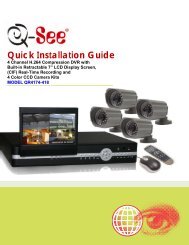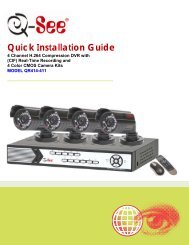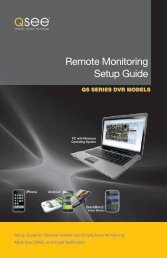Port forward QSD Series DVR (6204-6209) - Q-See
Port forward QSD Series DVR (6204-6209) - Q-See
Port forward QSD Series DVR (6204-6209) - Q-See
You also want an ePaper? Increase the reach of your titles
YUMPU automatically turns print PDFs into web optimized ePapers that Google loves.
2You will now get a command prompt where you will type- ipconfig and hit Enter.You will now see the network settings of the network that you are connected to:Write down theDefault GatewayEnter the gateway into your browser address box and hit Enter:You will now get the Login Screen for your Router:At this point you will follow the <strong>Port</strong> Forwarding instructions for your model of Router and the <strong>DVR</strong>that you are setting up: http://port<strong>forward</strong>.com/cports.htmWhen finished you can check to see if ports are open at: http://canyouseeme.org/