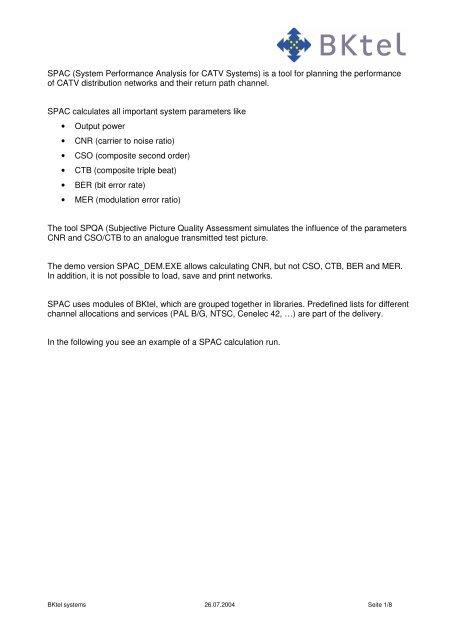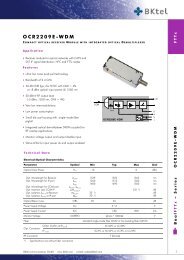Description of SPAC demo software and installation - BKtel
Description of SPAC demo software and installation - BKtel
Description of SPAC demo software and installation - BKtel
- No tags were found...
You also want an ePaper? Increase the reach of your titles
YUMPU automatically turns print PDFs into web optimized ePapers that Google loves.
<strong>SPAC</strong> (System Performance Analysis for CATV Systems) is a tool for planning the performance<strong>of</strong> CATV distribution networks <strong>and</strong> their return path channel.<strong>SPAC</strong> calculates all important system parameters like• Output power• CNR (carrier to noise ratio)• CSO (composite second order)• CTB (composite triple beat)• BER (bit error rate)• MER (modulation error ratio)The tool SPQA (Subjective Picture Quality Assessment simulates the influence <strong>of</strong> the parametersCNR <strong>and</strong> CSO/CTB to an analogue transmitted test picture.The <strong>demo</strong> version <strong>SPAC</strong>_DEM.EXE allows calculating CNR, but not CSO, CTB, BER <strong>and</strong> MER.In addition, it is not possible to load, save <strong>and</strong> print networks.<strong>SPAC</strong> uses modules <strong>of</strong> <strong>BKtel</strong>, which are grouped together in libraries. Predefined lists for differentchannel allocations <strong>and</strong> services (PAL B/G, NTSC, Cenelec 42, …) are part <strong>of</strong> the delivery.In the following you see an example <strong>of</strong> a <strong>SPAC</strong> calculation run.<strong>BKtel</strong> systems 26.07.2004 Seite 1/8
At first, install <strong>SPAC</strong> with unzipping the zipped file SpacDemo.zip to a new directory on your harddisc.Start SpacDemo.exe. At the first start <strong>of</strong> <strong>SPAC</strong> it opens automatically <strong>SPAC</strong> User’ Guide. Youmay close it now. It is possible to open it with “Help” or at any time.Create a new network with “File->New“ or click atfirst component <strong>of</strong> the network.. <strong>SPAC</strong> installs a signal source (Source) asActivate a channel list with ”Channels->Read Channel List…“. Select “cenelec.lst“.Add an optical transmitter with ”Add->OTX“ or . Select “otxe090b.lis“. This is the transmitterOTXE090B with integrated preamplifier (LCA = Load Controlled Amplifier). In <strong>SPAC</strong>, it is modeledas module list (double module: Amplifier plus transmitter).Press “Calculate” for a first intermediate calculation. <strong>SPAC</strong> displays the output power Pout <strong>and</strong>the carrier to noise ratio CNR.A doubleclick on the OTXE090B opens the module list <strong>and</strong>displays the parameters <strong>of</strong> both components.<strong>BKtel</strong> systems 26.07.2004 Seite 2/8
An additional doubleclick on the moduleOTXE090B opens the detail view <strong>of</strong> theoptical transmitter.Now close it with <strong>and</strong> closethe module list with a click on the darkgrey background.<strong>BKtel</strong> systems 26.07.2004 Seite 3/8
Add a fiber line with 40 km length <strong>and</strong> 0.23dB/km attenuation.This is done with “Add->OptLoss“ or with aclick on .Then adjust the parameters <strong>and</strong> acknowledgethem with .After closing the detail view <strong>SPAC</strong>automatically starts a new calculation.Now add an optical amplifier “OAHn13C“ with “Add->OAA…“ or with .Again add a fiber line with same length <strong>and</strong> same attenuation.Add a Fiber Node with “Add ORX…“ or with. Select the type “CRX-LD“.At last: “Calculate!“.<strong>BKtel</strong> systems 26.07.2004 Seite 4/8
This is the result <strong>of</strong> the simulation. The calculation <strong>of</strong> CSO und CTB is suppressed in the <strong>demo</strong>version.To try out:Open the second optical line (OptLoss #5) und change the splitter ration from 1:1 auf 1:2, 1:3 etc.Watch how the CNR gets worse.You may also select other transmitters, other amplifiers <strong>and</strong> so on.<strong>BKtel</strong> systems 26.07.2004 Seite 5/8
To try out the tool SPQA (Subjective PictureQuality Assessment), the selected channel listmust use modulated carriers.To do this, open the channel list with“Channels->Edit Channel Table…“ <strong>and</strong> mark“modulated carriers“.After the acceptance with start a newcalculation with “Calculate!“.<strong>BKtel</strong> systems 26.07.2004 Seite 6/8
The tool starts with „SPQA!” inthe <strong>SPAC</strong> menu bar.It uses the CNR value 50.2 dB,which was calculated from<strong>SPAC</strong>.In full version <strong>SPAC</strong> takes overalso the CSO <strong>and</strong> CTB values.But in <strong>demo</strong> version, they arefixed to 65 dB.CNR <strong>and</strong> CSO/CTB may be adjusted with “Distortions…”.Decreasing carrier to noise ratio (less CNR) leads to increasing noise distorted pictures.Less distance <strong>of</strong> intermodulation distortions (less CSO/CTB) leads to moirée effects.<strong>BKtel</strong> systems 26.07.2004 Seite 7/8
For calculating the digital parameters BER <strong>and</strong> MER, you have to select a digital service. To dothis, open menue “Channels->Read Channel list…” <strong>and</strong> choose “europe.lst”. Select the servicewith “Channels->Service->64 QAM“ <strong>and</strong> press “Calculate!“.Please notice that the display <strong>of</strong> BER <strong>and</strong> MER is suppressed in <strong>demo</strong> version.St<strong>and</strong>ard version <strong>of</strong> <strong>SPAC</strong> is available for 1.995.- ¼,contact per eMail to: sales-sys@bktel.com.<strong>BKtel</strong> systems 26.07.2004 Seite 8/8