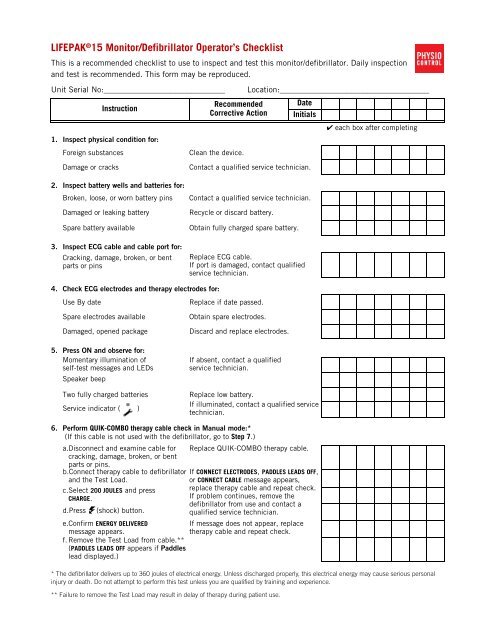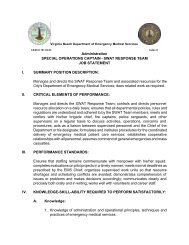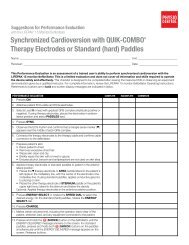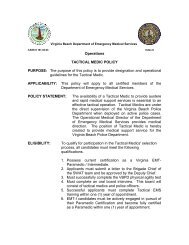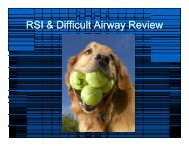LIFEPAK®15 Monitor/Defibrillator Operator's Checklist - Vbems.com
LIFEPAK®15 Monitor/Defibrillator Operator's Checklist - Vbems.com
LIFEPAK®15 Monitor/Defibrillator Operator's Checklist - Vbems.com
- No tags were found...
You also want an ePaper? Increase the reach of your titles
YUMPU automatically turns print PDFs into web optimized ePapers that Google loves.
LIFEPAK ® 15 <strong>Monitor</strong>/<strong>Defibrillator</strong> Operator’s <strong>Checklist</strong>This is a re<strong>com</strong>mended checklist to use to inspect and test this monitor/defibrillator. Daily inspectionand test is re<strong>com</strong>mended. This form may be reproduced.Unit Serial No:______________________________Instruction1. Inspect physical condition for:Foreign substancesRe<strong>com</strong>mendedCorrective ActionClean the device.Location:_____________________________________DateInitials✔ each box after <strong>com</strong>pletingDamage or cracks2. Inspect battery wells and batteries for:Broken, loose, or worn battery pinsDamaged or leaking batterySpare battery available3. Inspect ECG cable and cable port for:Cracking, damage, broken, or bentparts or pinsContact a qualified service technician.Contact a qualified service technician.Recycle or discard battery.Obtain fully charged spare battery.Replace ECG cable.If port is damaged, contact qualifiedservice technician.4. Check ECG electrodes and therapy electrodes for:Use By dateReplace if date passed.Spare electrodes availableDamaged, opened package5. Press ON and observe for:Momentary illumination ofself-test messages and LEDsSpeaker beepTwo fully charged batteriesService indicator ( )Obtain spare electrodes.Discard and replace electrodes.If absent, contact a qualifiedservice technician.Replace low battery.If illuminated, contact a qualified servicetechnician.6. Perform QUIK-COMBO therapy cable check in Manual mode:*(If this cable is not used with the defibrillator, go to Step 7.)a.Disconnect and examine cable for Replace QUIK-COMBO therapy cable.cracking, damage, broken, or bentparts or pins.b.Connect therapy cable to defibrillatorand the Test Load.c.Select 200 JOULES and pressCHARGE.d.Press (shock) button.e.Confirm ENERGY DELIVEREDmessage appears.f. Remove the Test Load from cable.**(PADDLES LEADS OFF appears if Paddleslead displayed.)If CONNECT ELECTRODES, PADDLES LEADS OFF,or CONNECT CABLE message appears,replace therapy cable and repeat check.If problem continues, remove thedefibrillator from use and contact aqualified service technician.If message does not appear, replacetherapy cable and repeat check.* The defibrillator delivers up to 360 joules of electrical energy. Unless discharged properly, this electrical energy may cause serious personalinjury or death. Do not attempt to perform this test unless you are qualified by training and experience.** Failure to remove the Test Load may result in delay of therapy during patient use.
InstructionRe<strong>com</strong>mendedCorrective ActionDateInitials7. Perform standard (hard) paddles check in Manual mode.*(If hard paddles are not used with the defibrillator, go to Step 8.)a.Disconnect and examine cable for Replace paddles.cracking, damage, broken, or bentparts or pins.b.Connect paddles to defibrillator.c.Examine for paddle surface pittingand presence of dried or wet gel.d.Press LEAD. Select Paddles.e.On paddles, turn ENERGY SELECTdial to 10 JOULES.f. With paddles in paddle wells,press CHARGE button on paddle.g.Press only one (shock) button andrelease. Confirm that energy was notdischarged.h.Press the other (shock) button andrelease. Confirm that energy was notdischarged.i. Press both (shock) buttons andconfirm ABNORMAL ENERGY DELIVEREDmessage appears.j. Remove paddles from wells, andconfirm artifact on screen.k.Place paddle surfaces together, andconfirm flat line on screen.l. Return paddles securely to paddlewells.Replace paddles, or clean paddles.If selected energy does not change orcharging does not occur, obtain sparepaddles and repeat check. If problemcontinues, remove the defibrillator fromuse and contact a qualified servicetechnician.If energy discharges with one buttonpress, obtain spare paddles and repeatcheck.If message does not appear, obtain sparepaddles and repeat check. Ifproblem continues, remove thedefibrillator from use and contact aqualified service technician.If task fails, obtain spare paddles andrepeat check. If problem continues,remove the defibrillator from use andcontact a qualified service technician.8. Perform User Test if 3:00 am auto test results not available:a.Press OPTIONS.If User Test fails, remove the defibrillatorb.Select USER TEST in menu.from use and contact a qualified servicec.Confirm test results printed. technician.9. Check ECG printer for:Adequate paper supplyAbility to printAdd new paper, if necessary.If not working, contact a qualifiedservice technician.10.If using wireless data transmission, test transmission method:a.Establish a Bluetooth connection. If not working, contact a qualifiedb.Send a test transmission.service technician.11.Turn off defibrillator.(Press and hold ON for up to 2 seconds.)12.Confirm that the device is stowed,mounted, or positioned securely.* The defibrillator delivers up to 360 joules of electrical energy. Unless discharged properly, this electrical energy may cause serious personalinjury or death. Do not attempt to perform this test unless you are qualified by training and experience.© 2008 Physio-Control, Inc., Redmond, WA July 2008 MIN 3208012-000 / CAT 26500-002817