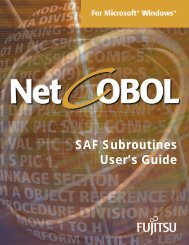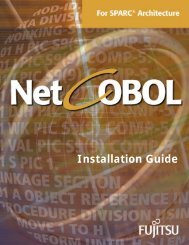NetCOBOL Application Distribution Guide
NetCOBOL Application Distribution Guide
NetCOBOL Application Distribution Guide
You also want an ePaper? Increase the reach of your titles
YUMPU automatically turns print PDFs into web optimized ePapers that Google loves.
12 Chapter 1. Introduction<br />
the runtime support, having options to cater for other installation issues (see next<br />
section), and can also install runtime support for PowerFORM and standard COBOL<br />
applications.<br />
Other Installation Issues<br />
You need to be aware of the following issues when installing your applications:<br />
•<br />
•<br />
•<br />
The PowerCOBOL Runtime also requires that Microsoft Data Access<br />
Component (MDAC) version 2.8.0000.00 or later is installed.<br />
This can be obtained from Microsoft’s web site.<br />
Visual C++ 2005 Runtime<br />
This can be obtained from Microsoft’s web site.<br />
You may want to uninstall Fujitsu COBOL V4/V5/V6/V7/V8 or V9 files<br />
If the target machine has had one or more applications installed that use Fujitsu<br />
COBOL V4/V5/V6/V7/V8/V9, you may have runtime support files installed that<br />
will conflict with the <strong>NetCOBOL</strong> V10 files. The V10 runtime provides backwards<br />
compatibility with V4/V5/V6/V7/V8/V9 so your safest option is to uninstall the<br />
V4/V5/V6/V7/V8/V9 runtimes and have a single installation of the V10 runtime.<br />
The Runtime installer has an upgrade feature, so you can upgrade Runtime to<br />
V10 if the V7 through V9 runtime is installed.