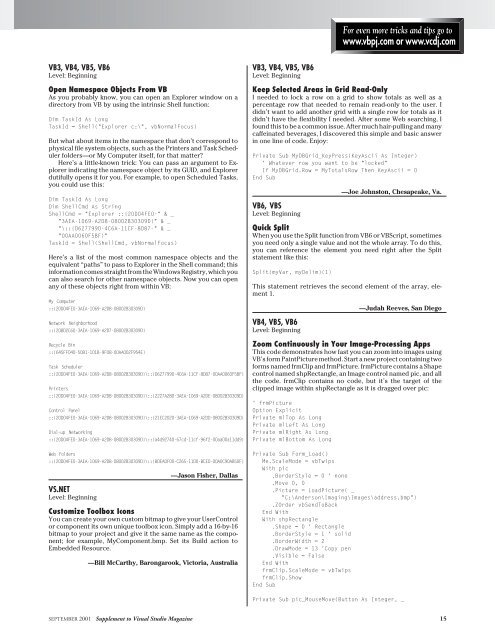101 Tech Tips - Visual Studio Magazine - One-Stop Source Shop
101 Tech Tips - Visual Studio Magazine - One-Stop Source Shop
101 Tech Tips - Visual Studio Magazine - One-Stop Source Shop
- No tags were found...
Create successful ePaper yourself
Turn your PDF publications into a flip-book with our unique Google optimized e-Paper software.
For even more tricks and tips go towww.vbpj.com or www.vcdj.comVB3, VB4, VB5, VB6Level: BeginningOpen Namespace Objects From VBAs you probably know, you can open an Explorer window on adirectory from VB by using the intrinsic Shell function:Dim TaskId As LongTaskId = Shell("Explorer c:\", vbNormalFocus)But what about items in the namespace that don’t correspond tophysical file system objects, such as the Printers and Task Schedulerfolders—or My Computer itself, for that matter?Here’s a little-known trick: You can pass an argument to Explorerindicating the namespace object by its GUID, and Explorerdutifully opens it for you. For example, to open Scheduled Tasks,you could use this:Dim TaskId As LongDim ShellCmd As StringShellCmd = "Explorer ::{20D04FE0-" & _"3AEA-1069-A2D8-08002B30309D}" & _"\::{D6277990-4C6A-11CF-8D87-" & _"00AA0060F5BF}"TaskId = Shell(ShellCmd, vbNormalFocus)Here’s a list of the most common namespace objects and theequivalent “paths” to pass to Explorer in the Shell command; thisinformation comes straight from the Windows Registry, which youcan also search for other namespace objects. Now you can openany of these objects right from within VB:My Computer::{20D04FE0-3AEA-1069-A2D8-08002B30309D}Network Neighborhood::{208D2C60-3AEA-1069-A2D7-08002B30309D}Recycle Bin::{645FF040-5081-<strong>101</strong>B-9F08-00AA002F954E}Task Scheduler::{20D04FE0-3AEA-1069-A2D8-08002B30309D}\::{D6277990-4C6A-11CF-8D87-00AA0060F5BF}Printers::{20D04FE0-3AEA-1069-A2D8-08002B30309D}\::{2227A280-3AEA-1069-A2DE-08002B30309D}Control Panel::{20D04FE0-3AEA-1069-A2D8-08002B30309D}\::{21EC2020-3AEA-1069-A2DD-08002B30309D}Dial-up Networking::{20D04FE0-3AEA-1069-A2D8-08002B30309D}\::{a4d92740-67cd-11cf-96f2-00aa00a11dd9}Web Folders::{20D04FE0-3AEA-1069-A2D8-08002B30309D}\::{BDEADF00-C265-11D0-BCED-00A0C90AB50F}VS.NETLevel: Beginning—Jason Fisher, DallasCustomize Toolbox IconsYou can create your own custom bitmap to give your UserControlor component its own unique toolbox icon. Simply add a 16-by-16bitmap to your project and give it the same name as the component;for example, MyComponent.bmp. Set its Build action toEmbedded Resource.—Bill McCarthy, Barongarook, Victoria, AustraliaVB3, VB4, VB5, VB6Level: BeginningKeep Selected Areas in Grid Read-OnlyI needed to lock a row on a grid to show totals as well as apercentage row that needed to remain read-only to the user. Ididn’t want to add another grid with a single row for totals as itdidn’t have the flexibility I needed. After some Web searching, Ifound this to be a common issue. After much hair-pulling and manycaffeinated beverages, I discovered this simple and basic answerin one line of code. Enjoy:Private Sub MyDBGrid_KeyPress(KeyAscii As Integer)' Whatever row you want to be "locked"If MyDBGrid.Row = MyTotalsRow Then KeyAscii = 0End SubVB6, VBSLevel: Beginning—Joe Johnston, Chesapeake, Va.Quick SplitWhen you use the Split function from VB6 or VBScript, sometimesyou need only a single value and not the whole array. To do this,you can reference the element you need right after the Splitstatement like this:Split(myVar, myDelim)(1)This statement retrieves the second element of the array, element1.VB4, VB5, VB6Level: Beginning—Judah Reeves, San DiegoZoom Continuously in Your Image-Processing AppsThis code demonstrates how fast you can zoom into images usingVB’s form PaintPicture method. Start a new project containing twoforms named frmClip and frmPicture. frmPicture contains a Shapecontrol named shpRectangle, an Image control named pic, and allthe code. frmClip contains no code, but it’s the target of theclipped image within shpRectangle as it is dragged over pic:' frmPictureOption ExplicitPrivate mlTop As LongPrivate mlLeft As LongPrivate mlRight As LongPrivate mlBottom As LongPrivate Sub Form_Load()Me.ScaleMode = vbTwipsWith pic.BorderStyle = 0 ' none.Move 0, 0.Picture = LoadPicture( _"C:\Anderson\Imaging\Images\address.bmp").ZOrder vbSendToBackEnd WithWith shpRectangle.Shape = 0 ' Rectangle.BorderStyle = 1 ' solid.BorderWidth = 2.DrawMode = 13 'Copy pen.Visible = FalseEnd WithfrmClip.ScaleMode = vbTwipsfrmClip.ShowEnd SubPrivate Sub pic_MouseMove(Button As Integer, _SEPTEMBER 2001 Supplement to <strong>Visual</strong> <strong>Studio</strong> <strong>Magazine</strong> 15