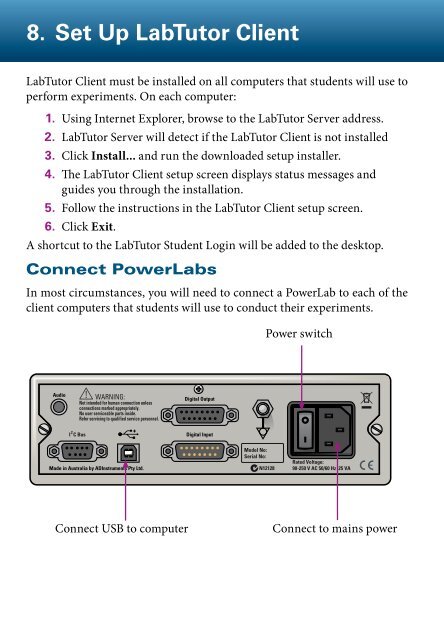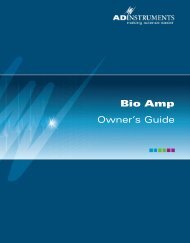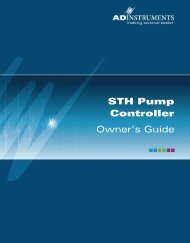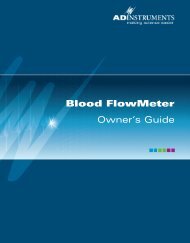Getting Started with LabTutor Teaching Suite - ADInstruments
Getting Started with LabTutor Teaching Suite - ADInstruments
Getting Started with LabTutor Teaching Suite - ADInstruments
- No tags were found...
Create successful ePaper yourself
Turn your PDF publications into a flip-book with our unique Google optimized e-Paper software.
8. Set Up <strong>LabTutor</strong> Client<strong>LabTutor</strong> Client must be installed on all computers that students will use toperform experiments. On each computer:1. Using Internet Explorer, browse to the <strong>LabTutor</strong> Server address.2. <strong>LabTutor</strong> Server will detect if the <strong>LabTutor</strong> Client is not installed3. Click Install... and run the downloaded setup installer.4. The <strong>LabTutor</strong> Client setup screen displays status messages andguides you through the installation.5. Follow the instructions in the <strong>LabTutor</strong> Client setup screen.6. Click Exit.A shortcut to the <strong>LabTutor</strong> Student Login will be added to the desktop.Connect PowerLabsIn most circumstances, you will need to connect a PowerLab to each of theclient computers that students will use to conduct their experiments.Power switchConnect USB to computerConnect to mains power