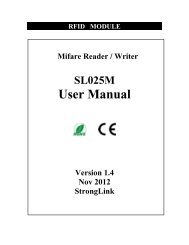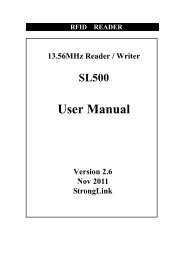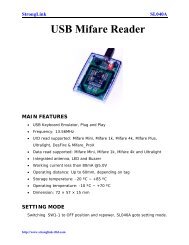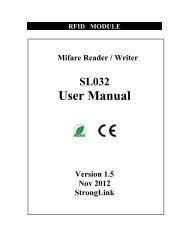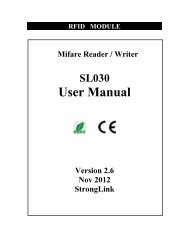RS232 Mifare Reader - SL025B User Manual - StrongLink
RS232 Mifare Reader - SL025B User Manual - StrongLink
RS232 Mifare Reader - SL025B User Manual - StrongLink
- No tags were found...
Create successful ePaper yourself
Turn your PDF publications into a flip-book with our unique Google optimized e-Paper software.
<strong>StrongLink</strong><strong>SL025B</strong>3. BAUD RATE SETTINGTwo 820 ohm resistances R6 & R7 are used for setting baud rate as follows sheetAssembledR6 R7 Baud rate bpsno no 9,600yes no 19,200no yes 57,600yesyes115,200( default )4. COMMUNICATION PROTOCOL4-1. Communication SettingThe communication protocol is byte oriented. Both sending and receiving bytes are inhexadecimal format. The communication parameters are as followsBaud rate: 9,600 ~ 115,200 bpsData: 8 bitsStop: 1 bitParity: NoneFlow control: None4-2. Communication FormatHost to SL025:Preamble Len Command Data ChecksumPreamble: 1 byte equal to 0xBALen: 1 byte indicating the number of bytes from Command to ChecksumCommand: 1 byte Command code, see Table 3Data: Variable length depends on the command typeChecksum: 1 byte XOR of all the bytes from Preamble to DataSL025 to Host:Preamble Len Command Status Data ChecksumPreamble: 1 byte equal to 0xBDLen: 1 byte indicating the number of bytes from Command to ChecksumCommand: 1 byte Command code, see Table 3Status: 1 byte Command status, see Table 4Data: Variable length depends on the command type.Checksum: 1 byte XOR of all the bytes from Preamble to Datahttp://www.stronglink-rfid.com 5