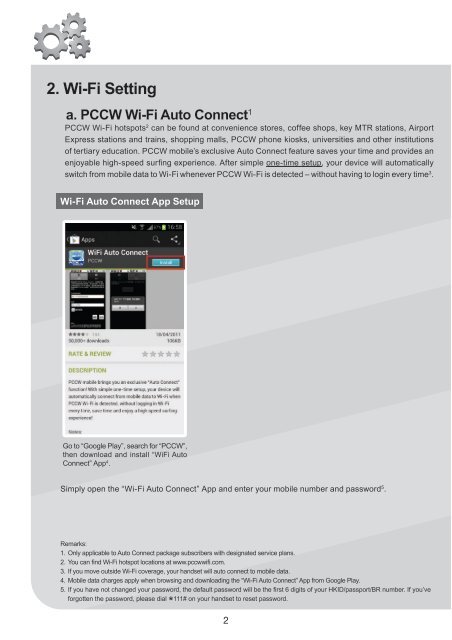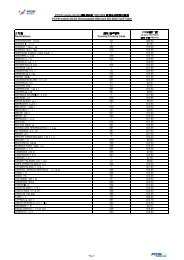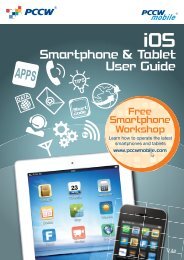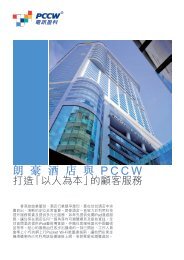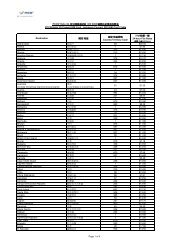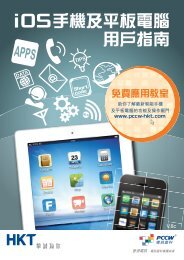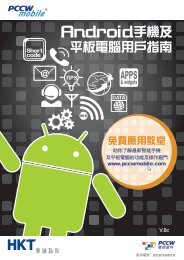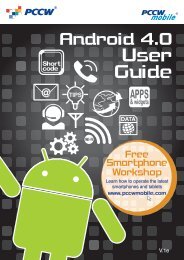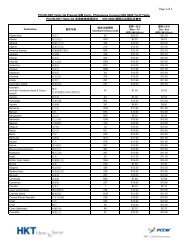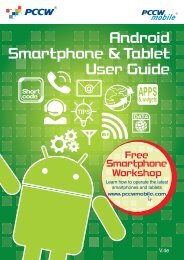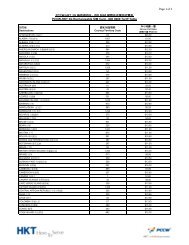2. Wi-Fi Setting - PCCW
2. Wi-Fi Setting - PCCW
2. Wi-Fi Setting - PCCW
- No tags were found...
You also want an ePaper? Increase the reach of your titles
YUMPU automatically turns print PDFs into web optimized ePapers that Google loves.
<strong>2.</strong> <strong>Wi</strong>-<strong>Fi</strong> <strong>Setting</strong>a. <strong>PCCW</strong> <strong>Wi</strong>-<strong>Fi</strong> Auto Connect 1<strong>PCCW</strong> <strong>Wi</strong>-<strong>Fi</strong> hotspots 2 can be found at convenience stores, coffee shops, key MTR stations, AirportExpress stations and trains, shopping malls, <strong>PCCW</strong> phone kiosks, universities and other institutionsof tertiary education. <strong>PCCW</strong> mobile’s exclusive Auto Connect feature saves your time and provides answitch from mobile data to <strong>Wi</strong>-<strong>Fi</strong> whenever <strong>PCCW</strong> <strong>Wi</strong>-<strong>Fi</strong> is detected – without having to login every time 3 .Go to “Google Play”, search for “<strong>PCCW</strong>”,then download and install “<strong>Wi</strong><strong>Fi</strong> AutoConnect” App 4 .Simply open the “<strong>Wi</strong>-<strong>Fi</strong> Auto Connect” App and enter your mobile number and password 5 .Remarks:1. Only applicable to Auto Connect package subscribers with designated service plans.3. If you move outside <strong>Wi</strong>-<strong>Fi</strong> coverage, your handset will auto connect to mobile data.4. Mobile data charges apply when browsing and downloading the “<strong>Wi</strong>-<strong>Fi</strong> Auto Connect” App from Google Play.forgotten the password, please dial 111# on your handset to reset password.*2