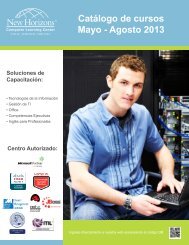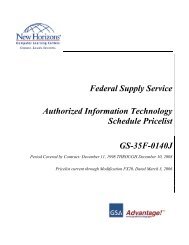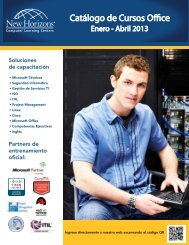Upload Document Details This document will provide you with the ...
Upload Document Details This document will provide you with the ...
Upload Document Details This document will provide you with the ...
Create successful ePaper yourself
Turn your PDF publications into a flip-book with our unique Google optimized e-Paper software.
<br />
2) Part Number: (Character or Number) <strong>This</strong> is <strong>the</strong> part number for this course. Any value, <br />
character or number can be used for this field, but this has to be <strong>the</strong> same part number that was <br />
used in <strong>the</strong> course upload, or for a course that already exists. <br />
3) Lesson Number: (Numeric) <strong>This</strong> is a numeric field that sorts <strong>the</strong> lessons in <strong>the</strong> order intended. <br />
4) Lesson Description: (Text) <strong>This</strong> is a text field that allows <strong>the</strong> users to upload any information <br />
regarding <strong>the</strong> lesson that <strong>the</strong>y wish to share <strong>with</strong> <strong>the</strong> prospective student. <br />
The bulk upload process is one that <strong>the</strong> request is placed into a queue and <strong>the</strong>n processed. For both <br />
<strong>the</strong> course upload and <strong>the</strong> outline upload, <strong>the</strong> process may take a bit. Please wait a few minutes to <br />
confirm if <strong>you</strong>r data has been uploaded. If after 2 minutes <strong>you</strong>r data is not <strong>the</strong>re, please check <strong>you</strong>r <br />
data as <strong>the</strong>re is probably an incorrect value set for <strong>the</strong> data.