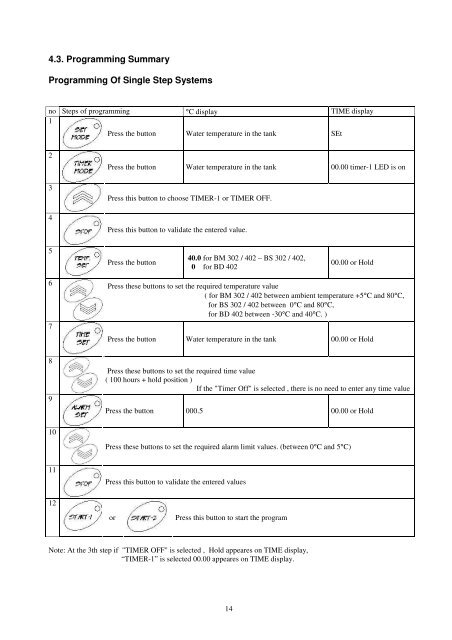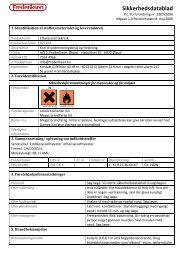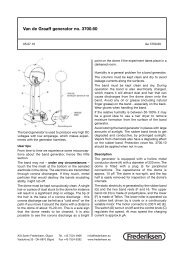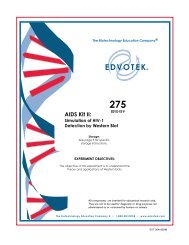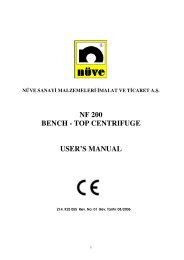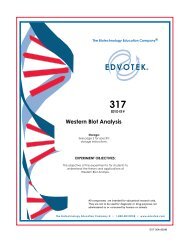bm 302 / bm 402 bs 302 / bs 402 bd402 user's manual - Frederiksen
bm 302 / bm 402 bs 302 / bs 402 bd402 user's manual - Frederiksen
bm 302 / bm 402 bs 302 / bs 402 bd402 user's manual - Frederiksen
- No tags were found...
You also want an ePaper? Increase the reach of your titles
YUMPU automatically turns print PDFs into web optimized ePapers that Google loves.
4.3. Programming SummaryProgramming Of Single Step Systemsno Steps of programming °C display TIME display1Press the button Water temperature in the tank SEt234Press the button Water temperature in the tank 00.00 timer-1 LED is onPress this button to choose TIMER-1 or TIMER OFF.Press this button to validate the entered value.5Press the button40.0 for BM <strong>302</strong> / <strong>402</strong> – BS <strong>302</strong> / <strong>402</strong>,0 for BD <strong>402</strong>00.00 or Hold6 Press these buttons to set the required temperature value( for BM <strong>302</strong> / <strong>402</strong> between ambient temperature +5°C and 80°C,for BS <strong>302</strong> / <strong>402</strong> between 0°C and 80°C,for BD <strong>402</strong> between -30°C and 40°C. )7Press the button Water temperature in the tank 00.00 or Hold89Press these buttons to set the required time value( 100 hours + hold position )If the "Timer Off" is selected , there is no need to enter any time valuePress the button 000.5 00.00 or Hold10Press these buttons to set the required alarm limit values. (between 0°C and 5°C)11Press this button to validate the entered values12orPress this button to start the programNote: At the 3th step if "TIMER OFF" is selected , Hold appeares on TIME display,“TIMER-1” is selected 00.00 appeares on TIME display.14