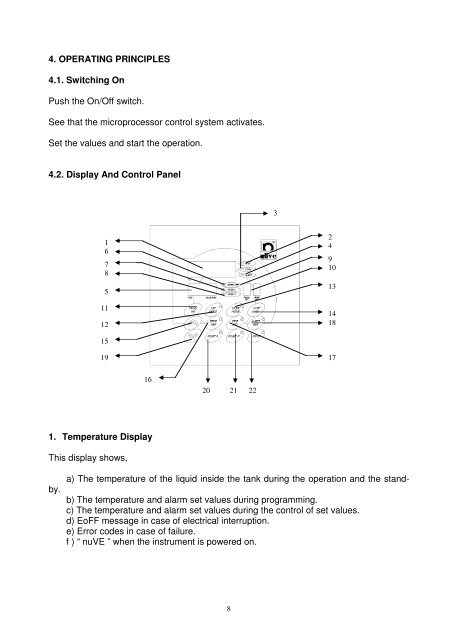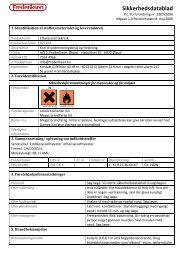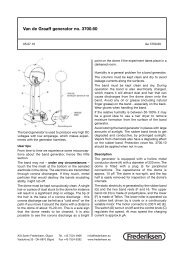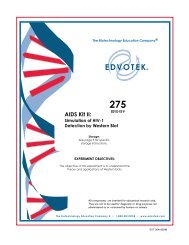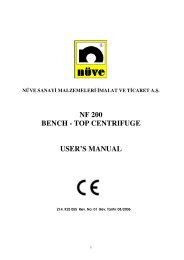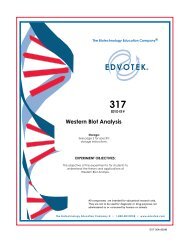bm 302 / bm 402 bs 302 / bs 402 bd402 user's manual - Frederiksen
bm 302 / bm 402 bs 302 / bs 402 bd402 user's manual - Frederiksen
bm 302 / bm 402 bs 302 / bs 402 bd402 user's manual - Frederiksen
- No tags were found...
Create successful ePaper yourself
Turn your PDF publications into a flip-book with our unique Google optimized e-Paper software.
4. OPERATING PRINCIPLES4.1. Switching OnPush the On/Off switch.See that the microprocessor control system activates.Set the values and start the operation.4.2. Display And Control Panel3167851112249101314181519171620 21 221. Temperature DisplayThis display shows,a) The temperature of the liquid inside the tank during the operation and the standby.b) The temperature and alarm set values during programming.c) The temperature and alarm set values during the control of set values.d) EoFF message in case of electrical interruption.e) Error codes in case of failure.f ) “ nuVE ” when the instrument is powered on.8