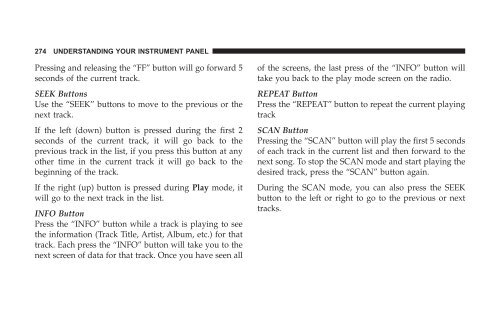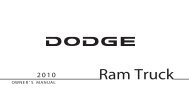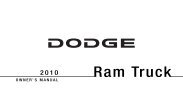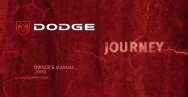- Page 1:
TABLE OF CONTENTS SECTION PAGE 1 IN
- Page 4 and 5:
4 INTRODUCTION INTRODUCTION This ma
- Page 6 and 7:
6 INTRODUCTION WARNINGS AND CAUTION
- Page 9 and 10:
THINGS TO KNOW BEFORE STARTING YOUR
- Page 11 and 12:
▫ Power Sliding Door — If Equip
- Page 13 and 14:
A WORD ABOUT YOUR KEYS Your vehicle
- Page 15 and 16:
Tip Start Feature Do not press the
- Page 17 and 18:
SENTRY KEY The Sentry Key Immobiliz
- Page 19 and 20:
2. Insert the second valid key and
- Page 21 and 22:
will flash. The engine will run onl
- Page 23 and 24:
REMOTE KEYLESS ENTRY — IF EQUIPPE
- Page 25 and 26:
The Remote Key Unlock feature can b
- Page 27 and 28:
To Open/Close Right Power Sliding D
- Page 29 and 30:
FOBIK Battery Replacement THINGS TO
- Page 31 and 32:
The vehicle can be started remotely
- Page 33 and 34:
chime will sound if the key is in t
- Page 35 and 36:
7. To reactivate this feature, repe
- Page 37 and 38:
To open the window part way, press
- Page 39 and 40:
Front Passenger Power Window Switch
- Page 41 and 42:
SLIDING SIDE DOOR The sliding door
- Page 43 and 44:
1 — Heated Seat Switch 4 — Door
- Page 45 and 46:
Child Protection Door Lock To provi
- Page 47 and 48:
NOTE: • After setting the child p
- Page 49 and 50:
Liftgate Close Button When the remo
- Page 51 and 52:
SEAT STORAGE BIN SAFETY WARNING WAR
- Page 53 and 54:
Reinstalling Storage Bin Cover Emer
- Page 55 and 56:
WARNING! In a collision, you and yo
- Page 57 and 58:
Lap/Shoulder Belt Operating Instruc
- Page 59 and 60:
4. Position the lap belt across you
- Page 61 and 62:
you’ll prefer a higher position.
- Page 63 and 64:
3. Within 60 seconds of turning the
- Page 65 and 66:
• Driver Airbag • Front Passeng
- Page 67 and 68:
Supplemental Side Airbag Inflatable
- Page 69 and 70:
2. All occupants should wear their
- Page 71 and 72:
WARNING! Ignoring the AIRBAG light
- Page 73 and 74:
• As the airbags deflate, you may
- Page 75 and 76:
Airbag Light You will want to have
- Page 77 and 78:
3. Requested by police under a lega
- Page 79 and 80:
• Rearward-facing child seats mus
- Page 81 and 82:
Here are some tips on getting the m
- Page 83 and 84:
Tether Strap Mounting When using th
- Page 85 and 86:
Not all child restraint systems wil
- Page 87 and 88:
child restraints or belt-positionin
- Page 89 and 90:
SAFETY TIPS Transporting Passengers
- Page 91 and 92:
Safety Checks You Should Make Insid
- Page 93 and 94:
UNDERSTANDING THE FEATURES OF YOUR
- Page 95 and 96:
▫ Lights-On Reminder ............
- Page 97 and 98:
� Electrical Power Outlets — If
- Page 99 and 100:
Automatic Dimming Mirror UNDERSTAND
- Page 101 and 102:
Power Remote-Control Mirrors — If
- Page 103 and 104:
voice commands (e.g., �Call”
- Page 105 and 106:
• Prior to giving a voice command
- Page 107 and 108:
make a call. You can select to use
- Page 109 and 110:
Phonebook Download UConnect� allo
- Page 111 and 112:
Delete All Entries in the UConnect
- Page 113 and 114:
Toggling Between Calls If two calls
- Page 115 and 116:
NOTE: After every UConnect� langu
- Page 117 and 118:
sequence of numbers, followed by
- Page 119 and 120:
Advanced Phone Connectivity Transfe
- Page 121 and 122:
• Press and hold the “Voice Rec
- Page 123 and 124:
• dry weather condition. • oper
- Page 125 and 126:
UNDERSTANDING THE FEATURES OF YOUR
- Page 127 and 128:
Voice Commands Primary Alternate(s)
- Page 129 and 130:
General Information This device com
- Page 131 and 132:
CAUTION! Do not place any article u
- Page 133 and 134:
WARNING! Persons who are unable to
- Page 135 and 136:
Stow ’n Go Seating — If Equippe
- Page 137 and 138:
4. Pull rearward on the release str
- Page 139 and 140:
Second Row Seatback Release Lever 4
- Page 141 and 142:
One Touch Folding Seat Third Row 1
- Page 143 and 144:
To Unfold Third Row Seats 1. Pull u
- Page 145 and 146:
Swivel ’n Go Premium Seating Syst
- Page 147 and 148:
NOTE: Electrical contacts for the a
- Page 149 and 150:
1 - Table Base 2 - Base Lock/Releas
- Page 151 and 152:
Plastic Grocery Bag Retainer Retain
- Page 153 and 154:
10. Insert the ignition key and tur
- Page 155 and 156:
Hood Safety Catch Use the hood prop
- Page 157 and 158:
Park Lights Turn the headlight swit
- Page 159 and 160:
Automatic Headlights NOTE: The engi
- Page 161 and 162:
Fog Light Switch UNDERSTANDING THE
- Page 163 and 164:
Headlight Low/High Beam Selector Sw
- Page 165 and 166:
4. Headlamp Control Features— Whe
- Page 167 and 168:
When the driver selects Reverse the
- Page 169 and 170:
WARNING! • Drivers must be carefu
- Page 171 and 172:
• The pedals can be adjusted whil
- Page 173 and 174:
To Vary the Speed Setting: When the
- Page 175 and 176:
WARNING! ABS (Anti-Lock Brake Syste
- Page 177 and 178:
ERM (Electronic Roll Mitigation) Th
- Page 179 and 180:
WARNING! ESP (Electronic Stability
- Page 181 and 182:
OVERHEAD CONSOLES Front Overhead Co
- Page 183 and 184:
Sunglass Storage At the rear of the
- Page 185 and 186:
WARNING! Vehicle exhaust contains c
- Page 187 and 188:
1 — Garage Door Opener 2 — Trai
- Page 189 and 190:
Security It is advised to erase all
- Page 191 and 192:
Auto Sunroof (Express) with Anti-Pi
- Page 193 and 194:
when the overload is removed. The c
- Page 195 and 196:
Gently pull up on the tab to raise
- Page 197 and 198:
Bottle Holders Four bottle holders
- Page 199 and 200:
To reinstall the console: • Posit
- Page 201 and 202:
Position 2 shows the raised storage
- Page 203 and 204:
To reinstall the console: • Posit
- Page 205 and 206:
Door Trim Panel Storage Front Door
- Page 207 and 208:
Pull up on the storage bin latch to
- Page 209 and 210:
To remove the console use the follo
- Page 211 and 212:
Coat Hooks Coat hooks are located a
- Page 213 and 214:
CAUTION! • Crossbars should remai
- Page 215 and 216:
CONTENTS UNDERSTANDING YOUR INSTRUM
- Page 217 and 218:
� Universal Consumer Interface (U
- Page 219 and 220:
INSTRUMENT PANELS AND CONTROLS UNDE
- Page 221 and 222:
PREMIUM INSTRUMENT CLUSTER UNDERSTA
- Page 223 and 224: 4. Speedometer Indicates vehicle sp
- Page 225 and 226: the ON position. The light should i
- Page 227 and 228: NOTE: If the indicator message illu
- Page 229 and 230: 20. Seat Belt Reminder Light When t
- Page 231 and 232: as intended. TPMS malfunctions may
- Page 233 and 234: COMPASS MINI TRIP COMPUTER (CMTC)
- Page 235 and 236: UNDERSTANDING YOUR INSTRUMENT PANEL
- Page 237 and 238: Electrical Disturbances Radio waves
- Page 239 and 240: will remain tuned to the new statio
- Page 241 and 242: Press the rotary TUNE control knob
- Page 243 and 244: • DVD Enter - When the disc is in
- Page 245 and 246: Audio DRC — If Equipped Selecting
- Page 247 and 248: NOTE: The ignition switch must be i
- Page 249 and 250: The radio uses the following limits
- Page 251 and 252: To increase the speed of disc loadi
- Page 253 and 254: Macrovision This product incorporat
- Page 255 and 256: Phone Button (UConnect Hands Free P
- Page 257 and 258: program format type to be selected.
- Page 259 and 260: stations to be stored into push-but
- Page 261 and 262: TIME Button Press this button to ch
- Page 263 and 264: ates (VBR) are also supported. The
- Page 265 and 266: TIME Button (Auxiliary Mode) Press
- Page 267 and 268: 4. To move the minute forward, touc
- Page 269 and 270: integrated color screen to provide
- Page 271 and 272: 3. When this feature is on, a check
- Page 273: Controlling the iPod� using Radio
- Page 277 and 278: on-line listening account at no add
- Page 279 and 280: 3 seconds will make the radio displ
- Page 281 and 282: • Two channel remote headphones
- Page 283 and 284: will decrease the volume. Pressing
- Page 285 and 286: Front Blower Control There are four
- Page 287 and 288: Recirculation Control Press this bu
- Page 289 and 290: Top Panel Controls 1 - Left Front T
- Page 291 and 292: Only when the front control for the
- Page 293 and 294: • Occupants in the vehicle select
- Page 295 and 296: NOTE: • It is not necessary to mo
- Page 297 and 298: The �snowflake� or �a/c� bu
- Page 299 and 300: 2. Rotate the Rear Blower, Rear Tem
- Page 301 and 302: Headliner Mode Air comes from the o
- Page 303: A/C Air Filter — If Equipped On v
- Page 306 and 307: 306 STARTING AND OPERATING � Powe
- Page 308 and 309: 308 STARTING AND OPERATING ▫ Repl
- Page 310 and 311: 310 STARTING AND OPERATING Automati
- Page 312 and 313: 312 STARTING AND OPERATING If the e
- Page 314 and 315: 314 STARTING AND OPERATING Automati
- Page 316 and 317: 316 STARTING AND OPERATING WARNING!
- Page 318 and 319: 318 STARTING AND OPERATING Be sure
- Page 320 and 321: 320 STARTING AND OPERATING WARNING!
- Page 322 and 323: 322 STARTING AND OPERATING TRACTION
- Page 324 and 325:
324 STARTING AND OPERATING DRIVING
- Page 326 and 327:
326 STARTING AND OPERATING CAUTION!
- Page 328 and 329:
328 STARTING AND OPERATING Tire Siz
- Page 330 and 331:
330 STARTING AND OPERATING Tire Ide
- Page 332 and 333:
332 STARTING AND OPERATING Loading
- Page 334 and 335:
334 STARTING AND OPERATING
- Page 336 and 337:
336 STARTING AND OPERATING 2. Econo
- Page 338 and 339:
338 STARTING AND OPERATING Tire Pre
- Page 340 and 341:
340 STARTING AND OPERATING original
- Page 342 and 343:
342 STARTING AND OPERATING WARNING!
- Page 344 and 345:
344 STARTING AND OPERATING Improper
- Page 346 and 347:
346 STARTING AND OPERATING Follow t
- Page 348 and 349:
348 STARTING AND OPERATING CAUTION!
- Page 350 and 351:
350 STARTING AND OPERATING NOTE: Th
- Page 352 and 353:
352 STARTING AND OPERATING Tire Pre
- Page 354 and 355:
354 STARTING AND OPERATING be prese
- Page 356 and 357:
356 STARTING AND OPERATING Under no
- Page 358 and 359:
358 STARTING AND OPERATING life and
- Page 360 and 361:
360 STARTING AND OPERATING ADDING F
- Page 362 and 363:
362 STARTING AND OPERATING • If t
- Page 364 and 365:
364 STARTING AND OPERATING For best
- Page 366 and 367:
366 STARTING AND OPERATING VEHICLE
- Page 368 and 369:
368 STARTING AND OPERATING The best
- Page 370 and 371:
370 STARTING AND OPERATING To maint
- Page 372 and 373:
372 STARTING AND OPERATING Weight-D
- Page 374 and 375:
374 STARTING AND OPERATING Trailer
- Page 376 and 377:
376 STARTING AND OPERATING Engine/T
- Page 378 and 379:
378 STARTING AND OPERATING NOTE: Re
- Page 380 and 381:
380 STARTING AND OPERATING 4. Tongu
- Page 382 and 383:
382 STARTING AND OPERATING The Trai
- Page 384 and 385:
384 STARTING AND OPERATING Towing T
- Page 386 and 387:
386 WHAT TO DO IN EMERGENCIES HAZAR
- Page 388 and 389:
388 WHAT TO DO IN EMERGENCIES WARNI
- Page 390 and 391:
390 WHAT TO DO IN EMERGENCIES Jack
- Page 392 and 393:
392 WHAT TO DO IN EMERGENCIES 3. As
- Page 394 and 395:
394 WHAT TO DO IN EMERGENCIES Jack
- Page 396 and 397:
396 WHAT TO DO IN EMERGENCIES 11. L
- Page 398 and 399:
398 WHAT TO DO IN EMERGENCIES CAUTI
- Page 400 and 401:
400 WHAT TO DO IN EMERGENCIES WARNI
- Page 402 and 403:
402 WHAT TO DO IN EMERGENCIES CAUTI
- Page 405 and 406:
CONTENTS MAINTAINING YOUR VEHICLE
- Page 407 and 408:
▫ Center High Mounted Stop Light
- Page 409 and 410:
ONBOARD DIAGNOSTIC SYSTEM — OBD I
- Page 411 and 412:
Your vehicle has a simple ignition
- Page 413 and 414:
These items should be inspected if
- Page 415 and 416:
For information on engine oil fille
- Page 417 and 418:
Catalytic Converter The catalytic c
- Page 419 and 420:
WARNING! • Battery fluid is a cor
- Page 421 and 422:
Refrigerant Recovery And Recycling
- Page 423 and 424:
Power Steering — Fluid Check Chec
- Page 425 and 426:
Avoid using the wiper blades to rem
- Page 427 and 428:
Cooling System WARNING! • When wo
- Page 429 and 430:
Adding Coolant Your vehicle has bee
- Page 431 and 432:
When additional coolant is needed t
- Page 433 and 434:
Brakes In order to assure brake sys
- Page 435 and 436:
WARNING! • Overfilling the brake
- Page 437 and 438:
To properly check the automatic tra
- Page 439 and 440:
The most common causes are: • Roa
- Page 441 and 442:
Interior Care Instrument Panel Cove
- Page 443 and 444:
Plastic is not as scratch resistant
- Page 445 and 446:
Cavity Cartridge Fuse J1 40 Amp Gre
- Page 447 and 448:
Cavity Cartridge Fuse Mini Fuse M10
- Page 449 and 450:
Cavity Cartridge Fuse Mini Fuse M20
- Page 451 and 452:
Cavity Cartridge Fuse Mini Fuse M38
- Page 453 and 454:
NOTE: For lighted switches, see you
- Page 455 and 456:
3. Install the bulb and connector a
- Page 457 and 458:
FLUIDS AND CAPACITIES MAINTAINING Y
- Page 459:
Chassis MAINTAINING YOUR VEHICLE 45
- Page 462 and 463:
M A I N T E N A N C E S C H E D U L
- Page 464 and 465:
M A I N T E N A N C E S C H E D U L
- Page 466 and 467:
M A I N T E N A N C E S C H E D U L
- Page 469 and 470:
CONTENTS IF YOU NEED CONSUMER ASSIS
- Page 471 and 472:
technicians, special tools, and the
- Page 473 and 474:
WARNING! Engine exhaust, some of it
- Page 475 and 476:
• Diagnostic Procedure Manuals. F
- Page 477:
Temperature Grades The temperature
- Page 480 and 481:
480 INDEX Adding Engine Coolant (An
- Page 482 and 483:
482 INDEX Brakes ..................
- Page 484 and 485:
484 INDEX Diagnostic System, Onboar
- Page 486 and 487:
486 INDEX Filters Air Cleaner .....
- Page 488 and 489:
488 INDEX Headlights ..............
- Page 490 and 491:
490 INDEX Headlight Switch ........
- Page 492 and 493:
492 INDEX Capacity ................
- Page 494 and 495:
494 INDEX Resetting Oil Change Indi
- Page 496 and 497:
496 INDEX Wheel Lock ..............
- Page 498 and 499:
498 INDEX Transmitter Battery Servi
- Page 500:
INTRODUCTION INTRODUCTION HOW TO US