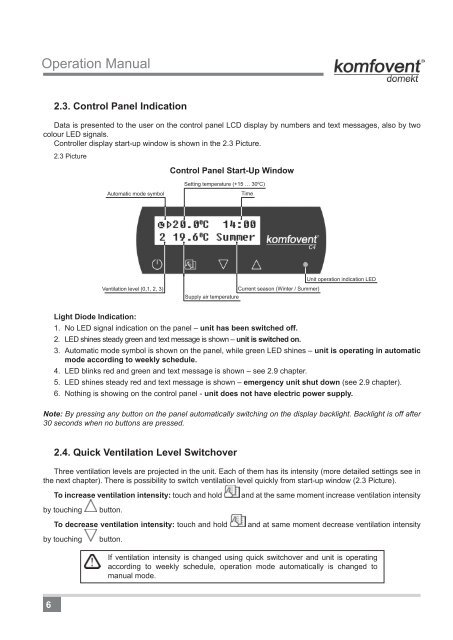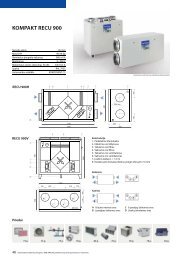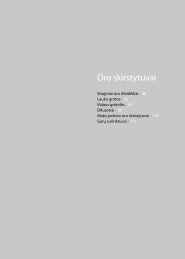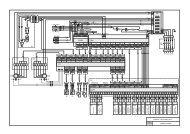DOMEKT - Komfovent
DOMEKT - Komfovent
DOMEKT - Komfovent
- No tags were found...
You also want an ePaper? Increase the reach of your titles
YUMPU automatically turns print PDFs into web optimized ePapers that Google loves.
Operation Manual2.3. Control Panel IndicationData is presented to the user on the control panel LCD display by numbers and text messages, also by twocolour LED signals.Controller display start-up window is shown in the 2.3 Picture.2.3 PictureControl Panel Start-Up WindowSetting temperature (+15 … 30 0 C)Automatic mode symbolTimeUnit operation indication LEDVentilation level (0,1, 2, 3)Current season (Winter / Summer)Supply air temperatureLight Diode Indication:1. No LED signal indication on the panel – unit has been switched off.2. LED shines steady green and text message is shown – unit is switched on.3. Automatic mode symbol is shown on the panel, while green LED shines – unit is operating in automaticmode according to weekly schedule.4. LED blinks red and green and text message is shown – see 2.9 chapter.5. LED shines steady red and text message is shown – emergency unit shut down (see 2.9 chapter).6. Nothing is showing on the control panel - unit does not have electric power supply.Note: By pressing any button on the panel automatically switching on the display backlight. Backlight is off after30 seconds when no buttons are pressed.2.4. Quick Ventilation Level SwitchoverThree ventilation levels are projected in the unit. Each of them has its intensity (more detailed settings see inthe next chapter). There is possibility to switch ventilation level quickly from start-up window (2.3 Picture).To increase ventilation intensity: touch and holdand at the same moment increase ventilation intensityby touchingbutton.To decrease ventilation intensity: touch and holdand at same moment decrease ventilation intensityby touchingbutton.If ventilation intensity is changed using quick switchover and unit is operatingaccording to weekly schedule, operation mode automatically is changed tomanual mode.6