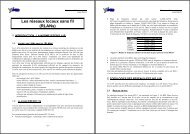MSP430 IAR C/C++ Compiler reference guide - Rice University
MSP430 IAR C/C++ Compiler reference guide - Rice University
MSP430 IAR C/C++ Compiler reference guide - Rice University
- No tags were found...
You also want an ePaper? Increase the reach of your titles
YUMPU automatically turns print PDFs into web optimized ePapers that Google loves.
<strong>MSP430</strong> <strong>IAR</strong> C/<strong>C++</strong> <strong>Compiler</strong>Reference Guidefor Texas Instruments’<strong>MSP430</strong> Microcontroller Family
COPYRIGHT NOTICE© Copyright 1996–2007 <strong>IAR</strong> Systems. All rights reserved.No part of this document may be reproduced without the prior written consent of <strong>IAR</strong>Systems. The software described in this document is furnished under a license and mayonly be used or copied in accordance with the terms of such a license.DISCLAIMERThe information in this document is subject to change without notice and does notrepresent a commitment on any part of <strong>IAR</strong> Systems. While the information containedherein is assumed to be accurate, <strong>IAR</strong> Systems assumes no responsibility for any errorsor omissions.In no event shall <strong>IAR</strong> Systems, its employees, its contractors, or the authors of thisdocument be liable for special, direct, indirect, or consequential damage, losses, costs,charges, claims, demands, claim for lost profits, fees, or expenses of any nature or kind.TRADEMARKS<strong>IAR</strong>, <strong>IAR</strong> Systems, <strong>IAR</strong> Embedded Workbench, <strong>IAR</strong> MakeApp, C-SPY, visualSTATE,From Idea To Target, <strong>IAR</strong> KickStart Kit and <strong>IAR</strong> PowerPac are trademarks or registeredtrademarks owned by <strong>IAR</strong> Systems AB.Texas Instruments is a registered trademark of Texas Instruments Incorporated.Microsoft and Windows are registered trademarks of Microsoft Corporation.All other product names are trademarks or registered trademarks of their respectiveowners.EDITION NOTICESeventh edition: September 2007Part number: C430-7This <strong>guide</strong> applies to version 4.x of <strong>MSP430</strong> <strong>IAR</strong> Embedded Workbench®.Internal <strong>reference</strong>: 8.2, 4.8, ISUD.
Brief contentsTables ..................................................................................................................... xixPreface ................................................................................................................... xxiPart 1. Using the compiler ......................................................... 1Getting started .................................................................................................... 3Data storage ...................................................................................................... 13Functions ............................................................................................................... 23Placing code and data .................................................................................... 31The DLIB runtime environment .............................................................. 45The CLIB runtime environment .............................................................. 75Assembler language interface ................................................................... 83Using <strong>C++</strong> .......................................................................................................... 101Efficient coding for embedded applications ...................................... 113Part 2. Reference information ........................................... 131External interface details ............................................................................ 133<strong>Compiler</strong> options ........................................................................................... 139Data representation ...................................................................................... 169<strong>Compiler</strong> extensions .................................................................................... 179Extended keywords ....................................................................................... 189Pragma directives ............................................................................................ 199Intrinsic functions ........................................................................................... 215The preprocessor ........................................................................................... 225iii
Library functions ............................................................................................. 231Segment <strong>reference</strong> ......................................................................................... 241Implementation-defined behavior .......................................................... 251Index ..................................................................................................................... 265iv<strong>MSP430</strong> <strong>IAR</strong> C/<strong>C++</strong> <strong>Compiler</strong>Reference Guide
ContentsTables ..................................................................................................................... xixPreface ................................................................................................................... xxiWho should read this <strong>guide</strong> ..............................................................xxiHow to use this <strong>guide</strong> .........................................................................xxiWhat this <strong>guide</strong> contains .................................................................xxiiOther documentation ........................................................................xxiiiFurther reading ................................................................................xxivDocument conventions .....................................................................xxivTypographic conventions ................................................................xxivPart 1. Using the compiler ......................................................... 1Getting started .................................................................................................... 3<strong>IAR</strong> language overview ........................................................................... 3Supported <strong>MSP430</strong> devices .................................................................. 4Building applications—an overview .................................................. 4Compiling ............................................................................................. 4Linking ................................................................................................ 5Basic settings for project configuration .......................................... 5Processor configuration ........................................................................ 6Position-independent code ................................................................... 7Data model (<strong>MSP430</strong>0X only) ............................................................ 7Size of double floating-point type ........................................................ 7Optimization for speed and size ........................................................... 8Runtime environment ........................................................................... 8Special support for embedded systems ........................................ 10Extended keywords ............................................................................ 10Pragma directives ............................................................................... 10Predefined symbols ............................................................................ 10Special function types ........................................................................ 11Header files for I/O ............................................................................ 11v
ContentsCode segments ....................................................................................... 41Startup code ....................................................................................... 41Normal code ....................................................................................... 41Interrupt functions for <strong>MSP430</strong>X ...................................................... 41Interrupt vectors ................................................................................ 42<strong>C++</strong> dynamic initialization ................................................................. 42Verifying the linked result of code and data placement ........ 42Segment too long errors and range errors .......................................... 42Linker map file ................................................................................... 43The DLIB runtime environment .............................................................. 45Introduction to the runtime environment .................................. 45Runtime environment functionality ................................................... 45Library selection ................................................................................ 46Situations that require library building .............................................. 47Library configurations ....................................................................... 47Debug support in the runtime library ................................................ 47Using a prebuilt library ........................................................................ 48Customizing a prebuilt library without rebuilding ............................ 50Choosing formatters for printf and scanf ..................................... 51Choosing printf formatter ................................................................... 51Choosing scanf formatter .................................................................. 52Overriding library modules ............................................................... 53Building and using a customized library ....................................... 55Setting up a library project ................................................................. 55Modifying the library functionality .................................................... 55Using a customized library ................................................................ 56System startup and termination ...................................................... 56System startup .................................................................................... 56System termination ............................................................................ 58Customizing system initialization ................................................... 59__low_level_init ............................................................................... 59Modifying the file cstartup.s43 ......................................................... 60vii
Standard streams for input and output ........................................ 60Implementing low-level character input and output .......................... 60Configuration symbols for printf and scanf ................................. 62Customizing formatting capabilities .................................................. 63File input and output ............................................................................. 63Locale ........................................................................................................... 64Locale support in prebuilt libraries .................................................... 64Customizing the locale support .......................................................... 65Changing locales at runtime .............................................................. 65Environment interaction ..................................................................... 66Signal and raise ........................................................................................ 67Time ............................................................................................................. 67Strtod ........................................................................................................... 68Assert ........................................................................................................... 68Heaps ........................................................................................................... 68Hardware multiplier support ............................................................ 68C-SPY Debugger runtime interface .............................................. 69Low-level debugger runtime interface ............................................... 70The debugger terminal I/O window ................................................... 70Checking module consistency ........................................................... 71Runtime model attributes ................................................................... 71Using runtime model attributes .......................................................... 72Predefined runtime attributes ............................................................. 72User-defined runtime model attributes .............................................. 74The CLIB runtime environment .............................................................. 75Runtime environment .......................................................................... 75Input and output ..................................................................................... 77Character-based I/O ........................................................................... 77Formatters used by printf and sprintf ................................................. 77Formatters used by scanf and sscanf .................................................. 79System startup and termination ...................................................... 79System startup .................................................................................... 79System termination ............................................................................ 80viii<strong>MSP430</strong> <strong>IAR</strong> C/<strong>C++</strong> <strong>Compiler</strong>Reference Guide
ContentsOverriding default library modules ................................................ 80Customizing system initialization ................................................... 80C-SPY runtime interface .................................................................... 80The debugger terminal I/O window ................................................... 81Termination ........................................................................................ 81Checking module consistency ........................................................... 81Assembler language interface ................................................................... 83Mixing C and assembler ....................................................................... 83Intrinsic functions .............................................................................. 83Mixing C and assembler modules ...................................................... 84Inline assembler ................................................................................ 85Calling assembler routines from C ................................................. 86Creating skeleton code ....................................................................... 86Compiling the code ............................................................................ 87Calling assembler routines from <strong>C++</strong> ............................................ 88Calling convention .................................................................................. 89Choosing a calling convention ........................................................... 90Function declarations ........................................................................ 90Using C linkage in <strong>C++</strong> source code ................................................. 91Preserved versus scratch registers ...................................................... 91Function entrance .............................................................................. 92Function exit ..................................................................................... 94Examples ............................................................................................ 95Function directives ............................................................................. 96Calling functions ...................................................................................... 97Call frame information ......................................................................... 97Using <strong>C++</strong> .......................................................................................................... 101Overview .................................................................................................. 101Standard Embedded <strong>C++</strong> ................................................................. 101Extended Embedded <strong>C++</strong> ................................................................ 102Enabling <strong>C++</strong> support ...................................................................... 102Feature descriptions ............................................................................ 103Classes .............................................................................................. 103ix
Functions .......................................................................................... 106New and Delete operators ................................................................ 106Templates ........................................................................................ 107Variants of casts ............................................................................... 110Mutable ............................................................................................ 111Namespace ...................................................................................... 111The STD namespace ........................................................................ 111Using interrupts and E<strong>C++</strong> destructors ............................................ 111<strong>C++</strong> language extensions ................................................................... 111Efficient coding for embedded applications ...................................... 113Selecting data types ............................................................................. 113Using efficient data types ................................................................. 113Floating-point types ......................................................................... 114Rearranging elements in a structure ................................................. 114Anonymous structs and unions ........................................................ 115Controlling data and function placement in memory .......... 116Data placement at an absolute location ............................................ 117Data and function placement in segments ........................................ 119Controlling compiler optimizations ............................................. 120Scope for performed optimizations .................................................. 120Optimization levels .......................................................................... 121Speed versus size ............................................................................. 121Fine-tuning enabled transformations ............................................... 122Writing efficient code ......................................................................... 124Saving stack space and RAM memory ............................................ 125Function prototypes .......................................................................... 125Integer types and bit negation .......................................................... 126Protecting simultaneously accessed variables .................................. 126Accessing special function registers ................................................ 127Non-initialized variables .................................................................. 128Efficient switch statements .............................................................. 129x<strong>MSP430</strong> <strong>IAR</strong> C/<strong>C++</strong> <strong>Compiler</strong>Reference Guide
ContentsPart 2. Reference information ........................................... 131External interface details ............................................................................ 133Invocation syntax .................................................................................. 133<strong>Compiler</strong> invocation syntax ............................................................. 133Passing options ................................................................................. 133Environment variables ..................................................................... 134Include file search procedure .......................................................... 134<strong>Compiler</strong> output ................................................................................... 135Diagnostics .............................................................................................. 136Message format ................................................................................ 137Severity levels .................................................................................. 137Setting the severity level .................................................................. 138Internal error .................................................................................... 138<strong>Compiler</strong> options ........................................................................................... 139Options syntax ....................................................................................... 139Types of options ............................................................................... 139Rules for specifying parameters ....................................................... 139<strong>Compiler</strong> options summary ............................................................. 142Descriptions of options ...................................................................... 144--char_is_signed ............................................................................... 144--core ................................................................................................ 144-D ..................................................................................................... 145--data_model .................................................................................... 145--debug, -r ......................................................................................... 146--dependencies ................................................................................. 146--diag_error ...................................................................................... 147--diag_remark ................................................................................... 148--diag_suppress ................................................................................ 148--diag_warning ................................................................................. 148--diagnostics_tables .......................................................................... 149--dlib_config .................................................................................... 149--double ........................................................................................... 150xi
-e ...................................................................................................... 150--ec++ ............................................................................................... 151--eec++ ............................................................................................. 151--enable_multibytes .......................................................................... 151--error_limit ...................................................................................... 152-f ....................................................................................................... 152--header_context ............................................................................... 152-I ....................................................................................................... 153-l ....................................................................................................... 153--library_module .............................................................................. 154--lock_r4 ........................................................................................... 154--lock_r5 ........................................................................................... 154--migration_preprocessor_extensions .............................................. 155--misrac ............................................................................................ 155--misrac_verbose .............................................................................. 156--module_name ................................................................................ 156--no_code_motion ............................................................................ 157--no_cse ............................................................................................ 157--no_inline ........................................................................................ 157--no_path_in_file_macros ................................................................ 158--no_tbaa .......................................................................................... 158--no_typedefs_in_diagnostics .......................................................... 158--no_unroll ....................................................................................... 159--no_warnings .................................................................................. 159--no_wrap_diagnostics ..................................................................... 160-O ..................................................................................................... 160-o, --output ....................................................................................... 161--omit_types ..................................................................................... 161--only_stdout .................................................................................... 161--output, -o ....................................................................................... 162--pic .................................................................................................. 162--preinclude ..................................................................................... 162--preprocess ...................................................................................... 163--public_equ ..................................................................................... 163xii<strong>MSP430</strong> <strong>IAR</strong> C/<strong>C++</strong> <strong>Compiler</strong>Reference Guide
Contents-r, --debug ......................................................................................... 163--reduce_stack_usage ....................................................................... 164--regvar_r4 ....................................................................................... 164--regvar_r5 ....................................................................................... 164--remarks .......................................................................................... 164--require_prototypes ......................................................................... 165--save_reg20 ..................................................................................... 165--silent .............................................................................................. 166--strict_ansi ....................................................................................... 166--warnings_affect_exit_code ............................................................ 166--warnings_are_errors ...................................................................... 166Data representation ...................................................................................... 169Alignment ................................................................................................ 169Alignment on the <strong>MSP430</strong> microcontroller .................................... 169Basic data types .................................................................................... 170Integer types ..................................................................................... 170Floating-point types ........................................................................ 172Pointer types .......................................................................................... 173Function pointers .............................................................................. 173Data pointers .................................................................................... 174Casting ............................................................................................. 174Structure types ...................................................................................... 175Alignment ......................................................................................... 175General layout ................................................................................. 175Packed structure types ..................................................................... 176Type qualifiers ........................................................................................ 176Declaring objects volatile ................................................................ 176Declaring objects const .................................................................... 177Data types in <strong>C++</strong> ................................................................................. 178<strong>Compiler</strong> extensions .................................................................................... 179<strong>Compiler</strong> extensions overview ....................................................... 179Enabling language extensions .......................................................... 180xiii
C language extensions ........................................................................ 180Important language extensions ......................................................... 180Useful language extensions .............................................................. 182Minor language extensions .............................................................. 186Extended keywords ....................................................................................... 189General syntax rules for extended keywords ........................... 189Type attributes .................................................................................. 189Object attributes .............................................................................. 191Summary of extended keywords ................................................... 192Descriptions of extended keywords ............................................. 193__cc_version1 .................................................................................. 193__cc_version2 .................................................................................. 193__data16 ........................................................................................... 194__data20 ........................................................................................... 194__interrupt ........................................................................................ 195__intrinsic ........................................................................................ 195__monitor ......................................................................................... 195__no_init .......................................................................................... 196__noreturn ........................................................................................ 196__raw ............................................................................................... 196__regvar ........................................................................................... 196__root ............................................................................................... 197__save_reg20 ................................................................................... 197__task ............................................................................................... 198Pragma directives ............................................................................................ 199Summary of pragma directives ...................................................... 199Descriptions of pragma directives ................................................ 200basic_template_matching ................................................................. 200bis_nmi_ie1 ...................................................................................... 201bitfields ............................................................................................. 201constseg ............................................................................................ 202data_alignment ................................................................................. 202dataseg .............................................................................................. 203xiv<strong>MSP430</strong> <strong>IAR</strong> C/<strong>C++</strong> <strong>Compiler</strong>Reference Guide
Contentsdiag_default ...................................................................................... 203diag_error ......................................................................................... 204diag_remark ..................................................................................... 204diag_suppress ................................................................................... 204diag_warning .................................................................................... 205include_alias ..................................................................................... 205inline ................................................................................................. 206language ........................................................................................... 206location ............................................................................................. 207message ............................................................................................ 207no_epilogue ...................................................................................... 208object_attribute ................................................................................. 208optimize ............................................................................................ 208pack .................................................................................................. 209required ............................................................................................ 211rtmodel ............................................................................................. 212segment ............................................................................................ 213type_attribute ................................................................................... 213vector ................................................................................................ 214Intrinsic functions ........................................................................................... 215Intrinsic functions summary ............................................................ 215Descriptions of intrinsic functions ................................................. 216__bcd_add_type ............................................................................... 216__bic_SR_register ............................................................................ 217__bic_SR_register_on_exit .............................................................. 217__bis_SR_register ............................................................................ 218__bis_SR_register_on_exit .............................................................. 218__data16_read_addr ......................................................................... 218__data16_write_addr ....................................................................... 218__data20_read_type ......................................................................... 219__data20_write_type ........................................................................ 219__delay_cycles ................................................................................. 220__disable_interrupt .......................................................................... 220xv
__enable_interrupt ........................................................................... 220__even_in_range .............................................................................. 221__get_interrupt_state ....................................................................... 221__get_R4_register ............................................................................ 222__get_R5_register ............................................................................ 222__get_SP_register ............................................................................ 222__get_SR_register ............................................................................ 222__get_SR_register_on_exit .............................................................. 222__low_power_mode_n .................................................................... 223__low_power_mode_off_on_exit .................................................... 223__no_operation ................................................................................ 223__op_code ........................................................................................ 223__set_interrupt_state ........................................................................ 223__set_R4_register ............................................................................ 224__set_R5_register ............................................................................ 224__set_SP_register ............................................................................ 224__swap_bytes ................................................................................... 224The preprocessor ........................................................................................... 225Overview of the preprocessor ........................................................ 225Descriptions of predefined preprocessor symbols ................. 226Descriptions of miscellaneous preprocessor extensions ..... 228NDEBUG ......................................................................................... 228_Pragma() ......................................................................................... 229#warning message ............................................................................ 229__VA_ARGS__ ............................................................................... 229Library functions ............................................................................................. 231Introduction ............................................................................................ 231Header files ...................................................................................... 231Library object files ........................................................................... 232Reentrancy ....................................................................................... 232<strong>IAR</strong> DLIB Library .................................................................................. 233C header files ................................................................................... 233<strong>C++</strong> header files ............................................................................... 234xvi<strong>MSP430</strong> <strong>IAR</strong> C/<strong>C++</strong> <strong>Compiler</strong>Reference Guide
ContentsLibrary functions as intrinsic functions ........................................... 236Added C functionality ...................................................................... 236<strong>IAR</strong> CLIB Library .................................................................................. 238Library definitions summary ............................................................ 239Segment <strong>reference</strong> ......................................................................................... 241Summary of segments ...................................................................... 241Descriptions of segments .................................................................. 242CODE ............................................................................................... 242CSTACK .......................................................................................... 243CSTART .......................................................................................... 243DATA16_AC ................................................................................... 243DATA16_AN ................................................................................... 243DATA16_C ...................................................................................... 244DATA16_HEAP .............................................................................. 244DATA16_I ....................................................................................... 244DATA16_ID .................................................................................... 245DATA16_N ...................................................................................... 245DATA16_Z ...................................................................................... 245DATA20_AC ................................................................................... 246DATA20_AN ................................................................................... 246DATA20_C ...................................................................................... 246DATA20_HEAP .............................................................................. 246DATA20_I ....................................................................................... 247DATA20_ID .................................................................................... 247DATA20_N ...................................................................................... 247DATA20_Z ...................................................................................... 248DIFUNCT ........................................................................................ 248INTVEC ........................................................................................... 248ISR_CODE ....................................................................................... 249REGVAR_AN ................................................................................. 249RESET ............................................................................................. 249xvii
Implementation-defined behavior .......................................................... 251Descriptions of implementation-defined behavior ................ 251Translation ....................................................................................... 251Environment ..................................................................................... 252Identifiers ......................................................................................... 252Characters ......................................................................................... 252Integers ............................................................................................. 254Floating point ................................................................................... 254Arrays and pointers .......................................................................... 255Registers ........................................................................................... 255Structures, unions, enumerations, and bitfields ............................... 255Qualifiers .......................................................................................... 256Declarators ....................................................................................... 256Statements ........................................................................................ 256Preprocessing directives ................................................................... 256<strong>IAR</strong> DLIB Library functions ............................................................ 258<strong>IAR</strong> CLIB Library functions ............................................................ 261Index ..................................................................................................................... 265xviii<strong>MSP430</strong> <strong>IAR</strong> C/<strong>C++</strong> <strong>Compiler</strong>Reference Guide
Tables1: Typographic conventions used in this <strong>guide</strong> ...................................................... xxiv2: Command line options for specifying library and dependency files ....................... 93: Data model characteristics .................................................................................... 154: Memory types and their corresponding memory attributes .................................. 175: XLINK segment memory types ............................................................................ 326: Memory layout of a target system (example) ....................................................... 337: Memory types with corresponding segment groups ............................................. 368: Segment name suffixes ......................................................................................... 369: Library configurations ........................................................................................... 4710: Levels of debugging support in runtime libraries ............................................... 4811: Prebuilt libraries .................................................................................................. 4912: Customizable items ............................................................................................. 5013: Formatters for printf ............................................................................................ 5214: Formatters for scanf ............................................................................................ 5315: Descriptions of printf configuration symbols ..................................................... 6216: Descriptions of scanf configuration symbols ...................................................... 6217: Low-level I/O files .............................................................................................. 6318: Heaps and memory types .................................................................................... 6819: Functions with special meanings when linked with debug info ......................... 6920: Example of runtime model attributes .................................................................. 7121: Predefined runtime model attributes ................................................................... 7222: Runtime libraries ................................................................................................. 7623: Registers used for passing parameters ................................................................ 9324: Registers used for returning values ..................................................................... 9525: Call frame information resources defined in a names block ............................... 9826: <strong>Compiler</strong> optimization levels ............................................................................ 12127: <strong>Compiler</strong> environment variables ....................................................................... 13428: Error return codes .............................................................................................. 13629: <strong>Compiler</strong> options summary ............................................................................... 14230: Integer types ...................................................................................................... 17031: Floating-point types .......................................................................................... 172xix
32: Data pointers ..................................................................................................... 17433: Extended keywords summary ........................................................................... 19234: Pragma directives summary .............................................................................. 19935: Intrinsic functions summary .............................................................................. 21536: Functions for binary coded decimal operations ................................................ 21737: Functions for reading data that has a 20-bit address ......................................... 21938: Functions for writing data that has a 20-bit address ......................................... 22039: Predefined symbols ........................................................................................... 22640: Traditional standard C header files—DLIB ...................................................... 23341: Embedded <strong>C++</strong> header files .............................................................................. 23442: Additional Embedded <strong>C++</strong> header files—DLIB ............................................... 23543: Standard template library header files ............................................................... 23544: New standard C header files—DLIB ................................................................ 23645: <strong>IAR</strong> CLIB Library header files ......................................................................... 23946: Segment summary ............................................................................................. 24147: Message returned by strerror()—<strong>IAR</strong> DLIB library ......................................... 26148: Message returned by strerror()—<strong>IAR</strong> CLIB library ......................................... 264xx<strong>MSP430</strong> <strong>IAR</strong> C/<strong>C++</strong> <strong>Compiler</strong>Reference Guide
PrefaceWelcome to the <strong>MSP430</strong> <strong>IAR</strong> C/<strong>C++</strong> <strong>Compiler</strong> Reference Guide. Thepurpose of this <strong>guide</strong> is to provide you with detailed <strong>reference</strong> informationthat can help you to use the <strong>MSP430</strong> <strong>IAR</strong> C/<strong>C++</strong> <strong>Compiler</strong> to best suit yourapplication requirements. This <strong>guide</strong> also gives you suggestions on codingtechniques so that you can develop applications with maximum efficiency.Who should read this <strong>guide</strong>You should read this <strong>guide</strong> if you plan to develop an application using the C or <strong>C++</strong>language for the <strong>MSP430</strong> microcontroller and need to get detailed <strong>reference</strong> informationon how to use the <strong>MSP430</strong> <strong>IAR</strong> C/<strong>C++</strong> <strong>Compiler</strong>. In addition, you should have aworking knowledge of the following:●●●●The architecture and instruction set of the <strong>MSP430</strong> microcontroller. Refer to thedocumentation from Texas Instruments for information about the <strong>MSP430</strong>microcontrollerThe C or <strong>C++</strong> programming languageApplication development for embedded systemsThe operating system of your host computer.How to use this <strong>guide</strong>When you start using the <strong>MSP430</strong> <strong>IAR</strong> C/<strong>C++</strong> <strong>Compiler</strong>, you should read Part 1. Usingthe compiler in this <strong>guide</strong>.When you are familiar with the compiler and have already configured your project, youcan focus more on Part 2. Reference information.If you are new to using the <strong>IAR</strong> Systems build tools, we recommend that you first studythe <strong>MSP430</strong> <strong>IAR</strong> Embedded Workbench® IDE User Guide. This <strong>guide</strong> contains aproduct overview, tutorials that can help you get started, conceptual and userinformation about the <strong>IAR</strong> Embedded Workbench IDE and the <strong>IAR</strong> C-SPY® Debugger,and corresponding <strong>reference</strong> information.xxi
What this <strong>guide</strong> containsWhat this <strong>guide</strong> containsBelow is a brief outline and summary of the chapters in this <strong>guide</strong>.Part 1. Using the compiler●●●●●●●●●Getting started gives the information you need to get started using the <strong>MSP430</strong> <strong>IAR</strong>C/<strong>C++</strong> <strong>Compiler</strong> for efficiently developing your application.Data storage describes how data can be stored in memory, with emphasis on thedifferent data models and data memory type attributes.Functions gives a brief overview of function-related extensions—mechanisms forcontrolling functions—and describes some of these mechanisms in more detail.Placing code and data describes the concept of segments, introduces the linkercommand file, and describes how code and data are placed in memory.The DLIB runtime environment describes the DLIB runtime environment in whichan application executes. It covers how you can modify it by setting options,overriding default library modules, or building your own library. The chapter alsodescribes system initialization and introduces the file cstartup, as well as how touse modules for locale, and file I/O.The CLIB runtime environment gives an overview of the CLIB runtime libraries andhow they can be customized. The chapter also describes system initialization andintroduces the file cstartup.Assembler language interface contains information required when parts of anapplication are written in assembler language. This includes the calling convention.Using <strong>C++</strong> gives an overview of the two levels of <strong>C++</strong> support: Theindustry-standard E<strong>C++</strong> and <strong>IAR</strong> Extended E<strong>C++</strong>.Efficient coding for embedded applications gives hints about how to write code thatcompiles to efficient code for an embedded application.Part 2. Reference information●●●External interface details provides <strong>reference</strong> information about how the compilerinteracts with its environment—the invocation syntax, methods for passing optionsto the compiler, environment variables, the include file search procedure, and thedifferent types of compiler output. The chapter also describes how the compiler’sdiagnostic system works.<strong>Compiler</strong> options explains how to set options, gives a summary of the options, andcontains detailed <strong>reference</strong> information for each compiler option.Data representation describes the available data types, pointers, and structure types.This chapter also gives information about type and object attributes.xxii<strong>MSP430</strong> <strong>IAR</strong> C/<strong>C++</strong> <strong>Compiler</strong>Reference Guide
Document conventionsFURTHER READINGThe following books may be of interest to you when using the <strong>IAR</strong> Systemsdevelopment tools:●●●●●●●<strong>MSP430</strong>xxxx User’s Guide provided by Texas InstrumentsBarr, Michael, and Andy Oram, ed. Programming Embedded Systems in C and<strong>C++</strong>. O’Reilly & Associates.Harbison, Samuel P. and Guy L. Steele (contributor). C: A Reference Manual.Prentice Hall.Kernighan, Brian W. and Dennis M. Ritchie. The C Programming Language.Prentice Hall. [The later editions describe the ANSI C standard.]Labrosse, Jean J. Embedded Systems Building Blocks: Complete and Ready-To-UseModules in C. R&D Books.Lippman, Stanley B. and Josée Lajoie. <strong>C++</strong> Primer. Addison-Wesley.Mann, Bernhard. C für Mikrocontroller. Franzis-Verlag. [Written in German.]● Stroustrup, Bjarne. The <strong>C++</strong> Programming Language. Addison-Wesley.We recommend that you visit the following web sites:● The Texas Instruments web site, www.ti.com, contains information and news aboutthe <strong>MSP430</strong> microcontrollers.● The <strong>IAR</strong> Systems web site, www.iar.com, holds application notes and otherproduct information.● Finally, the Embedded <strong>C++</strong> Technical Committee web site,www.caravan.net/ec2plus, contains information about the Embedded <strong>C++</strong>standard.Document conventionsWhen, in this text, we refer to the programming language C, the text also applies to <strong>C++</strong>,unless otherwise stated.TYPOGRAPHIC CONVENTIONSThis <strong>guide</strong> uses the following typographic conventions:StylecomputerparameterUsed forTable 1: Typographic conventions used in this <strong>guide</strong>Text that you enter or that appears on the screen.A label representing the actual value you should enter as part of acommand.xxiv<strong>MSP430</strong> <strong>IAR</strong> C/<strong>C++</strong> <strong>Compiler</strong>Reference Guide
PrefaceStyle[option]{option}a|b|cbold<strong>reference</strong>…Used forAn optional part of a command.A mandatory part of a command.Alternatives in a command.Names of menus, menu commands, buttons, and dialog boxes thatappear on the screen.A cross-<strong>reference</strong> within this <strong>guide</strong> or to another <strong>guide</strong>.An ellipsis indicates that the previous item can be repeated an arbitrarynumber of times.Identifies instructions specific to the <strong>IAR</strong> Embedded Workbenchinterface.Identifies instructions specific to the command line interface.Identifies helpful tips and programming hints.Table 1: Typographic conventions used in this <strong>guide</strong> (Continued)xxv
Document conventionsxxvi<strong>MSP430</strong> <strong>IAR</strong> C/<strong>C++</strong> <strong>Compiler</strong>Reference Guide
Part 1. Using the compilerThis part of the <strong>MSP430</strong> <strong>IAR</strong> C/<strong>C++</strong> <strong>Compiler</strong> Reference Guide includes thefollowing chapters:● Getting started● Data storage● Functions● Placing code and data● The DLIB runtime environment● The CLIB runtime environment● Assembler language interface● Using <strong>C++</strong>● Efficient coding for embedded applications.1
Getting startedThis chapter gives the information you need to get started using the <strong>MSP430</strong><strong>IAR</strong> C/<strong>C++</strong> <strong>Compiler</strong> for efficiently developing your application.First you will get an overview of the supported programming languages,followed by a description of the steps involved for compiling and linking anapplication.Next, the compiler is introduced. You will get an overview of the basic settingsneeded for a project setup, including an overview of the techniques that enableapplications to take full advantage of the <strong>MSP430</strong> microcontroller. In thefollowing chapters, these techniques will be studied in more detail.<strong>IAR</strong> language overviewThere are two high-level programming languages you can use with the <strong>MSP430</strong> <strong>IAR</strong>C/<strong>C++</strong> <strong>Compiler</strong>:●●C, the most widely used high-level programming language used in the embeddedsystems industry. Using the <strong>MSP430</strong> <strong>IAR</strong> C/<strong>C++</strong> <strong>Compiler</strong>, you can buildfreestanding applications that follow the standard ISO 9899:1990. This standard iscommonly known as ANSI C.<strong>C++</strong>, a modern object-oriented programming language with a full-featured librarywell suited for modular programming. <strong>IAR</strong> Systems supports two levels of the<strong>C++</strong> language:●●Embedded <strong>C++</strong> (E<strong>C++</strong>), a subset of the <strong>C++</strong> programming standard, which isintended for embedded systems programming. It is defined by an industryconsortium, the Embedded <strong>C++</strong> Technical committee. See the chapter Using<strong>C++</strong>.<strong>IAR</strong> Extended Embedded <strong>C++</strong>, with additional features such as full templatesupport, multiple inheritance, namespace support, the new cast operators, as wellas the Standard Template Library (STL).Each of the supported languages can be used in strict or relaxed mode, or relaxed with<strong>IAR</strong> extensions enabled. The strict mode adheres to the standard, whereas the relaxedmode allows some deviations from the standard. For more details, see the chapter<strong>Compiler</strong> extensions.Part 1. Using the compiler 3
Supported <strong>MSP430</strong> devicesIt is also possible to implement parts of the application, or the whole application, inassembler language. See the <strong>MSP430</strong> <strong>IAR</strong> Assembler Reference Guide.For more information about the Embedded <strong>C++</strong> language and Extended Embedded<strong>C++</strong>, see the chapter Using <strong>C++</strong>.Supported <strong>MSP430</strong> devicesThe <strong>MSP430</strong> <strong>IAR</strong> C/<strong>C++</strong> <strong>Compiler</strong> supports all devices based on the standard TexasInstruments <strong>MSP430</strong> microcontroller, which includes both the <strong>MSP430</strong> architectureand the <strong>MSP430</strong>X architecture. In addition, the application can use the hardwaremultiplier if available on the device.Building applications—an overviewA typical application is built from a number of source files and libraries. The source filescan be written in C, <strong>C++</strong>, or assembler language, and can be compiled into object filesby the <strong>MSP430</strong> <strong>IAR</strong> C/<strong>C++</strong> <strong>Compiler</strong> or the <strong>MSP430</strong> <strong>IAR</strong> Assembler.A library is a collection of object files that are added at link time only if they are needed.A typical example of a library is the compiler library containing the runtimeenvironment and the C/<strong>C++</strong> standard library. Libraries can also be built using the <strong>IAR</strong>XAR Library Builder, the <strong>IAR</strong> XLIB Librarian, or be provided by external suppliers.The <strong>IAR</strong> XLINK Linker is used for building the final application. XLINK normally usesa linker command file, which describes the available resources of the target system.Below, the process for building an application on the command line is described. Forinformation about how to build an application using the <strong>IAR</strong> Embedded WorkbenchIDE, see the <strong>MSP430</strong> <strong>IAR</strong> Embedded Workbench® IDE User Guide.COMPILINGIn the command line interface, the following line compiles the source file myfile.cinto the object file myfile.r43 using the default settings:icc430 myfile.cIn addition, you need to specify some critical options, see Basic settings for projectconfiguration, page 5.4<strong>MSP430</strong> <strong>IAR</strong> C/<strong>C++</strong> <strong>Compiler</strong>Reference Guide
Getting startedLINKINGThe <strong>IAR</strong> XLINK Linker is used for building the final application. Normally, XLINKrequires the following information as input:●A number of object files and possibly certain libraries● The standard library containing the runtime environment and the standard languagefunctions● A program start label● A linker command file that describes the placement of code and data into thememory of the target system● Information about the output format.On the command line, the following line can be used for starting XLINK:xlink myfile.r43 myfile2.r43 -s __program_start -f lnk430.xclcl430f.r43 -o aout.a430 -rIn this example, myfile.r43 and myfile2.r43 are object files, lnk430.xcl is thelinker command file, and cl430f.r43 is the runtime library. The option -s specifiesthe label where the application starts. The option -o specifies the name of the output file,and the option -r is used for specifying the output format UBROF, which can be usedfor debugging in C-SPY®.The <strong>IAR</strong> XLINK Linker produces output according to your specifications. Choose theoutput format that suits your purpose. You might want to load the output to adebugger—which means that you need output with debug information. Alternatively,you might want to load the output to a flash loader or a PROM programmer—in whichcase you need output without debug information, such as Intel-hex or MotorolaS-records. The option -F can be used for specifying the output format. (The defaultoutput format is msp430-txt.)Basic settings for project configurationThis section gives an overview of the basic settings for the project setup that are neededto make the compiler generate the best code for the <strong>MSP430</strong> device you are using. Youcan specify the options either from the command line interface or in the <strong>IAR</strong> EmbeddedWorkbench IDE.The basic settings are:●●●Processor configuration, that includes to select core for either the <strong>MSP430</strong> or the<strong>MSP430</strong>X architecture, and whether there is a hardware multiplier or notNormal or position-independent codeData modelPart 1. Using the compiler5
Basic settings for project configuration●●Size of double floating-point typeOptimization settings● Runtime environment.In addition to these settings, there are many other options and settings available forfine-tuning the result even further. For details about how to set options and for a list ofall available options, see the chapters <strong>Compiler</strong> options and the <strong>MSP430</strong> <strong>IAR</strong> EmbeddedWorkbench® IDE User Guide, respectively.PROCESSOR CONFIGURATIONTo make the compiler generate optimum code, you should configure it for the <strong>MSP430</strong>microcontroller you are using.CoreThe <strong>MSP430</strong> <strong>IAR</strong> C/<strong>C++</strong> <strong>Compiler</strong> supports the <strong>MSP430</strong> microcontroller, both the<strong>MSP430</strong> architecture that has 64 Kbytes of addressable memory and the <strong>MSP430</strong>Xarchitecture that has the extended instruction set and 1 Mbyte of addressable memory.In the <strong>IAR</strong> Embedded Workbench IDE, choose Project>Options and select anappropriate device from the Device drop-down list on the Target page. The core optionwill then be automatically selected.Note: Device-specific configuration files for the XLINK linker and the C-SPYdebugger will also be automatically selected.Use the --core={430|430X} option to select the architecture for which the code is tobe generated.Hardware multiplierSome <strong>MSP430</strong> devices contain a hardware multiplier. The <strong>MSP430</strong> <strong>IAR</strong> C/<strong>C++</strong><strong>Compiler</strong> supports this unit by means of dedicated runtime library modules.To direct the compiler to take advantage of the unit, choose Project>Options and selectthe Target page in the General Options category. Select a device, from the Devicedrop-down menu, that contains a hardware multiplier unit.To use the hardware multiplier, you should, in addition to the runtime library object file,extend the XLINK command line with an additional linker command file:-f multiplier.xclFor more information, see Hardware multiplier support, page 68.6<strong>MSP430</strong> <strong>IAR</strong> C/<strong>C++</strong> <strong>Compiler</strong>Reference Guide
Getting startedPOSITION-INDEPENDENT CODEMost applications are designed to be placed at a fixed position in memory. However, byenabling the compiler option --pic and choosing a dedicated runtime library objectfile, you will enable support for a feature known as position-independent code, thatallows the application to be placed anywhere in memory. This is useful, for example,when developing modules that should be loaded dynamically at runtime.The drawback of position-independent code is that the size of the code will be somewhatlarger, and that interrupt vectors cannot be specified directly. Also note that global datais not position-independent.Note: Position-independent code is not supported for the <strong>MSP430</strong>X architecture.DATA MODEL (<strong>MSP430</strong>0X ONLY)For the <strong>MSP430</strong>X architecture, there is a trade-off regarding the way memory isaccessed, ranging from cheap access to small memory areas, up to more expensiveaccess methods that can access any location.In the <strong>MSP430</strong> <strong>IAR</strong> C/<strong>C++</strong> <strong>Compiler</strong>, you can set a default memory access method byselecting a data model. However, it is possible to override the default access method foreach individual variable. The following data models are supported:● The Small data model specifies data16 as default memory type, which means thefirst 64 Kbytes of memory can be accessed. The only way to access the full 1-Mbytememory range is to use intrinsic functions.● The Medium data model specifies data16 as default memory type, which means dataobjects by default are placed in the first 64 Kbytes of memory. If required, the entire1 Mbyte of memory can be accessed.● The Large data model specifies data20 as default memory type, which means theentire memory can be accessed.The chapter Data storage covers data models in greater detail. The chapter also covershow to fine-tune the access method for individual variables.SIZE OF DOUBLE FLOATING-POINT TYPEFloating-point values are represented by 32- and 64-bit numbers in standard IEEE754format. By using the compiler option --double={32|64}, you can choose whetherdata declared as double should be represented with 32 bits or 64 bits. The data typefloat is always represented using 32 bits.Part 1. Using the compiler7
Basic settings for project configurationOPTIMIZATION FOR SPEED AND SIZEThe <strong>MSP430</strong> <strong>IAR</strong> C/<strong>C++</strong> <strong>Compiler</strong> is a state-of-the-art compiler with an optimizer thatperforms, among other things, dead-code elimination, constant propagation, inlining,common subexpression elimination, and precision reduction. It also performs loopoptimizations, such as unrolling and induction variable elimination.You can decide between several optimization levels and for the highest level you canchoose between different optimization goals—size, speed, or balanced. Mostoptimizations will make the application both smaller and faster. However, when this isnot the case, the compiler uses the selected optimization goal to decide how to performthe optimization.The optimization level and goal can be specified for the entire application, for individualfiles, and for individual functions. In addition, some individual optimizations, such asfunction inlining, can be disabled.For details about compiler optimizations and for more information about efficientcoding techniques, see the chapter Efficient coding for embedded applications.RUNTIME ENVIRONMENTTo create the required runtime environment you should choose a runtime library and setlibrary options. You may also need to override certain library modules with your owncustomized versions.There are two different sets of runtime libraries provided:● The <strong>IAR</strong> DLIB Library, which supports ISO/ANSI C and <strong>C++</strong>. This library alsosupports floating-point numbers in IEEE 754 format and it can be configured toinclude different levels of support for locale, file descriptors, multibyte characters,et cetera.● The <strong>IAR</strong> CLIB Library is a light-weight library, which is not fully compliant withISO/ANSI C. Neither does it fully support floating-point numbers in IEEE 754format or does it support Embedded <strong>C++</strong>. Note that the legacy <strong>IAR</strong> CLIB Library isprovided for backward compatibility and should not be used for new applicationprojects.The runtime library you choose can be one of the prebuilt libraries, or a library that youhave customized and built yourself. The <strong>IAR</strong> Embedded Workbench IDE provides alibrary project template for both libraries, that you can use for building your own libraryversion. This gives you full control of the runtime environment. If your project onlycontains assembler source code, there is no need to choose a runtime library.For detailed information about the runtime environments, see the chapters The DLIBruntime environment and The CLIB runtime environment, respectively.8<strong>MSP430</strong> <strong>IAR</strong> C/<strong>C++</strong> <strong>Compiler</strong>Reference Guide
Getting startedThe way you set up a runtime environment and locate all the related files differsdepending on which build interface you are using—the <strong>IAR</strong> Embedded Workbench IDEor the command line.Choosing a runtime library in the <strong>IAR</strong> Embedded Workbench IDETo choose a library, choose Project>Options, and click the Library Configuration tabin the General Options category. Choose the appropriate library from the Librarydrop-down menu.Note that for the DLIB library there are different configurations—Normal, andFull—which include different levels of support for locale, file descriptors, multibytecharacters, et cetera. See Library configurations, page 47, for more information.Based on which library configuration you choose and your other project settings, thecorrect library file is used automatically. For the device-specific include files, a correctinclude path is set up.Choosing runtime environment from the command lineUse the following command line options to specify the library and the dependency files:Command lineDescription-I msp430\inc Specifies the include paths-I msp430\inc\{clib|dlib} Specifies the library-specific include path. Use clib ordlib depending on which library you are using.libraryfile.r43Specifies the library object file--dlib_configC:\...\configfile.hTable 2: Command line options for specifying library and dependency filesSpecifies the library configuration file (for the <strong>IAR</strong> DLIBLibrary only)For a list of all prebuilt library object files for the <strong>IAR</strong> DLIB Library, see Table 11,Prebuilt libraries, page 49. The table also shows how the object files correspond to thedependent project options, and the corresponding configuration files. Make sure to usethe object file that matches your other project options.For a list of all prebuilt object files for the <strong>IAR</strong> CLIB Library, see Table 22, Runtimelibraries, page 76. The table also shows how the object files correspond to the dependentproject options. Make sure to use the object file that matches your other project options.Part 1. Using the compiler9
Special support for embedded systemsSetting library and runtime environment optionsYou can set certain options to reduce the library and runtime environment size:● The formatters used by the functions printf, scanf, and their variants, seeChoosing formatters for printf and scanf, page 51 (DLIB) and Input and output,page 77 (CLIB).● The size of the stack and the heap, see The stack, page 37, and The heap, page 39,respectively.Special support for embedded systemsThis section briefly describes the extensions provided by the <strong>MSP430</strong> <strong>IAR</strong> C/<strong>C++</strong><strong>Compiler</strong> to support specific features of the <strong>MSP430</strong> microcontroller.EXTENDED KEYWORDSThe <strong>MSP430</strong> <strong>IAR</strong> C/<strong>C++</strong> <strong>Compiler</strong> provides a set of keywords that can be used forconfiguring how the code is generated. For example, there are keywords for controllingthe memory type for individual variables as well as for declaring special function types.By default, language extensions are enabled in the <strong>IAR</strong> Embedded Workbench IDE.The command line option -e makes the extended keywords available, and reserves themso that they cannot be used as variable names. See, -e, page 150 for additionalinformation.For detailed descriptions of the extended keywords, see the chapter Extended keywords.PRAGMA DIRECTIVESThe pragma directives control the behavior of the compiler, for example how it allocatesmemory, whether it allows extended keywords, and whether it issues warning messages.The pragma directives are always enabled in the <strong>MSP430</strong> <strong>IAR</strong> C/<strong>C++</strong> <strong>Compiler</strong>. Theyare consistent with ISO/ANSI C, and are very useful when you want to make sure thatthe source code is portable.For detailed descriptions of the pragma directives, see the chapter Pragma directives.PREDEFINED SYMBOLSWith the predefined preprocessor symbols, you can inspect your compile-timeenvironment, for example time of compilation and the data models.For detailed descriptions of the predefined symbols, see the chapter The preprocessor.10<strong>MSP430</strong> <strong>IAR</strong> C/<strong>C++</strong> <strong>Compiler</strong>Reference Guide
Getting startedSPECIAL FUNCTION TYPESThe special hardware features of the <strong>MSP430</strong> microcontroller are supported by thecompiler’s special function types: interrupt, monitor, task, and raw. You can write acomplete application without having to write any of these functions in assemblerlanguage.For detailed information, see Primitives for interrupts, concurrency, and OS-relatedprogramming, page 23.HEADER FILES FOR I/OStandard peripheral units are defined in device-specific I/O header files callediodevice.h. The product package supplies I/O files for all devices that are available atthe time of the product release. You can find these files in the 430\inc directory. Makesure to include the appropriate include file in your application source files. If you needadditional I/O header files, they can easily be created using one of the provided ones asa template.Note that header files named like msp430device.h are available for backwardscompatibility.For an example, see Accessing special function registers, page 127.ACCESSING LOW-LEVEL FEATURESFor hardware-related parts of your application, accessing low-level features is essential.The <strong>MSP430</strong> <strong>IAR</strong> C/<strong>C++</strong> <strong>Compiler</strong> supports several ways of doing this: intrinsicfunctions, mixing C and assembler modules, and inline assembler. For informationabout the different methods, see Mixing C and assembler, page 83.Part 1. Using the compiler11
Special support for embedded systems12<strong>MSP430</strong> <strong>IAR</strong> C/<strong>C++</strong> <strong>Compiler</strong>Reference Guide
Data storageThis chapter gives a brief introduction to the memory layout of the <strong>MSP430</strong>microcontroller and the fundamental ways data can be stored in memory: onthe stack, in static (global) memory, or in heap memory. For efficient memoryusage, <strong>MSP430</strong> <strong>IAR</strong> C/<strong>C++</strong> <strong>Compiler</strong> provides a set of data models and datamemory attributes, allowing you to fine-tune the access methods, resulting insmaller code size. The concepts of data models and memory types aredescribed in relation to pointers, structures, Embedded <strong>C++</strong> class objects, andnon-initialized memory. Finally, detailed information about data storage on thestack and the heap is provided.IntroductionThe <strong>MSP430</strong> <strong>IAR</strong> C/<strong>C++</strong> <strong>Compiler</strong> supports <strong>MSP430</strong> devices with both the <strong>MSP430</strong>instruction set and the <strong>MSP430</strong>X extended instruction set, which means that 64 Kbytesand 1 Mbyte of continuous memory can be used. However, the extended instruction setrequires that data—including constant data—interrupt functions, and interrupt vectorsmust be located in the lower 64 Kbytes of memory.Different types of physical memory can be placed in the memory range. A typicalapplication will have both read-only memory (ROM or flash) and read/write memory(RAM). In addition, some parts of the memory range contain processor control registersand memory-mapped registers for peripheral units.The <strong>MSP430</strong>X architecture can access the lower 64 Kbyte using normal instructions andthe entire memory range using more expensive extended instructions. The compilersupports this by means of memory types, where data16 memory corresponds to the lower64 Kbytes and the data20 memory the entire 1 Mbyte memory range. To read more aboutthis, see Memory types (<strong>MSP430</strong>X only), page 15. The data model specifies whichmemory that is used by default, see Data models (<strong>MSP430</strong>X only), page 14.In a typical application, data can be stored in memory in three different ways:●●On the stack. This is memory space that can be used by a function as long as it isexecuting. When the function returns to its caller, the memory space is no longervalid.Static memory. This kind of memory is allocated once and for all; it remains validthrough the entire execution of the application. Variables that are either global ordeclared static are placed in this type of memory. The word static in this contextPart 1. Using the compiler 13
Data models (<strong>MSP430</strong>X only)●means that the amount of memory allocated for this type of variable does notchange while the application is running.On the heap. Once memory has been allocated on the heap, it remains valid until itis explicitly released back to the system by the application. This type of memory isuseful when the number of objects is not known until the application executes. Notethat there are potential risks connected with using the heap in systems with a limitedamount of memory, or systems that are expected to run for a long time.Data models (<strong>MSP430</strong>X only)For the <strong>MSP430</strong>X architecture, the compiler supports three data models for applicationswith different data requirements.Technically, one property that the data model specifies is the default memory type,which controls the following:●The default placement of static and global variables, as well as constant literals● Dynamically allocated data, for example data allocated with malloc, or, in <strong>C++</strong>,the operator new● The default pointer type● The placement of the runtime stack.In the Small data model, only the data16 memory type is available. In the Medium andLarge data models, you can be explicitly override the default memory type by usingmemory attributes. For information about how to specify a memory type for individualobjects, see Using data memory attributes, page 16.SPECIFYING A DATA MODELThree data models are implemented: Small, Medium, and Large. These models arecontrolled by the --data_model option. Each model has a default memory type and adefault pointer size. If you do not specify a data model option, the compiler will use theSmall data model.Your project can only use one data model at a time, and the same model must be usedby all user modules and all library modules. However, you can override the defaultmemory type for individual data objects by explicitly specifying a memory attribute,using either keywords or the #pragma type_attribute directive.14<strong>MSP430</strong> <strong>IAR</strong> C/<strong>C++</strong> <strong>Compiler</strong>Reference Guide
Data storageThe following table summarizes the different data models:Data model nameDefault memoryattributeSee the <strong>MSP430</strong> <strong>IAR</strong> Embedded Workbench® IDE User Guide for information aboutsetting options in the <strong>IAR</strong> Embedded Workbench IDE.Use the --data_model option to specify the data model for your project; see--data_model, page 145.The Small data modelThe Small data model can only use data16 memory, which means that all data must beplaced in the lower 64 Kbytes of memory. The advantage is that the generated code canrely on the upper four bits of the processor registers never being used. Among else, thisreduces the stack space needed to store preserved registers, see Preserved registers, page92.The Medium data modelThe Medium data model uses data16 memory by default. Unlike the Small data model,the Medium data model can also use data20 memory. This data model is useful if mostof the data can fit into the lower 64 Kbytes of memory, but a small number of large datastructures do not.The Large data modelData20 availablePlacement of dataSmall __data16 No 0–0xFFFFMedium __data16 Yes 0–0xFFFFLarge __data20 Yes 0–0xFFFFFTable 3: Data model characteristicsIn the Large data model, the data20 memory is default. This model is mainly useful forlarge applications with large amounts of data. Note that if you need to use the data20memory, it is for most applications better to use the Medium data model and placeindividual objects in data20 memory using the __data20 memory attribute. To readmore about the reasons for this, see Data20, page 16.Memory types (<strong>MSP430</strong>X only)This section describes the concept of memory types used for accessing data by the<strong>MSP430</strong> <strong>IAR</strong> C/<strong>C++</strong> <strong>Compiler</strong>. It also discusses pointers in the presence of multiplememory types. For each memory type, the capabilities and limitations are discussed.Part 1. Using the compiler15
Memory types (<strong>MSP430</strong>X only)The <strong>MSP430</strong> <strong>IAR</strong> C/<strong>C++</strong> <strong>Compiler</strong> uses different memory types to access data that isplaced in different areas of the memory. There are different methods for reachingmemory areas, and they have different costs when it comes to code space, executionspeed, and register usage. The access methods range from generic but expensivemethods that can access the full memory space, to cheap methods that can access limitedmemory areas. Each memory type corresponds to one memory access method. Bymapping different memories—or part of memories—to memory types, the compiler cangenerate code that can access data efficiently.For example, the memory accessible using the data16 memory access method is calledmemory of data16 type, or simply data16 memory.By selecting a data model, you have selected a default memory type that yourapplication will use. However, it is possible to specify—for individual variables orpointers—different memory types. This makes it possible to create an application thatcan contain a large amount of data, and at the same time make sure that variables thatare used often are placed in memory that can be efficiently accessed.DATA16The data16 memory consists of the low 64 Kbytes of data memory. In hexadecimalnotation, this is the address range 0x0000-0xFFFF.A data16 object can only be placed in data16 memory, and the size of such an object islimited to 64 Kbytes-1. By using objects of this type, the code generated by the compilerto access them is minimized. This means a smaller footprint for the application, andfaster execution at run-time.DATA20Using this memory type, you can place the data objects anywhere in the entire memoryrange 0x00000–0xFFFFF. This requires the extended instructions of the <strong>MSP430</strong>Xarchitecture, which are more expensive. Note that a pointer to data20 memory willoccupy four bytes of memory, which is twice the amount needed for data16 memory.USING DATA MEMORY ATTRIBUTESThe <strong>MSP430</strong> <strong>IAR</strong> C/<strong>C++</strong> <strong>Compiler</strong> provides a set of extended keywords, which can beused as data memory attributes. These keywords let you override the default memorytype for individual data objects, which means that you can place data objects in othermemory areas than the default memory. This also means that you can fine-tune theaccess method for each individual data object, which results in smaller code size.16<strong>MSP430</strong> <strong>IAR</strong> C/<strong>C++</strong> <strong>Compiler</strong>Reference Guide
Data storageThe following table summarizes the available memory types and their correspondingkeywords:Memory type Keyword Address range Pointer sizeDefault in datamodelData16 __data16 0x0-0xFFFF 16 bits Small and MediumData20 __data20 0x0-0xFFFFF 32 bits LargeTable 4: Memory types and their corresponding memory attributesThe keywords are only available if language extensions are enabled in the <strong>MSP430</strong> <strong>IAR</strong>C/<strong>C++</strong> <strong>Compiler</strong>.In the <strong>IAR</strong> Embedded Workbench IDE, language extensions are enabled by default.Use the -e compiler option to enable language extensions. See -e, page 150 foradditional information.For <strong>reference</strong> information about each keyword, see Descriptions of extended keywords,page 193.SyntaxThe keywords follow the same syntax as the type qualifiers const and volatile. Thememory attributes are type attributes and therefore they must be specified both whenvariables are defined and in the declaration, see General syntax rules for extendedkeywords, page 189.The following declarations place the variable i and j in data20 memory. The variablesk and l will also be placed in data20 memory. The position of the keyword does not haveany sffect in this case:__data20 int i, j;int __data20 k, l;Note that the keyword affects both identifiers. If no memory type is specified, the defaultmemory type is used.In addition to the rules presented here—to place the keyword directly in the code—thedirective #pragma type_attribute can be used for specifying the memory attributes.The advantage of using pragma directives for specifying keywords is that it offers you amethod to make sure that the source code is portable. Refer to the chapter Pragmadirectives for details about how to use the extended keywords together with pragmadirectives.Part 1. Using the compiler17
Memory types (<strong>MSP430</strong>X only)Type definitionsStorage can also be specified using type definitions. The following two declarations areequivalent:typedef char __data20 Byte;typedef Byte *BytePtr;Byte b;BytePtr bp;and__data20 char b;char __data20 *bp;POINTERS AND MEMORY TYPESPointers are used for referring to the location of data. In general, a pointer has a type.For example, a pointer that has the type int * points to an integer.In the <strong>MSP430</strong> <strong>IAR</strong> C/<strong>C++</strong> <strong>Compiler</strong>, a pointer also points to some type of memory. Thememory type is specified using a keyword before the asterisk. For example, a pointerthat points to an integer stored in data20 memory is declared by:int __data20 * p;Note that the location of the pointer variable p is not affected by the keyword. In thefollowing example, however, the pointer variable p2 is placed in data20 memory. In thiscase, p2 points to a character in data16 memory.char __data16 * __data20 p2;For example, the functions in the standard library are all declared without explicitmemory types.Differences between pointer typesA pointer must contain information needed to specify a memory location of a certainmemory type. This means that the pointer sizes are different for different memory types.For the <strong>MSP430</strong> <strong>IAR</strong> C/<strong>C++</strong> <strong>Compiler</strong>, the size of the data16 and data20 pointers are 16and 32 bits, respectively.In the <strong>MSP430</strong> <strong>IAR</strong> C/<strong>C++</strong> <strong>Compiler</strong>, it is illegal to convert a data20 pointer to a data16pointer without an explicit cast.STRUCTURES AND MEMORY TYPESFor structures, the entire object is placed in the same memory type. It is not possible toplace individual structure members in different memory types.18<strong>MSP430</strong> <strong>IAR</strong> C/<strong>C++</strong> <strong>Compiler</strong>Reference Guide
Data storageIn the example below, the variable gamma is a structure placed in data20 memory.struct MyStruct{int alpha;int beta;};__data20 struct MyStruct gamma;The following declaration is incorrect:struct MySecondStruct{int blue;__data20 int green; /* Error! */};MORE EXAMPLESThe following is a series of examples with descriptions. First, some integer variables aredefined and then pointer variables are introduced. Finally, a function accepting a pointerto an integer in data16 memory is declared. The function returns a pointer to an integerin data20 memory. It makes no difference whether the memory attribute is placed beforeor after the data type. In order to read the following examples, start from the left and addone qualifier at each stepint a;int __data16 b;__data20 int c;int * d;int __data16 * e;int __data16 * __data20 f;int __data20 * myFunction(int __data16 *);A variable defined in default memorydetermined by the data model in use.A variable in data16 memory.A variable in data20 memory.A pointer stored in default memory. The pointerpoints to an integer in default memory.A pointer stored in default memory. The pointerpoints to an integer in data16 memory.A pointer stored in data20 memory pointing toan integer stored in data16 memory.A declaration of a function that takes aparameter which is a pointer to an integer storedin data16 memory. The function returns apointer to an integer stored in data20 memory.Part 1. Using the compiler19
<strong>C++</strong> and memory types (<strong>MSP430</strong>X only)<strong>C++</strong> and memory types (<strong>MSP430</strong>X only)A <strong>C++</strong> class object is placed in one memory type, in the same way as for normal Cstructures. However, the class members that are considered to be part of the object arethe non-static member variables. The static member variables can be placed individuallyin any kind of memory.Remember, in <strong>C++</strong> there is only one instance of each static member variable, regardlessof the number of class objects.All restrictions that apply to the default pointer type also apply to the this pointer. Thismeans that it must be possible to convert a pointer to the object to the default pointertype. Also note that for non-static member functions—unless class memory is used, seeClasses, page 103—the this pointer will be of the default data pointer type.In the Small and Medium data models, this means that objects of classes with a memberfunction can only be placed in the default memory type (__data16).ExampleIn the example below, an object, named delta, of the type MyClass is defined in data16memory. The class contains a static member variable that is stored in data20 memory.// The class declaration (placed in a header file):class MyClass{public:int alpha;int beta;__data20 static int gamma;};// Definitions needed (should be placed in a source file):__data20 int MyClass::gamma;// A variable definition:__data16 MyClass delta;The stack and auto variablesVariables that are defined inside a function—not declared static—are named autovariables by the C standard. A small number of these variables are placed in processorregisters; the rest are placed on the stack. From a semantic point of view, this isequivalent. The main differences are that accessing registers is faster, and that lessmemory is required compared to when variables are located on the stack.20<strong>MSP430</strong> <strong>IAR</strong> C/<strong>C++</strong> <strong>Compiler</strong>Reference Guide
Data storageAuto variables can only live as long as the function executes; when the function returns,the memory allocated on the stack is released.The stack can contain:● Local variables and parameters not stored in registers●●●Temporary results of expressionsThe return value of a function (unless it is passed in registers)Processor state during interrupts● Processor registers that should be restored before the function returns (callee-saveregisters).The stack is a fixed block of memory, divided into two parts. The first part containsallocated memory used by the function that called the current function, and the functionthat called it, etc. The second part contains free memory that can be allocated. Theborderline between the two areas is called the top of stack and is represented by the stackpointer, which is a dedicated processor register. Memory is allocated on the stack bymoving the stack pointer.A function should never refer to the memory in the area of the stack that contains freememory. The reason is that if an interrupt occurs, the called interrupt function canallocate, modify, and—of course—deallocate memory on the stack.AdvantagesThe main advantage of the stack is that functions in different parts of the program canuse the same memory space to store their data. Unlike a heap, a stack will never becomefragmented or suffer from memory leaks.It is possible for a function to call itself—a so-called recursive function—and eachinvocation can store its own data on the stack.Potential problemsThe way the stack works makes it impossible to store data that is supposed to live afterthe function has returned. The following function demonstrates a commonprogramming mistake. It returns a pointer to the variable x, a variable that ceases to existwhen the function returns.int * MyFunction(){int x;... do something ...return &x;}Part 1. Using the compiler21
Dynamic memory on the heapAnother problem is the risk of running out of stack. This will happen when one functioncalls another, which in turn calls a third, etc., and the sum of the stack usage of eachfunction is larger than the size of the stack. The risk is higher if large data objects arestored on the stack, or when recursive functions—functions that call themselves eitherdirectly or indirectly—are used.Dynamic memory on the heapMemory for objects allocated on the heap will live until the objects are explicitlyreleased. This type of memory storage is very useful for applications where the amountof data is not known until runtime.In C, memory is allocated using the standard library function malloc, or one of therelated functions calloc and realloc. The memory is released again using free.In <strong>C++</strong>, there is a special keyword, new, designed to allocate memory and runconstructors. Memory allocated with new must be released using the keyword delete.For <strong>MSP430</strong>X, the compiler supports heaps in both data16 memory and data20 memory.For more information about this, see The heap, page 39.Potential problemsApplications that are using heap-allocated objects must be designed very carefully,because it is easy to end up in a situation where it is not possible to allocate objects onthe heap.The heap can become exhausted if your application uses too much memory. It can alsobecome full if memory that no longer is in use has not been released.For each allocated memory block, a few bytes of data for administrative purposes isrequired. For applications that allocate a large number of small blocks, thisadministrative overhead can be substantial.There is also the matter of fragmentation; this means a heap where small sections of freememory is separated by memory used by allocated objects. It is not possible to allocatea new object if there is no piece of free memory that is large enough for the object, eventhough the sum of the sizes of the free memory exceeds the size of the object.Unfortunately, fragmentation tends to increase as memory is allocated and released. Forthis reason, applications that are designed to run for a long time should try to avoid usingmemory allocated on the heap.22<strong>MSP430</strong> <strong>IAR</strong> C/<strong>C++</strong> <strong>Compiler</strong>Reference Guide
FunctionsThis chapter contains information about functions. It gives a brief overview offunction-related extensions—mechanisms for controlling functions—anddescribes some of these mechanisms in more detail.Function-related extensionsIn addition to the ISO/ANSI C standard, the <strong>MSP430</strong> <strong>IAR</strong> C/<strong>C++</strong> <strong>Compiler</strong> providesseveral extensions for writing functions in C. Using these, you can:●●Use primitives for interrupts, concurrency, and OS-related programmingFacilitate function optimization● Access hardware features.The compiler supports this by means of compiler options, extended keywords, pragmadirectives, and intrinsic functions.For more information about optimizations, see Writing efficient code, page 124. Forinformation about the available intrinsic functions for accessing hardware operations,see the chapter Intrinsic functions.Primitives for interrupts, concurrency, and OS-related programmingThe <strong>MSP430</strong> <strong>IAR</strong> C/<strong>C++</strong> <strong>Compiler</strong> provides the following primitives related to writinginterrupt functions, concurrent functions, and OS-related functions:●●●●The extended keywords __interrupt, __task, __monitor, __raw, and__save_reg20The pragma directives #pragma vector and #pragma no_epilogueThe intrinsic functions __enable_interrupt, __disable_interrupt, as wellas many othersThe compiler option --save_reg20.INTERRUPT FUNCTIONSIn embedded systems, using interrupts is a method for handling external eventsimmediately; for example, detecting that a button has been pressed.In general, when an interrupt occurs in the code, the microcontroller simply stopsexecuting the code it runs, and starts executing an interrupt routine instead. It isPart 1. Using the compiler 23
Primitives for interrupts, concurrency, and OS-related programmingextremely important that the environment of the interrupted function is restored after theinterrupt has been handled; this includes the values of processor registers and theprocessor status register. This makes it possible to continue the execution of the originalcode when the code that handled the interrupt has been executed.The <strong>MSP430</strong> microcontroller supports many interrupt sources. For each interruptsource, an interrupt routine can be written. Each interrupt routine is associated with avector number, which is specified in the <strong>MSP430</strong> microcontroller documentation fromthe chip manufacturer. The interrupt vector is the offset into the interrupt vector table. Ifyou want to handle several different interrupts using the same interrupt function, you canspecify several interrupt vectors. For the <strong>MSP430</strong> microcontroller, the interrupt vectortable typically contains 16 vectors and the table starts at the address 0xFFE0. However,some devices contain more than 16 vectors, in which case the vectors start at a loweraddress. For example, if the device has 32 vectors, the table starts at address 0xFFC0.The interrupt vectors are placed in the segment INTVEC. The last entry in the tablecontains the reset vector, which is placed in a separate linker segment—RESET.The header file iodevice.h, where device corresponds to the selected device,contains predefined names for the existing exception vectors.To define an interrupt function, the __interrupt keyword and the #pragma vectordirective can be used. For example:#pragma vector=0x14__interrupt void my_interrupt_routine(void){/* Do something */}Note: An interrupt function must have the return type void, and it cannot specify anyparameters.If a vector is specified in the definition of an interrupt function, the processor interruptvector table is populated. It is also possible to define an interrupt function without avector. This is useful if an application is capable of populating or changing the interruptvector table at runtime. See the chip manufacturer’s <strong>MSP430</strong> microcontrollerdocumentation for more information about the interrupt vector table.Preventing registers from being saved at function entranceAs noted, the interrupt function preserves the content of all used processor register at theentrance and restores them at exit. However, for some very special applications, it canbe desirable to prevent the registers from being saved at function entrance.This can be accomplished by the use of the extended keyword __raw, for example:__raw __interrupt void my_interrupt_function()24<strong>MSP430</strong> <strong>IAR</strong> C/<strong>C++</strong> <strong>Compiler</strong>Reference Guide
FunctionsThis creates an interrupt service routine where you must make sure that the code withinthe routine does not affect any of the registers used by the interrupted environment.Typically, this is useful for applications that have an empty foreground loop and useinterrupt routines to perform all work.Note: The same effect can be achieved for normal functions by using the __taskkeyword.Interrupt Vector Generator interrupt functionsThe <strong>MSP430</strong> <strong>IAR</strong> C/<strong>C++</strong> <strong>Compiler</strong> provides a way to write very efficient interruptservice routines for the modules that has Interrupt Vector Generators, this includesTimer A (TAIV), Timer B (TBIV), the I 2 C module (I2CIV), and the ADC12 module.The interrupt vector register contains information about the interrupt source, and theinterrupt service routine normally uses a switch statement to find out which interruptsource issued the interrupt. To help the compiler generate optimal code for the switchstatement, the intrinsic function __even_in_range can be used. The followingexample defines a Timer A interrupt routine:#pragma vector=TIMERA1_VECTOR__interrupt void Timer_A1_ISR(void){switch (__even_in_range(TAIV, 10)){case 2: P1POUT ˆ= 0x04;break;case 4: P1POUT ˆ= 0x02;break;case 10: P1POUT ˆ= 0x01;break;}}The intrinsic function __even_in_range requires two parameters, the interrupt vectorregister and the last value in the allowed range, which in this example is 10. The effectof the intrinsic function is that the generated code can only handle even values withinthe given range, which is exactly what is required in this case as the interrupt vectorregister for Timer A can only be 0, 2, 4, 6, 8, or 10. If the __even_in_range intrinsicfunction is used in a case where an odd value or a value outside the given range couldoccur, the program will fail.For more information about the intrinsic keyword, see __even_in_range, page 221.Part 1. Using the compiler25
Primitives for interrupts, concurrency, and OS-related programmingInterrupt functions for the <strong>MSP430</strong>X architectureWhen compiling for the <strong>MSP430</strong>X architecture, all interrupt functions are automaticallyplaced in the segment ISR_CODE, which must be located in the lower 64 Kbytes ofmemory. If you are using a ready-made linker command file for an <strong>MSP430</strong>X device,the segment will be correctly located.In the Small data model, all functions save only 16 bits of the 20-bit registers on entryand exit. If you have assembler routines that use the upper 4 bits of the registers, youmust use either the __save_reg20 keyword on all your interrupt functions,alternatively the --save_reg20 compiler option.This will ensure that the interrupt functions will save and restore all 20 bits of any 20-bitregisters that are used. The drawback is that the entry and leave sequences will becomeslower and consume more stack space.Note: If a __save_reg20 function, compiled using either the --lock_R4 or the--lock_R5 option, calls another function that is not __save_reg20 declared and doesnot lock R4/R5, the upper four bits of R4/R5 might be destroyed. For this reason, it is notrecommended to use different settings of the --lock_R4/R5 option for differentmodules.MONITOR FUNCTIONSA monitor function causes interrupts to be disabled during execution of the function. Atfunction entry, the status register is saved and interrupts are disabled. At function exit,the original status register is restored, and thereby the interrupt status that existed beforethe function call is also restored.To define a monitor function, you can use the __monitor keyword. For <strong>reference</strong>information, see __monitor, page 195.Avoid using the __monitor keyword on large functions, since the interrupt willotherwise be turned off for a significant period of time.Example of implementing a semaphore in CIn the following example, a semaphore is implemented using one static variable and twomonitor functions. A semaphore can be locked by one process, and is used forpreventing processes from simultaneously using resources that can only be used by oneprocess at a time, for example a USART. The __monitor keyword assures that the lockoperation is atomic; in other words it cannot be interrupted./* When the_lock is non-zero, someone owns the lock. */static volatile unsigned int the_lock = 0;/* get_lock -- Try to lock the lock.* Return 1 on success and 0 on failure. */26<strong>MSP430</strong> <strong>IAR</strong> C/<strong>C++</strong> <strong>Compiler</strong>Reference Guide
Functions__monitor int get_lock(void){if (the_lock == 0){/* Success, we managed to lock the lock. */the_lock = 1;return 1;}else{/* Failure, someone else has locked the lock. */return 0;}}/* release_lock -- Unlock the lock. */__monitor void release_lock(void){the_lock = 0;}The following is an example of a program fragment that uses the semaphore:void my_program(void){if (get_lock()){/* ... Do something ... */}}/* When done, release the lock. */release_lock();Example of implementing a semaphore in <strong>C++</strong>In <strong>C++</strong>, it is common to implement small methods with the intention that they should beinlined. However, the <strong>MSP430</strong> <strong>IAR</strong> C/<strong>C++</strong> <strong>Compiler</strong> does not support inlining offunctions and methods that are declared using the __monitor keyword.In the following example in <strong>C++</strong>, an auto object is used for controlling the monitorblock, which uses intrinsic functions instead of the __monitor keyword.#include volatile long tick_count = 0;Part 1. Using the compiler27
Primitives for interrupts, concurrency, and OS-related programming/* Class for controlling critical blocks */class Mutex{public:Mutex (){_state = __get_interrupt_state();__disable_interrupt();}~Mutex (){__set_interrupt_state(_state);}private:__istate_t _state;};void f(){static long next_stop = 100;extern void do_stuff();long tick;/* A critical block */{Mutex m;/* Read volatile variable 'tick_count' in a safe wayand put the value in a local variable */}tick = tick_count;}if (tick >= next_stop){next_stop += 100;do_stuff();}<strong>C++</strong> AND SPECIAL FUNCTION TYPES<strong>C++</strong> member functions can be declared using special function types. However, interruptmember functions must be static. When calling a non-static member function, it must be28<strong>MSP430</strong> <strong>IAR</strong> C/<strong>C++</strong> <strong>Compiler</strong>Reference Guide
Functionsapplied to an object. When an interrupt occurs and the interrupt function is called, thereis no such object available.Part 1. Using the compiler29
Primitives for interrupts, concurrency, and OS-related programming30<strong>MSP430</strong> <strong>IAR</strong> C/<strong>C++</strong> <strong>Compiler</strong>Reference Guide
Placing code and dataThis chapter describes how the linker handles memory and introduces theconcept of segments. It also describes how they correspond to the memoryand function types, and how they interact with the runtime environment. Themethods for placing segments in memory, which means customizing a linkercommand file, are described.The intended readers of this chapter are the system designers that areresponsible for mapping the segments of the application to appropriatememory areas of the hardware system.Segments and memoryIn an embedded system, there are many different types of physical memory. Also, it isoften critical where parts of your code and data are located in the physical memory. Forthis reason it is important that the development tools meet these requirements.WHAT IS A SEGMENT?A segment is a logical entity containing a piece of data or code that should be mappedto a physical location in memory. Each segment consists of many segment parts.Normally, each function or variable with static storage duration is placed in a segmentpart. A segment part is the smallest linkable unit, which allows the linker to include onlythose units that are referred to. The segment could be placed either in RAM or in ROM.Segments that are placed in RAM do not have any content, they only occupy space.Note: Here, ROM memory means all types of read-only memory including flashmemory.The <strong>MSP430</strong> <strong>IAR</strong> C/<strong>C++</strong> <strong>Compiler</strong> has a number of predefined segments for differentpurposes. Each segment has a name that describes the contents of the segment, and asegment memory type that denotes the type of content. In addition to the predefinedsegments, you can define your own segments.At compile time, the compiler assigns each segment its contents. The <strong>IAR</strong> XLINKLinker is responsible for placing the segments in the physical memory range, inaccordance with the rules specified in the linker command file. There are ready-madelinker command files, but, if necessary, they can be easily modified according to therequirements of your target system and application. It is important to remember that,Part 1. Using the compiler 31
Placing segments in memoryfrom the linker's point of view, all segments are equal; they are simply named parts ofmemory.For detailed information about individual segments, see the chapter Segment <strong>reference</strong>.Segment memory typeXLINK assigns a segment memory type to each of the segments. In some cases, theindividual segments may have the same name as the segment memory type they belongto, for example CODE. Make sure not to confuse the individual segment names with thesegment memory types in those cases.By default, the <strong>MSP430</strong> <strong>IAR</strong> C/<strong>C++</strong> <strong>Compiler</strong> uses only the following XLINK segmentmemory types:Segment memory typeCODECONSTDATATable 5: XLINK segment memory typesDescriptionFor executable codeFor data placed in ROMFor data placed in RAMXLINK supports a number of other segment memory types than the ones describedabove. However, they exist to support other types of microcontrollers.For more details about segments, see the chapter Segment <strong>reference</strong>.Placing segments in memoryThe placement of segments in memory is performed by the <strong>IAR</strong> XLINK Linker. It usesa linker command file that contains command line options which specify the locationswhere the segments can be placed, thereby assuring that your application fits on thetarget chip. You can use the same source code with different derivatives just byrebuilding the code with the appropriate linker command file.In particular, the linker command file specifies:● The placement of segments in memory● The maximum stack size● The maximum heap size.This section describes the methods for placing the segments in memory, which meansthat you have to customize the linker command file to suit the memory layout of yourtarget system. For showing the methods, fictitious examples are used.32<strong>MSP430</strong> <strong>IAR</strong> C/<strong>C++</strong> <strong>Compiler</strong>Reference Guide
Placing code and dataCUSTOMIZING THE LINKER COMMAND FILEThe config directory contains one ready-made linker command file for each <strong>MSP430</strong>device. The file contains the information required by the linker, and is ready to be used.The only change you will normally have to make to the supplied linker command file isto customize it so it fits the target system memory map. If, for example, your applicationuses additional external RAM, you need to add details about the external RAM memoryarea.As an example, we can assume that the target system has the following memory layout:Range0x0200–0x09FF0x1000–0x10FF0x1100–0xFFFFTable 6: Memory layout of a target system (example)The ROM can be used for storing CONST and CODE segment memory types. The RAMmemory can contain segments of DATA type. The main purpose of customizing the linkercommand file is to verify that your application code and data do not cross the memoryrange boundaries, which would lead to application failure.Remember not to change the original file. We recommend that you make a copy in theworking directory, and modify the copy instead.The contents of the linker command fileAmong other things, the linker command file contains three different types of XLINKcommand line options:●The CPU used:-cmsp430This specifies your target microcontroller.● Definitions of constants used later in the file. These are defined using the XLINKoption -D.● The placement directives (the largest part of the linker command file). Segments canbe placed using the -Z and -P options. The former will place the segment parts inthe order they are found, while the latter will try to rearrange them to make betteruse of the memory. The -P option is useful when the memory where the segmentshould be placed is not continuous.In the linker command file, all numbers are specified in hexadecimal format. However,neither the prefix 0x nor the suffix h is used.Note: The supplied linker command file includes comments explaining the contents.TypeRAMROMRAMPart 1. Using the compiler33
Placing segments in memorySee the <strong>IAR</strong> Linker and Library Tools Reference Guide for more details.Using the -Z command for sequential placementUse the -Z command when you need to keep a segment in one consecutive chunk, whenyou need to preserve the order of segment parts in a segment, or, more unlikely, whenyou need to put segments in a specific order.The following illustrates how to use the -Z command to place the segment MYSEGMENTAfollowed by the segment MYSEGMENTB in CONST memory (that is, ROM) in the memoryrange 0x2000-0xCFFF.-Z(CONST)MYSEGMENTA,MYSEGMENTB=2000-CFFFTwo segments of different types can be placed in the same memory area by notspecifying a range for the second segment. In the following example, the MYSEGMENTAsegment is first located in memory. Then, the rest of the memory range could be used byMYCODE.-Z(CONST)MYSEGMENTA=2000-CFFF-Z(CODE)MYCODETwo memory ranges may overlap. This allows segments with different placementrequirements to share parts of the memory space; for example:-Z(CONST)MYSMALLSEGMENT=2000-20FF-Z(CONST)MYLARGESEGMENT=2000-CFFFEven though it is not strictly required, make sure to always specify the end of eachmemory range. If you do this, the <strong>IAR</strong> XLINK Linker will alert you if your segments donot fit.Using the -P command for packed placementThe -P command differs from -Z in that it does not necessarily place the segments (orsegment parts) sequentially. With -P it is possible to put segment parts into holes left byearlier placements.The following example illustrates how the XLINK -P option can be used for makingefficient use of the memory area. The command will place the data segment MYDATA inDATA memory (that is, in RAM) in a fictitious memory range:-P(DATA)MYDATA=0-1FFF,10000-11FFFIf your application has an additional RAM area in the memory range 0xF000-0xF7FF,you just add that to the original definition:-P(DATA)MYDATA=0-1FFF,F000–F7FF,10000-11FFF34<strong>MSP430</strong> <strong>IAR</strong> C/<strong>C++</strong> <strong>Compiler</strong>Reference Guide
Placing code and dataNote: Copy initialization segments—BASENAME_I and BASENAME_ID—must beplaced using -Z.Data segmentsThis section contains descriptions of the segments used for storing the different types ofdata: static, stack, heap, and located.To get a clear understanding about how the data segments work, you must be familiarwith the different memory types and the different data models available in the <strong>MSP430</strong><strong>IAR</strong> C/<strong>C++</strong> <strong>Compiler</strong>. If you need to refresh these details, see the chapter Data storage.STATIC MEMORY SEGMENTSStatic memory is memory that contains variables that are global or declared static, asdescribed in the chapter Data storage. Declared static variables can be divided into thefollowing categories:● Variables that are initialized to a non-zero value● Variables that are initialized to zero● Variables that are located by use of the @ operator or the #pragma locationdirective● Variables that are declared as const and therefore can be stored in ROM● Variables defined with the __no_init keyword, meaning that they should not beinitialized at all.For the static memory segments it is important to be familiar with:● The segment naming● How the memory types correspond to segment groups and the segments that are partof the segment groups● Restrictions for segments holding initialized data●The placement and size limitation of the segments of each group of static memorysegments.Segment namingThe names of the segments consist of two parts—the segment group name and asuffix—for instance, DATA16_Z. There is a segment group for each memory type, whereeach segment in the group holds different categories of declared data. The names of thesegment groups are derived from the memory type and the corresponding keyword, forPart 1. Using the compiler35
Data segmentsexample DATA16 and __data16. The following table summarizes the memory typesand the corresponding segment groups:Memory type Segment group Memory rangeData16 DATA16 0x0000-0xFFFFData20 DATA20 0x00000-0xFFFFFTable 7: Memory types with corresponding segment groupsSome of the declared data is placed in non-volatile memory, for example ROM, andsome of the data is placed in RAM. For this reason, it is also important to know theXLINK segment memory type of each segment. For more details about segmentmemory types, see Segment memory type, page 32.The following table summarizes the different suffixes, which XLINK segment memorytype they are, and which category of declared data they denote:Categories of declared data Segment memory type SuffixNon-initialized data DATA NZero-initialized data DATA ZNon-zero initialized data DATA IInitializers for the above CONST IDConstants CONST CNon-initialized absolute addressed dataANConstant absolute addressed dataACTable 8: Segment name suffixesFor a summary of all supported segments, see Summary of segments, page 241.ExamplesAssume the following examples:__data16 int j;__data16 int i = 0;The data16 variables that are to be initialized to zerowhen the system starts will be placed in the segmentDATA16_Z.__no_init __data16 int j;The data16 non-initialized variables will be placed inthe segment DATA16_N.__data16 int j = 4;The data16 non-zero initialized variables will beplaced in the segment DATA16_I in RAM, andinitializer data in segment DATA16_ID in ROM.36<strong>MSP430</strong> <strong>IAR</strong> C/<strong>C++</strong> <strong>Compiler</strong>Reference Guide
Placing code and dataInitialized dataWhen an application is started, the system startup code initializes static and globalvariables in two steps:1 It clears the memory of the variables that should be initialized to zero.2 It initializes the non-zero variables by copying a block of ROM to the location of thevariables in RAM. This means that the data in the ROM segment with the suffix ID iscopied to the corresponding I segment.This works when both segments are placed in continuous memory. However, if one ofthe segments is divided into smaller pieces, it is important that:● The other segment is divided in exactly the same way● It is legal to read and write the memory that represents the gaps in the sequence.For example, if the segments are assigned the following ranges, the copy will fail:DATA16_IDATA16_ID0x200-0x2FF and 0x400-0x4FF0x600-0x7FFHowever, in the following example, the linker will place the content of the segments inidentical order, which means that the copy will work appropriately:DATA16_IDATA16_ID0x200-0x2FF and 0x400-0x4FF0x600-0x6FF and 0x800-0x8FFNote that the gap between the ranges will also be copied.3 Finally, global <strong>C++</strong> objects are constructed, if any.Data segments for static memory in the default linker command fileIn this example, the directives for placing the segments in the linker command file wouldbe:// The RAM segments-Z(DATA)DATA16_I,DATA16_Z,DATA16_N=200-9FF// The ROM segments-Z(CONST)DATA16_C=1100-FFDF,DATA16_IDTHE STACKThe stack is used by functions to store variables and other information that is usedlocally by functions, as described in the chapter Data storage. It is a continuous blockof memory pointed to by the processor stack pointer register SP.Part 1. Using the compiler37
Data segmentsThe data segment used for holding the stack is called CSTACK. The system startup codeinitializes the stack pointer to the end of the stack segment.Allocating a memory area for the stack is done differently when you use the commandline interface compared to when you use the <strong>IAR</strong> Embedded Workbench IDE.Stack size allocation in the <strong>IAR</strong> Embedded Workbench IDESelect Project>Options. In the General Options category, click the Stack/Heap tab.Add the required stack size in the Stack size text box.Stack size allocation from the command lineThe size of the CSTACK segment is defined in the linker command file.The default linker file sets up a constant representing the size of the stack, at thebeginning of the linker file:-D_CSTACK_SIZE=sizeNote: Normally, this line is prefixed with the comment character //. To make thedirective take effect, remove the comment character.Specify an appropriate size for your application. Note that the size is writtenhexadecimally without the 0x notation.Placement of stack segmentFurther down in the linker file, the actual stack segment is defined in the memory areaavailable for the stack:-Z(DATA)CSTACK+_CSTACK_SIZE#0200-09FFNote:●●This range does not specify the size of the stack; it specifies the range of theavailable memoryThe # allocates the CSTACK segment at the end of the memory area. In practice,this means that the stack will get all remaining memory at the same time as it isguaranteed that it will be at least _CSTACK_SIZE bytes. See the <strong>IAR</strong> Linker andLibrary Tools Reference Guide for more information.Stack size considerationsThe compiler uses the internal data stack, CSTACK, for a variety of user programoperations, and the required stack size depends heavily on the details of theseoperations. If the given stack size is too large, RAM will be wasted. If the given stack38<strong>MSP430</strong> <strong>IAR</strong> C/<strong>C++</strong> <strong>Compiler</strong>Reference Guide
Placing code and datasize is too small memory might be overwritten leading to undefined behavior. Becauseof this, you should consider placing the stack at the end of the RAM memory.THE HEAPThe heap contains dynamic data allocated by use of the C function malloc (or one ofits relatives) or the <strong>C++</strong> operator new.If your application uses dynamic memory allocation, you should be familiar with thefollowing:●●●Linker segments used for the heapAllocating the heap size, which differs depending on which build interface you areusingPlacing the heap segments in memory.Heap segments in DLIBFor <strong>MSP430</strong> devices and <strong>MSP430</strong>X devices in the Small data model, one heap isavailable. It is placed in default memory; data16 in the Small and Medium data model(the DATA16_HEAP segment), and data20 in the Large data model (the DATA20_HEAPsegment).For <strong>MSP430</strong>X devices, the DLIB runtime environment supports heaps in both data16and data20 memory. The heaps are placed in segments named DATA16_HEAP andDATA20_HEAP.To use a heap in a specific memory, use the appropriate memory attribute as a prefix tothe standard functions malloc, free, calloc, and realloc, for example:__data16_mallocIf you use any of the standard functions without a prefix, memory is allocated on theheap that corresponds to the default memory type. That is, data16 in the Small andMedium data model, and data20 in the Large data model.For more information about heaps, see Heaps, page 68.Heap segments in the CLIB runtime environmentIn the CLIB runtime environment one heap is available. It is placed in default memory;data16 in the Small and Medium data model (the DATA16_HEAP segment), and data20in the Large data model (the DATA20_HEAP segment).Heap size allocation in the <strong>IAR</strong> Embedded Workbench IDESelect Project>Options. In the General Options category, click the Stack/Heap tab.Part 1. Using the compiler39
Data segmentsAdd the required heap size in the Heap size text box.Heap size allocation from the command lineThe size of the heap segment is defined in the linker command file.The default linker file sets up a constant, representing the size of the heap, at thebeginning of the linker file:-D_DATA16_HEAP_SIZE=size-D_DATA20_HEAP_SIZE=sizeNote: Normally, these lines are prefixed with the comment character //. To make thedirective take effect, remove the comment character.Specify the appropriate size for your application.Placement of heap segmentThe actual heap segment is allocated in the memory area available for the heap:-Z(DATA)DATA16_HEAP+_DATA16_HEAP_SIZE=08000-08FFFNote: This range does not specify the size of the heap; it specifies the range of theavailable memory.Heap size and standard I/OWhen you are using the Full DLIB configuration, be aware that the size of the input andoutput buffers is set to 512 bytes in the stdio library header file. If the heap is too small,I/O will not be buffered, which is considerably slower than buffered I/O. If you executethe application using the simulator driver of the <strong>IAR</strong> C-SPY Debugger, you are notlikely to notice the speed penalty, but it is quite noticeable when the application runs onan <strong>MSP430</strong> microcontroller. If you use the standard I/O library, you should set the heapsize to a value which accommodates the needs of the standard I/O buffer, for example 1Kbyte.If you have excluded FILE descriptors from the DLIB runtime environment, as in thenormal DLIB configuration, there are no input and output buffers at all.LOCATED DATAA variable that has been explicitly placed at an address, for example by using thecompiler @ syntax, will be placed in either the DATA16_AC or the DATA16_AN segment.The former is used for constant-initialized data, and the latter for items declared as__no_init. The individual segment part of the segment knows its location in thememory space, and it does not have to be specified in the linker command file.40<strong>MSP430</strong> <strong>IAR</strong> C/<strong>C++</strong> <strong>Compiler</strong>Reference Guide
Placing code and dataIf you create your own segments, these must also be defined in the linker command fileusing the -Z or -P segment control directives.Code segmentsThis section contains descriptions of the segments used for storing code, and theinterrupt vector table. For a complete list of all segments, see Summary of segments,page 241.STARTUP CODEThe segment CSTART contains code used during system setup (cstartup). The systemsetup code should be placed at the location where the chip starts executing code after areset. For the <strong>MSP430</strong> microcontroller, this is at the reset vector address. In addition, thesegments must be placed into one continuous memory space, which means the -Psegment directive cannot be used.In the default linker command file, the following line will place the CSTART segment atthe address 0x1100:-Z(CODE)CSTART=1100-FFBFNORMAL CODECode for normal functions and interrupt functions is placed in the CODE segment. Again,this is a simple operation in the linker command file:/* For <strong>MSP430</strong> devices */-Z(CODE)CODE=1100-FFDF/* For <strong>MSP430</strong>X devices */-Z(CODE)CODE=1100-FFBF,10000-FFFFFINTERRUPT FUNCTIONS FOR <strong>MSP430</strong>XWhen you compile for the <strong>MSP430</strong>X architecture, the interrupt functions are placed inthe ISR_CODE segment. Again, this is a simple operation in the linker command file:-Z(CODE)ISR_CODE=1100-FFDFPart 1. Using the compiler41
<strong>C++</strong> dynamic initializationINTERRUPT VECTORSThe interrupt vector table contains pointers to interrupt routines, including the resetroutine. The table is placed in the segment INTVEC. For the <strong>MSP430</strong> microcontroller, itshould end at address 0xFFFF. For a device with 16 interrupt vectors, this means that thesegment should start at the address 0xFFE0, for example:-Z(CONST)INTVEC=FFE0-FFFFThe system startup code places the reset vector in the RESET segment; the INTVECsegment cannot be used by the system startup code because the size of the interruptvector table varies between different devices. In the linker command file it can look likethis:-Z(CONST)RESET=FFFE-FFFFAn application that does not use the standard startup code can either use the RESETsegment, or define an interrupt function on the reset vector, in which case the INTVECsegment is used.<strong>C++</strong> dynamic initializationIn <strong>C++</strong>, all global objects will be created before the main function is called. The creationof objects can involve the execution of a constructor.The DIFUNCT segment contains a vector of addresses that point to initialization code.All entries in the vector will be called when the system is initialized.For example:-Z(CONST)DIFUNCT=1100-FFFEFor additional information, see DIFUNCT, page 248.Verifying the linked result of code and data placementThe linker has several features that help you to manage code and data placement, forexample, messages at link time and the linker map file.SEGMENT TOO LONG ERRORS AND RANGE ERRORSAll code or data that is placed in relocatable segments will have its absolute addressesresolved at link time. It is also at link time it is known whether all segments will fit inthe reserved memory ranges. If the contents of a segment do not fit in the address rangedefined in the linker command file, XLINK will issue a segment too long error.42<strong>MSP430</strong> <strong>IAR</strong> C/<strong>C++</strong> <strong>Compiler</strong>Reference Guide
Placing code and dataSome instructions do not work unless a certain condition holds after linking, forexample that a branch must be within a certain distance or that an address must be even.XLINK verifies that the conditions hold when the files are linked. If a condition is notsatisfied, XLINK generates a range error or warning and prints a description of theerror.For further information about these types of errors, see the <strong>IAR</strong> Linker and Library ToolsReference Guide.LINKER MAP FILEXLINK can produce an extensive cross-<strong>reference</strong> listing, which can optionally containthe following information:●●●A segment map which lists all segments in dump orderA module map which lists all segments, local symbols, and entries (public symbols)for every module in the program. All symbols not included in the output can also belistedModule summary which lists the contribution (in bytes) from each module● A symbol list which contains every entry (global symbol) in every module.Use the option Generate linker listing in the <strong>IAR</strong> Embedded Workbench IDE, or theoption -X on the command line, and one of their suboptions to generate a linker listing.Normally, XLINK will not generate an output file if there are any errors, such as rangeerrors, during the linking process. Use the option Range checks disabled in the <strong>IAR</strong>Embedded Workbench IDE, or the option -R on the command line, to generate an outputfile even if a range error was encountered.For further information about the listing options and the linker listing, see the <strong>IAR</strong> Linkerand Library Tools Reference Guide, and the <strong>MSP430</strong> <strong>IAR</strong> Embedded Workbench® IDEUser Guide.Part 1. Using the compiler43
Verifying the linked result of code and data placement44<strong>MSP430</strong> <strong>IAR</strong> C/<strong>C++</strong> <strong>Compiler</strong>Reference Guide
The DLIB runtimeenvironmentThis chapter describes the runtime environment in which an applicationexecutes. In particular, the chapter covers the DLIB runtime library and howyou can modify it—setting options, overriding default library modules, orbuilding your own library—to optimize it for your application.The chapter also covers system initialization and termination; how anapplication can control what happens before the function main is called, andhow you can customize the initialization.The chapter then describes how to configure functionality like locale and fileI/O, how to get C-SPY® runtime support, and how to prevent incompatiblemodules from being linked together.For information about the CLIB runtime environment, see the chapter TheCLIB runtime environment.Introduction to the runtime environmentThe runtime environment is the environment in which your application executes. Theruntime environment depends on the target hardware, the software environment, and theapplication code. The <strong>IAR</strong> DLIB runtime environment can be used as is together withthe <strong>IAR</strong> C-SPY Debugger. However, to be able to run the application on hardware, youmust adapt the runtime environment.This section gives an overview of:●●The runtime environment and its componentsLibrary selection.RUNTIME ENVIRONMENT FUNCTIONALITYThe runtime environment supports ISO/ANSI C and <strong>C++</strong> including the standardtemplate library. The runtime environment consists of the runtime library, whichcontains the functions defined by these standards, and include files that define the libraryinterface.Part 1. Using the compiler 45
Introduction to the runtime environmentThe runtime library is delivered both as prebuilt libraries and as source files, and youcan find them in the product subdirectories 430\lib and 430\src\lib, respectively.The runtime environment also consists of a part with specific support for the targetsystem, which includes:●Support for hardware features:● Direct access to low-level processor operations by means of intrinsic functions,such as functions for register handling●●Peripheral unit registers and interrupt definitions in include filesThe <strong>MSP430</strong> hardware multiplier peripheral unit.● Runtime environment support, that is, startup and exit code and low-level interfaceto some library functions.● Special compiler support for some functions, for instance functions forfloating-point arithmetics.The runtime environment support as well as the size of the heaps must be tailored forthe specific hardware and application requirements.For further information about the library, see the chapter Library functions.LIBRARY SELECTIONTo configure the most code-efficient runtime environment, you must determine yourapplication and hardware requirements. The more functionality you need, the largeryour code will become.<strong>IAR</strong> Embedded Workbench comes with a set of prebuilt runtime libraries. To get therequired runtime environment, you can customize it by:●Setting library options, for example, for choosing scanf input and printf outputformatters, and for specifying the size of the stack and the heap● Overriding certain library functions, for example cstartup.s43, with your owncustomized versions● Choosing the level of support for certain standard library functionality, for example,locale, file descriptors, and multibyte characters, by choosing a libraryconfiguration: normal or full.In addition, you can also make your own library configuration, but that requires that yourebuild the library. This allows you to get full control of the runtime environment.Note: Your application project must be able to locate the library, include files, and thelibrary configuration file.46<strong>MSP430</strong> <strong>IAR</strong> C/<strong>C++</strong> <strong>Compiler</strong>Reference Guide
The DLIB runtime environmentSITUATIONS THAT REQUIRE LIBRARY BUILDINGBuilding a customized library is complex. You should therefore carefully considerwhether it is really necessary.You must build your own library when:● There is no prebuilt library for the required combination of compiler options orhardware support● You want to define your own library configuration with support for locale, filedescriptors, multibyte characters, et cetera.For information about how to build a customized library, see Building and using acustomized library, page 55.LIBRARY CONFIGURATIONSIt is possible to configure the level of support for, for example, locale, file descriptors,multibyte characters. The runtime library configuration is defined in the libraryconfiguration file. It contains information about what functionality is part of the runtimeenvironment. The configuration file is used for tailoring a build of a runtime library, aswell as tailoring the system header files used when compiling your application. The lessfunctionality you need in the runtime environment, the smaller it is.The following DLIB library configurations are available:Library configurationNormal DLIBFull DLIBTable 9: Library configurationsDescriptionNo locale interface, C locale, no file descriptor support, no multibytecharacters in printf and scanf, and no hex floats in strtod.Full locale interface, C locale, file descriptor support, multibytecharacters in printf and scanf, and hex floats in strtod.In addition to these configurations, you can define your own configurations, whichmeans that you must modify the configuration file. Note that the library configurationfile describes how a library was built and thus cannot be changed unless you rebuild thelibrary. For further information, see Building and using a customized library, page 55.The prebuilt libraries are based on the default configurations, see Table 11, Prebuiltlibraries, page 49. There is also a ready-made library project template that you can useif you want to rebuild the runtime library.DEBUG SUPPORT IN THE RUNTIME LIBRARYYou can make the library provide different levels of debugging support—basic, runtime,and I/O debugging.Part 1. Using the compiler47
Using a prebuilt libraryThe following table describes the different levels of debugging support:DebuggingsupportLinker option inIDEBasic debugging Debug informationfor C-SPYRuntime debugging With runtimecontrol modulesI/O debuggingLinker commandDescriptionline option-FubrofWith I/O emulation -rtmodulesTable 10: Levels of debugging support in runtime librariesDebug support for C-SPY without anyruntime support-r The same as -Fubrof, but alsoincludes debugger support forhandling program abort, exit, andassertions.The same as -r, but also includesdebugger support for I/O handling,which means that stdin andstdout are redirected to the C-SPYTerminal I/O window, and that it ispossible to access files on the hostcomputer during debugging.If you build your application project with the XLINK options With runtime controlmodules or With I/O emulation modules, certain functions in the library will bereplaced by functions that communicate with the <strong>IAR</strong> C-SPY Debugger. For furtherinformation, see C-SPY Debugger runtime interface, page 69.To set linker options for debug support in the <strong>IAR</strong> Embedded Workbench IDE, chooseProject>Options and select the Linker category. On the Output page, select theappropriate Format option.Using a prebuilt libraryThe prebuilt runtime libraries are configured for different combinations of the followingfeatures:●●●●●CoreData modelSize of the double floating-point typeLibrary configuration—Normal or FullPosition-independent code.48<strong>MSP430</strong> <strong>IAR</strong> C/<strong>C++</strong> <strong>Compiler</strong>Reference Guide
The DLIB runtime environmentFor the <strong>MSP430</strong> <strong>IAR</strong> C/<strong>C++</strong> <strong>Compiler</strong>, the following prebuilt runtime libraries areavailable:Library Core Data modelThe names of the libraries are constructed in the following way:.r43whereSize ofdoubleLibraryconfigurationdl430fn.r43 430 -- 32 Normal Nodl430fnp.r43 430 -- 32 Normal Yesdl430ff.r43 430 -- 32 Full Nodl430ffp.r43 430 -- 32 Full Yesdl430dn.r43 430 -- 64 Normal Nodl430dnp.r43 430 -- 64 Normal Yesdl430df.r43 430 -- 64 Full Nodl430dfp.r43 430 -- 64 Full Yesdl430xsfn.r43 430X Small 32 Normal Nodl430xsff.r43 430X Small 32 Full Nodl430xsdn.r43 430X Small 64 Normal Nodl430xsdf.r43 430X Small 64 Full Nodl430xmfn.r43 430X Medium 32 Normal Nodl430xmff.r43 430X Medium 32 Full Nodl430xmdn.r43 430X Medium 64 Normal Nodl430xmdf.r43 430X Medium 64 Full Nodl430xlfn.r43 430X Large 32 Normal Nodl430xlff.r43 430X Large 32 Full Nodl430xldn.r43 430X Large 64 Normal Nodl430xldf.r43 430X Large 64 Full NoTable 11: Prebuilt librariesPIC●●●● is dl for the <strong>IAR</strong> DLIB runtime environment is either 430 or 430x is for <strong>MSP430</strong>X devices one of s, m, or l for Small, Medium, andLarge data model, respectively is either f for 32 bits or d for 64 bitsPart 1. Using the compiler49
Using a prebuilt library● is one of n or f for normal and full, respectively● is either empty for no support for position-independent code or p forposition-independent code.Note: The library configuration file has the same base name as the library.The <strong>IAR</strong> Embedded Workbench IDE will include the correct library object file andlibrary configuration file based on the options you select. See the <strong>MSP430</strong> <strong>IAR</strong>Embedded Workbench® IDE User Guide for additional information.If you build your application from the command line, you must specify the followingitems to get the required runtime library:●●●Specify which library object file to use on the XLINK command line, for instance:dl430fn.r43Specify the include paths for the compiler and assembler:-I msp430\incSpecify the library configuration file for the compiler:--dlib_config C:\...\dl430fn.hNote: All modules in the library have a name that starts with the character ? (questionmark).You can find the library object files and the library configuration files in the subdirectory430\lib.CUSTOMIZING A PREBUILT LIBRARY WITHOUT REBUILDINGThe prebuilt libraries delivered with the <strong>MSP430</strong> <strong>IAR</strong> C/<strong>C++</strong> <strong>Compiler</strong> can be used asis. However, it is possible to customize parts of a library without rebuilding it. There aretwo different methods:● Setting options for:● Formatters used by printf and scanf● The sizes of the heap and the stack● Overriding library modules with your own customized versions.The following items can be customized:Items that can be customizedDescribed inFormatters for printf and scanf Choosing formatters for printf and scanf, page 51Startup and termination code System startup and termination, page 56Low-level input and output Standard streams for input and output, page 60Table 12: Customizable items50<strong>MSP430</strong> <strong>IAR</strong> C/<strong>C++</strong> <strong>Compiler</strong>Reference Guide
The DLIB runtime environmentItems that can be customizedDescribed inFile input and output File input and output, page 63Low-level environment functions Environment interaction, page 66Low-level signal functions Signal and raise, page 67Low-level time functions Time, page 67Size of heaps, stacks, and segments Placing code and data, page 31Table 12: Customizable items (Continued)For a description about how to override library modules, see Overriding librarymodules, page 53.Choosing formatters for printf and scanfTo override the default formatter for all the printf- and scanf-related functions,except for wprintf and wscanf variants, you simply set the appropriate libraryoptions. This section describes the different options available.Note: If you rebuild the library, it is possible to optimize these functions even further,see Configuration symbols for printf and scanf, page 62.CHOOSING PRINTF FORMATTERThe printf function uses a formatter called _Printf. The default version is quitelarge, and provides facilities not required in many embedded applications. To reduce thememory consumption, three smaller, alternative versions are also provided in thestandard C/E<strong>C++</strong> library.Part 1. Using the compiler51
Choosing formatters for printf and scanfThe following table summarizes the capabilities of the different formatters:Formatting capabilities _PrintfFull _PrintfLarge _PrintfSmall _PrintfTinyBasic specifiers c, d, i, o, p, s, u, X,x, and %† Depends on the library configuration that is used.For information about how to fine-tune the formatting capabilities even further, seeConfiguration symbols for printf and scanf, page 62.Specifying the print formatter in the <strong>IAR</strong> Embedded WorkbenchIDETo use any other formatter than the default (Large), choose Project>Options and selectthe General Options category. Select the appropriate option on the Library optionspage.Specifying printf formatter from the command lineTo use any other formatter than the default (_PrintfFull), add one of the followinglines in the linker command file you are using:-e_PrintfLarge=_Printf-e_PrintfSmall=_Printf-e_PrintfTiny=_PrintfCHOOSING SCANF FORMATTERYes Yes Yes YesMultibyte support † † † NoFloating-point specifiers a, and A Yes No No NoFloating-point specifiers e, E, f, F, g,and GYes Yes No NoConversion specifier n Yes Yes No NoFormat flag space, +, -, #, and 0 Yes Yes Yes NoLength modifiers h, l, L, s, t, and Z Yes Yes Yes NoField width and precision, including * Yes Yes Yes Nolong long support Yes Yes No NoTable 13: Formatters for printfIn a similar way to the printf function, scanf uses a common formatter, called_Scanf. The default version is very large, and provides facilities that are not requiredin many embedded applications. To reduce the memory consumption, two smaller,alternative versions are also provided in the standard C/<strong>C++</strong> library.52<strong>MSP430</strong> <strong>IAR</strong> C/<strong>C++</strong> <strong>Compiler</strong>Reference Guide
The DLIB runtime environmentThe following table summarizes the capabilities of the different formatters:Formatting capabilities _ScanfFull _ScanfLarge _ScanfSmallBasic specifiers c, d, i, o, p, s, u, X,x, and %† Depends on the library configuration that is used.For information about how to fine-tune the formatting capabilities even further, seeConfiguration symbols for printf and scanf, page 62.Specifying scanf formatter in the <strong>IAR</strong> Embedded Workbench IDETo use any other formatter than the default (Large), choose Project>Options and selectthe General Options category. Select the appropriate option on the Library optionspage.Specifying scanf formatter from the command lineTo use any other variant than the default (_ScanfFull), add one of the following linesin the linker command file you are using:-e_ScanfLarge=_Scanf-e_ScanfSmall=_ScanfYes Yes YesMultibyte support † † †Floating-point specifiers a, and A Yes No NoFloating-point specifiers e, E, f, F, g, Yes No Noand GConversion specifier n Yes No NoScan set [ and ] Yes Yes NoAssignment suppressing * Yes Yes Nolong long support Yes No NoTable 14: Formatters for scanfOverriding library modulesThe library contains modules which you probably need to override with your owncustomized modules, for example functions for character-based I/O and cstartup.This can be done without rebuilding the entire library. This section describes theprocedure for including your version of the module in the application project buildprocess. The library files that you can override with your own versions are located in the430\src\lib directory.Part 1. Using the compiler53
Overriding library modulesNote: If you override a default I/O library module with your own module, C-SPYsupport for the module is turned off. For example, if you replace the module __writewith your own version, the C-SPY Terminal I/O window will not be supported.Overriding library modules using the <strong>IAR</strong> Embedded WorkbenchIDEThis procedure is applicable to any source file in the library, which means thatlibrary_module.c in this example can be any module in the library.1 Copy the appropriate library_module.c file to your project directory.2 Make the required additions to the file (or create your own routine, using the defaultfile as a model), and make sure that it has the same module name as the originalmodule. The easiest way to achieve this is to save the new file under the same name asthe original file.3 Add the customized file to your project.4 Rebuild your project.Overriding library modules from the command lineThis procedure is applicable to any source file in the library, which means thatlibrary_module.c in this example can be any module in the library.1 Copy the appropriate library_module.c to your project directory.2 Make the required additions to the file (or create your own routine, using the defaultfile as a model), and make sure that it has the same module name as the originalmodule. The easiest way to achieve this is to save the new file under the same name asthe original file.3 Compile the modified file using the same options as for the rest of the project:icc430 library_moduleThis creates a replacement object module file named library_module.r43.Note: Make sure to use a library that matches the settings of the rest of your application.4 Add library_module.r43 to the XLINK command line, either directly or by usingan extended linker command file, for example:xlink library_module dl430fn.r43Make sure that library_module is placed before the library on the command line.This ensures that your module is used instead of the one in the library.Run XLINK to rebuild your application.54<strong>MSP430</strong> <strong>IAR</strong> C/<strong>C++</strong> <strong>Compiler</strong>Reference Guide
The DLIB runtime environmentThis will use your version of library_module.r43, instead of the one in the library.For information about the XLINK options, see the <strong>IAR</strong> Linker and Library ToolsReference Guide.Building and using a customized libraryIn some situations, see Situations that require library building, page 47, it is necessaryto rebuild the library. In those cases you need to:● Set up a library project● Make the required library modifications● Build your customized library● Finally, make sure your application project will use the customized library.Information about the build process is described in the <strong>MSP430</strong> <strong>IAR</strong> EmbeddedWorkbench® IDE User Guide.Note: It is possible to build <strong>IAR</strong> Embedded Workbench projects from the commandline by using the <strong>IAR</strong> Command Line Build Utility (iarbuild.exe). However, nomake or batch files for building the library from the command line are provided.SETTING UP A LIBRARY PROJECTThe <strong>IAR</strong> Embedded Workbench IDE provides a library project template which can beused for customizing the runtime environment configuration. This library template hasfull library configuration, see Table 9, Library configurations, page 47.In the <strong>IAR</strong> Embedded Workbench IDE, modify the generic options in the created libraryproject to suit your application, see Basic settings for project configuration, page 5.Note: There is one important restriction on setting options. If you set an option on filelevel (file level override), no options on higher levels that operate on files will affect thatfile.MODIFYING THE LIBRARY FUNCTIONALITYYou must modify the library configuration file and build your own library if you wantto modify support for, for example, locale, file descriptors, and multibyte characters.This will include or exclude certain parts of the runtime environment.The library functionality is determined by a set of configuration symbols. The defaultvalues of these symbols are defined in the file Dlib_defaults.h. This read-only filedescribes the configuration possibilities. In addition, your library has its own libraryconfiguration file dl430libraryname.h, which sets up that specific library with fulllibrary configuration. For more information, see Table 12, Customizable items, page 50.Part 1. Using the compiler55
System startup and terminationThe library configuration file is used for tailoring a build of the runtime library, as wellas tailoring the system header files.Modifying the library configuration fileIn your library project, open the file dl430libraryname.h and customize it by settingthe values of the configuration symbols according to the application requirements.When you are finished, build your library project with the appropriate project options.USING A CUSTOMIZED LIBRARYAfter you have built your library, you must make sure to use it in your applicationproject.In the <strong>IAR</strong> Embedded Workbench IDE you must perform the following steps:1 Choose Project>Options and click the Library Configuration tab in the GeneralOptions category.2 Choose Custom DLIB from the Library drop-down menu.3 In the Library file text box, locate your library file.4 In the Configuration file text box, locate your library configuration file.System startup and terminationThis section describes the runtime environment actions performed during startup andtermination of applications. The code for handling startup and termination is located inthe source files cstartup.s43 and low_level_init.c. You will find these in the430\src\lib directory.SYSTEM STARTUPDuring system startup, an initialization sequence is executed before the main functionis entered. This sequence performs initializations required for the target hardware andthe C/<strong>C++</strong> environment.56<strong>MSP430</strong> <strong>IAR</strong> C/<strong>C++</strong> <strong>Compiler</strong>Reference Guide
The DLIB runtime environmentFor the hardware initialization, it looks like this:Figure 1: Target hardware initialization phase● When the CPU is reset it will jump to the program entry label __program_startin the system startup code● The watchdog timer is disabled● The stack pointer (SP) is initialized● The function __low_level_init is called if you have defined it, giving theapplication a chance to perform early initializations.For the C/<strong>C++</strong> initialization, it looks like this:Figure 2: C/<strong>C++</strong> initialization phase●Static variables are initialized; this includes clearing zero-initialized memory andcopying the ROM image of the RAM memory of the rest of the initialized variablesPart 1. Using the compiler57
System startup and termination●●depending on the return value of __low_level_init. For more details, seeInitialized data, page 37Static <strong>C++</strong> objects are constructedThe main function is called, which starts the application.SYSTEM TERMINATIONThere are four ways your embedded application can terminate in a controlled way:Figure 3: System termination phaseAn application can terminate normally in two different ways:●Return from the main function● Call the exit function.As the ISO/ANSI C standard states that the two methods should be equivalent, thesystem startup code calls the exit function if main returns. The parameter passed to theexit function is the return value of main.The default exit function is written in C. It calls a small assembler function _exit thatwill perform the following operations:●●●●Call functions registered to be executed when the application ends. This includes<strong>C++</strong> destructors for static and global variables, and functions registered with thestandard C function atexitClose all open filesCall __exitWhen __exit is reached, stop the system.58<strong>MSP430</strong> <strong>IAR</strong> C/<strong>C++</strong> <strong>Compiler</strong>Reference Guide
The DLIB runtime environmentAn application can also exit by calling the abort or the _Exit function. The abortfunction just calls __exit to halt the system, and does not perform any type of cleanup.The _Exit function is equivalent to the abort function, except for the fact that _Exittakes an argument for passing exit status information.If you want your application to perform anything extra at exit, for example resetting thesystem, you can write your own implementation of the __exit(int) function.C-SPY interface to system terminationIf your project is linked with the XLINK options With runtime control modules orWith I/O emulation modules, the normal __exit and abort functions are replacedwith special ones. C-SPY will then recognize when those functions are called and cantake appropriate actions to simulate program termination. For more information, seeC-SPY Debugger runtime interface, page 69.Customizing system initializationIt is likely that you need to customize the code for system initialization. For example,your application might need to initialize memory-mapped special function registers(SFRs), or omit the default initialization of data segments performed by cstartup.You can do this by providing a customized version of the routine __low_level_init,which is called from cstartup.s43 before the data segments are initialized.Modifying the file cstartup directly should be avoided.The code for handling system startup is located in the source files cstartup.s43 andlow_level_init.c, located in the 430\src\lib directory.Note: Normally, there is no need for customizing the file cstartup.s43.If you intend to rebuild the library, the source files are available in the template libraryproject, see Building and using a customized library, page 55.Note: Regardless of whether you modify the routine __low_level_init or the filecstartup.s43, you do not have to rebuild the library.__LOW_LEVEL_INITTwo skeleton low-level initialization files are supplied with the product: a C source file,low_level_init.c and an alternative assembler source file, low_level_init.s43.The latter is part of the prebuilt runtime environment. The only limitation using the Csource version is that static initialized variables cannot be used within the file, asvariable initialization has not been performed at this point.Part 1. Using the compiler59
Standard streams for input and outputThe value returned by __low_level_init determines whether or not data segmentsshould be initialized by the system startup code. If the function returns 0, the datasegments will not be initialized.Note: The file intrinsics.h must be included by low_level_init.c to assurecorrect behavior of the __low_level_init routine.MODIFYING THE FILE CSTARTUP.S43As noted earlier, you should not modify the file cstartup.s43 if a customized versionof __low_level_init is enough for your needs. However, if you do need to modifythe file cstartup.s43, we recommend that you follow the general procedure forcreating a modified copy of the file and adding it to your project, see Overriding librarymodules, page 53.Standard streams for input and outputThere are three standard communication channels (streams)—stdin, stdout, andstderr—which are defined in stdio.h. If any of these streams are used by yourapplication, for example by the functions printf and scanf, you need to customize thelow-level functionality to suit your hardware.There are primitive I/O functions, which are the fundamental functions through whichC and <strong>C++</strong> performs all character-based I/O. For any character-based I/O to be available,you must provide definitions for these functions using whatever facilities the hardwareenvironment provides.IMPLEMENTING LOW-LEVEL CHARACTER INPUT ANDOUTPUTTo implement low-level functionality of the stdin and stdout streams, you must writethe functions __read and __write, respectively. You can find template source code forthese functions in the 430\src\lib directory.If you intend to rebuild the library, the source files are available in the template libraryproject, see Building and using a customized library, page 55. Note that customizing thelow-level routines for input and output does not require you to rebuild the library.Note: If you write your own variants of __read or __write, special considerationsfor the C-SPY runtime interface are needed, see C-SPY Debugger runtime interface,page 69.60<strong>MSP430</strong> <strong>IAR</strong> C/<strong>C++</strong> <strong>Compiler</strong>Reference Guide
The DLIB runtime environmentExample of using __write and __readThe code in the following examples use memory-mapped I/O to write to an LCDdisplay:__no_init volatile unsigned char LCD_IO @ address;size_t __write(int Handle, const unsigned char * Buf,size_t Bufsize){size_t nChars = 0;/* Check for stdout and stderr(only necessary if file descriptors are enabled.) */if (Handle != 1 && Handle != 2){return -1;}for (/*Empty */; Bufsize > 0; --Bufsize){LCD_IO = * Buf++;++nChars;}return nChars;}The code in the following example uses memory-mapped I/O to read from a keyboard:__no_init volatile unsigned char KB_IO @ 0xD2;size_t __read(int Handle, unsigned char *Buf, size_t BufSize){size_t nChars = 0;/* Check for stdin(only necessary if FILE descriptors are enabled) */if (Handle != 0){return -1;}for (/*Empty*/; BufSize > 0; --BufSize){unsigned char c = KB_IO;if (c == 0)break;*Buf++ = c;++nChars;}return nChars;}Part 1. Using the compiler61
Configuration symbols for printf and scanfFor information about the @ operator, see Controlling data and function placement inmemory, page 116.Configuration symbols for printf and scanfWhen you set up your application project, you typically need to consider what printfand scanf formatting capabilities your application requires, see Choosing formattersfor printf and scanf, page 51.If the provided formatters do not meet your requirements, you can customize the fullformatters. However, that means you need to rebuild the runtime library.The default behavior of the printf and scanf formatters are defined by configurationsymbols in the file DLIB_Defaults.h.The following configuration symbols determine what capabilities the function printfshould have:Printf configuration symbolsIncludes support for_DLIB_PRINTF_MULTIBYTEMultibyte characters_DLIB_PRINTF_LONG_LONGLong long (ll qualifier)_DLIB_PRINTF_SPECIFIER_FLOAT Floating-point numbers_DLIB_PRINTF_SPECIFIER_AHexadecimal floats_DLIB_PRINTF_SPECIFIER_NOutput count (%n)_DLIB_PRINTF_QUALIFIERSQualifiers h, l, L, v, t, and z_DLIB_PRINTF_FLAGS Flags -, +, #, and 0_DLIB_PRINTF_WIDTH_AND_PRECISION Width and precision_DLIB_PRINTF_CHAR_BY_CHAROutput char by char or bufferedTable 15: Descriptions of printf configuration symbolsWhen you build a library, the following configurations determine what capabilities thefunction scanf should have:Scanf configuration symbols_DLIB_SCANF_MULTIBYTE_DLIB_SCANF_LONG_LONG_DLIB_SCANF_SPECIFIER_FLOAT_DLIB_SCANF_SPECIFIER_N_DLIB_SCANF_QUALIFIERSTable 16: Descriptions of scanf configuration symbolsIncludes support forMultibyte charactersLong long (ll qualifier)Floating-point numbersOutput count (%n)Qualifiers h, j, l, t, z, and L62<strong>MSP430</strong> <strong>IAR</strong> C/<strong>C++</strong> <strong>Compiler</strong>Reference Guide
The DLIB runtime environmentScanf configuration symbols_DLIB_SCANF_SCANSET Scanset ([*])_DLIB_SCANF_WIDTHWidth_DLIB_SCANF_ASSIGNMENT_SUPPRESSING Assignment suppressing ([*])Table 16: Descriptions of scanf configuration symbols (Continued)Includes support forCUSTOMIZING FORMATTING CAPABILITIESTo customize the formatting capabilities, you need to set up a library project, seeBuilding and using a customized library, page 55. Define the configuration symbolsaccording to your application requirements.File input and outputThe library contains a large number of powerful functions for file I/O operations. If youuse any of these functions you need to customize them to suit your hardware. In orderto simplify adaptation to specific hardware, all I/O functions call a small set of primitivefunctions, each designed to accomplish one particular task; for example, __open opensa file, and __write outputs a number of characters.Note that file I/O capability in the library is only supported by libraries with full libraryconfiguration, see Library configurations, page 47. In other words, file I/O is supportedwhen the configuration symbol __DLIB_FILE_DESCRIPTOR is enabled. If not enabled,functions taking a FILE * argument cannot be used.Template code for the following I/O files are included in the product:I/O function File Description__close close.c Closes a file.__lseek lseek.c Sets the file position indicator.__open open.c Opens a file.__read read.c Reads a character buffer.__write write.c Writes a character buffer.remove remove.c Removes a file.rename rename.c Renames a file.Table 17: Low-level I/O filesThe primitive functions identify I/O streams, such as an open file, with a file descriptorthat is a unique integer. The I/O streams normally associated with stdin, stdout, andstderr have the file descriptors 0, 1, and 2, respectively.Part 1. Using the compiler63
LocaleNote: If you link your library with I/O debugging support, C-SPY variants of thelow-level I/O functions will be linked for interaction with C-SPY. For moreinformation, see Debug support in the runtime library, page 47.Heap size and standard I/OWhen you are using the full DLIB configuration, be aware that the size of the input andoutput buffers is set to 512 bytes in the stdio library header file. If the heap is too small,I/O will not be buffered, which is considerably slower than buffered I/O. If you executethe application using the simulator driver of the <strong>IAR</strong> C-SPY Debugger, you are notlikely to notice the speed penalty, but it is quite noticeable when the application runs onan <strong>MSP430</strong> microcontroller. If you use the standard I/O library, you should set the heapsize to a value which accommodates the needs of the standard I/O buffer, for example1Kbyte.If you have excluded FILE descriptors from the DLIB runtime environment, as in thenormal DLIB configuration, there are no input and output buffers at all.LocaleLocale is a part of the C language that allows language- and country-specific settings fora number of areas, such as currency symbols, date and time, and multibyte characterencoding.Depending on what runtime library you are using you get different level of localesupport. However, the more locale support, the larger your code will get. It is thereforenecessary to consider what level of support your application needs.The DLIB library can be used in two main modes:● With locale interface, which makes it possible to switch between different localesduring runtime● Without locale interface, where one selected locale is hardwired into theapplication.LOCALE SUPPORT IN PREBUILT LIBRARIESThe level of locale support in the prebuilt libraries depends on the library configuration.●●●All prebuilt libraries support the C locale onlyAll libraries with full library configuration have support for the locale interface. Forprebuilt libraries with locale interface, it is by default only supported to switchmultibyte character encoding during runtime.Libraries with normal library configuration do not have support for the localeinterface.64<strong>MSP430</strong> <strong>IAR</strong> C/<strong>C++</strong> <strong>Compiler</strong>Reference Guide
The DLIB runtime environmentIf your application requires a different locale support, you need to rebuild the library.CUSTOMIZING THE LOCALE SUPPORTIf you decide to rebuild the library, you can choose between the following locales:●●●The standard C localeThe POSIX localeA wide range of European locales.Locale configuration symbolsThe configuration symbol _DLIB_FULL_LOCALE_SUPPORT, which is defined in thelibrary configuration file, determines whether a library has support for a locale interfaceor not. The locale configuration symbols _LOCALE_USE_LANG_REGION and_ENCODING_USE_ENCODING define all the supported locales and encodings.If you want to customize the locale support, you simply define the locale configurationsymbols required by your application. For more information, see Building and using acustomized library, page 55.Note: If you use multibyte characters in your C or assembler source code, make surethat you select the correct locale symbol (the local host locale).Building a library without support for locale interfaceThe locale interface is not included if the configuration symbol_DLIB_FULL_LOCALE_SUPPORT is set to 0 (zero). This means that a hardwired localeis used—by default the standard C locale—but you can choose one of the supportedlocale configuration symbols. The setlocale function is not available and cantherefore not be used for changing locales at runtime.Building a library with support for locale interfaceSupport for the locale interface is obtained if the configuration symbol_DLIB_FULL_LOCALE_SUPPORT is set to 1. By default, the standard C locale is used,but you can define as many configuration symbols as required. Because the setlocalefunction will be available in your application, it will be possible to switch locales atruntime.CHANGING LOCALES AT RUNTIMEThe standard library function setlocale is used for selecting the appropriate portionof the application’s locale when the application is running.The setlocale function takes two arguments. The first one is a locale category that isconstructed after the pattern LC_CATEGORY. The second argument is a string thatPart 1. Using the compiler65
Environment interactiondescribes the locale. It can either be a string previously returned by setlocale, or itcan be a string constructed after the pattern:lang_REGIONorlang_REGION.encodingThe lang part specifies the language code, and the REGION part specifies a regionqualifier, and encoding specifies the multibyte character encoding that should be used.The lang_REGION part matches the _LOCALE_USE_LANG_REGION preprocessorsymbols that can be specified in the library configuration file.ExampleThis example sets the locale configuration symbols to Swedish to be used in Finland andUTF8 multibyte character encoding:setlocale (LC_ALL, "sv_FI.Utf8");Environment interactionAccording to the C standard, your application can interact with the environment usingthe functions getenv and system.Note: The putenv function is not required by the standard, and the library does notprovide an implementation of it.The getenv function searches the string, pointed to by the global variable __environ,for the key that was passed as argument. If the key is found, the value of it is returned,otherwise 0 (zero) is returned. By default, the string is empty.To create or edit keys in the string, you must create a sequence of null terminated stringswhere each string has the format:key=value\0The last string must be empty. Assign the created sequence of strings to the __environvariable.For example:const char MyEnv[] = ”Key=Value\0Key2=Value2\0”;__environ = MyEnv;If you need a more sophisticated environment variable handling, you should implementyour own getenv, and possibly putenv function. This does not require that you rebuildthe library. You can find source templates in the files getenv.c and environ.c in the66<strong>MSP430</strong> <strong>IAR</strong> C/<strong>C++</strong> <strong>Compiler</strong>Reference Guide
The DLIB runtime environment430\src\lib directory. For information about overriding default library modules, seeOverriding library modules, page 53.If you need to use the system function, you need to implement it yourself. The systemfunction available in the library simply returns -1.If you decide to rebuild the library, you can find source templates in the library projecttemplate. For further information, see Building and using a customized library, page 55.Note: If you link your application with support for I/O debugging, the functionsgetenv and system will be replaced by C-SPY variants. For further information, seeDebug support in the runtime library, page 47.Signal and raiseThere are default implementations of the functions signal and raise available. Ifthese functions do not provide the functionality that you need, you can implement yourown versions.This does not require that you rebuild the library. You can find source templates in thefiles signal.c and raise.c in the 430\src\lib directory. For information aboutoverriding default library modules, see Overriding library modules, page 53.If you decide to rebuild the library, you can find source templates in the library projecttemplate. For further information, see Building and using a customized library, page 55.TimeTo make the time and date functions work, you must implement the three functionsclock, time, and __getzone.This does not require that you rebuild the library. You can find source templates in thefiles clock.c and time.c, and getzone.c in the 430\src\lib directory. Forinformation about overriding default library modules, see Overriding library modules,page 53.If you decide to rebuild the library, you can find source templates in the library projecttemplate. For further information, see Building and using a customized library, page 55.The default implementation of __getzone specifies UTC as the time zone.Note: If you link your application with support for I/O debugging, the functions clockand time will be replaced by C-SPY variants that return the host clock and timerespectively. For further information, see C-SPY Debugger runtime interface, page 69.Part 1. Using the compiler67
StrtodStrtodThe function strtod does not accept hexadecimal floating-point strings in librarieswith the normal library configuration. To make a library do so, you need to rebuild thelibrary, see Building and using a customized library, page 55. Enable the configurationsymbol _DLIB_STRTOD_HEX_FLOAT in the library configuration file.AssertIf you have linked your application with support for runtime debugging, C-SPY will benotified about failed asserts. If this is not the behavior you require, you must add thesource file xreportassert.c to your application project. Alternatively, you canrebuild the library. The __ReportAssert function generates the assert notification.You can find template code in the 430\src\lib directory. For further information, seeBuilding and using a customized library, page 55. To turn off assertions, you must definethe symbol NDEBUG.In the <strong>IAR</strong> Embedded Workbench IDE, this symbol NDEBUG is by default defined in aRelease project and not defined in a Debug project. If you build from the command line,you must explicitly define the symbol according to your needs.HeapsThe runtime environment supports heaps in the following memory types:Memory type Segment name Extended keywordUsed by default in datamodelData16 DATA16_HEAP __data16 Small and MediumData20 DATA20_HEAP __data20 LargeTable 18: Heaps and memory typesSee The heap, page 39 for information about how to set the size for each heap. To use aspecific heap, the prefix in the table is the extended keyword to use in front of malloc,free, calloc, and realloc. The default functions will use one of the specific heapvariants, depending on project settings such as data model. For information about howto use a specific heap in <strong>C++</strong>, see New and Delete operators, page 106.Hardware multiplier supportSome <strong>MSP430</strong> devices contain a hardware multiplier. The <strong>MSP430</strong> <strong>IAR</strong> C/<strong>C++</strong><strong>Compiler</strong> supports this unit by means of dedicated runtime library modules.68<strong>MSP430</strong> <strong>IAR</strong> C/<strong>C++</strong> <strong>Compiler</strong>Reference Guide
The DLIB runtime environmentTo make the compiler take advantage of the hardware multiplier unit, chooseProject>Options>General Options>Target and select a device that contains ahardware multiplier unit from the Device drop-down menu. Make sure that the optionHardware multiplier is selected.Specify which runtime library object file to use on the XLINK command line.In addition to the runtime library object file, you must extend the XLINK command linewith an additional linker command file if you want support for the hardware multiplier.To use the hardware multiplier, extend the XLINK command line with the directive:-f multiplier.xclNote: Interrupts are disabled during a hardware-multiply operation.C-SPY Debugger runtime interfaceTo include support for runtime and I/O debugging, you must link your applicationwith the XLINK options With runtime control modules or With I/O emulationmodules, see Debug support in the runtime library, page 47.In this case, C-SPY variants of the following library functions will be linked to theapplication:FunctionDescriptionabort C-SPY notifies that the application has called abort *clockReturns the clock on the host computer__close Closes the associated host file on the host computer__exit C-SPY notifies that the end of the application has been reached *__openOpens a file on the host computer__read stdin, stdout, and stderr will be directed to the Terminal I/Owindow; all other files will read the associated host fileremove Writes a message to the Debug Log window and returns -1rename Writes a message to the Debug Log window and returns -1_ReportAssert Handles failed asserts *__seekSeeks in the associated host file on the host computersystem Writes a message to the Debug Log window and returns -1timeReturns the time on the host computer__write stdin, stdout, and stderr will be directed to the Terminal I/Owindow, all other files will write to the associated host fileTable 19: Functions with special meanings when linked with debug infoPart 1. Using the compiler69
C-SPY Debugger runtime interface* The linker option With I/O emulation modules is not required for these functions.LOW-LEVEL DEBUGGER RUNTIME INTERFACEThe low-level debugger runtime interface is used for communication between theapplication being debugged and the debugger itself. The debugger provides runtimeservices to the application via this interface; services that allow capabilities like file andterminal I/O to be performed on the host computer.These capabilities can be valuable during the early development of an application, forexample in an application using file I/O before any flash file system I/O drivers havebeen implemented. Or, if you need to debug constructions in your application that usestdin and stdout without the actual hardware device for input and output beingavailable. Another debugging purpose can be to produce debug trace printouts.The mechanism used for implementing this feature works as follows:The debugger will detect the presence of the function __DebugBreak, which will bepart of the application if you have linked it with the XLINK options for C-SPY runtimeinterface. In this case, the debugger will automatically set a breakpoint at the__DebugBreak function. When the application calls, for example open, the__DebugBreak function is called, which will cause the application to break andperform the necessary services. The execution will then resume.THE DEBUGGER TERMINAL I/O WINDOWTo make the Terminal I/O window available, the application must be linked withsupport for I/O debugging, see Debug support in the runtime library, page 47. Thismeans that when the functions __read or __write are called to perform I/Ooperations on the streams stdin, stdout, or stderr, data will be sent to or readfrom the C-SPY Terminal I/O window.Note: The Terminal I/O window is not opened automatically just because __read or__write is called; you must open it manually.See the <strong>MSP430</strong> <strong>IAR</strong> Embedded Workbench® IDE User Guide for more informationabout the Terminal I/O window.Speeding up terminal outputOn some systems, terminal output might be slow because the host computer and thetarget hardware must communicate for each character.For this reason, a replacement for the __write function called __write_bufferedhas been included in the DLIB library. This module buffers the output and sends it to thedebugger one line at a time, speeding up the output. Note that this function uses about80 bytes of RAM memory.70<strong>MSP430</strong> <strong>IAR</strong> C/<strong>C++</strong> <strong>Compiler</strong>Reference Guide
The DLIB runtime environmentTo use this feature you can either choose Project>Options>Linker>Output and selectthe option Buffered terminal output in the Embedded Workbench IDE, or add thefollowing to the linker command line:-e__write_buffered=__writeChecking module consistencyThis section introduces the concept of runtime model attributes, a mechanism used bythe <strong>IAR</strong> compiler, assembler, and linker to ensure module consistency.When developing an application, it is important to ensure that incompatible modules arenot used together. For example, in the <strong>MSP430</strong> <strong>IAR</strong> C/<strong>C++</strong> <strong>Compiler</strong>, it is possible tospecify the size of the double floating-point type. If you write a routine that only worksfor 64-bit doubles, it is possible to check that the routine is not used in an applicationbuilt using 32-bit doubles.The tools provided by <strong>IAR</strong> Systems use a set of predefined runtime model attributes.You can use these predefined attributes or define your own to perform any type ofconsistency check.RUNTIME MODEL ATTRIBUTESA runtime attribute is a pair constituted of a named key and its corresponding value. Twomodules can only be linked together if they have the same value for each key that theyboth define.There is one exception: if the value of an attribute is *, then that attribute matches anyvalue. The reason for this is that you can specify this in a module to show that you haveconsidered a consistency property, and this ensures that the module does not rely on thatproperty.ExampleIn the following table, the object files could (but do not have to) define the two runtimeattributes color and taste. In this case, file1 cannot be linked with any of the otherfiles, since the runtime attribute color does not match. Also, file4 and file5 cannotbe linked together, because the taste runtime attribute does not match.On the other hand, file2 and file3 can be linked with each other, and with eitherfile4 or file5, but not with both.Object file Color Tastefile1 blue not definedTable 20: Example of runtime model attributesPart 1. Using the compiler71
Checking module consistencyObject file Color Tastefile2 red not definedfile3 red *file4 red spicyfile5 red leanTable 20: Example of runtime model attributes (Continued)USING RUNTIME MODEL ATTRIBUTESRuntime model attributes can be specified in your C/<strong>C++</strong> source code to ensure moduleconsistency with other object files by using the #pragma rtmodel directive. Forexample:#pragma rtmodel="__rt_version", "1"For detailed syntax information, see rtmodel, page 212.Runtime model attributes can also be specified in your assembler source code by usingthe RTMODEL assembler directive. For example:RTMODEL "color", "red"For detailed syntax information, see the <strong>MSP430</strong> <strong>IAR</strong> Assembler Reference Guide.Note: The predefined runtime attributes all start with two underscores. Any attributenames you specify yourself should not contain two initial underscores in the name, toeliminate any risk that they will conflict with future <strong>IAR</strong> runtime attribute names.At link time, the <strong>IAR</strong> XLINK Linker checks module consistency by ensuring thatmodules with conflicting runtime attributes will not be used together. If conflicts aredetected, an error is issued.PREDEFINED RUNTIME ATTRIBUTESThe table below shows the predefined runtime model attributes that are available for the<strong>MSP430</strong> <strong>IAR</strong> C/<strong>C++</strong> <strong>Compiler</strong>. These can be included in assembler code or in mixedC/<strong>C++</strong> and assembler code.Runtime model attribute Value Description__core 430 or 430X Corresponds to the --core option.__data_model small,medium,or largeCorresponds to the data model used in theproject; only available for <strong>MSP430</strong>X.__double_size 32 or 64 The size, in bits, of the doublefloating-point type.Table 21: Predefined runtime model attributes72<strong>MSP430</strong> <strong>IAR</strong> C/<strong>C++</strong> <strong>Compiler</strong>Reference Guide
The DLIB runtime environmentRuntime model attribute Value Description__reg_r4__reg_r5Note: The value free should be seen as the opposite of locked, that is, the register isfree to be used by the compiler.The easiest way to find the proper settings of the RTMODEL directive is to compile a C or<strong>C++</strong> module to generate an assembler file, and then examine the file.If you are using assembler routines in the C or <strong>C++</strong> code, refer to the chapter Assemblerdirectives in the <strong>MSP430</strong> <strong>IAR</strong> Assembler Reference Guide.Examplesfree or undefinedFor an example of using the runtime model attribute __rt_version for checkingmodule consistency on used calling convention, see Hints for a quick introduction to thecalling conventions, page 90.The following assembler source code provides a function that counts the number oftimes it has been called by increasing the register R4. The routine assumes that theapplication does not use R4 for anything else, that is, the register has been locked forusage. To ensure this, a runtime module attribute, __reg_r4, has been defined with avalue counter. This definition will ensure that this specific module can only be linkedwith either other modules containing the same definition, or with modules that do notset this attribute. Note that the compiler sets this attribute to free, unless the register islocked.RTMODEL "__reg_r4", "counter"MODULE myCounterPUBLIC myCounterRSEG CODE:CODE:NOROOT(1)myCounter: INC R4RETENDMODENDCorresponds to the use of the register, orundefined when the register is not used. Aroutine that assumes that the register islocked should set the attribute to a valueother than free.__rt_version 3 This runtime key is always present in allmodules generated by the <strong>MSP430</strong> <strong>IAR</strong>C/<strong>C++</strong> <strong>Compiler</strong>. If a major change in theruntime characteristics occurs, the value ofthis key changes.Table 21: Predefined runtime model attributes (Continued)Part 1. Using the compiler73
Checking module consistencyIf this module is used in an application that contains modules where the register R4 hasnot been locked, an error is issued by the linker:Error[e117]: Incompatible runtime models. Module myCounterspecifies that '__reg_r4' must be 'counter', but module part1has the value 'free'USER-DEFINED RUNTIME MODEL ATTRIBUTESIn cases where the predefined runtime model attributes are not sufficient, you can defineyour own attributes by using the RTMODEL assembler directive. For each property, selecta key and a set of values that describe the states of the property that are incompatible.Note that key names that start with two underscores are reserved by the compiler.For example, if you have a UART that can run in two modes, you can specify a runtimemodel attribute, for example uart. For each mode, specify a value, for example mode1and mode2. You should declare this in each module that assumes that the UART is in aparticular mode. This is how it could look like in one of the modules:#pragma rtmodel="uart", "mode1"74<strong>MSP430</strong> <strong>IAR</strong> C/<strong>C++</strong> <strong>Compiler</strong>Reference Guide
The CLIB runtimeenvironmentThis chapter describes the runtime environment in which an applicationexecutes. In particular, it covers the CLIB runtime library and how you canoptimize it for your application.The standard library uses a small set of low-level input and output routines forcharacter-based I/O. This chapter describes how the low-level routines can bereplaced by your own version. The chapter also describes how you can chooseprintf and scanf formatters.The chapter then describes system initialization and termination. It presentshow an application can control what happens before the start function main iscalled, and the method for how you can customize the initialization. Finally, theC-SPY® runtime interface is covered.Note that the legacy CLIB runtime environment is provided for backwardcompatibility and should not be used for new application projects.For information about migrating from CLIB to DLIB, see the <strong>MSP430</strong> <strong>IAR</strong>Embedded Workbench® Migration Guide.Runtime environmentThe CLIB runtime environment includes the C standard library. The linker will includeonly those routines that are required—directly or indirectly—by your application. Fordetailed <strong>reference</strong> information about the runtime libraries, see the chapter Libraryfunctions.The <strong>MSP430</strong> <strong>IAR</strong> Embedded Workbench comes with a set of prebuilt runtime libraries,which are configured for different combinations of the following features:●●●CoreData modelSize of the double floating-point typePart 1. Using the compiler 75
Runtime environment● Position-independent code.For the <strong>MSP430</strong> <strong>IAR</strong> C/<strong>C++</strong> <strong>Compiler</strong>, this means there is a prebuilt runtime library foreach combination of these options. The following table shows the mapping of the libraryfile, code models, and processor variants:Library object file Processor core Data model Size of double PICcl430f.r43 430 N/A 32 Nocl430fp.r43 430 N/A 32 Yescl430d.r43 430 N/A 64 Nocl430dp.r43 430 N/A 64 Yescl430xsf.r43 430X Small 32 Nocl430xsd.r43 430X Small 64 Nocl430xmf.r43 430X Medium 32 Nocl430xmd.r43 430X Medium 64 Nocl430xlf.r43 430X Large 32 Nocl430xld.r43 430X Large 64 NoTable 22: Runtime librariesThe runtime library names are constructed in the following way:.r43where●●●● cl for the <strong>IAR</strong> CLIB Library is 430 or 430x is one of s, m, or l, for Small, Medium, and Large data model,respectively is either f for 32 bits or d for 64 bits● is either p for position-independent code or empty for no support forposition-independent code.The <strong>IAR</strong> Embedded Workbench IDE includes the correct runtime library based on theoptions you select. See the <strong>MSP430</strong> <strong>IAR</strong> Embedded Workbench® IDE User Guide foradditional information.Specify which runtime library object file to use on the XLINK command line, forinstance:cl430d.r4376<strong>MSP430</strong> <strong>IAR</strong> C/<strong>C++</strong> <strong>Compiler</strong>Reference Guide
The CLIB runtime environmentInput and outputYou can customize:●●The functions related to character-based I/OThe formatters used by printf/sprintf and scanf/sscanf.CHARACTER-BASED I/OThe functions putchar and getchar are the fundamental C functions forcharacter-based I/O. For any character-based I/O to be available, you must providedefinitions for these two functions, using whatever facilities the hardware environmentprovides.The creation of new I/O routines is based on the following files:●●putchar.c, which serves as the low-level part of functions such as printfgetchar.c, which serves as the low-level part of functions such as scanf.The code example below shows how memory-mapped I/O could be used to write to amemory-mapped I/O device:__no_init volatile unsigned char DEV_IO @ address;int putchar(int outchar){DEV_IO = outchar;return outchar;}The exact address is a design decision. For example, it can depend on the selectedprocessor variant.For information about how to include your own modified version of putchar andgetchar in your project build process, see Overriding library modules, page 53.FORMATTERS USED BY PRINTF AND SPRINTFThe printf and sprintf functions use a common formatter, called_formatted_write. The full version of _formatted_write is very large, andprovides facilities not required in many embedded applications. To reduce the memoryconsumption, two smaller, alternative versions are also provided in the standard Clibrary.Part 1. Using the compiler77
Input and output_medium_writeThe _medium_write formatter has the same functions as _formatted_write, exceptthat floating-point numbers are not supported. Any attempt to use a %f, %g, %G, %e, or%E specifier will produce a runtime error:FLOATS? wrong formatter installed!_medium_write is considerably smaller than _formatted_write._small_writeThe _small_write formatter works in the same way as _medium_write, except thatit supports only the %%, %d, %o, %c, %s, and %x specifiers for integer objects, and doesnot support field width or precision arguments. The size of _small_write is 10–15%that of _formatted_write.Specifying the printf formatter in the <strong>IAR</strong> Embedded WorkbenchIDE1 Choose Project>Options and select the General Options category. Click the Libraryoptions tab.2 Select the appropriate Printf formatter option, which can be either Small, Medium,or Large.Specifying the printf formatter from the command lineTo use the _small_write or _medium_write formatter, add the corresponding line inthe linker command file:-e_small_write=_formatted_writeor-e_medium_write=_formatted_writeTo use the full version, remove the line.Customizing printfFor many embedded applications, sprintf is not required, and even printf with_small_write provides more facilities than are justified, considering the amount ofmemory it consumes. Alternatively, a custom output routine may be required to supportparticular formatting needs or non-standard output devices.For such applications, a much reduced version of the printf function (withoutsprintf) is supplied in source form in the file intwri.c. This file can be modified to78<strong>MSP430</strong> <strong>IAR</strong> C/<strong>C++</strong> <strong>Compiler</strong>Reference Guide
The CLIB runtime environmentmeet your requirements, and the compiled module inserted into the library in place ofthe original file; see Overriding library modules, page 53.FORMATTERS USED BY SCANF AND SSCANFSimilar to the printf and sprintf functions, scanf and sscanf use a commonformatter, called _formatted_read. The full version of _formatted_read is verylarge, and provides facilities that are not required in many embedded applications. Toreduce the memory consumption, an alternative smaller version is also provided._medium_readThe _medium_read formatter has the same functions as the full version, except thatfloating-point numbers are not supported. _medium_read is considerably smaller thanthe full version.Specifying the scanf formatter in the <strong>IAR</strong> Embedded WorkbenchIDE1 Choose Project>Options and select the General Options category. Click the Libraryoptions tab.2 Select the appropriate Scanf formatter option, which can be either Medium or Large.Specifying the read formatter from the command lineTo use the _medium_read formatter, add the following line in the linker command file:-e_medium_read=_formatted_readTo use the full version, remove the line.System startup and terminationThis section describes the actions the runtime environment performs during startup andtermination of applications.The code for handling startup and termination is located in the source filescstartup.s43 and low_level_init.c located in the 430\src\lib directory.Note: Normally, there is no need for customizing the file cstartup.s43.SYSTEM STARTUPWhen an application is initialized, a number of steps are performed:●The stack pointer (SP) is initializedPart 1. Using the compiler79
Overriding default library modules● The custom function __low_level_init is called if you have defined it, givingthe application a chance to perform early initializations● Static variables are initialized; this includes clearing zero-initialized memory andcopying the ROM image of the RAM memory of the remaining initialized variables● The main function is called, which starts the application.Note that the system startup code contains code for more steps than described here. Theother steps are applicable to the DLIB runtime environment.SYSTEM TERMINATIONAn application can terminate normally in two different ways:●Return from the main function● Call the exit function.Because the ISO/ANSI C standard states that the two methods should be equivalent, thecstartup code calls the exit function if main returns. The parameter passed to theexit function is the return value of main. The default exit function is written inassembler.When the application is built in debug mode, C-SPY stops when it reaches the specialcode label ?C_EXIT.An application can also exit by calling the abort function. The default function justcalls __exit in order to halt the system, without performing any type of cleanup.Overriding default library modulesThe <strong>IAR</strong> CLIB Library contains modules which you probably need to override withyour own customized modules, for example for character-based I/O, without rebuildingthe entire library. For information about how to override default library modules, seeOverriding library modules, page 53, in the chapter The DLIB runtime environment.Customizing system initializationFor information about how to customize system initialization, see Customizing systeminitialization, page 59.C-SPY runtime interfaceThe low-level debugger interface is used for communication between the applicationbeing debugged and the debugger itself. The interface is simple: C-SPY will place80<strong>MSP430</strong> <strong>IAR</strong> C/<strong>C++</strong> <strong>Compiler</strong>Reference Guide
The CLIB runtime environmentbreakpoints on certain assembler labels in the application. When code located at thespecial labels is about to be executed, C-SPY will be notified and can perform an action.THE DEBUGGER TERMINAL I/O WINDOWWhen code at the labels ?C_PUTCHAR and ?C_GETCHAR is executed, data will be sent toor read from the debugger window.For the ?C_PUTCHAR routine, one character is taken from the output stream and written.If everything goes well, the character itself is returned, otherwise -1 is returned.When the label ?C_GETCHAR is reached, C-SPY returns the next character in the inputfield. If no input is given, C-SPY waits until the user has typed some input and pressedthe Return key.To make the Terminal I/O window available, the application must be linked with theXLINK option With I/O emulation modules selected. See the <strong>MSP430</strong> <strong>IAR</strong> EmbeddedWorkbench® IDE User Guide.TERMINATIONThe debugger stops executing when it reaches the special label ?C_EXIT.Checking module consistencyFor information about how to check module consistency, see Checking moduleconsistency, page 71.Part 1. Using the compiler81
Checking module consistency82<strong>MSP430</strong> <strong>IAR</strong> C/<strong>C++</strong> <strong>Compiler</strong>Reference Guide
Assembler languageinterfaceWhen you develop an application for an embedded system, there may besituations where you will find it necessary to write parts of the code inassembler, for example when using mechanisms in the <strong>MSP430</strong>microcontroller that require precise timing and special instruction sequences.This chapter describes the available methods for this, as well as some Calternatives, with their advantages and disadvantages. It also describes how towrite functions in assembler language that work together with an applicationwritten in C or <strong>C++</strong>.Finally, the chapter covers how functions are called for the different cores, thedifferent memory access methods corresponding to the supported memorytypes, and how you can implement support for call frame information in yourassembler routines for use in the C-SPY® Call Stack window.Mixing C and assemblerThe <strong>MSP430</strong> <strong>IAR</strong> C/<strong>C++</strong> <strong>Compiler</strong> provides several ways to mix C or <strong>C++</strong> andassembler:● Modules written entirely in assembler● Intrinsic functions (the C alternative)● Inline assembler.It might be tempting to use simple inline assembler. However, you should carefullychoose which method to use.INTRINSIC FUNCTIONSThe compiler provides a small number of predefined functions that allow direct accessto low-level processor operations without having to use the assembler language. Thesefunctions are known as intrinsic functions. They can be very useful in, for example,time-critical routines.Part 1. Using the compiler 83
Mixing C and assemblerAn intrinsic function looks like a normal function call, but it is really a built-in functionthat the compiler recognizes. The intrinsic functions compile into inline code, either asa single instruction, or as a short sequence of instructions.The advantage of an intrinsic function compared to using inline assembler is that thecompiler has all necessary information to interface the sequence properly with registerallocation and variables. The compiler also knows how to optimize functions with suchsequences; something the compiler is unable to do with inline assembler sequences. Theresult is that you get the desired sequence properly integrated in your code, and that thecompiler can optimize the result.For detailed information about the available intrinsic functions, see the chapter Intrinsicfunctions.MIXING C AND ASSEMBLER MODULESIt is possible to write parts of your application in assembler and mix them with your Cor <strong>C++</strong> modules. There are several benefits with this compared to using inlineassembler:● The function call mechanism is well-defined● The code will be easy to read● The optimizer can work with the C or <strong>C++</strong> functions.There will be some overhead in the form of a function call and return instructionsequences, and the compiler will regard some registers as scratch registers.On the other hand, you will have a well-defined interface between what the compilerperforms and what you write in assembler. When using inline assembler, you will nothave any guarantees that your inline assembler lines do not interfere with the compilergenerated code.When an application is written partly in assembler language and partly in C or <strong>C++</strong>, youare faced with a number of questions:● How should the assembler code be written so that it can be called from C?● Where does the assembler code find its parameters, and how is the return valuepassed back to the caller?● How should assembler code call functions written in C?●●How are global C variables accessed from code written in assembler language?Why does not the debugger display the call stack when assembler code is beingdebugged?The first issue is discussed in the section Calling assembler routines from C, page 86.The following two are covered in the section Calling convention, page 89.84<strong>MSP430</strong> <strong>IAR</strong> C/<strong>C++</strong> <strong>Compiler</strong>Reference Guide
Assembler language interfaceThe answer to the final question is that the call stack can be displayed when you runassembler code in the debugger. However, the debugger requires information about thecall frame, which must be supplied as annotations in the assembler source file. For moreinformation, see Call frame information, page 97.The recommended method for mixing C or <strong>C++</strong> and assembler modules is described inCalling assembler routines from C, page 86, and Calling assembler routines from <strong>C++</strong>,page 88, respectively.INLINE ASSEMBLERIt is possible to insert assembler code directly into a C or <strong>C++</strong> function. The asmkeyword assembles and inserts the supplied assembler statement in-line. The followingexample shows how to use inline assembler to insert assembler instructions directly inthe C source code. This example also shows the risks of using inline assembler.bool flag;void foo(){while (!flag){asm("MOV.B &P1IN,&flag");}}In this example, the assignment of flag is not noticed by the compiler, which means thesurrounding code cannot be expected to rely on the inline assembler statement.The inline assembler instruction will simply be inserted at the given location in theprogram flow. The consequences or side-effects the insertion may have on thesurrounding code have not been taken into consideration. If, for example, registers ormemory locations are altered, they may have to be restored within the sequence of inlineassembler instructions for the rest of the code to work properly.Inline assembler sequences have no well-defined interface with the surrounding codegenerated from your C or <strong>C++</strong> code. This makes the inline assembler code fragile, andwill possibly also become a maintenance problem if you upgrade the compiler in thefuture. In addition, there are several limitations to using inline assembler:●●●●The compiler’s various optimizations will disregard any effects of the inlinesequences, which will not be optimized at allIn general, assembler directives will cause errors or have no meaning. Datadefinition directives will work as expectedAlignment cannot be controlledAuto variables cannot be accessed.Part 1. Using the compiler85
Calling assembler routines from CInline assembler is therefore often best avoided. If there is no suitable intrinsic functionavailable, we recommend the use of modules written in assembler language instead ofinline assembler, because the function call to an assembler routine normally causes lessperformance reduction.Calling assembler routines from CAn assembler routine that is to be called from C must:●●●Conform to the calling conventionHave a PUBLIC entry-point labelBe declared as external before any call, to allow type checking and optionalpromotion of parameters, as in the following examples:extern int foo(void);orextern int foo(int i, int j);One way of fulfilling these requirements is to create skeleton code in C, compile it, andstudy the assembler list file.CREATING SKELETON CODEThe recommended way to create an assembler language routine with the correctinterface is to start with an assembler language source file created by the C compiler.Note that you must create skeleton code for each function prototype.The following example shows how to create skeleton code to which you can easily addthe functional body of the routine. The skeleton source code only needs to declare thevariables required and perform simple accesses to them. In this example, the assemblerroutine takes an int and a double, and then returns an int:extern int gInt;extern double gDouble;int func(int arg1, double arg2){int locInt = arg1;gInt = arg1;gDouble = arg2;return locInt;}86<strong>MSP430</strong> <strong>IAR</strong> C/<strong>C++</strong> <strong>Compiler</strong>Reference Guide
Assembler language interfaceint main(){int locInt = gInt;gInt = func(locInt, gDouble);return 0;}Note: In this example we use a low optimization level when compiling the code toshow local and global variable access. If a higher level of optimization is used, therequired <strong>reference</strong>s to local variables could be removed during the optimization. Theactual function declaration is not changed by the optimization level.COMPILING THE CODEIn the <strong>IAR</strong> Embedded Workbench IDE, specify list options on file level. Select the filein the workspace window. Then choose Project>Options. In the C/<strong>C++</strong> <strong>Compiler</strong>category, select Override inherited settings. On the List page, deselect Output listfile, and instead select the Output assembler file option and its suboption Includesource. Also, be sure to specify a low level of optimization.Use the following options to compile the skeleton code:icc430 skeleton -lA .The -lA option creates an assembler language output file including C or <strong>C++</strong> sourcelines as assembler comments. The . (period) specifies that the assembler file should benamed in the same way as the C or <strong>C++</strong> module (skeleton), but with the filenameextension s43. Also remember to specify the data model you are using (if applicable) aswell as a low level of optimization and -e for enabling language extensions.The result is the assembler source output file skeleton.s43.Note: The -lA option creates a list file containing call frame information (CFI)directives, which can be useful if you intend to study these directives and how they areused. If you only want to study the calling convention, you can exclude the CFIdirectives from the list file. In the <strong>IAR</strong> Embedded Workbench IDE, selectProject>Options>C/<strong>C++</strong> <strong>Compiler</strong>>List and deselect the suboption Includecompiler runtime information. On the command line, use the option -lB instead of-lA. Note that CFI information must be included in the source code to make the C-SPYCall Stack window work.The output fileThe output file contains the following important information:●●The calling conventionThe return valuesPart 1. Using the compiler87
Calling assembler routines from <strong>C++</strong>●●●The global variablesThe function parametersHow to create space on the stack (auto variables)● Call frame information (CFI).The CFI directives describe the call frame information needed by the Call Stack windowin the <strong>IAR</strong> C-SPY Debugger.Calling assembler routines from <strong>C++</strong>The C calling convention does not apply to <strong>C++</strong> functions. Most importantly, a functionname is not sufficient to identify a <strong>C++</strong> function. The scope and the type of the functionare also required to guarantee type-safe linkage, and to resolve overloading.Another difference is that non-static member functions get an extra, hidden argument,the this pointer.However, when using C linkage, the calling convention conforms to the C callingconvention. An assembler routine may therefore be called from <strong>C++</strong> when declared inthe following manner:extern "C"{int my_routine(int x);}Memory access layout of non-PODs (“plain old data structures”) is not defined, and maychange between compiler versions. Therefore, we do not recommend that you accessnon-PODs from assembler routines.To achieve the equivalent to a non-static member function, the implicit this pointer hasto be made explicit:class X;extern "C"{void doit(X *ptr, int arg);}88<strong>MSP430</strong> <strong>IAR</strong> C/<strong>C++</strong> <strong>Compiler</strong>Reference Guide
Assembler language interfaceIt is possible to “wrap” the call to the assembler routine in a member function. Using aninline member function removes the overhead of the extra call—provided that functioninlining is enabled:class X{public:inline void doit(int arg) { ::doit(this, arg); }};Note: Support for <strong>C++</strong> names from assembler code is extremely limited. This meansthat:● Assembler list files resulting from compiling <strong>C++</strong> files cannot, in general, be passedthrough the assembler.It is not possible to refer to or define <strong>C++</strong> functions that do not have C linkage inassembler.Calling conventionA calling convention is the way a function in a program calls another function. Thecompiler handles this automatically, but, if a function is written in assembler language,you must know where and how its parameters can be found, how to return to the programlocation from where it was called, and how to return the resulting value.It is also important to know which registers an assembler-level routine must preserve. Ifthe program preserves too many registers, the program might be ineffective. If itpreserves too few registers, the result would be an incorrect program.The <strong>MSP430</strong> <strong>IAR</strong> C/<strong>C++</strong> <strong>Compiler</strong> provides two calling conventions—Version1 andVersion2. This section describes the calling conventions used by the <strong>MSP430</strong> <strong>IAR</strong>C/<strong>C++</strong> <strong>Compiler</strong>. The following items are examined:●●●●●●●Choosing a calling conventionFunction declarationsC and <strong>C++</strong> linkagePreserved versus scratch registersFunction entranceFunction exitReturn address handling.At the end of the section, some examples are shown to describe the calling conventionin practice.Part 1. Using the compiler89
Calling conventionCHOOSING A CALLING CONVENTIONThe compiler supports two calling conventions:●The Version1 calling convention is used by version 1.x, 2.x, and 3.x of the compiler● The Version2 calling convention was introduced with version 4.x of the compiler. Itis more efficient than the Version1 calling convention.You can explicitly specify the calling convention when you declare and define functions.However, normally this is not needed, unless the function is written in assembler.For old routines written in assembler and that use the Version1 calling convention, thethe keyword __cc_version1 function attribute should be used, for example:extern __cc_version1 void doit(int arg);New routines written in assembler should be declared using the keyword__cc_version2. This ensures that they will be called using the Version2 callingconvention if new calling conventions are introduced in future compilers.Hints for a quick introduction to the calling conventionsBoth calling conventions are complex and if you intend to use any of them for yourassembler routines, you should create a list file and see how the compiler assigns thedifferent parameters to the available registers. For an example, see Creating skeletoncode, page 86.If you intend to use both of the calling conventions, you should also specify a value tothe runtime model attribute __rt_version using the RTMODEL assembler directive:RTMODEL "__rt_version"="value"The parameter value should have the same value as the one used internally by thecompiler. For information about what value to use, see the generated list file. If thecalling convention changes in future compiler versions, the runtime model value usedinternally by the compiler will also change. Using this method gives a moduleconsistency check as the linker will produce an error if there is a mismatch between thevalues.For more information about checking module consistency, see Checking moduleconsistency, page 71.FUNCTION DECLARATIONSIn C, a function must be declared in order for the compiler to know how to call it. Adeclaration could look as follows:int a_function(int first, char * second);90<strong>MSP430</strong> <strong>IAR</strong> C/<strong>C++</strong> <strong>Compiler</strong>Reference Guide
Assembler language interfaceThis means that the function takes two parameters: an integer and a pointer to acharacter. The function returns a value, an integer.In the general case, this is the only knowledge that the compiler has about a function.Therefore, it must be able to deduce the calling convention from this information.USING C LINKAGE IN <strong>C++</strong> SOURCE CODEIn <strong>C++</strong>, a function can have either C or <strong>C++</strong> linkage. To call assembler routines from<strong>C++</strong>, it is easiest if you make the <strong>C++</strong> function have C linkage.The following is an example of a declaration of a function with C linkage:extern "C"{int f(int);}It is often practical to share header files between C and <strong>C++</strong>. The following is anexample of a declaration that declares a function with C linkage in both C and <strong>C++</strong>:#ifdef __cplusplusextern "C"{#endifint f(int);#ifdef __cplusplus}#endifPRESERVED VERSUS SCRATCH REGISTERSThe general <strong>MSP430</strong> CPU registers are divided into three separate sets, which aredescribed in this section.Scratch registersAny function may destroy the contents of a scratch register. If a function needs theregister value after a call to another function, it must store it during the call, for exampleon the stack.Any of the registers R12 to R15, as well as the return address registers, are consideredscratch registers and can be used by the function.When the registers R11:R10:R9:R8 are used for passing a 64-bit scalar parameter, theyare also considered to be scratch registers.Part 1. Using the compiler91
Calling conventionPreserved registersPreserved registers, on the other hand, are preserved across function calls. The calledfunction may use the register for other purposes, but must save the value prior to use andrestore it at the exit of the function.The registers R4 to R11 are preserved registers.If the registers R11:R10:R9:R8 are used for passing a 64-bit scalar parameter, they donot have to be preserved.Note:● When compiling for the <strong>MSP430</strong>X architecture in the Small data model, only thelower 16 bits of the registers are preserved, unless the __save_reg20 attributeis specified. It is only necessary to save and restore the upper 4 bits of you havean assembler routine that uses these bits● When compiling using the options --lock_r4 or --lock_r5, the R4 and R5registers are not used.Special registersYou must consider that the stack pointer register must at all times point to the lastelement on the stack or below. In the eventuality of an interrupt, which can occur at anytime, everything below the point the stack pointer points to, will be destroyed.FUNCTION ENTRANCEParameters can be passed to a function using one of two basic methods: in registers oron the stack. It is much more efficient to use registers than to take a detour via memory,so the calling convention is designed to utilize registers as much as possible. There isonly a limited number of registers that can be used for passing parameters; when nomore registers are available, the remaining parameters are passed on the stack. Inaddition, the parameters are passed on the stack in the following cases:● Structure types: struct, union, and classes● Unnamed parameters to variable length functions; in other words, functionsdeclared as foo(param1, ...), for example printf.Note: Interrupt functions cannot take any parameters.Hidden parametersIn addition to the parameters visible in a function declaration and definition, there canbe hidden parameters:●If the function returns a structure, the memory location where to store the structureis passed in the register R12 as a hidden parameter.92<strong>MSP430</strong> <strong>IAR</strong> C/<strong>C++</strong> <strong>Compiler</strong>Reference Guide
Assembler language interface●If the function is a non-static <strong>C++</strong> member function, then the this pointer is passedas the first parameter (but placed after the return structure pointer, if there is one).The reason for the requirement that the member function must be non-static is thatstatic member methods do not have a this pointer.Register parametersThe following registers are available for passing parameters:Parameters Passed in registers, Version1 Passed in registers, Version28-bit values R12, R14 R12 to R1516-bit values R12, R14 R12 to R1520-bit values R12, R14 R12 to R1532-bit values (R13:R12), (R15:R14) (R13:R12), (R15:R14)64-bit values(R15:R14:R13:R12),(R11:R10:R9:R8)(R15:R14:R13:R12),(R11:R10:R9:R8)Table 23: Registers used for passing parametersNote: When compiling for the <strong>MSP430</strong>X architecture which supports 20-bit registers,it is assumed that the upper four bits of all parameter registers are zero (0), withexception for registers used for passing 8-bit values.The assignment of registers to parameters is a straightforward process.For Version1, the first parameter is assigned to R12 or R13:R12, depending on the sizeof the parameter. The second parameter is passed in R14 or R15:R14. Should there beno more available registers, the parameter is passed on the stack.For Version2, the first parameter is assigned the first free register, starting from R12.Part 1. Using the compiler93
Calling conventionStack parameters and layoutStack parameters are stored in the main memory starting at the location pointed to bythe stack pointer. Below the stack pointer (towards low memory) there is free space thatthe called function can use. The first stack parameter is stored at the location pointed toby the stack pointer. The next one is stored at the next even location on the stack. It isthe responsibility of the caller to remove the parameters from the stack by restoring thestack pointer.Figure 4: Stack image after the function callNote: The number of bytes reserved for the return address depends on the --coreoption, see Calling functions, page 97.FUNCTION EXITA function can return a value to the function or program that called it, or it can have thereturn type void.The return value of a function, if any, can be scalar (such as integers and pointers),floating-point, or a structure.Note: An interrupt function must have the return type void.A function returns by performing any of the following instructions:●●●RET instruction, when compiling for the <strong>MSP430</strong> architectureRETA, when compiling for the <strong>MSP430</strong>X architectureRETI, for interrupt functions regardless of which architecture is being used.94<strong>MSP430</strong> <strong>IAR</strong> C/<strong>C++</strong> <strong>Compiler</strong>Reference Guide
Assembler language interfaceRegisters used for returning valuesThe registers available for returning values are:Return values8-bit values16-bit values32-bit values64-bit valuesTable 24: Registers used for returning valuesPassed in registersR12R12R13:R12R15:R14:R13:R12Stack layoutIt is the responsibility of the caller to clean the stack after the called function hasreturned.Return value pointerIf a structure is returned, the caller passes a pointer to a location where the calledfunction should write the result. The pointer should be passed in the register R12.The called function must return the pointer in the register R12.EXAMPLESThe following section shows a series of declaration examples and the correspondingcalling conventions. The complexity of the examples increases towards the end.Example 1Assume that we have the following function declaration:int add1(int);This function takes one parameter in the register R12, and the return value is passed backto its caller in the register R12.The following assembler routine is compatible with the declaration; it will return a valuethat is one number higher than the value of its parameter:ADD.WRETA#1,R12; For the <strong>MSP430</strong>X architecturePart 1. Using the compiler95
Calling conventionExample 2This example shows how structures are passed on the stack. Assume that we have thefollowing declarations:struct a_struct { int a; };int a_function(struct a_struct x, int y);The calling function must reserve 4 bytes on the top of the stack and copy the contentsof the struct to that location. The integer parameter y is passed in the register R12. Thereturn value is passed back to its caller in the register R12.Example 3The function below will return a struct.struct a_struct { int a; };struct a_struct a_function(int x);It is the responsibility of the calling function to allocate a memory location—typicallyon the stack—for the return value and pass a pointer to it as a hidden first parameter. Thepointer to the location where the return value should be stored is passed in R12. Thecaller assumes that this register remains untouched. The parameter x is passed in R14.Assume that the function instead would have been declared to return a pointer to thestructure:struct a_struct * a_function(int x);In this case, the return value is a pointer, so there is no hidden parameter. The parameterx is passed in R12 and the return value is also returned in R12.FUNCTION DIRECTIVESNote: This type of directive is primarily intended to support static overlay, a featurewhich is useful in some smaller microcontrollers. The <strong>MSP430</strong> <strong>IAR</strong> C/<strong>C++</strong> <strong>Compiler</strong>does not use static overlay, because it has no use for it.The function directives FUNCTION, ARGFRAME, LOCFRAME, and FUNCALL are generatedby the <strong>MSP430</strong> <strong>IAR</strong> C/<strong>C++</strong> <strong>Compiler</strong> to pass information about functions and functioncalls to the <strong>IAR</strong> XLINK Linker. These directives can be seen if you use the compileroption Assembler file (-lA) to create an assembler list file.For <strong>reference</strong> information about the function directives, see the <strong>MSP430</strong> <strong>IAR</strong> AssemblerReference Guide.96<strong>MSP430</strong> <strong>IAR</strong> C/<strong>C++</strong> <strong>Compiler</strong>Reference Guide
Assembler language interfaceCalling functionsWhen calling an assembler module from C modules, it is important to match the callingconvention which is different depending on the --core option.When C modules are compiled with the --core=430 option, they use the CALLinstruction to call an external function, and with --core=430X they use the CALLAinstruction. These two call instructions have different stack layouts. The CALLinstruction pushes a 2-byte return address on the stack whereas CALLA pushes 4 bytes.This must be matched in your assembler routine by using the corresponding RET andRETA return instructions, or the function will not return properly which leads to a corruptstack.Note: Interrupt functions written in assembler are not affected, because all interruptroutines must return using the RETI instruction, regardless of which architecture thatyou are using.Because the calling convention differs slightly between the two architectures, you candefine the runtime attribute __core in all your assembler routines, to avoidinconsistency. Use one of the following lines:RTMODEL "__core"="430"RTMODEL "__core"="430X"Using this module consistency check, the linker will produce an error if there is amismatch between the values.For more information about checking module consistency, see Checking moduleconsistency, page 71.Call frame informationWhen debugging an application using C-SPY, it is possible to view the call stack, thatis, the chain of functions that have called the current function. The compiler makes thispossible by supplying debug information that describes the layout of the call frame, inparticular information about where the return address is stored.If you want the call stack to be available when debugging a routine written in assemblerlanguage, you must supply equivalent debug information in your assembler source usingthe assembler directive CFI. This directive is described in detail in the <strong>MSP430</strong> <strong>IAR</strong>Assembler Reference Guide.The CFI directives will provide C-SPY with information about the state of the callingfunction(s). Most important of this is the return address, and the value of the stackpointer at the entry of the function or assembler routine. Given this information, C-SPYcan reconstruct the state for the calling function, and thereby unwind the stack.Part 1. Using the compiler97
Call frame informationA full description about the calling convention may require extensive call frameinformation. In many cases, a more limited approach will suffice.When describing the call frame information, the following three components must bepresent:●●A names block describing the available resources to be trackedA common block corresponding to the calling convention● A data block describing the changes that are performed on the call frame. Thistypically includes information about when the stack pointer is changed, and whenpermanent registers are stored or restored on the stack.The following table lists all the resources defined in the names block used by thecompiler:ResourceCFAR4–R15R4L–R15LR4H–R15HSPSRPCExampleThe following is an example of an assembler routine that stores a permanent register aswell as the return register to the stack when compiling for the <strong>MSP430</strong> architecture:#include "cfi.m43"DescriptionThe call frames of the stackNormal registersLower 16 bits, when compiling for the <strong>MSP430</strong>X architectureHigher 4 bits, when compiling for the <strong>MSP430</strong>X architectureThe stack pointerThe processor state registerThe program counterTable 25: Call frame information resources defined in a names blockXCFI_NAMES myNamesXCFI_COMMON myCommon, myNamesMODULE cfiexamplePUBLIC cfiexampleRSEGCFICFICODE:CODE:NOROOT(1)Block myBlock Using myCommonFunction 'cfiexample'// The common block does not declare the scratch// registers as undefined.CFI R12 Undefined98<strong>MSP430</strong> <strong>IAR</strong> C/<strong>C++</strong> <strong>Compiler</strong>Reference Guide
Assembler language interfacecfiexample:PUSH R11CFI R11 Frame(CFA, -4)CFI CFA SP+4// Do something useless just to demonstrate that the call// stack window works properly. You can check this by// single-stepping in the Disassembly window and// double-clicking on the parent function in the// Call Stack window.MOV #0, R11POP R11CFI R11 SameValueCFI CFA SP+2// Do something else.MOV #0, R12RETCFI ENDBLOCK myBlockENDMODENDPart 1. Using the compiler99
Call frame information100<strong>MSP430</strong> <strong>IAR</strong> C/<strong>C++</strong> <strong>Compiler</strong>Reference Guide
Using <strong>C++</strong><strong>IAR</strong> Systems supports two levels of the <strong>C++</strong> language: The industry-standardEmbedded <strong>C++</strong> and <strong>IAR</strong> Extended Embedded <strong>C++</strong>. They are described in thischapter.OverviewEmbedded <strong>C++</strong> is a subset of the <strong>C++</strong> programming language which is intended forembedded systems programming. It was defined by an industry consortium, theEmbedded <strong>C++</strong> Technical Committee. Performance and portability are particularlyimportant in embedded systems development, which was considered when defining thelanguage.STANDARD EMBEDDED <strong>C++</strong>The following <strong>C++</strong> features are supported:●●●●Classes, which are user-defined types that incorporate both data structure andbehavior; the essential feature of inheritance allows data structure and behavior tobe shared among classesPolymorphism, which means that an operation can behave differently on differentclasses, is provided by virtual functionsOverloading of operators and function names, which allows several operators orfunctions with the same name, provided that there is a sufficient difference in theirargument listsType-safe memory management using the operators new and delete● Inline functions, which are indicated as particularly suitable for inline expansion.<strong>C++</strong> features which have been excluded are those that introduce overhead in executiontime or code size that are beyond the control of the programmer. Also excluded arerecent additions to the ISO/ANSI <strong>C++</strong> standard. This is because they represent potentialportability problems, due to the fact that few development tools support the standard.Embedded <strong>C++</strong> thus offers a subset of <strong>C++</strong> which is efficient and fully supported byexisting development tools.Standard Embedded <strong>C++</strong> lacks the following features of <strong>C++</strong>:●●●TemplatesMultiple and virtual inheritanceException handlingPart 1. Using the compiler 101
Overview●●●Runtime type informationNew cast syntax (the operators dynamic_cast, static_cast,reinterpret_cast, and const_cast)Namespaces● The mutable attribute.The exclusion of these language features makes the runtime library significantly moreefficient. The Embedded <strong>C++</strong> library furthermore differs from the full <strong>C++</strong> library inthat:●●The standard template library (STL) is excludedStreams, strings, and complex numbers are supported without the use of templates● Library features which relate to exception handling and runtime type information(the headers except, stdexcept, and typeinfo) are excluded.Note: The library is not in the std namespace, because Embedded <strong>C++</strong> does notsupport namespaces.EXTENDED EMBEDDED <strong>C++</strong><strong>IAR</strong> Systems’ Extended E<strong>C++</strong> is a slightly larger subset of <strong>C++</strong> which adds thefollowing features to the standard E<strong>C++</strong>:● Full template support● Namespace support● The mutable attribute● The cast operators static_cast, const_cast, and reinterpret_cast.All these added features conform to the <strong>C++</strong> standard.To support Extended E<strong>C++</strong>, this product includes a version of the standard templatelibrary (STL), in other words, the <strong>C++</strong> standard chapters utilities, containers, iterators,algorithms, and some numerics. This STL has been tailored for use with the ExtendedE<strong>C++</strong> language, which means that there are no exceptions, no multiple inheritance, andno support for runtime type information (rtti). Moreover, the library is not in the stdnamespace.Note: A module compiled with Extended E<strong>C++</strong> enabled is fully link-compatible witha module compiled without Extended E<strong>C++</strong> enabled.ENABLING <strong>C++</strong> SUPPORTIn the <strong>MSP430</strong> <strong>IAR</strong> C/<strong>C++</strong> <strong>Compiler</strong>, the default language is C. To be able to compilefiles written in Embedded <strong>C++</strong>, you must use the --ec++ compiler option. See --ec++,page 151. You must also use the <strong>IAR</strong> DLIB runtime library.102<strong>MSP430</strong> <strong>IAR</strong> C/<strong>C++</strong> <strong>Compiler</strong>Reference Guide
Using <strong>C++</strong>To take advantage of Extended Embedded <strong>C++</strong> features in your source code, you mustuse the --eec++ compiler option. See --eec++, page 151.To set the equivalent option in the <strong>IAR</strong> Embedded Workbench IDE, selectProject>Options>C/<strong>C++</strong> <strong>Compiler</strong>>Language.Feature descriptionsWhen writing <strong>C++</strong> source code for the <strong>IAR</strong> C/<strong>C++</strong> <strong>Compiler</strong>, there are some benefitsand some possible quirks that you need to be aware of when mixing <strong>C++</strong> features—suchas classes, and class members—with <strong>IAR</strong> language extensions, such as <strong>IAR</strong>-specificattributes.CLASSESA class type class and struct in <strong>C++</strong> can have static and non-static data members,and static and non-static function members. The non-static function members can befurther divided into virtual function members, non-virtual function members,constructors, and destructors. For the static data members, static function members, andnon-static non-virtual function members the same rules apply as for statically linkedsymbols outside of a class. In other words, they can have any applicable <strong>IAR</strong>-specifictype, memory, and object attribute.The non-static virtual function members can have any applicable <strong>IAR</strong>-specific type,memory, and object attribute as long as a pointer to the member function can beimplicitly converted to the default function pointer type. The constructors, destructors,and non-static data members cannot have any <strong>IAR</strong> attributes.For further information about attributes, see Type qualifiers, page 176.Exampleclass A {public:static __data16 __no_init int i @ 60; //Located in data16 at//address 60};The this pointerThe this pointer used for referring to a class object or calling a member function of aclass object will by default have the data memory attribute for the default data pointertype. This means that such a class object can only be defined to reside in memory fromwhich pointers can be implicitly converted to a default data pointer. This restriction mayPart 1. Using the compiler103
Feature descriptionsalso apply to objects residing on a stack, for example temporary objects and autoobjects.Exampleclass B {public:void f();int i;};Class memoryTo compensate for this limitation, a class can be associated with a class memory type.The class memory type changes:●●●the this pointer type in all member functions, constructors, and destructors into apointer to class memorythe default memory for static storage duration variables—that is, not autovariables—of the class type, into the specified class memorythe pointer type used for pointing to objects of the class type, into a pointer to classmemory.Exampleclass __data20 C {public:void f(); // Has a this pointer of type C __data20 *void f() const; // Has a this pointer of type// C __data20 const *C();// Has a this pointer pointing into data20// memoryC(C const &); // Takes a parameter of type C __data20// const &// (also true of generated copy constructor)int i;};C Ca;// Resides in data20 memory instead of the// default memoryC __data16 Cb; // Resides in data16 memory, the 'this'// pointer still points into data20 memoryvoid h(){C Cd;// Resides on the stack}C * Cp1;// Creates a pointer to data20 memoryC __data16 * Cp2; // Creates a pointer to data16 memory104<strong>MSP430</strong> <strong>IAR</strong> C/<strong>C++</strong> <strong>Compiler</strong>Reference Guide
Using <strong>C++</strong>Note: Whenever a class type associated with a class memory type, like C, must bedeclared, the class memory type must be mentioned as well:class __data20 C;Also note that class types associated with different class memories are not compatibletypes.There is a built-in operator that returns the class memory type associated with a class,__memory_of(class). For instance, __memory_of(C) returns __data20.When inheriting, the rule is that it must be possible to convert implicitly a pointer to asubclass into a pointer to its base class. This means that a subclass can have a morerestrictive class memory than its base class, but not a less restrictive class memory.class __data20 D : public C { // OK, same class memorypublic:void g();int j;};class __data16 E : public C { // OK, data16 memory is inside// data20public:void g() // Has a this pointer pointing into data16 memory{f(); // Gets a this pointer into data20 memory}int j;};class G : public C { // OK, will be associated with same class// memory as Cpublic:void g();int j;};// A class with data16 as class memoryclass __data16 H{public:void f(); // Has a this pointer of type H __data16 *};// Not OK, data20 memory is not inside data16 memory{class __data20 I : public Hvoid g();};Part 1. Using the compiler105
Feature descriptionsA new expression on the class will allocate memory in the heap residing in the classmemory. A delete expression will naturally deallocate the memory back to the sameheap. To override the default new and delete operator for a class, declarevoid *operator new(size_t);void operator delete(void *);as member functions, just like in ordinary <strong>C++</strong>.For more information about memory types, see Memory types (<strong>MSP430</strong>X only), page15.FUNCTIONSA function with extern "C" linkage is compatible with a function that has <strong>C++</strong> linkage.Exampleextern "C" {typedef void (*fpC)(void); // A C function typedef};void (*fpCpp)(void);// A <strong>C++</strong> function typedeffpC f1;fpCpp f2;void f(fpC);f(f1);f(f2);// Always works// fpCpp is compatible with fpCNEW AND DELETE OPERATORSThere are operators for new and delete for each memory that can have a heap, that is,data20 and data16 memory.These examples assume that there is a heap in both data20 and data16 memory.void __data16 * operator new __data16(__data16_size_t);void __data20 * operator new __data20 (__data20_size_t);void operator delete(void __data16 *);void operator delete(void __data20 *);And correspondingly for array new and delete operators:void __data16 * operator new[] __data16(__data16_size_t);void __data20 * operator new[] __data20 (__data20_size_t);void operator delete[](void __data16 *);void operator delete[](void __data20 *);106<strong>MSP430</strong> <strong>IAR</strong> C/<strong>C++</strong> <strong>Compiler</strong>Reference Guide
Using <strong>C++</strong>Use this syntax if you want to override both global and class-specific operator newand operator delete for any data memory.Note that there is a special syntax to name the operator new functions for eachmemory, while the naming for the operator delete functions relies on normaloverloading.New and delete expressionsA new expression calls the operator new function for the memory of the type given. Ifa class, struct, or union type with a class memory is used, the class memory willdetermine the operator new function called. For example,//Calls operator new __data16(__data16_size_t)int __data16 *p = new __data16 int;//Calls operator new __data16(__data16_size_t)int __data16 *q = new int __data16;//Calls operator new[] __data16(__data16_size_t)int __data16 *r = new __data16 int[10];//Calls operator new __data20(__data20_size_t)class __data20 S{...};S *s = new S;A delete expression calls the operator delete function that corresponds to theargument given. For example,delete p; //Calls operator delete(void __data16 *)delete s; //Calls operator delete(void __data20 *)Note that the pointer used in a delete expression must have the correct type, that is, thesame type as that returned by the new expression. If you use a pointer to the wrongmemory, the result might be a corrupt heap. For example,int __data16 * t = new __data20 int;delete t; //Error: Causes a corrupt heapTEMPLATESExtended E<strong>C++</strong> supports templates according to the <strong>C++</strong> standard, except for thesupport of the export keyword. The implementation uses a two-phase lookup whichmeans that the keyword typename has to be inserted wherever needed. Furthermore, ateach use of a template, the definitions of all possible templates must be visible. Thismeans that the definitions of all templates have to be in include files or in the actualsource file.Part 1. Using the compiler107
Feature descriptionsTemplates and data memory attributesFor data memory attributes to work as expected in templates, two elements of thestandard <strong>C++</strong> template handling have been changed—class template partialspecialization matching and function template parameter deduction.In Extended Embedded <strong>C++</strong>, the class template partial specialization matchingalgorithm works like this:When a pointer or <strong>reference</strong> type is matched against a pointer or <strong>reference</strong> to a templateparameter type, the template parameter type will be the type pointed to, stripped of anydata memory attributes, if the resulting pointer or <strong>reference</strong> type is the same.Example// We assume that data20 is the memory type of the defaultpointer.template class Z;template class Z;Z zn;Z zf;// T = int __data16// T = intIn Extended Embedded <strong>C++</strong>, the function template parameter deduction algorithmworks like this:When function template matching is performed and an argument is used for thededuction; if that argument is a pointer to a memory that can be implicitly converted toa default pointer, do the parameter deduction as if it was a default pointer.When an argument is matched against a <strong>reference</strong>, do the deduction as if the argumentand the parameter were both pointers.Exampletemplate void fun(T *);fun((int __data16 *) 0); // T = int. The result is different// than the analogous situation with// class template specializations.fun((int *) 0); // T = intfun((int __data20 *) 0); // T = intFor templates that are matched using this modified algorithm, it is impossible to getautomatic generation of special code for pointers to small memory types. For large and“other” memory types (memory that cannot be pointed to by a default pointer) it ispossible. In order to make it possible to write templates that are fullymemory-aware—in the rare cases where this is useful—use the108<strong>MSP430</strong> <strong>IAR</strong> C/<strong>C++</strong> <strong>Compiler</strong>Reference Guide
Using <strong>C++</strong>#pragma basic_template_matching directive in front of the template functiondeclaration. That template function will then match without the modifications describedabove.Example#pragma basic_template_matchingtemplate void fun(T *);fun((int __data16 *) 0); // T = int __data16Non-type template parametersIt is allowed to have a <strong>reference</strong> to a memory type as a template parameter, even ifpointers to that memory type are not allowed.Example#include __no_init int __regvar x @ __R4;templatevoid foo(){y = 17;}void bar(){foo();}Note: This example must be compiled with the --regvar_r4 compiler option.The standard template libraryThe STL (standard template library) delivered with the product is tailored for ExtendedE<strong>C++</strong>, as described in Extended Embedded <strong>C++</strong>, page 102.The containers in the STL, like vector and map, are memory attribute aware. Thismeans that a container can be declared to reside in a specific memory type which has thefollowing consequences:●●●The container itself will reside in the chosen memoryAllocations of elements in the container will use a heap for the chosen memoryAll <strong>reference</strong>s inside it use pointers to the chosen memory.Part 1. Using the compiler109
Feature descriptionsExamplevector d;// d placed in default memory, using// the default heap, uses default// pointersvector __data16 x; // x placed in data16 memory,// heap allocation from data16, uses// pointers to data16 memoryvector __data16 y; // y placed in data16 memory,// heap allocation from data20, uses// pointers to data20 memoryvector __data20 z; // IllegalNote that map, multimap, hash_map, andhash_multimap all use the memory of T. This means that the value_typeof these collections will be pair mem where mem is the memory typeof T. Supplying a key with a memory type is not useful.Note that two containers that only differ by the data memory attribute they use cannotbe assigned to each other.Examplevector x;vector y;x = y; // Illegaly = x; // IllegalHowever, the templated assign member method will work:x.assign(y.begin(), y.end());y.assign(x.begin(), x.end());STL and the <strong>IAR</strong> C-SPY® DebuggerC-SPY has built-in display support for the STL containers. The logical structure ofcontainers is presented in the watch views in a comprehensive way that is easy tounderstand and follow.Note: To be able to watch STL containers with many elements in a comprehensiveway, the STL container expansion option—available by choosingTools>Options>Debugger—is set to display only a small number of items at first.VARIANTS OF CASTSIn Extended E<strong>C++</strong> the following additional <strong>C++</strong> cast variants can be used:const_cast(t), static_cast(t), reinterpret_cast(t).110<strong>MSP430</strong> <strong>IAR</strong> C/<strong>C++</strong> <strong>Compiler</strong>Reference Guide
Using <strong>C++</strong>MUTABLEThe mutable attribute is supported in Extended E<strong>C++</strong>. A mutable symbol can bechanged even though the whole class object is const.NAMESPACEThe namespace feature is only supported in Extended E<strong>C++</strong>. This means that you canuse namespaces to partition your code. Note, however, that the library itself is not placedin the std namespace.THE STD NAMESPACEThe std namespace is not used in either standard E<strong>C++</strong> or in Extended E<strong>C++</strong>. If youhave code that refers to symbols in the std namespace, simply define std as nothing;for example:#define std // Nothing hereUSING INTERRUPTS AND E<strong>C++</strong> DESTRUCTORSIf interrupts are enabled and the interrupt functions use class objects that havedestructors, there may be problems if the program exits either by using exit or byreturning from main. If an interrupt occurs after an object has been destroyed, there isno guarantee that the program will work properly.To avoid this, make sure that interrupts are disabled when returning from main or whencalling exit or abort.To avoid interrupts, place a call to the intrinsic function __disable_interrupt beforethe call to _exit.<strong>C++</strong> language extensionsWhen you use the compiler in <strong>C++</strong> mode and have enabled <strong>IAR</strong> language extensions,the following <strong>C++</strong> language extensions are available in the compiler:●In a friend declaration of a class, the class keyword may be omitted, forexample:class B;class A{friend B;//Possible when using <strong>IAR</strong> language//extensionsfriend class B; //According to standard};Part 1. Using the compiler111
<strong>C++</strong> language extensions●Constants of a scalar type may be defined within classes, for example:class A {const int size = 10;//Possible when using <strong>IAR</strong> language//extensionsint a[size];};According to the standard, initialized static data members should be used instead.In the declaration of a class member, a qualified name may be used, for example:●struct A {int A::f(); //Possible when using <strong>IAR</strong> language extensionsint f(); //According to standard};● It is permitted to use an implicit type conversion between a pointer to a functionwith C linkage (extern "C") and a pointer to a function with <strong>C++</strong> linkage(extern "<strong>C++</strong>"), for example:extern "C" void f();//Function with C linkagevoid (*pf) () //pf points to a function with <strong>C++</strong> linkage= &f; //Implicit conversion of pointer.According to the standard, the pointer must be explicitly converted.●●●If the second or third operands in a construction that contains the ? operator arestring literals or wide string literals (which in <strong>C++</strong> are constants), the operands maybe implicitly converted to char * or wchar_t *, for example:char *P = x ? "abc" : "def"; //Possible when using <strong>IAR</strong>//language extensionschar const *P = x ? "abc" : "def"; //According to standardDefault arguments may be specified for function parameters not only in thetop-level function declaration, which is according to the standard, but also intypedef declarations, in pointer-to-function function declarations, and inpointer-to-member function declarations.In a function that contains a non-static local variable and a class that contains anon-evaluated expression (for example a sizeof expression), the expression may<strong>reference</strong> the non-static local variable. However, a warning is issued.Note: If you use any of these constructions without first enabling language extensions,errors are issued.112<strong>MSP430</strong> <strong>IAR</strong> C/<strong>C++</strong> <strong>Compiler</strong>Reference Guide
Efficient coding forembedded applicationsFor embedded systems, the size of the generated code and data is veryimportant, because using smaller external memory or on-chip memory cansignificantly decrease the cost and power consumption of a system.The topics discussed are:●●●●Selecting data typesControlling data and function placement in memoryControlling compiler optimizationsWriting efficient code.As a part of this, the chapter also demonstrates some of the more commonmistakes and how to avoid them, and gives a catalog of good codingtechniques.Selecting data typesFor efficient treatment of data, you should consider the data types used and the mostefficient placement of the variables.USING EFFICIENT DATA TYPESThe data types you use should be considered carefully, because this can have a largeimpact on code size and code speed.●●●●Use small data types.Try to avoid 64-bit data types, such as double and long long.Bitfields with sizes other than 1 bit should be avoided because they will result ininefficient code compared to bit operations.Using floating-point types is very inefficient, both in terms of code size andexecution speed. If possible, consider using integer operations instead.Part 1. Using the compiler 113
Selecting data types● Declaring a pointer to const data tells the calling function that the data pointed towill not change, which opens for better optimizations.For details about representation of supported data types, pointers, and structures types,see the chapter Data representation.FLOATING-POINT TYPESUsing floating-point types on a microprocessor without a math coprocessor is veryinefficient, both in terms of code size and execution speed. The <strong>MSP430</strong> <strong>IAR</strong> C/<strong>C++</strong><strong>Compiler</strong> supports two floating-point formats—32 and 64 bits. The 32-bit floating-pointtype float is more efficient in terms of code size and execution speed. However, the64-bit format double supports higher precision and larger numbers.In the <strong>MSP430</strong> <strong>IAR</strong> C/<strong>C++</strong> <strong>Compiler</strong>, the floating-point type float always uses the32-bit format. The format used by the double floating-point type depends on the settingof the double size (--double) compiler option.Unless the application requires the extra precision that 64-bit floating-point numbersgive, we recommend using 32-bit floats instead. Also consider replacing code usingfloating-point operations with code using integers since these are more efficient.Note that a floating-point constant in the source code is treated as being of the typedouble. This can cause innocent-looking expressions to be evaluated in doubleprecision. In the example below a is converted from a float to a double, 1 is addedand the result is converted back to a float:float test(float a){return a + 1.0;}To treat a floating-point constant as a float rather than as a double, add an f to it, forexample:float test(float a){return a + 1.0f;}REARRANGING ELEMENTS IN A STRUCTUREThe <strong>MSP430</strong> microcontroller requires that data in memory must be aligned. Eachelement in a structure needs to be aligned according to its specified type requirements.This means that the compiler must insert pad bytes if the alignment is not correct.114<strong>MSP430</strong> <strong>IAR</strong> C/<strong>C++</strong> <strong>Compiler</strong>Reference Guide
Efficient coding for embedded applicationsThere are two reasons why this can be considered a problem:● Network communication protocols are usually specified in terms of data types withno padding in between● There is a need to save data memory.For information about alignment requirements, see Alignment, page 169.There are two ways to solve the problem:● Use the #pragma pack directive. This is an easy way to remove the problem withthe drawback that each access to an unaligned element in the structure will use morecode.● Write your own customized functions for packing and unpacking structures. This isa more portable way, which will not produce any more code apart from yourfunctions. The drawback is the need for two views on the structure data—packedand unpacked.For further details about the #pragma pack directive, see pack, page 209.ANONYMOUS STRUCTS AND UNIONSWhen a structure or union is declared without a name, it becomes anonymous. The effectis that its members will only be seen in the surrounding scope.Anonymous structures are part of the <strong>C++</strong> language; however, they are not part of the Cstandard. In the <strong>MSP430</strong> <strong>IAR</strong> C/<strong>C++</strong> <strong>Compiler</strong> they can be used in C if languageextensions are enabled.In the <strong>IAR</strong> Embedded Workbench IDE, language extensions are enabled by default.Use the -e compiler option to enable language extensions. See -e, page 150, foradditional information.ExampleIn the following example, the members in the anonymous union can be accessed, infunction f, without explicitly specifying the union name:struct s{char tag;union{long l;float f;};} st;Part 1. Using the compiler115
Controlling data and function placement in memoryvoid f(void){st.l = 5;}The member names must be unique in the surrounding scope. Having an anonymousstruct or union at file scope, as a global, external, or static variable is also allowed.This could for instance be used for declaring I/O registers, as in the following example:__no_init volatileunion{unsigned char IOPORT;struct{unsigned char way: 1;unsigned char out: 1;};} @ 0x1234;This declares an I/O register byte IOPORT at the address 0x1234. The I/O register has 2bits declared, way and out. Note that both the inner structure and the outer union areanonymous.The following example illustrates how variables declared this way can be used:void test(void){IOPORT = 0;way = 1;out = 1;}Anonymous structures and unions are implemented in terms of objects named after thefirst field, with a prefix _A_ to place the name in the implementation part of thenamespace. In this example, the anonymous union will be implemented through anobject named _A_IOPORT.Controlling data and function placement in memoryThe compiler provides different mechanisms for controlling placement of functions anddata objects in memory. To use memory efficiently, you should be familiar with thesemechanisms to know which one is best suited for different situations. You can use:●Data models (<strong>MSP430</strong>X only)Use the compiler option for selecting a data model, to take advantage of the differentaddressing modes available for the microcontroller and thereby place data objects in116<strong>MSP430</strong> <strong>IAR</strong> C/<strong>C++</strong> <strong>Compiler</strong>Reference Guide
Efficient coding for embedded applications●●different parts of memory. To read more about data models, see Data models(<strong>MSP430</strong>X only), page 14.Memory attributes (<strong>MSP430</strong>X only)Use memory attributes to override the default addressing mode and placement ofindividual data objects. To read more about memory attributes for data, see Usingdata memory attributes, page 16.The @ operator and the #pragma location directive for absolute placementUse the @ operator or the #pragma location directive to place individual globaland static variables at absolute addresses. The variables must be declared either__no_init or const. This is useful for individual data objects that must be locatedat a fixed address, for example variables with external requirements, or forpopulating any hardware tables similar to interrupt vector tables. Note that it is notpossible to use this notation for absolute placement of individual functions.● The @ operator and the #pragma location directive for segment placementUse the @ operator or the #pragma location directive to place groups of functionsor global and static variables in named segments, without having explicit control ofeach object. The variables must be declared either __no_init or const. Thesegments can, for example, be placed in specific areas of memory, or initialized orcopied in controlled ways using the segment begin and end operators. This is alsouseful if you want an interface between separately linked units, for example anapplication project and a boot loader project. Use named segments when absolutecontrol over the placement of individual variables is not needed, or not useful.At compile time, data and functions are placed in different segments as described inData segments, page 35, and Code segments, page 41, respectively. At link time, one ofthe most important functions of the linker is to assign load addresses to the varioussegments used by the application. All segments, except for the segments holdingabsolute located data, are automatically allocated to memory according to thespecifications of memory ranges in the linker command file, as described in Placingsegments in memory, page 32.DATA PLACEMENT AT AN ABSOLUTE LOCATIONThe @ operator, alternatively the #pragma location directive, can be used for placingglobal and static variables at absolute addresses. The variables must be declared__no_init and/or const. If declared const, they must have an initializer unless theyare declared __no_init. To place a variable at an absolute address, the argument to the@ operator and the #pragma location directive should be a literal number,representing the actual address. The absolute location must fulfill the alignmentrequirement for the variable that should be located.<strong>C++</strong> static member variables can be placed at an absolute address just like any otherstatic variable.Part 1. Using the compiler117
Controlling data and function placement in memoryNote: A variable placed in an absolute location should be defined in an include file, tobe included in every module that uses the variable. An unused definition in a modulewill be ignored. A normal extern declaration—one that does not use an absoluteplacement directive—can refer to a variable at an absolute address; however,optimizations based on the knowledge of the absolute address cannot be performed.Declaring located variables extern and volatileIn <strong>C++</strong>, const variables are static (module local), which means that each module thatdeclares a certain const variable will contain a separate variable with this name. If youlink an application with several such modules all containing (via a header file), forinstance, the declaration:volatile const __no_init int x @ 0x100; /* Bad in <strong>C++</strong> */the linker will report that there are more than one variable located at address 0x100.To avoid this problem and make the process the same in C and <strong>C++</strong>, you should declarethese SFRs extern, for example:extern volatile const __no_init int x @ 0x100; /* the extern/* keyword makes x public */For information about volatile declared objects, see Protecting simultaneouslyaccessed variables, page 126.ExamplesIn this example, a __no_init declared variable is placed at an absolute address. Thisis useful for interfacing between multiple processes, applications, etc:__no_init volatile char alpha @ 0x0200;/* OK */In the following examples, there are two const declared objects, where the first is notinitialized, and the second is initialized to a specific value. Both objects are placed inROM. This is useful for configuration parameters, which are accessible from an externalinterface. Note that in the second case, the compiler is not obliged to actually read fromthe variable, because the value is known.#pragma location=0x0202__no_init const int beta; /* OK */const int gamma @ 0x0204 = 3; /* OK */118<strong>MSP430</strong> <strong>IAR</strong> C/<strong>C++</strong> <strong>Compiler</strong>Reference Guide
Efficient coding for embedded applicationsIn the first case, the value is not initialized by the compiler; the value must be set by othermeans. The typical use is for configurations where the values are loaded to ROMseparately, or for special function registers that are read-only.The following examples show incorrect usage:int delta @ 0x0206; /* Error, neither *//* "__no_init" nor "const".*/__no_init int epsilon @ 0x0207; /* Error, misaligned. */DATA AND FUNCTION PLACEMENT IN SEGMENTSThe @ operator, alternatively the #pragma location directive, can be used for placingindividual variables or individual functions in named segments. The named segment caneither be a predefined segment, or a user-defined segment. The variables must bedeclared either __no_init or const. If declared const, they can have initializers.<strong>C++</strong> static member variables can be placed in named segments just like any other staticvariable.If you use your own segments, in addition to the predefined segments, the segmentsmust also be defined in the linker command file using the -Z or the -P segment controldirectives.Note: Take care when explicitly placing a variable or function in a predefined segmentother than the one used by default. This is useful in some situations, but incorrectplacement can result in anything from error messages during compilation and linking toa malfunctioning application. Carefully consider the circumstances; there might be strictrequirements on the declaration and use of the function or variable.For more information about segments, see the chapter Segment <strong>reference</strong>.Examples of placing variables in named segmentsIn the following three examples, a data object is placed in a user-defined segment. Thesegment will be allocated in default memory depending on the used data model.__no_init int alpha @ "NOINIT"; /* OK */#pragma location="CONSTANTS"const int beta; /* OK */const int gamma @ "CONSTANTS" = 3; /* OK */To override the default segment allocation, you can explicitly specify a memory attributeother than the default:__data20 __no_init int alpha @ "NOINIT";/* Placed in data20*/Part 1. Using the compiler119
Controlling compiler optimizationsThe following example shows incorrect usage:int delta @ "NOINIT"; /* Error, neither *//* "__no_init" nor "const" */Examples of placing functions in named segmentsvoid f(void) @ "FUNCTIONS";void g(void) @ "FUNCTIONS"{}#pragma location="FUNCTIONS"void h(void);To override the default segment allocation, you can explicitly specify a memory attributeother than the default:__data20 void f(void) @ "FUNCTIONS";Controlling compiler optimizationsThe compiler performs many transformations on your application in order to generatethe best possible code. Examples of such transformations are storing values in registersinstead of memory, removing superfluous code, reordering computations in a moreefficient order, and replacing arithmetic operations by cheaper operations.The linker should also be considered an integral part of the compilation system, becausethere are some optimizations that are performed by the linker. For instance, all unusedfunctions and variables are removed and not included in the final output.SCOPE FOR PERFORMED OPTIMIZATIONSYou can decide whether optimizations should be performed on your whole applicationor on individual files. By default, the same types of optimizations are used for an entireproject, but you should consider using different optimization settings for individual files.For example, put code that must execute very quickly into a separate file and compile itfor minimal execution time, and the rest of the code for minimal code size. This will givea small program, which is still fast enough where it matters.In addition, you can exclude individual functions from the performed optimizations. The#pragma optimize directive allows you to either lower the optimization level, orspecify another type of optimization to be performed. Refer to optimize, page 208, forinformation about the pragma directive.120<strong>MSP430</strong> <strong>IAR</strong> C/<strong>C++</strong> <strong>Compiler</strong>Reference Guide
Efficient coding for embedded applicationsOPTIMIZATION LEVELSThe <strong>MSP430</strong> <strong>IAR</strong> C/<strong>C++</strong> <strong>Compiler</strong> supports different levels of optimizations. Thefollowing table lists the optimizations that are performed on each level:Optimization levelNone (Best debug support)DescriptionDead code eliminationRedundant label eliminationRedundant branch eliminationLowMediumHigh (Maximum optimization)Table 26: <strong>Compiler</strong> optimization levelsNote: Some of the performed optimizations can be individually enabled or disabled.For more information about these, see Fine-tuning enabled transformations, page 122.A high level of optimization might result in increased compile time, and will most likelyalso make debugging more difficult, because it will be less clear how the generated coderelates to the source code. For example, at the low, medium, and high optimizationlevels, variables do not live through their entire scope, which means processor registersused for storing variables can be reused immediately after they were last used. Due tothis, the C-SPY Watch window might not be able to display the value of the variablethroughout its scope. At any time, if you experience difficulties when debugging yourcode, try lowering the optimization level.SPEED VERSUS SIZENote: Variables live through their entire scopeSame as above but variables only live for as long as they areneeded, not necessarily through their entire scopeSame as aboveLive-dead analysis and optimizationCode hoistingRegister content analysis and optimizationCommon subexpression eliminationSame as abovePeephole optimizationCross jumpingCross callLoop unrollingFunction inliningCode motionType-based alias analysisAt the high optimization level, the compiler balances between size and speedoptimizations. However, it is possible to fine-tune the optimizations explicitly for eithersize or speed. They only differ in what thresholds that are used; speed will trade size forPart 1. Using the compiler121
Controlling compiler optimizationsspeed, whereas size will trade speed for size. Note that one optimization sometimesenables other optimizations to be performed, and an application may in some casesbecome smaller even when optimizing for speed rather than size.FINE-TUNING ENABLED TRANSFORMATIONSAt each optimization level you can disable some of the transformations individually. Todisable a transformation, use either the appropriate option, for instance the commandline option --no_inline, alternatively its equivalent in the <strong>IAR</strong> Embedded WorkbenchIDE Function inlining, or the #pragma optimize directive. The followingtransformations can be disabled:●●●●●Common subexpression eliminationLoop unrollingFunction inliningCode motionType-based alias analysis.Common subexpression eliminationRedundant re-evaluation of common subexpressions is by default eliminated atoptimization levels Medium and High. This optimization normally reduces both codesize and execution time. However, the resulting code might be difficult to debug.Note: This option has no effect at optimization levels None and Low.To read more about the command line option, see --no_cse, page 157.Loop unrollingIt is possible to duplicate the loop body of a small loop, whose number of iterations canbe determined at compile time, to reduce the loop overhead.This optimization, which can be performed at optimization level High, normallyreduces execution time, but increases code size. The resulting code might also bedifficult to debug.The compiler heuristically decides which loops to unroll. Different heuristics are usedwhen optimizing for speed, size, or when balancing between size and speed.Note: This option has no effect at optimization levels None, Low, and Medium.To read more about the command line option, see --no_unroll, page 159.122<strong>MSP430</strong> <strong>IAR</strong> C/<strong>C++</strong> <strong>Compiler</strong>Reference Guide
Efficient coding for embedded applicationsFunction inliningFunction inlining means that a simple function, whose definition is known at compiletime, is integrated into the body of its caller to eliminate the overhead of the call. Thisoptimization, which is performed at optimization level High, normally reducesexecution time, but increases code size. The resulting code might also be difficult todebug.The compiler decides which functions to inline. Different heuristics are used whenoptimizing for speed, size, or when balancing between size and speed.Note: This option has no effect at optimization levels None, Low, and Medium.To read more about the command line option, see --no_inline, page 157.Code motionEvaluation of loop-invariant expressions and common subexpressions are moved toavoid redundant re-evaluation. This optimization, which is performed at optimizationlevel High, normally reduces code size and execution time. The resulting code mighthowever be difficult to debug.Note: This option has no effect at optimization levels None, and Low.Type-based alias analysisWhen two or more pointers <strong>reference</strong> the same memory location, these pointers are saidto be aliases for each other. The existence of aliases makes optimization more difficultbecause it is not necessarily known at compile time whether a particular value is beingchanged.Type-based alias analysis optimization assumes that all accesses to an object will takeplace using its declared type or as a char type. This assumption lets the compiler detectwhether pointers may <strong>reference</strong> the same memory location or not.Type-based alias analysis is performed at optimization level High. For ISO/ANSIstandard-conforming C or <strong>C++</strong> application code, this optimization can reduce code sizeand execution time. However, non-standard-conforming C or <strong>C++</strong> code might result inthe compiler producing code that leads to unexpected behavior. Therefore, it is possibleto turn this optimization off.Note: This option has no effect at optimization levels None, Low, and Medium.To read more about the command line option, see --no_tbaa, page 158.Exampleshort f(short * p1, long * p2){Part 1. Using the compiler123
Writing efficient code}*p2 = 0;*p1 = 1;return *p2;With type-based alias analysis, it is assumed that a write access to the short pointed toby p1 cannot affect the long value that p2 points to. Thus, it is known at compile timethat this function returns 0. However, in non-standard-conforming C or <strong>C++</strong> code thesepointers could overlap each other by being part of the same union. By using explicitcasts, you can also force pointers of different pointer types to point to the same memorylocation.Writing efficient codeThis section contains general programming hints on how to implement functions tomake your applications robust, but at the same time facilitate compiler optimizations.The following is a list of programming techniques that will, when followed, enable thecompiler to better optimize the application.●●●●Local variables—auto variables and parameters—are preferred over static or globalvariables. The reason is that the optimizer must assume, for example, that calledfunctions may modify non-local variables. When the life spans for local variablesend, the previously occupied memory can then be reused. Globally declaredvariables will occupy data memory during the whole program execution.Avoid taking the address of local variables using the & operator. There are two mainreasons why this is inefficient. First, the variable must be placed in memory, andthus cannot be placed in a processor register. This results in larger and slower code.Second, the optimizer can no longer assume that the local variable is unaffectedover function calls.Module-local variables—variables that are declared static—are preferred overglobal variables. Also avoid taking the address of frequently accessed staticvariables.The compiler is capable of inlining functions. This means that instead of calling afunction, the compiler inserts the content of the function at the location where thefunction was called. The result is a faster, but often larger, application. Also,inlining may enable further optimizations. The compiler often inlines smallfunctions declared static. The use of the #pragma inline directive and the <strong>C++</strong>keyword inline gives you fine-grained control, and it is the preferred methodcompared to the traditional way of using preprocessor macros. This feature can bedisabled using the --no_inline command line option; see --no_inline, page 157.124<strong>MSP430</strong> <strong>IAR</strong> C/<strong>C++</strong> <strong>Compiler</strong>Reference Guide
Efficient coding for embedded applications●Avoid using inline assembler. Instead, try writing the code in C or <strong>C++</strong>, use intrinsicfunctions, or write a separate module in assembler language. For more details, seeMixing C and assembler, page 83.SAVING STACK SPACE AND RAM MEMORYThe following is a list of programming techniques that will, when followed, savememory and stack space:●●●If stack space is limited, avoid long call chains and recursive functions.Avoid using large non-scalar types, such as structures, as parameters or return type;in order to save stack space, you should instead pass them as pointers or, in <strong>C++</strong>, as<strong>reference</strong>s.Use the --reduced_stack_space option. This will eliminate holes in the stackresulting from normal optimizations.FUNCTION PROTOTYPESIt is possible to declare and define functions using one of two different styles:●Prototyped● Kernighan & Ritchie C (K&R C)Both styles are included in the C standard; however, it is recommended to use theprototyped style, since it makes it easier for the compiler to find problems in the code.In addition, using the prototyped style will make it possible to generate more efficientcode, since type promotion (implicit casting) is not needed. The K&R style is onlysupported for compatibility reasons.To make the compiler verify that all functions have proper prototypes, use the compileroption Require prototypes (--require_prototypes).Prototyped styleIn prototyped function declarations, the type for each parameter must be specified.int test(char, int); /* declaration */int test(char a, int b) /* definition */{.....}Kernighan & Ritchie styleIn K&R style—traditional pre-ISO/ANSI C—it is not possible to declare a functionprototyped. Instead, an empty parameter list is used in the function declaration. Also,the definition looks different.Part 1. Using the compiler125
Writing efficient codeint test(); /* old declaration */int test(a,b) /* old definition */char a;int b;{.....}INTEGER TYPES AND BIT NEGATIONThere are situations when the rules for integer types and their conversion lead topossibly confusing behavior. Things to look out for are assignments or conditionals (testexpressions) involving types with different size and logical operations, especially bitnegation. Here, types also includes types of constants.In some cases there may be warnings (for example, constant conditional or pointlesscomparison), in others just a different result than what is expected. Under certaincircumstances the compiler might warn only at higher optimizations, for example, if thecompiler relies on optimizations to identify some instances of constant conditionals. Inthe following example an 8-bit character, a 16-bit integer, and two’s complement isassumed:void f1(unsigned char c1){if (c1 == ~0x80);}Here, the test is always false. On the right hand side, 0x80 is 0x0080, and ~0x0080becomes 0xFF7F. On the left hand side, c1 is an 8-bit unsigned character, so it cannotbe larger than 255. It also cannot be negative, which means that the integral promotedvalue can never have the topmost 8 bits set.PROTECTING SIMULTANEOUSLY ACCESSED VARIABLESVariables that are accessed asynchronously, for example by interrupt routines or by codeexecuting in separate threads, must be properly marked and have adequate protection.The only exception to this is a variable that is always read-only.To mark a variable properly, use the volatile keyword. This informs the compiler,among other things, that the variable can be changed from other threads. The compilerwill then avoid optimizing on the variable (for example, keeping track of the variable inregisters), will not delay writes to it, and be careful accessing the variable only thenumber of times given in the source code. To read more about the volatile typequalifier, see Declaring objects volatile, page 176.126<strong>MSP430</strong> <strong>IAR</strong> C/<strong>C++</strong> <strong>Compiler</strong>Reference Guide
Efficient coding for embedded applicationsA sequence that accesses a volatile declared variable must also not be interrupted.This can be achieved by using the __monitor keyword in interruptible code. This mustbe done for both write and read sequences, otherwise you might end up reading apartially updated variable. This is true for all variables of all sizes. Accessing asmall-sized variable can be an atomic operation, but this is not guaranteed and youshould not rely on it unless you continuously study the compiler output. It is safer to usethe __monitor keyword to ensure that the sequence is an atomic operation.Protecting the eeprom write mechanismA typical example of when it can be necessary to use the __monitor keyword is whenprotecting the eeprom write mechanism, which can be used from two threads (forexample, main code and interrupts).ACCESSING SPECIAL FUNCTION REGISTERSSpecific header files for a number of <strong>MSP430</strong> devices are included in the <strong>MSP430</strong> <strong>IAR</strong>C/<strong>C++</strong> product installation. The header files are named iodevice.h and define theprocessor-specific special function registers (SFRs).Note: Assembler files must use the header files called mspdevice.h.The header file contains definitions that include bitfields, so individual bits can beaccessed. The following example is from io430x14x.h:/* Watchdog Timer Control */__no_init volatile union{unsigned short WDTCTL;struct{unsigned short WDTIS0 : 1;unsigned short WDTIS1 : 1;unsigned short WDTSSEL : 1;unsigned short WDTCNTCL : 1;unsigned short WDTTMSEL : 1;unsigned short WDTNMI : 1;unsigned short WDTNMIES : 1;unsigned short WDTHOLD : 1;unsigned short : 8;} WDTCTL_bit;} @ 0x0120;enum {WDTIS0 = 0x0001,WDTIS1 = 0x0002,WDTSSEL = 0x0004,Part 1. Using the compiler127
Writing efficient codeWDTCNTCL = 0x0008,WDTTMSEL = 0x0010,WDTNMI = 0x0020,WDTNMIES = 0x0040,WDTHOLD = 0x0080};#define WDTPW(0x5A00)By including the appropriate include file in your source code, you make it possible toaccess either the object or any individual bit (or bitfields) from C code as follows:/* Object access */WDTCTL = 0x1234;/* Bitfield accesses */WDTCTL_bit.WDTSSEL = 1;If more than one bit must be written to a memory-mapped peripheral unit at the sametime, for instance to stop the watchdog timer, the defined bit constants can be usedinstead, for example:WDTCTL = WDTPW + WDTHOLD; /* Stop watchdog timer */You can also use the header files as templates when you create new header files for other<strong>MSP430</strong> devices. For details about the @ operator, see Located data, page 40.NON-INITIALIZED VARIABLESNormally, the runtime environment will initialize all global and static variables when theapplication is started.The compiler supports the declaration of variables that will not be initialized, using the__no_init type modifier. They can be specified either as a keyword or using the#pragma object_attribute directive. The compiler places such variables inseparate segment, according to the specified memory keyword. See the chapter Placingcode and data for more information.For __no_init, the const keyword implies that an object is read-only, rather than thatthe object is stored in read-only memory. It is not possible to give a __no_init objectan initial value.Variables declared using the __no_init keyword could, for example, be large inputbuffers or mapped to special RAM that keeps its content even when the application isturned off.For information about the __no_init keyword, see page 196. Note that to use thiskeyword, language extensions must be enabled; see -e, page 150. For information aboutthe #pragma object_attribute, see page 208.128<strong>MSP430</strong> <strong>IAR</strong> C/<strong>C++</strong> <strong>Compiler</strong>Reference Guide
Efficient coding for embedded applicationsEFFICIENT SWITCH STATEMENTSThe compiler provides a way to generate very efficient code for switch statements whenit is known that the value in the expression is even and within a specific limit. This canfor example be used for writing efficient interrupt service routines that use the InterruptVector Generators Timer A, Timer B, the I 2 C module, and the ADC12 module. For moreinformation, see Interrupt Vector Generator interrupt functions, page 25.Part 1. Using the compiler129
Writing efficient code130<strong>MSP430</strong> <strong>IAR</strong> C/<strong>C++</strong> <strong>Compiler</strong>Reference Guide
Part 2. ReferenceinformationThis part of the <strong>MSP430</strong> <strong>IAR</strong> C/<strong>C++</strong> <strong>Compiler</strong> Reference Guide containsthe following chapters:● External interface details● <strong>Compiler</strong> options● Data representation● <strong>Compiler</strong> extensions● Extended keywords● Pragma directives● Intrinsic functions● The preprocessor● Library functions● Segment <strong>reference</strong>● Implementation-defined behavior.131
132
External interface detailsThis chapter provides <strong>reference</strong> information about how the compiler interactswith its environment. The chapter briefly lists and describes the invocationsyntax, methods for passing options to the tools, environment variables, theinclude file search procedure, and finally the different types of compiler output.Invocation syntaxYou can use the compiler either from the <strong>IAR</strong> Embedded Workbench IDE or from thecommand line. Refer to the <strong>MSP430</strong> <strong>IAR</strong> Embedded Workbench® IDE User Guide forinformation about using the compiler from the <strong>IAR</strong> Embedded Workbench IDE.COMPILER INVOCATION SYNTAXThe invocation syntax for the compiler is:icc430 [options] [sourcefile] [options]For example, when compiling the source file prog.c, use the following command togenerate an object file with debug information:icc430 prog --debugThe source file can be a C or <strong>C++</strong> file, typically with the filename extension c or cpp,respectively. If no filename extension is specified, the file to be compiled must have theextension c.Generally, the order of options on the command line, both relative to each other and tothe source filename, is not significant. There is, however, one exception: when you usethe -I option, the directories are searched in the same order that they are specified on thecommand line.If you run the compiler from the command line without any arguments, the compilerversion number and all available options including brief descriptions are directed tostdout and displayed on the screen.PASSING OPTIONSThere are three different ways of passing options to the compiler:●Directly from the command lineSpecify the options on the command line after the icc430 command, either beforeor after the source filename; see Invocation syntax, page 133.Part 2. <strong>Compiler</strong> <strong>reference</strong> 133
Include file search procedure●Via environment variablesThe compiler automatically appends the value of the environment variables to everycommand line; see Environment variables, page 134.● Via a text file by using the -f option; see -f, page 152.For general <strong>guide</strong>lines for the option syntax, an options summary, and a detaileddescription of each option, see the <strong>Compiler</strong> options chapter.ENVIRONMENT VARIABLESThe following environment variables can be used with the <strong>MSP430</strong> <strong>IAR</strong> C/<strong>C++</strong><strong>Compiler</strong>:Environment variable DescriptionC_INCLUDEQCC430Table 27: <strong>Compiler</strong> environment variablesSpecifies directories to search for include files; for example:C_INCLUDE=c:\program files\iar systems\embeddedworkbench 4.n\430\inc;c:\headersSpecifies command line options; for example: QCC430=-lA asm.lstInclude file search procedureThis is a detailed description of the compiler’s #include file search procedure:●●●If the name of the #include file is an absolute path, that file is opened.If the compiler encounters the name of an #include file in angle brackets, such as:#include it searches the following directories for the file to include:1 The directories specified with the -I option, in the order that they werespecified, see -I, page 153.2 The directories specified using the C_INCLUDE environment variable, if any, seeEnvironment variables, page 134.If the compiler encounters the name of an #include file in double quotes, forexample:#include "vars.h"it searches the directory of the source file in which the #include statement occurs,and then performs the same sequence as for angle-bracketed filenames.134<strong>MSP430</strong> <strong>IAR</strong> C/<strong>C++</strong> <strong>Compiler</strong>Reference Guide
External interface detailsIf there are nested #include files, the compiler starts searching the directory of thefile that was last included, iterating upwards for each included file, searching thesource file directory last. For example:src.c in directory dir\src#include "src.h"...src.h in directory dir\include#include "config.h"...When dir\exe is the current directory, use the following command for compilation:icc430 ..\src\src.c -I..\include -I..\debugconfigThen the following directories are searched in the order listed below for the fileconfig.h, which in this example is located in the dir\debugconfig directory:dir\includedir\srcdir\includeCurrent file is src.h.File including current file (src.c).As specified with the first -I option.dir\debugconfig As specified with the second -I option.Use angle brackets for standard header files, like stdio.h, and double quotes for filesthat are part of your application.Note: Both \ and / can be used as directory delimiters.<strong>Compiler</strong> outputThe compiler can produce the following output:●●●A linkable object fileThe object files produced by the compiler use a proprietary format called UBROF,which stands for Universal Binary Relocatable Object Format. By default, the objectfile has the filename extension r43.Optional list filesDifferent types of list files can be specified using the compiler option -l, see -l, page153. By default, these files will have the filename extension lst.Optional preprocessor output filesA preprocessor output file is produced when you use the --preprocess option; bydefault, the file will have the filename extension i.Part 2. <strong>Compiler</strong> <strong>reference</strong>135
Diagnostics●●●Diagnostic messagesDiagnostic messages are directed to stderr and displayed on the screen, as well asprinted in an optional list file. To read more about diagnostic messages, seeDiagnostics, page 136.Error return codesThese codes provide status information to the operating system which can be testedin a batch file, see Error return codes, page 136.Size informationInformation about the generated amount of bytes for functions and data for eachmemory is directed to stdout and displayed on the screen. Some of the bytes mightbe reported as shared.Shared objects are functions or data objects that are shared between modules. If anyof these occur in more than one module, only one copy will be retained. For example,in some cases inline functions are not inlined, which means that they are marked asshared, because only one instance of each function will be included in the finalapplication. This mechanism is sometimes also used for compiler-generated code ordata not directly associated with a particular function or variable, and when only oneinstance is required in the final application.Error return codesThe <strong>MSP430</strong> <strong>IAR</strong> C/<strong>C++</strong> <strong>Compiler</strong> returns status information to the operating systemthat can be tested in a batch file.The following command line error codes are supported:CodeDescription0 Compilation successful, but there may have been warnings.1 There were warnings and the option --warnings_affect_exit_code wasused.2 There were errors.3 There were fatal errors making the compiler abort.4 There were internal errors making the compiler abort.Table 28: Error return codesDiagnosticsThis section describes the format of the diagnostic messages and explains howdiagnostic messages are divided into different levels of severity.136<strong>MSP430</strong> <strong>IAR</strong> C/<strong>C++</strong> <strong>Compiler</strong>Reference Guide
External interface detailsMESSAGE FORMATAll diagnostic messages are issued as complete, self-explanatory messages. A typicaldiagnostic message from the compiler is produced in the form:filename,linenumber level[tag]: messagewith the following elements:filenamelinenumberleveltagmessageThe name of the source file in which the issue was encounteredThe line number at which the compiler detected the issueThe level of seriousness of the issueA unique tag that identifies the diagnostic messageAn explanation, possibly several lines longDiagnostic messages are displayed on the screen, as well as printed in the optional listfile.Use the option --diagnostics_tables to list all possible compiler diagnosticmessages.SEVERITY LEVELSThe diagnostic messages are divided into different levels of severity:RemarkA diagnostic message that is produced when the compiler finds a source codeconstruction that can possibly lead to erroneous behavior in the generated code.Remarks are by default not issued, but can be enabled, see --remarks, page 164.WarningA diagnostic message that is produced when the compiler finds a programming error oromission which is of concern, but not so severe as to prevent the completion ofcompilation. Warnings can be disabled by use of the command line option--no_warnings, see page 159.ErrorA diagnostic message that is produced when the compiler has found a constructionwhich clearly violates the C or <strong>C++</strong> language rules, such that code cannot be produced.An error will produce a non-zero exit code.Part 2. <strong>Compiler</strong> <strong>reference</strong>137
DiagnosticsFatal errorA diagnostic message that is produced when the compiler has found a condition that notonly prevents code generation, but which makes further processing of the source codepointless. After the message has been issued, compilation terminates. A fatal error willproduce a non-zero exit code.SETTING THE SEVERITY LEVELThe diagnostic messages can be suppressed or the severity level can be changed for alldiagnostics messages, except for fatal errors and some of the regular errors.See <strong>Compiler</strong> options summary, page 142, for a description of the compiler options thatare available for setting severity levels.See the chapter Pragma directives, for a description of the pragma directives that areavailable for setting severity levels.INTERNAL ERRORAn internal error is a diagnostic message that signals that there has been a serious andunexpected failure due to a fault in the compiler. It is produced using the following form:Internal error: messagewhere message is an explanatory message. If internal errors occur, they should bereported to your software distributor or <strong>IAR</strong> Systems Technical Support. Include enoughinformation to reproduce the problem, typically:●●●●●●The product nameThe version number of the compiler, which can be seen in the header of the list filesgenerated by the compilerYour license numberThe exact internal error message textThe source file of the application that generated the internal errorA list of the options that were used when the internal error occurred.138<strong>MSP430</strong> <strong>IAR</strong> C/<strong>C++</strong> <strong>Compiler</strong>Reference Guide
<strong>Compiler</strong> optionsThis chapter describes the syntax of compiler options and the general syntaxrules for specifying option parameters, and gives detailed <strong>reference</strong>information about each option.Options syntax<strong>Compiler</strong> options are parameters you can specify to change the default behavior of thecompiler. You can specify options from the command line—which is described in moredetail in this section—and from within the <strong>IAR</strong> Embedded Workbench IDE.Refer to the <strong>MSP430</strong> <strong>IAR</strong> Embedded Workbench® IDE User Guide for informationabout the compiler options available in the <strong>IAR</strong> Embedded Workbench IDE and how toset them.TYPES OF OPTIONSThere are two types of names for command line options, short names and long names.Some options have both.●●A short option name consists of one character, and it may have parameters. Youspecify it with a single dash, for example -eA long option name consists of one or several words joined by underscores, and itmay have parameters. You specify it with double dashes, for example--char_is_signed.For information about the different methods for passing options, see Passing options,page 133.RULES FOR SPECIFYING PARAMETERSThere are some general syntax rules for specifying option parameters. First, the rulesdepending on whether the parameter is optional or mandatory, and whether the optionhas a short or a long name, are described. Then, the rules for specifying filenames anddirectories are listed. Finally, the remaining rules are listed.Rules for optional parametersFor options with a short name and an optional parameter, any parameter should bespecified without a preceding space, for example:-O or -OhbPart 2. <strong>Compiler</strong> <strong>reference</strong> 139
Options syntaxFor options with a long name and an optional parameter, any parameter should bespecified with a preceding equal sign (=), for example:--misrac=nRules for mandatory parametersFor options with a short name and a mandatory parameter, the parameter can bespecified either with or without a preceding space, for example:-I..\src or -I ..\src\For options with a long name and a mandatory parameter, the parameter can be specifiedeither with a preceding equal sign (=) or with a preceding space, for example:--diagnostics_tables=filenameor--diagnostics_tables filenameRules for options with both optional and mandatory parametersFor options taking both optional and mandatory parameters, the rules for specifying theparameters are:●For short options, optional parameters are specified without a preceding space● For long options, optional parameters are specified with a preceding equal sign (=)● For short and long options, mandatory parameters are specified with a precedingspace.For example, a short option with an optional parameter followed by a mandatoryparameter:-lA filenameFor example, a long option with an optional parameter followed by a mandatoryparameter:--preprocess=n filenameRules for specifying a filename or directory as parametersThe following rules apply for options taking a filename or directory as parameters:●Options that take a filename as a parameter can optionally also take a path. The pathcan be relative or absolute. For example, to generate a listing to the file list.lstin the directory ..\listings\:icc430 prog -l ..\listings\list.lst140<strong>MSP430</strong> <strong>IAR</strong> C/<strong>C++</strong> <strong>Compiler</strong>Reference Guide
<strong>Compiler</strong> options●●●●For options that take a filename as the destination for output, the parameter can bespecified as a path without a specified filename. The compiler stores the output inthat directory, in a file with an extension according to the option. The filename willbe the same as the name of the compiled source file, unless a different name hasbeen specified with the option -o, in which case that name will be used. Forexample:icc430 prog -l ..\listings\The produced list file will have the default name ..\listings\prog.lstThe current directory is specified with a period (.). For example:icc430 prog -l ./ can be used instead of \ as the directory delimiter.By specifying -, input files and output files can be redirected to stdin and stdout,respectively. For example:icc430 prog -l -Additional rulesIn addition, the following rules apply:● When an option takes a parameter, the parameter cannot start with a dash (-)followed by another character. Instead, you can prefix the parameter with twodashes; the following example will create a list file called -r:●icc430 prog -l ---rFor options that accept multiple arguments of the same type, the arguments can beprovided as a comma-separated list (without a space), for example:--diag_warning=Be0001,Be0002Alternatively, the option may be repeated for each argument, for example:--diag_warning=Be0001--diag_warning=Be0002Part 2. <strong>Compiler</strong> <strong>reference</strong>141
<strong>Compiler</strong> options summary<strong>Compiler</strong> options summaryThe following table summarizes the compiler command line options:Command line optionDescription--char_is_signedTreats char as signed--coreSpecifies the architecture-D Defines preprocessor symbols--data_modelSpecifies the data model--debugGenerates debug information--dependenciesLists file dependencies--diag_errorTreats these as errors--diag_remarkTreats these as remarks--diag_suppressSuppresses these diagnostics--diag_warningTreats these as warnings--diagnostics_tablesLists all diagnostic messages--dlib_configDetermines the library configuration file--doubleForces the compiler to use 32-bit or 64-bit doubles-e Enables language extensions--ec++Enables Embedded <strong>C++</strong> syntax--eec++Enables Extended Embedded <strong>C++</strong> syntax--enable_multibytesEnables support for multibyte characters in sourcefiles--error_limitSpecifies the allowed number of errors beforecompilation stops-f Extends the command line--header_contextLists all referred source files and header files-I Specifies include file path-l Creates a list file--library_moduleCreates a library module--lock_r4Excludes R4 from use--lock_r5Excludes R5 from use--migration_preprocessor Extends the preprocessor_extensions--misracTable 29: <strong>Compiler</strong> options summaryEnables MISRA C-specific error messages142<strong>MSP430</strong> <strong>IAR</strong> C/<strong>C++</strong> <strong>Compiler</strong>Reference Guide
<strong>Compiler</strong> optionsCommand line option--misrac_verbose--module_name--no_code_motion--no_cse--no_inline--no_path_in_file_macrosEnables verbose logging of MISRA C checkingSets the object module nameDisables code motion optimizationDisables common subexpression eliminationDisables function inliningRemoves the path from the return value of thesymbols __FILE__ and __BASE_FILE__--no_tbaaDisables type-based alias analysis--no_typedefs_in_diagnostics Disables the use of typedef names in diagnostics--no_unrollDisables loop unrolling--no_warningsDisables all warnings--no_wrap_diagnosticsDisables wrapping of diagnostic messages-O Sets the optimization level-o Sets the object filename--omit_typesExcludes type information--only_stdoutUses standard output only--outputSets the object filename--picProduces position-independent code--preincludeIncludes an include file before reading the sourcefile--preprocessGenerates preprocessor output--public_equDefines a global named assembler label-r Generates debug information--reduce_stack_usageReduces stack usage--regvar_r4Reserves R4 for use by global register variables--regvar_r5Reserves R5 for use by global register variables--remarksEnables remarks--require_prototypesVerifies that functions are declared before they aredefined--save_reg20Declares all interrupt functions __save_reg20by default--silentSets silent operation--strict_ansiChecks for strict compliance with ISO/ANSI CTable 29: <strong>Compiler</strong> options summary (Continued)DescriptionPart 2. <strong>Compiler</strong> <strong>reference</strong>143
Descriptions of optionsCommand line option--warnings_affect_exit_code--warnings_are_errorsTable 29: <strong>Compiler</strong> options summary (Continued)DescriptionWarnings affects exit codeWarnings are treated as errorsDescriptions of optionsThe following section gives detailed <strong>reference</strong> information about each compiler option.Note that if you use the options page Extra Options to specify specific command lineoptions, the <strong>IAR</strong> Embedded Workbench IDE does not perform an instant check forconsistency problems like conflicting options, duplication of options, or use ofirrelevant options.--char_is_signedSyntaxDescription--char_is_signedBy default, the compiler interprets the char type as unsigned. Use this option to makethe compiler interpret the char type as signed instead. This can be useful when you, forexample, want to maintain compatibility with another compiler.Note: The runtime library is compiled without the --char_is_signed option. If youuse this option, you may get type mismatch warnings from the linker, because the libraryuses unsigned char.Project>Options>C/<strong>C++</strong> <strong>Compiler</strong>>Language>Plain ‘char’ is--coreSyntaxParametersDescription--core={430|430X}430 (default) For devices based on the <strong>MSP430</strong> architecture430XFor devices based on the <strong>MSP430</strong>X architectureUse this option to select the architecture for which the code is to be generated. If you donot use the option, the compiler generates code for the <strong>MSP430</strong> architecture by default.The object code that is generated when compiling for the <strong>MSP430</strong> architecture can beexecuted also by the <strong>MSP430</strong>X architecture. The other way around is not possible.144<strong>MSP430</strong> <strong>IAR</strong> C/<strong>C++</strong> <strong>Compiler</strong>Reference Guide
<strong>Compiler</strong> optionsProject>Options>General Options>Target>Device-DSyntax-D symbol[=value]ParameterssymbolvalueThe name of the preprocessor symbolThe value of the preprocessor symbolDescriptionUse this option to define a preprocessor symbol. If no value is specified, 1 is used. Thisoption can be used one or more times on the command line.The option -D has the same effect as a #define statement at the top of the source file:-Dsymbolis equivalent to:#define symbol 1In order to get the equivalence of:#define FOOspecify the = sign but nothing after, for example:-DFOO=Project>Options>C/<strong>C++</strong> <strong>Compiler</strong>>Preprocessor>Defined symbols--data_modelSyntax--data_model={small|medium|large}Parameterssmall (default)mediumlargeSets data16 as the default memory type, both for data objects andpointers. This means that the first 64 Kbytes of memory can beaccessed.Sets data16 as the default memory type, both for data objects andpointers. This means that the first 64 Kbytes of memory can beaccessed. But if required, also the entire memory can be used.Sets data20 as the default memory type, both for data objects andpointers. This means that the entire memory range can be accessed.Part 2. <strong>Compiler</strong> <strong>reference</strong>145
Descriptions of optionsDescriptionFor <strong>MSP430</strong>X devices, use this option to select the data model for which the code is tobe generated. If you do not choose a data model option, the compiler uses the defaultdata model. Note that all modules of your application must use the same data model.See also Data models (<strong>MSP430</strong>X only), page 14.Project>Options>General Options>Target>Data model--debug, -rSyntaxDescription--debug-rUse the --debug or -r option to make the compiler include information in the objectmodules required by the <strong>IAR</strong> C-SPY® Debugger and other symbolic debuggers.Note: Including debug information will make the object files larger than otherwise.Project>Options>C/<strong>C++</strong> <strong>Compiler</strong>>Output>Generate debug information--dependenciesSyntax--dependencies[=[i|m]] {filename|directory}Parametersi (default)mLists only the names of filesLists in makefile styleFor information about specifying a filename or a directory, see Rules for specifying afilename or directory as parameters, page 140.DescriptionExampleUse this option to make the compiler list all source and header files opened by thecompilation into a file with the default filename extension i.If --dependencies or --dependencies=i is used, the name of each opened sourcefile, including the full path, if available, is output on a separate line. For example:c:\iar\product\include\stdio.hd:\myproject\include\foo.h146<strong>MSP430</strong> <strong>IAR</strong> C/<strong>C++</strong> <strong>Compiler</strong>Reference Guide
<strong>Compiler</strong> optionsIf --dependencies=m is used, the output uses makefile style. For each source file, oneline containing a makefile dependency rule is produced. Each line consists of the nameof the object file, a colon, a space, and the name of a source file. For example:foo.r43: c:\iar\product\include\stdio.hfoo.r43: d:\myproject\include\foo.hAn example of using --dependencies with a popular make utility, such as gmake(GNU make):1 Set up the rule for compiling files to be something like:%.r43 : %.c$(ICC) $(ICCFLAGS) $< --dependencies=m $*.dThat is, in addition to producing an object file, the command also produces adependency file in makefile style (in this example, using the extension .d).2 Include all the dependency files in the makefile using, for example:-include $(sources:.c=.d)Because of the dash (-) it works the first time, when the .d files do not yet exist.This option is not available in the <strong>IAR</strong> Embedded Workbench IDE.--diag_errorSyntax--diag_error=tag[,tag,...]ParameterstagThe number of a diagnostic message, for example the messagenumber Pe117DescriptionUse this option to reclassify certain diagnostic messages as errors. An error indicates aviolation of the C or <strong>C++</strong> language rules, of such severity that object code will not begenerated. The exit code will be non-zero. This option may be used more than once onthe command line.Project>Options>C/<strong>C++</strong> <strong>Compiler</strong>>Diagnostics>Treat these as errorsPart 2. <strong>Compiler</strong> <strong>reference</strong>147
Descriptions of options--diag_remarkSyntax--diag_remark=tag[,tag,...]ParameterstagThe number of a diagnostic message, for example the messagenumber Pe177DescriptionUse this option to reclassify certain diagnostic messages as remarks. A remark is theleast severe type of diagnostic message and indicates a source code construction thatmay cause strange behavior in the generated code. This option may be used more thanonce on the command line.Note: By default, remarks are not displayed; use the --remarks option to displaythem.Project>Options>C/<strong>C++</strong> <strong>Compiler</strong>>Diagnostics>Treat these as remarks--diag_suppressSyntax--diag_suppress=tag[,tag,...]ParameterstagThe number of a diagnostic message, for example the messagenumber Pe117DescriptionUse this option to suppress certain diagnostic messages. These messages will not bedisplayed. This option may be used more than once on the command line.Project>Options>C/<strong>C++</strong> <strong>Compiler</strong>>Diagnostics>Suppress these diagnostics--diag_warningSyntax--diag_warning=tag[,tag,...]ParameterstagThe number of a diagnostic message, for example the messagenumber Pe826DescriptionUse this option to reclassify certain diagnostic messages as warnings. A warningindicates an error or omission that is of concern, but which will not cause the compiler148<strong>MSP430</strong> <strong>IAR</strong> C/<strong>C++</strong> <strong>Compiler</strong>Reference Guide
<strong>Compiler</strong> optionsto stop before compilation is completed. This option may be used more than once on thecommand line.Project>Options>C/<strong>C++</strong> <strong>Compiler</strong>>Diagnostics>Treat these as warnings--diagnostics_tablesSyntaxParametersDescription--diagnostics_tables {filename|directory}For information about specifying a filename or a directory, see Rules for specifying afilename or directory as parameters, page 140.Use this option to list all possible diagnostic messages in a named file. This can beconvenient, for example if you have used a pragma directive to suppress or change theseverity level of any diagnostic messages, but forgot to document why.This option cannot be given together with other options.This option is not available in the <strong>IAR</strong> Embedded Workbench IDE.--dlib_configSyntaxParametersDescription--dlib_config filenameFor information about specifying a filename, see Rules for specifying a filename ordirectory as parameters, page 140.Each runtime library has a corresponding library configuration file. Use this option tospecify the library configuration file for the compiler. Make sure that you specify aconfiguration file that corresponds to the library you are using.All prebuilt runtime libraries are delivered with corresponding configuration files. Youcan find the library object files and the library configuration files in the directory430\lib. For examples and a list of prebuilt runtime libraries, see Using a prebuiltlibrary, page 48.If you build your own customized runtime library, you should also create acorresponding customized library configuration file, which must be specified to thecompiler. For more information, see Building and using a customized library, page 55.Note: This option only applies to the <strong>IAR</strong> DLIB runtime environment.Part 2. <strong>Compiler</strong> <strong>reference</strong>149
Descriptions of optionsTo set related options, choose:Project>Options>General Options>Library Configuration--doubleSyntaxParametersDescription--double={32|64}32 (default) 32-bit doubles are used64 64-bit doubles are usedUse this option to select the precision used by the compiler for representing thefloating-point types double and long double. The compiler can use either 32-bit or64-bit precision. By default, the compiler uses 32-bit precision.See also Floating-point types, page 172.Project>Options>General Options>Target>Size of type 'double'-eSyntax -eDescriptionSee alsoIn the command line version of the <strong>MSP430</strong> <strong>IAR</strong> C/<strong>C++</strong> <strong>Compiler</strong>, language extensionsare disabled by default. If you use language extensions such as extended keywords andanonymous structs and unions in your source code, you must enable them by using thisoption.Note: The -e option and the --strict_ansi option cannot be used at the same time.The chapter <strong>Compiler</strong> extensions.Project>Options>C/<strong>C++</strong> <strong>Compiler</strong>>Language>Allow <strong>IAR</strong> extensionsNote: By default, this option is enabled in the <strong>IAR</strong> Embedded Workbench IDE.150<strong>MSP430</strong> <strong>IAR</strong> C/<strong>C++</strong> <strong>Compiler</strong>Reference Guide
<strong>Compiler</strong> options--ec++SyntaxDescription--ec++In the <strong>MSP430</strong> <strong>IAR</strong> C/<strong>C++</strong> <strong>Compiler</strong>, the default language is C. If you use Embedded<strong>C++</strong>, you must use this option to set the language the compiler uses to Embedded <strong>C++</strong>.Project>Options>C/<strong>C++</strong> <strong>Compiler</strong>>Language>Embedded <strong>C++</strong>--eec++SyntaxDescription--eec++In the <strong>MSP430</strong> <strong>IAR</strong> C/<strong>C++</strong> <strong>Compiler</strong>, the default language is C. If you take advantageof Extended Embedded <strong>C++</strong> features like namespaces or the standard template libraryin your source code, you must use this option to set the language the compiler uses toExtended Embedded <strong>C++</strong>.See also Extended Embedded <strong>C++</strong>, page 102.Project>Options>C/<strong>C++</strong> <strong>Compiler</strong>>Language>Extended Embedded <strong>C++</strong>--enable_multibytesSyntaxDescription--enable_multibytesBy default, multibyte characters cannot be used in C or <strong>C++</strong> source code. Use this optionto make multibyte characters in the source code be interpreted according to the hostcomputer’s default setting for multibyte support.Multibyte characters are allowed in C and <strong>C++</strong> style comments, in string literals, and incharacter constants. They are transferred untouched to the generated code.Project>Options>C/<strong>C++</strong> <strong>Compiler</strong>>Language>Enable multibyte supportPart 2. <strong>Compiler</strong> <strong>reference</strong>151
Descriptions of options--error_limitSyntaxParameters--error_limit=nnThe number of errors before the compiler stops the compilation. nmust be a positive integer; 0 indicates no limit.DescriptionUse the --error_limit option to specify the number of errors allowed before thecompiler stops the compilation. By default, 100 errors are allowed.This option is not available in the <strong>IAR</strong> Embedded Workbench IDE.-fSyntaxParametersDescriptions-f filenameFor information about specifying a filename, see Rules for specifying a filename ordirectory as parameters, page 140.Use this option to make the compilerread command line options from the named file,with the default filename extension xcl.In the command file, you format the items exactly as if they were on the command lineitself, except that you may use multiple lines, because the newline character acts just asa space or tab character.Both C and <strong>C++</strong> style comments are allowed in the file. Double quotes behave in thesame way as in the Microsoft Windows command line environment.To set this option, use Project>Options>C/<strong>C++</strong> <strong>Compiler</strong>>Extra Options.--header_contextSyntaxDescription--header_contextOccasionally, to find the cause of a problem it is necessary to know which header filethat was included from which source line. Use this option to list, for each diagnosticmessage, not only the source position of the problem, but also the entire include stack atthat point.This option is not available in the <strong>IAR</strong> Embedded Workbench IDE.152<strong>MSP430</strong> <strong>IAR</strong> C/<strong>C++</strong> <strong>Compiler</strong>Reference Guide
<strong>Compiler</strong> options-ISyntaxParameters-I pathpathThe search path for #include filesDescriptionUse this option to specify the search paths for #include files. This option may be usedmore than once on the command line.See also Include file search procedure, page 134.Project>Options>C/<strong>C++</strong> <strong>Compiler</strong>>Preprocessor>Additional include directories-lSyntax-l[a|A|b|B|c|C|D][N][H] {filename|directory}ParametersaAbBcC (default)DNHAssembler list fileAssembler list file with C or <strong>C++</strong> source as commentsBasic assembler list file. This file has the same contents as a list fileproduced with -la, except that no extra compiler-generatedinformation (runtime model attributes, call frame information, framesize information) is included *Basic assembler list file. This file has the same contents as a list fileproduced with -lA, except that no extra compiler generatedinformation (runtime model attributes, call frame information, framesize information) is included *C or <strong>C++</strong> list fileC or <strong>C++</strong> list file with assembler source as commentsC or <strong>C++</strong> list file with assembler source as comments, but withoutinstruction offsets and hexadecimal byte valuesNo diagnostics in fileInclude source lines from header files in output. Without thisoption, only source lines from the primary source file are included* This makes the list file less useful as input to the assembler, but more useful for reading by ahuman.Part 2. <strong>Compiler</strong> <strong>reference</strong>153
Descriptions of optionsFor information about specifying a filename or a directory, see Rules for specifying afilename or directory as parameters, page 140.DescriptionUse this option to generate an assembler or C/<strong>C++</strong> listing to a file. Note that this optioncan be used one or more times on the command line.To set related options, choose:Project>Options>C/<strong>C++</strong> <strong>Compiler</strong>>List--library_moduleSyntaxDescription--library_moduleUse this option to make the compiler generate a library module rather than a programmodule. A program module is always included during linking. A library module willonly be included if it is <strong>reference</strong>d in your program.Project>Options>C/<strong>C++</strong> <strong>Compiler</strong>>Output>Module type>Library Module--lock_r4SyntaxDescription--lock_R4Use this option to exclude the register R4 from use by the compiler. This makes themodule linkable with both modules that use R4 as __regvar and modules that does notdefine its R4 usage. Use this option if the R4 registers is used by another tool, forexample a ROM-monitor debugger.Project>Options>C/<strong>C++</strong> <strong>Compiler</strong>>Code>R4 utilization>Not used--lock_r5SyntaxDescription--lock_R5Use this option to exclude the register R5 from use by the compiler. This makes themodule linkable with both modules that use R5 as __regvar and modules that does notdefine its R5 usage. Use this option if the R5 registers is used by another tool, forexample a ROM-monitor debugger.Project>Options>C/<strong>C++</strong> <strong>Compiler</strong>>Code>R5 utilization>Not used154<strong>MSP430</strong> <strong>IAR</strong> C/<strong>C++</strong> <strong>Compiler</strong>Reference Guide
<strong>Compiler</strong> options--migration_preprocessor_extensionsSyntaxDescription--migration_preprocessor_extensionsIf you need to migrate code from an earlier <strong>IAR</strong> Systems C or C/<strong>C++</strong> compiler, you maywant to use this option. Use this option to use the following in preprocessor expressions:●●Floating-point expressionsBasic type names and sizeof● All symbol names (including typedefs and variables).Note: If you use this option, not only will the compiler accept code that does notconform to the ISO/ANSI C standard, but it will also reject some code that does conformto the standard.Important! Do not depend on these extensions in newly written code, because supportfor them may be removed in future compiler versions.Project>Options>C/<strong>C++</strong> <strong>Compiler</strong>>Language>Enable <strong>IAR</strong> migrationpreprocessor extensions--misracSyntax--misrac[={n,o-p,…|all|required}]Parameters--misrac=n--misrac=o,n--misrac=o-p--misrac=m,n,o-p--misrac=all--misrac=requiredEnables checking for the MISRA C rule with number nEnables checking for the MISRA C rules with numbers o and nEnables checking for all MISRA C rules with numbers from o to pEnables checking for MISRA C rules with numbers m, n, and from oto pEnables checking for all MISRA C rulesEnables checking for all MISRA C rules categorized as requiredDescriptionUse this option to enable the compiler to check for deviations from the rules describedin the MISRA Guidelines for the Use of the C Language in Vehicle Based Software(1998). By using one or more arguments with the option, you can restrict the checkingto a specific subset of the MISRA C rules. If the compiler is unable to check for a rule,specifying the option for that rule has no effect. For instance, MISRA C rule 15 is aPart 2. <strong>Compiler</strong> <strong>reference</strong>155
Descriptions of optionsdocumentation issue, and the rule is not checked by the compiler. As a consequence,specifying --misrac=15 has no effect.To set related options, choose:Project>Options>General Options>MISRA C or Project>Options>C/<strong>C++</strong><strong>Compiler</strong>>MISRA C--misrac_verboseSyntaxDescription--misrac_verboseUse this option to generate a MISRA C log during compilation. This is a list of the rulesthat are enabled—but not necessarily checked—and a list of rules that are actuallychecked.If this option is enabled, the compiler display a text at sign-on that shows both enabledand checked MISRA C rules.Project>Options>General Options>MISRA C>Log MISRA C Settings--module_nameSyntaxParameters--module_name=namenameAn explicit object module nameDescriptionNormally, the internal name of the object module is the name of the source file, withouta directory name or extension. Use this option to specify an object module nameexplicitly.This option is useful when several modules have the same filename, because theresulting duplicate module name would normally cause a linker error; for example,when the source file is a temporary file generated by a preprocessor.Project>Options>C/<strong>C++</strong> <strong>Compiler</strong>>Output>Object module name156<strong>MSP430</strong> <strong>IAR</strong> C/<strong>C++</strong> <strong>Compiler</strong>Reference Guide
<strong>Compiler</strong> options--no_code_motionSyntaxDescription--no_code_motionUse this option to disable code motion optimizations. These optimizations, which areperformed at the optimization levels Medium and High, normally reduce code size andexecution time. However, the resulting code may be difficult to debug.Note: This option has no effect at optimization levels below Medium.Project>Options>C/<strong>C++</strong> <strong>Compiler</strong>>Optimizations>Enabletransformations>Code motion--no_cseSyntaxDescription--no_cseUse this option to disable common subexpression elimination. At the optimizationlevels Medium and High, the compiler avoids calculating the same expression more thanonce. This optimization normally reduces both code size and execution time. However,the resulting code may be difficult to debug.Note: This option has no effect at optimization levels below Medium.Project>Options>C/<strong>C++</strong> <strong>Compiler</strong>>Optimizations>Enabletransformations>Common subexpression elimination--no_inlineSyntaxDescription--no_inlineUse this option to disable function inlining. Function inlining means that a simplefunction, whose definition is known at compile time, is integrated into the body of itscaller to eliminate the overhead of the call.This optimization, which is performed at the optimization level High, normally reducesexecution time and increases code size. The resulting code may also be difficult todebug.The compiler heuristically decides which functions to inline. Different heuristics areused when optimizing for speed than for size.Part 2. <strong>Compiler</strong> <strong>reference</strong>157
Descriptions of optionsNote: This option has no effect at optimization levels below High.Project>Options>C/<strong>C++</strong> <strong>Compiler</strong>>Optimizations>Enabletransformations>Function inlining--no_path_in_file_macrosSyntaxDescription--no_path_in_file_macrosUse this option to exclude the path from the return value of the predefined preprocessorsymbols __FILE__ and __BASE_FILE__.See also Descriptions of predefined preprocessor symbols, page 226.This option is not available in the <strong>IAR</strong> Embedded Workbench IDE.--no_tbaaSyntaxDescription--no_tbaaUse this option to disable type-based alias analysis. When this options is not used, thecompiler is free to assume that objects are only accessed through the declared type orthrough unsigned char.See also Type-based alias analysis, page 123.Project>Options>C/<strong>C++</strong> <strong>Compiler</strong>>Optimizations>Enabletransformations>Type-based alias analysis--no_typedefs_in_diagnosticsSyntaxDescription--no_typedefs_in_diagnosticsUse this option to disable the use of typedef names in diagnostics. Normally, when atype is mentioned in a message from the compiler, most commonly in a diagnosticmessage of some kind, the typedef names that were used in the original declaration areused whenever they make the resulting text shorter.Example typedef int (*MyPtr)(char const *);MyPtr p = "foo";158<strong>MSP430</strong> <strong>IAR</strong> C/<strong>C++</strong> <strong>Compiler</strong>Reference Guide
<strong>Compiler</strong> optionswill give an error message like the following:Error[Pe144]: a value of type "char *" cannot be used toinitialize an entity of type "MyPtr"If the --no_typedefs_in_diagnostics option is used, the error message will be likethis:Error[Pe144]: a value of type "char *" cannot be used toinitialize an entity of type "int (*)(char const *)"To set this option, use Project>Options>C/<strong>C++</strong> <strong>Compiler</strong>>Extra Options.--no_unrollSyntaxDescription--no_unrollUse this option to disable loop unrolling. The code body of a small loop, whose numberof iterations can be determined at compile time, is duplicated to reduce the loopoverhead.For small loops, the overhead required to perform the looping can be large comparedwith the work performed in the loop body.The loop unrolling optimization duplicates the body several times, reducing the loopoverhead. The unrolled body also opens up for other optimization opportunities.This optimization, which is performed at the optimization level High, normally reducesexecution time, but increases code size. The resulting code may also be difficult todebug.The compiler heuristically decides which loops to unroll. Different heuristics are usedwhen optimizing for speed and size.Note: This option has no effect at optimization levels below High.Project>Options>C/<strong>C++</strong> <strong>Compiler</strong>>Optimizations>Enabletransformations>Loop unrolling--no_warningsSyntaxDescription--no_warningsBy default, the compiler issues warning messages. Use this option to disable all warningmessages.Part 2. <strong>Compiler</strong> <strong>reference</strong>159
Descriptions of optionsThis option is not available in the <strong>IAR</strong> Embedded Workbench IDE.--no_wrap_diagnosticsSyntaxDescription--no_wrap_diagnosticsBy default, long lines in diagnostic messages are broken into several lines to make themessage easier to read. Use this option to disable line wrapping of diagnostic messages.This option is not available in the <strong>IAR</strong> Embedded Workbench IDE.-OSyntaxParameters-O[n|l|m|h|hs|hz]nl (default)mhhshzNone* (Best debug support)Low*MediumHigh, balancedHigh, favoring speedHigh, favoring size*The most important difference between None and Low is that at None, all non-static variableswill live during their entire scope.DescriptionUse this option to set the optimization level to be used by the compiler when optimizingthe code. If no optimization option is specified, the optimization level Low is used bydefault. If only -O is used without any parameter, the optimization level High balancedis used.A low level of optimization makes it relatively easy to follow the program flow in thedebugger, and, conversely, a high level of optimization makes it relatively hard.See also Controlling compiler optimizations, page 120.Project>Options>C/<strong>C++</strong> <strong>Compiler</strong>>Optimizations160<strong>MSP430</strong> <strong>IAR</strong> C/<strong>C++</strong> <strong>Compiler</strong>Reference Guide
<strong>Compiler</strong> options-o, --outputSyntaxParametersDescription-o {filename|directory}--output {filename|directory}For information about specifying a filename or a directory, see Rules for specifying afilename or directory as parameters, page 140.By default, the object code output produced by the compiler is located in a file with thesame name as the source file, but with the extension r43. Use this option to explicitlyspecify a different output filename for the object code output.This option is not available in the <strong>IAR</strong> Embedded Workbench IDE.--omit_typesSyntaxDescription--omit_typesBy default, the compiler includes type information about variables and functions in theobject output. Use this option if you do not want the compiler to include this typeinformation in the output, which is useful when you build a library that should notcontain type information. The object file will then only contain type information that isa part of a symbol’s name. This means that the linker cannot check symbol <strong>reference</strong>sfor type correctness.To set this option, use Project>Options>C/<strong>C++</strong> <strong>Compiler</strong>>Extra Options.--only_stdoutSyntaxDescription--only_stdoutUse this option to make the compiler use the standard output stream (stdout) also formessages that are normally directed to the error output stream (stderr).This option is not available in the <strong>IAR</strong> Embedded Workbench IDE.Part 2. <strong>Compiler</strong> <strong>reference</strong>161
Descriptions of options--output, -oSyntaxParametersDescription--output {filename|directory}-o {filename|directory}For information about specifying a filename or a directory, see Rules for specifying afilename or directory as parameters, page 140.By default, the object code output produced by the compiler is located in a file with thesame name as the source file, but with the extension r43. Use this option to explicitlyspecify a different output filename for the object code output.This option is not available in the <strong>IAR</strong> Embedded Workbench IDE.--picSyntaxDescription--picUse this option to make the compiler produce position-independent code, which meansthat functions can be relocated at runtime. This option is not available when compilingfor the <strong>MSP430</strong>X architecture.Project>Options>General Options>Target>Position-independent code--preincludeSyntaxParametersDescription--preinclude includefileFor information about specifying a filename, see Rules for specifying a filename ordirectory as parameters, page 140.Use this option to make the compiler include the specified include file before it starts toread the source file. This is useful if you want to change something in the source codefor the entire application, for instance if you want to define a new symbol.Project>Options>C/<strong>C++</strong> <strong>Compiler</strong>>Preprocessor>Preinclude file162<strong>MSP430</strong> <strong>IAR</strong> C/<strong>C++</strong> <strong>Compiler</strong>Reference Guide
<strong>Compiler</strong> options--preprocessSyntax--preprocess[=[c][n][l]] {filename|directory}ParameterscnlPreserve commentsPreprocess onlyGenerate #line directivesFor information about specifying a filename or a directory, see Rules for specifying afilename or directory as parameters, page 140.DescriptionUse this option to generate preprocessed output to a named file.Project>Options>C/<strong>C++</strong> <strong>Compiler</strong>>Preprocessor>Preprocessor output to file--public_equSyntax--public_equ symbol[=value]ParameterssymbolvalueThe name of the assembler symbol to be definedAn optional value of the defined assembler symbolDescriptionThis option is equivalent to defining a label in assembler language using the EQUdirective and exporting it using the PUBLIC directive. This option may be used morethan once on the command line.This option is not available in the <strong>IAR</strong> Embedded Workbench IDE.-r, --debugSyntax -r--debugDescriptionUse the -r or the --debug option to make the compiler include information in theobject modules required by the <strong>IAR</strong> C-SPY Debugger and other symbolic debuggers.Note: Including debug information will make the object files larger than otherwise.Project>Options>C/<strong>C++</strong> <strong>Compiler</strong>>Output>Generate debug informationPart 2. <strong>Compiler</strong> <strong>reference</strong>163
Descriptions of options--reduce_stack_usageSyntaxDescription--reduce_stack_usageUse this option to make the compiler minimize the use of stack space at the cost ofsomewhat larger and slower code.Project>Options>C/<strong>C++</strong> <strong>Compiler</strong>>Code>Reduce stack usage--regvar_r4SyntaxDescription--regvar_R4Use this option to reserve the register R4 for use by global register variables, declaredwith the __regvar attribute. This can give more efficient code if used on frequentlyused variables.See also --lock_r4, page 154 and __regvar, page 196.Project>Options>C/<strong>C++</strong> <strong>Compiler</strong>>Code>R4 utilization>__regvar variables--regvar_r5SyntaxDescription--regvar_R5Use this option to reserve the register R5 for use by global register variables, declaredwith the __regvar attribute. This can give more efficient code if used on frequentlyused variables.See also --lock_r5, page 154 and __regvar, page 196.Project>Options>C/<strong>C++</strong> <strong>Compiler</strong>>Code>R5 utilization>__regvar variables--remarksSyntaxDescription--remarksThe least severe diagnostic messages are called remarks. A remark indicates a sourcecode construct that may cause strange behavior in the generated code. By default, thecompiler does not generate remarks. Use this option to make the compiler generateremarks.164<strong>MSP430</strong> <strong>IAR</strong> C/<strong>C++</strong> <strong>Compiler</strong>Reference Guide
<strong>Compiler</strong> optionsSee also Severity levels, page 137.Project>Options>C/<strong>C++</strong> <strong>Compiler</strong>>Diagnostics>Enable remarks--require_prototypesSyntaxDescription--require_prototypesUse this option to force the compiler to verify that all functions have proper prototypes.Using this option means that code containing any of the following will generate an error:●●A function call of a function with no declaration, or with a Kernighan & RitchieCdeclarationA function definition of a public function with no previous prototype declaration● An indirect function call through a function pointer with a type that does not includea prototype.Note: This option only applies to functions in the C standard library.Project>Options>C/<strong>C++</strong> <strong>Compiler</strong>>Language>Require prototypes--save_reg20SyntaxDescription--save_reg20Use this option to make all interrupt functions be treated as a __save_reg20 declaredfunction. This means that you do not have to explicitly use the __save_reg20 keywordon any interrupt functions.This is necessary if your application requires that all 20 bits of registers are preserved.The drawback is that the code will be somewhat slower.Note: This option is only available when compiling for the <strong>MSP430</strong>X architecture.See also __save_reg20, page 197Project>Options>C/<strong>C++</strong> <strong>Compiler</strong>>Code>20-bit context save on interruptPart 2. <strong>Compiler</strong> <strong>reference</strong>165
Descriptions of options--silentSyntaxDescription--silentBy default, the compiler issues introductory messages and a final statistics report. Usethis option to make the compiler operate without sending these messages to the standardoutput stream (normally the screen).This option does not affect the display of error and warning messages.This option is not available in the <strong>IAR</strong> Embedded Workbench IDE.--strict_ansiSyntaxDescription--strict_ansiBy default, the compiler accepts a relaxed superset of ISO/ANSI C/<strong>C++</strong>, see Minorlanguage extensions, page 186. Use this option to ensure that the program conforms tothe ISO/ANSI C/<strong>C++</strong> standard.Note: The -e option and the --strict_ansi option cannot be used at the same time.Project>Options>C/<strong>C++</strong> <strong>Compiler</strong>>Language>Language conformances>StrictISO/ANSI--warnings_affect_exit_codeSyntaxDescription--warnings_affect_exit_codeBy default, the exit code is not affected by warnings, because only errors produce anon-zero exit code. With this option, warnings will also generate a non-zero exit code.This option is not available in the <strong>IAR</strong> Embedded Workbench IDE.--warnings_are_errorsSyntaxDescription--warnings_are_errorsUse this option to make the compiler treat all warnings as errors. If the compilerencounters an error, no object code is generated. Warnings that have been changed intoremarks are not treated as errors.166<strong>MSP430</strong> <strong>IAR</strong> C/<strong>C++</strong> <strong>Compiler</strong>Reference Guide
<strong>Compiler</strong> optionsSee also diag_warning, page 205.Note: Any diagnostic messages that have been reclassified as warnings by the option--diag_warning or the #pragma diag_warning directive will also be treated aserrors when --warnings_are_errors is used.Project>Options>C/<strong>C++</strong> <strong>Compiler</strong>>Diagnostics>Treat all warnings as errorsPart 2. <strong>Compiler</strong> <strong>reference</strong>167
Descriptions of options168<strong>MSP430</strong> <strong>IAR</strong> C/<strong>C++</strong> <strong>Compiler</strong>Reference Guide
Data representationThis chapter describes the data types, pointers, and structure types supportedby the <strong>MSP430</strong> <strong>IAR</strong> C/<strong>C++</strong> <strong>Compiler</strong>.See the chapter Efficient coding for embedded applications for information aboutwhich data types and pointers provide the most efficient code for yourapplication.AlignmentEvery C data object has an alignment that controls how the object can be stored inmemory. Should an object have an alignment of, for example, 4, it must be stored on anaddress that is divisible by 4.The reason for the concept of alignment is that some processors have hardwarelimitations for how the memory can be accessed.Assume that a processor can read 4 bytes of memory using one instruction, but onlywhen the memory read is placed on an address divisible by 4. Then, 4-byte objects, suchas long integers, will have alignment 4.Another processor might only be able to read 2 bytes at a time; in that environment, thealignment for a 4-byte long integer might be 2.A structure type will inherit the alignment from its components.All objects must have a size that is a multiple of the alignment. Otherwise, only the firstelement of an array would be placed in accordance with the alignment requirements.In the following example, the alignment of the structure is 4, under the assumption thatlong has alignment 4. Its size is 8, even though only 5 bytes are effectively used.struct str {long a;char b;};In standard C, the size of an object can be determined by using the sizeof operator.ALIGNMENT ON THE <strong>MSP430</strong> MICROCONTROLLERThe <strong>MSP430</strong> microcontroller can access memory using 8- or 16-bit operations.However, when a 16-bit access is performed, the data must be located at an even address.Part 2. <strong>Compiler</strong> <strong>reference</strong> 169
Basic data typesThe <strong>MSP430</strong> <strong>IAR</strong> C/<strong>C++</strong> <strong>Compiler</strong> ensures this by assigning an alignment to every datatype, ensuring that the <strong>MSP430</strong> microcontroller will be able to read the data.Basic data typesThe compiler supports both all ISO/ANSI C basic data types and some additional types.INTEGER TYPESThe following table gives the size and range of each integer data type:Data type Size Range Alignmentbool 8 bits 0 to 1 1char 8 bits 0 to 255 1signed char 8 bits -128 to 127 1unsigned char 8 bits 0 to 255 1signed short 16 bits -32768 to 32767 2unsigned short 16 bits 0 to 65535 2signed int 16 bits -32768 to 32767 2unsigned int 16 bits 0 to 65535 2signed long 32 bits -2 31 to 2 31 -1 2unsigned long 32 bits 0 to 2 32 -1 2signed long long 64 bits -2 63 to 2 63 -1 2unsigned long long 64 bits 0 to 2 64 -1 2Table 30: Integer typesSigned variables are represented using the two’s complement form.BoolThe bool data type is supported by default in the <strong>C++</strong> language. If you have enabledlanguage extensions, the bool type can also be used in C source code if you include thefile stdbool.h. This will also enable the boolean values false and true.The long long typeThe long long data type is supported with the following restrictions:●●The CLIB runtime library does not support the long long typeA long long variable cannot be used in a switch statement.170<strong>MSP430</strong> <strong>IAR</strong> C/<strong>C++</strong> <strong>Compiler</strong>Reference Guide
Data representationThe enum typeThe compiler will use the smallest type required to hold enum constants, preferringsigned in front of unsigned.When <strong>IAR</strong> Systems language extensions are enabled, and in <strong>C++</strong>, the enum constantsand types can also be of the type long, unsigned long, long long, or unsignedlong long.To make the compiler use a larger type than it would automatically use, define an enumconstant with a large enough value. For example,/* Disables usage of the char type for enum */enum Cards{Spade1, Spade2,DontUseChar=257};The char typeThe char type is by default unsigned in the compiler, but the --char_is_signedcompiler option allows you to make it signed. Note, however, that the library is compiledwith the char type as unsigned.The wchar_t typeThe wchar_t data type is an integer type whose range of values can represent distinctcodes for all members of the largest extended character set specified among thesupported locals.The wchar_t data type is supported by default in the <strong>C++</strong> language. To use thewchar_t type also in C source code, you must include the file stddef.h from theruntime library.Note: The <strong>IAR</strong> CLIB Library has only rudimentary support for wchar_t.BitfieldsIn ISO/ANSI C, int and unsigned int can be used as the base type for integerbitfields. In the <strong>MSP430</strong> <strong>IAR</strong> C/<strong>C++</strong> <strong>Compiler</strong>, any integer type can be used as the basetype when language extensions are enabled.Bitfields in expressions will have the same data type as the integer base type.By default, the compiler places bitfield members from the least significant to the mostsignificant bit in the container type.By using the directive #pragma bitfields=reversed, the bitfield members areplaced from the most significant to the least significant bit.Part 2. <strong>Compiler</strong> <strong>reference</strong>171
Basic data typesFLOATING-POINT TYPESIn the <strong>MSP430</strong> <strong>IAR</strong> C/<strong>C++</strong> <strong>Compiler</strong>, floating-point values are represented in standardIEEE 754 format. The sizes for the different floating-point types are:Type Size if --double=32 Size if --double=64float 32 bits 32 bitsdouble 32 bits (default) 64 bitslong double 32 bits 64 bitsTable 31: Floating-point typesNote: The size of double and long double depends on the --double={32|64}option, see --double, page 150. The type long double uses the same precision asdouble.The compiler does not support subnormal numbers. All operations that should producesubnormal numbers will instead generate zero.Exception flags according to the IEEE 754 standard are not supported.32-bit floating-point formatThe representation of a 32-bit floating-point number as an integer is:31 30 23 22 0S Exponent MantissaThe exponent is 8 bits, and the mantissa is 23 bits.The value of the number is:(-1) S * 2 (Exponent-127) * 1.MantissaThe range of the number is:±1.18E-38 to ±3.39E+38The precision of the float operators (+, -, *, and /) is approximately 7 decimal digits.172<strong>MSP430</strong> <strong>IAR</strong> C/<strong>C++</strong> <strong>Compiler</strong>Reference Guide
Data representation64-bit floating-point formatThe representation of a 64-bit floating-point number as an integer is:63 62 52 51 0S Exponent MantissaThe exponent is 11 bits, and the mantissa is 52 bits.The value of the number is:(-1) S * 2 (Exponent-1023) * 1.MantissaThe range of the number is:±2.23E-308 to ±1.79E+308The precision of the float operators (+, -, *, and /) is approximately 15 decimal digits.Representation of special floating-point numbersThe following list describes the representation of special floating-point numbers:● Zero is represented by zero mantissa and exponent. The sign bit signifies positive ornegative zero.● Infinity is represented by setting the exponent to the highest value and the mantissato zero. The sign bit signifies positive or negative infinity.● Not a number (NaN) is represented by setting the exponent to the highest positivevalue and the mantissa to a non-zero value. The value of the sign bit is ignored.Note: The <strong>IAR</strong> CLIB Library does not fully support the special cases of floating-pointnumbers, such as infinity and NaN. A library function which gets one of these specialcases of floating-point numbers as an argument may behave unexpectedly.Pointer typesThe <strong>MSP430</strong> <strong>IAR</strong> C/<strong>C++</strong> <strong>Compiler</strong> has two basic types of pointers: function pointersand data pointers.FUNCTION POINTERSFor the <strong>MSP430</strong> architecture, function pointers are always 16 bits. For the <strong>MSP430</strong>Xarchitecture, function pointers are 20 bits (4 bytes when stored in memory) and they canaddress the entire 1 Mbyte of memory.Part 2. <strong>Compiler</strong> <strong>reference</strong>173
Pointer typesDATA POINTERSThe following data pointers are available:Keyword Pointer size Index type Address range__data16 16 bits signed int 0x0–0xFFFF__data20 * 20 bits signed int 0x0–0xFFFFFTable 32: Data pointers* The __data20 pointer type is not available in the Small data model.CASTINGCasts between pointers have the following characteristics:●●●●●●●●Casting a value of an integer type to a pointer of a smaller type is performed bytruncationCasting a value of an integer type to a pointer of a larger type is performed by zeroextensionCasting a pointer type to a smaller integer type is performed by truncationCasting a pointer type to a larger integer type is performed by zero extensionCasting a data pointer to a function pointer and vice versa is illegalCasting a function pointer to an integer type gives an undefined resultCasting from a smaller pointer to a larger pointer is performed by zero extensionCasting from a larger pointer to a smaller pointer is performed by truncation.size_tsize_t is the unsigned integer type required to hold the maximum size of an object. Forthe <strong>MSP430</strong> architecture, and for the <strong>MSP430</strong>X architecture in the Small and Mediumdata models, the size of size_t is 16 bits. In the Large data model, the size of size_tis 32 bits.ptrdiff_tptrdiff_t is the type of the signed integer required to hold the difference between twopointers to elements of the same array. For the <strong>MSP430</strong> architecture, and for the<strong>MSP430</strong>X architecture in the Small and Medium data models, the size of ptrdiff_tis 16 bits. In the Large data model, the size of ptrdiff_t is 32 bits.Note: Subtracting the start address of an object from the end address can yield anegative value, because the object can be larger than what the ptrdiff_t can represent.174<strong>MSP430</strong> <strong>IAR</strong> C/<strong>C++</strong> <strong>Compiler</strong>Reference Guide
Data representationSee this example:char buff[60000]; /* Assuming ptrdiff_t is a 16-bit */char *p1 = buff; /* signed integer type. */char *p2 = buff + 60000;ptrdiff_t diff = p2 - p1;intptr_tintptr_t is a signed integer type large enough to contain a void *. For the <strong>MSP430</strong>architecture, and for the <strong>MSP430</strong>X architecture in the Small and Medium data models,the size of intptr_t is 16 bits. In the Large data model, the size of intptr_t is 32 bits.uintptr_tuintptr_t is equivalent to intptr_t, with the exception that it is unsigned.Structure typesThe members of a struct are stored sequentially in the order in which they aredeclared: the first member has the lowest memory address.ALIGNMENTThe struct and union types inherit the alignment requirements of their members. Inaddition, the size of a struct is adjusted to allow arrays of aligned structure objects.GENERAL LAYOUTMembers of a struct (fields) are always allocated in the order given in the declaration.The members are placed in memory according to the given alignment (offsets).Examplestruct {short s; /* stored in byte 0 and 1 */char c; /* stored in byte 2 */long l; /* stored in byte 4, 5, 6, and 7 */char c2; /* stored in byte 8 */} s;Part 2. <strong>Compiler</strong> <strong>reference</strong>175
Type qualifiersThe following diagram shows the layout in memory:The alignment of the structure is 2 bytes, and its size is 10 bytes.PACKED STRUCTURE TYPESThe #pragma pack directive is used for relaxing the alignment requirements of themembers of a structure. This will change the way the layout of the structure isperformed. The members will be placed in the same order as when declared, but theremight be less pad space between members.Note: This can result in significantly larger and slower code when accessing membersof the structure.Example#pragma pack(1)struct {short s;char c;long l;char c2;} s;will be placed:For more information, see Rearranging elements in a structure, page 114.Type qualifiersAccording to the ISO/ANSI C standard, volatile and const are type qualifiers.DECLARING OBJECTS VOLATILEThere are three main reasons for declaring an object volatile:●Shared access; the object is shared between several tasks in a multitaskingenvironment176<strong>MSP430</strong> <strong>IAR</strong> C/<strong>C++</strong> <strong>Compiler</strong>Reference Guide
Data representation●●Trigger access; as for a memory-mapped SFR where the fact that an access occurshas an effectModified access; where the contents of the object can change in ways not known tothe compiler.Definition of access to volatile objectsThe ISO/ANSI standard defines an abstract machine, which governs the behavior ofaccesses to volatile declared objects. In general and in accordance to the abstractmachine, the compiler:● Considers each read and write access to an object that has been declared volatileas an access● The unit for the access is either the entire object or, for accesses to an element in acomposite object—such as an array, struct, class, or union—the element. Forexample:char volatile a;a = 5; /* A write access */a += 6; /* First a read then a write access */● An access to a bitfield is treated as an access to the underlaying type.However, these rules are not detailed enough to handle the hardware-relatedrequirements. The rules specific to the <strong>MSP430</strong> <strong>IAR</strong> C/<strong>C++</strong> <strong>Compiler</strong> are describedbelow.Rules for accessesIn the <strong>MSP430</strong> <strong>IAR</strong> C/<strong>C++</strong> <strong>Compiler</strong>, accesses to volatile declared objects aresubject to the following rules:● All accesses are preserved● All accesses are complete, that is, the whole object is accessed● All accesses are performed in the same order as given in the abstract machine● All accesses are atomic, that is, they cannot be interrupted.The <strong>MSP430</strong> <strong>IAR</strong> C/<strong>C++</strong> <strong>Compiler</strong> adheres to these rules for all 8-bit and 16-bitmemory accesses. For <strong>MSP430</strong>X also for all 20-bit memory accesses.For larger types, all accesses are preserved but it is not guaranteed that all parts of theobject is accessed.DECLARING OBJECTS CONSTThe const type qualifier is used for indicating that a data object, accessed directly orvia a pointer, is non-writable. A pointer to const declared data can point to bothPart 2. <strong>Compiler</strong> <strong>reference</strong>177
Data types in <strong>C++</strong>constant and non-constant objects. It is good programming practice to use constdeclared pointers whenever possible because this improves the compiler’s possibilitiesto optimize the generated code and reduces the risk of application failure due toerroneously modified data.Static and global objects declared const are allocated in ROM.In <strong>C++</strong>, objects that require runtime initialization cannot be placed in ROM.Data types in <strong>C++</strong>In <strong>C++</strong>, all plain C data types are represented in the same way as described earlier in thischapter. However, if any Embedded <strong>C++</strong> features are used for a type, no assumptionscan be made concerning the data representation. This means, for example, that it is notlegal to write assembler code that accesses class members.178<strong>MSP430</strong> <strong>IAR</strong> C/<strong>C++</strong> <strong>Compiler</strong>Reference Guide
<strong>Compiler</strong> extensionsThis chapter gives a brief overview of the <strong>MSP430</strong> <strong>IAR</strong> C/<strong>C++</strong> <strong>Compiler</strong>extensions to the ISO/ANSI C standard. All extensions can also be used forthe <strong>C++</strong> programming language. More specifically the chapter describes theavailable C language extensions.<strong>Compiler</strong> extensions overviewThe compiler offers the standard features of ISO/ANSI C as well as a wide set ofextensions, ranging from features specifically tailored for efficient programming in theembedded industry to the relaxation of some minor standards issues.You can find the extensions available as:●●●●C/<strong>C++</strong> language extensionsFor a summary of available language extensions, see C language extensions, page180. For <strong>reference</strong> information about the extended keywords, see the chapterExtended keywords. For information about <strong>C++</strong>, the two levels of support for thelanguage, and <strong>C++</strong> language extensions; see the chapter Using <strong>C++</strong>.Pragma directivesThe #pragma directive is defined by the ISO/ANSI C standard and is a mechanismfor using vendor-specific extensions in a controlled way to make sure that the sourcecode is still portable.The compiler provides a set of predefined pragma directives, which can be used forcontrolling the behavior of the compiler, for example how it allocates memory,whether it allows extended keywords, and whether it outputs warning messages.Most pragma directives are preprocessed, which means that macros are substitutedin a pragma directive. The pragma directives are always enabled in the compiler andmany of them have an equivalent C/<strong>C++</strong> language extensions. For a list of availablepragma directives, see the chapter Pragma directives.Preprocessor extensionsThe preprocessor of the compiler adheres to the ISO/ANSI standard. In addition, thecompiler also makes a number of preprocessor-related extensions available to you.For more information, see the chapter The preprocessor.Intrinsic functionsThe intrinsic functions provide direct access to low-level processor operations andcan be very useful in, for example, time-critical routines. The intrinsic functionscompile into inline code, either as a single instruction or as a short sequence ofPart 2. <strong>Compiler</strong> <strong>reference</strong> 179
C language extensionsinstructions. To read more about using intrinsic functions, see Mixing C andassembler, page 83. For a list of available functions, see the chapter Intrinsicfunctions.● Library functionsThe <strong>IAR</strong> DLIB Library provides most of the important C and <strong>C++</strong> library definitionsthat apply to embedded systems. In addition, the library also provides someextensions, partly taken from the C99 standard. For more information, see <strong>IAR</strong> DLIBLibrary, page 233.Note: Any use of these extensions, except for the pragma directives, makes yourapplication inconsistent with the ISO/ANSI C standard.ENABLING LANGUAGE EXTENSIONSIn the <strong>IAR</strong> Embedded Workbench® IDE, language extensions are enabled by default.For information about how to enable and disable language extensions from thecommand line, see the compiler options -e, page 150, and --strict_ansi, page 166.C language extensionsThis section gives a brief overview of the C language extensions available in the<strong>MSP430</strong> <strong>IAR</strong> C/<strong>C++</strong> <strong>Compiler</strong>. The compiler provides a wide set of extensions, so tohelp you to find the extensions required by your application, the extensions have beengrouped according to their expected usefulness. In short, this means:●●●Important language extensions—extensions specifically tailored for efficientembedded programming, typically to meet memory restrictionsUseful language extensions—features considered useful and typically taken fromrelated standards, such as C99 and <strong>C++</strong>Minor language extensions, that is, the relaxation of some minor standards issuesand also some useful but minor syntax extensions.IMPORTANT LANGUAGE EXTENSIONSThe following language extensions available both in the C and the <strong>C++</strong> programminglanguages are well suited for embedded systems programming:●Memory attributes, type attributes, and object attributesFor information about the related concepts, the general syntax rules, and for<strong>reference</strong> information, see the chapter Extended keywords.180<strong>MSP430</strong> <strong>IAR</strong> C/<strong>C++</strong> <strong>Compiler</strong>Reference Guide
<strong>Compiler</strong> extensions●●●●Placement at an absolute address or in a named segmentThe @ operator or the directive #pragma location can be used for placing globaland static variables at absolute addresses, or placing a variable or function in a namedsegment. For more information about using these primitives, see Controlling dataand function placement in memory, page 116, and location, page 207.AlignmentEach data type has its own alignment, for more details, see Alignment, page 169. Ifyou want to change the alignment, the #pragma pack and #pragmadata_alignment directives are available. If you want to check the alignment of anobject, use the __ALIGNOF__() operator.The __ALIGNOF__ operator is used for accessing the alignment of an object. It takesone of two forms:● __ALIGNOF__ (type)●__ALIGNOF__ (expression)In the second form, the expression is not evaluated.Anonymous structs and unions<strong>C++</strong> includes a feature named anonymous unions. The compiler allows a similarfeature for both structs and unions in the C programming language. For moreinformation, see Anonymous structs and unions, page 115.Bitfields and non-standard typesIn ISO/ANSI C, a bitfield must be of type int or unsigned int. Using <strong>IAR</strong>Systems language extensions, any integer type or enumeration may be used. Theadvantage is that the struct will sometimes be smaller. This matches G.5.8 in theappendix of the ISO standard, ISO Portability Issues. For more information, seeBitfields, page 171.● Dedicated segment operators __segment_begin and __segment_endThe syntax for these operators is:void * __segment_begin(section)void * __segment_end(section)These operators return the address of the first byte of the named segment and thefirst byte after the named segment, respectively. This can be useful if you have usedthe @ operator or the #pragma location directive to place a data object or a functionin a user-defined segment.The named segment must be a string literal that has been declared earlier with the#pragma segment directive. If the segment was declared with a memory attributememattr, the type of the __segment_begin operator is a pointer to memattr void.Otherwise, the type is a default pointer to void. Note that you must have enabledlanguage extensions to use these operators.Part 2. <strong>Compiler</strong> <strong>reference</strong>181
C language extensionsIn the following example, the type of the __segment_begin operator is void__data16 *.#pragma segment="MYSEGMENT" __data16...segment_start_address = __segment_begin("MYSECTION");See also segment, page 213, and location, page 207.USEFUL LANGUAGE EXTENSIONSThis section lists and briefly describes useful extensions, that is, useful features typicallytaken from related standards, such as C99 and <strong>C++</strong>:●●●●●Inline functionsThe #pragma inline directive, alternatively the inline keyword, advises thecompiler that the function whose declaration follows immediately after the directiveshould be inlined. This is similar to the <strong>C++</strong> keyword inline. For more information,see inline, page 206.Mixing declarations and statementsIt is possible to mix declarations and statements within the same scope. This featureis part of the C99 standard and <strong>C++</strong>.Declaration in for loopsIt is possible to have a declaration in the initialization expression of a for loop, forexample:for (int i = 0; i < 10: ++i){...}This feature is part of the C99 standard and <strong>C++</strong>.The bool data typeTo use the bool type in C source code, you must include the file stdbool.h. Thisfeature is part of the C99 standard and <strong>C++</strong>. (The bool data type is supported bydefault in <strong>C++</strong>.)<strong>C++</strong> style comments<strong>C++</strong> style comments are accepted. A <strong>C++</strong> style comment starts with the charactersequence // and continues to the end of the line. For example:// The length of the bar, in centimeters.int length;This feature is copied from the C99 standard and <strong>C++</strong>.Inline assemblerInline assembler can be used for inserting assembler instructions in the generatedfunction. This feature is part of the C99 standard and <strong>C++</strong>.182<strong>MSP430</strong> <strong>IAR</strong> C/<strong>C++</strong> <strong>Compiler</strong>Reference Guide
<strong>Compiler</strong> extensionsThe asm and __asm extended keywords both insert an assembler instruction. However,when compiling C source code, the asm keyword is not available when the option--strict_ansi is used. The __asm keyword is always available.Note: Not all assembler directives or operators can be inserted using this keyword.The syntax is:asm ("string");The string can be a valid assembler instruction or a data definition assembler directive,but not a comment. You can write several consecutive inline assembler instructions, forexample:asm ("Label: nop\n"" jmp Label");where \n (new line) separates each new assembler instruction. Note that you can defineand use local labels in inline assembler instructions.For more information about inline assembler, see Mixing C and assembler, page 83.Compound literalsTo create compound literals you can use the following syntax:/* Create a pointer to an anonymous array */int *p = (int []) {1,2,3};/* Create a pointer to an anonymous structX */structX *px = &(structX) {5,6,7};Note:●●●A compound literal can be modified unless it is declared constCompound literals are not supported in Embedded <strong>C++</strong> and Extended E<strong>C++</strong>.This feature is part of the C99 standard.Incomplete arrays at end of structsThe last element of a struct may be an incomplete array. This is useful because onechunk of memory can be allocated for the struct itself and for the array, regardless ofthe size of the array.Note: The array cannot be the only member of the struct. If that was the case, thenthe size of the struct would be zero, which is not allowed in ISO/ANSI C.Examplestruct strPart 2. <strong>Compiler</strong> <strong>reference</strong>183
C language extensions{char a;unsigned long b[];};struct str * GetAStr(int size){return malloc(sizeof(struct str) +sizeof(unsigned long) * size);}void UseStr(struct str * s){s->b[10] = 0;}The struct will inherit the alignment requirements from all elements, including thealignment of the incomplete array. The array itself will not be included in the size of thestruct. However, the alignment requirements will ensure that the struct will end exactlyat the beginning of the array; this is known as padding.In the example, the alignment of struct str will be 4 and the size is also 4. (Assuminga processor where the alignment of unsigned long is 4.)The memory layout of struct str is described in the following figure.This feature is part of the C99 standard.Hexadecimal floating-point constantsFloating-point constants can be given in hexadecimal style. The syntax is0xMANTp{+|-}EXP, where MANT is the mantissa in hexadecimal digits, including anoptional . (decimal point), and EXP is the exponent with decimal digits, representing anexponent of 2. This feature is part of the C99 standard.Examples0x1p0 is 10xA.8p2 is 10.5*2^2184<strong>MSP430</strong> <strong>IAR</strong> C/<strong>C++</strong> <strong>Compiler</strong>Reference Guide
<strong>Compiler</strong> extensionsDesignated initializers in structures and arraysAny initialization of either a structure (struct or union) or an array can have adesignation. A designation consists of one or more designators followed by aninitializer. A designator for a structure is specified as .elementname and for an array[constant index expression]. Using designated initializers is not supported in<strong>C++</strong>.ExamplesThe following definition shows a struct and its initialization using designators:struct{int i;int j;int k;int l;short array[10]} x = {.l.j = 6, /* initialize l and j to 6 */8, /* initialize k to 8 */{[7][3] = 2, /* initialize element 7 and 3 to 2 */5} /* initialize element 4 to 5 */.k = 4 /* reinitialize k to 4 */};Note that a designator specifies the destination element of the initialization. Note alsothat if one element is initialized more than once, it is the last initialization that will beused.To initialize an element in a union other than the first, do like this:union{int i;float f;}y = {.f = 5.0};To set the size of an array by initializing the last element, do like this:char array[] = {[10] = ‘a’};Part 2. <strong>Compiler</strong> <strong>reference</strong>185
C language extensionsMINOR LANGUAGE EXTENSIONSThis section lists and briefly describes minor extensions, that is, the relaxation of somestandards issues and also some useful but minor syntax extensions:●●●●●●●●●●Arrays of incomplete typesAn array may have an incomplete struct, union, or enum type as its element type.The types must be completed before the array is used (if it is), or by the end of thecompilation unit (if it is not).Forward declaration of enum typesThe <strong>IAR</strong> Systems language extensions allow that you first declare the name of anenum and later resolve it by specifying the brace-enclosed list.Missing semicolon at end of struct or union specifierA warning is issued if the semicolon at the end of a struct or union specifier ismissing.Null and voidIn operations on pointers, a pointer to void is always implicitly converted to anothertype if necessary, and a null pointer constant is always implicitly converted to a nullpointer of the right type if necessary. In ISO/ANSI C, some operators allow suchthings, while others do not allow them.Casting pointers to integers in static initializersIn an initializer, a pointer constant value may be cast to an integral type if the integraltype is large enough to contain it. For more information about casting pointers, seeCasting, page 174.Taking the address of a register variableIn ISO/ANSI C, it is illegal to take the address of a variable specified as a registervariable. The compiler allows this, but a warning is issued.Duplicated size and sign specifiersShould the size or sign specifiers be duplicated (for example, short short orunsigned unsigned), an error is issued.long float means doubleThe type long float is accepted as a synonym for double.Repeated typedef declarationsRedeclarations of typedef that occur in the same scope are allowed, but a warningis issued.Mixing pointer typesAssignment and pointer difference is allowed between pointers to types that areinterchangeable but not identical; for example, unsigned char * and char *. Thisincludes pointers to integral types of the same size. A warning is issued.186<strong>MSP430</strong> <strong>IAR</strong> C/<strong>C++</strong> <strong>Compiler</strong>Reference Guide
<strong>Compiler</strong> extensionsAssignment of a string constant to a pointer to any kind of character is allowed, andno warning will be issued.● Non-top level constAssignment of pointers is allowed in cases where the destination type has added typequalifiers that are not at the top level (for example, int ** to int const **).Comparing and taking the difference of such pointers is also allowed.● Non-lvalue arraysA non-lvalue array expression is converted to a pointer to the first element of thearray when it is used.● Comments at the end of preprocessor directivesThis extension, which makes it legal to place text after preprocessor directives, isenabled, unless strict ISO/ANSI mode is used. The purpose of this languageextension is to support compilation of legacy code; we do not recommend that youwrite new code in this fashion.● An extra comma at the end of enum listsPlacing an extra comma is allowed at the end of an enum list. In strict ISO/ANSImode, a warning is issued.● A label preceding a }In ISO/ANSI C, a label must be followed by at least one statement. Therefore, it isillegal to place the label at the end of a block. In the <strong>MSP430</strong> <strong>IAR</strong> C/<strong>C++</strong> <strong>Compiler</strong>,a warning is issued.Note: This also applies to the labels of switch statements.●●●Empty declarationsAn empty declaration (a semicolon by itself) is allowed, but a remark is issued(provided that remarks are enabled).Single-value initializationISO/ANSI C requires that all initializer expressions of static arrays, structs, andunions are enclosed in braces.Single-value initializers are allowed to appear without braces, but a warning isissued. In the <strong>MSP430</strong> <strong>IAR</strong> C/<strong>C++</strong> <strong>Compiler</strong>, the following expression is allowed:struct str{int a;} x = 10;Declarations in other scopesExternal and static declarations in other scopes are visible. In the following example,the variable y can be used at the end of the function, even though it should only bevisible in the body of the if statement. A warning is issued.Part 2. <strong>Compiler</strong> <strong>reference</strong>187
C language extensionsint test(int x){if (x){extern int y;y = 1;}●return y;}Expanding function names into strings with the function as contextUse any of the symbols __func__ or __FUNCTION__ inside a function body tomake it expand into a string, with the function name as context. Use the symbol__PRETTY_FUNCTION__ to also include the parameter types and return type. Theresult might, for example, look like this if you use the __PRETTY_FUNCTION__symbol:"void func(char)"These symbols are useful for assertions and other trace utilities and they require thatlanguage extensions are enabled, see -e, page 150.188<strong>MSP430</strong> <strong>IAR</strong> C/<strong>C++</strong> <strong>Compiler</strong>Reference Guide
Extended keywordsThis chapter describes the extended keywords that support specific featuresof the <strong>MSP430</strong> microcontroller and the general syntax rules for the keywords.Finally the chapter gives a detailed description of each keyword.For information about the address ranges of the different memory areas, seethe chapter Segment <strong>reference</strong>.General syntax rules for extended keywordsTo understand the syntax rules for the extended keywords, it is important to be familiarwith some related concepts.The <strong>MSP430</strong> <strong>IAR</strong> C/<strong>C++</strong> <strong>Compiler</strong> provides a set of attributes that can be used onfunctions or data objects to support specific features of the <strong>MSP430</strong> microcontroller.There are two types of attributes—type attributes and object attributes:●Type attributes affect the external functionality of the data object or function● Object attributes affect the internal functionality of the data object or function.The syntax for the keywords differs slightly depending on whether it is a type attributeor an object attribute, and whether it is applied to a data object or a function.For information about how to use attributes to modify data, see the chapter Data storage.For detailed information about each attribute, see Descriptions of extended keywords,page 193.Note: The extended keywords are only available when language extensions are enabledin the <strong>MSP430</strong> <strong>IAR</strong> C/<strong>C++</strong> <strong>Compiler</strong>.In the <strong>IAR</strong> Embedded Workbench IDE, language extensions are enabled by default.Use the -e compiler option to enable language extensions. See -e, page 150 foradditional information.TYPE ATTRIBUTESType attributes define how a function is called, or how a data object is accessed. Thismeans that if you use a type attribute, it must be specified both when a function or dataobject is defined and when it is declared.You can either place the type attributes directly in your source code, or use the pragmadirective #pragma type_attribute.Part 2. <strong>Compiler</strong> <strong>reference</strong> 189
General syntax rules for extended keywordsType attributes can be further divided into memory attributes and general typeattributes.Memory attributesA memory attribute corresponds to a certain logical or physical memory in themicrocontroller.Available data memory attributes: __data16, __data20, and __regvarData objects, functions, and destinations of pointers or <strong>C++</strong> <strong>reference</strong>s always have amemory attribute. If no attribute is explicitly specified in the declaration or by thepragma directive #pragma type_attribute, an appropriate default attribute is used.You can only specify one memory attribute for each level of pointer indirection.General type attributesThe following general type attributes are available:●●Function type attributes affect how the function should be called: __interrupt,__monitor, __task, __cc_version1, and __cc_version2Data type attributes: const and volatileYou can specify as many type attributes as required for each level of pointer indirection.To read more about the type qualifiers const and volatile, see Type qualifiers, page176.Syntax for type attributes used on data objectsIn general, type attributes for data objects follow the same syntax as the type qualifiersconst and volatile.The following declaration assigns the __data20 type attribute to the variables i and j;in other words, the variable i and j is placed in data20 memory. The variables k and lbehave in the same way:__data20 int i, j;int __data20 k, l;Note that the attribute affects both identifiers.The following declaration of i and j is equivalent with the previous one:#pragma type_attribute=__data20int i, j;The advantage of using pragma directives for specifying keywords is that it offers you amethod to make sure that the source code is portable. Note that the pragma directive hasno effect if a memory attribute is already explicitly declared.190<strong>MSP430</strong> <strong>IAR</strong> C/<strong>C++</strong> <strong>Compiler</strong>Reference Guide
Extended keywordsFor more examples of using memory attributes, see More examples, page 19.An easier way of specifying storage is to use type definitions. The following twodeclarations are equivalent:typedef char __data20 Byte;typedef Byte *BytePtr;Byte b;BytePtr bp;and__data20 char b;char __data20 *bp;Note that #pragma type_attribute can be used together with a typedefdeclaration.Syntax for type attributes on data pointersThe syntax for declaring pointers using type attributes follows the same syntax as thetype qualifiers const and volatile:int __data20 * p;int * __data20 p;__data20 int * p;The int object is located in __data20 memory.The pointer is located in __data20 memory.The pointer is located in __data20 memory.Syntax for type attributes on functionsThe syntax for using type attributes on functions, differs slightly from the syntax of typeattributes on data objects. For functions, the attribute must be placed either in front ofthe return type, alternatively in parentheses, for example:__interrupt void my_handler(void);orvoid (__interrupt my_handler)(void);The following declaration of my_handler is equivalent with the previous one:#pragma type_attribute=__interruptvoid my_handler(void);OBJECT ATTRIBUTESObject attributes affect the internal functionality of functions and data objects, but nothow the function is called or how the data is accessed. This means that an object attributedoes not need to be present in the declaration of an object.Part 2. <strong>Compiler</strong> <strong>reference</strong>191
Summary of extended keywordsThe following object attributes are available:●●●Object attributes that can be used for variables: __no_initObject attributes that can be used for functions and variables: location, @, and__rootObject attributes that can be used for functions: __intrinsic, __noreturn,__raw, __save_reg20, and vector.You can specify as many object attributes as required for a specific function or dataobject.For more information about location and @, see Controlling data and functionplacement in memory, page 116. For more information about vector, see vector, page214.Syntax for object attributesThe object attribute must be placed in front of the type. For example, to place myarrayin memory that is not initialized at startup:__no_init int myarray[10];The #pragma object_attribute directive can also be used. The followingdeclaration is equivalent to the previous one:#pragma object_attribute=__no_initint myarray[10];Note: Object attributes cannot be used in combination with the typedef keyword.Summary of extended keywordsThe following table summarizes the extended keywords:Extended keyword__cc_version1__cc_version2__data16__data20__interrupt__intrinsic__monitor__no_initTable 33: Extended keywords summaryDescriptionSpecifies the Version1 calling conventionSpecifies the Version2 calling conventionControls the storage of data objectsControls the storage of data objectsSupports interrupt functionsReserved for compiler internal use onlySupports atomic execution of a functionSupports non-volatile memory192<strong>MSP430</strong> <strong>IAR</strong> C/<strong>C++</strong> <strong>Compiler</strong>Reference Guide
Extended keywordsExtended keyword__noreturn__raw__regvar__root__save_reg20__taskDescriptionTable 33: Extended keywords summary (Continued)Informs the compiler that the declared function will notreturnPrevents saving used registers in interrupt functionsPermanently places a variable in a specified registerEnsures that a function or variable is included in the objectcode even if unusedSaves and restores all 20 bits in 20-bit registersAllows functions to exit without restoring registersDescriptions of extended keywordsThe following sections give detailed information about each extended keyword.__cc_version1SyntaxDescriptionExampleFollows the generic syntax rules for type attributes that can be used on functions, seeType attributes, page 189.The __cc_version1 keyword is available for backward compatibility of the interfacefor calling assembler routines from C. It makes a function use the calling convention ofthe <strong>MSP430</strong> <strong>IAR</strong> C/<strong>C++</strong> <strong>Compiler</strong> version 1.x, 2.x, and 3.x instead of the default callingconvention.__cc_version1 int func(int arg1, double arg2)See also Calling convention, page 85.__cc_version2SyntaxDescriptionExampleFollows the generic syntax rules for type attributes that can be used on functions, seeType attributes, page 189.The __cc_version2 keyword sets the default calling convention of the interface forcalling assembler routines from C. It makes a function use the calling convention of the<strong>MSP430</strong> <strong>IAR</strong> C/<strong>C++</strong> <strong>Compiler</strong> version 4.x.__cc_version2 int func(int arg1, double arg2)Part 2. <strong>Compiler</strong> <strong>reference</strong>193
Descriptions of extended keywordsSee also Calling convention, page 85.__data16SyntaxDescriptionFollows the generic syntax rules for memory type attributes that can be used on dataobjects, see Type attributes, page 189.The __data16 memory attribute explicitly places individual variables and constants indata16 memory, which is the entire 64 Kbytes of memory in the <strong>MSP430</strong> architectureand the lower 64 Kbytes in the <strong>MSP430</strong>X architecture. You can also use the __data16attribute to create a pointer explicitly pointing to an object located in the data16 memory.Storage information ● Address range: 0–0xFFFF (64 Kbytes)● Maximum object size: 65535 bytes● Pointer size: 2 bytesExample __data16 int x;See also Memory types (<strong>MSP430</strong>X only), page 15.__data20SyntaxDescriptionFollows the generic syntax rules for memory type attributes that can be used on dataobjects, see Type attributes, page 189.The __data20 memory attribute explicitly places individual variables and constants indata20 memory, which is the entire 1 Mbyte of memory in the <strong>MSP430</strong>X architecture.You can also use the __data20 attribute to create a pointer explicitly pointing to anobject located in the data20 memory. The __data20 attribute cannot be used in theSmall data model.Storage information ● Address range: 0–0xFFFFF (1 Mbyte)● Maximum object size: 0xFFFFF bytes● Pointer size: 20 bits in register, 4 bytes in memoryExample __data20 int x;See also Memory types (<strong>MSP430</strong>X only), page 15.194<strong>MSP430</strong> <strong>IAR</strong> C/<strong>C++</strong> <strong>Compiler</strong>Reference Guide
Extended keywords__interruptSyntaxDescriptionExampleFollows the generic syntax rules for type attributes that can be used on functions, seeType attributes, page 189.The __interrupt keyword specifies interrupt functions. To specify one or severalinterrupt vectors, use the #pragma vector directive. The range of the interrupt vectorsdepends on the device used. It is possible to define an interrupt function without a vector,but then the compiler will not generate an entry in the interrupt vector table.An interrupt function must have a void return type and cannot have any parameters.The header file iodevice.h, where device corresponds to the selected device,contains predefined names for the existing interrupt vectors.#pragma vector=0x14__interrupt void my_interrupt_handler(void);See also Interrupt functions, page 23, vector, page 214, INTVEC, page 248.__intrinsicDescriptionThe __intrinsic keyword is reserved for compiler internal use only.__monitorSyntaxDescriptionExampleSee alsoFollows the generic syntax rules for type attributes that can be used on functions, seeType attributes, page 189.The __monitor keyword causes interrupts to be disabled during execution of thefunction. This allows atomic operations to be performed, such as operations onsemaphores that control access to resources by multiple processes. A function declaredwith the __monitor keyword is equivalent to any other function in all other respects.__monitor int get_lock(void);Monitor functions, page 26. Read also about the intrinsic functions __disable_interrupt,page 220, __enable_interrupt, page 220, __get_interrupt_state, page 221, and__set_interrupt_state, page 223.Part 2. <strong>Compiler</strong> <strong>reference</strong>195
Descriptions of extended keywords__no_initSyntax Follows the generic syntax rules for object attributes, see Object attributes, page 191.DescriptionExampleUse the __no_init keyword to place a data object in non-volatile memory. This meansthat the initialization of the variable, for example at system startup, is suppressed.__no_init int myarray[10];__noreturnSyntax Follows the generic syntax rules for object attributes, see Object attributes, page 191.DescriptionExampleThe __noreturn keyword can be used on a function to inform the compiler that thefunction will not return. If you use this keyword on such functions, the compiler canoptimize more efficiently. Examples of functions that do not return are abort and exit.__noreturn void terminate(void);__rawSyntax Follows the generic syntax rules for object attributes, see Object attributes, page 191.DescriptionExampleThis keyword prevents saving used registers in interrupt functions.Interrupt functions preserve the contents of all used processor registers at functionentrance and restore them at exit. However, for some very special applications, it can bedesirable to prevent the registers from being saved at function entrance. This can beaccomplished by the use of the keyword __raw.__raw __interrupt void my_interrupt_function()__regvarSyntax Follows the generic syntax rules for type attributes, see Type attributes, page 189.DescriptionThis keyword is used for declaring that a global or static variable should be placedpermanently in the specified register. The registers R4–R5 can be used for this purpose,provided that they have been reserved with one of the --regvar_r4 or --regvar_r5compiler options.196<strong>MSP430</strong> <strong>IAR</strong> C/<strong>C++</strong> <strong>Compiler</strong>Reference Guide
Extended keywordsThe __regvar attribute can be used on integer types, pointers, 32-bit floating-pointnumbers, structures with one element and unions of all these. However, it is not possibleto point to an object that has been declared __regvar. An object declared __regvarcannot have an initial value.Note: If a module in your application has been compiled using --regvar_r4, it canonly be linked with modules that have been compiled with either --regvar_r4 or--lock_r4. The same is true for --regvar_r5/--lock_r5.ExampleTo declare a global register variable, use the following syntax:__regvar __no_init type variable_name @ locationwhere location is either __R4 or __R5, declared in intrinsics.h.This will create a variable called variable_name of type type, located in register R4or R5, for example:__regvar __no_init int counter @ __R4;See also --regvar_r4, page 164 and --regvar_r5, page 164.__rootSyntax Follows the generic syntax rules for object attributes, see Object attributes, page 191.DescriptionExampleSee alsoA function or variable with the __root attribute is kept whether or not it is <strong>reference</strong>dfrom the rest of the application, provided its module is included. Program modules arealways included and library modules are only included if needed.__root int myarray[10];To read more about modules, segments, and the link process, see the <strong>IAR</strong> Linker andLibrary Tools Reference Guide.__save_reg20Syntax Follows the generic syntax rules for object attributes, see Object attributes, page 191.DescriptionWhen compiling for the <strong>MSP430</strong>X architecture in the Small data model, use thiskeyword to save and restore all 20 bits of the registers that are used, instead of only 16bits, which are saved and restored by normal functions. This keyword will make thefunction save all registers and not only the ones used by the function to guarantee that20-bit registers are not destroyed by subsequent calls.Part 2. <strong>Compiler</strong> <strong>reference</strong>197
Descriptions of extended keywordsThis may be necessary if the function is called from assembler routines that use theupper 4 bits of the 20-bit registers.Note: The __save_reg20 keyword has only effect when compiling for the <strong>MSP430</strong>Xarchitecture.Example__save_reg20 void myFunction(void);See also Interrupt functions for the <strong>MSP430</strong>X architecture, page 26__taskSyntaxDescriptionExampleFollows the generic syntax rules for type attributes that can be used on functions, seeType attributes, page 189.This keyword allows functions to exit without restoring registers and it is typically usedfor the main function.By default, functions save the contents of used non-scratch registers (permanentregisters) on the stack upon entry, and restore them at exit. Functions declared __taskdo not save any registers, and therefore require less stack space. Such functions shouldonly be called from assembler routines.The function main may be declared __task, unless it is explicitly called from theapplication. In real-time applications with more than one task, the root function of eachtask may be declared __task.__task void my_handler(void);198<strong>MSP430</strong> <strong>IAR</strong> C/<strong>C++</strong> <strong>Compiler</strong>Reference Guide
Pragma directivesThis chapter describes the pragma directives of the <strong>MSP430</strong> <strong>IAR</strong> C/<strong>C++</strong><strong>Compiler</strong>.The #pragma directive is defined by the ISO/ANSI C standard and is amechanism for using vendor-specific extensions in a controlled way to makesure that the source code is still portable.The pragma directives control the behavior of the compiler, for example howit allocates memory for variables and functions, whether it allows extendedkeywords, and whether it outputs warning messages.The pragma directives are always enabled in the compiler.Summary of pragma directivesThe following table lists the pragma directives of the compiler that can be used eitherwith the #pragma preprocessor directive or the _Pragma() preprocessor operator:Pragma directivebasic_template_matchingbis_nmi_ie1bitfieldsconstsegdata_alignmentdatasegdiag_defaultdiag_errordiag_remarkdiag_suppressdiag_warninginclude_aliasinlineTable 34: Pragma directives summaryDescriptionMakes a template function fully memory-attribute awareGenerates a BIS instruction just before the RETIinstructionControls the order of bitfield membersPlaces constant variables in a named segmentGives a variable a higher (more strict) alignmentPlaces variables in a named segmentChanges the severity level of diagnostic messagesChanges the severity level of diagnostic messagesChanges the severity level of diagnostic messagesSuppresses diagnostic messagesChanges the severity level of diagnostic messagesSpecifies an alias for an include fileInlines a functionPart 2. <strong>Compiler</strong> <strong>reference</strong> 199
Descriptions of pragma directivesPragma directivelanguagelocationmessageno_epilogueobject_attributeoptimizepackrequiredrtmodelsegmenttype_attributevectorDescriptionTable 34: Pragma directives summary (Continued)Controls the <strong>IAR</strong> Systems language extensionsSpecifies the absolute address of a variable, or places groupsof functions or variables in named segmentsPrints a messagePerforms a local return sequenceChanges the definition of a variable or a functionSpecifies the type and level of an optimizationSpecifies the alignment of structures and union membersEnsures that a symbol that is needed by another symbol isincluded in the linked outputAdds a runtime model attribute to the moduleDeclares a segment name to be used by intrinsic functionsChanges the declaration and definitions of a variable orfunctionSpecifies the vector of an interrupt or trap functionNote: For portability reasons, see also Recognized pragma directives (6.8.6), page 257.Descriptions of pragma directivesThis section gives detailed information about each pragma directive.basic_template_matchingSyntaxDescriptionExample#pragma basic_template_matchingUse this pragma directive in front of a template function declaration to make thefunction fully memory-attribute aware, in the rare cases where this is useful. Thattemplate function will then match the template without the modifications described inTemplates and data memory attributes, page 108.#pragma basic_template_matchingtemplate void fun(T *);fun((int __data16 *) 0); /* Template parameter T becomesint __data16 */200<strong>MSP430</strong> <strong>IAR</strong> C/<strong>C++</strong> <strong>Compiler</strong>Reference Guide
Pragma directivesbis_nmi_ie1Syntax#pragma bis_nmi_ie1=maskParametersmaskA constant expressionDescriptionExampleUse this pragma directive for changing the interrupt control bits in the register IE, withinan NMI service routine. A BIS.W #mask, IE1 instruction is generated right before theRETI instruction at the end of the function, after any POP instructions.The effect is that NMI interrupts cannot occur until after the BIS instruction. Theadvantage of placing it at the end of the POP instructions is that less stack will be usedin the case of nested interrupts.In the following example, the OFIE bit will be set as the last instruction before the RETIinstruction:#pragma bis_nmi_ie1=OFIE#pragma vector=NMI_VECTOR__interrupt void myInterruptFunction(void){...}bitfieldsSyntax#pragma bitfields={reversed|default}ParametersreverseddefaultBitfield members are placed from the most significant bit to theleast significant bit.Bitfield members are placed from the least significant bit to themost significant bit.DescriptionUse this pragma directive to control the order of bitfield members.By default, the <strong>MSP430</strong> <strong>IAR</strong> C/<strong>C++</strong> <strong>Compiler</strong> places bitfield members from the leastsignificant bit to the most significant bit in the container type. Use the#pragma bitfields=reversed directive to place the bitfield members from themost significant to the least significant bit. This setting remains active until you turn itoff again with the #pragma bitfields=default directive.See also Bitfields, page 171.Part 2. <strong>Compiler</strong> <strong>reference</strong>201
Descriptions of pragma directivesconstsegSyntax#pragma constseg=[__memoryattribute ]{SEGMENT_NAME|default}Parameters__memoryattributeSEGMENT_NAMEdefaultAn optional memory attribute denoting in what memory thesegment will be placed; if not specified, default memory is used.A user-defined segment name; cannot be a segment namepredefined for use by the compiler and linker.Uses the default segment for constants.DescriptionExampleUse this pragma directive to place constant variables in a named segment. The segmentname cannot be a segment name predefined for use by the compiler and linker. Thesetting remains active until you turn it off again with the #pragma constseg=defaultdirective.#pragma constseg=__data20 MY_CONSTANTSconst int factorySettings[] = {42, 15, -128, 0};#pragma constseg=defaultdata_alignmentSyntax#pragma data_alignment=expressionParametersexpressionA constant which must be a power of two (1, 2, 4, etc.).DescriptionUse this pragma directive to give a variable a higher (more strict) alignment than itwould otherwise have. It can be used on variables with static and automatic storageduration.When you use this directive on variables with automatic storage duration, there is anupper limit on the allowed alignment for each function, determined by the callingconvention used.202<strong>MSP430</strong> <strong>IAR</strong> C/<strong>C++</strong> <strong>Compiler</strong>Reference Guide
Pragma directivesdatasegSyntax#pragma dataseg=[__memoryattribute ]{SEGMENT_NAME|default}Parameters__memoryattributeSEGMENT_NAMEdefaultAn optional memory attribute denoting in what memory thesegment will be placed; if not specified, default memory is used.A user-defined segment name; cannot be a segment namepredefined for use by the compiler and linker.Uses the default segment.DescriptionExampleUse this pragma directive to place variables in a named segment. The segment namecannot be a segment name predefined for use by the compiler and linker. The variablewill not be initialized at startup, and can for this reason not have an initializer, whichmeans it must be declared __no_init. The setting remains active until you turn it offagain with the #pragma constseg=default directive.#pragma dataseg=__data20 MY_SEGMENT__no_init char myBuffer[1000];#pragma dataseg=defaultdiag_defaultSyntax#pragma diag_default=tag[,tag,...]ParameterstagThe number of a diagnostic message, for example the messagenumber Pe117DescriptionUse this pragma directive to change the severity level back to default, or to the severitylevel defined on the command line by using any of the options --diag_error,--diag_remark, --diag_suppress, or --diag_warnings, for the diagnosticmessages specified with the tags.See also Diagnostics, page 136.Part 2. <strong>Compiler</strong> <strong>reference</strong>203
Descriptions of pragma directivesdiag_errorSyntax#pragma diag_error=tag[,tag,...]ParameterstagThe number of a diagnostic message, for example the messagenumber Pe117DescriptionUse this pragma directive to change the severity level to error for the specifieddiagnostics.See also Diagnostics, page 136.diag_remarkSyntax#pragma diag_remark=tag[,tag,...]ParameterstagThe number of a diagnostic message, for example the messagenumber Pe177DescriptionUse this pragma directive to change the severity level to remark for the specifieddiagnostic messages.See also Diagnostics, page 136.diag_suppressSyntax#pragma diag_suppress=tag[,tag,...]ParameterstagThe number of a diagnostic message, for example the messagenumber Pe117DescriptionUse this pragma directive to suppress the specified diagnostic messages.See also Diagnostics, page 136.204<strong>MSP430</strong> <strong>IAR</strong> C/<strong>C++</strong> <strong>Compiler</strong>Reference Guide
Pragma directivesdiag_warningSyntax#pragma diag_warning=tag[,tag,...]ParameterstagThe number of a diagnostic message, for example the messagenumber Pe826DescriptionUse this pragma directive to change the severity level to warning for the specifieddiagnostic messages.See also Diagnostics, page 136.include_aliasSyntax#pragma include_alias "orig_header" "subst_header"#pragma include_alias Parametersorig_headersubst_headerThe name of a header file for which you want to create an alias.The alias for the original header file.DescriptionExampleUse this pragma directive to provide an alias for a header file. This is useful forsubstituting one header file with another, and for specifying an absolute path to a relativefile.This pragma directive must appear before the corresponding #include directives andsubst_header must match its corresponding #include directive exactly.#pragma include_alias #include This example will substitute the relative file stdio.h with a counterpart locatedaccording to the specified path.See also Include file search procedure, page 134.Part 2. <strong>Compiler</strong> <strong>reference</strong>205
Descriptions of pragma directivesinlineSyntax#pragma inline[=forced]ParametersforcedDisables the compiler’s heuristics and forces inlining.DescriptionUse this pragma directive to advise the compiler that the function whose declarationfollows immediately after the directive should be inlined—that is, expanded into thebody of the calling function. Whether the inlining actually takes place is subject to thecompiler’s heuristics.This is similar to the <strong>C++</strong> keyword inline, but has the advantage of being available inC code.Specifying #pragma inline=forced disables the compiler’s heuristics and forcesinlining. If the inlining fails for some reason, for example if it cannot be used with thefunction type in question (like printf), an error message is emitted.Note: Because specifying #pragma inline=forced disables the compiler’sheuristics, including the inlining heuristics, the function declared immediately after thedirective will not be inlined on optimization levels 0–3. No error or warning messagewill be emitted.languageSyntax#pragma language={extended|default}ParametersextendeddefaultTurns on the <strong>IAR</strong> Systems language extensions and turns off the--strict_ansi command line option.Uses the language settings specified by compiler options.DescriptionUse this pragma directive to enable the compiler language extensions or for using thelanguage settings specified on the command line.206<strong>MSP430</strong> <strong>IAR</strong> C/<strong>C++</strong> <strong>Compiler</strong>Reference Guide
Pragma directiveslocationSyntax#pragma location={address|NAME}ParametersaddressNAMEThe absolute address of the global or static variable for which youwant an absolute location.A user-defined segment name; cannot be a segment namepredefined for use by the compiler and linker.DescriptionExampleUse this pragma directive to specify the location—the absolute address—of the globalor static variable whose declaration follows the pragma directive. The variable must bedeclared either __no_init or const. Alternatively, the directive can take a stringspecifying a segment for placing either a variable or a function whose declarationfollows the pragma directive.#pragma location=0x22E__no_init volatile char PORT1; /* PORT1 is located at address0x22E */#pragma location="foo"char PORT1; /* PORT1 is located in segment foo *//* A better way is to use a corresponding mechanism */#define FLASH _Pragma("location=\"FLASH\"")...FLASH int i; /* i is placed in the FLASH segment */See also Controlling data and function placement in memory, page 116.messageSyntax#pragma message(message)ParametersmessageThe message that you want to direct to stdout.DescriptionExample:Use this pragma directive to make the compiler print a message to stdout when the fileis compiled.#ifdef TESTING#pragma message("Testing")#endifPart 2. <strong>Compiler</strong> <strong>reference</strong>207
Descriptions of pragma directivesno_epilogueSyntaxDescriptionExample#pragma no_epilogueUse this pragma directive to use a local return sequence instead of a call to the libraryroutine ?EpilogueN. This pragma directive can be used when a function needs to existon its own as in for example a bootloader that needs to be independent of the libraries itis replacing.#pragma no_epiloguevoid bootloader(void) @"BOOTSECTOR"{...object_attributeSyntaxParametersDescriptionExample#pragma object_attribute=object_attribute[,object_attribute,...]For a list of object attributes that can be used with this pragma directive, see Objectattributes, page 191.Use this pragma directive to declare a variable or a function with an object attribute. Thisdirective affects the definition of the identifier that follows immediately after thedirective. The object is modified, not its type. Unlike the directive #pragmatype_attribute that specifies the storing and accessing of a variable or function, it isnot necessary to specify an object attribute in declarations.#pragma object_attribute=__no_initchar bar;See also General syntax rules for extended keywords, page 189.optimizeSyntax#pragma optimize=param[ param...]Parametersbalanced|size|speednone|low|medium|highno_code_motionno_cseOptimizes balanced between speed and size,optimizes for size, or optimizes for speedSpecifies the level of optimizationTurns off code motionTurns off common subexpression elimination208<strong>MSP430</strong> <strong>IAR</strong> C/<strong>C++</strong> <strong>Compiler</strong>Reference Guide
Pragma directivesno_inlineno_tbaano_unrollTurns off function inliningTurns off type-based alias analysisTurns off loop unrollingDescriptionExampleUse this pragma directive to decrease the optimization level, or to turn off some specificoptimizations. This pragma directive only affects the function that follows immediatelyafter the directive.The parameters speed, size, and balanced only have effect on the high optimizationlevel and only one of them can be used as it is not possible to optimize for speed and sizeat the same time. It is also not possible to use preprocessor macros embedded in thispragma directive. Any such macro will not be expanded by the preprocessor.Note: If you use the #pragma optimize directive to specify an optimization level thatis higher than the optimization level you specify using a compiler option, the pragmadirective is ignored.#pragma optimize=speedint small_and_used_often(){...}#pragma optimize=size no_inlineint big_and_seldom_used(){...}packSyntaxParameters#pragma pack(n)#pragma pack()#pragma pack({push|pop}[,name] [,n])n Sets an optional structure alignment; one of: 1, 2, 4, 8, or 16Empty listpushpopRestores the structure alignment to defaultSets a temporary structure alignmentRestores the structure alignment from a temporarily pushedalignmentPart 2. <strong>Compiler</strong> <strong>reference</strong>209
Descriptions of pragma directivesnameAn optional pushed or popped alignment labelDescriptionExample 1Use this pragma directive to specify the alignment of structs and union members.The #pragma pack directive affects declarations of structures following the pragmadirective to the next #pragma pack or end of file.Note that accessing an object that is not aligned at its correct alignment requires codethat is both larger and slower than the code needed to access the same kind of objectwhen aligned correctly. If there are many accesses to such fields in the program, it isusually better to construct the correct values in a struct that is not packed, and access thisinstead.Also, special care is needed when creating and using pointers to misaligned fields. Fordirect access to misaligned fields in a packed struct, the compiler will emit the correct(but slower and larger) code when needed. However, when a misaligned field is accessedthrough a pointer to the field, the normal (smaller and faster) code for accessing the typeof the field is used. In the general case, this will not work.This example declares a structure without using the #pragma pack directive:struct First{char alpha;short beta;};In this example, the structure First is not packed and has the following memory layout:alphabeta1 byte 1 byte 2 bytesNote that one pad byte has been added.Example 2This example declares a similar structure using the #pragma pack directive:#pragma pack(1)struct FirstPacked{char alpha;short beta;};#pragma pack()210<strong>MSP430</strong> <strong>IAR</strong> C/<strong>C++</strong> <strong>Compiler</strong>Reference Guide
Pragma directivesIn this example, the structure FirstPacked is packed and has the following memorylayout:alphabeta1 byte 2 bytesExample 3This example declares a new structure, Second, that contains the structureFirstPacked declared in the previous example. The declaration of Second is notplaced inside a #pragma pack block:struct Second{struct FirstPacked first;short gamma;};The following memory layout is used:first.alphafirst.betagamma1 byte 2 bytes 1 byte 2 bytesNote that the structure FirstPacked will use the memory layout, size, and alignmentdescribed in Example 2. The alignment of the member gamma is 2, which means thatalignment of the structure Second will become 2 and one pad byte will be added.requiredSyntax#pragma required=symbolParameterssymbolAny statically linked function or variable.DescriptionUse this pragma directive to ensure that a symbol which is needed by a second symbolis included in the linked output. The directive must be placed immediately before thesecond symbol.Use the directive if the requirement for a symbol is not otherwise visible in theapplication, for example if a variable is only <strong>reference</strong>d indirectly through the segmentit resides in.Part 2. <strong>Compiler</strong> <strong>reference</strong>211
Descriptions of pragma directivesExampleconst char copyright[] = "Copyright by me";...#pragma required=copyrightint main[]{...}Even if the copyright string is not used by the application, it will still be included by thelinker and available in the output.rtmodelSyntax#pragma rtmodel="key","value"Parameters"key""value"A text string that specifies the runtime model attribute.A text string that specifies the value of the runtime model attribute.Using the special value * is equivalent to not defining the attribute atall.DescriptionExampleUse this pragma directive to add a runtime model attribute to a module, which can beused by the linker to check consistency between modules.This pragma directive is useful for enforcing consistency between modules. All modulesthat are linked together and define the same runtime attribute key must have the samevalue for the corresponding key, or the special value *. It can, however, be useful to stateexplicitly that the module can handle any runtime model.A module can have several runtime model definitions.Note: The predefined compiler runtime model attributes start with a double underscore.In order to avoid confusion, this style must not be used in the user-defined attributes.#pragma rtmodel="I2C","ENABLED"The linker will generate an error if a module that contains this definition is linked witha module that does not have the corresponding runtime model attributes defined.See also Checking module consistency, page 71.212<strong>MSP430</strong> <strong>IAR</strong> C/<strong>C++</strong> <strong>Compiler</strong>Reference Guide
Pragma directivessegmentSyntax#pragma segment="NAME" [__memoryattribute] [align]Parameters"NAME"__memoryattributealignThe name of the segmentAn optional memory attribute identifying the memory the segmentwill be placed in; if not specified, default memory is used.Specifies an alignment for the segment part. The value must be aconstant integer expression to the power of two.DescriptionUse this pragma directive to define a segment name that can be used by the segmentoperators __segment_begin and __segment_end. All segment declarations for aspecific segment must have the same memory type attribute and alignment.If an optional memory attribute is used, the return type of the segment operators__segment_begin and __segment_end is:void __memoryattribute *.Example #pragma segment="MYSEGMENT" __data16 4See alsoImportant language extensions, page 180. For more information about segments andsegment parts, see the chapter Placing code and data.type_attributeSyntaxParametersDescription#pragma type_attribute=type_attribute[,type_attribute,...]For a list of type attributes that can be used with this pragma directive, see Typeattributes, page 189.Use this pragma directive to specify <strong>IAR</strong>-specific type attributes, which are not part ofthe ISO/ANSI C language standard. Note however, that a given type attribute may notbe applicable to all kind of objects.This directive affects the declaration of the identifier, the next variable, or the nextfunction that follows immediately after the pragma directive.Part 2. <strong>Compiler</strong> <strong>reference</strong>213
Descriptions of pragma directivesExampleIn the following example, an int object with the memory attribute __data16 isdefined:#pragma type_attribute=__data16int x;The following declaration, which uses extended keywords, is equivalent:__data16 int x;See also See the chapter Extended keywords for more details.vectorSyntax #pragma vector=vector1[, vector2, vector3, ...]ParametersvectorThe vector number(s) of an interrupt or trap function.DescriptionExample!Use this pragma directive to specify the vector(s) of an interrupt or trap function whosedeclaration follows the pragma directive. Note that several vectors can be defined foreach function.#pragma vector=0x14__interrupt void my_handler(void);214<strong>MSP430</strong> <strong>IAR</strong> C/<strong>C++</strong> <strong>Compiler</strong>Reference Guide
Intrinsic functionsThis chapter gives <strong>reference</strong> information about the intrinsic functions, apredefined set of functions available in the compiler.The intrinsic functions provide direct access to low-level processor operationsand can be very useful in, for example, time-critical routines. The intrinsicfunctions compile into inline code, either as a single instruction or as a shortsequence of instructions.Intrinsic functions summaryTo use intrinsic functions in an application, include the header file intrinsics.h.Note that the intrinsic function names start with double underscores, for example:__disable_interruptThe following table summarizes the intrinsic functions:Intrinsic function__bcd_add_type__bic_SR_register__bic_SR_register_on_exit__bis_SR_register__bis_SR_register_on_exit__data16_read_addr__data16_write_addr__data20_read_type__data20_write_type__delay_cycles__disable_interrupt__enable_interruptTable 35: Intrinsic functions summaryDescriptionPerforms a binary coded decimal operationClears bits in the SR registerClears bits in the SR register when aninterrupt or monitor function returnsSets bits in the SR registerSets bits in the SR register when an interruptor monitor function returnsReads data to a 20-bit SFR registerWrites data to a 20-bit SFR registerReads data which has a 20-bit addressWrites data which has a 20-bit addressProvides cycle accurate code size minimizeddelay functionalityDisables interruptsEnables interruptsPart 2. <strong>Compiler</strong> <strong>reference</strong> 215
Descriptions of intrinsic functionsIntrinsic function__even_in_range__get_interrupt_state__get_R4_register__get_R5_register__get_SP_register__get_SR_register__get_SR_register_on_exit__low_power_mode_n__low_power_mode_off_on_exit__no_operation__op_code__set_interrupt_state__set_R4_register__set_R5_register__set_SP_register__swap_bytesTable 35: Intrinsic functions summary (Continued)DescriptionMakes switch statements rely on the specifiedvalue being even and within the specified rangeReturns the interrupt stateReturns the value of the R4 registerReturns the value of the R5 registerReturns the value of the stack pointerReturns the value of the SR registerReturns the value that the processor statusregister will have when the current interruptor monitor function returnsEnters a <strong>MSP430</strong> low power modeTurns off low power mode when a monitor orinterrupt function returnsInserts a NOP instructionInserts a constant into the instruction streamRestores the interrupt stateWrites a specific value to the R4 registerWrites a specific value to the R5 registerWrites a specific value to the SP registerExecutes the SWPB instructionDescriptions of intrinsic functionsThe following section gives <strong>reference</strong> information about each intrinsic function.__bcd_add_typeSyntaxunsigned type __bcd_add_type(unsigned type x, unsigned type y);where:typeCan be one of the types short, long, or long long216<strong>MSP430</strong> <strong>IAR</strong> C/<strong>C++</strong> <strong>Compiler</strong>Reference Guide
Intrinsic functionsDescriptionPerforms a binary coded decimal addition. The parameters and the return value arerepresented as binary coded decimal (BCD) numbers, that is when a hexadecimalnumber (0x19) is used for representing the decimal number 19. The following functionsare supported:Function__bcd_add_short__bcd_add_long__bcd_add_long_longReturn valueTable 36: Functions for binary coded decimal operationsExample /* c = 0x19 */c = __bcd_add_short(c, 0x01);/* c = 0x20 */Returns the sum of the two short parameters. The parametersand the return value are represented as four-digit BCD numbers.Returns the sum of the two long parameters. The parametersand the return value are represented as eight-digit BCDnumbers.Returns the sum of the two long long parameters. Theparameters and the return value are represented as sixteen-digitBCD numbers.__bic_SR_registerSyntaxDescriptionvoid __bic_SR_register(unsigned short);Clears bits in the processor status register. The function takes an integer as its argument,that is, a bit mask with the bits to be cleared.__bic_SR_register_on_exitSyntaxDescriptionvoid __bic_SR_register_on_exit(unsigned short);Clears bits in the processor status register when an interrupt or monitor function returns.The function takes an integer as its argument, that is, a bit mask with the bits to becleared.This intrinsic function is only available in interrupt and monitor functions.Part 2. <strong>Compiler</strong> <strong>reference</strong>217
Descriptions of intrinsic functions__bis_SR_registerSyntaxDescriptionvoid __bis_SR_register(unsigned short);Sets bits in the status register. The function takes an integer literal as its argument, thatis, a bit mask with the bits to be set.__bis_SR_register_on_exitSyntaxDescriptionvoid __bis_SR_register_on_exit(unsigned short);Sets bits in the processor status register when an interrupt or monitor function returns.The function takes an integer literal as its argument, that is, a bit mask with the bits tobe set.This intrinsic function is only available in interrupt and monitor functions.__data16_read_addrSyntaxunsigned long __data16_read_addr(unsigned short address);where:addressSpecifies the address for the read operationDescriptionReads data from a 20-bit SFR register located at the given 16-bit address. This intrinsicfunction is only useful on devices based on the <strong>MSP430</strong>X architecture.__data16_write_addrSyntaxvoid __data16_write_addr(unsigned short address,unsigned long data);where:addressdataSpecifies the address for the write operationThe data to be written218<strong>MSP430</strong> <strong>IAR</strong> C/<strong>C++</strong> <strong>Compiler</strong>Reference Guide
Intrinsic functionsDescriptionWrites a value to a 20-bit SFR register located at the given 16-bit address. This intrinsicfunction is only useful on devices based on the <strong>MSP430</strong>X architecture.__data20_read_typeSyntaxunsigned type __data20_read_type(unsigned long address);where:addresstypeSpecifies the address for the read operationCan be one of the types char, short, or longDescriptionReads data from the <strong>MSP430</strong>X full 1-Mbyte memory area. This intrinsic function isintended to be used in the Small data model. In the Medium and Large data models it isrecommended to use __data20 variables and pointers.The following functions are supported:Function Operation size Alignmentunsigned char __data20_read_char 1 byte 1unsigned short __data20_read_short 2 bytes 2unsigned long __data20_read_long 4 bytes 2Table 37: Functions for reading data that has a 20-bit address__data20_write_typeSyntaxvoid __data20_write_type(unsigned long address, unsigned type);where:addresstypeSpecifies the address for the write operationCan be one of the types char, short, or longPart 2. <strong>Compiler</strong> <strong>reference</strong>219
Descriptions of intrinsic functionsDescriptionWrites data to the <strong>MSP430</strong>X full 1-Mbyte memory area. This intrinsic function isintended to be used in the Small data model. In the Medium and Large data models it isrecommended to use __data20 variables and pointers.The following functions are supported:Function Operation size Alignmentunsigned char __data20_write_char 1 byte 1unsigned short __data20_write_short 2 bytes 2unsigned long __data20_write_long 4 bytes 2Table 38: Functions for writing data that has a 20-bit address__delay_cyclesSyntaxvoid __delay_cycles(unsigned long cycles);ParameterscyclesThe time delay in number of cycles.DescriptionInserts assembler instructions that delays execution the number of clock cyclesspecified.__disable_interruptSyntaxDescriptionvoid __disable_interrupt(void);Disables interrupts by inserting the DI instruction.__enable_interruptSyntaxDescriptionvoid __enable_interrupt(void);Enables interrupts by inserting the EI instruction.220<strong>MSP430</strong> <strong>IAR</strong> C/<strong>C++</strong> <strong>Compiler</strong>Reference Guide
Intrinsic functions__even_in_rangeSyntaxunsigned short __even_in_range(unsigned short value,unsigned short upper_limit);Parametersvalueupper_limitThe switch expressionThe last value in the allowed rangeDescriptionInstructs the compiler to rely on the specified value being even and within the specifiedrange. The code will be generated accordingly and will only work if the requirement isfulfilled.This intrinsic function can be used for achieving optimal code for switch statementswhere you know that the only values possible are even values within a given range, forexample an interrupt service routine for an Interrupt Vector Generator interrupt.Example switch (__even_in_range(TAIV, 10))See also Interrupt Vector Generator interrupt functions, page 25.__get_interrupt_stateSyntaxDescriptionExample__istate_t __get_interrupt_state(void);Returns the global interrupt state. The return value can be used as an argument to the__set_interrupt_state intrinsic function, which will restore the interrupt state.__istate_t s = __get_interrupt_state();__disable_interrupt();/* Do something */__set_interrupt_state(s);The advantage of using this sequence of code compared to using__disable_interrupt and __enable_interrupt is that the code in this examplewill not enable any interrupts disabled.Part 2. <strong>Compiler</strong> <strong>reference</strong>221
Descriptions of intrinsic functions__get_R4_registerSyntaxDescriptionunsigned short __get_R4_register(void);Returns the value of the R4 register. This intrinsic function is only available when theregister is locked.See also --lock_r4, page 154__get_R5_registerSyntaxDescriptionunsigned short __get_R5_register(void);Returns the value of the R5 register. This intrinsic function is only available when theregister is locked.See also --lock_r5, page 154__get_SP_registerSyntaxDescriptionunsigned short __get_SP_register(void);Returns the value of the stack pointer register SP.__get_SR_registerSyntaxDescriptionunsigned short __get_SR_register(void);Returns the value of the processor status register SR.__get_SR_register_on_exitSyntaxDescriptionunsigned short __get_SR_register_on_exit(void);Returns the value that the processor status register SR will have when the currentinterrupt or monitor function returns.This intrinsic function is only available in interrupt and monitor functions.222<strong>MSP430</strong> <strong>IAR</strong> C/<strong>C++</strong> <strong>Compiler</strong>Reference Guide
Intrinsic functions__low_power_mode_nSyntaxvoid __low_power_mode_n(void);Description Enters a <strong>MSP430</strong> low power mode, where n can be one of 0–4.__low_power_mode_off_on_exitSyntaxDescriptionvoid __low_power_mode_off_on_exit(void);Turns off the low power mode when a monitor or interrupt function returns. Thisintrinsic function is only available in interrupt and monitor functions.__no_operationSyntaxDescriptionvoid __no_operation(void);Inserts a NOP instruction.__op_codeSyntaxDescriptionvoid __op_code(unsigned short);Emits the 16-bit value into the instruction stream for the current function by inserting aDC16 constant.__set_interrupt_stateSyntaxDescriptionsvoid __set_interrupt_state(__istate_t);Restores the interrupt state by setting the value returned by the__get_interrupt_state function.For information about the __istate_t type, see __get_interrupt_state, page 221.Part 2. <strong>Compiler</strong> <strong>reference</strong>223
Descriptions of intrinsic functions__set_R4_registerSyntaxDescriptionvoid __set_R4_register(unsigned short);Writes a specific value to the R4 register. This intrinsic function is only available whenR4 is locked.See also --lock_r4, page 154__set_R5_registerSyntaxDescriptionvoid __set_R5_register(unsigned short);Writes a specific value to the R5 register. This intrinsic function is only available whenR5 is locked.See also --lock_r5, page 154__set_SP_registerSyntaxDescriptionvoid __set_SP_register(unsigned short);Writes a specific value to the SP stack pointer register. A warning message is issued ifthe compiler has used the stack in any way at the location where this intrinsic functionis used.__swap_bytesSyntaxDescriptionExampleunsigned short __swap_bytes(unsigned short);Inserts an SWAPB instruction and returns the argument with the upper and lower partsinterchanged.__swap_bytes(0x1234)returns 0x3412.224<strong>MSP430</strong> <strong>IAR</strong> C/<strong>C++</strong> <strong>Compiler</strong>Reference Guide
The preprocessorThis chapter gives a brief overview of the preprocessor, including <strong>reference</strong>information about the different preprocessor directives, symbols, and otherrelated information.Overview of the preprocessorThe preprocessor of the <strong>MSP430</strong> <strong>IAR</strong> C/<strong>C++</strong> <strong>Compiler</strong> adheres to the ISO/ANSIstandard. The compiler also makes the following preprocessor-related features availableto you:●●●●Predefined preprocessor symbolsThese symbols allow you to inspect the compile-time environment, for example thetime and date of compilation. For details, see Descriptions of predefinedpreprocessor symbols, page 226.User-defined preprocessor symbols defined using a compiler optionIn addition to defining your own preprocessor symbols using the #define directive,you can also use the option -D, see -D, page 145.Preprocessor extensionsThere are several preprocessor extensions, for example many pragma directives; formore information, see the chapter Pragma directives in this <strong>guide</strong>. Read also aboutthe corresponding _Pragma operator and the other extensions related to thepreprocessor, see Descriptions of miscellaneous preprocessor extensions, page 228.Preprocessor outputUse the option --preprocess to direct preprocessor output to a named file, see--preprocess, page 163.Some parts listed by the ISO/ANSI standard are implementation-defined, for examplethe character set used in the preprocessor directives and inclusion of bracketed andquoted filenames. To read more about this, see Preprocessing directives, page 256.Part 2. <strong>Compiler</strong> <strong>reference</strong> 225
Descriptions of predefined preprocessor symbolsDescriptions of predefined preprocessor symbolsThe following table describes the predefined preprocessor symbols:Predefined symbol__BASE_FILE____BUILD_NUMBER____CORE____cplusplus__DATA_MODEL____DATE____embedded_cplusplus__FILE__Table 39: Predefined symbolsIdentifiesA string that identifies the name of the base source file (that is,not the header file), being compiled. See also __FILE__,page 226, and --no_path_in_file_macros, page 158.A unique integer that identifies the build number of thecompiler currently in use. The build number does notnecessarily increase with a compiler that is released later.An integer that identifies the chip core in use. The symbolreflects the --core option and is defined to __430__ for the<strong>MSP430</strong> architecture and to __430X__ for the <strong>MSP430</strong>Xarchitecture. These symbolic names can be used when testingthe __CORE__ symbol.An integer which is defined when the compiler runs in any ofthe <strong>C++</strong> modes, otherwise it is undefined. When defined, itsvalue is 199711L. This symbol can be used with #ifdef todetect whether the compiler accepts <strong>C++</strong> code. It isparticularly useful when creating header files that are to beshared by C and <strong>C++</strong> code. *An integer that identifies the data model in use. The symbolreflects the --data_model option and can be defined to__DATA_MODEL_SMALL__,__DATA_MODEL_MEDIUM__, or__DATA_MODEL_LARGE__.A string that identifies the date of compilation, which isreturned in the form "Mmm dd yyyy", for example "Oct 302007". *An integer which is defined to 1 when the compiler runs inany of the <strong>C++</strong> modes, otherwise the symbol is undefined.This symbol can be used with #ifdef to detect whether thecompiler accepts <strong>C++</strong> code. It is particularly useful whencreating header files that are to be shared by C and <strong>C++</strong>code. *A string that identifies the name of the file being compiled,which can be the base source file as well as any includedheader file. See also __BASE_FILE__, page 226, and--no_path_in_file_macros, page 158. *226<strong>MSP430</strong> <strong>IAR</strong> C/<strong>C++</strong> <strong>Compiler</strong>Reference Guide
The preprocessorPredefined symbol__func____FUNCTION____<strong>IAR</strong>_SYSTEMS_ICC____ICC430____LINE____POSITION_INDEPENDENT_CODE____PRETTY_FUNCTION____REGISTER_MODEL____STDC__Table 39: Predefined symbols (Continued)IdentifiesA string that identifies the name of the function in which thesymbol is used. This is useful for assertions and other traceutilities. The symbol requires that language extensions areenabled, see -e, page 150. See also __REGISTER_MODEL__,page 227.A string that identifies the name of the function in which thesymbol is used. This is useful for assertions and other traceutilities. The symbol requires that language extensions areenabled, see -e, page 150. See also __REGISTER_MODEL__,page 227.An integer that identifies the <strong>IAR</strong> compiler platform. Thecurrent value is 6. Note that the number could be higher in afuture version of the product. This symbol can be tested with#ifdef to detect whether the code was compiled by acompiler from <strong>IAR</strong> Systems.An integer that is set to 1 when the code is compiled with the<strong>MSP430</strong> <strong>IAR</strong> C/<strong>C++</strong> <strong>Compiler</strong>.An integer that identifies the current source line number ofthe file being compiled, which can be the base source file aswell as any included header file. *An integer that is set to 1 when the code is compiled with theoption --pic.A string that identifies the function name, including parametertypes and return type, of the function in which the symbol isused, for example "void func(char)". This symbol isuseful for assertions and other trace utilities. The symbolrequires that language extensions are enabled, see -e, page150. See also __func__, page 227.An integer that equals one of the following:__REGISTER_MODEL_REG16__ (for 430 and 430X in theSmall data model) or __REGISTER_MODEL_REG20__ (for430X in the Medium and Large data model).An integer that is set to 1, which means the compiler adheresto the ISO/ANSI C standard. This symbol can be tested with#ifdef to detect whether the compiler in use adheres toISO/ANSI C. *Part 2. <strong>Compiler</strong> <strong>reference</strong>227
Descriptions of miscellaneous preprocessor extensionsPredefined symbol__STDC_VERSION____SUBVERSION____TIME____VER__Table 39: Predefined symbols (Continued)Identifies* This symbol is required by the ISO/ANSI standard.An integer that identifies the version of ISO/ANSI C standardin use. The symbols expands to 199409L. This symbol doesnot apply in E<strong>C++</strong> mode. *An integer that identifies the version letter of the compilerversion number, for example the C in 4.21C, as an ASCIIcharacter.A string that identifies the time of compilation in the form"hh:mm:ss". *An integer that identifies the version number of the <strong>IAR</strong>compiler in use. The value of the number is calculated in thefollowing way: (100 * the major version number+ the minor version number). For example, forcompiler version 3.34, 3 is the major version number and 34 isthe minor version number. Hence, the value of __VER__ is334.Note: The predefined symbol __TID__ is recognized for backward compatibility, butit is recommended to use the symbols __CORE__ and __ICC430__ instead.Descriptions of miscellaneous preprocessor extensionsThe following section gives <strong>reference</strong> information about the preprocessor extensionsthat are available in addition to the predefined symbols, pragma directives, andISO/ANSI directives.NDEBUGDescriptionThis preprocessor symbol determines whether any assert macros you have written inyour application shall be included or not in the built application.If this symbol is not defined, all assert macros are evaluated. If the symbol is defined,all assert macros are excluded from the compilation. In other words, if the symbol is:●defined, the assert code will not be included● not defined, the assert code will be includedThis means that if you have written any assert code and build your application, youshould define this symbol to exclude the assert code from the final application.228<strong>MSP430</strong> <strong>IAR</strong> C/<strong>C++</strong> <strong>Compiler</strong>Reference Guide
The preprocessorNote that the assert macro is defined in the assert.h standard include file.In the <strong>IAR</strong> Embedded Workbench IDE, the NDEBUG symbol is automatically defined ifyou build your application in the Release build configuration._Pragma()SyntaxDescriptionExampleSee also_Pragma("string")where string follows the syntax of the corresponding pragma directive.This preprocessor operator is part of the C99 standard and can be used, for example, indefines and has the equivalent effect of the #pragma directive.Note: The -e option—enable language extensions—does not have to be specified.#if NO_OPTIMIZE#define NOOPT _Pragma("optimize=none")#else#define NOOPT#endifSee the chapter Pragma directives.#warning messageSyntaxDescription#warning messagewhere message can be any string.Use this preprocessor directive to produce messages. Typically, this is useful forassertions and other trace utilities, similar to the way the ISO/ANSI standard #errordirective is used.__VA_ARGS__Syntax #define P(...) __VA_ARGS__#define P(x,y,...) x + y + __VA_ARGS____VA_ARGS__ will contain all variadic arguments concatenated, including theseparating commas.DescriptionVariadic macros are the preprocessor macro equivalents of printf style functions.__VA_ARGS__ is part of the C99 standard.Part 2. <strong>Compiler</strong> <strong>reference</strong>229
Descriptions of miscellaneous preprocessor extensionsExample#if DEBUG#define DEBUG_TRACE(S,...) printf(S,__VA_ARGS__)#else#define DEBUG_TRACE(S,...)#endif...DEBUG_TRACE("The value is:%d\n",value);will result in:printf("The value is:%d\n",value);230<strong>MSP430</strong> <strong>IAR</strong> C/<strong>C++</strong> <strong>Compiler</strong>Reference Guide
Library functionsThis chapter gives an introduction to the C and <strong>C++</strong> library functions. It alsolists the header files used for accessing library definitions.For detailed <strong>reference</strong> information about the library functions, see the onlinehelp system.IntroductionThe <strong>MSP430</strong> <strong>IAR</strong> C/<strong>C++</strong> <strong>Compiler</strong> provides two different libraries:● <strong>IAR</strong> DLIB Library is a complete ISO/ANSI C and <strong>C++</strong> library. This library alsosupports floating-point numbers in IEEE 754 format and it can be configured toinclude different levels of support for locale, file descriptors, multibyte characters,et cetera.● <strong>IAR</strong> CLIB Library is a light-weight library, which is not fully compliant withISO/ANSI C. Neither does it fully support floating-point numbers in IEEE 754format or does it support Embedded <strong>C++</strong>.Note that different customization methods are normally needed for these two libraries.For additional information, see the chapter The DLIB runtime environment and TheCLIB runtime environment, respectively.For detailed information about the library functions, see the online documentationsupplied with the product. There is also keyword <strong>reference</strong> information for the DLIBlibrary functions. To obtain <strong>reference</strong> information for a function, select the functionname in the editor window and press F1.For additional information about library functions, see the chapterImplementation-defined behavior in this <strong>guide</strong>.HEADER FILESYour application program gains access to library definitions through header files, whichit incorporates using the #include directive. The definitions are divided into a numberof different header files, each covering a particular functional area, letting you includejust those that are required.It is essential to include the appropriate header file before making any <strong>reference</strong> to itsdefinitions. Failure to do so can cause the call to fail during execution, or generate erroror warning messages at compile time or link time.Part 2. <strong>Compiler</strong> <strong>reference</strong> 231
IntroductionLIBRARY OBJECT FILESMost of the library definitions can be used without modification, that is, directly fromthe library object files that are supplied with the product. For information about how tochoose a runtime library, see Basic settings for project configuration, page 5. The linkerwill include only those routines that are required—directly or indirectly—by yourapplication.REENTRANCYA function that can be simultaneously invoked in the main application and in anynumber of interrupts is reentrant. A library function that uses statically allocated data istherefore not reentrant.Most parts of the DLIB library are reentrant, but the following functions and parts arenot reentrant as they need static data:● Heap functions—malloc, free, realloc, calloc, as well as the <strong>C++</strong> operatorsnew and delete● Time functions—asctime, localtime, gmtime, mktime● Multibyte functions—mbrlen, mbrtowc, mbsrtowc, wcrtomb, wcsrtomb,wctomb● The miscellaneous functions setlocale, rand, atexit, strerror, strtok● Functions that use files in some way. This includes printf, scanf, getchar, andputchar. The functions sprintf and sscanf are not included.For the CLIB library, the qsort function is non-reentrant, as well as functions that usefiles in some way. This includes printf, scanf, getchar, and putchar. Thefunctions sprintf and sscanf are not included.In addition, some functions share the same storage for errno. These functions are notreentrant, since an errno value resulting from one of these functions can be destroyedby a subsequent use of the function before it has been read. Among these functions are:exp, exp10, ldexp, log, log10, pow, sqrt, acos, asin, atan2,cosh, sinh, strtod, strtol, strtoulRemedies for this are:●●Do not use non-reentrant functions in interrupt service routinesGuard calls to a non-reentrant function by a mutex, or a secure region, etc.232<strong>MSP430</strong> <strong>IAR</strong> C/<strong>C++</strong> <strong>Compiler</strong>Reference Guide
Library functions<strong>IAR</strong> DLIB LibraryThe <strong>IAR</strong> DLIB Library provides most of the important C and <strong>C++</strong> library definitionsthat apply to embedded systems. These are of the following types:●●●●●Adherence to a free-standing implementation of the ISO/ANSI standard for theprogramming language C. For additional information, see the chapterImplementation-defined behavior in this <strong>guide</strong>.Standard C library definitions, for user programs.Embedded <strong>C++</strong> library definitions, for user programs.CSTARTUP, the module containing the start-up code. It is described in the chapterThe DLIB runtime environment in this <strong>guide</strong>.Runtime support libraries; for example low-level floating-point routines.● Intrinsic functions, allowing low-level use of <strong>MSP430</strong> features. See the chapterIntrinsic functions for more information.In addition, the <strong>IAR</strong> DLIB Library includes some added C functionality, partly takenfrom the C99 standard, see Added C functionality, page 236.C HEADER FILESThis section lists the header files specific to the DLIB library C definitions. Header filesmay additionally contain target-specific definitions; these are documented in the chapter<strong>Compiler</strong> extensions.The following table lists the C header files:Header fileassert.hctype.herrno.hfloat.hinttypes.hiso646.hlimits.hlocale.hmath.hsetjmp.hsignal.hstdarg.hUsageEnforcing assertions when functions executeClassifying charactersTesting error codes reported by library functionsTesting floating-point type propertiesDefining formatters for all types defined in stdint.hUsing Amendment 1—iso646.h standard headerTesting integer type propertiesAdapting to different cultural conventionsComputing common mathematical functionsExecuting non-local goto statementsTable 40: Traditional standard C header files—DLIBControlling various exceptional conditionsAccessing a varying number of argumentsPart 2. <strong>Compiler</strong> <strong>reference</strong>233
<strong>IAR</strong> DLIB LibraryHeader filestdbool.h Adds support for the bool data type in C.stddef.hDefining several useful types and macrosstdint.hProviding integer characteristicsstdio.hPerforming input and outputstdlib.hPerforming a variety of operationsstring.hManipulating several kinds of stringstime.hConverting between various time and date formatswchar.hSupport for wide characterswctype.hClassifying wide characters<strong>C++</strong> HEADER FILESThis section lists the <strong>C++</strong> header files.Embedded <strong>C++</strong>The following table lists the Embedded <strong>C++</strong> header files:Header filecomplexexceptionfstreamiomanipiosiosfwdiostreamistreamnewostreamsstreamstdexceptstreambufstringstrstreamUsageUsageTable 40: Traditional standard C header files—DLIB (Continued)Table 41: Embedded <strong>C++</strong> header filesDefining a class that supports complex arithmeticDefining several functions that control exception handlingDefining several I/O stream classes that manipulate external filesDeclaring several I/O stream manipulators that take an argumentDefining the class that serves as the base for many I/O streams classesDeclaring several I/O stream classes before they are necessarily definedDeclaring the I/O stream objects that manipulate the standard streamsDefining the class that performs extractionsDeclaring several functions that allocate and free storageDefining the class that performs insertionsDefining several I/O stream classes that manipulate string containersDefining several classes useful for reporting exceptionsDefining classes that buffer I/O stream operationsDefining a class that implements a string containerDefining several I/O stream classes that manipulate in-memory charactersequences234<strong>MSP430</strong> <strong>IAR</strong> C/<strong>C++</strong> <strong>Compiler</strong>Reference Guide
Library functionsThe following table lists additional <strong>C++</strong> header files:Header filefstream.hiomanip.hiostream.hnew.hUsageDefining several I/O stream classes that manipulate external filesDeclaring several I/O stream manipulators that take an argumentDeclaring the I/O stream objects that manipulate the standard streamsDeclaring several functions that allocate and free storageTable 42: Additional Embedded <strong>C++</strong> header files—DLIBExtended Embedded <strong>C++</strong> standard template libraryThe following table lists the Extended E<strong>C++</strong> standard template library (STL) headerfiles:Header filealgorithmdequefunctionalhash_maphash_setiteratorlistmapmemorynumericqueuesetsliststackutilityvectorDescriptionUsing standard C libraries in <strong>C++</strong>Defines several common operations on sequencesA deque sequence containerDefines several function objectsA map associative container, based on a hash algorithmA set associative container, based on a hash algorithmDefines common iterators, and operations on iteratorsA doubly-linked list sequence containerA map associative containerDefines facilities for managing memoryPerforms generalized numeric operations on sequencesA queue sequence containerA set associative containerA singly-linked list sequence containerA stack sequence containerDefines several utility componentsA vector sequence containerTable 43: Standard template library header filesThe <strong>C++</strong> library works in conjunction with 15 of the header files from the standard Clibrary, sometimes with small alterations. The header files come in two forms—new andtraditional—for example, cassert and assert.h.Part 2. <strong>Compiler</strong> <strong>reference</strong>235
<strong>IAR</strong> DLIB LibraryThe following table shows the new header files:Header fileUsagecassertEnforcing assertions when functions executecctypeClassifying characterscerrnoTesting error codes reported by library functionscfloatTesting floating-point type propertiescinttypesDefining formatters for all types defined in stdint.hclimitsTesting integer type propertiesclocaleAdapting to different cultural conventionscmathComputing common mathematical functionscsetjmpExecuting non-local goto statementscsignalControlling various exceptional conditionscstdargAccessing a varying number of argumentscstdbool Adds support for the bool data type in C.cstddefDefining several useful types and macroscstdintProviding integer characteristicscstdioPerforming input and outputcstdlibPerforming a variety of operationscstringManipulating several kinds of stringsctimeConverting between various time and date formatscwcharSupport for wide characterscwctypeClassifying wide charactersTable 44: New standard C header files—DLIBLIBRARY FUNCTIONS AS INTRINSIC FUNCTIONSCertain C library functions will under some circumstances be handled as intrinsicfunctions and will generate inline code instead of an ordinary function call, for examplememcpy, memset, and strcat.ADDED C FUNCTIONALITYThe <strong>IAR</strong> DLIB Library includes some added C functionality, partly taken from the C99standard.The following include files provide these features:●●ctype.hinttypes.h236<strong>MSP430</strong> <strong>IAR</strong> C/<strong>C++</strong> <strong>Compiler</strong>Reference Guide
Library functions●●●●●●●math.hstdbool.hstdint.hstdio.hstdlib.hwchar.hwctype.hctype.hIn ctype.h, the C99 function isblank is defined.inttypes.hThis include file defines the formatters for all types defined in stdint.h to be used bythe functions printf, scanf, and all their variants.math.hIn math.h all functions exist in a float variant and a long double variant, suffixedby f and l respectively. For example, sinf and sinl.The following C99 macro symbols are defined:HUGE_VALF, HUGE_VALL, INFINITY, NAN, FP_INFINITE, FP_NAN, FP_NORMAL,FP_SUBNORMAL, FP_ZERO, MATH_ERRNO, MATH_ERREXCEPT, math_errhandling.The following C99 macro functions are defined:fpclassify, signbit, isfinite, isinf, isnan, isnormal, isgreater, isless,islessequal, islessgreater, isunordered.The following C99 type definitions are added:float_t, double_t.stdbool.hThis include file makes the bool type available if the Allow <strong>IAR</strong> extensions (-e) optionis used.stdint.hThis include file provides integer characteristics.Part 2. <strong>Compiler</strong> <strong>reference</strong>237
<strong>IAR</strong> CLIB Librarystdio.hIn stdio.h, the following C99 functions are defined:vscanf, vfscanf, vsscanf, vsnprintf, snprintfThe functions printf, scanf, and all their variants have added functionality from theC99 standard. For <strong>reference</strong> information about these functions, see the library <strong>reference</strong>available from the Help menu.The following functions providing I/O functionality for libraries built without FILEsupport are definded:__write_array Corresponds to fwrite on stdout.__ungetchar__getsCorresponds to ungetc on stdout.Corresponds to fgets on stdin.stdlib.hIn stdlib.h, the following C99 functions are defined:_Exit, llabs, lldiv, strtoll, strtoull, atoll, strtof, strtold.The function strtod has added functionality from the C99 standard. For <strong>reference</strong>information about this functions, see the library <strong>reference</strong> available from the Helpmenu.The __qsortbbl function is defined; it provides sorting using a bubble sort algorithm.This is useful for applications that have a limited stack.wchar.hIn wchar.h, the following C99 functions are defined:vfwscanf, vswscanf, vwscanf, wcstof, wcstolb.wctype.hIn wctype.h, the C99 function iswblank is defined.<strong>IAR</strong> CLIB LibraryThe <strong>IAR</strong> CLIB Library provides most of the important C library definitions that applyto embedded systems. These are of the following types:●Standard C library definitions available for user programs. These are documented inthis chapter.238<strong>MSP430</strong> <strong>IAR</strong> C/<strong>C++</strong> <strong>Compiler</strong>Reference Guide
Library functions●●●The system startup code. It is described in the chapter The CLIB runtimeenvironment in this <strong>guide</strong>.Runtime support libraries; for example low-level floating-point routines.Intrinsic functions, allowing low-level use of <strong>MSP430</strong> features. See the chapterIntrinsic functions for more information.LIBRARY DEFINITIONS SUMMARYThis following table lists the header files specific to the CLIB library:Header fileassert.hctype.h*errno.hfloat.hiccbutl.hlimits.hmath.hsetjmp.hstdarg.hstdbool.hstddef.hstdio.hstdlib.hstring.hTable 45: <strong>IAR</strong> CLIB Library header filesDescriptionAssertionsCharacter handlingError return valuesLimits and sizes of floating-point typesLow-level routinesLimits and sizes of integral typesMathematicsNon-local jumpsVariable argumentsAdds support for the bool data type in CCommon definitions including size_t, NULL,ptrdiff_t, and offsetofInput/outputGeneral utilitiesString handling* The functions isxxx, toupper, and tolower declared in the header file ctype.h evaluatetheir argument more than once. This is not according to the ISO/ANSI standard.Part 2. <strong>Compiler</strong> <strong>reference</strong>239
<strong>IAR</strong> CLIB Library240<strong>MSP430</strong> <strong>IAR</strong> C/<strong>C++</strong> <strong>Compiler</strong>Reference Guide
Segment <strong>reference</strong>The <strong>MSP430</strong> <strong>IAR</strong> C/<strong>C++</strong> <strong>Compiler</strong> places code and data into named segmentswhich are referred to by the <strong>IAR</strong> XLINK Linker. Details about the segmentsare required for programming assembler language modules, and are also usefulwhen interpreting the assembler language output from the compiler.For more information about segments, see the chapter Placing code and data.Summary of segmentsThe table below lists the segments that are available in the <strong>MSP430</strong> <strong>IAR</strong> C/<strong>C++</strong><strong>Compiler</strong>:SegmentCODECSTACKCSTARTDATA16_ACDATA16_ANDATA16_CDATA16_HEAPDATA16_IDATA16_IDDATA16_NDATA16_ZDATA20_ACDATA20_ANDATA20_CDATA20_HEAPDATA20_IDATA20_IDTable 46: Segment summaryDescriptionHolds the program code.Holds the stack used by C or <strong>C++</strong> programs.Holds the startup code.Holds __data16 located constant data.Holds __data16 located uninitialized data.Holds __data16 constant data.Holds the heap used for dynamically allocated data.Holds __data16 static and global initialized variables.Holds initial values for __data16 static and global variables inDATA16_I.Holds __no_init __data16 static and global variables.Holds zero-initialized __data16 static and global variables.Holds __data20 located constant data.Holds __data20 located uninitialized data.Holds __data20 constant data.Holds the heap used for dynamically allocated data.Holds __data20 static and global initialized variables.Holds initial values for __data20 static and global variables inDATA20_I.Part 2. <strong>Compiler</strong> <strong>reference</strong> 241
Descriptions of segmentsSegmentDATA20_NDATA20_ZDIFUNCTINTVECISR_CODEREGVAR_ANRESETDescriptionHolds __no_init __data20 static and global variables.Holds zero-initialized __data20 static and global variables.Holds pointers to code, typically <strong>C++</strong> constructors, that should beexecuted by the system startup code before main is called.Contains the reset and interrupt vectors.Holds interrupt functions when compiling for the <strong>MSP430</strong>X architecture.Holds __regvar located uninitialized data.Holds the reset vector.Table 46: Segment summary (Continued)Descriptions of segmentsThis section gives <strong>reference</strong> information about each segment.The segments are placed in memory by using the segment placement linker directives-Z and -P, for sequential and packed placement, respectively. Some segments cannotuse packed placement, as their contents must be continuous.In each description, the segment memory type—CODE, CONST, or DATA—indicateswhether the segment should be placed in ROM or RAM memory; see Table 5, XLINKsegment memory types, page 32.For information about the -Z and the -P directives, see the <strong>IAR</strong> Linker and Library ToolsReference Guide.For information about how to define segments in the linker command file, seeCustomizing the linker command file, page 33.For detailed information about the extended keywords mentioned here, see the chapterExtended keywords.CODEDescriptionSegment memory typeMemory placementAccess typeHolds program code, except the code for system initialization.CODE<strong>MSP430</strong>: 0x0002–0xFFFF<strong>MSP430</strong>X: 0x00002–0xFFFFFRead-only242<strong>MSP430</strong> <strong>IAR</strong> C/<strong>C++</strong> <strong>Compiler</strong>Reference Guide
Segment <strong>reference</strong>CSTACKDescriptionSegment memory typeMemory placementAccess typeHolds the internal data stack.DATA0x0002–0xFFFD (also for the <strong>MSP430</strong>X architecture)Read/writeSee also The stack, page 37.CSTARTDescriptionHolds the startup code.This segment cannot be placed in memory by using the -P directive for packedplacement, because the contents must be continuous. Instead, when you define thissegment in the linker command file, the -Z directive must be used.Segment memory typeMemory placementAccess typeCODE0x0002–0xFFFFRead-onlyDATA16_ACDescriptionHolds __data16 located constant data.Because the location is known, this segment does not have to be specified in the linkercommand file. Located means being placed at an absolute location using the @ operatoror the #pragma location directive.DATA16_ANDescriptionHolds __no_init __data16 located data.Because the location is known, this segment does not have to be specified in the linkercommand file. Located means being placed at an absolute location using the @ operatoror the #pragma location directive.Part 2. <strong>Compiler</strong> <strong>reference</strong>243
Descriptions of segmentsDATA16_CDescriptionSegment memory typeMemory placementAccess typeHolds __data16 constant data.CONST0x0001–0xFFFERead-onlyDATA16_HEAPDescriptionSegment memory typeMemory placementAccess typeHolds the heap used for dynamically allocated data in data16 memory, in other wordsdata allocated by malloc and free, and in <strong>C++</strong>, new and delete.DATAThis segment must be placed in the first 64 Kbytes of memory.Read/writeSee also The heap, page 39 and New and Delete operators, page 106.DATA16_IDescriptionSegment memory typeMemory placementAccess typeHolds __data16 static and global initialized variables initialized by copying from thesegment DATA16_ID at application startup.This segment cannot be placed in memory by using the -P directive for packedplacement, because the contents must be continuous. Instead, when you define thissegment in the linker command file, the -Z directive must be used.DATA0x0001–0xFFFERead/write244<strong>MSP430</strong> <strong>IAR</strong> C/<strong>C++</strong> <strong>Compiler</strong>Reference Guide
Segment <strong>reference</strong>DATA16_IDDescriptionSegment memory typeMemory placementAccess typeHolds initial values for __data16 static and global variables in the DATA16_I segment.These values are copied from DATA16_ID to DATA16_I at application startup.This segment cannot be placed in memory by using the -P directive for packedplacement, because the contents must be continuous. Instead, when you define thissegment in the linker command file, the -Z directive must be used.CONST0x0001–0xFFFERead-onlyDATA16_NDescriptionSegment memory typeMemory placementAccess typeHolds static and global __no_init __data16 variables.DATA0x0001–0xFFFERead/writeDATA16_ZDescriptionSegment memory typeMemory placementAccess typeHolds zero-initialized __data16 static and global variables. The contents of thissegment is cleared by the system startup code.This segment cannot be placed in memory by using the -P directive for packedplacement, because the contents must be continuous. Instead, when you define thissegment in the linker command file, the -Z directive must be used.DATA0x0001–0xFFFERead/writePart 2. <strong>Compiler</strong> <strong>reference</strong>245
Descriptions of segmentsDATA20_ACDescriptionHolds __data20 located constant data.Because the location is known, this segment does not have to be specified in the linkercommand file. Located means being placed at an absolute location using the @ operatoror the #pragma location directive.DATA20_ANDescriptionHolds __no_init __data20 located data.Because the location is known, this segment does not have to be specified in the linkercommand file. Located means being placed at an absolute location using the @ operatoror the #pragma location directive.DATA20_CDescriptionSegment memory typeMemory placementAccess typeHolds __data20 constant data.CONST0x00001–0xFFFFERead-onlyDATA20_HEAPDescriptionSegment memory typeMemory placementAccess typeHolds the heap used for dynamically allocated data in data20 memory, in other wordsdata allocated by data20_malloc and data20_free, and in <strong>C++</strong>, new and delete.DATA0x00001–0xFFFFERead/writeSee also The heap, page 39 and New and Delete operators, page 106.246<strong>MSP430</strong> <strong>IAR</strong> C/<strong>C++</strong> <strong>Compiler</strong>Reference Guide
Segment <strong>reference</strong>DATA20_IDescriptionSegment memory typeMemory placementAccess typeHolds __data20 static and global initialized variables initialized by copying from thesegment DATA20_ID at application startup.This segment cannot be placed in memory by using the -P directive for packedplacement, because the contents must be continuous. Instead, when you define thissegment in the linker command file, the -Z directive must be used.DATA0x00001–0xFFFFERead/writeDATA20_IDDescriptionSegment memory typeMemory placementAccess typeHolds initial values for __data20 static and global variables in the DATA20_I segment.These values are copied from DATA20_ID to DATA20_I at application startup.This segment cannot be placed in memory by using the -P directive for packedplacement, because the contents must be continuous. Instead, when you define thissegment in the linker command file, the -Z directive must be used.CONST0x00001–0xFFFFERead-onlyDATA20_NDescriptionSegment memory typeMemory placementAccess typeHolds static and global __no_init __data20 variables.DATA0x00001–0xFFFFERead/writePart 2. <strong>Compiler</strong> <strong>reference</strong>247
Descriptions of segmentsDATA20_ZDescriptionSegment memory typeMemory placementAccess typeHolds zero-initialized __data20 static and global variables. The contents of thissegment is cleared by the system startup code.This segment cannot be placed in memory by using the -P directive for packedplacement, because the contents must be continuous. Instead, when you define thissegment in the linker command file, the -Z directive must be used.DATA0x00001–0xFFFFERead/writeDIFUNCTDescriptionSegment memory typeMemory placementAccess typeHolds the dynamic initialization vector used by <strong>C++</strong>.CONSTThis segment must be placed in the first 64 Kbytes of memory.Read-onlyINTVECDescriptionSegment memory typePlacementAccess typeHolds the interrupt vector table generated by the use of the __interrupt extendedkeyword in combination with the #pragma vector directive.CODEThe start address depends on the device and the end address must be 0xFFFF.Read-only248<strong>MSP430</strong> <strong>IAR</strong> C/<strong>C++</strong> <strong>Compiler</strong>Reference Guide
Segment <strong>reference</strong>ISR_CODEDescriptionSegment memory typeMemory placementAccess typeHolds interrupt functions when compiling for the <strong>MSP430</strong>X architecture. This segmentis not used when compiling for the <strong>MSP430</strong> architecture.CODE0x0002–0xFFFFRead-onlyREGVAR_ANDescriptionHolds __regvar located uninitialized data.RESETDescriptionSegment memory typeMemory placementAccess typeHolds the reset vector.CODE0xFFFE–0xFFFFRead-onlyPart 2. <strong>Compiler</strong> <strong>reference</strong>249
Descriptions of segments250<strong>MSP430</strong> <strong>IAR</strong> C/<strong>C++</strong> <strong>Compiler</strong>Reference Guide
Implementation-definedbehaviorThis chapter describes how the <strong>MSP430</strong> <strong>IAR</strong> C/<strong>C++</strong> <strong>Compiler</strong> handles theimplementation-defined areas of the C language.ISO 9899:1990, the International Organization for Standardization standard -Programming Languages - C (revision and redesign of ANSI X3.159-1989,American National Standard), changed by the ISO Amendment 1:1994,Technical Corrigendum 1, and Technical Corrigendum 2, contains an appendixcalled Portability Issues. The ISO appendix lists areas of the C language that ISOleaves open to each particular implementation.Note: The <strong>MSP430</strong> <strong>IAR</strong> C/<strong>C++</strong> <strong>Compiler</strong> adheres to a freestandingimplementation of the ISO standard for the C programming language. Thismeans that parts of a standard library can be excluded in the implementation.Descriptions of implementation-defined behaviorThis section follows the same order as the ISO appendix. Each item covered includes<strong>reference</strong>s to the ISO chapter and section (in parenthesis) that explains theimplementation-defined behavior.TRANSLATIONDiagnostics (5.1.1.3)Diagnostics are produced in the form:filename,linenumber level[tag]: messagewhere filename is the name of the source file in which the error was encountered,linenumber is the line number at which the compiler detected the error, level is thelevel of seriousness of the message (remark, warning, error, or fatal error), tag is aunique tag that identifies the message, and message is an explanatory message, possiblyseveral lines.Part 2. <strong>Compiler</strong> <strong>reference</strong> 251
Descriptions of implementation-defined behaviorENVIRONMENTArguments to main (5.1.2.2.2.1)The function called at program startup is called main. There is no prototype declared formain, and the only definition supported for main is:int main(void)To change this behavior for the <strong>IAR</strong> DLIB runtime environment, see Customizingsystem initialization, page 59. To change this behavior for the <strong>IAR</strong> CLIB runtimeenvironment, see Customizing system initialization, page 80.Interactive devices (5.1.2.3)The streams stdin and stdout are treated as interactive devices.IDENTIFIERSSignificant characters without external linkage (6.1.2)The number of significant initial characters in an identifier without external linkage is200.Significant characters with external linkage (6.1.2)The number of significant initial characters in an identifier with external linkage is 200.Case distinctions are significant (6.1.2)Identifiers with external linkage are treated as case-sensitive.CHARACTERSSource and execution character sets (5.2.1)The source character set is the set of legal characters that can appear in source files. Thedefault source character set is the standard ASCII character set. However, if you use thecommand line option --enable_multibytes, the source character set will be the hostcomputer’s default character set.The execution character set is the set of legal characters that can appear in the executionenvironment. The default execution character set is the standard ASCII character set.However, if you use the command line option --enable_multibytes, the executioncharacter set will be the host computer’s default character set. The <strong>IAR</strong> DLIB Libraryneeds a multibyte character scanner to support a multibyte execution character set. The<strong>IAR</strong> CLIB Library does not support multibyte characters.252<strong>MSP430</strong> <strong>IAR</strong> C/<strong>C++</strong> <strong>Compiler</strong>Reference Guide
Implementation-defined behaviorSee Locale, page 64.Bits per character in execution character set (5.2.4.2.1)The number of bits in a character is represented by the manifest constant CHAR_BIT. Thestandard include file limits.h defines CHAR_BIT as 8.Mapping of characters (6.1.3.4)The mapping of members of the source character set (in character and string literals) tomembers of the execution character set is made in a one-to-one way. In other words, thesame representation value is used for each member in the character sets except for theescape sequences listed in the ISO standard.Unrepresented character constants (6.1.3.4)The value of an integer character constant that contains a character or escape sequencenot represented in the basic execution character set or in the extended character set fora wide character constant generates a diagnostic message, and will be truncated to fit theexecution character set.Character constant with more than one character (6.1.3.4)An integer character constant that contains more than one character will be treated as aninteger constant. The value will be calculated by treating the leftmost character as themost significant character, and the rightmost character as the least significant character,in an integer constant. A diagnostic message will be issued if the value cannot berepresented in an integer constant.A wide character constant that contains more than one multibyte character generates adiagnostic message.Converting multibyte characters (6.1.3.4)The only locale supported—that is, the only locale supplied with the <strong>IAR</strong> C/<strong>C++</strong><strong>Compiler</strong>—is the ‘C’ locale. If you use the command line option--enable_multibytes, the <strong>IAR</strong> DLIB Library will support multibyte characters ifyou add a locale with multibyte support or a multibyte character scanner to the library.The <strong>IAR</strong> CLIB Library does not support multibyte characters.See Locale, page 64.Range of 'plain' char (6.2.1.1)A ‘plain’ char has the same range as an unsigned char.Part 2. <strong>Compiler</strong> <strong>reference</strong>253
Descriptions of implementation-defined behaviorINTEGERSRange of integer values (6.1.2.5)The representation of integer values are in the two's complement form. The mostsignificant bit holds the sign; 1 for negative, 0 for positive and zero.See Basic data types, page 170, for information about the ranges for the different integertypes.Demotion of integers (6.2.1.2)Converting an integer to a shorter signed integer is made by truncation. If the valuecannot be represented when converting an unsigned integer to a signed integer of equallength, the bit-pattern remains the same. In other words, a large enough value will beconverted into a negative value.Signed bitwise operations (6.3)Bitwise operations on signed integers work the same way as bitwise operations onunsigned integers; in other words, the sign-bit will be treated as any other bit.Sign of the remainder on integer division (6.3.5)The sign of the remainder on integer division is the same as the sign of the dividend.Negative valued signed right shifts (6.3.7)The result of a right-shift of a negative-valued signed integral type preserves the sign-bit.For example, shifting 0xFF00 down one step yields 0xFF80.FLOATING POINTRepresentation of floating-point values (6.1.2.5)The representation and sets of the various floating-point numbers adheres to IEEE854–1987. A typical floating-point number is built up of a sign-bit (s), a biasedexponent (e), and a mantissa (m).See Floating-point types, page 172, for information about the ranges and sizes for thedifferent floating-point types: float and double.Converting integer values to floating-point values (6.2.1.3)When an integral number is cast to a floating-point value that cannot exactly representthe value, the value is rounded (up or down) to the nearest suitable value.254<strong>MSP430</strong> <strong>IAR</strong> C/<strong>C++</strong> <strong>Compiler</strong>Reference Guide
Implementation-defined behaviorDemoting floating-point values (6.2.1.4)When a floating-point value is converted to a floating-point value of narrower type thatcannot exactly represent the value, the value is rounded (up or down) to the nearestsuitable value.ARRAYS AND POINTERSsize_t (6.3.3.4, 7.1.1)See size_t, page 174, for information about size_t.Conversion from/to pointers (6.3.4)See Casting, page 174, for information about casting of data pointers and functionpointers.ptrdiff_t (6.3.6, 7.1.1)See ptrdiff_t, page 174, for information about the ptrdiff_t.REGISTERSHonoring the register keyword (6.5.1)User requests for register variables are not honored.STRUCTURES, UNIONS, ENUMERATIONS, AND BITFIELDSImproper access to a union (6.3.2.3)If a union gets its value stored through a member and is then accessed using a memberof a different type, the result is solely dependent on the internal storage of the firstmember.Padding and alignment of structure members (6.5.2.1)See the section Basic data types, page 170, for information about the alignmentrequirement for data objects.Sign of 'plain' bitfields (6.5.2.1)A 'plain' int bitfield is treated as a signed int bitfield. All integer types are allowed asbitfields.Part 2. <strong>Compiler</strong> <strong>reference</strong>255
Descriptions of implementation-defined behaviorAllocation order of bitfields within a unit (6.5.2.1)Bitfields are allocated within an integer from least-significant to most-significant bit.Can bitfields straddle a storage-unit boundary (6.5.2.1)Bitfields cannot straddle a storage-unit boundary for the chosen bitfield integer type.Integer type chosen to represent enumeration types (6.5.2.2)The chosen integer type for a specific enumeration type depends on the enumerationconstants defined for the enumeration type. The chosen integer type is the smallestpossible.QUALIFIERSAccess to volatile objects (6.5.3)Any <strong>reference</strong> to an object with volatile qualified type is an access.DECLARATORSMaximum numbers of declarators (6.5.4)The number of declarators is not limited. The number is limited only by the availablememory.STATEMENTSMaximum number of case statements (6.6.4.2)The number of case statements (case values) in a switch statement is not limited. Thenumber is limited only by the available memory.PREPROCESSING DIRECTIVESCharacter constants and conditional inclusion (6.8.1)The character set used in the preprocessor directives is the same as the executioncharacter set. The preprocessor recognizes negative character values if a 'plain' characteris treated as a signed character.Including bracketed filenames (6.8.2)For file specifications enclosed in angle brackets, the preprocessor does not searchdirectories of the parent files. A parent file is the file that contains the #include256<strong>MSP430</strong> <strong>IAR</strong> C/<strong>C++</strong> <strong>Compiler</strong>Reference Guide
Implementation-defined behaviordirective. Instead, it begins by searching for the file in the directories specified on thecompiler command line.Including quoted filenames (6.8.2)For file specifications enclosed in quotes, the preprocessor directory search begins withthe directories of the parent file, then proceeds through the directories of anygrandparent files. Thus, searching begins relative to the directory containing the sourcefile currently being processed. If there is no grandparent file and the file has not beenfound, the search continues as if the filename was enclosed in angle brackets.Character sequences (6.8.2)Preprocessor directives use the source character set, with the exception of escapesequences. Thus, to specify a path for an include file, use only one backslash:#include "mydirectory\myfile"Within source code, two backslashes are necessary:file = fopen("mydirectory\\myfile","rt");Recognized pragma directives (6.8.6)In addition to the pragma directives described in the chapter Pragma directives, thefollowing directives are recognized but will have no effect:alignmentARGSUSEDbaseaddrcan_instantiatecodesegcspy_supportdefine_type_infodo_not_instantiatefunctionhdrstopinstantiatekeep_definitionmemorymodule_namenoneno_pchNOTREACHEDPart 2. <strong>Compiler</strong> <strong>reference</strong>257
Descriptions of implementation-defined behavioronce__printf_argspublic_equ__scanf_argssectionsystem_includeVARARGSwarningsDefault __DATE__ and __TIME__ (6.8.8)The definitions for __TIME__ and __DATE__ are always available.<strong>IAR</strong> DLIB LIBRARY FUNCTIONSThe information in this section is valid only if the runtime library configuration you havechosen supports file descriptors. See the chapter The DLIB runtime environment formore information about runtime library configurations.NULL macro (7.1.6)The NULL macro is defined to 0.Diagnostic printed by the assert function (7.2)The assert() function prints:filename:linenr expression -- assertion failedwhen the parameter evaluates to zero.Domain errors (7.5.1)NaN (Not a Number) will be returned by the mathematic functions on domain errors.Underflow of floating-point values sets errno to ERANGE (7.5.1)The mathematics functions set the integer expression errno to ERANGE (a macro inerrno.h) on underflow range errors.fmod() functionality (7.5.6.4)If the second argument to fmod() is zero, the function returns NaN; errno is set toEDOM.258<strong>MSP430</strong> <strong>IAR</strong> C/<strong>C++</strong> <strong>Compiler</strong>Reference Guide
Implementation-defined behaviorsignal() (7.7.1.1)The signal part of the library is not supported.Note: Low-level interface functions exist in the library, but will not perform anything.Use the template source code to implement application-specific signal handling. SeeSignal and raise, page 67.Terminating newline character (7.9.2)stdout stream functions recognize either newline or end of file (EOF) as theterminating character for a line.Blank lines (7.9.2)Space characters written to the stdout stream immediately before a newline characterare preserved. There is no way to read the line through the stdin stream that waswritten through the stdout stream.Null characters appended to data written to binary streams (7.9.2)No null characters are appended to data written to binary streams.Files (7.9.3)Whether a write operation on a text stream causes the associated file to be truncatedbeyond that point, depends on the application-specific implementation of the low-levelfile routines. See File input and output, page 63.remove() (7.9.4.1)The effect of a remove operation on an open file depends on the application-specificimplementation of the low-level file routines. See File input and output, page 63.rename() (7.9.4.2)The effect of renaming a file to an already existing filename depends on theapplication-specific implementation of the low-level file routines. See File input andoutput, page 63.%p in printf() (7.9.6.1)The argument to a %p conversion specifier, print pointer, to printf() is treated ashaving the type void *. The value will be printed as a hexadecimal number, similar tousing the %x conversion specifier.Part 2. <strong>Compiler</strong> <strong>reference</strong>259
Descriptions of implementation-defined behavior%p in scanf() (7.9.6.2)The %p conversion specifier, scan pointer, to scanf() reads a hexadecimal number andconverts it into a value with the type void *.Reading ranges in scanf() (7.9.6.2)A - (dash) character is always treated as a range symbol.File position errors (7.9.9.1, 7.9.9.4)On file position errors, the functions fgetpos and ftell store EFPOS in errno.Message generated by perror() (7.9.10.4)The generated message is:usersuppliedprefix:errormessageAllocating zero bytes of memory (7.10.3)The calloc(), malloc(), and realloc() functions accept zero as an argument.Memory will be allocated, a valid pointer to that memory is returned, and the memoryblock can be modified later by realloc.Behavior of abort() (7.10.4.1)The abort() function does not flush stream buffers, and it does not handle files,because this is an unsupported feature.Behavior of exit() (7.10.4.3)The argument passed to the exit function will be the return value returned by the mainfunction to cstartup.Environment (7.10.4.4)The set of available environment names and the method for altering the environment listis described in Environment interaction, page 66.system() (7.10.4.5)How the command processor works depends on how you have implemented the systemfunction. See Environment interaction, page 66.260<strong>MSP430</strong> <strong>IAR</strong> C/<strong>C++</strong> <strong>Compiler</strong>Reference Guide
Implementation-defined behaviorMessage returned by strerror() (7.11.6.2)The messages returned by strerror() depending on the argument is:ArgumentThe time zone (7.12.1)The local time zone and daylight savings time implementation is described in Time, page67.clock() (7.12.2.1)MessageEZEROno errorEDOMdomain errorERANGErange errorEFPOSfile positioning errorEILSEQmulti-byte encoding error99 unknown errorall otherserror nnnTable 47: Message returned by strerror()—<strong>IAR</strong> DLIB libraryFrom where the system clock starts counting depends on how you have implemented theclock function. See Time, page 67.<strong>IAR</strong> CLIB LIBRARY FUNCTIONSNULL macro (7.1.6)The NULL macro is defined to (void *) 0.Diagnostic printed by the assert function (7.2)The assert() function prints:Assertion failed: expression, file Filename, line linenumberwhen the parameter evaluates to zero.Domain errors (7.5.1)HUGE_VAL, the largest representable value in a double floating-point type, will bereturned by the mathematic functions on domain errors.Part 2. <strong>Compiler</strong> <strong>reference</strong>261
Descriptions of implementation-defined behaviorUnderflow of floating-point values sets errno to ERANGE (7.5.1)The mathematics functions set the integer expression errno to ERANGE (a macro inerrno.h) on underflow range errors.fmod() functionality (7.5.6.4)If the second argument to fmod() is zero, the function returns zero (it does not changethe integer expression errno).signal() (7.7.1.1)The signal part of the library is not supported.Terminating newline character (7.9.2)stdout stream functions recognize either newline or end of file (EOF) as theterminating character for a line.Blank lines (7.9.2)Space characters written to the stdout stream immediately before a newline characterare preserved. There is no way to read the line through the stdin stream that waswritten through the stdout stream.Null characters appended to data written to binary streams (7.9.2)There are no binary streams implemented.Files (7.9.3)There are no other streams than stdin and stdout. This means that a file system is notimplemented.remove() (7.9.4.1)There are no other streams than stdin and stdout. This means that a file system is notimplemented.rename() (7.9.4.2)There are no other streams than stdin and stdout. This means that a file system is notimplemented.262<strong>MSP430</strong> <strong>IAR</strong> C/<strong>C++</strong> <strong>Compiler</strong>Reference Guide
Implementation-defined behavior%p in printf() (7.9.6.1)The argument to a %p conversion specifier, print pointer, to printf() is treated ashaving the type 'char *'. The value will be printed as a hexadecimal number, similarto using the %x conversion specifier.%p in scanf() (7.9.6.2)The %p conversion specifier, scan pointer, to scanf() reads a hexadecimal number andconverts it into a value with the type 'void *'.Reading ranges in scanf() (7.9.6.2)A - (dash) character is always treated explicitly as a - character.File position errors (7.9.9.1, 7.9.9.4)There are no other streams than stdin and stdout. This means that a file system is notimplemented.Message generated by perror() (7.9.10.4)perror() is not supported.Allocating zero bytes of memory (7.10.3)The calloc(), malloc(), and realloc() functions accept zero as an argument.Memory will be allocated, a valid pointer to that memory is returned, and the memoryblock can be modified later by realloc.Behavior of abort() (7.10.4.1)The abort() function does not flush stream buffers, and it does not handle files,because this is an unsupported feature.Behavior of exit() (7.10.4.3)The exit() function does not return.Environment (7.10.4.4)Environments are not supported.system() (7.10.4.5)The system() function is not supported.Part 2. <strong>Compiler</strong> <strong>reference</strong>263
Descriptions of implementation-defined behaviorMessage returned by strerror() (7.11.6.2)The messages returned by strerror() depending on the argument are:ArgumentMessageEZEROno errorEDOMdomain errorERANGErange error99 unknown errorall otherserror No.xxTable 48: Message returned by strerror()—<strong>IAR</strong> CLIB libraryThe time zone (7.12.1)The time zone function is not supported.clock() (7.12.2.1)The clock() function is not supported.264<strong>MSP430</strong> <strong>IAR</strong> C/<strong>C++</strong> <strong>Compiler</strong>Reference Guide
IndexIndexAabortimplementation-defined behavior (CLIB) . . . . . . . . . . 263implementation-defined behavior (DLIB) . . . . . . . . . . 260system termination (DLIB) . . . . . . . . . . . . . . . . . . . . . . 59absolute locationdata, placing at (@) . . . . . . . . . . . . . . . . . . . . . . . . . . . 117language support for . . . . . . . . . . . . . . . . . . . . . . . . . . 181#pragma location . . . . . . . . . . . . . . . . . . . . . . . . . . . . . 207addressing. See memory types and data modelsalgorithm (STL header file) . . . . . . . . . . . . . . . . . . . . . . . 235alignment . . . . . . . . . . . . . . . . . . . . . . . . . . . . . . . . . . . . . 169in structures (#pragma pack) . . . . . . . . . . . . . . . . . . . . 210in structures, causing problems . . . . . . . . . . . . . . . . . . 114of an object (__ALIGNOF__) . . . . . . . . . . . . . . . . . . . 181of data types. . . . . . . . . . . . . . . . . . . . . . . . . . . . . . . . . 169restrictions for inline assembler . . . . . . . . . . . . . . . . . . . 85alignment (pragma directive) . . . . . . . . . . . . . . . . . . . . . . 257__ALIGNOF__ (operator) . . . . . . . . . . . . . . . . . . . . . . . . 181anonymous structures . . . . . . . . . . . . . . . . . . . . . . . . . . . . 115anonymous symbols, creating . . . . . . . . . . . . . . . . . . . . . . 183applicationbuilding, overview of . . . . . . . . . . . . . . . . . . . . . . . . . . . . 4startup and termination (CLIB) . . . . . . . . . . . . . . . . . . . 79startup and termination (DLIB) . . . . . . . . . . . . . . . . . . . 56architectures, <strong>MSP430</strong> and <strong>MSP430</strong>X . . . . . . . . . . . . . . 6, 13ARGFRAME (assembler directive) . . . . . . . . . . . . . . . . . . 96ARGSUSED (pragma directive) . . . . . . . . . . . . . . . . . . . . 257arraysdesignated initializers in . . . . . . . . . . . . . . . . . . . . . . . 185implementation-defined behavior. . . . . . . . . . . . . . . . . 255incomplete at end of structs . . . . . . . . . . . . . . . . . . . . . 183non-lvalue . . . . . . . . . . . . . . . . . . . . . . . . . . . . . . . . . . 187of incomplete types . . . . . . . . . . . . . . . . . . . . . . . . . . . 186single-value initialization. . . . . . . . . . . . . . . . . . . . . . . 187asm, __asm (language extension) . . . . . . . . . . . . . . . . . . . 183assembler codecalling from C . . . . . . . . . . . . . . . . . . . . . . . . . . . . . . . . 86calling from <strong>C++</strong> . . . . . . . . . . . . . . . . . . . . . . . . . . . . . . 88inline . . . . . . . . . . . . . . . . . . . . . . . . . . . . . . . . . . . . . . . 85assembler labels, making public (--public_equ) . . . . . . . . 163assembler language interface . . . . . . . . . . . . . . . . . . . . . . . 83calling convention. See assembler codeassembler list file, generating . . . . . . . . . . . . . . . . . . . . . . 153assembler output file. . . . . . . . . . . . . . . . . . . . . . . . . . . . . . 87assembler, inline . . . . . . . . . . . . . . . . . . . . . . . . . . . . . . . . 182asserts . . . . . . . . . . . . . . . . . . . . . . . . . . . . . . . . . . . . . . . . . 68implementation-defined behavior of, (CLIB). . . . . . . . 261implementation-defined behavior of, (DLIB). . . . . . . . 258including in application . . . . . . . . . . . . . . . . . . . . . . . . 228assert.h (CLIB header file) . . . . . . . . . . . . . . . . . . . . . . . . 239assert.h (DLIB header file) . . . . . . . . . . . . . . . . . . . . . . . . 233atoll, C99 extension . . . . . . . . . . . . . . . . . . . . . . . . . . . . . 238atomic operations . . . . . . . . . . . . . . . . . . . . . . . . . . . . . . . . 26__monitor . . . . . . . . . . . . . . . . . . . . . . . . . . . . . . . . . . 195attributesobject . . . . . . . . . . . . . . . . . . . . . . . . . . . . . . . . . . . . . . 191type . . . . . . . . . . . . . . . . . . . . . . . . . . . . . . . . . . . . . . . 189auto variables . . . . . . . . . . . . . . . . . . . . . . . . . . . . . . . . 20–21at function entrance . . . . . . . . . . . . . . . . . . . . . . . . . . . . 92programming hints for efficient code . . . . . . . . . . . . . . 124using in inline assembler code . . . . . . . . . . . . . . . . . . . . 85BBarr, Michael . . . . . . . . . . . . . . . . . . . . . . . . . . . . . . . . . xxivbaseaddr (pragma directive) . . . . . . . . . . . . . . . . . . . . . . . 257__BASE_FILE__ (predefined symbol). . . . . . . . . . . . . . . 226basic type names, using in preprocessor expressions(--migration_preprocessor_extensions). . . . . . . . . . . . . . . 155basic_template_matching (pragma directive) . . . . . . . . . . 200using . . . . . . . . . . . . . . . . . . . . . . . . . . . . . . . . . . . . . . 109__bcd_add_long (intrinsic function) . . . . . . . . . . . . . . . . . 217__bcd_add_long_long (intrinsic function) . . . . . . . . . . . . 217__bcd_add_short (intrinsic function) . . . . . . . . . . . . . . . . 217__bic_SR_register (intrinsic function) . . . . . . . . . . . . . . . 217__bic_SR_register_on_exit (intrinsic function). . . . . . . . . 217265
inary streams (CLIB) . . . . . . . . . . . . . . . . . . . . . . . . . . . 262binary streams (DLIB) . . . . . . . . . . . . . . . . . . . . . . . . . . . 259bis_nmi_ie1 (pragma directive) . . . . . . . . . . . . . . . . . . . . 201__bis_SR_register (intrinsic function) . . . . . . . . . . . . . . . 218__bis_SR_register_on_exit (intrinsic function). . . . . . . . . 218bit negation . . . . . . . . . . . . . . . . . . . . . . . . . . . . . . . . . . . . 126bitfieldsdata representation of. . . . . . . . . . . . . . . . . . . . . . . . . . 171hints . . . . . . . . . . . . . . . . . . . . . . . . . . . . . . . . . . . . . . . 113implementation-defined behavior of . . . . . . . . . . . . . . 255non-standard types in . . . . . . . . . . . . . . . . . . . . . . . . . . 181specifying order of members (#pragma bitfields). . . . . 201bitfields (pragma directive) . . . . . . . . . . . . . . . . . . . . . . . . 201bold style, in this <strong>guide</strong> . . . . . . . . . . . . . . . . . . . . . . . . . . . xxvbool (data type). . . . . . . . . . . . . . . . . . . . . . . . . . . . . . . . . 170adding support for in CLIB . . . . . . . . . . . . . . . . . . . . . 239adding support for in DLIB . . . . . . . . . . . . . . . . . 234, 236making available in C code . . . . . . . . . . . . . . . . . . . . . 237bubble sort function, defined in stdlib.h . . . . . . . . . . . . . . 238__BUILD_NUMBER__ (predefined symbol) . . . . . . . . . 226CC and <strong>C++</strong> linkage . . . . . . . . . . . . . . . . . . . . . . . . . . . . . . . 91C/<strong>C++</strong> calling convention. See calling conventionsC header files . . . . . . . . . . . . . . . . . . . . . . . . . . . . . . . . . . 233call frame information . . . . . . . . . . . . . . . . . . . . . . . . . . . . 97in assembler list file . . . . . . . . . . . . . . . . . . . . . . . . . . . . 87in assembler list file (-lA) . . . . . . . . . . . . . . . . . . . . . . 153call stack . . . . . . . . . . . . . . . . . . . . . . . . . . . . . . . . . . . . . . . 97callee-save registers, stored on stack. . . . . . . . . . . . . . . . . . 21calling convention<strong>C++</strong>, requiring C linkage . . . . . . . . . . . . . . . . . . . . . . . . 88in compiler. . . . . . . . . . . . . . . . . . . . . . . . . . . . . . . . . . . 89overriding default (__cc_version1) . . . . . . . . . . . . . . . 193overriding default (__cc_version2) . . . . . . . . . . . . . . . 193calloc (library function) . . . . . . . . . . . . . . . . . . . . . . . . . . . 22See also heapimplementation-defined behavior of (CLIB) . . . . . . . . 263implementation-defined behavior of (DLIB) . . . . . . . . 260can_instantiate (pragma directive) . . . . . . . . . . . . . . . . . . 257cassert (DLIB header file). . . . . . . . . . . . . . . . . . . . . . . . . 236cast operatorsin Extended E<strong>C++</strong> . . . . . . . . . . . . . . . . . . . . . . . . . . . . 102missing from Embedded <strong>C++</strong> . . . . . . . . . . . . . . . . . . . 102castingbetween pointer types . . . . . . . . . . . . . . . . . . . . . . . . . . 18of pointers and integers . . . . . . . . . . . . . . . . . . . . . . . . 174cctype (DLIB header file) . . . . . . . . . . . . . . . . . . . . . . . . . 236__cc_version1 (extended keyword). . . . . . . . . . . . . . . . . . 193__cc_version2 (extended keyword). . . . . . . . . . . . . . . . . . 193cerrno (DLIB header file) . . . . . . . . . . . . . . . . . . . . . . . . . 236cexit (system termination code), placing in segment. . . . . . 41CFI (assembler directive) . . . . . . . . . . . . . . . . . . . . . . . . . . 97cfloat (DLIB header file). . . . . . . . . . . . . . . . . . . . . . . . . . 236char (data type) . . . . . . . . . . . . . . . . . . . . . . . . . . . . . . . . . 170changing default representation (--char_is_signed) . . . 144signed and unsigned. . . . . . . . . . . . . . . . . . . . . . . . . . . 171characters, implementation-defined behavior of . . . . . . . . 252character-based I/Oin CLIB . . . . . . . . . . . . . . . . . . . . . . . . . . . . . . . . . . . . . 77in DLIB . . . . . . . . . . . . . . . . . . . . . . . . . . . . . . . . . . . . . 60overriding in runtime library . . . . . . . . . . . . . . . . . . . . . 53--char_is_signed (compiler option) . . . . . . . . . . . . . . . . . . 144cinttypes (DLIB header file) . . . . . . . . . . . . . . . . . . . . . . . 236class memory (extended E<strong>C++</strong>) . . . . . . . . . . . . . . . . . . . . 104class template partial specializationmatching (extended E<strong>C++</strong>) . . . . . . . . . . . . . . . . . . . . . . . . 108classes. . . . . . . . . . . . . . . . . . . . . . . . . . . . . . . . . . . . . . . . 103CLIB. . . . . . . . . . . . . . . . . . . . . . . . . . . . . . . . . . . . . . . 8, 238<strong>reference</strong> information, in the online help system . . . . xxiiisummary of definitions . . . . . . . . . . . . . . . . . . . . . . . . 239climits (DLIB header file). . . . . . . . . . . . . . . . . . . . . . . . . 236clocale (DLIB header file) . . . . . . . . . . . . . . . . . . . . . . . . 236clock (CLIB library function),implementation-defined behavior of . . . . . . . . . . . . . . . . . 264clock (DLIB library function),implementation-defined behavior of . . . . . . . . . . . . . . . . . 261clock.c . . . . . . . . . . . . . . . . . . . . . . . . . . . . . . . . . . . . . . . . 67266<strong>MSP430</strong> <strong>IAR</strong> C/<strong>C++</strong> <strong>Compiler</strong>Reference Guide
Index__close (DLIB library function) . . . . . . . . . . . . . . . . . . . . . 63cmath (DLIB header file) . . . . . . . . . . . . . . . . . . . . . . . . . 236codeinterruption of execution . . . . . . . . . . . . . . . . . . . . . . . . 23verifying linked result . . . . . . . . . . . . . . . . . . . . . . . . . . 42code motion (compiler transformation). . . . . . . . . . . . . . . 123disabling (--no_code_motion) . . . . . . . . . . . . . . . . . . . 157code segments, used for placement . . . . . . . . . . . . . . . . . . . 41CODE (segment) . . . . . . . . . . . . . . . . . . . . . . . . . . . . . . . 242using . . . . . . . . . . . . . . . . . . . . . . . . . . . . . . . . . . . . . . . 41codeseg (pragma directive) . . . . . . . . . . . . . . . . . . . . . . . . 257command line optionspart of invocation syntax . . . . . . . . . . . . . . . . . . . . . . . 133passing. . . . . . . . . . . . . . . . . . . . . . . . . . . . . . . . . . . . . 133See also compiler optionscommand prompt icon, in this <strong>guide</strong>. . . . . . . . . . . . . . . . . xxvcommentsafter preprocessor directives. . . . . . . . . . . . . . . . . . . . . 187<strong>C++</strong> style, using in C code. . . . . . . . . . . . . . . . . . . . . . 182common block (call frame information) . . . . . . . . . . . . . . . 98common subexpr elimination (compiler transformation) .122disabling (--no_cse) . . . . . . . . . . . . . . . . . . . . . . . . . . . 157compilation dateexact time of (__TIME__) . . . . . . . . . . . . . . . . . . . . . . 228identifying (__DATE__) . . . . . . . . . . . . . . . . . . . . . . . 226compilerenvironment variables . . . . . . . . . . . . . . . . . . . . . . . . . 134invocation syntax . . . . . . . . . . . . . . . . . . . . . . . . . . . . . 133output from . . . . . . . . . . . . . . . . . . . . . . . . . . . . . . . . . 135compiler listing, generating (-l). . . . . . . . . . . . . . . . . . . . . 153compiler object fileincluding debug information in (--debug, -r) . . . . . . . . 146specifying filename of (-o). . . . . . . . . . . . . . . . . . 161–162compiler optimization levels . . . . . . . . . . . . . . . . . . . . . . . 121compiler options . . . . . . . . . . . . . . . . . . . . . . . . . . . . . . . . 139passing to compiler . . . . . . . . . . . . . . . . . . . . . . . . . . . 133reading from file (-f) . . . . . . . . . . . . . . . . . . . . . . . . . . 152setting . . . . . . . . . . . . . . . . . . . . . . . . . . . . . . . . . . . . . 139specifying parameters . . . . . . . . . . . . . . . . . . . . . . . . . 141summary . . . . . . . . . . . . . . . . . . . . . . . . . . . . . . . . . . . 142syntax. . . . . . . . . . . . . . . . . . . . . . . . . . . . . . . . . . . . . . 139typographic convention . . . . . . . . . . . . . . . . . . . . . . . . xxv-l . . . . . . . . . . . . . . . . . . . . . . . . . . . . . . . . . . . . . . . . . . 87--warnings_affect_exit_code . . . . . . . . . . . . . . . . . . . . 136compiler platform, identifying . . . . . . . . . . . . . . . . . . . . . 227compiler subversion number . . . . . . . . . . . . . . . . . . . . . . . 228compiler transformations . . . . . . . . . . . . . . . . . . . . . . . . . 120compiler version number . . . . . . . . . . . . . . . . . . . . . . . . . 228compilingfrom the command line . . . . . . . . . . . . . . . . . . . . . . . . . . 4syntax. . . . . . . . . . . . . . . . . . . . . . . . . . . . . . . . . . . . . . 133complex numbers, supported in Embedded <strong>C++</strong>. . . . . . . . 102complex (library header file). . . . . . . . . . . . . . . . . . . . . . . 234compound literals . . . . . . . . . . . . . . . . . . . . . . . . . . . . . . . 183computer style, typographic convention . . . . . . . . . . . . . xxivconfigurationbasic project settings . . . . . . . . . . . . . . . . . . . . . . . . . . . . 5__low_level_init . . . . . . . . . . . . . . . . . . . . . . . . . . . . . . 59configuration symbols, in library configuration files. . . . . . 55consistency, module . . . . . . . . . . . . . . . . . . . . . . . . . . . . . . 71constants, placing in named segment . . . . . . . . . . . . . . . . 202constseg (pragma directive) . . . . . . . . . . . . . . . . . . . . . . . 202const, declaring objects. . . . . . . . . . . . . . . . . . . . . . . . . . . 177const_cast (cast operator) . . . . . . . . . . . . . . . . . . . . . . . . . 102contents, of this <strong>guide</strong> . . . . . . . . . . . . . . . . . . . . . . . . . . . .xxiiconventions, typographic . . . . . . . . . . . . . . . . . . . . . . . . xxivcopyright notice . . . . . . . . . . . . . . . . . . . . . . . . . . . . . . . . . .ii__CORE__ (predefined symbol). . . . . . . . . . . . . . . . . . . . 226coreidentifying . . . . . . . . . . . . . . . . . . . . . . . . . . . . . . . . . . 226specifying on command line . . . . . . . . . . . . . . . . . . . . 144--core (compiler option) . . . . . . . . . . . . . . . . . . . . . . . . . . 144__core (runtime model attribute). . . . . . . . . . . . . . . . . . . . . 72__cplusplus (predefined symbol) . . . . . . . . . . . . . . . . . . . 226csetjmp (DLIB header file) . . . . . . . . . . . . . . . . . . . . . . . . 236csignal (DLIB header file) . . . . . . . . . . . . . . . . . . . . . . . . 236cspy_support (pragma directive) . . . . . . . . . . . . . . . . . . . . 257267
CSTACK (segment)example . . . . . . . . . . . . . . . . . . . . . . . . . . . . . . . . . . . . . 38See also stackCSTART (segment). . . . . . . . . . . . . . . . . . . . . . . . . . . 41, 243cstartup (system startup code). . . . . . . . . . . . . . . . . . . . 41, 79customizing . . . . . . . . . . . . . . . . . . . . . . . . . . . . . . . . . . 60overriding in runtime library . . . . . . . . . . . . . . . . . . . . . 53cstartup.s43. . . . . . . . . . . . . . . . . . . . . . . . . . . . . . . . . . . . . 56cstdarg (DLIB header file) . . . . . . . . . . . . . . . . . . . . . . . . 236cstdbool (DLIB header file) . . . . . . . . . . . . . . . . . . . . . . . 236cstddef (DLIB header file) . . . . . . . . . . . . . . . . . . . . . . . . 236cstdio (DLIB header file) . . . . . . . . . . . . . . . . . . . . . . . . . 236cstdlib (DLIB header file) . . . . . . . . . . . . . . . . . . . . . . . . . 236cstring (DLIB header file). . . . . . . . . . . . . . . . . . . . . . . . . 236ctime (DLIB header file). . . . . . . . . . . . . . . . . . . . . . . . . . 236ctype.h (library header file). . . . . . . . . . . . . . . . . . . . 233, 239added C functionality. . . . . . . . . . . . . . . . . . . . . . . . . . 237cwctype.h (library header file) . . . . . . . . . . . . . . . . . . . . . 236<strong>C++</strong>See also Embedded <strong>C++</strong> and Extended Embedded <strong>C++</strong>absolute location . . . . . . . . . . . . . . . . . . . . . . . . . 117, 119calling convention . . . . . . . . . . . . . . . . . . . . . . . . . . . . . 88dynamic initialization in . . . . . . . . . . . . . . . . . . . . . . . . 42features excluded from E<strong>C++</strong> . . . . . . . . . . . . . . . . . . . 101header files. . . . . . . . . . . . . . . . . . . . . . . . . . . . . . 234–235language extensions . . . . . . . . . . . . . . . . . . . . . . . . . . . 111special function types. . . . . . . . . . . . . . . . . . . . . . . . . . . 28static member variables . . . . . . . . . . . . . . . . . . . . 117, 119support for . . . . . . . . . . . . . . . . . . . . . . . . . . . . . . . . . . . . 3terminology . . . . . . . . . . . . . . . . . . . . . . . . . . . . . . . . xxiv<strong>C++</strong> names, in assembler code . . . . . . . . . . . . . . . . . . . . . . 89<strong>C++</strong> objects, placing in memory type . . . . . . . . . . . . . . . . . 20<strong>C++</strong>-style comments. . . . . . . . . . . . . . . . . . . . . . . . . . . . . 182C-SPYlow-level interface . . . . . . . . . . . . . . . . . . . . . . . . . . 69, 80STL container support . . . . . . . . . . . . . . . . . . . . . . . . . 110?C_EXIT (assembler label). . . . . . . . . . . . . . . . . . . . . . . . . 81?C_GETCHAR (assembler label) . . . . . . . . . . . . . . . . . . . . 81C_INCLUDE (environment variable) . . . . . . . . . . . . . . . . 134?C_PUTCHAR (assembler label) . . . . . . . . . . . . . . . . . . . . 81C99 standard, added functionality from . . . . . . . . . . . . . . 236D--data_model (compiler option) . . . . . . . . . . . . . . . . . . . . 145dataalignment of. . . . . . . . . . . . . . . . . . . . . . . . . . . . . . . . . 169located, declaring extern . . . . . . . . . . . . . . . . . . . . . . . 118placing . . . . . . . . . . . . . . . . . . . . . . . . . . . . . 116, 203, 241at absolute location . . . . . . . . . . . . . . . . . . . . . . . . . 117representation of . . . . . . . . . . . . . . . . . . . . . . . . . . . . . 169storage . . . . . . . . . . . . . . . . . . . . . . . . . . . . . . . . . . . . . . 13verifying linked result . . . . . . . . . . . . . . . . . . . . . . . . . . 42data block (call frame information). . . . . . . . . . . . . . . . . . . 98data memory attributes, using . . . . . . . . . . . . . . . . . . . . . . . 16data models. . . . . . . . . . . . . . . . . . . . . . . . . . . . . . . . . . . . . 14configuration . . . . . . . . . . . . . . . . . . . . . . . . . . . . . . . . . . 7identifying (__DATA_MODEL__) . . . . . . . . . . . . . . . 226data pointers . . . . . . . . . . . . . . . . . . . . . . . . . . . . . . . . . . . 174data segments . . . . . . . . . . . . . . . . . . . . . . . . . . . . . . . . . . . 35data types . . . . . . . . . . . . . . . . . . . . . . . . . . . . . . . . . . . . . 170avoiding signed . . . . . . . . . . . . . . . . . . . . . . . . . . . . . . 113floating point . . . . . . . . . . . . . . . . . . . . . . . . . . . . . . . . 172in <strong>C++</strong> . . . . . . . . . . . . . . . . . . . . . . . . . . . . . . . . . . . . . 178integers . . . . . . . . . . . . . . . . . . . . . . . . . . . . . . . . . . . . 170dataseg (pragma directive) . . . . . . . . . . . . . . . . . . . . . . . . 203data_alignment (pragma directive)alignmentforcing stricter (#pragma data_alignment) . . . . . . . . . . 202__DATA_MODEL__ (predefined symbol) . . . . . . . . . . . . 226__data_model (runtime model attribute) . . . . . . . . . . . . . . . 72__data16 (extended keyword) . . . . . . . . . . . . . . . . . . . . . . 194data16 (memory type). . . . . . . . . . . . . . . . . . . . . . . . . . . . . 16DATA16_AC (segment) . . . . . . . . . . . . . . . . . . . . . . . . . . 243DATA16_AN (segment) . . . . . . . . . . . . . . . . . . . . . . . . . . 243DATA16_C (segment). . . . . . . . . . . . . . . . . . . . . . . . . . . . 244DATA16_HEAP (segment) . . . . . . . . . . . . . . . . . . . . . . . . 244DATA16_I (segment) . . . . . . . . . . . . . . . . . . . . . . . . . . . . 244DATA16_ID (segment) . . . . . . . . . . . . . . . . . . . . . . . . . . . 245268<strong>MSP430</strong> <strong>IAR</strong> C/<strong>C++</strong> <strong>Compiler</strong>Reference Guide
IndexDATA16_N (segment). . . . . . . . . . . . . . . . . . . . . . . . . . . . 245__data16_read_addr (intrinsic function) . . . . . . . . . . . . . . 218DATA16_Z (segment). . . . . . . . . . . . . . . . . . . . . . . . . . . . 245__data20 (extended keyword) . . . . . . . . . . . . . . . . . . . . . . 194data20 (memory type). . . . . . . . . . . . . . . . . . . . . . . . . . . . . 16DATA20_AC (segment) . . . . . . . . . . . . . . . . . . . . . . . . . . 246DATA20_AN (segment) . . . . . . . . . . . . . . . . . . . . . . . . . . 246DATA20_C (segment). . . . . . . . . . . . . . . . . . . . . . . . . . . . 246DATA20_HEAP (segment) . . . . . . . . . . . . . . . . . . . . . . . . 246DATA20_I (segment) . . . . . . . . . . . . . . . . . . . . . . . . . . . . 247DATA20_ID (segment) . . . . . . . . . . . . . . . . . . . . . . . . . . . 247DATA20_N (segment). . . . . . . . . . . . . . . . . . . . . . . . . . . . 247__data20_read_char (intrinsic function) . . . . . . . . . . . . . . 219__data20_read_long (intrinsic function) . . . . . . . . . . . . . . 219__data20_read_short (intrinsic function) . . . . . . . . . . . . . 219__data20_write_char (intrinsic function) . . . . . . . . . . . . . 220__data20_write_long (intrinsic function) . . . . . . . . . . . . . 220__data20_write_short (intrinsic function) . . . . . . . . . . . . . 220DATA20_Z (segment). . . . . . . . . . . . . . . . . . . . . . . . . . . . 248__DATE__ (predefined symbol) . . . . . . . . . . . . . . . . . . . . 226date (library function), configuring support for. . . . . . . . . . 67--debug (compiler option) . . . . . . . . . . . . . . . . . . . . . . . . . 146debug information, including in object file . . . . . . . . 146, 163declarationsempty. . . . . . . . . . . . . . . . . . . . . . . . . . . . . . . . . . . . . . 187in for loops. . . . . . . . . . . . . . . . . . . . . . . . . . . . . . . . . . 182Kernighan & Ritchie . . . . . . . . . . . . . . . . . . . . . . . . . . 125of functions . . . . . . . . . . . . . . . . . . . . . . . . . . . . . . . . . . 90declarations and statements, mixing . . . . . . . . . . . . . . . . . 182declarators, implementation-defined behavior . . . . . . . . . 256define_type_info (pragma directive) . . . . . . . . . . . . . . . . . 257__delay_cycles (intrinsic function) . . . . . . . . . . . . . . . . . . 220delete operator (extended E<strong>C++</strong>) . . . . . . . . . . . . . . . . . . . 106delete (keyword) . . . . . . . . . . . . . . . . . . . . . . . . . . . . . . . . . 22--dependencies (compiler option) . . . . . . . . . . . . . . . . . . . 146deque (STL header file) . . . . . . . . . . . . . . . . . . . . . . . . . . 235destructors and interrupts, using . . . . . . . . . . . . . . . . . . . . 111DI (assembler instruction). . . . . . . . . . . . . . . . . . . . . . . . . 220diagnostic messages . . . . . . . . . . . . . . . . . . . . . . . . . . . . . 136classifying as errors . . . . . . . . . . . . . . . . . . . . . . . . . . . 147classifying as remarks . . . . . . . . . . . . . . . . . . . . . . . . . 148classifying as warnings . . . . . . . . . . . . . . . . . . . . . . . . 148disabling warnings . . . . . . . . . . . . . . . . . . . . . . . . . . . . 159disabling wrapping of . . . . . . . . . . . . . . . . . . . . . . . . . 160enabling remarks . . . . . . . . . . . . . . . . . . . . . . . . . . . . . 164listing all used . . . . . . . . . . . . . . . . . . . . . . . . . . . . . . . 149suppressing . . . . . . . . . . . . . . . . . . . . . . . . . . . . . . . . . 148--diagnostics_tables (compiler option) . . . . . . . . . . . . . . . 149diag_default (pragma directive) . . . . . . . . . . . . . . . . . . . . 203--diag_error (compiler option) . . . . . . . . . . . . . . . . . . . . . 147diag_error (pragma directive) . . . . . . . . . . . . . . . . . . . . . . 204--diag_remark (compiler option). . . . . . . . . . . . . . . . . . . . 148diag_remark (pragma directive) . . . . . . . . . . . . . . . . . . . . 204--diag_suppress (compiler option) . . . . . . . . . . . . . . . . . . 148diag_suppress (pragma directive) . . . . . . . . . . . . . . . . . . . 204--diag_warning (compiler option) . . . . . . . . . . . . . . . . . . . 148diag_warning (pragma directive) . . . . . . . . . . . . . . . . . . . 205DIFUNCT (segment) . . . . . . . . . . . . . . . . . . . . . . . . . 42, 248directivesfunction for static overlay . . . . . . . . . . . . . . . . . . . . . . . 96pragma . . . . . . . . . . . . . . . . . . . . . . . . . . . . . . . . . . 10, 199directory, specifying as parameter. . . . . . . . . . . . . . . . . . . 140__disable_interrupt (intrinsic function). . . . . . . . . . . . . . . 220disclaimer . . . . . . . . . . . . . . . . . . . . . . . . . . . . . . . . . . . . . . .iiDLIB. . . . . . . . . . . . . . . . . . . . . . . . . . . . . . . . . . . . . . . 8, 233building customized library . . . . . . . . . . . . . . . . . . . . . . 47configurations . . . . . . . . . . . . . . . . . . . . . . . . . . . . . . . . 47configuring. . . . . . . . . . . . . . . . . . . . . . . . . . . . . . . 46, 149debug support. . . . . . . . . . . . . . . . . . . . . . . . . . . . . . . . . 47<strong>reference</strong> information. See the online help system . . . . 231runtime environment . . . . . . . . . . . . . . . . . . . . . . . . . . . 45--dlib_config (compiler option). . . . . . . . . . . . . . . . . . . . . 149Dlib_defaults.h (library configuration file) . . . . . . . . . . . . . 55dl430libname.h . . . . . . . . . . . . . . . . . . . . . . . . . . . . . . . . . . 55document conventions. . . . . . . . . . . . . . . . . . . . . . . . . . . xxivdocumentation, library . . . . . . . . . . . . . . . . . . . . . . . . . . . 231domain errors, implementation-defined behavior . . . 258, 261269
--double (compiler option) . . . . . . . . . . . . . . . . . . . . . . . . 150double (data type) . . . . . . . . . . . . . . . . . . . . . . . . . . . . . . . 172avoiding . . . . . . . . . . . . . . . . . . . . . . . . . . . . . . . . . . . . 113configuring size of floating-point type . . . . . . . . . . . . . . . 7__double_size (runtime model attribute). . . . . . . . . . . . . . . 72double_t, C99 extension . . . . . . . . . . . . . . . . . . . . . . . . . . 237do_not_instantiate (pragma directive). . . . . . . . . . . . . . . . 257dynamic initialization . . . . . . . . . . . . . . . . . . . . . . . . . . 56, 79in <strong>C++</strong> . . . . . . . . . . . . . . . . . . . . . . . . . . . . . . . . . . . . . . 42dynamic memory . . . . . . . . . . . . . . . . . . . . . . . . . . . . . . . . 22E--ec++ (compiler option). . . . . . . . . . . . . . . . . . . . . . . . . . 151E<strong>C++</strong> header files . . . . . . . . . . . . . . . . . . . . . . . . . . . . . . . 234edition, of this <strong>guide</strong> . . . . . . . . . . . . . . . . . . . . . . . . . . . . . . .ii--eec++ (compiler option). . . . . . . . . . . . . . . . . . . . . . . . . 151EI (assembler instruction). . . . . . . . . . . . . . . . . . . . . . . . . 220Embedded <strong>C++</strong>. . . . . . . . . . . . . . . . . . . . . . . . . . . . . . . . . 101differences from <strong>C++</strong>. . . . . . . . . . . . . . . . . . . . . . . . . . 101enabling . . . . . . . . . . . . . . . . . . . . . . . . . . . . . . . . . . . . 151function linkage . . . . . . . . . . . . . . . . . . . . . . . . . . . . . . . 91language extensions . . . . . . . . . . . . . . . . . . . . . . . . . . . 101overview . . . . . . . . . . . . . . . . . . . . . . . . . . . . . . . . . . . 101Embedded <strong>C++</strong> Technical Committee . . . . . . . . . . . . . . xxivembedded systems, <strong>IAR</strong> special support for . . . . . . . . . . . . 10__embedded_cplusplus (predefined symbol) . . . . . . . . . . 226__enable_interrupt (intrinsic function) . . . . . . . . . . . . . . . 220--enable_multibytes (compiler option) . . . . . . . . . . . . . . . 151entry label, program . . . . . . . . . . . . . . . . . . . . . . . . . . . . . . 57enumerations, implementation-defined behavior. . . . . . . . 255enumsdata representation . . . . . . . . . . . . . . . . . . . . . . . . . . . . 171forward declarations of . . . . . . . . . . . . . . . . . . . . . . . . 186environmentimplementation-defined behavior. . . . . . . . . . . . . . . . . 252runtimeCLIB. . . . . . . . . . . . . . . . . . . . . . . . . . . . . . . . . . . . . 75DLIB. . . . . . . . . . . . . . . . . . . . . . . . . . . . . . . . . . . . . 45environment variablesC_INCLUDE . . . . . . . . . . . . . . . . . . . . . . . . . . . . . . . . 134QCC430. . . . . . . . . . . . . . . . . . . . . . . . . . . . . . . . . . . . 134epilogue . . . . . . . . . . . . . . . . . . . . . . . . . . . . . . . . . . . . . . 208EQU (assembler directive) . . . . . . . . . . . . . . . . . . . . . . . . 163errno.h (library header file). . . . . . . . . . . . . . . . . . . . 233, 239error messages . . . . . . . . . . . . . . . . . . . . . . . . . . . . . . . . . 137classifying . . . . . . . . . . . . . . . . . . . . . . . . . . . . . . . . . . 147error return codes . . . . . . . . . . . . . . . . . . . . . . . . . . . . . . . 136__even_in_range (intrinsic function) . . . . . . . . . . . . . . . . 221exception handling, missing from Embedded <strong>C++</strong> . . . . . . 101exception vectors . . . . . . . . . . . . . . . . . . . . . . . . . . . . . . . . 42exception (library header file). . . . . . . . . . . . . . . . . . . . . . 234_Exit (library function) . . . . . . . . . . . . . . . . . . . . . . . . . . . . 59exit (library function) . . . . . . . . . . . . . . . . . . . . . . . . . . . . . 58implementation-defined behavior. . . . . . . . . . . . . 260, 263_exit (library function) . . . . . . . . . . . . . . . . . . . . . . . . . . . . 58__exit (library function) . . . . . . . . . . . . . . . . . . . . . . . . . . . 58export keyword, missing from Extended E<strong>C++</strong> . . . . . . . . 107extended command line file . . . . . . . . . . . . . . . . . . . . . . . 152Extended Embedded <strong>C++</strong> . . . . . . . . . . . . . . . . . . . . . . . . . 102enabling . . . . . . . . . . . . . . . . . . . . . . . . . . . . . . . . . . . . 151standard template library (STL) . . . . . . . . . . . . . . . . . . 235extended keywords . . . . . . . . . . . . . . . . . . . . . . . . . . . . . . 189enabling (-e). . . . . . . . . . . . . . . . . . . . . . . . . . . . . . . . . 150overview . . . . . . . . . . . . . . . . . . . . . . . . . . . . . . . . . . . . 10summary . . . . . . . . . . . . . . . . . . . . . . . . . . . . . . . . . . . 192syntax. . . . . . . . . . . . . . . . . . . . . . . . . . . . . . . . . . . . . . . 17object attributes. . . . . . . . . . . . . . . . . . . . . . . . . . . . 192type attributes on data objects . . . . . . . . . . . . . . . . . 190type attributes on data pointers . . . . . . . . . . . . . . . . 191type attributes on functions . . . . . . . . . . . . . . . . . . . 191__interruptSee also INTVEC (segment)__trapSee also INTVEC (segment)extern "C" linkage. . . . . . . . . . . . . . . . . . . . . . . . . . . . . . . 106270<strong>MSP430</strong> <strong>IAR</strong> C/<strong>C++</strong> <strong>Compiler</strong>Reference Guide
IndexF-f (compiler option). . . . . . . . . . . . . . . . . . . . . . . . . . . . . . 152fatal error messages . . . . . . . . . . . . . . . . . . . . . . . . . . . . . 138fgetpos (library function), implementation-definedbehavior . . . . . . . . . . . . . . . . . . . . . . . . . . . . . . . . . . . . . . 260field width, library support for . . . . . . . . . . . . . . . . . . . . . . 78__FILE__ (predefined symbol). . . . . . . . . . . . . . . . . . . . . 226file dependencies, tracking . . . . . . . . . . . . . . . . . . . . . . . . 146file paths, specifying for #include files . . . . . . . . . . . . . . . 153file systems . . . . . . . . . . . . . . . . . . . . . . . . . . . . . . . . . . . . 262filenameof object file. . . . . . . . . . . . . . . . . . . . . . . . . . . . . 161–162specifying as parameter . . . . . . . . . . . . . . . . . . . . . . . . 140float (data type). . . . . . . . . . . . . . . . . . . . . . . . . . . . . . . . . 172floating point type, configuring size of double . . . . . . . . . . . 7floating-point constantshexadecimal notation . . . . . . . . . . . . . . . . . . . . . . . . . . 184hints . . . . . . . . . . . . . . . . . . . . . . . . . . . . . . . . . . . . . . . 114floating-point expressions,using in preprocessor extensions. . . . . . . . . . . . . . . . . . . . 155floating-point format. . . . . . . . . . . . . . . . . . . . . . . . . . . . . 172hints . . . . . . . . . . . . . . . . . . . . . . . . . . . . . . . . . . . 113–114implementation-defined behavior. . . . . . . . . . . . . . . . . 254special cases. . . . . . . . . . . . . . . . . . . . . . . . . . . . . . . . . 17332-bits . . . . . . . . . . . . . . . . . . . . . . . . . . . . . . . . . . . . . 17264-bits . . . . . . . . . . . . . . . . . . . . . . . . . . . . . . . . . . . . . 173floating-point numbers, library support for . . . . . . . . . . . . . 78float.h (library header file) . . . . . . . . . . . . . . . . . . . . 233, 239float_t, C99 extension . . . . . . . . . . . . . . . . . . . . . . . . . . . . 237fmod (library function),implementation-defined behavior . . . . . . . . . . . . . . . 258, 262for loops, declarations in. . . . . . . . . . . . . . . . . . . . . . . . . . 182formatsfloating-point values . . . . . . . . . . . . . . . . . . . . . . . . . . 172standard IEEE (floating point) . . . . . . . . . . . . . . . . . . . 172_formatted_write (library function) . . . . . . . . . . . . . . . 51, 77fpclassify, C99 extension . . . . . . . . . . . . . . . . . . . . . . . . . 237FP_INFINITE, C99 extension . . . . . . . . . . . . . . . . . . . . . 237FP_NAN, C99 extension. . . . . . . . . . . . . . . . . . . . . . . . . . 237FP_NORMAL, C99 extension . . . . . . . . . . . . . . . . . . . . . 237FP_SUBNORMAL, C99 extension . . . . . . . . . . . . . . . . . 237FP_ZERO, C99 extension. . . . . . . . . . . . . . . . . . . . . . . . . 237fragmentation, of heap memory . . . . . . . . . . . . . . . . . . . . . 22free (library function). See also heap . . . . . . . . . . . . . . . . . 22fstream (library header file) . . . . . . . . . . . . . . . . . . . . . . . 234fstream.h (library header file) . . . . . . . . . . . . . . . . . . . . . . 235ftell (library function), implementation-defined behavior .260Full DLIB (library configuration) . . . . . . . . . . . . . . . . . . . . 47__func__ (predefined symbol) . . . . . . . . . . . . . . . . . 188, 227FUNCALL (assembler directive) . . . . . . . . . . . . . . . . . . . . 96__FUNCTION__ (predefined symbol) . . . . . . . . . . . 188, 227function declarations, Kernighan & Ritchie . . . . . . . . . . . 125function directives for static overlay . . . . . . . . . . . . . . . . . . 96function inlining (compiler transformation) . . . . . . . . . . . 123disabling . . . . . . . . . . . . . . . . . . . . . . . . . . . . . . . . . . . 157function pointers . . . . . . . . . . . . . . . . . . . . . . . . . . . . . . . . 173function prototypes . . . . . . . . . . . . . . . . . . . . . . . . . . . . . . 125enforcing . . . . . . . . . . . . . . . . . . . . . . . . . . . . . . . . . . . 165function template parameter deduction (extended E<strong>C++</strong>) .108function type information, omitting in object output. . . . . 161FUNCTION (assembler directive) . . . . . . . . . . . . . . . . . . . 96function (pragma directive). . . . . . . . . . . . . . . . . . . . . . . . 257functional (STL header file) . . . . . . . . . . . . . . . . . . . . . . . 235functions . . . . . . . . . . . . . . . . . . . . . . . . . . . . . . . . . . . . . . . 23<strong>C++</strong> and special function types . . . . . . . . . . . . . . . . . . . 28declaring . . . . . . . . . . . . . . . . . . . . . . . . . . . . . . . . 90, 125executing . . . . . . . . . . . . . . . . . . . . . . . . . . . . . . . . . . . . 13inlining. . . . . . . . . . . . . . . . . . . . . . . . . 123–124, 182, 206interrupt . . . . . . . . . . . . . . . . . . . . . . . . . . . . . . . . . . 23, 26intrinsic . . . . . . . . . . . . . . . . . . . . . . . . . . . . . . . . . 83, 125monitor . . . . . . . . . . . . . . . . . . . . . . . . . . . . . . . . . . . . . 26omitting type info . . . . . . . . . . . . . . . . . . . . . . . . . . . . 161parameters . . . . . . . . . . . . . . . . . . . . . . . . . . . . . . . . . . . 92placing in memory . . . . . . . . . . . . . . . . . . . . . . . . 116, 119recursiveavoiding . . . . . . . . . . . . . . . . . . . . . . . . . . . . . . . . . 125storing data on stack . . . . . . . . . . . . . . . . . . . . . . 21–22271
eentrancy (DLIB) . . . . . . . . . . . . . . . . . . . . . . . . . . . . 232related extensions. . . . . . . . . . . . . . . . . . . . . . . . . . . . . . 23return values from . . . . . . . . . . . . . . . . . . . . . . . . . . . . . 94special function types. . . . . . . . . . . . . . . . . . . . . . . . . . . 23verifying linked result . . . . . . . . . . . . . . . . . . . . . . . . . . 42Ggetchar (library function) . . . . . . . . . . . . . . . . . . . . . . . . . . 77getenv (library function), configuring support for. . . . . . . . 66getzone (library function), configuring support for . . . . . . . 67getzone.c. . . . . . . . . . . . . . . . . . . . . . . . . . . . . . . . . . . . . . . 67__get_interrupt_state (intrinsic function) . . . . . . . . . . . . . 221__get_R4_register (intrinsic function) . . . . . . . . . . . . . . . 222__get_R5_register (intrinsic function) . . . . . . . . . . . . . . . 222__get_SP_register (intrinsic function). . . . . . . . . . . . . . . . 222__get_SR_register (intrinsic function) . . . . . . . . . . . . . . . 222__get_SR_register_on_exit (intrinsic function). . . . . . . . . 222global variablesinitialization. . . . . . . . . . . . . . . . . . . . . . . . . . . . . . . . . . 37Guidelines for the Use of theC Language in Vehicle Based Software . . . . . . . . . . . . . . 155<strong>guide</strong>lines, reading . . . . . . . . . . . . . . . . . . . . . . . . . . . . . . xxiHHarbison, Samuel P. . . . . . . . . . . . . . . . . . . . . . . . . . . . . xxivhardware multiplier. . . . . . . . . . . . . . . . . . . . . . . . . . . . . . . 68hardware support in compiler . . . . . . . . . . . . . . . . . . . . . . . 46hash_map (STL header file) . . . . . . . . . . . . . . . . . . . . . . . 235hash_set (STL header file) . . . . . . . . . . . . . . . . . . . . . . . . 235hdrstop (pragma directive) . . . . . . . . . . . . . . . . . . . . . . . . 257header filesC . . . . . . . . . . . . . . . . . . . . . . . . . . . . . . . . . . . . . . . . . 233<strong>C++</strong> . . . . . . . . . . . . . . . . . . . . . . . . . . . . . . . . . . . 234–235E<strong>C++</strong> . . . . . . . . . . . . . . . . . . . . . . . . . . . . . . . . . . . . . . 234library . . . . . . . . . . . . . . . . . . . . . . . . . . . . . . . . . . . . . 231special function registers . . . . . . . . . . . . . . . . . . . . . . . 127STL . . . . . . . . . . . . . . . . . . . . . . . . . . . . . . . . . . . . . . . 235assert.h. . . . . . . . . . . . . . . . . . . . . . . . . . . . . . . . . . . . . 239ctype.h . . . . . . . . . . . . . . . . . . . . . . . . . . . . . . . . . . . . . 239Dlib_defaults.h. . . . . . . . . . . . . . . . . . . . . . . . . . . . . . . . 55dl430libname.h . . . . . . . . . . . . . . . . . . . . . . . . . . . . . . . 55errno.h . . . . . . . . . . . . . . . . . . . . . . . . . . . . . . . . . . . . . 239float.h. . . . . . . . . . . . . . . . . . . . . . . . . . . . . . . . . . . . . . 239iccbutl.h . . . . . . . . . . . . . . . . . . . . . . . . . . . . . . . . . . . . 239intrinsics.h . . . . . . . . . . . . . . . . . . . . . . . . . . . . . . . . . . 215limits.h. . . . . . . . . . . . . . . . . . . . . . . . . . . . . . . . . . . . . 239math.h . . . . . . . . . . . . . . . . . . . . . . . . . . . . . . . . . . . . . 239setjmp.h . . . . . . . . . . . . . . . . . . . . . . . . . . . . . . . . . . . . 239stdarg.h . . . . . . . . . . . . . . . . . . . . . . . . . . . . . . . . . . . . 239stdbool.h . . . . . . . . . . . . . . . . . . . . . . . . . . . 170, 234, 239stddef.h . . . . . . . . . . . . . . . . . . . . . . . . . . . . . . . . 171, 239stdio.h . . . . . . . . . . . . . . . . . . . . . . . . . . . . . . . . . . . . . 239stdlib.h . . . . . . . . . . . . . . . . . . . . . . . . . . . . . . . . . . . . . 239string.h. . . . . . . . . . . . . . . . . . . . . . . . . . . . . . . . . . . . . 239--header_context (compiler option). . . . . . . . . . . . . . . . . . 152heap . . . . . . . . . . . . . . . . . . . . . . . . . . . . . . . . . . . . . . . 22, 39changing default size . . . . . . . . . . . . . . . . . . . . . . . . 39–40DLIB support for . . . . . . . . . . . . . . . . . . . . . . . . . . . . . . 68size and standard I/O . . . . . . . . . . . . . . . . . . . . . . . . . . . 40storing data . . . . . . . . . . . . . . . . . . . . . . . . . . . . . . . . . . 14heap segmentsCLIB . . . . . . . . . . . . . . . . . . . . . . . . . . . . . . . . . . . . . . . 39DLIB . . . . . . . . . . . . . . . . . . . . . . . . . . . . . . . . . . . . . . . 39placing . . . . . . . . . . . . . . . . . . . . . . . . . . . . . . . . . . . . . . 40hints, optimization . . . . . . . . . . . . . . . . . . . . . . . . . . . . . . 124HUGE_VALF, C99 extension . . . . . . . . . . . . . . . . . . . . . . 237HUGE_VALL, C99 extension. . . . . . . . . . . . . . . . . . . . . . 237I-I (compiler option). . . . . . . . . . . . . . . . . . . . . . . . . . . . . . 153<strong>IAR</strong> Command Line Build Utility. . . . . . . . . . . . . . . . . . . . 55<strong>IAR</strong> Systems Technical Support . . . . . . . . . . . . . . . . . . . . 138iarbuild.exe (utility) . . . . . . . . . . . . . . . . . . . . . . . . . . . . . . 55__<strong>IAR</strong>_SYSTEMS_ICC__ (predefined symbol) . . . . . . . 227iccbutl.h (library header file). . . . . . . . . . . . . . . . . . . . . . . 239272<strong>MSP430</strong> <strong>IAR</strong> C/<strong>C++</strong> <strong>Compiler</strong>Reference Guide
Index__ICC430__ (predefined symbol). . . . . . . . . . . . . . . . . . . 227iconscommand prompt . . . . . . . . . . . . . . . . . . . . . . . . . . . . . xxvlightbulb. . . . . . . . . . . . . . . . . . . . . . . . . . . . . . . . . . . . xxvtools . . . . . . . . . . . . . . . . . . . . . . . . . . . . . . . . . . . . . . . xxvidentifiers, implementation-defined behavior . . . . . . . . . . 252IEEE format, floating-point values . . . . . . . . . . . . . . . . . . 172implementation-defined behavior . . . . . . . . . . . . . . . . . . . 251include filesincluding before source files . . . . . . . . . . . . . . . . . . . . 162include files, specifying . . . . . . . . . . . . . . . . . . . . . . . . . . 134include_alias (pragma directive) . . . . . . . . . . . . . . . . . . . . 205infinity . . . . . . . . . . . . . . . . . . . . . . . . . . . . . . . . . . . . . . . 173INFINITY, C99 extension. . . . . . . . . . . . . . . . . . . . . . . . . 237inheritance, in Embedded <strong>C++</strong> . . . . . . . . . . . . . . . . . . . . . 101initializationdynamic . . . . . . . . . . . . . . . . . . . . . . . . . . . . . . . . . . 56, 79single-value . . . . . . . . . . . . . . . . . . . . . . . . . . . . . . . . . 187initialized data segments . . . . . . . . . . . . . . . . . . . . . . . . . . . 37initializers, static. . . . . . . . . . . . . . . . . . . . . . . . . . . . . . . . 186inline assembler . . . . . . . . . . . . . . . . . . . . . . . . . . . . . 85, 182avoiding . . . . . . . . . . . . . . . . . . . . . . . . . . . . . . . . . . . . 125See also assembler language interfaceinline functions . . . . . . . . . . . . . . . . . . . . . . . . . . . . . . . . . 182in compiler. . . . . . . . . . . . . . . . . . . . . . . . . . . . . . . . . . 123inline (pragma directive). . . . . . . . . . . . . . . . . . . . . . . . . . 206instantiate (pragma directive) . . . . . . . . . . . . . . . . . . . . . . 257integer characteristics, adding. . . . . . . . . . . . . . . . . . . . . . 237integers . . . . . . . . . . . . . . . . . . . . . . . . . . . . . . . . . . . . . . . 170casting . . . . . . . . . . . . . . . . . . . . . . . . . . . . . . . . . . . . . 174implementation-defined behavior. . . . . . . . . . . . . . . . . 254intptr_t . . . . . . . . . . . . . . . . . . . . . . . . . . . . . . . . . . . . . 175ptrdiff_t . . . . . . . . . . . . . . . . . . . . . . . . . . . . . . . . . . . . 174size_t . . . . . . . . . . . . . . . . . . . . . . . . . . . . . . . . . . . . . . 174uintptr_t . . . . . . . . . . . . . . . . . . . . . . . . . . . . . . . . . . . . 175integral promotion. . . . . . . . . . . . . . . . . . . . . . . . . . . . . . . 126internal error . . . . . . . . . . . . . . . . . . . . . . . . . . . . . . . . . . . 138__interrupt (extended keyword) . . . . . . . . . . . . . . . . . 24, 195using in pragma directives . . . . . . . . . . . . . . . . . . . . . . 214interrupt functions. . . . . . . . . . . . . . . . . . . . . . . . . . . . . . . . 23placement in memory. . . . . . . . . . . . . . . . . . . . . . . . . . . 42interrupt state, restoring . . . . . . . . . . . . . . . . . . . . . . . . . . 223interrupt vector table. . . . . . . . . . . . . . . . . . . . . . . . . . . . . . 24in linker command file . . . . . . . . . . . . . . . . . . . . . . . . . . 42INTVEC segment . . . . . . . . . . . . . . . . . . . . . . . . . . . . 248interrupt vectors, specifying with pragma directive. . . . . . 214interruptsdisabling . . . . . . . . . . . . . . . . . . . . . . . . . . . . . . . . . . . 195during function execution . . . . . . . . . . . . . . . . . . . . . 26processor state . . . . . . . . . . . . . . . . . . . . . . . . . . . . . . . . 21using with E<strong>C++</strong> destructors . . . . . . . . . . . . . . . . . . . . 111intptr_t (integer type) . . . . . . . . . . . . . . . . . . . . . . . . . . . . 175__intrinsic (extended keyword). . . . . . . . . . . . . . . . . . . . . 195intrinsic functions . . . . . . . . . . . . . . . . . . . . . . . . . . . . . . . 125overview . . . . . . . . . . . . . . . . . . . . . . . . . . . . . . . . . . . . 83summary . . . . . . . . . . . . . . . . . . . . . . . . . . . . . . . . . . . 215intrinsics.h (header file) . . . . . . . . . . . . . . . . . . . . . . . . . . 215inttypes.h (library header file). . . . . . . . . . . . . . . . . . . . . . 233inttypes.h, added C functionality . . . . . . . . . . . . . . . . . . . 237INTVEC (segment). . . . . . . . . . . . . . . . . . . . . . . . . . . 42, 248intwri.c (library source code) . . . . . . . . . . . . . . . . . . . . . . . 78invocation syntax . . . . . . . . . . . . . . . . . . . . . . . . . . . . . . . 133iomanip (library header file) . . . . . . . . . . . . . . . . . . . . . . . 234iomanip.h (library header file) . . . . . . . . . . . . . . . . . . . . . 235ios (library header file) . . . . . . . . . . . . . . . . . . . . . . . . . . . 234iosfwd (library header file) . . . . . . . . . . . . . . . . . . . . . . . . 234iostream (library header file). . . . . . . . . . . . . . . . . . . . . . . 234iostream.h (library header file) . . . . . . . . . . . . . . . . . . . . . 235isblank, C99 extension . . . . . . . . . . . . . . . . . . . . . . . . . . . 237isfinite, C99 extension . . . . . . . . . . . . . . . . . . . . . . . . . . . 237isgreater, C99 extension . . . . . . . . . . . . . . . . . . . . . . . . . . 237isinf, C99 extension . . . . . . . . . . . . . . . . . . . . . . . . . . . . . 237islessequal, C99 extension . . . . . . . . . . . . . . . . . . . . . . . . 237islessgreater, C99 extension . . . . . . . . . . . . . . . . . . . . . . . 237isless, C99 extension. . . . . . . . . . . . . . . . . . . . . . . . . . . . . 237isnan, C99 extension . . . . . . . . . . . . . . . . . . . . . . . . . . . . . 237isnormal, C99 extension . . . . . . . . . . . . . . . . . . . . . . . . . . 237273
ISO/ANSI Ccompiler extensions . . . . . . . . . . . . . . . . . . . . . . . . . . . 179<strong>C++</strong> features excluded from E<strong>C++</strong> . . . . . . . . . . . . . . . 101library compliance with . . . . . . . . . . . . . . . . . . . . . . 8, 231specifying strict usage . . . . . . . . . . . . . . . . . . . . . . . . . 166iso646.h (library header file). . . . . . . . . . . . . . . . . . . . . . . 233ISR_CODE (segment) . . . . . . . . . . . . . . . . . . . . . . . . . . . 249using . . . . . . . . . . . . . . . . . . . . . . . . . . . . . . . . . . . . . . . 41istream (library header file). . . . . . . . . . . . . . . . . . . . . . . . 234isunordered, C99 extension. . . . . . . . . . . . . . . . . . . . . . . . 237iswblank, C99 extension . . . . . . . . . . . . . . . . . . . . . . . . . . 238italic style, in this <strong>guide</strong> . . . . . . . . . . . . . . . . . . . . . xxiv–xxviterator (STL header file) . . . . . . . . . . . . . . . . . . . . . . . . . 235I/O debugging, support for . . . . . . . . . . . . . . . . . . . . . . . . . 69I/O module, overriding in runtime library . . . . . . . . . . . . . . 53I/O, character-based . . . . . . . . . . . . . . . . . . . . . . . . . . . . . . 77Kkeep_definition (pragma directive) . . . . . . . . . . . . . . . . . . 257Kernighan & Ritchie function declarations . . . . . . . . . . . . 125disallowing. . . . . . . . . . . . . . . . . . . . . . . . . . . . . . . . . . 165Kernighan, Brian W. . . . . . . . . . . . . . . . . . . . . . . . . . . . . xxivkeywords, extended. . . . . . . . . . . . . . . . . . . . . . . . . . . . . . . 10L-l (compiler option). . . . . . . . . . . . . . . . . . . . . . . . . . . 87, 153labels. . . . . . . . . . . . . . . . . . . . . . . . . . . . . . . . . . . . . . . . . 187assembler, making public. . . . . . . . . . . . . . . . . . . . . . . 163__program_start. . . . . . . . . . . . . . . . . . . . . . . . . . . . . . . 57Labrosse, Jean J. . . . . . . . . . . . . . . . . . . . . . . . . . . . . . . . xxivLajoie, Josée . . . . . . . . . . . . . . . . . . . . . . . . . . . . . . . . . . xxivlanguage extensionsdescriptions . . . . . . . . . . . . . . . . . . . . . . . . . . . . . . . . . 179Embedded <strong>C++</strong> . . . . . . . . . . . . . . . . . . . . . . . . . . . . . . 101enabling . . . . . . . . . . . . . . . . . . . . . . . . . . . . . . . . . . . . 206enabling (-e). . . . . . . . . . . . . . . . . . . . . . . . . . . . . . . . . 150language overview . . . . . . . . . . . . . . . . . . . . . . . . . . . . . . . . 3language (pragma directive) . . . . . . . . . . . . . . . . . . . . . . . 206Large data model . . . . . . . . . . . . . . . . . . . . . . . . . . . . . . . . 15librariesbuilding DLIB . . . . . . . . . . . . . . . . . . . . . . . . . . . . . . . . 47CLIB . . . . . . . . . . . . . . . . . . . . . . . . . . . . . . . . . . . . . . . 75definition of . . . . . . . . . . . . . . . . . . . . . . . . . . . . . . . . . . . 4runtime. . . . . . . . . . . . . . . . . . . . . . . . . . . . . . . . . . . . . . 48standard template library . . . . . . . . . . . . . . . . . . . . . . . 235library configuration filesDLIB . . . . . . . . . . . . . . . . . . . . . . . . . . . . . . . . . . . . . . . 47Dlib_defaults.h. . . . . . . . . . . . . . . . . . . . . . . . . . . . . . . . 55dl430libname.h . . . . . . . . . . . . . . . . . . . . . . . . . . . . . . . 55modifying . . . . . . . . . . . . . . . . . . . . . . . . . . . . . . . . . . . 56specifying . . . . . . . . . . . . . . . . . . . . . . . . . . . . . . . . . . 149library documentation. . . . . . . . . . . . . . . . . . . . . . . . . . . . 231library features, missing from Embedded <strong>C++</strong> . . . . . . . . . 102library functions . . . . . . . . . . . . . . . . . . . . . . . . . . . . . . . . 231<strong>reference</strong> information. . . . . . . . . . . . . . . . . . . . . . . . . xxiiisummary, CLIB . . . . . . . . . . . . . . . . . . . . . . . . . . . . . . 239summary, DLIB . . . . . . . . . . . . . . . . . . . . . . . . . . . . . . 233library header files . . . . . . . . . . . . . . . . . . . . . . . . . . . . . . 231library modulescreating . . . . . . . . . . . . . . . . . . . . . . . . . . . . . . . . . . . . 154overriding. . . . . . . . . . . . . . . . . . . . . . . . . . . . . . . . . . . . 53library object files . . . . . . . . . . . . . . . . . . . . . . . . . . . . . . . 232library options, setting . . . . . . . . . . . . . . . . . . . . . . . . . . . . 10library project template. . . . . . . . . . . . . . . . . . . . . . . . . . 8, 55--library_module (compiler option) . . . . . . . . . . . . . . . . . 154lightbulb icon, in this <strong>guide</strong>. . . . . . . . . . . . . . . . . . . . . . . . xxvlimits.h (library header file) . . . . . . . . . . . . . . . . . . . 233, 239__LINE__ (predefined symbol) . . . . . . . . . . . . . . . . . . . . 227linkage, C and <strong>C++</strong>. . . . . . . . . . . . . . . . . . . . . . . . . . . . . . . 91linker command files. . . . . . . . . . . . . . . . . . . . . . . . . . . . . . 32customizing . . . . . . . . . . . . . . . . . . . . . . . . . . . . 33, 37, 41using the -P command . . . . . . . . . . . . . . . . . . . . . . . . . . 34using the -Z command . . . . . . . . . . . . . . . . . . . . . . . . . . 34linker map file. . . . . . . . . . . . . . . . . . . . . . . . . . . . . . . . . . . 43linker segment. See segment274<strong>MSP430</strong> <strong>IAR</strong> C/<strong>C++</strong> <strong>Compiler</strong>Reference Guide
Indexlinkingfrom the command line . . . . . . . . . . . . . . . . . . . . . . . . . . 5required input. . . . . . . . . . . . . . . . . . . . . . . . . . . . . . . . . . 5Lippman, Stanley B. . . . . . . . . . . . . . . . . . . . . . . . . . . . . xxivlist (STL header file). . . . . . . . . . . . . . . . . . . . . . . . . . . . . 235listing, generating . . . . . . . . . . . . . . . . . . . . . . . . . . . . . . . 153literals, compound. . . . . . . . . . . . . . . . . . . . . . . . . . . . . . . 183literature, recommended . . . . . . . . . . . . . . . . . . . . . . . . . xxivllabs, C99 extension . . . . . . . . . . . . . . . . . . . . . . . . . . . . . 238lldiv, C99 extension . . . . . . . . . . . . . . . . . . . . . . . . . . . . . 238local variables, See auto variableslocale supportDLIB . . . . . . . . . . . . . . . . . . . . . . . . . . . . . . . . . . . . . . . 64adding . . . . . . . . . . . . . . . . . . . . . . . . . . . . . . . . . . . . 65changing at runtime. . . . . . . . . . . . . . . . . . . . . . . . . . 65removing. . . . . . . . . . . . . . . . . . . . . . . . . . . . . . . . . . 65locale.h (library header file) . . . . . . . . . . . . . . . . . . . . . . . 233located data segments . . . . . . . . . . . . . . . . . . . . . . . . . . . . . 40located data, declaring extern . . . . . . . . . . . . . . . . . . . . . . 118location (pragma directive) . . . . . . . . . . . . . . . . . . . . 117, 207LOCFRAME (assembler directive). . . . . . . . . . . . . . . . . . . 96--lock_r4 (compiler option). . . . . . . . . . . . . . . . . . . . . . . . 154--lock_r5 (compiler option). . . . . . . . . . . . . . . . . . . . . . . . 154long double (data type) . . . . . . . . . . . . . . . . . . . . . . . . . . . 172long float (data type), synonym for double . . . . . . . . . . . . 186long long (data type)avoiding . . . . . . . . . . . . . . . . . . . . . . . . . . . . . . . . . . . . 113restrictions . . . . . . . . . . . . . . . . . . . . . . . . . . . . . . . . . . 170loop overhead, reducing . . . . . . . . . . . . . . . . . . . . . . . . . . 159loop unrolling (compiler transformation) . . . . . . . . . . . . . 122disabling . . . . . . . . . . . . . . . . . . . . . . . . . . . . . . . . . . . 159loop-invariant expressions. . . . . . . . . . . . . . . . . . . . . . . . . 123low-level processor operations . . . . . . . . . . . . . . . . . 179, 215accessing . . . . . . . . . . . . . . . . . . . . . . . . . . . . . . . . . . . . 83__low_level_init . . . . . . . . . . . . . . . . . . . . . . . . . . . . . . . . . 57customizing . . . . . . . . . . . . . . . . . . . . . . . . . . . . . . . . . . 59low_level_init.c. . . . . . . . . . . . . . . . . . . . . . . . . . . . . . . 56, 79__low_power_mode_n (intrinsic function) . . . . . . . . . . . . 223__low_power_mode_off_on_exit (intrinsic function) . . . . 223__lseek (library function) . . . . . . . . . . . . . . . . . . . . . . . . . . 63Mmacros, variadic . . . . . . . . . . . . . . . . . . . . . . . . . . . . . . . . 229main (function), definition . . . . . . . . . . . . . . . . . . . . . . . . 252malloc (library function)See also heap . . . . . . . . . . . . . . . . . . . . . . . . . . . . . . . . 22implementation-defined behavior. . . . . . . . . . . . . 260, 263Mann, Bernhard . . . . . . . . . . . . . . . . . . . . . . . . . . . . . . . xxivmap (STL header file). . . . . . . . . . . . . . . . . . . . . . . . . . . . 235map, linker . . . . . . . . . . . . . . . . . . . . . . . . . . . . . . . . . . . . . 43math.h (library header file) . . . . . . . . . . . . . . . . . . . . 233, 239math.h, added C functionality . . . . . . . . . . . . . . . . . . . . . . 237MATH_ERREXCEPT, C99 extension . . . . . . . . . . . . . . . 237math_errhandling, C99 extension . . . . . . . . . . . . . . . . . . . 237MATH_ERRNO, C99 extension. . . . . . . . . . . . . . . . . . . . 237Medium data model . . . . . . . . . . . . . . . . . . . . . . . . . . . . . . 15_medium_write (library function). . . . . . . . . . . . . . . . . . . . 78memoryaccessing . . . . . . . . . . . . . . . . . . . . . . . . . . . . . . . . . . 7, 16allocating in <strong>C++</strong> . . . . . . . . . . . . . . . . . . . . . . . . . . . . . . 22dynamic . . . . . . . . . . . . . . . . . . . . . . . . . . . . . . . . . . . . . 22heap . . . . . . . . . . . . . . . . . . . . . . . . . . . . . . . . . . . . . . . . 22non-initialized . . . . . . . . . . . . . . . . . . . . . . . . . . . . . . . 128RAM, saving . . . . . . . . . . . . . . . . . . . . . . . . . . . . . . . . 125releasing in <strong>C++</strong>. . . . . . . . . . . . . . . . . . . . . . . . . . . . . . . 22stack. . . . . . . . . . . . . . . . . . . . . . . . . . . . . . . . . . . . . . . . 20saving . . . . . . . . . . . . . . . . . . . . . . . . . . . . . . . . . . . 125static . . . . . . . . . . . . . . . . . . . . . . . . . . . . . . . . . . . . . . . 13used by executing functions . . . . . . . . . . . . . . . . . . . . . . 13used by global or static variables . . . . . . . . . . . . . . . . . . 14memory consumption, reducing . . . . . . . . . . . . . . . . . . . . . 77memory layout, <strong>MSP430</strong> . . . . . . . . . . . . . . . . . . . . . . . . . . 13memory management, type-safe . . . . . . . . . . . . . . . . . . . . 101memory placementusing pragma directive . . . . . . . . . . . . . . . . . . . . . . . . . . 17using type definitions. . . . . . . . . . . . . . . . . . . . . . . 18, 191275
memory segment. See segmentmemory types . . . . . . . . . . . . . . . . . . . . . . . . . . . . . . . . . . . 15<strong>C++</strong> . . . . . . . . . . . . . . . . . . . . . . . . . . . . . . . . . . . . . . . . 20placing variables in . . . . . . . . . . . . . . . . . . . . . . . . . . . . 20pointers . . . . . . . . . . . . . . . . . . . . . . . . . . . . . . . . . . . . . 18specifying . . . . . . . . . . . . . . . . . . . . . . . . . . . . . . . . . . . 16structures . . . . . . . . . . . . . . . . . . . . . . . . . . . . . . . . . . . . 18summary . . . . . . . . . . . . . . . . . . . . . . . . . . . . . . . . . . . . 17memory (pragma directive). . . . . . . . . . . . . . . . . . . . . . . . 257memory (STL header file). . . . . . . . . . . . . . . . . . . . . . . . . 235message (pragma directive). . . . . . . . . . . . . . . . . . . . . . . . 207messagesdisabling . . . . . . . . . . . . . . . . . . . . . . . . . . . . . . . . . . . 166forcing . . . . . . . . . . . . . . . . . . . . . . . . . . . . . . . . . . . . . 207--migration_preprocessor_extensions (compiler option). . 155MISRA C ruleschecking for adherence to . . . . . . . . . . . . . . . . . . . . . . 155logging. . . . . . . . . . . . . . . . . . . . . . . . . . . . . . . . . . . . . 156--misrac (compiler option) . . . . . . . . . . . . . . . . . . . . . . . . 155--misrac_verbose (compiler option) . . . . . . . . . . . . . . . . . 156module consistency. . . . . . . . . . . . . . . . . . . . . . . . . . . . . . . 71rtmodel. . . . . . . . . . . . . . . . . . . . . . . . . . . . . . . . . . . . . 212module map, in linker map file . . . . . . . . . . . . . . . . . . . . . . 43module name, specifying . . . . . . . . . . . . . . . . . . . . . . . . . 156module summary, in linker map file . . . . . . . . . . . . . . . . . . 43--module_name (compiler option) . . . . . . . . . . . . . . . . . . 156module_name (pragma directive) . . . . . . . . . . . . . . . . . . . 257__monitor (extended keyword) . . . . . . . . . . . . . . . . . 127, 195monitor functions . . . . . . . . . . . . . . . . . . . . . . . . . . . . 26, 195<strong>MSP430</strong> and <strong>MSP430</strong>Xarchitecture . . . . . . . . . . . . . . . . . . . . . . . . . . . . . . . . . . . 6memory access. . . . . . . . . . . . . . . . . . . . . . . . . . . . . . . . . 7memory layout. . . . . . . . . . . . . . . . . . . . . . . . . . . . . . . . 13multibyte character support. . . . . . . . . . . . . . . . . . . . . . . . 151multiple inheritance, missing from Embedded <strong>C++</strong> . . . . . 101mutable attribute, in Extended E<strong>C++</strong> . . . . . . . . . . . . 102, 111Nnames block (call frame information) . . . . . . . . . . . . . . . . . 98namespace supportin Extended E<strong>C++</strong> . . . . . . . . . . . . . . . . . . . . . . . . 102, 111missing from Embedded <strong>C++</strong> . . . . . . . . . . . . . . . . . . . 102NAN, C99 extension. . . . . . . . . . . . . . . . . . . . . . . . . . . . . 237NDEBUG (preprocessor symbol) . . . . . . . . . . . . . . . . . . . 228new operator (extended E<strong>C++</strong>) . . . . . . . . . . . . . . . . . . . . . 106new (keyword) . . . . . . . . . . . . . . . . . . . . . . . . . . . . . . . . . . 22new (library header file) . . . . . . . . . . . . . . . . . . . . . . . . . . 234new.h (library header file) . . . . . . . . . . . . . . . . . . . . . . . . . 235none (pragma directive) . . . . . . . . . . . . . . . . . . . . . . . . . . 257non-initialized variables, hints for. . . . . . . . . . . . . . . . . . . 128non-scalar parameters, avoiding . . . . . . . . . . . . . . . . . . . . 125NOP (assembler instruction). . . . . . . . . . . . . . . . . . . . . . . 223__noreturn (extended keyword) . . . . . . . . . . . . . . . . . . . . 196Normal DLIB (library configuration) . . . . . . . . . . . . . . . . . 47Not a number (NaN) . . . . . . . . . . . . . . . . . . . . . . . . . . . . . 173NOTREACHED (pragma directive) . . . . . . . . . . . . . . . . . 257--no_code_motion (compiler option) . . . . . . . . . . . . . . . . 157--no_cse (compiler option) . . . . . . . . . . . . . . . . . . . . . . . . 157no_epilogue (pragma directive) . . . . . . . . . . . . . . . . . . . . 208__no_init (extended keyword) . . . . . . . . . . . . . . . . . 128, 196--no_inline (compiler option) . . . . . . . . . . . . . . . . . . . . . . 157__no_operation (intrinsic function). . . . . . . . . . . . . . . . . . 223--no_path_in_file_macros (compiler option). . . . . . . . . . . 158no_pch (pragma directive) . . . . . . . . . . . . . . . . . . . . . . . . 257--no_typedefs_in_diagnostics (compiler option). . . . . . . . 158--no_unroll (compiler option) . . . . . . . . . . . . . . . . . . . . . . 159--no_warnings (compiler option) . . . . . . . . . . . . . . . . . . . 159--no_wrap_diagnostics (compiler option) . . . . . . . . . . . . . 160NULL . . . . . . . . . . . . . . . . . . . . . . . . . . . . . . . . . . . . . . . . 239NULL (macro), implementation-defined behavior . . 258, 261numeric (STL header file). . . . . . . . . . . . . . . . . . . . . . . . . 235O-O (compiler option) . . . . . . . . . . . . . . . . . . . . . . . . . . . . . 160276<strong>MSP430</strong> <strong>IAR</strong> C/<strong>C++</strong> <strong>Compiler</strong>Reference Guide
Index-o (compiler option) . . . . . . . . . . . . . . . . . . . . . . . . . . . . . 161object attributes. . . . . . . . . . . . . . . . . . . . . . . . . . . . . . . . . 191object filename, specifying . . . . . . . . . . . . . . . . . . . . 161–162object module name, specifying . . . . . . . . . . . . . . . . . . . . 156object_attribute (pragma directive) . . . . . . . . . . . . . . 128, 208offsetof . . . . . . . . . . . . . . . . . . . . . . . . . . . . . . . . . . . . . . . 239--omit_types (compiler option) . . . . . . . . . . . . . . . . . . . . . 161once (pragma directive) . . . . . . . . . . . . . . . . . . . . . . . . . . 258--only_stdout (compiler option) . . . . . . . . . . . . . . . . . . . . 161__open (library function) . . . . . . . . . . . . . . . . . . . . . . . . . . 63operators@ . . . . . . . . . . . . . . . . . . . . . . . . . . . . . . . . . . . . . 117, 181__memory_of. . . . . . . . . . . . . . . . . . . . . . . . . . . . . . . . 105optimizationcode motion, disabling. . . . . . . . . . . . . . . . . . . . . . . . . 157common sub-expression elimination, disabling . . . . . . 157configuration . . . . . . . . . . . . . . . . . . . . . . . . . . . . . . . . . . 8disabling . . . . . . . . . . . . . . . . . . . . . . . . . . . . . . . . . . . 122function inlining, disabling . . . . . . . . . . . . . . . . . . . . . 157hints . . . . . . . . . . . . . . . . . . . . . . . . . . . . . . . . . . . . . . . 124loop unrolling, disabling . . . . . . . . . . . . . . . . . . . . . . . 159specifying (-O). . . . . . . . . . . . . . . . . . . . . . . . . . . . . . . 160summary . . . . . . . . . . . . . . . . . . . . . . . . . . . . . . . . . . . 121techniques . . . . . . . . . . . . . . . . . . . . . . . . . . . . . . . . . . 122type-based alias analysis (compiler transformation). . . 123disabling . . . . . . . . . . . . . . . . . . . . . . . . . . . . . . . . . 158using inline assembler code . . . . . . . . . . . . . . . . . . . . . . 85using pragma directive . . . . . . . . . . . . . . . . . . . . . . . . . 208optimization levels . . . . . . . . . . . . . . . . . . . . . . . . . . . . . . 121optimize (pragma directive) . . . . . . . . . . . . . . . . . . . . . . . 208option parameters . . . . . . . . . . . . . . . . . . . . . . . . . . . . . . . 139options, compiler. See compiler options__op_code (intrinsic function) . . . . . . . . . . . . . . . . . . . . . 223Oram, Andy . . . . . . . . . . . . . . . . . . . . . . . . . . . . . . . . . . xxivostream (library header file) . . . . . . . . . . . . . . . . . . . . . . . 234--output (compiler option). . . . . . . . . . . . . . . . . . . . . . . . . 162output from linker, specifying. . . . . . . . . . . . . . . . . . . . . . . . 5output (preprocessor) . . . . . . . . . . . . . . . . . . . . . . . . . . . . 163output, supporting non-standard . . . . . . . . . . . . . . . . . . . . . 78overhead, reducing . . . . . . . . . . . . . . . . . . . . . . . . . . 122–123Ppack (pragma directive) . . . . . . . . . . . . . . . . . . . . . . 176, 209packed structure types. . . . . . . . . . . . . . . . . . . . . . . . . . . . 176parametersfunction . . . . . . . . . . . . . . . . . . . . . . . . . . . . . . . . . . . . . 92hidden . . . . . . . . . . . . . . . . . . . . . . . . . . . . . . . . . . . . . . 92non-scalar, avoiding . . . . . . . . . . . . . . . . . . . . . . . . . . . 125register . . . . . . . . . . . . . . . . . . . . . . . . . . . . . . . . . . . 92–93rules for specifying a file or directory . . . . . . . . . . . . . 140specifying . . . . . . . . . . . . . . . . . . . . . . . . . . . . . . . . . . 141stack. . . . . . . . . . . . . . . . . . . . . . . . . . . . . . . . . . . . . 92, 94typographic convention . . . . . . . . . . . . . . . . . . . . . . . xxivpart number, of this <strong>guide</strong> . . . . . . . . . . . . . . . . . . . . . . . . . . .iipermanent registers. . . . . . . . . . . . . . . . . . . . . . . . . . . . . . . 92perror (library function),implementation-defined behavior . . . . . . . . . . . . . . . 260, 263--pic (compiler option) . . . . . . . . . . . . . . . . . . . . . . . . . . . 162placementcode and data . . . . . . . . . . . . . . . . . . . . . . . . . . . . . . . . 241in named segments. . . . . . . . . . . . . . . . . . . . . . . . . . . . 119pointer typesdifferences between . . . . . . . . . . . . . . . . . . . . . . . . . . . . 18mixing . . . . . . . . . . . . . . . . . . . . . . . . . . . . . . . . . . . . . 186pointerscasting . . . . . . . . . . . . . . . . . . . . . . . . . . . . . . . . . . 18, 174data . . . . . . . . . . . . . . . . . . . . . . . . . . . . . . . . . . . . . . . 174function . . . . . . . . . . . . . . . . . . . . . . . . . . . . . . . . . . . . 173implementation-defined behavior. . . . . . . . . . . . . . . . . 255polymorphism, in Embedded <strong>C++</strong> . . . . . . . . . . . . . . . . . . 101porting, code containing pragma directives. . . . . . . . . . . . 200position independent code. . . . . . . . . . . . . . . . . . . . . . . . . . . 7__POSITION_INDEPENDENT_CODE__ (predefinedsymbol). . . . . . . . . . . . . . . . . . . . . . . . . . . . . . . . . . . . . . . 227_Pragma (predefined symbol) . . . . . . . . . . . . . . . . . . . . . . 229pragma directives . . . . . . . . . . . . . . . . . . . . . . . . . . . . . . . . 10summary . . . . . . . . . . . . . . . . . . . . . . . . . . . . . . . . . . . 199277
asic_template_matching, using . . . . . . . . . . . . . . . . . 109bis_nmi_ie1 . . . . . . . . . . . . . . . . . . . . . . . . . . . . . . . . . 201bitfields . . . . . . . . . . . . . . . . . . . . . . . . . . . . . . . . . . . . 171for absolute located data . . . . . . . . . . . . . . . . . . . . . . . 117list of all recognized. . . . . . . . . . . . . . . . . . . . . . . . . . . 257no_epilogue . . . . . . . . . . . . . . . . . . . . . . . . . . . . . . . . . 208pack . . . . . . . . . . . . . . . . . . . . . . . . . . . . . . . . . . . 176, 209type_attribute, using. . . . . . . . . . . . . . . . . . . . . . . . . . . . 17precision arguments, library support for . . . . . . . . . . . . . . . 78predefined symbolsoverview . . . . . . . . . . . . . . . . . . . . . . . . . . . . . . . . . . . . 10summary . . . . . . . . . . . . . . . . . . . . . . . . . . . . . . . . . . . 226--preinclude (compiler option) . . . . . . . . . . . . . . . . . . . . . 162--preprocess (compiler option) . . . . . . . . . . . . . . . . . . . . . 163preprocessing directivesimplementation-defined behavior . . . . . . . . . . . . . . . . . . . 256preprocessoroutput. . . . . . . . . . . . . . . . . . . . . . . . . . . . . . . . . . . . . . 163overview . . . . . . . . . . . . . . . . . . . . . . . . . . . . . . . . . . . 225preprocessor extensionscompatibility . . . . . . . . . . . . . . . . . . . . . . . . . . . . . . . . 155#warning message . . . . . . . . . . . . . . . . . . . . . . . . . . . . 229__VA_ARGS__ . . . . . . . . . . . . . . . . . . . . . . . . . . . . . . 229preprocessor symbols . . . . . . . . . . . . . . . . . . . . . . . . . . . . 226defining . . . . . . . . . . . . . . . . . . . . . . . . . . . . . . . . . . . . 145preserved registers . . . . . . . . . . . . . . . . . . . . . . . . . . . . . . . 92__PRETTY_FUNCTION__ (predefined symbol). . . . . . . 227primitives, for special functions . . . . . . . . . . . . . . . . . . . . . 23print formatter, selecting . . . . . . . . . . . . . . . . . . . . . . . . . . . 52printf (library function). . . . . . . . . . . . . . . . . . . . . . . . . 51, 77choosing formatter . . . . . . . . . . . . . . . . . . . . . . . . . . . . . 51configuration symbols . . . . . . . . . . . . . . . . . . . . . . . . . . 62customizing . . . . . . . . . . . . . . . . . . . . . . . . . . . . . . . . . . 78implementation-defined behavior. . . . . . . . . . . . . 259, 263selecting. . . . . . . . . . . . . . . . . . . . . . . . . . . . . . . . . . . . . 78processor configuration. . . . . . . . . . . . . . . . . . . . . . . . . . . . . 6processor operationsaccessing . . . . . . . . . . . . . . . . . . . . . . . . . . . . . . . . . . . . 83low-level . . . . . . . . . . . . . . . . . . . . . . . . . . . . . . . 179, 215program entry label. . . . . . . . . . . . . . . . . . . . . . . . . . . . . . . 57programming hints . . . . . . . . . . . . . . . . . . . . . . . . . . . . . . 124__program_start (label). . . . . . . . . . . . . . . . . . . . . . . . . . . . 57projects, basic settings for. . . . . . . . . . . . . . . . . . . . . . . . . . . 5prototypes, enforcing . . . . . . . . . . . . . . . . . . . . . . . . . . . . 165ptrdiff_t (integer type). . . . . . . . . . . . . . . . . . . . . . . . 174, 239PUBLIC (assembler directive) . . . . . . . . . . . . . . . . . . . . . 163publication date, of this <strong>guide</strong> . . . . . . . . . . . . . . . . . . . . . . . .ii--public_equ (compiler option) . . . . . . . . . . . . . . . . . . . . . 163public_equ (pragma directive) . . . . . . . . . . . . . . . . . . . . . 258putchar (library function) . . . . . . . . . . . . . . . . . . . . . . . . . . 77putenv (library function), absent from DLIB . . . . . . . . . . . 66QQCC430 (environment variable) . . . . . . . . . . . . . . . . . . . . 134qualifiers, implementation-defined behavior. . . . . . . . . . . 256queue (STL header file) . . . . . . . . . . . . . . . . . . . . . . . . . . 235R-r (compiler option). . . . . . . . . . . . . . . . . . . . . . . . . . . . . . 163raise (library function), configuring support for . . . . . . . . . 67raise.c . . . . . . . . . . . . . . . . . . . . . . . . . . . . . . . . . . . . . . . . . 67RAM memory, saving. . . . . . . . . . . . . . . . . . . . . . . . . . . . 125range errors, in linker . . . . . . . . . . . . . . . . . . . . . . . . . . . . . 42__raw (extended keyword) . . . . . . . . . . . . . . . . . . . . . . . . 196example . . . . . . . . . . . . . . . . . . . . . . . . . . . . . . . . . . . . . 24__read (library function). . . . . . . . . . . . . . . . . . . . . . . . . . . 63customizing . . . . . . . . . . . . . . . . . . . . . . . . . . . . . . . . . . 60read formatter, selecting . . . . . . . . . . . . . . . . . . . . . . . . 53, 79reading <strong>guide</strong>lines. . . . . . . . . . . . . . . . . . . . . . . . . . . . . . . xxireading, recommended . . . . . . . . . . . . . . . . . . . . . . . . . . xxivrealloc (library function)implementation-defined behavior. . . . . . . . . . . . . 260, 263See also heap . . . . . . . . . . . . . . . . . . . . . . . . . . . . . . . . . 22recursive functionsavoiding . . . . . . . . . . . . . . . . . . . . . . . . . . . . . . . . . . . . 125storing data on stack . . . . . . . . . . . . . . . . . . . . . . . . 21–22--reduce_stack_usage (compiler option) . . . . . . . . . . . . . . 164278<strong>MSP430</strong> <strong>IAR</strong> C/<strong>C++</strong> <strong>Compiler</strong>Reference Guide
Indexreentrancy (DLIB). . . . . . . . . . . . . . . . . . . . . . . . . . . . . . . 232<strong>reference</strong> information, typographic convention. . . . . . . . . xxvregister parameters . . . . . . . . . . . . . . . . . . . . . . . . . . . . 92–93registered trademarks . . . . . . . . . . . . . . . . . . . . . . . . . . . . . .iiregistersassigning to parameters . . . . . . . . . . . . . . . . . . . . . . . . . 93callee-save, stored on stack . . . . . . . . . . . . . . . . . . . . . . 21for function returns . . . . . . . . . . . . . . . . . . . . . . . . . . . . 95implementation-defined behavior. . . . . . . . . . . . . . . . . 255in assembler-level routines. . . . . . . . . . . . . . . . . . . . . . . 89preserved . . . . . . . . . . . . . . . . . . . . . . . . . . . . . . . . . . . . 92R4excluding from use (--lock_R4) . . . . . . . . . . . . . . . 154getting the value of (__get_R4_register) . . . . . . . . . 222reserving for register variables (--regvar_R4) . . . . . 164writing to (__set_R4_register) . . . . . . . . . . . . . . . . 224R5excluding from use (--lock_R5) . . . . . . . . . . . . . . . 154getting the value of (__get_R5_register) . . . . . . . . . 222reserving for register variables (--regvar_R5) . . . . . 164writing to (__set_R5_register) . . . . . . . . . . . . . . . . 224scratch . . . . . . . . . . . . . . . . . . . . . . . . . . . . . . . . . . . . . . 91SPgetting the value of (__get_SP_register) . . . . . . . . . 222writing to (__set_SP_register). . . . . . . . . . . . . . . . . 224SRgetting the value of on exit . . . . . . . . . . . . . . . . . . . 222getting the value of (__get_SR_register). . . . . . . . . 222__REGISTER_MODEL__ (predefined symbol). . . . . . . . 227REGVAR_AC (segment) . . . . . . . . . . . . . . . . . . . . . . . . . 249--regvar_r4 (compiler option) . . . . . . . . . . . . . . . . . . . . . . 164--regvar_r5 (compiler option) . . . . . . . . . . . . . . . . . . . . . . 164__reg_4 (runtime model attribute) . . . . . . . . . . . . . . . . . . . 73__reg_5 (runtime model attribute) . . . . . . . . . . . . . . . . . . . 73reinterpret_cast (cast operator) . . . . . . . . . . . . . . . . . . . . . 102remark (diagnostic message)classifying . . . . . . . . . . . . . . . . . . . . . . . . . . . . . . . . . . 148enabling . . . . . . . . . . . . . . . . . . . . . . . . . . . . . . . . . . . . 164--remarks (compiler option) . . . . . . . . . . . . . . . . . . . . . . . 164remarks (diagnostic message) . . . . . . . . . . . . . . . . . . . . . . 137remove (library function) . . . . . . . . . . . . . . . . . . . . . . . . . . 63implementation-defined behavior. . . . . . . . . . . . . 259, 262rename (library function) . . . . . . . . . . . . . . . . . . . . . . . . . . 63implementation-defined behavior. . . . . . . . . . . . . 259, 262__ReportAssert (library function) . . . . . . . . . . . . . . . . . . . . 68required (pragma directive). . . . . . . . . . . . . . . . . . . . . . . . 211--require_prototypes (compiler option) . . . . . . . . . . . . . . . 165RESET (segment) . . . . . . . . . . . . . . . . . . . . . . . . . . . . . . . 249return values, from functions . . . . . . . . . . . . . . . . . . . . . . . 94Ritchie, Dennis M. . . . . . . . . . . . . . . . . . . . . . . . . . . . . . xxivROM. . . . . . . . . . . . . . . . . . . . . . . . . . . . . . . . . . . . . . . . . . 31__root (extended keyword) . . . . . . . . . . . . . . . . . . . . . . . . 197routines, time-critical . . . . . . . . . . . . . . . . . . . . . 83, 179, 215RTMODEL (assembler directive) . . . . . . . . . . . . . . . . . . . . 72rtmodel (pragma directive) . . . . . . . . . . . . . . . . . . . . . . . . 212rtti support, missing from STL . . . . . . . . . . . . . . . . . . . . . 102__rt_version (runtime model attribute) . . . . . . . . . . . . . . . . 73runtime environmentCLIB . . . . . . . . . . . . . . . . . . . . . . . . . . . . . . . . . . . . . . . 75DLIB . . . . . . . . . . . . . . . . . . . . . . . . . . . . . . . . . . . . . . . 45setting options . . . . . . . . . . . . . . . . . . . . . . . . . . . . . . . . 10runtime librarieschoosing. . . . . . . . . . . . . . . . . . . . . . . . . . . . . . . . . . . . . . 9introduction . . . . . . . . . . . . . . . . . . . . . . . . . . . . . . . . . 231CLIB . . . . . . . . . . . . . . . . . . . . . . . . . . . . . . . . . . . . . . . 75naming convention . . . . . . . . . . . . . . . . . . . . . . . . . . 76summary . . . . . . . . . . . . . . . . . . . . . . . . . . . . . . . . . . 76DLIB . . . . . . . . . . . . . . . . . . . . . . . . . . . . . . . . . . . . . . . 48choosing . . . . . . . . . . . . . . . . . . . . . . . . . . . . . . . . . . 50customizing without rebuilding. . . . . . . . . . . . . . . . . 50naming convention . . . . . . . . . . . . . . . . . . . . . . . . . . 49overriding modules in . . . . . . . . . . . . . . . . . . . . . . . . 53runtime model attributes . . . . . . . . . . . . . . . . . . . . . . . . . . . 71runtime model definitions . . . . . . . . . . . . . . . . . . . . . . . . . 212runtime type information, missing from Embedded <strong>C++</strong> .102R4. See registersR5. See registers279
S--save_reg20 (compiler option). . . . . . . . . . . . . . . . . . . . . 165__save_reg20 (extended keyword) . . . . . . . . . . . . . . . . . . 197scanf (library function) . . . . . . . . . . . . . . . . . . . . . . . . . . . . 79choosing formatter . . . . . . . . . . . . . . . . . . . . . . . . . . . . . 52configuration symbols . . . . . . . . . . . . . . . . . . . . . . . . . . 62implementation-defined behavior. . . . . . . . . . . . . 260, 263scratch registers . . . . . . . . . . . . . . . . . . . . . . . . . . . . . . . . . 91section (pragma directive). . . . . . . . . . . . . . . . . . . . . . . . . 258segment group name . . . . . . . . . . . . . . . . . . . . . . . . . . . . . . 35segment map, in linker map file . . . . . . . . . . . . . . . . . . . . . 43segment memory types, in XLINK . . . . . . . . . . . . . . . . . . . 32segment names, declaring . . . . . . . . . . . . . . . . . . . . . . . . . 213segment (pragma directive). . . . . . . . . . . . . . . . . . . . . . . . 213segments . . . . . . . . . . . . . . . . . . . . . . . . . . . . . . . . . . . . . . 241code . . . . . . . . . . . . . . . . . . . . . . . . . . . . . . . . . . . . . . . . 41data . . . . . . . . . . . . . . . . . . . . . . . . . . . . . . . . . . . . . . . . 35definition of . . . . . . . . . . . . . . . . . . . . . . . . . . . . . . . . . . 31initialized data . . . . . . . . . . . . . . . . . . . . . . . . . . . . . . . . 37introduction . . . . . . . . . . . . . . . . . . . . . . . . . . . . . . . . . . 31located data . . . . . . . . . . . . . . . . . . . . . . . . . . . . . . . . . . 40naming. . . . . . . . . . . . . . . . . . . . . . . . . . . . . . . . . . . . . . 36packing in memory . . . . . . . . . . . . . . . . . . . . . . . . . . . . 34placing in sequence . . . . . . . . . . . . . . . . . . . . . . . . . . . . 34static memory . . . . . . . . . . . . . . . . . . . . . . . . . . . . . . . . 35summary . . . . . . . . . . . . . . . . . . . . . . . . . . . . . . . . . . . 241too long for address range . . . . . . . . . . . . . . . . . . . . . . . 42too long, in linker. . . . . . . . . . . . . . . . . . . . . . . . . . . . . . 42CODE . . . . . . . . . . . . . . . . . . . . . . . . . . . . . . . . . . . . . . 41ISR_CODE, for interrupt functions (<strong>MSP430</strong>X) . . . . . . 41__segment_begin (extended operator). . . . . . . . . . . . . . . . 181__segment_end (extended operator) . . . . . . . . . . . . . . . . . 181semaphoresC example . . . . . . . . . . . . . . . . . . . . . . . . . . . . . . . . . . . 26<strong>C++</strong> example . . . . . . . . . . . . . . . . . . . . . . . . . . . . . . . . . 27operations on . . . . . . . . . . . . . . . . . . . . . . . . . . . . . . . . 195set (STL header file) . . . . . . . . . . . . . . . . . . . . . . . . . . . . . 235setjmp.h (library header file). . . . . . . . . . . . . . . . . . . 233, 239setlocale (library function) . . . . . . . . . . . . . . . . . . . . . . . . . 65settings, basic for project configuration . . . . . . . . . . . . . . . . 5__set_interrupt_state (intrinsic function) . . . . . . . . . . . . . 223__set_R4_register (intrinsic function). . . . . . . . . . . . . . . . 224__set_R5_register (intrinsic function). . . . . . . . . . . . . . . . 224__set_SP_register (intrinsic function) . . . . . . . . . . . . . . . . 224severity level, of diagnostic messages. . . . . . . . . . . . . . . . 137specifying . . . . . . . . . . . . . . . . . . . . . . . . . . . . . . . . . . 138SFR (special function registers) . . . . . . . . . . . . . . . . . . . . 127declaring extern . . . . . . . . . . . . . . . . . . . . . . . . . . . . . . 118shared object. . . . . . . . . . . . . . . . . . . . . . . . . . . . . . . . . . . 136signal (library function)configuring support for . . . . . . . . . . . . . . . . . . . . . . . . . 67implementation-defined behavior. . . . . . . . . . . . . . . . . 259signal.c . . . . . . . . . . . . . . . . . . . . . . . . . . . . . . . . . . . . . . . . 67signal.h (library header file) . . . . . . . . . . . . . . . . . . . . . . . 233signbit, C99 extension. . . . . . . . . . . . . . . . . . . . . . . . . . . . 237signed char (data type) . . . . . . . . . . . . . . . . . . . . . . . 170–171specifying . . . . . . . . . . . . . . . . . . . . . . . . . . . . . . . . . . 144signed int (data type). . . . . . . . . . . . . . . . . . . . . . . . . . . . . 170signed long long (data type) . . . . . . . . . . . . . . . . . . . . . . . 170signed long (data type) . . . . . . . . . . . . . . . . . . . . . . . . . . . 170signed short (data type). . . . . . . . . . . . . . . . . . . . . . . . . . . 170signed values, avoiding . . . . . . . . . . . . . . . . . . . . . . . . . . . 113--silent (compiler option) . . . . . . . . . . . . . . . . . . . . . . . . . 166silent operation, specifying . . . . . . . . . . . . . . . . . . . . . . . . 166__simple (function type attribute) . . . . . . . . . . . . . . . . . . . . 9064-bits (floating-point format) . . . . . . . . . . . . . . . . . . . . . 173sizeof, using in preprocessor extensions . . . . . . . . . . . . . . 155size_t (integer type) . . . . . . . . . . . . . . . . . . . . . . . . . 174, 239skeleton code, creating for assembler language interface . . 86skeleton.s99 (assembler source output). . . . . . . . . . . . . . . . 87slist (STL header file) . . . . . . . . . . . . . . . . . . . . . . . . . . . . 235Small data model . . . . . . . . . . . . . . . . . . . . . . . . . . . . . . . . 15_small_write (library function) . . . . . . . . . . . . . . . . . . . . . . 78snprintf, C99 extension . . . . . . . . . . . . . . . . . . . . . . . . . . . 238source files, list all referred. . . . . . . . . . . . . . . . . . . . . . . . 152special function registers (SFR) . . . . . . . . . . . . . . . . . . . . 127280<strong>MSP430</strong> <strong>IAR</strong> C/<strong>C++</strong> <strong>Compiler</strong>Reference Guide
Indexspecial function types . . . . . . . . . . . . . . . . . . . . . . . . . . . . . 23overview . . . . . . . . . . . . . . . . . . . . . . . . . . . . . . . . . . . . 11sprintf (library function) . . . . . . . . . . . . . . . . . . . . . . . . 51, 77choosing formatter . . . . . . . . . . . . . . . . . . . . . . . . . . . . . 51customizing . . . . . . . . . . . . . . . . . . . . . . . . . . . . . . . . . . 78SP. See registerssscanf (library function) . . . . . . . . . . . . . . . . . . . . . . . . . . . 79choosing formatter . . . . . . . . . . . . . . . . . . . . . . . . . . . . . 52sstream (library header file) . . . . . . . . . . . . . . . . . . . . . . . 234stack . . . . . . . . . . . . . . . . . . . . . . . . . . . . . . . . . . . . . . . 20, 37advantages and problems using . . . . . . . . . . . . . . . . . . . 21changing default size of . . . . . . . . . . . . . . . . . . . . . . . . . 38cleaning after function return. . . . . . . . . . . . . . . . . . . . . 95contents of . . . . . . . . . . . . . . . . . . . . . . . . . . . . . . . . . . . 21function usage . . . . . . . . . . . . . . . . . . . . . . . . . . . . . . . . 13internal data . . . . . . . . . . . . . . . . . . . . . . . . . . . . . . . . . 243layout. . . . . . . . . . . . . . . . . . . . . . . . . . . . . . . . . . . . . . . 94saving space. . . . . . . . . . . . . . . . . . . . . . . . . . . . . . . . . 125size. . . . . . . . . . . . . . . . . . . . . . . . . . . . . . . . . . . . . . . . . 38stack parameters . . . . . . . . . . . . . . . . . . . . . . . . . . . . . . 92, 94stack pointer . . . . . . . . . . . . . . . . . . . . . . . . . . . . . . . . . . . . 21stack segmentplacing in memory . . . . . . . . . . . . . . . . . . . . . . . . . . . . . 38stack (STL header file) . . . . . . . . . . . . . . . . . . . . . . . . . . . 235standard error . . . . . . . . . . . . . . . . . . . . . . . . . . . . . . . . . . 161standard input . . . . . . . . . . . . . . . . . . . . . . . . . . . . . . . . . . . 60standard output . . . . . . . . . . . . . . . . . . . . . . . . . . . . . . . . . . 60specifying . . . . . . . . . . . . . . . . . . . . . . . . . . . . . . . . . . 161standard template library (STL)in Extended E<strong>C++</strong> . . . . . . . . . . . . . . . . . . . . 102, 109, 235missing from Embedded <strong>C++</strong> . . . . . . . . . . . . . . . . . . . 102startup codeplacement of . . . . . . . . . . . . . . . . . . . . . . . . . . . . . . . . . 41See also CSTARTstartup, systemCLIB . . . . . . . . . . . . . . . . . . . . . . . . . . . . . . . . . . . . . . . 79DLIB . . . . . . . . . . . . . . . . . . . . . . . . . . . . . . . . . . . . . . . 56statements, implementation-defined behavior . . . . . . . . . . 256static data, in linker command file . . . . . . . . . . . . . . . . . . . 37static memory . . . . . . . . . . . . . . . . . . . . . . . . . . . . . . . . . . . 13static memory segments . . . . . . . . . . . . . . . . . . . . . . . . . . . 35static overlay. . . . . . . . . . . . . . . . . . . . . . . . . . . . . . . . . . . . 96static variablesinitialization. . . . . . . . . . . . . . . . . . . . . . . . . . . . . . . . . . 37taking the address of . . . . . . . . . . . . . . . . . . . . . . . . . . 124static_cast (cast operator) . . . . . . . . . . . . . . . . . . . . . . . . . 102std namespace, missing from E<strong>C++</strong>and Extended E<strong>C++</strong> . . . . . . . . . . . . . . . . . . . . . . . . . . . . . 111stdarg.h (library header file) . . . . . . . . . . . . . . . . . . . 233, 239stdbool.h (library header file) . . . . . . . . . . . . . . 170, 234, 239added C functionality. . . . . . . . . . . . . . . . . . . . . . . . . . 237__STDC__ (predefined symbol) . . . . . . . . . . . . . . . . . . . . 227__STDC_VERSION__ (predefined symbol) . . . . . . . . . . 228stddef.h (library header file) . . . . . . . . . . . . . . . 171, 234, 239stderr. . . . . . . . . . . . . . . . . . . . . . . . . . . . . . . . . . . . . . 63, 161stdexcept (library header file) . . . . . . . . . . . . . . . . . . . . . . 234stdin . . . . . . . . . . . . . . . . . . . . . . . . . . . . . . . . . . . . . . . . . . 63implementation-defined behavior. . . . . . . . . . . . . 259, 262stdint.h (library header file). . . . . . . . . . . . . . . . . . . . 234, 236stdint.h, added C functionality . . . . . . . . . . . . . . . . . . . . . 237stdio.h (library header file) . . . . . . . . . . . . . . . . . . . . 234, 239stdio.h, additional C functionality. . . . . . . . . . . . . . . . . . . 238stdlib.h (library header file). . . . . . . . . . . . . . . . . . . . 234, 239stdlib.h, additional C functionality . . . . . . . . . . . . . . . . . . 238stdout . . . . . . . . . . . . . . . . . . . . . . . . . . . . . . . . . . . . . 63, 161implementation-defined behavior. . . . . . . . . . . . . 259, 262Steele, Guy L. . . . . . . . . . . . . . . . . . . . . . . . . . . . . . . . . . xxivSTL. . . . . . . . . . . . . . . . . . . . . . . . . . . . . . . . . . . . . . . . . . 109streambuf (library header file). . . . . . . . . . . . . . . . . . . . . . 234streams, supported in Embedded <strong>C++</strong>. . . . . . . . . . . . . . . . 102strerror (library function)implementation-defined behavior . . . . . . . . . . . . . . . 261, 264--strict_ansi (compiler option). . . . . . . . . . . . . . . . . . . . . . 166string (library header file) . . . . . . . . . . . . . . . . . . . . . . . . . 234strings, supported in Embedded <strong>C++</strong> . . . . . . . . . . . . . . . . 102string.h (library header file) . . . . . . . . . . . . . . . . . . . 234, 239Stroustrup, Bjarne. . . . . . . . . . . . . . . . . . . . . . . . . . . . . . xxivstrstream (library header file) . . . . . . . . . . . . . . . . . . . . . . 234strtod (library function), configuring support for . . . . . . . . 68281
strtod, in stdlib.h . . . . . . . . . . . . . . . . . . . . . . . . . . . . . . . . 238strtof, C99 extension . . . . . . . . . . . . . . . . . . . . . . . . . . . . . 238strtold, C99 extension . . . . . . . . . . . . . . . . . . . . . . . . . . . . 238strtoll, C99 extension . . . . . . . . . . . . . . . . . . . . . . . . . . . . 238strtoull, C99 extension . . . . . . . . . . . . . . . . . . . . . . . . . . . 238structs . . . . . . . . . . . . . . . . . . . . . . . . . . . . . . . . . . . . . . . . 183anonymous. . . . . . . . . . . . . . . . . . . . . . . . . . . . . . . . . . 181structure typesalignment . . . . . . . . . . . . . . . . . . . . . . . . . . . . . . . 175–176layout of. . . . . . . . . . . . . . . . . . . . . . . . . . . . . . . . . . . . 175packed . . . . . . . . . . . . . . . . . . . . . . . . . . . . . . . . . . . . . 176structuresaligning . . . . . . . . . . . . . . . . . . . . . . . . . . . . . . . . . . . . 210anonymous. . . . . . . . . . . . . . . . . . . . . . . . . . . . . . . . . . 115implementation-defined behavior. . . . . . . . . . . . . . . . . 255packing and unpacking . . . . . . . . . . . . . . . . . . . . . . . . 115placing in memory type . . . . . . . . . . . . . . . . . . . . . . . . . 18__SUBVERSION__ (predefined symbol). . . . . . . . . . . . . 228support, technical . . . . . . . . . . . . . . . . . . . . . . . . . . . . . . . 138SWAPB (assembler instruction) . . . . . . . . . . . . . . . . . . . . 224__swap_bytes (intrinsic function) . . . . . . . . . . . . . . . . . . . 224switch statements, hints for using . . . . . . . . . . . . . . . . . . . 129symbol names, using in preprocessor extensions . . . . . . . 155symbolsanonymous, creating . . . . . . . . . . . . . . . . . . . . . . . . . . 183including in output. . . . . . . . . . . . . . . . . . . . . . . . . . . . 211listing in linker map file . . . . . . . . . . . . . . . . . . . . . . . . . 43overview of predefined. . . . . . . . . . . . . . . . . . . . . . . . . . 10preprocessor, defining . . . . . . . . . . . . . . . . . . . . . . . . . 145syntaxcompiler options . . . . . . . . . . . . . . . . . . . . . . . . . . . . . 139extended keywords. . . . . . . . . . . . . . . . . . . . . 17, 190–192system startupCLIB . . . . . . . . . . . . . . . . . . . . . . . . . . . . . . . . . . . . . . . 79customizing . . . . . . . . . . . . . . . . . . . . . . . . . . . . . . . . . . 59DLIB . . . . . . . . . . . . . . . . . . . . . . . . . . . . . . . . . . . . . . . 56system terminationCLIB . . . . . . . . . . . . . . . . . . . . . . . . . . . . . . . . . . . . . . . 80C-SPY interface to . . . . . . . . . . . . . . . . . . . . . . . . . . . . . 59DLIB . . . . . . . . . . . . . . . . . . . . . . . . . . . . . . . . . . . . . . . 58system (library function)configuring support for . . . . . . . . . . . . . . . . . . . . . . . . . 66implementation-defined behavior. . . . . . . . . . . . . 260, 263system_include (pragma directive) . . . . . . . . . . . . . . . . . . 258T__task (extended keyword) . . . . . . . . . . . . . . . . . . . . . . . . 198technical support, <strong>IAR</strong> Systems . . . . . . . . . . . . . . . . . . . . 138template supportin Extended E<strong>C++</strong> . . . . . . . . . . . . . . . . . . . . . . . . 102, 107missing from Embedded <strong>C++</strong> . . . . . . . . . . . . . . . . . . . 101Terminal I/O window . . . . . . . . . . . . . . . . . . . . . . . . . . . . . 81making available . . . . . . . . . . . . . . . . . . . . . . . . . . . . . . 70terminal output, speeding up. . . . . . . . . . . . . . . . . . . . . . . . 70termination, of systemCLIB . . . . . . . . . . . . . . . . . . . . . . . . . . . . . . . . . . . . . . . 80DLIB . . . . . . . . . . . . . . . . . . . . . . . . . . . . . . . . . . . . . . . 58terminology. . . . . . . . . . . . . . . . . . . . . . . . . . . . . . . . . . . xxiv32-bits (floating-point format) . . . . . . . . . . . . . . . . . . . . . 172this (pointer) . . . . . . . . . . . . . . . . . . . . . . . . . . . . . . . . . . . . 88class memory . . . . . . . . . . . . . . . . . . . . . . . . . . . . . . . . 104data type of . . . . . . . . . . . . . . . . . . . . . . . . . . . . . . . . . . 20referring to a class object . . . . . . . . . . . . . . . . . . . . . . . 103__TIME__ (predefined symbol) . . . . . . . . . . . . . . . . . . . . 228time zone (library function)implementation-defined behavior . . . . . . . . . . . . . . . 261, 264time (library function), configuring support for . . . . . . . . . 67time-critical routines. . . . . . . . . . . . . . . . . . . . . . 83, 179, 215time.c, . . . . . . . . . . . . . . . . . . . . . . . . . . . . . . . . . . . . . . . . . 67time.h (library header file) . . . . . . . . . . . . . . . . . . . . . . . . 234tips, programming. . . . . . . . . . . . . . . . . . . . . . . . . . . . . . . 124tools icon, in this <strong>guide</strong> . . . . . . . . . . . . . . . . . . . . . . . . . . . xxvtrademarks . . . . . . . . . . . . . . . . . . . . . . . . . . . . . . . . . . . . . .iitransformations, compiler . . . . . . . . . . . . . . . . . . . . . . . . . 120translation, implementation-defined behavior . . . . . . . . . . 251trap vectors, specifying with pragma directive . . . . . . . . . 214282<strong>MSP430</strong> <strong>IAR</strong> C/<strong>C++</strong> <strong>Compiler</strong>Reference Guide
Indextype attributes . . . . . . . . . . . . . . . . . . . . . . . . . . . . . . . . . . 189specifying . . . . . . . . . . . . . . . . . . . . . . . . . . . . . . . . . . 213type definitions, used for specifying memory storage .18, 191type information, omitting . . . . . . . . . . . . . . . . . . . . . . . . 161type qualifiers, const and volatile . . . . . . . . . . . . . . . . . . . 176typedefsexcluding from diagnostics . . . . . . . . . . . . . . . . . . . . . 158repeated . . . . . . . . . . . . . . . . . . . . . . . . . . . . . . . . . . . . 186using in preprocessor extensions . . . . . . . . . . . . . . . . . 155type-based alias analysis (compiler transformation) . . . . . 123disabling . . . . . . . . . . . . . . . . . . . . . . . . . . . . . . . . . . . 158type-safe memory management . . . . . . . . . . . . . . . . . . . . 101type_attribute (pragma directive) . . . . . . . . . . . . . . . . 17, 213typographic conventions . . . . . . . . . . . . . . . . . . . . . . . . . xxivUuintptr_t (integer type) . . . . . . . . . . . . . . . . . . . . . . . . . . . 175underflow range errors,implementation-defined behavior . . . . . . . . . . . . . . . 258, 262unionsanonymous. . . . . . . . . . . . . . . . . . . . . . . . . . . . . . 115, 181implementation-defined behavior. . . . . . . . . . . . . . . . . 255unsigned char (data type) . . . . . . . . . . . . . . . . . . . . . 170–171changing to signed char . . . . . . . . . . . . . . . . . . . . . . . . 144unsigned int (data type). . . . . . . . . . . . . . . . . . . . . . . . . . . 170unsigned long long (data type) . . . . . . . . . . . . . . . . . . . . . 170unsigned long (data type) . . . . . . . . . . . . . . . . . . . . . . . . . 170unsigned short (data type). . . . . . . . . . . . . . . . . . . . . . . . . 170utility (STL header file) . . . . . . . . . . . . . . . . . . . . . . . . . . 235VVARARGS (pragma directive) . . . . . . . . . . . . . . . . . . . . . 258variable type information, omitting in object output . . . . . 161variablesauto . . . . . . . . . . . . . . . . . . . . . . . . . . . . . . . . . . . . . 20–21defined inside a function . . . . . . . . . . . . . . . . . . . . . . . . 20global placement in memory . . . . . . . . . . . . . . . . . . . . . 14hints for choosing . . . . . . . . . . . . . . . . . . . . . . . . . . . . 124local, See auto variablesnon-initialized . . . . . . . . . . . . . . . . . . . . . . . . . . . . . . . 128omitting type info . . . . . . . . . . . . . . . . . . . . . . . . . . . . 161placing at absolute addresses . . . . . . . . . . . . . . . . . . . . 119placing in named segments . . . . . . . . . . . . . . . . . . . . . 119staticplacement in memory . . . . . . . . . . . . . . . . . . . . . . . . 14taking the address of . . . . . . . . . . . . . . . . . . . . . . . . 124static and global, initializing . . . . . . . . . . . . . . . . . . . . . 37vector (pragma directive) . . . . . . . . . . . . . . . . . . . . . . 24, 214vector (STL header file) . . . . . . . . . . . . . . . . . . . . . . . . . . 235__VER__ (predefined symbol) . . . . . . . . . . . . . . . . . . . . . 228version, <strong>IAR</strong> Embedded Workbench. . . . . . . . . . . . . . . . . . .iiversion, of compiler . . . . . . . . . . . . . . . . . . . . . . . . . . . . . 228version1 calling convention . . . . . . . . . . . . . . . . . . . . . . . . 90version2 calling convention . . . . . . . . . . . . . . . . . . . . . . . . 90vfscanf, C99 extension . . . . . . . . . . . . . . . . . . . . . . . . . . . 238vfwscanf, C99 extension. . . . . . . . . . . . . . . . . . . . . . . . . . 238void, pointers to . . . . . . . . . . . . . . . . . . . . . . . . . . . . . . . . 186volatile (keyword). . . . . . . . . . . . . . . . . . . . . . . . . . . . . . . 126volatile, declaring objects . . . . . . . . . . . . . . . . . . . . . . . . . 176vscanf, C99 extension . . . . . . . . . . . . . . . . . . . . . . . . . . . . 238vsnprintf, C99 extension . . . . . . . . . . . . . . . . . . . . . . . . . . 238vsscanf, C99 extension . . . . . . . . . . . . . . . . . . . . . . . . . . . 238vswscanf, C99 extension. . . . . . . . . . . . . . . . . . . . . . . . . . 238vwscanf, C99 extension . . . . . . . . . . . . . . . . . . . . . . . . . . 238W#warning message (preprocessor extension) . . . . . . . . . . . 229warnings . . . . . . . . . . . . . . . . . . . . . . . . . . . . . . . . . . . . . . 137classifying . . . . . . . . . . . . . . . . . . . . . . . . . . . . . . . . . . 148disabling . . . . . . . . . . . . . . . . . . . . . . . . . . . . . . . . . . . 159exit code. . . . . . . . . . . . . . . . . . . . . . . . . . . . . . . . . . . . 166warnings (pragma directive) . . . . . . . . . . . . . . . . . . . . . . . 258--warnings_affect_exit_code (compiler option) . . . . . . . . 136--warnings_are_errors (compiler option) . . . . . . . . . . . . . 166283
wchar.h (library header file) . . . . . . . . . . . . . . . . . . . 234, 236wchar.h, added C functionality . . . . . . . . . . . . . . . . . . . . . 238wchar_t (data type), adding support for in C. . . . . . . . . . . 171wcstof, C99 extension. . . . . . . . . . . . . . . . . . . . . . . . . . . . 238wcstolb, C99 extension . . . . . . . . . . . . . . . . . . . . . . . . . . . 238wctype.h (library header file) . . . . . . . . . . . . . . . . . . . . . . 234wctype.h, added C functionality . . . . . . . . . . . . . . . . . . . . 238web sites, recommended . . . . . . . . . . . . . . . . . . . . . . . . . xxiv__write (library function) . . . . . . . . . . . . . . . . . . . . . . . . . . 63customizing . . . . . . . . . . . . . . . . . . . . . . . . . . . . . . . . . . 60write formatter, selecting . . . . . . . . . . . . . . . . . . . . . . . 78–79XXLINK errorsrange error . . . . . . . . . . . . . . . . . . . . . . . . . . . . . . . . . . . 42segment too long . . . . . . . . . . . . . . . . . . . . . . . . . . . . . . 42XLINK output files. . . . . . . . . . . . . . . . . . . . . . . . . . . . . . . . 5XLINK segment memory types . . . . . . . . . . . . . . . . . . . . . 32xreportassert.c. . . . . . . . . . . . . . . . . . . . . . . . . . . . . . . . . . . 68Symbols#include files, specifying . . . . . . . . . . . . . . . . . . . . . 134, 153#warning message (preprocessor extension) . . . . . . . . . . . 229-D (compiler option) . . . . . . . . . . . . . . . . . . . . . . . . . . . . . 145-e (compiler option) . . . . . . . . . . . . . . . . . . . . . . . . . . . . . 150-f (compiler option). . . . . . . . . . . . . . . . . . . . . . . . . . . . . . 152-I (compiler option). . . . . . . . . . . . . . . . . . . . . . . . . . . . . . 153-l (compiler option). . . . . . . . . . . . . . . . . . . . . . . . . . . 87, 153-O (compiler option) . . . . . . . . . . . . . . . . . . . . . . . . . . . . . 160-o (compiler option) . . . . . . . . . . . . . . . . . . . . . . . . . . . . . 161-r (compiler option). . . . . . . . . . . . . . . . . . . . . . . . . . . . . . 163--char_is_signed (compiler option) . . . . . . . . . . . . . . . . . . 144--core (compiler option) . . . . . . . . . . . . . . . . . . . . . . . . . . 144--data_model (compiler option) . . . . . . . . . . . . . . . . . . . . 145--debug (compiler option) . . . . . . . . . . . . . . . . . . . . . . . . . 146--dependencies (compiler option) . . . . . . . . . . . . . . . . . . . 146--diagnostics_tables (compiler option) . . . . . . . . . . . . . . . 149--diag_error (compiler option) . . . . . . . . . . . . . . . . . . . . . 147--diag_remark (compiler option). . . . . . . . . . . . . . . . . . . . 148--diag_suppress (compiler option) . . . . . . . . . . . . . . . . . . 148--diag_warning (compiler option) . . . . . . . . . . . . . . . . . . . 148--dlib_config (compiler option). . . . . . . . . . . . . . . . . . . . . 149--double (compiler option) . . . . . . . . . . . . . . . . . . . . . . . . 150--ec++ (compiler option). . . . . . . . . . . . . . . . . . . . . . . . . . 151--eec++ (compiler option). . . . . . . . . . . . . . . . . . . . . . . . . 151--enable_multibytes (compiler option) . . . . . . . . . . . . . . . 151--error_limit (compiler option) . . . . . . . . . . . . . . . . . . . . . 152--header_context (compiler option). . . . . . . . . . . . . . . . . . 152--library_module (compiler option) . . . . . . . . . . . . . . . . . 154--lock_r4 (compiler option). . . . . . . . . . . . . . . . . . . . . . . . 154--lock_r5 (compiler option). . . . . . . . . . . . . . . . . . . . . . . . 154--migration_preprocessor_extensions (compiler option). . 155--misrac (compiler option) . . . . . . . . . . . . . . . . . . . . . . . . 155--misrac_verbose (compiler option) . . . . . . . . . . . . . . . . . 156--module_name (compiler option) . . . . . . . . . . . . . . . . . . 156--no_code_motion (compiler option) . . . . . . . . . . . . . . . . 157--no_cse (compiler option) . . . . . . . . . . . . . . . . . . . . . . . . 157--no_inline (compiler option) . . . . . . . . . . . . . . . . . . . . . . 157--no_path_in_file_macros (compiler option). . . . . . . . . . . 158--no_tbaa (compiler option) . . . . . . . . . . . . . . . . . . . . . . . 158--no_typedefs_in_diagnostics (compiler option). . . . . . . . 158--no_unroll (compiler option) . . . . . . . . . . . . . . . . . . . . . . 159--no_warnings (compiler option) . . . . . . . . . . . . . . . . . . . 159--no_wrap_diagnostics (compiler option) . . . . . . . . . . . . . 160--omit_types (compiler option) . . . . . . . . . . . . . . . . . . . . . 161--only_stdout (compiler option) . . . . . . . . . . . . . . . . . . . . 161--output (compiler option). . . . . . . . . . . . . . . . . . . . . . . . . 162--pic (compiler option) . . . . . . . . . . . . . . . . . . . . . . . . . . . 162--preinclude (compiler option) . . . . . . . . . . . . . . . . . . . . . 162--preprocess (compiler option) . . . . . . . . . . . . . . . . . . . . . 163--reduce_stack_usage (compiler option) . . . . . . . . . . . . . . 164--regvar_r4 (compiler option) . . . . . . . . . . . . . . . . . . . . . . 164--regvar_r5 (compiler option) . . . . . . . . . . . . . . . . . . . . . . 164--remarks (compiler option) . . . . . . . . . . . . . . . . . . . . . . . 164--require_prototypes (compiler option) . . . . . . . . . . . . . . . 165--save_reg20 (compiler option). . . . . . . . . . . . . . . . . . . . . 165284<strong>MSP430</strong> <strong>IAR</strong> C/<strong>C++</strong> <strong>Compiler</strong>Reference Guide
Index--silent (compiler option) . . . . . . . . . . . . . . . . . . . . . . . . . 166--strict_ansi (compiler option). . . . . . . . . . . . . . . . . . . . . . 166--warnings_affect_exit_code (compiler option) . . . . 136, 166--warnings_are_errors (compiler option) . . . . . . . . . . . . . 166?C_EXIT (assembler label). . . . . . . . . . . . . . . . . . . . . . . . . 81?C_GETCHAR (assembler label) . . . . . . . . . . . . . . . . . . . . 81?C_PUTCHAR (assembler label) . . . . . . . . . . . . . . . . . . . . 81@ (operator) . . . . . . . . . . . . . . . . . . . . . . . . . . . . . . . 117, 181_Exit (library function) . . . . . . . . . . . . . . . . . . . . . . . . . . . . 59_exit (library function) . . . . . . . . . . . . . . . . . . . . . . . . . . . . 58_Exit, C99 extension. . . . . . . . . . . . . . . . . . . . . . . . . . . . . 238_formatted_write (library function) . . . . . . . . . . . . . . . 51, 77_medium_write (library function). . . . . . . . . . . . . . . . . . . . 78_Pragma (predefined symbol) . . . . . . . . . . . . . . . . . . . . . . 229_small_write (library function) . . . . . . . . . . . . . . . . . . . . . . 78__ALIGNOF__ (operator) . . . . . . . . . . . . . . . . . . . . . . . . 181__asm (language extension) . . . . . . . . . . . . . . . . . . . . . . . 183__BASE_FILE__ (predefined symbol) . . . . . . . . . . . . . . . 226__bcd_add_long (intrinsic function) . . . . . . . . . . . . . . . . . 217__bcd_add_long_long (intrinsic function) . . . . . . . . . . . . 217__bcd_add_short (intrinsic function) . . . . . . . . . . . . . . . . 217__bic_SR_register (intrinsic function) . . . . . . . . . . . . . . . 217__bic_SR_register_on_exit (intrinsic function). . . . . . . . . 217__bis_SR_register (intrinsic function) . . . . . . . . . . . . . . . 218__bis_SR_register_on_exit (intrinsic function). . . . . . . . . 218__BUILD_NUMBER__ (predefined symbol) . . . . . . . . . 226__cc_version1 (extended keyword). . . . . . . . . . . . . . . . . . 193__cc_version1 (function type attribute)choosing calling convention. . . . . . . . . . . . . . . . . . . . . . 90__cc_version2 (extended keyword). . . . . . . . . . . . . . . . . . 193__close (library function) . . . . . . . . . . . . . . . . . . . . . . . . . . 63__core (runtime model attribute). . . . . . . . . . . . . . . . . . . . . 72__CORE__ (predefined symbol). . . . . . . . . . . . . . . . . . . . 226__cplusplus (predefined symbol) . . . . . . . . . . . . . . . . . . . 226__data_model (runtime model attribute) . . . . . . . . . . . . . . . 72__DATA_MODEL__ (predefined symbol) . . . . . . . . . . . . 226__data16 (extended keyword) . . . . . . . . . . . . . . . . . . 174, 194__data16_read_addr (intrinsic function) . . . . . . . . . . . . . . 218__data20 (extended keyword) . . . . . . . . . . . . . . . . . . 174, 194__data20_read_char (intrinsic function) . . . . . . . . . . . . . . 219__data20_read_long (intrinsic function) . . . . . . . . . . . . . . 219__data20_read_short (intrinsic function) . . . . . . . . . . . . . 219__data20_write_char (intrinsic function) . . . . . . . . . . . . . 220__data20_write_long (intrinsic function) . . . . . . . . . . . . . 220__data20_write_short (intrinsic function) . . . . . . . . . . . . . 220__DATE__ (predefined symbol) . . . . . . . . . . . . . . . . . . . . 226__delay_cycles (intrinsic function) . . . . . . . . . . . . . . . . . . 220__disable_interrupt (intrinsic function). . . . . . . . . . . . . . . 220__double_size (runtime model attribute). . . . . . . . . . . . . . . 72__embedded_cplusplus (predefined symbol) . . . . . . . . . . 226__enable_interrupt (intrinsic function) . . . . . . . . . . . . . . . 220__even_in_range (intrinsic function) . . . . . . . . . . . . . . . . 221__exit (library function) . . . . . . . . . . . . . . . . . . . . . . . . . . . 58__FILE__ (predefined symbol). . . . . . . . . . . . . . . . . . . . . 226__FUNCTION__ (predefined symbol) . . . . . . . . . . . 188, 227__func__ (predefined symbol) . . . . . . . . . . . . . . . . . 188, 227__gets, in stdio.h. . . . . . . . . . . . . . . . . . . . . . . . . . . . . . . . 238__get_interrupt_state (intrinsic function) . . . . . . . . . . . . . 221__get_R4_register (intrinsic function) . . . . . . . . . . . . . . . 222__get_R5_register (intrinsic function) . . . . . . . . . . . . . . . 222__get_SP_register (intrinsic function). . . . . . . . . . . . . . . . 222__get_SR_register (intrinsic function) . . . . . . . . . . . . . . . 222__get_SR_register_on_exit (intrinsic function). . . . . . . . . 222__<strong>IAR</strong>_SYSTEMS_ICC__ (predefined symbol) . . . . . . . 227__ICC430__ (predefined symbol). . . . . . . . . . . . . . . . . . . 227__interrupt (extended keyword) . . . . . . . . . . . . . . . . . 24, 195using in pragma directives . . . . . . . . . . . . . . . . . . . . . . 214__intrinsic (extended keyword). . . . . . . . . . . . . . . . . . . . . 195__LINE__ (predefined symbol) . . . . . . . . . . . . . . . . . . . . 227__low_level_init . . . . . . . . . . . . . . . . . . . . . . . . . . . . . . . . . 57__low_level_init, customizing . . . . . . . . . . . . . . . . . . . . . . 59__low_power_mode_n (intrinsic function) . . . . . . . . . . . . 223__low_power_mode_off_on_exit (intrinsic function) . . . . 223__lseek (library function) . . . . . . . . . . . . . . . . . . . . . . . . . . 63__memory_of, operator. . . . . . . . . . . . . . . . . . . . . . . . . . . 105__monitor (extended keyword) . . . . . . . . . . . . . . . . . 127, 195__noreturn (extended keyword) . . . . . . . . . . . . . . . . . . . . 196__no_init (extended keyword) . . . . . . . . . . . . . . . . . 128, 196285
__no_operation (intrinsic function). . . . . . . . . . . . . . . . . . 223__open (library function) . . . . . . . . . . . . . . . . . . . . . . . . . . 63__op_code (intrinsic function) . . . . . . . . . . . . . . . . . . . . . 223__POSITION_INDEPENDENT_CODE__ (predefinedsymbol). . . . . . . . . . . . . . . . . . . . . . . . . . . . . . . . . . . . . . . 227__PRETTY_FUNCTION__ (predefined symbol). . . . . . . 227__printf_args (pragma directive). . . . . . . . . . . . . . . . . . . . 258__program_start (label). . . . . . . . . . . . . . . . . . . . . . . . . . . . 57__qsortbbl, C99 extension. . . . . . . . . . . . . . . . . . . . . . . . . 238__raw (extended keyword) . . . . . . . . . . . . . . . . . . . . . . . . 196__read (library function). . . . . . . . . . . . . . . . . . . . . . . . . . . 63customizing . . . . . . . . . . . . . . . . . . . . . . . . . . . . . . . . . . 60__REGISTER_MODEL__ (predefined symbol). . . . . . . . 227__reg_4 (runtime model attribute) . . . . . . . . . . . . . . . . . . . 73__reg_5 (runtime model attribute) . . . . . . . . . . . . . . . . . . . 73__ReportAssert (library function) . . . . . . . . . . . . . . . . . . . . 68__root (extended keyword) . . . . . . . . . . . . . . . . . . . . . . . . 197__rt_version (runtime model attribute) . . . . . . . . . . . . . . . . 73__save_reg20 (extended keyword) . . . . . . . . . . . . . . . . . . 197__scanf_args (pragma directive) . . . . . . . . . . . . . . . . . . . . 258__segment_begin (extended operator . . . . . . . . . . . . . . . . 181__segment_end (extended operators) . . . . . . . . . . . . . . . . 181__set_interrupt_state (intrinsic function) . . . . . . . . . . . . . 223__set_R4_register (intrinsic function). . . . . . . . . . . . . . . . 224__set_R5_register (intrinsic function). . . . . . . . . . . . . . . . 224__set_SP_register (intrinsic function) . . . . . . . . . . . . . . . . 224__STDC_VERSION__ (predefined symbol) . . . . . . . . . . 228__STDC__ (predefined symbol) . . . . . . . . . . . . . . . . . . . . 227__SUBVERSION__ (predefined symbol). . . . . . . . . . . . . 228__swap_bytes (intrinsic function) . . . . . . . . . . . . . . . . . . . 224__task (extended keyword) . . . . . . . . . . . . . . . . . . . . . . . . 198__TIME__ (predefined symbol) . . . . . . . . . . . . . . . . . . . . 228__ungetchar, in stdio.h . . . . . . . . . . . . . . . . . . . . . . . . . . . 238__VA_ARGS__ (preprocessor extension). . . . . . . . . . . . . 229__VER__ (predefined symbol) . . . . . . . . . . . . . . . . . . . . . 228__write (library function) . . . . . . . . . . . . . . . . . . . . . . . . . . 63customizing . . . . . . . . . . . . . . . . . . . . . . . . . . . . . . . . . . 60__write_array, in stdio.h . . . . . . . . . . . . . . . . . . . . . . . . . . 238__write_buffered (DLIB library function). . . . . . . . . . . . . . 70Numerics32-bits (floating-point format) . . . . . . . . . . . . . . . . . . . . . 17264-bit data types, avoiding . . . . . . . . . . . . . . . . . . . . . . . . 11364-bits (floating-point format) . . . . . . . . . . . . . . . . . . . . . 173286<strong>MSP430</strong> <strong>IAR</strong> C/<strong>C++</strong> <strong>Compiler</strong>Reference Guide


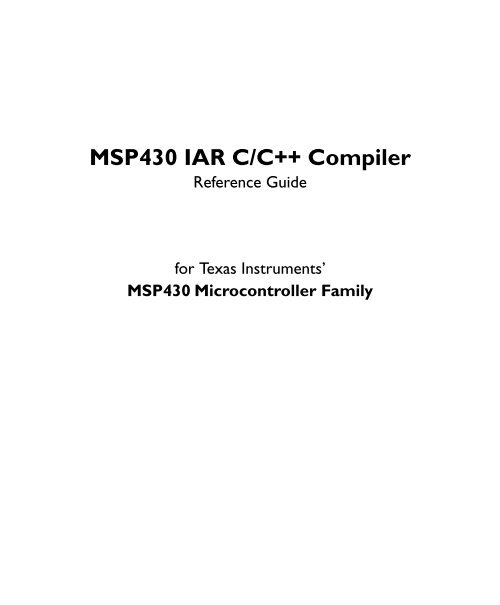


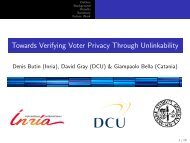





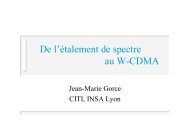
![td-res-4 [Compatibility Mode]](https://img.yumpu.com/45826987/1/184x260/td-res-4-compatibility-mode.jpg?quality=85)