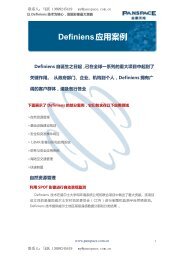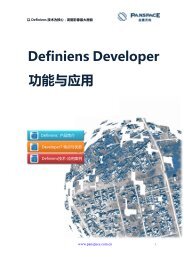You also want an ePaper? Increase the reach of your titles
YUMPU automatically turns print PDFs into web optimized ePapers that Google loves.
2<br />
<strong>Definiens</strong> <strong>Tissue</strong> <strong>Studio</strong><br />
Figure 2 <strong>Definiens</strong> Composer Technology TM<br />
in action: In order to classify the object as a tumor,<br />
the user simply “paints” just a few representative ROIs with the paintbrush tool (green). This<br />
process is then repeated across the other images, and for other ROIs (tissue, lymph node, etc.).<br />
Figure 3 <strong>Definiens</strong> <strong>Tissue</strong> <strong>Studio</strong> TM control panel: The colored icons at the top are used to select<br />
diferent paintbrush colors for sampling ROIs. After using the paintbrush tool, the user simply<br />
clicks the “Learn” button to teach the system to properly identify ROIs. This entire process is<br />
simple, and takes only minutes.<br />
Figure 4 Close-up view of pancreas tissue after training the system how to recognize ROIs<br />
using <strong>Definiens</strong> Composer Technology TM . Islets (both tumor and normal) are depicted in green,<br />
tissue in blue, lymph nodes in dark blue and white space in white.