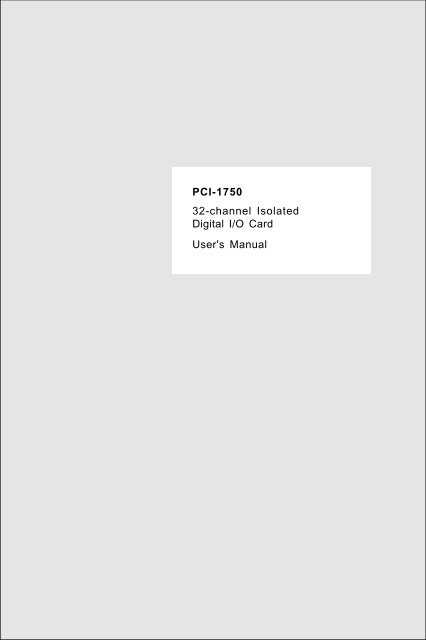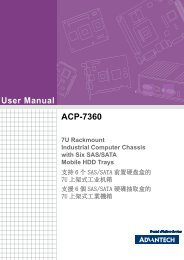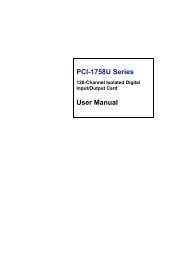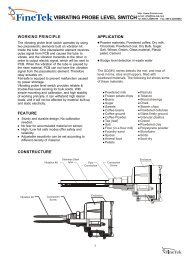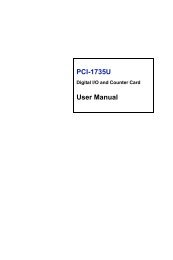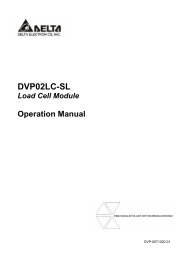PCI-1750 32-channel Isolated Digital I/O Card User's Manual
PCI-1750 32-channel Isolated Digital I/O Card User's Manual
PCI-1750 32-channel Isolated Digital I/O Card User's Manual
- No tags were found...
You also want an ePaper? Increase the reach of your titles
YUMPU automatically turns print PDFs into web optimized ePapers that Google loves.
<strong>PCI</strong>-<strong>1750</strong><strong>32</strong>-<strong>channel</strong> <strong>Isolated</strong><strong>Digital</strong> I/O <strong>Card</strong><strong>User's</strong> <strong>Manual</strong>
CopyrightThis documentation and the software included with this product arecopyrighted 1998 by Advantech Co., Ltd. All rights are reserved.Advantech Co., Ltd. reserves the right to make improvements in theproducts described in this manual at any time without notice.No part of this manual may be reproduced, copied, translated ortransmitted in any form or by any means without the prior writtenpermission of Advantech Co., Ltd. Information provided in thismanual is intended to be accurate and reliable. However, AdvantechCo., Ltd. assumes no responsibility for its use, nor for any infringementsof the rights of third parties which may result from its use.AcknowledgmentsPC-Lab<strong>Card</strong> is a trademark of Advantech Co., Ltd. IBM and PC aretrademarks of International Business Machines Corporation. MS-DOS, Windows, Microsoft C and Quick BASIC are trademarks ofMicrosoft Corporation. BASIC is a trademark of Dartmouth College.Intel is a trademark of Intel Corporation. TURBO C is a trademark ofBorland International.CE notificationThe <strong>PCI</strong>-<strong>1750</strong>, developed by ADVANTECH CO., LTD., has passedthe CE test for environmental specifications when shielded cables areused for external wiring. We recommend the use of shielded cables.This kind of cable is available from Advantech. Please contact yourlocal supplier for ordering information.Printed in Taiwan August 1998Part No. 2003<strong>1750</strong>00 1st Edition
ContentsChapter 1: General Information .......................... 1Introduction ..................................................................... 2Chapter 2: Installation ......................................... 5Initial Inspection ............................................................... 6Unpacking ........................................................................ 6Location of Connectors ..................................................... 7<strong>PCI</strong>-<strong>1750</strong> Block Diagram ................................................... 8Connector Pin Assignments ............................................... 9Installation Instructions ................................................... 10Chapter 3: Operation ..........................................1111Operation ........................................................................ 12<strong>Isolated</strong> <strong>Digital</strong> I/O Ports .................................................. 12Timer and Counter .......................................................... 14Interrupt Function ........................................................... 16Appendix A: Function of 8254 Counter Chip .19Appendix B: Register Format of <strong>PCI</strong>-<strong>1750</strong> ..........27
1General InformationCHAPTERChapter 1 General Information 1
IntroductionThe <strong>PCI</strong>-<strong>1750</strong> offers 16 isolated digital input <strong>channel</strong>s, 16 isolateddigital output <strong>channel</strong>s, one isolated counter and one timer with <strong>PCI</strong>bus interface. With isolation protection of 2500 V DCthe <strong>PCI</strong>-<strong>1750</strong> isideal for industrial applications where high-voltage protection isrequired.The card's 16 bits are divided into two 8-bit I/O ports. This makes the<strong>PCI</strong>-<strong>1750</strong> very easy to program. This card also offers dual interrupthandling capability, providing the user more flexibility in using thecounter, timer, digital inputs or a combination to generate interrupts tothe PC. A user can easily configure the interrupts through software.The <strong>PCI</strong>-<strong>1750</strong> uses a <strong>PCI</strong> controller to interface the card to the <strong>PCI</strong>bus. The controller fully implements the <strong>PCI</strong> bus specification Rev2.1. All bus relative configurations, such as base addresses andinterrupt assignments, are automatically controlled by software. Nojumpers or DIP switches are required for user configuration .Numbering ConventionAll numbers given in this manual are in decimal format unlessspecifically noted otherwise. In particular, where a register address isgiven as (Base + <strong>32</strong>), the decimal number "<strong>32</strong>" should be added to thebase value.Features• 16 isolated digital input and 16 isolated digital output <strong>channel</strong>s.• High voltage isolation on all <strong>channel</strong>s (2500 V DC)• High sink current on isolated output <strong>channel</strong>s (200 mA/Channel).• D-type 37-pin female connector.• Supports dry contact or 5 to 48 V DCisolated input.2 <strong>PCI</strong>-<strong>1750</strong> <strong>User's</strong> <strong>Manual</strong>
Interrupt Source• <strong>Isolated</strong> Input 0, 4, 8, 12, Counter and Timer.Dimensions: 175 mm x 100 mm (6.9" x 3.9")Connectors: One DB-37 female connectorOne 2-pin terminal block for extended groundPower consumption:5 V @ 850 mA (Typical)5 V @ 1.0 A (Max.)Operating temperature: 0 ~ 70º C (<strong>32</strong>º F ~ 158º F)Storage temperature: -20 ~ 80º C (-4º F ~ 176º F)Humidity: 5% ~ 95% non-condensing4 <strong>PCI</strong>-<strong>1750</strong> <strong>User's</strong> <strong>Manual</strong>
CHAPTER2InstallationChapter 2 Installation 5
Initial InspectionBefore starting to install the <strong>PCI</strong>-<strong>1750</strong>, make sure there is no visibledamage on the card. We carefully inspected the card both mechanicallyand electrically before shipment. It should be free of marks andin perfect order on receipt.As you unpack the <strong>PCI</strong>-<strong>1750</strong>, check it for signs of shipping damage(damaged box, scratches, dents, etc.) If it is damaged or fails to meetspecification, notify our service department or your local salesrepresentative immediately. Also, call the carrier immediately andretain the shipping carton and packing materials for inspection by thecarrier. We will then make arrangements to repair or replace the unit.UnpackingThe <strong>PCI</strong>-<strong>1750</strong> contains components that are sensitive and vulnerableto static electricity. Discharge any static electricity on your body toground by touching the back of the system unit (grounded metal)before you touch the board.Remove the <strong>PCI</strong>-<strong>1750</strong> card from its protective packaging by graspingthe rear panel. Handle the card only by its edges to avoid staticdischarge which could damage its integrated circuits. Keep theantistatic package. Whenever you remove the card from the PC,please store the card in this package for its protection.You should also avoid contact with materials that hold static electricitysuch as plastic, vinyl and styrofoam.Check the product contents inside the packing. There should be onecard, one CD-ROM, and this manual. Make sure nothing is missing.6 <strong>PCI</strong>-<strong>1750</strong> <strong>User's</strong> <strong>Manual</strong>
Location of ConnectorsFigure 2.1 shows the names and locations of connectors on the board.The <strong>PCI</strong>-<strong>1750</strong> is a plug and play device. The <strong>PCI</strong> BIOS assigns thesystem resources automatically at system start-up. All functions canbe set by software. No jumpers or switches are used on this card.Figure 2.1: Board connectorsChapter 2 Installation 7
<strong>PCI</strong>-<strong>1750</strong> Block DiagramIDI 0~7IDI 8~15IDO 0~7IDO 8~15InterruptControlLogicCounter Counter 2Figure 2.2: Block Diagram8 <strong>PCI</strong>-<strong>1750</strong> <strong>User's</strong> <strong>Manual</strong>
Connector Pin AssignmentsIDI 0IDI 2IDI 4IDI 6IDI 8IDI 10IDI 12IDI 14IGNDCOM1IDO 0IDO 2IDO 4IDO 6IDO 8IDO 10IDO 12IDO 14COM2123456789101112131415161718192021222<strong>32</strong>425262728293031<strong>32</strong>3334353637IDI 1IDI 3IDI 5IDI 7IDI 9IDI 11IDI 13IDI 15/Counter2IGNDIGNDIDO 1IDO 3IDO 5IDO 7IDO 9IDO 11IDO 13IDO 15Description of pin use:IDI 0 ~ IDI 15: <strong>Isolated</strong> digital input pinsIDO 0 ~ IDO 15: <strong>Isolated</strong> digital output pinsIGND: <strong>Isolated</strong> groundCOM1: Common pin for connecting inductive loads of isolated output<strong>channel</strong>s IDO 0 ~ IDO 7COM2: Common pin for connecting inductive loads of isolated output<strong>channel</strong>s IDO 8 ~ IDO 15Counter2: Input pin of isolated counter (shared with IDI 15)Warning: Be careful when wiring digital input lines. Never apply anegative voltage to the isolated input pins, as this maydamage the <strong>PCI</strong>-<strong>1750</strong>.Chapter 2 Installation 9
Installation InstructionsThe <strong>PCI</strong>-<strong>1750</strong> can be installed in any <strong>PCI</strong> slot in the computer. How ever,referto the computer user's manual to avoid any mistakes anddanger before you follow the installation procedure below:1. Turn off your computer and any accessories connected to thecomputer.Warning:TURN OFF your computer power supply wheneveryou install or remove any card, or connect anddisconnect cables.2. Disconnect the power cord and any other cables from the back ofthe computer3. Remove the cover of the computer.4. Select an empty 5 V <strong>PCI</strong> slot. Remove the screw that secures theexpansion slot cover to the system unit. Save the screw to securethe interface card retaining bracket.5. Carefully grasp the upper edge of the <strong>PCI</strong>-<strong>1750</strong>. Align the hole inthe retaining bracket with the hole on the expansion slot and alignthe gold striped edge connector with the expansion slot socket.Press the card into the socket gently but firmly. Makesure the cardfits the slot tightly.6. Secure the <strong>PCI</strong>-<strong>1750</strong> by screwing the mounting bracket to the backpanel of computer.7. Attach any accessories (cable, wiring terminal, etc.) to the card.8. Replace the coverofyour computer. Connect the cablesyouremoved in step 2.9. Turn the computer power on.10 <strong>PCI</strong>-<strong>1750</strong> <strong>User's</strong> <strong>Manual</strong>
3OperationCHAPTERChapter 3 Function Description 1111
OperationThis chapter describes the operation of the <strong>PCI</strong>-<strong>1750</strong>. The driversoftware provided allows a user to access all of the card's functionswithout register level programming. Please see the <strong>User's</strong> <strong>Manual</strong> forthe driver bundled with this card for more information. For users whoprefer to implement their own bit-level programming to drive thecard's functions, information useful for making such a program isincluded in this chapter.<strong>Isolated</strong> <strong>Digital</strong> I/O PortsIntroductionThe <strong>PCI</strong>-<strong>1750</strong> has 16 isolated digital input <strong>channel</strong>s designatedIDI 0 ~ IDI 15, and 16 isolated digital output <strong>channel</strong>s designatedIDO 0 ~ IDO 15. Data can be read from or written to the card's<strong>channel</strong>s.Interrupt function of the DIO signalsTwo I/O <strong>channel</strong>s (IDI 0 and IDI 8) can be used to generate hard wareinterrupts. A user can program the interrupt control register [Base +(<strong>32</strong>Dec)] to select the interrupt sources. Refer to Section "InterruptFunction" for details about interrupt control.Power On ConfigurationThe default configuration after power on, hardware reset or softwarereset is to set all the isolated output <strong>channel</strong>s to low so that users neednot worry about damaging external devices during system start up orreset.12 <strong>PCI</strong>-<strong>1750</strong> <strong>User's</strong> <strong>Manual</strong>
<strong>Isolated</strong> InputsEach of 16 isolated digital input <strong>channel</strong>s accepts dry contacts or 5 ~48 V DCvoltage inputs. All sixteen input <strong>channel</strong>s share 3 ground pinsand one extended ground terminal block (CN5).Figure 3.1 shows how to connect an external input source to one ofthe card's isolated input <strong>channel</strong>s.Warning!Be careful when wiring digital input cables. Neverapply a negative voltage to an isolated input pin, asthis may damage the <strong>PCI</strong>-<strong>1750</strong>.Note for wet contacts: A malfunction might occur in cases where theinternal resistance of a voltage source under wet contacts is significant(>5 kW ). It is advisable to connect a parallel 5 kW , 0.5 W resistor toavoid a voltage rise inside the voltage source.ISO 5VPC 5V5 KΩ0.5 W<strong>Isolated</strong> OutputsFigure 3.1: Connecting external input sourceEach of 16 isolated digital output <strong>channel</strong>s comes equipped with aDarlington transistor. Every eight output <strong>channel</strong>s share commoncollectors and integral suppression diodes for inductive loads.Channels 0 ~ 7 use COM1, and <strong>channel</strong>s 8 ~ 15 use COM2 as acommon pin.Chapter 3 Function Description 1313
Note: If an external voltage (5 ~ 48 V) is applied to an isolated output<strong>channel</strong> (IDO 0 ~ IDO 15) while it is being used as an output<strong>channel</strong>, the current will flow from the external voltage sourceto the card. Please take care that the current through each GNDpin not exceed 200 mA. Use the extended ground connectorCN5 to shunt the current to the external voltage source ground.Figure 3.2 shows how to connect an external output load to the card'sisolated outputs.Timer and CounterIntroductionFigure 3.2: Connecting an external output loadThe PCL-<strong>1750</strong> includes one 8254 compatible programmable timer/counter chip which provides two 16-bit timers and one counter,designated as Timer 0, Timer 1 and Counter 2. Timer 0 and Timer 1are cascaded to be a <strong>32</strong>-bit timer, with its input connected to a 10MHz oscillator and its gate control pulled high (enabled). Counter 2of the 8254 chip is a 16-bit high-speed (1 MHz) isolated event counter(it shares a pin with isolated IDI 15). The block diagram of the timer/counter system of <strong>PCI</strong>-<strong>1750</strong> is shown in Figure 3.3.14 <strong>PCI</strong>-<strong>1750</strong> <strong>User's</strong> <strong>Manual</strong>
Timers 0 and 1 are usually set in mode 3 (square wave generator) togenerate periodic watchdog interrupts. Counter 2 can be set in mode0 (stop on terminal count) for measuring frequency, or in mode 3(square wave generator) to generate periodic watchdog interrupts or tobe used as an event counter. For more details on the operating modesof the 8254 counter chip, please refer to Appendix A.Figure 3.3: Block diagram of timer/counterTimer/Counter Frequency and InterruptThe input clock frequency of the counter/timers is 10 MHz. The outputof both Timer 1 and Counter 2 can generate interrupts to the system(refer to Section 3.3). The maximum and minimum timer interruptfrequency is (10 MHz)/(2x2)=(2.5 MHz) and (10 MHz)/(65535*65535)=0.002<strong>32</strong>8 Hz, respectively.Chapter 3 Function Description 1515
The gates of the counter/timersareinternally pulled to +5 V,keepingthe gate control always enabled.InterruptFunctionIntroductionFour input <strong>channel</strong>s (IDI 0, IDI 4, IDI 8 and IDI 12) and the output ofTimer 1 and Counter 2 are connected to the interrupt circuitry. The"Interrupt Control Register" of the <strong>PCI</strong>-<strong>1750</strong> controls how thecombination of the six signals generates an interrupt. Two interruptrequest signals, designated "interrupt group 0" and "interrupt group1", can be generated at the same time, and then the software canservice these two request signals by ISR. IDI 0, IDI 4 and Timer 1 areconnected to interrupt port 0, IDI 8, IDI 12 and Counter 2 are connectedto interrupt port 1. The dual interrupt sources provide the cardwith more capability and flexibility.IRQ LevelThe IRQ level is set automatically by the <strong>PCI</strong> plug and play BIOS andis saved in the <strong>PCI</strong> controller. There is no need for users to set theIRQ level. Only one IRQ level is used by this card, although it hastwo interrupt sources.Interrupt Control Register [Base + <strong>32</strong>(Dec)]The "Interrupt Control Register" [Base + <strong>32</strong>(Dec)] controls theinterrupt signal source, edge and flag. Ta ble 3.1 shows the bit map oftheinterrupt controlregister.Theregisterisareadable/writableregister.When writingtoit, it is used as a controlregister,and whenreading from it, itisusedasastatusregister.InterruptSource #InterruptGroup 1Interrupt Group 0Bit# D7D6D5D4D3D2D1D0AbbreviationF1E1M11M10F0E0M01M00Table3.1:Interrble3.1:Interrupt controlrolregegister bit map16 <strong>PCI</strong>-<strong>1750</strong> <strong>User's</strong> <strong>Manual</strong>
M00 and M01: "mode bits" of interrupt Group 0M10 and M11: "mode bits" of interrupt Group 1E0,E1: triggering edge control bitsF0, F1: flag bitsInterrupt Source ControlThe "mode bits" written into the interrupt control register determinethe allowable sources of signals generating an interrupt. Bit 0 and bit1 determine the interrupt source for interrupt group 0, and bit 4 and bit5 determine the interrupt source for interrupt group 1, as indicated inFigure 3.4. Table 3.2 shows the relationship between an interruptsource and the values in the mode bits.Figure 3.4: Interrupt source controlChapter 3 Function Description 1717
InterruptGroup 1Interrupt Group 0M11M10DescriptionM01M00Description0 0 Disableinterrup t 0 0 Disable interrup t0 1 Source= IDI 8 0 1 Source = IDI 01 0 Source= IDI 8 & IDI 121 0 Source = IDI 0 & IDI 41 1 Source= Counter 2 1 1 Source = Timer 1Table3.2Interrble3.2Interrupt mode bit valuesInterrupt Triggering Edge ControlThe interrupt can be triggered by a rising edge or a falling edge of theinterrupt signal, as determined by the value in the "triggering edgecontrol" bit in the interrupt control register, as shown in Table 3.3.E0or E1Triggering edge of interrupt signal1 Rising edge trigger0 Falling edge triggerInterrupt Flag BitTable3.3Triggeriggering ing edge controlbitvolbitvaluesThe "interrupt flag" bit is a flag indicating the status of an interrupt. Itis a readable and writable bit. Read the bit value to find the status ofthe interrupt, write "1" to this bit to clear the interrupt. This bit mustbe cleared in the ISR to service the next incoming interrupt.F0& F1Interrupt statusRead1 Interrup t0 No interrup tWrite1 Clear interrup t0 Don’t careTable3.4:Interrble3.4:Interruptfuptflag bit values18 <strong>PCI</strong>-<strong>1750</strong> <strong>User's</strong> <strong>Manual</strong>
AFunction of 8254Counter ChipAPPENDIXAppendix A Function of 8254 counter Chip 19
The Intel 8254The <strong>PCI</strong>-<strong>1750</strong> uses one Intel 8254 compatible programmable intervaltimer/counter chip. The popular 8254 offers three independent 16-bitdown counters. Each counter has a clock input, control gate and anoutput. You can program each counter for maximum count valuesfrom 2 to 65535.The 8254 has a maximum input clock frequency of 10 MHz. The<strong>PCI</strong>-<strong>1750</strong> provides 10 MHz input frequencies to the counter chip froman on-board crystal oscillator.On the <strong>PCI</strong>-<strong>1750</strong>, the 8254 chip's Timer 0 and Timer 1 are cascadedto be a <strong>32</strong>-bit programmable timer.Counter read/write and control registersThe 8254 programmable interval timer uses four registers at addressesBASE + 24(Dec), BASE + 25(Dec), BASE + 26(Dec) andBASE + 27(Dec) for read, write and control of counter functions.Register functions appear below:RegisterBASE + 24(Dec)BASE + 25(Dec)BASE + 26(Dec)BASE + 27(Dec)FunctionCounter 0 read/writeCounter 1 read/writeCounter 2 read/writeCounter control wordSince the 8254 counter uses a 16-bit structure, each section ofread/write data is split into a least significant byte (LSB) and mostsignificant byte (MSB). To avoid errors it is important that you makeread/write operations in pairs and keep track of the byte order.The data format for the control register appears below:BASE+27(Dec) 8254 control, standard modeBit D7 D6 D5 D4 D3 D2 D1 D0ValueSC1 SC0 R W 1 R W 0 M 2 M 1 M 0 BCD20 <strong>PCI</strong>-<strong>1750</strong> <strong>User's</strong> <strong>Manual</strong>
Description:SC1 & SC0Select counter.CounterSC1SC00 0 01 0 12 1 0Read-back command 1 1RW1 & RW0Select read/write operationOperationRW1RW0Counter latch 0 0Read/write LSB 0 1Read/write MSB 1 0Read/write LSB first, 1 1then MSBM2, M1 & M0 Select operating modeM2M1M0Mode0 0 0 0 programmable one shot0 0 1 1 programmable one shotX 1 0 2 Rate generatorX 1 1 3 Square wave rate generator1 0 0 4 Software triggered strobe1 0 1 5 Hardware triggered strobeBCDSelect binary or BCD counting.BCDType0 Binary counting 16-bits1 Binary coded decimal (BCD) countingAppendix A Function of 8254 counter Chip 21
If you set the module for binary counting, the count can be anynumber from 0 up to 65535. If you set it for BCD (Binary CodedDecimal) counting, the count can be any number from 0 to 9999.If you set both SC1 and SC0 bits to 1, the counter control register is inread-back command mode. The control register data format thenbecomes:BASE + 27(Dec) 8254 control, read-back modeBit D7 D6 D5 D4 D3 D2 D1 D0Value1 1 CNT STA C2 C1 C0 XCNT = 0Latch count of selected counter(s).STA = 0Latch status of selected counter(s).C2, C1 & C0 Select counter for a read-back operation.C2 = 1 select Counter 2C1 = 1 select Counter 1C0 = 1 select Counter 0If you set both SC1 and SC0 to 1 and STA to 0, the register selectedby C2 to C0 contains a byte which shows the status of the counter.The data format of the counter read/write register then becomes:BASE+24/25/26(Dec) Status read-back modeBit D7 D6 D5 D4 D3 D2 D1 D0ValueOUT NC R W 1 R W 0 M 2 M 1 M 0 BCDOUTNCCurrent state of counter outputNull count is 1 when the last count written to the counterregister has been loaded into the counting element22 <strong>PCI</strong>-<strong>1750</strong> <strong>User's</strong> <strong>Manual</strong>
Counter operating modesMODE 0 – Stop on terminal countThe output will be initially low after you set this mode of operation.After you load the count into the selected count register, the outputwill remain low and the counter will count. When the counter reachesthe terminal count, its output will go high and remain high until youreload it with the mode or a new count value. The counter continuesto decrement after it reaches the terminal count. Rewriting a counterregister during counting has the following results:1. Writing to the first byte stops the current counting.2. Writing to the second byte starts the new count.MODE 1 – Programmable one-shotThe output is initially high. The output will go low on the countfollowing the rising edge of the gate input. It will then go high on theterminal count. If you load a new count value while the output is low,the new value will not affect the duration of the one-shot pulse untilthe succeeding trigger. You can read the current count at any timewithout affecting the one-shot pulse. The one-shot is retriggerable,thus the output will remain low for the full count after any rising edgeat the gate input.MODE 2 – Rate generatorThe output will be low for one period of the input clock. The periodfrom one output pulse to the next equals the number of input counts inthe counter register. If you reload the counter register between outputpulses, the present period will not be affected, but the subsequentperiod will reflect the value.The gate input, when low, will force the output high. When the gateinput goes high, the counter will start from the initial count. You canthus use the gate input to synchronize the counter.With this mode the output will remain high until you load the countregister. You can also synchronize the output by software.Appendix A Function of 8254 counter Chip 23
MODE 3 – Square wave generatorThis mode is similar to Mode 2, except that the output will remainhigh until one half of the count has been completed (for even numbers),and will go low for the other half of the count. This is accomplishedby decreasing the counter by two on the falling edge of eachclock pulse. When the counter reaches the terminal count, the state ofthe output is changed, the counter is reloaded with the full count andthe whole process is repeated.If the count is odd and the output is high, the first clock pulse (afterthe count is loaded ) decrements the count by 1. Subsequent clockpulses decrement the count by 2. After timeout, the output goes lowand the full count is reloaded. The first clock pulse (following thereload) decrements the counter by 3. Subsequent clock pulses decrementthe count by two until timeout, then the whole process isrepeated. In this way, if the count is odd, the output will be high for(N+1)/2 counts and low for (N-1)/2 counts.MODE 4 – software triggered strobeAfter the mode is set, the output will be high. When the count isloaded, the counter will begin counting. On terminal count, the outputwill go low for one input clock period then go high again.If you reload the count register during counting, the new count will beloaded on the next CLK pulse. The count will be inhibited while theGATE input is low.MODE 5 – Hardware triggered strobeThe counter will start counting after the rising edge of the triggerinput and will go low for one clock period when the terminal count isreached. The counter is retriggerable.24 <strong>PCI</strong>-<strong>1750</strong> <strong>User's</strong> <strong>Manual</strong>
Counter operationsRead/writeoperationBefore you write the initial count to each counter, you must firstspecify the read/write operation type, operating mode and countertype in the control byte and write the control byte to the controlregister [BASE + 27(Dec)].Since the control byte register and all three counter read/writeregisters have separate addresses and each control byte specifies thecounter it applies to (by SC1 and SC0), no instructions on the operatingsequence are required. Any programming sequence following the8254 convention is acceptable.There are three types of counter operation: read/load LSB, read /loadMSB and read /load LSB followed by MSB. It is important that youmake your read/write operations in pairs and keep track of the byteorder.Counter read-back commandThe 8254 counter read-back command lets you check the count value,programmed mode and current states of the OUT pin and Null Countflag of the selected counter(s). You write this command to the controlword register. Format is as shown at the beginning of this section.The read-back command can latch multiple counter output latches.Simply set the CNT bit to 0 and select the desired counter(s). Thissingle command is functionally equivalent to multiple counter latchcommands, one for each counter latched.The read-back command can also latch status information for selectedcounter(s) by setting STA bit = 0. The status must be latched to beread; the status of a counter is accessed by a read from that counter.The counter status format appears at the beginning of the chapter.Appendix A Function of 8254 counter Chip 25
Counter latch operationUsers often want to read the value of a counter without disturbing thecount in progress. You do this by latching the count value for thespecific counter then reading the value.The 8254 supports the counter latch operation in two ways. The firstway is to set bits RW1 and RW0 to 0. This latches the count of theselected counter in a 16-bit hold register. The second way is toperform a latch operation under the read-back command. Set bits SC1and SC0 to 1 and CNT = 0. The second method has the advantage ofoperating several counters at the same time. A subsequent readoperation on the selected counter will retrieve the latched value.26 <strong>PCI</strong>-<strong>1750</strong> <strong>User's</strong> <strong>Manual</strong>
BRegister Format of<strong>PCI</strong>-<strong>1750</strong>APPENDIXAppendix B Register Format of <strong>PCI</strong>-<strong>1750</strong> 27
Register Format of <strong>PCI</strong>-<strong>1750</strong>Base Address +(Decimal)ReadFunctionWrite0 IDI 0 ~ 7 IDO 0 ~ 71 IDI 8 ~ 15 IDO 8 ~ 152 ~ 23 Reserve Reserve24 8254 Counter 0 8254 Counter 025 8254 Counter 1 8254 Counter 126 8254 Counter 2 8254 Counter 2278254 ControlRegister28 Reserved Reserved29 Reserved Reserved30 Reserved Reserved31 Reserved Reserved<strong>32</strong>Interrupt StatusRegisterInterrupt ControlRegister28 <strong>PCI</strong>-<strong>1750</strong> <strong>User's</strong> <strong>Manual</strong>