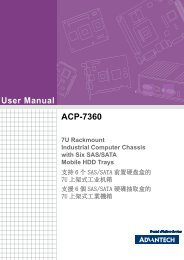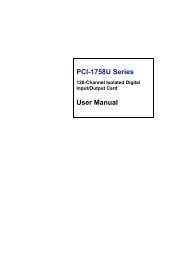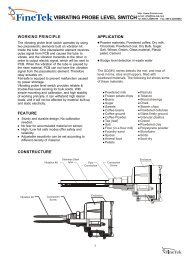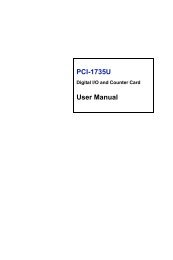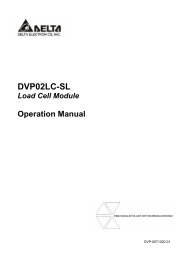ADAM-5000 Series I/O Module User's Manual
ADAM-5000 Series I/O Module User's Manual
ADAM-5000 Series I/O Module User's Manual
- No tags were found...
Create successful ePaper yourself
Turn your PDF publications into a flip-book with our unique Google optimized e-Paper software.
<strong>ADAM</strong>-<strong>5000</strong> <strong>Series</strong>I/O <strong>Module</strong><strong>User's</strong> <strong>Manual</strong>2.3 rd EditionDec 2007
I/O <strong>Module</strong> IntroductionIntroductionThis manual introduces the detail specifications functions andapplication wiring of each <strong>ADAM</strong>-<strong>5000</strong> I/O modules. To organizean <strong>ADAM</strong>-5510 <strong>Series</strong> Controller, you need to select I/O modulesto interface the main unit with field devices or processes that youhave previously determined. Advantech provides 23 types of<strong>ADAM</strong>-<strong>5000</strong> I/O modules for various applications so far. Followingtable is the I/O modules support list we provided for user’s choice.<strong>Module</strong> Name Specification Reference<strong>ADAM</strong>-5013 3-ch. RTD input IsolatedAnalog I/ODigital I/ORelay OutputCounter/Frequency<strong>ADAM</strong>-5017 8-ch. AI Isolated<strong>ADAM</strong>-5017P 8-ch. AI with independent Input Isolated<strong>ADAM</strong>-5017H 8-ch. High-speed AI Isolated<strong>ADAM</strong>-5017UH 8-ch. Ultra High-speed AI Isolated<strong>ADAM</strong>-5018 7-ch. Thermocouple input Isolated<strong>ADAM</strong>-5018P7-ch. Thermocouple input withindependent InputIsolated<strong>ADAM</strong>-5024 4-ch. AO Isolated<strong>ADAM</strong>-5050 7-ch. D I/O Non-isolated<strong>ADAM</strong>-5051 16-ch. DI Non-isolated<strong>ADAM</strong>-5051D 16-ch. DI w/LED Non-isolated<strong>ADAM</strong>-5051S 16-ch. Isolated DI w/LED Isolated<strong>ADAM</strong>-5052 8-ch. DI Isolated<strong>ADAM</strong>-5055S 16-ch. Isolated DI/O w/LED Isolated<strong>ADAM</strong>-5056 16-ch. DO Non-isolated<strong>ADAM</strong>-5056D 16-ch. DO w/LED Non-isolated<strong>ADAM</strong>-5056S 16-ch. Isolated DO w/LED Isolated<strong>ADAM</strong>-5056SO 16-ch. Iso. DO w/LED (source) Isolated<strong>ADAM</strong>-5060 6-ch. Relay output Isolated<strong>ADAM</strong>-5068 8-ch. Relay output Isolated<strong>ADAM</strong>-5069 8-ch. Relay output Isolated<strong>ADAM</strong>-5080 4-ch. Counter/Frequency Isolated<strong>ADAM</strong>-50814-ch. High SpeedCounter/FrequencyIsolatedSerial I/O <strong>ADAM</strong>-5090 4-port RS232 Non-isolatedStorage <strong>ADAM</strong>-5030 2-slot SD Storage <strong>Module</strong>Motion <strong>ADAM</strong>-5202 2-port AMONet Master <strong>Module</strong>Table 1: I/O <strong>Module</strong> Support ListP.2 <strong>ADAM</strong>-<strong>5000</strong> <strong>Series</strong> I/O <strong>Module</strong> User’s <strong>Manual</strong>
I/O <strong>Module</strong> Introduction1. Analog Input <strong>Module</strong>sAnalog input modules use an A/D converter to convert sensorvoltage, current, thermocouple or RTD signals into digital data. Thedigital data is then translated into engineering units. The analoginput modules protect your equipment from ground loops andpower surges by providing opto-isolation of the A/D input andtransformer based isolation up to3,000 V DC.<strong>ADAM</strong>-5013 3-channel RTD input moduleThe <strong>ADAM</strong>-5013 is a 16-bit, 3-channel RTD input module thatfeatures programmable input ranges on all channels. This module isan extremely cost-effective solution for industrial measurement andmonitoring applications. Its opto-isolated inputs provide 3,000 V DCof isolation between the analog input and the module, protectingthe module and peripherals from damage due to high input linevoltage.Note: Owing to the conversion time required by the A/Dconverter, the initialization time of each <strong>ADAM</strong>-5013 moduleis 5 seconds. Thus the total initialization time will be about 20seconds if all 4 I/O slots in an <strong>ADAM</strong>-<strong>5000</strong> main unitcontain <strong>ADAM</strong>-5013 modules.<strong>ADAM</strong>-5013Figure 1: <strong>ADAM</strong>-5013 module frontal view<strong>ADAM</strong>-<strong>5000</strong> <strong>Series</strong> I/O <strong>Module</strong> User’s <strong>Manual</strong> P.3
I/O <strong>Module</strong> IntroductionApplication wiringFigure 2: RTD inputsP.4 <strong>ADAM</strong>-<strong>5000</strong> <strong>Series</strong> I/O <strong>Module</strong> User’s <strong>Manual</strong>
Technical specifications of <strong>ADAM</strong>-5013Analog input channelsI/O <strong>Module</strong> IntroductionthreeInput type Pt or Ni RTDRTD type and temperature rangeIsolation voltageSampling rateInput impedanceBandwidthInput connectionsAccuracyZero driftSpan driftCMR@50/60 HzNMR@50/60 HzPower consumptionPt -100 to 100°C a=0.00385Pt 0 to 100°C a=0.00385Pt 0 to 200°C a=0.00385Pt 0 to 600°C a=0.00385Pt -100 to 100°C a=0.00392Pt 0 to 100°C a=0.00392Pt 0 to 200°C a=0.00392Pt 0 to 600°C a=0.00392Ni -80 to 100°CNi 0 to 100°C3000 VDC10 samples/sec (total)2 MΩ13.1 Hz @ 50 Hz15.72 Hz @ 60 Hz2, 3 or 4 wire± 0.1% or better± 0.015 °C/°C± 0.01 °C/°C150 dB100 dB1.2 WTable 2: Technical specifications of <strong>ADAM</strong>-5013<strong>ADAM</strong>-<strong>5000</strong> <strong>Series</strong> I/O <strong>Module</strong> User’s <strong>Manual</strong> P.5
I/O <strong>Module</strong> Introduction<strong>ADAM</strong>-5013 RTD Input Resistance Calibration1. Apply power to the module and let it warm up for about 30 minutes.2. Make sure that the module is correctly installed and is properlycon- figured for the input range you want to calibrate. You canuse the <strong>ADAM</strong> utility software to help in this.3. Connect the correct reference self resistance between the screwterminals of the <strong>ADAM</strong>-5013 as shown in the following wiringdiagram. Table 2 below shows the correct values of the span andzero calibration resistances to be connected. Referenceresistances used can be from a precision resistance decade box orfrom discrete resistors with the values 60, 140, 200 and 440 ohms.Figure 3: Applying calibration resistance4. First, with the correct zero (offset) calibration resistance connectedas shown above, issue a Zero Calibration command to the moduleusing the Calibrate option in the <strong>ADAM</strong> utility software.5. Second, with the correct span resistance connected as shownabove, issue a Span Calibration command to the module usingthe Calibrate option in the <strong>ADAM</strong> utility software. Note that themodule zero calibration must be completed prior to the spancalibration.Note:If the above procedure is ineffective, the user must first issue anRTD Self Calibration command $aaSi2 to the module and thencomplete steps 4 and 5 after self calibration is complete.P.6 <strong>ADAM</strong>-<strong>5000</strong> <strong>Series</strong> I/O <strong>Module</strong> User’s <strong>Manual</strong>
I/O <strong>Module</strong> IntroductionCalibration resistances (<strong>ADAM</strong>-5013)Input RangeCode (Hex)Input RangeSpanCalibrationResistanceZeroCalibrationResistance20 Pt, -100 to 100°C A = 0.00385 140 Ohms 60 Ohms21 Pt, 0 to 100°C A = 0.00385 140 Ohms 60 Ohms22 Pt, 0 to 200°C A = 0.00385 200 Ohms 60 Ohms23 Pt, 0 to 600°C A = 0.00385 440 Ohms 60 Ohms24 Pt, -100 to 100°C A = 0.00392 140 Ohms 60 Ohms25 Pt, 0 to 100°C A = 0.00392 140 Ohms 60 Ohms26 Pt, 0 to 200°C A = 0.00392 200 Ohms 60 Ohms27 Pt, 0 to 600°C A = 0.00392 440 Ohms 60 Ohms28 Ni, -80 to 100° C 200 Ohms 60 Ohms29 Ni, 0 to 100°C 200 Ohms 60 OhmsTable 3: Calibration resistances of <strong>ADAM</strong>-5013<strong>ADAM</strong>-<strong>5000</strong> <strong>Series</strong> I/O <strong>Module</strong> User’s <strong>Manual</strong> P.7
I/O <strong>Module</strong> Introduction<strong>ADAM</strong>-5017 8-channel analog input moduleThe <strong>ADAM</strong>-5017 is a 16-bit, 8-channel analog differential inputmodule that provides programmable input ranges on all channels.It accepts mill volt inputs (±150mV, ±500mV), voltage inputs (±1V, ±5Vand ±10V) and current input (±20 mA, requires 125 ohms resistor).The module provides data to the host computer in engineering units(mV, V or mA). This module is an extremely cost-effective solutionfor industrial measurement and monitoring applications. Its optoisolatedinputs provide 3,000 V DCof isolation between the analog inputand the module, protecting the module and peripherals from damagedue to high input line volt- age. Additionally, the module uses analogmultiplexers with active over- voltage protection. The activeprotection circuitry assures that signal fidelity is maintained evenunder fault conditions that would destroy other multiplexers. Thismodule can withstand an input voltage surge of70 Vp-p with ±15 V supplies.<strong>ADAM</strong>-5017Figure 4: <strong>ADAM</strong>-5017 module frontal viewP.8 <strong>ADAM</strong>-<strong>5000</strong> <strong>Series</strong> I/O <strong>Module</strong> User’s <strong>Manual</strong>
I/O <strong>Module</strong> IntroductionTechnical specifications of <strong>ADAM</strong>-5017Analog Input ChannelsInput TypeInput RangeIsolation VoltageSampling RateAnalog Input Signal LimitMax. allowable voltage differencebetween two connectors in amoduleInput ImpedanceBandwidthAccuracyZero DriftSpan DriftCMR @ 50/60 HzPower RequirementsPower ConsumptionEight differentialmV, V, mA± 150 mV, ± 500 mV, ± 1 V, ± 5 V, ± 10 Vand ± 20 mA3000 VDC10 samples/sec (total)15 V max.15 V max.2 Mohms13.1 Hz @ 50 Hz, 15.72 Hz @ 60 Hz± 0.1% or better± 1.5 µV/°C± 25 PPM/°C92 dB min.+ 10 to + 30 VDC (non-regulated)1.2 WTable 4: Technical specifications of <strong>ADAM</strong>-5017P.10 <strong>ADAM</strong>-<strong>5000</strong> <strong>Series</strong> I/O <strong>Module</strong> User’s <strong>Manual</strong>
I/O <strong>Module</strong> Introduction<strong>ADAM</strong>-5017P 8-channel analog input module withindependent input rangeThe <strong>ADAM</strong>-5017P is a 16-bit, 8-channel analog differential input andindependent configuration module. It accepts mill volt inputs (±150mV,±500mV, 0~150mV, 0~500mV, 0~1V, 0~5V, 0~10V, 0~15V), voltageinputs (±1V, ±5V, ±10V, and ±20V) and current input (±20 mA,4~20mA, requires 120 ohms resistor). The module provides data tothe host computer in engineering units (mV, V (supports uni-poloarand bipolar) or mA). This module is an extremely cost-effectivesolution for industrial measurement and monitoring applications. Itshigh common mode provides 200 V DC, protecting the module andperipherals from damage due to high input line volt-age. Additionally,the module uses analog multiplexers with active over-voltageprotection. The active protection circuitry assures that signalfidelity is maintained even under fault conditions that woulddestroy other multiplexers. This module can withstand an input voltagesurge of ±60 V DC.<strong>ADAM</strong>-5017PFigure 7: <strong>ADAM</strong>-5017P module frontal view<strong>ADAM</strong>-<strong>5000</strong> <strong>Series</strong> I/O <strong>Module</strong> User’s <strong>Manual</strong> P.11
I/O <strong>Module</strong> IntroductionApplication wiringFigure 8: Millivolt and volt inputFigure 9: Process current inputNote: To keep measurement accuracy please short the channels thatare not in use.P.12 <strong>ADAM</strong>-<strong>5000</strong> <strong>Series</strong> I/O <strong>Module</strong> User’s <strong>Manual</strong>
I/O <strong>Module</strong> IntroductionTechnical specifications of <strong>ADAM</strong>-5017PAnalog Input ChannelsInput TypeInput RangeHigh common modeSampling RateResolutionOver VoltageInput ImpedanceBuilt-in TVS/ESD protectionAccuracyZero DriftSpan DriftCMR @ 50/60 HzPower ConsumptionEight differential and independentmV, V(uni-polar and bipolar), mA± 150 mV, ± 500 mV, ± 1 V, ± 5 V, ± 10 V,0~150mV, 0~500mV, 0~1V, 0~5V, 0~10V,0~15V and ± 20 mA, and 4~20mA200 VDC10 samples/sec (total)16 bits±60 VDC20 Mohms Voltage120 ohms Currentyes± 0.1% or better Voltage mode± 0.2% or better Current mode± 6 µV/°C± 25 PPM/°C92 dB min.1.25 W (Max)Table 5: Technical specifications of <strong>ADAM</strong>-5017P<strong>ADAM</strong>-<strong>5000</strong> <strong>Series</strong> I/O <strong>Module</strong> User’s <strong>Manual</strong> P.13
I/O <strong>Module</strong> Introduction<strong>ADAM</strong>-5017H 8-channel high speed analog input moduleThe <strong>ADAM</strong>-5017H is a 12-bit plus sign bit, 8-channel analog differentialinput module that provides programmable input ranges on each channel. Itaccepts millivolt inputs (± 500 mV, 0-500 mV), voltage inputs (±1 V, 0-1V, ±2.5 V, 0-2.5 V, ±5 V, 0-5 V, ±10 V and 0-10 V) and current inputs (0-20 mAand 4-20 mA; requires a 125 ohms resistor). The module provides data tothe host microprocessor in engineering units (mV, V or mA) or two’scomplement format. Its sampling rate depends on the data formatreceived: up to 100 Hz (total). Space is reserved for 125-ohm, 0.1%, 10 ppmresistors (See Figure 10). Each input channel has 3000 V DCof opticalisolation between the outside analog input line and the module,protecting the module and peripherals from high input line voltages.Addition- ally, the module uses analog multiplexers with active overvoltageprotection. The active protection circuitry assures that signalfidelity is maintained even under fault conditions that would destroyother multiplexers. The analog inputs can withstand a constant 70 Vp-pinput with ±15V supplies.<strong>ADAM</strong>-5017HFigure 10: <strong>ADAM</strong>-5017H module frontal viewP.14 <strong>ADAM</strong>-<strong>5000</strong> <strong>Series</strong> I/O <strong>Module</strong> User’s <strong>Manual</strong>
I/O <strong>Module</strong> IntroductionApplication wiringFigure 11: Millivolt and volt inputFigure 12: Process current input<strong>ADAM</strong>-<strong>5000</strong> <strong>Series</strong> I/O <strong>Module</strong> User’s <strong>Manual</strong> P.15
I/O <strong>Module</strong> IntroductionFigure 13: Locations of 125-ohm resistorsNote:To maintain measurement accuracy please short channels not inuse.P.16 <strong>ADAM</strong>-<strong>5000</strong> <strong>Series</strong> I/O <strong>Module</strong> User’s <strong>Manual</strong>
I/O <strong>Module</strong> IntroductionTechnical specifications of <strong>ADAM</strong>-5017HAnalog Input ChannelsADC ResolutionType of ADCIsolation VoltageSampling Rate8 differential12 bits, plus sign bitSuccessive approximation3000 VDC100 HzInput ImpedanceSignal Input BandwidthAnalog Signal RangeAnalog Signal Range for anytwo measured PinsPower RequirementsPower ConsumptionAccuracy20 Mohms (voltage inputs)125 ohms (current inputs)1000 Hz for both voltage inputs and currentinputs±15 V max.±15 V max.+10 to +30 VDC (non-regulated)1.8 W± 0.1% or betterTable 5: Technical specifications of <strong>ADAM</strong>-5017H<strong>ADAM</strong>-<strong>5000</strong> <strong>Series</strong> I/O <strong>Module</strong> User’s <strong>Manual</strong> P.17
I/O <strong>Module</strong> IntroductionVoltageInputsCurrentInputsInputRange0 ~ 10VWithOverrangingOffsetError @25°C0 ~ 11 V ±1LSB0 ~ 5 V 0 ~ 5.5 V ±1LSB0 ~ 2.5V0 ~ 1 V 0 ~ 1.375V0 ~ 500mV0 ~ 2.75 V ±1LSB0 ~ 687.5mV±1LSB± 10 V ±11 V ±1LSB± 5 V ±0 ~ 5.5 V ±1LSB± 2.5 V ±0 ~ 2.75V± 1 V ±0 ~ 1.375V± 500mV0 ~ 20mA4 ~ 20mA±0 ~ 687.5mV22 mA22 mAOffsetError@ -10to+70°C±2LSB±2LSB±2LSB±2.5LSB- ±5LSB±1LSB±1LSB±2LSB±2LSB±2LSB±2.5LSB- ±5LSB±1LSB±1LSB±1LSB±1LSBGainError@ 25°C±1LSB±1.5LSB±1.5LSB±2LSB±3LSB±1LSB±1.5LSB±1.5LSB±2LSB±3LSB±1.5LSB±1.5LSBGain Error@ -10To+70°COffsetDrift±2 LSB 17µV/°C±2 LSB 16µV/°C±2 LSB 20µV/°C±2.5 LSB 20µV/°C±3.5 LSB 20µV/°C±2 LSB 17µV/°C±2 LSB 17µV/°C±2 LSB 20µV/°C±2.5 LSB 20µV/°C±3.5 LSB 20µV/°C±2 LSB nA/°C±2 LSB nA/°CGainDrift50ppm/°C50ppm/°C55ppm/°C60ppm/°C67ppm/°C50ppm/°C50ppm/°C55ppm/°C60ppm/°C67ppm/°Cppm/°Cppm/°CDisplayResolution2.7 mV1.3 mV0.67 mV0.34 mV0.16 mV2.7 mV1.3 mV0.67 mV0.34 mV0.16 mV5.3 µΑ5.3 µΑTable 6: <strong>ADAM</strong>-5017H input signal rangesP.18 <strong>ADAM</strong>-<strong>5000</strong> <strong>Series</strong> I/O <strong>Module</strong> User’s <strong>Manual</strong>
I/O <strong>Module</strong> Introduction<strong>ADAM</strong>-5017UH 8-channel Ultra high speed analog inputmoduleThe <strong>ADAM</strong>-5017UH is a 12-bit plus sign bit, 8-channel analog differentialinput module that provides programmable input ranges on each channel. Itaccepts voltage inputs (±10 V and 0-10 V) and current inputs (0-20 mA and 4-20 mA). The module provides data to the host microprocessor inengineering units (mV, V or mA) or two’s complement format. Itssampling rate depends on the data format received: up to 200k Hz (total).Space is reserved for 125-ohm, 0.1%, 10 ppm resistors (See Figure 9).Each input channel has 3000 V DCof optical isolation between theoutside analog input line and the module, protecting the module andperipherals from high input line voltages. Additionally, the module usesanalog multiplexers with active overvoltage protection. The activeprotection circuitry assures that signal fidelity is maintained even underfault conditions that would destroy other multiplexers. The analoginputs can withstand a constant 70 Vp-p input with ±15V supplies.<strong>ADAM</strong>-5017UHFigure 11: <strong>ADAM</strong>-5017UH module frontal view<strong>ADAM</strong>-<strong>5000</strong> <strong>Series</strong> I/O <strong>Module</strong> User’s <strong>Manual</strong> P.19
I/O <strong>Module</strong> IntroductionApplication wiringFigure 12: Millivolt and volt inputFigure 13: Process current inputP.20 <strong>ADAM</strong>-<strong>5000</strong> <strong>Series</strong> I/O <strong>Module</strong> User’s <strong>Manual</strong>
I/O <strong>Module</strong> IntroductionFigure 14: Locations of RC Filter Jumper settingFigure 15: Locations of RC Filter Jumper settingNote:To maintain measurement accuracy please short channels not inuse.<strong>ADAM</strong>-<strong>5000</strong> <strong>Series</strong> I/O <strong>Module</strong> User’s <strong>Manual</strong> P.21
I/O <strong>Module</strong> IntroductionTechnical specifications of <strong>ADAM</strong>-5017UHAnalog Input ChannelsResolutionInput TypeInput RangeIsolation VoltageSampling RateAnalog Input Signal LimitMax. allowable voltage differencebetween two connectors in amoduleInput ImpedanceBandwidthAccuracyLow or high pass filterCMR @ 50/60 HzPower RequirementsPower ConsumptionSignal Input BandwidthEight differential12 bitsmV, V, mA+0~10V , ± 10 V , +4~20mA and ± 20 mA3000 VDC200k samples/sec (single channel)50k samples/sec (8 channel)15 V max.15 V max.20 Mohms (Voltage input)120 Ω ( current input )200kHz± 0.1% or betterConfigured by User92 dB min.+ 10 to + 30 VDC (non-regulated)1.75 W (typical ); 2.2W (max)200kHz for both voltage and current inputsTable 7: Technical specifications of <strong>ADAM</strong>-5017UHVoltageInputsCurrentInputsInputRangeOffsetError@25°C0 ~ 10 V ±1LSB± 10 V ±1LSB0 ~ 20 ±1mA LSB4 ~ 20 ±1mA LSBOffsetError@ -10to+70°C±2LSB±2LSB±1LSB±1LSBGainError@25°CGainError@ -10to+70°C±1 LSB ±2LSB±1 LSB ±2LSB±1.5 ±2LSB LSB±1.5 ±2LSB LSBDisplayResolution2.7 mV2.7 mV5.3 µΑ5.3 µΑTable 8: <strong>ADAM</strong>-5017UH input signal rangesP.22 <strong>ADAM</strong>-<strong>5000</strong> <strong>Series</strong> I/O <strong>Module</strong> User’s <strong>Manual</strong>
I/O <strong>Module</strong> Introduction<strong>ADAM</strong>-5018 7-channel thermocouple input moduleThe <strong>ADAM</strong>-5018 is a 16-bit, 7-channel thermocouple input module thatfeatures programmable input ranges on all channels. It acceptsmillivolt inputs (±15 mV, ±50 mV, ±100 mV, ±500 mV), voltage inputs (±1V, ±2.5 V), current input (±20 mA, requires 125 ohms resistor) andthermocouple input (J, K, T, R, S, E, B).The module forwards the data to the host computer in engineering units(mV, V, mA or temperature °C). An external CJC on the plug-in terminal isdesigned for accurate temperature measurement.<strong>ADAM</strong>-5018Figure 16: <strong>ADAM</strong>-5018 module frontal view<strong>ADAM</strong>-<strong>5000</strong> <strong>Series</strong> I/O <strong>Module</strong> User’s <strong>Manual</strong> P.23
I/O <strong>Module</strong> IntroductionApplication wiringFigure 17: Thermocouple inputP.24 <strong>ADAM</strong>-<strong>5000</strong> <strong>Series</strong> I/O <strong>Module</strong> User’s <strong>Manual</strong>
I/O <strong>Module</strong> IntroductionTechnical specifications of <strong>ADAM</strong>-5018Analog Input ChannelsInput TypeSeven differentialmV, V, mA, ThermocoupleInput Range ± 15 mV, ± 50 mV, ± 100 mV, ± 500 mV, ± 1 V, ±2.5 V and ± 20 mAT/C Type and TemperatureRangeIsolation VoltageSampling RateInput ImpedanceBandwidthAccuracyZero DriftSpan DriftCMR @ 50/60 HzPower ConsumptionJKTERSB3000 VDC10 samples/sec (total)2 Mohms0 to 760 °C0 to 1370 °C-100 to 400 °C0 to 1400 °C500 to 1750 °C500 to 1750 °C500 to 1800 °C13.1 Hz @ 50 Hz, 15.72 Hz @ 60 Hz± 0.1% or better± 0.3 µV/°C± 25 PPM/°C92 dB min.1.2 WTable 9: Technical specifications of <strong>ADAM</strong>-5018<strong>ADAM</strong>-<strong>5000</strong> <strong>Series</strong> I/O <strong>Module</strong> User’s <strong>Manual</strong> P.25
I/O <strong>Module</strong> Introduction<strong>ADAM</strong>-5018P 7-channel thermocouple input moduleThe <strong>ADAM</strong>-5018P is a 16-bit, 8-channel ThermocoupleIndependent input module that provides programmable inputranges on all channels. It accepts Various Thermocoupleinputs (Type J, K, T, E, R, S, B) and provides data to thehost computer in engineering units ( o C) In order to satisfyvarious temperature requirements in one module, eachanalog channel is allowed to configure an individual rangefor several applications.<strong>ADAM</strong>-5018PFigure 18: <strong>ADAM</strong>-5018P module frontal viewP.26 <strong>ADAM</strong>-<strong>5000</strong> <strong>Series</strong> I/O <strong>Module</strong> User’s <strong>Manual</strong>
I/O <strong>Module</strong> IntroductionApplication wiringFigure 19: Thermocouple inputTechnical specifications of <strong>ADAM</strong>-5018PAnalog Input ChannelsInput TypeSeven differential & independent thermocouplemV, V, mA, ThermocoupleInput Range ± 15 mV, ± 50 mV, ± 100 mV, ± 500 mV, ± 1 V, ±2.5 V and ± 20 mAT/C Type and TemperatureRangeIsolation VoltageJKTERSB3000 VDC0 to 760 °C0 to 1370 °C-100 to 400 °C0 to 1400 °C500 to 1750 °C500 to 1750 °C500 to 1800 °CSampling RateInput ImpedanceBandwidthAccuracyZero DriftSpan DriftCMR @ 50/60 HzPower Consumption10 samples/sec (Selected by Utility)20 Mohms (Voltage input)120 Ω ( current input )13.1 Hz @ 50 Hz, 15.72 Hz @ 60 Hz± 0.1% or better± 6 µV/°C± 25 PPM/°C92 dB min.0.5 WTable 10: Technical specifications of <strong>ADAM</strong>-5018P<strong>ADAM</strong>-<strong>5000</strong> <strong>Series</strong> I/O <strong>Module</strong> User’s <strong>Manual</strong> P.27
I/O <strong>Module</strong> Introduction2. Analog Output <strong>Module</strong>s<strong>ADAM</strong>-5024<strong>ADAM</strong>-5024 4-channel analog output moduleThe <strong>ADAM</strong>-5024 is a 4-channel analog output module. It receivesits digital input through the RS-485 interface of the <strong>ADAM</strong>-5510system module from the host computer. The format of the data isengineering units. It then uses the D/A converter controlled by thesystem module to convert the digital data into output signals.You can specify slew rates and start up currents through theconfiguration software. The analog output can also be configuredas current or voltage through the software utility. The moduleprotects your equipment from ground loops and power surges byproviding opto-isolation of the D/A output and transformer basedisolation up to 500 V DC.Slew rateThe slew rate is defined as the slope indicated the ascending ordescending rate per second of the analog output from the present tothe required.Figure20: <strong>ADAM</strong>-5024 module frontal viewP.28 <strong>ADAM</strong>-<strong>5000</strong> <strong>Series</strong> I/O <strong>Module</strong> User’s <strong>Manual</strong>
I/O <strong>Module</strong> IntroductionApplication wiringFigure 21: Analog outputTechnical specifications of <strong>ADAM</strong>-5024Analog Output ChannelsFourOutput TypeV, mAOutput Range 0-20mA, 4-20mA, 0-10VIsolation Voltage3000 VdcOutput Impedance0.5 OhmsAccuracyZero DriftResolutionSpan Temperature CoefficientProgrammable Output SlopeCurrent Load ResistorPower Consumption±0.1% of FSR for current output ±0.2% ofFSR for voltage outputVoltage output: ±30 µV/ºC Current output:±0.2 µA/ºC±0.015% of FSR±25 PPM/ºC0.125-128.0 mA/sec 0.0625-64.0 V/sec0-500 Ohms (source)2.5W (Max.)Table 11: Technical specifications of <strong>ADAM</strong>-5024<strong>ADAM</strong>-<strong>5000</strong> <strong>Series</strong> I/O <strong>Module</strong> User’s <strong>Manual</strong> P.29
I/O <strong>Module</strong> Introduction3. Analog I/O <strong>Module</strong>s CalibrationAnalog input/output modules are calibrated when you receivethem. However, calibration is sometimes required. No screwdriver isnecessary because calibration is done in software with calibrationparameters stored in the <strong>ADAM</strong>-<strong>5000</strong> analog I/O module‘s onboardEEPROM.The <strong>ADAM</strong>-<strong>5000</strong> system comes with the <strong>ADAM</strong> utility softwarethat supports calibration of analog input and analog output.Besides the calibration that is carried out through software, themodules incorporate automatic Zero Calibration and automatic SpanCalibration at boot up or reset.Analog input module calibration<strong>Module</strong>s: <strong>ADAM</strong>-5017, 5017H, 50181. Apply power to the <strong>ADAM</strong>-<strong>5000</strong> system that the analog inputmodule is plugged into and let it warm up for about 30 minutes2. Assure that the module is correctly installed and is properlyconfigured for the input range you want to calibrate. You can dothis by using the <strong>ADAM</strong> utility software.3. Use a precision voltage source to apply a span calibration voltageto the module‘s V0+ and V0- terminals. (See Tables 5-2 and 5-3for reference voltages for each range.)Figure 22: Applying calibration voltageP.30 <strong>ADAM</strong>-<strong>5000</strong> <strong>Series</strong> I/O <strong>Module</strong> User’s <strong>Manual</strong>
I/O <strong>Module</strong> Introduction4. Execute the Zero Calibration command (also called the OffsetCalibration command).Figure 23: Zero calibration5. Execute the Span Calibration command. This can be done with the<strong>ADAM</strong> utility software.Figure 24: Span calibration<strong>ADAM</strong>-<strong>5000</strong> <strong>Series</strong> I/O <strong>Module</strong> User’s <strong>Manual</strong> P.31
I/O <strong>Module</strong> Introduction6. CJC Calibration (only for T/C input module)Figure 25: Cold junction calibration* Note: Zero calibration and span calibration must be completedbefore CJC calibration. To calibrate CJC, the thermocoupleattached to <strong>ADAM</strong>-5018 and a standard thermometershould be used to measure a standard known temperature,such as the freezing point of pure water. The amount ofoffset between the <strong>ADAM</strong>-5018 and the standardthermometer is then used in the <strong>ADAM</strong> utility to completeCJC calibration.P.32 <strong>ADAM</strong>-<strong>5000</strong> <strong>Series</strong> I/O <strong>Module</strong> User’s <strong>Manual</strong>
I/O <strong>Module</strong> IntroductionCalibration voltage (<strong>ADAM</strong>-5017/5018)<strong>Module</strong>50185017Input Range Code(Hex)Input RangeSpan CalibrationVoltage00h ±15 mV +15 mV01h ±50 mV +50 mV02h ±100 mV +100 mV03h ±500 mV +500 mV04h ±1 mV +1 V05h ±2.5 V +2.5 V06h ±20 mV +20 mA (1)0Eh0Fh10h11h12h13h14h07hJ thermocouple 0 to1370°CK thermocouple 0 to1370°CT thermocouple -100 to400°CE thermocouple 0 to1000°CR thermocouple 500 to1750°CS thermocouple 500 to1800°CB thermocouple 500 to1800°CNot used+50 mV+50 mV+22 mV+80 mV+22 mV+22 mV+152 mV08h ºC±10 V +10 V09h ±5 V +5 V0Ah ±1 V +1 V0Bh ±500 mV +500 mV0Ch ±150 mV +150 mV0Dh ±20 mA +20 mV (1)Table 12: Calibration voltage of <strong>ADAM</strong>-5017/5018<strong>ADAM</strong>-<strong>5000</strong> <strong>Series</strong> I/O <strong>Module</strong> User’s <strong>Manual</strong> P.33
I/O <strong>Module</strong> IntroductionCalibration voltage (<strong>ADAM</strong>-5017H)<strong>Module</strong>Input Range Code(Hex)Input Range00h ±10 V +10 VSpan Calibration Voltage01h 0 ~ 10 V +10 V02h ±5 V +5 V03h 0 ~ 5 V +5 V04h ±2.5 V +2.5 V5017H05h 0 ~ 2.5 V +2.5 V06h ±1 V +1 V07h 0 ~ 1 V +1 V08h ±500 mV +500 mV09h 0 ~ 500 mV +500 mV0ah 4 ~ 20 mA *(1)0bh 0 ~ 20 mA *(1)Table 13: Calibration voltage of <strong>ADAM</strong>-5017HNote: You can substitute 2.5 V for 20 mA if you remove the current conversionresistor for that channel. However, the calibration accuracy will be limitedto 0.1% due to the resistor's tolerance.P.34 <strong>ADAM</strong>-<strong>5000</strong> <strong>Series</strong> I/O <strong>Module</strong> User’s <strong>Manual</strong>
I/O <strong>Module</strong> IntroductionCalibration voltage (<strong>ADAM</strong>-5018P)<strong>Module</strong>5018PInput Range Code(Hex)Input RangeSpan CalibrationVoltage00h ±15 mV +15 mV01h ±50 mV +50 mV02h ±100 mV +100 mV03h ±500 mV +500 mV04h ±1 mV +1 V05h ±2.5 V +2.5 V06h ±20 mV +20 mA (1)07h 4 ~ 20 mA +16 mA (1)0Eh0Fh10h11h12h13h14hJ thermocouple0 to 1370°CK thermocouple0 to 1370°CT thermocouple-100 to 400°CE thermocouple0 to 1000°CR thermocouple500 to 1750°CS thermocouple500 to 1800°CB thermocouple500 to 1800°C+50 mV+50 mV+22 mV+80 mV+22 mV+22 mV+152 mVTable 14: Calibration voltage of <strong>ADAM</strong>-5018P<strong>ADAM</strong>-<strong>5000</strong> <strong>Series</strong> I/O <strong>Module</strong> User’s <strong>Manual</strong> P.35
I/O <strong>Module</strong> IntroductionCalibration voltage (<strong>ADAM</strong>-5017UH)<strong>Module</strong>5017HInput Range Code(Hex)Input Range08h ±10 V +10 V48h 0 ~ 10 V +10 V46h 0 ~ 20 mA *(1)Span Calibration Voltage07h 4 ~ 20 mA *(1)Table 15: Calibration voltage of <strong>ADAM</strong>-5017UHNote: You can substitute 2.5 V for 20 mA if you remove the currentconversion resistor for that channel. However, the calibrationaccuracy will be limited to 0.1% due to the resistor's tolerance.P.36 <strong>ADAM</strong>-<strong>5000</strong> <strong>Series</strong> I/O <strong>Module</strong> User’s <strong>Manual</strong>
I/O <strong>Module</strong> IntroductionAnalog output module calibrationThe output current of analog output modules can be calibrated by usinga low calibration value and a high calibration value. The analog outputmodules can be configured for one of two ranges: 0-20 mA and 4-20 mA.Since the low limit of the 0-20 mA range (0 mA) is internally an absolutereference (no power or immeasurably small power), just two levels areneeded for calibration: 4 mA and 20 mA.1. Apply power to the <strong>ADAM</strong>-<strong>5000</strong> system including the analog outputmodule for about 30 minutes.2. Assure that the module is correctly installed and that its configurationis according to your specifications and that it matches the output rangeyou want to calibrate. You can do this by using the <strong>ADAM</strong> utilitysoftware.3. Connect either a 5-digit mA meter or voltmeter with a shunt resistor(250 ohms, .01 % and 10 ppm) to the screw terminals of the module.Figure 26: Output module calibration<strong>ADAM</strong>-<strong>5000</strong> <strong>Series</strong> I/O <strong>Module</strong> User’s <strong>Manual</strong> P.37
I/O <strong>Module</strong> Introduction4. Issue the Analog Data Out command to the module with anoutput value of 4 mA.5. Check the actual output value at the modules terminals. If thisdoes not equal 4 mA, use the "Trim" option in the "Calibrate"submenu to change the actual output. Trim the module until themA meter indicates exactly 4 mA, or in case of a voltage meter withshunt resistor, the meter indicates exactly 1 V. (When calibrating for20 mA using a voltage meter and shunt resistor, the correctvoltage should be 5 V.)6. Issue the 4 mA Calibration command to indicate that the outputis calibrated and to store the calibration parameters in themodule's EEPROM.7. Execute an Analog Data Out command with an output valueof 20 mA. The module's output will be approximately 20 mA.8. Execute the Trim Calibration command as often as necessary untilthe output current is equal to exactly 20 mA.9. Execute the 20 mA Calibration command to indicate that thepresent output is exactly 20 mA. The analog output modulewill store its calibration parameters in the unit's EEPROM.P.38 <strong>ADAM</strong>-<strong>5000</strong> <strong>Series</strong> I/O <strong>Module</strong> User’s <strong>Manual</strong>
I/O <strong>Module</strong> Introduction4. Digital Input/Output <strong>Module</strong>s<strong>ADAM</strong>-5050 16-channel universal digital I/O moduleThe <strong>ADAM</strong>-5050 features sixteen digital input/output channels.Each channel can be independently configured to be an input oran output channel by the setting of its DIP switch. The digitaloutputs are open collector transistor switches that can becontrolled from the <strong>ADAM</strong>-<strong>5000</strong>. The switches can also be used tocontrol solid-state relays, which in turn can control heaters, pumpsand power equipment. The <strong>ADAM</strong>-<strong>5000</strong> can use the module’s digitalinputs to determine the state of limit or safety switches, or to receiveremote digital signals.Warning!A channel may be destroyed if it is subjectedto an input signal while it is configured to bean output channel.<strong>ADAM</strong>-5050Figure 27: Dip switch setting for digital I/O channelFigure 28: <strong>ADAM</strong>-5050 module frontal view<strong>ADAM</strong>-<strong>5000</strong> <strong>Series</strong> I/O <strong>Module</strong> User’s <strong>Manual</strong> P.39
I/O <strong>Module</strong> IntroductionApplication wiringFigure 29: Dry contact signal input (<strong>ADAM</strong>-5050)Figure 30: Wet contact signal input (<strong>ADAM</strong>-5050)Figure 31: Digital output used with SSR (<strong>ADAM</strong>-5050/5056)P.40 <strong>ADAM</strong>-<strong>5000</strong> <strong>Series</strong> I/O <strong>Module</strong> User’s <strong>Manual</strong>
I/O <strong>Module</strong> IntroductionTechnical specifications of <strong>ADAM</strong>-5050Points 16Channel SettingBitwise selectable by DIP switchDigital InputDry Contact Logic Level 0: closeto GND Logic Level 1: open WetContact Logic Level 0: +2 V maxLogic Level 1: +4 V to 30 VDigital OutputPower DissipationPower ConsumptionOpen collector to 30 V, 100mAmax load450 mW0.4 WTable 16: Technical specifications of <strong>ADAM</strong>-5050<strong>ADAM</strong>-<strong>5000</strong> <strong>Series</strong> I/O <strong>Module</strong> User’s <strong>Manual</strong> P.41
I/O <strong>Module</strong> Introduction<strong>ADAM</strong>-5051(D) 16-channel digital input moduleThe <strong>ADAM</strong>-5051 provides sixteen digital input channels. The <strong>ADAM</strong>-5510 can use the module’s digital inputs to determine the state of limit orsafety switches or to receive remote digital signals.<strong>ADAM</strong>-5051/5051 DFigure 32: <strong>ADAM</strong>-5051 module frontal viewApplication wiringFigure 33: TTL input (<strong>ADAM</strong>-5051/5051D)P.42 <strong>ADAM</strong>-<strong>5000</strong> <strong>Series</strong> I/O <strong>Module</strong> User’s <strong>Manual</strong>
I/O <strong>Module</strong> IntroductionFigure 34: Contact closure input (<strong>ADAM</strong>-5051/5051D)Technical specifications of <strong>ADAM</strong>-5051/5051DPoints 16Digital inputPower consumptionIndicatorLogic level 0: + 1 V maxLogic level 1: + 3.5 to 30 V Pull upcurrent: 0.5 mA10 kΩ resistor to + 5 V0.3 W<strong>ADAM</strong>-5051 D onlyTable 17: Technical specifications of <strong>ADAM</strong>-5051<strong>ADAM</strong>-<strong>5000</strong> <strong>Series</strong> I/O <strong>Module</strong> User’s <strong>Manual</strong> P.43
I/O <strong>Module</strong> Introduction<strong>ADAM</strong>-5051S 16-channel Isolated Digital Input <strong>Module</strong>with LEDThe <strong>ADAM</strong>-5051S provides 16 isolated digital input channels for criticalenvironments need individual channel isolating protection. Different fromother <strong>ADAM</strong>-<strong>5000</strong> I/O modules, <strong>ADAM</strong>-5051S designed with 21 pinsplug terminal.<strong>ADAM</strong>-5051SFigure 35: <strong>ADAM</strong>-5051S module front viewApplication WiringFigure 36: <strong>ADAM</strong>-5051S module wiring diagramP.44 <strong>ADAM</strong>-<strong>5000</strong> <strong>Series</strong> I/O <strong>Module</strong> User’s <strong>Manual</strong>
I/O <strong>Module</strong> IntroductionTechnical specification of <strong>ADAM</strong>-5051SPointDigital Input16(4-channel/group)Logic Level 0: + 3 V max LogicLevel 1: + 10 to 50 VOptical Isolation2500 VDCOpto-isolator response time 25 µsOver-voltage ProtectionPower ConsumptionLED IndicatorI/O Connector Type70 VDC0.8 WOn when active21-pin plug-terminalTable 18: Technical specification of <strong>ADAM</strong>-5051S<strong>ADAM</strong>-<strong>5000</strong> <strong>Series</strong> I/O <strong>Module</strong> User’s <strong>Manual</strong> P.45
I/O <strong>Module</strong> Introduction<strong>ADAM</strong>-5052 8-channel isolated digital input moduleThe <strong>ADAM</strong>-5052 provides eight fully independent isolatedchannels. All have <strong>5000</strong> V RMSisolation to prevent ground loopeffects and to pre- vent damage from power surges on the input lines.<strong>ADAM</strong>-5052Figure 37: <strong>ADAM</strong>-5052 module frontal viewApplication wiringFigure 38: Isolation digital input (<strong>ADAM</strong>-5052)P.46 <strong>ADAM</strong>-<strong>5000</strong> <strong>Series</strong> I/O <strong>Module</strong> User’s <strong>Manual</strong>
I/O <strong>Module</strong> IntroductionTechnical specifications of <strong>ADAM</strong>-5052PointsDigital inputPower consumption8 DifferentialLogic level 0: + 1 V maxLogic level 1: + 3.5 to 30 VIsolation voltage: <strong>5000</strong> V RMSResistance: 3 kΩ/ 0.5 W0.4 WTable 19: Technical specifications of <strong>ADAM</strong>-5052<strong>ADAM</strong>-<strong>5000</strong> <strong>Series</strong> I/O <strong>Module</strong> User’s <strong>Manual</strong> P.47
I/O <strong>Module</strong> Introduction<strong>ADAM</strong>-5055S 16-channel Isolated Digital I/O <strong>Module</strong>with LEDThe <strong>ADAM</strong>-5056S provides 8 isolated digital input and 8 isolatedoutput channels for critical environments need individual channelisolating protection. Different from other <strong>ADAM</strong>-<strong>5000</strong> I/O modules,<strong>ADAM</strong>-5055S designed with 21 pins plug terminal.<strong>ADAM</strong>-5055SFigure 39: <strong>ADAM</strong>-5055S module front vieApplication WiringFigure 40: <strong>ADAM</strong>-5055S module wiring diagramP.48 <strong>ADAM</strong>-<strong>5000</strong> <strong>Series</strong> I/O <strong>Module</strong> User’s <strong>Manual</strong>
I/O <strong>Module</strong> IntroductionTechnical specification of <strong>ADAM</strong>-5055SPoints 16Digital Output8 (8-channel/group)Open collector to 40 V 200 mA max load per channelOptical Isolation2500 VDCOpto-isolator response time 25 µsSupply VoltageDigital InputDry Contact & Wet contact5 ~ 40 VDC8(4-channel/group) Dry ContactLogic Level 0: close to GND LogicLevel 1: open Wet Contact LogicLevel 0: + 3 V max Logic Level 1:+ 10 to 50 VSelectableOptical Isolation2500 VDCOpto-isolator response time 25 µsOver-voltage ProtectPower ConsumptionLED IndicatorI/O Connector Type70 VDC0.68 WOn when active21-pin plug-terminalTable 20: Technical specification of <strong>ADAM</strong>-5055S<strong>ADAM</strong>-<strong>5000</strong> <strong>Series</strong> I/O <strong>Module</strong> User’s <strong>Manual</strong> P.49
I/O <strong>Module</strong> Introduction<strong>ADAM</strong>-5056(D) 16-channel digital output module w/LEDThe <strong>ADAM</strong>-5056 features sixteen digital output channels. Thedigital outputs are open-collector transistor switches that you cancontrol from the <strong>ADAM</strong>-<strong>5000</strong> main unit. You also can use theswitches to control solid-state relays.<strong>ADAM</strong>-5056Application wiringFigure 41: <strong>ADAM</strong>-5056 module frontal viewFigure 42: Digital output used with SSR (<strong>ADAM</strong>-5050/5056)P.50 <strong>ADAM</strong>-<strong>5000</strong> <strong>Series</strong> I/O <strong>Module</strong> User’s <strong>Manual</strong>
I/O <strong>Module</strong> IntroductionTechnical specifications of <strong>ADAM</strong>-5056There are 16-point digital input and 16-point digital output modules inthe <strong>ADAM</strong>-<strong>5000</strong> series. The addition of these solid state digital I/Odevices allows these modules to control or monitor the interfacesbetween high power DC or AC lines and TTL logic signals. Acommand from the host converts these signals into logic levelssuitable for the solid-state I/O devices.Points 16Digital outputPower dissipationPower consumptionOpen collector to 30 V 100 mAmax load450 mW0.25 WTable 21: Technical specifications of <strong>ADAM</strong>-5056<strong>ADAM</strong>-<strong>5000</strong> <strong>Series</strong> I/O <strong>Module</strong> User’s <strong>Manual</strong> P.51
I/O <strong>Module</strong> Introduction<strong>ADAM</strong>-5056S 16-channel Isolated Digital Output <strong>Module</strong>with LEDThe <strong>ADAM</strong>-5056S provides 16 isolated digital output channels for criticalenvironments need individual channel isolating protection. Different fromother <strong>ADAM</strong>-<strong>5000</strong> I/O modules, <strong>ADAM</strong>-5056S designed with 21 pinsplug terminal.<strong>ADAM</strong>-5056SFigure 43: <strong>ADAM</strong>-5056S module front viewApplication wiringFigure 44: <strong>ADAM</strong>-5056S module wiring diagramP.52 <strong>ADAM</strong>-<strong>5000</strong> <strong>Series</strong> I/O <strong>Module</strong> User’s <strong>Manual</strong>
I/O <strong>Module</strong> IntroductionTechnical Specification of <strong>ADAM</strong>-5056SPointsDigital Output16(8-channel/group)Open collector to 40 V 200 mAmax load per channelOptical Isolation2500 VDCOpto-isolator response time 25 µsSupply VoltagePower consumptionLED IndicatorI/O Connector Type5 ~ 40 VDC0.6 WOn when active21-pin plug-terminalTable 22: Technical specification of <strong>ADAM</strong>-5055S<strong>ADAM</strong>-<strong>5000</strong> <strong>Series</strong> I/O <strong>Module</strong> User’s <strong>Manual</strong> P.53
I/O <strong>Module</strong> Introduction<strong>ADAM</strong>-5056SO 16-channel Isolated Digital Output<strong>Module</strong> with LEDThe <strong>ADAM</strong>-5056SO provides 16 channels source type isolated digitaloutput for critical environments need individual channel isolatingprotection. Addition to the source output wiring, all of the specificationand command sets are the same with <strong>ADAM</strong>-5056S.<strong>ADAM</strong>-5056SOApplication wiringFigure 45: <strong>ADAM</strong>-5056SO module front viewFigure 46: <strong>ADAM</strong>-5056SO module wiring diagramP.54 <strong>ADAM</strong>-<strong>5000</strong> <strong>Series</strong> I/O <strong>Module</strong> User’s <strong>Manual</strong>
I/O <strong>Module</strong> IntroductionTechnical Specification of <strong>ADAM</strong>-5056SOPointsDigital OutputOptical IsolationOpto-isolator responsetimeSupply VoltagePower consumptionLED IndicatorI/O Connector Type16(8-channel/group)Open collector to 40 V 200 mA max load per channel2500 VDC25 us5 ~ 40 VDC0.6 WOn when active21-pin plug-terminalTable 23: Technical specification of <strong>ADAM</strong>-5056SO<strong>ADAM</strong>-<strong>5000</strong> <strong>Series</strong> I/O <strong>Module</strong> User’s <strong>Manual</strong> P.55
I/O <strong>Module</strong> Introduction5. Relay Output <strong>Module</strong>s<strong>ADAM</strong>-5060 relay output moduleThe <strong>ADAM</strong>-5060 relay output module is a low-cost alternative toSSR modules. It provides 6 relay channels, two of Form A and four ofForm C.<strong>ADAM</strong>-5060Figure 47: <strong>ADAM</strong>-5060 module frontal viewApplication wiringFigure 48: Relay outputP.56 <strong>ADAM</strong>-<strong>5000</strong> <strong>Series</strong> I/O <strong>Module</strong> User’s <strong>Manual</strong>
I/O <strong>Module</strong> IntroductionTechnical specifications of <strong>ADAM</strong>-5060PointsContact ratingBreakdown voltageRelay on time (typical)Relay off time (typical)Total switching timeInsulation resistancePower consumption6, two Form A and four Form CAC: 125 V @ 0.6A; 250 V @ 0.3 ADC: 30 V @ 2 A; 110 V @ 0.6 A500 VAC(50/60 Hz)3 ms1 ms10 ms1000 MΩ min. @ 500 VDC0.7 WTable 24: Technical specifications of <strong>ADAM</strong>-5060<strong>ADAM</strong>-<strong>5000</strong> <strong>Series</strong> I/O <strong>Module</strong> User’s <strong>Manual</strong> P.57
I/O <strong>Module</strong> Introduction<strong>ADAM</strong>-5068 relay output moduleThe <strong>ADAM</strong>-5068 relay output module provides 8 relay channels ofForm A. Switches can be used to control the solid-state relays.<strong>ADAM</strong>-5068Figure 49: <strong>ADAM</strong>-5068 module frontal viewApplication wiringFigure 50: Relay outputP.58 <strong>ADAM</strong>-<strong>5000</strong> <strong>Series</strong> I/O <strong>Module</strong> User’s <strong>Manual</strong>
I/O <strong>Module</strong> IntroductionTechnical specifications of <strong>ADAM</strong>-5068PointsContact RatingBreakdown VoltageRelay On Time (typical)Relay Off Time (typical)Total Switching TimePower Consumption8 Form AAC: 120 V @ 0.5 A DC: 30 V @ 1 A500 VAC(50/60 Hz)7 msec.3 msec.10 msec.2.0 WTable 25: Technical specifications of <strong>ADAM</strong>-5068<strong>ADAM</strong>-<strong>5000</strong> <strong>Series</strong> I/O <strong>Module</strong> User’s <strong>Manual</strong> P.59
I/O <strong>Module</strong> Introduction<strong>ADAM</strong>-5069 relay output moduleThe <strong>ADAM</strong>-5069 relay output module provides 8 relaychannels of Form A. Switches can be used to control therelays. Considered to user friendly, the <strong>ADAM</strong>-5069 also builtwith LED indicator for status reading easily. And it alsoprovides a choice to clear or keep output status when reset byadjusting a jumper.Specification• Number of Output Channel: 8 Form A• Contact Rating: AC:250V@5ADC:30V@5A• Breakdown Voltage : 750 V AC (50/60 Hz)• Insulation Resistance: 1000MΩ@500V DC• LED Indicator: On: ActiveOff: Non-active• Power Consumption: 0.25W(typical) 2.2W(Max)• Isolation Resistance: 4000 V RMS• Relay response Time: ON :5 msOff :5.6 ms• Clear or Keep Relay Status when reset (selectable by jumper)P.60 <strong>ADAM</strong>-<strong>5000</strong> <strong>Series</strong> I/O <strong>Module</strong> User’s <strong>Manual</strong>
I/O <strong>Module</strong> IntroductionFigure 51: the wiring of <strong>ADAM</strong>-5069 module frontal view<strong>ADAM</strong>-<strong>5000</strong> <strong>Series</strong> I/O <strong>Module</strong> User’s <strong>Manual</strong> P.61
I/O <strong>Module</strong> Introduction6. Counter/Frequency <strong>Module</strong>OverviewCompatible <strong>ADAM</strong>-<strong>5000</strong> <strong>Series</strong> Main Units<strong>ADAM</strong>-5080 is a 4-channel counter/frequency module designed tobe implemented within the following Advantech <strong>ADAM</strong>-<strong>5000</strong>series main units:<strong>ADAM</strong>-<strong>5000</strong>/485<strong>ADAM</strong>-5510<strong>ADAM</strong>-5511<strong>ADAM</strong>-5510M<strong>ADAM</strong>-5510E<strong>ADAM</strong>-5510/TCP<strong>ADAM</strong>-5510E/TCPPlease make sure that the <strong>ADAM</strong>-5080counter/frequency module is properly inserted into thecompatible main units.<strong>ADAM</strong>-5080 4-channel Counter/Frequency <strong>Module</strong>With <strong>ADAM</strong>-5080 4-Channel Counter/Frequency <strong>Module</strong>, userscan select either counter or frequency mode for data output.<strong>ADAM</strong>-5080 offers users a variety of very flexible and versatileapplications such as below:Counter Mode or Frequency ModeIf you want to measure the number of input signals for totalizerfunction, you may use counter mode to measure quantities such asmovement and flow quantity. Alternatively, you can also selectfrequency mode to calculate the instantaneous differential ofquantities such as rotating speed, frequency or flow rate, and presentthem in specific engineering formats.Up/Down or Bi-direction FunctionWhen operating in counter mode, you can choose either theUp/Down function or the Bi-direction function for differentapplication purposes. The counter will count up or down accordingto your applications. This counting function helps users obtain themost accurate data.P.62 <strong>ADAM</strong>-<strong>5000</strong> <strong>Series</strong> I/O <strong>Module</strong> User’s <strong>Manual</strong>
I/O <strong>Module</strong> IntroductionAlarm Setting FunctionWhile in counter mode, you can set alarm status--Disable and Latch. Ifyou want to disable it, you can select Disable. If Latch status is selected,it means the Alarm status will be "latched" whenever the alarm is beingtriggered. Once the alarm status being "latched," it will thereafter stay inthat triggered state. Users will have to issue a "Clear Alarm Status"command to return the "latched" alarm status back to normal. Users candesignate the high-limit value and low-limit value to regulate youralarm behavior through the utility program.Digital Output MappingUsers can either run the utility program or issue a "Set AlarmConnection" command to designate a specific digital output modulefor the alarm signal to be sent through.<strong>ADAM</strong>-5080 <strong>Module</strong> DiagramFigure 52: <strong>ADAM</strong>-5080 <strong>Module</strong><strong>ADAM</strong>-<strong>5000</strong> <strong>Series</strong> I/O <strong>Module</strong> User’s <strong>Manual</strong> P.63
I/O <strong>Module</strong> Introduction<strong>ADAM</strong>-5080 Application WiringFigure 53: Isolated Input LevelFigure 54: TTL Input LevelP.64 <strong>ADAM</strong>-<strong>5000</strong> <strong>Series</strong> I/O <strong>Module</strong> User’s <strong>Manual</strong>
I/O <strong>Module</strong> Introduction<strong>ADAM</strong>-5080 Counter/Frequency Mode SelectionUsers can select Bi-direction, Up/Down Counter or Frequency optionas shown in Figure 44.Figure 55: Counter / Frequency ModeNote:All four channels of <strong>ADAM</strong>-5080 will operate simultaneouslyin the mode you have selected. i.e. If you switch the <strong>ADAM</strong>-5080 to Counter Mode, all four channels will operate in CounterMode.Features -- Counter ModeUp/Down CountingThe Up/Down Counter Function offers two types of counting:Up Counting (increasingly) and Down Counting (decreasingly).Up Counting: when C0A+ and C0A- sense any input signals, thecounter counts up.Down Counting: when C0B+ and C0B- sense any input signals, thecounter counts down. On receiving Up and Down signalsimultaneously, the counter will not perform each specific countingaccordingly, but will remain at the previous counting value, sincethese simultaneous signals won't have any effect on countingvalues.<strong>ADAM</strong>-<strong>5000</strong> <strong>Series</strong> I/O <strong>Module</strong> User’s <strong>Manual</strong> P.65
I/O <strong>Module</strong> IntroductionFigure 56: Wiring for Up/Down CountingNote:If you need only one type of counting, connect C0A+ and C0AforUp Counting only; or connect C0B+ and C0B- for DownCounting only.Bi-direction CountingFor implementing Bi-direction Counting, you need to connectC0B+/D+ and C0B-/D- to implement the control function for Up/DownCounting. Up Counting: when the input signal is within logic level "1",the counter value increases.Figure 57: Wiring for Bi-direction CountingDown Counting: when the input signal is within logic level "0", thecounter value decreases.Note:If users select TTL mode and don't connect C0B+ C0B-,the counter value will increase. If users select Isolatedmode and don't connect C0B+ C0B-, the counter value willdecrease.P.66 <strong>ADAM</strong>-<strong>5000</strong> <strong>Series</strong> I/O <strong>Module</strong> User’s <strong>Manual</strong>
I/O <strong>Module</strong> IntroductionFeatures -- Frequency ModeIf users want to select frequency mode, they can only utilize UpCounting type, and can only connect to C0A+ and C0A-.Figure 58: Wiring for Frequency ModeFeatures -- Alarm SettingAccording to your application purposes, you can run the utility programto set different limit values for High/Low Alarm.Figure 59: Setting Alarm Limit<strong>ADAM</strong>-<strong>5000</strong> <strong>Series</strong> I/O <strong>Module</strong> User’s <strong>Manual</strong> P.67
I/O <strong>Module</strong> IntroductionSetting Initial Counter ValueIn order to utilize the alarm function, users have to set a high-alarm limitvalue and/or a low alarm limit value, and a initial value to fulfill therequirements for a basic alarm setting.Figure 60: Sending Alarm Signal (recommended settings)Figure 61: Sending Alarm Signal (settings not recommended)Overflow ValueOverflow value is the number of times the counter value exceeds theMax/Min values you specified. When the counter value exceeds Maximumvalue, the overflow value increases; when the counter value goesunder Minimum value, the overflow value decreases. Besides, when thecounter value runs beyond the range of Max/Min value, it will continuecounting from the initial value. Furthermore, if users want to check thecounter value to see if it is higher or lower than the Max/Min value, theycan use the "ReadOverflowFlag" library to gain readout of the overflowvalue.P.68 <strong>ADAM</strong>-<strong>5000</strong> <strong>Series</strong> I/O <strong>Module</strong> User’s <strong>Manual</strong>
I/O <strong>Module</strong> IntroductionGetting the Totalizer ValueIf users want to get the actual counter value, a formula such as followscan facilitate an easy calculation from the initial counter value, overflowvalue and current counter value:Vtol = {|Vini - Vmin (or Vmax) |+ 1} x |Vvf| + |Vini - Vcur|Vtol : totalizer valueVini : initial counter valueVmin : min. counter value = 0 (fixed value)Vmax : max. counter value = 2 32 = 4,294,967,295 (fixed value)Vvf: overflow valueVcur : current counter valueExample:If the initial value =10, overflow value =4, min. value = 0, currentcounter value = 3, the totalizer value could be calculated asTotalizer value = {|10 - 0| + 1} x| 4 |+ |10 -3| = 51<strong>ADAM</strong>-<strong>5000</strong> <strong>Series</strong> I/O <strong>Module</strong> User’s <strong>Manual</strong> P.69
Features--Digital Output MappingIf users want to use Digital Output function, <strong>ADAM</strong> utility isavailable for setting specifically which module, channel or slot toreceive the alarm signals.Figure62: Digital Output Mapping1: High Alarm State--Set Alarm state to "Latch" or "Disable".2: High Alarm Limit--Set Alarm limit from 0 to 4,294,967,295.3: High Alarm Output Mode--Enable or Disable D.O. Mapping.4: High Alarm Output Slot--Users can select D.O <strong>Module</strong>s suchas <strong>ADAM</strong>-5050, <strong>ADAM</strong>-5055, <strong>ADAM</strong>-5056, <strong>ADAM</strong>-5060, <strong>ADAM</strong>-5068 for the alarm signal to be sent through.5: High Alarm Output Channel--Select Alarm Output Channel6: Clear Latch Alarm--Users can select "Enable" or "Disable"option. When selecting "Enable", the latch will be relieved and thealarm state will return to normal. Once the alarm state returns tonormal, the Clear Latch Alarm will return to "Disable".
TTL/Isolated Input LevelI/O <strong>Module</strong> IntroductionAccording to your need, you can select either TTL or Isolated InputLevel by setting the configuration for the jumpers. Select the properjumper settings for either TTL or Isolated Input according to Figure 53.Please note that you must configure all six jumpers to the correct configurationfor proper function.Figure 63: Jumper Location on the <strong>ADAM</strong>-5080 <strong>Module</strong>Figure 64: TTL/Isolated Input Level Selecting<strong>ADAM</strong>-<strong>5000</strong> <strong>Series</strong> I/O <strong>Module</strong> User’s <strong>Manual</strong> P.71
I/O <strong>Module</strong> Introduction<strong>ADAM</strong>-5080 Technical SpecificationsChannel 4Input FrequencyInput LevelMinimum Pulse WidthMinimum Input Current0.3 ~ 1000 Hz max. (Frequencymode) <strong>5000</strong> Hz max. (Counter mode)Isolated or TTL level500 µ sec. (Frequency mode) 100 µsec. (Counter mode)2mA (Isolated)Isolated Input LevelTTL Input LevelLogic Level 0 : +1 VMAXLogic Level 1 : + 3.5 V to 30 VLogic Level 0 : 0 V to 0.8 V LogicLevel 1 : 2.3 to 5 VIsolated Voltage1000 VRMSModeProgrammable Digital NoiseFilterCounter (Up/Down, Bi-direction)Frequency8 ~ 6<strong>5000</strong> µ secTable 26: <strong>ADAM</strong>-5080 technical specificationsP.72 <strong>ADAM</strong>-<strong>5000</strong> <strong>Series</strong> I/O <strong>Module</strong> User’s <strong>Manual</strong>
I/O <strong>Module</strong> Introduction<strong>ADAM</strong>-5081 4-ch High Speed Counter/Frequency ModeSelectionUsers can select Bi-direction, Up/Down Counter or Frequency optionas shown in Figure 55.Figure 55: Counter / Frequency ModeNote:All four channels of <strong>ADAM</strong>-5081 will operate simultaneouslyin the mode you have selected. i.e. If you switch the <strong>ADAM</strong>-5081 to Counter Mode, all four channels will operate in CounterMode.Features -- Counter ModeUp/Down CountingThe Up/Down Counter Function offers two types of counting:Up Counting (increasingly) and Down Counting (decreasingly).Up Counting: when C0A+ and C0A- sense any input signals, thecounter counts up.Down Counting: when C0B+ and C0B- sense any input signals, thecounter counts down. On receiving Up and Down signalsimultaneously, the counter will not perform each specific countingaccordingly, but will remain at the previous counting value, sincethese simultaneous signals won't have any effect on countingvalues.<strong>ADAM</strong>-<strong>5000</strong> <strong>Series</strong> I/O <strong>Module</strong> User’s <strong>Manual</strong> P.73
I/O <strong>Module</strong> IntroductionFigure 56: Wiring for Up/Down CountingNote:If you need only one type of counting, connect C0A+ and C0AforUp Counting only; or connect C0B+ and C0B- for DownCounting only.Bi-direction CountingFor implementing Bi-direction Counting, you need to connectC0B+/D+ and C0B-/D- to implement the control function for Up/DownCounting. Up Counting: when the input signal is within logic level "1",the counter value increases.Figure 57: Wiring for Bi-direction CountingDown Counting: when the input signal is within logic level "0", thecounter value decreases.Note: If users select TTL mode and don't connect C0B+ C0B-,the counter value will increase. If users select Isolatedmode and don't connect C0B+ C0B-, the counter value willdecrease.P.74 <strong>ADAM</strong>-<strong>5000</strong> <strong>Series</strong> I/O <strong>Module</strong> User’s <strong>Manual</strong>
I/O <strong>Module</strong> IntroductionFeatures -- Frequency ModeIf users want to select frequency mode, they can only utilize UpCounting type, and can only connect to C0A+ and C0A-.Features -- Alarm SettingFigure 58: Wiring for Frequency ModeAccording to your application purposes, you can run the utility programto set different limit values for High/Low Alarm.Figure 59: Setting Alarm Limit<strong>ADAM</strong>-<strong>5000</strong> <strong>Series</strong> I/O <strong>Module</strong> User’s <strong>Manual</strong> P.75
I/O <strong>Module</strong> IntroductionSetting Initial Counter ValueIn order to utilize the alarm function, users have to set a high-alarm limitvalue and/or a low alarm limit value, and an initial value to fulfill therequirements for a basic alarm setting.Figure 60: Sending Alarm Signal (recommended settings)Figure 61: Sending Alarm Signal (settings not recommended)Overflow ValueOverflow value is the number of times the counter value exceeds theMax/Min values you specified. When the counter value exceeds Maximumvalue, the overflow value increases; when the counter value goesunder Minimum value, the overflow value decreases. Besides, when thecounter value runs beyond the range of Max/Min value, it will continuecounting from the initial value. Furthermore, if users want to check thecounter value to see if it is higher or lower than the Max/Min value, theycan use the "ReadOverflowFlag" library to gain readout of the overflowvalue.P.76 <strong>ADAM</strong>-<strong>5000</strong> <strong>Series</strong> I/O <strong>Module</strong> User’s <strong>Manual</strong>
I/O <strong>Module</strong> IntroductionGetting the Totalizer ValueIf users want to get the actual counter value, a formula such as followscan facilitate an easy calculation from the initial counter value, overflowvalue and current counter value:Vtol = {|Vini - Vmin (or Vmax) |+ 1} x |Vvf| + |Vini - Vcur|Vtol : totalizer valueVini : initial counter valueVmin : min. counter value = 0 (fixed value)Vmax : max. counter value = 2 32 = 4,294,967,295 (fixed value)Vvf: overflow valueVcur : current counter valueExample:If the initial value =10, overflow value =4, min. value = 0, currentcounter value = 3, the totalizer value could be calculated asTotalizer value = {|10 - 0| + 1} x| 4 |+ |10 -3| = 51<strong>ADAM</strong>-<strong>5000</strong> <strong>Series</strong> I/O <strong>Module</strong> User’s <strong>Manual</strong> P.77
I/O <strong>Module</strong> IntroductionFeatures--Digital Output MappingIf users want to use Digital Output function, <strong>ADAM</strong> utility isavailable for setting specifically which module, channel or slot toreceive the alarm signals.Figure62: Digital Output Mapping1: High Alarm State--Set Alarm state to "Latch" or "Disable".2: High Alarm Limit--Set Alarm limit from 0 to 4,294,967,295.3: High Alarm Output Mode--Enable or Disable D.O. Mapping.4: High Alarm Output Slot--Users can select D.O <strong>Module</strong>s suchas <strong>ADAM</strong>-5050, <strong>ADAM</strong>-5055, <strong>ADAM</strong>-5056, <strong>ADAM</strong>-5060, <strong>ADAM</strong>-5068 for the alarm signal to be sent through.5: High Alarm Output Channel--Select Alarm Output Channel6: Clear Latch Alarm--Users can select "Enable" or "Disable"option. When selecting "Enable", the latch will be relieved and thealarm state will return to normal. Once the alarm state returns tonormal, the Clear Latch Alarm will return to "Disable".P.78 <strong>ADAM</strong>-<strong>5000</strong> <strong>Series</strong> I/O <strong>Module</strong> User’s <strong>Manual</strong>
I/O <strong>Module</strong> IntroductionTTL/Isolated Input LevelAccording to your need, you can select either TTL or Isolated InputLevel by setting the configuration for the jumpers. Select the properjumper settings for either TTL or Isolated Input according to Figure 63.Please note that you must configure all six jumpers to the correct configurationfor proper function.Figure 63: Jumper Location on the <strong>ADAM</strong>-5081 <strong>Module</strong>Figure 64: TTL/Isolated Input Level SelectingP.79 <strong>ADAM</strong>-<strong>5000</strong> <strong>Series</strong> I/O <strong>Module</strong> User’s <strong>Manual</strong>
I/O <strong>Module</strong> Introduction<strong>ADAM</strong>-5081 Technical SpecificationsChannel 4Input FrequencyInput LevelMinimum Pulse WidthMinimum Input Current5 Hz~1 MHz max. (Frequency mode)1 MHz max. (Counter mode)Isolated or TTL level1 µ sec. (Frequency mode)1 µ sec. (Counter mode)2mA (Isolated)Isolated Input LevelTTL Input LevelLogic Level 0 : +3 VMAXLogic Level 1 : + 10 V to 30 VLogic Level 0 : 0 V to 0.8 VLogic Level 1 : 2.3 to 5 VIsolated Voltage2500 VRMSModeProgrammable Digital NoiseFilterCounter (Up/Down, Bi-direction, up,A/B Phase) Frequency1 ~ 6<strong>5000</strong> µ secTable 27: <strong>ADAM</strong>-5081 technical specificationsP.80 <strong>ADAM</strong>-<strong>5000</strong> <strong>Series</strong> I/O <strong>Module</strong> User’s <strong>Manual</strong>
I/O <strong>Module</strong> Introduction7. Serial <strong>Module</strong>OverviewCompatible <strong>ADAM</strong>-<strong>5000</strong> <strong>Series</strong> Main UnitsThe <strong>ADAM</strong>-5090 is a 4-port RS-232 communication module to beimplemented with the following Advantech <strong>ADAM</strong>-<strong>5000</strong> series mainunits: <strong>ADAM</strong>-5510 (with library Version V1.10 or above)<strong>ADAM</strong>-5511 (with library Version V1.10 or above)<strong>ADAM</strong>-5090 4-port RS-232 Communication <strong>Module</strong>Bi-direction CommunicationThe <strong>ADAM</strong>-5090 is equipped with four RS-232 ports, whichmakes it especially suitable for bi-direction communication. It cansimultaneously read data from other third-party devices such as BarCode and PLC as long as these devices are equipped with a RS-232interface. Furthermore, the <strong>ADAM</strong>-5090 can issue commands tocontrol other devices. It is fully integrated with the <strong>ADAM</strong>-<strong>5000</strong>,<strong>ADAM</strong>-5500 and <strong>ADAM</strong>-4000 series, and transmits data to eachother through the RS-232 port. The whole integrated system is anintelligent stand-alone system and can connect and issuecommands to control devices such as printers and PLCs in remotefactory location.The <strong>ADAM</strong>-5090 transmits and receives data by pollingcommunication, and each port can receive up to 128 bytes in theFIFO. For continuous data longer than 128 bytes, please refer toTable 20 for Baud Rate setting to avoid data loss.Baud Rate(bps)Pollinginterval (ms)115200 57600 38400 19200 9600 4800 240011.11 22.22 33.33 66.66 133.33 266.66 533.33Table 27: Baud Rate setting reference tableP.81 <strong>ADAM</strong>-<strong>5000</strong> <strong>Series</strong> I/O <strong>Module</strong> User’s <strong>Manual</strong>
I/O <strong>Module</strong> IntroductionCommunication Backup FunctionWith the <strong>ADAM</strong>-5090 you can implement dual communicationchannels between your PC and the <strong>ADAM</strong> system. Even when oneof the two communication channels is down, your system can stillfunction through the alternative communication channel. This dualcommunication channels can be implemented by application software.<strong>ADAM</strong>-5090 <strong>Module</strong> DiagramFigure 65: <strong>ADAM</strong>-5090 <strong>Module</strong><strong>ADAM</strong>-5090 Application WiringFigure 66: <strong>ADAM</strong>-5090 Application WiringP.82 <strong>ADAM</strong>-<strong>5000</strong> <strong>Series</strong> I/O <strong>Module</strong> User’s <strong>Manual</strong>
I/O <strong>Module</strong> IntroductionPIN MappingPIN Name RJ-48 DB9/DCD 1 1RX 2 2TX 3 3/DTR 4 4GND 5 5/DSR 6 6/RTS 7 7/CTS 8 8RI or +5V 9 9GND 10 XTable 28: Pin Mapping<strong>ADAM</strong>-5090 Technical SpecificationFunctionElectrical InterfaceCommunication RatesFIFOIndicatorProvides communication ports for the <strong>ADAM</strong>-5510 to integrate other devices withcommunication function into your system4 ports (RS-232)4800, 9600, 19200, 38400, 115200bps128 bytes/per UART (Tx/Rx)Tx (Orange), Rx (Green)Power Required 100mA @ 5VDC Default in RI mode (*)Table 29: <strong>ADAM</strong>-5090 technical specifications• User can define the communication ports with 5VDC outputby switching the jumper, and the maximum current output is400mA.P.83 <strong>ADAM</strong>-<strong>5000</strong> <strong>Series</strong> I/O <strong>Module</strong> User’s <strong>Manual</strong>
I/O <strong>Module</strong> IntroductionI/O Slots and I/O Ports NumberingThe <strong>ADAM</strong>-5090 module provides four RS-232 ports forcommunication with target devices. The ports are numbered 1through 4. For programming, the definition of port number dependson the slot number and port number. For example, the second port onthe <strong>ADAM</strong>-5090 in slot 1 is defined to port 12.Jumper SettingsThis section tells you how to set the jumpers to configure your<strong>ADAM</strong>-5090 module. There are four jumpers on the PC Board. Usercan choose RI signal or 5V output for each port by setting thesejumpers (system default is RI signal).The following figure shows the location of the jumpers:Figure 67: Jumper locations on the CPU cardFigure 68: Jumper SettingsP.84 <strong>ADAM</strong>-<strong>5000</strong> <strong>Series</strong> I/O <strong>Module</strong> User’s <strong>Manual</strong>
I/O <strong>Module</strong> IntroductionLED Status of the <strong>ADAM</strong>-5090 <strong>Module</strong>There are two LEDs for each port on the front panel of the <strong>ADAM</strong>-5090to display specific communication status:a. Green LED (RX): Data Receiving Status; the LED indicator is on whenthe port is receiving data.b. Orange LED (TX): Data Transmitting Status; the LED indicator is onwhen the port is transmitting data.Configure Your <strong>ADAM</strong>-5090 <strong>Module</strong>This section explains how to configure an <strong>ADAM</strong>-5090 module beforeimplementing it into your application.Quick StartStep 1: Get your host PC ready, and run the <strong>ADAM</strong>-5510 UtilitySoftware.Step 2: Install the <strong>ADAM</strong>-5090 <strong>Module</strong> and power on your <strong>ADAM</strong>-5510 main unit.Step 3: Download the executable program to the main unitStep 4: Monitor the <strong>ADAM</strong>-5090 <strong>Module</strong>’s current status from the PCthrough the utility software.A basic example program for the <strong>ADAM</strong>-5090main (){//Install the port you would like to use. Here we install slot 0,port 1.port_install(1);// Here we install slot 2, port 2.port_install(22);//Select working port. Here we select slot 0, port 1.port_select(1);//Set port data format.//Here we set the data format of port 1 as lengh:8; parity:0;stop_bit:1.(N81)port_set_format(1,8,0,1);//Set port speed. Here we set communication speed of port 1 as 115200bps.//(L is necessary)P.85 <strong>ADAM</strong>-<strong>5000</strong> <strong>Series</strong> I/O <strong>Module</strong> User’s <strong>Manual</strong>
I/O <strong>Module</strong> Introductionport_set_speed(1,115200L);//Enable Port FIFO. Here we enable 128 byte FIFO for port1.port_enable_fifo(1);//After these above settings are enabled, you can apply anyother function library to implement your program.}—A receive-and-transmit example program for the <strong>ADAM</strong>-5090main(){int err_value, char character port_installed(1)::port_enable_fifo(1);//check whether error has been received or noterr_value=port_rx_error(1);//if error detected, print out the messageif(err_value){printf(“\n Rx Error, The LSR Value=%02X”, Err_value)”;}//check whether FIFO receives data or not; if data received, read acharacterif(port_rx_ready(1)){character=port_rx(1);}//check whether FIFO is empty or not, if empty, send a characterif(port_tx_empty(1));{port_tx(1, character)}}P.86 <strong>ADAM</strong>-<strong>5000</strong> <strong>Series</strong> I/O <strong>Module</strong> User’s <strong>Manual</strong>
I/O <strong>Module</strong> Introduction8. Storage <strong>Module</strong>OverviewCompatible <strong>ADAM</strong>-<strong>5000</strong> <strong>Series</strong> Main UnitsThe <strong>ADAM</strong>-5030 is a 2-slot SD storage module to be implementedwith the following Advantech <strong>ADAM</strong>-<strong>5000</strong> series main units:<strong>ADAM</strong>-5550KW<strong>ADAM</strong>-5030 SD storage moduleThe <strong>ADAM</strong>-5030 storage module provides 2 slot of SD cards. Whenyou insert the SD card into the <strong>ADAM</strong>-5030, please remove thename plate first. Please be careful to remove it. If you remove itwith great exertion, it may be damaged.<strong>ADAM</strong>-5030 DiagramFigure 69: <strong>ADAM</strong>-5030 module frontal viewP.87 <strong>ADAM</strong>-<strong>5000</strong> <strong>Series</strong> I/O <strong>Module</strong> User’s <strong>Manual</strong>
I/O <strong>Module</strong> IntroductionTechnical specifications of <strong>ADAM</strong>-5030USB TypeUSB Rev 2.0 (Compilant)USB Number 2Storage TypeSD (Secure Digital Card)Storage Number 2Operating Temperature 0~60℃ (32~140℉)CertificationCEPower Consumption3 W (Max)Max Storage 1G (Max) x 2FormatFAT16Surge Protection10kWHot SwapYesTable 30: Technical specifications of <strong>ADAM</strong>-5030P.88 <strong>ADAM</strong>-<strong>5000</strong> <strong>Series</strong> I/O <strong>Module</strong> User’s <strong>Manual</strong>