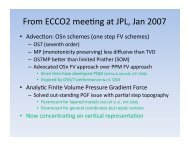A Framework for Handling Geophysical Datasets with the ... - ECCO2
A Framework for Handling Geophysical Datasets with the ... - ECCO2
A Framework for Handling Geophysical Datasets with the ... - ECCO2
Create successful ePaper yourself
Turn your PDF publications into a flip-book with our unique Google optimized e-Paper software.
A.2 Class ecco2<br />
The ecco2-class implements reading capabilities <strong>for</strong> native (i.e. binary) ecco2 output.<br />
Hence, it mainly uses <strong>the</strong> structure <strong>for</strong> storing datatype specific in<strong>for</strong>mation given<br />
by ModelData. It overrides <strong>the</strong> ModelData getdata method. Most convienently <strong>the</strong><br />
class allows to extract individual ecco2-faces but will also interpolate ecco2-data<br />
onto a regular 0.25deg grid. This behaviour is controlled <strong>with</strong> <strong>the</strong> face parameter<br />
in getdata. Fur<strong>the</strong>rmore, <strong>the</strong> ecco2-class allows to specify <strong>the</strong> latitude and longi-<br />
tude <strong>for</strong> <strong>the</strong> extracted region. The keyword is lonlat in <strong>the</strong> getdata method. This<br />
functionality is only available when global interpolation is chosen. In addition it is<br />
possible to loop over different ecco2 files that are in <strong>the</strong> same path as <strong>the</strong> initializa-<br />
tion file via setting <strong>the</strong> sequence parameter in getdata. The parameter can ei<strong>the</strong>r be<br />
a vector <strong>with</strong> integers denoting <strong>the</strong> ecco2 files or a string <strong>with</strong> value allnames. In<br />
<strong>the</strong> latter case <strong>the</strong> loop will be over all <strong>the</strong> files <strong>for</strong> <strong>the</strong> selected variable that are in<br />
<strong>the</strong> original file path.<br />
The ecco2-class sets <strong>the</strong> time <strong>for</strong> <strong>the</strong> datafile in <strong>the</strong> attribute realtime. When-<br />
ever <strong>the</strong> user changes ei<strong>the</strong>r <strong>the</strong> timesteplength or <strong>the</strong> timestep, <strong>the</strong> ecco2-class will<br />
update realtime. Internally, <strong>the</strong> function ts2dte.m is used <strong>for</strong> that purpose. The<br />
ecco2-class relies heavily on external helper files that provide <strong>the</strong> relevant grid in<strong>for</strong>-<br />
mation including <strong>the</strong> angles that are needed <strong>for</strong> <strong>the</strong> interpolation onto <strong>the</strong> regular<br />
grid. This in<strong>for</strong>mation is stored in <strong>the</strong> attributes: xcdata, ycdata, anglecssn. The<br />
class assumes that <strong>the</strong> precision <strong>for</strong> a variable is allways real ∗ 4 except <strong>for</strong> <strong>the</strong><br />
temperature where it is real ∗8. However, <strong>the</strong> precision in<strong>for</strong>mation <strong>for</strong> any variable<br />
can be changed using <strong>the</strong> set command.<br />
Create instance:<br />
OBJ = ecco2 (filename)<br />
Private methods implemented by ecco2:<br />
• settime.m<br />
• getcoordinates.m<br />
• setlevels<strong>for</strong>all.m<br />
External ecco2 functions: readbin.m, ts2dte.m, rdda.m<br />
Get object attribute:<br />
VALUE = get (OBJ, identity)<br />
<strong>with</strong> identity<br />
14