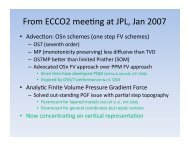A Framework for Handling Geophysical Datasets with the ... - ECCO2
A Framework for Handling Geophysical Datasets with the ... - ECCO2
A Framework for Handling Geophysical Datasets with the ... - ECCO2
Create successful ePaper yourself
Turn your PDF publications into a flip-book with our unique Google optimized e-Paper software.
A <strong>Framework</strong> <strong>for</strong> <strong>Handling</strong> <strong>Geophysical</strong> <strong>Datasets</strong> <strong>with</strong> <strong>the</strong><br />
Matlab Programming Language<br />
Frank Colberg<br />
JPL/ CALTECH<br />
MS 300-302, Pasadena 91109, CA<br />
Version 1.0<br />
June 2008<br />
1
Contents<br />
1 Introduction and Motivation 4<br />
1.1 Design and Concept . . . . . . . . . . . . . . . . . . . . . . . . . . . 5<br />
2 ModelData in Depth 7<br />
2.1 <strong>Framework</strong> identities . . . . . . . . . . . . . . . . . . . . . . . . . . . 7<br />
2.2 Adding Objects . . . . . . . . . . . . . . . . . . . . . . . . . . . . . . 7<br />
2.3 Viewing Variables . . . . . . . . . . . . . . . . . . . . . . . . . . . . . 8<br />
2.4 Extracting <strong>the</strong> data . . . . . . . . . . . . . . . . . . . . . . . . . . . . 8<br />
2.5 Customize Object Instances . . . . . . . . . . . . . . . . . . . . . . . 8<br />
2.6 Saving Object Instances . . . . . . . . . . . . . . . . . . . . . . . . . 9<br />
3 The Matlab Generic Plotting Tool (MGPLOT) 9<br />
4 Setup 9<br />
A Classes/ Declaration/ Usage 10<br />
A.1 Class ModelData . . . . . . . . . . . . . . . . . . . . . . . . . . . . . 11<br />
A.2 Class ecco2 . . . . . . . . . . . . . . . . . . . . . . . . . . . . . . . . 14<br />
References 17<br />
B Examples 17<br />
2
Abstract<br />
This documentation serves as a user’s guide, describing <strong>the</strong> framework<br />
of Matlab object oriented programming (OOP) features and <strong>the</strong> interface of<br />
Matlab generic ploting tool (MGPLOT) <strong>for</strong> analyzing and visualizing geo-<br />
physical datasets. A to date unique approach aims to unify <strong>the</strong> way different<br />
datasets are handled. The framework encompasses different datatypes such<br />
as NetCDF, pure binary and ASCII, hence allowing <strong>for</strong> maximum flexibility.<br />
Typical datasets include <strong>the</strong> NCEP/ NCAR reanalyses, ROMS model output<br />
and <strong>ECCO2</strong> products. Several hands-on examples are shown to demonstrate<br />
<strong>the</strong> flexibility and ease to use <strong>the</strong> software.<br />
3
1 Introduction and Motivation<br />
In todays scientific life a great amount of time is spend on analysing geophysical<br />
(i.e. Model, Observational) datasets. Within <strong>the</strong> last two decades or so <strong>the</strong> typical<br />
amount of data comprising a single dataset has increased drastically. This is partly<br />
<strong>the</strong> result of increasing computational power, which allows <strong>for</strong> finer (higher) resolu-<br />
tion in Ocean/ Atmosphere Models to exist, but also due to more accurate satellite<br />
measurement, which lead to increasing amounts of produced data.<br />
Particularly, model derived datasets are becoming extremely large and difficult<br />
to handle. So far, <strong>the</strong> Scientists are using programs based on software such as<br />
Matlab, Grads or Ferret or o<strong>the</strong>rs. These software programs enable <strong>the</strong>m to access<br />
and manipulate <strong>the</strong> data. Depending on <strong>the</strong> data processing tool, <strong>the</strong> degree of<br />
freedom or <strong>the</strong> flexibility in processing <strong>the</strong> data differs widely. Some data processing<br />
tools allow <strong>for</strong> easy and quick plotting while o<strong>the</strong>rs allow <strong>for</strong> ‘state of <strong>the</strong> art’ data<br />
processing, but may be more difficult to handle. Never<strong>the</strong>less, Matlab is still <strong>the</strong><br />
most powerful and most widely available tool to date.<br />
However, although most or all geophysical datasets exhibit standard attributes<br />
such as coordinates, time indices, vertical levels etc., no integrated framework <strong>for</strong><br />
<strong>the</strong> Matlab programming language exist that may enable <strong>the</strong> researcher to use any<br />
type of dataset in a similar or even <strong>the</strong> same fashion. Typically, dataset specific<br />
scripts exists that are adequately able to extract a certain type of data. A more<br />
advanced approach is to wrap <strong>the</strong>se scripts around a function which allows <strong>for</strong> very<br />
specific events to happen. Never<strong>the</strong>less, documentation is sparse and most of <strong>the</strong><br />
time <strong>the</strong> Scientists needs to implement <strong>the</strong>ir own data access routines and/ or to<br />
modify existing scripts to justify <strong>the</strong>ir needs. Most disturbingly, <strong>the</strong>se methods differ<br />
<strong>for</strong> each and single dataset available.<br />
Although many researches may prefer writing <strong>the</strong>ir own scripts just as to exert<br />
<strong>the</strong> maximum amount of control to how and why data is preprocessed, it is worth<br />
noting that this approach is still prone to unwanted errors and time consuming.<br />
There<strong>for</strong>e, it is clear that this approach is not sustainable and that valuable time is<br />
repeatedly spend on tasks related to <strong>the</strong> assessment of variables of some dataset.<br />
The presented framework intends to address some of <strong>the</strong>se shortcomings. It<br />
makes use of Matlab’s Object Orientated programming capabilities and effectively<br />
allows users to handle different datasets in <strong>the</strong> same fashion. In addition, a graphical<br />
user interface (MGPLOT) is naturally supported <strong>with</strong>in this framework.<br />
mind:<br />
The framework has been developed specifically <strong>with</strong> <strong>the</strong> following thoughts in<br />
4
• same or similar handling of different datasets stored in different <strong>for</strong>mats<br />
• easy to use <strong>for</strong> Matlab experts and beginners<br />
• easy and quick visualizations of datasets and indices<br />
• sophisticated/state of <strong>the</strong> art/ dataset manipulations are supported due to<br />
command line integration<br />
• a special focus is placed on <strong>the</strong> potential <strong>for</strong> expansion, allowing <strong>for</strong> <strong>the</strong> inclu-<br />
sion of individual dataset solutions,<br />
• sustainable data centric programming approach via OOP<br />
1.1 Design and Concept<br />
As briefly stated in Section 1 this framework is based on <strong>the</strong> object orientated<br />
programming (OOP) features provided by Matlab. In <strong>the</strong> OOP world computer<br />
programs are viewed as a collection of individual units, or objects, that act on each<br />
o<strong>the</strong>r. This opposes <strong>the</strong> traditional view in which a program is seen as a collection of<br />
actions only. One of <strong>the</strong> advantages of OOP techniques over <strong>the</strong> linear programming<br />
techniques is that <strong>the</strong>y enable programmers to create modules that do not need to<br />
be changed when a new type of object is added. A programmer can simply create<br />
a new object that inherits many of its features from existing objects.<br />
Hence, at <strong>the</strong> core of <strong>the</strong> OOP philosophy stands <strong>the</strong> idea of a program code<br />
that is easy to reuse and easy to expand. Arguably, <strong>the</strong> two most important aspects<br />
of OOP are:<br />
a) Class inheritance and multiple inheritance. Child classes are more specialized<br />
versions of a class. They inherit attributes and behaviors from <strong>the</strong>ir par-<br />
ent classes, and can introduce <strong>the</strong>ir own. For example, <strong>the</strong> class Dog might<br />
have child-classes called Collie, Chihuahua, and GoldenRetriever. In this case,<br />
Lassie would be an instance of <strong>the</strong> Collie subclass. Suppose <strong>the</strong> Dog class<br />
defines a method called bark() and a property called furColor. Each of its<br />
child-classes (Collie, Chihuahua, and GoldenRetriever) will inherit <strong>the</strong>se prop-<br />
erties, meaning that <strong>the</strong> programmer only needs to write <strong>the</strong> code <strong>for</strong> <strong>the</strong>m<br />
once. Each subclass can alter its inherited traits. For example, <strong>the</strong> Collie class<br />
might specify that <strong>the</strong> default furColor <strong>for</strong> a collie is brown-and-white. The<br />
Chihuahua subclass might specify that <strong>the</strong> bark() method produces a high<br />
pitch by default. Subclasses can also add new members.<br />
5
In fact, inheritance is an ’is-a’ relationship: Lassie is a Collie. A Collie is a<br />
Dog. Thus, Lassie inherits <strong>the</strong> methods of both Collies and Dogs. (Source:<br />
WIKIPEDIA).<br />
b) Polymorphism in OOP is <strong>the</strong> ability of objects belonging to different data types<br />
to respond to method calls of methods of <strong>the</strong> same name, each one according<br />
to an appropriate type-specific behavior. One method, or an operator such<br />
as +, -, or *, can be abstractly applied in many different situations. If a<br />
Dog is commanded to speak(), this may elicit a bark(). However, if a Pig is<br />
commanded to speak(), this may elicit an oink(). They both inherit speak()<br />
from Animal, but <strong>the</strong>ir derived class methods override <strong>the</strong> methods of <strong>the</strong><br />
parent class. This is Overriding Polymorphism. (Source: WIKIPEDIA).<br />
Matlab naturally uses <strong>the</strong>se two OOP features. For example, adding integer<br />
values in Matlab calls a different plus.m function than does adding two matrices. It<br />
is easy to grasp how one might expand this approach towards geophysical datasets,<br />
<strong>with</strong> different datasets needing different strategies <strong>for</strong> data extraction.<br />
In line <strong>with</strong> OOP philosophy this framework defines a base class (ModelData)<br />
which is capable of handling standard reading/ writing tasks. In addition, this class<br />
implements <strong>the</strong> infrastructure that all o<strong>the</strong>r child classes may use. This includes<br />
elementary functions allowing to set/ get object attributes, but also more complex<br />
tasks like adding additional geophysical fields which may exist due to <strong>the</strong> specific<br />
dataset structure. The base class does not know about <strong>the</strong> specific geophysical prop-<br />
erties of a certain dataset and hence only <strong>the</strong> basic (native) variables are initialized<br />
when using <strong>the</strong> ModelData object.<br />
This concept is extended by defining child classes that contain <strong>the</strong> specific in-<br />
<strong>for</strong>mation about a certain dataset (such as names of variables, coordinates, z-levels,<br />
etc.). More specifically this means assigning each substantial different dataset its<br />
own class or object. This is similar to what has been described <strong>for</strong> <strong>the</strong> dog-class<br />
example above.<br />
For example a ROMS output file would be assigned a roms object. An ECCO<br />
output file would be assigned an ecco object and so <strong>for</strong>th. Each of <strong>the</strong>se objects are<br />
child classes of <strong>the</strong> ModelData class. Hence <strong>the</strong>y inherent some basic e.g. netcdf<br />
reading capabilities. Fur<strong>the</strong>rmore each class implements a method getdata which<br />
knows exactly how to extract and access <strong>the</strong> data <strong>for</strong> <strong>the</strong> specific data type. In<br />
accordance <strong>with</strong> polymorphism this method may or may not overwrite <strong>the</strong> original<br />
getdata method as implemented by ModelData, but may use ModelData capabilities<br />
to per<strong>for</strong>m basic reading tasks.<br />
6
2 ModelData in Depth<br />
If a certain datafile is assigned its class <strong>the</strong> returned object instance should be able to<br />
provide <strong>the</strong> following in<strong>for</strong>mations and tasks: (a) know what variables are stored in<br />
<strong>the</strong> datafile, (b) know <strong>the</strong>ir physical meaning, (c) know what o<strong>the</strong>r physical variables<br />
can be derived from <strong>the</strong>m, and (d) provide a way to get <strong>the</strong> data. This framework<br />
achieves this by defining identities.<br />
2.1 <strong>Framework</strong> identities<br />
The framework distinguishes between three fundamental identities. The natives,<br />
names and derived identities. The natives identitiy denotes all variables that<br />
are stored in <strong>the</strong> datafile associated <strong>with</strong> <strong>the</strong> object-instance. The derived identity<br />
results from <strong>the</strong> combination of two or more native identities or from <strong>the</strong> ability<br />
to derive a different variable from a native one. For example a dataset may con-<br />
sist of u, v velocities, which in this case are <strong>the</strong> native variables of <strong>the</strong> dataset.<br />
Taken toge<strong>the</strong>r <strong>the</strong>y <strong>for</strong>m <strong>the</strong> absolute velocity and <strong>the</strong> velocity vector field. These<br />
are derived variables. Ano<strong>the</strong>r example of a derived variable may be <strong>the</strong> zonal/<br />
meridional temperature transport, which relates to T and u, v.<br />
The names identity translates <strong>the</strong> datafile specific variable names to real world<br />
names or names that <strong>the</strong> framework knows. Within <strong>the</strong> framework <strong>the</strong> names<br />
identity is unique <strong>for</strong> each existing geophysical variable. That means sea surface<br />
temperatures e.g. will always be denoted as Sea Surface Temperature in <strong>the</strong> names<br />
context. The framework checks at initialization time <strong>for</strong> <strong>the</strong>se translations and <strong>the</strong>n<br />
dynamically creates <strong>the</strong> possible valid relationships associated <strong>with</strong> each datafile.<br />
There<strong>for</strong>e, <strong>the</strong> names identity allows <strong>for</strong> <strong>the</strong> implementation of routines that<br />
tie toge<strong>the</strong>r <strong>the</strong> in<strong>for</strong>mation of one or more native variables and decide if ano<strong>the</strong>r<br />
variable may be derived from it/ <strong>the</strong>m.<br />
2.2 Adding Objects<br />
The OOP approach allows to override basic functions as described by polymorphism<br />
(Section 1.1). This concept is used in this framework to allow <strong>for</strong> <strong>the</strong> possibility to<br />
add two object instances of <strong>the</strong> same class. The resulting object variable contains <strong>the</strong><br />
combined in<strong>for</strong>mation of <strong>the</strong> two individual instances plus any additional in<strong>for</strong>mation<br />
that is only available as a consequence of <strong>the</strong> combination of <strong>the</strong> two individual<br />
object instances.<br />
This approach has some practical consequence. For example consider <strong>the</strong> situ-<br />
7
ation in which <strong>the</strong> u velocity of an arbitrary data/ model output is stored in one<br />
file and <strong>the</strong> v velocity in ano<strong>the</strong>r file. None of two files alone is able to provide<br />
<strong>the</strong> necessary in<strong>for</strong>mation to plot <strong>the</strong> velocity vector or <strong>the</strong> absolute velocity. In<br />
practice one needs to extract <strong>the</strong> data from both files. When using this framework<br />
it is possible to extract <strong>the</strong> absolute velocity by adding <strong>the</strong> two object instances.<br />
This may seem trivial, but provides a powerful way to deal <strong>with</strong> plotting datasets<br />
and is extensively used <strong>with</strong>in MGPLOT (see Section 3). For examples see Section<br />
B.<br />
2.3 Viewing Variables<br />
The framework implements Matlab typical syntax get to view and ’browse’ through<br />
<strong>the</strong> content of an object instance. The above discussed identities natives, names,<br />
derived are used to decide what kind of in<strong>for</strong>mation is to be displayed. For specific<br />
syntax usage see Section A, and <strong>the</strong> examples Section B<br />
2.4 Extracting <strong>the</strong> data<br />
The way to extract <strong>the</strong> actual data is similar to <strong>the</strong> browsing process. The framework<br />
implements a function getdata which returns variable output arguments. Each data<br />
class share <strong>the</strong> same basic functionality but may extend it to fulfill specific dataset<br />
requirements.<br />
For example, <strong>the</strong> <strong>ECCO2</strong> model data output is known to be on 6 faces, so it<br />
is desirable to being able to extract only one or all of <strong>the</strong>m. Hence, <strong>the</strong> ecco2<br />
class may implement something like getdata(face 1)etc.. A roms class on <strong>the</strong> o<strong>the</strong>r<br />
hand does not need to know about faces but ra<strong>the</strong>r about σ-coordinates and how<br />
to interpolate <strong>the</strong>m onto z-levels. For specific syntax usage see Section A, and <strong>the</strong><br />
examples Section B.<br />
2.5 Customize Object Instances<br />
One strength of OOP is to set specific attributes <strong>for</strong> object instances. Allowing each<br />
instance to be unique but still share some comon attributes given by <strong>the</strong> parent class.<br />
This means that <strong>for</strong> example each setup of a certain model type is automatically<br />
supported if <strong>the</strong> basic model features are known. This is useful when dealing <strong>for</strong><br />
example <strong>with</strong> <strong>the</strong> regional modelling system (ROMS) which can be setup quickly in<br />
most regions of <strong>the</strong> world ocean. The framework, however, only needs one roms class.<br />
Each instance may be related to a different model setup. In general <strong>the</strong> user does<br />
8
not need to change or set individual model attributes. However, sometimes it may<br />
be inevitable. Then <strong>the</strong> typical Matlab syntax set can be used to override default<br />
variable definitions. For specific syntax usage see Section A, and <strong>the</strong> examples<br />
Section B.<br />
2.6 Saving Object Instances<br />
It is possible to save object instance <strong>the</strong> same way as it is to save any o<strong>the</strong>r variable<br />
in Matlab. Saving object instances may be useful if a great amount of individual<br />
instances have been added to <strong>for</strong>m one object.<br />
3 The Matlab Generic Plotting Tool (MGPLOT)<br />
MGPLOT is part of a framework described in <strong>the</strong> previous Sections (1-2) and is<br />
aiming <strong>for</strong> easy plotting sensations <strong>with</strong> only little knowledge of <strong>the</strong> Matlab pro-<br />
cessing language. It naturally supports object classes if <strong>the</strong>y are part of <strong>the</strong> above<br />
described framework. At <strong>the</strong> current development stage <strong>the</strong> following datasets are<br />
supported by <strong>the</strong> framework and hence MGPLOT:<br />
• NCEP monthly means<br />
• ROMS (Ruttgers, UCLA, IRD)<br />
• <strong>ECCO2</strong><br />
• WOA<br />
Figure 6 shows a snapshot of MGPLOT. Please refer to Figure 6 and its captions<br />
that provide <strong>the</strong> basic in<strong>for</strong>mation of how to manage <strong>the</strong> GUI.<br />
4 Setup<br />
In order to setup <strong>the</strong> framework add <strong>the</strong> path of <strong>the</strong> installation directory ei<strong>the</strong>r<br />
at Matlab runtime or in <strong>the</strong> Matlab startup.m file. i.e. addpath( ′ <strong>the</strong>path ′ ) Once<br />
<strong>the</strong> path is set MGP LOT (<strong>the</strong> graphical plotting tool) can be started by typing:<br />
mgplot in <strong>the</strong> command line.<br />
During <strong>the</strong> initialization process MGPLOT adds a number of additional pa<strong>the</strong>s<br />
to <strong>the</strong> environment. Without adding <strong>the</strong>se pa<strong>the</strong>s MGPLOT does not function. The<br />
reason why this task is hidden from <strong>the</strong> user is to make <strong>the</strong> installation as easy as<br />
9
possible. However, in some cases <strong>the</strong>se pa<strong>the</strong>s may interfere <strong>with</strong> <strong>the</strong> general users<br />
settings/ environment. In this case <strong>the</strong>y can be removed by typing: mgplot rmpath<br />
on <strong>the</strong> command line.<br />
In case <strong>the</strong> user wishes to benefit from <strong>the</strong> data classes and <strong>the</strong> plotting utilities<br />
only, <strong>the</strong> additional pa<strong>the</strong>s must be set manually by typing: mgplot addpath on <strong>the</strong><br />
command line. Again this will add all <strong>the</strong> pa<strong>the</strong>s.<br />
In order to use this framework NetCDF reading capabilities are required and<br />
need to be installed <strong>for</strong> Matlab. Note, <strong>the</strong> setup has been tested under Linux only.<br />
Problems <strong>with</strong> path names and/ or slash directions may occur when using Matlab<br />
under Windows/ Mac.<br />
MGPLOT lets <strong>the</strong> user customize <strong>the</strong> default pa<strong>the</strong>s <strong>for</strong> different datasets. This<br />
is done in file: mgplot initialize.m. For each data class that is supported in MG-<br />
PLOT a path variable needs to be declared. The path could just be empty (default).<br />
The setup procedure <strong>for</strong> <strong>the</strong> framework and MGPLOT:<br />
• Add <strong>the</strong> path to <strong>the</strong> MGPLOT directory in <strong>the</strong> Matlab startup.m file or at<br />
runtime<br />
• Start Matlab and type mgplot in <strong>the</strong> command line to start <strong>the</strong> GUI<br />
• Edit mgplot initialize.m to customize <strong>the</strong> default data pa<strong>the</strong>s used when cre-<br />
ating a new object <strong>with</strong> MGPLOT (optional)<br />
• Start Matlab and type mgplot addpath to use <strong>the</strong> data-class definitions and<br />
o<strong>the</strong>r tools <strong>with</strong>out starting <strong>the</strong> GUI<br />
• Type mgplot rmpath to remove <strong>the</strong> pa<strong>the</strong>s associated <strong>with</strong> MGPLOT from<br />
<strong>the</strong> Matlab environment<br />
A Classes/ Declaration/ Usage<br />
This Section lists <strong>the</strong> to date implemented class definitions. The framework has<br />
been developed using Matlab version 7.4.0.287 (R2007a). The latest Matlab version<br />
implements a new more timely approach <strong>for</strong> defining classes. The new class definition<br />
may be used in future versions of this tool.<br />
10
A.1 Class ModelData<br />
ModelData is <strong>the</strong> base class from which all o<strong>the</strong>r data-classes are derived. The basic<br />
task of ModelData is to provide NetCDF reading capabilities and to implement <strong>the</strong><br />
general structure <strong>for</strong> storing dataset specific variable-in<strong>for</strong>mation. The ModelData<br />
class implements <strong>the</strong> natives identity and has methods that allow <strong>for</strong> <strong>the</strong> creation of<br />
<strong>the</strong> names and derived identity. These methods are only accessible from <strong>the</strong> child<br />
classes. ModelData adds implements a fourth identity: <strong>the</strong> o<strong>the</strong>r identity. This<br />
identity allows <strong>for</strong> viewing and retrieving variables <strong>with</strong> less than two dimensions,<br />
such as coordinates and depth matrices.<br />
In addition, <strong>the</strong> ModelData class implements a climatology and an anomaly<br />
method when using getdata. The keywords are climatol and anomaly respectively.<br />
These two methods may be invoked if <strong>the</strong> time index of a NetCDF-file is greater<br />
than one. Additional features associated <strong>with</strong> <strong>the</strong> get/ set and getdata command<br />
are listed below.<br />
Create object instance:<br />
OBJ = ModelData (filename)<br />
Public methods implemented by ModelData:<br />
• get ⇒ function: Provides access to object attributes<br />
• set ⇒ function: Allows to set object attributes<br />
• getdata ⇒ function: Provides access to object data<br />
• plus operator ⇒ function: Adds two objects<br />
Private methods implemented by ModelData:<br />
• setfield<strong>for</strong>all ⇒ function: Sets field attributes <strong>for</strong> all variables apparent in an<br />
object. This function can be invoked via <strong>the</strong> set function. Keyword is <strong>for</strong>all<br />
• addnativefield ⇒ function: Adds a native variable to <strong>the</strong> object<br />
• addchildfield ⇒ function: Adds a child variable to <strong>the</strong> object<br />
• addchildderivatives ⇒ function: Adds possible derived variables to <strong>the</strong> ob-<br />
ject. This function can be invokes by a child class only and needs additional<br />
in<strong>for</strong>mation.<br />
11
• getdata after extract data ⇒ function: Adds some functionality to getdata<br />
methods (i.e. permute, reshape, anomaly, climatology).<br />
• getdata after extract sum ⇒ function: Adds functionality to getdata methods<br />
• getdata after extract average ⇒ function: Adds functionality to getdata meth-<br />
ods<br />
Access object attribute:<br />
VALUE = get (OBJ, identity)<br />
<strong>with</strong> identity:<br />
• ’natives’ ⇒ VARIABLE ⇒ ATTRIBUTE ⇒ VALUE<br />
• ’o<strong>the</strong>r’ ⇒ VARIABLE<br />
• ’fields’ ⇒ data<br />
• ’fields’ ⇒ o<strong>the</strong>r<br />
<strong>with</strong> ATTRIBUTE <strong>for</strong> each VARIABLE<br />
• ’varis’ string of type char ⇒ denotes <strong>the</strong> identitity<br />
• ’var’ string of type char wrapped in cell ⇒ name of variable<br />
• ’dimension’ scalar of type integer ⇒ dimension<br />
• ’levels’ scalar of type integer ⇒ number of vertical levels<br />
• ’fname’ string of type char ⇒ path to object file name<br />
• ’size’ vector of type integer ⇒ size of VARIABLE<br />
• ’tndx’ scalar of type integer ⇒ number of time records<br />
• ’ID’ ⇒ not used at present<br />
• ’gname’ string of type char ⇒ path to grid file if given<br />
• ’precision’ string of type char ⇒<br />
• ’netcdf’ ⇒ not used at present<br />
• ’i’ scalar of type integer ⇒ number of i-curves<br />
• ’j’ scalar of type integer ⇒ number of j-curves<br />
12
• ’region’ vector of type integer <strong>with</strong> vector=[1 i 1 j] ⇒ denotes <strong>the</strong> region of<br />
<strong>the</strong> variable<br />
• ’levelsfull’ vector of type integer wrapped in cell ⇒ needed <strong>for</strong> MGPLOT<br />
• ’tndxfull’ vector of type integer wrapped in cell ⇒ needed <strong>for</strong> MGPLOT<br />
• ’levelsdepth’ ⇒ depth matrix<br />
Set object attribute:<br />
OBJ = set (OBJ, identity)<br />
<strong>with</strong> identity:<br />
• ’natives ⇒ VARIABLE ⇒ ATTRIBUTE ⇒ VALUE<br />
• ’o<strong>the</strong>r’ ⇒ VARIABLE<br />
• ’fields’ ⇒ data<br />
• ’fields’ ⇒ o<strong>the</strong>r<br />
<strong>with</strong> ATTRIBUE same as <strong>for</strong> get.<br />
Extract data:<br />
VAR = getdata (OBJ, ’natives’, VARNAME, options)<br />
<strong>with</strong> options:<br />
• ’region’, vector of type integer <strong>with</strong> vector = [i1 i2 j1 j2] ⇒ returns <strong>the</strong> specified<br />
region <strong>for</strong> <strong>the</strong> selected variable<br />
• ’tndx’, vector of type integer ⇒ returns <strong>the</strong> specified time index (indices) <strong>for</strong><br />
<strong>the</strong> selected variable<br />
• ’levels’, vector of type integer ⇒ returns <strong>the</strong> specified vertical level(s) <strong>for</strong> <strong>the</strong><br />
selected variable<br />
• ’npoints’, scalar of type integer ⇒ extracts every nth points of <strong>the</strong> variable<br />
• ’anomaly’, vector of type integer [1..max(numberoftimerecords) orderofanomay]<br />
⇒ calculates <strong>the</strong> anomaly of given order (last vector value), <strong>with</strong> a mean cal-<br />
culated over vector[1..end(-1)]<br />
• ’climatol’, vector of type integer ⇒ returns <strong>the</strong> climatology of given order<br />
13
A.2 Class ecco2<br />
The ecco2-class implements reading capabilities <strong>for</strong> native (i.e. binary) ecco2 output.<br />
Hence, it mainly uses <strong>the</strong> structure <strong>for</strong> storing datatype specific in<strong>for</strong>mation given<br />
by ModelData. It overrides <strong>the</strong> ModelData getdata method. Most convienently <strong>the</strong><br />
class allows to extract individual ecco2-faces but will also interpolate ecco2-data<br />
onto a regular 0.25deg grid. This behaviour is controlled <strong>with</strong> <strong>the</strong> face parameter<br />
in getdata. Fur<strong>the</strong>rmore, <strong>the</strong> ecco2-class allows to specify <strong>the</strong> latitude and longi-<br />
tude <strong>for</strong> <strong>the</strong> extracted region. The keyword is lonlat in <strong>the</strong> getdata method. This<br />
functionality is only available when global interpolation is chosen. In addition it is<br />
possible to loop over different ecco2 files that are in <strong>the</strong> same path as <strong>the</strong> initializa-<br />
tion file via setting <strong>the</strong> sequence parameter in getdata. The parameter can ei<strong>the</strong>r be<br />
a vector <strong>with</strong> integers denoting <strong>the</strong> ecco2 files or a string <strong>with</strong> value allnames. In<br />
<strong>the</strong> latter case <strong>the</strong> loop will be over all <strong>the</strong> files <strong>for</strong> <strong>the</strong> selected variable that are in<br />
<strong>the</strong> original file path.<br />
The ecco2-class sets <strong>the</strong> time <strong>for</strong> <strong>the</strong> datafile in <strong>the</strong> attribute realtime. When-<br />
ever <strong>the</strong> user changes ei<strong>the</strong>r <strong>the</strong> timesteplength or <strong>the</strong> timestep, <strong>the</strong> ecco2-class will<br />
update realtime. Internally, <strong>the</strong> function ts2dte.m is used <strong>for</strong> that purpose. The<br />
ecco2-class relies heavily on external helper files that provide <strong>the</strong> relevant grid in<strong>for</strong>-<br />
mation including <strong>the</strong> angles that are needed <strong>for</strong> <strong>the</strong> interpolation onto <strong>the</strong> regular<br />
grid. This in<strong>for</strong>mation is stored in <strong>the</strong> attributes: xcdata, ycdata, anglecssn. The<br />
class assumes that <strong>the</strong> precision <strong>for</strong> a variable is allways real ∗ 4 except <strong>for</strong> <strong>the</strong><br />
temperature where it is real ∗8. However, <strong>the</strong> precision in<strong>for</strong>mation <strong>for</strong> any variable<br />
can be changed using <strong>the</strong> set command.<br />
Create instance:<br />
OBJ = ecco2 (filename)<br />
Private methods implemented by ecco2:<br />
• settime.m<br />
• getcoordinates.m<br />
• setlevels<strong>for</strong>all.m<br />
External ecco2 functions: readbin.m, ts2dte.m, rdda.m<br />
Get object attribute:<br />
VALUE = get (OBJ, identity)<br />
<strong>with</strong> identity<br />
14
• ’natives’ ⇒ VARIABLE ⇒ ATTRIBUTE ⇒ VALUE<br />
• ’derived’ ⇒ VARIABLE ⇒ ATTRIBUTE ⇒ VALUE<br />
• ’names’ ⇒ VARIABLE ⇒ ATTRIBUTE ⇒ VALUE<br />
<strong>with</strong> ATTRIBUTE <strong>for</strong> each VARIABLE:<br />
• ’timestep’ ⇒ <strong>ECCO2</strong> timestep<br />
• ’timesteplength’ ⇒ <strong>ECCO2</strong> time step length.<br />
• ’realtime’⇒ realtime<br />
• ’xcdata’ ⇒ path to XCDATA.dat<br />
• ’xcdata’ ⇒ path to XCDATA.dat<br />
• ’precision’ ⇒ precision <strong>for</strong> VARIABLE<br />
• ’anglecssn’ ⇒ path to Angle CSSN .mat<br />
Set object attribute:<br />
OBJ = set (OBJ, identity)<br />
<strong>with</strong> identity<br />
• ’natives’ ⇒ VARIABLE ⇒ ATTRIBUTE ⇒ VALUE<br />
• ’derived’ ⇒ VARIABLE ⇒ ATTRIBUTE ⇒ VALUE<br />
• ’names’ ⇒ VARIABLE ⇒ ATTRIBUTE ⇒ VALUE<br />
<strong>with</strong> ATTRIBUTE <strong>for</strong> each VARIABLE:<br />
• ’timestep’, scalar of type integer ⇒ set <strong>ECCO2</strong> timestep. When set recalcu-<br />
lates <strong>the</strong> attribute ’realtime’<br />
• ’timesteplength’ scalar of type integer ⇒ set <strong>ECCO2</strong> time step length. When<br />
set recalculates <strong>the</strong> ’realtime’<br />
• ’xcdata’, string of type char ⇒ set path to XCDATA.dat<br />
• ’xcdata’, string of type char ⇒ set path to XCDATA.dat<br />
• ’precision’,string of type char <strong>with</strong> value real*4 or real*8 ⇒ set precision <strong>for</strong><br />
VARIABLE<br />
15
• ’anglecssn’, string of type char ⇒ set path to Angle CSSN.mat<br />
Extract data:<br />
variableoutput = getdata (OBJ, identity, options)<br />
<strong>with</strong> identity<br />
• ’natives’ ⇒ VARIABLE<br />
• ’derived’ ⇒ VARIABLE<br />
<strong>with</strong> variableoutput:<br />
1. [lon, lat] if options(1) ⇒ ’coordinates’, options(2) ⇒ ’horizontal’<br />
2. [z-matrix] if options(1) ⇒ ’coordinates’, options(2) ⇒ ’vertical’<br />
3. [var] <strong>for</strong> any given options<br />
4. [var, lon, lat] <strong>for</strong> any given options except <strong>for</strong> 1. and 2.<br />
5. [var, lon, lat, mask] <strong>for</strong> any given options except <strong>for</strong> 1. and 2.<br />
6. [var, lon, lat, mask, var1, var2] <strong>for</strong> any given options except <strong>for</strong> 1. and 2.<br />
<strong>with</strong> options<br />
• ’lonlat’, vector containing [longitude1 longitude2 latitude1 latitude2]<br />
• ’face’ vector of type integer ei<strong>the</strong>r 0 or [1..max(numberoffaces)]<br />
– if 0 returns global interpolated grid <strong>with</strong> size 1440 × 720<br />
– o<strong>the</strong>rwise returns face(s) given in vector<br />
• ’sequence’<br />
– vector of type integer denoting <strong>the</strong> specific ecco2 files or<br />
– string of type char <strong>with</strong> value allnames<br />
16
References<br />
B Examples<br />
The following datasets/ models are covered by <strong>the</strong> examples section:<br />
• <strong>ECCO2</strong><br />
• ROMS<br />
• NCEP/NCAR Reanalysis Monthly Means<br />
(http://www.cdc.noaa.gov/cdc/data.ncep.reanalysis.derived.surfaceflux.html)<br />
Note, to successfully reproduce <strong>the</strong> examples <strong>the</strong> framework needs to be implemented<br />
correctly. Please refer to Section 4 <strong>for</strong> <strong>the</strong> general setup procedure.<br />
17
Figure 1: Example: Viewing <strong>the</strong> content of an object-instance.<br />
18
Figure 2: Example: Extract and plot <strong>the</strong> content of an object-instance.<br />
19
Figure 3: Example: Extract and plot <strong>the</strong> content of an object-instance.<br />
20
Depth [m]<br />
0<br />
−1000<br />
−2000<br />
−3000<br />
−4000<br />
−5000<br />
−6000<br />
−2 0 2 4 6 8 10 12 14 16 18<br />
Temperature [deg/C]<br />
Figure 4: Example: Extract and plot <strong>the</strong> content of an object-instance.<br />
21
SST [degC]<br />
29.8<br />
29.6<br />
29.4<br />
29.2<br />
29<br />
28.8<br />
28.6<br />
28.4<br />
28.2<br />
28<br />
27.8<br />
0 20 40 60 80 100 120 140<br />
Time<br />
Figure 5: Example: Extract and plot <strong>the</strong> content of an object-instance. This<br />
examples does only work <strong>for</strong> MGPLOT-1.4-ecco2 version !!<br />
22
23<br />
Figure 6: Snapshot of <strong>the</strong> Matlab Generic Plotting Tool (MGPLOT).
1 Source Panel: Choose base object (needs to be selected prior opening file !!)<br />
2 File Panel: (a, b) Open File 1/2, (c) Add object instance to file, (d) Select<br />
difference plot between File 1/2, (e, f) Select time index <strong>for</strong> File 1/2, (g, h)<br />
Select level <strong>for</strong> File 1/2, (i, j) Select variable <strong>for</strong> File 1/2, (k, l) Select derived<br />
variable <strong>for</strong> File 1/2, (m, n) Choose scale factor <strong>for</strong> variable of File 1/2<br />
3 Figure Panel: (a, b) Select figure <strong>for</strong> File 1/2, (c) Figure <strong>for</strong> difference plot,<br />
(d) Select subplot<br />
4 Plot Type Panel: (a) Choose plot type, (b) Select anomaly plot (not yet<br />
implemented)<br />
5 Plot Options Panel: (a) Select projection, (b, c) Select specific area, (d) Try<br />
matching selected area <strong>with</strong> grid points of selected object (does not allways<br />
work, depends on algorithm convergence), (e, f) Select caxis, (g, h) Select M-<br />
Mapping toolbox (on/ off, default is on, o<strong>the</strong>rwise projections do not work), (i)<br />
Select mask (on/ off) not implemented yet, (j) Select to plot every nth point,<br />
(k) Select scale factor <strong>for</strong> quiver plot<br />
6 Region, Vertial depth Panel: (a) Selected crop regions, (b) Reset region to<br />
original size, (c) Exchange region <strong>with</strong> M-Mapping area, (d) Select region to<br />
crop, (e, f) Press and choose point on map (works only if resolution is not<br />
too high - need new algorithm), (d) Select depth <strong>for</strong> vertical or transport plot<br />
(NaN NaN means plot over <strong>the</strong> whole colum, o<strong>the</strong>rwise: -500 0)<br />
7 Contours Panel: Upper: Choose kind of contour plot <strong>for</strong> positive values, <strong>with</strong><br />
(a) pcolor, (b) contourf, (c) pcolor <strong>with</strong> contour line-style specified in (d),<br />
Middle: For negative values, Lower: For zero contour line, (d) Change contour<br />
style and labelling (see help contourf2 <strong>for</strong> details) (e) Select colormap (f, g)<br />
Select colorbar (i) Hold on button<br />
8 Selected Panel: (a) Display level to plot <strong>for</strong> variable: Select negative value <strong>for</strong><br />
σ-coordinate interpolation, (b) Shows selected variable to plot<br />
9 Sequence Panel: (a) Select sequence, (b) Choose if sequence over time index<br />
or over File (only supported <strong>for</strong> ROMS model output at <strong>the</strong> moment)<br />
10 Plot Panel: (a) Plot variable, (b) Select scene: Calls specific routine which<br />
implements own plotting script<br />
24