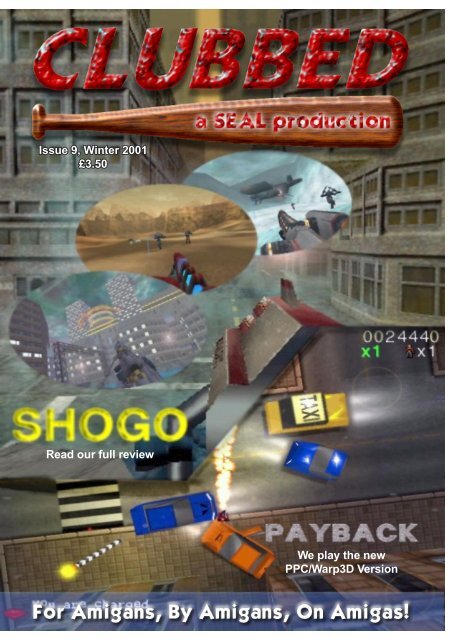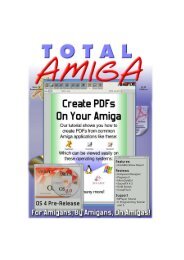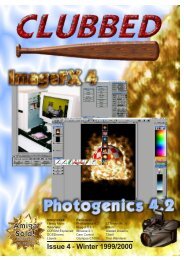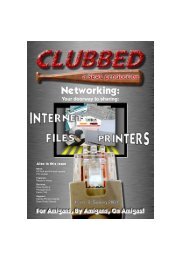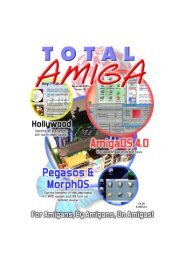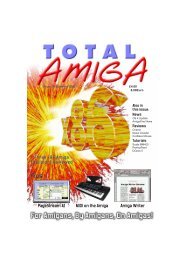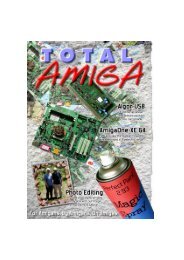Download issue 9 - Total Amiga Magazine
Download issue 9 - Total Amiga Magazine
Download issue 9 - Total Amiga Magazine
- No tags were found...
Create successful ePaper yourself
Turn your PDF publications into a flip-book with our unique Google optimized e-Paper software.
Issue 9, Winter 2001£3.50Read our full reviewWe play the newPPC/Warp3D Version
NEWSNEWSContentsNewsSEAL Update...................... 3World of <strong>Amiga</strong> South East. 4FeaturesReader Opinion................... 10Payback PPC Preview........ 11DTP Explained.................... 12DTP Utilities........................ 17Mediator Multimedia CD ..... 24ReviewsMetaview............................. 20ArtEffect Plugins Collection 22Epson Stylus Photo 790 ..... 26Memory Card Reader ......... 27PhotoScope ........................ 28Shogo ................................. 29PD Paradise........................ 32Archive Utilities ................... 40SupportTop Tips .............................. 34DTP Tutorial ........................ 36Back to Basics Archiving ... 39IRC Tutorial ......................... 41Next Issue........................... 43Gallery ................................ 44Do TheWriteThingWe’d like to make Clubbed more “interactive”so we need your input!Got a question you’d like answeredor an opinion you’d like to share?Write to us and we’ll include it in aletters page.Got a tip for other readers or even anarticle up your sleeve? Send it in andyou could very well see your name inprint.Got a suggestion or comment on themagazine? Let us know and we’ll tryand make Clubbed better for you.EditorialWelcome to the ninth <strong>issue</strong> ofClubbed, if everything hasgone to plan you could wellbe reading this just before the World of<strong>Amiga</strong> South East show which we’re allworking hard preparing for as I write.I’m sure regular readers won’t fail tospot that this <strong>issue</strong> is on time for achange! I would like to thank all the contributorsto this <strong>issue</strong>, and everyone wholent a hand in getting it finished. Specialthanks should go to Mick Sutton whospent a lot of his evenings helping mewith the layout, in addition to writingseveral articles.The next few months look like being atime of significant changes for <strong>Amiga</strong>users, several major products, from<strong>Amiga</strong> and others are expected in thistime frame. There is the <strong>Amiga</strong> One andOS4, then there are the other solutionsbased on OS 4 from Elbox, Matay andanyone else who chooses to take up alicense. MorphOS, probably bestdescribed as an <strong>Amiga</strong> compatible PPCOS, with the BPlan Pegasos motherboardwill probably be shown to thepublic for the first time at a show inCologne, Germany in mid November.Finally we have the <strong>Amiga</strong> OS XL x86emulation package from H&P, whichgives <strong>Amiga</strong> users yet another option!From a Clubbed point of view we’d liketo hear your opinions on these developments,and which products, if any, youchoose to buy when they are released.We can then start thinking about the futuredirection of the magazine, althoughthat will also depend on the choicesmade by our contributors.Along with the big changes in the <strong>Amiga</strong>world we have had quite an eventfulmonth here at Clubbed. Currently themagazine is printed for us by SEALmember Jeff Martin who works in theprinting department of a large insurancecompany. This means we get Clubbedprinted at cost price and in the excellentquality you saw in <strong>issue</strong>s three to eight(and the second print run of <strong>issue</strong>s oneand two). Unfortunately Jeff has informedus that the printing department isclosing at Christmas and more importantlyfor us the machine used to printthe Clubbed covers has broken downand probably won’t be fixed. Thereforewe’ve had to look for a new printer forthis and future <strong>issue</strong>s.Before I go into the ramifications of this Iwould like to thank Jeff for all the hardwork he’s put into getting Clubbedprinted, including putting up with my lastminute phone calls of... “don’t print it yet,I’ve spotted a major typo!” (oh yes folks,Issue 7’s cover very nearly referred tothe little known prehistoric era the“Scantasic” instead of “Scantastic”!).Everyone at Clubbed and I’m sure allour readers wish Jeff the very best ofluck in finding a new job.From our initial enquires with local printersit seems that our printing costs aregoing to increase considerably, probablynearly doubling in fact. BecauseClubbed is non profit making there is noway we can absorb this increase.Therefore we have had to make adecision as to how to continue withoutmaking a loss on every <strong>issue</strong> sold. Aswe need to have the magazine printed intime for World of <strong>Amiga</strong> South East (exactlyfour weeks away as I type this) wehave decided that we must put up theprice of the magazine in time for theshow. The new price is £3.50 per <strong>issue</strong>with UK subscriptions at £14.00, currentsubscriptions will not be effected, butrenewals from this <strong>issue</strong> will be at thenew price. We hope people will feel themagazine is worth it and we will do ourbest to make it good value for money.Well that’s about it from me, enjoy themagazine and see you at World of<strong>Amiga</strong> South East!Robert WilliamsMeetingsIt has to be said that things have beenfairly quiet at SEAL meetings over thelast few months, we think there areseveral reasons for this. Firstly it hasbeen the summer when many peopleare on holiday or at least would ratherbe outside than sitting in front of a computer.Secondly it has been a quiet timein the <strong>Amiga</strong> market as a whole, there isa great feeling of “wait and see” withseveral big developments on thehorizon. Finally several of SEAL’smovers and shakers have been verybusy with the forth coming WoASE showwhich has also meant that this <strong>issue</strong> ofClubbed has greater urgency than usualtoo.All that said we have had some interestingmeetings, bizarrely most featuringCyberVision 64/3D graphics cards! Wehad a go at fitting an AMon automaticmonitor switch to Alf Whitfield’sCV64/3D. Next Elliott Bird asked forsome help setting up a CV64/3D in hisA4000, he had installed the card underPicasso 96 but it was very unstable.This turned out to be a hardware incompatibilitybetween early DCE manufacturedCV64/3Ds and Zorro II (see TopTips on page 38 for more details). ThenSteve Willis brought along a PowerTower, Z4 bus board and, you’veguessed it, a CyberVision 64/3D makinghim the latest SEAL member to experiencethe wonders of high resolution,high colour fast screens.But not everything revolved around thePhase 5 designed card, new memberPhilip Beasley had trouble with bootinghis A4000, when we opened it up at themeeting it not only had some interestinghardware (a time base corrector forvideo work and a GVP ‘040 accelerator)but it also showed just how much dustcan collect in a machine that hasn’tbeen opened for six years. We alsofound a leaky battery, as mentioned inthe Top Tips section of <strong>issue</strong> eight. SamByford is another member with an interesting<strong>Amiga</strong>, his A4000 is in a PowerTower with the new Elbox PCI busboard, he’s just waiting for the MediatorPCI logic to arrive so he can use thoseexciting and inexpensive expansions.UpdateFuture MeetingsOnce the show is over we aim torevitalise SEAL meetings, hopefully thiswill be aided by the release of new hardwareand software at around the sametime. So SEAL members, now is thetime to be thinking about topics youwould like to see covered at futuremeetings and if you could contribute inany way to make them more interesting.One idea we do have is a “bring and buysale” where members can bring alongany kit they want to sell and can alsobuy from other members, we had one ofthese in SEAL’s first year and it was asuccess. Also SEAL has receivedseveral donations of hardware and softwarein the last year and those itemswhich are not needed for the clubmachines will be available for sale atthis meeting, all contributions going toclub funds.SEAL on the ‘netSEAL has several, rather under used,resources available on the Internet, withmore and more members getting on lineI think it’s time to give them a bit of aplug. There are several mailing listswhich use the Yahoo Groups service,these allow anyone with EMail to easilyreceive information about the club. Sealannounceis for club related announcementsand is a very low traffic list, itwould be great if all members with EMailcould join this list as it makes sendingannouncements much easier. To join thelist, which is free, simply send a blankEMail to: seal-announce-subscribe@yahoogroups.com Seal-talk is an interactivelist for members to communicateoutside meetings, to join send ablank Email to:seal-talk-subscribe@yahoogroups.com.Then you can post your <strong>Amiga</strong> problemsand comments to everyone belonging tothe group by sending one EMail to:seal-talk@yahoogroups.com.SEAL also has an IRC (Internet RelayChat) channel on Arcnet called #SEAL,here you can chat with other membersin real time, for more information on IRCsee Elliott Bird’s tutorial on page 41.There are full details of all SEAL’sInternet activities on the website at:www.seal-amiga.co.ukClubbed.infoClubbed is published quarterly by SouthEssex <strong>Amiga</strong> Link. For subscription detailsplease contact us at the address below orvisit our website.Editor: Robert WilliamsDesign:Contributors:Robert WilliamsElliott BirdMick SuttonKevin TwymanJamie WinterProof Reading: Sharon SuttonCover Art: Roy BurtonContact UsIf you have any queries suggestions orwant to contact us for any reason pleaseuse one of the following:EMail: clubbed@seal-amiga.co.ukWWW: http://www.seal-amiga.co.uk/Post: Clubbed, 26 Wincoat Drive,BENFLEET, Essex, SS7 5AH,ENGLAND.Telephone: +44 (0) 1268 569937(19:00 - 22:00 UK time only please)Only <strong>Amiga</strong> Made it PossibleClubbed is designed and laid out using:Hardware:<strong>Amiga</strong> 3000CyberStorm PPC/060CyberVision PPC128Mb RAM, about 8Gb HDD space.Software:<strong>Amiga</strong> OS 3.9 by <strong>Amiga</strong>PageStream 4 by SoftlogikImageFX 4 by Nova DesignPhotogenics 5 by Paul NolanFinal Writer 5 by SoftwoodGhostscript 6.50 from Aladdin EnterprisesThere are also some essential utilities wecouldn’t live without: Directory Opus 5,SGrab, MCP, Turbo Print 7, MakeCD.Our thanks to the creators of this and allthe other great <strong>Amiga</strong> software out there.Clubbed is entirely created on the <strong>Amiga</strong>,no other machines are used at any stage ofthe design or layout process.LegaleseThe views expressed in this magazine are thoseof the author of each piece, they do notnecessarily reflect the views of the editor, othercontributors or SEAL.Please Note: Clubbed is produced by SEALmembers in their spare time, while we will alwaysstrive to produce the magazine on time andinclude all the advertised contents this is notalways possible due to other commitments. Theprice you pay for Clubbed covers our costs andnothing more, we don’t make a profit from it.If you wish to contact a contributor please sendyour message to one of the addresses above andwe will pass it on.<strong>Amiga</strong> is a registered trademark and the <strong>Amiga</strong>logo, <strong>Amiga</strong>DOS, <strong>Amiga</strong> Kickstart, <strong>Amiga</strong>Workbench, Autoconfig, Bridgeboard, andPowered by <strong>Amiga</strong> are trademarks of AMIGA Inc.All other trademarks mentioned are the propertyof their respective owners.2CLUBBED - Issue 9Winter 20013
4NEWSWorld of <strong>Amiga</strong> South EastPreparations for the World of<strong>Amiga</strong> South East have beengoing very well, we now have alist of exhibitors and a floor plan as youcan see here. In addition to the mainhall, the venue boasts a bar which willbe staffed throughout the show and asmaller hall that will be used as a caféand presentation area.This is the current list of exhibitors, asusual with these things there willprobably be some minor changes by theday of the show but this is what to expect:1-2 Kicksoft3 Pagan Games4 HAUG and Blackpooluser groups5 To Be Announced6 <strong>Amiga</strong>7 Cloanto8-14 Eyetech15-16 Formatt Home Computing17 100% <strong>Amiga</strong>18 SEAL19 ANT20 Kickstart21 ASA22 Elbox23-24 Mediator Support25-27 Virtual Programingand <strong>Amiga</strong> Active28-30 Weird Science31-33 Stellar Dreams34 Hyperion Games Area35 Gloucestershire <strong>Amiga</strong> GroupWe also have an assurance from Haageand Partner that they will be there todemonstrate the <strong>Amiga</strong> OS XL packagebut we don’t know exactly what formtheir attendance will take yet.Apart from the bar other highlights of theshow will be several presentations includingone from Fleecy Moss of <strong>Amiga</strong>and several games tournaments. Keepan eye on the show website for furtherdetails and a time table of presentations.The show is taking place on Saturdaythe 3rd of November 2001 at:Poplars Hall,Poplar Drive,Hutton,Brentwood,Essex, CM13 1YU.It will run from 12:00 until 17:00. If youhaven’t bought your tickets already theywill be available on the door at just£3.50 each. Full details including directionsfrom the M25 and on publictransport are on the show website:http://www.worldofamiga.comCLUBBED - Issue 9<strong>Amiga</strong>OS onIn the Amiwest update sheet includedwith <strong>issue</strong> 8 of Clubbed we weresurprised to find that two, ostensiblysimilar <strong>Amiga</strong> Emulators were beingdeveloped in tandem. One wasAmithlon, developed by Harald Frankand Bernd Meyer, which was demonstratedby Bill McEwen at Amiwest andthe other, previewed in <strong>Amiga</strong> Active<strong>issue</strong> 23 turned out to be <strong>Amiga</strong>XL fromHaage and Partner.SimilaritiesBoth emulators run on a host OS, Linuxfor Amithlon and QNX for <strong>Amiga</strong>XL, buthide the fact from the user. They areboth derived from UAE althoughAmithlon’s developers sayalmost every aspect hasbeen rewritten, we don’tknow yet how much ofUAE remains in <strong>Amiga</strong>XLalthough H&P do say ituses a “modified and highlyaccelerated 68k emulator”.Another common factor betweenthe two is their claimed speed, on afast x86 PC speeds of up to 20 times‘060 have been quoted, which is quiteamazing! Finally both will read your existing<strong>Amiga</strong> hard disks allowing easytransfer of programs and data. With bothemulators offering such similar facilitiesand <strong>Amiga</strong> and H&P being partners invarious developments it seemed clearthey would have to come to some sort ofagreement. The end result is that Haageand Partner will publish both emulatorsin a package called <strong>Amiga</strong>OS XL whichincludes all the necessary licences,neither will be available separately.DifferencesUntil the package is released or at leastdemonstrated it is hard to know how theemulators will compare in performanceand the “feel” of their emulation. Fromthe specifications and other informationreleased so far it seems that the maindifference between them is how muchuse they make of the services offered bythe host OS.Amithlon seems to make very little useof its Linux base, it uses Linux drivers toaccess basic motherboard resources(mouse, keyboard, IDE and SCSI controllersetc.) and to initialise graphicscards. From that point on you must haveWinter 2001x86<strong>Amiga</strong> drivers to support your hardware,for example if you want to print on amodern inkjet you would still needTurboPrint. From what has been saidUsing Amithlon will be very much likeusing a very fast 68k <strong>Amiga</strong>, it will stillhave the limitations of an <strong>Amiga</strong> such aslimited driver support, but on the otherhand it you like your <strong>Amiga</strong> driver softwarefor scanning, printing, CD writingetc. you should be able to continueusing it, just much faster.<strong>Amiga</strong>XL is said to make much moreuse of the underlying QNX operatingsystem, for example it uses QNX printerdrivers and network access is via theQNX TCP/IP stack. From whathas been said it doesn’tseem possible to accessthe various interfaces ofthe PC as <strong>Amiga</strong> devicesfrom <strong>Amiga</strong>XL, the FAQstates that several applicationsrequiring devicelevel access to interfaces (forexample CD burning and scanning)will not work under the emulation.On the plus side being more relianton the host OS means that <strong>Amiga</strong>XLcan offer features like USB support andeven access to QNX programs likeOpera and Voyager web browsers (completewith SSL, Macromedia Flash,MPEG, RealAudio, JavaScript and Javasupport)within the emulation.From the FAQ it seems that <strong>Amiga</strong>XLwill also have some what better supportfor programs using the <strong>Amiga</strong> chipsetthan Amithlon which is purely for programsthat run on a graphics card.However with a fast PC there is noreason why one couldn’t run UAE withineither of them to support older software.The <strong>Amiga</strong>OS XL package with bothemulators, licensed OS 3.9, 3.1 ROMimage, QNX and Picasso 96 will cost299DM which is about £100. For loadsmore information visit Haage andPartner’s <strong>Amiga</strong>OS XL web site at:http://amigaosxl.haage-partner.de/Note: The detailed information is underthe “Products” link at the top of thepage.The UK distributor for the Package isVirtual Programming:http://www.vpltd.com+44 (0) 1202 411117NEWSNew LookAminetThe main Aminet website has beengiven a make over, the site is still simpleand quick to load (if anything I think theone graphic is smaller than before) butnow all the common functions are easilyavailable on the main page. Straightaway you can see the list of the lastweek’s uploads and the search functionis in the side bar along with direct linksto the top level directories.At the moment the new look only seemsto be available on the US site at:http://us.aminet.net/pub/aminet/MediatorFastEthernetElbox has announced new drivers forEthernet cards based on the RealtekRTL8139 chipset, which supports10MBit/s and 100MB/s operation, thiswill be the first 100MB card available forthe <strong>Amiga</strong>. The new drivers are availablefor Elbox’s Mediator range of PCIbus boards and will also require the userto own the recently released MediatorMultimedia CD (see our preview onpage 24 for further details). TheRTL8139 is used on many PCI Ethernetcards and tends to be very economicallypriced, you should be able to find acompatible card for well under £20.Mediator boards and the MMCD are distributedin the UK by Power Computing,for further details visit:http://www.powerc.comor telephone them on (01234) 851500.Elbox have a website at:http://www.elbox.com5
NEWSNEWSMorphOSDV EditingTitan Computer have released somespecifications and screen shots of theirnew non-linear digital video editingpackage Motion Studio. Titan are thepublishers with the product being developedby Motion Studios, the people behindthe Elastic Dreams and FantasticDreams image manipulation packages.Like those two titles Motion Studiofeatures a very flash non-standard userinterface which you can see in thisscreen shot.Motion Studio is designed for MorphOSand supports the bplan Pegasosmotherboard, using its Firewire connectionto load Digital Video (for examplefrom a digital camcorder). 40 videoeffects are included and most of themare performed in real-time on a systemwhich meets the minimumspecifications. There is also full soundsupport with over 20 sound effects includingecho, fades and decrackle.Plugins are supported so additionaleffects can be easily added. Finishedprojects can be saved in commonQuicktime and AVI formats and weassume back to a DV recorder.BlittersoftLong standing UK <strong>Amiga</strong> hardware andsoftware dealer Blittersoft has beenbought by Virtual Programming, a relativelynew company developing,amongst other things, software for Tao’sElate platform that forms the basis forthe <strong>Amiga</strong>DE. One of VP’s directors isMark Hinton, the publisher of <strong>Amiga</strong>Active and he is joined by Paul Lesurf ofBlittersoft.Virtual Programming say that they intendto support both the classic <strong>Amiga</strong>and new <strong>Amiga</strong> markets and will continueto support Blittersoft’s existing customers.You can find Blittersoft’s rangeof classic <strong>Amiga</strong> products on the VPwebsite and development is set to continue.Further details can be found on the newVirtual Programming website at:http://www.vpltd.comTo run Motion Studio you willneed a computer with aPowerPC G3 running at400Mhz, firewire ports andMorphOS 1.0. Titan ore obviouslyaiming this product atcomputers based on thebplan Pegasos motherboardwhich is expected to beshown to the public runningMorphOS later this year. Inthe mean time, to whet yourappetite take a look at thetitan website:http://www.titancomputer.com/motionstudioAMP PlaysDVD!A new version of AmiDog’s Movie Playerhas been released with a major new feature,it can now play DVD movies, thefirst utility on the <strong>Amiga</strong> to do so! AMPversion 2 (not to be confused with<strong>Amiga</strong> AMP the MPEG audio player) is aPPC only movie player using WarpUP, inaddition to DVD it also supports videoCDs and MPEG video files. DVDplayback requires a fast PPC card and aDVD-ROM drive attached to a fast interface,the author recommends a SCSIdrive on a DMA controller. For owners ofslower PPC cards there is a low resolutionwhich decodes the video at half thewidth and height approximately doublingplayback speed.Although AMP is a command line programit is supplied with an attractive MUIGUI allowing you to easily change itsoptions and basic controls are providedin the playback window to seek to aposition in the movie and to pause andrestart. There are several options to geta registered copy of AMP, you can send£10 in cash to the author, buy on-lineand get the keyfile EMailed to youthrough regnet for 18USD or buy it onCD from Kicksoft for £18.The program can be used for 30 daysbefore registering, so you can downloadthe latest version from:http://www.amidog.comand see what you think.You can order from Kicksoft at:http://www.kicksoft.co.ukDetails of the other registration optionsare in the AMP documentation.GREX Bites BackIn the last few weeks DCE haveannounced a host of new drivers for PCIcards installed on their GREX family ofPCI expansion boards. At the time ofwriting none of these new drivers havebeen released. Here is a run down ofthe drivers being developed and someother GREX related news.USBDrivers for Universal Serial Bus PCIcards will enable many common, lowcost peripherals to be connected, initiallyHuman Interface Devices (HIDs) suchas keyboards and mice will be supportedand according to an interviewwith the developer “many other deviceswill soon follow of course”. There aretwo standards used by USB controllers(such as those found on PCI cards),OHCI and UHCI currently the driver supportsUHCI and has been tested with acard based on the VIA 83C572 controller,OHCI support is planner for thefinal release.TV CardsVisionary is a newdriver system forTV cards based onthe popularBooktree 878, 879and 848 chipsetswith Microtune orPhilips tuner chipsare supported.This encompassesmany cardsfrom differentmanufacturers,the Vision Factorysite already liststhirteen differentcards which havebeen tested and foundto be compatible. The developers alsosay that Visionary is designed to beeasily expanded to support more chipsetsand tuners where developerdocumentation is available.Visionary features a “skinnable” userinterface which allows the user to designtheir own GUI, from the screen shotsprovided it seems to be very flexible,with the option to reposition theelements of the GUI, as well as changingthe graphics. It supports VisualReality skins which are supplied with TVtuner cards from companies includingThe GREX4000D Replaces theA4000’s daughter board.STB and 3Dfx .To run Visionary you will needCyberGraphX running on a PCI card inyour GREX. No release date has beenset but it is expected to be availablesome time in October, probably coincidingwith the new GREX board for theA4000 desktop.Other GREX NewsAccording to DCE the second model inthe GREX family of PCI bus boards hasnow entered production. The GREX4000D is a replacement for the A4000desktop’s Zorro daughter board andprovides four PCI slots, four Zorro slotsand one video slot. Unlike the otheroptions that will fit a 4000 (Matay’sPrometheus and Elbox’s Mediator Z3and Mediator 4000) the GREX will fitproperly in the standard A4000 desktopcase. A CyberStorm MkIII or PPC isrequired because the GREX plugsdirectly into the local bus slot of theseaccelerators.In addition to the Visionary TV carddrivers DCE have also announced thatdrivers for three other PCI cards willsoon be available for GREX users. Thefirst is for 100MBit Ethernet cards basedon the popular and inexpensive RealtekRTL8139C chipset. Two sound cards willalso be supported with AHI drivers, theTerratec128i and 512i, Terratec is aGerman company and from what I cansee both these cards are affordable ataround £25 and £50 respectively. In theVisionary screen shot you can also seethe sound mixer utility for these cards.http://www.vgr.com, the official VisionFactory site is an excellent source ofnews on the GREX, Visionary andmatters graphics card related.http://www.dcecom.de also has someinteresting product information.Earth TenYears OnE.P.I.C. Interactive have announced thatthey will be publishing a port of Earth2150: Escape from the Blue Planet, thefollow up to Earth 2140 reviewed last<strong>issue</strong>, they plan to release a Mac versionand then one for MorphOS runningon bplan Pegasos hardware. Like Earth2140, 2150 is a real time strategy gamebut unlike it’s predecessor it features atrue 3D environment. The game wasvery popular in the PC world, in factthere has already been a sequel, TheMoon Project and yet another E2150:Lost Souls is about to be released.E.P.I.C. state that ports of these gameswill follow at a later date.For further details visit the E.P.I.C.Interactive website is at:http://www.epic-interactive.comThe official Earth 2150 site is:http://www.earth2150.comHyperion Spreadthe CurseIn the last <strong>issue</strong> of Clubbed we reportedthat Hyperion had released Voodoo 3Warp3D drivers for Matay’s PrometheusPCI board enabling Warp3D applications,in particular games such asShogo and Heretic II to take advantageof the Voodoo 3’s hardware 3D acceleration.Since then drivers for DCE’sGRex board have been released andHyperion have signed a deal with Elboxto produce Mediator compatible drivers.As we go to press Elbox haveannounced that the Mediator drivers arenow available and that they also supportthe Voodoo 4 4500 and Voodoo 5 5500.However Ben Yoris or Hyperion hasstated “We did do Voodoo 3 drivers forthem but no Voodoo 4/5. It’s a remotepossibility that these Voodoo 3 driverswork on a Voodo 4/5 but...we have noway of testing or knowing this.” We willwait with interest to see exactly what isgoing on!Hyperion are at:http://www.hyperion-entertainment.comOn their site you can register and thendownload the latest version of Warp3Dfrom the download area.6CLUBBED - Issue 9Winter 20017
FEATURESthough it must exist in the palette) andintensity of your shadows, their offsetfrom the object and the quality of thefinal effect.In addition to the scripts I’ve mentionedthere are also many others which justmakes life with PageStream even easier,if you’re a PageStreamer you’d be madnot to check Michael’s page out!FW CalendarBy Ron Goertz -home.earthlink.net/~goertz/Ron/Another fantastic AREXX script, and thisone is so flexible, not only does it supportboth Final Writer (version 4+) andPageStream (3 and 4) but it also workswith two GUI systems Triton andClassAct... all in the one script, amazing!The purpose of FWCalendar is... you’veguessed it... to generate calendars andit does this with great aplomb. Firstlyyou have the choice of two styles, eithera number of months (up to a year) onone page or one month per page. Thescript is supplied with preferences filescontaining the public holidays for manycountries so special days will be appropriatelymarked when you generateyour calendars. Then there is a separateutility to add events to your country’scalendar, for example birthdays, anniversariesor holidays. Events canstretch for more than one day and youcan select for them to be marked on thecalendar with a colour, or even a smallimage which can be in any format supportedby the package being used.FWCalendar is an exceptionally fullfeaturedscript that performs a very usefulfunction, another one that’s wellworth a look!FWCalendar allows you to addcustom events to your calendar.ProPage GeniesBy Don Cox -Aminet, text/dtp/DonsGenies.lhaShareware $15 (about £12)I have to admit that I’ve never doneOne of the effects you can acheiveusing the Step and Repeat genie.more than dabble with ProPage myself(I’ve been a PageStream guy from theversion 2 days ), but I remember readingat the time about the excellent ProPageGenies written by Don Cox, who’s nameis now often seen adorning the reviewpages of <strong>Amiga</strong> Active. A Genie isGoldDisk’s name for an AREXX scriptand in this archive Don has includednearly seventy genies which range fromthe handy to the downright amazing.Some of the most impressive are:Border Repeats which can be used tomake perfect borders for boxes out ofany graphics you select, there areseveral options to get just the effect youwant.Border Simple Shapes draws simpler aborder around the selected box frompresets built in to the macro.Step and Repeat Deluxe which againuses selected graphics or objects, copyingand moving them in various ways,while this sounds mundane the optionsallow you to create anything from tablesto spiral effects with this tool.As I mentioned in the main DTP featureone of the genies, booklet, enablesProPage to carry out automatic paginationfor printing folded publications, forexample an A5 booklet on A4 paper (itrequires a Postscript printer or softwareinterpreter).The genies are supplied in both Englishand French, the French documentationincludes many example images explainingthe effect of different settings whichapply to both languages so, as Donrecommends, make sure you take a lookat both sets of documentation.Please note I have no idea whether Donis still accepting registrations for thispackage if you decide to register makesure you contact him first to get a currentaddress etc.Doc DatatypesSingh Munde -go.to/docdatatypesShareware, £20If you’re having trouble getting a textformat into your DTP application thenDocDatatypes is probably a good bet, itis a collection of text datatypes whichsupport documents from a huge rangeof wordprocessors both old and new.While they don’t support complexformatting, images and the like thesedatatypes are ideal for DTP applicationswhere you don’t tend to want thosedetails anyway. Altogether there areeleven datatypes supporting over 20different applications (and that’s notcounting the application versions supported),some of the keys ones are: MSWord (DOS, Windows, OS/2 and Mac),Lotus AmiPro, WordPerfect, Rich TextFile, Pocket Word, Psion Word, Palm DBTEXT Doc and Mac Text.Support for text datatypes has neverbeen as wide spread in applications as itis for graphics datatypes. For thisreason you will probably not be able toload text directly into your DTP applicationusing the DocDatatypes. Insteaduse Multiview (or another datatypesaware text viewer) to load the document,then save it as plain text, compatiblewith all applications.DTP LinksSoftwareSoftLogik (PageStream)http://www.grasshopperllc.comKicksoft (DrawStudio and more)http://www.kicksoft.co.ukTruetype Font Libraryhttp://home.sprynet.com/sprynet/ragriffi/ttflib.htmAminethttp://www.aminet.net/~aminetSecond hand software:http://www.amibench.orgor the comp.sys.amiga.marketplacenewsgroup.Info.Some interesting history of type settingand font related information:http://www.graphion.com/KicksoftGraphicsDrawstudioThis excellent Graphics package avaliable one again!! Comes on CD andincludes Texture Studio & Image Studio.£35.00Photogenics 5This excellent Graphics package by Paul Nolan. On CD.£70.00Image EngineerGreat Image manipulation program. Add effects to images such as Jigsaw,Wave and Frame! Comes on CD.£25.00Candy Factory ProCreate 3D Text from any standard font and use them on web pages etc.Comes on CD.£35.00Art Effect 4Billed as “Photoshop® on the <strong>Amiga</strong>”. Excellent graphic package. Comes onCD.£75.00FxPaintNEWWith over 70 effects this is a superb addition to any software collection.£60.00DTPPageStream 4The Premier DTP program on the <strong>Amiga</strong>©, enough said!!£160.00PageStream UpgradeThe Premier DTP program on the <strong>Amiga</strong>©. Upgrade from version 3, you willneed to provide your serial number.£65.00MiscGoldEdThe best Editor, Program Editor, HTML Generator on the <strong>Amiga</strong>. Comes on CD.£30.00TaskiSMSSend Text Messages to mobile phones from your <strong>Amiga</strong>! Comes on CD.£12.00Spitfire 2If you have a 3com Palm© or compatible then you need this program! Comeson CD.£25.00Directory Opus 5The best Workbench replacement program avaliable. Fully multitasking, Filetyperecognition and much more...£55.00FxScan NEWThe only Scanner software that offers OCR on the <strong>Amiga</strong> today!!£30.00OS 3.9 NEWLatest operating system for the <strong>Amiga</strong>. Comes on CD.£30.00If you don’t see what you want, just ask!Our range is always growing!PlayersMoovid PPCPPC version with both WARPUP and POWERUP versions. Comes on CD£18.00MoovidPlay AVI, Mov and QT files on your <strong>Amiga</strong>© Comes on CD and includes demofiles.£12.00Frogger PPCPPC MPEG player. Comes on CDwith example MPEGs.£18.00Frogger68k MPEG player. Comes on CD with example MPEGs.£12.00RivaThe fastest 68k MPEG player on the <strong>Amiga</strong>! Comes on CD with exampleMPEGs.£18.00SoftCinemaPPC AVI, QT and Mov player. On CD with example Movies.£18.00AMP 2 NEWPPC Mpeg, CD-i and DVD player. The only way to play DVDs on the AMIGA.£18.00InternetInet DialHome server on your <strong>Amiga</strong>©. Comes on CD, includes Apache and GeekGadgets.£40.00AWebExcellent web browser Full Version. Comes on Floppy.£35.00AWeb UpgradeExcellent web Browser. Upgrade from OS 3.5 or OS 3.9. Comes on Floppy.£29.99UtilitiesProfessional File System 3The fastest and safest file system avaliable, upto 300 times faster than FFS. Nolonger get Validation errors!£35.00MetaviewThe best Clipart viewer on the <strong>Amiga</strong>©. Comes on CD with 30,000 clip art images.£18.00DiavoloThe best backup program on the <strong>Amiga</strong>©. Comes on Floppy disk.£50.00PhotoFolio V2 NEWThe professional way to view, catolouge and manipulate your images.£30.00Add £1.00 UK postage per item. Make cheques payable to Kicksoft Ltd.Buy Online atwww.kicksoft.co.ukKicksoft Ltd.,30 Whitegate Way,Tadworth,Surrey, KT20 5NSTel/Fax (01737) 2928018CLUBBED - Issue 9
20REVIEWSMetaviewRobert Williams finds a companion for DrawStudio.Ever since its inception the <strong>Amiga</strong>has been blessed with a largenumber of bitmap graphics applicationsincluding great paint packagesand image processors. Structured drawingprograms like DrawStudio, reviewedin our last <strong>issue</strong>, have always beenmuch less common on the <strong>Amiga</strong>, I’msure you could count the numberreleased in the last 10 years on thefingers one hand! This also means thatsupport for structured formats in <strong>Amiga</strong>programs has been lacking, each structureddrawing program tends to have itsown file format and programs that importdrawings such as wordprocessors anddesktop publishers tend only to supporta small number of formats. Just gettinga drawing from one program on your<strong>Amiga</strong> to another can cause a problem.On other platforms a wide range ofdrawing formats are used, some ofthese such as EPS and CGM are supportedby many programs where asother programs such as CDX are proprietaryto a particular program, CorelDraw in this case. A quick search on theInternet reveals literally thousands ofwebsites specialising in clip-art in structuredformats, which would be great touse in <strong>Amiga</strong> programs.As it isn’t likely that <strong>Amiga</strong> programs aregoing to suddenly start supporting morestructured formats what we need is autility to convert between formats, luckilythis is the main function of Metaview.Metaview is based around a new drawingformat called the <strong>Amiga</strong> Meta File orAMF for short, unfortunately AMF hasnot taken off as a format and as far as Iknow Metaview is the only program tosupport it. However Metaview includesfacilities to import many different drawingformats, converting them to AMF asit does so and it can then save them outProduct InformationDeveloper: Henk JonasDistributor: KicksoftTel: +44 (0) 1737 215432WWW:http://user.cs.tu-berlin.de/~jonash/http://www.kicksoft.co.ukPrice: £15in other format providing an effectiveconversion utility.InstallationMetaview is supplied by Kicksoft on CD-ROM with a huge collection of clip-art inthe WMF format which can be convertedto suit the program you want to use. Theclip-art is helpfully organised intodrawers each containing clips on a particularsubject, from Actors to Winter.The program itself is installed to yourhard drive using a standard installer andis accompanied by detailed <strong>Amiga</strong>Guidedocumentation and a selection of exampleAREXX scripts. If you want toload EPS and Adobe Illustrator you willalso need the GhostScript and PS2Editutilities installed, these are readily availablefrom Aminet but it is a pity they arenot included on the CD.After installation you start Metaview byclicking on its icon, the main windowopens and a drawing with “Welcome toMetaview” is displayed. Along the top ofthe window is a tool bar with buttons forcommon operations such as load, saveand print.When you load a drawing it is displayedin the main window replacing thewelcome graphic. Metaview does notinclude any editing options but you canzoom in to view the drawing in moredetail, using an elastic box to select thearea you wish to view. Strangely I couldnot find a way to scroll to other parts ofthe drawing once zoomed in, you haveto zoom out and then select a new area.FormatsAs you can see in the box out Metaviewsupports a large number of drawingformats, to test out its support I downloadeda selection of clip-art in as manydifferent formats as I could find from theInternet. Of my selection I foundMetaview loaded about 80%, which Ithink is very good considering thevariety of file types and sources. Thefiles which loaded included severalCorel Draw (CDX) files where theMetaview documentation says theloader is still in development. The qualityof the loaded files was generally goodbut I did notice a couple of problems.Firstly some formats, particularly WMF(a very common format supported bymost Windows programs) seemed toend up with a line around each shapeeven if they were not intended to be outlined,this could be corrected easily in adrawing program like DrawStudio by settingthe line weight to “None” but it isannoying to have to do it every time. Amore serious problem is that some conversions(again WMF was particularlyprone to this) seem to produce extralines linking shapes of the same colour,sometimes these are unnoticeable oreasy to edit out but often they requiresignificant editing of the drawing toremove.Importing my own drawings created inDrawStudio worked much better thanthe WMFs, everything came throughwith no additional outlines, althoughMetaview does not support some ofProDrawWe have had a question from areader regarding converting ProDraw(a drawing program from Gold Disk)clips with Metaview. As far as I cansee Metaview does not support theProDraw format, however Softlogikused to have a ProDraw to IFF DR2Dconverted freely available on theirwebsite. This could be used to getProDraw clips into Metaview or anyother program supporting DR2D files.As I write this I cannot find the converter,called ClipConv, on the newSoftlogik website(http://www.grasshopperllc.com/) soanyone interested in it would need toEMail them and see if it is still available.CLUBBED - Issue 9DrawStudio’s more advanced featuressuch as translucent fills and bitmap images(bitmaps are supported in some ofthe other formats). I also found thatMetaview does not support thePostScript fonts used by DrawStudio soit is better to convert text to curvesbefore saving from DrawStudio. Onenice feature is that when Metaviewcomes across a font it doesn’t understandit offers you the option of choosinga replacement from the system fonts.While testing Metaview on my ‘060based A3000 I had a number ofcrashes, although I couldn’t pin themdown to any particular operation theyseemed to occur after Metaview hadtrouble loading an image.Winter 2001ExportOnce the drawing is loaded you canchoose to export it in any of the supportedformats, there are also severalprint options. Standard printing viaWorkbench drivers, Postscript printingand Plotting which sends the file inHPGL format. Each printing option has asettings requester where you can selectthe paper size and the area covered bythe drawing. Your settings are shown ona preview of the print area.Picture IndexIn addition to viewing and convertingdrawings to other formats Metaview hasa useful Index feature, this displaysthumbnails of drawings in any supportedformat in a separate window. As manyclip art collections give their files arbitrarynames this is exceptionally useful.Once the thumbnails have beengenerated double clicking on one loadsthe drawing in the main Metaviewwindow. Right clicking on the thumbnailproduces a menu of options includingSave, Print and Send which sends theFile FormatsAMFCGMDR2DGEMHPGLImport and Export<strong>Amiga</strong> Meta File.Computer Graphics Metafile.IFF structured drawing format.Structured format of the GEMwindowing system.HP Graphics Language, commonlyused by plotters.Windows Meta FileUnix drawing tool.WMFXFIGEPS/AI Encapsulated PostScript/Adobe Illustratordrawing to another program using auser-definable AREXX script, examplescripts for sending to DrawStudio andPageStream are supplied. Indexes canbe saved to disk so they don’t have tobe created every time, this also allowsyou to browse through an index withoutloading the disk containing the drawings.Batch ConversionWhile MetaView does not include aBatch Conversion option to covertseveral files from one format to anotherin its interface, instructions are providedin the manual showing how to build asimple shell script to carry out this task.Metaview also has an AREXX port soyou could create a more sophisticatedbatch conversion script, a number ofCMXDSDRDXFWPGILBMJMFBMPTIFFImport OnlyCorel DrawDrawStudioCAD drawing format, used byAutoCAD and others.WordPerfect Graphics.Export Only<strong>Amiga</strong> bitmap.Java Meta Format.Windows bitmap.Bitmap.REVIEWSThe Metaview interface showing aconverted WMF.You can see the stray lines which seemto join some areas of the same colour.example AREXX scripts are suppliedmostly concentrating on loading intoother programs via Metaview.ConclusionMetaview is a very useful program whichsadly has some fairly seriousshortcomings as I have described.However it is the only utility of its kindthat I am aware of on the <strong>Amiga</strong> and theprice is reasonable. If you are preparedto put in some work manually tidying upthe converted drawings from someformats then you can get good results.ResultsProsWide file format support.Useful index feature.AREXX support.ConsMany converted files need manualtidying.Unstable for me.21
REVIEWSREVIEWSPlugIn CollectionIn our review of ArtEffect 4 back in<strong>issue</strong> 7 one of our few niggles waswith the speed and control offered byits effects (called Filters in the program).Perhaps Haage and Partner have beenlistening to us (well you never know!) becausetheir latest product is a new collectionof Plugins for ArtEffect. These consistmostly of new filters but there is also aPostscript print module and a loader/saverthat allows you to use the Superviewlibrary.22InstallationBefore we dive in the Plugins must be installedfrom the CD, a simple processusing the standard installer. One of thenew filters provides a selection of borders,as these take up several hundredmegabytes of disk space you can chooseto leave them on the CD. Once installedthe Plugins appear in the appropriateArtEffect menus, for example the filters arein the right sections on the Filters menuand a new option, “PostScript...” is addedto the Project menu for the Postscript printingmodule.Documentation is supplied in HTMLformat, each plugin has a page describingits operation and a sample image whichyou can click to see the effect. I’m reallyimpressed with this documentation, it putsthe facilities offered by an on-line guide togood use.FiltersMost of the plugins are new filters whichapply some sort of effect to the image.Just like the standard filters these areapplied using the current stencil if one is inuse so you can select just a section of theimage for them to work on. When youchoose a filter a small window opens, mostof these have a preview thumbnail at thetop and the controls for the filter belowenabling you to preview settings beforecommitting yourself. The thumbnail can bezoomed and panned so you can view thearea of the image you are interested in.Product InformationDeveloper: Haage and PartnerDistributor: Haage and PartnerWWW:www.haage-partner.comPrice: 89DM (about £30)And now, without further ado lets take alook at the new filters in this collection...ShineAdds a shine of the current foregroundcolour around the edges of an object on alayer with a transparent background. Youcan set the size of the “shine”, how quicklyit fades and how transparent it is.Glow/Dark GlowGlow makes bright parts of your imageglow, affecting the areas around them. Thecolour of the glow comes from the colourof the part of the image glowing but you dohave the option of limiting the glow to particularcolour channels, for example onlyred or green and blue. Other options letyou control the strength of the glow andthe threshold at which an area is consideredbright enough to “glow”. Thisworks best with a light subject on a plaindark background, for example brightorange text on a black background beginsto look like fire after a strong application ofglow.DarkGlow is similar to “Glow” except itworks on dark areas of the image ratherthan light.“Fun” EffectsThese three filters that change the image’scolours to achieve “interesting” effects:Psycho, Neon and Alien.SolarThis filter has a really interesting effect, itisn’t just the normal solarise found in otherprograms, it also applies some sort of blurthat makes the image look really liquid, itreminds me or neon lights reflected inwater... great! Settings allow you to varythe amount of “blur” and the look of thecolour effect.HighpassMutes areas with little contrast andbrightens areas of high contrast, severalcontrols enable you to achieve a variety ofdifferent effects.Border EffectsThis filter adds a border around the image,a large selection of border styles aresupplied on the Plugins Collection CD-ROM. The border uses the foregroundcolour and vary from giving a slight textureRobert Williams is spoiltfor choice by thisextensive collection ofaddons for H&P’s imageprocessor.to the edge of the image to putting it in anshaped (for example oval or pentagram)frame. While the range of borders is extensiveonly using one colour does limitwhat can be achieved. Another difficulty isfinding the boarder you want as all thevariations on each type are similarlynamed, a preview requester withthumbnails would have been useful here.Light ChangeEnhances the blue channel of the imageand dims the red, simulating night time(the human eye sees blues better thanreds in low light conditions), strangelythere are no controls over the strength ofthis effect, personally I feel it is a bit harshfor many situations.Object WarpAllows you to warp the image by adjustingthe position of the four corner points. Thisplugin is really limited by the ArtEffect interface,rather than having control points tomove on the image you must enter coordinatesor use sliders to move eachpoint, it can be difficult to relate the slidersto the effect you want to achieve.Oil PaintingThis is slightly different from ArtEffect’sdefault OilPaint effect, the main improvementis that it offers a much greaterdegree on control with 22 levels ratherthan the original’s 3. The result achieved isalso rather different than the original, withless blurry and more defined “brushstrokes”.This is the slowest plug-in in my experience,processing my image with aFactor of 6 took about three minutes.Page CurlThis is the classic filter that makes theedge of an image look as if it is peeling upoff the background. This implementation ispretty nice with selectable transparency(for the curled over area) and shadow. Youcan select the size of the curl by setting astencil over just the area you want to effectusing the rectangular masking tool beforeapplying the filter.PolarWarps rather as if it were wrapped arounda cone. This is one of those effects that isquite clever but I for one can’t really thinkCLUBBED - Issue 9of a time when it would be useful.Winter 2001WabbleDistorts the image into fragments lookinglike drops of water pooling together on awindow, a very attractive effect with plentyof control over the look of the end result.WaveProduces the classic rippled effect, as if astone had been dropped into the centre ofyour image. You can set the number andstrength of the waves and a number ofother options control exactly how they arerendered. Strangely there is no way ofdefining the centre point of the ripple.Auto LevelAdjusts the colour levels in an image tomake it use the full spectrum, for exampleif you had a scan where the blacks were infact dark grey this filter would force themto pure black, enhancing the contrast inthe rest of the image too. AutoLevel hasseveral modes, Auto Contrast which considersthe picture as a whole and alters thelevels with out changing colours, AutoLevel which considers each colour channelseparately and could change colours andFG/BG Level which allows you to pickwhich colour in the image should bemoved to white and which to black.Gaussian BlurAn improvement over the standard“Gaussian” blur supplied with ArtEffect thatis faster and has more options. There areradius and finetune sliders so you can getexactly the blur you require. The blur canalso be applied to the alpha channel of theimage with a click on the mode cycle gadget.Smart Blur / Smart MedianThe filter settings windows for “Wave”and “Softener” (top right).These two blurring filters are specificallydesigned for removing artifacts from imageswithout losing detail. They attempt toblurs only flat areas of colour and notsharp edges. They are especially usefulfor removing dither and moire patternsfrom scanned printed images.SoftenerA filter which convincingly simulates thesoft focus effect often found in “sentimental”films and photographs.Unsharp MaskThis filter sharpens images but retains avery “natural” look, it is ideal for improvingslightly “soft” photos. The filter includes agood range of controls again helping youto get exactly the effect you’re after.BlursThe collection includes several other blureffects so you’re really spoilt for choice!Other FiltersThe other filters in the collection are:Threshold+, changes the image to monowith selectable threshold and smoothing.Color to Gray, Changes a colour image togreyscale with adjustable levels.Prisma, Overlays warped versions of thecolour channels on the image, no options.Shift, Shifts the colours of an imagetowards blue/red, no options.Warp, Pulls the image towards a userdefined point, set by sliders.Rankorder, Various smoothing operations:Minimum, Maximum and Median.HelpersAuto CropAutomatically crops images with the subjecton a plain coloured background, atolerance setting allows it to cope withslight variations in the background colour.EraserA quick way of erasing the current imageor layer to the background colour, foregroundcolour, black or white.SuperViewAllows ArtEffect to load and save viaSuperView’s range of loaders and saversfor many different formats.PostScript PrintAllows ArtEffect to print an Image direct toa PostScript printer or to an EPS file whichcan then be imported into packages likePageStream. This module has so manyoptions I won’t try to explain them all here,suffice to say it is very flexible!SpeedUnlike some of the filters supplied withArtEffect I have been impressed with theperformance of all the plugins in thiscollection. My test machine is an A3000with a 50Mhz 060 and on an 800x600 testimage most of filters completed in lessthan half a minute, many in significantlyless time.ConclusionThis is a substantial collection of pluginsand I’m pleased to say that rather thanhaving loads of frivolous effects that youwould probably only use once or twice itconcentrates on really useful tools. Thecost seems reasonable for the number offilters and modules although it might seema little steep if you bought ArtEffect at therecent special offer price. If you useArtEffect for Photo editing then the levelbalancing and sharpening plugins will bevery handy and if you scan a lot of printthe smart blurs are fantastic and as far as Iknow not available for any other <strong>Amiga</strong>package. Altogether I recommend thiscollection wholeheartedly to all ArtEffectusers.ResultsProsWide range of filters and utilities.Good performance.Really useful effects you won’t findanywhere else.ConsNo PPC support.Some interfaces limited by ArtEffect’sarchitecture.23
REVIEWSREVIEWSMediator Multimedia CDRobert Williams helps ChrisEmmins with the latest additions tohis Mediator.If you’ve read our PCI update featurein the last couple of Clubbed <strong>issue</strong>s,or paid any attention to <strong>Amiga</strong> siteson the net or other <strong>Amiga</strong> magazines,you will have heard about the Mediator,Elbox’s PCI busboard family. Morespecifically the A1200 version that wasthe first <strong>Amiga</strong> PCI busboard to reachthe market when it was released lastyear. Since the original release Elboxhave been enhancing the original driverswhich shipped with the card, these werefor S3 Virge graphics cards and forsome 10MB/s Ethernet cards.Importantly they have also added supportfor the 3Dfx Voodoo range ofgraphics cards which offer better performancethan any previous <strong>Amiga</strong> cardand should also excel in 3D accelerationonce Warp3D drivers are available.With these basic driver requirementsdealt with many Mediator owners andpotential owners were waiting impatientlyfor the drivers for other PCIcards to be released, particularly eagerlyawaited were drivers for sound cardsand TV cards which had been promisedsince the Mediator’s release. With thereleased of the MultiMedia CD packageElbox have catered for both theserequirements, the CD contains driversfor Sound Blaster 128 sound cards, arange of TV cards along with enhancedgraphics card drivers. Before we get intothe nitty gritty of the MultiMedia CDpackage, what can these new cardsactually do for us?Sound CardsAn add-on sound card typically offersseveral advantages over the <strong>Amiga</strong>’sbuilt-in sound system, firstly it provides a16bit, at least CD quality stereo soundoutput. Sound cards also allow you torecord in the same 16bit quality andfinally offer the facility to mix differentsound sources, for example CD audiofrom a CD-ROM, built-in <strong>Amiga</strong> audioand sound card output.TV CardsThese cards contain a TV tuner andallows you to display a television picturein a window on your computer screen24Previewprovide a hardware key to reduce piracyof the drivers on the CD. A small tool isprovided to lever out the existing chipsand the new ones push quite easily intoplace, the whole procedure is shownwith step-by-step photographs inside theCD cover. The two new cards, aCreative Sound Blaster 128 and aHauupage WinTV Primo FM could thenbe fitted. In a PowerTower or other similarA1200 tower conversion this wouldsimply be a case of removing a backplate for each card, slotting them in anddoing up a couple of screws. As Chrishas a home made tower he had to makeup a couple of small brackets and poprivetthem in position to hold the cards.Once the cards were installed somecables then needed to be connected.The TV card has a line out jack which isconnected, using a supplied lead, to theline in of the sound card. Inside thetower the sound card has three internalaudio inputs, we hooked one (markedCD) up to the CD-ROM using a standardcable supplied with the drive. It will alsobe possible to connect the <strong>Amiga</strong> audioup to one of these internal inputs but aspecial lead which goes from thephonos on the back of the <strong>Amiga</strong> to thefour pin connection on the card will haveto be made up. The TV card needs astandard aerial connection and will alsohandle analogue cable TV if you happento have it. As Chris’ TV card included anFM tuner we also had to connect asupplied FM aerial.while you continue to use the machineas normal. Most TV cards use DMA(direct memory access) between to thegraphics card allowing them to display apicture with minimal system load. Otherfeatures sometimes offered by TV cardsinclude FM radio and recording TV picturesinto an animation.SEAL committee member Chris Emminshas a Mediator installed in his A1200tower and when the MultiMedia CD wasannounced he purchased a suitablesound card and TV card. When Chrisreceived his CD I went to see him andhelp get the new goodies installed. Asthe CD arrived so close to the deadlinefor this <strong>issue</strong> of Clubbed we decided totreat this as a preview rather than a fullreview because we didn’t have time toproperly test the cards and software.Before you StartNow, before we go any further it’s importantto note that both the sound card andTV card drivers require you to have aVoodoo graphics card installed in youMediator because they must use someof its memory for DMA.Hardware InstallationThe first step was to replace twoprogrammable logic chips (commonlycalled MACH chips in the Mediator worldas that is the type Elbox uses) with theupdated versions supplied with theMultiMedia CD. These new chips solvea bug in earlier Mediator boards whichprevented them operating properly withan 8Mb memory window and alsoFrom top to bottom the Win TV card, Sound Blaster and Voodoo 3installed in Chris’ tower.CLUBBED - Issue 9Software InstallationEach of the drivers on the CD has aseparate installer, the sound card andVoodoo drivers are very straight forward,just run them and the drivers and installedor updated respectively. The TVcard installation asks you several questionsincluding your model of TV card(we needed to pick Hauupage New forours), region of the world (West Europe)and TV system (PAL-BDGHI). It isobvious from the range of specific TVcards supported (there must be over 20)and the number of TV systems cateredfor that Elbox have worked hard to maketheir drivers widely compatible.TV Card UsageCurrently the interface for the TV card isvery basic, it consists of a script file setto run from an icon on Workbench foreach of the channel numbers, 1 to 69,in your region. Double clicking on achannel icon opens a Workbenchwindow showing the chosen channel, TVstations only broadcast on certain channelsso we went through the icons inturn and found the stations for our area.Once found we renamed the scripts toreflect their station names and draggedthem onto AmiDock for easy access.Each script calls the command TV whichis installed in the C: directory with thePLL keyword defining the frequency ofthe channel. The TV command hasother options to change settings like thebrightness and contrast of the pictureand it is also used to tune the radio. Thisis achieved using the FM switch and settinga frequency using the PLL keyword.For both TV and radio channels thefrequency of the channel in Mhz must bemultiplied by 16, so for example ourlocal radio station, Essex FM on96.3Mhz would use the command C:TVFM PLL=1541 (we found you have toround the frequency up to a wholenumber (96.3 * 16 is actually 1540.8)).The drivers do not currently supportgenerating an animation from TV orvideo input, saving frames to disk,teletext or other advanced features.Product InformationDeveloper: ElboxDistributor: Power ComputingWWW:www.elbox.comwww.powerc.comTel: (01234) 851500Price: Mediator 1200 £149.95MMCD £24.95Winter 2001It works! TV in a Workbench window.Initially we had some problems gettingthe TV window to open, but the soundcame through OK. Fortunately we hadread a message on the <strong>Amiga</strong>-Mediatormailing list from another user with thisproblem. He had found the TV windowwould open after quitting AmiDock or ifhe reduced his icon rendering quality onthe Workbench preferences programfrom Best to Good. We quit Amidock firstand then the TV window came up sothen we changed the icon colours andrebooted, all was OK. It seems like theicons in AmiDock were using too manycolours so the TV card window couldn’tallocate those it needed.From a fairly quick look the TV card’soutput seems very impressive with agood clear picture comparable to a televisionconnected to the same aerial. Thewindow can be resized without any lossof performance although inevitably thepicture starts to look blocky on a highresmonitor. Having the TV card runningseems to have no noticeable effect onthe performance of the rest of thesystem, including graphics re-draw, extremelyimpressive!Sound Card UsageAn AHI driver is supplied supportingrecording and playback through AHIcompatible software, this includes mostaudio programs, player utilities such asSong Player, <strong>Amiga</strong> Amp and AmplifierChannelEd makes setting up newTV stations much easier.and some games. The Sound Blasterdrivers add a whole raft of audio modesto the AHI preferences including 8 and16bit, mono and stereo options. OnChris’ system we experienced somecrackle during playback but many otherson the mailing list and SEAL memberTony Johnson aren’t having anyproblems so we’re hopeful this isn’t ageneral problem with the card or drivers.Also supplied is a Mixer program with anice MUI interface, this allows you to setthe playback and recording levels for allthe outputs and inputs on the SoundBlaster card to get the ideal mix. It isparticularly useful when you have inputsat different volumes, for example thebuilt-in <strong>Amiga</strong> audio and CD audio, asyou can stop one swamping the other.The mixer also offers a master volumecontrol for the overall output level, balancecontrols and the facility to muteparticular inputs or outputs.Third Party SoftwareIf I had to make one negative commentabout this package it would be the lackof a graphical interface for the software,fortunately the Mediator has severalvery active users on the <strong>Amiga</strong>-Mediatormailing list(http://graups.yahoo.com/group/<strong>Amiga</strong>-Mediator) who are working on GUI’s forvarious aspects of the system. RichardBrooklyn has written Medication, a MUIutility which aims to hold controls for allthe cards connected to a Mediator. Atthe time of writing Richard has releasedscreenshots of a new version with supportthe TV card and sound card.ChannelEd by Philippe van Calsterenallows you to control the TV card anddefine new TV and FM channels from acomfortable gadtools GUI. Finally PawelFilipczak has released TaskiMixer whichis similar to the Mixer supplied with theSound Blaster drivers but offers all thecontrols in one window instead of onseparate “pages” of the GUI.ConclusionAltogether we were very impressed withthe MultiMediaCD, the hardware installationwas easy and the cards supportedare inexpensive and easy toobtain. The software was also easy toinstall and seems reliable (except for theslight sound problem which I’m surewe’ll solve). Hopefully Elbox will add aGUI and some of the more advancedfeatures to the TV card drivers but this isan excellent start, especially when combinedwith a third party GUI.25
REVIEWSREVIEWSNew Printer NeededRecently my wife purchased an AppleiMac which we needed to get a printerfor, having thought about it I wanted toconnect it to my nice Epson StylusPhoto 700 (reviewed in <strong>issue</strong> 3 ofClubbed by myself), which I had connectedto my <strong>Amiga</strong>. After trying bothBelkin USB to Parallel and USB to Serialadapters (the 700 has parallel and appleserial interfaces) with no luck in gettingthem to work, I decided to bite the bulletand get myself a printer that had bothUSB and Parallel interfaces so I couldconnect both computers without hassle.A Choice is MadeAs I was impressed by the output qualityof Epson printers it was my naturalchoice as a successor tomy trusty 700. Lookingat the Epson range Inoticed the StylusPhoto 790 which hadboth Parallel and USBinterfaces and had an advertisedmaximumresolution of 2880x 720 and cost less(just) than £100,too good to betrue I thought!Time to checkwhat driverswere included inmy version (7.06) ofTurboprint, damn itwasn’t listed there. I wentonline and checked on the Irseesoftwebsite (http://www.irseesoft.de) to seeif any updates included the driver for thisprinter and to my joy there was a betadriver (7.18) as an upgrade to version7.10. As I only had version 7.06 the firstthing was to purchase the latest versionto enable me to upgrade with the latestdrivers.Once I had got myself the latest version(7.18) of Turboprint I went straight outand got myself a spanking new StylusPhoto 790 and couldn’t wait to get itconnected to my <strong>Amiga</strong> (and my wife’siMac of course).The Printer790Mick and Sharon Sutton are “Printing for Two”!Epson Stylus PhotoOnce out of the box it was just a matterof removing my old printer and replacingit with the new one. The style (no punintended) of the 790 is a little different tomy 700 I had connected at the time, it isa little curvier in design and has a bluemechanism cover (no doubt followingthe iMac look trend), but is quite similarwith only three buttons on the front andan in-built sheet feeder which takes upto 100 sheets of A4 paper at the rear.The footprint of the printer is just a littlelarger than that of the 700 and is 45cm x25cm with the paper tray (at the front)folded up. At the rear of the printer is thepower inlet socket, centronics parallel,and USB interface.Again like myolder 700 Photothe 790 has twocartridges, onefor pure blackand the otherone being a fivecolour type (butnot the same ones asused in my 700). Thecartridges are easily installedinto their respective carriers by simplylifting the top clamp and slotting them inand closing. The cartridges themselvesare quite well priced due to the fact thatthe print heads are in the printer thusreducing manufacturing costs of them.Installation of the printer just like anyother and is just a matter of finding aspace for it (in my case replacing the oldone), having a power socket close byand within reach of the centronics parallelcable from your <strong>Amiga</strong>, and in mycase of course within reach of the USBlead from my missus iMac.OK, Lets Get GoingNow it’s time to get this new toy of mineworking, put some paper in the sheetThe USB port (left)and the parallelport (right) can beconnected to twocomputers simultaneously.feeder, power it on via the button on thefar right, and watch as it does its partypiece of going through the head cleaningand alignment routines (about 2 or 3minutes) which is I may say quite noisy(nearly woke the kiddies) but is onlydone when you use it for the first time orif you have not used it for a long time.The operation of the printer itself is veryeasy (almost identical to my old 700)with three buttons,one for power on, asecond button (hold for 3 seconds) to doa head cleaning operation should youneed one and a third button to operatethe sheet feeder manually if needed.To see what this printer performed likefirst of course I had to install thesupplied printer drivers for the iMac (it’sa pity this isn’t the case for the <strong>Amiga</strong>)and try it out to make sure it worked ok(which it did). Now it was time to check itworked ok on the <strong>Amiga</strong> , first I selectedthe correct driver in Turboprint prefs, seta few options such as paper type, outputresolution and dithering pattern and thatwas it, ready to go. I ran GraphicPublisher (included with Turboprint) andloaded an image from one of my ownPhoto Cd`s and for this particular printingjob set the resolution to the highestavailable (2880 x 720) and chose thePhoto Glossy paper option within thepreferences.Is it a Photo or is it aPrint?Once the printer started printing Inoticed that it was much quieter innormal operation than it was when itwas doing it’s head cleaning business,which was a bit of a relief!The resultant printout was absolutelyincredible such was the quality, it wassharp, band free and almost totally indistinguishablefrom an original photographwith no sign (to my naked eye anyway)of any dithering. These quality printoutsare a result from a combination of thehigh resolutions the printer is capable of(2880 x 720) and the fact it uses fivecolours instead of the three found inmost colour inkjet printers. I must saythat due to the very high resolution andthe fact that I printed the image at aboutA5 image size it took about 45 minutesor so to complete. As the iMac was allset up and ready to go I decided to printthe same image at the same size andresolution and it took about 20 minutes.This I believe is due to several factors,the first being possibly that the processoron the iMac is much faster (600 MhzG3), and that the USB interface is muchfaster than a parallel one especially abog standard one on an <strong>Amiga</strong>! Theimage printed from the iMac was alsoslightly more vibrant in colour, but as Imentioned earlier the driver in Turboprintis a Beta and may need some tweakingto get the best results. Having said that Iwas more than happy with the results Igot in printing photo quality imagesfrom the <strong>Amiga</strong> and also text printing isof very high quality and fast too.ConclusionWhen I reviewed my Epson StylusPhoto 700 in <strong>issue</strong> 3 of Clubbed Ithought I had seen something special,but time marches on and technologyimproves, now with this model I can saythe same again. So in conclusion theEpson Stylus 790 Photo is just brilliantfor people who want to print very highquality photo images, want to outputhigh quality text at quite high speedsand have a budget of £100. What moredo you want from a printer?ResultsProsExcellent Photo qualityEasy to useVery good value for moneyCaviarSpyrusRD300SWhen the time came to upgrademy trusty Kodak DC210, Ifaced a bit of a dilemma, onethat faces a lot of <strong>Amiga</strong> owners when itcomes to choosing a digital camera.I had been using the 1 Megapixel DC210with the <strong>Amiga</strong>, by means of the freeware“DC210 Wizard” and the <strong>Amiga</strong>s serialport. Now I was looking to buy a 3.4Megapixel camera, and very few camewith serial ports, USB was really the onlyviable option to transfer the large graphicsfiles to computer.As we all know, USB is not yet availablefor the <strong>Amiga</strong> Classic, and so, having consideredseveral possible cameras, I settledfor the Canon PowerShot G1, andresigned myself to having to use myPentium3 Notebook computer to downloadthe pictures from the camera.As my A4000 is networked to theNotebook, it was still relatively easy totransfer the pictures to the <strong>Amiga</strong>, but thenetwork isn’t always set up, as the laptopis usually packed away in its case ready tobe used away from home, and setting it allup just to download a few pictures is apain.I happened to be discussing the matter ofdigital cameras and the problems associatedwith downloading pictures to an<strong>Amiga</strong> with Neil Bothwick at the Kickstart2001 Show, and he told me that he uses aSCSI Card Reader, with PCMCIACompactFlash adaptor. “Tell me more” Isaid...Neil went on to explain that all that isneeded is to connect the CD ROM sizedreader into a SCSI2 bus, and mount itusing MountDOS. MountDOS is a verysmall and clever piece of software thatallows the mounting of devices on the<strong>Amiga</strong> OS. All that is necessary is tochange the MountDOS icons tooltypes tosuit your controller device name andnumber, then double click on the icon tomount the device - simple!It sounded ideal, but where could I gethold of one? “As it happens, I have a fewfor sale” says Neil. The deal was donethere and then, and as soon as I got backfinancial arrangements were completed,and a SPYRUS RD300S Card Readerarrived in the post a few days later. Theunit itself is slightly smaller than an externalCD-ROM, and very much lighter. Ithas twin slots on the front, each with aseparate eject button, and will take type Iand II Cards. There are twin condensed 50pin SCSI2 connectors, power connector,Unit ID selector and terminator switch onthe back. Four LEDs on the front panelshow Power, Status, and “In use” (one foreach slot).Power is 9v AC, and as the original PSUwas 110 volt, I didn’t bother to have itposted to me, the PSU from an old Supramodem fitted the job perfectly (mostmodems have 9v AC PSUs)Installation was simplicity itself, I plugged itinto the back of my Epson Scanner as thelast unit, set the termination to “on” and theUnit ID to 1. So as to mount the camerasCompactFlash card into the reader, Ibought a Jessops adaptor locally for£7.99, and plugged that into one of theCard Readers two slots, and that completedthe hardware installation.I had already downloaded MountDOS fromAminet, and set the device to myOktagons device name, with the unit set at1. I also used the Fat95 option to allowlong filenames.So, all was ready for the big moment -double click on MountDOS, and Bingo! Ihad a “POWERSHOT” icon appear on myWorkbench! Using DOPus 4.1 (I know, I’ma Neanderthal;) I opened the pics into onewindow, and downloaded them to disk, thewhole sixteen megabyte card taking justover a minute. I have now made a menuoption on Toolsdaemon to mount theCompactFlash card, which has streamlinedthe operation even more.I can’t tell you how pleased I am that I cannow download pictures so easily to myA4000, and also have the option, by purchasingSmartMedia or MemoryStickadaptors, to be able to use almost anydigital camera on the market with my<strong>Amiga</strong>!Kevin TwymanResults26CLUBBED - Issue 9Winter 200127
REVIEWSREVIEWSPhotoScopeThe <strong>Amiga</strong> certainly has quite alot of scanner software available,both commercially and shareware,from the likes of ScanQuix,ImageFX, BetaScan, Scantrax, and ofcourse PhotoScope. Support is sadlylimited these days, you can just go outand buy any scanner you fancy, andassume it’s going to be supported by<strong>Amiga</strong> scanner software. This is mainlydown to the fact that the majority ofscanners these days are USB, notParallel or SCSI sadly.PhotoScope only supports Umax andArtec scanners (sorry Mustek, Epsonand HP users!). But I’ve foundPhotoScope to be one of the very fewsupported scanner software for my Artecscanner, lucky that it was bundled withmy scanner really!PhotoScope comes on floppy disk andhas a separate manual, which is welldetailed and not too complex for beginners.It is set out in steps complete withscreen shots and I find it very good tofollow.PhotoScope is reasonably easy to install,as it comes with the usual custominstaller. Once installed, it’s a case ofcalling up the PhotoScope preferences,finding your scanner, setting the rightunit number, and of course finding theadequate device driver that your scanneris hooked up to, which doesn’t taketoo long at all. Once you’ve done that,your ready to go!When you fire up PhotoScope, a smallwindow appears with a “scan” button.This may take a while to notice if youare running on a high res, graphics cardscreen mode. :) But it is located in thetop left hand corner of your screen.When you press this scan button, youget two windows open up. The one onthe left is where you can adjust yourimage. Towards the top you can adjustthe image resolution and manuallychange the size of the image. Below that28Product InformationDistributor: EyetechWWW:www.eyetech.co.ukTel: +44 (0) 1642 713185Price: £34.95is where you can change thescanning mode; “Colour”,“Black and White” for greyscaleimages, or “Text” forscanning text or linedrawings. Below that are thecorrection sliders, whichadjust the contrast, brightness, colour,and gamma value. If you want to goback to the defaults, you can do so byclicking the Reset button. Next to that isthe Analyse Image button, which automaticallyadjusts the brightness, contrast,gamma, etc. to suit the imagebetter. The results are rarely satisfactory,but you can still adjust the imagewith the correction sliders. Any adjustmentsmade to the image are donein real time, which does seem to berather slow, even on a graphics cardscreen. It can sometimes take a fewmoments to catch up.The other window is the actual preview.The buttons include the page button,with this you can start any previewscans. The preview window will updatein real time while the image is beingscanned. It can be stopped at any time.If you have a preview image, you caneasily zoom in and zoom out. On theoutside of the image is a red frame with8 squares, anything within this frame isthe area that will be scanned when youperform a full scan. You can resize thisframe with the 8 squares, to fit aroundthe area you want scanned.This saves screen space when theimage is viewed afterwards, as well ascutting down on file size.When you come to performing a fullscan, both of the two windows will disappearand a file requester will appear,where you can choose where to put yourscanned image, and name it. Once thisis done you will be asked whether youwould like the image saved as an IFF ora JPEG. When you have made yourchoice, a progress bar will appear,showing the progress of the currentscan. The scan can of course beaborted at any time. OncePhotoScope has finished scanning, youare back with the small window with thescan button in it. To view the image youhave just scanned, you will need to openup and external viewer to view it with, orElliott Bird finds theideal software for hisArtec scannner.load up your favourite image program,such as Photogenics or ImageFX. If youdecide to do some more scanning, clickon the scan button again, and you willsee your previously preview scannedimage. And you can just use the samemethod as before.PhotoScope can’t be customised verymuch, and you will find that your settingsare all split up into different parts of themenu. PhotoScope can be run on itsown screen or on your workbenchscreen. You can change to have the previewin colour or greyscale, as well aschange some of the scaling methods,and even the measurement unit (inchesor centimetres).The requirements to run PhotoScopeare at least 6 meg, Workbench 3.0, anda hard disk (duh!). A Picasso 96 orCyberGraphX display is recommended.Overall, PhotoScope has pretty muchwhat I expected from it. There are a fewsmall hiccups, nothing much to worryabout, thought there is some room forimprovement, if it is still being developed,which I think is unlikely due to thefact that there hasn’t been a new versionout for about 3 years. I still think it’sworth it for the price and the minimalrequirements to run it.ResultsCLUBBED - Issue 9Shogo:MADMick Sutton goes MAD for Hyperion’s new anime themed shooter!Some of you may remember backin <strong>issue</strong> six of Clubbed magazine,I did a review of Heretic II,and I must say that I was mightily impressedwith that game. Now severalmonths later we have another releasefrom the same producers of that game(Hyperion-Entertainment) in the form ofShogo or Shogo:MAD (Mobile ArmourDivision) as it is officially titled. Afterwhich seems an eternity of any decentgames whatsoever, we have had inpretty quick succession Quake GL (a bitold now), Wipeout 2097, Heretic II, Earth2140 and now Shogo. Maybe they havenot been released in as quick a successionas I seem to remember it, but that’sjust me showing my age!So what sort of game is Shogo then? Itis a first person perspective shooterwhich to me looks like a subtle combinationof Mechanical Warrior 2 (Playstationgame) and Quake with a Japaneseanime twist (Manga etc). I say subtle butin reality this game is really slick and farmore involved then either of those twogames. There are several points aroundthe game which you are armoured to thehigh teeth, with your high tech robot suit(MCA) which you drive more than weardue to it’s immense size, and pointswhere you are a “soft target” humanbeing with a pistol and your wits toprotect you.What Will it Run On?Before we get carried away with thereview lets have a look at what sort of<strong>Amiga</strong> you are gonna need to play thisbaby. The following specs are really aminimum and the more grunt yourmachine has the better, so lets see aPPC accelerator, 3D graphics card(using Warp 3D), 64 Mb of RAM, CD-ROM and around 400 Mb of hard diskspace. The machine that I have (andtherefore this review is based on) is asfollows, 603e+ 240 Mhz PPC with 060,Product InformationDeveloper: Hyperion EntertainmentWWW:www.hyperion-entertainment.comPrice: £35 approx.Winter 2001BVision graphics card, 128 Mb of RAM,32 speed CD-ROM and the installationon my machine took up 425 Mb of harddisk space. Also to get the most fromthe game I found a three button mousehandy, and there are other enhancementsvia the likes of AHI (so soundcards are supported).Half an Hour Later!The game is packaged pretty much thesame way as Heretic II was, it came in abox with the CD inside and comes with a20 page manual that is written inGerman and English, although it’s notextensive it does give you enough informationto be getting on with. I havefor the sake of convenience put mygame and it’s manual in a DVD casewhich is much neater and easier toaccess.Installation is a bit of a long windedaffair taking about half an hour or so anduses the new highly graphical installerfound on OS 3.9, whilst you are installingthe game sound music is played toyou which is a bit different than what weare used to, having said that it was quitesimple and worked first time out of thebox for me.Lets GoOn running Shogo you are first greetedwith a GUI that has many optionsaccessible via tabs along the top.Although you could choose to “LaunchShogo” using the default settings if youare impatient, it is wise to look throughthe various options. The most importantoption that you will need to set is in the“Display” tab, here you must first choosethe rendering mode (software, if youThe Shogo Launcher has full controlover the game.don’t have a 3D card or hardware if youdo) and then the display resolution. Ifyou don’t choose a render mode andresolution from these options thenShogo is... well er... no go! As I have aBVision I chose the hardware renderer(mgl.ren) and 640 x 480 resolution. Themany other options are not essential butdo allow you to tailor Shogo to yoursystem by reducing sound and videoquality to increase speed and viceversa.OK Lets Launch Shogoand Kick Arse!Once you launch Shogo from the GUI anFMV plays which consists of short clipsfrom within the game and gives you aninstant feel for what’s to come, you canabort this at any time if you are just itchingto get going. The game menus nowappear where you can set further ingame options, for example key mapping,sound volumes and gore level! Now weare ready to rumble or quiver dependingon what difficulty level you set.When the game starts in earnest youare thrown into the thick of things, withyour aim to get back to base safely. Thisgives you a feel for the game and achance to master the controls. At thispoint you are in your MCA (mobile combatarmour) and the resistance is feeble(just a few tanks) which are dwarfed byyour MCA. No doubt this part of thegame is intended as a training area in allbut name. Your base gives you the opportunityto try out some other aspectsof the game play, such as openingdoors, activating switches and usinglifts. It is here where you are summonedto the Admiral (Akkaraju) and given yourinitial orders. Before visiting the Admiralyou are instructed to go to the informationcentre to collect all the data youneed for your mission, if you fail to dothis the Admiral reprimands you which isa pretty good demonstration of howShogo is structured, your actions influencethe outcome throughout thegame. Before you set out on your missionthe final task at base is to selectyour MCA from the four models avail-29
REVIEWSREVIEWSable. These vary in their capabilities ofspeed versus armour, you pick the onethat’s suits (you sir!) your playing style,fast and furious or slow and stealthy.Throughout the game you receive helpfulhints and messages from your comrades,these are both audible and displayedon your screen. These messagesare an integral part of the game as theygive you new objectives as you progressthrough each level. To complimentthese, short cut scenes flesh out the plotand between each level there is a summaryof the next mission (there is plentyof time to read it as level loading takesquite a long time).Hard or Soft Sir!Your commrades often contact youas shown in this grab.As I have mentioned earlier there aretwo basic types of mission in Shogo,one with you in your MCA, the other onfoot with hand held weapons. These twotypes of mission styles are required tocomplete the game, and fit into the storyas it progresses.The MCA’s are absolutely huge withheavy body armour and can carry muchmore powerful weapons than when onfoot. When in your MCA you get a senseof it’s size when the enemy come runningout at you on foot, soldiers look likeants and tanks look like toys, the enemyMCA’s however are not so easy to crushunder foot as they are the same size asyou and armed to the teeth likewise!Despite their size the MCA’s are quitenimble and don’t feel cumbersome,which is pretty handy as battle conditionscan get quite frantic with enemiescoming at you from all angles. As thisgame has a true 3D environment (likeQuake and Heretic II) enemy fire oftencomes from above and below. With allthese enemies after your blood, there’sonly one thing for it, give em hell withwhole arsenal of arse kicking weapons(once you have collected them ofcourse). There are several types ofweapons ranging from a sniper rifle(complete with telescopic sights), lasercannon, juggernaut (rocket launcher)and spider which creates a whirlwind ofdestruction around the victim it hits. Allof these weapons are eye candy towatch being fired, so much so thatsometimes I forget to watch out forenemy incoming fire-power!On foot the world seems to be a muchmore dangerous place to live, the onlyprotection you have is light body armourand first aid packages that are sparselyscattered around the levels. You are initiallyarmed with a pair of pistols (akaLara Croft) and can collect shotguns,assault rifles and machine guns, but atthe end of the day nothing to comparewith what you can carry with the MCA.This means that your style of play nowhas to change to a more stealthy approach,creeping up on your enemy andusing objects for cover is the order ofthe day. It only takes a couple of hits toput you in a critical condition and makeyou start looking for those precious firstaid packs.In both these types of mission you areoften fighting alongside allies, which canbe “wingmen” who assist you or couldbe other troops in need of your support.In general these allies seem pretty dumbbut they add another dimension to thegame. If nothing else they help drawfire-power away from you which is agood plan in my book!Visit interesting Placesand Destroy Them!One of the outstanding aspects ofShogo is the varied locations that areincluded, there are indoor and outdoorlevels with terrains such as deserts,cities and snow covered mountainregions. The indoor levels see youeverywhere from factories to spaceships, which will have the usual lifts,doors and corridors. One level I reallyenjoyed had many vertical shafts withfans blowing air up them creating currentsyou could ride. Solving this levelinvolved finding switches to reverse theairflow and destroying red hot heatsources enabling you to navigate yourway through the shafts. This level is typicalof the problem solving in Shogo, itinvolves a bit of thought but doesn’tdetract from the action.Although Shogo has many varied andinteresting locations, overall I didn’t findthe graphics as impressive as in HereticII, maybe this is more down to the settingof the game than the quality of thegraphics themselves. For example inHeretic II you could turn a corner andfind a temple or other impressive building,Shogo’s post apocalyptic cities justdon’t have the same jaw dropping impact.Having said that the graphics stillevoke a good atmosphere and suit thestyle of the game. There are also someimpressive effects especially the smoketrails from some of the weapons, whichblend smoothly into the backgroundmaking them look very realistic indeed.With all the graphical options set to maximumquality Shogo runs at an acceptableframe rate on my <strong>Amiga</strong>, noticeablya bit faster than Heretic II. In commonwith all 3D games it slows down whenlots of activity is on screen, but you canobtain higher rates by reducing some ofthe quality options.The sound quality of the game is alsovery good, particularly the transmissionsyou get from your comrades giving youhelp and guidance. The usual soundeffects from the various weapons arethere too of course, but we expect thatdon’t we? A point of note that when theinteractive short cut scenes are playing,I noticed there were no timing glitchesthat Heretic II seemed to be buggedwith. In Heretic II there were severalshort cut scenes where the sound andmovement were totally out of synch, thatdoes not seem to be the case in thisgame however. There is also quite a bitof music (Japanese pop style tracks)that plays between levels and whilst inthe menus, however you can turn theseof if they irritate you, having said thatthey are suited to the game unlike thesoundtracks found on Earth 2140!Meet interesting Peopleand Kill Them!Like Heretic II and Quake before it, thisgame also supports networking. In multiplayermode up to 128 (!) players canfight it out deathmatch style. Shogo onlysupports TCP/IP networking so you’llneed a stack like Miami or Genesis runningon each machine, the physical connectioncan be anything your TCP/IPstacks support so you could use asimple null modem cable, Ethernetcards or even the Internet.Once the TCP/IP connection is establishedyou can enter Multi-playermode from either the launcher or thegame menus, Shogo then starts itsMulti-player Wizard which guides youthough the setup step by step. First youchoose whether to host a new game orjoin an existing one, then you choose aname for your player, which MCA youwish to use and its colour scheme. Ifyou’re hosting a game the next fewscreens let you set parameters such asthe number of Frags (kills) or minutesafter which the level will change, howmany players will be allowed to connectand so on, finally you choose whichlevels you want to play on. There areabout 20 levels to choose from, someyou will recognise from the single playergame and others are specially designedfor death matches. As in the game someof the levels you fight in an MCA andothers are on foot.If you’re connecting to an existing serverthe Wizard lists any games available, ifPay by credit card andget a free CD-ROM.(call for details)State <strong>Amiga</strong> modelwhen ordering.CDROM GAMESAdventurers Lair .........................£20<strong>Amiga</strong> Classix .............................£15<strong>Amiga</strong> Classix 2..........................£20Aminet Games ............................£15Aqua............................................£15Arcade Classix + ........................£10Arcade Classix Mk 2...................£15Blade ...........................................£10Bubba n Stix CD32.....................£10Bubble Heroes ............................£15CDS Collection ...........................£15Cedric..........................................£15Chess 2k .....................................£15Civilization AGA/ECS .................£10D-1000 doom data......................£10Eat The Whistle ..........................£10European Superleague ..............£10Exodus ..........................................35Fears CD32.................................£10Fields of Glory ............................£15Final Odyssey .............................£10Fightin Spirit................................£15Flyin High....................................£15Foundation Gold .........................£25Foundation Und.Land.................£15you want to join an Internet game youneed the IP address of the server. Tofind the addresses of currently activeInternet servers visit the Servers pageon http://www.shogo-mad.com/. I testedlocal networking using a null modemconnection running at 57600bps withgood results although there did seem tobe some slow-down when the actionwas particularly frantic. I was only ableto briefly try Internet play however itseemed to be rather slow, again especiallywhen there was lots going on. Asusual with Internet speed <strong>issue</strong>s It’shard to say whether Shogo needs a particularlyfast connection or if I just had aslow connection to the server.That was FunAll in all I think this is another top qualitygame release from our gaming heroesHyperion, this sort of game, like HereticII pushes our current hardware to thelimit. Those of you who have Voodoo 3graphics cards will get an even betterperformance out of the game, as Ibelieve the weakest link in the <strong>Amiga</strong>gaming hardware isn’t the CPU but thelimitations of the Permidia 2 basedgraphics cards (BVision), so I can’t waitto see it on an <strong>Amiga</strong> One. But you doget an acceptable frame rate out of it tobe able to enjoy the game, particularly ifyou fiddle with the settings to obtainmore speed. This game is really enjoyableand quite addictive, playing to theearly hours of the morning is quite oftenthe case!FORE-MATT Home Computing(08700) 112234 • Dept. C, PO Box 835, Wootton Bassett, Swindon, SN4 8RXHeretic 2 £40 Shogo £35Napalm £28 Myst £25Simon Sorcerer 2 £30CDROM GAMESGenetic Species ......................... £10Goal! 2000.................................. £10Gremlin Classix .......................... £15Imperator CD.............................. £15Islona Collection......................... £20Labyrinth Of Time ...................... £10Land of Genesis ......................... £20Mad About Mahjong................... £10Megaball Deluxe ........................ £15Moonbases................................. £10Naughty Ones CD32.................. £10Nightlong/Quake ........................ £45Pacman Attack ........................... £10Payback...................................... £35Phoenix Fighters ........................ £10Pictris.......................................... £15Pinball Illusions CD32................ £10Pure Doom ................................. £10Red Mars .................................... £15Retro Gold .................................. £10Seaside....................................... £20Shadow of 3rd Moon................. £20Simon the Sorcerer .................... £10Sixth Sense Invest’ns ................ £15Skeleton Krew CD32.................. £10CDROM GAMESSpherical Worlds.........................£10Sports Mad..................................£20Star Fighter .................................£15Street Racer CD .........................£10Superfrog ....................................£10Super Methane Bros. .................£10Tales From Heaven.....................£20Testament CD .............................£10Theme Park CD .......................£10The Games Room ......................£15The Prophet ................................£15Trivial Pursuit ................................ 15Turbo Racer 3D...........................£10T-Zero..........................................£25Ultimate Gloom ...........................£10Ult. Super Skidmarks..................£10Uropa 2 ................................£10Virtual Ball Fighters ....................£15Virtual Karting 2 ..........................£10Vital Light ....................................£10Wasted Dreams ..........................£20Whales Voyage 2........................£15Wipeout 2097 PPC .....................£30Word Games ...............................£10Zombie Massacre{18} ................£15UTILITIES17 Bit Level 6 ..............................£10100%AMIGA CD <strong>Magazine</strong> ..........£5100%AMIGA Annual UK Sub .....£48A-Z of <strong>Amiga</strong> Games ..................£20<strong>Amiga</strong> Desktop Video2 ...............£10<strong>Amiga</strong> Developer 2.1 ..................£20<strong>Amiga</strong> Repair Kit.........................£35<strong>Amiga</strong> Tools 8..............................£15<strong>Amiga</strong> Web Offline ........................£5Aminet Set 4 - 11 ea ...................£30Aminet Set Subscribe .................£20Aminet Singles ............................£13Aminet Subscription....................£10Amos PDCD2..............................£20Animatic.........................................£5Art Studio Pro..............................£35Asim CDFS v3.x..........................£30Aweb II v3.3 ................................£40Aweb II v3.3 OS3.5upg...............£30Beauty of Chaos ...........................£5Best of Airsoft..............................£10Best of Mecomp v1 .......................£5Blitz Basic 2.1 (ult.).....................£10Candy Factory Pro......................£35CybergraphX ...............................£25ResultsProsExcellent gameplayVaried missionsEngrossing storyConsVery high hardware requirementsUTILITIESCross Dos 7 Gold....................... £40Darkage Developer .................... £10Diavolo 2000 .............................. £50Digibooster Pro .......................... £20Digital Almanac 2 ....................... £25Digital Makeup............................ £15Dopus 5 Magellon 2 ................... £50EASys! Enhancer ....................... £20Emulators Unlimited................... £10Euro CD v2................................. £10Extreme CD................................ £10Extreme Visual FX2 ................... £10Faces of Mars 2001 ................... £15fxPaint v1.5................................. £60fxScan v3.0................................. £25Gateway v1 (netBSD) ................ £10Giga Graphics ............................ £10Giga PD v3 (3Cdset).................... £5GlowIcons..................................... 15Graphic Sensations.................... £10Guinness Records v2................. £10HD Patchez ................................ £10Hidden Truth ............................... £10Ibrowse 2.x ................................. £35In To The Net (2CD) ..................... £3Send 3x first classstamps for cataloguepacked with details onour vast range of titlesand PD from only 70p.MooVid Pro 2 £20 CyberGraphX £25Hell Squad £30 <strong>Amiga</strong> Classix 3 £20 Earth 2140 £30 NcodeR £25PFS 3 £35UTILITIESLearning Curve ...........................£20Lightrom 8 or 9 ea. .....................£30LSD 1 or 2 ea..............................£15Make CD DAO ............................£50Midi Files.....................................£10Multimedia Backdrop ..................£15Net News Offline v1......................£5Network CD.................................£10Network CD 2..............................£15Octamed Soundstudio ................£10OS 3.9 .........................................£30Photo CD Manager.....................£15Photofolio v2 ...............................£25Photogenics 5 .............................£70Red Hat Linux .............................£20Screen Savers 2 .........................£10Sounds Terrific 2 .........................£10Studio Professional 2.2 ..............£20System Booster ..........................£10Texture Heaven 1&2 ...................£10Turbo Calc 5................................£60Turbo Print 7.x.............................£40VHI Studio 5.2.............................£30Workbench 3.0 Set .....................£10Workbench Addon CD ................£10“The <strong>Amiga</strong> Online Superstore” - Visit our new 128 bit secure online shop at www.forematt.co.uk<strong>Amiga</strong> Retro Classics Site: www.forematt.free-online.co.ukEMail: sales@forematt.co.uk30CLUBBED - Issue 9Winter 200131
32REVIEWSPDParadiseMick Sutton and Robert Williams take a look at two excellent free utilites.Simple MailBy: Hynek Schlawack andSebastian BauerLicense: GPL (Open Source)Available From:http://simplemail.sourceforge.netAs reported in the last <strong>issue</strong> of“Clubbed”, SimpleMail is a new opensource E-Mail program. Currently I ama regular user of Yam ,but I find it annoyingthat it doesn’t directly support HTMLE-Mails, so I thought it was a ood ideato give SimpleMail a bit of a go. Afterdownloading and installing it on mysystem (just drag the directory towherever you want it) time to have alittle look.GUIAt the time of writing this article the versionis 0.11, and the GUI looks verysimilar to that of Yam (see screenshot)and both use MUI. The most obviousdifference is that SimpleMaiI has itsaddress book displayed on the mainGUI, which has it’s uses (more on thislater). I have tried three versions ofSimpleMail in as many weeks such isthe development pace, and I must sayeach version is looking better andseems very much faster. Setting upSimpleMail is very easy with the userjust having to put all his or her internetlogging in details via the configurationViewing an HTML attachmentin the message read window.window. Within the windoware settings for accounts(support for multiple accounts),receiving mail, writingmail, reading, signatures,phrases, reading plain andreading HTML. Although theconfiguration options areadequate they don’t matchYam’s flexibility, but it is earlydays yet.UsageWithin the main GUI is a listof mails from the selectedfolder, when you double clickon the mail, a window openswith the header at the top,any plain text in the main section and arow of icons for each part of themessage at the bottom. If the mail hasan HTML part you can single click on it’sicon to display it directly in the read mailwindow complete with formatting andgraphics (if set within the preferences),no more messy HTML code clutteringthe mail text. The reading HTML optionis a really good feature of SimpleMail, asfar as I know it is the only <strong>Amiga</strong> mailerto do this, others such as Yam have tolaunch an external browser via arexx.Other attachments are handled in thesame way, for example if the mail has aJPEG image attached, then it too willhave an icon associated with it, andwhen clicked on will load the image intothe mail window. Right clicking on anattachment icon produces a menu allowingyou to save the attachment to disk.The only major function missing as faras I can see is a print option, hopefullythis will soon be included!Two functions are included that are particularlyuseful for people on mailinglists, filtering and threading. Filteringenables you to sort mail into separateThe main Simple Mail window.The address book is at the bottom left.The message list is showing the threaded view.folders based on information within theheader, for example you could sort allthe mails from a list into it’s own folder.Threading groups together related mailsin sequence so you can see all thereplies to a message in a tree layout. Ifound this makes long conversations onmailing lists much easier to follow.Writing mails is very straight forward andcan be done in several ways, you canfor example select the new mail optionfrom the buttons on the top of the guiand then drag the recipients name fromthe address book into the “To” field, oryou can simply double click on therecipients name and the new mailwindow will appear. Most of the usualfunctions are there such as Copy, Cut,Paste and Attachments.As stated earlier SimpleMail is in it’s infancyand is being very actively developed,that said it already has all thefunctions for every day E-Mailing andindeed some really good features thatare new in an <strong>Amiga</strong> mailer. It may alreadysuit your needs, go on give it a try!By Mick SuttonCLUBBED - Issue 9SecondSpinBy: Lauri AhonenLicense: GiftwareAvailable From:http://personal.inet.fi/bailu/zuulikuuli/secondspin.htmlSecondSpin is an all in one CDAudio ripper and MPEG audioencoder, giving you all thefunctions you need to encode MPEGaudio files in one program.Now if you want to turn a track from anaudio CD into an MPEG audio file(MPEG Audio layer 3 or MP3 is the mostcommon type) then first you have toread the audio data from the CD. Whilethis could be done by sampling an entireCD into the <strong>Amiga</strong> through a soundcard, the easiest way is to extract thedata directly across the IDE or SCSI busto which the CD-ROM drive is attached.Not all CD-ROMs support audio extractionacross the bus although if you havea reasonably modern drive you shouldbe OK. The second problem is thatsome drives support audio extraction inslightly different ways, to get over thisproblem SecondSpin allows you tospecify the type of drive you have, formy Plextor Ultraplex I found I needed tochoose the “Sony compatible” option.When you run SecondSpin or insert aCD while it is open a list of the tracks onthe CD appears in the window. If you areconnected to the Internet SecondSpinthen looks up the CD on the freebd.orgThe main SecondSpin window.Here you can see the tracks of the CD, their nameshave been automatically retreived from freedb.org.Winter 2001database and automatically fills in thetrack names for you (freedb.org is anInternet service that holds the track informationfor tens of thousands ofCDs)... which is nice! If you don’t havean Internet connection you can input theCD and track names manually using thetrack information editor window. In thiswindow there is a button to save the informationas a CDID file, compatiblewith most CD player software. In themain track list you can pick the tracksyou want to process so you don’t haveto encode a whole CD. It is also possibleto add other types of audio files youwant to encode instead of CD tracks,these could be AIFFs which you havepreviously ripped from CDs (or othersources), WAVs, a variety of moduleformats, PlaySID formatted SID tunes orMIDI songs (requires Timidity++ whichmust be downloaded separately).SecondSpin can be used to convert existingMPEG audio files into differentMPEGA formats and back to AIFFsamples too!With the tracks or files you want to workon chosen you can set whether they willbe converted to samples, and thenencoded in one pass or the samples willjust be stored on disk. The second optionhas the advantage that you could ripthe tracks from several CDs (usuallyquite a quick operation although itdepends on your CD-ROM drive) andthen encode them (a slower operation)all in one go,perhaps over night.The MP3 encodingprocess uses theopen source LAMEencoder or optionallyNCODER whichis a commercialproduct from TitanComputer. You canset the bit rate, type(mono, stereo orjoint stereo), MPEGLayer (1, 2 or 3) andvarious levels ofvariable bit rate. Themanual does a goodjob of explainingthese choices, howthey effect the finalquality of theencoded file and theencoding speed.REVIEWSIf you’re not on the Internet youcan manually enter the track detailsin this window.Even with a PPC (both PowerUP andWarpUP are supported) based systemMPEG encoding is a slow process, mysystem (CyberStorm PPC, 233Mhz)manages about 1:1 encoding speed soeach track on the CD takes about aslong to encode into a MP3 file as it doesto play. SecondSpin is designed withthis fact in mind, once you have selectedthe batch of tracks on a CD you wish toencode you can just leave it to get onwith the process (in fact I am encoding aCD as I write this).Even though SecondSpin uses severalexternal programs to carry out therip/encode process, for example CDDAto extract the audio and other tools theprocess the sample types, one of itsstrengths is that it is so easy to setupand use. Everything required is suppliedin two archives, one with the main programand the other containing the LAMEencoder. After decrunching you simplyrun the installer, which asks all the setupquestions, and you’re ready to go.Overall SecondSpin is an excellent andvery well thought out package, itencodes MP3s with the minimum of fussand the author has obviously thoughtabout how the program will be used “inreal life”, he really deserves that gift!By Robert Williams33
SUPPORTSUPPORTthe second section of the pop-up menu.Click Save in the window.Top TipsRobert Williams dishes out another selectiontantalising tips.DrawStudioPostscript PrintingAs DrawStudio supports printing throughTurbo Print for full quality, most peopleprobably don’t use its Postscript output.However, as far as I can tell one limitationof DrawStudio is that it can onlyprint on A4 paper, I have an A3 printerand even if I set the page size to A3 inDrawStudio when I print, I still only getan A4 size portion. So sometimes I printusing PostScript through GhostScript orinto an EPS file which I then place on apage and print from PageStream. Forquite a while I’ve been puzzled that mostof the time this works fine but occasionallyGhostScript throws a wobblyand won’t print a particular file. Aftercomparing the files that won’t print withthose that will I think I have found thesolution... dotted lines. Any DrawStudiofile that contains a dotted line will notprint through GhostScript. I don’t knowwhether this is a bug in DrawStudio’sPostScript output or in GhostScript butanyway now I know how to get aroundit... avoid dotted lines!PageStream BackupsPageStream keeps a backup wheneveryou save a document so you can easilyrevert to an older revision, by default itsaves three revisions. If you are workingon a large document these backups cantake up a large amount of disk spaceand also increase saving times. On the“General” page of the PageStreamPreferences window you can set thenumber of revisions to be kept and thedirectory where they will be stored, youmay want to turn the feature off altogetherif saving times are important.Also be sure to check your backupsdirectory regularly and delete unwantedfiles.CyberVision 64/3DZorro III SupportTwo SEAL members have fallen foul of aproblem with some DCE manufacturedCyberVision 64/3D cards which does notseem to have been very well publicisedso I thought I would mention it here.First off a bit of history, the CyberVision64/3D is a Zorro II/III graphics card originallymanufactured by Phase 5.Shortly before Phase 5 closed it waspassed to DCE who started producing anew version of the card which also supportedthe fast Zorro II feature of thethen new Apollo Z4 A1200 busboard.Unfortunately it seems that in the earlybatches this change broke the Zorro IIIcompatibility of the card. The two SEALmembers mentioned purchased secondYou control PageStream’s backups from this page of the Preferences window.hand DCE manufactured CV64/3Ds fortheir A4000s and neither would work,with both CyberGraphX and Picasso 96either locking up during boot or beingvery unstable. As soon as a Phase 5CV64/3D was inserted the machines ranreliably again. The only reference I haveseen to this problem was in an Eyetechadvert some months ago where theysaid something like “CyberVision 64/3D,now Zorro III compatible”. So I assumelater batches of boards have this problemfixed. Be warned if you have a ZorroIII machine and are looking for aCV64/3D graphics card find out whomade it, if it is a DCE card make sure itcomes from a later batch which is ZorroIII compatible!NOTE: According to the CV64/3D FAQon www.vgr.com/cybergfx the boarddoesn’t have a jumper to force Zorro IIoperation in a ZIII machine so that is nota possible work around.Setting the CDDA Iconand Default CD PlayerThe CD file system is the software whichallows your <strong>Amiga</strong> to read data CDs in aCD-ROM drive, when you insert anaudio CD most file systems show aspecial icon on the Workbench usuallynamed CDDA (Compact Disc DigitalAudio). As an audio CD does not containfiles what happens when you openthis icon? The two most common CD filesystems, AmiCDFS (uncrippled shareware)and CacheCDFS (supplied withCheck the icon you choose is a Projecttype. RaWbInfo, shown here, can beused to change the type if required.IDEFix, OS3.5 and 3.9) start an audioCD player when you double click theicon so you can listen to the audio CD.Changing the IconThe first thing you may want to do is tochange the icon used by the CD filesystem to show an audio CD. For bothfile systems the icon is stored in theEnv: directory which is copied fromSys:Prefs/Env-Archive/ on boot up. Theicon for AmiCDFS is in the Sys subdirectoryand is calleddef_CDDAdisk.info. CacheCDFS usesCDDA.info directly in the Env-Archivedirectory. To change the icon for eithersystem simply find an icon you prefer(there are plenty on the OS3.5/9 CDsand yet more in collections on Aminet) ,copy it to the appropriate directory foryour file system and rename it. You willalso need to check that it is a projecttype icon, if you use Directory Opus 5 orRaWbInfo you can do this from theIcons/Information requester, otherwiseuse an Icon Editor.Changing the Icon TypeRaWbInfo (freeware Informationrequester replacement, included withOS3.9):Click once on the icon, select“Information...” from the “Icons” menu. Inthe window appears go to the “Type”menu and select the type required. ClickSave in the window.Directory Opus 5 (commercial filemanager and Workbench replacement):Click once on the icon, select“Information...” from the “Icons” menu.Right click anywhere in the windowappears, select the type required fromCacheCDFS Preferences has lots ofoptions but the ones we’re interested inare on the Audio menu.Icon Edit (Utility supplied with <strong>Amiga</strong>OSin the Tools drawer):Choose “Open...” from the “Project”menu and select the icon in the filerequester. Select the type required fromthe “Type” menu, choose “Save” andthen “Quit” from the “Project” menu(note this is from the OS3.9 version,older versions may vary slightly).Selecting a PlayerNow you’ve got a nice icon the next jobis to make it call up the player of yourchoice. You need to have an audio CDplayer program set up and configured soit runs properly when you double click itsicon. Doing this is beyond the scope ofthis tip but take a look at our CD featurein Clubbed <strong>issue</strong> 4 for detailed information.AmiCDFSThis file system calls the default tool ofthe def_CDDAdisk.info icon when youopen the CDDA icon on Workbench. Soto set the player you want to use go tothe Sys:Prefs/Env-Archive/Sys drawerand find the def_CDDAdisk icon, selectthe icon and open the Icons/Informationwindow. In the default tool text gadgettype the full path to your player. For exampleI use a CD player called“Plugged” which I keep in a directory onmy Work partition so my default tool is:Work:Utilities/CD/Plugged/Plugged.CacheCDFSBy default CacheCDFS will play the CDstarting from track one when you doubleclick the CDDA icon. If you want tochange this you can use the nicepreferences program which can usuallybe found in the Sys:Prefs drawer. InCacheCDFS Preferences go up to the“Audio” menu, first check that the “AudioOn” and “External Audio Player” playeritems are enabled (ticked). Then selectthe “Player Path...” item, this brings up afile requester where you can chose theprogram file of your audio CD player.Once that’s all set simply “Save” thosesettings.NOTES: With both file systems you mayfind you need to reboot before thechanged settings take effect, especiallyif you’ve had an audio CD in the drivebefore making the changes. For thesesettings to work you must have a CDaudio player configured and working foryour drive, both file systems simply runthe external program you choose.ACDB’s GUI couldn’t be more simple!CDDBMany audio CD player programs offerthe option of entering the title of eachdisc and the names of all the tracks,once the details are saved the programcan automatically find the track list whenyou insert the CD again. If you have alarge CD collection this soon gets prettytime consuming, not to mention boring!In 1997 an Internet database calledCDDB became available, this holds informationon thousands of CDs. Untilrecently CDDB used an open protocolfor access and many CD player programsused this to connect to CDDBand retrieve the details of a CD, savingsome typing. Then the owners of CDDBchanged the method of access andprovided development support only forspecific platforns, Windows, Mac andUnix. In addition the owners of thedatabase now insist users register forthe service and that every applicationmust be validated before it accesses theservice. Of course this leaves smallerplatforms, including the <strong>Amiga</strong>, out inthe cold.Fortunately there is a solution, a free CDinformation database has been developedand is available athttp://www.freedb.org this is compatiblewith the original CDDB protocol andmost applications can be set to use itsimply by changing the server they connectto for CD information. You shouldset your software to use the server:freedb.freedb.org, more information canbe found on the freedb website.CDDB support is not widespread in<strong>Amiga</strong> audio CD player utilities but thereis a solution, acdb.lha which can befound in the disk/cdrom directory onAminet. This utility can read the ID ofone or more CDs and then connects to aCDDB server to retrieve the track information.To make it work with freedbyou just need to edit the tooltype HOSTto read HOST=freedb.freedb.org,remember to set the DEVICE and UNITtooltypes to point to your CD-ROM too.ACDB then creates CD information fileswhich are compatible with many <strong>Amiga</strong>CD player utilities.34CLUBBED - Issue 9Winter 200135
36TUTORIALDesktop PublishingRobert Williams uses a simple layout to showsome of PageStream’s powerful features.In this tutorial we’ll be creating asimple page layout in PageStream 4(although you should find version 3pretty much identical for this). The ideaisn’t to show you how to make a beautifullayout (as you can see from thescreen grab!), but to demonstrate someof PageStream’s features that are usefulin a longer publication, I’m particularlyconcentrating on text styles and pageguides.Setting theMeasurement SystemI have my copy of PageStream set touse millimetres as the unit of measureand therefore this is what I will use inthis Tutorial. If you want to set yours thesame choose “Preferences...” from the“File” menu and click on the “Measure”tab. Change the horizontal unit to“Millimetres” and set the vertical andrelative units to “Same as Horizontal”, Iwould leave the Text measurement setto “Points” as that is the standard in allother packages. If you don’t want tochange your measurement settings, youcan still enter my millimetremeasurements, just make sure youfollow them with “mm”, for example22mm and then PageStream will automaticallyconvert them into your chosenunit of measure, clever!Create a New PageClick on the “New” button in theNavigator window or choose “New...”from the “File” menu.In the “New Document” requester setthe page size to “A4 Letter”, make sureDouble-sided and Facing Pages areselected then set the margin guides asfollows: Inside 10mm, Outside 15mm,Top 20mm and Bottom 20mm. Becausewe are going to use an uneven grid wecan’t use PageStream’s automaticcolumn guides which place the columnsevenly across the page, so we’ll set“Columns” to 1 giving no extra guides.TIP: If you want to set these settings asthe default for each new document clickon the “Remember” button in the “NewDocument” requester.Click OK, and the first page of your newdocument will be displayed in documentwindow, PageStream indicates themargins you set with guides, you canchange their colour on the View tab ofTutorialthe Preferences window. Because this isthe first page of the document, the frontcover, it does not have a facing page.Click on the right pointing arrow at thebottom of the document window next tothe page number button (currentlyshowing 1/-) to move to page 2.Because page 2 faces page 3 theFacing Pages option we set earliermeans that both are shown in a doublepage spread.Get Organised with a GridBefore we start on any layout we needto decide on a grid, to make life a bitmore interesting I’ve decided on an uneventhree column grid with one 5mmgutter (the space between columns) andone 30mm gutter. As an A4 page is210mm wide this will give us threecolumns 50mm wide, to help layout thepage we can set some page guides.Choose “Set Page Guides...” from theLayout menu, in the requester thatappears you click on the grey numberpart of the rulers to set a horizontal orvertical page guide. Once one is set youcan change its exact position by editingthe Position text gadget. Guides are setindividually for each side of the spread(so you can have a different layout oneach side) and are held against a masterpageso they can vary in differentparts of the document. We’ll start withthe left hand page, make sure Side isset to “Left” and define vertical (alongthe top of the requester) guides at65mm, 95mm, 145mm and 150mm.Switch to the right “Side” and definevertical guides at 60mm, 65mm, 115mmand 145mm.When you click OK you should see theguides appear on the page marking thegrid we are going to use. To actuallyplace the text we need to add some textframes, click on the text frame button inthe tool bar, check it is set to draw asingle column. Now click on the lefthand page at the top left hand corner ofthe margin guides and drag down to thebottom right hand corner of the firstSettingthepageguides.column defined by the page guides. Bydefault snap to guides is switched on soit should be easy to get the frame in exactlythe right place. Draw two moreframes on the page following the layoutmarked by the guides.TextNext we’ll insert some text into ournewly created frames, click on the texttool (the “A” button on the tool bar) andthen click in the left hand frame youhave just defined, a cursor shouldappear in the frame. Choose “InsertText” from the “File” menu and in the filerequester pick a text file, I’m going touse my SecondSpin review from this<strong>issue</strong> of Clubbed but you could pick anytext file. In the Insert Text optionswindow click “Insert” to accept thedefault options (if you’re importing froma wordprocessor document uncheck the“Retain Formatting” option). After a fewmoments the text appears in the frame,but it doesn’t flow into the other frameswe’ve created, to do this we need to linkthe frames. Choose “Link Text Frames”from the Layout menu, notice that yourpointer changes to an empty box, clickin the first frame, the pointer changes toa full box indicating you have started alink. Now click on the second and thirdframes in turn, you should see the textflow into them as you click. When you’refinished click on the pointer tool in thetool bar to come out of linking mode.CLUBBED - Issue 9Prepare to StyleIt’s time to format the text, to do this wewill use PageStream’s Text styles whichwould allow us to apply exactly thesame formatting to other articles in thepublication and change them easily.Before we can format the text we needto create the style, to do this choose themenu item “Edit/Define/Text Styles...”.Text styles can apply either to entireparagraphs or to one or more characterswe want a Paragraph style so we canchange the line spacing and other paragraphformatting if necessary. Check theType gadget is set to “Paragraph” andyou will see a list of predefined paragraphstyles, but we’re creating a newstyle, so click on the “New...” button. Inthe Paragraph Style window enter aname for the style, I’m calling mine“Small Body Text”. All we need to sethere for the moment is the Font, Sizeand Alignment. I choose Times Normal,9pt and Left respectively. Leave everythingelse as the default, all the itemsthat are blank (like the width) or have an“X” in their check box are not controlledby the style and can still be setmanually.Click “OK” and then “Done” in the“Define Styles” window, to apply thenewly defined style to the text choosethe text tool, click anywhere in the textand press Right-<strong>Amiga</strong>+A (or chooseSelect All from the Edit menu) then clickon the paragraph button in the editpalette (marked with a symbol). Clickthe style gadget with the left button,point to the “Small Body Text” style andrelease the button, the text will then beformatted using the new style.The page looks pretty boring so let’sadd a heading, for this we’ll use one ofPageStream’s Text Blocks, these allowtext to be easily scaled and positionedbut don’t have a fixed right margin, idealfor headings. Make sure the text tool isselected then click anywhere on thepage away from one of the existing textframes, a cursor should appear whereyou clicked. Now type the heading“SecondSpin Review”. As headings tendto be formatted more creatively thanbody text I don’t usually bother usingstyle tags on them, format this headingWinter 2001by selecting it all (R<strong>Amiga</strong>+A) and in theedit palette click on the Character (C)button. Use the font gadget to chooseTriumvirate Bold.To make space for the heading at thetop of the page, we need to size the textframes to move their tops down, we caneasily do this for all the frames at once.Choose the pointer tool then click on thefirst frame, hold down either shift keyand then click the other two frames inturn, you should see a set of 8 handlesappear around each selected frame.Now release the shift key and drag thetop middle handle of any selected framedownward about 25mm, you should seethe outline of all the frames move,release the mouse button when you’rehappy with the position.Drag the heading to the top left handcorner of the margin guides. While it isstill selected drag the handle in thebottom right hand corner of the text tothe right margin guide on the page.While you drag hold down a Shift keykeeping the text in proportion.Let’s get GraphicalThey say a picture paints a thousandwords (just don’t tell Clubbed’s contributors,Ed.) and an image certainlymakes a page more interesting. To placean image select “Place Graphic...” fromthe “File” menu and choose an image inthe file requester, I’ve got a screen grabof the SecondSpin window. Drag theimage so its top left hand corner is atthe top left of the middle frame. Thendrag the bottom right handle of theimage to size it to the width of the tworight hand frames, notice that when youdrag from a corner an image automaticallyretains its proportions without holdingShift.Now we have some text hidden underthe image so we’ll set the image so textJustspecifytheitemsyouneed fora style.Makingthe textwraparoundanimageorotherobject.TUTORIALwraps around it. Make sure the image isstill selected then choose “Text Wrap...”from the “Object” menu or just press the“W” key. In the Wrap requester chooseoption 5 then click OK, the text flowsbelow the image.The wide gutter between the first andsecond text frames gives us an idealplace for a caption, choose the textframe tool to draw a new text frameabout 20mm high in the gutter. Click thetext tool and then in the new frame andtype “The main SecondSpin window letsyou queue up tracks for conversion.”. Toformat this text we’re going to useanother style but this time it will bebased on our “Small Body Text” style.Open the “Define/Text Styles...” windowfrom the “Edit” menu and create a newParagraph style. Call this style “SmallCaption” and choose “Small Body Text”as the “Base” style. This means all thesettings from that style will be used bythe new style except those we chooseto override. All I want to do with thisstyle is make it italic and centred. Soclick the “Italic” checkbox until it showsa tick and set the alignment gadget to“Center”. Click “OK” then “Done” to getback to the document and then applythe new style to the caption.Quite StylishNow it’s time to see the power of styles,what if we decided we wantedTriumvirate to be the base font for ourbody text and captions? Well this is noweasy, just go to the Define Styleswindow, pick “Small Body Text” in the listand click “Edit...”. Change the Font toTriumvirate Normal then click OK, immediatelyyou should see all the textwith that style applied being reformatted,this will include text in the“Small Caption” style because it isbased on the style which changed...very handy, particularly in a long document!TIP: I find I sometimes have to force apage redraw (by zooming in or out orpressing F10) to see all the styleschange, you may also need to do somere-formatting because any change isstyle is likely to make the overall text adifferent length and paragraph breakswill fall in different places.I hope this tutorial was useful in providinga practical example of how pageguides and styles can be used, if youwould like further instalment of thistutorial covering master pages, chapters,pagination and other aspects ofPageStream please let me know.37
38SUPPORTBack to Basics: ArchivingArchives of various types are found everywhere, especially on the Internet.Robert Williams explores the most common types and how to deal with them.An archive is a collection offiles, which can be of any type,stored in a single file, thearchive. Most archives can also keepthe files they contain organised in directoriestoo. Archives are often used todistribute software because the programitself, documentation, sample files andeverything else required can be distributedin one archive. This is by nomeans the only use for archives however,at any time you need to group a lotof files an archive can be useful. Manytypes of archive also incorporate somelevel of data compression so the includedfiles are not only neatly groupedtogether but also reduced in size.Compressed archives are very popularon the Internet because a smaller file isquicker to download over a relativelyslow Internet connection.Over the years many different archivefile formats have been developed, mostare available on a range of platforms buteach tends to have a defacto standardarchive format that most software distributionsuse. On the <strong>Amiga</strong> this is theLHA format, whose popularity is largelydue to its use on the Aminet softwarearchive, all software for Aminet must besubmitted in an LHA archive. LHA is acompressed format, although somemore recent formats notable LZX andBZip2 get better levels of compression.How an Archive WorksTo access the files in an archive youIf you can’t handle the shell GUI’s likeOS 3.9’s Unarc come to the rescue.have to extract them from the archive,you can extract single files or all the filesfrom the archive which is often calleddearchiving. With compressed formatsextracting files from an archive is sometimesreferred to as decompressing ordecrunching. Most archive extractionutilities offer you the option of retainingthe directory structure in the archive orjust extracting the files.Creating an archive is usually just acase of specifying the files you wish toinclude and the name of the archive youwish to create. Often the same utility canbe used to create an archive and laterextract files although many formats alsohave a stand alone extractor for usewhen disk space is at a premium.Different types of archive have differentfeatures, often the main difference is thespeed and level of compressionprovided however some also have additionalfeatures, for example passwordprotection.Archiving ToolsMost archiving utilities use a shell basedinterface, this is very useful fordevelopers who can use them in installationscripts, but for users who arenot used to shell programs this canmake them rather intimidating. At theend of this article we have a tutorial onthe basic operations of the LHA archiverwhere you will hopefully find it isn’t toomuch to worry about. However there arealso a host of archiving utilities withgraphical interfaces which should beeasier for new users to handle. Thesetools generally fall into two types:Stand Alone - separate utilities whichhandle creating and extracting archives,these generally allow you to load thearchive, view a list of files and extractthe ones you wish to use. Some aremore sophisticated allowing you to viewfiles without extracting them (technicallythe file is extracted but this is hiddenfrom the user). <strong>Amiga</strong>OS 3.9 is suppliedwith a dearchiving utility called Unarc, ifyou are using DefIcons (also suppliedwith 3.9) Unarc is launched if you doubleclick on an archive that does not havean icon from Workbench.File Managers/File System - Many filemanagers, notably the perennialDirectory Opus, include facilities to handlearchives as if they were anotherdirectory, “opening” an archive simplyproduces a list of files it contains whichcan then be manipulated like any otherdirectory list. For users without a filemanager there are archive file systemswhich work with Workbench howeverthese tend to be somewhat more cumbersomeas Workbench isn’t as customiseableas most file managers.Common ArchiveFormats.lha(Aminet, util/arc/LhA.run)http://lha.warped.com/LHA is by far the most popular archiveron the <strong>Amiga</strong> and lha archives can befound on most <strong>Amiga</strong> websites and CDs..lzx(Aminet, util/arc/lzx121r1.lha)LZX was designed as a replacement forLHA with improved compression,making for smaller archives. It is quitepopular although it never gained reallywidespread acceptance. Manydevelopers still use LZX to distributetheir programs although as it is notaccepted on Aminet an LHA version isusually available too. LZX used to beshareware but the programmer movedon to other things and kindly releasedthe keyfile as freeware. As LZX is nolonger developed it seems unlikely it willgain popularity..zip(util/arc/UnZip.lha and Zip.lha)ZIP is the most popular format on DOSand Windows based PCs where it issupported by a huge range of GUI toolssuch as WinZip. Many <strong>Amiga</strong> Zip toolsare available including command lineversions such as those listed above,UnZip is for extraction and Zip is for thecreation of Zip archives. Many DOS andWindows software packages aresupplied as a self extracting ZIP archive,these are a standard ZIP archive whichalso includes the software required toCLUBBED - Issue 9decompress the ZIP on the target platform,as they are executable they havethe standard program extension “.exe”.If you come across one of these archiveswhich contains information youwant you can still extract them on the<strong>Amiga</strong> just feed them to UnZip as if theywere an ordinary .zip, you will see themessage like “skipping corrupt or extraneousdata” and then the files shouldbe safely dearchived, the data skippedwas just the extractor program..tar(util/pack/UntarV1_11.lha)Tar is an archiver very commonly usedon Unix and similar systems such asLinux, unlike the archivers listed aboveTar does not include any file compression,to overcome this limitation it isoften used in combination with a filecompressor such as the two listedbelow..gz(util/pack/gzip124x2.lha,util/arc/untgz.lha)GZIP is the GNU (GNU’s Not Unix) freesoftware version of the ZIP command,the archives it creates however are notcompatible with Zip. GZip is often usedto compress tar archives on Unixsystems, these are given the extension.tar.gz. In fact this combination is socommon that there are a couple of<strong>Amiga</strong> programs which deal with both atonce, such as the one listed above..bz2(util/arc/bzip2.lha)Bzip 2 is one of the most efficient compressorsavailable however it is purely asingle file compressor and is usuallyused with an archiver such as tar onUnix systems. The current <strong>Amiga</strong> portsseem to be a bit rough around theedges, make sure you set at least 32kbstack (<strong>issue</strong> the command stack 32768before any BZip2 command) and beaware that it compresses in place so theWinter 2001file you are compressing is replaced withthe compressed version.NOTE: The file names given for thesearchivers are just one or two examplesof the programs available to deal with aparticular archive format, check Aminetfor the other options.TIPS: Many of the archivers above areports from Unix like systems, unlike<strong>Amiga</strong> commands which use the “?” optionto display their command template(the options they accept) the standardon Unix is “-h”. Therefore if you type thecommand name followed by -h, for example“UnZip -h” you will often get anice listing of the options allowed.Another common feature of these commandsis that many don’t allow you tospecify a destination directory for theextracted files, they extract into the currentdirectory. So before you set one ofthem off it is a good idea to change tothe destination directory.Other FormatsDisk ImagesAlthough not strictly an archive (it israrely possible to extract individual files)disk images are another popular way ofdistributing software on the Internet. Asthe name implies a disk image is thecontents of a floppy disk dumped into afile, as with archives some formats offercompression. On the <strong>Amiga</strong> the mostpopular disk image formats are DMS(Disk Masher) a compressed format andADF (<strong>Amiga</strong> Disk File) which is the uncompressedformat used by the UAEemulator. Both have extractors availablewhich will write the image back to a realfloppy disk, if you don’t want to botherwith real floppy disks utilities are availableto extract direct to a hard drive oryou can setup a virtual floppy using autility such as FMSDisk from Aminet(disk/misc/fmsdisk.lha).The “?” argument makes most shell commands list their options.SUPPORTLHA TutorialAlthough LHA isn’t the most modern archiveraround it is by far the most commonformat on the <strong>Amiga</strong>, also new versionshave released in the last year thatsupport more efficient compressionmethods. If you download an <strong>Amiga</strong> programfrom the Internet if will almost certainlybe available in an LHA archive. Sohere is a tutorial on the most commonoperations LHA can perform, as you cansee the lha command is used to bothadd and extract files from an archive.When you <strong>issue</strong> an lha command youtell it which lha command you wish toperform (only one command can be performedat a time) and which options youwish to use. Commands are specified bysingle letter codes, for example “l” to listthe contents of an archive. Options arespecified by single letter codespreceded by a “-”, for example “-r” forrecursive, you can combine options bylisting them after the “-”, so “-ar” wouldmean preserve file attributes and recursive.Here are some examples of typicaloperations:Listing the Contents of anLHA ArchiveBefore you extract files from an archiveyou might want to see what it contains,to do this use the “l” command, e.g.:lha l archive.lhaPress Return and a list of all the files inthe archive is shown in the shell window.For a more detailed list which shows thedirectory structure of the archive (whichis needed when you want to extract individualfiles in subdirectories) use the“v” (Verbose list) command instead of “l”.Decrunching an ArchiveExtracting all the files from an archiveonto your hard disk or into the Ram Diskis probably the most common archiveoperation you will perform. For this weneed to use the lha command with onecommand “x” for eXtract with full pathand specify the name of the archive andthe destination where we want the extractedfiles to end up. The syntax forthis command is:lha x archive.lha volume:path/If you do not want the files to retain thepath (directory structure) stored in thearchive use the “e” (Extract) commandalong with the option -x0 instead of “x”.One thing which often catches out newusers (I can remember if frustrating the39
SUPPORTSUPPORThell out of me for ages) is that the destinationvolume or path must end in thetrailing colon or slash, in our examplevolume:path would not work even if adrawer called path existed. Let’s have areal world example, suppose I had adownloaded archive called acdb.lha inmy <strong>Download</strong>s drawer on my Scratch:partition and I wanted to extract it to theRam Disk, here is the command line Iwould use:lha x Scratch:<strong>Download</strong>s/acdb.lha “Ram Disk:”When you press Return LHA lists out allthe files in the archive as it extractsthem, if any of the files already exist inthe destination directory LHA promptsyou with some options, “overwrite?(Y/N/A/S/Q)”, these stand for:Y = Yes overwrite the current file andcontinue, ask me again if another fileexists.N = No, don’t overwrite the current filebut continue extracting the other files.A = All. Overwrite any files from now onwith the ones in the archive and don’tprompt me.S = Skip all the files that already existbut extract the rest.Q = Quit the extraction.Just press the appropriate key, there’sno need to hit Return. Finally LHA givesa completion message, if everythingwent to plan it should be something like:40 files extracted, all filesOK. Operation successful.If any files fail to extract the most likelycause is an incomplete archive, especiallyif it has been downloaded from theInternet. Try downloading it again andmake sure the file on disk when thedownload is complete is the full overallsize shown by the download software.40Extracting specific filesFirst use the verbose list command, “v”,to identify the file in the archive you wantto extract. Then use the “x” command asbefore but specify the file(s) you wish toextract after the archive name. For exampleif I wanted to extract the filesacdb.guide and test.rexx which are bothinside the acdb directory in the archiveacdb.lha I would use the command line:lha xScratch:<strong>Download</strong>s/acdb.lhaacdb/acdb.guide acdb/test.rexx“Ram Disk:”Creating a New ArchiveCreating a new archive and adding filesto an existing one both use LHA’s “a”(add) command, you simply specify that,the name of the archive and the namesof the files you wish to add, for example:lha a ram:test.lha s:startupsequences:user-startupYou can use wild cards to specify files,for example “s:#?” to add all the files inthe s: directory. If you want to add filesin subdirectories of the directory youchoose add the -r (recursive) option. Forexample:lha a -r ram:Utilities.lhaSys:Utilities/TIP: Be careful, the options, unlike thecommands, are case sensitive.When using the recursive option if youwant to include the top level directory, inour example “Utilities”, in the archivespecify it without a trailing slash, if youalso want the icon for the directory add itto the command line:1> lha a -r ram:Utilities.lha Sys:UtilitiesSys:Utilities.infoAdding Files to an ArchiveTo add files to an archive follow exactlythe same procedure, but specify an existingarchive instead of the new name.Removing Files from anArchiveYou can remove files from an LHAarchive without rebuilding the wholething using the “d” (Delete) command,for example to delete the fileacdb/test.rexx from the acdb.lha archiveyou would use the command line:1> lha dScratch:<strong>Download</strong>s/acdb.lhaacdb/test.rexxAs with extracting files you can use wildcards or multiple file names too.ConclusionI hope this has given you a good overviewof archiving and enough knowledgeto use LHA effectively, another popular<strong>Amiga</strong> archiver, LZX has a very similarcommand set to LHA so you should beable to apply most of the tutorial to LZXtoo, certainly extracting files works in thesame way. Now if you can’t stomach allthis shell work, or just find a GUI programeasier, look in the right column forElliott Bird’s Archiver GUI roundup.ArchiveUtiltiesElliott Bird looks at some usefulGUIs that make archives a bitmore friendly.UnarcUnarc comes with <strong>Amiga</strong>OS 3.9, and isextremely easy to use. Simply double clickthe archive you want to extract, and it willlaunch itself! Or you can manually launchit from your AmiDock bar, or wherever youhave it located. All you have to do, is tell itwhere your archive is (the source), and tellit where you want the archive extracted(the destination), and it’s done. It couldn’tbe simpler! Unarc supports many archiveformats, including lzx, lha and zip.BurnGUI - Aminet, util/arcBurnGUI, is more complex than Unarc,and supports slightly different archiveformats, yet still reasonably easy to use. Itsupports dms, lzx, lha, uuxt, zip and unzip,however they require the original executables.The GUI is set out into 4 differenttabs, About, configuration, diskcompression and file compression. I can’thelp thinking of DOpus 4/DiskSalv when Ilook at the file compression section!What’s more, you’ll be pleased to knowthat BurnGUI is free to register (emailware/ cardware).Archiver - Aminet, util/arcAnother simple to use archiving utility, thistime a shareware one. Although sadly itdoesn’t look like it’s supported anymore,with the latest version being from 1996.Archiver, like BurnGUI, has a GUI split intoseveral tabs, for different archive formats.Archiver supports lha, lzx, gzip, dms, andmore. There are a number of check boxesfor each section, including the obviousoptions for compressing or extracting. Tickthe options you require, then it’s a case ofselecting the source and the target (destination).DMS-Face - Aminet, util/arcDMS-Face is a sole DMS extracting andcompressing utility. It is the oldest of thebunch, and again is easy to use. The GUIisn’t brilliant, as it is based on MagicWorkbench (hence why it is enclosed witha “click for colours” executable). It’s fine ifyou are one of the few users who still useMagic Workbench. DMS-Face can beswitched between 3 different modes, view,write, and read. What’s more helpful is thatit has a status box at the bottom, tellingyou what it’s up to! :)CLUBBED - Issue 9An Introduction toTalking over the internet has becomeincreasingly popular overthe years, not only because it’seasier to use than ever, but also becausein most cases it’s cheaper thantalking to someone over the phone,especially if you have a free call unmeteredinternet service provider.What’s more, you can even talk topeople over the other side of the world!With so many methods of talking overthe net now, one of the most popularhas to be Internet Relay Chat, commonlyreferred to as IRC.The main reason why it’s so popular isdue to the fact it contains more featuresthan any other chat clients available, likeICQ. But where does your <strong>Amiga</strong> comeinto the equation? Well actually it hasthe best IRC clients available, AmIRC(developed by Vapor, the makers ofVoyager and Microdot), and BlackIRC(from the makers of FxPaint andFxScan), both of which are full of usefulfeatures and easy to use. These are thetwo little gems we will be concentratingon. :)How does it work?Basically, IRC is a network of computers,otherwise known as servers,which are connected to each othereither over the internet or via a LocalArea Network (LAN). This can be connectedto with IRC software, and allowyou to chat to other people who are alsoconnected to this network of computers.This network is split into channels, withdifferent topics of conversation andgroups.But when it comes down to the actualconversations, they contain a lot ofabbreviations and expressions, whichare covered on the opposite page.Winter 2001InternetRelayChatGetting StartedIn AmIRCEach time you first load up AmIRC, youwill see the server list window come up.It contains a list of servers, as well aschannels to connect to. More importantlytowards the top of your window, you willsee where your nickname, real name,and user name can be entered. IfAmIRC has been launched for the firsttime, these boxes will be empty, so youwill need to fill these in.You will notice there are three boxes fornicknames, you need to put in at leastone, although it is sometimes handy tofill in the second and possibly the thirdone as well, in case your nickname maybe already in use by another user on theserver. The nickname is the most importantpart to fill in, as the nickname youchoose is what you will be known aswhen you connect to IRC. You canalways change your nick once you areconnected by typing “/nick newnickname”,where “newnickname” is whereElliott Bird gets you upand chatting with peopleall over the world.you put a nickname of your choice.The next field is where you can put inyour real name. It’s not really essential,but it can be handy so that other userscan find out who you really are withoutactually asking you. You never know,there might be someone in the channelwho already knows you!Then there’s the user name box, whichmay be shaded out, depending onwhether you use Miami or Genesis. TheIdentD box may also be shaded out.IdentD is software built in to AmIRC, thatallows an IRC server to authenticate theidentity of a client. This is disabled if anexternal IdentD is running.The tick box below skips the message ofthe day (MOTD) on the server if it isticked. The message of the day can bepretty much anything.Below the list are more fields, which willalready be filled in if you have a serverselected. The server name field showsthe server host of the server you canconnect to. Then there’s the PortThe AMIRC server selection window, this is where you enter your user informationand setup the servers you want to connect to.BlackIRC has a very similar arrangement on its Servers tab.41
SUPPORTSUPPORTAbove: An AMIRC channel window. Below: the equivalent tab in BlackIRC.number, which is usually 6667. Thepassword is optional, but very few channelsrequire a password. The commentis the name of the server. And finally isthe autojoin field, which is where youcan enter in the channels you want tojoin when you decide to connect to theIRC server. If you are feeling adventurousalready, you can easily enter inmore than one channel to join by enteringthe channel names with the # in frontof each one, with commas followingeach channel name, but no spaces. Or ifyou are already connected and on achannel, you can just type “/join #channelname”,where #channelname is thename of the channel you want to join.If your IRC server is not listed, you caneasily add a group for the server and theserver details within the added group.Now you are ready to connect withAmIRC, just highlight the server youwant to join, and click connect!In BlackIRCBelieve it or not, considering BlackIRC isfreeware, it is slightly more complexthan AmIRC. Although we will only coverthe most used and important aspects.When you first load up BlackIRC, likeAmIRC, you will be faced with a serverlist, and is pretty much the same as theAmIRC one, except you are given a differentlist of servers. Again, you caneasily add servers and channels of yourown to the list. Don’t forget to fill in thedetails of your real name and chosennickname if it is your first time.Unlike AmIRC, BlackIRC has everythingin one window, but split into sectionswith tabs. Once you have connected,you need to click on the “Chat-window”tab, which is where everything happens.And you are away with BlackIRC!What now?Ok, now we are connected and havejoined a channel, you can pretty muchsit back after all that setting up! :) Butwhen you first join, you may well begreeted by other users, it’s always politeto say hi back to them.But you are probably looking at all thosebuttons and other things on your windowby now, and wondering what the hellthey do?ChannelsHere are some channels I recommendto get you started.#pbaMainly a general chat channel, aswell as <strong>Amiga</strong> related discussions(hence PBA = Powered By <strong>Amiga</strong>)#AmiHelpGot any problems with your <strong>Amiga</strong>?You go here!#diehardFor hardcore <strong>Amiga</strong> users!#SEALSEAL’s very own IRC channel! Formembers and anyone interested inSEAL.ServerAll of the above mentioned IRC channelsare on the ARCNet IRC net work(short for <strong>Amiga</strong> Relay ChatNetwork). A suitable server to connectto is “uk1.arcnet.vapor.com” withthe port number being “6667”.At the top of your window (both AmIRCand BlackIRC) you will see a long box,usually with text in it. This is where thetopic goes for the channel, and the conversationin the channel doesn’t necessarilyhave to be related to the topic.Then next to the topic you will seeseveral small buttons; T, N, S, I, P, M.There are additional buttons on AmIRC;L, K, B. These control modes for thechannel and can only be changed bychannel operators. “T” is for Topicprotection, if this is enabled only channeloperators can modify or change thetopic. “N” stops people massaging fromoutside a channel, although you can stillmessage users privately in the channel.The “S” button makes the channelsecret until it is joined by users. “I” setsthe channel to invite mode only, so thatonly users within the channel can inviteusers in to join. “P” sets the channelmode to private, this means that thechannel is invisible in the global channellist. And “M” sets the channel mode tomoderated, so that only channeloperators and users with “voice” cancommunicate into the channel. InAmIRC, “L” controls the number of usersthat can enter the channel, if active. “K”is where channel operators canpassword protect a channel by enteringin the keyword required to enter thenchannel if active. And “B” shows a list ofusers banned (if any) from the channel.Down the right hand side of the windowis the users list, which shows who is currentlyin the channel. Some users mayhave what looks like an LED light besidetheir nickname, green means that theyare a channel operator and can obviouslycontrol the channel. Users withvoice have a yellow light beside theirnick, which doesn’t really mean anything,except if the channel is moderatedat any time they can continue communicatingin the channel. However on BlackWeb LinksInformationhttp://www.irchelp.orgIRC channel on another network,thought it contains some very usefulIRC information.http://www.support.arcnet.vapor.comThe ARCNet support site, which alsocontains some very useful IRC informationhttp://www.arcnet.vapor.comOfficial ARCNet siteIRC ClientsBlackIRCFreeware fromhttp://www.innovative-web.deAmIRCShareware/included with NetConnectbundle.http://www.vapor.com/amircKeep Up-to-Datewith theclubbed-announceMailing ListClubbed now has its own Internet mailinglist to keep connected readers (oranyone with an EMail address) betterinformed about the magazine. The mailinglist, called clubbed-announce, ishosted by the YahooGroups service.We post a minimum of one update to thelist per month plus any important announcements,but your mail box will notbe flooded because this list can only beposted to by the editor.IRC this is different, channel operatorshave a “@” beside their nick, and userswith voice have a “+” beside their nickname.Below the user list are the user commandbuttons. The most commonly usedbuttons include the “Query” button.When you click once on a nick and clickon the query button, anotherwindow/page appears where you cantalk to that selected user in private. Youcan make it even more private by clickingon the “DCC Chat” button in thequery window/page, or highlight a nickand click the “Chat” button in the mainIRC window (if you don’t have a querywindow/page open already) and you cannow have a direct client to client conversation(hence DCC), while experiencingless server lag. Lag is a term oftenused in the IRC world, it means that theconnection between you and the serveris delayed. AmIRC will tell you when youare experiencing server lag with a flashingred bar below the user list, and willalso tell you in the main dialogue box.And of course finally, below the dialoguebox is a long box (identical to the topicone) where you can enter your text andcommunicate with other users in thechannel. You do this simply by enteringyour text and pressing enter/return.And that’s the basics of IRC! Take a lookat the box-outs on these pages for someuseful commands, abbreviations andURL’s, so that you can make the most ofyour IRC sessions.How To JoinSubscribing to the list is free, just send ablank EMail to:clubbed-announce-subscribe@yahoogroups.com (all one line)Or go to the list page on the YahooGroups website, if you subscribe on thewebsite you will need to register (if youhaven’t already for another list):http://www.yahoogroups.com/group/clubbed-announce (all one line)We hope the list will keep you better informedabout Clubbed and encourageyou to join.AbbreviationsAFAIK As Far As I KnowAFK Away From KeyboardA/S/L Age/Sex/Location?ATM At The MomentBBIAB Be Back In A BitBBL Be Back LaterBRB Be Right BackBRT Be Right ThereBTW By The WayCBA Can’t Be ArsedFAQ Frequently AskedQuestionFLBKAC Fault Lies BetweenKeyboard And ChairFYI For Your InformationGTG Got To GoICBW I Could Be WrongIIRC If I RememberCorrectlyIKWYM I Know What You MeanIMHO In My Humble OpinionIMO In My OpinionLMAO Laugh My Arse OffLOL Laughs Out LoudLTNS Long Time No SeeNOYB None Of Your BusinessNP No ProblemRE REgardsRL Real LifeROTFLMAO Rolls On The FloorLaughing My Arse OffROTFLOL Rolls On The FloorLaughing Out LoudRTFM Read The Flippin’ManualTBH To Be HonestWB Welcome BackWH Welcome HomeWTG Way To GoWUWY What’s Up With You?Next IssueWhat’s coming your way in <strong>issue</strong> 10?NewsWe’ll keep you up to date with the happeningson the <strong>Amiga</strong> scene and try tomake sense of the expected announcementsand releases.Reviews• Payback PPC/Warp3D• AmiDog’s Movie Player• Perfect Paint 2.7Support• DTP tutorial part 2.Issue 10 Due: January 2002NOTE: This is a provisional contents listand is subject to change without notice.42CLUBBED - Issue 9Winter 200143
Shogo: MADThe weaponeffects are spectacular....ArtEffectPlugIn Samples...and there arelots of differenttypes available.NeonShineWhen you are “onfoot” the game hasa different feel andset of weapons.SolarCut scenes likethis one addatmosphere andfill in the story.The “!” showsthe person whois talking.SoftenerIt’s almost worthdying to seeeffects likethese!Visit the SEAL website at:www.seal-amiga.co.uk