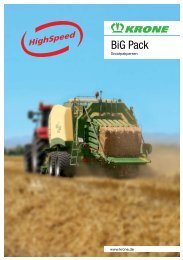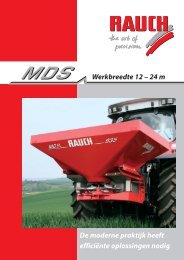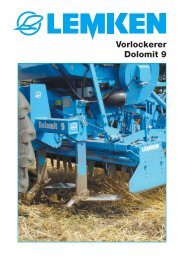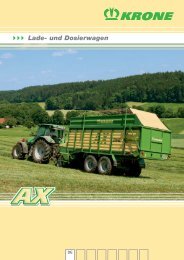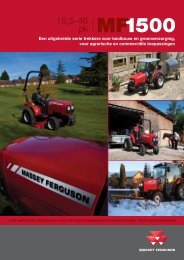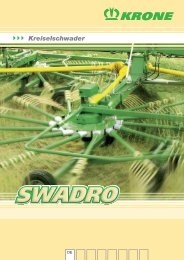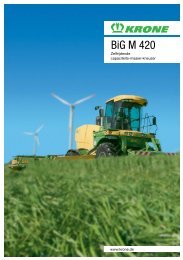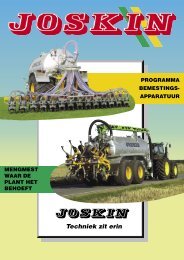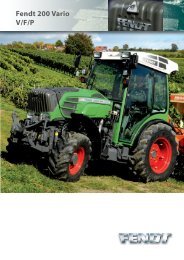calibrator uniq - Abemec
calibrator uniq - Abemec
calibrator uniq - Abemec
- No tags were found...
You also want an ePaper? Increase the reach of your titles
YUMPU automatically turns print PDFs into web optimized ePapers that Google loves.
CALIBRATOR
Intelligent spreading100% Ground Speed RelationSince 1991, CALIBRATOR has been the solutionfor intelligent spreading by using a computer toautomatically control application rate relative toforward speed. In this way daily spreading capacityis significantly increased because the drivingspeed can be optimized to field conditions.1994 - a LandmarkDevelopment of simple and logical software withintegrated specialized functions has always beena priority. In this year, BOGBALLE introduced theworld’s first fertiliser spreader with an integratedweigh cell (W) for automatic calibration operatedfrom the tractor seat. Since 1994 direct linking toGPS systems has also been possible.Today „W“-spreaders are delivered with the latestdevelopment - Non-Stop Calibration - whichmeans that the spreader is constantly calibrated“on-the-move” without any action being madetaken by the driver.Computer control for M-line and L-line is offeredin two variants:CALIBRATOR UNIQ - the super intelligentCALIBRATOR ICON - the intelligent
ContentsCommon Functions 4-5CALIBRATOR ICON 6CALIBRATOR UNIQ 7Specifications 7
Common FunctionsRecording of Field WorkField data for different fields can be downloaded toa PC and imported to Excel.Average rate (Kg/ha), total spread area (ha) andtotal kg applied for each field is recorded.Variable rateThe application rate can be adjusted on-the-moveusing the +/- keys. In this way it is possible toadjust the fertiliser rate to match the requirementsof individual parts of each field.CalibrationA single 30 second calibration test is carried outusing the calibration kit, which measures the fertiliser’scalibration value. The value is keyed inand the system automatically sets to the correctapplication rate at the spread width required, independentof the forward speed. For quick setting,the calibration value can be entered directly fromthe spread chart.Rapid setting simply by using thecalibration value from the spread chart.Test kit for checking the fertiliser specificationis delivered as standard.30 seconds test with the calibration kitfor identifying exact calibration value.
Common FunctionsSpeed InputSpeed monitoring is achieved by a speed signalfrom a standard speed sensor on a wheel hub or adrive shaft, or as shown from the tractor transmissionor radar via an ISO 11786 plug.Test KitA test kit for checking the fertiliser specification issupplied as standard. The kit consists of a particlestrength tester (F-Indicator) and a sieve unit foridentifying the particle size range (D-Indicator). Thiskey data can then be used for finding a suitablespread chart for any unknown type of fertiliser viaBOGBALLE’s website (www.bogballe.com).Update via InternetIt is possible to download the very latest version ofthe operating software. The update can be madefrom the Internet at home using a serial RS232cable.
CALIBRATOR ICONIntelligent ControlCALIBRATOR ICON is the intelligent solution forcontrolling M3, M2, L2 and L1 spreaders withoutthe weigh cell system.Logical OperationOperation is by easy to understand icons.CALIBRATOR ICON contains all necessary functionsrequired for a professional spreading resultincluding:Easy calibrationVariable rate spreading in steps of 5 %Calculation of total spread quantity8 items of Information DisplayedThe display contains all the key informationrequired by the operator including forward speedand target application rate, but also field number,area spread, kg spread, average application rateetc.Headland Spreading To/From BorderElectric shift for headland spreading „To Border“„is possible directly from the driver’s seat. Theheadland spreading mode is shown in display foroptimum safety. „FROM Border“ headland spreadis operated manually e.g. by a cable.
CALIBRATOR UNIQSuper Intelligent ControlCALIBRATOR UNIQ which is standard on M3Wand M2W, meets the demands for professionalneeds and can also be used with M3, M2, L2.The logical layout and function is supported bya help function and operating instructions in thedisplay.14 items of Information DisplayedIn addition to standard information, data is shownsuch as spread width, remaining quantity in hopperand the remaining area which can be coveredwith hopper contents.Headland Spreading TO/FROM BorderWhen fitted with the electrical shifting system,headland spreading can be operated directly fromthe driver’s seat. CALIBRATOR UNIQ can operatethe shift „TO Border“ and also „FROM Border“.The headland spreading mode is shown in thedisplay for optimum safety (TO Border, standardwith „W“).Extra High OutputsTo meet the demand for spreading at extra highor low forward speeds or for extra large or smallquantities of fertiliser, the outlet opening can beincreased or reduced with 40% using a specialinterchange lever system (M-line).Measurement of Tramline DistanceA distance trip counter can be used to measuretramline distance when spreading on fields withoutdesignated tramlines or for measuring the correctstarting point of spreader from headland tramline.Register of Hopper ContentsDuring filling the quantity filled in is automaticallyregistered on spreaders with the weigh cell system(W). On other spreader models this is enteredin manually e.g. the number of Big Bags loaded.Fixed Scale/Reduction OutletIs used for spreading e.g. oil seeds, slug pelletsin quantities down to 3 kg/ha. (Integrated microoutlet is standard on M-line)Non-Stop Weighing TechniqueCALIBRATOR UNIQ is the professional solutionfor combination with the weigh cell system. Constantcalculations monitoring the relation betweenthe fertiliser flow, forward speed and working widthenables the system to calibrate itself automaticallyand continuously during work, for ultimate accuracy.Specifications CALIBRATOR UNIQ CALIBRATOR ICONNo. of fields which can be recorded 199 99No. of information in display 14 8No. of possible speed input 7 4No. of possible languages in display 15 -%-step setting at variable rate spreading ± 1-25% ± 5%High/Low Output quantities ± 40% -Integrated help function -Fully Automatic Calibration with weighing technique -Fill in recording (when using big bags/spreaders without weight) -Alarm when the hopper contains less than 200 kg -Trip counter for distance -Illuminated displayPossibility for GPS (RS 232)Possibility for update with new software via internetDownload of field data to PCPTO sensor (rpm shown in display) +* +Headland spreading, electric „TO Border“ incl. PTO sensor +* +Headland spreading, electric „FROM Border“ + -* = Standard with „W“-spreaders - = not available = Standard equipment + = OptionAll BOGBALLE products are subject to continious development.
www.bogballe.com0405-53-01-07 V1BOGBALLE A/S · Bogballe · DK-7171 Uldum · www.bogballe.comPhone +45 7589 3266 · Fax +45 7589 3766 · bogballe@bogballe.comDealer: