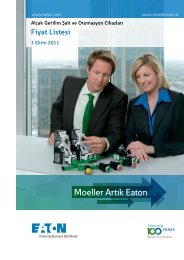Frequency Inverter DF51... - Moeller.com.tr
Frequency Inverter DF51... - Moeller.com.tr
Frequency Inverter DF51... - Moeller.com.tr
- No tags were found...
Create successful ePaper yourself
Turn your PDF publications into a flip-book with our unique Google optimized e-Paper software.
<s<strong>tr</strong>ong>Frequency</s<strong>tr</strong>ong> <s<strong>tr</strong>ong>Inverter</s<strong>tr</strong>ong>DF51…Hardware and Engineering04/07 AWB8230-1541GBAWe keep power under con<strong>tr</strong>ol.
All brand and product names are <strong>tr</strong>ademarks or registered<strong>tr</strong>ademarks of the owner concerned.1 st published 2005, edition date 10/052 nd published 2007, edition date 04/07<s<strong>tr</strong>ong>com</s<strong>tr</strong>ong>pletely revised© 2005 by <s<strong>tr</strong>ong>Moeller</s<strong>tr</strong>ong> GmbH, 53105 BonnAuthor: Jörg RandermannProduction: Thomas KrachtTranslation: Dominik KreuzerAll rights reserved, including those of the <strong>tr</strong>anslation.No part of this manual may be reproduced in any form(printed, photocopy, microfilm or any other process) or processed,duplicated or dis<strong>tr</strong>ibuted by means of elec<strong>tr</strong>onic systems withoutwritten permission of <s<strong>tr</strong>ong>Moeller</s<strong>tr</strong>ong> GmbH, Bonn.Subject to alteration without notice.
Warning!Dangerous elec<strong>tr</strong>ical voltage!Before <s<strong>tr</strong>ong>com</s<strong>tr</strong>ong>mencing the installation• Disconnect the power supply of the device.• Ensure that devices cannot be accidentally restarted.• Verify isolation from the supply.• Earth and short circuit the device.• Cover or enclose any adjacent live <s<strong>tr</strong>ong>com</s<strong>tr</strong>ong>ponents.• Follow the engineering ins<strong>tr</strong>uctions (AWA) for thedevice concerned.• Only suitably qualified personnel in accordance withEN 50110-1/-2 (VDE 0105 Part 100) may work on thisdevice/system.• Before installation and before touching the device ensurethat you are free of elec<strong>tr</strong>ostatic charge.• The functional earth (FE) must be connected to the protectiveearth (PE) or the potential equalisation. The system installer isresponsible for implementing this connection.• Connecting cables and signal lines should be installed sothat inductive or capacitive interference does not impair theautomation functions.• Install automation devices and related operating elements insuch a way that they are well protected against unintentionaloperation.• Suitable safety hardware and software measures should beimplemented for the I/O interface so that an open circuit on thesignal side does not result in undefined states in theautomation devices.• Ensure a reliable elec<strong>tr</strong>ical isolation of the ex<strong>tr</strong>a-low voltage ofthe 24 V supply. Only use power supply units <s<strong>tr</strong>ong>com</s<strong>tr</strong>ong>plying withIEC 60364-4-41 (VDE 0100 Part 410) or HD384.4.41 S2.• Deviations of the mains voltage from the rated value mustnot exceed the tolerance limits given in the specifications,otherwise this may cause malfunction and dangerousoperation.• Emergency stop devices <s<strong>tr</strong>ong>com</s<strong>tr</strong>ong>plying with IEC/EN 60204-1 mustbe effective in all operating modes of the automation devices.Unlatching the emergency-stop devices must not cause arestart.• Devices that are designed for mounting in housings or con<strong>tr</strong>olcabinets must only be operated and con<strong>tr</strong>olled after they havebeen installed and with the housing closed. Desktop orportable units must only be operated and con<strong>tr</strong>olled inenclosed housings.• Measures should be taken to ensure the proper restart ofprograms interrupted after a voltage dip or failure. This shouldnot cause dangerous operating states even for a short time.If necessary, emergency-stop devices should be implemented.• Wherever faults in the automation system may cause injury ormaterial damage, external measures must be implemented toensure a safe operating state in the event of a fault ormalfunction (for example, by means of separate limit switches,mechanical interlocks etc.).• Depending on their degree of protection, frequency invertersmay contain live bright metal parts, moving or rotating<s<strong>tr</strong>ong>com</s<strong>tr</strong>ong>ponents or hot surfaces during and immediately afteroperation.• Removal of the required covers, improper installation orincorrect operation of motor or frequency inverter may causethe failure of the device and may lead to serious injury ordamage.• The applicable national accident prevention and safetyregulations apply to all work carried on live frequencyinverters.• The elec<strong>tr</strong>ical installation must be carried out in accordancewith the relevant regulations (e. g. with regard to cable crosssections, fuses, PE).• Transport, installation, <s<strong>tr</strong>ong>com</s<strong>tr</strong>ong>missioning and maintenance workmust be carried out only by qualified personnel (IEC 60364,HD 384 and national occupational safety regulations).• Installations containing frequency inverters must be providedwith additional monitoring and protective devices inaccordance with the applicable safety regulations.Modifications to the frequency inverters using the operatingsoftware are permitted.<s<strong>tr</strong>ong>Moeller</s<strong>tr</strong>ong> GmbHSafety ins<strong>tr</strong>uctionsI
• All covers and doors must be kept closed during operation.• To reduce the hazards for people or equipment, the user mustinclude in the machine design measures that res<strong>tr</strong>ict theconsequences of a malfunction or failure of the drive(increased motor speed or sudden standstill of motor).These measures include:– Other independent devices for monitoring safety-relatedvariables (speed, <strong>tr</strong>avel, end positions etc.).– Elec<strong>tr</strong>ical or non-elec<strong>tr</strong>ical system-wide measures(elec<strong>tr</strong>ical or mechanical interlocks).– Never touch live parts or cable connections of the frequencyinverter after it has been disconnected from the powersupply. Due to the charge in the capacitors, these parts maystill be live after disconnection. Fit appropriate warningsigns.II
04/07 AWB8230-1541GBContentsAbout this manual 5Abbreviations and symbols 51 About the DF51 series 7System overview 7Key to part numbers 8Rating and nameplate 8Inspecting the package content 10Layout of the DF51 11Features of the frequency inverters 12Selection criteria 13Proper use 13From DF5 to DF51 14Service and warranty 142 Engineering 15Performance features/Technical data 15Connection to power supply 19EMC <s<strong>tr</strong>ong>com</s<strong>tr</strong>ong>pliance 21Motor and circuit type 22Braking 25PID con<strong>tr</strong>ol 263 Installation 29Fitting the DF51 29EMC-<s<strong>tr</strong>ong>com</s<strong>tr</strong>ong>pliant installation 32– Fitting a radio-interference (RFI) filter 32– EMC measures in the con<strong>tr</strong>ol panel 33– Earthing 34– Cable routing 34– Screening 34Elec<strong>tr</strong>ical connection 36– Connecting the power section 36– Connecting a signalling relay 42– Connecting the con<strong>tr</strong>ol signal terminals 424 Using the DF51 49Operational warnings 49Block diagram 50Initial starting 51– Standard operation, actuation with default settings 52– Default functions of output terminals 54Keypad 55– Menu overview 56– Quick parameter selection 57– Setting the display parameters 57– Examples for changing parameters 59– Reference value and con<strong>tr</strong>ol signal input 621
Contents04/07 AWB8230-1541GB5 Setting parameters 65Motor data 66Motor con<strong>tr</strong>ol 67–U/f characteristic 67– Limit and target values 68– Automatic voltage regulation (AVR) 69– Output voltage and voltage boost 70Reference and con<strong>tr</strong>ol signal inputs 71– Basic parameters 73– Con<strong>tr</strong>ol signal terminal overview (input) 75– Start/Stop signal 78– Parameterizable digital inputs 79– Con<strong>tr</strong>oller inhibit and coasting (free run stop – FRS) 80– Specifying reference frequencies 81– Reference value con<strong>tr</strong>ol (AT) 87– Changing over time ramps 89– Minimum and maximum operating frequency 91– Suppressing frequency ranges 92– Fixed frequencies 93– Motor potentiometer 94–Jog mode 96– Three-wire con<strong>tr</strong>ol (STA – STP – F/R) 97– Con<strong>tr</strong>ol signal terminal modus (F-TM) and keypad(OPE) 98– Second parameter set (SET) 100Actual value and status signals 104– Con<strong>tr</strong>ol signal terminal overview (output) 104– Analog output (AM) 106– Parameterizable digital outputs 107– Signalling relay K1 (terminals K11, K12, K14) 109– RUN signal 111– <s<strong>tr</strong>ong>Frequency</s<strong>tr</strong>ong> value signal (FA1/FA2) 111Monitoring functions 113– Limiting motor current 113– Suppressing overcurrent stopping 114– Overload signal (OL) 115– Thermal overload 116– Thermistor (PTC) 117– Supply voltage (POWER) 118– External fault signal (EXT) 119– Unattended start protection (USP) 120Braking 121– DC braking (DCB) 121– Regenerative braking 122Mathematical and logic functions 123– Mathematical functions 123– <s<strong>tr</strong>ong>Frequency</s<strong>tr</strong>ong> offset (ADD) 124– Logic functions 1252
04/07 AWB8230-1541GB ContentsPID con<strong>tr</strong>ol 127– Configuring PID con<strong>tr</strong>ol 130– Activating and deactivating PID con<strong>tr</strong>ol (PID) 131– PID-system deviation (OD) 131– Examples for reference/feedback value input in PIDcon<strong>tr</strong>ol 132– Feedback value check signal (FBV) 134System settings 135– Stop key 135– Behaviour after STOP signal 135– Interrupting the deceleration ramp - 136– Pulse frequency (PNU b083) 137– Reduced response time (RDY) 138– Parameter access inhibit (SFT) 139– Parameter inhibit (PNU b031) 139– Initialization (default settings) 140– Debug mode (PNU C091) 1426 Serial interface (Modbus) 143General information about Modbus 143Technical features of the serial interface 144Setting the OPE/485 DIP switch 145Parameter settings for Modbus 146Displayed value (selection with PNU b089) 147The network protocol 148– Transmission 148– Function names and numbers 148Modbus register 157Holding register (word variable) 1597 Error messages 181Fault signals 181Fault signal register 182Fault signal (AL) 183Resetting fault signals (RST) 183Automatic restart after a fault 184Troubleshooting 1868 Maintenance and inspection 189General 189Device fans 190Service life of the internal DC link capacitors 1913
Contents04/07 AWB8230-1541GBAppendix 193Special technical data 193– DF51-322 device series 193– DF51-320 device series 194– DF51-340 device series 195Weights and dimensions 196Optional modules 198– Keypad DEX-KEY-6… 198– DEX-CBL-…-ICS connection cables 199– Mounting frame DEX-MNT-K6 200– Keypad DEX-KEY-10… 204– CANopen interface module DE51-NET-CAN 209– PROFIBUS-DP interface module DE51-NET-DP 210– Mounting frame DEX-MNT-NET 211Operating software DrivesSoft2 212Cables and fuses 216Tightening torques and conductor cross-sections for thepower terminals 217RFI filters 218Permissible motor cable lengths (EMC) 220Mains contactors 220Line reactor 222Motor reactor 223Sine-wave filter 224UL ® Caution, Warnings and Ins<strong>tr</strong>uctions 226Parameter list 229Abbreviations of parameters and functions 229Parameter list for user-definable settings 230Index 2474
04/07 AWB8230-1541GBAbout this manualThis manual describes the DF51 series frequency inverters.It contains special information which is required for engineering,installation and operation of the DF51 frequency inverters. Thefeatures, parameters and functions are described in detail andillus<strong>tr</strong>ated with examples of the most important applications. Allinformation applies to the specified hardware and softwareversions.You can order the print version of this manual under the orderNo. 292323.Abbreviations and symbolsThe following abbreviations and symbols are used in this manual:EMCESDHFIGBTPESPNURCDFSElec<strong>tr</strong>oMagnetic CompatibilityElec<strong>tr</strong>oStatic DischargeHigh <s<strong>tr</strong>ong>Frequency</s<strong>tr</strong>ong>Insulated Gate Bipolar TransistorPositive earth cable screen connectionParameter NumberResidual Current Protective DeviceFactory SettingRead the manual carefully before you install and operate thefrequency inverter. We assume that you have a good knowledgeof engineering fundamentals and that you are familiar withelec<strong>tr</strong>ical systems and the applicable principles and are able toread, interpret and apply the information contained in technicaldrawings.X Indicates ins<strong>tr</strong>uctions to be followedhIndicates useful tips and additional information.h Attention!Warns about the possibility of minor material damage.i Caution!Warns about the possibility of major material damage andminor injury.j Warning!Warns about the possibility of major material damage andsevere injury or death.To improve readability, the title of the chapter is indicated on thetop of the left-hand page and the current section is indicated onthe top of the right-hand page. except on the title page of eachsection and the blank pages at the end of each section.All measurements are in millime<strong>tr</strong>es unless otherwise stated.To improve the clarity of the illus<strong>tr</strong>ations, the enclosures of thefrequency inverter and other safety <s<strong>tr</strong>ong>com</s<strong>tr</strong>ong>ponents may not be shownin some figures. However, the frequency inverter must always beoperated in the enclosure with all necessary safety <s<strong>tr</strong>ong>com</s<strong>tr</strong>ong>ponentsfitted.5
604/07 AWB8230-1541GB
PRG ENTERPRG ENTER04/07 AWB8230-1541GB1 About the DF51 seriesSystem overviewbaPOWERhI OHzARUNPRGPOWERALARMI OHzARUNPRGPRG ENTERALARMcgHzAPOWERALARMdI ORUNPRGfeFigure 1: System overviewa DF51-… frequency inverterb DE51-LZ… RFI filtersc Operator keypad with built-in interfaced Fieldbus module DE51-NET-CAN, DE51-NET-DP (CANopen, PROFIBUS DP)e DEX-CBL-…-ICS connection cablesf DEX-DEY-10 external keypadg External keypad DEX-DEY-61h DEX-DEY-6 external keypad7
About the DF51 series04/07 AWB8230-1541GBKey to part numbersKey to part numbers for DF51 series frequency inverters:Rating and nameplateThe elec<strong>tr</strong>ical connection ratings are printed on the terminalshroud.DF51-x x x-yyyMotor rating codePower source: EU rated voltage (230 V/400 V)Version and model number0 = basic version2 = 1- or 3-phase supply connectionSupply connection, voltage code (EU rated value)2 = 230 V (180 V – 0 % to 252 V + 0 %)4 = 400 V (342 V – 0 % to 528 V + 0 %)Supply connection, phase code3 = three-phaseSeries designation:Drives <s<strong>tr</strong>ong>Frequency</s<strong>tr</strong>ong> <s<strong>tr</strong>ong>Inverter</s<strong>tr</strong>ong>, Generation 5.1M3Ue, 50/60Hz1AC 230V, 9A3AC 230V, 5.2ADF51-322-0753AC 0...Ue, 4A0.75kW (230V)1HP (230V)WARNUNG! Gefährliche SpannungEntladezeit 5 minWARNING! Dangerous VoltageDischarge time 5 minabcdefFigure 2: Key to part numbers of the DF51 frequency invertersExamples:DF51-320-3K0 The DF51 frequency invertersThree-phase mains supply voltage: 230 VAssigned motor rating: 3 kW at 230 VDF51-322-075 The DF51 frequency invertersSingle-phase or three-phase supply: 230 VAssigned motor rating: 0.75 kW at 230 VDF51-340-5K5 The DF51 frequency invertersThree-phase mains supply voltage: 400 VAssigned motor rating: 5.5 kW at 400 VFigure 3: Terminal shroud (example)a Ue = rated voltage (mains supply voltage) 230 V50/60 Hz = mains frequencyb 9A = phase current at single-phase connectionc 5.2A = phase current at three-phase connectiond DF51-322-075 = part numbere 3AC = three-phase output voltage in range from zero to mainssupply voltage (Ue) and rated current 4 Af 0.75 kW = assigned motor rating at rated voltage (230 V) or 1 HP(horse power)8
PRG ENTER04/07 AWB8230-1541GB Rating and nameplateThe DF51’s rating is recorded on the nameplate on the unit’s side.POWERHzALARMARUNI OPRGType :DF51-322-025Input : 1/3AC 230V, 3.1A, 2.0A(Ue : 180...264g0%, 50/60HzOutput :3AC 0...Ue, 1.4A, 0...400HzMotor :0.25kW (230V) 0. 25HP (230V)MFG-No : 47A T21706LB Date: 0407Figure 4:Nameplate of DF51 frequency inverter (example)The labelling has the following meaning (example):Type Part number: DF51-322-025InputOutputMotorMFG-NoMains input values:Phases, rated voltage, phasecurrent and permissiblevoltage range, mainsfrequencyMotor output values:Phases, voltage range, ratedcurrent, frequency rangeAssigned motor rating atspecified rated voltage:Manufacturer number anddate1 AC 230 V, 3.1A3 AC 230 V, 2.0 A(Ue: 180…264Vg0%,50/60Hz)3 AC 0…Ue, 1.4 A,0…400 Hz0.25 kW (230 V)0.25 HP (230 V)47AT21706LB Date:04079
About the DF51 series04/07 AWB8230-1541GBInspecting the package contentThe DF51 frequency inverters have been carefully packaged andprepared for delivery. The device may be <strong>tr</strong>ansported only in itsoriginal packaging with a suitable <strong>tr</strong>ansport system (see weightdetails). Observe the ins<strong>tr</strong>uctions and the warnings on the side ofthe packaging. This also applies after the device has been removedfrom its packaging.Open the packaging with suitable tools and inspect the contentsimmediately after delivery to ensure that they are <s<strong>tr</strong>ong>com</s<strong>tr</strong>ong>plete andundamaged. The package should contain the following items:• One DF51 frequency inverter• Ins<strong>tr</strong>uctions AWA8230-2146• A CD containing:– this manual in PDF format in English and other languages,– the parameterization software for Windows PCs (98 to XP),• Self-adhesive film with the most frequent parameters andseveral fault messages, a page 61.For the parameterization software you will need the connectioncable with the DEX-CBL-2M0-PC interface converter (not includedas standard).POWERHzALARMARUNI OPRG ENTERPRGCDFigure 5:Equipment suppliedhCheck the nameplate attached to the frequency inverter(a section “Rating and nameplate”, page 8) to ensurethat the frequency inverter is the part number you haveordered.10
I O04/07 AWB8230-1541GB Layout of the DF51Layout of the DF51bcjK12 K14 K11 AM H O OI L L 5 4 3 2 1 P24 CM2 12 11daI OHzARUNPRGPRG ENTERPOWERALARMiekhgfFigure 6: Overview of the DF51a LCD keypad with interfaceb Device fan (DF51…1K5 to …7K5 only)c RJ 45 <s<strong>tr</strong>ong>com</s<strong>tr</strong>ong>munication interface (Modbus)d Microswitche Con<strong>tr</strong>ol signal terminalsf Optional radio interference filterg Heat sinkh Earth connection (PE)i Power terminalsj Signalling relay terminalsk Terminal shroud (con<strong>tr</strong>ol section, power section)11
About the DF51 series04/07 AWB8230-1541GBFeatures of the frequency invertersThe frequency inverters of the DF51 series convert the voltage andfrequency of an existing AC network into a DC voltage, from whichthey generates a three-phase alternating voltage with adjustablevoltage and frequency. This variable output voltage allows astepless speed con<strong>tr</strong>ol of three-phase asynchronous motors.abc+deM3˜fFigure 7:Function diagram of the frequency invertera Mains inputMains voltage U e (EU rated voltage):DF51-320 3 AC 230 V, 50/60 HzDF51-322 1/3 AC 230 V, 50/60 HzDF51-340 3 AC 400 V, 50/60 Hzb The bridge rectifier converts the AC voltage of the elec<strong>tr</strong>ical supply toa DC voltage.c The DC link contains a charging resistor, smoothing capacitor andswitched-mode power supply unit. It enables coupling of the DC busvoltage and the DC current supply (U ZK ) = W2 x mains voltage (U e )d IGBT power inverter:The power inverter converts the DC voltage of the internal DC link toa variable three-phase alternating voltage with variable frequency.e Output voltage (U 2 ), motor connection:three-phase, variable alternating voltage, 0 to 100 % of input voltage(U e )Output frequency (f 2 ): variable from 0 to 400 HzRated output current (I 2N ):1.4 to 32 A (230 V series), 1.5 to 16 A (400 V series) with about 1.5times starting current for 60 s, at an operating frequency of 5 kHz andan ambient temperature of 40 °C. Starting torque: 100 % at 6 Hz.Motor connection, assigned shaft power (P 2 ):0.25 to 7.5 kW at 230 V0.37 to 7.5 kW at 400 Vf LCD keypad with interface (RJ 45, Modbus)12
04/07 AWB8230-1541GB Selection criteriaSelection criteriaSelect a suitable frequency inverter according to the rated motorcurrent. The frequency inverter’s rated output current must begreater than or equal to the motor’s rated current.The following drive data is assumed to be known:• Type of motor (three-phase asynchronous motor)• Mains voltage = supply voltage of the motor (forexample 3 ~ 400 V)• Rated motor current (guide value, dependent on the circuit typeand the supply voltage)• Load torque (square-law, constant, with 1.5 times the startingtorque)• Ambient temperature (rated value 40 °C).hhIf several motors are connected in parallel to the output ofa frequency inverter, the motor currents are geome<strong>tr</strong>icallyadded, i.e. separately by active and reactive current<s<strong>tr</strong>ong>com</s<strong>tr</strong>ong>ponents. When you select a frequency inverter, makesure that it can supply the total resulting current.If you connect a motor to an operational frequencyinverter, the motor draws a multiple of its rated current.When you select a frequency inverter, make sure that thestarting current plus the sum of the currents of therunning motors will not exceed the rated output current ofthe frequency inverter.For the frequency inverter’s rated output current, see the section“Special technical data” in the appendix from page 193.Proper useThe DF51 frequency inverters are not domestic appliances. Theyare designed only for indus<strong>tr</strong>ial use as system <s<strong>tr</strong>ong>com</s<strong>tr</strong>ong>ponents.The DF51 frequency inverters are elec<strong>tr</strong>ical apparatus forcon<strong>tr</strong>olling variable speed drives with three-phase motors. Theyare designed for installation in machines or for use in <s<strong>tr</strong>ong>com</s<strong>tr</strong>ong>binationwith other <s<strong>tr</strong>ong>com</s<strong>tr</strong>ong>ponents within a machine or system.After installation in a machine, the frequency inverters must not betaken into operation until the associated machine has beenconfirmed to <s<strong>tr</strong>ong>com</s<strong>tr</strong>ong>ply with the safety requirements of MachinerySafety Directive (MSD) 89/392/EEC and meets the requirements ofEN 60204. The user of the equipment is responsible for ensuringthat the machine use <s<strong>tr</strong>ong>com</s<strong>tr</strong>ong>plies with the relevant EU Directives.The CE markings on the DF51 frequency inverter confirm that,when used in a typical drive configuration, the apparatus <s<strong>tr</strong>ong>com</s<strong>tr</strong>ong>plieswith the European Low Voltage Directive (LVD) and the EMCDirectives (Directive 73/23/EEC, as amended by 93/68/EEC andDirective 89/336/EEC, as amended by 93/68/EEC).In the described system configurations, DF51 frequency invertersare suitable for use in public and non-public networks. Dependingon their location of use, external filtering may be necessary.A connection to IT networks (networks without reference to earthpotential) is permissible only to a limited extent, since the device’sbuilt-in filter capacitors connect the network with the earthpotential (enclosure). On earth free networks, this can lead todangerous situations or damage to the device (isolationmonitoring required).To the output of the frequency inverter (terminals U, V, W) youmust not:• connect voltage or capacitive loads (for example phase<s<strong>tr</strong>ong>com</s<strong>tr</strong>ong>pensation capacitors),• connect multiple frequency inverters in parallel,• make a direct connection to the input (bypass).Observe the technical data and terminal requirements. Foradditional information, refer to the equipment nameplate or labeland the documentation.Any other usage constitutes improper use.13
About the DF51 series04/07 AWB8230-1541GBFrom DF5 to DF51The frequency inverter DF51 is a further development of theproven DF5 device, whose basic functions, terminal designations,menu s<strong>tr</strong>uctures, etc. were adopted and extended in the newproduct. The following list gives a short overview of the mostimportant changes.Service and warrantyIn the unlikely event that you have a problem with your <s<strong>tr</strong>ong>Moeller</s<strong>tr</strong>ong>frequency inverter, please contact your local sales office.When you call, have the following information ready:• Exact frequency inverter part number (a nameplate)• Date of purchase• Detailed description of the problem which has occurred with thefrequency inverter.I OHzARUNPRGPRG ENTERPOWERALARMIf some of the information printed on the nameplate is not legible,please state only the information which is clearly legible.Information concerning the guarantee can be found in the <s<strong>tr</strong>ong>Moeller</s<strong>tr</strong>ong>General Terms and Conditions of Sale.24-hour hotline: +49 (0)1805 223822Figure 8:Comparison of DF5 with DF51• Reduced the enclosure size and fewer enclosure versions.Same footprint dimensions: DF5-322-018, DF5-322-037,DF5-322-056 h DF51-322-025, DF51-322-037,DF51-322-055.• Up to 48 % size reduction (w x H x d)e.g. DF5-340-4K0 (140 x 184.5 x 175 mm 3 ) hDF51-340-4K0 (140 x 130 x 166 mm 3 )• Compact cons<strong>tr</strong>uction type with built-in keypad. KeypadsDEX-KEY-6 and DEX-KEY-61 are optionally available and can befitted separately from the frequency inverter, for exampleinstallation in a con<strong>tr</strong>ol panel door with the optional mountingframe DEX-MNT-K6.• Fieldbus modules for CANopen (option DE51-NET-CAN) andPROFIBUS DP (option DE51-NET-DP) for connection to thefrequency inverter. The modules are mounted separate from thefrequency inverter in the optional mounting frameDEX-MNT-K6.• Plug-in con<strong>tr</strong>ol terminals• The parameter numbers (PNU) have been retained but – like theDF6 and DV6 series – now have an added, fourth digit. Forexample, A01 was changed to A001 and C03 to C003.• Extended functionality (e.g. PID con<strong>tr</strong>oller)• The new logic function allows logic linking (AND, OR, XOR) ofthe digital outputs as well as the addition and multiplication ofthe analog reference and actual values.• Because of the units’ modular design and extensive<s<strong>tr</strong>ong>com</s<strong>tr</strong>ong>munication capability, the con<strong>tr</strong>ol hierarchy can now bedefined with microswitches (485/OPE and TM/PRG).14
04/07 AWB8230-1541GB2 EngineeringThis section describes the “Performance features/Technical data”and the requirements and standards relating to the followingissues:• Connection to power supply• EMC Directives for PDS drive systemsPerformance features/Technical dataGeneralStandards EN 50178, IEC 61800-3, EN 61800-3Ambient temperature 1)Mechanical shock resistanceOperating temperature °C –10 to +40 with rated current I e without reduced performance, up to +50 with clockfrequency reduced to 2 kHz and output current reduced to 80 % I eStorage, <strong>tr</strong>ansportation °C –25 to +70Vibration and impact, max. 5.9 m/s 2 (0.6 g) at 10 to 55 HzPollution degree VDE 0110 Part 2, pollution degree 2Climatic proofingClass 3K3 according to EN 50178 (non-condensing, average relative humidity 20 to90 %)Installation altitude m 0 to 1000 a.s.l., up to 4000 m with reduced output current of 2 % I e per 100 mMounting positionFree surrounding areasEmitted interferenceNoise immunityInsulation resistanceMains voltage balance F G 3%Vertically suspendedTotal harmonic distortion (THD) F G 10 %100 mm above and below deviceIEC/EN 61800-3 (with optional DE51-LZ… radio interference filter and screenedmotor cables)IEC/EN 61800-3, indus<strong>tr</strong>ial environmentOvervoltage category III according to IEC/EN 60204 up to 460 V + 10 % andcategory II up to 480 V + 10 %Leakage current to PE mA < 3.5 (to EN 50178), without EMC filterDegree of protectionProtection against direct contact Finger and back-of-hand proof (VGB 4)Protective isolation against switching circui<strong>tr</strong>y Safe isolation from the mains. Double basic isolation (to EN 50178).Protective measuresPower sectionDF51-320-…IP20Rated operational voltage V AC 230Rated voltage U e V 3 AC 180 to 264 V g 0%DF51-322-…Rated operational voltage V AC 230Rated voltage U e V 1/3 AC 180 to 264 V g 0%DF51-340-…Rated operational voltage V AC 400Rated voltage U e V 3 AC 342 to 528 V g 0%Mains frequency Hz 50/60 (47 to 63 g 0%)Overcurrent, earth fault, overvoltage, undervoltage, overload, overtemperature,elec<strong>tr</strong>onic motor protection: J monitoring and PTC input (thermistor or thermostat)15
Engineering04/07 AWB8230-1541GBModulation methodSwitching frequencyPulse width modulation (PWM), U/f characteristic con<strong>tr</strong>ol5 kHz, adjustable from 2 to 14 kHzOutput voltage V 3 AC U eOutput frequency Hz 0…50, max. 400<s<strong>tr</strong>ong>Frequency</s<strong>tr</strong>ong> resolution Hz 0.1 with digital setpoint valuesMaximum frequency/1000 with analog setpoint values<s<strong>tr</strong>ong>Frequency</s<strong>tr</strong>ong> error limit at 20 °C g10 KPermissible overcurrentTorque during startDC brakingCon<strong>tr</strong>ol sectionInternal voltagesg0.01 % of maximum frequency at digital reference values,g0.1 % of maximum frequency at analog reference values150 % for 60 s, every 600 s100 % from 6 HzCon<strong>tr</strong>ol V H 24, max. 30 mAReference inputs V H 10, max. 10 mAAnalog and digital actuationAnalog outputsAnalog inputsDigital inputsDigital outputsSerial interfaceRelay, changeover contactKeypadOperationDisplayPotentiometerDF 0 to 100 %, range: 0.5 to 60 Hz, braking time: 0 to 60 s• 1 output• 0…10 V H, max. 1 mA• Resolution 8 bit• 1 input, 0 to 9.6 V H (10 V normal)• Input impedance 10 kO• 1 input, 4 to 19.6 mA (20 mA normal)• Load resistor: 250 O• Resolution: 10 bit• 5 inputs, user-configurable• Max. 27 V H• Low: F 2 V H• High: 17.4 … 27 V H• Input impedance 5.6 kO• 2 outputs• Max. 27 V H, max. 1 mARS 485 (Modbus RTU, up to 19.2 Kbit/s)• 250 V AC, max. 2.5 A (resistive load)• 250 V AC, max. 0.2 A (inductive load, p.f. = 0.4)• AC 100 V, min. 10 mA• 30 V DC, max. 3 A (resistive load)• 30 V DC, max. 0.7 A (inductive load, p.f. = 0.4)• DC 5 V, minimal 100 mA• 4 function keys for setting parameters• 2 function keys for actuationFour-digit 7-segment display and 8 LEDs (status indication)Reference inputs16
04/07 AWB8230-1541GB Performance features/Technical dataFeatures (not a <s<strong>tr</strong>ong>com</s<strong>tr</strong>ong>plete listing)Safety featuresOptional accessories• Automatic voltage regulation• Unattended start protection• Variable amplification and output voltage reduction• <s<strong>tr</strong>ong>Frequency</s<strong>tr</strong>ong> jumps (suppress frequency ranges)• Minimum/maximum frequency limitation• <s<strong>tr</strong>ong>Frequency</s<strong>tr</strong>ong> offset• Mathematical functions of reference values and process variables (addition,sub<strong>tr</strong>action, multiplication)• Logic linking of functions (AND, OR, EXCLUSIVE OR)• Fault register available• PID con<strong>tr</strong>ol• Automatic torque boost• Second parameter set selectable• Overcurrent• Overvoltage• Undervoltage• Overtemperature• Earth fault (on Power On)• Overload• Elec<strong>tr</strong>onic motor protection• Current <strong>tr</strong>ansformer fault• Remote operating units DEX-KEY-10, DEX-KEY-6, DEX-KEY-61• Line reactor to improve the power factor• RFI filter• Motor reactor• Sine-wave filter• Field bus interface module CANopen1) If the frequency inverter is to be installed in an enclosure, con<strong>tr</strong>ol panel or similar housing, the ambient temperature T a is taken to be the temperatureinside this enclosure or con<strong>tr</strong>ol panel.All rating data of the power section is based on a switching frequency of 5 kHz (default setting) and an ambient temperature of +40 °C, for operationof a four-pole three-phase asynchronous motor.The following illus<strong>tr</strong>ation provides an overview of the connections.17
Engineering04/07 AWB8230-1541GBa3 h 400 V, 50/60 HzL1L2L3PEbI > I > I >cFIdeL1L2L3PEK14 K12 K11fDC+ DC- PE U V W 5 L#jgPESPEShiM3 i˜Figure 9: Power input connection overviewa Network configuration, mains voltage, mains frequency Interactionwith p.f. correction systemsb Fuses and cable cross-sections, line protectionc Protection of persons and domestic animals with residual-currentprotective devicesd Mains contactore Line reactor, radio interference filter, line filterf <s<strong>tr</strong>ong>Frequency</s<strong>tr</strong>ong> inverter: mounting, installationPower connectionEMC measuresCircuit examplesg Motor reactordu/dt filterSinusoidal filterh Motor supply cables, cable lengths, shielding, motor protectionThermistor connection: terminals 5 and Li Motor connectionParallel operation of multiple motors on a single frequency inverterj DC bus voltage coupling: terminals DC+ and DC–DC infeed: terminals DC+ and DC–External braking units: terminals DC+ and DC–18
04/07 AWB8230-1541GB Connection to power supplyConnection to power supplyThe DF51 frequency inverters can not be used in every networkconfiguration without limitations (network configurationaccording to IEC 364-3).i Caution!Use only <s<strong>tr</strong>ong>com</s<strong>tr</strong>ong>ponents (cables, FI switches, reactors, filtersand contactors) that match the frequency inverter’s ratedvalues. Otherwise there is a danger of fire.Network configurationNetworks with earthed cen<strong>tr</strong>e point (TT/TN networks):• DF51 frequency inverters can be used without limitations in TTand TN networks. The ratings of the DF51 frequency invertersmust, however, be observed.Voltage balanceA voltage that deviates from its ideal form can cause uneven loadsin the three-phase AC network’s lines and therefore a voltageimbalance.With frequency inverters with a three-phase supply, this unbalancecauses an uneven loading of the mains rectifier’s diodes. This cancause the diodes to fail prematurely.The permissible mains voltage unbalance is F G 3%Total harmonic distortion (THD)Total harmonic distortion is a measure of the harmonic distortionsof the sinusoidal input quantities in the frequency inverter. It isgiven in percent of the total value.hIf many frequency inverters with a single-phase supply areconnected to the same supply network, they should bedis<strong>tr</strong>ibuted symme<strong>tr</strong>ically over all three phases and theload placed on the <s<strong>tr</strong>ong>com</s<strong>tr</strong>ong>mon neu<strong>tr</strong>al connection (mainsr.m.s. current) must be taken into account. If necessary,the cross-section of the neu<strong>tr</strong>al pole must be increased, ifit conducts the total current of all single-phase devices.Networks with isolated cen<strong>tr</strong>e point (IT networks):• The use of DF51 frequency inverters in IT networks is onlypermissible to a limited extent. In this case, a suitable device(isolation monitor) to monitor earth faults and isolate thefrequency inverter from the mains must be used.h Attention!With an earth fault in an IT system, the capacitors of thefrequency inverter which are switched to earth are subjectto a very high voltage and safe operation of the frequencyinverter is no longer guaranteed. The situation can beremedied with an additional isolating <strong>tr</strong>ansformer with anearthed cen<strong>tr</strong>e point on its secondary, which is then usedto supply the input of the frequency inverter. Thisconstitutes an individual TN system for the frequencyinverter.Mains voltage, mains frequencyThe ratings of the DF51 frequency inverters cover European andAmerican standard voltages:• 230 V, 50 Hz (EU) and 240 V, 60 Hz (USA) for DF51-320 andDF51-322• 400 V, 50 Hz (EU) and 460 V, 60 Hz (USA) for DF51-340The permissible mains voltage range is:• 230/240 V: 180 V – 0 % to 264 V + 0 %• 380/460 V: 342 V – 0 % to 528 V + 0 %The permissible frequency range is 47 Hz – 0 % to 63 Hz + 0 %.The motor rating to mains voltage assignments are listed in theappendix, section “Special technical data”, page 193.K =2 2 2U 2+ U 3+ U 42 2 2 2U 1+ U 2+ U 3+ U 4---------------------------------------------------------------------------- + … + U n×2100%+ … + U nU 1 = fundamental <s<strong>tr</strong>ong>com</s<strong>tr</strong>ong>ponentTHD k = 0.1 l K = 10 % ~ –20 dB (THD suppression)U + + … + U nTHD = ------------------------------------------------------------------2 2U 2+ 3THD (Total Harmonic Distortion)2U 4U 1Interaction with p.f. correction systemsThe DF51 frequency inverters absorb only a small fundamentalreactive power from the AC supply. Compensation is thereforeunnecessary.h Attention!Operate DF51 series frequency inverters on mains withp.f. correction equipment only when this equipment isdamped with reactors.Fuses and cable cross-sectionsThe fuse ratings and cable cross-sections required for the networkconnection depend on the rating of the frequency inverter and thedrive’s operating mode.h Caution!When selecting the cable cross-section, take the voltagedrop under load conditions into account. Compliance tofurther standards (for example VDE 0113, VDE 0289) isthe responsibility of the user.2219
Engineering04/07 AWB8230-1541GBThe re<s<strong>tr</strong>ong>com</s<strong>tr</strong>ong>mended fuses and their assignment to the DF51frequency inverters are listed in the appendix, section “Mainscontactors”, page 220.The national and regional standards (for example VDE 0113, EN60204) must be observed and the necessary approvals (forexample UL) at the site of installation must be fulfilled.When the device is operated in a UL-approved system, use onlyUL-approved fuses, fuse bases and cables.The leakage currents to earth (to EN 50178) are greater than3.5 mA. The connection terminals marked PE and the enclosuremust be connected to the earth circuit.h Caution!The specified minimum PE conductor cross-sections (EN50178) must be maintained. Use a PE conductor whosecross-section is as least as large as the terminal capacityof the power terminals.Residual current circuit-breakersTo protect persons and domestic animals, residual current circuitbreakersaccording to VDE 0100; (RCDs, also called earth-leakagecircuit-breakers or ELCBs) or universal current sensitive RCCBsaccording to EN 50178 and IEC 755 must be used.LogoTypeIdentification on the residual-current circuit-breakersAlternatingcurrent sensitive(RCD, Type AC)Pulse-currentsensitive(RCD, Type A)Universal currentsensitive(RCD, Type B)The frequency inverters contain a built-in mains rectifier. On aframe fault, this can cause a fault DC to inhibit <strong>tr</strong>ipping of the ACor pulse-current sensitive residual-current circuit-breaker, therebypreventing it from fulfilling its protective function. We thereforere<s<strong>tr</strong>ong>com</s<strong>tr</strong>ong>mend the use of:• Pulse-current sensitive RCCBs with a rated fault current f30 mA for frequency inverters with a single-phase supply• Universal RCCBs with a rated fault current f 300 mA forfrequency inverters with a three-phase supplyh Attention!Residual-current circuit-breakers must be installed only onthe primary side between the in<s<strong>tr</strong>ong>com</s<strong>tr</strong>ong>ing supply and thefrequency inverter.i Caution!Use only cables, residual-current circuit breakers andcontactors with a suitable rating. Otherwise there is adanger of fire.Mains contactorThe mains contactor is connected to the mains side input cablesL1, L2, L3 or L and N (depending on its type). It allows the DF51frequency inverter on the supplying network to be switched on andoff during operation and to be disconnected in the event of a fault.Mains contactors and their assignment to the DF51 frequencyinverters are listed in the appendix, section “Mains contactors”,page 220.Current peaksIn the following cases, a relatively high peak current can occur onthe primary side of the frequency inverter (i.e. on the supplyvoltage side), which, under certain conditions, can des<strong>tr</strong>oy thefrequency inverter’s input rectifier:• Imbalance of the voltage supply greater than 3 %.• The maximum power output of the point of supply must be atleast 10 times greater than the maximum frequency inverterrating (about 500 kVA).• If sudden voltage dips in the supply voltage are to be expected,for example when:– a number of frequency inverters are operated on a <s<strong>tr</strong>ong>com</s<strong>tr</strong>ong>monsupply voltage.– a thyristor system and a frequency inverter are operated on a<s<strong>tr</strong>ong>com</s<strong>tr</strong>ong>mon supply voltage.– power factor correction devices are switched on or off.In these cases, a line reactor with about 3 % voltage drop at ratedoperation should be installed.The approximate fault current values of the DF51 frequencyinverters and their assigned radio interference filters are listed inthe appendix, section “RFI filters”, page 218.Spurious <strong>tr</strong>ipping of a residual-current circuit breaker can becaused by the following:• capacitive <s<strong>tr</strong>ong>com</s<strong>tr</strong>ong>pensation currents in the cable screens,particularly with long, screened motor cables,• simultaneous connection of multiple frequency inverters to themains supply,• the use of additional reactors and filters (radio interferencefilters, line filters).20
04/07 AWB8230-1541GB EMC <s<strong>tr</strong>ong>com</s<strong>tr</strong>ong>plianceLine reactorThe line reactor (also called <s<strong>tr</strong>ong>com</s<strong>tr</strong>ong>mutating or line reactor) isconnected to the mains side input cables L1, L2 and L3, or L and N(depending on type). It reduces the harmonics and therefore – byup to 30 % – the apparent mains current.A mains reactor also limits any current peaks caused by potentialdips (for example caused by p.f. correction equipment or earthfaults) or switching operations on the mains.The mains reactor increases the lifespan of the DC link capacitorsand consequently the lifespan of the frequency inverter. Its use isalso re<s<strong>tr</strong>ong>com</s<strong>tr</strong>ong>mended:• with single-phase supplies (DF51-322),• with derating (temperatures above +40 °C, sites of installationmore than 1000 m above sea level),• for parallel operation of multiple frequency inverters on a singlemains supply point,• with DC link coupling of multiple frequency inverters(interconnected operation).Line reactors and their assignment to the DF51 frequency invertersare listed in the appendix, section “Line reactor”, page 222.Mains filterMains filters are a <s<strong>tr</strong>ong>com</s<strong>tr</strong>ong>bination of line reactors and radiointerference filters in a single enclosure. They reduce the currentharmonics and dampen high frequency radio interference levels.Radio interference filters only dampen high frequency radiointerference levels.h Attention!When line filters or radio interference filters are used, thedrive unit’s leakage current to earth increases. Observethis point when residual-current circuit-breakers are used.EMC <s<strong>tr</strong>ong>com</s<strong>tr</strong>ong>plianceThe DF51 frequency inverters operate with fast elec<strong>tr</strong>onic switches(IGBTs). For this reason, radio interference can occur on thefrequency inverter’s output, which may effect other elec<strong>tr</strong>onicdevices in the direct vicinity, such as radio receivers ormeasurement ins<strong>tr</strong>uments. To protect against this radio frequencyinterference (RFI), the devices should be screened and installed asfar away from the frequency inverter as possible.UhnK1Figure 10: DF51 and radio interference filter in a sealed enclosureK1: RFI filterT1: frequency invertera Screened motor cablennT1M3haEMC Directives for PDS drive systems(PDS = Power Drive System)In Europe, the EMC Directive must be adhered to by law.The EMC product standard for drive systems is IEC/EN 61800-3and EN 61800-3 including A11 (02/2001). This standard must alsobe maintained by law. The generic standards do not apply to drivesystems, although many values are the same.EN 61800-3 does not apply to the frequency inverter itself, but toa <s<strong>tr</strong>ong>com</s<strong>tr</strong>ong>plete drive system including cable and motor. A drive systemcan consist of more than one drive. EN 61800-3 regards drivesystems that consist of several drives as a single drive system.Declarations of conformity relate to a “typical drive system” withgiven cable length, motor and filter for a single drive. The drivesystem’s manufacturer is responsible for the <s<strong>tr</strong>ong>com</s<strong>tr</strong>ong>plete drivesystem.21
Engineering04/07 AWB8230-1541GBNoise immunityIf you use DF51 frequency inverters in European Union (EU)coun<strong>tr</strong>ies, you must observe EMC Directive 89/336/EEC. Thisincludes <s<strong>tr</strong>ong>com</s<strong>tr</strong>ong>pliance with the following conditions:Supply (mains) voltage for the frequency inverter:• Voltage fluctuation g10 % or less• Voltage imbalance g3 % or less• <s<strong>tr</strong>ong>Frequency</s<strong>tr</strong>ong> variation g4% or lessIf one of the conditions listed here cannot be fulfilled, you mustinstall an appropriate line reactor (a section “Line reactor” inthe appendix, page 222).Emitted interference and radio interference suppressionUsed with the assigned radio interference filters, the DF51frequency inverters meet the requirements of the EMC ProductStandard IEC/EN 61800-3 for domestic use (first environment) andtherefore also for the higher limit values of indus<strong>tr</strong>ial environments(second environment).Table 1: Category of limit values in IEC/EN 61800-3First environmentPower supply from thepublic mains, which alsosupplies households.Second environmentPower supply from anetwork that does notsupply households(indus<strong>tr</strong>ial networks).C1Corresponds withCISPR 11 Class B.C3Corresponds withCISPR 11 Class AGroup 2 andWarning.C2Corresponds withCISPR 11 Class AGroup 1 andWarning.C4Corresponds withCISPR 11 Class AGroup 2 or EMCplan.Categories C1…C3 apply only to frequency inverters with RFI filter!• The maximum cable length in the second environment is 25/50 m at 5 kHz operating frequency. Observe installationins<strong>tr</strong>uctions (a section “EMC measures in the con<strong>tr</strong>ol panel”,page 33).hhhWith he assigned RFI filter, the frequency inverters DF51can be used in all categories C1…C4.To be able to adhere to the requirements of the machinemanufacturer’s CE Declaration, the EMC measuresdescribed here must be fulfilled.If the final operating environment is not known (forexample for mobile machines), at least category C2 mustbe maintained.For a machine with several drives it may make economic sense touse a single RFI filter for the whole machine instead of a separatefilter for each drive. The machine must then be tested by anapproved body and the filter determined.Further information:• section “EMC-<s<strong>tr</strong>ong>com</s<strong>tr</strong>ong>pliant installation”, page 32• section “RFI filters”, page 218• section “Permissible motor cable lengths (EMC)”, page 220Motor and circuit typeThe stator winding of the motor can be connected as a star or deltaconfiguration in accordance with the rating data on thenameplate.To ensure adherence to the limit values, observe the followingpoints:• Reduce performance-related interference with line filters and/orradio interference filters including line reactors.• Reduce elec<strong>tr</strong>omagnetic emission interference by screeningmotor cables and signal cables.• Compliance with installation requirements (EMC-<s<strong>tr</strong>ong>com</s<strong>tr</strong>ong>pliantinstallation).Figure 11:230 / 400 V 3.5 / 2 AS1 0,75 kW cos ϕ 0.791430 rpm 50 HzExample of a motor nameplateEMC interference classWith frequency inverters, performance-related and emittedinterference increase with the switching frequency. The frequencyat which performance-related interference occurs also increaseswith longer motor cables. When the respective radio interferencefilter is used, the IEC/EN 61800-3 standard is <s<strong>tr</strong>ong>com</s<strong>tr</strong>ong>plied to asfollows:• Limit values for emitted interference corresponding to firstenvironment, interference immunity according to secondenvironment (res<strong>tr</strong>icted and unres<strong>tr</strong>icted putting intocirculation) = universal use in both environments.• Maximum cable length in the first environment is 10/25 m.Figure 12:U1 V1 W1W2 U2 V2Connection typesU1 V1 W1W2 U2 V222
04/07 AWB8230-1541GB Motor and circuit typeTable 2: Assignment of frequency inverters to example motor circuit (fig. 11)<s<strong>tr</strong>ong>Frequency</s<strong>tr</strong>ong> inverters DF51-322-075 DF51-322-075 DF51-340-075 DF51-340-1K5Mains voltage 3 AC 230 V 1 AC 230 V 3 AC 400 V 3 AC 400 VMains current 5.2 A 9 A 3.3 A 5 AMotor circuit Delta Delta Star DeltaMotor current 3.5 A 3.5 A 2 A 3.5 AMotor voltage 3 AC 0 to 230 V 3 AC 0 to 230 V 3 AC 0 to 400 V 3 AC 0 to 230 VMotor speed 1430 r.p.m. 1430 r.p.m. 1430 r.p.m. 2474 r.p.m. 1)Motor frequency 50 Hz 50 Hz 50 Hz 87 Hz 1)1) Observe the motor’s limit values!Connecting motors in parallelThe DF51 frequency inverters allow parallel operation of severalmotors in U/f con<strong>tr</strong>ol mode:• U/f con<strong>tr</strong>ol: several motors with the same or different ratings.The sum of all motor currents must be less than the frequencyinverter’s rated current.• U/f con<strong>tr</strong>ol: parallel con<strong>tr</strong>ol of several motors. The sum of themotor currents plus the motors’ inrush current must be less thanthe frequency inverter’s rated current.Parallel operation at different motor speeds can be implementedonly by changing the number of pole pairs and/or changing themotor’s <strong>tr</strong>ansmission ratio.F1Q11M1F2Q12M2Q13U1 V1 W1 U1 V1 W1 U1 V1 W1M3˜M3˜F3M3M3˜h Attention!If a frequency inverter con<strong>tr</strong>ols a number of motors inparallel, the contactors for the individual motors must bedesigned for AC-3 operation. Do not use the mainscontactors listed in the table in the appendix (section“Mains contactors”, page 220). These mains contactorsare only designed for the mains (primary) currents of thefrequency inverter. If contactors of this size are used in themotor circuit, the contacts could weld.Connecting motors in parallel reduces the load resistance at thefrequency inverter output and the total stator inductivity, andincreases the leakage capacitance. As a result, the currentdistortion is larger than it is in a single-motor circuit. To reduce thecurrent distortion, motor reactors or sine-wave filters can beconnected at the frequency inverter output (a section “Motorreactor”, page 223 and a section “Sine-wave filter”, page 224).Example: copper wire winder• 16 motors• P = 60 W• I = 0.21 A• U = 400 V• p.f. = 0.7• Direct starting current: 2 AIf a wire breaks during winding, the corresponding motor isautomatically switched off. When the wire is rejoined, the motorcan be started up again. Only one motor can be started up at atime.<s<strong>tr</strong>ong>Frequency</s<strong>tr</strong>ong> inverter selection:15 motors in operation: 15 × 0.21 A = 3.15 AConnect one motor:2.00 A5.15 AFigure 13:Parallel connection of several motors to one frequencyinverterDF51-340-2K2, rated current 5.5 ADEX-LM3-008 motor reactorhThe current consumption of all motors connected inparallel must not exceed the frequency inverter’s ratedoutput current I 2N .23
Engineering04/07 AWB8230-1541GBhhIf motors with widely differing ratings (for example 0.37 kW and2.2 kW) are connected in parallel to the output of a frequencyinverter, problems may arise during starting and at low speeds.Motors with a low motor rating may be unable to develop therequired torque due to the relatively high ohmic resistance of theirstators. They require a higher voltage during the starting phaseand at low speeds.When an individual motor is switched into the frequency inverter’soutput, it behaves as if is connected directly to the elec<strong>tr</strong>ical mains.When you select a frequency inverter, take into account thehighest possible inrush current and use a motor reactor or a sinewavefilter.Motor cableTo ensure EMC, use only screened motor cables. The length of themotor cables and related <s<strong>tr</strong>ong>com</s<strong>tr</strong>ong>ponents has an influence on con<strong>tr</strong>olmode and operating behaviour. In parallel operation (multiplemotors connected to the frequency inverter output), the resultingcable lengths l res must be calculated:l res = Sl M × Wn MSl M :n M :hElec<strong>tr</strong>onic motor protection can not be used whenoperating the frequency inverter with several parallelconnected motors. You must, however, protect eachmotor with thermistors and/or overload relays.The use of motor-protective circuit-breaker at thefrequency inverter’s output can lead to nuisance <strong>tr</strong>ipping.sum of all motor cable lengthsnumber of motor circuitsWith long motor cables, the leakage currents caused byparasitic cable capacities can cause the “earth fault”message. In this case, motor filters must be used.Motor reactor du/dt filter Sinusoidal filterMotor reactors <s<strong>tr</strong>ong>com</s<strong>tr</strong>ong>pensate for capacitive currents with longmotor cables and with grouped drives (multiple connection ofparallel drives to a single inverter).The use of motor reactors is re<s<strong>tr</strong>ong>com</s<strong>tr</strong>ong>mended for (observe themanufacturers' ins<strong>tr</strong>uctions):• Grouped drives.• Three-phase asynchronous motors with a maximum frequenciesabove 200 Hz.• Reluctance or permanent-field synchronous motors with amaximum frequency above 120 Hz.du/dt filters limit the rate of voltage increase at the motorterminals to below500 V/ms. They should be used for motors with unknown orinsufficient elec<strong>tr</strong>ic s<strong>tr</strong>ength for the insulation.h Attention!During the engineering phase, keep in mind that thevoltage drop across motor filters and du/dt filters can beup to 4 % of the frequency inverter’s output voltage.When sine-wave filters are used, the motors are supplied withnear-sinusoidal voltage and current.h Attention!During the engineering phase, keep in mind that the sinewavefilter must be matched to the output voltage and tothe frequency inverter’s pulse frequency.The voltage drop at the sine-wave filter can be up to 15 %of the frequency inverter’s output voltage.To optimize drive behaviour, keep the motor cables as short aspossible.hIf the cable from frequency inverter to motor is longerthan about 10 m, the existing thermal relays (bimetallicrelays) may malfunction due to high frequency harmonics.Install a motor reactor at the frequency inverter’s outputin this case.24
04/07 AWB8230-1541GB BrakingBypass motor con<strong>tr</strong>olTo allow operation of a motor with both the frequency inverter anddirectly from the mains, the in<s<strong>tr</strong>ong>com</s<strong>tr</strong>ong>ing supplies must bemechanically interlocked:h Attention!A changeover between the frequency inverter and themains supply must take place in a voltage-free state.i Caution!The frequency inverter outputs (U, V, W) must not beconnected to the mains voltage (des<strong>tr</strong>uction of the device,risk of fire).Figure 14:Bypass motor con<strong>tr</strong>olh Attention!Switch S1 must switch only when frequency inverter T1 isat zero current.hQ1Q11T1M1S1L1 L2 L3I> I> I>L1 L2 L3U V WM3hContactors and switches (S1) in the frequency inverter’soutput and for DOL starting must be dimensioned forAC-3 and the motor’s rated power.BrakingMotor braking shortens unwanted deceleration distances andtimes. Braking can be mechanical or elec<strong>tr</strong>ical.Mechanical brakes act directly on the motor’s rotating shaft andexperience mechanical wear. The type of friction surface useddepends on the brake’s purpose:• Emergency-Stop braking• Normal braking during operation• Holding brakesElec<strong>tr</strong>ical braking – which does not cause wear – can beimplemented with frequency inverters:• DC braking• Regenerative braking• Dynamic brakingDC brakingIn DC braking – also called induction braking – the frequencyinverter supplies three-phase current to the motor’s three-phasestator winding. This creates a stationary magnetic field, which inturn induces a voltage in the moving rotor. Because the rotor’selec<strong>tr</strong>ical resistance is low, even small induction voltages cancause a high rotor current and therefore a s<strong>tr</strong>ong braking action.As the rotor slows down, the frequency of the induced voltage andwith it the inductive resistance drops. The braking effect of theresistive load increases, but the resulting braking torque abruptlydrops shortly before the rotor stops and disappears <s<strong>tr</strong>ong>com</s<strong>tr</strong>ong>pletely assoon as the rotor is stationary. DC braking is therefore not suitablefor holding loads or for intermediate braking. Once DC braking hasbeen activated, the motor <s<strong>tr</strong>ong>com</s<strong>tr</strong>ong>es to a standstill. Note also that DCbraking causes increased heat dissipation in the motor.Regenerative brakingWhen a motor is braked by reducing the output frequency(dynamic braking), the motor, driven by the load, can act as agenerator. This happens whenever the frequency inverter’s outputfrequency is lower than the motor’s speed. The cen<strong>tr</strong>ifugal energyis fed into the frequency inverter’s internal DC link, where itincreases the voltage. The frequency inverter monitors the voltageincrease and switches off when the highest permissible value isexceeded. A fault signal is issued.Regenerative braking applies an additional load to the frequencyinverter’s inverter. it should not exceed 10 % of the duration ofone operating cycle.With the resistance measurement described below, the system’sbraking capacity can be increased.25
Engineering04/07 AWB8230-1541GBL+aDC+RBbR BDynamic brakingDynamic braking allows a con<strong>tr</strong>olled speed reduction from a highmotor speed to a specific lower speed. The resulting excessiveenergy causes the DC link voltage to increase. An ex<strong>tr</strong>eme brakingresistance (high-capacity resistor) converts the excess energy intoheat, similar to the brake of a car.The energy is automatically passed from the frequency inverter’sinternal DC link to the braking resistor through additional brakingdevices – also called brake choppers. Vector frequency inverters(a DV51) contain built-in braking devices (braking <strong>tr</strong>ansistor).edcM3˜Figure 15: Braking <strong>tr</strong>ansistor with external braking resistora Cen<strong>tr</strong>ifugal mass (machine)b Braking unitc Braking resistance (R B )a energy flowPID con<strong>tr</strong>olCon<strong>tr</strong>ollers continually <s<strong>tr</strong>ong>com</s<strong>tr</strong>ong>pare a measured feedback value (x)with a given reference value (w). The difference between the twovalues is the con<strong>tr</strong>ol deviation or con<strong>tr</strong>ol differential (e). It formsthe manipulated variable (u), which then influences the con<strong>tr</strong>olledsystem, so that the feedback value lies as close as possible to thereference value.The manipulated variable is formed by a PID con<strong>tr</strong>oller, whichbalances out any changes (fluctuations) in the con<strong>tr</strong>ol circuit untila steady-state condition is reached (feedback value = referencevalue.The PID con<strong>tr</strong>oller is a <s<strong>tr</strong>ong>com</s<strong>tr</strong>ong>bination of proportional, integral anddifferential <s<strong>tr</strong>ong>com</s<strong>tr</strong>ong>ponents. The con<strong>tr</strong>ol parameters are theproportional-action coefficient K P , the reset time T N and thederivative action time T V . Using all three con<strong>tr</strong>ol methods, PIDcon<strong>tr</strong>ol meets all basic requirements, such as:• speed,• stability,• static accuracy,• sufficient damping.w +e u MPID3~y–xFigure 16: Block diagram of a closed-loop con<strong>tr</strong>ol systemw: reference input variable (reference value)e: system deviation (difference between actual value and referencevalue)u: manipulated variable for the frequency inverterx: con<strong>tr</strong>olled variable (measured or actual value)y: con<strong>tr</strong>olled process variableCon<strong>tr</strong>ol device: here a frequency inverter with PID con<strong>tr</strong>ollerCon<strong>tr</strong>olled system: here a motor with con<strong>tr</strong>olled variable26
04/07 AWB8230-1541GB BrakingPK PD: differential <s<strong>tr</strong>ong>com</s<strong>tr</strong>ong>ponentDifferential con<strong>tr</strong>ol increases the value of K and therefore the rateof change while reducing system deviation. If the reference valuesis static, it does not issue a con<strong>tr</strong>ol signal. D-con<strong>tr</strong>ol is thereforeused only in <s<strong>tr</strong>ong>com</s<strong>tr</strong>ong>bination with P- or PI con<strong>tr</strong>ol.eIK PT N x d+++DFigure 20: D-con<strong>tr</strong>olK P T V x dFigure 17: PID con<strong>tr</strong>ole: system deviation (difference between actual value and referencevalue)u: manipulated variable for the frequency inverterK P : proportional-action coefficient (gain)hT N : reset timeT V : derivative action timex d : con<strong>tr</strong>ol differenceIn practice, PI con<strong>tr</strong>ol is often used next to PID con<strong>tr</strong>ol.P: proportional <s<strong>tr</strong>ong>com</s<strong>tr</strong>ong>ponentProportional con<strong>tr</strong>ol responds without delay and proportional toany system deviation but can not fully match the reference valueso that a deviation always remains. Small values of K (normalizingconstant) dampen the con<strong>tr</strong>ol action (i.e. reduce the rate ofchange), while large values result in instability.K PT VuT VPID con<strong>tr</strong>ol represents an “ideal” <s<strong>tr</strong>ong>com</s<strong>tr</strong>ong>bination, allowing fast,accurate <s<strong>tr</strong>ong>com</s<strong>tr</strong>ong>pensation of system deviations. In variable speedcon<strong>tr</strong>ol, PID con<strong>tr</strong>oller are used mainly for con<strong>tr</strong>olling speed,pressures and flow rates. In all cases, an actual value sensor isrequired, which must provide the frequency inverter with asuitable signal (0 to 10 V or 4 to 20 mA).PID-con<strong>tr</strong>ol for frequency inverters is not suitable forsystems with a response time below 50 ms.Figure 18:P-con<strong>tr</strong>olI: integral <s<strong>tr</strong>ong>com</s<strong>tr</strong>ong>ponentIn integral con<strong>tr</strong>ol, the rate of change is proportional to the systemdeviation. This avoids fluctuations in the actual value due toovershoot but can not cope with rapid changes. With I-con<strong>tr</strong>ol,zero deviation (actual value = reference value) can be achieved.Figure 19:I-con<strong>tr</strong>ol27
2804/07 AWB8230-1541GB
04/07 AWB8230-1541GB3 InstallationThe DF51 frequency inverters are designed for installation in acon<strong>tr</strong>ol panel or a metal enclosure (for example to IP54).hDuring installation or assembly of the frequency inverter,cover up all ventilation slots and openings to ensure thatno foreign bodies enter the device.Fitting the DF51The DF51 frequency inverters must be mounted vertically on anon-flammable background.Mounting positionF 30˚F 30˚F 30˚F 30˚To allow connection of the power and con<strong>tr</strong>ol signal terminals,make sure that the terminal shroud can always be opened andclosed without impediment.Larger spaces to the sides are required if a fieldbus module(CANopen, PROFIBUS DP) is to be connected. The re<s<strong>tr</strong>ong>com</s<strong>tr</strong>ong>mendedspacing is about 10 mm or 45 mm for side mounting.hDo not fit devices with high magnetic fields (such asreactors or <strong>tr</strong>ansformers) too near the frequency inverter.hWeights and dimensions of the DF51 are listed in theappendix in section “Weights and dimensions”,page 196.Figure 21:Mounting positionMounting dimensionsA free space of at least 100 mm is required above and below thedevice to allow air circulation for cooling. The frequency inverterdoes not need free space to the sides. In practice, a gap of 10 mmis, however, advisable to simplify opening the terminal shroud.f 100f 100f 100f 100f 0 f 0Figure 22:Fitting dimensions in the con<strong>tr</strong>ol panel29
PRG ENTERInstallation04/07 AWB8230-1541GBWhen you mount a DF51 in an individual enclosure, for exampleto increase its degree of protection, the distances to the enclosurewalls must be at least as shown below.hMinimum free space for installation of DF51 inside anenclosure (separate mounting).f 100f 10f 20 f 20HzAPOWERALARMf 100I ORUNPRGFigure 23:Minimum fitting dimensions in a full enclosure (local installation)Calculation of con<strong>tr</strong>ol panel surface:P vA = [m 2 ]DT x KA = Con<strong>tr</strong>ol panel surface [m 2 ] calculated according to IEC 890)DT = Temperature difference [K], default value = 5.5 KwK = Heat <strong>tr</strong>ansfer coefficient [ ] (default value = 5.5 for a steel con<strong>tr</strong>ol panel and 3.5 for a polyester enclosure)m 2 x KP v = Total heat dissipation of all fitted devices, a section “Special technical data” from page 19330
PRG ENTER04/07 AWB8230-1541GB Fitting the DF51Mounting the DF51Mount the DF51 frequency inverter as shown in fig. 24 and tightenthe screws to the following torque values (a table 3):oPOWERHzALARMARUNI OPRGFigure 24:Mounting the DF51Table 3:o[mm]Tightening torques of the mounting screwsNmft lbs5 M4 3 2.26 M5 3 2.231
PRG ENTERInstallation04/07 AWB8230-1541GBEMC-<s<strong>tr</strong>ong>com</s<strong>tr</strong>ong>pliant installationFor an EMC-<s<strong>tr</strong>ong>com</s<strong>tr</strong>ong>pliant installation, we re<s<strong>tr</strong>ong>com</s<strong>tr</strong>ong>mend the followingmeasures:• Installation of the frequency inverter in a metallic, elec<strong>tr</strong>icallyconducting enclosure with a good connection to earth.• Installation of a radio interference filter on the input of andimmediately adjacent to the frequency inverter.• Screened motor cables (short cable lengths).X Earth all conductive <s<strong>tr</strong>ong>com</s<strong>tr</strong>ong>ponents and the enclosure using asshort a cable as possible.I OHzARUNPRGPRG ENTERPOWERALARMFitting a radio-interference (RFI) filterThe RFI filter should be installed immediately adjacent to thefrequency inverter. The connection cable between the frequencyinverter and filter should be as short as possible. Screened cablesare required if the length exceeds 30 cm.The mounting surfaces for the frequency inverter and radiointerference filter should be as free as possible from paint and oilresidue.The assigned DE51-LZ… radio interference filters (a section“RFI filters” in the appendix, page 218) can be mounted under(footprint) or next to (book-type) the DF51 frequency inverter.Figure 26:Book-type mounting (on right side in the example)On the mains side, connect the RFI filter through the filter’s screwterminals. Connect the filter’s output lines inside the frequencyinverter’s power section after removing the terminal shroud.Radio interference filters produce leakage currents which, in theevent of a fault (phase failure, load unbalance), can be larger thanthe rated values. To prevent dangerous voltages, the filters musttherefore be earthed before use. As the leakage currents are highfrequencyinterference sources, the earthing connections andcables must have a low resistance and large contact surfaces.L1L2L3Z1L1L2L3eR2S2T2G1L/L1L2N/L3eUVWM3hI OHzARUNPRGPOWERALARMPEFigure 27: RFI filter connectionK1: RFI filterT1: frequency inverterFigure 25:Footprint mountingWith leakage currents f 3.5 mA, EN 60335 states that one of thefollowing conditions must be fulfilled:• the protective conductor must have a cross-section f 10 mm 2 ,or• the protective conductor is monitored to ensure continuity, or• an additional conductor must be fitted.For DF51 frequency inverters, use the assigned DE51-LZ… filters.32
POWERALARMHzARUNPRG04/07 AWB8230-1541GB EMC-<s<strong>tr</strong>ong>com</s<strong>tr</strong>ong>pliant installationEMC measures in the con<strong>tr</strong>ol panelEMC <s<strong>tr</strong>ong>com</s<strong>tr</strong>ong>pliance should already be ensured in the engineeringphase: making changes during installation invariably results inhigher costs.To ensure an EMC-<s<strong>tr</strong>ong>com</s<strong>tr</strong>ong>pliant setup, connect all metallic<s<strong>tr</strong>ong>com</s<strong>tr</strong>ong>ponents of the devices and of the con<strong>tr</strong>ol cabinet with eachother using a large cross-section conductor with good HFconducting properties. Do not make connections to paintedsurfaces (Eloxal, yellow chromated). Connect mounting plates toeach other, and the cabinet doors with the cabinet using contactswith large surface areas and short HF wires.An overview or all EMC measures can be seen in the followingfigure.X Fit additional RFI filters or mains filters and frequency invertersas closely as possible to each other and on a single metal plate(mounting plate).X Lay cables in the con<strong>tr</strong>ol cabinet as near as possible to the earthpotential. Cables that hang freely act as antennas.X To prevent <strong>tr</strong>ansfer of elec<strong>tr</strong>omagnetic energy, lay interferencesuppressedcables (e.g. the mains supply line before the filter)and signal lines as far away as possible (at least 10 cm) from HFconductingcables (e.g. mains supply cable after a filter, motorpower cable). This applies especially where cables are routed inparallel. Never use the same cable duct for interferencesuppressedand HF cables. Where crossovers are unavoidable,cables should always cross at right angles to each other.X Never lay con<strong>tr</strong>ol or signal cables in the same duct as powercables. Analog signal cables (measured, reference andcorrection values) must be screened.abI OPRG ENTERc15PESPESPEeW2 U2 V2U1 V1 W1PEPESdFigure 28:EMC-<s<strong>tr</strong>ong>com</s<strong>tr</strong>ong>pliant setupa Large-area connection of all metallic con<strong>tr</strong>ol panel <s<strong>tr</strong>ong>com</s<strong>tr</strong>ong>ponents.b Mounting surfaces of frequency inverter, RFI filter and cable screen must be free from paint.c Connect screens of cables at frequency inverter’s output with earth potential (PES) across large surface area.d Large-area cable screen contacts with motor.e Large-area earth connection of all metallic parts.33
Installation04/07 AWB8230-1541GBEarthingConnect the base (mounting) plate with the protective earth usinga short cable. Connect all conducting <s<strong>tr</strong>ong>com</s<strong>tr</strong>ong>ponents (frequencyinverter, mains filter, motor filter, line reactor) by an HF wire andlay the protective conductor in a star configuration from a cen<strong>tr</strong>alearthing point. This achieves the best results.Make sure that the earthing measures have been correctlyimplemented (a fig. 29). No other device which has to beearthed should be connected to the earthing terminal of thefrequency inverter. If more than one frequency inverter is to beused, the earthing cables should not form a closed loop.All conductive <s<strong>tr</strong>ong>com</s<strong>tr</strong>ong>ponents (frequency inverter, line filter, linereactor, motor reactor, etc.) should have a large-surfaceconnection with the earth potential (mounting plate).T1 K1Tn KnM1M3hPEMnM3hPEPEPEPEeFigure 29:Star-type point-to-point earthingCable routinghLay the con<strong>tr</strong>ol and signal cables separately from themains and motor cables.baScreeningUnscreened cables behave like antennae, i.e. they act as<strong>tr</strong>ansmitters and receivers. To ensure EMC-<s<strong>tr</strong>ong>com</s<strong>tr</strong>ong>pliant connection,screen all interference-emitting cables (frequency inverter/motoroutput) and interference-sensitive cables (analog reference andmeasured value cables).Screening con<strong>tr</strong>ol and signal cableshTo increase operational reliability, screen analog anddigital con<strong>tr</strong>ol signal cables and lay them well away fromthe power cables.hWith the optional ZB4-102-KS1, you can connect thecon<strong>tr</strong>ol cable screens at one end. Order this itemseparately.f 100Figure 30: Crossover of signal and power cablesExample: DF51a Power cable: L1, L2, L3 or L and N, PE, U, V, W, L+, DC+, DC–b Con<strong>tr</strong>ol and signal cables: H, O, OI, L, AM, 1 to 5, 11 and 12, CM2,P24Relay con<strong>tr</strong>ol cable: K11, K12, K14The effectiveness of the cable screen depends on a good screenconnection and a low screen impedance. Use only screens withtinned or nickel-plated copper braiding, braided steel screens areunsuitable. The screen braid must have an overlap ratio of at least85 percent and an overlap angle of 90°.The following figure shows a sample protective circuit for thecon<strong>tr</strong>ol signal terminals.If you are routing power and con<strong>tr</strong>ol cables in parallel, keep adistance of at least 100 mm between them.34
04/07 AWB8230-1541GB EMC-<s<strong>tr</strong>ong>com</s<strong>tr</strong>ong>pliant installation1 2F 20 mH O L2 1 P24PESPE15ZB4-102-KS132Cu 2.5 mmM4PES4K7M MR1 REV FWDFigure 31:Con<strong>tr</strong>ol terminal connection (default setting)Screening motor supply cablesabIf contactors, maintenance switches, motor protection relays,motor reactors, filters or terminals are installed in the motorcabling, interrupt the screen near these <s<strong>tr</strong>ong>com</s<strong>tr</strong>ong>ponents and connectit to the mounting plate (PES) using a large contact surfaceconnection. The free, unscreened connecting cables should not belonger than about 100 mm.Example: Maintenance switchaPESe d cFigure 32: Sample motor cablea C screen braidb PVC outer sheathc Drain wire (copper s<strong>tr</strong>ands)d PVC core insulation, 3 x black, 1 x green–yellowe Textile braid and PVC inner materialThe screened cable between frequency inverter and motor shouldbe as short as possible. Connect the screen to earth at both endsof the cable using a large contact surface connection.Figure 34: Maintenance switch, for example T… in an enclosurebPESLay the cables for the supply voltage separately from the signalcables and con<strong>tr</strong>ol cables.Never unravel the screening or use pigtails to make a connection.a Metal plate, for example MBS-I2 (a Installation ins<strong>tr</strong>uctionsAWA1150-2249), up to 32 A in a CI-K2 enclosureb Insulated PE terminalFigure 33:Inadmissible screen grounding (pigtails)35
Installation04/07 AWB8230-1541GBIn an EMC <s<strong>tr</strong>ong>com</s<strong>tr</strong>ong>pliant con<strong>tr</strong>ol cabinet (metal enclosed, damped toabout 10 dB), the motor cables do not need to be screenedprovided that the frequency inverter and motor cables areseparated and partitioned from the other con<strong>tr</strong>ol system<s<strong>tr</strong>ong>com</s<strong>tr</strong>ong>ponents. The motor cable screening must then be connectedat the con<strong>tr</strong>ol cabinet (PES) with a large surface area connection.The con<strong>tr</strong>ol cable and signal (analog reference and measuredvalue) cable screens must be connected only at one cable end. Thescreen connection must have a large contact surface and a lowimpedance. Digital signal cable screens must be connected at bothcable ends, also with large-surface, low-resistance connections.Elec<strong>tr</strong>ical connectionThis section describes how to connect the motor and the supplyvoltage to the power terminals, and the signal cables to thecon<strong>tr</strong>ol terminals and the signalling relay.j Warning!Carry out the wiring work only after the frequency inverterhas been correctly mounted and secured. Otherwise,there is a danger of elec<strong>tr</strong>ical shock or injury.j Warning!Carry out wiring work only under zero voltage conditions.i Caution!Use only cables, residual-current circuit breakers andcontactors with a suitable rating. Otherwise there is adanger of fire.Connecting the power sectionThe elec<strong>tr</strong>ical connections of the DF51 are made through plug-incon<strong>tr</strong>ol signal terminals and <s<strong>tr</strong>ong>com</s<strong>tr</strong>ong>bination terminal screws in thepower section.To connect the power supply, motor cables and con<strong>tr</strong>ol signalcables, take off the terminal shroud.Figure 35:Terminal shroud exampleOpening the terminal shroudhM3Complete the following steps with the specified tools andwithout using force.To open the terminal shroud:Ue, 50/60Hz1AC 230V, 9A3AC 230V, 5.2ADF51-322-0753AC 0...Ue, 4A0.75kW (230V)1HP (230V)WARNUNG! Gefährliche SpannungEntladezeit 5 minWARNING! Dangerous VoltageDischarge time 5 minX Press down on the latches 1 .X Then pull the terminal shroud downwards 2 .On devices DF51-…-5K5 and DF51-…-7K5, the terminal shroudhinges downwards and can be removed in its lowered position.36
PRG ENTERI O04/07 AWB8230-1541GB Elec<strong>tr</strong>ical connectionPOWERHzALARMARUNI OPRGPOWERHzALARMARUN11I OPRGPRG ENTER2121Figure 36:Opening the terminal shroudX Pull out the cable retainer.K12 K14 K11 AM H O OI L L 5 4 3 2 1 P24 CM2 12 11aFigure 37: Removing the cable retainera Power terminals37
Installation04/07 AWB8230-1541GBArrangement of power terminalsThe arrangement of power terminals depends on the size of thepower section.DF51-322-025DF51-322-037DF51-322-055DF51-322-075DF51-322-1K1DF51-322-2K2DF51-320-4K0aaL+ DC+ DC–L/L1 L2 N/L3 U V WL+ DC+ DC–L/L1 L2 N/L3 U V WDF51-340-037DF51-340-075DF51-340-1K5DF51-340-2K2DF51-340-3K0DF51-340-4K0DF51-340-5K5DF51-320-5K5DF51-340-7K5DF51-320-7K5aL1 L2 L3 U V WL+ DC+ DC–L+ DC+DC–ePEePEL1 L2 L3 U V WaFigure 38:Arrangement of the power terminalsa Internal connection. Remove if a DC link reactor is used.Table 4:TerminaldesignationDescription of the power terminalsFunctionL, L1, L2, L3, N Supply voltage (mainsvoltage)Description• Single-phase mains voltage: connection to L and N• Three-phase mains voltage: connection to L1, L2, L3L/L1 L2 N/L3 U V WU, V, W <s<strong>tr</strong>ong>Frequency</s<strong>tr</strong>ong> inverteroutputL+, DC+External direct voltagereactorConnection of a three-phase motorTerminals L+ and DC+ are bridged with a jumper. If a DClink reactor is used, the jumper must be removed.DC+, DC– Internal DC link These terminals are used for connecting an optionalexternal braking resistor and for DC linking and supplyingDC multiple frequency inverters with DC power.e, PE Earthing Enclosure earthing (prevents dangerous voltages onmetallic enclosure elements in the event of amalfunction).M3 hTable 5:38
04/07 AWB8230-1541GB Elec<strong>tr</strong>ical connectionConnecting power terminalsi Caution!Select a frequency inverter that is suitable for theavailable supply voltage (a section “Special technicaldata”, page 193):• DF51-320: three-phase 230 V (180 to 264 V g 0%)• DF51-322: single- or three-phase 230 V(180 to 264 V g 0%)• DF51-340: three-phase 400 V (342 to 528 V g 0%)1I Oi Caution!Never connect output terminals U, V and W to mainsvoltage. Danger of elec<strong>tr</strong>ical shock or fire.K12 K14 K11 AM H O OI L L 5 4 3 2 1 P24 CM2 12 11i Caution!Each phase of the frequency inverter’s supply voltagemust be protected with a fuse (danger of fire).i Caution!Make sure that all power cables are correctly tightened inthe power section.jWarning! The frequency inverter must be earthed.Danger of elec<strong>tr</strong>ical shock or fire.j Warning!Do not connect cables to the unmarked terminals in thepower section. Some of these terminals do not have afunction (dangerous voltages) or are reserved for DF51internal use.PEFigure 39:hPESConnecting cables to the power terminalsIn frame sizes DF51-…5K5 and DF51-…7K5 the PEconnection is located inside the enclosure.Connecting supply voltageX Connect the supply voltage to the power terminals:– Single-phase supply voltage: L, N and PE– Three-phase supply voltage: L1, L2, L3 and PE– DC supply and DC link coupling: DC+, DC– and PEX Tighten the cable connections according to a section“Tightening torques and conductor cross-sections for the powerterminals” page 217.X Refit the cable retainer. 139
Installation04/07 AWB8230-1541GBExample: Connecting the power sectionThe following example provides a <s<strong>tr</strong>ong>com</s<strong>tr</strong>ong>parison of the connectionsfor single-phase and three-phase supplies.X Connect the motor cable to the U, V, W and PE terminals:X Connect the mains voltage or the RFI filter outputs to thefollowing terminals:– L, N and PE for single-phase power supply,– L1, L2, L3 and PE for three-phase power supply.LNPEL1L2L3PEF1PEQ1IIIPEh F1, Q1 =Q1Q111U1V1W1hUL, fuse sizesR1PER1PE2U2V2W2LNL1 L2 L3aK1PEaK1PELNDF51-322...1 h 230 V, 50/60 HzPEL1 L2 L3 PEDF51-320...3 h 230 V, 50/60 HzDF51-340...3 h 400 V, 50/60 HzT1L+ DC+ DC– U V W PEPESPESX1PESPESPEM1M3 ~Figure 40: Power terminal connection exampleF1, Q1:line protectionQ11:mains contactorR1: line reactora OptionalK1: RFI filterT1: frequency inverterM1:motorX1: terminals(e.g. con<strong>tr</strong>ol panel)For protection on mains side a section “Cables and fuses”,page 216.40
04/07 AWB8230-1541GB Elec<strong>tr</strong>ical connectionhObserve the elec<strong>tr</strong>ical connection data (rating data) onthe motor’s rating label (nameplate).i Caution!If motors are used whose insulation is not suitable foroperation with frequency inverters, the motor may bedes<strong>tr</strong>oyed.If you use a motor reactor or a sine-wave filter here, the rate ofvoltage rise can be limited to values of approx. 500 V/ms(DIN VDE 0530, IEC 2566).By default, the DF51 frequency inverters have a clockwise rotationfield. Clockwise rotation of the motor shaft is achieved byconnecting the motor and frequency inverter terminals as follows:MotorU1V1W1DF51UVWPole-changing three-phase motors (Dahlander pole-changingmotors), rotor-fed three-phase <s<strong>tr</strong>ong>com</s<strong>tr</strong>ong>mutator shunt motors (slipringrotor) or reluctance motors, synchronous motors and servo motorscan be connected, provided they are approved for use withfrequency inverters by the motor manufacturer.i Caution!The operation of a motor at speeds higher than the ratedspeed (see nameplate) can cause mechanical damage tothe motor (bearings, unbalance) and the machinery towhich it is connected and can lead to dangerousoperating conditions!h Attention!Uninterrupted operation in the lower frequency range(less than about 25 Hz) can lead to thermal damage(overheating) of self-ventilated motors. Possible remediesinclude over-dimensioning and external coolingindependent of motor speed.Observe the manufacturers re<s<strong>tr</strong>ong>com</s<strong>tr</strong>ong>mendations foroperation of the motor.Figure 41:To determine direction of rotation, view from here.In frequency inverter operation with the DF51, you can reverse thedirection of rotation of the motor shaft by:• actuating terminal 1 (FWD = clockwise rotating field) or 2(REV = anticlockwise rotating field (default).• applying a con<strong>tr</strong>ol signal through the interface or fieldbusinterface connection.• exchanging two of the phases connected to the motor.U1 V1 W1U1 V1 W1W2 U2 V2FWDW2 U2 V2REVFigure 42:Reversing the direction of rotationThe speed of a three-phase motor is determined by the number ofpole pairs and the frequency. The output frequency of the DF51frequency inverter is indefinitely variable from 0to 400Hz.41
Installation04/07 AWB8230-1541GBConnecting a signalling relayThe signalling relay consists of a floating contact (changeoverswitch). The contacts are connected to terminals K11, K12 andK14. The illus<strong>tr</strong>ation to the right indicates the position of thesignalling relay terminals.Connecting the con<strong>tr</strong>ol signal terminalsThe con<strong>tr</strong>ol signal terminals are arranged in a single row. Wire thecon<strong>tr</strong>ol signal terminals to suit their application. For ins<strong>tr</strong>uctionsfor changing the function of the con<strong>tr</strong>ol signal terminals, seesection “Con<strong>tr</strong>ol signal terminal overview (input)”, page 75.K12 K14 K11I Oh Attention!Never connect terminal P24 with terminals L, H, O, OI orAM.Use twisted or screened cables for connecting to the con<strong>tr</strong>ol signalterminals. Earth the screen on one side with a large contact areanear the frequency inverter. The cable length should not exceed20 m. For longer cables, use a suitable signal amplifier.AM H O OI L L 5 4 3 2 1 P24 CM2 12 11ESD measuresDischarge yourself on an earthed surface before touchingthe con<strong>tr</strong>ol signal terminals and the circuit board toprevent damage through elec<strong>tr</strong>ostatic discharge.Figure 43:Position signalling relay terminalsThe illus<strong>tr</strong>ation to the right shows the positions of the individualcon<strong>tr</strong>ol signal terminals.Table 6:TerminaldesignationDescription of the signalling relay terminalsDescription 1)I OK11K12K14Default settings:• Operating signal: K11–K14 closed• Fault message or power supply off: K11-K12closedCharacteristics of the relay contacts:• Max. 250 V AC/2.5 A (resistive) or 0.2 A(inductive, power factor = 0.4); min. 100 V AC/10 mA• Max. 30 V DC/3.0 A (resistive) or 0.7 A (inductive,power factor = 0.4); min. 5 V DC/100 mAK12 K14 K11AM H O OI L L 5 4 3 2 1 P24 CM2 12 11AM H O OI L L 5 4 3 2 1 P24CM2 12 11K11 K14K121) You can assign the digital output functions to the signalling relay(PNU C021).For information about configuring the signalling relay, see section“Signalling relay K1 (terminals K11, K12, K14)”, page 109.Figure 44:Table 8:Position of con<strong>tr</strong>ol signal terminalsConnection options for con<strong>tr</strong>ol signal terminalsM2Table 7:Conductor cross-sections, tightening torques and requiredtools for the signalling relay terminalsmm 2 AWG mm Nm ft-lbs0.14…0.75 18…28 5 0 0.22…0.25 0.16mm 2 AWG mm Nm ft-lbsM3hThe con<strong>tr</strong>ol signal terminals take solid and s<strong>tr</strong>andedcables without ferrule.If the use of ferrules is required, use only ferrules with push-onsleeves.0.75 18 6 1 0.5…0.6 0.3642
04/07 AWB8230-1541GB Elec<strong>tr</strong>ical connectionFunction of the con<strong>tr</strong>ol signal terminalsTable 9:Function of the con<strong>tr</strong>ol signal terminalsNo. Function Level RFI Technical data, descriptionLCommon referencepotential5 Digital input HIGH: 17.4…27 V HLOW: F 2 V H0 V – Reference potential for the internal voltage sourcesP24 and HReset4 Digital input FF2 (FF3) = fixed frequency 2(3)3 Digital input FF1 (FF3) = fixed frequency 1(3)2 Digital input REV = anticlockwise rotatingfield1 Digital input FWD = clockwise rotating fieldPNP logic, configurable, R i >100kOReference potential: terminal LPNP logic, configurable, R i = 5.6 kOReference potential: terminal LP24 Output con<strong>tr</strong>ol voltage +24 V – Supply voltage for actuation of digital inputs 1 to 5.Load carrying capacity: 30 mAReference potential: terminal LHOutput referencevoltage+10 V H – Supply voltage for external reference valuepotentiometer.Load carrying capacity: 10 mAReference potential: terminal LO Analog input 0 to +10 V H <s<strong>tr</strong>ong>Frequency</s<strong>tr</strong>ong> reference value(0 to 50 Hz)OI Analog input 4 to 20 mA <s<strong>tr</strong>ong>Frequency</s<strong>tr</strong>ong> reference value(0 to 50 Hz)LCommon referencepotentialR i = 10 kOReference potential: terminal LR B = 250 OOutput: terminal L0 V – Reference potential for the internal voltage sourcesP24 and HAM Analog output 0 to +10 V H <s<strong>tr</strong>ong>Frequency</s<strong>tr</strong>ong> actual value(0 to 50 Hz)CM2Reference potential,<strong>tr</strong>ansistor outputConfigurable, DC voltage, 0 to 10 V corresponds toset end frequency (50 Hz).Load carrying capacity: 1 mAReference potential: terminal LMax. 27 V H – Connection: <s<strong>tr</strong>ong>com</s<strong>tr</strong>ong>mon reference potential(0 V, 24 V) of the external voltage source for the<strong>tr</strong>ansistor outputs, terminals 11 and 12.Load carrying capacity: up to 100 mA (sum ofterminals 11 + 12)12 Transistor output Max. 27 V = CM2 RUN (operation) Configurable, open collector11 Transistor output Reference frequency reachedLoad carrying capacity: up to 50 mA43
I OInstallation04/07 AWB8230-1541GB–+SRSKSRSKR iSR485TMRSTFF2FF1REVFWD+24 VSKOPEPRGL5432 1P24Figure 45: Con<strong>tr</strong>ol signal terminal s<strong>tr</strong>ip (part 1)Inputs 1 to 5 all have the same function and mode of operationexcept for terminal 5, which can also be configured as thermistorinput.Inputs 1 to 5 are optically and elec<strong>tr</strong>ically isolated from the builtincon<strong>tr</strong>ol section (CPU). They are actuated with +24 V. You canuse the device’s internal con<strong>tr</strong>ol voltage from terminal P24 or anexternal voltage source.You can configure the actuation of inputs 1 to 5 for special con<strong>tr</strong>olcircuits and national circuit types. table 10 shows the variousversions in dependence of the SR/SK microswitch. This switch islocated to the right of the con<strong>tr</strong>ol signal terminals and has twoswitching contacts:• SR = source, positive switching logic (default settings)• SK = sink, negative switching logicK12 K14 K11AM H O OI L L 5 4 3 2 1 P24 CM2 12 11SR485TMSKOPEPRGFigure 46:Position of microswitchesi Caution!Before you switch on the internal or external con<strong>tr</strong>olvoltage, check the position of the SR/SK switch. Anincorrect setting can damage the con<strong>tr</strong>ol input.44
04/07 AWB8230-1541GB Elec<strong>tr</strong>ical connectionTable 10: Actuation of inputs 1 to 5Circuit example SR/SK switch DescriptionP24+24 VSRSR• Operation with internal con<strong>tr</strong>ol voltage• Standard circuit1R i5R iSR–+L0 V+24 V1R iSR • Operation with external con<strong>tr</strong>ol voltage (+24 V)• Standard circuit• Reference point terminal L5R i–+SR0 VL0 V+24 VSR• Operation with external con<strong>tr</strong>ol voltage from anelec<strong>tr</strong>onic device (for example PLC, easy)• Reference point terminal L1R i–+5R iSR0 VL0 V45
Installation04/07 AWB8230-1541GBCircuit example SR/SK switch DescriptionP24SK+24 VSKOperation with internal con<strong>tr</strong>ol voltage1R i5R i–+L0 V–++24 VaP24SK+24 VSK • Operation with external con<strong>tr</strong>ol voltage (+24 V)• Reference point terminal La If reference point L is connected with the 0 Vpotential of the external voltage source, theexternal 24 V potential should be decoupledthrough a diode.0 V1R i5R iaL0 V–++24 Va0 VP241R iSK+24 VSK• Operation with external con<strong>tr</strong>ol voltage from anelec<strong>tr</strong>onic device (for example PLC, easy)• Reference point terminal La If reference point L is connected with the 0 Vpotential of the external voltage source, theexternal 24 V potential should be decoupledthrough a diode.5R iaL0 V46
04/07 AWB8230-1541GB Elec<strong>tr</strong>ical connection–+R iR BH O OI L AM CM2 11 12+10 V DCF 10 mA0...10 V DCRi = 10 k O4...20 mAR B = 250 O0 V0...10 V DCF 1 mAF 100 mAF +27 V DCF 50 mAF +27 V DCF 50 mAFigure 47: Con<strong>tr</strong>ol signal terminal s<strong>tr</strong>ip (part 2)hAll analog inputs and outputs use terminal L as referencepotential and are therefore also connected to thereference potential of digital inputs 1 to 5.Terminal H outputs +10 V (max. 10 mA) to provide the referencevoltage for supplying an external potentiometer. Reference pointis terminal L.Table 11:Circuit exampleActuating the analog inputsDescriptionH+10 V+–• <s<strong>tr</strong>ong>Frequency</s<strong>tr</strong>ong> reference input (default = 0 to 50 Hz) throughan external potentiometer (re<s<strong>tr</strong>ong>com</s<strong>tr</strong>ong>mended fixed resistance1to5kO).• Standard circuitMAX0R1OR i = 10 kOL0 V4...20 mAOI• <s<strong>tr</strong>ong>Frequency</s<strong>tr</strong>ong> reference input (default = 0 to 50 Hz) throughan external 4 to 20 mA current signal.• Standard circuitL0 VR B250 OhAt the default setting, the input signals at terminals O(0 to 10 V) and OI (4 to 20 mA) are added to the resultingfrequency reference input. You can select the referencesource with parameter PNU A005 (AT selection) andactivate it through a con<strong>tr</strong>ol signal terminal(PNU C00x = 16).47
Installation04/07 AWB8230-1541GBTerminal AM supplies an analog reference signal from 0 to +10 V(default = 0 to 50 Hz). The reference potential is terminal L. Theanalog signal can be configured with parameters PNU B080, C028and C086.+24 VF 100 mACM2 1112AM0...+10 VF 1 mAFigure 50:Example with external power supplyL0 VhUse relays that switch reliably at 24 V H and a current ofabout 3 mA.Figure 48:Example: analog measuring ins<strong>tr</strong>umentIf a relay is connected to one of the digital outputs 11 or 12,connect a freewheel diode in parallel to the relay to preventdes<strong>tr</strong>uction of the digital outputs through the self-induced e.m.f.which results when the relay is switched off.The two digital outputs 11 and 12 contain optically decoupledopen-collector <strong>tr</strong>ansistors. Up to 50 mA can be applied to each ofthem. Their <s<strong>tr</strong>ong>com</s<strong>tr</strong>ong>mon reference potential is terminal CM2 (max.100 mA).Internal diode ma<strong>tr</strong>ix R1 to R4 allows the connection in sink-typeor source-type logic (a fig. 51). Sink-type logic is the preferredconnection method in Japan and the USA. Source-type logic ispreferred in Europe, a figure 49 and 50.LP24 CM2 1112+24 VF 100 mAFigure 49:Relay with freewheeling diode (for example ETS-VS3)+24 V+24 VCM2R3R1R3K111R1K1R4R2R4K111CM211R2CM20 VSink type logic0 VSource type logicFigure 51:Digital outputs48
04/07 AWB8230-1541GB4 Using the DF51This section describes how to take the DF51 frequency inverterinto operation and what you should observe during its operation.h Attention!To prevent a risk of serious or fatal injury to personnel,never interrupt the operation of the motor by opening thecontactors installed on the primary or secondary side.Operational warningsj Warning!If the supply voltage recovers after an intermittent failure,the motor may restart automatically if a start signal is stillpresent. If personnel is endangered as a result, anexternal circuit must be provided which prevents a restartafter voltage recovery.j Warning!If the frequency inverter has been configured so that thestop signal is not issued through the OFF key on the LCDkeypad, pressing the OFF key will not switch off themotor. A separate Emergency-Stop switch must beprovided in this case.hhThe Start key is functional only if the correspondingparameters of the frequency inverter have beenconfigured accordingly (a section “Start/Stop signal”,page 78). This prevents the risk of damage and injury.If motors are to be operated at frequencies above thestandard 50 or 60 Hz, consult the motor manufacturer tomake sure that the motors are suitable for operation athigher frequencies. The motors could otherwise incurdamage.j Warning!Before carrying out maintenance and inspection work onthe frequency inverter, wait at least five minutes after thesupply voltage has been switched off. Failure to observethis point can result in elec<strong>tr</strong>ic shock as a result of the highvoltages involved.j Warning!Never pull on the cable to unplug connectors (for examplefor fan or circuit boards).i Caution!If a reset is carried out after a fault, the motor will startagain at once automatically if a start signal is appliedsimultaneously. To avoid the risk of serious or fatal injuryto personnel, you must ensure that the start signal is notpresent before acknowledging a fault message with areset.i Caution!When the supply voltage for the frequency inverter isapplied while the start signal is active, the motor will startimmediately. Make sure therefore that the start signal isnot active before the supply voltage is switched on.i Caution!Do not connect cables or connectors during operationwhen the supply voltage is switched on.49
Using the DF5104/07 AWB8230-1541GBBlock diagramThe following block diagram shows all terminals of the <s<strong>tr</strong>ong>DF51.</s<strong>tr</strong>ong>Figure 52: Block diagram, DF51Power terminalsL, L1, L2, L3, N Supply (mains) voltageU, V, W <s<strong>tr</strong>ong>Frequency</s<strong>tr</strong>ong> inverter outputL+, DC+ External DC reactorDC+, DC– Internal DC linke, PE Positive earthCon<strong>tr</strong>ol signal terminalsP24 Con<strong>tr</strong>ol voltage output, +24 V5 L*0 V0...10 V+10 V0...10 V4...20 mA0 VRUNFA1U V W PE K12 K14M3 ~eK11CM2–+1LNPE3L1 L2 L3 PEL+DC+DC–+24 VFF2FF1REVFWD4 3 2 1P24RJ 45ModBus–+AM H O OI L12 11i* PNU C005 = 19 (PTC)1 Digital input2 Digital input3 Digital input4 Digital input5 Digital inputL Common reference potential 0 VH Reference voltage, output + 10 VO Analog input 0 to +10 VOI Analog input, 4 to 20 mAAM Analog output, 0 to 10 VK11 Signalling relay terminalK12 Signalling relay terminal (NC)K14 Signalling relay terminal (NO)CM2 Reference potential, <strong>tr</strong>ansistor output12 Transistor output, max. 27 V11 Transistor output, max. 27 VRJ 45 Interface connection for expansionRST50
I O04/07 AWB8230-1541GB Initial startingInitial startingObserve the following points before you take the frequencyinverter into operation:• The frequency inverter must be installed vertically on a nonflammablesurface (for example a metal surface).• Remove any residue from wiring operations – such as pieces ofwire – and all tools from the vicinity of the frequency inverter.• Ensure that all terminal screws have been sufficiently tightened.• Make sure that the cables connected to the output terminals arenot short-circuited or connected to earth.• Make sure that the power lines L and N or L1, L2 and L3 and thefrequency inverter outputs U, V and W are connected correctly.• The earth terminal must be connected correctly.• Only the terminals marked as earthing terminals must beearthed.• The con<strong>tr</strong>ol lines must be connected correctly.• Make sure that the frequency inverter and the motor are correctfor the mains voltage.• Check the position of the microswitches.• Never operate the frequency inverter with opened powersection covers (without fitted terminal shroud).• The configured maximum frequency must match the maximumoperating frequency of the connected motor.h Attention!Do not carry out h.v. tests. Built-in overvoltage filters arefitted between the mains voltage terminals and earth,which could be des<strong>tr</strong>oyed.hSparkover voltage and insulation resistance tests (meggertests) have been carried out by the manufacturer.K12 K14 K11AM H O OI L L 5 4 3 2 1 P24 CM2 12 11SR485TMSKOPEPRGFigure 53:Default settings of microswitchesTable 12:Function of the microswitchesSwitch Function Description, default setting DSSR/SK SR SR = source, positive switching logic. Activate by applying con<strong>tr</strong>ol voltage (+24 V) SR485/OPE OPE OPE = operator keypad(Optional: DEX-KEY-6…, DEX-KEY-10)TM/PRG PRG PRG = programIn this switch position, the con<strong>tr</strong>ol signal and reference value sources set with PNU A001 (A201) andA002 (A202) are taken into account. In the default configuration, these are input values at thecon<strong>tr</strong>ol signal terminals.In switch position TM (= con<strong>tr</strong>ol terminals) only con<strong>tr</strong>ol and reference value input signals areaccepted through the con<strong>tr</strong>ol signal terminals, regardless of the value of PNU A001 and A002.OPEPRGBy default, the parameters of the DF51 frequency inverters areconfigured to fulfil the following requirements:• Motor ratings: voltage, current and frequency of a normal,surface-cooled, four-pole three-phase asynchronous motor.• Maximum speed: 1500 r.p.m. at 50 Hz (DF51-320: 1800 r.p.m.at 60 Hz).• Acceleration and deceleration time = 10 seconds.The basic versions of the DF51 frequency inverters contain anoperating state LED.For settings for more <s<strong>tr</strong>ong>com</s<strong>tr</strong>ong>plex applications, see the parameter list(page 230).51
Using the DF5104/07 AWB8230-1541GBHzAPOWERALARM• start and stop the motor (S1 or S2).• reverse the direction of rotation (S2 or S1).• reset (RST) fault signals (ALARM).• con<strong>tr</strong>ol the motor speed (0 to 50 Hz, or 0 to 60 Hz forDF51-320-…) with potentiometer R1 through the analogreference value input.IPRGORUNPRGENTERSwitches and potentiometer are not included as standard with thefrequency inverter.The DF51 can supply the external reference potentiometer with avoltage of +10 V. The resistance should be between 2 kO and 10kO . The re<s<strong>tr</strong>ong>com</s<strong>tr</strong>ong>mended value is about 5 kO, which then appliesabout 2 mA to the supply voltage (terminal 5).Figure 54:Table 13:LEDsKeypadLED Display ExplanationPOWER Red LED is lit when the frequency inverter haspower.ALARM Red LED is lit when an alarm message is issued.RUN Green LED lit when frequency inverter operational(enable signal for clockwise/anticlockwiseoperation, terminal 1 or 2) or running.Standard operation, actuation with default settingsConnect cables as shown below.Switches S1 and S2 (digital inputs 1 to 5) should allow reliablecontacting at ex<strong>tr</strong>a-low voltage of +24 V).h Attention!During initial operation, check the following to preventdamage to the motor:• Is the direction of rotation correct?• Does a fault (ALARM LED) occur during acceleration ordeceleration?• Is the motor speed correct?• Does any unusual motor noise or vibration occur?X Switch on the supply voltage.The POWER LED is lit.X Close switch S1 (FWD = clockwise rotation).The frequency inverter generates a clockwise rotating field and themotor, if connected normally, rotates in a clockwise direction.F 20 mLOH 521 P24PESX With potentiometer R1, you can change the frequency andtherefore the motor speed.X Open switch S1.The motor speed is reduced to zero.Figure 55:RST4K7R1S2 S1MREVActive inputs at default settingMFWDX Close switch S2 (REV = anticlockwise rotation).The frequency inverter generates an anticlockwise rotating fieldand the motor, if connected normally, rotates in an anticlockwisedirection.X With potentiometer R1, you can change the frequency andtherefore the motor speed.X Open switch S2.hhThe Reset signal (RST function) is also issued when youswitch the supply voltage off (POWER LED off).By default, digital inputs 3 and 4 are set to the fixedfrequency values 0 Hz , a section “Fixed frequencies”on page 93.The motor speed is reduced to zero.If both switches S1 and S2 are closed, the motor will not start. Themotor speed reduces to zero during operation if you close bothswitches.With the default settings (a fig. 55) you can:52
04/07 AWB8230-1541GB Initial startingIf a fault has occurred due to overcurrent or overvoltage, increasethe acceleration or deceleration time. You can change theparameters through the built-in keypad, an optional externalkeypad (DEX-KEY-…) or the DrivesSoft parameterizationsoftware. The software is included on the CD-ROM supplied withthe frequency inverter. To reset fault signals, close RST.Table 14: Function of con<strong>tr</strong>ol signal terminals (inputs a fig. 55)No. Function Level DS Technical data, descriptionLCommon referencepotential5 Digital input HIGH: 17.4 … 27 V HLOW: F 2 V H0 V – Reference potential for the internal voltage sourcesP24 and HReset2 Digital input REV = anticlockwise rotatingfield1 Digital input FWD = clockwise rotating fieldPNP logic, configurable, R i >100kOReference potential: terminal LPNP logic, configurable, R i = 5.6 kOReference potential: terminal LP24 Output con<strong>tr</strong>ol voltage +24 V – Supply voltage for actuation of digital inputs 1 to 5.Load carrying capacity: 30 mAReference potential: terminal LHOutput referencevoltage+10 V H – Supply voltage for external reference valuepotentiometer.Load carrying capacity: 10 mAReference potential: terminal LO Analog input 0 to +10 V H <s<strong>tr</strong>ong>Frequency</s<strong>tr</strong>ong> reference value(0 to 50 Hz)LCommon referencepotentialR i = 10 kOReference potential: terminal L0 V – Reference potential for internal voltage sources P24,H and analog inputs53
Using the DF5104/07 AWB8230-1541GBDefault functions of output terminalsBy default, the con<strong>tr</strong>ol signal outputs have the functions describedbelow.0 V+24 VK11 K14 K12 AM L12 11 CM2 P24ba0...10 V = 0...50 HzFA1cRUNFigure 56: Active outputs with default settingsa <s<strong>tr</strong>ong>Frequency</s<strong>tr</strong>ong> indication, 0 to 10 V = 0 to 50 Hzb AL fault messagec FA1 = frequency reached (reference value = actual value)RUN = Run signalhRelay for direct connection to the digital outputs as shownin figure 56, for example ETS-VS3.Table 15:Function of con<strong>tr</strong>ol signal terminals (outputs)No. Function Value DS Technical data, descriptionP24Output con<strong>tr</strong>olvoltage+24 V – Supply voltage connectionLoad carrying capacity: 30 mAReference potential: terminal L12 Transistor output Max. 27 V = CM2 00 = RUN: Run signal Configurable, open collector11 Transistor output 01 = FA1: frequency achievedLoad carrying capacity: up to 50 mA eachCM2LReference potential,<strong>tr</strong>ansistor outputCommon referencepotential0 V+24 V– Common reference potential for <strong>tr</strong>ansistor outputs11 and 12; max. load carrying capacity 100 mA(total of terminals 11 and 12)“Sink-type logic” connection: reference potential0V“Source-type logic” connection: referencepotential +24 V (a page 25)0 V – Reference potential (0 V) for internal voltagesource P24 and H, for analog inputs O and OI, andfor analog output AM.AM Analog output 0 to +9.6 V <s<strong>tr</strong>ong>Frequency</s<strong>tr</strong>ong> actual value(0 to 50 Hz)K11 Relay contact • Max. 250 V AC/2.5 AK12 Break contact• Max. 30 V DC/3.0 AK14 Make contactConfigurable DC voltage output, 10 V correspondswith the set end frequency (50 Hz).Accuracy: g5 % from final valueLoad carrying capacity: 1 mAReference potential: terminal L05 = AL: fault signal • Operating signal: K11–K14 closed• Fault message or power supply off: K11-K12closed54
04/07 AWB8230-1541GB KeypadKeypadThe illus<strong>tr</strong>ation below shows the elements of the DF51’s built-inkeypad.mlaIPRGbck j iFigure 57: Keypad viewFor an explanation of each of the elements, see table 16.OHzARUNPRGENTERPOWERALARMdefghTable 16:Explanation of the operation and display elementsNumber Designation ExplanationaFour-digitdigital displayDisplay for frequency, motor current,PNU, fault messages, etc.b LED Hz or A Display in a: output frequency (Hz)a PNU d001 (DS) or output current (A)a PNU d002.c RS 485 Serial interfaces RS 485 andModbus RTd POWER LED LED is lit when the frequency inverterhas power.e ALARM LED LED is lit when a fault signal occurs.f RUN LED LED lit in RUN mode when thefrequency inverter is ready for operationor is in operation.g PRG LED LED is lit when the input/change ofparameter mode is active.hPotentiometerand LED<s<strong>tr</strong>ong>Frequency</s<strong>tr</strong>ong> reference value settingLED is lit when the potentiometer isenabled a PNU A001 = 00.i ENTER key Saving entered or changed parametersENTERvalues.hhThe Stop key m is active in all operating modes(a PNU b087, page 135).If frequency inverter DF51 is connected to a field bus(CANopen, PROFIBUS DP) or an external keypad throughthe serial interface, the keys are disabled, except for theStop key.j Arrow keys Selecting functions, changing numericvaluesIncreaseReducek PRG key Programming mode. Selection andPRGactivation of the specified parameter(PNU).lStart key andLEDMotor start with the selected direction;disabled by default.LED is lit when the key is enableda PNU A002 = 02.m Stop key Stop the running motor andacknowledge a fault signal (RST =Reset). Active by default, also whenactuation is through terminals.DS = default settingPNU = parameter number55
Using the DF5104/07 AWB8230-1541GBMenu overviewThe illus<strong>tr</strong>ation below shows the s<strong>tr</strong>ucture of the parameter levels.Press the PRG key to change to parameterization mode.In parameterization mode, the keys have the following functions:• Use the PRG key to change the display between main menu,parameter and value range.• To scroll through the individual parameters, digits andfunctions, use the Up and Down arrow keys.• To save your settings, press the ENTER key.hThe changes you make remain saved (in non-retentivememory) as long as the frequency inverter DF51 issupplied with power (POWER LED is lit). The changes aresaved permanently (in EEPROM) only when you press theENTER key.bfaPRGPRGPRGPRGENTERcePRGgPRGPRGhENTERidPRGPRGjEEPROMFigure 58: Parameter s<strong>tr</strong>ucturea Change between the four-position digital display and the displayparametersb Select the display parameterc Selection in the main menud Select the basic parametere Change between main menu and the parameter levelf Select a parameter (PNU)g Change between parameters (PNU) and value rangeh Select in value range (digits 0 to 9, functions)i Save values and return to parameter (PNU)j Return to main menu56
04/07 AWB8230-1541GB KeypadQuick parameter selectionX With the PRG key, change to parameterization mode (4-digitparameter indication, for example d001).X Press both arrow keys Í and Ú at the same time and releasethem again.The quick selection mode is now selected. The first digit of thedigital display flashes.X To select the required parameter range (A, b, C, d, F orH), press one of the arrow keys (Í or Ú). The correspondingletter appears in the main menu.Figure 59:7-segment display1 2 3 4X To change to the second, third and fourth digit of the display,press the Enter key each time. The active digit flashes in eachcase.X To change the value of the active digit (0 to 9), use thearrow keys (Í or Ú).X When you press Enter again after the fourth digit, the enteredparameter is called up.If the number you have entered does not exist, the last valid PNUis selected again when you press the Enter key.X To go back to the last valid PNU from the first digit, press thePRG key.Setting the display parametersBy default, the digital display indicates the output frequency (HzLED is lit). The following section lists the other operational datathat can be displayed.hhYou can call up the parameters of the display menu (d…)in both RUN- and STOP mode.The selected display parameter (d…, PNU) isautomatically saved in the event of a mains power failureor disconnection and is displayed again when power isrestored.If the PNU value you have selected is to be shown againthe next time the device is switched on, press the ENTERkey to save it before switching off.X Press the PRG- key. The display indicates PNU d001 (outputfrequency).X To change to the next display parameter (PNU d002 = motorcurrent) press the arrow key Í.When you have selected a display parameter (d…), press the PRGkey, to display that parameter’s value. Parameter and selectedindication are not saved. To save the display parameter (d...) (notthe selected indication), press first the ENTER key and then PRG.To save the display form, press first the PRG key and then ENTER.Display parameters d080 to d083 show the identified faults. Foreach fault signal a fault register en<strong>tr</strong>y containing the operationaldata at the time of the fault (current, voltage, frequency, etc.) iscreated. You can call up the fault register with the PRG key and theassociated operational data with the arrow keys (a section“Fault signal register”, page 182).57
Using the DF5104/07 AWB8230-1541GBTable 17:Indication parameterPNU Designation Functiond001 Output frequency display Displays the output frequency in Hertz (Hz). The Hz LED is lit.d002 Output current display Displays the output current in amperes (A). The A LED is lit.d003 Direction of rotation display Display:• F for clockwise operation (forward)• r for anticlockwise operation (reverse)•o for stopd004 PID feedback display Indication in % if PID con<strong>tr</strong>ol enabled. The factor is set with PNU A075. Default is 0.00.d005d006d007Indication – status of digitalinputs 1 to 5Indication – status of digitaloutputs 11 and 12, and relay K1Indication – scaled outputfrequencyExample: Digital inputs 1, 3 and 5 are activated. Digital inputs 2 and 4 aredeactivated. Digital inputs 2, 4 and 6 are disabled.6 5 4 3 2 1Example: Digital output 11 and relay output (N/O contact K11-K14) areenabled. Digital output 12 is deactivated.K14 12 11Indication of the product of the factor (PNU b086) and the output frequency.Examples:• Maximum output frequency 50 Hz• Factor PNU b086 = 25• Indication 1500, corresponds with the synchronous speed of a four-pole motor.d013 Indication – output voltage Indication of motor voltage at 50 Hz in volts (V).d016Indication – operation timecounterTotal time in hours in which DF51 is in RUN operation.d017 Indication – mains On time Total time in hour in which DF51 was live (mains, internal DC link) (Power display).d080d081Indication – total number ofoccurred faultsIndication – fault 1 (last faultsignal)Total number of detected fault signals (E…).Indication of last fault signal. The fault register contains the operational data (current, voltage,frequency, etc.) at the time of the fault.d082 Indication – fault 2 Display of fourth from last fault message. The fault register contains the operational data (current,voltage, frequency, etc.) at the time of the fault.d083 Indication – fault 3 Display of third from last fault message. The fault register contains the operational data (current,voltage, frequency, etc.) at the time of the fault.hIf the DF51 frequency inverter is connected to a field bus(CANopen, PROFIBUS-DP) or an external keypad throughthe serial interface, use PNU b89 to call up the displayparameters (section “Displayed value (selection withPNU b089)”, page 147).58
04/07 AWB8230-1541GB KeypadExamples for changing parametershThe following example assumes the default settings.Changing the acceleration time 1: PNU F002The frequency inverter is in display mode: LED POWER is lit and thedisplay shows 0.0 Hz a.The value 0.0 appears again in the display and the Hz LED lightsup. You have reduced the acceleration time from 10 s to 5 s.You can also change the parameter values of groups B and C andH as described in the example.aPRGPRGbPRGENTERPRGFigure 60: Change acceleration time 1a Display value (default setting = 0.0 Hz)b Parameter holding the displayed value aX Press the PRG key.The display changes to d001.X Press the Down key seven times until F002 appears on thedisplay.X Press the PRG key.The PRG LED lights up.The set acceleration time 1 in seconds appears on the display(default value: 10.00).X With the Up and Down arrow keys change the set values, forexample to 5.00.Hold the Down key to change the display value at logarithmicallyincreasing step widths.There are now two possibilities:X Press the ENTER key to save the displayed value.Press the PRG key to save the displayed value to non-retentivememory. When the power supply is switched off (LED POWER off),the value is lost.F002 appears in the display and the LED PRG goes out.X Press the Up key seven times until d0001 appears.X Press the PRG key.59
Using the DF5104/07 AWB8230-1541GBChanging the end frequency: PNU A004X Press the PRG key.X Press the Down key until the main menu A--- shows in thedisplay.X Press the PRG key.The display shows A001.X Press the Up key until A004 shows in the display.X Press the PRG key.The PRG LED lights up. The value set under PNU A004 appears inthe display (default value: 50).X With the Up and Down arrow keys change the set values, forexample to 60 Hz.X Press the PRG key until A--- shows in the display.X Press the Up key until d001 shows in the display.X Press the PRG key.The frequency inverter changes to 0.0 Hz. You have now set theend frequency to 60 Hz, i.e. the previous reference value of 0 to50 Hz now corresponds with 0 to 60 Hz. At50 Hz (PNU A003) themaximum output voltage is reached. Between 50 Hz and 60 Hzonly the output frequency, and therefore the motor’s speedchange.UA003A004As this is a limited operating parameter, you must press the ENTERkey to accept it. If you press the PRG key, the new value isdiscarded.The display shows A004.Figure 61:End frequency 60 HzfENTERPRGPRGPRGaPRG3 xPRGb4 x 3 xPRGFigure 62: Change end frequency (example with default setting)a Display value 0.0 Hzb Parameter holding the displayed value a60
04/07 AWB8230-1541GB KeypadSelf-adhesive parameter list and fault messagesThe self-adhesive foil included as standard provides an overviewof the most <s<strong>tr</strong>ong>com</s<strong>tr</strong>ong>monly used parameters and some of the mostimportant fault messages. The foil consists of two parts and can beapplied, for example, to the inside of the terminal shroud. Theparameter descriptions are given in English. For an explanation,see table 18.MONITOROutput frequencyTrip monitor 1Output currentTrip monitor 2Trip counterTrip monitor 3BASIC FUNCTIONOutput frequency<s<strong>tr</strong>ong>Frequency</s<strong>tr</strong>ong> sourceAcceleration timeRun <s<strong>tr</strong>ong>com</s<strong>tr</strong>ong>mand sourceDeceleration timeBase frequencySense of rotation FWD/REVMaximum frequencyFor the other discription of Monitor/Setting, see manualUSER SETTINGERROROvercurrent (Const.)Overcurrent (Decel.)Overcurrent (Accel.)OverloadOvervoltageUndervoltageGround faultThermal TRIPFigure 63:Adhesive foil in two partsTable 18:Brief description of the parametersMONITOR Display values USER SETTINGPreset user valuesd001 Output frequency Output frequency in Hzd002 Output current Output current in Ad080 Trip counter Total number of occurred faultsd081 Trip monitor 1 First fault (last fault warning)d082 Trip monitor 2 Second faultd083 Trip monitor 3 Third faultBASIC FUNCTIONBasic functionsF001 Output frequency <s<strong>tr</strong>ong>Frequency</s<strong>tr</strong>ong> reference valueF002 Acceleration time Acceleration time 1F003 Deceleration time Deceleration time 1F004 Sense of rotation FWD/REV Direction of rotationA001 <s<strong>tr</strong>ong>Frequency</s<strong>tr</strong>ong> source Reference frequency inputA002 Run <s<strong>tr</strong>ong>com</s<strong>tr</strong>ong>mand source Start signal inputA003 Base frequency Base frequencyA004 Maximum frequency End frequencyERRORError messagesE01 Overcurrent (Const.) Overcurrent in the power output element in static operationE02 Overcurrent (Decel.) Overcurrent in the power output element during the delayE03 Overcurrent (Accel.) Overcurrent in the power output element during the accelerationE05 Overload OverloadE07 Overvoltage OvervoltageE09 Undervoltage UndervoltageE14 Ground fault Ground faultE21 Thermal <strong>tr</strong>ip Overtemperature61
I OUsing the DF5104/07 AWB8230-1541GBReference value and con<strong>tr</strong>ol signal inputThe following example <s<strong>tr</strong>ong>com</s<strong>tr</strong>ong>pares the input of con<strong>tr</strong>ol signals(FWD = Start/Stop) and the frequency reference value (R1) usingkeypad and the standard connection (a figure 64).K12 K14 K11AM H O OI L L 5 4 3 2 1 P24 CM2 12 11SR485TMSKOPEPRGL5432 1 P24L 5 4 3 2 1 P24FWDIORUNSTOPRUNSTOPdH O OI L AM CM2 12 11 H O OI L AM CM2 12 11R1MINMAXMINMAXFigure 64:Comparison: standard operation through con<strong>tr</strong>ol signal terminals (default) and through LCD keypadThe figure below shows the programming steps required to enablethe potentiometer and the start key on the keypad. The assignedgreen LED lights up to indicate activation.hMicroswitch TM/PRG must be in its PRG position and485/OPE in its OPE position.With these parameters the DF51 frequency inverter can beoperated through the con<strong>tr</strong>ol signal terminals without <s<strong>tr</strong>ong>com</s<strong>tr</strong>ong>mands.hWith the RUN key, a clockwise rotating field (FWD) isoutput by default.62
04/07 AWB8230-1541GB KeypadPOWERHzALARMI OIOARUNPRGK12 K14 K11AM H O OI L L 5 4 3 2 1 P24 CM2 12 11SRSK485OPETMPRGPRGENTERPOWERHz3 xPRGPOWERPRGPOWERPRGPOWERPRG4 xPOWER4 xPRGENTERPRGPRGPOWERPRGPOWERPOWERHzIENTERPOWERRUNMINMAXMSTOPFigure 65:Reference values and con<strong>tr</strong>ol signals via keypad63
6404/07 AWB8230-1541GB
04/07 AWB8230-1541GB5 Setting parametersYou can adapt the DF51 to your specific applications. To do this,you need to change the frequency inverter’s parameters with thebuilt-in keypad, the optional keypads DEX-KEY-… or the Drives-Soft configuration software.Table 19:Devices for changing parameter settingsPart no. Designation Further optional accessoriesDrivesSoftDEX-KEY-6DEX-KEY-61DEX-KEY-10Parameterization software, executable on PCs with Windowsoperating system. A CD is supplied with every <s<strong>tr</strong>ong>DF51.</s<strong>tr</strong>ong>Keypad with digital display assembly and potentiometer. DEX-KEY-6can be fitted externally.Keypad with digital display assembly. DEX-KEY-61 can be fittedexternally.External keypad with non-volatile parameter memory (copy function)and a backlit two-section LCD display.For notes about handling and parameterization, see manualAWB8240-1416…DEX-CBL-2M0-PC, prefabricated connecting cable withinterface converterDEX-CBL-…-ICS, prefabricated connecting cable withRJ 45 plug.DEX-MNT-K6, mounting rack, for example for flushmounting in a con<strong>tr</strong>ol panel door.DEX-CBL-…-ICS, prefabricated connecting cable withRJ 45 plug.This section lists the adjustable parameters.For a clear overview, the parameters and settings are groupedaccording to their respective functions.PNU = parameter number displayed on the LCD keypad.RUN = access rights to parameters in RUN mode (RUN LED is lit):b031 = 10 = extended access rights to parameters in RUN mode(RUN LED is lit):• j = enabled.• – = disabled.hThe parameter numbers of the second parameter set(PNU x2xx) always start with a “2” and are shown with agrey background in the table . On the keypad they aredisplayed only when this function is enabled(a PNU C001 = 08: SET).PNU Designation RUN b031= 10Value Function DS– – Parameters can not be changed in RUN mode (RUN LED is lit).j – Parameters can be changed in RUN mode (RUN LED is lit).– j Access rights for this parameter have been extended to include RUNmode (a PNU b031= 10, a section “Parameter inhibit(PNU b031)”, page 139).65
Setting parameters04/07 AWB8230-1541GBMotor dataThe motor’s ratings plate contains the data you will need toparameterize the frequency inverter.hNote about PNU H004/H204:The number of poles is determined by the motor’s physicaldesign and must be even as the poles are arranged inpairs consisting of a North and a South pole.PNU H007The motor speed is determined by the relationship betweenfrequency and rotor speed:PNU H003230 / 400 V 4.0 / 2.3 A0,75 kW cos ϕ 0.671410 min-1 50 Hzn =fpn: Speed [r.p.m.]f: <s<strong>tr</strong>ong>Frequency</s<strong>tr</strong>ong> [Hz]p: Number of pole pairs (numberof poles/2)In the above example, the resulting value for PNU H004 is 4. (Theslight error is caused by the slip – a deviation between stator fieldand rotor speed – inherent to asynchronous motors.)Figure 66:PNU H004Parameters from motor’s ratings platep =fn=150 Hz x 60 Hz xmin Q 21430 r.p.m.Number of poles = p x 2 = 4PNU Designation RUN b031= 10Value Function DSH003 Motor –assigned ratingH203[kW]/{HP} a<strong>tr</strong>ated voltage(U e )H004H204Motor –number ofpolesH006 Motor –H206stabilizationconstant– – 0.2; 0.4; 0.55;0.75; 1.1; 1.5;2.2; 3.0; 4.0;5.5; 7.5; 11.0{0.2; 0.4; 0.75;1.5; 2.2; 3.7;5.5; 7.5; 11.0}Defaultdepends onrated voltageand typerating.The default setting (DS) is the assigned motor rating here, for example0.4 = 0.37 kW. The connected motor rating should be only one orderlower (for example 0.25 kW connected to a DF51-…-037). If theconnected load is too small, the motor may suffer thermal overload.– – 2, 4, 6, 8 Number of motor poles (a Note) 4j j 0…255 0 = function is not enabledIf the motor runs unstably, you can improve its operation withPNU H006. Check first whether the set motor rating (PNU H003) andnumber of poles (PNU H004) correspond with the connected motor. Ifthe motor’s rating is higher than the frequency inverter’s output power,reduce the stability constant. If the motor is not running smoothly, youcan also reduce the pulse frequency (PNU b083) or change the outputvoltage (PNU A045).–10066
04/07 AWB8230-1541GB Motor con<strong>tr</strong>olMotor con<strong>tr</strong>olU/f characteristicPNU Designation RUN b031= 10Value Function DSA044U/fcharacteristic– – By default, the DF51 uses a linear U/f characteristicUb[%] 100(constant torque curve) to accelerate and brake theamotor.000c linear, b square-lawf00 Constant torque curve01 Reduced torque curveWith a linear U/f characteristic the ratio of output voltage tooutput frequency remains linear in the range from 0 Hz to therated frequency (PNU A003, a page 68) a constant torquecurve. This facilitates constant load torques also duringacceleration and deceleration.In the range from the motor’s rated frequency (PNU A003) up tothe manufacturer’s specified maximum frequency (speed,PNU A004 a page 68), the output voltage remains constant asthe frequency increases.If you select the square-law torque curve, the U/f ratio changes ina square-law pattern. This results in a reduced starting torque inthe lower frequency/speed range.Examples:a Linear U/f characteristic:• for parallel operation of several motors at the frequencyinverter’s output.• for changeovers at the frequency inverter’s output.• when operating motors with a low rating.• Application requiring a reduced starting torque.U 100[%]0A003A004f 1 f 2Figure 68: PNU A044 = 01, square-law torque characteristicf 1 : Transition frequency, motor rated frequency (H004)f 2 : End frequency, highest permissible motor frequencyf [Hz]U[%]100A003A0040f 1 f 2f [Hz]Figure 67: PNU A044 = 00, constant torque characteristicf 1 : Transition frequency, motor rated frequency (H004)f 2 : End frequency, highest permissible motor frequencyb Quadratic U/f characteristic:• Energy-optimized operation of pumps, fans, etc.67
Setting parameters04/07 AWB8230-1541GBLimit and target valuesBase frequencyThe base frequency is the frequency at which the output voltagehas its maximum value. For standard applications, PNU A003contains the motor’s rated frequency as base frequency(a section “Motor data”, page 66).U[%]100A003A004End frequencyIf a constant-voltage frequency range exists beyond the <strong>tr</strong>ansitionfrequency set with PNU A003 define this range with PNU A004.The end frequency must not be smaller than the base frequency.U[%]100A003A0040f 1f [Hz]0Figure 70:Base and end frequencyf 1 f 2f [Hz]Figure 69: Base frequency = end frequencyf 1 : Base frequencyf 1 : Base frequencyf 2 : End frequencyPNU Designation RUN b031 = 10 Value DSA003 Base frequency – – 30 to 400 Hz, up to value of PNU A004 [Hz]50 {60}A203A004 End frequency – –(motor’s rated frequency)30…400 Hz 50 {60}A204(fmax)1) 60 for DF51-320-…68
04/07 AWB8230-1541GB Motor con<strong>tr</strong>olIncreased starting frequencyFor applications with high static friction (such as conveyor beltsand hoists), you can increase the starting frequency with PNU 082.The motor then starts directly with the frequency value set here.U[%]100hAnalog reference values below the response threshold arenot taken into account.Example:0 to 10 V correspond with 0 to 50 Hz. PNU b082 = 5 Hz. Thereference value range is 1 to 10 V.The RUN signal is activated with the value set in PNU b082. I<strong>tr</strong>emains active as long as a frequency of or above this value isapplied.00.5 9.9b082f 1f [Hz]Figure 71:Increased starting frequencyPNU Designation RUN b031= 10Value Function DSb082Increasedstartingfrequency (e.g.at high staticfriction)– j 0.5…9.9 Hz A higher starting frequency results in shorter acceleration anddeceleration times (for example to over<s<strong>tr</strong>ong>com</s<strong>tr</strong>ong>e high frictional resistance).Up to the set starting frequency, the motor accelerates without a rampfunction. If the frequencies are too high, fault message E002 may beissued.0.5Automatic voltage regulation (AVR)The AVR function stabilizes the motor voltage if there arefluctuations on the DC bus voltage. These deviations result from,for example:• unstable mains supplies or• DC bus voltage dips or peaks caused by short acceleration anddeceleration times.A stable motor voltage provides a high level of torque, particularlyduring acceleration.Regenerative motor operation (without AVR function) results in arise in the DC bus voltage in the deceleration phase (particularly atvery short deceleration times), which also leads to a correspondingrise in the motor voltage. The increase in the motor voltage causesan increase in the braking torque. For deceleration, you cantherefore deactivate the AVR function under PNU A081.If the mains voltage is higher than the rated motor voltage, enterthe mains voltage under PNU A082 and, under PNU A045 reducethe output voltage to the rated motor voltage (a page 70).PNU Designation RUN b031= 10Value Function DSA081A082Output voltage(AVR function)Output voltage(AVR motorrated voltage)– – 00 AVR enabled 00– – 200, 215, 220,230, 240, 380,400, 415, 440,460, 48001 AVR disabled02 AVR disabled during deceleration• 200 V range DF51-32…-…: 200, 215, 220, 230, 240• 400 V range DF51-340-…: 380, 400, 415, 440, 460, 480230/40069
Setting parameters04/07 AWB8230-1541GBOutput voltage and voltage boostIf the mass inertia moment or static friction of the connected loadis high, the output voltage must be increased (boosted) beyondthe normal U/f <s<strong>tr</strong>ong>com</s<strong>tr</strong>ong>ponent at low output frequencies. This<s<strong>tr</strong>ong>com</s<strong>tr</strong>ong>pensates for the voltage drop in the motor windings and canbe up to half of the motor’s nominal voltage. The voltage boost isdefined as a percentage value with parameters PNU A042 andA043.hOperation at low speeds over a longer period can causeoverheating of the motor. If the boost value is too high,A043 = 10the resulting higher current may cause a fault signal. Figure 72: Voltage boost characteristicsU[%]100A042 = 2005.0 25.0 50.0f [HzPNU A041 lets you select between a manual boost characteristic(PNU A041 = 00) and automatic voltage boost (PNU A041 = 01.Automatic voltage boost is added to the U/f characteristic valuedepending on the current load (determined by currentmeasurement).Parameter settings for manual voltage boost:A042 = 20 % of the output voltageA043 = 10 % of 50 Hz (A004) = 5 HzA044 = 00 (constant torque characteristic)A045 = 100 % (output voltage = mains voltage)PNU Designation RUN b031= 10Value Function DSA041 Voltage boost j j 00 Manual voltage boost 00A241characteristics01 Automatic voltage boostA042 Boost, manual j j 0…20 % Setting the voltage increase with manual boost. 1.8A242A043voltage boostBoost, j j 0…50 % Setting the frequency with the highest voltage boost as a percentage of 10A243<strong>tr</strong>ansitionthe base frequency (PNU A003).frequency formaximumvoltage boostA044A045U/fcharacteristicU/fcharacteristic –output voltage– – 00 Constant torque curve 0001 Reduced torque curve– – 20…100 % U100[%]100A04520A2450f [Hz]If the rated motor voltage is lower than the mains voltage, enter themains voltage in PNU A082 (a page 69) and reduce the outputvoltage in PNU A045 to the rated motor voltage.Example: At 440 V mains voltage and 400 V rated motor voltage enter:PNU 082 = 440 V, PNU A045 = 91 % (= 400/440 x 100 %).70
I O04/07 AWB8230-1541GB Reference and con<strong>tr</strong>ol signalinputsReference and con<strong>tr</strong>ol signal inputsK12 K14 K11AM H O OI L L 5 4 3 2 1 P24 CM2 12 11SR485TMSKOPEPRGFigure 73:MicroswitchhMicroswitch 485/OPE configures the serial interface (RJ 45<s<strong>tr</strong>ong>com</s<strong>tr</strong>ong>munication interface):Position485/OPEReference value and con<strong>tr</strong>ol signal inputs depend onPNU A001 and A002 and the position of microswitches485/OPE and TM/PRG.DescriptionReference and con<strong>tr</strong>olsignal input485 (RS 485) Serial interface DEX-KEY-6 keypadOPE(operator)Manual operation(point-to-pointconnection)DEX-KEY-61 keypadModbus RTU (network)DEX-KEY-6 keypad 1)DEX-KEY-61 keypad 1)DEX-KEY-10 keypad 1)DrivesSoft parameterizationsoftware1) To ensure unres<strong>tr</strong>icted <s<strong>tr</strong>ong>com</s<strong>tr</strong>ong>munications, set the switch to position485.By default (PNU A001 = 01 and A002 = 01) the setpoint and<s<strong>tr</strong>ong>com</s<strong>tr</strong>ong>mand input takes place through the con<strong>tr</strong>ol signal terminals,regardless of the switch positions of microswitch TM/PRG.The reference source is selected with PNU A001. It can beassigned in one of three ways:• Through analog inputs O (0 to +10 V H) and/or OI (4 to 20 mAH).• Through the LCD keypad’s potentiometer.• Through digital channels– PNU F001, a page 73– Fixed frequencies f-Fix1 to f-Fix15, a page 93– Modbus, a page 159.Microswitch TM/PRG selects the source of the reference value andcon<strong>tr</strong>ol signal input.PositionTM/PRGPRG(program)TM (terminal= con<strong>tr</strong>olsignalterminals)DescriptionReference input foroutput frequencyStart (RUN) signalinputReference input foroutput frequencyStart (RUN) signalinputReference and con<strong>tr</strong>olsignal inputSpecification according tosetting under PNU A001Specification according tosetting under PNU A002Analog input O or OIDigital inputs FWD and/orREV71
Setting parameters04/07 AWB8230-1541GBPOWERHzAALARMIORUNPRGPRGENTERH O OI LModbus00010203A001F-COMfF001F002F003FWDCAL100STARTSTOPtREVFWD/REV5 43 2 1 P24A002010203OPE-ModeFigure 74:Block diagram, reference value/con<strong>tr</strong>ol signal inputPNU Designation RUN b031= 10Value Function DSA001Referencevalue sourceselection– – 00 The setting range is limited by PNU b082 (raised starting frequency) andA004 (end frequency).• Potentiometer (keypad)•<s<strong>tr</strong>ong>Frequency</s<strong>tr</strong>ong>[Hz]• Process variable [%] with active PID con<strong>tr</strong>ol (PNU A071 = 1)01 Analog input: con<strong>tr</strong>ol signal terminals O and OI02 Set value (PNU F001) of the keypad (arrow keys Í/Ú). To save the setvalue, press the ENTER key (PNU A020).03 Serial interface (Modbus)10 Calculator: Calculated value (CAL) (a section “Mathematicalfunctions”, page 123).A002 Start signal – – 01 Digital input (FWD/REV) 01A202sourceselection02 LCD keypad: START and STOP key.03 Modbus: Activates a COIL for RUN/STOP and a COIL for FWD/REV.0172
04/07 AWB8230-1541GB Reference and con<strong>tr</strong>ol signalinputsHigher-priority con<strong>tr</strong>ol signals allow the reference source selectedwith PNU A001 (F-COM) to be temporarily exceeded.Example: When a fixed frequency (CF1 to CF4) is activated, theanalog reference value of con<strong>tr</strong>ol signal terminals O or OI isoverwritten.Priority Reference input source Description(page)1 (highest) Fixed frequency FF1 to FF4 932 Digital input = 31 (OPE) 983 Digital input = 51 (F-TM) 984 Digital input = 16 (AT) 875 Microswitch TM/PRG in positionTM6 (lowest) PNU A001 81The starting signal selected with PNU A002 (OPE mode) can alsobe temporarily overwritten with higher-value con<strong>tr</strong>ol signals:Priority Source for Start (RUN) signal Description(page)1 (highest) Digital input = 31 (OPE) 982 Digital input = 51 (F-TM) 983 Microswitch TM/PRG in positionTM4 (lowest) PNU A002 72Basic parametersInput/indication of frequency reference valuePNU F01 always indicates the current reference frequency. Bydefault, this is the analog reference value for con<strong>tr</strong>ol signalterminals O and OI (PNU A01 = 01). With PNU A01 = 02 you canspecify the reference frequency directly with the arrow keys Í/Ú.5151The set value is automatically written to PNU A020. There you canchange the value with arrow keys Í/Ú and confirm it with theEnter key. You can save additional reference frequencies inPNU A021 to PNU A035 and call them up through the con<strong>tr</strong>olsignal terminals a section “Fixed frequencies”, page 93.hhFigure 75:If one or more of the fixed frequencies exceeds 50 Hz, youmust first increase the end frequency with PNU A004(a section “End frequency”, page 70).With PNU F001, you can change the reference value evenwhen parameter protection has been set with PNU b031.Micro switch TM/PRG must be in the TM position.P24 CM2 12 11TM microswitchIf you have not activated any fixed frequencies, PNU F01 indicatesthe set reference frequency.If you specify the reference frequency with PNU A020, you canenter a new value under PNU F001, which is saved automaticallyin PNU A020:X Change the current value with the arrow keys.X Save the modified value with the ENTER key.The saved value is automatically written to PNU A020.SRSK485OPETMPRGPNU Designation RUN b031= 10Value Function DSF001Referencevalue, inputthroughkeypadj j <s<strong>tr</strong>ong>Frequency</s<strong>tr</strong>ong>:0.0…400 Hz(0.1 Hz)Resolution g0.1 HzThe reference value can be defined using various methods:• With PNU F001 or A020: Enter the value 001 under PNU A02.• With the potentiometer on the keypad: Enter the value 00 underPNU A01.• With a 0 to 10 V voltage signal or a 4 to 20 mA current signal atanalog input O or OI: Enter the value 01 under PNU A01.• With the digital inputs configured as FF1 to FF4. After selection of therequired fixed frequency stage using FF1 to FF4, the frequency for therespective stage can be entered.The display of the reference value is independent of which method wasused to set the reference value.0.073
Setting parameters04/07 AWB8230-1541GBAcceleration and deceleration timeF-COMfF001F002F003FWD0tREVSTARTSTOPFWD/REVF004Figure 76:Acceleration/deceleration rampsAcceleration time 1Acceleration time 1 defines the time in which the frequencyinverter reaches its end frequency after a start signal is issued.PNU Designation RUN b031= 10Value Function DSF002F202Accelerationtime 1j j 0.01 … 3000 s Resolution of 0.01 s at an input of 0.01 to 99.99Resolution of 0.1 s at an input of 0.1 to 999.9Resolution of 1 s at an input of 1000 to 300010.00Deceleration time 1Deceleration time 1 defines the time in which the frequencyinverter reduces the output frequency from the end frequency to0 Hz after a stop signal.PNU Designation RUN b031= 10Value Function DSF003F203Decelerationtime 1j j 0.01…3600 s Resolution of 0.01 s at an input of 0.01 to 99.99Resolution of 0.1 s at an input of 100.0 to 999.9Resolution of 1 s at 1000 to 3600 s10.00hDeceleration times that are set too low cause an increasedDC link voltage (regenerative braking) and can cause ashutdown with fault message E07.Direction of rotationThe direction of rotation defines the direction in which the motorturns after a start signal is issued.PNU Designation RUN b31 = 10 Function DSF004 Direction of rotation –function of Start key (keypad)j j 00: Clockwise rotating field (FWD) 0001: Anticlockwise rotating field (REV)74
04/07 AWB8230-1541GB Reference and con<strong>tr</strong>ol signalinputsAcceleration and deceleration characteristicPNU Designation RUN b031 Value Function DS= 10A097Accelerationtime,characteristic– – Here, you can set a linear or an S-curve acceleration characteristic for motor acceleration(first and second time ramp):f0000A098Decelerationtime,characteristic01t00 Linear01 S curve– – 00 Linear 0001 S curveCon<strong>tr</strong>ol signal terminal overview (input)table 20 provides an overview of the digital and analog con<strong>tr</strong>olsignal terminal inputs. For a detailed description of each function,see from page 106.Table 20:DesignationBrief description of the functions (digital and analog inputs)Value1)MeaningDescriptionParameterizable digital inputs 1 to 6Parameterizing PNU C001 to C006FWD 00 Clockwise rotation(RUN/STOP)REVFWD2 1P24fMtMFWDREV 01 Anticlockwise rotation(RUN/STOP)1) To activate the function, enter this value in the corresponding parameter.REVFWD input closed: Motor starts up with a clockwise rotating field.FWD input open: Con<strong>tr</strong>olled motor deceleration to stop (clockwise rotating field).REV input: As for FWD, but with anticlockwise rotating fieldFWD and REV inputs closed simultaneously: Motor does not start or con<strong>tr</strong>olled motor decelerationto stop.75
Setting parameters04/07 AWB8230-1541GBDesignationValue1)MeaningDescriptionFF1FF20203Programmable fixedfrequencies 1 to 4, bit 0(LSB) to bit 3 (MSB)FF3 04Example: Four fixedfrequenciesff s = f maxf 3f 2f 1RSTFF2FF1REVFWDH O L 5 4 3 2 1P24FF1f refFF2f ref =0 to f maxFF4 05 For four fixed frequency stages (three programmable fixed frequencies plus reference value), twofixed frequency inputs (terminal 3 = CF1 and terminal 4 = CF2) are required (2 2 = 4).JOG 06 Jog mode The jog mode, which is activated by switching on the JOG input, is used, for example, for setting upa machine in manual mode. When a start signal is received, the frequency programmed underPNU A038 is applied to the motor. Under PNU A039, you can select one of three different operatingmodes for stopping the motor.DCB 07 DC braking After the DCB input has been enabled, DC braking is carried out.SET 08 Selection of secondparameter setSwitching on SET allows you to select the second parameter set for reference frequency, torqueboost, first and second acceleration/deceleration ramp and other functions. Parameters in thesecond parameter set are identified by a leading “2”, e.g. PNU A201.2CH 09 Second time ramp Activates the second acceleration and deceleration time with PNU A092 and PNU A093 respectively.FRS 11 Con<strong>tr</strong>oller inhibit (free When FRS (free run stop) is switched on, the motor is immediately switched off and coasts to a stop.run stop)EXT 12 External fault message When the EXT input is switched on, the fault signal activates PNU E012 and the motor switches off.The fault signal can be acknowledged, for example, with the RST input.USP 13 Unattended startprotectionWhen the USP input is switched on, unattended start protection is active. This prevents a motorrestart when the voltage recovers after a mains failure while a start signal is present.SFT 15 Parameter access inhibit The parameter protection, which is activated by switching on the SFT input, prevents loss of theentered parameters by inhibiting write operations to these parameters.AT 16 Reference input OI (4 to When the AT input is active, only the reference value input OI (4 to 20 mA) is processed.20 mA) activeRST 18 Reset To acknowledge an error message, switch on the RST input. If a reset is initiated during operation,the motor coasts to a stop. The RST input is a make (NO) contact; it cannot be programmed as abreak (NC) contact.PTC 19 Connection for a PTCthermistorSTA 20 Three-wire con<strong>tr</strong>ol, StartsignalSTP 21 Three-wire con<strong>tr</strong>ol, StopsignalF/R 22 Three-wire con<strong>tr</strong>ol,direction of rotationFWDOnly digital input 5 can be programmed as a PTC thermistor input with PNU C005. Use terminal Las the reference potential.LF/R6STP5STA41) A state change (ON/OFF) during operation causes achange in the direction of rotation.2) Open circuit protection (automatic motor stop)3) PulsePID 23 PID con<strong>tr</strong>ol enabled Closing results in temporary disabling of PID con<strong>tr</strong>ol (PNU A071 = 01).1) To activate the function, enter this value in the corresponding parameter.321P24Motor start(input)STA F/R 1) STP 2)FWD ON 3) OFF ONREV OFF ON ONSTOP OFF – OFF 3)76
04/07 AWB8230-1541GB Reference and con<strong>tr</strong>ol signalinputsDesignationValue1)MeaningDescriptionPIDC 24 Reset I-<s<strong>tr</strong>ong>com</s<strong>tr</strong>ong>ponent ofPID con<strong>tr</strong>olUP 27 Acceleration (motorpotentiometer)DWN 28 Deceleration (motorpotentiometer)DWN-0Hz 29 Motor potentiometer,reset saved value ofmotor potentiometer to0Hz.Closing causes disabling and resetting of the I-<s<strong>tr</strong>ong>com</s<strong>tr</strong>ong>ponent.When input UP is switched on, the motor accelerates (available only if you have specified thereference frequency with PNU F001 or A020).When input UP is switched on, the motor decelerates (available only if you have specified thereference frequency with PNU F001 or A020).The DWN-0Hz con<strong>tr</strong>ol signal deletes the saved values (UP/DWN) of the elec<strong>tr</strong>onic motorpotentiometer (PNU F001).Precondition: PNU C101 = 00.OPE 31 Keypad (operator) The OPE con<strong>tr</strong>ol signal the optional keypad is set to the highest priority for reference frequency input(PNU A001) and for the start signal (PNU A002).ADD 50 Add value fromPNU A145 to frequencyreference value.F-TM 51 Digital input, increasepriorityRDY 52 <s<strong>tr</strong>ong>Inverter</s<strong>tr</strong>ong>, reduceresponse time.SP-SET 53 Second parameter setwith special functionsCon<strong>tr</strong>ol and reference voltageP24 – +24 V H for digitalinputsH – +10 V reference voltagefor externalpotentiometerThe OPE signal causes the addition of a frequency offset (PNU A145) to the reference frequency(F-COM) (plus/minus = PNU A146).If the F-TM signal is active, the reference frequency input and the Start signal are issued through thecon<strong>tr</strong>ol signal terminals regardless of the settings of PNU A001 and/or A002.The RDY signal reduces the internal response time from the con<strong>tr</strong>ol signal to the inverter (filter timeconstant minimized and inverter <strong>tr</strong>ansistors activated).Caution: Dangerous voltage at terminals U-V-WSP-SET enables the second parameter set in the extended functional span.24 V = potential for digital inputs 1 to 6Load carrying capacity: 30 mA10 V = potential for supplying external reference value potentiometersLoad carrying capacity: 10 mAL – 0 V reference potential Reference potential for the following con<strong>tr</strong>ol signal terminals• Analog inputs O and OI• Analog output AM• Reference voltage +10 V (H)• Con<strong>tr</strong>ol voltage +24 V (P24)Analog inputsO – Analog input forreference frequency(0 to 10 V)OI – Analog input forreference frequency(4 to 20 mA)The reference value can be setwith the potentiometer:PESHOOIReference value through voltageinput:R: 1 to 5 kO 0 to 10 V H(0 to +9.6 V H)Input impedance: 10 kOReference value throughcurrent input:4 to 20 mA H(4 to 19.6 mA H)Load resistor: 250 OWhen the AT con<strong>tr</strong>ol signal (PNU C001 = 16) is issued, only analog input OI is accepted as referencefrequency.1) To activate the function, enter this value in the corresponding parameter.LPESO+OIL–PESOIL77
Setting parameters04/07 AWB8230-1541GBStart/Stop signalBy default, the DF51 always decelerates the drive to 0 Hz when theSTOP button on the keypad is pressed or the Enable signal FWD(con<strong>tr</strong>ol signal terminal 1) or REV (con<strong>tr</strong>ol signal terminal 2)switchoff. The deceleration time is set with PNU F003 (default =10 s).hFor further settings and the behaviour of the DF51 after aSTOP signal, see “System settings” (page 135) and “DCbraking (DCB)” (page 121).Start signalBy default the start signal is <strong>tr</strong>iggered through the inputsconfigured as FWD (con<strong>tr</strong>ol signal terminal 1) and REV (con<strong>tr</strong>olsignal terminal 2).Figure 78:REV2Digital input 2 configured as REV1Under PNU C001 to C005 or C201 to C205 (second parameter set)you can assign the start signal to any digital input: 00 = FWD, 01= REV.P24i Caution!If the supply voltage for the frequency inverter is appliedwhen the start signal is activated, the motor will startimmediately. Make sure that the start signal is not activebefore the supply voltage is switched on.i Caution!Note that, when the FWD/REV input is opened (inactivecondition when it has been configured as a N/O contact)and the input is then reconfigured as N/C contact, themotor may start immediately after the configuration.Clockwise rotating field (FWD)When you activate the digital input configured as FWD (forward)input, the frequency in phase sequence U-V-W is applied at theDF51’s output. If connected accordingly, the motor then starts upin a clockwise direction. When the input is deactivated, the motoris decelerated.FWD1P24Figure 77:Digital input 1 configured as FWDAnticlockwise rotating field (REV)When the digital input configured as REV (reverse) is activated, themotor starts up in an anticlockwise direction (W-V-U). When theinput is deactivated, the motor is decelerated.If you activate the FWD and the REV input at the same time duringoperation, the motor coasts to a halt.78
04/07 AWB8230-1541GB Reference and con<strong>tr</strong>ol signalinputsParameterizable digital inputsVarious functions can be assigned to terminals 1 to 5. Dependingon your requirements, you can configure these terminals asfollows:• start signal anticlockwise rotating field (REV),• selection inputs for various fixed frequencies (FF1 to FF4),• reset input (RST), etc.The terminal functions for programmable digital inputs 1 to 5 areconfigured with PNU C001 to C005, i.e. with PNU C001, youspecify the function of digital input 1, with PNU C002 the functionof digital input 2, etc. Note, however, that you cannot assign thesame function to two inputs at the same time.Programmable digital inputs 1 to 5 are configured by default asmake contacts. If, therefore, the function of an input terminal is tobe activated, the corresponding input must be closed (i.e. the inputterminal is, for example, connected to terminal P24). Deactivationresults in interruption of the input voltage (+24 V).h Attention!If an EEPROM error occurs, (fault message E08), allparameters must be checked to ensure that they arecorrect (especially the RST input).Table 21: Digital inputs 1 to 5PNU Terminal Adjustable inRUN modeValueC001 1 – a table 22 00C201C002 2 01C202C003 3 02C203C004 4 03C204C005 5 18C205For a detailed description of the input functions, see the pageslisted in table 22.DSTable 22: Function of the digital inputsValue Function Description aPage00 FWD Start/stop clockwise 7801 REV Start/stop anticlockwise 7802 FF1 Fixed frequency selection, bit 0 93(LSB)03 FF2 Fixed frequency selection, bit 104 FF3 Fixed frequency selection, bit 205 FF4 Fixed frequency selection, bit 3(MSB)06 JOG Jog mode 9607 DCB DC braking 12108 SET Selection of second parameter set 10009 2CH Second acceleration and 89deceleration time11 FRS Con<strong>tr</strong>oller inhibit and coasting to 80halt12 EXT External fault 11913 USP Unattended start protection 12015 SFT Parameter protection 13916 AT Select analog input 8218 RST Fault signal reset 18319 PTC PTC thermistor input (digital 117input 5 only)20 STA Start signal (3-wire) 9721 STP Stop signal (3-wire) 9722 F/R Direction of rotation (3-wire) 9723 PID Activation of PID con<strong>tr</strong>ol 13124 PIDC Reset integral <s<strong>tr</strong>ong>com</s<strong>tr</strong>ong>ponent 13127 UP Acceleration (motor94potentiometer)28 DWN Deceleration (motor94potentiometer)29 DWN-0Hz Reset frequency (motor94potentiometer)31 OPE Keypad 9850 ADD Add frequency offset 12451 F-TM Con<strong>tr</strong>ol signal terminals mode 98enabled52 RDY <s<strong>tr</strong>ong>Inverter</s<strong>tr</strong>ong>, reduce response time to 138con<strong>tr</strong>ol signals.53 SP-SET Second parameter set with 100special functions255 – Not used –79
Setting parameters04/07 AWB8230-1541GBOptionally, you can configure the digital inputs as break (NC)contacts. To do this, enter 01 under PNU C011 to C015(corresponding to digital inputs 1 to 5. An exception applies onlyto inputs configured as RST (reset) or PTC (PTC thermistor input).These inputs can be operated only as make (NO) contacts.FWDFRS4 3P24h Attention!If you reconfigure digital inputs set up as FWD or REV asbreak contacts (the default setting is as a make contact),the motor starts immediately. They should not bereconfigured as break contacts if no motor is connected.Figure 79:Configuration of digital input 3 as “con<strong>tr</strong>oller inhibit”FRS (free run stop) and 4 as FWD (start/stop clockwiserotation)Table 23:PNUConfiguring digital inputs as break contactsTerminalValueC011C0121200 or01C013 3C014 4C015 5RUN Function DS– 00: High signal causesswitch or activation ofthe function (NO =normally open).01: Low signal causesswitching oractivation of thefunction (NC =normally closed).Con<strong>tr</strong>oller inhibit and coasting (free run stop – FRS)If you activate the digital input configured as FRS, the motor isswitched off and coasts to a stop (for example if an Emergency-Stop is made). If you deactivate the FRS input, then, depending onthe inverter’s configuration, the frequency output is eithersynchronized to the current speed of the coasting motor or restartsat 0 Hz.00FWD/REVFRSn MacFigure 80: Function chart for FRS (con<strong>tr</strong>ol inhibit and free runstop)NM: Motor speedt w : Waiting time (set with PNU b003)a Motor coasts to a stop.b Synchronization to the current motor speedc Restart from 0 HzX Use PNU b088 to specify whether the motor is to restart at 0 Hzafter the FRS input has been deactivated, or if synchronizationto the current motor speed should take place after a waitingtime specified under PNU b003.X Configure one of the digital inputs 1 to 5 as FRS by entering thevalue 11 under the corresponding PNU (C001 to C005).bt wPNU Designation RUN b031= 10Value Function DSb003b088POWER,waiting timebeforeautomaticrestart afterpower supplyfailureMotor restartafter removalof the FRSsignal– j 0.3…100 ss Here, set a time which is to expire before an automatic restart isinitiated after a fault signal. This time can also be used in conjunctionwith the FRS function. During the delay, the following message appearson the LED display:– j 00 Restart with 0 Hz 0001 Restart with the determined output frequency (current motor speed)1.080
04/07 AWB8230-1541GB Reference and con<strong>tr</strong>ol signalinputsSpecifying reference frequenciesPOWERHzAALARMIORUNPRGPRGENTERF001H O OI LCALModbus0001020310A001F-COMFigure 81:Reference frequency inputPNU Designation RUN b031= 10Value Function DSA001Referencevalue sourceselection– – 00 The setting range is limited by PNU b082 (raised starting frequency) andA004 (end frequency).• Potentiometer (keypad)• <s<strong>tr</strong>ong>Frequency</s<strong>tr</strong>ong> [Hz]• Process variable [%] with active PID con<strong>tr</strong>ol (PNU A071 = 1)A201 01 Analog input: con<strong>tr</strong>ol signal terminals O and OIA020A220A021A022A023…A035F001<s<strong>tr</strong>ong>Frequency</s<strong>tr</strong>ong>reference input– referencevalue throughkeypad,PNU A001must equal 02.<s<strong>tr</strong>ong>Frequency</s<strong>tr</strong>ong>reference input– fixedfrequency (1)Referencevalue, inputthroughkeypad02 Set value (PNU F001) of the keypad (arrow keys Í/Ú). To save the setvalue, press the ENTER key (PNU A020).03 Serial interface (Modbus)10 Calculator: Calculated value (CAL) (a section “Mathematicalfunctions”, page 123).j j 0…400 Hz You can enter a frequency reference value. You must set PNU A001 to02 for this purpose.You can assign a frequency to each of the 15 fixed frequencyparameters from PNU A021 to A035.Indication of the current frequency reference value or the current fixedfrequency.Modified values are saved with the ENTER key according to theselection of the digital inputs configured as FF1 to FF4.Resolution g0.1 Hz010.081
Setting parameters04/07 AWB8230-1541GBAnalog reference inputBy default (PNU A001 = 01), the voltage of 0 to 10 V H atterminal O or the in<s<strong>tr</strong>ong>com</s<strong>tr</strong>ong>ing current of 4 to 20 mA H at terminal OIis interpreted as the reference value.POWERHz ALARMAIORUNPRGPRGENTERDEX–KEY–6POWERHzAALARMIPRGORUNPRGENTERA016A152A151A155 A153 A154A0050001A0010... + 10 VOR i = 10 kO/ #A012A01100 O/OI01 S (O + OI)02 O + Pot.F-COMA015 A013 A01403OI + Pot.L4... 20 mAOIR B = 250 OA102A101A105 A103 A104Figure 82:Analog reference inputSelect analog inputCompensation of analog input signals (PNU C081, C082) has noeffect on the characteristic. You can change the range from thezero point to the maximum value if the reference value does notcorrespond with the frequency range (0 to 50 Hz).Example:Reference value 0 to 10 V, PNU C081 = 200 %.With the reference voltage 0 to 10 V you can now adjust theoutput frequency in the range 0 to 25 Hz. With PNU C081 = 50 %you can adjust the output frequency (0 to 50 Hz) with a referencevoltage from 0 to 5 V. Values above 5 V are not processed.hYou can change the values of PNU C081 and C082 in RUNmode. Changes be<s<strong>tr</strong>ong>com</s<strong>tr</strong>ong>e active when you press the ENTERkey.PNU Designation RUN b031= 10Value Function DSC081C082Analog input O– referencevalue signal<s<strong>tr</strong>ong>com</s<strong>tr</strong>ong>pensationAnalog inputOI – referencevalue signal<s<strong>tr</strong>ong>com</s<strong>tr</strong>ong>pensationj j 0…200 % Compensation of analog voltage signals at input O to output frequency 100j j 0…200 % Compensation of analog current signals at input OI to output frequency 10082
04/07 AWB8230-1541GB Reference and con<strong>tr</strong>ol signalinputsAnalog input, filter time constant (PNU A016)The filter in the analog input (O, OI) suppresses interference toincrease the stability of the output frequency (f 2 ). Reference signala is scanned and evaluated in a so-called dead band range c.You can set the scan rate and therefore the dead band durationwith PNU A016:1…16 = 1…16 scans8 = Default settings, 8 scans17 = 16 scan cycles and the non-observation of minor fluctuationsin the range of +0.1 Hz to –0.2 Hz relative to the set outputvalue, e.g. 0…10 V = 0…50 Hz.hHigh scanning rates delay the response behaviour after areference value change.ab+ 0.1 Hz– 0.2 Hzdf 2cetFigure 83: Scanning behaviour at PNU A016 = 17a Analog reference signal with faultsb Increase in reference valuec Dead band ranged Change of output value (f 2 )e New dead band range83
Setting parameters04/07 AWB8230-1541GBReference value through voltage inputAnalog input OThe external reference voltage signal can be specifically matchedwith parameters PNU A011 to A016, which are described below.You can assign the output frequency to a user-definable voltagereference value range.Using PNU A016 you can adjust analog reference signal filtering.A004f[Hz]f maxA012A015 = 00h The value input in A011 requires also a value in A012.A011A015 = 010 %0 VA013A014100 %10 VFigure 84:Reference voltagePNU Designation RUN b031= 10Value Function DSA011A012A013A014A015Analog input (O-L)– frequency atminimum referencevalueAnalog input (O-L)– frequency atmaximum referencevalueAnalog input (O-L)– minimumreference value(offset)Analog input (O-L)– maximumreference value(offset)Analog input (O-L)– selection ofstarting frequencyapplied to themotor at minimumreference value.A016 Analog input –filter time constant– j 0…400 Hz Here, the frequency that corresponds to the minimum referencevoltage under PNU A013 is set.0…400 Hz Here, you can set the frequency that corresponds to the maximumreference voltage under PNU A014.0…100 % The minimum reference value entered here is a percentage of thehighest possible reference voltage (10 V).0…100 % The maximum reference value entered here is a percentage of thehighest possible reference voltage (10 V).Determines the behaviour at reference values below the minimum reference value. 0100 Value of PNU A01101 0HzTo reduce the inverter’s response time to reference value changes at analog input O orOI, and thereby determine the degree to which analog signal harmonics are filtered,you can enter a value between 1 and 17 here.1 Minimal filtering effect/fast response to reference value changes…16 Maximum filtering effect/slow response to reference value changes17 Filter effect high/slow response to change of reference value withtolerance band +0.1 Hz to –0.2 Hz0.00.00.0100.884
04/07 AWB8230-1541GB Reference and con<strong>tr</strong>ol signalinputsReference value through current inputAnalog input OIThe external reference current signal can be specifically matchedwith parameters PNU A101 to A106, which are described below.You can assign the output frequency to a user-definable curren<strong>tr</strong>eference value range.Using PNU A016 you can adjust analog reference signal filtering.A004f[Hz]f maxA102A105 = 00h The value input in A101 requires also a value in A102.A101A105 = 010 %0 mAA103A104100 %20 mAFigure 85:Reference currentPNU Designation RUN b031= 10Value Function DSA101Analog input (OI-L),frequency at minimumreference value– j 0…400 Hz Here, the frequency that corresponds to the minimumreference current under PNU A103 is set.0.0A102Analog input (OI-L),frequency at maximumreference value0…400 Hz Here, you can set the frequency that corresponds to themaximum reference current under PNU A104.0.0A103Analog input (OI-L),minimum reference value(offset)0…100 % The minimum reference value entered here is a percentage ofthe highest possible reference current (20 mA).0.A104Analog input (OI-L),maximum reference value(offset)0…100 % The maximum reference value entered here is a percentageof the highest possible reference current (20 mA).100.A105Analog input (OI-L),selection of startingfrequency applied to themotor at minimumreference value.Determines the behaviour at reference values below the minimum referencevalue.00 Value from PNU A10101 0Hz01A016Analog input – filter timeconstantTo reduce the inverter’s response time to reference value changes at analoginput O or OI, and thereby determine the degree to which analog signalharmonics are filtered, you can enter a value between 1 and 17 here.81 Minimal filtering effect/fast response to reference valuechanges…16 Maximum filtering effect/slow response to reference valuechanges17 Filter effect high/slow response to change of reference valuewith tolerance band +0.1 Hz to –0.2 Hz85
PRG ENTERSetting parameters04/07 AWB8230-1541GBSet reference value with potentiometer (keypad)Reference value input through the built-in potentiometer.To define the potentiometer’s function, use the followingparameters:A004f[Hz]f maxPOWERA152HzALARMAI ORUNPRGA155 = 00A151A155 = 01Figure 86:Keypad0 % 100 %A153A154The manipulating range can be specifically matched withparameters PNU A151 to A155, which are described below. Youcan assign the frequency inverter’s output frequency to anypotentiometer position. To enable the potentiometer, enter value00 in PNU A001.Figure 87:Setting range of keypad’s potentiometersh The value input in A151 requires also a value in A152.PNU Designation RUN b031= 10Value Function DSA001 Reference value source – – 00 Potentiometer (keypad) 01A201selection01 Analog input: con<strong>tr</strong>ol signal terminals O and OIA151A152A153A154A155Potentiometer (keypad),starting frequencyPotentiometer (keypad),end frequencyPotentiometer (keypad),starting pointPotentiometer (keypad),end pointPotentiometer (keypad),starting frequency source02 Functions PNU F001 or A02003 Serial interface (Modbus)10 Calculator (calculated value of CAL)– j 0…400 Hz The starting frequency output when the potentiometer is setto its left stop.– j 0…400 Hz The end frequency output when the potentiometer is set to itsright stop.– j 0…100 % The starting point (offset) for the potentiometer’s settingrange.– j 0…100 % The end point (offset) for the potentiometer’s setting range. 100– j 00 Value from PNU A151 0101 0HzThese functions are enabled only if parameters PNU A151 and A153 contain avalue above zero.0.00.0086
04/07 AWB8230-1541GB Reference and con<strong>tr</strong>ol signalinputsInverted reference inputh Caution!This setting does not provide open-circuit protection atex<strong>tr</strong>eme reference inputs (0…10 V, 4…20 mA.In special cases it may be necessary to output the highestfrequency for the motor at the smallest reference value and thelowest frequency at the highest reference value.X To do this, enter the highest frequency in A011, A101 or A151and the lowest frequency in A012, A102 or A152.A004f[Hz]f maxabe = 00e = 010 %0 V4 mAcd100 %10 V20 mAFigure 88: Inverted reference inputa A011, A101, A151b A012, A102, A152c A013, A103, A153d A014, A104, A154e A015, A105, A155• Reference input 0…+10 V through analog input O: A011…A016• Reference input 4…20 mA through analog input OI: A101…A106• Reference input through the potentiometer of the built-in keypad orthe external keypad DEX-KEY-6: A151…A156Settingsa page 84 – 86Reference value con<strong>tr</strong>ol (AT)With the AT <s<strong>tr</strong>ong>com</s<strong>tr</strong>ong>mand you can enable manual selection of analogreference sources.X Configure one of the digital inputs 1 to 5 as AT by entering thevalue 16 under the corresponding PNU (C001 to C005).When the digital input which has been configured as AT is active,the reference value is defined by the current flow (4 to 20 mA) atterminal OI. If however the AT input is inactive, the reference valueis defined by the voltage present (0 to 10 V) at terminal O.If none of the digital inputs are configured as AT, both voltageinput O and current input OI are active. If the current and voltagesignals are applied at the same time, the reference frequency iscalculated by adding the two signals.PNU Designation RUN b031= 10Value Function DSA005 Analog input –selection (AT)– – On active AT signal (a PNU C001 = 16) a changeover takes place between:00 Analog inputs O and/or OI 0001 Analog inputs O and OI (digital input AT is ignored)02 Analog input O or potentiometer (keypad)03 Analog input OI or potentiometer (keypad)87
Setting parameters04/07 AWB8230-1541GBPOWERHzAALARMIORUNPRGPRGENTER0... + 10 VOL4... 20 mAOIR i = 10 kOR B = 250 O++OOIOKEYOIKEYO/OI01000203A0050001A001F-COMATAT+ 24 V 16 = AT1C001+ 24 V6C006Figure 89:Selecting the reference sourceThe table below shows the selection of analog reference valueinputs depending on the AT <s<strong>tr</strong>ong>com</s<strong>tr</strong>ong>mand and PNU A005.PNU A005PNU C001 toC006Digital inputs 1 to 6Analog input selection00 (DS) AT (function notenabled)– [O] = 0…+10 V Hand/or[OI] = 4…20 mA H16 = AT OFF [O] = 0…+10 V HON[OI] = 4…20 mA H01 16 = AT (ignored) Sum [O] and [OI] Example:02 16 = AT OFF [O] = 0…+10 V HDigital input 5 with function ATONPotentiometer of the LCD keypad03 16 = AT OFF [OI] = 4…20 mA HONPotentiometer of the LCD keypadAT5P2488
’04/07 AWB8230-1541GB Reference and con<strong>tr</strong>ol signalinputsChanging over time rampsDuring operation, you can change over from the time ramps setunder PNU F002 and F003 to those programmed under PNU A092and A093. This can be done either by applying an external signalto digital input 2CH at any time or when the frequenciesconfigured under PNU A095 and A096 are reached.Use PNU A094 to set the changeover mode.ff maxF002 A092fA095f maxF002 A0922CHA094 = 00tFigure 91:Contact-con<strong>tr</strong>olled changeover of acceleration rampsFigure 90:A094 = 01<s<strong>tr</strong>ong>Frequency</s<strong>tr</strong>ong>-con<strong>tr</strong>olled acceleration ramp changeovertX Configure one of the digital inputs as 2CH by entering the value09 in the corresponding PNU C001 to C005.X Use PNU A095 to define the required output frequency forautomatic changeover.2CHREVFWD5 2 1P24Figure 92:Digital input 5 = 2CH (second time ramp)The deceleration time is set with PNU A093 and A096.PNU Designation RUN b031= 10Value Function DSA092A292A093A293A094A294A095A295Accelerationtime 2Decelerationtime 2Accelerationtime, specifysignal forchangeoverfromaccelerationtime 1 toaccelerationtime 2Accelerationtime, frequencyfor changeoverfrom ramptime 1 to ramptime 2j j 0.01…3000 s Setting times for the second acceleration and deceleration time0.1 to 999.9 s; resolution: 0.1 s1000 to 3000 s; resolution: 1 s– – 00 Digital input (2CH) 0001 <s<strong>tr</strong>ong>Frequency</s<strong>tr</strong>ong> (PNU A095 or A096)– – 0.0…400 Hz Here, set a frequency at which the changeover from the first to thesecond acceleration time is to take place.15.000.089
Setting parameters04/07 AWB8230-1541GBPNU Designation RUN b031= 10Value Function DSA096A296Decelerationtime, frequencyfor changeoverfrom ramptime 1 to ramptime 2– – 0.0…400 Hz Here, set a frequency at which the changeover from the first to thesecond deceleration time is to take place.0.0A097Accelerationtime,characteristic– – Here, you can set a linear or an S-curve acceleration characteristic for motor acceleration(first and second time ramp):f0000A098F002F202F003F203Decelerationtime,characteristicAccelerationtime 1Decelerationtime 10100 Linear01 S curve– – 00 Linear 0001 S curvej j 0.01…3000 s Resolution of 0.01 s at an input of 0.01 to 99.99Resolution of 0.1 s at an input of 0.1 to 999.9Resolution of 1 s at an input of 1000 to 3000j j 0.01…3600 s Resolution of 0.01 s at an input of 0.01 to 99.99Resolution of 0.1 s at an input of 100.0 to 999.9Resolution of 1 s at 1000 to 3600 st10.0010.00If the deceleration ramp is to have different changeover times fromthe acceleration ramps, use the “second parameter set”<s<strong>tr</strong>ong>com</s<strong>tr</strong>ong>mand.Example:X Parameterize as follows:– PNU C004 = 08 (SET, second parameter set selected)– PNU C005 = 09 (2CH, second time ramp)2CHSETREVFWD5 4 2 1P24Figure 93:Digital input 5 = 2CH (second time ramp), digital input4 = SET (second parameter set)90
04/07 AWB8230-1541GB Reference and con<strong>tr</strong>ol signalinputsMinimum and maximum operating frequencyWith PNU A061 and A062 you can limit the frequency rangedefined with PNU b082 (starting frequency) and PNU A004 (endfrequency) (a fig. 94). As soon as the frequency inverter receivesa start signal, it outputs the frequency set with PNU A062; atmaximum reference frequency, the frequency set with PNU A061.f[Hz]A004A061A0620 tb082Figure 94:Upper frequency limit (PNU A61) and lower frequencylimit (PNU A062)PNU Designation RUN b031= 10Value Function DSA004A204A061A062A262b082End frequency(fmax)MaximumoperatingfrequencyMinimumoperatingfrequencyIncreasedstartingfrequency (e.g.at high staticfriction)– – 30…400 Hz Maximum output frequency 50{60}– j 0…400 Hz This function can be deactivated by entering 0.0. 0.00…400 Hz 0.0– j 0.5…9.9 Hz A higher starting frequency results in shorter acceleration anddeceleration times (for example to over<s<strong>tr</strong>ong>com</s<strong>tr</strong>ong>e high frictional resistance).If the frequencies are too high, fault message E002 may be issued. Upto the set starting frequency, the motor accelerates without a rampfunction.0.5For further information, see section “Limit and target values”,page 68.91
Setting parameters04/07 AWB8230-1541GBSuppressing frequency rangesTo prevent resonances occurring in the drive system, you can, inaddition, program three frequency jumps under PNU A063 toA068.In the example (a fig. 95 ), the first frequency jump (PNU A063)is defined as 15 Hz, the second (PNU A065) as 25 Hz and the third(PNU A067) as 35 Hz. The jump widths (adjustable underPNU A064, A066 and A068) are set to 0.5 Hz in the example.A067A065A063f[Hz]f max352515baThe jump width (PNU A064) is the range above and below theselected frequency value (PNU A063). With PNU A063 set to 1 Hzand A064 to 15 Hz the range from 14.5 Hz to 15.5 Hz issuppressed.0tIn this example, the drive can be operated in the followingfrequency ranges:• 0 to 14.5 Hz• 15.5 to 24.5 Hz• 25.5 to 34.5 Hz• 35.5 to f maxStatic operation in the suppressed frequency ranges is notpossible.Figure 95: <s<strong>tr</strong>ong>Frequency</s<strong>tr</strong>ong> jumpsa Accelerationb DecelerationA064A064PNU Designation RUN b031= 10Value Function DSA063A064A065A066A067A068<s<strong>tr</strong>ong>Frequency</s<strong>tr</strong>ong>jump (1)<s<strong>tr</strong>ong>Frequency</s<strong>tr</strong>ong>jump (1) –jump width<s<strong>tr</strong>ong>Frequency</s<strong>tr</strong>ong>jump (2)<s<strong>tr</strong>ong>Frequency</s<strong>tr</strong>ong>jump (2) –jump width<s<strong>tr</strong>ong>Frequency</s<strong>tr</strong>ong>jump (3)<s<strong>tr</strong>ong>Frequency</s<strong>tr</strong>ong>jump (3) –jump width– j 0…400 Hz This function can be deactivated by entering 0.0. 0.00…10 Hz 0.50…400 Hz 0.00…10 Hz 0.50…400 Hz 0.00…10 Hz 0.592
04/07 AWB8230-1541GB Reference and con<strong>tr</strong>ol signalinputsFixed frequenciesThrough digital input configured as FF1 to FF4 you can select upto 16 user-definable fixed frequencies (including a referencefrequency) (a table 24).f-Fix2f-Fix3f-Fix5f-Fix7The fixed frequencies have a higher priority than all otherreference values and can be accessed at any time through inputsFF1 to FF4 without needing to be enabled separately. Jog mode,to which the highest priority is assigned, is the only operation witha higher priority than the fixed frequencies.hFixed frequency stage 0 (none of the inputs FF1 to FF4 areactivated) corresponds to the frequency reference value.Depending on the value entered in PNU A001, this can bedefined with the installed potentiometer, the referencevalue inputs O or OI or through PNU F001 and PNU A020.FF1FF2FF3FWDf-Fix1f-Fix6f-Fix4f refTable 24:FixedfrequencystageFixed frequenciesPNU0 = f ref <s<strong>tr</strong>ong>Frequency</s<strong>tr</strong>ong>referencevalueInputFF4 FF3 FF2 FF10 0 0 0f-Fix1 A021 0 0 0 1f-Fix2 A022 0 0 1 0f-Fix3 A023 0 0 1 1f-Fix4 A024 0 1 0 0f-Fix5 A025 0 1 0 1f-Fix6 A026 0 1 1 0f-Fix7 A027 0 1 1 1f-Fix8 A028 1 0 0 0f-Fix9 A029 1 0 0 1f-Fix10 A030 1 0 1 0f-Fix11 A031 1 0 1 1f-Fix12 A032 1 1 0 0f-Fix13 A033 1 1 0 1f-Fix14 A034 1 1 1 0f-Fix15 A035 1 1 1 10 = input deactivated1 = input activatedFigure 97:Function chart for FF1 to FF3 (fixed frequency con<strong>tr</strong>ol)X Program one or more of the digital inputs 1 to 5 as FF1 to FF4,by entering the values 02 (FF1) to 05 (FF4) under thecorresponding PNU (C001 to C005).By default, FF1 is preassigned to digital input 3 (= A021) and FF2to digital input 4 (= A022). When both inputs (3 and 4) areactivated, the value of A023 is selected.The fixed frequencies can be configured in two ways:• by entering the fixed frequencies under PNU A021 to A035;• by entering the fixed frequencies under PNU F001.Entering the fixed frequencies under PNU A021 to A035X Go to PNU A021 and press the PRG key.X Use the arrow keys (Í and Ú) to enter the fixed frequency andconfirm with the ENTER key.X Enter the remaining fixed frequencies by repeating these stepsfor PNU A022 to A035.Entering the fixed frequencies under PNU F001PNU F001 lets you set the fixed frequency of the active digitalinput directly.Example:X Go to PNU F001.X Activate digital input 3 (= FF1).X Press the PRG- key.FF4FF3FF2FF1FWD5 4 3 2 1P24The default value 0.0 is displayed.X With the arrow keys (Í and Ú), set the required frequency value.X Press the ENTER key to save the value in PNU A021.You can also make this setting during operation in RUN mode.Figure 96:Digital inputs 2 to 5 configured as FF1 to FF4 (fixedfrequency)X Disable digital input 3 and activate digital input 4 (= FF2).X Repeat your input with the arrow keys.X Press the ENTER key to save the value in PNU A022.93
Setting parameters04/07 AWB8230-1541GBX Activate digital inputs 3 and 4 (= FF3).X Repeat your input with the arrow keys.X Press the ENTER key to save the value in PNU A023.If you have configured further digital inputs with FF3 and FF4(PNU C001 to C005), you can enter up to 15 fixed frequencies. TheDF51 saves these values in PNU A021 to A035 (a table 24).Motor potentiometerWith the UP and DWN (down) signals, you can enter the referencefrequency using an elec<strong>tr</strong>onic motor potentiometer.The UP <s<strong>tr</strong>ong>com</s<strong>tr</strong>ong>mand accelerates the drive up to the limit value f max(PNU F001) at the acceleration ramp set with PNU F002.The deceleration (DWN) down to 0 Hz takes place at thedeceleration ramp set with PNU F003.DWNUPREVFWD4 3 2 1P24FWD/REVUPFigure 98:Con<strong>tr</strong>ol using elec<strong>tr</strong>onic motor potentiometerDWNX Because the terminal functions UP and DWN can be used onlywhen the reference frequency has been specified withPNU F001 or A020, you need to make sure that PNU A001contains the value 02.X Configure two of the digital inputs 1 to 5 as UP or DWN bysetting the corresponding PNU (C001 to C005) to 27 (UP) or 28(DWN).Through the use of the input configured as UP, the referencefrequency set under PNU A020 is also increased or, with DWN,reduced (a fig. 99).The shortest permissible duration during which an UP or DWNinput must be active is 50 ms.The current reference frequency is saved when parameterPNU C101 contains the value 01. It remains in memory even in theevent of a power cut (POWER OFF).The UP/DWN function is not available when jog mode has beenactivated (with active JOG input) or when the reference frequencydefinition is made through the analog input terminals.The output frequency range for UP and DWN ranges from 0 Hz upto the end frequency specified under PNU A04 (a section “Endfrequency”, page 68).To operate the elec<strong>tr</strong>onic motor potentiometer through con<strong>tr</strong>olsignal terminals, microswitch TM/PRG must be in its PRG position.You can also use the elec<strong>tr</strong>onic motor potentiometer function withthe arrow keys (Í and Ú) of keypad.X In PNU A001 enter the value 02 and save your input with theENTER key.X Select PNU A020 and press the PRG key to open it.X Enable a direction of rotation for the Motor (for example withthe default settings by setting digital input 1 = FWD).X With the arrow keys (Í and Ú), set the required frequency value.Figure 99:f reff o : Output frequencyFunction chart for UP/DWN (acceleration/deceleration– motor potentiometer)If you are using the keypad, you save the set reference frequencywith the ENTER key. PNU C101 is not used in this con<strong>tr</strong>ol mode.94
04/07 AWB8230-1541GB Reference and con<strong>tr</strong>ol signalinputsPNU Designation RUN b031= 10Value Function DSA001C101Referencevalue sourceselectionMotorpotentiometer– referencevalue for motorpotentiometerafter powersupplyinterruption– – 00 The setting range is limited by PNU b082 (raised starting frequency) andA004 (end frequency).• Potentiometer (keypad)• <s<strong>tr</strong>ong>Frequency</s<strong>tr</strong>ong> [Hz]• Process variable [%] with active PID con<strong>tr</strong>ol (PNU A071 = 1)01 Analog input: con<strong>tr</strong>ol signal terminals O and OI02 Set value (PNU F001) of the keypad (arrow keys Í/Ú). To save the setvalue, press the ENTER key (PNU A020).03 Serial interface (Modbus)10 Calculator: Calculated value (CAL) (a section “Mathematicalfunctions”, page 123).– j 00 Clear last value and use default for PNU F001 0001 Use saved motor potentiometer value set with UP/DWN functionthrough digital inputs.01Resetting the frequency DWN-0HzIf you activate one of the programmable Digital inputs asDWN-0Hz, you can use this input to reset the frequency set withthe motor potentiometer to 0 Hz. This resets PNU A020 to 0 Hz.X Program one of the digital inputs 1 to 5 as DWN-0Hz by settingthe corresponding PNU (C001 to C005) to 29.95
Setting parameters04/07 AWB8230-1541GBJog modeJogging is used, for example, to set up a machine in manual mode.To do this, a digital input (1 to 5) must be activated with the JOG<s<strong>tr</strong>ong>com</s<strong>tr</strong>ong>mand (=06) under PNU C001 to C005. With a Start signal atthe FWD or REV input, a relatively low frequency withoutacceleration ramp is applied to the motor. This jog frequency is setwith PNU A038. Do not set the frequency too high, as it is applieddirectly to the motor without acceleration ramp. Excessive jogfrequencies can cause a fault. We re<s<strong>tr</strong>ong>com</s<strong>tr</strong>ong>mend a frequency below5Hz.Use the START and STOP keys to start and stop the motorrespectively.hJog mode is started only through the active JOG input, notthrough the keypad.JOG3FWD1P24hhOperation in jog mode is not possible when the joggingfrequency set under PNU A038 is less than the startfrequency set under PNU b082 (a section “Increasedstarting frequency”, page 69).Jog mode can be activated only when the frequencyinverter is in the Stop state.Figure 100:JOGDigital input 1 configured as FWD (start/stopclockwise operation) and 3 as JOG (jog mode).By default (PNU A002 = 01) the position of microswitch TM/PRGhas no function.The value of PNU AA039 determines how the motor is slowed.h Attention!Make sure that the motor has stopped before using jogmode.The jogging frequency can be read off with an optional keypad.X To do this, enter the value 02 in PNU A002.X Set microswitch TM/PRG to its PRG position.X Activate the digital input configured as JOG.FWD/REVn MaFigure 101: Function chart for JOG modeNM: Motor speeda Depending on the value of PNU A03900: Coasting01: Deceleration ramp02: DC brakingaPNU Designation RUN b031= 10Value Function DSA002A038A039Start signalsourceselectionJog mode Jogmodereference valueJog modeMotor stopmethod– – 01 Digital input (FWD/REV) 0102 LCD keypad: START and STOP key.03 Modbus: Activates a COIL for RUN/STOP and a COIL for FWD/REV.j j 0…9.99 Hz The frequency to be applied to the motor in jog mode. 1.00– j 00 Free coasting (FRS) 0001 Deceleration ramp02 DC braking96
04/07 AWB8230-1541GB Reference and con<strong>tr</strong>ol signalinputsThree-wire con<strong>tr</strong>ol (STA – STP – F/R)Three-wire con<strong>tr</strong>ol is a <s<strong>tr</strong>ong>com</s<strong>tr</strong>ong>mon con<strong>tr</strong>ol method for machines: Twoinputs are used for start and stop pulses and a third for selectingthe direction of rotation.Through the digital inputs configured as STA, STP and F/R you canoperate the frequency inverter with three switches:• STA: Start signal• STP: Stop signal• F/R: Direction of rotationX In PNU A001 enter the value 02 (reference input throughPNU A020).X In PNU A002 enter the value 01 (start signal through digitalinputs).X In PNU A020 enter the reference frequency.If you want to start the inverter through the STA input, the STPinput must be enabled (inverse function, open-circuit protection).The signal must be applied for only a short period (pulse,f 50 ms). When the STP input is disabled, the motor stops. Whenthe F/R input is activated (pulse) the motor reverses.LF/RSTPSTA54321P24STASTPFigure 102:Digital input 3 configured as Pulse Start (STA), digitalinput 4 as Pulse Stop (STP) and digital input 5 as ReverseDirection (F/R).X Configure three of the digital inputs 1 to 5 as STA, STP and F/Rby entering the following values under the corresponding PNU(C001 to C005).– STA: 20– STP: 21– F/R: 22The frequency inverter accelerates to the reference frequencyspecified with PNU A020.Figure 103:hF/Rf oFWDREVFunction chart Pulse start STA, Pulse stop STP andDirection Reversal F/RWhen three-wire con<strong>tr</strong>ol is activated (STA-STP-F/R),functions 00 (FWD) and 01 (REV) are disabled.Table 25: Three-wire con<strong>tr</strong>olValue range PNU C001 to C006 State Description20 STA Three-wire con<strong>tr</strong>ol start signal ON Motor start through pulse• Reference input PNU F001 or A020• Acceleration time PNU F002OFFNo change in motor operation21 STP Three-wire con<strong>tr</strong>ol stop signal ON Required enable signal for motor operation.Wire breakage causes automatic motor stop.22 F/R Three-wire con<strong>tr</strong>ol, direction ofrotationOFFONOFFMotor stop through pulse(deceleration time PNU F003)Anticlockwise rotating field (REV)Clockwise rotating field (FWD)97
Setting parameters04/07 AWB8230-1541GBCon<strong>tr</strong>ol signal terminal modus (F-TM) and keypad (OPE)If you apply value 51 (F-TM) to one of digital inputs 1 to 5 underPNU C001 to C005, the con<strong>tr</strong>ol signal terminals are used as sourcefor the start/stop signal and/or for the reference frequency input.The values of PNU A001 and A002 are then ignored.Example:In machines, a higher-level con<strong>tr</strong>oller usually issues the start signal(clockwise rotating field FWD) through con<strong>tr</strong>ol signal terminal 1and the reference frequency through analog input O. Formaintenance and setup tasks, these inputs should be madethrough a locally mounted optional keypad DEX-KEY-6. Localcon<strong>tr</strong>ol mode is activated with a keyswitch.Set the parameters as follows for this purpose:PNU A001 = 00PNU A002 = 02PNU C003 = 51The keypad’s potentiometer as referencefrequency source.For local operation, the F-TM signal from con<strong>tr</strong>ol signal terminal 3is then disabled through the keyswitch (N/C contact). On thekeypad, the START and potentiometer LEDs light up. The drive cannow be con<strong>tr</strong>olled with the DEX-KEY-6 keypad’s Start and Stopkeys. Its speed is set with the keypad’s potentiometer.hThe keypad’s Start key as start signal source.Digital input 3. Mode “Con<strong>tr</strong>ol signal terminalspreferred” is active. The analog referencefrequency is taken from con<strong>tr</strong>ol signal terminal Oand the start/stop signal from con<strong>tr</strong>ol signalterminal 1 (FWD).When the signal state (F-TM) changes in the RUN mode,the motor is automatically stopped and can be restartedonly with a new Start signal.Table 26:“Con<strong>tr</strong>ol signal terminals preferred” mode.Value range PNU C001 to C006 State Description51 F-TM Digital input,Mode: Con<strong>tr</strong>ol signal terminals preferred.ON• <s<strong>tr</strong>ong>Frequency</s<strong>tr</strong>ong> reference value input through con<strong>tr</strong>ol signalterminals (A001 = 01)• Start/Stop input through con<strong>tr</strong>ol signal terminals (A002 =01)OFF Uses the settings from PNU A001 and A002.31 OPE Keypad (operator) ON When the OPE input is activated, the start/stop signal(PNU A002) and the reference input (PNU A001) areprovided through the keypad.OFFStart/stop signal and reference input are provided byPUN A001 and A002.98
04/07 AWB8230-1541GB Reference and con<strong>tr</strong>ol signalinputsL 5 4 3 2 1 P24HzAPOWERALARMRUNOPEF-TMFWDIOPRGHzAPOWERALARMPRGENTERI ORUNPRGRUNSTOPPRG ENTERSTARTSTOPabcaF-TMONOFFOPE OFF ONOFFFigure 104: Selecting the con<strong>tr</strong>ol signal sourcea Start/Stop through digital input 1 (FWD) with active digital input 3 (F-TM, Force Terminal Mode).b Start/Stop through keypad DEX-KEY-… with active digital input 5 (OPE, Operator).c Start/Stop through the serial interface (Modbus).hThe changeover between the signal sources takes placeonly when the motor is at standstill (STOP).99
Setting parameters04/07 AWB8230-1541GBSecond parameter set (SET)With function SET you can activate the second parameter setthrough one of digital inputs 1 to 5.hThe changeover between the parameter sets can takeplace only at standstill (STOP).In the second parameter set, a 2 is appended to theparameter’s group letter (PNU x2xx).In the tables in this manual, the parameters of the secondparameter set have a grey background ( ).The functions of the second parameter set are listed in table 28,page 102.X Configure one of the digital inputs 1 to 5 as SET by entering thevalue 08 under the corresponding PNU (C001 to C005).SET3REV2FWD1P24Figure 106:Digital input 3 configured as “second parameter set”(SET)PRGENTERThe motor must be at a stop before the SET input is enabled.As soon as the SET input is deactivated, the parameters of thedefault parameter set are used again.Special functions in the second parameter set (SP-SET)With function SP-SET you can activate the second parameter setthrough one of digital inputs 1 to 5 with modified authorizationlevels.hUnlike function SET, SP-SET lets you activate selectedparameters also in RUN mode (a table 28, page 102).The following example illus<strong>tr</strong>ate the possible uses for thisparameter changeover function for various deceleration ramps.hFunction 2CH (second time ramp) must be set in bothparameter sets.Parameter displaywithout SETParameter display with active SET functionFigure 105:Example of a parameter list with and without SETfunction (PNU C003 = 08: second parameter set).When the SET signal is active, the frequency inverter works withthe characteristic of the second parameter set. You can use thisfunction, for example, to run a drive with two differentacceleration and deceleration times or operate an additionalmotor using the same frequency inverter (although not at thesame time) without having to reconfigure the inverter.Applications with one frequency inverter and two motors caninclude:• Roller drives vertical sorting systems in horizontal conveyingsystems• Rotation and <strong>tr</strong>action drives of hoisting systems100
04/07 AWB8230-1541GB Reference and con<strong>tr</strong>ol signalinputs12CHFWD4 1 P24fF003A093Digital input 4C005 = 09 (2CH)tFWD/REV2CH2When FWD (digital input 1) is deactivated, the drive is slowed with the deceleration ramp specified in PNU F003. To change to anotherdeceleration ramp (PNU A093), activate 2CH (second time ramp) (a section “Changing over time ramps”, page 89).2CH4SET3FWD1P24fF003A293Digital input 3C003 = 08 (SET)Digital input 5C004 = 09 (2CH)SETFWD/REV2CHt3If the second parameter set (SET) is activated at motor stop, activation of 2CH (second time ramp) causes a changeover of the deceleration rampof F003 to a third deceleration ramp (PNU A293).2CH4SP-SET3FWD1P24fF003A093A293Digital input 3C003 = 53 (SP-SET)Digital input 5C004 = 09 (2CH)FWD/REV2CHSP-SETIf, instead of SET, the second parameter set SP-SET is activated, you can change over between all three deceleration ramps in RUN mode. Youcan therefore choose between three different, individually adjustable deceleration ramps to slow down the motor.101
Setting parameters04/07 AWB8230-1541GBNotes about changing settings in the second parametersethFunctions SET and SP-SET can not be assigned at thesame time for digital inputs 1 to 6.hFunctions FRS (11), EXT (12), RST (18), PTC (19) and PID(23) must be assigned to the same digital inputs 1 to 5(PNU C001 to C005) in the first and second parameter set(SET or SP-SET). The function is otherwise ignored and thevalue 255 (no function) is written to the respectiveparameters PNU C001 to C005.Table 27: Example – overwriting with values from the second parameter setFirst parameter set Second parameter set (SET, SP-SET) Second/first parameter setC001 00 C201 00 C201/C001 00C002 01 C202 01 C202/C002 01C003 08 [SET] a a C203 08 [SET] C203/C003 255 c pC004 03 C204 53 [SP-SET] b a C204/C004 53 [SP-SET] oC005 18 C205 18 C205/C005 18When you enter the value 08 (SET) in PNU C003 a, the secondparameter set (x2xxx) is activated. The values are the same in bothparameter sets. If you now enter the value 53 (SP-SET) underPNU C204 in the second parameter set b, PNU C004 is alsoautomatically set to 53. Because SET and SP-SET cannot be usedTable 28:Functions with second parameter setDescription of the functionat the same time, the content of PNU C003 and C203 isoverwritten with 255 (no function) c. Digital input 3 now has nofunction. With digital input 4 you can now change between thefirst and second parameter set with special functions (SP-SET). Aparameter set changeover is possible only at standstill (STOP).Parameter number (PNU)Default Second parameter set(STOP) 1) SET (STOP) 1) SP-SET (RUN) 2)First acceleration time F002 F202 F202First deceleration time F003 F203 F203Reference value source selection A001 A201 –Start signal source selection A002 A202 –Base frequency A003 A203 –End frequency (fmax) A004 A204 –<s<strong>tr</strong>ong>Frequency</s<strong>tr</strong>ong> reference input – reference value through keypad, PNU A001 must equal 02. A020 A220 A220Boost, manual voltage boost A042 A242 A242Maximum boost relative to the base frequency A043 A243 A243U/f characteristic A044 A244 –U/f characteristic – output voltage A045 A245 –Maximum operating frequency A061 A261 A261Minimum operating frequency A062 A262 A262Acceleration time 2 A092 A292 A292Deceleration time 2 A093 A293 A293Acceleration time, specify signal for changeover from acceleration time 1 to accelerationtime 2A094 A294 A294Acceleration time, frequency for changeover from ramp time 1 to ramp time 2 A095 A295 A295Deceleration time, frequency for changeover from ramp time 1 to ramp time 2 A096 A296 A296Thermal overload, <strong>tr</strong>ipping current b012 b212 –1) (STOP): Parameters or functions can be activated only in motor stop.2) (RUN): Parameters or functions can be activated during operation.102
04/07 AWB8230-1541GB Reference and con<strong>tr</strong>ol signalinputsDescription of the functionParameter number (PNU)Default Second parameter set(STOP) 1) SET (STOP) 1) SP-SET (RUN) 2)Thermal overload, characteristic (torque curve) b013 b213 –Motor current limitation – function b021 b221 –Motor current limitation, <strong>tr</strong>ipping current b022 b222 –Motor current limitation, deceleration time constant b023 b223 –Motor current limitation, limit current selection b028 b228 –Digital input 1 – function C001 C201 –Digital input 2 – function C002 C202 –Digital input 3 – function C003 C203 –Digital input 4 – function C004 C204 –Digital input 5 – function C005 C205 –Output function – warning threshold for overload signal (OL) C041 C241 –Motor – assigned rating [kW]/{HP} at rated voltage (U e ) H003 H203Motor – number of poles H004 H204Motor – stabilization constant H006 H2061) (STOP): Parameters or functions can be activated only in motor stop.2) (RUN): Parameters or functions can be activated during operation.103
Setting parameters04/07 AWB8230-1541GBActual value and status signalsThis section describes how to assign various actual values andstatus signals to the con<strong>tr</strong>ol signal terminals.Con<strong>tr</strong>ol signal terminal overview (output)The table below provides an overview of the output con<strong>tr</strong>ol signalterminals and a brief description of the functions which you canassign to the analog and digital outputs. The following pagescontain a detailed description of each function.Table 29:DesignationBrief description of the functionsValue 1) Designation DescriptionAnalog outputsAM – Analog output,measured valueindication selectionThrough this output, the frequency can be issued through a connected analog or digitalmeasurement device. Alternatively, the motor current can be output (PNU C028).0 to +10 V HLoad carrying capacity: 1 mAL – 0 V Reference potential for the following con<strong>tr</strong>ol signal terminals• Analog inputs O and OI• Analog output AM• Reference voltage +10 V (H)• Con<strong>tr</strong>ol voltage +24 V (P24)Digital outputs 11 and 12Parameterizing PNU C021 and C022RUN 00 RUN signal The RUN signal is output during operation of the motor.FA1 01 Reference frequencyreachedf reff 2f 1FA1FA2f s = reference frequencyFA2 02 <s<strong>tr</strong>ong>Frequency</s<strong>tr</strong>ong> signal If a digital output is configured as FA1, a signal is issued as long as the reference value is reached.If a digital signal is configured as FA2, a signal is output as long as the frequencies defined underPNU C042 (during acceleration ramp) and PNU C043 (during deceleration ramp) are exceeded.OL 03 Overload warning The OL (overload) signal is output when the overload alarm threshold (adjustable underPNU C041) is exceeded.OD 04 PID con<strong>tr</strong>ol deviation The OD (Output Deviation) signal is issued when the PID con<strong>tr</strong>ol deviation set with PNU C044 isexceeded.AL 05 Fault/alarm signal The AL (alarm) signal is issued when a fault occurs.Dc 06 Warning: Analogreference value signalinterruptedFBV 07 Warning: Actual valuesignal to PID con<strong>tr</strong>ollerinterruptedNDc 08 Fault/Warning: Faulty<s<strong>tr</strong>ong>com</s<strong>tr</strong>ong>munication throughserial interface.LOG 09 Result of logic link(PNU C143)1) To activate the function, enter this value in the corresponding parameter.2) This output can be used as both a signal output and a normal digital output.Dc (Disconnect Detect) monitors the analog inputs in RUN mode and signals any failure or dropoffbelow the reference value signal.• Input O (0 to 10 V) below value in PNU b082 or• current signal at input OI less than 4 mA.FBV (Feedback Value Check) monitors the PV feedback signal from the PID con<strong>tr</strong>oller in RUNmode.Reference/actual value differential of PID con<strong>tr</strong>ol exceeds the tolerance range in PNU C052/C053.NDc (Network Detection Signal) monitors the watchdog timer during <s<strong>tr</strong>ong>com</s<strong>tr</strong>ong>munication through theRS 485 serial interface (Modbus). Fault/warning dependent on PNU C077 – <s<strong>tr</strong>ong>com</s<strong>tr</strong>ong>municationwatchdog timer has expired: <s<strong>tr</strong>ong>com</s<strong>tr</strong>ong>munications are faulty.LOG (Logical Output) shows the result of PNU C143 (High, Low) of the logic function (AND, OR,XOR).104
04/07 AWB8230-1541GB Actual value and status signalsDesignationValue 1) Designation DescriptionODc 10 Fault/Warning:Interrupted<s<strong>tr</strong>ong>com</s<strong>tr</strong>ong>munication throughserial interface.ODc (Overload Disconnect Detect) monitors the serial RS 485 interface (Modbus) in connectionwith optional field bus interface modules DE51-NET-CAN and DE51-NET-DP.The ODc signal is issued in the event of a power interruption or an overload of the internal powersupply.CM2 – 0 V, +24 V Common reference potential for the parameterizable digital outputs 11 and 12. Depending on thecircuit type, CM2 can be connected with:• 0 V: Sink-type logic, a page 48• +24 V: Source-type logic, a page 48CM2 is isolated from reference potential L.Signalling relay K1 2)K11 – Signalling relay K1(contact)K12K14Parameterizing PNU C0241) To activate the function, enter this value in the corresponding parameter.2) This output can be used as both a signal output and a normal digital output.During normal fault-free operation, terminals K11-K14 are closed. If a malfunction occurs or thesupply voltage is switched off, terminals K11-K12 are closed.Maximum permissible values:• 250 V ~; maximum load 2.5 A (purely resistive) or 0.2 A (with a power factor of 0.4)•30VH; maximum load 3.0 A (purely resistive) or 0.7 A (with a power factor of 0.4)• Minimum required values: 100 V ~ at a load of 10 mA or 5 V H at a load of 100 mA105
Setting parameters04/07 AWB8230-1541GBAnalog output (AM)LAMU10 Vb080 = 200 %b080 = 100 %0 – 10 V1 mA–+Figure 107:Analog output AM5 Vb080 = 50 %The AM terminal provides the output frequency or the motorcurrent as voltage signal (0 to +10 V). The reference potential is0 V (terminal L).The selection between the frequency and motor current indicationis made with PNU C028.Analog output signalFor signal <s<strong>tr</strong>ong>com</s<strong>tr</strong>ong>pensation, PNU b080 (gain) and PNU C086 (offset)are used. The signal accuracy after <s<strong>tr</strong>ong>com</s<strong>tr</strong>ong>pensation is about g5 %.0 50 % 100 %C086Figure 108: Analog output signalHzAPNU Designation RUN b031= 10Value Function DSb080b086C028C086Analog outputAM, gain factor<s<strong>tr</strong>ong>Frequency</s<strong>tr</strong>ong>indicationscaling factorfor value inPNU d007Analog outputAM, measuredvalueindicationselectionAnalog outputAM – offset<s<strong>tr</strong>ong>com</s<strong>tr</strong>ong>pensationj j 0…255 Here the analog 0…10 V signal output at the AM terminal can be<s<strong>tr</strong>ong>com</s<strong>tr</strong>ong>pensated and matched to the frequency actual value or the outputcurrent.j j 0.1…99.9 The product of the value displayed under PNU d001 and this factor isdisplayed at PNU d007. This value is also available at the AM terminal.– – 00 f-Out: Current output frequency: Indicates the output frequency in therange 0 to f max (PNU A004).01 I-Out: Current output current: Indicates the motor current in the range0 to 200 %.j j 0…10 V Offset <s<strong>tr</strong>ong>com</s<strong>tr</strong>ong>pensation for analog output signal AM. 0.01001.000106
04/07 AWB8230-1541GB Actual value and status signalsParameterizable digital outputsFigure 109:K12 K14 K11I OAM H O OI L L 5 4 3 2 1 P24 CM2 12 11Digital outputs 11 and 12, CM2Configurable digital outputs 11 and 12 are open collector<strong>tr</strong>ansistor outputs (a fig. 110), to which you can connect, forexample, relays (such as ETS4-VS3, Order No. 083094). Theseoutputs can both be used for various functions, for example tosignal when a determined reference frequency is reached or whena fault occurs.CM211, 12Figure 110: Digital output (sink-type)Transistor output: max. 27 V H, 50 mATerminal CM2 is the <s<strong>tr</strong>ong>com</s<strong>tr</strong>ong>mon reference potential for digitaloutputs 11 and 12. CM2 can be connected to 0 V in sink-type logicand to +24 V in source-type logic (a fig. 51, page 48).Table 30: Digital outputs 11 and 12PNU Terminal Adjustable inRUN modeValueC021 11 – a table 31 01C022 12 00For a detailed description of the output functions, see the pageslisted in table 31.–+DSTable 31:Functions of the digital outputsValue Function Description a Page00 RUN RUN: In operation 11101 FA1 FA1: <s<strong>tr</strong>ong>Frequency</s<strong>tr</strong>ong> referencevalue reached02 FA2 FA2: <s<strong>tr</strong>ong>Frequency</s<strong>tr</strong>ong> signal –output frequency exceedsvalue in PNU C042 (duringacceleration ramp) orPNU C043 (duringdeceleration ramp).03 OL OL: Overload warning – motorcurrent exceeds value inPNU C041.04 OD OD, PID con<strong>tr</strong>ol:Reference/actual valuedifference exceeds signallingthreshold set with PNU C044.11111513105 AL AL: Fault – fault/alarm signal 18306 Dc Dc: Warning – reference valueat input O (0 to +10 V) lowerthan value in PNU b082 orcurrent signal at input OIbelow 4 mA. (reference valuesignal interrupted)07 FBV FBV: PID con<strong>tr</strong>ol – actual valuemonitoring (PV) signal onbreach of limit valuesPNU C052/C053. (actualvalue signal interrupted)08 NDc NDc: Fault/warningdependent on PNU C077 –<s<strong>tr</strong>ong>com</s<strong>tr</strong>ong>munication watchdogtimer has expired:<s<strong>tr</strong>ong>com</s<strong>tr</strong>ong>munications are faulty.09 LOG LOG: Shows result of logic linkperformed throughPNU C143. (High, Low)10 ODc ODc: Fault/warning:Communication overload orinterrupted (with optionalDE51-NET-CAN,DE51-NET-DP). (overload)107
Setting parameters04/07 AWB8230-1541GBConfigurable digital outputs 11 and 12 are by default configuredas N/O contacts. When an assigned function activates the output,terminal CM2 is connected with terminal 11 or 12.Optionally, you can configure the digital outputs as break (NC)contacts. To do this, enter 01 under PNU C031 and C032(corresponding to digital output 11 and 12).Response time of outputsYou can set the response time of digital outputs 11 and 12between 0 and 100 s. The On- and off-delay can be adjustedseparately.Example:Table 32:PNUConfiguration of digital outputs as break contactsTerminalValueC031 11 00 orC032 1201Adjustable inRUN modeFunction– 00: Makecontact01: BreakcontactDS00abcdt 2t 2 t 1t 1t 2t 1fetFigure 111: Output signala Output signal without delayb Output signal with on-delayc Output signal with off-delayd Output signal with on- and off-delaye When the output signal is lower than the On-delay, the output isnot activated.f The off-delay is activated regardless of the signal duration.t 1 : On-delayt 2 : Off-delayPNU Designation RUN b031= 10Value Function DSC144C145C146C147Digitaloutput 11 –decelerationtime (On)Digitaloutput 11 –decelerationtime (Off)Digitaloutput 12 –decelerationtime (On)Digitaloutput 12 –decelerationtime (Off)– j 0…100 s Delay on energization 0.0– j 0…100 s Delay on power off 0.0– j 0…100 s Delay on energization 0.0– j 0…100 s Delay on power off 0.0108
04/07 AWB8230-1541GB Actual value and status signalsSignalling relay K1 (terminals K11, K12, K14)At zero voltage, contacts K11-K12 are closed. When the supplyvoltage is applied, signalling relay K1 is activated (K11-K14).By default, the signalling relay is switched off when a fault occurs.With PNU C026 you can change the assigned signal. The relaycontact (changeover contact) can be connected directly intocon<strong>tr</strong>ol circuits (24 V H – 230 V ~) (a section “Connecting asignalling relay”, page 42).K12 K14 K11I OAM H O OI L L 5 4 3 2 1 P24 CM2 12 11hSignalling relay K1 closes when supply voltage is appliedto contact K11-K12. When a fault occurs, the contactopens. Fault signals must be reset with the Reset<s<strong>tr</strong>ong>com</s<strong>tr</strong>ong>mand (RST) or with a disconnection of the supplyvoltage.Figure 112:Signalling relay K1Table 33: Default setting of the signalling relayDefault setting of the signalling relay Reconfigured signalling relay terminals (PNU 036 = 00)Fault or DF51 switched off Run signal Fault message Run signal or DF51 switched offK11 K14K12K11 K14K12K11 K14K12K11 K14 K12VoltageOperatingstateK11-K12 K11-K14 Voltage OperatingstateK11-K12K11-K14On Normal Open Closed On Normal Closed OpenOn Fault Closed Open On Fault Open ClosedOff – Closed Open Off – Closed Open109
Setting parameters04/07 AWB8230-1541GBTable 34:Functions of the signalling relayPNU Designation RUN b031= 10Value Function DSC026 Relay K1 –signalC036Relay K1 (K11-K12) – logic– – 00 RUN: In operation 0501 FA1: <s<strong>tr</strong>ong>Frequency</s<strong>tr</strong>ong> reference value reached02 FA2: <s<strong>tr</strong>ong>Frequency</s<strong>tr</strong>ong> signal – output frequency exceeds value in PNU C042(during acceleration ramp) or PNU C043 (during deceleration ramp).03 OL: Overload warning – motor current exceeds value in PNU C041.04 OD, PID con<strong>tr</strong>ol: Reference/actual value difference exceeds signallingthreshold set with PNU C044.05 AL: Fault – fault/alarm signal06 Dc: Warning – reference value at input O (0 to +10 V) lower than valuein PNU b082 or current signal at input OI below 4 mA. (reference valuesignal interrupted)07 FBV: PID con<strong>tr</strong>ol – actual value monitoring (PV) signal on breach of limitvalues PNU C052/C053. (actual value signal interrupted)08 NDc: Fault/warning dependent on PNU C077 – <s<strong>tr</strong>ong>com</s<strong>tr</strong>ong>municationwatchdog timer has expired: <s<strong>tr</strong>ong>com</s<strong>tr</strong>ong>munications are faulty.09 LOG: Shows result of logic link performed through PNU C143. (High,Low)10 ODc: Fault/warning: Communication overload or interrupted (withoptional DE51-NET-CAN, DE51-NET-DP).– – 00 Normally open contact (NO) 0101 Normally closed contact (NC)Response timeYou can set the response time of signalling relay K1 between 0 and100 s. The On- and off-delay can be adjusted separately.PNU Designation RUN b031= 10Value Function DSC148 Relay K1 –decelerationtime (On)C149 Relay K1 –decelerationtime (Off)a figure 111, page 108– – 0…100 s Delay on energization 0.0– – 0…100 s Delay on power off 0.0110
04/07 AWB8230-1541GB Actual value and status signalsRUN signalThe RUN signal is issued when an enable signal (FWD/REV) isapplied. With the set deceleration ramp, the RUN signal remainsactive until the output frequency has reached 0 Hz.FWD/REVaa<s<strong>tr</strong>ong>Frequency</s<strong>tr</strong>ong> value signal (FA1/FA2)Signal FA1 (FA = <s<strong>tr</strong>ong>Frequency</s<strong>tr</strong>ong> Adjustment) is issued when the outputfrequency is the same as the reference frequency.LFA1P24 CM2 11+24 VF 50 mAf 2RUNFigure 113: Function chart for RUN “operational”f 2 : Output frequencya Starting frequency defined with PNU b82LRUNP24 CM2 12Figure 115:Digital output 11 configured as FA1 (frequencyreached)To ensure system hysteresis, signals FA1 and FA2 are activatedeach time the actual frequency is 0.5 Hz short of the referencevalue or the frequency set under PNU C042 and deactivated1.5 Hz past the reference value or the frequency set underPNU C043.+24 VF 50 mAf O0.5 HzF0011.5 HzFigure 114:Digital output 12 configured as RUN (Run signal)F0011.5 HzBy default, RUN is assigned to digital output 12.X Configure one of the digital outputs 11 or 12 as RUN byentering the value 00 under PNU C021 or C022, or underPNU C026 for signalling relay K1.0.5 Hza section “Increased starting frequency” on page 69.FA160 ms60 msFigure 116: Function chart for FA1 (frequency reached)f o : Output frequencyF001:Reference valueThe digital output configured as FA2 be<s<strong>tr</strong>ong>com</s<strong>tr</strong>ong>es active when thefrequency falls below the frequency set under PNU C042. FA2 isdeactivated as soon as the actual frequency falls below the valueset in PNU C043. The frequency specified with PNU C042 must behigher than the frequency in PNU C043. If PNU F001 or PNU A020is used for the reference input, the frequency set with PNU C042can be smaller than the value in PNU C043 (a fig. 117).111
Setting parameters04/07 AWB8230-1541GBf OC042C0430.5 Hz1.5 HzX If you configure a programmable digital output as FA2, youmust also, under PNU C042, enter the frequency from which theFA2 signal is active during acceleration.X With PNU C043, set the respective frequency which is to remainactive until the FA2 signal is deactivated during deceleration.X Then, program one of the digital outputs 11 or 12 as the FA1 orFA2 output by setting PNU C021 or PNU C022 to 01 for FA1 or02 for FA2.By default, FA1 is assigned to digital output 11.FA260 mshThe <strong>tr</strong>ansition of an FA1 or FA2 signal from the inactive tothe active state takes place with a delay of about 60 ms.Figure 117: Function chart for FA2 (frequency exceeded)f o : Output frequencyPNU Designation RUN b031= 10Value Function DSC042Outputfunction –signallingthreshold forfrequencysignal FA2duringacceleration– j 0…400 Hz fThe digital output (11 or 12)PNU C042configured as FA2 be<s<strong>tr</strong>ong>com</s<strong>tr</strong>ong>esPNU C043 active when the frequencyentered here is exceededduring acceleration.FA20.0C043Outputfunction –signallingthreshold forfrequencysignal FA2duringdecelerationThe digital output (11 or 12) configured as FA2 remains active as longas the actual frequency remains higher than the frequency enteredduring deceleration (a also the illus<strong>tr</strong>ation for PNU C042).112
04/07 AWB8230-1541GB Monitoring functionsMonitoring functionsThe functions described here are used to monitor the powersection for overload and to protect the connected motor.HOLLimiting motor currentIf the output current (= motor current, I M ) exceeds the value setwith PNU b022 (b222), the output frequency (rotating fieldfrequency) is reduced. You can set the deceleration time constantwith PNU b023 (b223).h Attention!Note that the current limit cannot prevent a fault messageand shutdown due to a sudden overcurrent (e.g. causedby a short-circuit).Figure 119:0 – 10 VI LVL = 10 – 150 % I eConnection of potentiometer to the external overloadlimitation (resistance value of potentiometer between2kO and 10 kO; re<s<strong>tr</strong>ong>com</s<strong>tr</strong>ong>mended value about 5 kO)With an analog 0 to +10 V reference value signal (terminal O-L)you can adjust current limitation (I LVL ) in a range from 10 to 150 %of the rated device current (I e ). The change of the analog currentlimitation is delayed by 100 to 200 ms by the “sampling time” a(internal process time of CPU and con<strong>tr</strong>oller).I M10 Vb0220150 %tfaa10 %0100...200 ms atFigure 118: Current limit enableda Deceleration time constant (PNU b023/b223)b022 (b222): Tripping current limitI M :Motor currenttFigure 120: Variable overload limitationa Sampling time (internal processing time of CPU and con<strong>tr</strong>oller)With PNU b028 (b228) you can match the current limitation to theprocess. The reference frequency must be provided digitallythrough:• Digital inputs 1 to 5:– Fixed frequency (f1 to f 15 )– Elec<strong>tr</strong>onic motor potentiometer (UP, DWN)• Keypad– Fixed frequency PNU A020– Elec<strong>tr</strong>onic motor potentiometer: Arrow keys Í and Ú.113
Setting parameters04/07 AWB8230-1541GBSuppressing overcurrent stoppingIn applications with highly dynamic drives and rapid load changes,motor current limitation (PNU b020 to b028) can not preventsudden overcurrents. The result is a motor stop with the faultmessage E 01 to E 03.PNU Designation RUN b031= 10Value Function DSb021 Motor current – j 00 Off: Disabled 01b221limitation –function01 On: Enabled in acceleration phase and at constant speed02 Enabled only at constant speed. This allows higher acceleration currentsfor short periods.b022b222b023b223Motor currentlimitation,<strong>tr</strong>ipping currentMotor currentlimitation,decelerationtime constant– j Default,dependent onfrequencyinverters'srated current(Ie)Setting range of the <strong>tr</strong>ipping current as a multiple of the frequencyinverter rated current, i.e. the range is given in amperes (A).– j 0.1…3000 s When specified current limit is reached, the frequency is reduced in thetime set here.Attention: If possible, do not enter a value below 0.3 here!b028 Motor current – j 00 Value of PNU b022 (constant <strong>tr</strong>ipping current limit) 00limitation, limitb228 01 Analog input O-L (variable <strong>tr</strong>ipping current limit)currentExternally adjustable current limitation (0…10 V h 10…150 % I e )selectionI e = inverter rated currentI e x1.51.0114
04/07 AWB8230-1541GB Monitoring functionsOverload signal (OL)The overload signal (OL) is output when the current value set withPNU C041 is exceeded.I MC041X To configure digital output 11 or 12 or signalling relay K1 as OL,define the current under PNU C041 at which, when exceeded,the OL signal is activated.X Then configure one of the outputs 11 or 12 as OL by enteringthe value 03 under PNU C021 or C022, or under PNU C026 forsignalling relay K1.LOLP24 CM2 11OL+24 VF 50 mAFigure 121: Function chart for OL (overload signal)I M :Motor currentFigure 122:Digital output 11 configured as an OL (overload signal)PNU Designation RUN b031= 10Value Function DSC041C241Outputfunction –warningthreshold foroverload signal(OL)1) <s<strong>tr</strong>ong>Frequency</s<strong>tr</strong>ong> inverter rated current– j 0…2 x I e [A]Default,dependent onfrequencyinverter’s ratedcurrent (I e )The current value entered here determines when the OL signal shouldbe activated.I e1)115
Setting parameters04/07 AWB8230-1541GBThermal overloadUsing an elec<strong>tr</strong>onically simulated bimetallic s<strong>tr</strong>ip, the DF51frequency inverters can provide thermal monitoring of theconnected motor. With PNU b012, match the elec<strong>tr</strong>onic motorprotection to the motor’s rated current. If the values entered hereexceed the rated motor current, the motor cannot be monitoredwith this function. In this case, PTC thermistors or bimetal contactsin the motor windings must be used.Adjust the current indicated by PNU d002 to the current drawn bythe motor. The current indicated under PNU d002 forms the basisfor calibrating the elec<strong>tr</strong>onic motor protection.h Attention!At low motor speeds, the output of the motor cooling fanis diminished, and the motor may overheat despite itselec<strong>tr</strong>onic overload protection. You should thereforeprovide protection with PTC thermistors or bimetalcontacts.Use PNU b013 to match the overload protection to your loadconditions. You have three options (a fig. 123 to fig. 125):• Enhanced motor protection; value: 00• Normal motor protection; value: 01 (default)• Adjustable overload protection; value: 02I[%]10080605 20 60f [Hz]Figure 123: Enhanced overload protection (PNU b013 = 00)I[%]10066.75 60f [Hz]Figure 124: Normal overload protection (PNU b013 = 01)I[%]100805 20 60f [Hz]Figure 125:Adjustable overload protection; value(PNU b013 = 02)PNU Designation RUN b31 =10Value Function DSb012b212Thermaloverload,<strong>tr</strong>ipping current– j Depending onfrequencyinverter’s ratedcurrent (I e)1)Setting range of the <strong>tr</strong>ipping current as a multiple of the frequencyinverter rated current, i.e. the range is given in amperes (A).xxb013Thermaloverload,characteristic(torque curve)– j The elec<strong>tr</strong>onic thermal protection of the motor in the low speed range can be increased toimprove thermal monitoring of the motor at low frequencies.I 2 : Output currentb213 00 Reduced torque 11) <s<strong>tr</strong>ong>Frequency</s<strong>tr</strong>ong> inverter rated current01 Constant torque02 Reduced torque 201116
04/07 AWB8230-1541GB Monitoring functionsThermistor (PTC)You can configure digital input 5 as PTC thermistor input. The PTCthermistor connected to terminal 5 and L monitors the motor’stemperature. If the resistance of the thermistor rises above3000 O (g10 %), the motor is stopped and fault signal E35 isissued.PTCResistance [ ]1200040001650750IEC-Tripping rangeResettingrange3600 Tripping1600 ResetL5i60Tolerance limitsTemperature [°C]Figure 126:Digital input 5 configured as PTC (thermistor input)NAT NATNATNAT NAT–20° –5° +5° +15°Figure 127:Characteristic of a PTC thermistorX Configure digital input 5 as PTC by setting PNU C005 to 19.hhThe PTC thermistor can be connected only to digital input5; digital inputs 1 to 4 can not be used.If digital input 5 is configured as PTC, but no thermistor isconnected, fault message E 35 is displayed.If the DF51 has issued fault signal E 35 and you want toreconfigure digital input 5, which is configured as PTC, do thefollowing:X Connect a link between digital input 5 and terminal L.X Press the Stop key to acknowledge the fault message.X You can now assign a new function to digital input 5 underPNU C005.PNU Designation RUN b031= 10Value Function DSC085Thermistor<s<strong>tr</strong>ong>com</s<strong>tr</strong>ong>pensation(digital input 5)j j 0…200 % Compensation for thermistor connection. 100117
Setting parameters04/07 AWB8230-1541GBSupply voltage (POWER)The DF51 frequency inverters can be supplied with AC voltage(50/60 Hz mains voltage) or DC voltage. In both cases the energyis loaded into the internal DC link where it is stored in capacitors.The internal DC link, in turn, supplies the switched-mode powersupply, generating the required con<strong>tr</strong>ol voltage for the elec<strong>tr</strong>onics,the reference voltage (+10 V) and the voltage for the con<strong>tr</strong>olsignal terminals (+24 V). Charging of the internal DC link andcorrect operation of the switched-mode power supply is indicatedby the red POWER LED.Device series Mains connection (50/60 Hz) DC voltageTerminals Voltage Terminals VoltageDV51-320 L1, L2, L3 3 ~ 230 V(180 V – 0 % to 264 V + 0 %)DV51-322 L/L1, L3/N 1 ~ 230 V(180 V – 0 % to 264 V + 0 %)L/L1, L2, L3/N3 ~ 230 V(180 V – 0 % to 264 V + 0 %)DV51-340 L1, L2, L3 3 ~ 400 V(342 V – 0 % to 528 V + 0 %)With PNU b001 to b005 you can define the frequency inverter’sbehaviour when an undervoltage signal (E 09) is detected.DC+, DC–DC+, DC–201…374 V“Voltage too low” signal 190 V g10 VOvervoltage signal 395 V g20 V416…749 V“Voltage too low” signal 395 V g20 VOvervoltage signal 790 V g40 VPNU Designation RUN b031= 10Value Function DSb001POWER,restartingmode afterpower supplyinterruption– j 00 Fault signal E 09, automatic restart at 0 Hz. Fault signal E 09. When youacknowledge the fault signal (RST or Stop key on the keypad), the driveautomatically starts up again with 0 Hz.01 Automatic restart at set starting frequency after expiry of time set withPNU b003.0002 After the time set with PNU b003 has elapsed, the frequency invertersynchronizes to the current motor rotation speed and the motor isaccelerated to the reference current in the set ramp times.03 After the time set under PNU b003 has elapsed, the invertersynchronizes to the current motor rotation speed and the motor brakesto a stop in the set deceleration time. A fault message is then displayed..b002POWER,permissiblepower supplydowntime– j 0.3…25 s Here, you set a time duration during which the undervoltage conditionis met without the corresponding fault message in PNU E 09 beinginitiated.1.0b003POWER,waiting timebeforeautomaticrestart afterpower supplyfailure– j 0.3…100 s Here, set a time which is to expire before an automatic restart isinitiated after a fault signal. This time can also be used in conjunctionwith the FRS function. During the delay, the following message appearson the LED display:1.0118
04/07 AWB8230-1541GB Monitoring functionsPNU Designation RUN b031= 10Value Function DSb004b005POWER, faultsignal onintermittentsupply voltagefailure orundervoltagePOWER,number ofautomaticrestartingattempts afterintermittentsupply voltagefailure orundervoltage– j 00 Off: Disabled. No fault message is issued. 0001 On: Enabled. In the event of an intermittent power supply failure orundervoltage, the frequency inverter goes into fault status (E 09).– j 00 16 restart attempts on intermittent supply voltage failure orundervoltage.01 The number of restart attempts is not limited.00External fault signal (EXT)A digital input configured as EXT allows the direct inclusion ofexternal monitoring devices (temperature and vibrationmonitoring, limit switches, etc.).When the digital input configured as EXT is activated, faultmessage E12 is issued and output through the <s<strong>tr</strong>ong>com</s<strong>tr</strong>ong>municationinterface (RS 485/Modbus). The fault message remains active evenif the EXT input is deactivated again and must be acknowledgedwith a reset.A reset can be carried out with:• the RST input or• the Stop key.• Alternatively, the supply voltage can be switched off and onagain.FWD/REVEXTn MRSTK14aFigure 129: Function chart for EXT (external fault message)NM: Motor speedK14: Signalling relay contact K11/K14a Motor coasts to a stop.RST5EXT3FWD1P24X Configure one of the digital inputs 1 to 5 as EXT by entering thevalue 12 under the corresponding PNU (C001 to C005).Figure 128:Digital input 1 configured as FWD (start/stopclockwise operation), 3 as EXT (external fault signal) and5 as RST (reset)i Attention!After a reset, the motor restarts immediately if a startsignal (FWD or REV) is active.119
Setting parameters04/07 AWB8230-1541GBUnattended start protection (USP)If the digital input configured as USP is activated, unattended startprotection is also activated. This prevents a restart of the motorwhen the voltage recovers after a mains fault while a start signal(active signal on FWD or REV) is present. Fault message E13 isissued. E13 is cancelled by pressing the Stop key or with an activesignal on the RST input. Alternatively, the start signal can berevoked.X Configure one of the digital inputs 1 to 5 as USP by entering thevalue 13 under the corresponding PNU (C001 to C005).j Warning!If unattended start protection is <strong>tr</strong>iggered (fault messageE13) and the fault message is acknowledged with a reset<s<strong>tr</strong>ong>com</s<strong>tr</strong>ong>mand while a start signal is still active (input FWD orREV active), the motor will restart immediately.Figure 130:USP3FWD1P24Digital input 1 configured as FWD (start/stopclockwise operation) and digital input 3 as USP(unattended start protection).hhIf you issue a start signal within three seconds ofreestablishing the power supply and unattended startprotection is active, the unattended start protection isalso <strong>tr</strong>iggered and issues fault message E13. Whenunattended start protection is used, you should thereforewait for at least three seconds before issuing a start signalto the frequency inverter.Unattended start protection can still be activated whenyou issue a reset <s<strong>tr</strong>ong>com</s<strong>tr</strong>ong>mand through the RST input after anundervoltage fault message (E09) has occurred.U NFWD/REVUSPK14f OE13abFigure 131: Function chart for USP (unattended start protection)U N : Supply voltageK14: Signalling relay contact K14f o : Output frequencya Revoke start signal (alarm no longer present)b Start signal120
04/07 AWB8230-1541GB BrakingBrakingBraking is the slowing down of a drive system to standstill or aspecific lower speed within a specified time. Braking can takeplace mechanically (using a friction brake) or elec<strong>tr</strong>ically (DCbraking or braking choppers).The DF51 devices allow the following braking methods:• Actuation of an external mechanical holding brake throughrelay K1 (a section “Signalling relay K1 (terminals K11, K12,K14)”, page 109) or a digital output (a section“Parameterizable digital outputs”, page 107).• DC braking: applying direct current to the three-phase motor• Regenerative brakingDC braking (DCB)To activate DC braking for decelerating the motor, do thefollowing:• apply a stop signal (PNU A051 = 01) or• activate the digital input configured as DCB.By applying a pulsed DC voltage to the motor stator, a brakingtorque is induced in the rotor and acts against the rotation of themotor. With DC braking, a high level of stopping and positioningaccuracy can be achieved.Under PNU A051, define whether DC braking is to be activatedautomatically when the frequency set under PNU A052 is reachedand/or when the DCB input is activated.Under PNU A052 enter the frequency at which DC braking isactivated when PNU A051 is 00.Under PNU A053, enter the waiting time which is to elapse beforeDC braking be<s<strong>tr</strong>ong>com</s<strong>tr</strong>ong>es active after activation of the DCB input orwhen the set startup frequency is reached.Under PNU A054 enter the braking torque between 0 and 100 %.In PNU A055, enter the DC braking duration.Under PNU A056 specify the braking behaviour when the DCBinput is active:• 00: DC braking starts when the DCB input is activated and endsonly when the time defined under PNU A055 has expired.• 01: Braking starts as soon as the DB input is active and endswhen the DCB input is deactivated.DCBREVFWD5 2 1P24DC braking can also be activated before motor acceleration, forexample in lifting and conveying applications (releasing themechanical holding brake) or with drives which are operated usingprocess variables, such as fans, pumps and <s<strong>tr</strong>ong>com</s<strong>tr</strong>ong>pressors.Figure 132:Digital input 1 configured as FWD (start/stopclockwise rotating field), input 2 as REV (start/stopanticlockwise rotating field) and input 5 as DCB (DCbraking).h Attention!DC braking results in additional heating of the motor. Youshould therefore configure the braking torque(PNU A054) as low and the braking duration (PNU A055)as short as possible.FWD/REVaaDCBDCBDCBtf Of Of OFigure 133: Function chart for DCB (DC braking)f o : Output frequencyt: Waiting time PNU A053a Start signal through keypadX Configure one of the digital inputs 1 to 5 as DCB by entering thevalue 07 under the corresponding PNU (C001 to C005).X In PNU A053, enter a delay time t (a fig. 133) from 0 to 5.0s, which is to expire before DC braking takes effect afteractivation of the DCB input.X Under PNU A054, set a braking force between 0 % and 100 %.121
Setting parameters04/07 AWB8230-1541GBPNU Designation RUN b031=10sValue Function DSA051 DC braking – j 00 Off: Disabled 00A052 DC braking –startingfrequencyA053 DC braking –waiting timeA054 DC braking –braking torqueA055 DC braking –brakingdurationA056 DC braking –behaviour onactivation ofthe digitalinput (DB)01 On: Enabled– j 0…60 Hz When PNU A51 is set to 01, DC braking is activated when the actualfrequency falls below the frequency entered here.– j 0…5 s When the frequency set with PNU A052 is reached, the motor coasts forthe time duration entered here before DC braking is activated.– j 0…100 % Adjustment range for the level of braking torque. 0.– j 0…60 s The time during which DC braking is active. 0.0– j 00 Timed braking according to value of PNU A055 0101 Continuous operation0.50.0Regenerative brakingIn regenerative braking, the energy from the motor is fed back intothe internal DC link of the <s<strong>tr</strong>ong>DF51.</s<strong>tr</strong>ong> There, this energy increases theDC link voltage. The DF51 monitors the highest permissible DC linkvoltage. At excessive values, the DF51 switches off with faultsignal E07. The regenerative energy flow can be reduced withlonger deceleration times (T b = PNU F003, a page 74).To avoid overtemperatures in the inverter:• The proportion of regenerative braking (T b ) to the operatingcycle (T c ) should not exceed 10 %.• The times for T b and T c should be f 0.1 s.• The time for T b should be F 10 s.f 2T bT cFigure 134: Braking time (T b ) / cycle time (T c )A higher dynamic braking power allows ex<strong>tr</strong>eme braking devices(DE4-BU4-1) with braking resistors or the use of vector frequencyinverters (DV51, DV6) with built-in braking <strong>tr</strong>ansistors and brakingresistors.122
04/07 AWB8230-1541GB Mathematical and logicfunctionsMathematical and logic functionsThe DF51 can establish mathematical links (CAL) between twoanalog inputs and logic links (LOG) between two digital inputs.Mathematical functionsWith PNU A143 you can establish a mathematical link betweentwo input signals (A and B). With PNU A142 select an input signalas value A and with PNU A143 a second input signal as value B.HzPOWERALARMA141ARUN00IOPRG01PRGENTER020304AA143F-COMA00110A + B00H O OI L00A142A BA x B0102CALA07501PV0302BModbus0304Figure 135:Mathematical linking of A and BThe result (CAL) is available as reference frequency (F-COM) inPNU A001 or as process variable (PV=) for PID con<strong>tr</strong>ol inPNU A075.PNU Designation RUN b031= 10Value Function DSA141 Calculator –select input AA142 Calculator –select input BA143 Calculator –operation– j 00 Keypad value 0201 Keypad potentiometer02 Analog input (O)03 Analog input (OI)04 Serial interface (Modbus)– j 00 Keypad value 0301 Keypad potentiometer02 Analog input (O)03 Analog input (OI)04 Serial interface (Modbus)– j 00 Addition (A + B) 0001 Sub<strong>tr</strong>action (A – B)02 Multiplication (A x B)123
Setting parameters04/07 AWB8230-1541GB<s<strong>tr</strong>ong>Frequency</s<strong>tr</strong>ong> offset (ADD)In PNU A145 you can save a frequency offset and add it to orsub<strong>tr</strong>act it from the specified reference frequency with PNU A146.X Configure one of the digital inputs 1 to 5 as ADD (addfrequency) by entering the value 50 under the correspondingPNU (C001 to C005).The reference frequency source is selected with PNU A001. Bydefault the activation of digital input ADD adds the frequencyoffset to the reference frequency. With PNU A145 = 01 thefrequency offset is sub<strong>tr</strong>acted.POWERHzAALARMIORUNPRGPRGENTERF001H O OI L00A00101Modbus020310F-COM++/ñF-COM g ADDCAL5 43 2 1 P24C001A146C00500A145Offset 0...400 Hz5001ADDFigure 136:Mathematical linking of reference frequency and offsetPNU Designation RUN b031= 10Value Function DSA145 Calculator –offsetfrequencyA146 Calculator –offsetfrequency,prefixj j 0…400 Hz<s<strong>tr</strong>ong>Frequency</s<strong>tr</strong>ong> offset for addition to or sub<strong>tr</strong>action from reference frequency(a PNU C001 = 50: ADD)– j 00 Plus, adds the value of PNU A145 to the reference frequency(a selection PNU A001, page 81)01 Minus, sub<strong>tr</strong>acts the value of PNU A145 from the reference frequency(a selection PNU A001, page 81)0.000hWhen adding reference frequency and offset, themaximum output frequency is limited by the value inPNU A004 (a section “End frequency”, page 68).124
04/07 AWB8230-1541GB Mathematical and logicfunctionsExample:PNU A145 = 20 Hz, A004 = 50 Hz, A146 = 00,A001 = 0…50 Hz.In the range 0 to 30 Hz the full frequency offset (20 Hz) is addedto the reference frequency (PNU A001). In the range 30 to 50 Hzonly the value that applies up to the end frequency (PNU A004) isadded, for example 40 Hz + 20 Hz a 50 Hz (limited).h Attention!Automatic change of direction on sub<strong>tr</strong>action(PNU A146 = 01) when the frequency offset set withPNU A145 is greater than the reference frequency.Example: PNU A145 = 20 Hz, A146 = 01, A001 = 0…50 Hz.In the range 20 to 50 Hz the frequency offset (20 Hz) is sub<strong>tr</strong>actedfrom the reference frequency (PNU A001). If the referencefrequency is set below 20 Hz, the direction of rotation isautomatically reversed and the drive is adjusted to the differentialvalue, for example 10 Hz (FWD) – 20 Hz (PNU A145) = 10 Hz(REV).Logic functionsWith PNU C143 you can establish a logic link between two digitalsignals (A and B). PNU C141 specifies signal A and PNU C142signal B.C141RUN00FA101FA202OL03ODAL0405A09C021 11Dc06FBVNDcODc070810A AND B00C143CM2C142A OR BA XOR B0102LOG09C022 12RUN00FA101FA202OL03K11ODAL0405B09C026DcFBV0607K12NDc08ODc10K14Figure 137:Logic linking of A and BThe table below lists the possible logic links:SignalLogic link (LOG)A B AND OR XOR (exclusive or)You can assign the result of this logic link (LOG) to a digital outputwith PNU C021, C022 or C026.0 0 0 0 00 1 0 1 11 0 0 1 11 1 1 1 0125
Setting parameters04/07 AWB8230-1541GBPNU Designation RUN b031= 10Value Function DSC141C142C143Logic function– select input ALogic function– select input BLogic function– select link[LOG]– – 00 RUN: In operation 0001 FA1: <s<strong>tr</strong>ong>Frequency</s<strong>tr</strong>ong> reference value reached02 FA2: <s<strong>tr</strong>ong>Frequency</s<strong>tr</strong>ong> signal – output frequency exceeds value in PNU C042(during acceleration ramp) or PNU C043 (during deceleration ramp).03 OL: Overload warning – motor current exceeds value in PNU C041.04 OD, PID con<strong>tr</strong>ol: Reference/actual value difference exceeds signallingthreshold set with PNU C044.05 AL: Fault – fault/alarm signal06 Dc: Warning – reference value at input O (0 to +10 V) lower than valuein PNU b082 or current signal at input OI below 4 mA.07 FBV: PID con<strong>tr</strong>ol – actual value monitoring (PV) signal on breach of limitvalues PNU C052/C053.08 NDc: Fault/warning dependent on PNU C077 – <s<strong>tr</strong>ong>com</s<strong>tr</strong>ong>municationwatchdog timer has expired: <s<strong>tr</strong>ong>com</s<strong>tr</strong>ong>munications are faulty.10 ODc: Fault/warning: Communication overload or interrupted (withoptional DE51-NET-CAN, DE51-NET-DP).– – 00 RUN: In operation 0101 FA1: <s<strong>tr</strong>ong>Frequency</s<strong>tr</strong>ong> reference value reached02 FA2: <s<strong>tr</strong>ong>Frequency</s<strong>tr</strong>ong> signal – output frequency exceeds value in PNU C042(during acceleration ramp) or PNU C043 (during deceleration ramp).03 OL: Overload warning – motor current exceeds value in PNU C041.04 OD, PID con<strong>tr</strong>ol: Reference/actual value difference exceeds signallingthreshold set with PNU C044.05 AL: Fault – fault/alarm signal06 Dc: Warning – reference value at input O (0 to +10 V) lower than valuein PNU b082 or current signal at input OI below 4 mA.07 FBV: PID con<strong>tr</strong>ol – actual value monitoring (PV) signal on breach of limitvalues PNU C052/C053.08 NDc: Fault/warning dependent on PNU C077 – <s<strong>tr</strong>ong>com</s<strong>tr</strong>ong>municationwatchdog timer has expired: <s<strong>tr</strong>ong>com</s<strong>tr</strong>ong>munications are faulty.10 ODc: Fault/warning: Communication overload or interrupted (withoptional DE51-NET-CAN, DE51-NET-DP).– – 00 [LOG] = A AND B, AND sequence 0001 [LOG] = A OR B, OR sequence02 [LOG] = A XOR B, Exclusive OR sequence126
04/07 AWB8230-1541GB PID con<strong>tr</strong>olPID con<strong>tr</strong>olThe DF51 frequency inverters have a PID con<strong>tr</strong>oller, which you canenable with PNU A071 = 1 or through a digital input (PNU C001to C005 = 23, PID).POWERHzAALARMRUNIOPRG1/x F001 d004PRGENTERA075F001A020...A035A0050001A0010... 10 VOR i = 10 kOc00 O/OI01 S (O + OI)02 O + Pot.020310wa03OI + Pot.L4... 20 mAOIR B = 250 OA076Modbus000102xbCAL1002 (LSB) ... 05 (MSB)16C005 ... C0015 43 2 1...Figure 138: Block diagram, PID con<strong>tr</strong>ol (cont.: a fig. 139)a w = reference value channelb x = actual value channel (process variable PV)c Analog input matching a page 3 ff.127
Setting parameters04/07 AWB8230-1541GBA072aWA077x (–1)+ (–)– (+)A071PA073I+++A078A004A061A062cA075DbX2324C005 ... C0015 43 2 1...Figure 139: Block diagram, PID con<strong>tr</strong>ol (cont. from fig. 138)a w = reference value channelb x = actual value channel (process variable PV)c Manipulated variable (output frequency)hhPID con<strong>tr</strong>ol is superimposed on the frequency inverterfunction. You should therefore set all of the frequencyinverter’s drive-related parameters, such as maximumoutput frequency (motor speed), acceleration anddeceleration ramps (mechanical load, belts). <s<strong>tr</strong>ong>Frequency</s<strong>tr</strong>ong>inverter and motor are process-integrated actuators. Theoutput frequency to the motor (which determines thespeed) is specified as manipulated variable from the PIDcon<strong>tr</strong>oller.When PID con<strong>tr</strong>ol is enabled, the reference and actualvalues be<s<strong>tr</strong>ong>com</s<strong>tr</strong>ong>e process variables and are automaticallyconverted into percentages. The specified reference value(0…100 %) corresponds with, for example, a volumeflow rate (0…50 m 3 /h). The process variable is thereading (m 3 /h) from a sensor and is again evaluated as apercentage (0…100 %). If this process data is to beoutput as a physical unit (m 3 /h) you can set theconversion with PNU A075 (a section “Display factor(PNU A075)”, page 130).128
04/07 AWB8230-1541GB PID con<strong>tr</strong>olPNU Function RUN b031 =10Value Function DSA001Auswahl der Quelle fürden Sollwert– – 00 The setting range is limited by PNU b082 (raisedstarting frequency) and A004 (end frequency).• Potentiometer (optionale BedieneinheitDEX-KEY-6)• <s<strong>tr</strong>ong>Frequency</s<strong>tr</strong>ong> [Hz]• Process variable [%] with active PID con<strong>tr</strong>ol(PNU A071 = 1)01 Analog-Eingang: Steuerklemmen O und OI02 Set value (PNU F001) of the keypad (arrow keysÍ/Ú). To save the set value, press the ENTER key(PNU A020).03 Serielle Schnittstelle (Modbus)10 Calculator: Calculated value (CAL) (a section“Rechenfunktionen”, page 1).A071 PID-Regler – j Activating PID con<strong>tr</strong>ol 0000 OFF, inaktiv01 ON, aktivA072 PID-Regler, P-Anteil j j 0.2 – 5.0 Proportional gain (K P )• Low values attenuate the con<strong>tr</strong>ol action.• High values can cause oscillation.A073 PID-Regler, I-Anteil j j 0.0 – 150 s Integral time constant 0.1A074 PID-Regler, D-Anteil j j 0.00 – 100 s Differential time constant 0.01A075 PID-Regler, Anzeigefaktor – j 0.01 – 99.99 Actual value indication, multiplication factor fordisplaying process variables.A076A077A078d004F001PID-Regler, EingangIstwertsignal PVPID-Regler,EingangssignaleinvertierenPID-Regler,AusgangssignalBegrenzungAnzeige PID-RückkopplungSollwert, Vorgabe überoptionale BedieneinheitDEX-KEY-…– j Selection of actual value input 0000 Analog-Eingang OI (4 … 20 mA)01 Analog-Eingang O (0 … 10 V)02 Serielle Schnittstelle (Modbus)10 berechneter Wert (PNU A143)(a section “Rechenfunktionen”, page 1)– j 00 OFF, inaktiv, Sollwert (+), Istwert (–) 0001 ON, aktiv, Sollwert (–), Istwert (+)– j 0.0…100 % Percentage limitation of PID con<strong>tr</strong>ol output 0.0j j – Indication only with active PID con<strong>tr</strong>ol(PNU A071 = 01).The display factor is set with PNU A075.0.00 – 99.99 (0.01 %)100.0 – 999.9 (0.1 %)1000 – 9999 (1 %)j j – • Frequenz: 0.0 – 400 Hz (0.1 Hz)• Prozessgröße 0.00 bis 9999 % bei aktiviertemPID-Regler (A071 = 01) mit Anzeigefaktor(A075).010.11.00–0.0129
Setting parameters04/07 AWB8230-1541GBConfiguring PID con<strong>tr</strong>olhActual valueProcess variable (PV = actual value x) feedback requires an analoginput:• voltage signal: 0…+10 V H a input O or• current signal: 4…20 mA a input OI.The selection is made with PNU A076 and also assigns the other,previously unassigned, analog input as reference value input (ifPNU A001 = 01).hReference valueThe analog reference value input is automatically assignedthrough the selection of the analog actual value input. In additionto this automatic assignment, you can select other reference valuesources with PNU A001.PNU A001For examples for reference/feedback value input with PIDcon<strong>tr</strong>ol and for inverted PID con<strong>tr</strong>ol, seea section“Beispiele zur Soll-/Istwertvorgabe beim PID-Regler” onpage 1.Analog reference/feedback values input interfacing atterminals “O” (0…+10 V) and “OI” (4…20 mA) alwaystakes place with a positive signal.Reference value source00 Potentiometer of the LCD keypad02 Input through PNU F001 or as fixed value PNU A020 toA035 (binary-encoded selection FF1 to FF4 throughdigital input 1 to 6).03 Serial interface (Modbus)10 Calculator (calculated value of CAL)The fixed values (PNU A020 to A035) have priority over all otherreference value sources.The reference values are given as a percentage (0 to 100 %)except for PNU F001 and the fixed values PNU A020 to A035,which are given as specified in PNU A075.Output limitation (PNU A078)The PID con<strong>tr</strong>oller has an automatic output limit function. Itmonitors the percentage deviation of the manipulated variable(output frequency) from the con<strong>tr</strong>ol difference (e = reference value– actual value). You can specify the limit value with PNU A078.This setting can be made only at the lower and upper operatingfrequency limits (a section “Minimale und maximaleBe<strong>tr</strong>iebsfrequenz”, page 2).%A078A078bFigure 140: PID con<strong>tr</strong>ol – limitation of minimum output frequencya Limitation activeb System deviation (reference value – actual value)A078: Percentage limit value.aa• If the system deviation (reference value – actual value) is lessthan or equal to the value set with PNU A078, the con<strong>tr</strong>ollerworks within its normal, linear range.• If the system deviation is greater than the value set withPNU A078, the con<strong>tr</strong>oller changes the output frequency so thatthe limit value is not reached.• The polarity of the system deviation can be set PNU A077.Inversion (PNU A077)In typical con<strong>tr</strong>ol applications, such as heating and ventilationcon<strong>tr</strong>ol systems, an increase in power consumption is the result ofa rising actual value (system deviation = reference value minusactual value). In cooling systems, increased power consumptionresults from a falling (negative) actual. With PNU A077 you canset the polarity of the system deviation.Display factor (PNU A075)When PID con<strong>tr</strong>ol is enabled (PNU A071 = 01), the reference andactual values be<s<strong>tr</strong>ong>com</s<strong>tr</strong>ong>e process variables and are automaticallyconverted into percentages. The specified reference value(0…100 %) corresponds with, for example, a volume flow rate(0…50 m 3 /h). The process variable (PV) is the reading (m 3 /h) froma sensor and is again evaluated as a percentage (0…100 %).With PNU A075 you can scale the displayed value so that theprocess data is displayed in its physical units, in this case m 3 /h. Thereference value is output at PNU F001 and the actual value atPNU d001.t130
04/07 AWB8230-1541GB PID con<strong>tr</strong>olActivating and deactivating PID con<strong>tr</strong>ol (PID)With a digital input configured as PID, PID con<strong>tr</strong>ol can be switchedon and off through con<strong>tr</strong>ol signal terminals. When you activate thePID input, PID con<strong>tr</strong>ol is disabled. The frequency inverter thenworks with its standard frequency con<strong>tr</strong>ol again.hhThis function is available only when PID con<strong>tr</strong>ol is active(PNU A071 = 01).Do not switch the PID con<strong>tr</strong>oller on and off while thefrequency inverter is in RUN mode (RUN LED is lit).X Configure one of the digital inputs 1 to 5 as PID by entering thevalue 23 under the corresponding PNU (C001 to C005).hThe Activate/Disable PID Con<strong>tr</strong>ol function is optional. Ifyou want PID con<strong>tr</strong>ol to be active all the time, you onlyneed to set PNU A071 to 01.With the digital input configured as PIDC, the integral <s<strong>tr</strong>ong>com</s<strong>tr</strong>ong>ponentof the PID con<strong>tr</strong>ol can be reset. If the PIDC input is activated, theintegral <s<strong>tr</strong>ong>com</s<strong>tr</strong>ong>ponent is reset to zero.X Configure one of the digital inputs 1 to 5 as PIDC by enteringthe value 24 under the corresponding PNU (C001 to C005).PID-system deviation (OD)The PID-system deviation (e) is the difference between referenceand actual value (process variable PV).The digital output configured as OD is activated when PID con<strong>tr</strong>olis active (PNU A071 = 01) and a user-definable system deviation(PNU C044) is exceeded. The OD output remains active as long asthis limit value is exceeded.X To configure a parameterizable digital output (11 or 12) orsignalling relay K1 as OD, define the limit value underPNU C044 above which the OD signal is activated.X Configure one of the digital outputs (11, 12) as OD by enteringthe value 04 under PNU C021 or C022, or under PNU C026 forsignalling relay K1.Figure 142:L+24 VF 50 mAODP24 CM2 11Digital output 11 configured as OD “PID systemdeviation”hDo not reset the integral <s<strong>tr</strong>ong>com</s<strong>tr</strong>ong>ponent of the PID con<strong>tr</strong>ollerwhile the frequency inverter is in RUN mode (RUN LED islit), as this can cause overcurrent <strong>tr</strong>ipping and rapiddeceleration, resulting in unpredictable operating states.C044abPIDCPIDFWD3 2 1P24C044Figure 141:Digital input 1 configured as FWD (start/stop clockwiseoperation), input 2 as PID (activate/deactivate switch PIDcon<strong>tr</strong>ol) and input 3 as PIDC (reset integral <s<strong>tr</strong>ong>com</s<strong>tr</strong>ong>ponent)ODFigure 143: Function chart for OD (PID system deviation)a Reference valueb Actual valuePNU Designation RUN b031= 10Value Function DSC044Output function:Signallingthreshold,maximum PIDcon<strong>tr</strong>ol deviation– j 0…100 % If the deviation between the reference and actual value exceeds thevalue entered here when PID con<strong>tr</strong>ol is active (PNU A071 = 01), the ODsignal is activated.3.0131
Setting parameters04/07 AWB8230-1541GBExamples for reference/feedback value input in PIDcon<strong>tr</strong>olP24+ 24 V1FWDH+10 Va0...10 VOA005 = 00A001 = 02WA077 = 00(+)W +–ePIDf 2bLA071 = 01L4...20 mAOIA076 = 00A101A102A103A104A105X(+)XFigure 144: Analog reference/feedback value inputFWD: Clockwise rotating field enablea Reference value (w), setpoint potentiometer 0…10 Vb Feedback value (x), current feedback value 4…20 mAP24+ 24 VA023W 3a4 C004 = 033 C003 = 02A022A021W 2W 1A001 = 02WA077 = 00(+)W +–ePIDA071 = 01f 21FWDb0... + 10 V0LA076 = 01A011A012A013A014A015X(+)XFigure 145: Digital reference/feedback value inputFWD: Clockwise rotating fielda Digital reference value (w), w1…w3 = fixed reference values f-Fix1…f-Fix3, input through digital inputs 3 and 4b Analog feedback value (x), voltage feedback value 0…+10 V132
04/07 AWB8230-1541GB PID con<strong>tr</strong>olInverted PID con<strong>tr</strong>ol (PNU A077)With parameter A077 you can invert the differential e = w – x(reference value – feedback value), which is typical in I&C.aW(+)A077 = 00W +–ePIDf 2bX(+)XA071 = 01Figure 146: Standard PIDcon<strong>tr</strong>ol: e = w – xa Reference channelb Feedback value channelaW(+)A077 = 01W –+ePIDf 2bX(+)XA071 = 01Figure 147: Inverted PID con<strong>tr</strong>ol: e = –(w – x)a Reference channelb Feedback value channelInverted PID con<strong>tr</strong>ol (PNU A077 = 1) is used in applications inwhich the feedback value generator supplies an inverted signal.Example: With increasing pressure, a pressure sensor’ outputsignal (+10 V…0 V = 0…max. bar) drops.133
Setting parameters04/07 AWB8230-1541GBFeedback value check signal (FBV)The FBV (Feedback Value Check) signal is issued when the actual(process) value (PV) drops below the lower limit value (PNU C053)in RUN mode. It remains active until:• the actual value exceeds the upper limit value (PNU C052).• the frequency inverter changes from RUN mode to STOP mode(deceleration with the set ramp time).FWDPVFBV1M1Start2M20... 10 V/ 4... 20 mA%bFigure 149: Block diagram, ventilation with “two-stage con<strong>tr</strong>ol”1: <s<strong>tr</strong>ong>Frequency</s<strong>tr</strong>ong> inverter with PID con<strong>tr</strong>ol for fan motor M12: Motor starter (frequency inverter, soft starter, contactor) for fanmotor M2FWD: Start signal, drive 1 (clockwise rotating field)FBV: Feedback value check signal from drive 1 for actuating drive 2PV: Process variable (airflow m 3 /h) as normalized actual value signalStart: Start signal, drive 2C052C053atFWDFBVThe con<strong>tr</strong>ol sequence for the example cited here is illus<strong>tr</strong>ated bythe graph in fig. 148. The process variable and the limit values areshown as a percentage here. The output frequency (Hz) is alsoshown.Figure 148: PID con<strong>tr</strong>ol, feedback value check signal (FBV)a Output frequency (Hz)b Actual value (process variable – PV)FWD: Start signal, clockwise rotating fieldFBV: Feedback value check signal, limit values PNU C052, C053exceededh The upper and lower actual value limits (PNU C052,C053) are “process signals”: they cannot be used formonitoring the feedback value check signal. FBV is not afault signal.With PNU C021 or C022 you can set value 07 (FBV) for a digitaloutput (11, 12) or, with PNU C026, for signalling relay K1 (K11-K12).• Start fan motor M1 with FWD signal. The feedback value (PV)lies below the limit value specified with. The FBV output (11,12, K1) therefore switches to also start fan motor M2.• The actual value rises and reaches the upper limit (PNU C052).The FBV output is automatically switched off (= fan M2 Off).Fan M1 remains in operation and works in linear con<strong>tr</strong>ol mode.In a correctly set up system, this is the normal operating range.• yIf the actual value drops below the limit value (PNU C053), theFBV output is switched and fan M2 is activated again to supportfan M1.• When the FWD signal is removed from frequency inverter 1, theinverter goes from RUN to STOP mode and decelerates the driveover the set ramp time.• When frequency inverter 1 is stopped, the FBV output isautomatically de-energized so that fan M2 also stops.With the feedback value check signal (FBV), the DF51’s PIDcon<strong>tr</strong>oller can provide a direct “two-stage con<strong>tr</strong>ol”, as <s<strong>tr</strong>ong>com</s<strong>tr</strong>ong>monlyused for ventilation and air conditioning applications.Example: ventilation system with two fans (frequency inverter).Under normal operating conditions, the maximum output powerof fan 1 (M1) is sufficient to maintain the actual value (PV) at thereference value. When fan 1 is fully utilized and additional airflowis required, a second fan (M2) with constant power is a simplesolution.134
04/07 AWB8230-1541GB System settingsSystem settingsStop keyThe red Stop key is enabled in all con<strong>tr</strong>ol modes and has thefollowing functions:• Decelerating (braking) the drive (PNU F003, a page 74)• Resetting fault signals (E xx, a page 181)• Triggering an initialization (loading default settings,a page 140)You can adapt the Stop key braking function to your drive with theparameter settings:• Deceleration ramp 1 (PNU F003/F203, a page 74)• Deceleration ramp 2 (PNU A093/A293, a page 89)• Automatic deceleration ramp changeover (PNU A096/A296,a page 90)• Deceleration ramp characteristic (PNU A098, a page 75)• DC braking (DEC) or free-run stop (FRS), selection withPNU b091 (a page 135)You can also disable the Stop key function with PNU b087.PNU Designation RUN b031= 10Value Function DSb087STOP key(keypad)– j 00 Enabled 0001 Disabled: Stop and reset signals are issued only through the con<strong>tr</strong>olsignal terminals or the serial RS 485 interface (Modbus).Behaviour after STOP signalThe behaviour of the DF51 after a STOP signal is specified withPNU b091. The STOP signal can be <strong>tr</strong>iggered by pressing one ofthe STOP buttons (optional keypad DEX-KEY-…) or by switchingoff the Enable signal (FWD/REV). With PNU b091 = 01 you mustspecify how the motor is to be restarted. You can do this withPNU = b088.PNU Designation RUN b031= 10Value Function DSb091b088Behaviour aftera STOP signalMotor restartafter removalof the FRSsignal– – 00 DEC, braking to 0 Hz with deceleration ramp 0001 FRS, free run stop– j 00 Restart with 0 Hz 0001 Restart with the determined output frequency (current motor speed)135
Setting parameters04/07 AWB8230-1541GBInterrupting the deceleration ramp -Excessively short deceleration ramps or high-inertia loads cancause unsynchronized operation during deceleration. The motorthen works regeneratively and charges up the internal DC link.Excessive voltage results in fault signal E 07.With PNU b130 you can automatically stop the deceleration rampwhen the DC link voltage reaches an excessive value duringdeceleration. The switching threshold is defined with PNU b131.Select this function if short deceleration times are required butchanging loads necessitate a longer deceleration time.Alternative: frequency inverter with braking device (DV51),a section “Regenerative braking”, page 122.PNU Designation RUN b031 =10Value Function DSb130b131Internal DC link, stopdeceleration ramp onovervoltage in the internal DClinkDeceleration ramp, switchingthreshold dependent on internalDC link voltage– j 00 Off: Disabled 00j j 330…395 V(U e =230V)01 On: Enabled: When activated, the decelerationramp is interrupted until the DC link voltage fallsbelow the value set with PNU b131 again.660…790 V(U e =400V)The default setting depends on the frequencyinverter’s rated voltage (U e ).380/760With parameter PNU b130 = 1 you can enable DC link voltagemonitoring during deceleration, a section “Regenerativebraking”, page 122. You can adjust the switching threshold withPNU b131. The default values are:• 380 V for DF51-32…• 760 V for DF51-34…U DCbU DC maxbb131When deceleration starts (STOP signal), a the output frequencyf 2 of the DF51 is reduced. If the motor speed is higher than thefrequency inverter’s output, the motor operates regeneratively andfeeds its surplus energy into the internal DC link of the <s<strong>tr</strong>ong>DF51.</s<strong>tr</strong>ong> Thisincreases the DC link voltage. f the DC link voltage exceeds thevalue b set under PNU b131 b, the reduction of output frequencyf 2 is stopped. The deceleration can resume only when the motorno longer operates regeneratively and the DC link voltage hasdropped below the value of PNU b131.f 2Figure 150:acMonitored DC link voltagecttU DC max = greatest permissible DC link voltage:395 V for DF51-32…790 V for DF51-34…136
04/07 AWB8230-1541GB System settingsPulse frequency (PNU b083)The pulse frequency is the operating frequency of the inverter’s<strong>tr</strong>ansistors. It provides pulse-width modulated conversion of DClink voltage in three-phase, sinusoidal AC voltage for the threephasemotor.You can set the pulse frequency in the range from 2 to 14 kHz.High clock frequencies result in low operating noise and motorlosses but higher losses in the inverter and increased interferenceon the mains and motor cables (EMC). At an ambient temperatureof 40 o C and a clock frequency of 12 kHz the rated current I eshould be limited to 80 % and at 14 kHz to 70 %. If you operatethe frequency inverter outside its operating range, itslifespan maybe reduced.hI e[%]All ratings of frequency inverter DF51 are based on thedefault pulse frequency of 5 kHz.1008070ab5 12 14[kHz]hThe clock frequency should be increased (b083 > 5 kHz)only if the expected continuous current I e allows.Figure 151: Rating rangea Permissible operating rangeb Limit value at an ambient temperature of 40 °CPNU Designation RUN b031 =10Value Function DSb083 Carrier frequency – – 2…14 kHz Pulse frequency 5.0b150Clock frequency, automaticclock frequency reduction onovertemperature– j 00 Off: DisabledDF51 continually works with the pulse frequencyset with PNU b08301 On: EnabledOn overtemperature the pulse frequency isautomatically reduced to the smallest permissiblevalue (2 or 2.1 kHz).00137
Setting parameters04/07 AWB8230-1541GBReduced response time (RDY)The response time is the internal <strong>tr</strong>ansmission time of a con<strong>tr</strong>olsignal from the time it is issued to the application of voltage at theinverter (motor connection). The mean response time of the DF51is about 38 ms (for example for the start signal from digital input 1(FWD) to application of motor voltage. It can vary, however,depending on the signal path and program size.With PNU b151 you can configure the device to reduce theresponse time. The frequency inverter then changes directly toRUN mode (RUN LED lit).jhDangerous voltage!With PNU b151 = 01 the output <strong>tr</strong>ansistors are activated.Output terminals U-V-W carry dangerous mains voltage,even if the enable signal (FWD/REV) was not yet issued.With PNU b151 = 01, RUN mode is selected and accessto some parameters is disabled.PNU Designation RUN b031= 10Value Function DSb151<s<strong>tr</strong>ong>Inverter</s<strong>tr</strong>ong>,reduceinverter’sresponse time(RDY) to acon<strong>tr</strong>ol signalj j 00 OFF 0001 ONTransistors activeCaution: Dangerous voltage (U-V-W)Figure 152:Digital input 1 configured as FWD (start/stopclockwise rotating field) and digital input 3 as RDY(ready).To activate the RDY function through one of digital inputs 1 to 5,assign the value 52 (RDY) to the corresponding con<strong>tr</strong>ol signalterminal (PNU C001 to C005).When you activate the digital input configured as RDY, the<strong>tr</strong>ansistors in the inverter are activated, filter time constants areminimized and RUN mode is called (RUN LED lit).jRDY3FWD1P24Dangerous voltage!The output <strong>tr</strong>ansistors are activated and dangerous mainsvoltage is present at output terminals U-V-W, even if theenable signal (here FWD at terminal 1) was not yet issued.Tek StopT12aTFigure 153: Example: Start signal and output frequency (responsetime)a Start signal through optional DE51-NET-CANb Output frequency f 2 (phase L1), e.g. after about 48 ms (withoutRDY)bCh1 10.0 V Ch2 20.0 V H 10.0 msT11.00 %A Ch15.80 VD : 400 mV@ : –1.60 VD : 46.8 ms@ : –400 msCh1 Freq– – – –.HzhIn RUN mode, access to some parameters is blocked.138
04/07 AWB8230-1541GB System settingsParameter access inhibit (SFT)When you activate the digital input configured as SFT (terminal 1to 5), the entered parameter values are write-protected.SFT3P24Parameter inhibit (PNU b031)Parameter inhibit is active when the SFT input is active. Dependingon the value of PNU b031, access to some parameters is permittedeven with parameter protection activated.Some parameters cannot be accessed in RUN mode. These aremarked “–” in the RUN column. With PNU b031 you can extendparameter access in RUN mode. These additional parameters aremarked “j” in the “b031=10” column.Figure 154:Digital input 3 configured as SFT (software protection)Runb031= 10X With PNU b031, specify whether software protection will alsoapply to the reference frequency input (PNU A020, A220, A021to A035, A038 and F001).X Then configure one of the digital inputs 1 to 5 as SFT by settingthe corresponding PNU (C001 to C005) to 15.– jhParameter inhibit res<strong>tr</strong>icts parameter access but does notprovide password protection.PNU Designation RUN b031= 10Value Function DSb031Parameteraccess inhibit(access rights)– j 00 Access to all parameters except PNU b031 disabled when digital inputSFT is enabled (a PNU C001: 15).01 Access to all parameters except PNU b031 and F001 (A020, A220,A021 to A035, A038) disabled when digital input SFT is enabled(a PNU C001: 15).0102 Access to all parameters blocked, except PNU b031.03 Access rights to all parameters except PNU b031 and F001 (A020,A220, A021 to A035, A038) disabled.10 Extended access rights to parameters in RUN mode.139
Setting parameters04/07 AWB8230-1541GBInitialization (default settings)You can perform the following initialization actions:• Clearing the fault register.• Restoring the default parameter settings• Activating coun<strong>tr</strong>y-specific settings.hWith the initialization, all parameters are reset to theirfactory default values.X Make sure that PNU b085 is set to the correct coun<strong>tr</strong>y version.h Attention!For DF51-322 and DF51-340 only the value 01 (EU) ispermissible, and for DF51-320 only the value 02 (USA).X In PNU b085 enter the value 01 {02} and confirm your inputwith the ENTER key.hCarry out this initialization step after setting PNU b084and before pressing any keys only when needed.hThe default settings can be recalled only in STOP mode(a PNU b151 = 00, page 138).PRGPOWERPRGX Under PNU b084 enter the corresponding value (00, 01 or 02).X Press the ENTER key to save the value.X On the keypad, press and hold arrow key Ú and the PRG key atthe same time.X While holding the arrow and PRG keys, briefly press the Stopkey.Figure 155:ENTERPOWERInitializing the coun<strong>tr</strong>y-specific default settings forEuropeTo clear the fault register and/or to restore the default settings,proceed as follows:The keypad’s display shows EU (if b085 = 01) or USA (ifb085 = 02).X Now release all keys again.In the display’s left field the individual segments light up insequence. At the same time, the Hz, START, RUN and thepotentiometer LEDs light up. When initialization is <s<strong>tr</strong>ong>com</s<strong>tr</strong>ong>pleted, allLEDs go out and the display shows d001 (frequency indication).Initialization is now <s<strong>tr</strong>ong>com</s<strong>tr</strong>ong>plete.You can now press the PRG key to return to the frequencyindication (Hz) and ENTER to save this display preference.PNU Designation RUN b031= 10Value Function DSb084 Initializing –functionb085 Initialization,coun<strong>tr</strong>yspecificdefaultsettings1) 02 forDF51-320-…– – 00: TRP: Clear fault register 0001: DATA: Load default settings (DS)02: ALL: Clear fault register and load default settings (DS)– – 00 Japan 0101 Europe{02}1)02 USA140
04/07 AWB8230-1541GB System settingsPOWERHzALARMSR485TMARUNSKOPEPRGIOPRGPRGENTERn xPRG+ +POWERHzPRGPOWERPRGPOWERPRGPOWERHzRUN3 xPOWERPRGENTERPRGPOWERPOWERHzENTERFigure 156:Load default settings (DS)141
Setting parameters04/07 AWB8230-1541GBDebug mode (PNU C091)h Attention!The parameters and information listed in this section areintended only for specially <strong>tr</strong>ained personnel. Anychanges to the parameters listed here can causeunpredictable operating states.hDuring operation, PNU C091 must always contain thevalue 00.With PNU C091 = 01 the parameters listed in the table below aredisplayed.PNU Designation RUN b031= 10Display and value rangeManipulatedvariableRemarkC091 Debug mode j j 00: Disabled (do not show parameter) 0001: Enabled (display parameter)C092 Indication, DC linkvoltagej j 0000 - FFFF(do not change)– 1200C093C094C095Indication, debugmodeIndication, debugmode (bit)Selected debugmodej j 0000 - FFFF(do not change)j j Address range 0000 – FFFF h 0 – 7 bit selected(do not change)j j 00: Internal01: IO range– 1200– 1200– 00C121 O <s<strong>tr</strong>ong>com</s<strong>tr</strong>ong>pensation – – 0 - 65535 1. Default settingC122 OI <s<strong>tr</strong>ong>com</s<strong>tr</strong>ong>pensation – – 0 - 65535 1. Default settingC123 OI zero– – 0 - 65535 1./10. Default setting<s<strong>tr</strong>ong>com</s<strong>tr</strong>ong>pensationC190 Test safety mode – – 00: OFF– –01: ONC193 Test flag – – 0 - 65535 – –C194 Test flag mode – – 00: Standard– –01: Test routine mode02: Function routine modeC195 Initialization,coun<strong>tr</strong>y-coding– – 00: Japan01: Europe02: USAC196C197Assigned motorratingVoltage class,coding– – 200 V class• Japan, USA: 0.2; 0.4; 0.75; 1.5; 2.2; 3.7; 5.5; 7.5 [HP]• Europe: 0.2; 0.4; 0.55; 0.75; 1.1; 1.5; 2.2; 3.0; 4.0; 5.5; 7.5 [kW]400 V class• Japan: 0.2; 0.4; 0.75; 1.5; 2.2; 3.7; 5.5; 7.5 [HP]• USA: 0.2; 0.4; 0.75; 1.1; 1.5; 2.2; 3.7; 4.0; 5.5; 7.5 [HP]• Europe: 0.2; 0.4; 0.55; 0.75; 1.1; 1.5; 2.2; 3.0; 4.0; 5.5; 7.5 [kW]– – • 00: 200 V class• 01: 400 V class– Default settingd101 Indication – scaled output frequency 0.0 – 400.0 0.1 [Hz] –d102 Indication, DC link voltage 0.0 – 999.9 (DC+/DC–) 0.1 [V] –d104 Indication, thermal load on0.0 – 100.0 0.1 [%] –elec<strong>tr</strong>onicsd106 Indication, MCU number 0000 – 9999 1 –d107 Indication, IO MCU number 0000 – 9999 1 -d109 Indication, maximum DC link voltage 0.0 – 999.9 0.1 [V]Default setting142
PRG ENTER04/07 AWB8230-1541GB6 Serial interface (Modbus)This section describes the mounting and function of the serialinterface.General information about ModbusModbus is a cen<strong>tr</strong>ally polled bus system in which the master (PLC)con<strong>tr</strong>ols the entire data flow on the bus. Internode <s<strong>tr</strong>ong>com</s<strong>tr</strong>ong>municationbetween the individual stations (slaves) is not possible.Every data <strong>tr</strong>ansfer is initiated by a request from the master. Onlyone signal at a time can be <strong>tr</strong>ansferred along the bus line. Slavescannot initiate a <strong>tr</strong>ansmission; they can only respond to a request.Two types of dialog are possible between master and slave:• The master sends a message to a slave and waits for a response.• The master sends a message to all slaves and does not wait fora response (broadcast).h Attention!The master cyclically polls slaves’ fault messages. It istherefore advisable to send device-specific and safetyrelevantfault messages directly through the con<strong>tr</strong>ol signalterminals (for example fault indication relays DF51).Example:A short-circuit in the motor conductor at the output of theDF51 switches on the mechanical brake directly.figure 157 shows a typical arrangement with a host <s<strong>tr</strong>ong>com</s<strong>tr</strong>ong>puter(master) and any number of DF51 frequency inverters (up to 31stations). Each frequency inverter has a unique address in thenetwork. The addresses are defined through PNU C072 andindependent of their physical position within the network.POWERHzALARMAI ORUNPRGHzAPOWERALARMPRG ENTERI ORUNPRGHzAPOWERALARMPRG ENTERI OPRGRUNHost <s<strong>tr</strong>ong>com</s<strong>tr</strong>ong>puterDF51 DF51 DF511 2 32Figure 157:Modbus network with DF51143
PRG ENTERPRG ENTERPRG ENTERSerial interface (Modbus)04/07 AWB8230-1541GBTechnical features of the serial interface1HzAPOWERALARMHzAPOWERALARMHzAPOWERALARMI ORUNPRGI ORUNPRGI ORUNPRGFigure 158:Serial interface RS 485 (RJ 45 plug)X Open the black protective cap 1 .h Do not connect terminals 1 to 4, 7 and 8. They are usedX Plug the <s<strong>tr</strong>ong>com</s<strong>tr</strong>ong>munications cable into the free RJ 45 socket 2 .by the DF51 system for internal data <strong>tr</strong>ansfer.hOpen the protective cap, but do not remove it.The DF51 is connected through its RJ 45 socket which is locatedbehind the keypad’s black protective cap.hNo tools are required to fit and remove the optionalkeypads, LED displays and plug-in adapters.h Attention!Fit and remove the keypad, LED display or plug-in adapteronly under no volt conditions and without using force.Table 35: PIN allocation, RJ 45 (RS 485)hThe network cable must have a bus termination resistor(120 ohm) connected at each physical end to preven<strong>tr</strong>eflections and the resulting <strong>tr</strong>ansmission faults.The DF51 frequency inverter has no internal bustermination resistor. When a DF51 is connected at the endof a bus conductor, the bus termination must beconnected externally (pin 5 and 6). Keep in mind thenetwork conductor’s impedance.Pin Designation Description123456781 – Not connected2 – Not connected3 – Not connected4 – Not connected5 SP Send/receive, positive data channel6 SN Send/receive, negative data channel7 – Not connected8 – Not connected144
I O04/07 AWB8230-1541GB Setting the OPE/485 DIP switchTable 36:Physical specifications of the serial interfaceDesignation Specification User adjustableBaud rate (data <strong>tr</strong>ansfer speed) 4800/9600/19200 bit/s YesCommunication mode Asynchronous NoCharacter code Binary NoLSB positioning LSB first <strong>tr</strong>ansmission NoData bits 8 bit (Modbus RTU mode) (ASCII mode not possible)Parity None/even/uneven YesStop bits 1 or 2 bits YesData <strong>tr</strong>affic Starting the con<strong>tr</strong>ol (host, master) NoCommunications fault (waiting time to faultindication)0 to 1000 ms YesAddress Addressing from 1 to 32 YesInterface RS 485, differential <strong>tr</strong>ansmission NoConnection RJ 45 socket –Twisted pair cable Twisted, double screened cable –Fault monitoring Overflow, test code, CRC-16, horizontal parity –Setting the OPE/485 DIP switchBy default, the DF51 frequency inverters’ RS 485 interface is set foroperation with a keypad (DEX-KEY-…). In this con<strong>tr</strong>ol mode, youcan set parameters PNU C071 to C078 for bus operation using akeypad (OPE) or a PC. To save these changes, press the ENTER keyon the keypad or use the Save <s<strong>tr</strong>ong>com</s<strong>tr</strong>ong>mand of the DrivesSoftsoftware.X To set up the interface for <s<strong>tr</strong>ong>com</s<strong>tr</strong>ong>munications through Modbus,switch off the power supply.X Set the microswitch OPE/485 to position 485.With this setting, Modbus <s<strong>tr</strong>ong>com</s<strong>tr</strong>ong>munications begin when the DF51frequency inverter’s power supply is switched on (POWER LED islit). The changed parameter values apply immediately.K12 K14 K11AM H O OI L L 5 4 3 2 1 P24 CM2 12 11SR485TMSKOPEPRGFigure 159:Microswitch OPE/485145
Serial interface (Modbus)04/07 AWB8230-1541GBParameter settings for ModbusPrerequisites for correct operation with Modbus-RTU are:• The PLC (master) is fitted with a serial interface RS 485 and withthe required driver software for Modbus-RTU.• The parameters of the DF51 frequency inverters (slaves) are setfor <s<strong>tr</strong>ong>com</s<strong>tr</strong>ong>munication via Modbus. For reliable setting of someuser-defined parameters, you will need the master’s (i.e. thehost PC’s) settings, such as the baud rate.hhParameters PNU C071 to C078 can not be alteredthrough the bus. They must be initially set using a keypad(DEX-KEY-…) or a PC.The values in the “Required settings” column (such asbaud rate, bus address and parity) must be taken intoaccount for <s<strong>tr</strong>ong>com</s<strong>tr</strong>ong>munications through Modbus.Table 37:Required parameter settingsPNU Run b031= 10A001 – – Reference value sourceselectionA002 – – Start signal sourceselectionb089 j j Display value with afieldbus module(RS 485)C071 – j Communication – baudrateC072 – j Communication –addressMeaning Value range DS Page Required settings00: Potentiometer (keypad) 01 81 0301: Analog input: con<strong>tr</strong>ol signalterminals O and OI02: Functions PNU F001 or A02003: Serial interface (Modbus)10: Calculator (calculated value ofCAL)01: Digital input (FWD/REV) 01 72 0302: Start key (keypad)03: Serial interface (Modbus)01: Output frequency (d001) 01 14702: Output current (d002)03: Direction of rotation (d003)04: Actual value (PV) (d004)05: State of digital inputs (d005)06: State of digital outputs (d006)07: Scaled output frequency (d007)04: 4800 bit/s 06 146 Dependent on the setting of05: 9600 bit/sthe PLC (master) setting06: 19200 bit/s1…32 1 146 Individual address innetwork.Each address must beunique.C074 – j Communication – parity 00: None 00 146 Dependent on the PLC01: Even(master)02: OddC075 – j Communication – stopbits1: 1 bit 1 146 Dependent on the PLC (host,2: 2 bitsmaster)146
04/07 AWB8230-1541GB Displayed value (selection withPNU b089)PNU Run b031= 10Meaning Value range DS Page Required settingsC076 – j Communication –behaviour of frequencyinverter on<s<strong>tr</strong>ong>com</s<strong>tr</strong>ong>munication errorsC077 – j Communication – setmonitoring time(watchdog).C078 – j Communication –waiting time (latencybetween request andresponse)00: Switch off on fault signal E60 02 147 Individual01: Decelerate to standstill atdeceleration ramp and thenswitch off with error E60.02: No fault signal03: FRS: Free run stop (free coasting,= con<strong>tr</strong>oller inhibit)04 DEC: Braking to 0 Hz at setdeceleration ramp0…99.99 s 0.00 147 Individual0…1000 ms 0 147 IndividualDisplayed value (selection with PNU b089)When you operate the DF51 frequency inverter through the serialinterface with a fieldbus module (Modbus, CANopen,PROFIBUS DP) or an external keypad (DEX-KEY-…), the built-inkeypad is disabled. Only the Stop key remains enabled, but canalso be disabled with parameter b087. With PNU b089 you canselect a parameter to be displayed (d001 to d007) on the built-inkeypad’s display.Table 38: Selecting a display value in operation through the serial interface (PNU b089)Value Function Description Value range01 d001 Output frequency 0.0…400.0 Hz (0.1 Hz)02 d002 Output current 0.0…999.9 A (0.1 A)03 d003 Direction of rotation • F: Clockwise (forward) rotatingfield• o: STOP• r: Anticlockwise (reverse)rotating field04 d004 PID feedback 0.00…99.99 (0.01 %)100.0…999.9 (0.1 %)1000…9999 (1 %)05 d005 Status of digital inputs 1 to 5 –06 d006 State of digital outputs 11, 12 and relay K1 –07 d007 Scaled output frequency 0.00…9999 (0.01/0.1/1/10 Hz)When operating through the serial interface, observe thefollowing:• DF51 shows the value of d00x as selected with PNU b089 if:– DIP switch OPE/485 is set to 485;– the frequency inverter is connected through the serialinterface when the supply voltage is connected (POWER).• During operation through the serial interface, the received faultsignals (E xx, ) are displayed regardless of the setting inPNU b089. You can acknowledge the fault signal with the Stopkey or the Reset function (RST, a section “Resetting faultsignals (RST)”, page 183).• You can disable the Stop key with PNU b087.147
Serial interface (Modbus)04/07 AWB8230-1541GBThe network protocolTransmissionTransmission takes place in RTU mode. The message contains noheader or end characters and conforms to the following syntax:Slave address Task Data CRC-16Figure 160: RTU modeCRC-16: Block parity test character (cyclic redundancy check)The data is <strong>tr</strong>ansmitted in binary code. The end of the telegram isrecognized by a pause in <strong>tr</strong>ansmission of at least 3.5 characters(latency).The data <strong>tr</strong>ansmission between a PLC and the frequency inverter(DF51) has the following pattern:• Request – the PLC sends a protocol (Modbus) frame to thefrequency inverter.• Response – after the cyclic waiting time defined by the system(plus the time in PNU C078), the frequency inverter respondswith a protocol (Modbus) frame to the PLC.hThe frequency inverter (slave) sends a response only if ithas previously received a request from the master.The protocol (Modbus) frame has the following s<strong>tr</strong>ucture:• Header (non-operative mode)• Slave address• Function code• Data• Error check• Trailer (non-operative mode)S<strong>tr</strong>ucture of requestSlave address:• Here the slave address (1 to 32) of the recipient frequencyinverter is entered. Only the frequency inverter with this addresscan respond to the request.• Slave address 0 is used for broadcasting (sending a message toall bus stations). In this mode no single station can beaddressed and slaves can not respond.Data format:The DF51 frequency inverters’ data format corresponds to theModbus data format:PLC (host, master)DF51 frequencyinverter (slave)Requestt LResponsetData nameCoil (bit)Holding register(word)Description1-bit binary data, which can be allocated andchanged.16-bit binary data, which can be allocatedand changed.Function names and numbersFigure 161: Error checkingt L : Latency (waiting time plus PNU C078)hIn this manual, the following standard English names anddesignations for Modbus are used.Table 39:Specified function of the DF51:Function code Function Modbus standard name Maximum datasize (availablebytes permessage)dechexMaximum numberof data elementsper message1 01 Read variable bit (coils) Read multiple coil status 4 32 coils (in bits)3 03 Read word variables (register) Read multiple holding registers 4 4 registers (in bytes)5 05 Write a bit variable (coil) Force single coil 1 1 coil (in bits)6 06 Write a word variable (register) Force single register 1 1 register (in bytes)8 08 Connection test Loop back diagnostic test (00: returnquery data)– –148
04/07 AWB8230-1541GB The network protocolFunction code Function Modbus standard name Maximum datasize (availablebytes permessage)Maximum numberof data elementsper messagedechex15 0F Write multiple bit variables (coils) Force multiple coil 4 32 coils (in bits)16 10 Write multiple word variables (register) Force multiple registers 4 4 registers (in bytes)Data elements: 1 byte = 8 bitsError checkModbus RTU uses cyclic block testing, also called CRC (cyclicredundancy checking) to check the data <strong>tr</strong>ansfer for errors. TheCRC code is a 16-bit data word consisting of 8-bit data blocks ofany length. The CRC checksum is generated with generatedpolynomial CRC-16 (X16 + X15 + X2 + 1).Non-operational mode (header and <strong>tr</strong>ailer):The latency is the time between the request from the master andthe response from the frequency inverter (slave), i.e. the time inwhich the changeover between <strong>tr</strong>ansmission and reception takesplace. At least 3.5 characters (24-bit rest time) of latency arealways required. If the time is shorter, is the frequency inverterdoes not respond. The actual latency is the sum of the rest time(3.5 characters) and PNU C078 (waiting time until fault message).S<strong>tr</strong>ucture of responseRequired <strong>tr</strong>ansfer time• The time between receiving a request from the master and thefrequency inverter’s response consists of the rest time (3.5characters) and PNU C078 (the waiting time to the faultmessage).• Once the master has received a response from the frequencyinverter, it must wait for at least the rest time before it can senda new request.Normal response• If the master’s request contains the loopback function (08 hex ),the frequency inverter returns the same content.• If the request contains a write register function (05 hex , 06 hex ,0F hex or 10 hex ), the frequency inverter returns the request as itsresponse.• If the request contains a read register function (01hex, hex or03 hex ), the frequency inverter returns the read data with theslave address and function code as its response.Response in fault conditionIf the request contains an error (except for a <strong>tr</strong>ansmission error),the frequency inverter responds with an exception message anddoes not perform an action.The exception message can be evaluated in the user program. Itconsists of the sum of the enquiry’s function code and code 80 hex .S<strong>tr</strong>ucture of exception message:• Address (slave)• Function code• Error code• CRC-16ExceptioncodehexDescription01 The function is not supported.02 The specified address does not exist or was not found.03 The data format is not supported or is wrong.21 The number of the holding registers is too large or thedata is outside the frequency inverter’s range.22 • The function for changing register contents can notbe used during frequency inverter operation.• The function sends an ENTER signal duringoperation.• The function writes to the register duringoperation.• The function writes to read-only register or coil.No responseIn the following cases, the frequency inverter ignores the requestand does not send a reply:• on receiving a broadcast request.• if the request contains a <strong>tr</strong>ansmission error.• if the slave address in the request does not match the inverter’saddress.• if the time interval between the data blocks is less than 3.5characters.• if the data length is invalid.h The master must be programmed to repeat the requestif it does not receive a response within a specified time.Explanation of function codesRead coil status [01 hex ]:This function reads the status (On/Off) of the selected coils. Forexample: reading input signal terminals 1 to 6 of the DF51 withslave address 8. In this example, the inputs have the followingstates.DesignationFunctionDigital input [1] [2] [3] [4] [5] [6]Coil status ON ON ON OFF ON OFF149
Serial interface (Modbus)04/07 AWB8230-1541GBRequestResponseNo. Name Example No. Name Examplehexhex1 Slave address (broadcast is disabled) 08 1 Slave address 082 Function code 01 2 Function code 013 Coil start number (High byte) 00 3 Data size (in bytes) 014 Coil start number (Low byte) 07 4 Coil data.Number of selected bit variables (data size)175 Number of coils (High byte)If this value is 0 or greater than 32, a faultmessage with code 03 hex is issued.6 Number of coils (Low byte).If this value is 0 or greater than 32, a faultmessage with code 03 hex is issued.7 CRC-16 (High byte) 0D8 CRC-16 (Low byte) 50The data range of the response contains the states of coils 7 to 14.The status is given by 17 hex (00010111 bin ). COIL 7 is the leastsignificant bit (LSB).00 5 CRC-16 (High byte) 1206 6 CRC-16 (Low byte) 1 ATermDataCoil number 14 13 12 11 10 9 8 7Coil status OFF OFF OFF ON OFF ON ON ONIf a read coil lies outside the specified range, the remaining bytesto be <strong>tr</strong>ansmitted have a zero value to indicate the out-of-rangevalue.If a coil can not be given as a normal value, an exception message(a section “Exception signal (error code)”, page 156) isgenerated.150
04/07 AWB8230-1541GB The network protocolReading the holding registers [03 hex ]This function reads the content of a series of consecutive holdingregisters with specified register addresses.Example:Reading three set parameters of a DF51 frequency inverter withslave address 5 and the following content:DF51 <s<strong>tr</strong>ong>com</s<strong>tr</strong>ong>mand d001 (N) d002 (N-1) d003 (N-2)Register number 1002 hex 1003 hex 1003 hexMessages Output frequency 50 Hz Output current 0.13 A Clockwise rotating fieldRequest:No. Name ExamplehexResponse:No. Name Examplehex1 Slave address (broadcast disabled) 05 1 Slave address 052 Function code 03 2 Function code 033 Register start number (High byte) 10 3 Data length (in bytes) 1) 064 Register start number (Low byte) 02 4 Register start number (High byte) 015 Number of holding register (High byte) 00 5 Register start number (Low byte) F46 Number of holding register (Low byte) 03 6 Register start number + 1 (High byte) 007 CRC-16 (High byte) CRC 7 Register start number +1 (Low byte) 328 CRC-16 (Low byte) CRC 8 Register start number + 2 (High byte) 00The reply record looks as follows:9 Register start number +2 (Low byte) 0110 CRC-16 (High byte) CRC11 CRC-16 (Low byte) CRC1) Number of data bytes needed for a response to the request; here6 bytes to return the content of three holding registers.Response memory 4 5 6 7 8 9Register number + 0(High byte)+ 0(Low byte)+ 1(High byte)+ 1(Low byte)+ 2(High byte)+ 2(Low byte)Register status 01 hex F4 hex 00 hex 32 hex 00 hex 01 hexMessages Output frequency 50 Hz Output current 0.13 A (5 % of 2.6 A) Direction of rotating field• 01 = clockwise• 02 = anticlockwiseIf the read register status <s<strong>tr</strong>ong>com</s<strong>tr</strong>ong>mand cannot be run correctly, anexception message is generated (a page 156).151
Serial interface (Modbus)04/07 AWB8230-1541GBWriting to coil [05 hex ]This function writes data to a single coil. You can change the coil’sstatus as follows:DataCoil statusOff a OnOn a OffExample:This example writes the start signal for a frequency inverter withslave address 10 to coil number 1.Precondition: PNU A002 has the value 03.Change data (High byte) FF hex 00 hexChange data (Low byte) 00 hex 00 hexRequest:No. Name ExamplehexResponse:No. Name Examplehex1 Slave address (broadcast disabled) 0A 1 Slave address 0A2 Function code 05 2 Function code 053 Coil start number (High byte) 00 3 Coil start number (High byte) 004 Coil start number (Low byte) 01 4 Coil start number (Low byte) 015 Change data (High byte) FF 5 Change data (High byte) FF6 Change data (Low byte) 00 6 Change data (Low byte) 007 CRC-16 (High byte) DC 7 CRC-16 (High byte) DC8 CRC-16 (Low byte) 81 8 CRC-16 (Low byte) 81Writing to holding register [06 hex ]This function writes data to a selected holding register.Example:• Reference input (PNU A020). Write 50 Hz as first fixedfrequency to the frequency inverter with slave address 5.Request:No. Name Examplehex• Reference frequency 50 Hz is <strong>tr</strong>ansferred in the form of value500 (01F4 hex ) as reference input 0 (PNU A020) to holdingregister 003A hex . The first value is 0.1 Hz.If the data written to the selected coil contains errors, an exceptionmessage is issued (a page 156).Response:No. Name Examplehex1 Slave address (broadcast disabled) 05 1 Slave address 0A2 Function code 06 2 Function code 053 Register start number (High byte) 00 3 Register start number (High byte) 004 Register start number (Low byte) 3A 4 Register start number (Low byte) 3A5 Change data (High byte) 01 5 Change data (High byte) 016 Change data (Low byte) F4 6 Change data (Low byte) F47 CRC-16 (High byte) A8 7 CRC-16 (High byte) A88 CRC-16 (Low byte) 54 8 CRC-16 (Low byte) 54152
04/07 AWB8230-1541GB The network protocolLoopback [08 hex ]This function tests the <strong>tr</strong>ansfer between master and slave(response loop).Example:Sending any test data (request) to the frequency inverter withslave address 1 and return of this data (response) for the loopbacktest.Request:No. Name ExamplehexIf the data written to the selected coil contains errors, an exceptionmessage is issued (a page 156).Response:No. Name Examplehex1 Slave address (broadcast disabled) 01 1 Slave address 0A2 Function code 08 2 Function code 053 Test con<strong>tr</strong>ol bit (High byte) 00 3 Test con<strong>tr</strong>ol bit (High byte) 004 Test con<strong>tr</strong>ol bit (Low byte) 00 4 Test con<strong>tr</strong>ol bit (Low byte) 005 Data (High byte) Any 5 Data (High byte) Any6 Data (Low byte) Any 6 Data (Low byte) Any7 CRC-16 (High byte) CRC 7 CRC-16 (High byte) CRC8 CRC-16 (Low byte) CRC 8 CRC-16 (Low byte) CRCThe test con<strong>tr</strong>ol bit (00 hex , 00 hex ) can be used only for echoing. Itis not available for other <s<strong>tr</strong>ong>com</s<strong>tr</strong>ong>mands.153
Serial interface (Modbus)04/07 AWB8230-1541GBWriting to coils [0F hex ]This function writes data to successive coils.Example:State change of digital inputs 1 to 5 of a frequency inverter withslave address 5. The inputs have the following state:DesignationDataDigital input 1 2 3 4 5Coil number 7 8 9 10 11Status of digital input ON ON ON OFF ONChange data (binary) 1 1 1 0 1Request:No. Name ExamplehexResponse:No. Name Examplehex1 Slave address (broadcast disabled) 05 1 Slave address 052 Function code 0F 2 Function code 0F3 Coil start number (High byte) 00 3 Data volume in bytes 004 Coil start number (Low byte) 07 4 Coil data.Number of selected bit variables (data size)5 Number of coils (High byte) 00 5 Number of coils (High byte) 006 Number of coils (Low byte) 06 6 Number of coils (Low byte) 067 Byte number 1) 02 7 CRC-16 (High byte) 658 Change data (High byte) 1) 17 8 CRC-16 (Low byte) 8C9 Change data (Low byte) 1) 0010 CRC-16 (High byte) DA11 CRC-16 (Low byte) EF1) The change data is a group of High bytes and Low bytes whose summust be an even number. If it is odd, a 1 is added to make it even.07154
04/07 AWB8230-1541GB The network protocolWriting to holding register [10 hex ]This function writes data in consecutive holding registers.Example:• Acceleration time 1 (PNU F002). Write 3000 s as value to thefrequency inverter with slave address 1.• A value of 3000 seconds is <strong>tr</strong>ansferred to holding registers0024 hex and 0025 hex in the form of the value 300000(493E0 hex ). The first value is 0.01 s.Request:No. Name ExamplehexIf the data written to the selected holding registers contains errors,an exception message is issued (a page 156).Response:No. Name Examplehex1 Slave address (broadcast disabled) 01 1 Slave address 012 Function code 10 2 Function code 103 Start address (High byte) 00 3 Start address (High byte) 004 Start address (Low byte) 24 4 Start address (Low byte) 245 Number of holding registers (High byte) 00 5 Number of holding registers (High byte) 006 Number of holding registers (Low byte) 02 6 Number of holding registers (Low byte) 027 Byte number 1) 04 7 CRC-16 (High byte) 018 Change data 1 (High byte) 00 8 CRC-16 (Low byte) C39 Change data 1 (Low byte) 0410 Change data 2 (High byte) 9311 Change data 2 (Low byte) E012 CRC-16 (High byte) DC13 CRC-16 (Low byte) FD1) The number of changing data bytes is entered here, not the numberof the holding register.155
Serial interface (Modbus)04/07 AWB8230-1541GBException signal (error code)In the Modbus protocol only the master manages the dataexchange. It addresses each slave separately and waits for aresponse (except in broadcasting, in which it does not wait for areply).If the slave does not respond within a specified time (the latency),the master declares it not present. If a <strong>tr</strong>ansmission error occurs,the master repeats the request.If a slave receives an in<s<strong>tr</strong>ong>com</s<strong>tr</strong>ong>plete message it sends an exceptionmessage to the master. The master then decides whether i<strong>tr</strong>esends the data or not.The exception message contains the following fields:• Address (slave)• Function code• Error code• CRC-16The function code of the exception message is formed by adding80 hex to the request’s function code.Saving new register data (ENTER function)The data <strong>tr</strong>ansmitted to the frequency inverter with function“Force single register” or “Force multiple registers” (06 hex , 10 hex )is initially saved only in temporary memory. If the frequencyinverter is switched off (POWER = Off), this data is lost. After arestart, the frequency inverter would then load the previouslysaved data.With the ENTER function, the new data is saved permanently.Sending the ENTER signalWrite the selected data to holding register 0901hex with function“Force single register” (06 hex ).hThe ENTER function requires a long time. You can queryits status with the “Force data” coil (001A hex ).The frequency inverter’s memory has a limited service life(about 100000 write cycles). Frequent use of the ENTERfunction reduces its lifespan.Function codeRequesthexException responsehex01 1103 1305 1506 160F1F10 90The error code describes the reason for the exception response:Error codehexDescription01 The function is not supported.02 The address was not found.03 The data format is not permissible or is incorrect.21 The number of the holding register is too high.22 The register’s content must not be changedwhile the frequency inverter is in RUN mode:• The function sends an ENTER signal duringoperation.• The function writes to the register duringoperation.• The function writes to read-only register orcoils.156
04/07 AWB8230-1541GB Modbus registerModbus registerCoil register (bit variables)The tables below contain the basic registers for the DF51 andDV51 frequency inverters in Modbus networks. The access rightsare indicated with “ro” and “rw”:• ro = read-only value• rw = read/write valueCoilnumberhexDesignation Access rights Description0000 (reserved) ro0001 Start signal rw 0 = STOP1 = RUN (disabled when PNU A003 = 03)0002 Direction of rotation rw 0 = REV1 = FWD (disabled when PNU A003 = 03)0003 External fault (EXT) rw 1 = Fault signal0004 Reset fault signal (RST) rw 1 = Reset0005 (reserved) rw –0006 (reserved) rw –0007 Digital input 1 rw 0 = OFF1 = ON 1)0008 Digital input 2 rw 0 = OFF1 = ON 1)0009 Digital input 3 rw 0 = OFF1 = ON 1)000 A Digital input 4 rw 0 = OFF1 = ON 1)000B Digital input 5 rw 0 = OFF1 = ON 1)000C Digital input 6 3) rw 0 = OFF1 = ON 1)000D (do not use) ro000E RUN/STOP Status ro 0 = STOP (connected with PNU d003)1 = RUN0000F FWD/REV status ro 0 = FWD1 = REV0010 <s<strong>tr</strong>ong>Frequency</s<strong>tr</strong>ong> inverter ready ro 0 = not ready1 = ready0011 (reserved) ro –0012 (reserved) ro –0013 (reserved) ro –0014 Alarm signal ro 0 = no fault signal1 = fault signal0015 PID difference signal ro 0 = OFF1 = ON0016 Overload signal ro 0 = OFF1 = ON0017 <s<strong>tr</strong>ong>Frequency</s<strong>tr</strong>ong> reached signal ro 0 = OFF1 = ON157
Serial interface (Modbus)04/07 AWB8230-1541GBCoilnumberhexDesignation Access rights Description0018 <s<strong>tr</strong>ong>Frequency</s<strong>tr</strong>ong> reached signal at constantspeedro0 = OFF1 = ON0019 RUN mode signal ro 0 = OFF1 = ON001 A Force data ro 0 = normal status1= force001B CRC fault ro 0 = no fault signal 2)1 = fault signal001C Overflow error ro 0 = no fault signal 2)1 = fault signal001D Bus frame fault ro 0 = no fault signal 2)1 = fault signal001E Parity fault ro 0 = no fault signal 2)1 = fault signal001F Checksum error signal ro 0 = no fault signal 2)1 = fault signal1) The default state is On when one of the con<strong>tr</strong>ol signal terminals (digitalinputs) or a coil is set to On. The con<strong>tr</strong>ol signal terminals have thehighest priority. If the master can not reset the coil, it must be switchedoff through the con<strong>tr</strong>ol signal terminals to set the coil status to Off.2) Transmission errors are held until they are reset. Errors can be resetduring frequency inverter operation.3) Do not use. For DV51 only.158
04/07 AWB8230-1541GB Holding register (wordvariable)Holding register (word variable)MSB = Most Significant ByteLSB = Least Significant ByteHoldingregisterFunctioncodeDesignationAccessrightsValue rangeManipulatedvariablehex2 0000 <s<strong>tr</strong>ong>Frequency</s<strong>tr</strong>ong> reference input rw Active when PNU A001 = 03 (value range: 0 to4000)3 0000 Status of frequency inverter ro 00: Initialization –01: (Reserved)02: STOP mode03: RUN mode04: FRS, free coasting (free run stop)05: JOG, jog mode06: DB, DC braking07: Ready for operation08: AL, fault signal09: Undervoltage4 0000 Reserved ro – –5 0000 Actual value signal PV input rw Active when PNU A076 = 02 (value range: 0 to1000)6 Reserved – – –0.1 [Hz]0.1 [%]…1011 d080 Indication – total number of ro – 1 [times]occurred faults12 d081 Indication – fault 1 (last ro Fault signal E… –13 d081fault signal)ro Reserved –14 d081 ro <s<strong>tr</strong>ong>Frequency</s<strong>tr</strong>ong> (Hz) 0.1 [Hz]15 d081 ro Reserved –16 d081 ro Current (A) 0.1 [%]17 d081 ro Internal DC link voltage (V DC) 1 [V]18 d081 ro Total operating hours in RUN mode –19 d081 ro Total operating hours in RUN mode 1 [h]1 A d081 ro Total Power On time, power supply connected (h) –1B d081 ro Total Power On time, power supply connected (h) 1 [h]159
Serial interface (Modbus)04/07 AWB8230-1541GBHoldingregisterFunctioncodeDesignationAccessrightsValue rangeManipulatedvariablehex1C d082 Indication – fault 2 ro Fault signal E… –1D d082 ro Reserved –1E d082 ro <s<strong>tr</strong>ong>Frequency</s<strong>tr</strong>ong> (Hz) 0.1 [Hz]1F d082 ro Reserved –20 d082 ro Current (A) 0.1 [%]21 d082 ro Internal DC link voltage (V DC) 1 [V]22 d082 ro Total operating hours in RUN mode –23 d082 ro Total operating hours in RUN mode 1 [h]24 d082 ro Total Power On time, power supply connected (h) –25 d082 ro Total Power On time, power supply connected (h) 1 [h]26 d083 Indication – fault 3 ro Fault signal E… –27 d083 ro Reserved –28 d083 ro <s<strong>tr</strong>ong>Frequency</s<strong>tr</strong>ong> (Hz) 0.1 [Hz]29 d083 ro Reserved –2 A d083 ro Current (A) 0.1 [%]2B d083 ro Internal DC link voltage (V DC) 1 [V]2C d083 ro Total operating hours in RUN mode 1 [h]2D d083 ro Total operating hours in RUN mode –2E d083 ro Total Power On time, power supply connected (h) 1 [h]2F d083 ro Total Power On time, power supply connected (h) –30 Reserved – – –…10001001 d001 Reserved ro – –1002 d001 Output frequency display ro 0.0…400.0 Hz (0.1 Hz) 0.1 [Hz]1003 d002 Output current display ro 0.0…999.9 A (0.1 A) 0.1 [%]1004 d003 Direction of rotation display ro F: Clockwise (forward) rotating fieldo: STOPr: Anticlockwise (reverse) rotating field–1005 d004 PID feedback display(MSB)1006 d004 PID feedback display(LSB)1007 d005 Indication – status of digitalinputs 1 to 51008 d006 Indication – status of digitaloutputs 11 and 12, andrelay K11009 d007 Indication – scaled outputfrequency (MSB)100 A d007 Indication – scaled outputfrequency (LSB)ro 0.00…99.99 (0.01 %)100.0…999.9 (0.1 %)1000…9999 (1 %)ro0.0…400.0 Hz (0.1 Hz)ro – –ro – –0.01ro 0.00…9999 (0.01/0.1/1/10 Hz) 0,01ro100B d012 Reserved ro – –160
04/07 AWB8230-1541GB Holding register (wordvariable)HoldingregisterFunctioncodeDesignationAccessrightsValue rangeManipulatedvariablehex100C d013 Indication – output voltage ro 0…600 V (1 V) 1 [%]100D d014 Reserved ro – –100E d016 Indication – operation timecounter (MSB)100FIndication – operation timecounter (LSB)ro 0…9999 (1 h)10000…99990 (10 h)100000…999000 (1000 h)1010 d017 Indication – mains On time ro 0…9999 (1 h)1 [h]10111012 – Reserved rw10000…99990 (10 h)100000…999000 (1000 h)– –1013 – Reserved rw – –1014 F002 Acceleration time 1 (MSB) rw 0.01…99.99 (0.01 s)0.01 [s]1015 F002 Acceleration time 1 (LSB)100.0…999.9 (0.1 s)1000…3000 (1 s)1016 F003 Deceleration time 1 (MSB) rw 0.01…99.99 (0.01 s)0.01 [s]1017 F003 Deceleration time 1 (LSB) rw100.0…999.9 (0.1 s)1000…3000 (1 s)1018 F004 Direction of rotation –function of Start key(keypad)1019 A001 Reference value sourceselectionrw00: Clockwise rotating field (FWD)01: Anticlockwise rotating field (REV)rw 00: Potentiometer (keypad) –01: Analog input: con<strong>tr</strong>ol signal terminals O andOI02: Functions PNU F001 or A02003: Serial interface (Modbus)10: Calculator (calculated value of CAL)101 A A002 Start signal source selection rw 01: Digital input (FWD/REV) –02: Start key (keypad)03: Serial interface (Modbus)04: Potentiometer (optional LCD keypadDEX-KEY-6)101B A003 Base frequency rw 30 to 400 Hz, up to value of PNU A004 [Hz] 1 [Hz]101C A004 End frequency (fmax) rw 30…400 Hz 1 [Hz]101D A005 Analog input – selection(AT)rw 00: Analog inputs O and/or OI –01: Analog inputs O and OI (digital input AT isignored)02: Analog input O or potentiometer (keypad)03: Analog input OI or potentiometer (keypad)101E A006 Reserved rw – –101F A011 Reserved rw – –1020 A011 Analog input (O-L) –frequency at minimumreference value1 [h]rw 0…400 Hz 0.1 [Hz]1021 A012 Reserved rw – ––161
Serial interface (Modbus)04/07 AWB8230-1541GBHoldingregisterFunctioncodeDesignationAccessrightsValue rangeManipulatedvariablehex1022 A012 Analog input (O-L) –frequency at maximumreference value1023 A013 Analog input (O-L) –minimum reference value(offset)1024 A014 Analog input (O-L) –maximum reference value(offset)1025 A015 Analog input (O-L) –selection of startingfrequency applied to themotor at minimum referencevalue.1026 A016 Analog input – filter timeconstan<strong>tr</strong>w 0…400 Hz 0.1 [Hz]rw 0…100 % 1 [%]rw 0…100 % 1 [%]rw 00: Value of PNU A011 –01: 0Hzrw 1…17 1 [times]1027 A019 Reserved rw – –1028 A020 Reserved rw – –1029 A020 <s<strong>tr</strong>ong>Frequency</s<strong>tr</strong>ong> reference input –reference value throughkeypad, PNU A001 mustequal 02.rw 0…400 Hz 0.1 [Hz]102 A A021 Reserved rw – –102B A021 <s<strong>tr</strong>ong>Frequency</s<strong>tr</strong>ong> reference input –fixed frequency (1)rw 0…400 Hz 0.1 [Hz]102C A022 Reserved rw – –102D A022 <s<strong>tr</strong>ong>Frequency</s<strong>tr</strong>ong> reference input –fixed frequency (2)rw 0…400 Hz 0.1 [Hz]102E A023 Reserved rw – –102F A023 <s<strong>tr</strong>ong>Frequency</s<strong>tr</strong>ong> reference input –fixed frequency (3)rw 0…400 Hz 0.1 [Hz]1030 A024 Reserved rw – –1031 A024 <s<strong>tr</strong>ong>Frequency</s<strong>tr</strong>ong> reference input –fixed frequency (4)rw 0…400 Hz 0.1 [Hz]1032 A025 Reserved rw – –1033 A025 <s<strong>tr</strong>ong>Frequency</s<strong>tr</strong>ong> reference input –fixed frequency (5)rw 0…400 Hz 0.1 [Hz]1034 A026 Reserved rw – –1035 A026 <s<strong>tr</strong>ong>Frequency</s<strong>tr</strong>ong> reference input –fixed frequency (6)rw 0…400 Hz 0.1 [Hz]1036 A027 Reserved rw – –1037 A027 <s<strong>tr</strong>ong>Frequency</s<strong>tr</strong>ong> reference input –fixed frequency (7)rw 0…400 Hz 0.1 [Hz]1038 A028 Reserved rw – –1039 A028 <s<strong>tr</strong>ong>Frequency</s<strong>tr</strong>ong> reference input –fixed frequency (8)rw 0…400 Hz 0.1 [Hz]103 A A029 Reserved rw – –162
04/07 AWB8230-1541GB Holding register (wordvariable)HoldingregisterFunctioncodeDesignationAccessrightsValue rangeManipulatedvariablehex103B A029 <s<strong>tr</strong>ong>Frequency</s<strong>tr</strong>ong> reference input –fixed frequency (9)rw 0…400 Hz 0.1 [Hz]103C A030 Reserved rw – –103D A030 <s<strong>tr</strong>ong>Frequency</s<strong>tr</strong>ong> reference input –fixed frequency (10)rw 0…400 Hz 0.1 [Hz]103E A031 Reserved rw – –103F A031 <s<strong>tr</strong>ong>Frequency</s<strong>tr</strong>ong> reference input –fixed frequency (11)rw 0…400 Hz 0.1 [Hz]1040 A032 Reserved rw – –1041 A032 <s<strong>tr</strong>ong>Frequency</s<strong>tr</strong>ong> reference input –fixed frequency (12)rw 0…400 Hz 0.1 [Hz]1042 A033 Reserved rw – –1043 A033 <s<strong>tr</strong>ong>Frequency</s<strong>tr</strong>ong> reference input –fixed frequency (13)rw 0…400 Hz 0.1 [Hz]1044 A034 Reserved rw – –1045 A034 <s<strong>tr</strong>ong>Frequency</s<strong>tr</strong>ong> reference input –fixed frequency (14)rw 0…400 Hz 0.1 [Hz]1046 A035 Reserved rw – –1047 A035 <s<strong>tr</strong>ong>Frequency</s<strong>tr</strong>ong> reference input –fixed frequency (15)1048 A038 Jog mode Jog modereference value1049 A039 Jog mode Motor stopmethodrw 0…400 Hz 0.1 [Hz]rw 0…9.99 Hz 0.01 [Hz]rw 00: Free coasting –01: Deceleration ramp02: DC braking104 A A041 Boost function: DF51 only rw 00: Manual 00104B A042 Boost, manual voltageboost104C A043 Boost, <strong>tr</strong>ansition frequencyfor maximum voltage boost01: Automaticrw 0…20 % 0.1 [%]rw 0…50 % 0.1 [%]104D A044 U/f characteristic rw 00: Constant torque curve –104E A045 U/f characteristic – outputvoltage104F A046 SLV – gain factor forautomatic voltage<s<strong>tr</strong>ong>com</s<strong>tr</strong>ong>pensationDV51 only1050 A047 SLV – gain factor forautomatic slip<s<strong>tr</strong>ong>com</s<strong>tr</strong>ong>pensationDV51 only01: Reduced torque curve02: SLV active DV51 onlyrw 0…255 1 [%]rw 0…255 1 [%]rw 0…255 1 [%]1051 A051 DC braking rw 00: Off: Disabled –01: On: Enabled163
Serial interface (Modbus)04/07 AWB8230-1541GBHoldingregisterFunctioncodeDesignationAccessrightsValue rangeManipulatedvariablehex1052 A052 DC braking – startingfrequencyrw 0…60 Hz 0.1 [Hz]1053 A053 DC braking – waiting time rw 0…5 s 0.1 [s]1054 A054 DC braking – braking torque rw 0…100 % 1 [%]1055 A055 DC braking – brakingduration1056 A056 DC braking – behaviour onactivation of the digitalinput (DB)rw 0…60 s 0.1 [s]rw 00: Timed braking according to value ofPNU A05501: Continuous operation1057 A057 Reserved rw – –1058 A058 Reserved rw – –1059 A059 Reserved rw – –105 A A061 Maximum operatingfrequency105B A062 Minimum operatingfrequencyrw 0…400 Hz 0.1 [Hz]rw 0…400 Hz 0.1 [Hz]105C A063 Reserved rw – –105D A063 <s<strong>tr</strong>ong>Frequency</s<strong>tr</strong>ong> jump (1) rw 0…400 Hz 0.1105E A064 <s<strong>tr</strong>ong>Frequency</s<strong>tr</strong>ong> jump (1) – jumpwidthrw 0…10 Hz 0.1 [Hz]105F A065 Reserved rw – –1060 A065 <s<strong>tr</strong>ong>Frequency</s<strong>tr</strong>ong> jump (2) rw 0…400 Hz 0.11061 A066 <s<strong>tr</strong>ong>Frequency</s<strong>tr</strong>ong> jump (2) – jumpwidthrw 0…10 Hz 0.1 [Hz]1062 A067 Reserved rw – –1063 A067 <s<strong>tr</strong>ong>Frequency</s<strong>tr</strong>ong> jump (3) rw 0…400 Hz 0.11064 A068 <s<strong>tr</strong>ong>Frequency</s<strong>tr</strong>ong> jump (3) – jumpwidthrw 0…10 Hz 0.1 [Hz]1065 A069 Reserved rw – –1066 A069 Reserved rw – –1067 A070 Reserved rw – –1068 A071 PID con<strong>tr</strong>ol rw 00: Off: Disabled –1069 A072 PID con<strong>tr</strong>oller – P-<s<strong>tr</strong>ong>com</s<strong>tr</strong>ong>ponent106 A A073 PID con<strong>tr</strong>oller – I-<s<strong>tr</strong>ong>com</s<strong>tr</strong>ong>ponent106B A074 PID con<strong>tr</strong>oller – D-<s<strong>tr</strong>ong>com</s<strong>tr</strong>ong>ponent01: On: Enabledrw 0.2…5.0 0.1rw 0.00…100 s 0.1 [s]rw 0.00…100 s 0.1 [s]106C A075 PID con<strong>tr</strong>ol, display factor rw 0.01…99.99 0,01106D A076 PID con<strong>tr</strong>oller – actual valuesignal PV inpu<strong>tr</strong>w 00: Analog input OI (4…20 mA) –01: Analog input O (0…10 V)02: Serial interface (Modbus)10: Calculated value (PNU A143)–164
04/07 AWB8230-1541GB Holding register (wordvariable)HoldingregisterFunctioncodeDesignationAccessrightsValue rangeManipulatedvariablehex106E A077 PID con<strong>tr</strong>oller – invert inputsignals106F A078 PID con<strong>tr</strong>oller – outputsignal limit1070 A081 Output voltage (AVRfunction)1071 A082 Output voltage (AVR motorrated voltage)rw 00: Off: Disabled, reference value (+), actualvalue (–)01: On: Enabled, reference value (–), actualvalue (+)rw 0…100 % 0.1 [%]rw 00: On: Enabled –01: Off: Disabled02: DOFF: Disabled during decelerationrw DF51-32…-…: 200, 215, 220, 230, 240 –DF51-340-…: 380, 400, 415, 440, 460, 480Default setting depends on series1072 A085 Reserved rw – –1073 A086 Reserved rw – –1074 A092 Acceleration time 2 (MSB) rw 0.01…3000 s 0.01 [s]1075 A092 Acceleration time 2 (LSB) rw 0.01…3000 s1076 A093 Deceleration time 2 (MSB) rw 0.01…3000 s 0.01 [s]1077 A093 Deceleration time 2 (LSB) rw 0.01…3000 s1078 A094 Acceleration time, specifysignal for changeover fromacceleration time 1 toacceleration time 2rw 00: Digital input (2CH) –01: <s<strong>tr</strong>ong>Frequency</s<strong>tr</strong>ong> (PNU A095 or A096)1079 A095 Reserved rw – –107 A A095 Acceleration time, frequencyfor changeover from ramptime 1 to ramp time 2rw 0.0…400 Hz 0.1 [Hz]107B A096 Reserved rw – –107C A096 Deceleration time,frequency for changeoverfrom ramp time 1 to ramptime 2107D A097 Acceleration time,characteristic107E A098 Deceleration time,characteristicrw 0.0…400 Hz 0.1 [Hz]rw 00: Linear –01: S curverw 00: Linear –01: S curve107F A101 Reserved rw – –1080 A101 Analog input (OI-L),frequency at minimumreference valuerw 0…400 Hz 0.1 [Hz]1081 A102 Reserved rw – –1082 A102 Analog input (OI-L),frequency at maximumreference value1083 A103 Analog input (OI-L),minimum reference value(offset)rw 0…400 Hz 0.1 [Hz]rw 0…100 % 1 [%]–165
Serial interface (Modbus)04/07 AWB8230-1541GBHoldingregisterFunctioncodeDesignationAccessrightsValue rangeManipulatedvariablehex1084 A104 Analog input (OI-L),maximum reference value(offset)1085 A105 Analog input (OI-L),selection of startingfrequency applied to themotor at minimum referencevalue.rw 0…100 % 1 [%]rw 00: Value from PNU A101 –01: 0Hz1086 A111 Reserved rw – –1087 A111 Reserved rw – –1088 A112 Reserved rw – –1089 A112 Reserved rw – –108 A A113 Reserved rw – –108B A114 Reserved rw – –108C A131 Reserved rw – –108D A132 Reserved rw – –108E A141 Calculator – select input A rw 00: Keypad value –01: Keypad potentiometer02: Analog input (O)03: Analog input (OI)04: Serial interface (Modbus)108F A142 Calculator – select input B rw Values a PNU A141 –1090 A143 Calculator – operation rw 00: Addition (A + B) –1091 A145 Calculator – offsetfrequency01: Sub<strong>tr</strong>action (A – B)02: Multiplication (A x B)rw 0…400 Hz 0.1 [Hz]1092 – Reserved rw – –1093 A146 Calculator – offsetfrequency, prefixrw Value from PNU A145 –00: Plus01: Minus1094 A151 Reserved rw – –1095 A151 Potentiometer (keypad),starting frequencyrw 0…400 Hz 0.1 [Hz]1096 A152 Reserved rw – –1097 A152 Potentiometer (keypad), endfrequency1098 A153 Potentiometer (keypad),starting point1099 A154 Potentiometer (keypad), endpoint109 A A155 Potentiometer (keypad),starting frequency sourcerw 0…400 Hz 0.1 [Hz]rw 0…100 % 1 [%]rw 0…100 % 1 [%]rw 00: Value from PNU A151 –01: 0Hz166
04/07 AWB8230-1541GB Holding register (wordvariable)HoldingregisterFunctioncodeDesignationAccessrightsValue rangeManipulatedvariablehex109B – Reserved rw – –…10A410A5 b001 POWER, restarting modeafter power supplyinterruption10A6 b002 POWER, permissible powersupply downtime10A7 b003 POWER, waiting time beforeautomatic restart afterpower supply failure10A8 b004 POWER, fault signal onintermittent supply voltagefailure or undervoltage10A9 b005 POWER, number ofautomatic restartingattempts after intermittentsupply voltage failure orundervoltagerw 00: Fault signal E 09, automatic restart at 0 Hz –01: Automatic restart at set starting frequencyafter expiry of time set with PNU b003.02: After the time set with PNU b003 haselapsed, the frequency inverter synchronizesto the current motor rotation speed and themotor is accelerated to the reference currentin the set ramp times.03: After the time set under PNU b003 haselapsed, the inverter synchronizes to thecurrent motor rotation speed and the motorbrakes to a stop in the set deceleration time.A fault message is then displayed.rw 0.3…25 s 0.1 [s]rw 0.3…100 s 0.1 [s]rw 00: Off: Disabled –01: On: Enabledrw 00: 16 restarts –01: No limit10AA b006 Reserved rw – –10AB b007 Reserved rw – –10AC – Reserved rw – –10AD b012 Thermal overload, <strong>tr</strong>ippingcurrent10AE b013 Thermal overload,characteristic (torque curve)rw0.2…1.2 x I e [A]Depending on frequency inverter’s rated current (I e )rw 00: Reduced torque 1 –01: Constant torque02: Reduced torque 210AF b015 Reserved rw – –10B0 b016 Reserved rw – –10B1 b017 Reserved rw – –10B2 b018 Reserved rw – –10B3 b019 Reserved rw – –10B4 b020 Reserved rw – –10B5 b021 Motor current limitation –functionrw 00: Off: Disabled –01: On: Enabled in acceleration phase and atconstant speed02: Enabled only at constant speed0,01 [%]167
Serial interface (Modbus)04/07 AWB8230-1541GBHoldingregisterFunctioncodeDesignationAccessrightsValue rangeManipulatedvariablehex10B6 b022 Motor current limitation,<strong>tr</strong>ipping current10B7 b023 Motor current limitation,deceleration time constan<strong>tr</strong>w0.1 – 1.5 x I e for DV510.2 – 1.5 x I e for DF51Default, dependent on frequency inverters's ratedcurrent (Ie)0.01 [A]rw 0.1…3000 s 0.1 [s]10B8 b024 Reserved rw – –10B9 b025 Reserved rw – –10BA b026 Reserved rw – –10BB b028 Motor current limitation,limit current selection10BC b031 Parameter access inhibit(access rights)rw 00: Value of PNU b022 –01: Analog input O-Lrw 00: Access to all parameters except PNU b031disabled when digital input SFT is enabled(a PNU C001: 15).01: Access to all parameters except PNU b031and F001 (A020, A220, A021 to A035,A038) disabled when digital input SFT isenabled (a PNU C001: 15).02: Access to all parameters blocked, exceptPNU b031.03: Access rights to all parameters exceptPNU b031 and F001 (A020, A220, A021 toA035, A038) disabled.10: Extended access rights to parameters inRUN mode.10BD b032 Reserved rw – 1 [%]10BE b034 Reserved rw – –10BF b035 Reserved rw – –10C0 b036 Reserved rw – –10C1 b037 Reserved rw – –10C2 b040 Reserved rw – –10C3 b041 Reserved rw – –10C4 b042 Reserved rw – –10C5 b043 Reserved rw – –10C6 b044 Reserved rw – –10C7 b045 Reserved rw – –10C8 b046 Reserved rw – –10C9 b050 Reserved rw – –10CA b051 Reserved rw – –10CB b052 Reserved rw – –10CC b053 Reserved rw – –10CD b053 Reserved rw – –10CE b054 Reserved rw – –10CF b080 Analog output AM, gainfactorrw 0…255 1 [%]–168
04/07 AWB8230-1541GB Holding register (wordvariable)HoldingregisterFunctioncodeDesignationAccessrightsValue rangeManipulatedvariablehex10D0 b081 Reserved rw – –10D1 b082 Increased starting frequency(e.g. at high static friction)rw 0.5…9.9 Hz 0.1 [%]10D2 b083 Carrier frequency rw 2…14 kHz 0.1 [%]10D3 b084 Initializing – function rw 00: Clear fault register –10D4 b085 Initialization, coun<strong>tr</strong>yspecificdefault settings10D5 b086 <s<strong>tr</strong>ong>Frequency</s<strong>tr</strong>ong> indication scalingfactor for value in PNU d00701: Load default settings (DS)02: Clear fault register and load default settings(DS)rw 00: Japan –01: Europe02: USArw 0.1…99.9 0.110D6 b087 STOP key (keypad) rw 00: Enabled –10D7 b088 Motor restart after removalof the FRS signal10D8 b089 Display value with a fieldbusmodule (RS 485)DF51 only10D9 b090 Braking <strong>tr</strong>ansistor,permissible percentage dutyfactor within a 100 sintervalDV51 only10DA b091 Behaviour after a STOPsignal10DB b092 Device fan, configurationDV51 only10DC b095 Braking <strong>tr</strong>ansistor, con<strong>tr</strong>olDV51 only10DD b096 Braking <strong>tr</strong>ansistor, startingvoltage thresholdDV51 only01: Disabledrw 00: Restart with 0 Hz –01: Restart with the determined outputfrequency (current motor speed)r 01: Output frequency (d001) –02: Output current (d002)03: Direction of rotation (d003)04: Actual value (PV) (d004)05: State of digital inputs (d005)06: State of digital outputs (d006)07: Scaled output frequency (d007)rw 0…100 % –0 %: Braking <strong>tr</strong>ansistor disabled> 0 %: Braking <strong>tr</strong>ansistor enabledrw 00: DEC, braking to 0 Hz with deceleration ramp –01: FRS, free run stoprw 00: The built-in fan is always switched on. –01: The built-in fan is switched on duringoperation (RUN mode); automatic switchoff5 min after Stop signal.02: Built-in fan operation is temperaturecon<strong>tr</strong>olled.rw 00: Function disabled –01: Enabled in RUN mode02: Always enabledrw 330…395 V (Ue = 230 V) 1 [V]660…790 V (Ue = 400 V)Default, dependent on rated voltage of DV51 (Ue)169
Serial interface (Modbus)04/07 AWB8230-1541GBHoldingregisterFunctioncodeDesignationAccessrightsValue rangeManipulatedvariablehex10DE b098 Reserved rw – –10DF b099 Reserved rw – –10E0 b100 Reserved rw – –10E1 b101 Reserved rw – –10E2 b102 Reserved rw – –10E3 b103 Reserved rw – –10E4 b104 Reserved rw – –10E5 b105 Reserved rw – –10E6 b106 Reserved rw – –10E7 b107 Reserved rw – –10E8 b108 Reserved rw – –10E9 b109 Reserved rw – –10EA b110 Reserved rw – –10EB b111 Reserved rw – –10EC b112 Reserved rw – –10ED b113 Reserved rw – –10EE b120 Reserved rw – –10EF b121 Reserved rw – –10F0 b122 Reserved rw – –10F1 b123 Reserved rw – –10F2 b124 Reserved rw – –10F3 b125 Reserved rw – –10F4 b126 Reserved rw – –10F5 b130 Internal DC link, stopdeceleration ramp onovervoltage in the internalDC link10F6 b131 Deceleration ramp,switching thresholddependent on internal DClink voltage10F7 b140 Suppress stop onovercurrentDV51 only10F8 b150 Clock frequency, automaticclock frequency reductionon overtemperature10F9 b151 <s<strong>tr</strong>ong>Inverter</s<strong>tr</strong>ong>, reduce inverter’sresponse time (RDY) to acon<strong>tr</strong>ol signalrw 00: Off: Disabled –01: On: Enabledrw 330…395 V (U e =230V) 1 [V]660…790 V (U e =400V)Default, dependent on rated voltage (U e )rw 00: Off: Disabled –01: On: Enabledrw 00: Off: Disabled –01: On: Enabledrw 00: OFF –01: ON10FA – Reserved rw – –…1102170
04/07 AWB8230-1541GB Holding register (wordvariable)HoldingregisterFunctioncodeDesignationAccessrightsValue rangeManipulatedvariablehex1103 C001 Digital input 1 – function rw 00: FWD: Clockwise rotating field –01: REV: Anticlockwise rotating field02: FF1: Fixed frequency selection, bit 0 (LSB)03: FF2: Fixed frequency selection, bit 104: FF3: Fixed frequency selection, bit 205: FF4: Fixed frequency selection, bit 3 (MSB)06: JOG: Jog mode07: DCB: DC braking08: SET: Select second parameter set09: 2CH: Second time ramp11: FRS: Free run stop (free coasting,= con<strong>tr</strong>oller inhibit)12: EXT: External fault message13: USP: Unattended start protection15: SFT: Parameter access inhibit16: AT: change over to analog input OI18: RST: Reset fault signal19: PTC: PTC thermistor input (digital input 5only)20: STA: Three-wire con<strong>tr</strong>ol start signal21: STP: Three-wire con<strong>tr</strong>ol stop signal22: F/R: Three-wire con<strong>tr</strong>ol, direction of rotation23: PID: Disable PID con<strong>tr</strong>ol24: PIDC: Reset integral <s<strong>tr</strong>ong>com</s<strong>tr</strong>ong>ponent of PIDcon<strong>tr</strong>ol27: UP: Acceleration (motor potentiometer)28: DWMN: Deceleration (motor potentiometer)29: DWN-0Hz: Motor potentiometer, resetsaved value of motor potentiometer to 0 Hz31: OPE: Operator keypad50: ADD: Offset – add value from PNU A145 tofrequency reference value.51: F-TM: Digital input, mode: con<strong>tr</strong>ol signalterminals preferred.52: RDY: <s<strong>tr</strong>ong>Inverter</s<strong>tr</strong>ong>, reduce response time tocon<strong>tr</strong>ol signals53: SP-SET: Second parameter set with specialfunctions255: -- (no function)1104 C002 Digital input 2 – function rw Values a PNU C001 –1105 C003 Digital input 3 – function rw Values a PNU C001 –1106 C004 Digital input 4 – function rw Values a PNU C001 –1107 C005 Digital input 5 – function rw Values a PNU C001 –171
Serial interface (Modbus)04/07 AWB8230-1541GBHoldingregisterFunctioncodeDesignationAccessrightsValue rangeManipulatedvariablehex1108 C006 Digital input 6 – functionDV51 onlyrw Values a PNU C001 –1109 C007 Reserved rw – –110 A C008 Reserved rw – –110B C011 Digital input 1 – logic rw 00: High signal <strong>tr</strong>iggers switching. –01: Low signal <strong>tr</strong>iggers switching.110C C012 Digital input 2 – logic rw Values a PNU C011 –110D C013 Digital input 3 – logic rw Values a PNU C011 –110E C014 Digital input 4 – logic rw Values a PNU C011 –110F C015 Digital input 5 – logic rw Values a PNU C011 –1110 C016 Digital input 6 – logicDV51 onlyrw Values a PNU C011 –1111 C017 Reserved rw – –1112 C018 Reserved rw – –1113 C019 Reserved rw – –1114 C021 Digital output 11 – signal rw 00: RUN: In operation –01: FA1: <s<strong>tr</strong>ong>Frequency</s<strong>tr</strong>ong> reference value reached02: FA2: <s<strong>tr</strong>ong>Frequency</s<strong>tr</strong>ong> signal – output frequencyexceeds value in PNU C042 (duringacceleration ramp) or PNU C043 (duringdeceleration ramp).03: OL: Overload warning – motor currentexceeds value in PNU C041.04: OD, PID con<strong>tr</strong>ol: Reference/actual valuedifference exceeds signalling threshold setwith PNU C044.05: AL: Fault – fault/alarm signal06: Dc: Warning – reference value at input O(0 to +10 V) lower than value in PNU b082or current signal at input OI below 4 mA.07: FBV: PID con<strong>tr</strong>ol – actual value monitoring(PV) signal on breach of limit valuesPNU C052/C053.08: NDc: Fault/warning dependent onPNU C077 – <s<strong>tr</strong>ong>com</s<strong>tr</strong>ong>munication watchdogtimer has expired: <s<strong>tr</strong>ong>com</s<strong>tr</strong>ong>munications arefaulty.09: LOG: Shows result of logic link performedthrough PNU C143.10: ODc: Fault/warning: Communicationoverload or interrupted (with optionalDE51-NET-CAN, DE51-NET-DP).1115 C022 Digital output 12 – signal rw Values a PNU C021 –1116 C023 Reserved rw – –1117 C024 Reserved rw – –1118 C025 Reserved rw – –172
04/07 AWB8230-1541GB Holding register (wordvariable)HoldingregisterFunctioncodeDesignationAccessrightsValue rangeManipulatedvariablehex1119 C026 Relay K1 – signal rw Values a PNU C021 –111 A C027 Reserved rw – –111B C028 Analog output AM,measured value indicationselectionrw 00: f-Out: Current output frequency –01: I-Out: Current output current111C C029 Reserved rw – –111D C031 Digital output 11 – logic rw 00: Normally open contact (NO) –01: Normally closed contact (NC)111E C032 Digital output 12 – logic rw Values a PNU C031 –111F C033 Reserved rw – –1120 C034 Reserved rw – –1121 C035 Reserved rw – –1122 C036 Relay K1 (K11-K12) – logic rw Values a PNU C031 –1123 C040 Reserved rw – –1124 C041 Output function – warningthreshold for overload signal(OL)rw0…2 x I e [A] Default, dependent on frequencyinverter’s rated current (I e )1125 C042 Reserved rw – –1126 C042 Output function – signallingthreshold for frequencysignal FA2 duringacceleration0,01 [%]rw 0…400 Hz 0.1 [Hz]1127 C043 Reserved rw – –1128 C043 Output function – signallingthreshold for frequencysignal FA2 duringdeceleration1129 C044 Output function: Signallingthreshold, maximum PIDcon<strong>tr</strong>ol deviationrw 0…400 Hz 0.1 [Hz]rw 0…100 % 0.1 [%]112 A C045 Reserved rw – –112B C045 Reserved rw – –112C C046 Reserved rw – –112D C046 Reserved rw – –112E C052 PID con<strong>tr</strong>oller – switch-offthreshold for second stageof PID con<strong>tr</strong>oller112F C053 PID con<strong>tr</strong>oller – switch-onthreshold for second stageof PID con<strong>tr</strong>ollerrw 0…100 % 0.1 [%]rw 0…100 % 0.1 [%]1130 C055 Reserved rw – –1131 C056 Reserved rw – –1132 C057 Reserved rw – –1133 C058 Reserved rw – –1134 C061 Reserved rw – –1135 C062 Reserved rw – –173
Serial interface (Modbus)04/07 AWB8230-1541GBHoldingregisterFunctioncodeDesignationAccessrightsValue rangeManipulatedvariablehex1136 C063 Reserved rw – –1137 C070 Reserved rw – –1138 C071 Communication – baud rate ro 04: 4800 bit/s –05: 9600 bit/s06: 19200 bit/s1139 C072 Communication – address ro 1…32 –113 A C073 Reserved ro –113B C074 Communication – parity ro 00: None –01: Even02: Odd113C C075 Communication – stop bits ro 1: 1 bit –113D C076 Communication – behaviourof frequency inverter on<s<strong>tr</strong>ong>com</s<strong>tr</strong>ong>munication errors113E C077 Communication – setmonitoring time(watchdog).113F C078 Communication – waitingtime (latency betweenrequest and response)2: 2 bitsrw 00: Switch off on fault signal E60 –01: Decelerate to standstill at deceleration rampand then switch off with error E60.02: No fault signal03: FRS: Free run stop (free coasting,= con<strong>tr</strong>oller inhibit)04: DEC: Braking to 0 Hz at set decelerationramprw 0…99.99 s 0.1 [s]ro 0…1000 ms 0.1 [s]1140 C079 Reserved ro – –1141 C081 Analog input O – referencevalue signal <s<strong>tr</strong>ong>com</s<strong>tr</strong>ong>pensation1142 C082 Analog input OI – referencevalue signal <s<strong>tr</strong>ong>com</s<strong>tr</strong>ong>pensationrw 0…200 % 0.1 [%]rw 0…200 % 0.1 [%]1143 C083 Reserved rw – –1144 C085 Thermistor <s<strong>tr</strong>ong>com</s<strong>tr</strong>ong>pensation(digital input 5)1145 C086 Analog output AM – offset<s<strong>tr</strong>ong>com</s<strong>tr</strong>ong>pensationrw 0…200 % 0.1 [%]rw 0…10 V 0.1 [%]1146 C087 Reserved rw – –1147 C088 Reserved rw – –1148 C091 Debug mode, viewadditional parameters1149 C101 Motor potentiometer –reference value for motorpotentiometer after powersupply interruptionro 00: Do not show parameter –01: Show parameterrw 00: Clear last value and use default forPNU F00101: Use saved motor potentiometer value setwith UP/DWN function through digitalinputs.–174
04/07 AWB8230-1541GB Holding register (wordvariable)HoldingregisterFunctioncodeDesignationAccessrightsValue rangeManipulatedvariablehex114 A C102 Reset function (RST) –response to a Reset signalrw 00: On a rising edge the fault signal is reset andthe motor is stopped.01: On a falling edge the fault signal is reset andthe motor is stopped.02: On a rising edge the fault message is reset.114B C103 Reserved rw – –114C C111 Reserved rw – –114D C121 Reserved rw – –114E C122 Reserved rw – –114F C123 Reserved rw – –1150 C141 Logic function – select inputA1151 C142 Logic function – select inputB1152 C143 Logic function – select link[LOG]1153 C144 Digital output 11 –deceleration time (On)1154 C145 Digital output 11 –deceleration time (Off)1155 C146 Digital output 12 –deceleration time (On)rw 00: RUN: In operation –01: FA1: <s<strong>tr</strong>ong>Frequency</s<strong>tr</strong>ong> reference value reached02: FA2: <s<strong>tr</strong>ong>Frequency</s<strong>tr</strong>ong> signal – output frequencyexceeds value in PNU C042 (duringacceleration ramp) or PNU C043 (duringdeceleration ramp).03: OL: Overload warning – motor currentexceeds value in PNU C041.04: OD, PID con<strong>tr</strong>ol: Reference/actual valuedifference exceeds signalling threshold setwith PNU C044.05: AL: Fault – fault/alarm signal06: Dc: Warning – reference value at input O(0 to +10 V) lower than value in PNU b082or current signal at input OI below 4 mA.07: FBV: PID con<strong>tr</strong>ol – actual value monitoring(PV) signal on breach of limit valuesPNU C052/C053.08: NDc: Fault/warning dependent onPNU C077 – <s<strong>tr</strong>ong>com</s<strong>tr</strong>ong>munication watchdogtimer has expired: <s<strong>tr</strong>ong>com</s<strong>tr</strong>ong>munications arefaulty.10: ODc: Fault/warning: Communicationoverload or interrupted (with optionalDE51-NET-CAN, DE51-NET-DP).rw Values a PNU C141 –rw 00: [LOG] = A AND B –01: [LOG] = A OR B02: [LOG] = A XOR Brw 0…100 s 0.1 [s]rw 0…100 s 0.1 [s]rw 0…100 s 0.1 [s]–175
Serial interface (Modbus)04/07 AWB8230-1541GBHoldingregisterFunctioncodeDesignationAccessrightsValue rangeManipulatedvariablehex1156 C147 Digital output 12 –deceleration time (Off)1157 C148 Relay K1 – deceleration time(On)1158 C149 Relay K1 – deceleration time(Off)rw 0…100 s 0.1 [s]rw 0…100 s 0.1 [s]rw 0…100 s 0.1 [s]1159 – Reserved rw – –…11621163 H001 Reserved rw – –1164 H002 Reserved rw – –1165 H003 Motor – assigned rating[kW]/{HP} at rated voltage(U e )rw 0.2; 0.4; 0.55; 0.75; 1.1; 1.5; 2.2; 3.0; 4.0; 5.5; 7.5;11.0 {0.2; 0.4; 0.75; 1.5; 2.2; 3.7; 5.5; 7.5; 11.0}Default depends on rated voltage and type rating.1166 H004 Motor – number of poles rw 2, 4, 6, 8 –1167 H005 Reserved rw – –1168 H006 Motor – stabilizationconstant1169 H007 Motor – voltage classDV51 onlyrw 0…255 1 [%]rw 200 V (230 V)400 VDefault, dependent on rated voltage and type rating.116 A H020 Reserved rw – –116B – Reserved rw – –116C H021 Reserved rw – –116D – Reserved rw – –116E H022 Reserved rw – –116F – Reserved rw – –1170 H023 Reserved rw – –1171 – Reserved rw – –1172 H024 Reserved rw – –1173 – Reserved rw – –1174 H030 Reserved rw – –1175 – Reserved rw – –1176 H031 Reserved rw – –1177 – Reserved rw – –1178 H032 Reserved rw – –1179 – Reserved rw – –117 A H033 Reserved rw – –117B – Reserved rw – –117C H034 Reserved rw – –117D – Reserved rw – –117E H050 Reserved rw – –117F H051 Reserved rw – –––176
04/07 AWB8230-1541GB Holding register (wordvariable)HoldingregisterFunctioncodeDesignationAccessrightsValue rangeManipulatedvariablehex1180 H052 Reserved rw – –1181 H060 Reserved rw – –1182 H070 Reserved rw – –1183 H071 Reserved rw – –1184 H072 Reserved rw – –1185 H080 Reserved rw – –1186 H081 Reserved rw – –1187 Reserved – – –…15001501 F202 Acceleration time 1 (secondparameter set) (MSB)1502 F202 Acceleration time 1 (secondparameter set) (LSB)1503 F203 Deceleration time 1 (secondparameter set) (MSB)1504 F203 Deceleration time 1 (secondparameter set) (LSB)rw 0.01…99.99 (0.01 s)100.0…999.9 (0.1 s)1000…3000 (1 s)rw 0.01…99.99 (0.01 s)100.0…999.9 (0.1 s)1000…3000 (1 s)rw1505 – Reserved rw – –…1509150 A A201 <s<strong>tr</strong>ong>Frequency</s<strong>tr</strong>ong> reference valuesource selection (secondparameter set)150B A202 Start signal source selection(second parameter set)150C A203 Base frequency(second parameter set)150D A204 End frequency (f max )(second parameter set)150E A220 Reserved rw –150F A220 <s<strong>tr</strong>ong>Frequency</s<strong>tr</strong>ong> reference input –reference value throughkeypad, PNU A001 mustequal 02 (second parameterset).1510 A241 Boost function (secondparameter set)DF51 onlyrw 00: Potentiometer (keypad) –01: Analog input: con<strong>tr</strong>ol signal terminals O andOI02: Functions PNU F001 or A02003: Serial interface (Modbus)10: Calculator (calculated value of CAL)rw 01: Digital input (FWD/REV) –02: Start key (keypad)03: Serial interface (Modbus)04: Potentiometer (keypad)0.01 [s]0.01 [s]rw 30 to 400 Hz, up to value of PNU A004 [Hz] 1 [Hz]rw 30…400 Hz 1 [Hz]rw 0…400 Hz 0.1 [Hz]rw 00: Manual 0001: Automatic177
Serial interface (Modbus)04/07 AWB8230-1541GBHoldingregisterFunctioncodeDesignationAccessrightsValue rangeManipulatedvariablehex1511 A242 Boost, manual voltageboost (second parameterset)1512 A243 Boost, <strong>tr</strong>ansition frequencyfor maximum voltage boost(second parameter set)1513 A244 U/f characteristic (secondparameter set)1514 A245 U/f characteristic – outputvoltage (second parameterset)1515 A246 SLV – gain factor forautomatic voltage<s<strong>tr</strong>ong>com</s<strong>tr</strong>ong>pensation (secondparameter set)DV51 only1516 A247 SLV – gain factor forautomatic slip<s<strong>tr</strong>ong>com</s<strong>tr</strong>ong>pensation (secondparameter set)DV51 only1517 A261 Maximum operatingfrequency (secondparameter set)1518 A262 Minimum operatingfrequency (secondparameter set)1518 A292 Acceleration time 2 (secondparameter set) (MSB)1519 A292 Acceleration time 2 (secondparameter set) (LSB)151 A A293 Deceleration time 2 (secondparameter set) (MSB)151B A293 Deceleration time 2 (secondparameter set) (LSB)151C A294 Acceleration time, specifysignal for changeover fromacceleration time 1 toacceleration time 2 (secondparameter set)rw 0…20 % 0.1 [%]rw 0…50 % 0.1 [%]rw 00: Constant torque curve –01: Reduced torque curve02: SLV active DV51 onlyrw 0…255 1 [%]rw 0…255 –rw 0…255 –rw 0…400 Hz 0.1 [Hz]rw 0…400 Hz 0.1 [Hz]rw 0.01…3000 s 0.01 [s]rw0.01…3000 srw 0.01…3000 s 0.01 [s]rw0.01…3000 srw 00: Digital input (2CH) 0.1 [Hz]01: <s<strong>tr</strong>ong>Frequency</s<strong>tr</strong>ong> (PNU A095 or A096)151D A295 Reserved rw – –151E A295 Acceleration time, frequencyfor changeover from ramptime 1 to ramp time 2(second parameter set)rw 0.0…400 Hz 0.1 [Hz]151F A296 Reserved rw – –178
04/07 AWB8230-1541GB Holding register (wordvariable)HoldingregisterFunctioncodeDesignationAccessrightsValue rangeManipulatedvariablehex1520 A296 Deceleration time,frequency for changeoverfrom ramp time 1 to ramptime 2 (second parameterset)rw 0.0…400 Hz1521 – Reserved rw – –…15251526 b212 Thermal overload, <strong>tr</strong>ippingcurrent (second parameterset)1527 b213 Thermal overload,characteristic (torque curve)(second parameter set)1528 b221 Motor current limitation –function (second parameterset)1529 b222 Motor current limitation,<strong>tr</strong>ipping current (secondparameter set)152 A b223 Motor current limitation,deceleration time constant(second parameter set)152B b228 Motor current limitation,limit current selection(second parameter set)rw0.2…1.2 x I e [A]Default, dependent on frequency inverters's ratedcurrent (Ie)rw 00: Reduced torque 1 –01: Constant torque02: Reduced torque 2rw 00: Off: Disabled –rw01: On: Enabled in acceleration phase and atconstant speed02: Enabled only at constant speed0.2…1.5 x I e [A]Default, dependent on frequency inverters's ratedcurrent (Ie)rw 0.1…3000 s 0.1rw 00: Value of PNU b022 –01: Analog input O-L152C – Reserved rw – –…15301531 C201 Digital input 1 – function(second parameter set)1532 C202 Digital input 2 – function(second parameter set)1533 C203 Digital input 3 – function(second parameter set)1534 C204 Digital input 4 – function(second parameter set)1535 C205 Digital input 5 – function(second parameter set)1536 C206 Digital input 6 – function(second parameter set)DV51 onlyrw Values a PNU C001 (1103 hex ) –rw Values a PNU C001 (1103 hex ) –rw Values a PNU C001 (1103 hex ) –rw Values a PNU C001 (1103 hex ) –rw Values a PNU C001 (1103 hex ) –rw Values a PNU C001 (1103 hex ) –1537 C207 Reserved rw – –1538 C208 Reserved rw – –0,01 [%]0,01 [%]179
Serial interface (Modbus)04/07 AWB8230-1541GBHoldingregisterFunctioncodeDesignationAccessrightsValue rangeManipulatedvariablehex1539 C241 Output function – warningthreshold for overloadwarning (OL) (secondparameter set)a Note: When a fault message is issued, the associatedoperational data is saved and can be read with the ENTERfunction.rw0…2 x I e [A] Default, dependent on frequencyinverter’s rated current (I e )153 A – Reserved rw – –…153E153F H202 Reserved rw – –1540 H203 Motor – assigned rating[kW]/{HP} at rated voltage(U e ) (second parameter set)1541 H204 Motor – number of poles(second parameter set)rw 0.2; 0.4; 0.55; 0.75; 1.1; 1.5; 2.2; 3.0; 4.0; 5.5; 7.5;11.0 {0.2; 0.4; 0.75; 1.5; 2.2; 3.7; 5.5; 7.5; 11.0}Default depends on rated voltage and type rating.rw 2, 4, 6, 8 –1542 H205 Reserved rw – –1543 H206 Motor – stabilizationconstant (second parameterset)1544 H207 Motor, voltage class (secondparameter set)DV51 only0,01 [%]rw 0…255 1 [%]rw 200 V (230 V)400 VDefault, dependent on rated voltage and type rating.––180
04/07 AWB8230-1541GB7 Error messagesFault signalsThe DF51 frequency inverter features several built-in monitoringfunctions. To protect against damage, the inverter is automaticallyinhibited when a fault signal is detected. The connected motorthen coasts to a halt and the fault signal is indicated by the redALARM LED. The display shows an error code (E…). The DF51remains inhibited until the fault message is acknowledged. Toacknowledge the fault message:Display Cause Description• press the Stop key,• activate the digital input configured as RST,• switch off the power supply.E 01E 02E 03E 04<s<strong>tr</strong>ong>Inverter</s<strong>tr</strong>ong> overcurrent in staticoperation<s<strong>tr</strong>ong>Inverter</s<strong>tr</strong>ong> overcurrent duringdeceleration<s<strong>tr</strong>ong>Inverter</s<strong>tr</strong>ong> overcurrent duringacceleration<s<strong>tr</strong>ong>Inverter</s<strong>tr</strong>ong> overcurrent at standstillIn the following cases, the output current is too high:• The frequency inverter’s output is short-circuited.• The motor is blocked.• An excessive load is suddenly applied to the output.E 05 Overload The internal elec<strong>tr</strong>onic motor protection has switched off the output voltage because of anoverload.E 07 Overvoltage Overvoltage in regenerative mode.E 08 EEPROM fault The program memory is not operating reliably due to radio frequency interference, a con<strong>tr</strong>olvoltage short-circuit (P24–L) or excessive temperature.If the supply voltage is switched off while the RST input is active, an EEPROM fault mayoccur when the supply voltage is switched on again.E 09 Undervoltage Insufficient DC voltage (error-free elec<strong>tr</strong>onics function not possible; potential problems suchas overheating of motor and insufficient torque).E 11 Processor malfunction Processor is not working correctly, for example because of RFI or excessive temperature.E 12 External fault message An external fault signal is applied to a digital input configured as EXT input.E 13Unattended start protection<strong>tr</strong>ippedThe mains voltage was switched on or an intermittent interruption in the supply voltage hasoccurred while unattended start protection (input USP) was active.E 14 Ground fault Earth faults between the U, V or W terminals and earth are being reliably detected. Aprotective circuit prevents des<strong>tr</strong>uction of the frequency inverter at startup, but does notprotect the operating personnel.E 15 Mains overvoltage The mains voltage exceeds the permissible value. Shutdown about 100 s after activation ofpower supply.E 21 Overtemperature The built-in temperature sensor in the power section is measuring an operating temperatureabove the permissible limit value.E 22 Processor malfunction Processor is not working correctly, for example because of RFI or excessive temperature.E 30 Gate array fault Internal <s<strong>tr</strong>ong>com</s<strong>tr</strong>ong>munication error between CPU and the logical vector groups (gate array). TheIGBT power module is switched off immediately.E 35 Thermistor fault signal The resistance of the externally fitted PTC thermistor connected to the PTC input (digitalinput configured as PTC input) is too high.E60 Communication fault Communication with the frequency inverter timed out a PNU C076 and C077.Undervoltage (intermittentdisplay)The undervoltage signal appears briefly if the supply voltage (mains voltage or internal DClink voltage) is too low. The output to the motor (U, V, W) is switched off immediately.181
Error messages04/07 AWB8230-1541GBFault signal registerThe DF51 frequency inverter possesses a fault register to which thethree most recent fault messages are saved. You can re<strong>tr</strong>ieve theseunder PNU d081 to d083. PNU d081 shows the most recent faultmessage, PNU d082 last but one, etc. When a new fault occurs, itis saved to PNU d081 and all older faults are moved on by onePNU (PNU d081 a d082, PNU d082 a d083, etc.).PRGPRGPRGPRGabPRGhPRGicHzPRGHzPRGdAPRGAPRGePRGPRGfPRGPRGgPRGPRGFigure 162: Data in the fault register at the time of the fault signala Total number of occurred faultsb Code of the current fault signalc <s<strong>tr</strong>ong>Frequency</s<strong>tr</strong>ong> in Hzd Output current in Ae Internal DC link voltage in Vf Total operating time in h in RUN mode up to the fault signalg POWER ON time in h, power supply switched on up to fault signalh Most recent fault signal (no fault indicated in example)i Last but one fault signalhYou can clear the fault register under PNU b084 (00 or02).182
04/07 AWB8230-1541GB Fault signal (AL)Fault signal (AL)A digital output configured as AL activates when a fault hasoccurred.By default, function AL is assigned to signalling relay K1(terminals K11, K12, K14) (PNU C036 = 00).Resetting fault signals (RST)By default, RST is assigned to digital input 5.A fault message can be acknowledged by activating andsubsequently deactivating (i.e. resetting) the digital inputconfigured as RST.Default setting of the signalling relayFault or DF51 switched offRun signalRST5P24K11 K14K12K11 K14K12VoltageOperatingstateK11-K12K11-K14Figure 164:Digital input 5 configured as RST (reset)On Normal Open ClosedOn Fault Closed OpenOff – Closed OpenWhen the supply voltage is applied, the internal monitoringfunctions are scanned. If no fault message is present, K1 isenergized (contact K11-K14 closed). When a fault message ispresent (E…), K1 drops out (K11-K12 closed).RSTK14f 12 ms~ 30 msLP24 CM2 11+24 VF 50 mAALFigure 165: Function chart for RST (reset)K14: Signalling relay contact K14X Configure one of the digital inputs 1 to 5 as RST by entering thevalue 18 under the corresponding PNU (C001 to C005).Figure 163:Digital output 11 configured as AL (fault occurrence)X Configure one of the digital outputs 11 or 12 as an AL by settingPNU C021 or PNU C022 to 05.When the AL output is configured as a break contact, rememberthat there is a delay from the time the supply voltage is switchedon until the AL output is closed, and a fault message relating tothe AL output therefore appears for a short time after the supply isswitched on.After the frequency inverter supply voltage has been switched off,the AL output remains active until the DC bus voltage has droppedbelow a certain level. This time depends, among other factors, onthe load applied to the inverter.The delay from the time a fault occurs until the AL output isactivated is about 300 ms.j Warning!If a reset is carried out after a fault, the motor will startagain at once if a start signal is applied simultaneously. Toavoid the risk of serious or fatal injury to personnel, youmust ensure that the start signal is not present beforeacknowledging an error message with a reset. Thisprevents the risk of damage and injury.hhhWhen a fault has occurred, the Stop key on the keypadacts as a RESET key and can be used instead of the RSTinput to reset the fault.If the RST input is active for more than four seconds, it cancause a false <strong>tr</strong>ip.The RST input is always a make (NO) contact and cannotbe programmed as a break (NC) contact.hhAlternatively, you can acknowledge a fault message bybriefly switching the supply voltage off and on again.If a reset is initiated during operation, the motor coasts toa stop.183
Error messages04/07 AWB8230-1541GBYou can specify the response to the Reset signal (RST) through adigital input with PNU C102.PNU Designation RUN b031=10sValue Function DSC102Reset function(RST) –response to aReset signal– j 00 On a rising edge the fault signal is reset and the motor is stopped. 0001 On a falling edge the fault signal is reset and the motor is stopped.02 On a rising edge the fault message is reset.Automatic restart after a faultj Warning!When a fault has occurred, this function initiates anautomatic restart of the frequency inverter if a start signalis present after the set waiting time has expired. Ensurean automatic restart does not present a danger forpersonnel.With the default settings, each fault <strong>tr</strong>iggers a fault message. Anautomatic restart is possible after the following fault messageshave occurred:• Overcurrent (up to three restarting attempts, then fault signalE 01 to E 04)• Overvoltage (up to three restarting attempts, then fault signalE 07 and E 15)• Undervoltage, intermittent supply voltage failure (up to 16restart attempts, then fault signal E 09)When the maximum number of permissible automatic restarts (3or 16) is reached, the frequency inverter must be restarted.With PNU b002 and b003, specify the behaviour on mains failure(a fig. 166 and fig. 167). Under PNU b004, define how the DF51 frequency inverterresponds to an intermittent power supply failure or undervoltage.With PNU b005, define whether the DF51 frequency inverterU LNattempts a restart up to 16 times or indefinitely in the event of anintermittent power supply failure or undervoltage.U 2n Mt OaU LNU 2n Mt OaPNU b002Figure 167: Supply voltage downtime greater than value inPNU b002U LN : Supply voltageU 2 : Output voltagen M : Motor speedt 0 : Duration of supply failurea Free run stop (coasting)If mains power returns after expiry of the time set with PNU b002and a start signal is applied, a restart is performed.PNU b002PNU b003Figure 166: Supply voltage downtime less than value in PNU b002,automatic restart184
04/07 AWB8230-1541GB Automatic restart after a faultPNU Designation Adjustable in RUN mode Value Function DSNormalExtendedb001 Restart mode – j 00 The above fault messages are displayed when the associatedfault occurs (restart is not activated).b002b003Permissiblepower failuredurationWaiting time torestart01 A restart at the starting frequency after the time set underPNU b003 has elapsed.02 After the time set under PNU b003 has elapsed, the invertersynchronizes to the current motor rotation speed and themotor accelerates for the set acceleration time.03 After the time set under PNU b003 has elapsed, the invertersynchronizes to the current motor rotation speed and themotor brakes for the set deceleration time. A fault messageis then displayed.– j 0.3 to 1.0 s Here, you set a time duration during which the undervoltagecondition is met without the corresponding fault message inPNU E09 being initiated.– j 0.3 to 100 s Here, set a time which is to expire before an automaticrestart is initiated after a fault signal. This time can also beused in conjunction with the FRS function. During the delay,the following message appears on the LED display:001.01.0b004b005b006b007Instantaneous<strong>tr</strong>ipping of faultsignalNumber ofrestartattempts– j 00 In the event of an intermittent mains failure or undervoltage,the frequency inverter does not go into a fault state.01 In the event of an intermittent mains failure or undervoltage,the frequency inverter goes into a fault state.02 In the event of an intermittent mains failure or undervoltageat standstill and deceleration, the frequency inverterdoes not go into a fault state.– j 00 Sixteen restart attempts after intermittent mains failure orundervoltage.01 The number of restart attempts is not limited.Mains phase – j 00 Disabled 00failuredetection 1) 01 ActiveSynchronization frequency– j 0 to 400 Hz If the frequency corresponding with the motor’s speed ishigher than the frequency programmed here, the frequencyinverter synchronizes to the motor speed and accelerates tothe reference value.If the frequency corresponding with the motor’s speed islower than the frequency programmed here, the frequencyinverter starts at 0 Hz.1) The phase failure detection doe not work when you operate the frequency inverter DF51 with RFI filter.00000.00185
Error messages04/07 AWB8230-1541GBTroubleshootingFault Condition Possible cause RemedyThe motor does notstart.The motor turns inthe wrong direction.The motor will notstart.The motor does notoperate smoothly.There is no voltagepresent at outputs U,V and W.There is voltagepresent at outputs U,V and W.Is voltage applied to terminals L, N and/or L1, L2and L3? If yes, is the ON lamp lit?Is the LED display on the keypad displaying a faultmessage (E…)?Has a start signal been issued?Has a reference frequency been entered underPNU F001 (for con<strong>tr</strong>ol through operator panelonly)?Is the reference input through the potentiometercorrectly wired to terminals H, O and L?Are inputs O and OI connected correctly forexternal reference input?Are the digital inputs configured as RST or FRSstill active?Has the correct source for the reference frequency(PNU A001) been set?Has the correct source for the start signal(PNU A002) been set?Is the motor blocked or is the motor load toohigh?– Are output terminals U, V and W correctlyconnected? Does the connection of terminals U, Vand W correspond with the direction of rotationof the motor?Are the con<strong>tr</strong>ol signal terminals correctly wired?Has PNU F004 been correctly configured?Check terminals L1, L2, L3 and U, V, W. Switchon the supply voltage.Analyze the cause of the fault message(a section “Fault signals”, page 181).Acknowledge the fault message with the reset<s<strong>tr</strong>ong>com</s<strong>tr</strong>ong>mand (for example by pressing the Stop key).Issue the start signal with the Start key orthrough the FWD/REV input.Enter a reference frequency under PNU F001.Check that the potentiometer is connectedcorrectly.Check that the reference signal is correctlyconnected.Deactivate RST and/or FRS.Check the signal on digital input 5 (defaultsetting: RST).Correct PNU A001 accordingly.Correct PNU A002 accordingly.Reduce the load acting on the motor. Test themotor without load.Connect output terminals U, V and W correctly tothe motor according to the required direction ofmotor rotation (generally the sequence U, V, Wcauses clockwise operation).Con<strong>tr</strong>ol signal terminal FW(D) for clockwiseoperation and REV for anticlockwise operation.Set the desired direction of rotation underPNU F04.– No reference value is applied to terminal O or OI. Check the potentiometer or the externalreference value generator and replace ifnecessary.Is a fixed frequency accessed?Is the motor load too high?Observe the sequence of priority: the fixedfrequencies always have priority over inputs Oand OI.Reduce the motor load as the overload limit willprevent the motor reaching its normal speed ifthere is an overload.– Are the load changes on the motor too high? Select a frequency inverter and motor with ahigher performance.Reduce the level of load changes.Do resonant frequencies occur on the motor?Mask these frequencies with the frequency jumps(PNU A063 to A068) or change the pulsefrequency (PNU b083).186
04/07 AWB8230-1541GB TroubleshootingFault Condition Possible cause RemedyThe drive speed doesnot correspond withthe frequency.The savedparameters do notcorrespond to theentered values.It is not possible tomake any inputs.The elec<strong>tr</strong>onic motorprotection activates(fault message E05).RUN LED lit withoutEnable signal– Is the maximum frequency set correctly? Check the set frequency range or the set voltage/frequency characteristic.Entered values havenot been saved.The values of thecopy unit were notaccepted by thefrequency inverter.The motor cannot bestarted or stopped orreference valuescannot be set.No parameters canbe set or changed.Are the rated speed of the motor and the gearboxreduction ratio correctly selected?The supply voltage was switched off before theentered values were saved by pressing the ENTERkey.After the supply voltage was switched off, theentered and saved values are <strong>tr</strong>ansferred into theinternal EEPROM. The supply voltage shouldremain off for at least six seconds.After copying the parameters of the externalkeypad DEX-KEY-10 into the frequency inverter,the supply voltage was left on for less than sixseconds.Check the rated motor speed or the gearboxreduction ratio.Re-enter the affected parameters and save theinput again.Enter the data again and switch off the supplyvoltage for at least six seconds.Copy the data again and leave the supply voltageon for at least six seconds after <s<strong>tr</strong>ong>com</s<strong>tr</strong>ong>pletion.Are PNU A001 and A002 set correctly? Check the settings under PNU A001 and A002.Has software parameter protection beenactivated?Has the hardware parameter protection beenactivated?– Is the manual voltage boost set too high?Were the correct settings made for the elec<strong>tr</strong>onicmotor protection?– No faultPNU b151 = 01: Function RDY enabled(a page 138)To allow parameter changes, disable parameterprotection with PNU b031.Disable the digital input configured as SFT.Check the boost setting and the elec<strong>tr</strong>onic motorprotection setting.Set PNU b151 = 00.To be observed when saving changed parameters:After saving changed parameters with the ENTER key, no inputscan be made using the frequency inverter’s keypad for at least sixseconds. If, a key is pressed before this time elapses or if the resetsignal is issued or the frequency inverter is switched off, the datamay not be correctly saved.187
18804/07 AWB8230-1541GB
04/07 AWB8230-1541GB8 Maintenance and inspectionGeneraljElec<strong>tr</strong>ocution hazardThe work described below must be performed only byelec<strong>tr</strong>icians and other suitably <strong>tr</strong>ained personnel.Open the device only when it is safely isolated from itssupply and at zero volts!After disconnecting the power supply, wait for at least5 minutes before carrying out any maintenance,installation or repair work to allow the capacitors todischarge to harmless values.<s<strong>tr</strong>ong>Frequency</s<strong>tr</strong>ong> inverters are elec<strong>tr</strong>onic devices. Maintenance work istherefore not usually required. Local conditions and <s<strong>tr</strong>ong>com</s<strong>tr</strong>ong>panyprocedures may require regular inspection.In general we re<s<strong>tr</strong>ong>com</s<strong>tr</strong>ong>mend the following regular checks:Item Inspect for … Interval Method Values, remedies Own measuresEnvironmentEx<strong>tr</strong>eme temperatures andhumidityMonthlyThermometer,hygrometerMounting location Noise and vibration Monthly Visual and acousticcheckMains powersupplyVoltage fluctuations Monthly Measure voltagebetween terminalsL1 and N or betweenL1, L2 and L3Insulation Sufficient resistance Annually Measure resistancebetween PE andterminalsAmbient temperaturebetween –10 to +40 o C,non-condensingCompatibility with theenvironment for elec<strong>tr</strong>icalcon<strong>tr</strong>ollers.DF51-320, DF51-322:200 to 240 V 50/60 HzDF51-340:380 to 460 V 50/60 HzAt least 5 MOInstallation Firmness of screws Annually Torque spanner M3: 0.5 to 0.6 NmM4: 0.98 to 1.3 NmM5: 1.5 to 2 NmPower sectionterminalsComponents(general)Secure connections Annually Visual inspection No abnormalitiesOverheating Annually OvertemperaturesignalAmbient temperature,mounting position, fan:no <strong>tr</strong>ippingCapacitors Leakage, deformation Monthly Visual inspection No abnormalitiesResistors Cracks, discolouration Annually Visual inspection Resistance measurementFanEnclosureGeneralVibration, unusual noise,dustDirt, dust, mechanicaldamageOdour, discolouration,corrosionMonthlyVisual inspection,function testRemove dust, rotate byhandAnnually Visual inspection Remove dirt and dust,replace if damagedAnnually Visual inspection Normal appearance,inspection of generalambient conditions forelec<strong>tr</strong>onic devicesDisplays, LEDs Legibility Monthly Visual inspection Correct function of allLED segments189
PRG ENTERMaintenance and inspection04/07 AWB8230-1541GBDevice fansTo ensure their proper operation, regularly remove any dust fromyour frequency inverters. Accumulated dust on fans and heat sinkcan cause the frequency inverter to overheat.Removing the fan:hComplete the following steps with the specified tools andwithout using force.565414323POWERHzALARMAPOWERI ORUNPRGHzALARMAPRG ENTERRUNI OPRGFigure 169:Replacing the device fanFigure 168: Removal sequence for device fanX Insert a flat screwdriver in the middle recess and use to lever offthe cover 1 .X Pull out the fan’s connector 2 .X With your hand, press in the retainer on either side 3 and pullout the fan support 4 . Guide the connecting cable and the plug2 through the cut-out.Replace the fan as follows:X To remove the fan 6 , release the fan from the clips 5 in thefan support.X Fit a new fan in reverse order to removal. Make sure that you fitthe fan in the correct position in its support, observing itsdirection of rotation and airflow.X When refitting the fan support 4 feed the connector 2 andconnecting cable back through the cut-out.X Reconnect the fan and refit the cover 1 , first inserting the threerear studs and then clipping in the two front studs by hand.X After refitting, test the fan’s function (direction of airflow,vibrations, unusual noise).190
04/07 AWB8230-1541GB Service life of the internal DClink capacitorsService life of the internal DC link capacitorsThe frequency inverter’s internal DC link is cons<strong>tr</strong>ucted withelec<strong>tr</strong>olytic capacitors. These filter the rectified mains voltage andstore the energy for the inverter.h+M3˜Figure 170:Internal DC link capacitorsThe capacitors’ service life can be extended by including inductorson the mains side (line reactors, DC link reactor).Higher ambient temperatures reduce the capacitors’ service life.These must be in the permissible range.hCheck the device fan and heatsink function at regularintervals.T a[°C]5040a3020100-101 2 3 4 5 6 7 8 9 10t [a]Figure 171: Service life of the capacitors as a function of ambienttemperaturea Service life of capacitors at uninterrupted duty of 12 hours per day191
19204/07 AWB8230-1541GB
04/07 AWB8230-1541GBAppendixSpecial technical dataThe following tables contain the technical specifications for allfrequency inverters of the DF51 series <s<strong>tr</strong>ong>com</s<strong>tr</strong>ong>plete with theirassigned motor’s active power. All data applies for a 4-pole threephaseasynchronous motor and the permissible ratings.hThe motor’s active power is the power available at thedrive shaft.DF51-322 device seriesDF51-322-… 025 037 055 075 1K1 1K5 2K2Assigned active power of motor in kW 0.25 0.37 0.55 0.75 1.1 1.5 2.2Apparent power of device in kVA at 230 V 0.5 1.0 1.1 1.5 1.9 2.8 3.9Primary side: Number of phasesPrimary side: Rated voltage240 V 0.5 1.0 1.2 1.6 2.0 2.9 4.1Single-phase/three-phase230 V ~ (180 V – 0 % to 264 V + 0 %), 47 to 63 HzSecondary side: Rated voltage Three-phase 200 to 240 V ~Corresponding to the primary side rated voltageIf the primary voltage drops, the secondary voltage also drops.Primary side: Rated current in A Single-phase 3.1 5.8 6.7 9.0 11.2 16.0 22.5Three-phase 1.8 3.4 3.9 5.2 6.5 9.3 13.0Secondary side: Rated current in A 1.4 2.6 3.0 4.0 5.0 7.1 10.0Efficiency (%) at 100 % secondary motor full load current 90.5 93.3 94.4 95.1 96.2 96.3 95.5Torque during startBraking torqueWith feedback to the capacitorsReduced braking torque at frequencies above 50 Hz 1)With DC brakingPower loss at rated operational current I ein W100 % from 6 Hz100 % at f F 50 Hz50 % at f F 60 Hz50 % at fF 60 HzBraking occurs at frequencies below the minimum frequency (minimum frequency,braking time and braking torque are user-definable).19 27 28 34 42 55 98Fan – – – – – j j20 % at fF 60 Hz1) If the regenerative braking torque is high, an external braking device with braking resistor must be used. Alternatively, you can use a DV51 withexternal braking resistor and – if required – optional keypad DEX-KEY-6… instead of the <s<strong>tr</strong>ong>DF51.</s<strong>tr</strong>ong> On the DV51 the braking device function is built in.193
Appendix04/07 AWB8230-1541GBDF51-320 device seriesDF51-320-… 4K0 5K5 7K5Assigned active power of motor in kW 4.0 5.5 7.5Apparent power of device in kVA at 230 V 6.3 9.5 12.7Primary side: Number of phasesPrimary side: Rated voltage240 V 7.2 9.9 13.3Three-phase230 V ~ (180 V – 0 % to 264 V + 0 %), 47 to 63 HzSecondary side: Rated voltage Three-phase 200 to 240 V ~Corresponding to the primary side rated voltageIf the primary voltage drops, the secondary voltage also drops.Primary side: Rated current in A Three-phase 20.0 30.0 40.0Secondary side: Rated current in A 15.9 24.0 32.0Torque during startBraking torqueWith feedback to the capacitorsReduced braking torque at frequencies above 50 Hz 1)With DC brakingPower loss at rated operational current I ein W100 % from 6 Hz20 % at f F 60 HzBraking occurs at frequencies below the minimum frequency (minimum frequency,braking time and braking torque are user-definable).98 130 1501) If the regenerative braking torque is high, an external braking device with braking resistor must be used. Alternatively, you can use a DV51 withexternal braking resistor and – if required – optional keypad DEX-KEY-6… instead of the <s<strong>tr</strong>ong>DF51.</s<strong>tr</strong>ong> On the DV51 the braking device function is built in.hThe DF51-320-… are a special version for North America(US version).194
04/07 AWB8230-1541GBDF51-340 device seriesDF51-340-… 037 075 1K5 2K2 3K0 4K0 5K5 7K5Assigned active power of motor in kW 0.37 0.75 1.5 2.2 3.0 4.0 5.5 7.5Apparent power of device in kVA at 460 V 1.1 1.9 2.9 4.2 6.2 6.6 10.3 12.7Primary side: Number of phasesPrimary side: Rated voltageThree-phase400 V ~ (342 V – 0 % to 528 V + 0 %), 47 to 63 HzSecondary side: Rated voltage Three-phase 360 to 460 V ~Corresponding to the primary side rated voltageIf the primary voltage drops, the secondary voltage also drops.Primary side: Rated current in A 2.0 3.3 5.0 7.0 10.0 11.0 16.5 20.0Secondary side: Rated current in A 1.5 2.5 3.8 5.5 7.8 8.6 13.0 16.0Efficiency (%) at 100 % secondary motor full load current 93.5 94 95.3 95.7 95.7 95.9 96.6 97Torque during startBraking torque100 % from 6 HzWith feedback to the capacitors50 % at f F 60 Hz 20 % at f F 60 HzReduced braking torque at frequencies above 50 Hz 1)With DC brakingPower loss at rated operational current I ein WBraking occurs at frequencies below the minimum frequency (minimum frequency, brakingtime and braking torque are user-definable).26 42 70 95 130 150 187 2271) If the regenerative braking torque is high, an external braking device with braking resistor must be used. Alternatively, you can use a DV51 withexternal braking resistor and – if required – optional keypad DEX-KEY-6… instead of the <s<strong>tr</strong>ong>DF51.</s<strong>tr</strong>ong> On the DV51 the braking device function is built in.195
Appendix04/07 AWB8230-1541GBWeights and dimensionsA B CPOWERPOWERALARMALARMHzHzAARUNRUNIOPRGIOPRGPRGENTERPRGENTERb1bb1bPOWERHzAALARMIORUNPRGb1PRGENTERba1aob2a1aob2a1aob2C12Figure 172:Dimensions and frame size, DF51196
04/07 AWB8230-1541GB Weights and dimensionsDF51- a a1 b b1 b2 c O [lbin]320-4K0 110 98 130 118 10 168 5 4.2 1.9 B320-5K5 180 164 220 205 – 167 6 12.13 5.5 C320-7K5 180 164 220 205 – 167 6 12.57 5.7 C322-025 80 67 120 110 10 105 5 1.75 0.8 A322-037 80 67 120 110 10 119 5 2.09 0.95 A322-055 80 67 120 110 10 142 5 2.09 0.95 A322-075 110 98 130 118 10 14 1 5 3.09 1.4 B322-1K1 110 98 130 118 10 168 5 4.2 1.9 B322-1K5 110 98 130 118 10 168 5 4.2 1.9 B322-2K2 110 98 130 118 10 168 5 4.2 1.9 B340-037 110 98 130 118 10 14 1 5 3.09 1.4 B340-075 110 98 130 118 10 167 5 3.09 1.8 B340-1K5340-2K2340-3K0340-4K0110 98 130 118 10 168 5 4.19 1.9 B340-5K5 180 164 220 205 – 155 6 12.13 5.5 C340-7K5 180 164 220 205 – 155 6 12.57 5.7 C197
PRG ENTERPRG ENTERAppendix04/07 AWB8230-1541GBOptional modulesKeypad DEX-KEY-6…The optional keypad DEX-KEY-6… is available in two versions:• DEX-KEY-6, with reference value potentiometer;• DEX-KEY-61, without reference value potentiometer.These keypads provide access to all inverter parameters andtherefore allow user-specific adjustment of the settings offrequency inverters DF51, DV51, DF6 and DV6.LEDs and a four-digit digital display indicate the operating status,operational data and parameter values. With the keys, you canchange the parameter values and con<strong>tr</strong>ol frequency inverteroperation (Start/Stop). The frequency reference value can beadjusted with the potentiometer (DEX-KEY-6 only).Key to part numbersKey to part numbers of DEX-KEY-6… keypads:DEX - KEY - 6 xFigure 173:1 = without reference value potentiometer6 = menu for device series DF51, DV51, DF6 and DV6KeypadDrive Extension (X = for various device series) accessoriesKey to part numbers, keypads DEX-KEY-6…hThe DEX-KEY-6… keypads are not included with thefrequency inverter.Equipment suppliedOpen the packaging with suitable tools and inspect the contentsimmediately after delivery to ensure that they are <s<strong>tr</strong>ong>com</s<strong>tr</strong>ong>plete andundamaged. The package should contain the following items:• one keypad DEX-KEY-6 or DEX-KEY-61,• the mounting ins<strong>tr</strong>uctions AWA8240-2148,• one RJ 45 plug-in adapter (CON-RJ45).DEX-KEY-6HzAPOWERALARMI ORUNPRGorDEX-KEY-61HzAPOWERALARMCON-RJ45I ORUNPRGFigure 174:Equipment supplied, keypad DEX-KEY-6…198
PRG ENTER04/07 AWB8230-1541GB Optional modulesLayout of the DEX-KEY-6…abh Attention!Connect the keypad and the connection cable only in avoltage-free state and do not use force.fI OPRG ENTERHzARUNPRGPOWERALARMcdDEX-CBL-…-ICS connection cablesFigure 175: Layout of the DEX-KEY-6…a Four-digit digital displayb Fixing clip (only for use when mounting in DV51)c LED status displayd Reference value potentiometer (only with DEX-KEY-6)e Keyboard for altering parametersf Keys (Start, Stop)Fitting a keypad in the DF51h When an external keypad DEX-KEY-6… is connected, thebuilt-in keypad is automatically disabled. Only the STOPkey, the LEDs and the four-digit digital display assemblyremain operational.eFigure 177:Connection cablePin assignment a page 144lArticlenumberDEX-CBL-1M0-ICS 1 m 232375DEX-CBL-3M0-ICS 3 m 232376DNW-PC/0050/RJ45/RJ45/5E/CSUTP/GR/PV M 0.5 237146DNW-PC/0100/RJ45/RJ45/5E/CSUTP/GR/PV M 1.0 237147DNW-PC/0300/RJ45/RJ45/5E/CSUTP/GR/PV M 3.0 237154lThe keypad allows a remote parameter programming andoperation of the DF51 frequency inverters.To connect DF51 frequency inverter and keypad, use aprefabricated connection cable (DEX-CBL-or DNW-PC…).CON-RJ45 =RJ 45 modular interconnect/<s<strong>tr</strong>ong>com</s<strong>tr</strong>ong>municationsconnectorPOWERHzALARMARUNI OPRGFigure 176:Connecting keypad DEX-KEY-6… with DF51hYou do not need any tools to connect the optionalkeypad.199
Appendix04/07 AWB8230-1541GBMounting frame DEX-MNT-K6Mounting frame DEX-MNT-K6 is available for external mountingof the DEX-KEY-6… keypad (for example in the panel door).Please order the mounting frame separately.The screws (M3 x 7 mm, 2 ) are not essential, but they doincrease stability at high levels of vibration.hThe fixing screws are not included as standard.2 x M 34 x M 4ll = 7 mm3 1A46DEX-CBL...ICSScrew fixing2 x M 324 x5DF6DV6DF51DV514 x M4 1.2 Nm 0.8 ft-lbs2 x M3 0.7 Nm 0.45 ft-lbsFigure 178:External keypad with mounting frame DEX-MNT-K6Equipment supplied, mounting frameDEX-MNT-K6Figure 179:Equipment supplied200
04/07 AWB8230-1541GB Optional modulesFlush mounting the keypad in the mounting frameFigure 180:Removing protective foil from the gasketX Remove the protection foil from the gasket on the inner frame.Figure 182:Removing protective foil from the outer gasketX Remove the protection foil from the gasket on the mountingframe.Figure 181:Fitting keypad DEX-KEY-6…X Fit keypad DEX-KEY-6… in the mounting frame.Figure 183:Joining the framesX Press the mounting frame and the front frame (<s<strong>tr</strong>ong>com</s<strong>tr</strong>ong>plete withkeypad) together until the side fixings engage.Figure 184:Self-adhesive gasketX Place the supplied gasket on the front or rear of the mountingframe, depending on your application.hRemove the second protective foil only when finallymounting the keypad.201
Appendix04/07 AWB8230-1541GBSie haben zwei Möglichkeiten den Montagerahmen einzubauen:Depending on the application (con<strong>tr</strong>ol panel door or waterproofmounting), apply the supplied gasket to the mounting frame or thefront frame.ABa bba abFigure 185: Fitting the mounting frameA On top of the mounting surface (panel mounting)B Behind the mounting surface (waterproof mounting)202
04/07 AWB8230-1541GB Optional modulesMounting method AMounting in a panel door or on a con<strong>tr</strong>ol desk with standard-sizepunching tool for ins<strong>tr</strong>uments (67 mm square hole).Figure 186: Gasket for con<strong>tr</strong>ol panel door (reverse side, A)Mounting method BMounting in a waterproof enclosure (IP54, NEMA4). Only possiblewith DEX-KEY-61, keypad without potentiometer.Figure 187: Gasket against ingress of liquid (front, B)203
PRG ENTERAppendix04/07 AWB8230-1541GBKeypad DEX-KEY-10…The optional keypad DEX-KEY-10 provides access to all inverterparameters and therefore allows user-specific adjustment of thesettings of frequency inverters DF5, DF51, DV5, DV51, DF6, DV6and RA-SP2 (System Rapid Link).LEDs and a backlit LCD indicate the operating status, operationaldata and parameter values. With the keys, you can change theparameter values and con<strong>tr</strong>ol frequency inverter operation(Start/Stop).hThe DEX-KEY-10… keypads are not included with thefrequency inverter.Connecting LCD keypad to DF51hWhen an external keypad DEX-KEY-10 is connected, thebuilt-in keypad is automatically dsabled. Only the STOPkey, the LEDs and the four-digit digital display assemblyremain operational.The keypad allows a remote parameter programming andoperation of the DF51 frequency inverters.To connect DF51 frequency inverter and keypad, use aprefabricated connection cable (DEX-CBL-…, a section “DEX-CBL-…-ICS connection cables”, page 199).ALARMPRGPOWERRUNHzAPOWERALARMRUNI OPRGRMTREAD COPYMNT PRG ENTERFigure 189:Connecting keypad DEX-KEY-10… with DF51Figure 188:FWD REVKeypad DEX-KEY-10hYou do not need any tools to connect the optionalkeypad.h Attention!Connect the keypad and the connection cable only in avoltage-free state and do not use force.204
04/07 AWB8230-1541GB Optional modulesConfiguring keypad DEX-KEY--10hBy default, keypad DEX-KEY-10 is configured for use withfrequency inverters DF51, DF6, DV51 and DV6. For theDF5, DV5 and RA-SP devices and for use with severaldifferent device series, the keypad must be reconfigured.Before you configure the keypad, make sure that it is correctlyconnected to the frequency inverter or speed con<strong>tr</strong>ol unit, which,in turn, is connected to its power supply.If the keypad is configured incorrectly (for example assignment ofdevice series), the following fault message appears:R-ERROR COMM. X Switch off the mains voltage and wait until all displays (LCD,LED) are off.X Press and hold the RMT and PRG keys and switch on thekeypad’s power supply.If the keypad is connected to a frequency inverter, the POWER LEDlights up; if it is connected to a speed con<strong>tr</strong>ol unit, the UV LEDlights up.Press RMT and PRGand hold keys. Then switch on the supplyvoltage.LOCAL MODESelectPress and PRG keysRMTENTERSaveCONFIGURATIONDIAGNOSERMTNormalENTERData <strong>tr</strong>ansfer rate in bits per second[bps]BPS480024004800960019200Default value:DF5, DF51, DV5, DV51, RA-SP, DF6 and DV6OPERATOR TYPESRWZuordnung der GerätereihenDRW2HRWSRWDOP/DRWDF5, DV5 and RA-SPNo assignmentDF51, DF6, DV51, DV6No assignmentLANGUAGE SELECTONSelect languageOFFONDF5, DV5 and RA-SPDF51, DF6, DV51, DV6SET DEFAULTCANCELLEXECUTECANCELLWerkseinstellung der Bedieneinheitaktivieren (DF51, DF6, DV51, DV6)Figure 190:Configuring the keypad205
Appendix04/07 AWB8230-1541GBConfiguration menuThe examples below illus<strong>tr</strong>ate each step in the keypad’sconfiguration:X Press and hold both the RMT and the PRG key while switchingon the power supply.All LEDs light up.LOCAL MODEX Release the RMT and PRG keys.CONFIGURATIONDIAGNOSEh The flashing cursor indicates the active function or theinput value.To move the cursor, select a function and change the values, usethe arrow keys ú, í, Í and Ú.In the Monitor menu, allowable changes of values and functionsare saved directly.In the Functions menu, changed settings are indicated with anasterisk (*) and must be saved with the ENTER key. The !indicates an impermissible value or function. Use the arrow keys úand í to change the setting or return without saving your changeswith the PRG or MNT key.X In the selected menu (CONFIGURATION), press the ENTERkey.BPS4800BPS (bits per second) indicates the data <strong>tr</strong>ansfer rate. 4800 is thepermissible value for the devices of the DF5, DF51, DF6, DV5,DV51, DV6 and RA-SP series. If a different <strong>tr</strong>ansfer rate is selected,fault signal R-ERROR COMM. is issued. In this case,repeat step 1 and set the permissible value 4800 again.X Press the Ú arrow key. OPERATOR TYPE indicates theassigned device.OPERATOR TYPESRWX Use arrow key í to select the assignment code and assign it withÍ or Ú:– SRW = DF51, DF6, DV51 and DV6,– DRW2 = DF5, DV5 and RA-SP.OPERATOR TYPESRWOPERATOR TYPE*DRW2DOP/DRW and HRW are not used for the devices described in thismanual.Device series BPS OPERATOR TYPEDF6, DV6 4800 SRWDF5, DV5, RA-SP 4800 DRW2DF51, DV51 4800 SRWX Confirm your changes with the ENTER key and press the RMTkey twice.CONFIGURATIONDIAGNOSEFor DF5, DV5 and RA-SP, the display has only a single row, and thetexts are displayed in English. The POWER and RMT LEDs are lit.TM 000.0 0.0HzUsed with DF6 and DV6, the display has two rows and you canselect the display language in the LANGUAGE menu (seelanguage selection, DF6 and DV6). The POWER LED is lit.FM 0000.00Hz> F001 0000.00HzDefault settingYou can reload the default settings of keypad DEX-KEY-10 (not ofthe connected devices!) in menu CONFIGURATION. To do this,carry out the steps described in section “Configuration menu”.X With the display showing BPS (4800), press arrow key Í.SET DEFAULTCANCELX With arrow key ú or í select CANCEL.X With arrow key Í or Ú select EXECUTE.SET DEFAULT*EXECUTEX Confirm your input with the ENTER key.X Press the RMT key to exit the configuration menu.hBy default, keypad DEX-KEY-10 is configured for use withfrequency inverters DF51, DF6, DV51 and DV6(OPERATOR TYPE SRW).Used with other devices, the display shows undefined textand symbols when you press the RMT key. The operatingkeys have no function in that case. To use the keypad withanother device type, you must reconfigure the keypad(OPERATOR TYPE).Enabling language selectionThis function is available only with devices of the DF6 and DV6series.With the DF5, DF51, DV5, DV51 and RA-SP devices, the displaylanguage is always English and LANGUAGE SELECT should beset OFF.LANGUAGE SELECTON206
04/07 AWB8230-1541GB Optional modulesCopy and Read functionhhhThe copy function can be used only when the drive is atstandstill (in STOP state). During operation, in errorcondition, during resetting and with software protectionenabled, this function is not available.The Copy and Read function is enabled only when thekeypad is configured for the connected device and theMonitor menu (RMT key) has been selected.After you have pressed the READ or COPY key, wait forabout 10 seconds before pressing any other key, issue aReset <s<strong>tr</strong>ong>com</s<strong>tr</strong>ong>mand or switch the power off.When you have switched the power supply on, you can access allparameters of the connected device through the keypad. You canchange functions and parameter values both directly on the deviceor with the connected LCD keypad. To save the existing deviceparameters and/or any changed values to the keypad, press theREAD key.Read functionWhen you press the READ key, all parameters of the connecteddevice are read into keypad DEX-KEY-10, where they remain inmemory even with the power switched off.The memory is an EEPROM and has a lifespan of at least 100000read operations.WRITER INV -> REMTParameter protectionTo protect the parameters saved to the keypad, you can disablethe READ <s<strong>tr</strong>ong>com</s<strong>tr</strong>ong>mand. To do this, press the MNT, ú and Stop keys atthe same time for about two seconds.CONFIGURATIONAll parameters saved in the keypad are <strong>tr</strong>ansferred to theconnected device.WRITER REMT -> INV WRITER REMT->->INVFault messages, the content of the fault register and theconfiguration for the software parameter protection are not<strong>tr</strong>ansferred.hImpermissible attempts to copy data are automatically terminatedand error message R-ERROR INV.TYPE is displayed. You mustacknowledge the error message with the ENTER key.R-ERROR INV.TYPEhThe keypad allows the <strong>tr</strong>ansfer of parameters onlybetween frequency inverters and speed con<strong>tr</strong>ol units ofthe same device series with the same rating.When you copy data between devices of the same seriesbut with different ratings, you must adapt the ratings data(current limitation, overload protection, etc.) for each newdevice.h Attention!Do not copy parameters between 230 V and 400 Vfrequency inverters of the same series (for exampleDF51-322… and DF51-340…).h Attention!Never copy data between devices with different operatingsystems (for example to Japanese or American versions).The DF5, DF51, DF6, DV5, DV51, DV6 and RA-SP devicesdescribed here have a European operating system.hAWB8240-1416…With arrow keys í, Í and Ú you can select and toggle the readfunction (READ LOCK = ON).READ LOCKOFFTo enable this function, press ENTER. To exit the configurationmenu, press RMT.Copy functionhAll parameter changes are written directly to theconnected device. For the Copy function, you must firstload the changes in the keypad with the READ function.hThe copy function can be used only when the drive is atstandstill (in STOP state). During operation, in errorcondition, during resetting and with software protectionenabled, this function is not available.X Press the COPY key.207
POWERALARMRUNPOWERALARMRUNALARMPRGFWD REVPOWERRUNALARMPRGFWD REVPOWERRUNALARMPRGFWD REVPOWERRUNPOWERALARMRUNPOWERALARMRUNPOWERALARMRUNALARMPRGPOWERRUNALARMPRGFWD REVPOWERRUNAppendix04/07 AWB8230-1541GBCopy and Read function example<s<strong>tr</strong>ong>Frequency</s<strong>tr</strong>ong> inverter (A) with connected and configured keypadDEX-KEY-10.The parameters of frequency inverter (A) are configured for theconnected drive unit (application, series machine).The table below describes the steps required to copy theparameters of frequency inverter (A) to three further, identicalfrequency inverters (B, C and D), with the same application (driveunit):Step Key Description Data <strong>tr</strong>ansfer1 The parameters saved in the frequency inverter (A) are read into theREAD keypad.2 Switch off the power supply of frequency inverter (A) anddisconnect the LCD keypad’s connection cable from the frequencyinverter.(A)ARMT READ COPYMNT PRG ENTERFWD REV3 Connect the keypad’s connection cable to frequency inverter (B)and switch on the frequency inverter’s power supply.4 1) The parameters saved to the keypad are copied to frequencyCOPY inverter (B).This takes about 10 seconds.RMTREAD COPYMNT PRG ENTERA(B)5 Switch off the power supply of frequency inverter (B) anddisconnect the LCD keypad’s connection cable from the frequencyinverter.6 Repeat steps 3 to 5 with frequency inverters (C) and (D).COPYRMTREAD COPYMNT PRG ENTERA(C, D)1) Note on step 4If individual parameters are changed after you have pressed the COPY key (for example the acceleration time), you can carry out step 4a here withoutchanging the keypad’s saved data.4aRMTAfter issuing the COPY <s<strong>tr</strong>ong>com</s<strong>tr</strong>ong>mand, you can use the keypad tochange the copied parameters of frequency inverter (B). Thechanged data is automatically saved to frequency inverter (B).The keypad’s memory content is not affected by this operation.RMT READ COPYMNT PRG ENTERA(B)To also use the parameters changed in step 4a for frequency inverters (C) and (D), copy them to the keypad.4bREADThe parameters saved in the frequency inverter (B) are read into thekeypad.This overwrites the parameters saved in step 1 so that the keypadnow contains the parameters changed in step 4a.B)ARMT READ COPYMNT PRG ENTER208
04/07 AWB8230-1541GB Optional modulesCANopen interface module DE51-NET-CANhhhFor notes about fitting see installation ins<strong>tr</strong>uctionsAWA8240-2282.For a detailed description of the interface module, seemanual AWB8240-1571.CANopen interface module DE51-NET-CAN is notincluded as standard with the frequency inverter.The optional DE51-NET-CAN module allows connection of thefrequency inverter to a CANopen network. DE51-NET-CAN can bemounted to the side, preferably the right side, of the DF51 withDE51xxx.Special features:• DIP switches for setting node ID and baud rate• Power supplied through frequency inverter• Isolated bus interface• Status LEDs• Adjustment of all frequency inverter parameters throughCANopen.• Parallel indication of reference and actual values and of allfrequency inverter parameters through optional keypadDEX-KEY-6…hCANopen interface module DE51-NET-CAN is mountedseparately from DF51 with the mounting frameDEX-MNT-NET and connected through the connectioncable DEX-CBL-…-ICS or DNW-PC…Figure 191:DE51-NET-CANTable 40:Overview of technical specificationsCommunication profile DS-301 V4.01Device profile DS 402 V2.0Bus addresses 1…127Data <strong>tr</strong>ansfer rate10 Kbit/s to 1 Mbit/sMaximum total area coverage (depending on baud rate and repeaters) • Up 5000 m at 10 Kbit/s• Up to 25 m at 1 Mbit/sTransmission mediumScreened, twisted pair cableBus termination resistor120 O, suitable for separate mountingNumber of SDOs1 server, 0 clientsNumber of PDOs4 Rx PDOs, 4 Tx PDOsPDO mappingVariableTerminalsPlug-in, 5-pole terminal block209
Appendix04/07 AWB8230-1541GBPROFIBUS-DP interface module DE51-NET-DPhhhFor notes about fitting see installation ins<strong>tr</strong>uctionsAWA8240-2283.For a detailed description of the interface module, seemanual AWB8240-1577 (available soon).PROFIBUS-DP interface module DE51-NET-DP is notincluded as standard with the frequency inverter.The optional DE51-NET-DP module allows connection of thefrequency inverter to a PROFIBUS-DP network. DE51-NET-DP canbe mounted to the side, preferably the right side, of the DF51 withDE51xxx.Special features:• DIP switches for setting node ID and baud rate• Power supplied through frequency inverter• Isolated bus interface• Status LEDs• Adjustment of all frequency inverter parameters throughPROFIBUS-DP.• Parallel indication of reference and actual values and of allfrequency inverter parameters through optional keypadDEX-KEY-6…hPROFIBUS-DP interface module DE51-NET-DP is mountedseparately from DF51 with the mounting frameDEX-MNT-NET and connected through the connectioncable DEX-CBL-…-ICS or DNW-PC…Figure 192:DE51-NET-DPTable 41:Overview of technical specificationsCommunication profile EN 50170Device profileProfidrive V2, Profidrive V3Bus addresses 1…99Data <strong>tr</strong>ansfer rate10 Kbit/s to 12 Mbit/sMaximum total area coverage (depending on baud rate and repeaters) • 1200 m at 9.6 Kbit/s• 100 m at 12 Mbit/sTransmission mediumScreened, twisted pair cable210
PRG ENTERPRG ENTER04/07 AWB8230-1541GB Optional modulesMounting frame DEX-MNT-NETMounting frame for separate mounting of interface modulesDE51-NET-CAN and DE51-NET-DP. The connection to thefrequency inverter DF51 is made through the connection cableDEX-CBL-… or DNW-PC-…hThe mounting frame DEX-MNT-NET is not included asstandard with DF51, DE51-NET-CAN or DE51-NET-DP.POWERHzALARMARUNI OPRGFigure 193: DEX-MNT-NET, order-no. 106265Figure 195:Separate mounting with DF51121142POWERHzALARMARUNI OPRG8523Figure 196:Connection of the interfaces DE51-NET-CAN orDE51-NET-DP with DF51Figure 194:Dimensions DEX-MNT-NET211
Appendix04/07 AWB8230-1541GBOperating software DrivesSoft2The DrivesSoft2 operating software allows a quick configuration,operation, diagnosis and documentation of a DF or DV frequencyinverter.DrivesSoft2 is contained on the DriveCenter CD, which is suppliedwith each frequency inverter.InstallationThe DrivesSoft2 installation routine can be run in English or inGerman. The language selected for installation has no effect onthe program interface language. The default program languagecan be selected in a separate step during installation. The selectedprogram language can be changed at any time with menu itemDatei, Optionen.I OHzARUNPRGPRG ENTERPOWERALARMThe operating software DrivesSoft2 allows only a point-to-pointconnection between PC and frequency inverter. The connection isestablished through the optional interface converter DEX-CBL-2M0-PC. This consists of a converter (RS232/RJ45) with a 2 m longconnecting cable and an RJ45 and a 9-pin Sub-D plug. If you havea PC with USB port, you can expand the interface converter DEX-CBL-2M0-PC with a <s<strong>tr</strong>ong>com</s<strong>tr</strong>ong>mercial USB-RS232 converter. To preventdata <strong>tr</strong>ansfer faults with the USB connection, select a converterwith potential isolation.Figure 197:Configuration, operation, diagnosis anddocumentation of the frequency inverter withDrivesSofthSome programs permanently block the serial interfaceand therefore can prevent <s<strong>tr</strong>ong>com</s<strong>tr</strong>ong>munications with thefrequency inverter. These include Palm-Hot-Sync, ActiveSync and the Nokia Communication Manager.Selecting a frequency inverterX Start the program with a double-click on the “DrivesSoft2”icon.hOnce the frequency inverter is connected to the PC, thebuilt-in keypad is disabled. nly the STOP button and the 4-digit digital display remain active.i Warning!Interrupting the connection between PC and frequencyinverter during online operation can result in anuncon<strong>tr</strong>olled operating state of the drive. Make sure thatthe power supply to the frequency inverter can always beswitched off (for example with a mains contactor oremergency-stop circuit) and that the motor can bestopped at any time (for example with a mechanicalbrake).hTo view the version of the installed DrivesSoft2 software,select menu item ‹Hilfe l Info›. Current versions of thesoftware are available on the Internet underftp://ftp.moeller.net/DRIVES/SOFTWARE.X In the DrivesSoft2 - Unbekannt menu select Frequenzumrichterhinzu to open the device selection, a figure 198.212
04/07 AWB8230-1541GB Operating softwareDrivesSoft2Figure 198:Opening device selection: „Frequenzumrichter hinzu“X Under „Frequenzumrichter hinzu…“, select the COM portthrough which PC and frequency inverter are connected.X Then click the „Erkennen“ button, to start automaticrecognition of the connected frequency inverter.The identified frequency inverter is displayed separately.The Tx and Rx indicators briefly light up to indicate that theconnection is being set up.If the wrong COM port has been selected or if the selected port isbeing blocked by another user, issue a Reset <s<strong>tr</strong>ong>com</s<strong>tr</strong>ong>mand beforestarting automatic detection again.Figure 200:Indiation of identified frequency inverterX Confirm your selection with OK.Figure 199:Selection of COM port and automatic identification ofconnected frequency inverter.213
Appendix04/07 AWB8230-1541GBSpecifying the con<strong>tr</strong>ol modeX With the buttons in the Gerätesteuerung – <s<strong>tr</strong>ong>Moeller</s<strong>tr</strong>ong> DF51 youcan select the con<strong>tr</strong>ol mode PC or <s<strong>tr</strong>ong>Frequency</s<strong>tr</strong>ong> inverter.Figure 201:Selecting con<strong>tr</strong>ol mode PC or <s<strong>tr</strong>ong>Frequency</s<strong>tr</strong>ong> inverter• OfflineIn offline mode, the frequency inverter’s parameters are notchanged directly. Device con<strong>tr</strong>ol is not enabled in this case.The parameters can be read out from the frequency inverter withUpload, edited at the PC and saved to the frequency inverter againwith Download.• OnlineIn online operation, the PC is connected directly with the frequencyinverter. The device con<strong>tr</strong>ol is enabled.The frequency inverter’s parameters can be changed directly.• MonitoringIn monitoring mode, the frequency inverter is only monitored.Device con<strong>tr</strong>ol is not enabled in this case.The parameters can be read out with Upload and the <strong>tr</strong>end displayand the fault memory can be viewed. The parameters can not beedited directly.A prepared parameter set can be loaded to the frequency inverterwith Download without establishing an online connection.Depending on the value of PNU A001 (con<strong>tr</strong>ol signal source) andA002 (reference source) reference values and con<strong>tr</strong>ol signals canbe defined. Parameters A001 and A002 themselves can not bechanged.• UploadThe PC is always regarded as the higher-level device. “Upload”therefore always refers to a <strong>tr</strong>ansfer of data from the frequencyinverter to the PC.• DownloadThe PC is always regarded as the higher-level device. “Download”therefore always refers to a <strong>tr</strong>ansfer of data from the PC to thefrequency inverter.• Speichern (EEPROM)The data <strong>tr</strong>ansfer to the frequency inverter takes place in operatingmodes Online, Monitoring and Download. The data is written tovolatile (non-retentive) memory, so that all <strong>tr</strong>ansferred data is lostwhen the power supply is switched off. To save the data to thefrequency inverter, click the Speichern (EEPROM) button.214
04/07 AWB8230-1541GB Operating softwareDrivesSoft2All settings for the data <strong>tr</strong>ansfer between PC and frequencyinverter must be confirmed. In the example below, the Onlineoperating mode has been selected.Figure 202:Parameters Upload and DownloadX Select the parameter set here:Upload: The parameters from the frequency inverter are uploadedto the PC.Download: The parameters are written from the PC to thefrequency inverter.hFor the Upload and Download <s<strong>tr</strong>ong>com</s<strong>tr</strong>ong>mands, the frequencyinverter must be in STOP mode.Default settings/user-defined settingsWhen you receive your frequency inverter, the parameters containthe default setting. On the PC interface, these parameter valuesare shown in the Benutzer-Einstellung column. The values that canbe changed by the user have a green background; values changedby the user are indicated by a red corner.The changes take effect only when they have been made in Onlinemode or after an upload.Figure 203:User settings and device con<strong>tr</strong>olExample: With reference input “A001 = 2-REM: Optional operatorpanel” and con<strong>tr</strong>ol signal “A002 = 2-KeyOrPC” you activate the„Gerätesteuerung“ field. With the FWD, REV and Stopp & Resetbuttons, you can now start and stop the frequency inverter in bothdirections as well as specifying the reference frequency.hWhen signal “A001 = 2-REM…” is issued, the LED overthe START button lights up on the keypad of the <s<strong>tr</strong>ong>DF51.</s<strong>tr</strong>ong>When the FWD or REV signal is issued, the RUN LED lightsup.With the changes made here you can con<strong>tr</strong>ol the connectedfrequency inverter directly through the device con<strong>tr</strong>ol function onthe PC.hTo reset the parameters to their default values, selectKopieren: Standard-Einstellungen -> Benutzer-Einstellungen in the Bedienen menu. To also activate thedefault settings in the frequency inverter, select„Download“ after resetting the parameters. Thefrequency inverter is then in its factory default state again.215
Appendix04/07 AWB8230-1541GBCables and fusesThe cross-sections of the cables and line protection fuses usedmust correspond with local standards.DF51-Power supplyFor supply voltage and motor cables which exceed about 20 m inlength, use cables with a larger cross-section.Con<strong>tr</strong>ol cables should be screened and have a maximum crosssectionof 0.75 mm 2 .For the cable which is to be connected to the signal output, use acable cross-section of 0.75 mm 2 . S<strong>tr</strong>ip about 5 to 6 mm off thecable ends. The external diameter of the signal cable should be nomore than 2 mm, except for the connection to the signalling relay.L1, L2, L3, N, U, V, W,PE (2x)VDE UL 1) <s<strong>tr</strong>ong>Moeller</s<strong>tr</strong>ong> mm 2 AWG320-4K0 3 AC 230 V 35 A 30 A FAZ-B32/3, PKM0-32 4.0 12320-5K5 35 A 40 A FAZ-B40/3, PKZM4-40 6.0 10320-7K5 50 A 50 A FAZ-B50/3, PKZM4-50 10 8322-025 1 AC 230 V 10 A 10 A FAZ-B10/1N 1.5 163 AC 230 V 6A 6A FAZ-B6/3, PKM0-6 1.5 16322-037 1 AC 230 V 10 A 10 A FAZ-B10/1N 1.5 163 AC 230 V 6A 6A FAZ-B6/3, PKM0-6 1.5 16322-055 1 AC 230 V 10 A 10 A FAZ-B10/1N 1.5 163 AC 230 V 6A 6A FAZ-B6/3, PKM0-6 1.5 16322-075 1 AC 230 V 16 A 15 A FAZ-B16/1N 2.5 143 AC 230 V 10 A 10 A FAZ-B10/3, PKM0-10 2.5 14322-1K1 1 AC 230 V 20 A 15 A FAZ-B16/1N 2.5 143 AC 230 V 10 A 10 A FAZ-B10/3, PKM0-10 2.5 14322-1K5 1 AC 230 V 20 A 20 A FAZ-B20/1N 4.0 123 AC 230 V 16 A 15 A FAZ-B16/3, PKM0-16 4.0 12322-2K2 1 AC 230 V 30 A 30 A FAZ-B32/1N 6.0 103 AC 230 V 20 A 20 A FAZ-B20/3, PKM0-20 6.0 10340-037 3 AC 400 V 6A 6A FAZ-B6/3, PKM0-4 1.5 16340-075 6A 6A FAZ-B6/3, PKM0-6,3 1.5 16340-1K5 10 A 10 A FAZ-B10/3, PKM0-10 1.5 16340-2K2 10 A 10 A FAZ-B10/3, PKM0-10 1.5 16340-3K0 16 A 15 A FAZ-B16/3, PKM0-16 2.5 14340-4K0 16 A 15 A FAZ-B16/3, PKM0-16 2.5 14340-5K5 20 A 20 A FAZ-B20/3, PKM0-20 4.0 12340-7K5 25 A 25 A FAZ-B25/3, PKM0-25 4.0 121) Tripping characteristic UL-rated, class J, 600 V (approved fuses and fuse holders)216
04/07 AWB8230-1541GB Tightening torques andconductor cross-sections forthe power terminalsTightening torques and conductor cross-sections for the power terminalsi Caution!Tighten the screws on the terminals correctly(a table 42) so that they do not <s<strong>tr</strong>ong>com</s<strong>tr</strong>ong>e looseunintentionally.Table 42:L, L1, L2, L3, N, L+,DC+, DC–, U, V, W,PEDF51-322-025DF51-322-037DF51-322-055DF51-340-037DF51-340-075DF51-340-1K5DF51-340-2K2DF51-322-075DF51-322-1K1DF51-340-3K0DF51-340-4K0DF51-320-4K0DF51-322-1K5DF51-340-5K5DF51-340-7K5DF51-320-5K5DF51-322-2K2Tightening torques and cable cross-sections for the power terminals (<s<strong>tr</strong>ong>com</s<strong>tr</strong>ong>bination and terminal screws)mm 2 AWG mm mm Nm ft-lbs 1)1.5 16 6…8 7.6 M3.5M4 (PE)1.3 0.96 11.5 16 8…10 10 M4 1.3 0.96 12.5 14 8…10 10 M4 1.3 0.96 14 12 12…14 13 M5 2.4 1.78 24 10 12…14 13 M5 2.4 1.78 2DF51-320-7K5 6 8 12…14 13 M5 2.4 1.78 21) ft-lbs (foot pounds) x 1.35 = Nm (Newton me<strong>tr</strong>es)w217
Appendix04/07 AWB8230-1541GBRFI filtersRFI filters have discharge currents to earth, which, in the event ofa fault (phase failure, load unbalance), can be higher than therated values. To avoid dangerous voltages, the filters must beearthed before use.For leakage currents f 3.5 mA standards EN 61800-5-1 andEN 50178 specify the following:• the protective conductor must have a cross-section f 10 mm 2 or• a second protective conductor must be connected, or• the continuity of the protective conductor must be monitored.hFor mobile applications, a plug connector is permissibleonly when a second, permanently installed, earthingconductor is installed.Figure 204:Single- and three-phase RFI filtersPP'hRadio interference filters DE51-LZ1 and DE51-LZ3 can beside- or footprint-mounted to the frequency inverter(a section “Fitting a radio-interference (RFI) filter”,page 32).Figure 205:NPEBlock diagram, DE51-LZ1N'Table 43:DF51-<s<strong>tr</strong>ong>Frequency</s<strong>tr</strong>ong> inverter assignments and technical data for DE51-LZ…Rated mains RFI filter Rated Overload Maximumvoltagecurrent current 1) leakagecurrent at50/60 HzratedoperationMaximum contact current onfault at interruptionPE PE and N 2) , PE and 2phase conductors 3)A A mA mA mA WPower loss ofRFI filter a<strong>tr</strong>atedoperation320-4K0 3 ~ 230 V + 10 %320-5K5 Pleaseenquire320-7K5322-018322-037322-055322-075322-1K1322-1K5322-2K2340-037340-075340-1K5340-2K2340-3K0340-4K0340-5K5340-7K51 ~ 230 V + 10 % DE51-LZ1-007-V2DE51-LZ1-012-V2DE51-LZ1-024-V23 ~ 400 V + 10 % DE51-LZ3-007-V4DE51-LZ3-011-V4DE51-LZ3-020-V41) 150 % for 60 s, every 30 min 2) With DE51-LZ1 3) With DE51-LZ37 10.5 6 25 47 3.512 18 6 26 51 424 36 6 24 48 7.57 10.5 11 4 156 311 16.5 35 5 198 6.520 30 46 5.5 210 12.5218
04/07 AWB8230-1541GB RFI filtersU1V1W1U2V2W2PEFigure 206:Block diagram, DE51-LZ3Table 44: Performance features of DE51-LZ…Ambient temperature Up to +40 °CClimatic proofing IEC 25/085/21Terminal capacity 0.2…4 mm 2Weights and dimensionsdc2PEM5 x 15d1b2b3b1bdc1cla1aFigure 207:DimensionsPart no. a a1 b b1 b2 b3 c c1 c2 d d1 lmm mm mm mm mm mm mm mm mm mm mm kg mmDE51-LZ1-007-V2 80 67 170 160 110 120 27 20 13.5 5 2 x 6 0.45 160DE51-LZ1-012-V2 110 98 180 170 118 130 35 28 17.5 5 4 x 6 0.5 180DE51-LZ1-024-V2 110 98 180 170 118 130 35 28 17.5 5 4 x 6 0.67 180DE51-LZ3-007-V4 110 98 180 170 118 130 35 28 17.5 5 4 x 6 0.7 180DE51-LZ3-011-V4 11 0 98 180 170 118 13 0 35 28 17.5 5 4 x 6 0.75 180DE51-LZ3-020-V4 180 164 285 269 205 220 40 31 20 6.3 4 x 6.5 1.2 250219
Appendix04/07 AWB8230-1541GBPermissible motor cable lengths (EMC)<s<strong>tr</strong>ong>Frequency</s<strong>tr</strong>ong>inverterRFI filterGreatest permissible motorcable length forinterference class…C1 C2 C3DF51-322-025 DE5-LZ1-007-V2 10 m 25 m 25 mDF51-322-037DF51-322-055DF51-322-075 DE5-LZ1-012-V2 10 m 25 m 25 mDF51-322-1K1DF51-322-1K5 DE5-LZ1-024-V2 10 m 25 m 25 mDF51-322-2K2DF51-340-037 DE5-LZ3-007-V4 25 m 50 m 50 mDF51-340-075DF51-340-1K5DF51-340-2K2DF51-340-3K0 DE5-LZ3-011-V4 25 m 50 m 50 mDF51-340-4K0DF51-340-5K5 DE5-LZ3-020-V4 25 m 50 m 50 mDF51-340-7K5C1, C2: first environment (public mains network)C3: Second environment, indus<strong>tr</strong>ial networkRFI filters a page 218Mains contactorshThe mains contactors listed here assume the network’srated current (I LN) without line reactor or mains filter. Their selectionis based on the thermal current (AC-1).h Attention!Jog mode must not be used through the mains contactor(rest period f 180 s between switching off and on).hFor single-phase mains connection, the use of parallelinglink DILM12-XP1 is re<s<strong>tr</strong>ong>com</s<strong>tr</strong>ong>mended to ensure even loadingof all contact decks.DILM12-XP1DILMA11 3 5 13A224 614DILM12-XP1Figure 208:Mains contactor at single-phase connection220
04/07 AWB8230-1541GB Mains contactorsDF51- DF51 phase current Mains contactor DF51 starting current (RCConventional thermal current Part no.load current at maximumI input voltage)th = I e AC-1 at 60 %, openI LN [A] I th AC-1 [A] I 0 [A]Connection 1 ~ 230 V (240 V g 10 %)322-025 3.5 20 DILM7 31.9322-037 5.8322-055 6.7322-075 9322-1K1 11.2322-1K5 17.2322-2K2 24 DILM7 + DILM12-XP1 1)1) For single-phase line connection of the DF51-322-2K2, all three contacts must be connected through paralleling link DILM12-SP1.Connection 3 ~ 230 V (240 V g 10 %)320-4K0 22 35 DILM17 31.9320-5K5 30 35 DILM17320-7K5 40 40 DILM25 16322-025 2 20 DILM7 31.9322-037 3.4322-055 3.9322-075 5.2322-1K1 6.5322-1K5 10322-2K2 143 ~ 400 V connection340-037 2 20 DILM7 63.7340-075 3.3340-1K5 5340-2K2 7340-3K0 10340-4K0 11340-5K5 16.5340-7K5 20 35 DILM17 31.9221
Appendix04/07 AWB8230-1541GBLine reactorhhWhen the frequency inverter is operating at its ratedcurrent limit, the line reactor causes a reduction of thefrequency inverter's greatest possible output voltage (U 2 )to about 96 % of the mains voltage (U LN ).Line reactors reduce the magnitude of the currentharmonics up to about 30 % and increase the lifespan offrequency inverters and ups<strong>tr</strong>eam-connected switchingdevices.Figure 209:Line reactors DEX-LN…DF51- Mains voltage Maximum inputvoltage VAC rmsMains current (I LN ) ofthe DF51 withoutline reactorAssigned line reactor320-4K0 3 ~ 230 V 240 V + 10 % 22 DEX-LN3-025320-5K5 30 DEX-LN3-040320-7K5 40 DEX-LN3-040322-025 1 ~ 230 V 240 V + 10 % 3.5 DEX-LN1-006322-037 5.8 DEX-LN1-006322-055 6.7 DEX-LN1-009322-075 9 DEX-LN1-009322-1K1 11.2 DEX-LN1-013322-1K5 17.5 DEX-LN1-018322-2K2 24 DEX-LN1-024322-025 3 ~ 230 V 240 V + 10 % 2 DEX-LN3-004322-037 3.4322-055 3.9322-075 5.2 DEX-LN3-006322-1K1 6.5 DEX-LN3-006322-1K5 10 DEX-LN3-010322-2K2 14 DEX-LN3-016340-037 3 ~ 400 V 480 V + 10 % 2 DEX-LN3-004340-075 3.3 DEX-LN3-004340-1K5 5 DEX-LN3-006340-2K2 7 DEX-LN3-010340-3K0 10340-4K0 11340-5K5 16.5 DEX-LN3-016340-7K5 20 DEX-LN3-025hFor technical data for the DEX-LN series line reactors, seeinstallation ins<strong>tr</strong>uctions AWA8240-1711.222
04/07 AWB8230-1541GB Motor reactorMotor reactorFigure 210:Motor reactors DEX-LM…DF51-MaximumoutputvoltageRated operationalcurrent (motorcurrent) I e [A]Assignedmotorreactor320-4K0 3 ~ 240 V + 17.5 DEX-LM3-035320-5K510 %24320-7K5 32322-025 1.6 DEX-LM3-005322-037 2.6322-055 3322-075 4322-1K1 5322-1K5 8 DEX-LM3-008322-2K2 11 DEX-LM3-011340-037 3 ~ 480 1.5 DEX-LM3-005340-075V + 10 %2.5340-1K5 3.5340-2K2 5.5 DEX-LM3-008340-3K0 7.8340-4K0 8.6 DEX-LM3-011340-5K5 13 DEX-LM3-016340-7K5 16hFor technical data for the DEX-LM series mains reactors,see installation ins<strong>tr</strong>uctions AWA8240-1711.223
Appendix04/07 AWB8230-1541GBSine-wave filterU 2Uh200 V/div 1 ms/divFigure 211:Sine-wave filter SFB 400/…Block Transformatoren-Elek<strong>tr</strong>onik GmbH & Co. KGFigure 213: Output voltage to motorU 2 : <s<strong>tr</strong>ong>Inverter</s<strong>tr</strong>ong> output voltageU~: Sinusoidal voltage to be simulatedPostfach 117027261 VerdenMax-Planck-S<strong>tr</strong>asse 36–46Phone: +49 (0)4231 6780Fax: +49 (0)4231 678177E-mail: info@block-<strong>tr</strong>afo.deInternet: www.block-<strong>tr</strong>afo.defaSine-wave filter SFB filters high-frequency <s<strong>tr</strong>ong>com</s<strong>tr</strong>ong>ponents above theset resonance frequency from the frequency inverter outputvoltage (a figure 212). The sine-wave filter’s output voltage(a figure 213) has a sine-wave shape with a low overlaid ripplevoltage. The sine-wave voltage’s total harmonic distortion istypically 5 to 10 %. This significantly reduces the noise generatedby the motor.Advantages of the sine-wave filter:• Long screened motor supply cables possible.– max. 200 m on supply voltages up to 480 V +10 %– max. 400 m on supply voltages up to 240 V +10 %• Extended lifespan like that of a mains-operated motor.• Low noise generation.b05 10 15 20 25 30 35 40 45nFigure 212: High frequency <s<strong>tr</strong>ong>com</s<strong>tr</strong>ong>ponents of the output voltagea Without sine-wave filterb With sine-wave filterf: Rotating field frequencyn: Harmonics ordinal224
04/07 AWB8230-1541GB Sine-wave filterDF51-Maximumoutput voltageRatedoperationalcurrent(motorcurrent) I e [A]Assignedsine-wavefilter320-4K0 3 ~ 240 V + 10 % 17.5 SFB 400/16,5 1)(SFB 400/23,5)320-5K5 24 SFB 400/23,5320-7K5 32 SFB 400/32322-025 1.6 SFB 400/4322-037 2.6322-055 3322-075 4322-1K1 5 SFB 400/10322-1K5 8322-2K2 11 SFB 400/10 1)(SFB 400/16,5)340-037 3 ~ 4801.5 SFB 400/4340-075V + 10 %2.5340-1K5 3.5340-2K2 5.5 SFB 400/10340-3K0 7.8340-4K0 8.6340-5K5 13 SFB 400/16,5340-7K5 161) At continuous 100 % motor load, use a sine-wave filter of the nexthigher (current) rating here.Figure 214:M3 hBlock diagram sinusoidal filterDegree of protectionTypical voltage drop<s<strong>tr</strong>ong>Frequency</s<strong>tr</strong>ong> rangePermissible pulse frequencyIP00, suitable for flush mounting indevices and systems3 x 30 V0 – 120 Hz3 - 8 kHzAmbient temperature F 40 °ChFor more technical data for the SFB400/… series sinewavefilters, see the manufacturer’s ins<strong>tr</strong>uctions.225
Appendix04/07 AWB8230-1541GBUL ® Caution, Warnings and Ins<strong>tr</strong>uctionsWiring Warnings for Elec<strong>tr</strong>ical Practices and Wire SizesThe Cautions, Warnings, and ins<strong>tr</strong>uctions in this sectionsummarize the procedures necessary to ensure an inverterinstallation <s<strong>tr</strong>ong>com</s<strong>tr</strong>ong>plies with Underwriters Laboratories ® guidelines.j Warning!Use 60/75 °C Cu wire only or equivalent.j Warning!Open Type Equipment.j Warning!Suitable for use on a circuit capable of delivering not morethan 5,000 rms symme<strong>tr</strong>ical amperes:• 240 V maximum for DF51-322 and DF51-320 models.• 480 V maximum for DF51-340 models.j Warning!“Suitable for use on a circuit capable of delivering not morethan 5,000 rms symme<strong>tr</strong>ical amperes, 480 V maximum.”For DF51 models.Circuit Breaker and Fuse SizesThe inverter’s connections to input power must include UL Listedinverse time circuit breakers with 600 V rating, or UL Listed fusesas shown in the table below.Fuse (class J)rated 600 VUL ListedFuse (class J)rated 600 VTerminal Tightening Torque and Wire SizeThe terminal screw dimensions for all DF51 inverters are listed inTable 42 (a Page 217) and Table 2 (a Page 4). Thisinformation is useful in sizing spade lug or ring lug connectors forwire terminations.When connecting wiring, use the tightening torque listed in theabove mentioned tables to safely attach wiring to the connectors.Determination of wire and fuse sizesThe maximum motor current in your application determines there<s<strong>tr</strong>ong>com</s<strong>tr</strong>ong>mended wire size. The following table gives the wire size inAWG. The “Power Lines” column applies to the inverter inputpower, output wires to the motor, the earth ground connection,and any other <s<strong>tr</strong>ong>com</s<strong>tr</strong>ong>ponent. The “Signal Lines” column applies toany wire connecting to the two green 7 and 8-position connectorsjust inside the front enclosure panel.<s<strong>tr</strong>ong>Inverter</s<strong>tr</strong>ong> ModelDF51-…InputVoltageMotor outputFuse(UL-rated, class J, 600 V)Wiring SizeRangeTorquekW HP A AWG ft-lbs Nm322-025 200 V 0.2 k 10 16 0.6 0.8322-037 0.4 m 10 16 0.6 0.8322-055 0.55 o 10 16 0.6 0.8322-075 0.75 1 15 14 0.9 1.2322-1K1 1.1 1 m 15 14 0.9 1.2322-1K5 1.5 2 20 (single ph.)12 0.9 1.215 (three ph.)322-2K2 2.2 3 30 (single ph.)10 0.9 1.220 (three ph.)320-4K0 4 5 30 12 0.9 1.2320-5K5 5.5 7 m 40 10 1.8 2.5320-7K5 7.5 10 50 8 1.8 2.5340-037 400 V 0.4 m 3 16 0.9 1.2340-075 0.75 1 6 16 0.9 1.2340-1K5 1.5 2 10 16 0.9 1.2340-2K2 2.2 3 10 16 0.9 1.2340-3K0 3 4 15 140 0.9 1.2340-4K0 4 5 15 14 0.9 1.2340-5K5 5.5 7 m 20 12 1.8 2.5340-7K5 7.5 10 25 12 1.8 2.5AWG = American Wire Gauge. Smaller numbers represent increasing wire thickness.kcmil = 1,000 circular mils, a measure of wire cross-sectional areamm 2 = square millimeters, a measure of wire cross-sectional area226
04/07 AWB8230-1541GB UL ® Caution, Warnings andIns<strong>tr</strong>uctionshhhField wiring must be made by a UL-listed and CSAcertifiedclosed-loop terminal connector sized for the wiregauge involved. Connector must be fixed by using thecrimping tool specified by the connector manufacturer.Be sure to consider the capacity of the circuit-breakerto be used.Be sure to use larger wires for the power lines if thedistance exceeds 20 meters.Wire Connectorsj Warning!Field wiring connections must be made by a UL Listed andCSA Certified ring lug terminal connector sized for the wiregauge being used. The connector must be fixed using thecrimping tool specified by the connector manufacturer.CableTerminal (ring lug)Cable supportMotor Overload Protection<s<strong>tr</strong>ong>Moeller</s<strong>tr</strong>ong> DF51 inverters provide solid state motor overloadprotection, which depends on the proper setting of the followingparameters:• b012 „ elec<strong>tr</strong>onic overload protection“• b212 „ elec<strong>tr</strong>onic overload protection, 2 nd motor“Set the rated current [Amperes] of the motor(s) with the aboveparameters. The setting range is 0.2 * rated current to 1.2 * ratedcurrent.j Warning!When two or more motors are connected to the inverter,they cannot be protected by the elec<strong>tr</strong>onic overloadprotection. Install an external thermal relay on each motor.227
22804/07 AWB8230-1541GB
04/07 AWB8230-1541GBParameter listAbbreviations of parameters and functionsDesignationMessageFunction, descriptionGermanEnglish2CH Second time ramp 2-stage acceleration and decelerationADD Add frequency offset Add <s<strong>tr</strong>ong>Frequency</s<strong>tr</strong>ong> (Offset)AL Fault signal Alarm signalAT Selection of the analog reference value source (AT =reference current 4 to 20 mA)Analog input voltage/current selectAVR Automatic voltage regulation Automatic Voltage RegulationFF1…FF4 Binary input (fixed frequency, fixed reference value) Binary encoded (fixed frequency)DCB DC braking DC BrakingDWN Deceleration (motor potentiometer) DOWN-Function (motorized speed potentiometer)EXT Input for external malfunction signals External TripF-TM Con<strong>tr</strong>ol signal terminals mode enabled Force Terminal ModeFA1, FA2 <s<strong>tr</strong>ong>Frequency</s<strong>tr</strong>ong> arrival signal (set value reached or exceeded) <s<strong>tr</strong>ong>Frequency</s<strong>tr</strong>ong> arrivalFRS Con<strong>tr</strong>oller inhibit (the motor coasts to a stop) Free-run StopFWD Clockwise rotating field (forward) Forward RunF/R Direction of rotation (3-wire) FWD/REV (3-wire interface)JOG Jog mode JoggingOD PID con<strong>tr</strong>ol deviation signal Output deviation for PID con<strong>tr</strong>olOL Overload signal Overload advance signalOPE Keypad Operator Con<strong>tr</strong>olFM <s<strong>tr</strong>ong>Frequency</s<strong>tr</strong>ong> display <s<strong>tr</strong>ong>Frequency</s<strong>tr</strong>ong> monitorPID Activation of PID con<strong>tr</strong>ol PID-Con<strong>tr</strong>oller EnablePIDC Reset I-<s<strong>tr</strong>ong>com</s<strong>tr</strong>ong>ponent (PID con<strong>tr</strong>ol) Reset PID-Con<strong>tr</strong>oller integratorPTC Thermistor, PTC thermistor Thermal Protection (Positive temperature coefficient)RDY Reduced response time ReadyREV Reverse (backwards, anticlockwise rotating field) Reverse RunRST Reset <s<strong>tr</strong>ong>com</s<strong>tr</strong>ong>mand ResetRUN Run signal Running signalSET Second parameter set Select Set 2nd DataSFT Software protection to prevent overwrite of parameters Software Lock FunctionSP-SET Special functions in the second parameter set Select Special Set 2nd DataSTA Pulse start (3-wire) Start (3-wire interface)STP Pulse stop (3-wire) Stop (3-wire interface)DWN-0Hz Reset frequency (motor potentiometer) Remote Con<strong>tr</strong>ol Data clearingUP Accelerate (motor potentiometer) UP-Function (motorized speed potentiometer)USP Restart inhibit Unattended start protection229
Parameter list04/07 AWB8230-1541GBParameter list for user-definable settingsParameter list for DF51 frequency inverters.For a detailed description of the parameters, see the specifiedpage in the manual (AWB8230-1540GB).<s<strong>tr</strong>ong>Frequency</s<strong>tr</strong>ong> inverters DF51-322-… (single- and three-phase mainsconnection, rated voltage 230 V, 50/60 Hz) and DF51-340-…(three-phase mains connection, rated voltage 400 V, 50/60 Hz)work with the European operating system. The default settings arelisted in the DS column. The DF51-320-… devices can be usedonly on three-phase AC mains (200/215/220/230/240 V,50/60 Hz) and are supplied with the US version of the operatingsystem. The default values that apply here are shown in curlybrackets {xx}.PNU = parameter number displayed on the LCD keypad.RUN = access rights to parameters in RUN mode (RUN LED is lit).b031 = 10 = extended access rights to parameters in RUN mode(RUN LED is lit).• j = enabled• – = disabledEnter your application-specific settings in the “User setting”column in the table below.hThe parameters of the second parameter set (PNU 2…)always have the figure “2” in the first place and a greybackground in the table . On keypad DEX-KEY-…they are displayed only when this function is enabled(a PNU C001 = 08: SET).PNU Name RUN b031= 10Designation Value range DS Page UsersettingA001A201A002A202SetpointSourceSetpointSource [2]Start<s<strong>tr</strong>ong>com</s<strong>tr</strong>ong>mandsStartCommands [2]– – Reference value sourceselection– – <s<strong>tr</strong>ong>Frequency</s<strong>tr</strong>ong> reference valuesource selection(second parameter set)– – Start signal sourceselection– – Start signal sourceselection(second parameter set)00: Potentiometer (keypad) 01 8101: Analog input: con<strong>tr</strong>ol signal terminals Oand OI02: Functions PNU F001 or A02003: Serial interface (Modbus)10: Calculator (calculated value of CAL)Values a PNU A001 01 8101: Digital input (FWD/REV) 01 7202: Start key (keypad)03: Serial interface (Modbus)Values a PNU A002 01 72A003 f-Vmax – – Base frequency 30 to 400 Hz, up to value of PNU A004 [Hz] 50{60}A203 f-Vmax [2] – – Base frequency(second parameter set)30 to 400 Hz, up to value of PNU A004 [Hz] 50{60}A004 f-max – – End frequency (f max ) 30…400 Hz 50{60}A204 f-max [2] – – End frequency (f max )(second parameter set)A005 AT-Mode – – Analog input – selection(AT)Values a PNU A004 50{60}On active AT signal (a PNU C001 = 16) achangeover takes place between:00: Analog inputs O and/or OI01: Analog inputs O and OI (digital input ATis ignored)02: Analog input O or potentiometer(keypad)03: Analog input OI or potentiometer(keypad)6868686800 87230
04/07 AWB8230-1541GB Parameter list for userdefinablesettingsPNU Name RUN b031= 10Designation Value range DS Page UsersettingA011 f-minV-In – j Analog input (O-L) –frequency at minimumreference valueA012 f-maxV-In – j Analog input (O-L) –frequency at maximumreference valueA013A014f-minV-InOffsetf-maxV-InOffsetA015 f-minModeV-InA016 t-FilterAnalogIn– j Analog input (O-L) –minimum reference value(offset)– j Analog input (O-L) –maximum reference value(offset)– j Analog input (O-L) –selection of startingfrequency applied to themotor at minimumreference value.– j Analog input – filter timeconstantA020 f-refKeypad j j <s<strong>tr</strong>ong>Frequency</s<strong>tr</strong>ong> reference input– reference value throughkeypad, PNU A001 mustequal 02.A220f-refKeypad[2]j j <s<strong>tr</strong>ong>Frequency</s<strong>tr</strong>ong> reference input– reference value throughkeypad, PNU A001 mustequal 02 (secondparameter set).A021 f-Fix 1 j j <s<strong>tr</strong>ong>Frequency</s<strong>tr</strong>ong> reference input– fixed frequency (1)A022 f-Fix 2 j j <s<strong>tr</strong>ong>Frequency</s<strong>tr</strong>ong> reference input– fixed frequency (2)A023 f-Fix 3 j j <s<strong>tr</strong>ong>Frequency</s<strong>tr</strong>ong> reference input– fixed frequency (3)A024 f-Fix 4 j j <s<strong>tr</strong>ong>Frequency</s<strong>tr</strong>ong> reference input– fixed frequency (4)A025 f-Fix 5 j j <s<strong>tr</strong>ong>Frequency</s<strong>tr</strong>ong> reference input– fixed frequency (5)A026 f-Fix 6 j j <s<strong>tr</strong>ong>Frequency</s<strong>tr</strong>ong> reference input– fixed frequency (6)A027 f-Fix 7 j j <s<strong>tr</strong>ong>Frequency</s<strong>tr</strong>ong> reference input– fixed frequency (7)A028 f-Fix 8 j j <s<strong>tr</strong>ong>Frequency</s<strong>tr</strong>ong> reference input– fixed frequency (8)A029 f-Fix 9 j j <s<strong>tr</strong>ong>Frequency</s<strong>tr</strong>ong> reference input– fixed frequency (9)A030 f-Fix 10 j j <s<strong>tr</strong>ong>Frequency</s<strong>tr</strong>ong> reference input– fixed frequency (10)A031 f-Fix 11 j j <s<strong>tr</strong>ong>Frequency</s<strong>tr</strong>ong> reference input– fixed frequency (11)0…400 Hz 0.0 840…400 Hz 0.0 840…100 % 0.0 840…100 % 100. 8400: Value of PNU A011 01 8401: 0 Hz1…17 8 840…400 Hz 0.0 810…400 Hz 0.0 810…400 Hz 0.0 810…400 Hz 0.0 810…400 Hz 0.0 810…400 Hz 0.0 810…400 Hz 0.0 810…400 Hz 0.0 810…400 Hz 0.0 810…400 Hz 0.0 810…400 Hz 0.0 810…400 Hz 0.0 810…400 Hz 0.0 81231
Parameter list04/07 AWB8230-1541GBPNU Name RUN b031= 10Designation Value range DS Page UsersettingA032 f-Fix 12 j j <s<strong>tr</strong>ong>Frequency</s<strong>tr</strong>ong> reference input 0…400 Hz 0.0 81– fixed frequency (12)A033 f-Fix 13 j j <s<strong>tr</strong>ong>Frequency</s<strong>tr</strong>ong> reference input 0…400 Hz 0.0 81– fixed frequency (13)A034 f-Fix 14 j j <s<strong>tr</strong>ong>Frequency</s<strong>tr</strong>ong> reference input 0…400 Hz 0.0 81– fixed frequency (14)A035 f-Fix 15 j j <s<strong>tr</strong>ong>Frequency</s<strong>tr</strong>ong> reference input 0…400 Hz 0.0 81– fixed frequency (15)A038 f-Jog j j Jog mode0…9.99 Hz 1.00 96Jog mode reference valueA039 JogStopMo – j Jog mode00: Free coasting 00 96deMotor stop method01: Deceleration ramp02: DC brakingA041 BoostMode j j Boost function 00: Manual 00 7001: AutomaticA241 BoostMode[2]j j Boost function(second parameter set)Values a PNU A041 00 70A042 V-Boost j j Boost,manual voltage boostA242 V-Boost [2] j j Boost,manual voltage boost(second parameter set)A043 f-Boost j j Boost,<strong>tr</strong>ansition frequency formaximum voltage boostA243 f-Boost [2] j j Boost,<strong>tr</strong>ansition frequency formaximum voltage boost(second parameter set)0…20 % 1.8 700…20 % 0.0 700…50 % 10 700…50 % 0.0 70A044 V/f-Mode – – U/f characteristic 00: Constant torque curve 02 70A244V/f-Mode[2]– – U/f characteristic(second parameter set)A045 V-max – – U/f characteristic – outputvoltageA245 V-max [2] – – U/f characteristic – outputvoltage(second parameter set)01: Reduced torque curveValues a PNU A044 02 7020…100 % 100 70Values a PNU A045 100 70A051 DC-brake – j DC braking 00: Off: Disabled 00 122A052 f-DCB-On – j DC braking – startingfrequency01: On: Enabled0…60 Hz 0.5 122A053 t-DCB-Wait – j DC braking – waiting time 0…5 s 0.0 122A054 M-DCB – j DC braking – brakingtorqueA055 t-DCB – j DC braking – brakingduration0…100 % 0. 1220…60 s 0.0 122232
04/07 AWB8230-1541GB Parameter list for userdefinablesettingsPNU Name RUN b031= 10Designation Value range DS Page UsersettingA056 DCB-Mode – j DC braking – behaviour onactivation of the digitalinput (DB)A061 f-maxLimit – j Maximum operatingfrequencyA261f-maxLimit[2]– j Maximum operatingfrequency (secondparameter set)A062 f-minLimit – j Minimum operatingfrequencyA262f-minLimit[2]– j Minimum operatingfrequency (secondparameter set)00: Timed braking according to value ofPNU A05501: Continuous operation01 1220…400 Hz 0.0 910…400 Hz 0.0 910…400 Hz 0.0 910…400 Hz 0.0 91A063 f-Jump 1 – j <s<strong>tr</strong>ong>Frequency</s<strong>tr</strong>ong> jump (1) 0…400 Hz 0.0 92A064 f-JumpWidth1– j <s<strong>tr</strong>ong>Frequency</s<strong>tr</strong>ong> jump (1) – jumpwidth0…10 Hz 0.5 92A065 f-Jump 2 – j <s<strong>tr</strong>ong>Frequency</s<strong>tr</strong>ong> jump (2) 0…400 Hz 0.0 92A066 f-JumpWidth2– j <s<strong>tr</strong>ong>Frequency</s<strong>tr</strong>ong> jump (2) – jumpwidth0…10 Hz 0.5 92A067 f-Jump 3 – j <s<strong>tr</strong>ong>Frequency</s<strong>tr</strong>ong> jump (3) 0…400 Hz 0.0 92A068 f-JumpWidth3– j <s<strong>tr</strong>ong>Frequency</s<strong>tr</strong>ong> jump (3) – jumpwidth0…10 Hz 0.5 92A071 PICD – j PID con<strong>tr</strong>ol 00: Off: Disabled 00 129A072 PID-P j j PID con<strong>tr</strong>oller – P-<s<strong>tr</strong>ong>com</s<strong>tr</strong>ong>ponentA073 PID-I j j PID con<strong>tr</strong>oller – I-<s<strong>tr</strong>ong>com</s<strong>tr</strong>ong>ponentA074 PID-D j j PID con<strong>tr</strong>oller – D-<s<strong>tr</strong>ong>com</s<strong>tr</strong>ong>ponentA075A076A077A078PID-FeedbackGainPID-InFeedbackPID-InInvertPID-OutLimit01: On: Enabled0.2…5.0 0.1 1290.0…150 s 0.1 1290.00…100 s 0.01 129– j PID con<strong>tr</strong>ol, display factor 0.01…99.99 1.00 129– j PID con<strong>tr</strong>oller – actualvalue signal PV input– j PID con<strong>tr</strong>oller – invertinput signals– j PID con<strong>tr</strong>oller – outputsignal limit00: Analog input OI (4…20 mA) 00 12901: Analog input O (0…10 V)02: Serial interface (Modbus)10: Calculated value (PNU A143)00: Off: Disabled, reference value (+),actual value (–)01: On: Enabled, reference value (–), actualvalue (+)00 1290…100 % 0.0 129233
Parameter list04/07 AWB8230-1541GBPNU Name RUN b031= 10Designation Value range DS Page UsersettingA081 AVR – – Output voltage (AVRfunction)A082 V-AVR – – Output voltage (AVR motorrated voltage)00: On: Enabled 00 6901: Off: Disabled02: DOFF: Disabled during decelerationDF51-32…-…: 200, 215, 220, 230, 240 230/4DF51-340-…: 380, 400, 415, 440, 460, 48000Default setting depends on seriesA092 t-acc 2 j j Acceleration time 2 0.01…3000 s 15.00 89A292 t-acc 2 [2] j j Acceleration time 2(second parameter set)0.01…3000 s 15.00 89A093 t-dec 2 j j Deceleration time 2 0.01…3000 s 15.00 89A293 t-dec 2 [2] j j Deceleration time 2(second parameter set)A094A294RampSelectModeRampSelectMode [2]– – Acceleration time, specifysignal for changeover fromacceleration time 1 toacceleration time 2– – Acceleration time, specifysignal for changeover fromacceleration time 1 toacceleration time 2(second parameter set)A095 f-acc 1-2 – – Acceleration time,frequency for changeoverfrom ramp time 1 to ramptime 2A295 f-acc 1-2[2]– – Acceleration time,frequency for changeoverfrom ramp time 1 to ramptime 2(second parameter set)A096 f-dec 1-2 – – Deceleration time,frequency for changeoverfrom ramp time 1 to ramptime 2A296 f-dec 1-2[2]– – Deceleration time,frequency for changeoverfrom ramp time 1 to ramptime 2(second parameter set)A097 accMode – – Acceleration time,characteristicA098 decMode – – Deceleration time,characteristicA101 f-minI-In – j Analog input (OI-L),frequency at minimumreference valueA102 f-maxI-In – j Analog input (OI-L),frequency at maximumreference value0.01…3000 s 15.00 8900: Digital input (2CH) 00 8901: <s<strong>tr</strong>ong>Frequency</s<strong>tr</strong>ong> (PNU A095 or A096)00: Digital input (2CH) 00 8901: <s<strong>tr</strong>ong>Frequency</s<strong>tr</strong>ong> (PNU A295 or A296)0.0…400 Hz 0.0 890.0…400 Hz 0.0 890.0…400 Hz 0.0 900.0…400 Hz 0.0 9000: Linear 00 7501: S curve00: Linear 00 7501: S curve0…400 Hz 0.0 850…400 Hz 0.0 8569234
04/07 AWB8230-1541GB Parameter list for userdefinablesettingsPNU Name RUN b031= 10Designation Value range DS Page UsersettingA103A104f-minI-InOffsetf-maxI-InOffsetA105 f-minModeI-In– j Analog input (OI-L),minimum reference value(offset)– j Analog input (OI-L),maximum reference value(offset)– j Analog input (OI-L),selection of startingfrequency applied to themotor at minimumreference value.0…100 % 0. 850…100 % 100. 8500: Value from PNU A101 01 8501: 0 HzA141 CalclnA – j Calculator – select input A 00: Keypad value 02 12301: Keypad potentiometer02: Analog input (O)03: Analog input (OI)04: Serial interface (Modbus)A142 CalclnB – j Calculator – select input B Values a PNU A141 03 123A143 CalcMode – j Calculator – operation 00: Addition (A + B) 00 12301: Sub<strong>tr</strong>action (A – B)02: Multiplication (A x B)A145 ADDOffset j j Calculator – offsetfrequency0…400 Hz 0.0 124A146A151A152A153A154ADDOffsetSignf-minPoti-Inf-maxPoti-Inf-minPoti-InOffsetf-maxPoti-InOffsetA155 f-minModePoti-In– j Calculator – offsetfrequency, prefix– j Potentiometer (keypad),starting frequency– j Potentiometer (keypad),end frequency– j Potentiometer (keypad),starting point– j Potentiometer (keypad),end point– j Potentiometer (keypad),starting frequency sourceValue from PNU A145 00 12400: Plus01: Minus0…400 Hz 0.0 860…400 Hz 0.0 860…100 % 140 860…100 % 100 8600: Value from PNU A151 01 8601: 0 Hz235
Parameter list04/07 AWB8230-1541GBPNU Name RUN b031= 10Designation Value range DS Page Usersettingb001PowOff-RestartModeb002 t-PowOff-maxb003 t-RestartWaitb004 UV-Modeb005UV-RestartsMax– j POWER, restarting mode afterpower supply interruption– j POWER, permissible powersupply downtime– j POWER, waiting time beforeautomatic restart after powersupply failure– j POWER, fault signal onintermittent supply voltagefailure or undervoltage– j POWER, number of automaticrestarting attempts afterintermittent supply voltagefailure or undervoltageb012 I-OL – j Thermal overload, <strong>tr</strong>ippingcurrentb212 I-OL [2] – j Thermal overload, <strong>tr</strong>ippingcurrent (second parameter set)b013b213b021b221b022OL-ModeOL-Mode [2]ImaxMotorImaxMotor [2]ImaxMotorLimit– j Thermal overload,characteristic (torque curve)– j Thermal overload,characteristic (torque curve)(second parameter set)– j Motor current limitation –function– j Motor current limitation –function(second parameter set)– j Motor current limitation,<strong>tr</strong>ipping current00: Fault signal E 09, automatic restart at 00 1180Hz01: Automatic restart at set startingfrequency after expiry of time set withPNU b003.02: After the time set with PNU b003 haselapsed, the frequency invertersynchronizes to the current motorrotation speed and the motor isaccelerated to the reference current inthe set ramp times.03: After the time set under PNU b003 haselapsed, the inverter synchronizes tothe current motor rotation speed andthe motor brakes to a stop in the setdeceleration time. A fault message isthen displayed.0.3…25 s 1.0 1180.3…100 s 1.0 8000: Off: Disabled 00 11901: On: Enabled00: 16 restarts 00 11901: No limit0.2…1.2 x I e [A]Depending on frequency inverter’s ratedcurrent (I e )xx 1160.2…1.2 x I e [A]xx (I e ) 116Default, dependent on frequency inverters'srated current (Ie)00: Reduced torque 1 01 11601: Constant torque02: Reduced torque 2Values a PNU b013 01 11600: Off: Disabled 01 11401: On: Enabled in acceleration phase andat constant speed02: Enabled only at constant speedValues a PNU b021 01 1140.2…1.5 x I e [A]Default, dependent on frequency inverters'srated current (Ie)I e x 1.5 114236
04/07 AWB8230-1541GB Parameter list for userdefinablesettingsPNU Name RUN b031= 10Designation Value range DS Page Usersettingb222 ImaxMotorLimit[2]b023 t-ImaxMotorb223 t-ImaxMotor [2]b028 ImaxMotorSourceb228 ImaxMotorSource [2]b031 PNUAccessb080 GainAnalogOutb082 f-minRiseb083 f-PulseRateb084 ResetModeb085SysRegionb086 f-OutGain– j Motor current limitation,<strong>tr</strong>ipping current(second parameter set)– j Motor current limitation,deceleration time constant– j Motor current limitation,deceleration time constant(second parameter set)– j Motor current limitation, limitcurrent selection– j Motor current limitation, limitcurrent selection(second parameter set)– j Parameter access inhibit(access rights)Values a PNU b022 I e x 1.5 1140.1…3000 s 1.0 1140.1…3000 s 1.0 11400: Value of PNU b022 00 11401: Analog input O-L00: Value of PNU b222 00 11401: Analog input O-L00: Access to all parameters exceptPNU b031 disabled when digital inputSFT is enabled (a PNU C001: 15).01: Access to all parameters exceptPNU b031 and F001 (A020, A220,A021 to A035, A038) disabled whendigital input SFT is enabled(a PNU C001: 15).02: Access to all parameters blocked,except PNU b031.03: Access rights to all parameters exceptPNU b031 and F001 (A020, A220,A021 to A035, A038) disabled.10: Extended access rights to parameters inRUN mode.01 139j j Analog output AM, gain factor 0…255 100 106– j Increased starting frequency 0.5…9.9 Hz 0.5 69(e.g. at high static friction)– – Carrier frequency 2…14 kHz 5.0 137– – Initializing – function 00: Clear fault register 00 14001: Load default settings (DS)02: Clear fault register and load defaultsettings (DS)– – Initialization, coun<strong>tr</strong>y-specific 00: Japan 01 {02} 140default settings01: Europe02: USAj j <s<strong>tr</strong>ong>Frequency</s<strong>tr</strong>ong> indication scaling 0.1…99.9 1.0 106factor for value in PNU d007b087 StopKey – j STOP key (keypad) 00: Enabled 00 13501: Disabled237
Parameter list04/07 AWB8230-1541GBPNU Name RUN b031= 10Designation Value range DS Page Usersettingb088b089b091b130RestartModeDisplaySourceRO3StopKeyModeDCLinkOVStopRampb131 V-DCdecStopb150b151Auto-f-PulseFreqRedFastCMD– j Motor restart after removal ofthe FRS signalj j Display value with a fieldbusmodule (RS 485)00: Restart with 0 Hz 00 8001: Restart with the determined outputfrequency (current motor speed)01: Output frequency (d001) 01 14702: Output current (d002)03: Direction of rotation (d003)04: Actual value (PV) (d004)05: State of digital inputs (d005)06: State of digital outputs (d006)07: Scaled output frequency (d007)00 135– – Behaviour after a STOP signal 00: DEC, braking to 0 Hz with decelerationramp– j Internal DC link, stopdeceleration ramp onovervoltage in the internal DClinkj j Deceleration ramp, switchingthreshold dependent oninternal DC link voltage– j Clock frequency, automaticclock frequency reduction onovertemperaturej j <s<strong>tr</strong>ong>Inverter</s<strong>tr</strong>ong>, reduce inverter’sresponse time (RDY) to acon<strong>tr</strong>ol signal01: FRS, free run stop00: Off: Disabled 00 13601: On: Enabled330…395 V (U e = 230 V) 380/760 136660…790 V (U e = 400 V)Default, dependent on rated voltage (U e )00: Off: Disabled 00 13701: On: Enabled00: OFF 00 13801: ON238
04/07 AWB8230-1541GB Parameter list for userdefinablesettingsPNU Name RUN b031= 10Designation Value range DS Page UsersettingC001 DigiIn 1 – – Digital input 1 – function 00: FWD: Clockwise rotating field 00 7901: REV: Anticlockwise rotating field02: FF1: Fixed frequency selection, bit 0(LSB)03: FF2: Fixed frequency selection, bit 104: FF3: Fixed frequency selection, bit 205: FF4: Fixed frequency selection, bit 3(MSB)06: JOG: Jog mode07: DCB: DC braking08: SET: Select second parameter set09: 2CH: Second time ramp11: FRS: Free run stop (free coasting,= con<strong>tr</strong>oller inhibit)12: EXT: External fault message13: USP: Unattended start protection15: SFT: Parameter access inhibit16: AT: change over to analog input OI18: RST: Reset fault signal19: PTC: PTC thermistor input (digitalinput 5 only)20: STA: Three-wire con<strong>tr</strong>ol start signal21: STP: Three-wire con<strong>tr</strong>ol stop signal22: F/R: Three-wire con<strong>tr</strong>ol, direction ofrotation23: PID: Disable PID con<strong>tr</strong>ol24: PIDC: Reset integral <s<strong>tr</strong>ong>com</s<strong>tr</strong>ong>ponent of PIDcon<strong>tr</strong>ol27: UP: Acceleration (motor potentiometer)28: DWMN: Deceleration (motorpotentiometer)29: DWN-0Hz: Motor potentiometer, resetsaved value of motor potentiometer to0Hz31: OPE: Operator keypad50: ADD: Offset – add value fromPNU A145 to frequency referencevalue.51: F-TM: Digital input, mode: con<strong>tr</strong>olsignal terminals preferred.52: RDY: <s<strong>tr</strong>ong>Inverter</s<strong>tr</strong>ong>, reduce response time tocon<strong>tr</strong>ol signals53: SP-SET: Second parameter set withspecial functions255: -- (no function)239
Parameter list04/07 AWB8230-1541GBPNU Name RUN b031= 10Designation Value range DS Page UsersettingC201 DigiIn 1[2]– – Digital input 1 – function(second parameter set)Values a PNU C001 00 79C002 DigiIn 2 – – Digital input 2 – function Values a PNU C001 01 79C202 DigiIn 2[2]– – Digital input 2 – function(second parameter set)Values a PNU C001 01 79C003 DigiIn 3 – – Digital input 3 – function Values a PNU C001 02 {16} 79C203 DigiIn 3[2]– – Digital input 3 – function(second parameter set)Values a PNU C001 02 79C004 DigiIn 4 – – Digital input 4 – function Values a PNU C001 03 {13} 79C204 DigiIn 4[2]– – Digital input 4 – function(second parameter set)Values a PNU C001 03 79C005 DigiIn 5 – – Digital input 5 – function Values a PNU C001 18 {09} 79C205 DigiIn 5[2]C011C012C013C014C015DigiIn1LogicDigiIn2LogicDigiIn3LogicDigiIn4LogicDigiIn5Logic– – Digital input 5 – function(second parameter set)Values a PNU C001 18 79– – Digital input 1 – logic 00: High signal <strong>tr</strong>iggers switching. 00 8001: Low signal <strong>tr</strong>iggers switching.– – Digital input 2 – logic Values a PNU C011 00 80– – Digital input 3 – logic Values a PNU C011 00 80– – Digital input 4 – logic Values a PNU C011 00 80– – Digital input 5 – logic Values a PNU C011 00 80240
04/07 AWB8230-1541GB Parameter list for userdefinablesettingsPNU Name RUN b031= 10Designation Value range DS Page UsersettingC021C022C026C028C031C032C036C041C241C042DigiOut11DigiOut12DigiOutK1AnalogOUTDigiOut11LogicDigiOut12 logicDigiOutK1LogicOL-LevelOL-Level[2]FA2accLevel– – Digital output 11 – signal 00: RUN: In operation 01 10701: FA1: <s<strong>tr</strong>ong>Frequency</s<strong>tr</strong>ong> reference value reached02: FA2: <s<strong>tr</strong>ong>Frequency</s<strong>tr</strong>ong> signal – outputfrequency exceeds value in PNU C042(during acceleration ramp) orPNU C043 (during deceleration ramp).03: OL: Overload warning – motor currentexceeds value in PNU C041.04: OD, PID con<strong>tr</strong>ol: Reference/actual valuedifference exceeds signalling thresholdset with PNU C044.05: AL: Fault – fault/alarm signal06: Dc: Warning – reference value at inputO (0 to +10 V) lower than value inPNU b082 or current signal at input OIbelow 4 mA.07: FBV: PID con<strong>tr</strong>ol – actual valuemonitoring (PV) signal on breach oflimit values PNU C052/C053.08: NDc: Fault/warning dependent onPNU C077 – <s<strong>tr</strong>ong>com</s<strong>tr</strong>ong>munication watchdogtimer has expired: <s<strong>tr</strong>ong>com</s<strong>tr</strong>ong>munications arefaulty.09: LOG: Shows result of logic linkperformed through PNU C143.10: ODc: Fault/warning: Communicationoverload or interrupted (with optionalDE51-NET-CAN, DE51-NET-DP).– – Digital output 12 – signal Values a PNU C021 00 107– – Relay K1 – signal Values a PNU C021 05 110– – Analog output AM, measured 00: f-Out: Current output frequency 00 106value indication selection01: I-Out: Current output current– – Digital output 11 – logic 00: Normally open contact (NO) 01, 00 10801: Normally closed contact (NC)– – Digital output 12 – logic Values a PNU C031 01, 00 108– – Relay K1 (K11-K12) – logic Values a PNU C031 01 110– j Output function – warningthreshold for overload signal (OL)– j Output function – warningthreshold for overload warning(OL)(second parameter set)– j Output function – signallingthreshold for frequency signalFA2 during acceleration0…2 x I e [A]Default, dependent on frequency inverter’srated current (I e )0…2 x I e [A]Default, dependent on frequency inverter’srated current (I e )I e 115I e 1150…400 Hz 0.0 112241
Parameter list04/07 AWB8230-1541GBPNU Name RUN b031= 10Designation Value range DS Page UsersettingC043C044C052C053C071C072C074C075C076FA2decLevelPIDFeedbackDeviationLevelPIDStage2OffLimitPIDStage2OnLimitBaudrateCOMAddressCOMParityCOMStopBitsCOMErrorModeC077 t-COMWatchdogC078 t-COMErrWaitC081GainV-In– j Output function – signallingthreshold for frequency signalFA2 during deceleration– j Output function: Signallingthreshold, maximum PIDcon<strong>tr</strong>ol deviation0…400 Hz 0.0 1120…100 % 3.0 131– j PID con<strong>tr</strong>oller – switch-offthreshold for second stage of PIDcon<strong>tr</strong>oller0…100 % 100 134– j PID con<strong>tr</strong>oller – switch-on 0…100 % 0.0 134threshold for second stage of PIDcon<strong>tr</strong>oller– j Communication – baud rate 04 4800 bit/s 06 14605: 9600 bit/s06: 19200 bit/s– j Communication – address 1…32 1 146– j Communication – parity 00: None 00 14601: Even02: Odd– j Communication – stop bits 1: 1 bit 1 1462: 2 bits– j Communication – behaviour offrequency inverter on<s<strong>tr</strong>ong>com</s<strong>tr</strong>ong>munication errors– j Communication – setmonitoring time (watchdog).– j Communication – waiting time(latency between request andresponse)j j Analog input O – referencevalue signal <s<strong>tr</strong>ong>com</s<strong>tr</strong>ong>pensationC082 GainI-In j j Analog input OI – referencevalue signal <s<strong>tr</strong>ong>com</s<strong>tr</strong>ong>pensationC085C086ThermistorOffsetAnalogOutOffsetj j Thermistor <s<strong>tr</strong>ong>com</s<strong>tr</strong>ong>pensation(digital input 5)j j Analog output AM – offset<s<strong>tr</strong>ong>com</s<strong>tr</strong>ong>pensation00: Switch off on fault signal E60 02 14701: Decelerate to standstill at decelerationramp and then switch off with errorE60.02: No fault signal03: FRS: Free run stop (free coasting,= con<strong>tr</strong>oller inhibit)04: DEC: Braking to 0 Hz at set decelerationramp0…99.99 s 0.00 1470…1000 ms 0 1470…200 % 100 820…200 % 100 820…200 % 100 1170…10 V 0.0 106242
04/07 AWB8230-1541GB Parameter list for userdefinablesettingsPNU Name RUN b031= 10Designation Value range DS Page UsersettingC091 Debug j j Debug mode, view additionalparametersC101C102C141C142C143UV-MotorPotiModeResetStopModeLogiclnALogicInBLogicModeC144 t-onDigiOut11C145 t-offDigiOut11– j Motor potentiometer –reference value for motorpotentiometer after powersupply interruption– j Reset function (RST) – responseto a Reset signal00: Do not show parameter 00 14201: Show parameter00: Clear last value and use default forPNU F00101: Use saved motor potentiometer valueset with UP/DWN function throughdigital inputs.00: On a rising edge the fault signal is resetand the motor is stopped.01: On a falling edge the fault signal isreset and the motor is stopped.02: On a rising edge the fault message isreset.00 9500 183– – Logic function – select input A 00: RUN: In operation 00 12601: FA1: <s<strong>tr</strong>ong>Frequency</s<strong>tr</strong>ong> reference value reached02: FA2: <s<strong>tr</strong>ong>Frequency</s<strong>tr</strong>ong> signal – outputfrequency exceeds value in PNU C042(during acceleration ramp) orPNU C043 (during deceleration ramp).03: OL: Overload warning – motor currentexceeds value in PNU C041.04: OD, PID con<strong>tr</strong>ol: Reference/actual valuedifference exceeds signalling thresholdset with PNU C044.05: AL: Fault – fault/alarm signal06: Dc: Warning – reference value at inputO (0 to +10 V) lower than value inPNU b082 or current signal at input OIbelow 4 mA.07: FBV: PID con<strong>tr</strong>ol – actual valuemonitoring (PV) signal on breach oflimit values PNU C052/C053.08: NDc: Fault/warning dependent onPNU C077 – <s<strong>tr</strong>ong>com</s<strong>tr</strong>ong>munication watchdogtimer has expired: <s<strong>tr</strong>ong>com</s<strong>tr</strong>ong>munications arefaulty.10: ODc: Fault/warning: Communicationoverload or interrupted (with optionalDE51-NET-CAN, DE51-NET-DP).– – Logic function – select input B Values a PNU C141 01 126– – Logic function – select link[LOG]– j Digital output 11 – decelerationtime (On)– j Digital output 11 – decelerationtime (Off)00: [LOG] = A AND B 00 12601: [LOG] = A OR B02: [LOG] = A XOR B0…100 s 0.0 1080…100 s 0.0 108243
Parameter list04/07 AWB8230-1541GBPNU Name RUN b031= 10Designation Value range DS Page UsersettingC146 t-onDigiOut12C147 t-offDigiOut12C148 t-onDigiOutK1C149 t-offDigiOutK1– j Digital output 12 – decelerationtime (On)– j Digital output 12 – decelerationtime (Off)– j Relay K1 – deceleration time(On)– j Relay K1 – deceleration time(Off)0…100 s 0.0 1080…100 s 0.0 1080…100 s 0.0 1100…100 s 0.0 110244
04/07 AWB8230-1541GB Parameter list for userdefinablesettingsPNU Name RUN b031= 10Designation Value range DS Paged001 f-Out j j Output frequency display 0.0…400.0 Hz (0.1 Hz) – 58d002 I-Out j j Output current display 0.0…999.9 A (0.1 A) – 58d003d004RotationFeedBackPID-ScaledFeedbackj j Direction of rotation display • F: Clockwise (forward) rotating field• o: STOP• r: Anticlockwise (reverse) rotating fieldj j PID feedback display • 0.00…99.99 (0.01 %)• 100.0…999.9 (0.1 %)• 1000…9999 (1 %)d005 DigiInState j j Indication – status of digitalinputs 1 to 5d006 DigiOutState j j Indication – status of digitaloutputs 11 and 12, and relay K1d007 f-OutScaled j j Indication – scaled outputfrequency– 58– 129, 58– – 58– – 580.00…9999 (0.01/0.1/1/10 Hz) – 58d013 V-Out j j Indication – output voltage 0…600 V (1 V) – 58d016 t-RUN j j Indication – operation timecounter• 0…9999 (1 h)• 10000…99990 (10 h)• 100000…999000 (1000 h)d017 t-ON j j Indication – mains On time • 0…9999 (1 h)• 10000…99990 (10 h)• 100000…999000 (1000 h)d080 TripCounter j j Indication – total number ofoccurred faultsd081 Trip 1 j j Indication – fault 1 (last faultsignal)– 58– 580 – 65530 – 58Values at time of power Off:• Fault signal E…• <s<strong>tr</strong>ong>Frequency</s<strong>tr</strong>ong> (Hz)• Current (A)• Internal DC link voltage (V DC)• Total operating hours in RUN mode• Total Power On time, power supplyconnected (h)– 58d082 Trip 2 j j Indication – fault 2 Values a PNU d081 – 58d083 Trip 3 j j Indication – fault 3 Values a PNU d081 – 58245
Parameter list04/07 AWB8230-1541GBPNU Name RUN b031= 10Designation Value range DS PageReference valueF001 f-ref j j Reference value, input throughkeypad• <s<strong>tr</strong>ong>Frequency</s<strong>tr</strong>ong>: 0.0…400 Hz (0.1 Hz)• Process variable 0.00 to 9999 % withPID con<strong>tr</strong>ol enabled (A071 = 01) withdisplay factor (A075).F002 t-acc 1 j j Acceleration time 1 • 0.01…99.99 (0.01 s)• 100.0…999.9 (0.1 s)• 1000…3000 (1 s)F202 t-acc 1 [2] j j Acceleration time 1(second parameter set)F003 t-dec 1 j j Deceleration time 1 • 0.01…99.99 (0.01 s)• 100.0…999.9 (0.1 s)• 1000…3000 (1 s)F203 t-dec 1 [2] j j Deceleration time 1(second parameter set)F004 Rotation j j Direction of rotation – functionof Start key (keypad)0.0 8110.00 74Values a PNU F002 10.00 7410.00 74Values a PNU F003 10.00 74• 00: Clockwise rotating field (FWD)• 01: Anticlockwise rotating field (REV)00 74PNU Name RUN b031= 10Designation Value range DS PageH003 P-Motor – – Motor – assigned rating[kW]/{HP} at rated voltage(U e )H203 P-Motor [2] – – Motor – assigned rating[kW]/{HP} at rated voltage(U e )(second parameter set)0.2; 0.4; 0.55; 0.75; 1.1; 1.5; 2.2; 3.0; 4.0; 5.5; 7.5; 11.0{0.2; 0.4; 0.75; 1.5; 2.2; 3.7; 5.5; 7.5; 11.0}Default depends on rated voltage and type rating.– 66Values a PNU H003 66H004 MotorPolePairs – – Motor – number of poles 2, 4, 6, 8 4 66H204H006H206MotorPolePairs[2]MotorStabilizingFactorMotorStabilizingFactor [2]– – Motor – number of poles(second parameter set)j j Motor – stabilizationconstantj j Motor – stabilizationconstant(second parameter set)Values a PNU H004 4 660…255 100 66Values a PNU F006 100 66246
04/07 AWB8230-1541GBIndexA Alphabetic listing of parameters (PNU) . . . . . . . . . . . 230Abbreviations . . . . . . . . . . . . . . . . . . . . . . . . . . . . 5, 229Acceleration time 1 . . . . . . . . . . . . . . . . . . . . . . . . . . . 74ADD – Offset frequency . . . . . . . . . . . . . . . . . . . . . . . 124AL – fault message . . . . . . . . . . . . . . . . . . . . . . . . . . 183AM – <s<strong>tr</strong>ong>Frequency</s<strong>tr</strong>ong> indication . . . . . . . . . . . . . . . . . . . . 106Analog inputfilter time constant (PNU A016) . . . . . . . . . . . . . . 83Analog reference input . . . . . . . . . . . . . . . . . . . . . . . . 82Anticlockwise operation . . . . . . . . . . . . . . . . . . . . . . . . 78Automatic restart . . . . . . . . . . . . . . . . . . . . . . . . . . . . 184Automatic voltage regulation AVR . . . . . . . . . . . . . . . . 69AVR – automatic voltage regulation . . . . . . . . . . . . . . 69B Base frequency . . . . . . . . . . . . . . . . . . . . . . . . . . . . . . 68Baud rate . . . . . . . . . . . . . . . . . . . . . . . . . . . . . . . . . . 146Block diagram . . . . . . . . . . . . . . . . . . . . . . . . . . . . . . . 50Boost . . . . . . . . . . . . . . . . . . . . . . . . . . . . . . . . . . . . . . 70Boosting the output voltage . . . . . . . . . . . . . . . . . . . . 70BrakeChopper . . . . . . . . . . . . . . . . . . . . . . . . . . . . . . . . 26Braking . . . . . . . . . . . . . . . . . . . . . . . . . . . . . . . . 25, 121DC . . . . . . . . . . . . . . . . . . . . . . . . . . . . . . . . . . . . 25Dynamic . . . . . . . . . . . . . . . . . . . . . . . . . . . . . . . . 25Induction . . . . . . . . . . . . . . . . . . . . . . . . . . . . . . . 25Regenerative . . . . . . . . . . . . . . . . . . . . . . . . . . . . 25Resistance . . . . . . . . . . . . . . . . . . . . . . . . . . . . . . 26Transistor . . . . . . . . . . . . . . . . . . . . . . . . . . . . . . . 26Bypass . . . . . . . . . . . . . . . . . . . . . . . . . . . . . . . . . . . . . 25C Cable lengt, permisssible (motor) . . . . . . . . . . . . . . . . 220Cables and fuses . . . . . . . . . . . . . . . . . . . . . . . . . . . . 216CANopen . . . . . . . . . . . . . . . . . . . . . . . . . . . . . . . . . . 209Circuit-breakers, Residual current . . . . . . . . . . . . . . . . 20Clockwise operation . . . . . . . . . . . . . . . . . . . . . . . . . . 78Coasting, free . . . . . . . . . . . . . . . . . . . . . . . . . . . . . . . 80ConnectingTo output . . . . . . . . . . . . . . . . . . . . . . . . . . . . . . . 13ConnectionElec<strong>tr</strong>ical . . . . . . . . . . . . . . . . . . . . . . . . . . . . . . . . 36Power section . . . . . . . . . . . . . . . . . . . . . . . . . . . . 36Connection cable . . . . . . . . . . . . . . . . . . . . . . . . . . . . 199Con<strong>tr</strong>olDeviation exceeded OD . . . . . . . . . . . . . . . . . . . . 131con<strong>tr</strong>ol signal input . . . . . . . . . . . . . . . . . . . . . . . . . . . 71Con<strong>tr</strong>ol signal terminalmode . . . . . . . . . . . . . . . . . . . . . . . . . . . . . . . . . . 98Con<strong>tr</strong>ol signal terminalsFunction . . . . . . . . . . . . . . . . . . . . . . . . . . . . . . . . 43Con<strong>tr</strong>oller inhibit and free run stop (FRS) . . . . . . . . . . . 80CurrentInrush . . . . . . . . . . . . . . . . . . . . . . . . . . . . . . . . . 221Limit . . . . . . . . . . . . . . . . . . . . . . . . . . . . . . . . . . 113Mains rated . . . . . . . . . . . . . . . . . . . . . . . . . . . . 220Phase . . . . . . . . . . . . . . . . . . . . . . . . . . . . . . . . . 221D Dahlander pole-changing motor . . . . . . . . . . . . . . . . . . 41Data <strong>tr</strong>ansfer rate . . . . . . . . . . . . . . . . . . . . . . . . . . . . 146DC braking . . . . . . . . . . . . . . . . . . . . . . . . . . . . . . 25, 121DE51-NET-CAN, CANopen interface module . . . . . . . 209DE51-NET-DP, PROFIBUS-DP interface module . . . . . . 210Debugging . . . . . . . . . . . . . . . . . . . . . . . . . . . . . . . . . 142Deceleration ramp, interrupting . . . . . . . . . . . . . . . . . 136Deceleration time 1 . . . . . . . . . . . . . . . . . . . . . . . . . . . 74Default setting . . . . . . . . . . . . . . . . . . . . . . . . . . . . . . 140Delta-connected circuit . . . . . . . . . . . . . . . . . . . . . . . . 22DEX-KEY-10, keypad . . . . . . . . . . . . . . . . . . . . . . . . . 204DEX-KEY-6…, keypad . . . . . . . . . . . . . . . . . . . . . . . . 198DEX-MNT-NET, mounting frame . . . . . . . . . . . . . . . . . 211DigitalInput . . . . . . . . . . . . . . . . . . . . . . . . . . . . . . . . . . . 79Output . . . . . . . . . . . . . . . . . . . . . . . . . . . . . . . . 104Dimensions . . . . . . . . . . . . . . . . . . . . . . . . . . . . . . . . 196DisplayParameters . . . . . . . . . . . . . . . . . . . . . . . . . . . . . . 59du/dt filter . . . . . . . . . . . . . . . . . . . . . . . . . . . . . . . . . . 24Dynamic braking . . . . . . . . . . . . . . . . . . . . . . . . . . . . . 25E Earthing . . . . . . . . . . . . . . . . . . . . . . . . . . . . . . . . . . . . 34EMC-<s<strong>tr</strong>ong>com</s<strong>tr</strong>ong>pliant connection . . . . . . . . . . . . . . . . . . . . . 34-<s<strong>tr</strong>ong>com</s<strong>tr</strong>ong>pliant installation . . . . . . . . . . . . . . . . . . . . . 32-<s<strong>tr</strong>ong>com</s<strong>tr</strong>ong>pliant setup . . . . . . . . . . . . . . . . . . . . . . . . . . 33Interference class . . . . . . . . . . . . . . . . . . . . . . . . . 22Measures . . . . . . . . . . . . . . . . . . . . . . . . . . . . . . . 21End frequency . . . . . . . . . . . . . . . . . . . . . . . . . . . . . . . 68end values . . . . . . . . . . . . . . . . . . . . . . . . . . . . . . . . . . 68EXT – external fault signal . . . . . . . . . . . . . . . . . . . . . 119F F/R – Reverse direction of rotation (3-wire) . . . . . . . . . 97FA1 – frequency reached . . . . . . . . . . . . . . . . . . . . . . 111FA2 – frequency exceeded . . . . . . . . . . . . . . . . . . . . . 111FaultMessages . . . . . . . . . . . . . . . . . . . . . . . . . . . . . . 181Register . . . . . . . . . . . . . . . . . . . . . . . . . . . . . . . 182Signal, external . . . . . . . . . . . . . . . . . . . . . . . . . . 119Signala Fault signal (AL) . . . . . . . . . . . . . . . . . 183Fault message (AL) . . . . . . . . . . . . . . . . . . . . . . . . . . . 183Fault messages . . . . . . . . . . . . . . . . . . . . . . . . . . . . . 181FBV – feedback value signal . . . . . . . . . . . . . . . . . . . . 134Features of the frequency inverters . . . . . . . . . . . . . . . . 12Feedback value signal . . . . . . . . . . . . . . . . . . . . . . . . 134FF1 to FF4 . . . . . . . . . . . . . . . . . . . . . . . . . . . . . . . . . . 93247
Index04/07 AWB8230-1541GB248Filter time constant, analog input . . . . . . . . . . . . . . . . .83Fitting dimensions . . . . . . . . . . . . . . . . . . . . . . . . . . . . .29Fixed frequency . . . . . . . . . . . . . . . . . . . . . . . . . . . . . . .93Selecting . . . . . . . . . . . . . . . . . . . . . . . . . . . . . . . .93<s<strong>tr</strong>ong>Frequency</s<strong>tr</strong>ong>Characteristic a Output voltage . . . . . . . . . . . . .70Exceeded signal . . . . . . . . . . . . . . . . . . . . . . . . . .111Fixed . . . . . . . . . . . . . . . . . . . . . . . . . . . . . . . . . . .93Indication . . . . . . . . . . . . . . . . . . . . . . . . . . . . . .106Reached signal . . . . . . . . . . . . . . . . . . . . . . . . . .111Value, entering . . . . . . . . . . . . . . . . . . . . . . . . . . .73Value, viewing . . . . . . . . . . . . . . . . . . . . . . . . . . . .73FRS – free run stop . . . . . . . . . . . . . . . . . . . . . . . . . . . .80F-TM – Con<strong>tr</strong>ol signal terminal mode . . . . . . . . . . . . . .98Fuses . . . . . . . . . . . . . . . . . . . . . . . . . . . . . . . . . .19, 216FWD – Start/stop clockwise operation . . . . . . . . . . . . . .78H Harmonics . . . . . . . . . . . . . . . . . . . . . . . . . . . . . . . . . .19I Induction braking . . . . . . . . . . . . . . . . . . . . . . . . . . . . .25Initialization . . . . . . . . . . . . . . . . . . . . . . . . . . . . . . . .140InputCon<strong>tr</strong>ol signal . . . . . . . . . . . . . . . . . . . . . . . . . . . .71Digital . . . . . . . . . . . . . . . . . . . . . . . . . . . . . . . . . .79PTC thermistor . . . . . . . . . . . . . . . . . . . . . . . . . . .117Reference value . . . . . . . . . . . . . . . . . . . . . . . . . . .71Inrush current . . . . . . . . . . . . . . . . . . . . . . . . . . . . . . .221Inspection . . . . . . . . . . . . . . . . . . . . . . . . . . . . . . . . . .189Installation . . . . . . . . . . . . . . . . . . . . . . . . . . . . . . . . . .29Interface RS485 . . . . . . . . . . . . . . . . . . . . . . . . . . . . .144Interface, Serial . . . . . . . . . . . . . . . . . . . . . . . . . . . . . .143InterferenceEmitted . . . . . . . . . . . . . . . . . . . . . . . . . . . . . . . . .22Interference suppression filter . . . . . . . . . . . . . . . . . . .218Internal DC link capacitorsService life . . . . . . . . . . . . . . . . . . . . . . . . . . . . . .191IT network . . . . . . . . . . . . . . . . . . . . . . . . . . . . . . . . . .19J JOG – jogging . . . . . . . . . . . . . . . . . . . . . . . . . . . . . . . .96Jogging . . . . . . . . . . . . . . . . . . . . . . . . . . . . . . . . . . . . .96K Key to part numbers . . . . . . . . . . . . . . . . . . . . . . . . . .198Key to type references . . . . . . . . . . . . . . . . . . . . . . . . . . .8Keypad . . . . . . . . . . . . . . . . . . . . . . . . . . . . . . . . . . . . .55Keypad DEX-KEY-10 . . . . . . . . . . . . . . . . . . . . . . . . . .204Keypad DEX-KEY-6… . . . . . . . . . . . . . . . . . . . . . . . . .198L Limit values . . . . . . . . . . . . . . . . . . . . . . . . . . . . . . . . .68Logic function . . . . . . . . . . . . . . . . . . . . . . . . . . . . . . .123Long motor supply cables . . . . . . . . . . . . . . . . . . . . . . .24MMainsConnection . . . . . . . . . . . . . . . . . . . . . . . . . . . . . 19Contactor . . . . . . . . . . . . . . . . . . . . . . . . . . . . . . 220contactor . . . . . . . . . . . . . . . . . . . . . . . . . . . . . . . 20Filter . . . . . . . . . . . . . . . . . . . . . . . . . . . . . . . . . . 21frequency . . . . . . . . . . . . . . . . . . . . . . . . . . . . . . . 19rated current . . . . . . . . . . . . . . . . . . . . . . . . . . . 220Reactor . . . . . . . . . . . . . . . . . . . . . . . . . . . . . . . . 21voltage . . . . . . . . . . . . . . . . . . . . . . . . . . . . . . . . . 19Maintenance . . . . . . . . . . . . . . . . . . . . . . . . . . . . . . . 189Maintenance switch . . . . . . . . . . . . . . . . . . . . . . . . . . 35Mathematical function . . . . . . . . . . . . . . . . . . . . . . . 123Menu overview . . . . . . . . . . . . . . . . . . . . . . . . . . . . . . 56Modbus . . . . . . . . . . . . . . . . . . . . . . . . . . . . . . . . . . 143Monitoring functions . . . . . . . . . . . . . . . . . . . . . . . . . 113MotorCable length, permissible . . . . . . . . . . . . . . . . . . 220Circuit type . . . . . . . . . . . . . . . . . . . . . . . . . . . . . 22Delta connection . . . . . . . . . . . . . . . . . . . . . . . . . 22Potentiometer . . . . . . . . . . . . . . . . . . . . . . . . . . . 94Rated current . . . . . . . . . . . . . . . . . . . . . . . . . . . . 13Reactor . . . . . . . . . . . . . . . . . . . . . . . . . . . . . . . 223Star connection . . . . . . . . . . . . . . . . . . . . . . . . . . 22Stop, type of . . . . . . . . . . . . . . . . . . . . . . . . . . . 135Mounting frame DEX-MNT-NET . . . . . . . . . . . . . . . . 211Mounting position . . . . . . . . . . . . . . . . . . . . . . . . . . . . 29N Nameplate . . . . . . . . . . . . . . . . . . . . . . . . . . . . . . . . . . 8Network configuration . . . . . . . . . . . . . . . . . . . . . . . . 19NoiseImmunity . . . . . . . . . . . . . . . . . . . . . . . . . . . . . . . 22O OD – PID con<strong>tr</strong>ol deviation signal . . . . . . . . . . . . . . . 131OL – overload signal . . . . . . . . . . . . . . . . . . . . . . . . . 115OPE – reference value through keypad . . . . . . . . . . . . 98Operation . . . . . . . . . . . . . . . . . . . . . . . . . . . . . . . . . . 49OutputAnalog (AM) . . . . . . . . . . . . . . . . . . . . . . . . . . . 106Digital (11 and 12) . . . . . . . . . . . . . . . . . . . . . . . 104Digital (relay K1) . . . . . . . . . . . . . . . . . . . . . . . . 105Terminals . . . . . . . . . . . . . . . . . . . . . . . . . . . . . . . 54Voltage . . . . . . . . . . . . . . . . . . . . . . . . . . . . . . . . 70Overload signal . . . . . . . . . . . . . . . . . . . . . . . . . . . . . 115P p.f. correction systems . . . . . . . . . . . . . . . . . . . . . . . . . 19Parallel connection of multiple motors . . . . . . . . . . . . 13ParameterAccess protection . . . . . . . . . . . . . . . . . . . . . . . . 139List . . . . . . . . . . . . . . . . . . . . . . . . . . . . . . . . . . . 230Protection . . . . . . . . . . . . . . . . . . . . . . . . . . . . . 139Set, second . . . . . . . . . . . . . . . . . . . . . . . . . . . . 100Part number . . . . . . . . . . . . . . . . . . . . . . . . . . . . . 8, 198PDS – Power Drive System . . . . . . . . . . . . . . . . . . . . . 21PE conductor . . . . . . . . . . . . . . . . . . . . . . . . . . . . . . . . 20Personnel protection . . . . . . . . . . . . . . . . . . . . . . . . . . 20Phase current . . . . . . . . . . . . . . . . . . . . . . . . . . . . . . 221
04/07 AWB8230-1541GB IndexPIDPID con<strong>tr</strong>ol deviation . . . . . . . . . . . . . . . . . . . . . 131PID – activate/deactivate PID con<strong>tr</strong>ol . . . . . . . . . . . . . 131PNU list . . . . . . . . . . . . . . . . . . . . . . . . . . . . . . . . . . . 230Pole-changing three-phase motor . . . . . . . . . . . . . . . . 41POWER . . . . . . . . . . . . . . . . . . . . . . . . . . . . . . . . . . . 118Power section, connecting . . . . . . . . . . . . . . . . . . . . . . 36Power terminalsarrangement . . . . . . . . . . . . . . . . . . . . . . . . . . . . . 38Conductor cross-sections . . . . . . . . . . . . . . . . . . 217connecting . . . . . . . . . . . . . . . . . . . . . . . . . . . . . . 39Tightening torque . . . . . . . . . . . . . . . . . . . . . . . . 217PROFIBUS-DP . . . . . . . . . . . . . . . . . . . . . . . . . . . . . . 210Protection of parameters . . . . . . . . . . . . . . . . . . . . . . 139PTC . . . . . . . . . . . . . . . . . . . . . . . . . . . . . . . . . . . . . . 117PTC thermistor input . . . . . . . . . . . . . . . . . . . . . . . . . 117Pulse frequency . . . . . . . . . . . . . . . . . . . . . . . . . . . . . 137Pulse-current sensitive RCCB . . . . . . . . . . . . . . . . . . . . 20R Radio interference suppression . . . . . . . . . . . . . . . . . . 22Ratings . . . . . . . . . . . . . . . . . . . . . . . . . . . . . . . . . . . . . 8RDY – verkürzte Reakzionszeit . . . . . . . . . . . . . . . . . . 138Reactor, motor . . . . . . . . . . . . . . . . . . . . . . . . . . . . . . 223Reaktionszeit, verkürzen . . . . . . . . . . . . . . . . . . . . . . 138Reference value input . . . . . . . . . . . . . . . . . . . . . . . . . 71Regenerative braking . . . . . . . . . . . . . . . . . . . . . . . . . . 25Relay (signalling) . . . . . . . . . . . . . . . . . . . . . . . . . . . . . 42Reluctance motor . . . . . . . . . . . . . . . . . . . . . . . . . . . . . 41Reset . . . . . . . . . . . . . . . . . . . . . . . . . . . . . . . . . . . . . 183Residual current circuit-breakers . . . . . . . . . . . . . . . . . 20Resistance brake . . . . . . . . . . . . . . . . . . . . . . . . . . . . . 26Restart, automatic . . . . . . . . . . . . . . . . . . . . . . . . . . . 184REV – Start/stop anticlockwise operation . . . . . . . . . . . 78Reversing direction . . . . . . . . . . . . . . . . . . . . . . . . . . . 41RFIFilter . . . . . . . . . . . . . . . . . . . . . . . . . . . . . . . . . . . 32RFI filter . . . . . . . . . . . . . . . . . . . . . . . . . . . . . . . . . . . 218RS485 interface . . . . . . . . . . . . . . . . . . . . . . . . . . . . . 144RST – Reset . . . . . . . . . . . . . . . . . . . . . . . . . . . . . . . . 183RUN mode . . . . . . . . . . . . . . . . . . . . . . . . . . . . . . 55, 139RUN mode, fault message . . . . . . . . . . . . . . . . . . . . . 187RUN signal . . . . . . . . . . . . . . . . . . . . . . . . . . . . . . . . 111Slipring motor . . . . . . . . . . . . . . . . . . . . . . . . . . . . . . . 41SP-SET – Special functions in the 2nd parameter set . 100STA – Pulse start (3-wire) . . . . . . . . . . . . . . . . . . . . . . . 97Star-connected circuit . . . . . . . . . . . . . . . . . . . . . . . . . . 22Starting, initial . . . . . . . . . . . . . . . . . . . . . . . . . . . . . . . 51Stop key . . . . . . . . . . . . . . . . . . . . . . . . . . . . . . . . . . . 135STP – Pulse stop (3-wire) . . . . . . . . . . . . . . . . . . . . . . . 97Supply voltage . . . . . . . . . . . . . . . . . . . . . . . . . . . . . . 118connecting . . . . . . . . . . . . . . . . . . . . . . . . . . . . . . 39Symbols . . . . . . . . . . . . . . . . . . . . . . . . . . . . . . . . . . . . . 5Synchronous motors . . . . . . . . . . . . . . . . . . . . . . . . . . . 41System overview . . . . . . . . . . . . . . . . . . . . . . . . . . . . . . 7System settings . . . . . . . . . . . . . . . . . . . . . . . . . . . . . 135T Technical data . . . . . . . . . . . . . . . . . . . . . . . . . . . . . . 193THD (total harmonic distortion) . . . . . . . . . . . . . . . 15, 19Thermistor . . . . . . . . . . . . . . . . . . . . . . . . . . . . . . . . . 117Three-wire con<strong>tr</strong>ol . . . . . . . . . . . . . . . . . . . . . . . . . . . . 97Tightening torques . . . . . . . . . . . . . . . . . . . . . . . . . . . 217Time ramp . . . . . . . . . . . . . . . . . . . . . . . . . . . . . . . . . . 89TN network . . . . . . . . . . . . . . . . . . . . . . . . . . . . . . . . . 19Total harmonic distortion (THD) . . . . . . . . . . . . . . . 15, 19Troubleshooting . . . . . . . . . . . . . . . . . . . . . . . . . . . . . 186TT network . . . . . . . . . . . . . . . . . . . . . . . . . . . . . . . . . . 19U UL approval . . . . . . . . . . . . . . . . . . . . . . . . . . . . . . . . 226Unattended start protection . . . . . . . . . . . . . . . . . . . . 120Universal RCCB . . . . . . . . . . . . . . . . . . . . . . . . . . . . . . 20USP – unattended start protection . . . . . . . . . . . . . . . 120VVoltageBoost . . . . . . . . . . . . . . . . . . . . . . . . . . . . . . . . . . 70Output . . . . . . . . . . . . . . . . . . . . . . . . . . . . . . . . . 70regulation, automatic . . . . . . . . . . . . . . . . . . . . . . 69supply . . . . . . . . . . . . . . . . . . . . . . . . . . . . . . . . . 118Voltage balance . . . . . . . . . . . . . . . . . . . . . . . . . . . . . . 19Voltage imbalance, mains voltage . . . . . . . . . . . . . . . . 15W Warranty . . . . . . . . . . . . . . . . . . . . . . . . . . . . . . . . . . . 14Weights . . . . . . . . . . . . . . . . . . . . . . . . . . . . . . . . . . . 196S Screening . . . . . . . . . . . . . . . . . . . . . . . . . . . . . . . . . . . 34Second parameter set (SET) . . . . . . . . . . . . . . . . . . . . 100Serial interface . . . . . . . . . . . . . . . . . . . . . . . . . . 143, 144Service . . . . . . . . . . . . . . . . . . . . . . . . . . . . . . . . . . . . . 14Servo motors . . . . . . . . . . . . . . . . . . . . . . . . . . . . . . . . 41SET – second parameter set . . . . . . . . . . . . . . . . . . . . 100Setup . . . . . . . . . . . . . . . . . . . . . . . . . . . . . . . . . . . . . . 11SFT – software protection . . . . . . . . . . . . . . . . . . . . . 139Signalling relayConnecting . . . . . . . . . . . . . . . . . . . . . . . . . . . . . . 42Terminals . . . . . . . . . . . . . . . . . . . . . . . . . . . . . . . 42Sine-wave filter . . . . . . . . . . . . . . . . . . . . . . . . . . . . . 224Sine-wave filters . . . . . . . . . . . . . . . . . . . . . . . . . . . . . 23Sinusoidal filter . . . . . . . . . . . . . . . . . . . . . . . . . . . . . . 24249