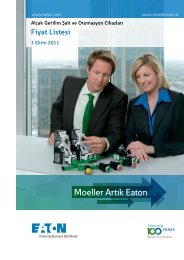Hardware and Engineering DF6-340-... Frequency ... - Moeller.com.tr
Hardware and Engineering DF6-340-... Frequency ... - Moeller.com.tr
Hardware and Engineering DF6-340-... Frequency ... - Moeller.com.tr
Create successful ePaper yourself
Turn your PDF publications into a flip-book with our unique Google optimized e-Paper software.
<s<strong>tr</strong>ong>Hardware</s<strong>tr</strong>ong> <s<strong>tr</strong>ong>and</s<strong>tr</strong>ong> <s<strong>tr</strong>ong>Engineering</s<strong>tr</strong>ong><s<strong>tr</strong>ong>DF6</s<strong>tr</strong>ong>-<s<strong>tr</strong>ong>340</s<strong>tr</strong>ong>-...<s<strong>tr</strong>ong>Frequency</s<strong>tr</strong>ong> Inverters01/02 AWB8230-1413GB1st edition, 01/2002© <s<strong>tr</strong>ong>Moeller</s<strong>tr</strong>ong> GmbH, BonnAuthor: Holger Friedrich, Jörg R<s<strong>tr</strong>ong>and</s<strong>tr</strong>ong>ermannEditor: Michael KämperTranslator: Dominik KreuzerAll br<s<strong>tr</strong>ong>and</s<strong>tr</strong>ong> <s<strong>tr</strong>ong>and</s<strong>tr</strong>ong> product names are <strong>tr</strong>ademarks or registered<strong>tr</strong>ademarks of the owner concerned.All rights reserved, including those of the <strong>tr</strong>anslation.No part of this manual may be reproduced in any form(printed, photocopy, microfilm or any otherprocess) or processed,duplicated or dis<strong>tr</strong>ibuted by means of elec<strong>tr</strong>onic systems withoutwritten permission of <s<strong>tr</strong>ong>Moeller</s<strong>tr</strong>ong> GmbH, Bonn.Subject to alterations without notice.
Warning!Dangerous elec<strong>tr</strong>ical voltage!Before <s<strong>tr</strong>ong>com</s<strong>tr</strong>ong>mencing the installation• Disconnect the power supply of the device.• Ensure that devices cannot be accidentally restarted.• Verify isolation from the supply.• Earth <s<strong>tr</strong>ong>and</s<strong>tr</strong>ong> short circuit the device.• Cover or enclose any adjacent live <s<strong>tr</strong>ong>com</s<strong>tr</strong>ong>ponents.• Follow the engineering ins<strong>tr</strong>uctions (AWA) for thedevice concerned.• Only suitably qualified personnel in accordance withEN 50110-1/-2 (VDE 0105 Part 100) may work on thisdevice/system.• Before installation <s<strong>tr</strong>ong>and</s<strong>tr</strong>ong> before touching the device ensurethat you are free of elec<strong>tr</strong>ostatic charge.• The functional earth (FE) must be connected to the protectiveearth (PE) or the potential equalisation. The system installer isresponsible for implementing this connection.• Connecting cables <s<strong>tr</strong>ong>and</s<strong>tr</strong>ong> signal lines should be installed sothat inductive or capacitive interference does not impair theautomation functions.• Install automation devices <s<strong>tr</strong>ong>and</s<strong>tr</strong>ong> related operating elements insuch a way that they are well protected against unintentionaloperation.• Suitable safety hardware <s<strong>tr</strong>ong>and</s<strong>tr</strong>ong> software measures should beimplemented for the I/O interface so that an open circuit on thesignal side does not result in undefined states in theautomation devices.• Ensure a reliable elec<strong>tr</strong>ical isolation of the ex<strong>tr</strong>a-low voltage ofthe 24 V supply. Only use power supply units <s<strong>tr</strong>ong>com</s<strong>tr</strong>ong>plying withIEC 60364-4-41 (VDE 0100 Part 410) or HD384.4.41 S2.• Deviations of the mains voltage from the rated value mustnot exceed the tolerance limits given in the specifications,otherwise this may cause malfunction <s<strong>tr</strong>ong>and</s<strong>tr</strong>ong> dangerousoperation.• Emergency stop devices <s<strong>tr</strong>ong>com</s<strong>tr</strong>ong>plying with IEC/EN 60204-1 mustbe effective in all operating modes of the automation devices.Unlatching the emergency-stop devices must not cause arestart.• Devices that are designed for mounting in housings or con<strong>tr</strong>olcabinets must only be operated <s<strong>tr</strong>ong>and</s<strong>tr</strong>ong> con<strong>tr</strong>olled after they havebeen installed <s<strong>tr</strong>ong>and</s<strong>tr</strong>ong> with the housing closed. Desktop orportable units must only be operated <s<strong>tr</strong>ong>and</s<strong>tr</strong>ong> con<strong>tr</strong>olled inenclosed housings.• Measures should be taken to ensure the proper restart ofprograms interrupted after a voltage dip or failure. This shouldnot cause dangerous operating states even for a short time.If necessary, emergency-stop devices should be implemented.• Wherever faults in the automation system may cause injury ormaterial damage, external measures must be implemented toensure a safe operating state in the event of a fault ormalfunction (for example, by means of separate limit switches,mechanical interlocks etc.).• Depending on their degree of protection, frequency invertersmay contain live bright metal parts, moving or rotating<s<strong>tr</strong>ong>com</s<strong>tr</strong>ong>ponents or hot surfaces during <s<strong>tr</strong>ong>and</s<strong>tr</strong>ong> immediately afteroperation.• Removal of the required covers, improper installation orincorrect operation of motor or frequency inverter may causethe failure of the device <s<strong>tr</strong>ong>and</s<strong>tr</strong>ong> may lead to serious injury ordamage.• The applicable national accident prevention <s<strong>tr</strong>ong>and</s<strong>tr</strong>ong> safetyregulations apply to all work carried on live frequencyinverters.• The elec<strong>tr</strong>ical installation must be carried out in accordancewith the relevant regulations (e. g. with regard to cable crosssections, fuses, PE).• Transport, installation, <s<strong>tr</strong>ong>com</s<strong>tr</strong>ong>missioning <s<strong>tr</strong>ong>and</s<strong>tr</strong>ong> maintenance workmust be carried out only by qualified personnel (IEC 60364,HD 384 <s<strong>tr</strong>ong>and</s<strong>tr</strong>ong> national occupational safety regulations).• Installations containing frequency inverters must be providedwith additional monitoring <s<strong>tr</strong>ong>and</s<strong>tr</strong>ong> protective devices inaccordance with the applicable safety regulations.Modifications to the frequency inverters using the operatingsoftware are permitted.<s<strong>tr</strong>ong>Moeller</s<strong>tr</strong>ong> GmbHSafety ins<strong>tr</strong>uctionsI
• All covers <s<strong>tr</strong>ong>and</s<strong>tr</strong>ong> doors must be kept closed during operation.• To reduce the hazards for people or equipment, the user mustinclude in the machine design measures that res<strong>tr</strong>ict theconsequences of a malfunction or failure of the drive(increased motor speed or sudden st<s<strong>tr</strong>ong>and</s<strong>tr</strong>ong>still of motor).These measures include:– Other independent devices for monitoring safety-relatedvariables (speed, <strong>tr</strong>avel, end positions etc.).– Elec<strong>tr</strong>ical or non-elec<strong>tr</strong>ical system-wide measures(elec<strong>tr</strong>ical or mechanical interlocks).– Never touch live parts or cable connections of the frequencyinverter after it has been disconnected from the powersupply. Due to the charge in the capacitors, these parts maystill be live after disconnection. Fit appropriate warningsigns.II
01/02 AWB8230-1413GBContentsAbout this Manual 5Abbreviations <s<strong>tr</strong>ong>and</s<strong>tr</strong>ong> symbols 51 About the <s<strong>tr</strong>ong>DF6</s<strong>tr</strong>ong> <s<strong>tr</strong>ong>Frequency</s<strong>tr</strong>ong> Inverter 7System overview 7Type code 8Inspecting the package content 9Layout of the <s<strong>tr</strong>ong>DF6</s<strong>tr</strong>ong> 10– Features of the frequency inverters 11Selection criteria 11Intended use 12Service <s<strong>tr</strong>ong>and</s<strong>tr</strong>ong> guarantee 122 <s<strong>tr</strong>ong>Engineering</s<strong>tr</strong>ong> 13Performance features of the <s<strong>tr</strong>ong>DF6</s<strong>tr</strong>ong> 13Connection to the power supply 15– Mains configurations 15– Mains voltage, mains frequency 15– Interaction with p.f. correction equipment 15– Fuses <s<strong>tr</strong>ong>and</s<strong>tr</strong>ong> cable cross-sections 15– Protection of persons <s<strong>tr</strong>ong>and</s<strong>tr</strong>ong> domestic animalswith residual-current protective devices 16– Mains contactor 16– Current peaks 16– Mains choke 17– Mains filters <s<strong>tr</strong>ong>and</s<strong>tr</strong>ong> radio interference filters 17EMC requirements 18– EMC interference class 183 Installation 19Installing the <s<strong>tr</strong>ong>DF6</s<strong>tr</strong>ong> 19– Mounting position 19– Installation dimensions 19– Mounting the <s<strong>tr</strong>ong>DF6</s<strong>tr</strong>ong> 20EMC <s<strong>tr</strong>ong>com</s<strong>tr</strong>ong>pliance 21– EMC-<s<strong>tr</strong>ong>com</s<strong>tr</strong>ong>pliant installation 21– Using the radio interference filter 21– EMC measures in the con<strong>tr</strong>ol panel 23– Earthing 24– Screening 24Elec<strong>tr</strong>ical connection 26– Connecting the power section 28–Motor cable 37– Connecting the con<strong>tr</strong>ol signal terminals 381
Contents01/02 AWB8230-1413GB4 Operating the <s<strong>tr</strong>ong>DF6</s<strong>tr</strong>ong> 45Initial startup 45Keypad 46Operation with LCD keypad 46– Menu overview 47– Changing display <s<strong>tr</strong>ong>and</s<strong>tr</strong>ong> Basic parameters 48– Changing the parameters of the extendedparameter groups 48Display after the supply voltage is applied 49Connection examples 50– Operation using an external potentiometer 50– Operation through an analog setpoint value 50– Operation with fixed frequencies 51Operational warnings 525 Programming the Con<strong>tr</strong>ol Signal Terminals 53Overview 53Analog outputs – AM, AMI <s<strong>tr</strong>ong>and</s<strong>tr</strong>ong> FM 57– Voltage output (AM) 57– Current output (AMI) 58– <s<strong>tr</strong>ong>Frequency</s<strong>tr</strong>ong> output (FM) 58Analog inputs terminals O, O2 <s<strong>tr</strong>ong>and</s<strong>tr</strong>ong> OI 60– <s<strong>tr</strong>ong>Frequency</s<strong>tr</strong>ong> setpoint definition 60– Matching of terminals O, O2 <s<strong>tr</strong>ong>and</s<strong>tr</strong>ong> OI 61– Analog setpoint value matching 62Programmable digital inputs 1 to 5 65– Start/stop 67– Fixed frequency selection (FF1 to FF4) 68– Bitwise fixed frequency selection (SF1 to SF7) 70– Analog input changeover (AT) 72– Second time ramp (2CH) 73– Con<strong>tr</strong>oller inhibit <s<strong>tr</strong>ong>and</s<strong>tr</strong>ong> coasting (free run stop – FRS) 74– External fault message (EXT) 75– Unattended start protection (USP) 76– Reset (RST) 77– Jog mode (JOG ) 78– PTC/NTC thermistor input, terminal TH 80– Software protection (SFT) 81– Motor potentiometer functions: accelerate (UP) –decelerate (DWN) – reset frequency (UDC) 82– Use second parameter set (SET) 84– Activate DC braking (DB) 85– Change over current limit (OLR) 87– Heavy mains starting (CS) 88– Setpoint value through keypad (OPE) 90– Three-wire con<strong>tr</strong>ol (STA – STP – F/R) 91– Activate/deactivate PID con<strong>tr</strong>ol Reset PID <s<strong>tr</strong>ong>and</s<strong>tr</strong>ong>integral <s<strong>tr</strong>ong>com</s<strong>tr</strong>ong>ponent (PIDC) 92Programmable relay outputs K11 to K34 93– Signalling relay terminals K11, K12, K14 93– Relay outputs K23-K24 <s<strong>tr</strong>ong>and</s<strong>tr</strong>ong> K33-K34 94– <s<strong>tr</strong>ong>Frequency</s<strong>tr</strong>ong> arrival signal (FA1/FA2/FA3) 942
01/02 AWB8230-1413GB Contents– Run signal (RUN) 96–Overload signal (OL) 97– PID con<strong>tr</strong>ol deviation signal (OD) 98– Fault signal (AL) 99– Instant stop (IP) <s<strong>tr</strong>ong>and</s<strong>tr</strong>ong> undervoltage (UV) 99– Running time (RNT) <s<strong>tr</strong>ong>and</s<strong>tr</strong>ong> Mains On time (ONT) 100– Motor thermal overload (THM) 1016 Setting Parameters 103Setting the display parameters 104Basic functions 105– Input/display frequency value 105– Acceleration time 1 105– Deceleration time 1 106– Direction of rotation 106Setting the frequency <s<strong>tr</strong>ong>and</s<strong>tr</strong>ong> start signal parameters 107– Defined frequency setpoint 107– Start signal 108– Base frequency 108– End frequency 108Voltage/frequency characteristic <s<strong>tr</strong>ong>and</s<strong>tr</strong>ong> voltage boost 109–Boost 109– Voltage/frequency characteristics 109DC braking (DCB) 112Operating frequency range 114Acceleration pause 115PID con<strong>tr</strong>ol 116– PID con<strong>tr</strong>ol 116– S<strong>tr</strong>ucture <s<strong>tr</strong>ong>and</s<strong>tr</strong>ong> parameters of the PID con<strong>tr</strong>oller 119– Example for setting K p <s<strong>tr</strong>ong>and</s<strong>tr</strong>ong> T i 125– Application examples 126Automatic voltage regulation (AVR) 128Energy-saving mode 128Time ramps 129Acceleration <s<strong>tr</strong>ong>and</s<strong>tr</strong>ong> deceleration characteristics 130Automatic restart after a fault 132Elec<strong>tr</strong>onic motor protection 135– Tripping characteristics with increasedoverload protection 135– Tripping characteristic with normal overload protection 136– Tripping characteristic at adjustable overload protection 136Current limit 138Parameter protection 139Con<strong>tr</strong>olled deceleration 140Other functions 142– Inhibit direction 142– Starting behaviour 142–Display mode 143– Pulse frequency 144– Initialization 147– Coun<strong>tr</strong>y version 147– <s<strong>tr</strong>ong>Frequency</s<strong>tr</strong>ong> factor for display through PNU d007 147– OFF key disabled 147– Motor restart after removal of the FRS signal 1483
Contents01/02 AWB8230-1413GB– Con<strong>tr</strong>olling the internal braking <strong>tr</strong>ansistor(11 <s<strong>tr</strong>ong>and</s<strong>tr</strong>ong> 15 kW only) 148– Type of motor stop 149– Fan con<strong>tr</strong>ol 149–Debug mode 149Motor data 149User-defined parameters – parameter group U 1507 Messages 151Fault messages 151– State of frequency inverter on fault message 151– Fault message indication 151– Fault history register 152Other messages 154Warnings 1558 Troubleshooting 157Appendix 159Technical Data 159Weights <s<strong>tr</strong>ong>and</s<strong>tr</strong>ong> dimensions 163Cables <s<strong>tr</strong>ong>and</s<strong>tr</strong>ong> fuses 164Mains contactors 165Mains choke 165RFI filter 166St<s<strong>tr</strong>ong>and</s<strong>tr</strong>ong>ard form for user defined parameter settings 167Index 1794
01/02 AWB8230-1413GBAbout this ManualThis manual describes the <s<strong>tr</strong>ong>DF6</s<strong>tr</strong>ong> series frequency inverters.This manual contains information you need to install, configure<s<strong>tr</strong>ong>and</s<strong>tr</strong>ong> operate the <s<strong>tr</strong>ong>DF6</s<strong>tr</strong>ong> frequency inverters. The features, parameters<s<strong>tr</strong>ong>and</s<strong>tr</strong>ong> functions are described in detail, with examples for the mostimportant applications. All information applies to the specifiedhardware <s<strong>tr</strong>ong>and</s<strong>tr</strong>ong> software versions.Abbreviations <s<strong>tr</strong>ong>and</s<strong>tr</strong>ong> symbolsThe following abbreviations <s<strong>tr</strong>ong>and</s<strong>tr</strong>ong> symbols are used in this manual:EMCESDHFIGBTPESPNUWEElec<strong>tr</strong>omagnetic <s<strong>tr</strong>ong>com</s<strong>tr</strong>ong>patibilityElec<strong>tr</strong>ostatic dischargeHigh frequencyInsulated gate bipolar <strong>tr</strong>ansistorPositive Earth connection of the cable screenParameter numberDefault settingAll measurements are in millime<strong>tr</strong>es unless otherwise stated.In some of the illus<strong>tr</strong>ations, the enclosure of the frequency inverter<s<strong>tr</strong>ong>and</s<strong>tr</strong>ong> other <s<strong>tr</strong>ong>com</s<strong>tr</strong>ong>ponents affecting equipment safety have beenomitted for improved clarity. However, the frequency inverter mustalways be operated with the enclosure <s<strong>tr</strong>ong>and</s<strong>tr</strong>ong> all necessary<s<strong>tr</strong>ong>com</s<strong>tr</strong>ong>ponents that affect equipment safety correctly fitted.Read the manual thoroughly before you install <s<strong>tr</strong>ong>and</s<strong>tr</strong>ong> operate thefrequency inverter. We assume that you have a good knowledgeof engineering fundamentals <s<strong>tr</strong>ong>and</s<strong>tr</strong>ong> that you are familiar with theelec<strong>tr</strong>ical systems <s<strong>tr</strong>ong>and</s<strong>tr</strong>ong> the applicable principles <s<strong>tr</strong>ong>and</s<strong>tr</strong>ong> are able toread, interpret <s<strong>tr</strong>ong>and</s<strong>tr</strong>ong> apply the information contained in technicaldrawings.X Indicates ins<strong>tr</strong>uctions to be followedhIndicates useful tips <s<strong>tr</strong>ong>and</s<strong>tr</strong>ong> additional informationCaution!Warns of the possibility of minor material damage.Warning!Warns of the possibility of major material damage <s<strong>tr</strong>ong>and</s<strong>tr</strong>ong>minor injury.Warning!Warns of the possibility of major material damage <s<strong>tr</strong>ong>and</s<strong>tr</strong>ong>serious or fatal injury.To improve legibility, the title of the current section is given at thetop of each left-h<s<strong>tr</strong>ong>and</s<strong>tr</strong>ong> page <s<strong>tr</strong>ong>and</s<strong>tr</strong>ong> the current subsection at the topof each right-h<s<strong>tr</strong>ong>and</s<strong>tr</strong>ong> page, except on the title page of each section<s<strong>tr</strong>ong>and</s<strong>tr</strong>ong> the blank pages at the end of each section.5
601/02 AWB8230-1413GB
01/02 AWB8230-1413GB1 About the <s<strong>tr</strong>ong>DF6</s<strong>tr</strong>ong> <s<strong>tr</strong>ong>Frequency</s<strong>tr</strong>ong> InverterSystem overviewdecabfFigure 1: System overviewa DEX-DEY-10 external keypadb Expansion module, for example for PROFIBUS-DP connection: DE6-NET-DPc <s<strong>tr</strong>ong>DF6</s<strong>tr</strong>ong> frequency inverterd DE6-LZ... RFI filtere Mains chokef Braking resistor7
About the <s<strong>tr</strong>ong>DF6</s<strong>tr</strong>ong> <s<strong>tr</strong>ong>Frequency</s<strong>tr</strong>ong>Inverter01/02 AWB8230-1413GBType codeType codes <s<strong>tr</strong>ong>and</s<strong>tr</strong>ong> type designations of the <s<strong>tr</strong>ong>DF6</s<strong>tr</strong>ong> frequency inverters:<s<strong>tr</strong>ong>DF6</s<strong>tr</strong>ong>-x x x-yyyMotor rating codeIn<s<strong>tr</strong>ong>com</s<strong>tr</strong>ong>ing supply: EU rated voltage 400 VVersion <s<strong>tr</strong>ong>and</s<strong>tr</strong>ong> model number0 = basic version1 = system devices2 = voltage code suffixSupply connection, voltage code (EU rated value)4 = 400 V (342 V – 0 % to 506 V + 0 %)Supply connection, phase code3 = three-phaseSeries designation:Drives <s<strong>tr</strong>ong>Frequency</s<strong>tr</strong>ong> inverter, generation 6Figure 2:Type codes of the <s<strong>tr</strong>ong>DF6</s<strong>tr</strong>ong> frequency invertersExample:<s<strong>tr</strong>ong>DF6</s<strong>tr</strong>ong>-<s<strong>tr</strong>ong>340</s<strong>tr</strong>ong>-11KThe <s<strong>tr</strong>ong>DF6</s<strong>tr</strong>ong> frequency invertersThree-phase mains supply voltage: 400 VAssigned motor rating: 11 kW at 400 V8
01/02 AWB8230-1413GB Inspecting the packagecontentInspecting the package contentThe <s<strong>tr</strong>ong>DF6</s<strong>tr</strong>ong> frequency inverter has been carefully packaged <s<strong>tr</strong>ong>and</s<strong>tr</strong>ong>prepared for delivery. The device may be <strong>tr</strong>ansported only in itsoriginal packaging with a suitable <strong>tr</strong>ansport system (see weightdetails). Observe the ins<strong>tr</strong>uctions <s<strong>tr</strong>ong>and</s<strong>tr</strong>ong> the warnings on the side ofthe packaging. This also applies after the device is removed fromthe package.Open the packaging with suitable tools <s<strong>tr</strong>ong>and</s<strong>tr</strong>ong> inspect the contentsimmediately on delivery to ensure that they are <s<strong>tr</strong>ong>com</s<strong>tr</strong>ong>plete <s<strong>tr</strong>ong>and</s<strong>tr</strong>ong>undamaged. The package must contain the following items:• One <s<strong>tr</strong>ong>DF6</s<strong>tr</strong>ong> frequency inverter• Installation ins<strong>tr</strong>uctions, AWA8230-1937• One CD containing:– this manual in PDF format <s<strong>tr</strong>ong>and</s<strong>tr</strong>ong> copies in other languages– the parameterization softwareSystem requirements: PC with Windows 95, 98, 2000, NT<s<strong>tr</strong>ong>and</s<strong>tr</strong>ong> DEX-CBL-2M0-PC connecting cableFigure 3:Package contenthOn the nameplate attached to the frequency inverter,check to ensure that the frequency inverter is the typewhich you have ordered.9
About the <s<strong>tr</strong>ong>DF6</s<strong>tr</strong>ong> <s<strong>tr</strong>ong>Frequency</s<strong>tr</strong>ong>Inverter01/02 AWB8230-1413GBLayout of the <s<strong>tr</strong>ong>DF6</s<strong>tr</strong>ong>alkjbcdefghiFigure 4: Physical features of the <s<strong>tr</strong>ong>DF6</s<strong>tr</strong>ong>a Keypadb Fanc Heat sinkd Interface connector for keypade Two slots for optional modulesf RS 485 interfaceg Con<strong>tr</strong>ol signal terminalsh Power terminalsi Cable en<strong>tr</strong>y pointsj Screw for opening the terminal shroudk Terminal shroudl Cover10
01/02 AWB8230-1413GB Selection criteriaFeatures of the frequency invertersThe <s<strong>tr</strong>ong>DF6</s<strong>tr</strong>ong> frequency inverters convert the voltage <s<strong>tr</strong>ong>and</s<strong>tr</strong>ong> frequency ofan existing three-phase supply to a DC voltage <s<strong>tr</strong>ong>and</s<strong>tr</strong>ong> use thisvoltage to generate a three-phase supply with adjustable voltage<s<strong>tr</strong>ong>and</s<strong>tr</strong>ong> frequency. This variable three-phase supply allows infinitelyadjustable speed con<strong>tr</strong>ol of three-phase asynchronous motors.Figure 5:haa Supply through an interference suppressorMains voltage U LN (EU-rated voltages):3 AC 400 V, 50/60 Hzb The bridge rectifiers convert the AC voltage of the elec<strong>tr</strong>ical supply toa DC voltage.c The DC link contains a charging resistor, smoothing capacitor <s<strong>tr</strong>ong>and</s<strong>tr</strong>ong>switched-mode power supply unit. It allows DC link coupling <s<strong>tr</strong>ong>and</s<strong>tr</strong>ong> thesupply of DC current:DC link voltage (U ZK ) = W2 x mains voltage (U LN )d IGBT inverter:The power inverter converts the DC voltage of the internal DC link toa variable three-phase alternating voltage with variable frequency.In conjunction with an external braking resistor, the braking <strong>tr</strong>ansistorallows braking of motors with a high moment of inertia or duringextended regenerative operation.e Output voltage (U 2 ), motor connection:three-phase, variable AC voltage, 0 to 100 % of the input voltage(V LN )Output frequency (f 2 ):Variable frequency, 0 to 400 HzOutput rated current (I 2N ):22 to 253 A at about 1.5 times starting current for 60 s, at a switchingfrequency of 5 kHz <s<strong>tr</strong>ong>and</s<strong>tr</strong>ong> at an ambient temperature of 40 °CMotor connection, assigned shaft output (P 2 ):11 to 132 kW at 400 Vf Programmable con<strong>tr</strong>ol section with LCD keypad <s<strong>tr</strong>ong>and</s<strong>tr</strong>ong> interfacefb c dFunction chart of the frequency inverterM3˜eSelection criteriaSelect the frequency inverter according to the rated current of themotor. The rated output current of the frequency inverter musthowever, be greater than or equal to the rated current of themotor.The following drive data is assumed to be known:• Type of motor (three-phase asynchronous motor)• Mains voltage = supply voltage of the motor (e.g. 3 ~ 400 V)• Rated motor current (guide value, dependent on the circuit type<s<strong>tr</strong>ong>and</s<strong>tr</strong>ong> the supply voltage)• Load torque (quadratic, constant, with 1.5 times the startingtorque)• Ambient temperature (maximum temperature 40 °C).hhIf several motors are connected in parallel to the output ofa frequency inverter, the motor currents are subject tovector addition, i.e. the active in-phase current <s<strong>tr</strong>ong>and</s<strong>tr</strong>ong>reactive current <s<strong>tr</strong>ong>com</s<strong>tr</strong>ong>ponents are added separately. Whenyou select a frequency inverter, make sure that it cansupply the total resulting current.If you connect a motor to an operational frequencyinverter, the motor draws a multiple of its rated current.When you select a frequency inverter, make sure that thestarting current plus the sum of the currents of therunning motors will not exceed the rated output current ofthe frequency inverter.The rated output current of the frequency inverter can be found inthe technical data in the appendix from page 159.11
About the <s<strong>tr</strong>ong>DF6</s<strong>tr</strong>ong> <s<strong>tr</strong>ong>Frequency</s<strong>tr</strong>ong>Inverter01/02 AWB8230-1413GBIntended useThe <s<strong>tr</strong>ong>DF6</s<strong>tr</strong>ong> frequency inverters are not domestic appliances. They aredesigned only for indus<strong>tr</strong>ial use as system <s<strong>tr</strong>ong>com</s<strong>tr</strong>ong>ponents.The <s<strong>tr</strong>ong>DF6</s<strong>tr</strong>ong> frequency inverters are elec<strong>tr</strong>ical apparatus for con<strong>tr</strong>ollingvariable speed drives with three-phase motors. They are designedfor installation in machines or for use in <s<strong>tr</strong>ong>com</s<strong>tr</strong>ong>bination with other<s<strong>tr</strong>ong>com</s<strong>tr</strong>ong>ponents within a machine or system.After installation in a machine, the frequency inverters must not betaken into operation until the associated machine has beenconfirmed to <s<strong>tr</strong>ong>com</s<strong>tr</strong>ong>ply with the safety requirements of MachinerySafety Directive (MSD) 89/392/EEC <s<strong>tr</strong>ong>and</s<strong>tr</strong>ong> meets the requirements ofEN 60204. The owner/operator of the equipment is responsible forensuring that the machine is used in <s<strong>tr</strong>ong>com</s<strong>tr</strong>ong>pliance with the relevantEU Directives.The CE markings on the <s<strong>tr</strong>ong>DF6</s<strong>tr</strong>ong> frequency inverter confirm that, whenused in a typical drive configuration, the apparatus <s<strong>tr</strong>ong>com</s<strong>tr</strong>ong>plies withthe European Low Voltage Directive (LVD) <s<strong>tr</strong>ong>and</s<strong>tr</strong>ong> the EMC Directives(Directive 73/23/EEC, as amended by 93/68/EEC <s<strong>tr</strong>ong>and</s<strong>tr</strong>ong> Directive 89/336/EEC, as amended by 93/68/EEC).In the described system configurations, <s<strong>tr</strong>ong>DF6</s<strong>tr</strong>ong> frequency invertersare suitable for use in public <s<strong>tr</strong>ong>and</s<strong>tr</strong>ong> non-public networks. Dependingon their location of use, additional, external filtering may benecessary.Connection to IT networks (networks without a ground potentialreference point) is not permitted as the devices internal filtercapacitors connect the network to the ground potential(enclosure). On earth free networks, this can lead to dangeroussituations or damage the device (isolation monitoring is required).To the output of the frequency inverter (terminals U, V, W) youmay not:• connect a voltage or capacitive loads (e.g. phase <s<strong>tr</strong>ong>com</s<strong>tr</strong>ong>pensationcapacitor),• connect multiple frequency inverters in parallel,• make a direct connection to the input (bypass).Service <s<strong>tr</strong>ong>and</s<strong>tr</strong>ong> guaranteeIn the unlikely event that you have a problem with your <s<strong>tr</strong>ong>Moeller</s<strong>tr</strong>ong>frequency inverter, please contact your local sales office.Please have the following data <s<strong>tr</strong>ong>and</s<strong>tr</strong>ong> information about yourfrequency inverter to h<s<strong>tr</strong>ong>and</s<strong>tr</strong>ong>:• Exact frequency inverter type designation (a nameplate)• Date of purchase• Detailed description of the problem which has occurred with thefrequency inverterIf some of the information printed on the nameplate is not legible,please state only the information which is clearly legible.Information concerning the guarantee can be found in the <s<strong>tr</strong>ong>Moeller</s<strong>tr</strong>ong>General Terms <s<strong>tr</strong>ong>and</s<strong>tr</strong>ong> Conditions of Sale.Observe the technical data <s<strong>tr</strong>ong>and</s<strong>tr</strong>ong> terminal requirements. Foradditional information, refer to the equipment nameplate or label<s<strong>tr</strong>ong>and</s<strong>tr</strong>ong> the documentation.Any other usage constitutes improper use.12
01/02 AWB8230-1413GB2 <s<strong>tr</strong>ong>Engineering</s<strong>tr</strong>ong>This section describes the “Performance features of the <s<strong>tr</strong>ong>DF6</s<strong>tr</strong>ong>“ <s<strong>tr</strong>ong>and</s<strong>tr</strong>ong>the requirements <s<strong>tr</strong>ong>and</s<strong>tr</strong>ong> directives concerning the following:• Connection to the power supply• EMC requirementsPerformance features of the <s<strong>tr</strong>ong>DF6</s<strong>tr</strong>ong>Ambient temperaturesOperation 1)Ta = –10 to +40 °C with rated current I e without derating,up to +50 °C with reduced pulse frequency of 2 kHz <s<strong>tr</strong>ong>and</s<strong>tr</strong>ong> output current reduced to 80 % I eStorage Ta = –20 to +65 °CTransport Ta = –25 to +70 °CPermissible environmental conditionsResistance to vibrationImpact <s<strong>tr</strong>ong>and</s<strong>tr</strong>ong> vibration:• <s<strong>tr</strong>ong>DF6</s<strong>tr</strong>ong>-<s<strong>tr</strong>ong>340</s<strong>tr</strong>ong>-11K to <s<strong>tr</strong>ong>DF6</s<strong>tr</strong>ong>-<s<strong>tr</strong>ong>340</s<strong>tr</strong>ong>-30K: Up to 5.9 m/s 2 (0.6 g) at 10 to 55 Hz• From <s<strong>tr</strong>ong>DF6</s<strong>tr</strong>ong>-<s<strong>tr</strong>ong>340</s<strong>tr</strong>ong>-37K: up to 2.94 m/s 2 (0.3 g) at 10 to 55 HzDegree of pollution VDE 0110 Part 2, pollution degree 2Packaging Dustproof packaging (DIN 4180)Climatic conditions Class 3K3 according to EN 50178 (non-condensing, average relative humidity 20 to 90 %)Installation altitudeUp to 1000 m above sea levelMounting positionVertically suspendedFree surrounding areas100 mm above <s<strong>tr</strong>ong>and</s<strong>tr</strong>ong> below deviceElec<strong>tr</strong>ical dataEmitted interference IEC/EN 61800-3 (EN 55011 group 1, class B)Noise immunityIEC/EN 61800-3, indus<strong>tr</strong>ial environmentInsulation resistance Overvoltage category III according to VDE 0110Leakage current to PE Greater than 3.5 mA according to EN 50178Degree of protectionIP20Protection against direct contact Finger <s<strong>tr</strong>ong>and</s<strong>tr</strong>ong> back-of-h<s<strong>tr</strong>ong>and</s<strong>tr</strong>ong> proof (VBG 4)Protective isolation against switching Safe isolation from the mains. Double basic isolation according to EN 50178circui<strong>tr</strong>yProtective measuresOvercurrent, earth fault, overvoltage, undervoltage, overload, over temperature, elec<strong>tr</strong>onic motorprotection: I 2 t monitoring <s<strong>tr</strong>ong>and</s<strong>tr</strong>ong> PTC input (thermistor or temperature contact)Open-/closed-loop con<strong>tr</strong>olModulation methodPulse width modulation (PWM), V/f characteristics con<strong>tr</strong>ol (linear, quadratic)Switching frequency5 kHz (default), can be changed between 0.5 <s<strong>tr</strong>ong>and</s<strong>tr</strong>ong> 12 kHzTorqueAt start 1.5 x M N for 60 s at assigned motor rating, every 600 s, 2 x M N for 0.5 sOutput frequencyRange0.1 to 400 Hz<s<strong>tr</strong>ong>Frequency</s<strong>tr</strong>ong> resolution0.1 Hz, at digital setpoint, maximum frequency/1000 at analog setpoint valueError limit at 25 °C g10 °CDigital setpoint definition g0.01 % of the maximum frequencyAnalog setpoint definition g0.2 % of the maximum frequency13
<s<strong>tr</strong>ong>Engineering</s<strong>tr</strong>ong>01/02 AWB8230-1413GBRelaysChangeover contactsMake contactsInternal voltagesCon<strong>tr</strong>olSetpoint definitionAnalog <s<strong>tr</strong>ong>and</s<strong>tr</strong>ong> digital actuationAnalog inputsDigital inputsAnalog outputs• Contacts K11-K14– 250 V AC, 2 A (resistive load)– 250 V AC, 0.2 A (inductive load, p.f. = 0.4)– 100 V AC, minimum 10 mA– 30VDC, 8A (resistive load)– 30 V DC, 0.6 A (inductive load, p.f. = 0.4)– 5 V DC, minimum 100 mA• Contacts K11-K12– 250 V AC, 1 A (resistive load)– 250 V AC, 0.2 A (inductive load, p.f. = 0.4)– 100 V AC, minimum 10 mA– 30 V DC, 1 A (resistive load)– 30 V DC, 0.2 A (inductive load, p.f. = 0.4)– 5 V DC, minimum 100 mA• Contacts K23-K24 <s<strong>tr</strong>ong>and</s<strong>tr</strong>ong> K33-K34– 250 V AC, 5 A (resistive load)– 250 V AC, 1 A (inductive load, p.f. = 0.4)– 30 V DC, 5 A (resistive load)– 30 V DC, 1 A (inductive load, p.f. = 0.4)– 5 V DC, minimum 1 mA24 V DC, maximum 30 mA10 V DC, maximum 10 mA• 1 input, 0 to 10 V, input impedance 10 kO• 1 input, 4 to 20 mA, load impedance 250 O• 1 input, +10 to –10 V, input impedance 10 kO5 inputs, user-configurable <s<strong>tr</strong>ong>and</s<strong>tr</strong>ong> one input for “start/stop clockwise operation”• 1 output for motor frequency or current, 10 V, up to 1.2 mA• 1 output, 0 to 10 V, up to 2 mA, user-configurable• 1 output, 4 to 20 mA, user-configurableOne changeover contact <s<strong>tr</strong>ong>and</s<strong>tr</strong>ong> two make contacts, user-configurableRelay outputsKeypad (built-in)Operation6 function keys for con<strong>tr</strong>olling <s<strong>tr</strong>ong>and</s<strong>tr</strong>ong> parameterizing the <s<strong>tr</strong>ong>DF6</s<strong>tr</strong>ong>DisplayFour-digit, 7-segment display <s<strong>tr</strong>ong>and</s<strong>tr</strong>ong> ten LEDs (for status signals)Potentiometer Setpoint definition (0 to 270°)1) If the frequency inverter is to be installed in a con<strong>tr</strong>ol panel, enclosure or similar installation, the temperature within the enclosure or con<strong>tr</strong>ol panel isconsidered to be ambient temperature T a . The use of fans should be considered to ensure that the ambient temperature remains within permissiblelimits.14
01/02 AWB8230-1413GB Connection to the powersupplyConnection to the power supplyThe <s<strong>tr</strong>ong>DF6</s<strong>tr</strong>ong> frequency inverters can not be used in every networkconfiguration without limitations (network configurationaccording to IEC 364-3).Mains configurationsNetworks with earthed cen<strong>tr</strong>e point (TT/TN networks):• <s<strong>tr</strong>ong>DF6</s<strong>tr</strong>ong> frequency inverters can be used without limitations in TT<s<strong>tr</strong>ong>and</s<strong>tr</strong>ong> TN networks. The ratings of the <s<strong>tr</strong>ong>DF6</s<strong>tr</strong>ong> frequency invertersmust, however, be observed.Networks with isolated cen<strong>tr</strong>e point (IT networks):• The use of <s<strong>tr</strong>ong>DF6</s<strong>tr</strong>ong> frequency inverters in IT networks is onlypermissible to a limited extent. In this case, a suitable device(isolation monitor) to monitor earth faults <s<strong>tr</strong>ong>and</s<strong>tr</strong>ong> isolate thefrequency inverter from the mains must be used.Caution!In the event of an earth fault in an IT system, thecapacitors of the frequency inverter which are switched toearth are subjected to a very high voltage, <s<strong>tr</strong>ong>and</s<strong>tr</strong>ong> safeoperation of the frequency inverter is no longerguaranteed. To over<s<strong>tr</strong>ong>com</s<strong>tr</strong>ong>e this problem,fit additionalisolating <strong>tr</strong>ansformer to the frequency inverter’s supply<s<strong>tr</strong>ong>and</s<strong>tr</strong>ong> earth the <strong>tr</strong>ansformer’s secondary side at its cen<strong>tr</strong>epoint to form, in effect, an individual TN network for thefrequency inverter.Mains voltage, mains frequencyThe ratings of the <s<strong>tr</strong>ong>DF6</s<strong>tr</strong>ong> frequency inverters cover European <s<strong>tr</strong>ong>and</s<strong>tr</strong>ong>American st<s<strong>tr</strong>ong>and</s<strong>tr</strong>ong>ard voltages:• 400 V, 50 Hz (EU) <s<strong>tr</strong>ong>and</s<strong>tr</strong>ong> 460 V, 60 Hz (USA)The permissible mains voltage range is:• 380/480 V: 342 V – 0 % to 528 V + 0 %The permissible frequency range is 47 Hz – 0 % to 63 Hz + 0 %.The motor rating to mains voltage assignments are listed in theappendix, section “Technical Data”, page 159.Interaction with p.f. correction equipmentThe <s<strong>tr</strong>ong>DF6</s<strong>tr</strong>ong> frequency inverters absorb only a small fundamentalreactive power from the AC supply. A p.f. correction is thereforenot necessary.Caution!Operation of <s<strong>tr</strong>ong>DF6</s<strong>tr</strong>ong> series frequency inverters on the mainswith p.f. correction equipment is only permitted when thisequipment is dampened with chokes.Fuses <s<strong>tr</strong>ong>and</s<strong>tr</strong>ong> cable cross-sectionsThe fuse ratings <s<strong>tr</strong>ong>and</s<strong>tr</strong>ong> cable cross-sections required for the networkconnection depend on the rating of the frequency inverter <s<strong>tr</strong>ong>and</s<strong>tr</strong>ong> thedrive’s operating mode.Caution!When selecting the cable cross-section, take the voltagedrop under load conditions into account. Compliance tofurther st<s<strong>tr</strong>ong>and</s<strong>tr</strong>ong>ards (e.g. VDE 0113, VDE 0289) is theresponsibility of the user.The re<s<strong>tr</strong>ong>com</s<strong>tr</strong>ong>mended fuses <s<strong>tr</strong>ong>and</s<strong>tr</strong>ong> their assignment to the <s<strong>tr</strong>ong>DF6</s<strong>tr</strong>ong>frequency inverters are listed in the appendix, section “Cables <s<strong>tr</strong>ong>and</s<strong>tr</strong>ong>fuses”, page 164.The national <s<strong>tr</strong>ong>and</s<strong>tr</strong>ong> regional st<s<strong>tr</strong>ong>and</s<strong>tr</strong>ong>ards (e.g. VDE 0113, EN 60204)must be observed <s<strong>tr</strong>ong>and</s<strong>tr</strong>ong> any required approvals (e.g. UL) at the siteof installation must be fulfilled.When the device is operated in a UL approved system, onlyULapproved fuses, fuse bases <s<strong>tr</strong>ong>and</s<strong>tr</strong>ong> cables must be used.The leakage currents to earth (to EN 50178) are greater than3.5 mA. The connection terminals marked PE <s<strong>tr</strong>ong>and</s<strong>tr</strong>ong> the enclosuremust be connected to the earth circuit.Caution!Observe the specified minimum cross-sections for PEconductors (EN 50178, VDE 0160) must be observed. Usea PE conductor whose cross-section is as least as large asthe terminal capacity of the power terminals.15
<s<strong>tr</strong>ong>Engineering</s<strong>tr</strong>ong>01/02 AWB8230-1413GBProtection of persons <s<strong>tr</strong>ong>and</s<strong>tr</strong>ong> domestic animals with residualcurrentprotective devicesResidual-current circuit breakers (RCCBs; also called earth-leakagecircuit breakers or ELCBs). Universal current sensitive RCCBsaccording to EN 50178 <s<strong>tr</strong>ong>and</s<strong>tr</strong>ong> IEC 755.LogoModelIdentification on the residual-current circuit-breakersAlternatingcurrent sensitive(RCCB, Type AC)Pulse currentsensitive(RCCB, Type A)Universal currentsensitive(RCCB, Type B)The frequency inverter has a built-in mains rectifier. When a framefault occurs, a DC fault current can block the <strong>tr</strong>ip of the alternatingcurrent sensitive or pulse current sensitive residual-current circuitbreaker, thereby preventing its protective function. We thereforere<s<strong>tr</strong>ong>com</s<strong>tr</strong>ong>mend the use of:• all-current sensitive RCCBs with a rated fault currentf 300 mA.The approximate fault current values of the <s<strong>tr</strong>ong>DF6</s<strong>tr</strong>ong> frequencyinverters <s<strong>tr</strong>ong>and</s<strong>tr</strong>ong> their assigned radio interference filters are listed inthe appendix, section “RFI filter”, page 166.Spurious <strong>tr</strong>ipping of a residual-current circuit breaker can becaused by the following:• capacitive <s<strong>tr</strong>ong>com</s<strong>tr</strong>ong>pensation currents in the cable screens,particularly with long, screened motor cables,• simultaneous connection of multiple frequency inverters to themains supply,• the use of additional chokes <s<strong>tr</strong>ong>and</s<strong>tr</strong>ong> filters(radio interference filters, line filters).Mains contactorThe mains contactor is connected to the mains side input cablesL1, L2, L3 <s<strong>tr</strong>ong>and</s<strong>tr</strong>ong> allows the <s<strong>tr</strong>ong>DF6</s<strong>tr</strong>ong> frequency inverter on the supplyingnetwork to be switched on <s<strong>tr</strong>ong>and</s<strong>tr</strong>ong> off during operation <s<strong>tr</strong>ong>and</s<strong>tr</strong>ong> to bedisconnected in the event of a fault.Mains contactors <s<strong>tr</strong>ong>and</s<strong>tr</strong>ong> their assignment to the <s<strong>tr</strong>ong>DF6</s<strong>tr</strong>ong> frequencyinverters are listed in the appendix, section “Mains contactors”,page 165.Current peaksIn the following cases, a relatively high peak current can occur onthe primary side of the frequency inverter (i.e. on the supplyvoltage side), which, under certain conditions, can des<strong>tr</strong>oy theinput rectifier of the frequency inverter:• Imbalance of the voltage supply greater than 3 %.• The maximum power output of the point of supply must be atleast 10 times greater than the maximum frequency inverterrating.• If sudden voltage dips in the supply voltage are to be expected,for example when:– a number of frequency inverters are operated on a <s<strong>tr</strong>ong>com</s<strong>tr</strong>ong>monsupply voltage– a thyristor system <s<strong>tr</strong>ong>and</s<strong>tr</strong>ong> a frequency inverter are operated on a<s<strong>tr</strong>ong>com</s<strong>tr</strong>ong>mon supply voltage– power factor correction devices are switched on or offIn these cases, a mains choke with about 3 % voltage drop a<strong>tr</strong>ated operation should be installed.Caution!Residual-current circuit breakers must be installed only onthe primary side between the in<s<strong>tr</strong>ong>com</s<strong>tr</strong>ong>ing supply <s<strong>tr</strong>ong>and</s<strong>tr</strong>ong> thefrequency inverter.Warning!To prevent the risk of fire, use only cables, residualcurrentcircuit breakers <s<strong>tr</strong>ong>and</s<strong>tr</strong>ong> contactors with a suitablerating.16
01/02 AWB8230-1413GB Connection to the powersupplyMains chokeThe mains choke (also called <s<strong>tr</strong>ong>com</s<strong>tr</strong>ong>mutating choke or line reactor)is connected to the mains side input cables L1, L2, L3. It reducesthe harmonics <s<strong>tr</strong>ong>and</s<strong>tr</strong>ong> therefore reduces the apparent mains currentby up to 30 %.A mains choke also limits any current peaks caused by potentialdips (e.g. caused by p.f. correction equipment or earth faults) orswitching operations on the mains.The mains choke increases the lifespan of the internal DC linkcapacitors <s<strong>tr</strong>ong>and</s<strong>tr</strong>ong> therefore the lifespan of the frequency inverter. Itsuse is also re<s<strong>tr</strong>ong>com</s<strong>tr</strong>ong>mended:• with derating (temperatures above +40 °C, sites of installationmore than 1000 m above sea level),• with parallel operation of multiple frequency inverters on asingle mains supply point,• with DC link coupling of multiple frequency inverters(interconnected operation).Mains chokes <s<strong>tr</strong>ong>and</s<strong>tr</strong>ong> their assignment to the <s<strong>tr</strong>ong>DF6</s<strong>tr</strong>ong> frequency invertersare listed in the appendix, section “Mains choke”, page 165.Mains filters <s<strong>tr</strong>ong>and</s<strong>tr</strong>ong> radio interference filtersMains filters are a <s<strong>tr</strong>ong>com</s<strong>tr</strong>ong>bination of mains chokes <s<strong>tr</strong>ong>and</s<strong>tr</strong>ong> radiointerference filters in a single enclosure. They reduce the currentharmonics <s<strong>tr</strong>ong>and</s<strong>tr</strong>ong> dampen high frequency radio interference levels.Radio interference filters only dampen high frequency radiointerference levels.Caution!The mains phase failure detection (PNU b006) does notoperate correctly when a radio interference filter isinstalled.Caution!When line filters or radio interference filters are used, theleakage current to earth of the drive unit increases.Observe this point when installing residual-currentcircuit breakers.17
<s<strong>tr</strong>ong>Engineering</s<strong>tr</strong>ong>01/02 AWB8230-1413GBEMC requirementsThe limit values for emitted interference <s<strong>tr</strong>ong>and</s<strong>tr</strong>ong> immunity for variablespeed drives are described in the IEC/EN 61800-3 ProductSt<s<strong>tr</strong>ong>and</s<strong>tr</strong>ong>ard.If you use <s<strong>tr</strong>ong>DF6</s<strong>tr</strong>ong> frequency inverters in European Union (EU)coun<strong>tr</strong>ies, you must observe the EMC Directive 89/336/EEC.The following conditions must be observed to <s<strong>tr</strong>ong>com</s<strong>tr</strong>ong>ply with thisDirective:Supply voltage (mains voltage) for the frequency inverter:• Voltage fluctuation g10 % or less• Voltage imbalance g3 % or less• <s<strong>tr</strong>ong>Frequency</s<strong>tr</strong>ong> variation g4 % or lessIf one of the conditions listed here cannot be fulfilled, you mustinstall an appropriate mains choke (a section “Mains choke”,page 165).EMC interference classInstalled according to the “EMC guidelines“ in section“Installation” on page 21 <s<strong>tr</strong>ong>and</s<strong>tr</strong>ong> with the use of a radio interferencefilter, the <s<strong>tr</strong>ong>DF6</s<strong>tr</strong>ong> frequency inverters conform to the followingst<s<strong>tr</strong>ong>and</s<strong>tr</strong>ong>ards:• Emitted interference:IEC/EN 61800-3 (EN 55011 group 1, class B)• Noise immunity:IEC/EN 61800-3, indus<strong>tr</strong>ial environmentWith frequency inverters, performance related <s<strong>tr</strong>ong>and</s<strong>tr</strong>ong> emittedinterference increases with the pulse frequency. The frequency atwhich performance-related interference occurs also increases withlonger motor cables. When the assigned radio interference filter isused, the EN 618003 st<s<strong>tr</strong>ong>and</s<strong>tr</strong>ong>ard is <s<strong>tr</strong>ong>com</s<strong>tr</strong>ong>plied to as follows:Noise immunityUsed with the assigned radio interference filters, the <s<strong>tr</strong>ong>DF6</s<strong>tr</strong>ong>frequency inverters meet the interference immunity requirementsof the EMC Product St<s<strong>tr</strong>ong>and</s<strong>tr</strong>ong>ard IEC/EN 61800-3 for indus<strong>tr</strong>ialenvironments (second environment) <s<strong>tr</strong>ong>and</s<strong>tr</strong>ong> for domestic use(first environment).A “domestic environment” is defined here as a connection point(<strong>tr</strong>ansformer feeder) to which domestic households are alsoconnected.For indus<strong>tr</strong>ial systems, the EMC Directive requires elec<strong>tr</strong>omagnetic<s<strong>tr</strong>ong>com</s<strong>tr</strong>ong>patibility with the environment as a whole. The ProductSt<s<strong>tr</strong>ong>and</s<strong>tr</strong>ong>ard regards a typical drive system as a <s<strong>tr</strong>ong>com</s<strong>tr</strong>ong>plete unit, i.e. the<s<strong>tr</strong>ong>com</s<strong>tr</strong>ong>bination of frequency inverter, cables <s<strong>tr</strong>ong>and</s<strong>tr</strong>ong> motor.Emitted interference <s<strong>tr</strong>ong>and</s<strong>tr</strong>ong> radio interference suppressionUsed with the assigned radio interference filters, the <s<strong>tr</strong>ong>DF6</s<strong>tr</strong>ong>frequency inverters meet the requirements of the EMC ProductSt<s<strong>tr</strong>ong>and</s<strong>tr</strong>ong>ard IEC/EN 61800-3 for domestic use (first environment) <s<strong>tr</strong>ong>and</s<strong>tr</strong>ong>therefore also for the higher limit values of indus<strong>tr</strong>ial environments(second environment).To ensure <s<strong>tr</strong>ong>com</s<strong>tr</strong>ong>pliance to the limit values, observe the followingpoints:• Reduction of performance related interference with line filters<s<strong>tr</strong>ong>and</s<strong>tr</strong>ong>/or radio interference filters including mains chokes• Reduction of the elec<strong>tr</strong>omagnetic emission interference byscreening motor cables <s<strong>tr</strong>ong>and</s<strong>tr</strong>ong> signal cables• Compliance with installation requirements(EMC-<s<strong>tr</strong>ong>com</s<strong>tr</strong>ong>pliant installation).AvailabilityGeneralLimitedFirst environment(public mainsnetwork)Secondenvironment(indus<strong>tr</strong>ial)Up to 10 m motor cablelength at 12 kHz(maximum pulsefrequency)Up to 20 m motor cablelengths at a pulsefrequency of up to 5 kHzUp to 50 mUp to 50 m 1)Up to 50 m1) This is a product with limited availability as defined by IEC/EN 618003. This product can cause radio-frequency interference indomestic environments. In this case appropriate protectionmeasures must be implemented by the user.18
01/02 AWB8230-1413GB3 InstallationThe <s<strong>tr</strong>ong>DF6</s<strong>tr</strong>ong> frequency inverters should be installed in a con<strong>tr</strong>ol panelor in a metal enclosure (e.g. IP54).hDuring installation or assembly operations on thefrequency inverter, all ventilation slots <s<strong>tr</strong>ong>and</s<strong>tr</strong>ong> openingsshould be covered to ensure that no foreign bodies canenter the device.Installing the <s<strong>tr</strong>ong>DF6</s<strong>tr</strong>ong>The <s<strong>tr</strong>ong>DF6</s<strong>tr</strong>ong> frequency inverters must be mounted vertically on a nonflammablebackground.Mounting positionF 30˚F 30˚F 30˚F 30˚Figure 6:Mounting positionf 100f 50f 50f 100f 100f 100Figure 7:Installation dimensionsWeights <s<strong>tr</strong>ong>and</s<strong>tr</strong>ong> dimensions of the <s<strong>tr</strong>ong>DF6</s<strong>tr</strong>ong> are listed in the appendix insection “Weights <s<strong>tr</strong>ong>and</s<strong>tr</strong>ong> dimensions”, page 163.19
Installation01/02 AWB8230-1413GBMounting the <s<strong>tr</strong>ong>DF6</s<strong>tr</strong>ong>Mount the <s<strong>tr</strong>ong>DF6</s<strong>tr</strong>ong> frequency inverter as shown in fig. 8 <s<strong>tr</strong>ong>and</s<strong>tr</strong>ong> tightenthe screws to the following torque values (a table 1):12321Figure 8:Mounting the <s<strong>tr</strong>ong>DF6</s<strong>tr</strong>ong>Table 1:o[mm]Tightening torques of the fixing screwsNmft lbs6 M5 4 3.07 M6 4.9 3.610 M8 8.8 6.520
01/02 AWB8230-1413GB EMC <s<strong>tr</strong>ong>com</s<strong>tr</strong>ong>plianceThe fixing screw sizes are listed in the table below:Table 2: Fixing screw sizes<s<strong>tr</strong>ong>DF6</s<strong>tr</strong>ong>-<s<strong>tr</strong>ong>340</s<strong>tr</strong>ong>-... a bUhZ16G111K15K18K522K30KEMC <s<strong>tr</strong>ong>com</s<strong>tr</strong>ong>pliance189 246229 37637K 265 51045K55K75K300 52090K300 670110K132K 380 710Figure 9: <s<strong>tr</strong>ong>DF6</s<strong>tr</strong>ong> <s<strong>tr</strong>ong>and</s<strong>tr</strong>ong> radio interference filters in an insulated metalenclosureZ1: RFI filterG1:<s<strong>tr</strong>ong>Frequency</s<strong>tr</strong>ong> invertera Screened motor cableX Earth the metallic enclosure using a cable which is as short aspossible (a fig. 9).EM3hEaEMC-<s<strong>tr</strong>ong>com</s<strong>tr</strong>ong>pliant installationThe frequency inverters operate with fast elec<strong>tr</strong>onic switchingdevices e.g. <strong>tr</strong>ansistors (IGBT). For this reason, radio interferencecan occur on the frequency inverter’s output, which may effectother elec<strong>tr</strong>onic devices in the direct vicinity, such as radioreceivers or measurement ins<strong>tr</strong>uments. To protect against thisradio frequency interference (RFI), the devices should be screened<s<strong>tr</strong>ong>and</s<strong>tr</strong>ong> installed as far away as possible from the frequency inverters.For an EMC-<s<strong>tr</strong>ong>com</s<strong>tr</strong>ong>pliant installation, we re<s<strong>tr</strong>ong>com</s<strong>tr</strong>ong>mend the followingmeasures:• Installation of the frequency inverter in a metallic, elec<strong>tr</strong>icallyconducting enclosure with a good connection to earth.• Installation of a radio interference filter on the input of <s<strong>tr</strong>ong>and</s<strong>tr</strong>ong>immediately adjacent to the frequency inverter.• Use of screened motor cables (short cable lengths).Using the radio interference filterThe RFI filter should be installed immediately adjacent to thefrequency inverter. The connection cable between the frequencyinverter <s<strong>tr</strong>ong>and</s<strong>tr</strong>ong> filter should be as short as possible. If cables arelonger than 30 cm, use screened cables.The mounting surfaces for the frequency inverter <s<strong>tr</strong>ong>and</s<strong>tr</strong>ong> radiointerference filter should be as free as possible from paint <s<strong>tr</strong>ong>and</s<strong>tr</strong>ong> oilresidue.Up to size <s<strong>tr</strong>ong>DF6</s<strong>tr</strong>ong>-<s<strong>tr</strong>ong>340</s<strong>tr</strong>ong>-30K frequency inverters, the assignedDE6-LZ... radio interference filters (a section “RFI filter”,page 166) are mounted underneath the inverter (footprintmounting).Figure 10:Footprint mounting21
Installation01/02 AWB8230-1413GBWith the <s<strong>tr</strong>ong>DF6</s<strong>tr</strong>ong>-<s<strong>tr</strong>ong>340</s<strong>tr</strong>ong>-37K to <s<strong>tr</strong>ong>DF6</s<strong>tr</strong>ong>-<s<strong>tr</strong>ong>340</s<strong>tr</strong>ong>-132K frequency inverters, fitthe radio interference filters on the side next to the device (booktypemounting). You can fit the RFI filter either to the left or theright of the frequency inverter.Figure 11:Book-type mounting (on right side in the example)Radio interference filters produce leakage currents which, in theevent of a fault (phase failure, load unbalance), can be larger thanthe rated values. To prevent dangerous voltages, the filters musttherefore be earthed before use. As the leakage currents are highfrequencyinterference sources, the earthing connections <s<strong>tr</strong>ong>and</s<strong>tr</strong>ong>cables must have a low resistance <s<strong>tr</strong>ong>and</s<strong>tr</strong>ong> large contact surfaces.L1L2L3Z1L1L2L3R2S2T2G1L1L2L3eUVWM3hEPEEFigure 12: Earthing measuresZ1: RFI filterG1:<s<strong>tr</strong>ong>Frequency</s<strong>tr</strong>ong> inverter22
01/02 AWB8230-1413GB EMC <s<strong>tr</strong>ong>com</s<strong>tr</strong>ong>plianceAt leakage currents f 3.5 mA, VDE 0160 <s<strong>tr</strong>ong>and</s<strong>tr</strong>ong> EN 60335, one ofthe following conditions must be fulfilled:• the protective conductor has a cross-section f 10 mm 2 ,• the protective conductor is monitored to ensure continuity, or• an additional protective conductor is installed.For <s<strong>tr</strong>ong>DF6</s<strong>tr</strong>ong> frequency inverters, use the assigned DE6-LZ... filters.EMC measures in the con<strong>tr</strong>ol panelTo ensure an EMC-<s<strong>tr</strong>ong>com</s<strong>tr</strong>ong>pliant setup, connect all metallic<s<strong>tr</strong>ong>com</s<strong>tr</strong>ong>ponents of the devices <s<strong>tr</strong>ong>and</s<strong>tr</strong>ong> of the con<strong>tr</strong>ol cabinet with eachother using a large cross-section conductor with good HFconducting properties. Do not make connections to paintedsurfaces (Eloxal, yellow-passivized). If there is no alternative, usecontact <s<strong>tr</strong>ong>and</s<strong>tr</strong>ong> scraper washers to ensure contact with the basemetal. Connect mounting plates to each other, <s<strong>tr</strong>ong>and</s<strong>tr</strong>ong> the cabinetdoors with the cabinet, using contacts with large surface areas <s<strong>tr</strong>ong>and</s<strong>tr</strong>ong>short HF wires.The figure below provides an overview of all EMC measures.PESPESPEW2 U2 V2U1 V1 W1PEPESFigure 13:EMC-<s<strong>tr</strong>ong>com</s<strong>tr</strong>ong>pliant setup23
Installation01/02 AWB8230-1413GBFit additional RFI filters or mains filters <s<strong>tr</strong>ong>and</s<strong>tr</strong>ong> frequency inverters asclosely as possible to each other <s<strong>tr</strong>ong>and</s<strong>tr</strong>ong> on a single metal mountingplate.Lay cables in the con<strong>tr</strong>ol cabinet as near as possible to the earthpotential. Cables that hang freely act as antennae.To prevent <strong>tr</strong>ansfer of elec<strong>tr</strong>omagnetic energy, lay interferencesuppressedcables (e.g. the mains supply line before the filter) <s<strong>tr</strong>ong>and</s<strong>tr</strong>ong>signal lines as far away as possible (at least 10 cm) fromHFconducting cables (e.g. mains supply cable after a filter, motorpower cable). This applies especially where cables are routed inparallel. Never use the same cable duct for interferencesuppressed<s<strong>tr</strong>ong>and</s<strong>tr</strong>ong> HF cables. Where crossovers are unavoidable,cables should always cross at right angles to each other.Never lay con<strong>tr</strong>ol or signal cables in the same duct as powercables. Analog signal cables (for measured values, setpoints <s<strong>tr</strong>ong>and</s<strong>tr</strong>ong>correction values) must be screened.EarthingConnect the base plate (mounting plate) with the protective earthusing a short cable. Lay all conducting <s<strong>tr</strong>ong>com</s<strong>tr</strong>ong>ponents (frequencyinverter, mains filter, motor filter, mains choke) with an HF wire,<s<strong>tr</strong>ong>and</s<strong>tr</strong>ong> the protective conductor in a star configuration from a cen<strong>tr</strong>alearthing point. This achieves the best results.Make sure that the earthing measures have been correctlyimplemented (a fig. 14). No other device which has to beearthed should be connected to the earthing terminal of thefrequency inverter. If more than one frequency inverter is used, theearthing cables should not form a closed loop.G1 Z1Gn ZnM1M3hMnM3hPEPEPEPEPEeFigure 14:Star-type point-to-point earthingScreeningUnscreened cables behave like antennae, i.e. they act as<strong>tr</strong>ansmitters <s<strong>tr</strong>ong>and</s<strong>tr</strong>ong> receivers. To ensure EMC-<s<strong>tr</strong>ong>com</s<strong>tr</strong>ong>pliant connection,screen all interference-emitting cables (frequency inverter/motoroutput) <s<strong>tr</strong>ong>and</s<strong>tr</strong>ong> interference-sensitive cables (analog setpoint <s<strong>tr</strong>ong>and</s<strong>tr</strong>ong>measured value cables).The effectiveness of the cable screen depends on a good screenconnection <s<strong>tr</strong>ong>and</s<strong>tr</strong>ong> a low screen impedance. Use only screens withtinned or nickel-plated copper braiding, braided steel screens areunsuitable. The screen braid must have an overlap ratio of at least85 percent <s<strong>tr</strong>ong>and</s<strong>tr</strong>ong> an overlap angle of 90°.abe d cFigure 15: Sample motor cablea Copper screen braidb PVC outer sheathc Drain wire (copper)d PVC core insulation3 x black, 1 x green/yellowe Textile braid <s<strong>tr</strong>ong>and</s<strong>tr</strong>ong> PVC inner24
01/02 AWB8230-1413GB EMC <s<strong>tr</strong>ong>com</s<strong>tr</strong>ong>plianceThe screened cable between frequency inverter <s<strong>tr</strong>ong>and</s<strong>tr</strong>ong> motor shouldbe as short as possible. Connect the screen to earth at both endsof the cable using a connection with a large contact surface.Lay the cables for the supply voltage separately from the signalcables <s<strong>tr</strong>ong>and</s<strong>tr</strong>ong> con<strong>tr</strong>ol cables.Never unravel the screening or use pigtails to make a connection.Figure 16:Inadmissible screen grounding (pigtails)In an EMC-<s<strong>tr</strong>ong>com</s<strong>tr</strong>ong>pliant con<strong>tr</strong>ol cabinet (metal-enclosed, damped toabout 10 dB), the motor cables do not need to be screenedprovided that the frequency inverter <s<strong>tr</strong>ong>and</s<strong>tr</strong>ong> motor cables are spatiallyseparated from each other <s<strong>tr</strong>ong>and</s<strong>tr</strong>ong> arranged in a separate partitionfrom the other con<strong>tr</strong>ol system <s<strong>tr</strong>ong>com</s<strong>tr</strong>ong>ponents. The motor cablescreening must then be connected with a large surface areaconnection at the con<strong>tr</strong>ol cabinet (PES).The con<strong>tr</strong>ol cable <s<strong>tr</strong>ong>and</s<strong>tr</strong>ong> signal (analog setpoint <s<strong>tr</strong>ong>and</s<strong>tr</strong>ong> measured value)cable screens must be connected only at one cable end. The screenconnection must have a large contact surface a low impedance.Digital signal cable screens must be connected at both cable ends,also with large-surface, low-resistance connections.If contactors, maintenance switches, motor protection relays,motor chokes, filters or terminals are installed in the motorcabling, interrupt the screen near these <s<strong>tr</strong>ong>com</s<strong>tr</strong>ong>ponents <s<strong>tr</strong>ong>and</s<strong>tr</strong>ong> connectit to the mounting plate (PES) using a connection with a largecontact surface. The free, unscreened connecting cables shouldnot be longer than about 100 mm.Example: Maintenance switchaPESbPESFigure 17: Maintenance switch, e.g. T… in an enclosurea Metal plateb Insulated PE terminal25
Installation01/02 AWB8230-1413GBElec<strong>tr</strong>ical connectionThis section describes how to connect the motor <s<strong>tr</strong>ong>and</s<strong>tr</strong>ong> the supplyvoltage to the power terminals, <s<strong>tr</strong>ong>and</s<strong>tr</strong>ong> the signal cables to thecon<strong>tr</strong>ol terminals <s<strong>tr</strong>ong>and</s<strong>tr</strong>ong> the signalling relay.Warning!Carry out the wiring work only after the frequency inverterhas been correctly mounted <s<strong>tr</strong>ong>and</s<strong>tr</strong>ong> secured. Otherwise,there is a danger of elec<strong>tr</strong>ical shock or injury.Warning!Carry out wiring work only under zero voltage conditions.Warning!Use only cables, residual-current circuit breakers <s<strong>tr</strong>ong>and</s<strong>tr</strong>ong>contactors with a suitable rating. Otherwise there is adanger of fire.The following illus<strong>tr</strong>ation shows an overview of the connections.26
01/02 AWB8230-1413GB Elec<strong>tr</strong>ical connectiona3 h 400 V, 50/60 HzL1L2L3PEbI > I > I >cFIdejT1 T2 PE L1 L2L3 PE K14 K12 K11ifPE U V W#gPESPESPESPEShiM3 i˜Figure 18: Power connectiona Network configuration, mains voltage, mains frequencyInteraction with p.f. correction systemsb Fuses <s<strong>tr</strong>ong>and</s<strong>tr</strong>ong> cable cross-sectionsc Protection of persons <s<strong>tr</strong>ong>and</s<strong>tr</strong>ong> domestic animals with residual-current circuitbreakersd Mains contactore Mains choke, radio interference filter, line filterf Mounting, installationPower connectionEMC measuresExample of circuitsg Motor filterdu/dt filterSinusoidal filterh Motor cables, cable lengthi Motor connectionParallel operation of multiple motors on a single frequency inverterj Braking resistors, braking unitsDC link couplingDC supply27
Installation01/02 AWB8230-1413GBConnecting the power sectionTo connect the supply voltage, the motor cables <s<strong>tr</strong>ong>and</s<strong>tr</strong>ong> the signalrelay terminals, open the front cover.hComplete the following steps with the specified tools <s<strong>tr</strong>ong>and</s<strong>tr</strong>ong>without the use of force.Opening the terminal shroudX Loosen the screw11Figure 19:Loosening the screw28
01/02 AWB8230-1413GB Elec<strong>tr</strong>ical connectionX Pull the terminal shroud upwards to remove it.ababFigure 20: View of the power <s<strong>tr</strong>ong>and</s<strong>tr</strong>ong> con<strong>tr</strong>ol signal terminalsa Con<strong>tr</strong>ol signal terminalsb Power terminalsArrangement of power terminalsTable 3: Description of the power terminalsTerminalFunctiondesignationDescriptionL1, L2, L3 Supply voltage (mainsvoltage)Three-phase mains voltage: Connection to: L1, L2, L3U, V, W <s<strong>tr</strong>ong>Frequency</s<strong>tr</strong>ong> inverter Connection of a three-phase motoroutputL+, DC+ External DC choke Normally, the terminals L+ <s<strong>tr</strong>ong>and</s<strong>tr</strong>ong> DC+ are fitted with ajumper. If a DC link choke is used, remove this jumper.DC+, DC– DC link These terminals are used for connecting an optionalbraking resistor <s<strong>tr</strong>ong>and</s<strong>tr</strong>ong> for DC linking <s<strong>tr</strong>ong>and</s<strong>tr</strong>ong> supplying DCpower to multiple frequency inverters.BR, DC+External brakingresistorR0, T0 Con<strong>tr</strong>ol elec<strong>tr</strong>onicssupply voltageThese terminals are used for connecting an optionalexternal braking resistor.The voltage supply for the con<strong>tr</strong>ol elec<strong>tr</strong>onics is providedinternally through connector J51 by tapping off L1 <s<strong>tr</strong>ong>and</s<strong>tr</strong>ong> L3.The con<strong>tr</strong>ol elec<strong>tr</strong>onics can also be supplied externally.e, PE Earthing Enclosure earthing (prevents dangerous voltages on theenclosure in the event of a malfunction)L1 L2 L3 U V WM3 D29
Installation01/02 AWB8230-1413GBThe arrangement of the power terminals is shown in the figurebelow.Table 4: Arrangement of the power terminals<s<strong>tr</strong>ong>DF6</s<strong>tr</strong>ong>-<s<strong>tr</strong>ong>340</s<strong>tr</strong>ong>-11K<s<strong>tr</strong>ong>DF6</s<strong>tr</strong>ong>-<s<strong>tr</strong>ong>340</s<strong>tr</strong>ong>-15KL1 L2R0T0L3L+ DC+ DC– BRU V WePEePEa<s<strong>tr</strong>ong>DF6</s<strong>tr</strong>ong>-<s<strong>tr</strong>ong>340</s<strong>tr</strong>ong>-18K5...<s<strong>tr</strong>ong>DF6</s<strong>tr</strong>ong>-<s<strong>tr</strong>ong>340</s<strong>tr</strong>ong>-75KL1 L2 L3 U V We eL+ DC+ DC– BRPE PER0T0<s<strong>tr</strong>ong>DF6</s<strong>tr</strong>ong>-<s<strong>tr</strong>ong>340</s<strong>tr</strong>ong>-90K...<s<strong>tr</strong>ong>DF6</s<strong>tr</strong>ong>-<s<strong>tr</strong>ong>340</s<strong>tr</strong>ong>-132KaR0 T0L1 L2 L3 L+ DC+ DC– U V WePEaePEa Internal connection. Remove if a DC link choke is used.30
01/02 AWB8230-1413GB Elec<strong>tr</strong>ical connectionPower terminal connectionWarning!Select a frequency inverter according to the availablesupply voltage (a section “Technical Data”, page 159):• <s<strong>tr</strong>ong>DF6</s<strong>tr</strong>ong>: Three-phase 400 V (342 to 528 V g 0%)Warning!Never connect mains voltage to the output terminals U, V<s<strong>tr</strong>ong>and</s<strong>tr</strong>ong> W. Danger of elec<strong>tr</strong>ical shock or fire.Warning!Each phase of the supply voltage for the frequencyinverter must be protected with a fuse (danger of fire).Warning!Make sure that all power cables are correctly tightened inthe power section.Warning!The frequency inverter must be earthed. Danger ofelec<strong>tr</strong>ical shock or fire.Laying the cablesLay the cables for the power section separately from the signalcables <s<strong>tr</strong>ong>and</s<strong>tr</strong>ong> con<strong>tr</strong>ol cables.The connected motor cables must be screened. The maximumcable length must not exceed 50 m. With larger cable lengths, amotor choke is required for d /dt limitationIf the cable leading from the frequency inverter to the motor islonger than about 10 m, the fitted thermal overload relays(bimetallic relays) may malfunction due to high frequencyharmonics. Install a motor filter on the output of the frequencyinverter in this case.Tightening torques <s<strong>tr</strong>ong>and</s<strong>tr</strong>ong> conductor cross-sectionsWarning!To prevent inadvertent loosening, tighten the screws onthe terminals sufficiently (a table 5).Table 5:L1, L2, L3L+, DC+, DC–, BRU, V, W, PETightening torques <s<strong>tr</strong>ong>and</s<strong>tr</strong>ong> conductor cross-sections for the power terminalsowwX Tighten the cable connections according to table 5.<s<strong>tr</strong>ong>DF6</s<strong>tr</strong>ong>-<s<strong>tr</strong>ong>340</s<strong>tr</strong>ong>- mm 2 AWG mm O Nm Nm11K 6 8 < 17 M6 6.5 4.9 1 –15K 10 618K5 16 6 < 1822K 25 430K 337K 35 145K < 23 M8 8.5 – – 8.855K 50 1/075K 2 x 35 2 x 1 (75 °C)90K < 29 M10 10.5 13.7110K 2 x 50 2 x 1/0132K 2 x 70 < 4031
Installation01/02 AWB8230-1413GBPESFigure 21:Cable connection to the power terminalsConnecting the supply voltageX Connect the supply voltage to the power terminals L1, L2, L3<s<strong>tr</strong>ong>and</s<strong>tr</strong>ong> PE:Connecting external supply voltage for the con<strong>tr</strong>olelec<strong>tr</strong>onicsIf you also want to parameterize the <s<strong>tr</strong>ong>DF6</s<strong>tr</strong>ong> frequency inverter withthe power supply switched off, connect an external power supply(400 V ~) to terminals R0 <s<strong>tr</strong>ong>and</s<strong>tr</strong>ong> T0. Proceed as follows:Table 6:R0, T0Tightening torques <s<strong>tr</strong>ong>and</s<strong>tr</strong>ong> conductor cross-sections of terminals R0,T0wmm 2 AWG mm Nm<s<strong>tr</strong>ong>DF6</s<strong>tr</strong>ong>-<s<strong>tr</strong>ong>340</s<strong>tr</strong>ong>-... 1.5 to 2.5 16 to 14 8 to 10 9 M4 1.2 to 1.38 132
01/02 AWB8230-1413GB Elec<strong>tr</strong>ical connectionX Remove the screws on terminals R0 <s<strong>tr</strong>ong>and</s<strong>tr</strong>ong> T0 <s<strong>tr</strong>ong>and</s<strong>tr</strong>ong> removeconnector J51.X Push the ferrite rings onto both of the external supply voltagecables (400 V ~).R0 T0J51Figure 22:Remove the connection of J51 to R0 <s<strong>tr</strong>ong>and</s<strong>tr</strong>ong> T0Figure 24:Push on the ferrite ringsX Remove the ferrite rings from both cables.X Screw on the cables of the external voltage supply to theterminals R0 <s<strong>tr</strong>ong>and</s<strong>tr</strong>ong> T0.R0 T0Figure 23:Remove the ferrite ringsJ51Figure 25:Connecting the external supply voltage33
Installation01/02 AWB8230-1413GBConnecting the motor cableX Connect the motor cable to the U, V, W <s<strong>tr</strong>ong>and</s<strong>tr</strong>ong> PE terminals:F124 6L1L2L3PE13 5Q1/F1Q113 5K1ML1 L2 L3L1PEIII24 6L1 L2 L3Z1PERO TOJ51L1 L2 L3PE<s<strong>tr</strong>ong>DF6</s<strong>tr</strong>ong>-<s<strong>tr</strong>ong>340</s<strong>tr</strong>ong>L+ DC+ DC– BR U V W PEPESX1PESPESPESM1M3 ~Figure 26: Power terminal connectionF1, Q1: Line protectionK1M: Mains contactorL1: Mains chokeZ1: RFI filterhObserve the elec<strong>tr</strong>ical connection data (rating data) onthe rating label (nameplate) of the motor.The stator winding of the motor can be connected in a star or deltaconfiguration in accordance with the rating data on thenameplate.34
01/02 AWB8230-1413GB Elec<strong>tr</strong>ical connectionU1 V1 W1U1 V1 W1U1 V1 W1U1 V1 W1W2 U2 V2W2 U2 V2W2 U2 V2W2 U2 V2FWDREVFigure 27:Connection typesFigure 30:Direction of rotation, change of directionU1 V1 W1W2 U2 V2230 / 400 V 38 / 22 AS1 11 kW cos ϕ 0.671410 rpm 50 HzIn frequency inverter operation, you can reverse the direction ofrotation of the motor shaft by:• swapping two of the motor’s phase connections.• actuating terminal FW (clockwise) or 5(default: REV = anticlockwise)• applying a con<strong>tr</strong>ol <s<strong>tr</strong>ong>com</s<strong>tr</strong>ong>m<s<strong>tr</strong>ong>and</s<strong>tr</strong>ong> through the interface or fieldbusinterface connectionFigure 28:Example in motor star circuitThe speed of a three-phase motor is determined by the number ofpole pairs <s<strong>tr</strong>ong>and</s<strong>tr</strong>ong> the frequency.The output frequency of the <s<strong>tr</strong>ong>DF6</s<strong>tr</strong>ong> frequency inverter is indefinitelyvariable from 0.1 to 400 Hz.U1 V1 W1W2 U2 V2400 / 690 V 22 / 13 AS1 11 kW cos ϕ 0.671410 rpm 50 HzPole-changing three-phase motors (Dahl<s<strong>tr</strong>ong>and</s<strong>tr</strong>ong>er pole-changingmotors), rotor-fed three-phase <s<strong>tr</strong>ong>com</s<strong>tr</strong>ong>mutator shunt motors (slipringrotor) or reluctance motors, synchronous motors <s<strong>tr</strong>ong>and</s<strong>tr</strong>ong> servo motorscan be connected, provided they are approved for use withfrequency inverters by the motor manufacturer.Figure 29:Example in motor delta circuitWarning!If motors are used whose insulation is not suitable foroperation with frequency inverters, the motor may bedes<strong>tr</strong>oyed.If you use a motor filter or a sinusoidal filter here, the rate ofvoltage rise can be limited to values of about 500 V/ms(DIN VDE 0530, IEC 2566).By default, the <s<strong>tr</strong>ong>DF6</s<strong>tr</strong>ong> frequency inverters have a clockwise rotationfield. Clockwise rotation of the motor shaft is achieved byconnecting the motor <s<strong>tr</strong>ong>and</s<strong>tr</strong>ong> frequency inverter terminals as follows:Motor<s<strong>tr</strong>ong>DF6</s<strong>tr</strong>ong>Warning!The operation of a motor at speeds above its rated speed(indicated on the nameplate) can cause mechanicaldamage to the motor (bearings, unbalance) <s<strong>tr</strong>ong>and</s<strong>tr</strong>ong> themachinery to which it is connected, <s<strong>tr</strong>ong>and</s<strong>tr</strong>ong> can lead todangerous operating conditions.Caution!Uninterrupted operation in the lower frequency range(less than about 25 Hz) can lead to thermal damage(overheating) of self-ventilated motors. Possiblecountermeasures include over-dimensioning or externalcooling independent of motor speed.Observe the manufacturers re<s<strong>tr</strong>ong>com</s<strong>tr</strong>ong>mendations foroperating the motor.U1V1W1UVW35
Installation01/02 AWB8230-1413GBParallel connection of motors to a single frequencyinverter<s<strong>tr</strong>ong>DF6</s<strong>tr</strong>ong> frequency inverters can con<strong>tr</strong>ol several parallel-connectedmotors. If the motors are to run at different speeds, this must beimplemented through the number of connected pole pairs <s<strong>tr</strong>ong>and</s<strong>tr</strong>ong>/orthe gear <strong>tr</strong>ansmission ratio.K1MK2MK3MF1U1 V1 W1F2U1 V1 W1F3U1 V1 W1M1M3˜M2M3˜M3M3˜Figure 31:Parallel connection of multiple motorsCaution!If a frequency inverter con<strong>tr</strong>ols a number of motors inparallel, the contactors for the individual motors must bedesigned for AC-3 operation. Do not use the mainscontactors listed in table in the appendix (section “Mainscontactors”, page 165). These mains contactors aredesigned only for the mains (primary) currents of thefrequency inverter. If they are used in multiple-motorcircuits, their contacts may weld.If motors with widely differing ratings (for example 11 kW <s<strong>tr</strong>ong>and</s<strong>tr</strong>ong>30 kW) are connected in parallel to the output of a frequencyinverter, problems may arise during starting <s<strong>tr</strong>ong>and</s<strong>tr</strong>ong> at low speeds.Motors with a low rating may be unable to develop the requiredtorque. This is due to the relatively high ohmic resistances of theirstators. They require a higher voltage during the start phase <s<strong>tr</strong>ong>and</s<strong>tr</strong>ong>at low speeds.Connecting motors inparallel reduces the load resistance at thefrequency inverter output, reduces the total stator inductivity is<s<strong>tr</strong>ong>and</s<strong>tr</strong>ong> increases the leakage capacitance. As a result, the currentdistortion is larger than it is in a single-motor circuit. To reduce thecurrent distortion, chokes or sinusoidal filters can be connected atthe frequency inverter output.hhThe current consumption of all connected motors mustnot exceed the rated output current I 2N of the frequencyinverter.Elec<strong>tr</strong>onic motor protection can not be used whenoperating the frequency inverter with a several connectedmotors. You must however, protect each motor withthermistors <s<strong>tr</strong>ong>and</s<strong>tr</strong>ong>/or overload relays.36
01/02 AWB8230-1413GB Elec<strong>tr</strong>ical connectionMotor cableTo ensure elec<strong>tr</strong>omagnetic <s<strong>tr</strong>ong>com</s<strong>tr</strong>ong>patibility, use only screened motorcables. The length of the motor cable <s<strong>tr</strong>ong>and</s<strong>tr</strong>ong> the associated use offurther <s<strong>tr</strong>ong>com</s<strong>tr</strong>ong>ponents has an influence on the motor con<strong>tr</strong>ol mode<s<strong>tr</strong>ong>and</s<strong>tr</strong>ong> the performance characteristics. In parallel operation (multiplemotors connected to the frequency inverter output), the resultingcable lengths l res must be calculated:l res = Sl M x Wn MSl M :n M :hSum of all motor cable lengthsNumber of motor circuitsWith long motor cables, the leakage currents caused byparasitic cable capacities can cause the “earth fault”message. In this case, motor filters must be used.Keep the motor cables as short as possible as it will positivelyinfluence the drive’s characteristics.Bypass operationIf you want to have the option of operating the motor with thefrequency inverter or directly from the mains supply, the in<s<strong>tr</strong>ong>com</s<strong>tr</strong>ong>ingsupplies must be mechanically interlocked:Caution!A changeover between the frequency inverter <s<strong>tr</strong>ong>and</s<strong>tr</strong>ong> themains supply must take place in a voltage-free state.Warning!The frequency inverter outputs (U, V, W) must not beconnected to the mains voltage (des<strong>tr</strong>uction of the device,risk of fire).Q1L1 L2 L3Motor choke, du/dt filters, sinusoidal filtersMotor chokes <s<strong>tr</strong>ong>com</s<strong>tr</strong>ong>pensate for capacitive currents with long motorcables <s<strong>tr</strong>ong>and</s<strong>tr</strong>ong> with grouped drives (multiple connection of paralleldrives to a single inverter).The use of motor chokes is re<s<strong>tr</strong>ong>com</s<strong>tr</strong>ong>mended (observe themanufacturers ins<strong>tr</strong>uctions):• for grouped drives• for the operation of three-phase current asynchronous motorswith maximum frequencies greater than 200 Hz,• for the operation of reluctance motors or permanently excitedsynchronous motors with maximum frequencies above 120 Hz.K1MG1S1I> I> I>L1 L2 L3U V Wdu/dt filters are used for limiting the rate of voltage rise at themotor terminals to values below 500 V/ms. They should be appliedfor all motors with unknown or insufficient insulation withst<s<strong>tr</strong>ong>and</s<strong>tr</strong>ong>voltage.M1M3hCaution!During the engineering phase, keep in mind that thevoltage drop across motor filters <s<strong>tr</strong>ong>and</s<strong>tr</strong>ong> du/dt filters can beup to 4 % of the frequency inverter’s output voltage.When sinusoidal filters are used, the motor supply voltage <s<strong>tr</strong>ong>and</s<strong>tr</strong>ong>current are almost sinusoidal.Figure 32:Bypass motor con<strong>tr</strong>olCaution!During the engineering phase, keep in mind that thesinusoidal filter must be matched to the output voltage<s<strong>tr</strong>ong>and</s<strong>tr</strong>ong> to the frequency inverter’s pulse frequency.The voltage drop on the sinusoidal filter can be up to15 % of the frequency inverter’s output voltage.37
Installation01/02 AWB8230-1413GBConnecting the con<strong>tr</strong>ol signal terminalsThe figure below shows the arrangement of the individual con<strong>tr</strong>olsignal terminals.ah O2 AM FM TH FW 5 4 3 2 1 K14L O OI AMI P24 PLC CM1 K33 K34 K23 K24 K11 K12Figure 33: Location of the con<strong>tr</strong>ol signal terminalsa Con<strong>tr</strong>ol signal terminalsESD measuresDischarge yourself on an earthed surface before touchingthe frequency inverter <s<strong>tr</strong>ong>and</s<strong>tr</strong>ong> its accessories. This preventsdamage to the devices through elec<strong>tr</strong>ostatic discharge.38
01/02 AWB8230-1413GB Elec<strong>tr</strong>ical connectionFunction of the con<strong>tr</strong>ol signal terminalsTable 7: Meaning of the con<strong>tr</strong>ol signal terminalsNo. Function Level WE Technical data, descriptionSupply voltagesH Setpoint voltage output +10 V H – Supply voltage for external setpoint potentiometer.Load carrying capacity: 20 mAReference potential: Terminal LP24 Con<strong>tr</strong>ol voltage output +24 V H – Supply voltage for actuation of digital inputs 1 to 5<s<strong>tr</strong>ong>and</s<strong>tr</strong>ong> FW.Load carrying capacity: 100 mAReference potential: Terminal CM1Reference potentialsCM1 Reference potential 0 V – Reference potential terminals 1 to 5, FM, FW,TH <s<strong>tr</strong>ong>and</s<strong>tr</strong>ong> P24L Reference potential 0 V – Reference potential, terminals AM, AMI, H, O,OI <s<strong>tr</strong>ong>and</s<strong>tr</strong>ong> O2PLC Common connection,terminals 1 to 5 <s<strong>tr</strong>ong>and</s<strong>tr</strong>ong> FWBy default, the frequency inverters are supplied with a link between PLC <s<strong>tr</strong>ong>and</s<strong>tr</strong>ong> CM1, so that the potential on terminalPLC – <s<strong>tr</strong>ong>and</s<strong>tr</strong>ong> therefore on the digital inputs that are not energized – is 0 V (positive logic). If PLC is applied to P24,the con<strong>tr</strong>ol logic is positive.Digital inputs12Digital input HIGH = +12 to +27 VLOW = 0 to +3 VRST = resetAT = analog input changeover3 FF2 = fixed frequency 24 FF1 = fixed frequency 15 REV = anticlockwise operationFW Digital input, clockwiseoperationAnalog inputsO Analog input 0 to +10 V H <s<strong>tr</strong>ong>Frequency</s<strong>tr</strong>ong> setpoint value(0 to 50 Hz)OI Analog input 4 to 20 mA <s<strong>tr</strong>ong>Frequency</s<strong>tr</strong>ong> setpoint value(0 to 50 Hz)O2 Analog input frequencysetpointPNP logic, configurable, R i =4.7kOReference potential: Terminal CM1– R i =4.7kOReference potential: Terminal CM1R i = 10 kOReference potential: Terminal LR B = 250 OReference potential: Terminal L–10 V to +10 V H – Resolution: 12-bitInput impedance: 10 kOReference potential: Terminal LTH Thermistor input – Minimum thermistor rating: 100 mWReference potential: Terminal CM139
Installation01/02 AWB8230-1413GBNo. Function Level WE Technical data, descriptionRelay outputsK11K12K14K23K24K33K34Programmable relayoutput, changeovercontactProgrammable relayoutput, make contactProgrammable relayoutput, make contactAL = fault messageK11 K14K12Default settings:• Run signal: K11K14 closed.• Fault signal or power supply switched off:K11-K12 closedCharacteristics of the relay contacts:•K11K14– Maximum 250 V AC/2 A (resistive) or0.2 A (inductive, p.f. = 0.4);minimum 100 V AC/10 mA– Maximum 30 V DC/8 A (resistive) or0.6 A (inductive, p.f. = 0.4);minimum 5 V DC/100 mA•K11K12– Maximum 250 V AC/1 A (resistive) or0.2 A (inductive, p.f. = 0.4);minimum 100 V AC/10 mA– Maximum 30 V DC/1 A (resistive) or0.6 A (inductive, p.f. = 0.4);minimum 5 V DC/100 mA––FA1 = frequency reachedK23 K24RUN = Run signalCharacteristics of the contacts:• Maximum 250 V AC/5 A (resistive) or1 A (inductive, p.f. = 0.4);• Maximum 30 V DC/5 A (resistive) or1 A (inductive, p.f. = 0.4);• minimum 5 V DC/100 mAAnalog outputsK33 K34AM Voltage output 0 to +10 V H <s<strong>tr</strong>ong>Frequency</s<strong>tr</strong>ong> actual value Resolution: 8-bitLoad carrying capacity: 2 mAReference potential: Terminal LAMI Current output 4 to 20 mA Resolution: 8-bitR B F 250 OReference potential: Terminal LFM <s<strong>tr</strong>ong>Frequency</s<strong>tr</strong>ong> output 0 to +10 V H <s<strong>tr</strong>ong>Frequency</s<strong>tr</strong>ong> actual value(0 to 50 Hz)Configurable, monitored DC voltage; 10 Vcorresponds to set end frequency (50 Hz).Accuracy: g5 % from final valueLoad carrying capacity: 1.2 mAReference potential: Terminal CM1Con<strong>tr</strong>ol signal terminal wiringWire the con<strong>tr</strong>ol signal terminals as appropriate for theirapplication. For ins<strong>tr</strong>uctions for changing the function of thecon<strong>tr</strong>ol signal terminals, see section “Programming the Con<strong>tr</strong>olSignal Terminals”, page 53.Use twisted or screened cables for connecting to the con<strong>tr</strong>ol signalterminals. Earth the screen on one side with a large contact areaconnection near the frequency inverter. The cable length shouldnot exceed 20 m. For longer cables, use a suitable signal amplifier.Caution!Never connect terminal P24 with terminals L, H, OI or FM.Caution!Never connect terminal H with terminal L.40
01/02 AWB8230-1413GB Elec<strong>tr</strong>ical connectionActuating the digital inputsThe <s<strong>tr</strong>ong>DF6</s<strong>tr</strong>ong> has five digital inputs, which are connected internallywith terminal PLC. By default, power is supplied through theinternal 24 V supply. For this purpose, terminals PLC <s<strong>tr</strong>ong>and</s<strong>tr</strong>ong> CM1 areconnected with a jumper. If the digital inputs are to be suppliedfrom an external source, remove this jumper.The digital inputs can be operated both with positive (defaultsetting) <s<strong>tr</strong>ong>and</s<strong>tr</strong>ong> with negative logic. To set it to negative logic, removethe jumper between terminals PLC <s<strong>tr</strong>ong>and</s<strong>tr</strong>ong> CM1 <s<strong>tr</strong>ong>and</s<strong>tr</strong>ong> connectterminals PLC <s<strong>tr</strong>ong>and</s<strong>tr</strong>ong> P24 with this jumper. If you are using anexternal power supply, you can connect the negative pole (positivelogic) or the positive pole (negative logic) with terminal PLC.Actuating the digital inputs withinternal supply voltage <s<strong>tr</strong>ong>and</s<strong>tr</strong>ong>positive logic (default)P24PLCCM112345Actuating the digital inputs withinternal supply voltage <s<strong>tr</strong>ong>and</s<strong>tr</strong>ong>negative logicP24PLCCM112345Actuating the digital inputs withexternal supply voltage <s<strong>tr</strong>ong>and</s<strong>tr</strong>ong>positive logicP24PLC CM1–+12345Actuating the digital inputs withexternal supply voltage <s<strong>tr</strong>ong>and</s<strong>tr</strong>ong>negative logicP24PLC CM1+–12345The figure below shows a sample protective circuit for the con<strong>tr</strong>olsignal terminals1 2H O L5 FW P24153F 20 mPES2Cu 2.5 mmM4PEZB4-102-KS1PES4K7M MR1 REV FWDFigure 34:Con<strong>tr</strong>ol terminal connection (factory setting)41
Installation01/02 AWB8230-1413GBhRoute the con<strong>tr</strong>ol <s<strong>tr</strong>ong>and</s<strong>tr</strong>ong> signal cables separately from themains <s<strong>tr</strong>ong>and</s<strong>tr</strong>ong> motor cables.baf 100Figure 35: Crossover of signal <s<strong>tr</strong>ong>and</s<strong>tr</strong>ong> power cablesa Power cable: L1, L2, L3, U, V, W, L+, DC+, DC–, R0, T0b Signal cables: H, O, OI, O2, L, FM, AM, AMI, 1 to 5, CM1, CM2,P24, TH, K11, K12, K14, K23, K24, K33, K3442
01/02 AWB8230-1413GB Elec<strong>tr</strong>ical connectionExample for the protective circuit of the digital inputs using theinternal P24 supply voltage or a separate external 24 V powersupply:+24 V24 V<s<strong>tr</strong>ong>DF6</s<strong>tr</strong>ong>P24+24 VQ..Q..Q..Q..Q..Q..FW543210 V LPLC+24 V+24 V 24 V<s<strong>tr</strong>ong>DF6</s<strong>tr</strong>ong>Q..Q..Q..Q..Q..Q..FW543210 V LPLCFigure 36:Triggering the digital inputs43
Installation01/02 AWB8230-1413GBHaving made all cable connections, refit the terminal shroud onthe frequency inverter <s<strong>tr</strong>ong>and</s<strong>tr</strong>ong> tighten the screw.PESPESPEeFigure 37:Close the terminal shroud44
01/02 AWB8230-1413GB4 Operating the <s<strong>tr</strong>ong>DF6</s<strong>tr</strong>ong>This section describes how to take the <s<strong>tr</strong>ong>DF6</s<strong>tr</strong>ong> frequency inverter intooperation <s<strong>tr</strong>ong>and</s<strong>tr</strong>ong> what you should observe during its operation.The con<strong>tr</strong>ol signal terminals are wired as follows.Initial startupObserve the following points before you take the frequencyinverter into operation:F 20 mHOL8FWP24PES• Make sure that the power lines L1, L2 <s<strong>tr</strong>ong>and</s<strong>tr</strong>ong> L3 <s<strong>tr</strong>ong>and</s<strong>tr</strong>ong> the frequencyinverter outputs U, V <s<strong>tr</strong>ong>and</s<strong>tr</strong>ong> W are connected correctly.• The con<strong>tr</strong>ol lines must be connected correctly.• The earth terminal must be connected correctly.• Only the terminals marked as earthing terminals must beearthed.• The frequency inverter must be installed vertically on a nonflammablesurface (e.g. a metal surface).• Remove any residue from wiring operations – such as pieces ofwire – <s<strong>tr</strong>ong>and</s<strong>tr</strong>ong> all tools from the vicinity of the frequency inverter.• Make sure that the cables connected to the output terminals arenot short-circuited or connected to earth.• Ensure that all terminal screws have been sufficiently tightened.• Make sure that the frequency inverter <s<strong>tr</strong>ong>and</s<strong>tr</strong>ong> the motor are correctfor the mains voltage.• The configured maximum frequency must match the maximumoperating frequency of the connected motor.• Never operate the frequency inverter with opened powersection covers.Caution!Do not carry out h.v. tests. Built-in overvoltage filters arefitted between the mains voltage terminals <s<strong>tr</strong>ong>and</s<strong>tr</strong>ong> earth,which could be des<strong>tr</strong>oyed.Figure 38:X Switch on the supply voltage.The POWER <s<strong>tr</strong>ong>and</s<strong>tr</strong>ong> Hz LEDs light up (keypad). 0.00 appears on thedisplay.X Close switch S1 (FW = clockwise rotation).X With potentiometer R1, you can set the frequency <s<strong>tr</strong>ong>and</s<strong>tr</strong>ong> thereforethe motor speed.The motor turns clockwise <s<strong>tr</strong>ong>and</s<strong>tr</strong>ong> the display indicates the setfrequency.X Open switch S1.4K7Connecting the con<strong>tr</strong>ol signal terminals (default settings)The motor speed is reduced to zero (display: 0.00).R1S2S1M MREV FWDhSparkover voltage <s<strong>tr</strong>ong>and</s<strong>tr</strong>ong> insulation resistance tests (meggertests) have been carried out by the manufacturer.X Close switch S2 (REV = anticlockwise operation).X With potentiometer R1, you can set the frequency <s<strong>tr</strong>ong>and</s<strong>tr</strong>ong> thereforethe motor speed.The motor turns anticlockwise <s<strong>tr</strong>ong>and</s<strong>tr</strong>ong> the display indicates the setfrequency.X Open switch S2.The motor speed is reduced to zero (display: 0.00).If both switches S1 <s<strong>tr</strong>ong>and</s<strong>tr</strong>ong> S2 are closed, the motor will not start. Ifyou close both switches during operation, the motor speed isreduced to zero.45
Operating the <s<strong>tr</strong>ong>DF6</s<strong>tr</strong>ong>01/02 AWB8230-1413GBCaution!During or after initial operation, check the followingpoints to prevent damage to the motor:• Was the direction of rotation correct?• Has a fault occurred during acceleration ordeceleration?• Was the frequency displayed correctly?• Did any unusual motor noise or vibration occur?If a fault has occurred due to overcurrent or overvoltage, increasethe acceleration or deceleration time (a section “Accelerationtime 1”, page 105 <s<strong>tr</strong>ong>and</s<strong>tr</strong>ong> section “Deceleration time 1”, page 106).By default, the ON key <s<strong>tr</strong>ong>and</s<strong>tr</strong>ong> the potentiometer on the keypad(a fig. 39 <s<strong>tr</strong>ong>and</s<strong>tr</strong>ong> a table 8) have no assigned function.For details about activating these devices, a section “Settingthe frequency <s<strong>tr</strong>ong>and</s<strong>tr</strong>ong> start signal parameters”, page 107.KeypadThe following illus<strong>tr</strong>ation shows the LCD keypad of the <s<strong>tr</strong>ong>DF6</s<strong>tr</strong>ong>.onma b cPRGRUNPRGlkMINPOWERALARMHzVkWA%ENTERjMAXFigure 39: Keypad viewFor an explanation of each of the elements, a table 8.defghiTable 8:Explanation of the operating <s<strong>tr</strong>ong>and</s<strong>tr</strong>ong> indication elementsNumber Name Explanationa RUN LED LED lights up in RUN mode if thefrequency inverter is ready for operationor operational.b7-segmentdisplayDisplay for frequency, motor current,fault messages, etc.c POWER LED LED is lit when the frequency inverterhas power.d LED Alarm LED is lit when a fault has occurred.e LED Hz Indication in b: Output frequency (Hz)f, g LED V, A, kW Indication in b: Either output voltage(V) or output current (A) or a <s<strong>tr</strong>ong>com</s<strong>tr</strong>ong>binedcurrent <s<strong>tr</strong>ong>and</s<strong>tr</strong>ong> voltage factor (kW)h LED % Indication in b: Torque in %iPotentiometer<s<strong>tr</strong>ong>and</s<strong>tr</strong>ong> LED<s<strong>tr</strong>ong>Frequency</s<strong>tr</strong>ong> setpoint settingLED is lit when the potentiometer isactivated.j ENTER key This key is used for saving entered orENTERchanged parameters.k Arrow keys Selecting functions, changing numericvaluesIncreaseReducel PRG key For selecting <s<strong>tr</strong>ong>and</s<strong>tr</strong>ong> exiting thePRGprogramming mode.m OFF key Stops the running motor <s<strong>tr</strong>ong>and</s<strong>tr</strong>ong>acknowledges a fault message. Activeby default, also when actuation isthrough terminals.nOn key <s<strong>tr</strong>ong>and</s<strong>tr</strong>ong>LEDStarts the motor in the specifieddirection (not active by default).o PRG LED LED is lit during parameterization.Operation with LCD keypadThe functions of the <s<strong>tr</strong>ong>DF6</s<strong>tr</strong>ong> are organized in parameter groups. Thefollowing sections describe how to set the parameter values <s<strong>tr</strong>ong>and</s<strong>tr</strong>ong>how the setting menu is s<strong>tr</strong>uctured.For a detailed description of the parameters, a section “SettingParameters”, page 103.46
01/02 AWB8230-1413GB Operation with LCD keypadMenu overviewThe following figure shows the sequence in which the parametersappear on the display. Table 9 provides a brief description of theparameters.PRGPRGPRGPRGFigure 40: <s<strong>tr</strong>ong>DF6</s<strong>tr</strong>ong> keypad menu s<strong>tr</strong>ucturea The contents of this display depends on which display parameter(PNU d001 to d090) you have selected.=Table 9:DisplayDisplayparameterd001d002d003d004d005d006d007d012d013d014d016d017d080d081d082d083d084d085d086d090BasicparametersExplanation of the parametersExplanationOutput frequency displayOutput current displayDirection of rotation displayPID feedback displayDigital inputs 1 to 5 statusStatus of relay outputs K11 to K34Scaled output frequencyMotor torqueOutput voltageElec<strong>tr</strong>ical input powerRunning timeMains On timeTotal fault countFirst (most recent) faultSecond faultThird faultFourth faultFifth faultSixth faultWarningF001<s<strong>tr</strong>ong>Frequency</s<strong>tr</strong>ong> setpoint adjustmentF002 Set acceleration time 1F202Set acceleration time 1 (second parameter set)F003 Set deceleration time 1F203Set deceleration time 1 (second parameter set)F004Direction of rotation adjustmentExtendedparametergroupsA---b---C---H---P---U---Extended functions group AExtended functions, group BExtended functions, group CExtended functions, group HExtended functions group PExtended functions group UFor a detailed description of the parameters, a section “SettingParameters”, page 103.47
Operating the <s<strong>tr</strong>ong>DF6</s<strong>tr</strong>ong>01/02 AWB8230-1413GBChanging display <s<strong>tr</strong>ong>and</s<strong>tr</strong>ong> Basic parametersPress the PRG key to switch from display or RUN mode toprogramming mode. The PRG lamp lights up in this mode.You can access the individual parameters or parameter groupswith the UP <s<strong>tr</strong>ong>and</s<strong>tr</strong>ong> DOWN arrow keys (a fig. 40).To access the programming mode, press the PRG key. You canmodify the parameter values with the arrow keys. Exceptions arethe display parameters PNU d001 to d090. These parameters haveno values. After you have selected a display parameter with thearrow keys, you can return to the display mode with the PRG key.The display then shows the selected display parameter(a section “Setting the display parameters”, page 104).Parameter values can be accepted with the ENTER key or rejectedwith the PRG key.To return to the display mode, press the PRG key in the displayparameter range PNU d001 to d090.Example for changing acceleration time 1: PNU F002The frequency inverter is in display mode <s<strong>tr</strong>ong>and</s<strong>tr</strong>ong> the RUN lamp is lit.X Press the PRG key.The frequency inverter changes to programming mode, the PRGlamp lights up <s<strong>tr</strong>ong>and</s<strong>tr</strong>ong> d001 or the most recently modified parameterappears on the display.X Press the DOWN key until F002 appears on the display.X Press the PRG key.The set acceleration time 1 in seconds appears on the display(default: 30.00).X To change the set value, use the UP <s<strong>tr</strong>ong>and</s<strong>tr</strong>ong> DOWN arrow keys.There are now two possibilities:X Accept the displayed value by pressing the ENTER key.X Reject the displayed value by pressing the PRG key.F002 appears on the display.X Press the UP key until d001 appears.X Press the PRG key.The frequency inverter changes to the display mode <s<strong>tr</strong>ong>and</s<strong>tr</strong>ong> displaysthe set frequency.PRGPRGabPRGF02 = 29.99ENTERPRGF02 = 30.00Figure 41: Changing acceleration time 1a Display dependent on the selected display parameter PNU d001 tod090b Display of the most recently changed parameterChanging the parameters of the extended parametergroupsThe following example illus<strong>tr</strong>ates how to change PNU A003 of theextended parameter group A. You can also change the parametervalues of groups B, C, H <s<strong>tr</strong>ong>and</s<strong>tr</strong>ong> P as described in the example. Youcan change the parameter values of group U as described insection “User-defined parameters – parameter group U”,page 150. For a detailed description of the extended parametergroups, a from section “Setting the frequency <s<strong>tr</strong>ong>and</s<strong>tr</strong>ong> start signalparameters”, page 107.Example for changing the base frequency: PNU A003X Press the PRG key to change to the programming mode.The most recently modified parameter appears on the display <s<strong>tr</strong>ong>and</s<strong>tr</strong>ong>the PRG lamp lights up.X Press the UP or DOWN key until the extended parameter groupA--- appears on the display.X Press the PRG key.A001 appears on the display.X Press the UP key twice until A003 appears on the display.X Press the PRG key.The acceleration time set under PNU A003 (default value: 50.)appears on the display.X To change the value, use the UP <s<strong>tr</strong>ong>and</s<strong>tr</strong>ong> DOWN arrow keys.48
01/02 AWB8230-1413GB Display after the supplyvoltage is appliedThere are now two possibilities:X Accept the displayed value by pressing the ENTER key.X Reject the displayed value by pressing the PRG key.The display shows A003.X Press the PRG key.A--- appears on the display.X Press the UP key until d001 appears.X Press the PRG key.The frequency inverter changes to the display mode <s<strong>tr</strong>ong>and</s<strong>tr</strong>ong> displaysthe current frequency.aPRGPRGPRGPRGbA03 = 49.ENTERPRGA03 = 50.PRGFigure 42: Changing the base frequency (example with default setting)a Display dependent on the selected display parameter PNU d001 to d090b Display of the most recently changed parameterDisplay after the supply voltage is appliedAfter the supply voltage is switched on, the last screen which wasvisible before switch off will reappear (but not within the extendedparameter groups).49
Operating the <s<strong>tr</strong>ong>DF6</s<strong>tr</strong>ong>01/02 AWB8230-1413GBConnection examplesOperation using an external potentiometerOperation through an analog setpoint valueREVFWD24 V0REVATFWD24 V0HOLLFM5FWP24OILCM1TH53FWP24PESPES4 – 20 mAPESPESR(1 – 10 kO)0 – 10 V1 mA–+PESEFigure 43:Connecting an external potentiometerFigure 44:Analog setpoint definitionConfiguration of the parametersPNU Value FunctionA001 01 Setpoint definition through con<strong>tr</strong>ol signalterminal s<strong>tr</strong>ipA002 01 Start signal through FW(D)/REV terminalsF002 10 Acceleration time in sF003 10 Deceleration time in s– – FWD: Start clockwise operation ondigital input FWC005 01 REV: Start anticlockwise operation ondigital input 5C027 00 Indication of the output frequency (analog)through the measurement device connected toterminals L <s<strong>tr</strong>ong>and</s<strong>tr</strong>ong> FMb081 80 Adjustment of the analog frequency displayconnected to terminals L <s<strong>tr</strong>ong>and</s<strong>tr</strong>ong> FMMethod of operationYou can start the frequency inverter in a clockwise direction withterminal FW <s<strong>tr</strong>ong>and</s<strong>tr</strong>ong> in an anticlockwise direction with terminal 5. Ifboth terminals are closed simultaneously, a stop signal is issued.With the externally connected potentiometer, the requiredfrequency setpoint (voltage setpoint) can be defined.You can use the measuring ins<strong>tr</strong>ument to display the frequency(PNU C027 = 00) or, for example, the motor current(PNU C027 = 01). With PNU b081, you can adjust analog outputFM to the corresponding measurement range of the measurementdevice (frequency or current can be displayed).Configuration of the parametersPNU Value FunctionA001 01 Setpoint definition through con<strong>tr</strong>ol signal terminals<strong>tr</strong>ipA002 01 Start signal through FW(D)/REV terminalsF002 10 Acceleration time in sF003 10 Deceleration time in s– – FWD: Start clockwise operation ondigital input FWC005 01 REV: Start anticlockwise operation ondigital input 5C003 16 AT: Changeover to current setpoint value(4 to 20 mA)Method of operationInputs FW <s<strong>tr</strong>ong>and</s<strong>tr</strong>ong> 5 function exactly as described in the previousexample.With digital input 3 (configured as AT), you can change over froma voltage setpoint value (0 to 10 V) to a current setpoint value(4 to 20 mA).Instead of the wiring on terminal 3, which is fixed or realized usinga switch, you can set PNU C013 to 01. Digital input 3 is thenconfigured as a break contact (NC).The circuit example also includes a motor PTC thermistor. It isimportant to use a screened con<strong>tr</strong>ol cable <s<strong>tr</strong>ong>and</s<strong>tr</strong>ong> to lay the motor PTCthermistor cable separately from the other motor cables. However,the screen should be earthed at the inverter side only.50
01/02 AWB8230-1413GB Connection examplesOperation with fixed frequenciesREVFF2FF1ATFWD24 V HRUN FA15 4 3 2 FW P24 K23 K24 K33 K345...30 V H, F 250 V hPESFigure 45: Fixed frequency definitionConfiguration of the parametersPNU Value FunctionMethod of operationInputs FW <s<strong>tr</strong>ong>and</s<strong>tr</strong>ong> 5 function exactly as described in the first example.With the activation of one or both fixed frequency inputs FF1 <s<strong>tr</strong>ong>and</s<strong>tr</strong>ong>FF2, the current frequency setpoint applied to the motor isreplaced by the fixed frequency determined by FF1 <s<strong>tr</strong>ong>and</s<strong>tr</strong>ong> FF2, <s<strong>tr</strong>ong>and</s<strong>tr</strong>ong>the motor brakes or accelerates according to the fixed frequencyapplied. If neither of the fixed frequency inputs FF1 <s<strong>tr</strong>ong>and</s<strong>tr</strong>ong> FF2 isactivated, the frequency setpoint is determined through analoginputs O (voltage setpoint value) or OI (current setpoint value). Thewiring for these terminals is not shown in this circuit example. Forthe <s<strong>tr</strong>ong>com</s<strong>tr</strong>ong>bination of the individual fixed frequency values,a section “Fixed frequency selection (FF1 to FF4)”, page 68.The circuit example also contains the parameter settings for oneoutput signal each at terminals K23-K24 <s<strong>tr</strong>ong>and</s<strong>tr</strong>ong> K33-K34. The outputsignal type is configured with PNU C021 for relay output K23-K24<s<strong>tr</strong>ong>and</s<strong>tr</strong>ong> with PNU C022 for relay output K33-K34.A001 01 Setpoint definition through con<strong>tr</strong>ol signalterminal s<strong>tr</strong>ipA002 01 Start signal via FWD/REV terminalsF002 10 Acceleration time in sF003 10 Deceleration time in s– – FWD: Start clockwise operation ondigital input FWC002 01 AT: Changeover to current setpoint value(4 to 20 mA)C003 16 FF1: Fixed frequency input 1C004 02 FF2: Fixed frequency input 2C005 03 REV: Start anticlockwise operation on digitalinput 5C021 00 RUN output signal at terminal K23-K24C022 01 FA1 output signal at terminal K33-K34A021 f 1 The fixed frequency to be applied when FF1 isactive <s<strong>tr</strong>ong>and</s<strong>tr</strong>ong> FF2 is inactive is entered here.A022 f 2 The fixed frequency applied when FF1 is inactive<s<strong>tr</strong>ong>and</s<strong>tr</strong>ong> FF2 is active is entered here.A023 f 3 The fixed frequency is applied when FF1 <s<strong>tr</strong>ong>and</s<strong>tr</strong>ong> FF2are both active is entered here.51
Operating the <s<strong>tr</strong>ong>DF6</s<strong>tr</strong>ong>01/02 AWB8230-1413GBOperational warningsWarning!If the supply voltage recovers after an intermittentfailure, the motor may restart automatically if a startsignal is still present. If personnel is endangered as aresult, an external circuit must be provided whichprevents a restart after voltage recovery.Warning!If the frequency inverter has been configured so that thestop signal is not issued through the OFF key on the LCDkeypad, pressing the OFF key will not switch off themotor.Warning!Before carrying out maintenance <s<strong>tr</strong>ong>and</s<strong>tr</strong>ong> inspection work onthe frequency inverter, wait at least five minutes after thesupply voltage has been switched off. Failure to observethis point can result in elec<strong>tr</strong>ic shock due to highequipment voltages.Warning!Never pull on the cable to unplug connectors (e.g. for fanor circuit boards).Warning!If a reset is issued after a malfunction, the motor will startautomatically if a start signal is also present. To avoid therisk of serious or fatal injury to personnel, you must ensurethat the start signal is not present before acknowledginga fault message with a reset.hhWarning!When the supply voltage for the frequency inverter isapplied while the start signal is active, the motor willstart immediately. Make sure that the start signal is notactive before the supply voltage is switched on.Warning!Do not connect cables or connectors during operationwhen the supply voltage is switched on.Caution!To prevent a risk of serious or fatal injury to personnel,never interrupt the operation of the motor by opening thecontactors installed on the primary or secondary side.The ON key is functional only if the correspondingparameters of the frequency inverter have beenconfigured accordingly (a section “Setting thefrequency <s<strong>tr</strong>ong>and</s<strong>tr</strong>ong> start signal parameters”, page 107).Before operating motors at frequencies above thest<s<strong>tr</strong>ong>and</s<strong>tr</strong>ong>ard 50 or 60 Hz, contact their manufacturer toverify that the motors are suitable for operation athigher frequencies. The motors could otherwise incurdamage.52
01/02 AWB8230-1413GB5 Programming the Con<strong>tr</strong>ol Signal TerminalsThis section describes how to assign various functions to thecon<strong>tr</strong>ol signal terminals.OverviewTable 10 provides an overview of the con<strong>tr</strong>ol signal terminals <s<strong>tr</strong>ong>and</s<strong>tr</strong>ong>a brief description of the functions which you can assign to theprogrammable digital inputs <s<strong>tr</strong>ong>and</s<strong>tr</strong>ong> outputs. For a detaileddescription of each function, a from page 57.Table 10: Description of the functionsName Value 1) Function DescriptionDigital inputs 1 to 5Parameterizing PNU C001 to C005REV 01 Anticlockwise operation(start/stop)REVFWD5 FWP24fMMFWDFF1 02 Programmable fixedFF2 03frequencies 1 to 4FF3 04REVREV input closed: motor starts up in an anticlockwise direction.REV input open: con<strong>tr</strong>olled motor deceleration to stop (anticlockwise).FW(D) <s<strong>tr</strong>ong>and</s<strong>tr</strong>ong> REV inputs closed simultaneously: con<strong>tr</strong>olled motor deceleration to stop.Example: Four fixed frequenciesff 1f 2f 3f sREVH O L 8RST5FF24FF13FWDFWP24FF1FF2f sf s =0 to f maxFWDFF4 05 For four fixed frequency stages (three programmable fixed frequencies <s<strong>tr</strong>ong>and</s<strong>tr</strong>ong> a setpoint value), twofixed frequency inputs (3 = FF1 <s<strong>tr</strong>ong>and</s<strong>tr</strong>ong> 4 = FF2) are required (2 2 =4).JOG 06 Jog mode The jog mode, which is activated by switching on the JOG input, is used, for example, for settingup a machine in manual mode. When a start signal is received, the frequency programmed underPNU A038 is applied to the motor. Under PNU A39, you can select one of three different operatingmodes for stopping the motor.DB 07 DC braking When the DB input is active, DC braking can be carried out.SET 08 Selection of the secondparameter setSwitching on SET allows you to select the second parameter set for setpoint frequency, torqueboost, first <s<strong>tr</strong>ong>and</s<strong>tr</strong>ong> second acceleration/deceleration ramp <s<strong>tr</strong>ong>and</s<strong>tr</strong>ong> other functions. Parameters in thesecond parameter set are identified by a leading “2”, e.g. : PNU A201 PNU A20153
Programming the Con<strong>tr</strong>olSignal Terminals01/02 AWB8230-1413GBName Value 1) Function Description2CH 09 Second time ramp Activates the second acceleration <s<strong>tr</strong>ong>and</s<strong>tr</strong>ong> deceleration time with PNU A092 <s<strong>tr</strong>ong>and</s<strong>tr</strong>ong> PNU A093respectivelyFRS 11 Con<strong>tr</strong>oller inhibit When FRS is switched on, the motor is immediately switched off <s<strong>tr</strong>ong>and</s<strong>tr</strong>ong> coasts to a stop.(free run stop)EXT 12 External fault When the EXT input is switched on, the fault signal activates PNU E12 <s<strong>tr</strong>ong>and</s<strong>tr</strong>ong> the motor switches off.The fault signal can be acknowledged, for example, with the RST input.USP 13 Unattended startprotectionWhen the USP input is switched on, unattended start protection is active. This prevents a motorrestart when the voltage recovers after a mains failure while a start signal is present.CS 14 Heavy mains starting For starting drives with ex<strong>tr</strong>emely high starting torquesSFT 15 Parameter protection The parameter protection, which is activated by switching on the SFT input, prevents loss of theentered parameters by inhibiting write operations to these parameters.AT 16 Setpoint input OI When the AT input is switched on, only setpoint value input OI (4 to 20 mA) is processed.(4 to 20 mA) activeRST 18 Reset To acknowledge an error message, switch on the RST input. If a reset is initiated during operation,the motor coasts to a stop. The RST input is a make (NO) contact; it cannot be programmed as abreak (NC) contact.STA 20 Pulse start (3-wire) These settings enable three-wire con<strong>tr</strong>ol of these three functions.STP 21 Pulse stop (3-wire)F/R 22 Direction of rotation(3-wire)PID 23 Activation of PID con<strong>tr</strong>ol Switching the internal PID con<strong>tr</strong>oller on <s<strong>tr</strong>ong>and</s<strong>tr</strong>ong> offPIDC 24 Resetting the integral<s<strong>tr</strong>ong>com</s<strong>tr</strong>ong>ponent of the PIDcon<strong>tr</strong>olUP 27 Acceleration (motorpotentiometer)DWN 28 Deceleration (motorpotentiometer)UDC 29 Reset frequency (motorpotentiometer)OPE 31 Setpoint value viakeypadSF1 toSF732 to 38 Bitwise frequencyselectionWhen input UP is switched on, the motor accelerates (available only if you have specified thefrequency setpoint with PNU F001 or A020).When input DWN is switched on, the motor decelerates (available only if you have specified thefrequency setpoint with PNU F001 or A020).When the UDC input is switched on, the motor is con<strong>tr</strong>olled with the frequency set underPNU A020 (available only if you have specified the frequency setpoint with PNU F001 or A020).When this input is switched on, the frequency inverter operates with the frequency set atPNU F001.Motor con<strong>tr</strong>ol using a fixed frequency.OLR 39 Current limit changeover Changeover to other current limit parameters: PNU b024, b025, b026(default setting: PNU b021, b022, b023)NO no – No functionNon-programmable digital inputsFW – FWD = clockwiseoperation (start/stop)P24 – 24 V H for digital inputs 24 V H potential for digital inputs 1 to 5FW(D) input closed: motor starts up in a clockwise direction.FW(D) input open: con<strong>tr</strong>olled motor deceleration to stop (clockwise).FW(D) <s<strong>tr</strong>ong>and</s<strong>tr</strong>ong> REV inputs closed simultaneously: con<strong>tr</strong>olled motor deceleration to stop.54
01/02 AWB8230-1413GB OverviewName Value 1) Function Description<s<strong>tr</strong>ong>Frequency</s<strong>tr</strong>ong> setpoint inputh – 10 V setpoint voltage forexternal potentiometerPESHOOILR: 1 to 10 kOResolution: 12-bitO – Analog input for setpointfrequency throughvoltage signal(0 to 10 V H)PESO+OIL–Input impedance: 10 kOI F 20 mAResolution: 12-bitO2 – Analog input for setpointfrequency throughvoltage signal(–10 to +10 V H)PESO2LInput impedance: 10 kOI F 20 mAResolution: 12-bitOI – Analog input for setpointfrequency throughcurrent signal(4 to 20 mA)L – 0 V reference potentialfor setpoint inputsAnalog outputsThe OI input for a setpoint value from 4 to 20 mA is used onlywhen the digital input configured as the AT input is closed.Load resistance: 250 OResolution: 12-bitIf no digital input is configured as an AT input, the setpoint values O <s<strong>tr</strong>ong>and</s<strong>tr</strong>ong> OI are added together.FM – <s<strong>tr</strong>ong>Frequency</s<strong>tr</strong>ong> output You can assign the following variables to outputs AM, AMI <s<strong>tr</strong>ong>and</s<strong>tr</strong>ong> FM:AM – Voltage output(0 to 10 V, 8-bit)AMI – Current output(4 to 20 mA, 8-bit)–10 V...+10 V 0 VOutput frequency, motor current, torque, output voltage, input power, ramp frequency <s<strong>tr</strong>ong>and</s<strong>tr</strong>ong>thermal load ratioL – 0 V 0 V reference potential for the analog outputProgrammable relay outputs K23 to K34RUN 00 RUN signal The RUN signal is output during operation of the motor.FA1 01 Signal when frequency is fsreachedPESOI+L–f 2f 1FA1FA2FA2 02 Signal when frequency isexceeded (1)f s = setpoint frequencyIf a digital output is configured as FA1, a signal is issued as long as the setpoint value is reached.If a digital signal is configured as FA2, a signal is output as long as the frequencies defined underPNU C042 <s<strong>tr</strong>ong>and</s<strong>tr</strong>ong> PNU C043 are exceeded.OL 03 Signal on overload The OL signal is output when the overload alarm threshold (adjustable under PNU C041) isexceeded.OD 04 Signal on PID con<strong>tr</strong>ol The OD signal is output when the PID con<strong>tr</strong>ol deviation set under PNU C044 is exceeded.deviationAL 05 Signal (alarm) on fault The AL signal is issued when a fault occurs.55
Programming the Con<strong>tr</strong>olSignal Terminals01/02 AWB8230-1413GBName Value 1) Function DescriptionFA3 06 <s<strong>tr</strong>ong>Frequency</s<strong>tr</strong>ong> reached (1) The FA3 signal is issued when the output frequency lies in the frequency range defined underPNU C042 <s<strong>tr</strong>ong>and</s<strong>tr</strong>ong> C043 (plus tolerance).IP 8 Mains failure,The IP signal is issued on intermittent mains failure.immediate stopUV 9 Undervoltage signal The UV signal is output on undervoltage.RNT 11 Running time exceeded The RNT signal is output when the Running time set under PNU b034 is exceeded.ONT 12 Mains On time exceeded The ONT signal is output when the Mains On time set under PNU b034 is exceeded.THM 13 Motor thermal overload The THM signal is output when the motor overload warning threshold set under PNU C061 isexceeded.Signalling relay 2)K11 – Signalling relay contacts During normal fault-free operation, terminals K11K14 are closed. If a malfunction occurs or theK12K14supply voltage is switched off, terminals K11K12 are closed.Maximum permissible values:• 250 V ~; Maximum load 2.5 A (purely resistive) or 0.2 A (for a power factor of 0.4)•30VH; Maximum load 3.0 A (purely resistive) or 0.7 A (for a power factor of 0.4)• Minimum required values: Minimum required values: 100 V ~ at a load of 10 mA or 5 V H at aload of 100 mA1) To activate the function, enter this value in the corresponding parameter.2) This output can be used as both a signal output <s<strong>tr</strong>ong>and</s<strong>tr</strong>ong> a normal digital output.56
01/02 AWB8230-1413GB Analog outputs – AM, AMI <s<strong>tr</strong>ong>and</s<strong>tr</strong>ong>FMAnalog outputs – AM, AMI <s<strong>tr</strong>ong>and</s<strong>tr</strong>ong> FMThe analog outputs provide various physical variables, which youcan select <s<strong>tr</strong>ong>and</s<strong>tr</strong>ong> some of which you can adjust to meet your specificneeds. Terminals AM, AMI <s<strong>tr</strong>ong>and</s<strong>tr</strong>ong> FM are connected to chassisthrough terminal L.Voltage output (AM)The AM terminal provides the variables listed in the table below inthe form of a 0 to 10 V voltage signal.X In PNU C028, specify the variable which the AM terminal is toprovide.X In PNU B080, specify the gain factor <s<strong>tr</strong>ong>and</s<strong>tr</strong>ong> in PNU C086 theoffset.You cannot change all parameters in RUN mode. Editableparameters in RUN mode are marked with a “j” in the “normal”column of the table below. With PNU b031, you can set additionalparameters which are editable in RUN mode (a section“Software protection (SFT)”, page 81). These additionalparameters are marked “j” in the “Extended” column.Adjustable in RUN modeNormal– jExtendedPNU Function Adjustable in RUN mode Value Function WENormalExtendedb080C028C086Gain, AMterminalOutput, AMterminalOffset, AMterminalj j 0 to 255 Gain of the voltage output 180– j 00 Output frequency: 0 Hz to end frequency PNU A004(a section “End frequency”, page 108)01 Output current: 0 to 200 %04 Output voltage: 0 to 100 %05 Inverter input power: 0 to 200 %06 Thermal load ratio: 0 to 100 %07 Ramp frequency: 0 Hz to end frequency PNU A004(a section “End frequency”, page 108)j j 0 to 10 V Voltage increase 0.00057
Programming the Con<strong>tr</strong>olSignal Terminals01/02 AWB8230-1413GBCurrent output (AMI)The AMI terminal provides the variables listed in the table belowin the form of a 4 to 20 mA current signal.X In PNU C029, specify the variable which the AMI terminal is toprovide.X In PNU C087, specify the gain factor <s<strong>tr</strong>ong>and</s<strong>tr</strong>ong> in PNU C088 theoffset.PNU Function Adjustable in RUN mode Value Function WENormalExtendedC029C087C088Output, AMIterminalGain, AMIterminalOffset, AMIterminal– j 00 Output frequency: 0 Hz to end frequency PNU A004(a section “End frequency”, page 108)01 Output current: 0 to 200 %04 Output voltage: 0 to 100 %05 Inverter input power: 0 to 200 %06 Thermal load ratio: 0 to 100 %07 Ramp frequency: 0 Hz to end frequency PNU A004(a section “End frequency”, page 108)j j 0 to 255 Current output gain 80j j 0 to 20 mA Current increase 0.000<s<strong>tr</strong>ong>Frequency</s<strong>tr</strong>ong> output (FM)The FM terminal provides the variables listed in the table below inthe form of a pulse-width modulated (PWM) signal (a fig. 46).An exception is the output frequency to which the value “03” isassigned which is output as a frequency modulated (FM) signal(a fig. 48).X In PNU C027, specify the variable which the FM terminal is toprovide.X In PNU B081, specify the gain factor.PNU Function Adjustable in RUN mode Value Function WENormalExtendedC027b081Output, FMterminalGain, FMterminal– j 00 Output frequency: PWM signal 0001 Output current03 Output frequency: FM signal04 Output voltage05 Inverter input power06 Thermal load ratio07 Ramp frequencyj j 0 to 255 Gain of the frequency output 6058
01/02 AWB8230-1413GB Analog outputs – AM, AMI <s<strong>tr</strong>ong>and</s<strong>tr</strong>ong>FMPWM signalThe output signal is a square wave with a constant period ofoscillation. Its pulse width is proportional to the current frequencyvalue (0 to 10 V correspond to 0 Hz to the end frequency).0 – 10 V1 mAL–+Analog measuringins<strong>tr</strong>ument0 to 10 V1mAFMtTt/T = variableT = 4 ms (constant)10 VFM signalThe frequency of this signal (PNU C027 = 00) changesproportionally to the output frequency. The pulse duty factorremains constant at about 50 %. The output frequency at the FMterminal is ten times that of the <s<strong>tr</strong>ong>DF6</s<strong>tr</strong>ong> frequency inverter’s maximumoutput frequency, i.e. up to 4 kHz. This signal does not have to bematched; its accuracy is monitored digitally.L–f+FMDigital frequency meterTT = 1/(output frequency x factor)10 VFigure 46:Connection of analog measuring ins<strong>tr</strong>umentFigure 48:Digital frequency meter connectionIf, for example, a higher level of smoothing of the PWM signal isrequired for a motor current display, an external low-pass filtercircuit is required.LFM33 kO82 kO0 – 10 V1 mA–++1 mFFigure 47:Example of a low-pass circuit59
Programming the Con<strong>tr</strong>olSignal Terminals01/02 AWB8230-1413GBAnalog inputs terminals O, O2 <s<strong>tr</strong>ong>and</s<strong>tr</strong>ong> OIYou can specify the setpoint frequency through three analoginputs:• Terminal O: 0 to 10 V• Terminal O2: –10 V to +10 V• Terminal OI: 4 to 20 mAThe reference potential for the analog inputs is terminal L.<s<strong>tr</strong>ong>Frequency</s<strong>tr</strong>ong> setpoint definitionBy default, the frequency setpoint definition is made through thevoltage input (0 to 10 V). Alternatively, you can enter the setpointvalue through one of the other analog inputs or a <s<strong>tr</strong>ong>com</s<strong>tr</strong>ong>bination oftwo analog inputs. To do this, configure a digital input with the ATfunction (a section “Analog input changeover (AT)”, page 72).The two inputs are specified under PNU A005 <s<strong>tr</strong>ong>and</s<strong>tr</strong>ong> A006.PNU Name Adjustable in RUN mode Value Function WENormalExtendedA005 AT selection – – 00 Changing over from O to OI 0001 Changing over from O to O2A006 O2 selection – – 00 O2 signal only 0001 Sum of signals at O2 <s<strong>tr</strong>ong>and</s<strong>tr</strong>ong> O or OI without direction reversalThe table below shows how you can link analog inputs O, O2 <s<strong>tr</strong>ong>and</s<strong>tr</strong>ong>OI with PNU A005 <s<strong>tr</strong>ong>and</s<strong>tr</strong>ong> A006.02 Sum of signals at O2 <s<strong>tr</strong>ong>and</s<strong>tr</strong>ong> O or OI with direction reversalMain frequencysetpoint valueinputO2 signal sumReversal ofdirection withO2AT inputconfiguredA006 A005 Input ATO Yes Yes Yes 02 00 Off01No Yes 01 00 Off01No No Yes 00 00 Off00 01Add O + OI Yes Yes No 00 – –02No 01O2 No Yes Yes 02 01 On00No 01OI Yes Yes Yes 02 00 OnYes No 01No No 0060
01/02 AWB8230-1413GB Analog inputsterminals O, O2 <s<strong>tr</strong>ong>and</s<strong>tr</strong>ong> OIMatching of terminals O, O2 <s<strong>tr</strong>ong>and</s<strong>tr</strong>ong> OIWith PNU C081 to C083 <s<strong>tr</strong>ong>and</s<strong>tr</strong>ong> PNU C121 to C123, you can adaptthe analog setpoint signals at terminals O, O2 <s<strong>tr</strong>ong>and</s<strong>tr</strong>ong> OI to yourrequirements:• Matching of terminal O 0 to +10 V– Matching of setpoint signal: PNU C081– Zero point matching: PNU C121• Terminal O2, –10 V to +10 V– Matching of setpoint signal: PNU C083– Zero point matching: PNU C123• Terminal OI: 4 to 20 mA– Matching of setpoint signal: PNU C082– Zero point matching: PNU C122Caution!These parameters are not reset to their default valuesduring initialization.PNU Name Adjustable in RUN mode Value Function WENormalExtendedC081Matching ofterminal Oj j 0 to 65530 Here, you can match the setpoint signal (0 to +10 V)supplied at analog input O with reference to the outputfrequency.Dependingon<s<strong>tr</strong>ong>DF6</s<strong>tr</strong>ong>C082Matching ofterminal OIHere, you can match the setpoint signal (4 to 20 mA)supplied at analog input OI with reference to the outputfrequency.C083Matching ofterminal O2Here, you can match the setpoint signal supplied at analoginput O2 (–10 V to +10 V) with reference to the outputfrequency.C121Zero-pointmatching,terminal OZero-pointmatching,terminal OIZero-pointmatching,terminal O20 to 6553(65530)Here, you can match the setpoint signal (0 to +10 V)supplied at analog input O with reference to the zero point.C122Here, you can match the setpoint signal (4 to 20 mA)supplied at analog input OI with reference to the zeropoint.C123Here, you can match the setpoint signal (–10 V to +10 V)supplied at analog input O2 with reference to the zeropoint.61
Programming the Con<strong>tr</strong>olSignal Terminals01/02 AWB8230-1413GBAnalog setpoint value matchingThe external setpoint signal can be specifically matched withparameters PNU A011 to A016 <s<strong>tr</strong>ong>and</s<strong>tr</strong>ong> A101 to A114, which aredescribed below. A configurable voltage or current setpoint rangecan be assigned to a configurable frequency range.Furthermore, analog setpoint signal filtering can be adjusted usingPNU A016.Matching analog input Ofigure 49 shows how to match the analog signal (0 to +10 V).With PNU A013 <s<strong>tr</strong>ong>and</s<strong>tr</strong>ong> A014, you specify the active voltage range. InPNU A011, you can set the starting point, <s<strong>tr</strong>ong>and</s<strong>tr</strong>ong> in PNU A012 theend point for the output frequency. If the line does not start at theorigin, (PNU A011 <s<strong>tr</strong>ong>and</s<strong>tr</strong>ong> A013 > 0), specify the starting frequencywith PNU A015. As long as the input signal is smaller than thevalue set in PNU A013, either 0 Hz (for PNU A015 = 00) orPNU A011 (for PNU A015 = 01) is output.f[Hz]PNU A004PNU A012PNU A011Figure 49:PNU A015 = 00PNU A015 = 010 V PNU A013 PNU A014 10 V0 % 100 %Setpoint matching, terminals O–LU O-LPNU Name Adjustable in RUN mode Value Function WENormalExtendedA011A012A013A014A015A016Startingfrequency,input OEnd frequency,input OMinimumsetpointvoltage, input OMaximumsetpointvoltage, input OCondition forstartingfrequency foranalog input OAnalog inputfilter timeconstant– j 0.00 to 400 Hz Here, you define the starting frequency for the minimumsetpoint voltage (PNU A013).– j 0.00 to 400 Hz Here, you define the end frequency for the maximumsetpoint voltage (PNU A014).– j 0 to 100 % Minimum setpoint voltage as a percentage of the greatestpossible voltage (+10 V).– j 0 to 100 % Maximum setpoint voltage as a percentage of the greatestpossible voltage (+10 V).– j Determines the behaviour at setpoint values below the minimum setpoint value. 0100 The frequency defined under PNU A011 is applied to themotor.01 A frequency of 0 Hz is applied to the motor.– j Averaging for attenuating any superimposed interference frequencies at analoginputs O, O2 or OI. The value between 1 <s<strong>tr</strong>ong>and</s<strong>tr</strong>ong> 30 specifies the number of valuesto be averaged.1 Low filtering effect, fast response to setpoint value changes....30 S<strong>tr</strong>ong filtering effect, delayed response to setpoint valuechanges0.000.000100862
01/02 AWB8230-1413GB Analog inputsterminals O, O2 <s<strong>tr</strong>ong>and</s<strong>tr</strong>ong> OIMatching analog input OIfigure 50 shows the matching possibilities for the 4 to 20 mAsetpoint current. With PNU A103 <s<strong>tr</strong>ong>and</s<strong>tr</strong>ong> A104, you specify the activecurrent range. In PNU A101, you can set the starting point, <s<strong>tr</strong>ong>and</s<strong>tr</strong>ong> inPNU A102 the end point for the output frequency. If the line doesnot start at the origin, (PNU A101 <s<strong>tr</strong>ong>and</s<strong>tr</strong>ong> A103 > 0), the startingfrequency with PNU A105. As long as the input signal is smallerthan the value entered under PNU A103, either 0 Hz (forPNU A105 = 00) or PNU A101 (for PNU A105 = 01) is output.f[Hz]PNU A004PNU A102PNU A105 = 0PNU A101PNU A105 = 14 mA PNU A103 PNU A104 20 mA0 % 100 %I OI-LFigure 50:Setpoint current, terminals OI-LPNU Name Adjustable in RUN mode Value Function WENormalExtendedA101A102A103A104A105Startingfrequency,input OIEnd frequency,input OIMinimumcurrentsetpoint,input OIMaximumsetpointcurrent, input OICondition forstartingfrequency foranalog input OI– j 0.00 to 400 Hz Here, you define the starting frequency for the minimumsetpoint current (PNU A103).– j 0.00 to 400 Hz Here, you define the end frequency for the maximumsetpoint current (PNU A104).– j 0 to 100 % Minimum setpoint value as a percentage of the highestpossible current (20 mA).– j 0 to 100 % Minimum setpoint value as a percentage of the highestpossible setpoint current (20 mA).– j Determines the behaviour at setpoint values below the minimum setpoint value. 0100 The frequency defined under PNU A101 is applied to themotor.01 A frequency of 0 Hz is applied to the motor.0.000.002010063
Programming the Con<strong>tr</strong>olSignal Terminals01/02 AWB8230-1413GBMatching analog input O2figure 51 shows the matching possibilities for setpoint voltagesfrom –10 to +10 V.The associated operating range is specified with PNU A113 <s<strong>tr</strong>ong>and</s<strong>tr</strong>ong>A114 for the voltage, <s<strong>tr</strong>ong>and</s<strong>tr</strong>ong> with PNU A111 <s<strong>tr</strong>ong>and</s<strong>tr</strong>ong> A112 for thefrequency. At a zero value, the setpoint polarity, <s<strong>tr</strong>ong>and</s<strong>tr</strong>ong> therefore thedirection of rotation, are reversed. If the input voltage falls belowthe value specified in PNU A113, the <s<strong>tr</strong>ong>DF6</s<strong>tr</strong>ong> frequency inverteroutputs the frequency specified in PNU A111; if the input voltageis higher than PNU A114, the <s<strong>tr</strong>ong>DF6</s<strong>tr</strong>ong> outputs the frequency specifiedin PNU A112.–10 V–100 %PNU A113f[Hz]PNU A004PNU A1120 PNU A114 +10 V+100 %PNU A111U O2-LPNU A004Figure 51:Setpoint matching, terminals O2LPNU Name Adjustable in RUN mode Value Function WENormalExtendedA111End frequencyon directionreversal,input O2– j –400 to400 HzHere, the end frequency that corresponds to the voltagesetpoint value specified under PNU A113 is set.0.00A112End frequency,input O2– j –400 to400 HzHere, the end frequency that corresponds to the voltagesetpoint value specified under PNU A114.0.00A113Maximumsetpoint voltageat directionreversal,input OI– j –100 to+100 %The minimum setpoint value entered here is a percentageof the highest possible setpoint voltage (–10 V to +10 V).–100A114Maximumsetpointvoltage,input OI– j –100 to+100 %The maximum setpoint value entered here is a percentageof the highest possible setpoint voltage (–10 V to +10 V).10064
01/02 AWB8230-1413GB Programmable digital inputs1to5Programmable digital inputs 1 to 5Various functions can be assigned to terminals 1 to 5. Dependingon your requirements, you can configure these terminals asfollows:• anticlockwise start signal (REV),• selection inputs for various fixed frequencies (FF1 to FF4),• reset input (RST),• etc.The terminal functions for programmable digital inputs 1 to 5 areconfigured with PNU C001 to C005, i.e. with PNU C001, youspecify the function of digital input 1, with PNU C002 the functionof digital input 2, etc. Note, however, that you cannot assign thesame function to two inputs at the same time.Programmable digital inputs 1 to 5 are configured by default asmake contacts. If, therefore, you want to activate the function ofan input terminal, you must close the corresponding input (i.e.connect the input terminal to terminal P24). Conversely, todeactivate the input terminal, the input must be opened.Caution!If an EEPROM error occurs, (fault message E08), allparameters must be checked to ensure that they arecorrect (especially the RST input).Table 11: Digital inputs 1 to 5PNU Terminal Adjustable inRUN modeNormalExtendedValueC001 1 – j a table 12 18C002 2 16C003 3 03C004 4 02C005 5 01For a detailed description of the input functions, see the pageslisted in table 12.WETable 12: Functions of the digital inputsValue Function Description a page01 REV Start/stop anticlockwise 6702 FF1 First fixed frequency input 6803 FF2 Second fixed frequency input04 FF3 Third fixed frequency input05 FF4 Fourth fixed frequency input06 JOG Jog mode 7807 DB DC brake 8508 SET Selection of the second 84parameter set09 2CH Second acceleration <s<strong>tr</strong>ong>and</s<strong>tr</strong>ong> 73deceleration time11 FRS Motor shutdown <s<strong>tr</strong>ong>and</s<strong>tr</strong>ong> free run 74stop (coasting)12 EXT External fault 7513 USP Unattended start protection 7614 CS Heavy starting duty 8815 SFT Parameter protection 8116 AT Setpoint definition through 72current signal18 RST Reset 7720 STA Pulse start (3-wire) 9121 STP Pulse stop (3-wire) 9122 F/R Direction of rotation (3-wire) 9123 PID Activation of PID con<strong>tr</strong>ol 9224 PIDC Reset integral <s<strong>tr</strong>ong>com</s<strong>tr</strong>ong>ponent 9227 UP Acceleration82(motor potentiometer)28 DWN Deceleration82(motor potentiometer)29 UDC Reset frequency82(motor potentiometer)32 SF1 Bitwise fixed frequency 7033 SF2selection34 SF335 SF436 SF537 SF638 SF739 OLR Current limit switch over 87no NO No function –65
Programming the Con<strong>tr</strong>olSignal Terminals01/02 AWB8230-1413GBYou can optionally configure the digital inputs as break (NC)contacts. To do this, enter 01 under PNU C011 to C015(corresponding to digital inputs 1 to 5).An exception applies to the RST input (reset), which can only beoperated as a make (NO) contact. FW is configured as a make (NO)contact under PNU C019.Caution!If you configure digital FW or REV inputs as break contacts(the default setting is as a make contact), the motor startsimmediately. They should not be reconfigured as breakcontacts unless this is unavoidable.Table 13: Configuring digital inputs as break contactsPNU Terminal Value Adjustable in RUN mode Function WENormalExtendedC011C012C01312300 or 01 – j 00: Makecontact01: BreakcontactC014 4C015 5C019 FW0066
01/02 AWB8230-1413GB Programmable digital inputs1to5Start/stopClockwise operation (FWWhen a digital input configured as FW is activated, the motorstarts to run in a clockwise direction. When the input isdeactivated, the motor is decelerated to a stop under frequencyinverter con<strong>tr</strong>ol.If you activate the FW <s<strong>tr</strong>ong>and</s<strong>tr</strong>ong> the REV input at the same time, themotor is decelerated under frequency inverter con<strong>tr</strong>ol.Figure 52:FWDFWAnticlockwise operation (REV)When a digital input configured as REV is activated, the motorstarts to run in an anticlockwise direction. When the input isdeactivated, the motor is decelerated to a stop under frequencyinverter con<strong>tr</strong>ol.P24Digital input FW configured as FWD (start/stop clockwiseoperation)Issue start signalBy default, the start signal is issued through the inputs configuredas FW or REV. If the start signal will be issued through the ON keyon the keypad, set PNU A002 to 01 (start signal through FW/REVinput) (a section “Start signal”, page 108).X Program one of the digital inputs 1 to 5 as REV by entering thevalue 01 under the corresponding PNU (C001 to C005).By default, REV is assigned to digital input 5.Warning!If the frequency inverter supply voltage is applied whenthe start signal is activated, the motor will startimmediately. Make sure that the start signal is not activebefore the supply voltage is switched on.Warning!When the FW/REV input is open (inactive state when FW/REV is configured as a make contact), <s<strong>tr</strong>ong>and</s<strong>tr</strong>ong> is thenconfigured as break contact, the motor will startimmediately after configuration.REV5P24Figure 53:Digital input 5 configured as REV (start/stop anticlockwiseoperation)67
Programming the Con<strong>tr</strong>olSignal Terminals01/02 AWB8230-1413GBFixed frequency selection (FF1 to FF4)With the digital inputs configured as FF1 to FF4, you can select upto 16 user-definable fixed frequencies (including frequencysetpoints), depending on which of the inputs is active or inactive(a table 14). It is not necessary to use all the fixed frequencyselection inputs at the same time. Using only three inputs, forexample, allows you to choose between eight fixed frequencies;with two fixed frequency selection inputs, four fixed frequenciesare available for selection.The fixed frequencies have a higher priority than all other setpointvalues <s<strong>tr</strong>ong>and</s<strong>tr</strong>ong> can be accessed at any time through inputs FF1 to FF4without needing to be enabled separately. Jog mode, to which thehighest priority is assigned, is the only operation with a higherpriority than the fixed frequencies.FF1FF2FF3FWDf 1f 2f 3f 5f 7f 6 f4f sTable 14:FixedfrequencystageFixed frequenciesPNU0 = f s <s<strong>tr</strong>ong>Frequency</s<strong>tr</strong>ong>setpointvalueInputFF4 FF3 FF2 FF10 0 0 0f A021 0 0 0 1f 2 A022 0 0 1 0f A023 0 0 1 1f 4 A024 0 1 0 0f 5 A025 0 1 0 1f 6 A026 0 1 1 0f 7 A027 0 1 1 1f 8 A028 1 0 0 0f 9 A029 1 0 0 1f 10 A030 1 0 1 0f 11 A031 1 0 1 1f 12 A032 1 1 0 0f 13 A033 1 1 0 1f 14 A034 1 1 1 0f 15 A035 1 1 1 10 = input deactivated1 = input activatedFF44FF33FF22FF11P24Figure 55:Function chart for FF1 to FF3 (fixed frequency con<strong>tr</strong>ol)X Under PNU A019, enter the value 00 to activate the fixedfrequencies FF1 to FF4.X Program one or more of the digital inputs 1 to 5 as FF1 to FF4,by entering the values 02 (FF1) to 05 (FF4) under thecorresponding PNU (C001 to C005).By default, FF1 is preassigned to digital input 4 <s<strong>tr</strong>ong>and</s<strong>tr</strong>ong> FF2 to digitalinput 3.The fixed frequencies can be programmed in two ways:• by entering the fixed frequencies under PNU A021 to A035,• by entering the fixed frequencies under PNU F001.With PNU F001, you can change parameters even when theparameter protection has been set (a page 81).Entering the fixed frequencies under PNU A021 to A035X Go to PNU A021 <s<strong>tr</strong>ong>and</s<strong>tr</strong>ong> press the PRG key.X Use the arrow keys to enter the fixed frequency <s<strong>tr</strong>ong>and</s<strong>tr</strong>ong> confirmwith the ENTER key.X Enter the remaining fixed frequencies by repeating these stepsfor PNU A022 to A035.Entering the fixed frequencies in PNU F001Before you can enter the frequencies under PNU F001, you mustset the value 02 in PNU A001.X To select a fixed frequency stage, activate the digital inputs aslisted in table 14.X Go to PNU F001.The current frequency appears on the display.X Use the arrow keys to enter the fixed frequency <s<strong>tr</strong>ong>and</s<strong>tr</strong>ong> confirmwith the ENTER key.Figure 54:Digital inputs 1 to 4 configured as FF1 to FF4 (fixedfrequency)The entered value is saved under the parameter which you haveselected with the digital inputs (a table 14).X Repeat these steps for your additional fixed frequencies.68
01/02 AWB8230-1413GB Start/stopSpecifying frequency setpointsThe setpoint frequency can be assigned in one of three ways,depending on PNU A001:• through the installed potentiometer on the keypad,PNU A001 = 00;• through analog input O (0 to 10 V), O2 (10 V to +10 V) or OI(4 to 20 mA), PNU A001 = 01 (default);• through PNU F001 or PNU A020, PNU A001 = 02.Selecting fixed frequenciesX Select the defined fixed frequencies by activating the respectivedigital inputs (a table 14).Table 15: Fixed frequency parametersPNU Name Adjustable in RUN mode Value Function WENormal ExtendedA001A019A020A220A021A022A023...A035F001DefinedfrequencysetpointSelection offixed frequencyactuation<s<strong>tr</strong>ong>Frequency</s<strong>tr</strong>ong>setpoint valueFixedfrequencyInput/displayfrequencyvalue– – 00 Definition with the potentiometer on the keypad 0101 Definition through analog input O (0 to 10 V),OI (4 to 20 mA) or O2 (–10 V to +10 V H)02 Definition through PNU F001 <s<strong>tr</strong>ong>and</s<strong>tr</strong>ong>/or PNU A02003 Definition through RS 485 serial interface RP,2 x SN <s<strong>tr</strong>ong>and</s<strong>tr</strong>ong> SP04 Definition through optional card at slot 105 Definition through optional card at slot 2– – 00 Binary (FF1 to FF4) 0001 Bitwise (SF1 to SF7)j j 0 to 400 Hz You can enter a frequency setpoint value. You must setPNU A001 to 02 for this purpose.j j You can assign a frequency to each of the 15 fixed frequencyparameters from PNU A021 to A035.j j Indication of the current frequency setpoint value or thecurrent fixed frequency.Modified values are saved with the ENTER key according tothe selection of the digital inputs configured as FF1 to FF4.Resolution g0.1 Hz0.0hhIf one or more of the fixed frequencies exceeds 50 Hz, youmust first increase the end frequency with PNU A004(a section “End frequency”, page 108).Fixed frequency stage 0 (none of the inputs FF1 to FF4 areactivated) corresponds to the frequency setpoint value.Depending on the value entered in PNU A001, this can bedefined with the installed potentiometer, the setpointvalue inputs O <s<strong>tr</strong>ong>and</s<strong>tr</strong>ong>/or OI or through PNU F001 <s<strong>tr</strong>ong>and</s<strong>tr</strong>ong>PNU A020.69
Programming the Con<strong>tr</strong>olSignal Terminals01/02 AWB8230-1413GBBitwise fixed frequency selection (SF1 to SF7)With the digital inputs configured as SF1 to SF7, you can directlyaccess up to seven fixed frequencies. To do this, enter the value 01under PNU A019 (fixed frequency drive method) <s<strong>tr</strong>ong>and</s<strong>tr</strong>ong> directlyassign a fixed frequency to each of the digital inputs.Figure 56:SF55SF44SF33SF2Digital inputs 1 to 5 configured as SF1 to SF5 (bitwise fixedfrequency selection).X Under PNU A019, enter the value 01 to activate the fixedfrequencies SF1 to SF5.X Program one or more of the digital inputs 1 to 5 as SF1 to SF5by entering the following values under the corresponding PNU(C001 to C005).– SF1: 32– SF2: 33– SF3: 34– SF4: 35– SF5: 36– SF6: 37– SF7: 38The fixed frequencies can be programmed in two ways:• entering the fixed frequencies under PNU A021 to A027(see below),• entering the fixed frequencies under PNU F001 (see below).With PNU F001, you can change parameters even when theparameter protection (a page 81Entering the fixed frequencies under PNU A021 to A027X Go to PNU A021 <s<strong>tr</strong>ong>and</s<strong>tr</strong>ong> press the PRG key.X Use the arrow keys to enter the fixed frequency <s<strong>tr</strong>ong>and</s<strong>tr</strong>ong> confirmwith the ENTER key.X Enter the remaining fixed frequencies by repeating these stepsfor PNU A022 to A027.Entering the fixed frequencies under PNU F001Before you can enter the frequencies under PNU F001, you mustset the value 02 in PNU A001.X To select a fixed frequency stage, activate the digital input aslisted in figure 56.X Go to PNU F001.2SF11FWDFWP24The entered value is saved in the parameter which you haveselected with the digital input. If you have wired the inputs asshown in figure 56, the value is saved under PNU A021 whendigital input 1 is activated.X Repeat these steps for your additional fixed frequencies.Specifying frequency setpointsThe setpoint frequency can be assigned in one of three ways,depending on PNU A001:• through the installed potentiometer on the keypad,PNU A001 = 00;• through analog input O (0 to 10 V), O2 (–10 V to +10 V) or OI(4 to 20 mA), PNU A001 = 01 (default);• through PNU F001 or PNU A020, PNU A001 = 02.Selecting fixed frequenciesX Select the defined fixed frequencies by activating the respectivedigital inputs (a fig. 57).SF1SF2SF3SF4SF5FWDB1B2B3B4B5BsFigure 57: Function chart for bitwise fixed frequency selection (SF1 toSF5)f s : Setpoint frequencyYou do not have to use all five inputs. You can, for example, setonly one fixed frequency. The priority of the fixed frequencies isspecified through the digital input.Fixed frequency SF1 has the highest, <s<strong>tr</strong>ong>and</s<strong>tr</strong>ong> SF5 die lowest priority(a fig. 57).B1The current frequency appears on the display.X Use the arrow keys to enter the fixed frequency <s<strong>tr</strong>ong>and</s<strong>tr</strong>ong> confirmwith the ENTER key.70
01/02 AWB8230-1413GB Start/stop.PNU Name Adjustable in RUN mode Value Function WENormalExtendedA001A019A020A220A021A022A023...A027F001DefinedfrequencysetpointSelection offixed frequencyactuation<s<strong>tr</strong>ong>Frequency</s<strong>tr</strong>ong>setpoint valueFixedfrequencyInput/displayfrequencyvalue– – 00 Definition with the potentiometer on the keypad 0101 Definition through analog input O (0 to 10 V), OI(4 to 20 mA) or O2 (–10 V to +10 V H)02 Definition via PNU F001 <s<strong>tr</strong>ong>and</s<strong>tr</strong>ong>/or PNU A02003 Definition through RS 485 serial interface, terminals: RP,2 x SN <s<strong>tr</strong>ong>and</s<strong>tr</strong>ong> SP04 Definition via optional card at slot 105 Definition via optional card at slot 2– – 00 Binary (FF1 to FF4) 0001 Bitwise (SF1 to SF7)j j 0 to PNU A004 You can enter a frequency setpoint value. You must setPNU A001 to 02 for this purpose.You can assign a frequency to each of the seven fixedfrequency parameters of PNU A021 to A027.Indication of the current frequency setpoint value or thecurrent fixed frequency.To save modified values, press the ENTER key according tothe selection of the digital inputs configured as SF1 to SF7.Resolution g0.1 Hz0.071
Programming the Con<strong>tr</strong>olSignal Terminals01/02 AWB8230-1413GBAnalog input changeover (AT)When the digital input configured as AT is active, you can changeover between analog inputs O <s<strong>tr</strong>ong>and</s<strong>tr</strong>ong> OI or between O <s<strong>tr</strong>ong>and</s<strong>tr</strong>ong> O2:• O: 0 to +10 V,• O2: –10V to +10V,• OI: 4 to 20 mA.AT5P24Under PNU A001, enter the setpoint frequency input method. Atthe default value of 01, terminals O, O2 <s<strong>tr</strong>ong>and</s<strong>tr</strong>ong> OI are used forsetpoint input.X If it has not yet been correctly configured, set the PNU A001 to01.Under A005, specify whether activation of the AT input results ina changeover between O <s<strong>tr</strong>ong>and</s<strong>tr</strong>ong> OI or between O <s<strong>tr</strong>ong>and</s<strong>tr</strong>ong> O2.X Program one of the digital inputs 1 to 5 as AT by entering thevalue 16 under the corresponding PNU (C001 to C005).By default, AT is assigned to digital input 2.Figure 58:Digital input 5 configured as AT (setpoint definitionthrough current signal)PNU Name Adjustable in RUN mode Value Function WENormalExtendedA005 AT selection – – 00 Changing over from O to OI 0001 Changing over from O to O2A006 O2 selection – – 00 O2 signal only 0001 Sum of signals at O2 <s<strong>tr</strong>ong>and</s<strong>tr</strong>ong> O/OI without direction reversalThe table below shows how you can link analog inputs O, O2 <s<strong>tr</strong>ong>and</s<strong>tr</strong>ong>OI with PNU A005 <s<strong>tr</strong>ong>and</s<strong>tr</strong>ong> A006.02 Sum of signals at O2/O or OI with direction reversalMain frequencysetpoint valueinputInput O2 as additive setpointfrequency input?Reversal withO2?Input ATpresent?A006 A005 Input ATO Yes Yes Yes 02 00 Off01No Yes 01 00 Off01No No Yes 00 00 Off00 01Add O + OI Yes Yes No 00 – –02No 01O2 No Yes Yes 02 01 On00No 01OI Yes Yes Yes 02 00 OnYes No 01No No 0072
01/02 AWB8230-1413GB Start/stopSecond time ramp (2CH)If the digital input configured as 2CH is active, the motor isaccelerated or braked with the second acceleration or decelerationtime. If the 2CH input is deactivated again, a changeover to thefirst acceleration/deceleration time takes place.Figure 59:2CH3FWD1P24Digital input 3 configured as 2CH (second time ramp)FWD/REV2CHf OaFigure 60: Function chart for 2CH (second acceleration time)f o : Output frequencya First acceleration timeb Second acceleration timebX Under PNU A092 <s<strong>tr</strong>ong>and</s<strong>tr</strong>ong> PNU A093, set the required value for thesecond acceleration <s<strong>tr</strong>ong>and</s<strong>tr</strong>ong> deceleration time.X Then, set PNU A094 to 00 so that the changeover to the secondacceleration <s<strong>tr</strong>ong>and</s<strong>tr</strong>ong> deceleration time through the 2CH input isenabled (this is the default setting).X Program one of the digital inputs 1 to 5 as 2CH, by setting thecorresponding PNU (C001 to C005) to 09.PNU Name Adjustable in RUN mode Value Function WENormalExtendedA092A292Secondaccelerationtimej j 0.01 to 3600 s Setting times for the second acceleration <s<strong>tr</strong>ong>and</s<strong>tr</strong>ong> decelerationtime15A093A293SeconddecelerationtimeA094A294Changeoverfrom the first tothe secondtime ramp– – 00 Changeover to the second time ramp if an active signal ispresent on a 2CH digital input.01 Changeover to the second time ramp when the frequenciesentered in PNU A095 <s<strong>tr</strong>ong>and</s<strong>tr</strong>ong>/or A096 are reached00hhIf you set PNU A094 to 01, the changeover to the secondacceleration or deceleration time can take placeautomatically at the frequency set under PNU A095 orA096 (a section “Time ramps”, page 129).The value for the first acceleration <s<strong>tr</strong>ong>and</s<strong>tr</strong>ong> deceleration timeis defined in PNU F001 <s<strong>tr</strong>ong>and</s<strong>tr</strong>ong> F002 (a section“Acceleration time 1”,page 105).73
Programming the Con<strong>tr</strong>olSignal Terminals01/02 AWB8230-1413GBCon<strong>tr</strong>oller inhibit <s<strong>tr</strong>ong>and</s<strong>tr</strong>ong> coasting (free run stop – FRS)If you activate the digital input configured as FRS, the motor isswitched off <s<strong>tr</strong>ong>and</s<strong>tr</strong>ong> coasts to a stop (for example if an Emergency-Stop is made). If you deactivate the FRS input, then, depending onthe inverter’s configuration, the frequency output is eithersynchronized to the current speed of the coasting motor or restartsat 0 Hz.X Use PNU b088 to specify whether the motor is to restart at 0 Hzafter the FRS input has been deactivated, or if synchronizationshould take place after a waiting time specified underPNU b003. The frequency inverter recognizes the speed of therotor <s<strong>tr</strong>ong>and</s<strong>tr</strong>ong> starts only when the frequency set at PNU b007 isreached.X Program one of the digital inputs 1 to 5 as FRS by entering thevalue 11 under the corresponding PNU (C001 to C005).FWDFRSFW 3P24Figure 61:Digital input 3 configured as FRS (con<strong>tr</strong>oller inhibit) <s<strong>tr</strong>ong>and</s<strong>tr</strong>ong>FW as FWD (start/stop clockwise operation)FWD/REVFRSabn Mct wFigure 62: Function chart for FRS (con<strong>tr</strong>ol inhibit <s<strong>tr</strong>ong>and</s<strong>tr</strong>ong> free run stop)n M :Motor speedt w : Waiting time (setting under PNU b003)a Motor coasts to a stopb Synchronization to the current motor speedc Restart from 0 HzPNU Name Adjustable in RUN mode Value Function WENormalExtendedb003Waiting timebefore restart– j 0.3 to 100 s Here, set a time which is to expire before an automaticrestart is initiated after a fault signal. This time can also beused in conjunction with the FRS function. During the delay,the following message appears on the LED display:1.0b007b088SynchronizingfrequencyMotor restartafter removalof the FRSsignal– j 0 to 400 Hz <s<strong>tr</strong>ong>Frequency</s<strong>tr</strong>ong> at which a restart is initiated. 0.00– j 00 0 Hz restart after deactivation of the FRS input 0001 Synchronization of the motor to the frequency set underPNU 007 after the waiting time set under PNU b003.74
01/02 AWB8230-1413GB Start/stopExternal fault message (EXT)When the digital input configured as EXT is activated, faultmessage E12 is issued (for example to be used as input forthermistor contacts). The fault message remains active even if theEXT input is deactivated again <s<strong>tr</strong>ong>and</s<strong>tr</strong>ong> must be acknowledged with areset.A reset can be carried out with:• the RST input or• the OFF key.• Alternatively, the supply voltage can be switched off <s<strong>tr</strong>ong>and</s<strong>tr</strong>ong> onagain.X Program one of the digital inputs 1 to 5 as EXT by entering thevalue 12 under the corresponding PNU (C001 to C005).Warning!After a reset, the motor restarts immediately if a startsignal (FWD or REV) is active.EXT3FWDFWP24Figure 63:Digital input FW configured as FWD (start/stop clockwiseoperation) <s<strong>tr</strong>ong>and</s<strong>tr</strong>ong> digital input 3 as EXT (external faultmessage)FWD/REVEXTan MRSTK14Figure 64: Function chart for EXT (external fault message)n M : Motor speedK14: Signalling relay contact K14(if the signalling relay has been set to 13 (THM) under PNU C026a Motor coasts to a stop75
Programming the Con<strong>tr</strong>olSignal Terminals01/02 AWB8230-1413GBUnattended start protection (USP)If the digital input configured as USP is activated, unattended startprotection is also activated. This prevents a restart of the motorwhen the voltage recovers after a mains fault while a start signal(active signal on FWD or REV) is present. Fault message E13 isissued. E13 is cancelled by pressing the OFF key or with an activesignal on the RST input. Alternatively, the start signal can berevoked.X Program one of the digital inputs 1 to 5 as USP by setting thecorresponding PNU (C001 to C005) to 13.Warning!If unattended start protection is <strong>tr</strong>iggered (fault messageE13) <s<strong>tr</strong>ong>and</s<strong>tr</strong>ong> the fault message is acknowledged with a reset<s<strong>tr</strong>ong>com</s<strong>tr</strong>ong>m<s<strong>tr</strong>ong>and</s<strong>tr</strong>ong> while a start signal is still active (input FWD orREV active), the motor will restart immediately.Figure 65:USP3FWDFWP24Digital input configured as FWD (start/stop clockwiseoperation) <s<strong>tr</strong>ong>and</s<strong>tr</strong>ong> digital input 3 as USP (unattended startprotection).hhIf you issue a start signal within three seconds ofreestablishing the power supply <s<strong>tr</strong>ong>and</s<strong>tr</strong>ong> unattended startprotection is active, the unattended start protection isalso <strong>tr</strong>iggered <s<strong>tr</strong>ong>and</s<strong>tr</strong>ong> issues fault message E13. Whenunattended start protection is used, you should thereforewait for at least three seconds before issuing a start signalto the frequency inverter.Unattended start protection can still be activated whenyou issue a reset <s<strong>tr</strong>ong>com</s<strong>tr</strong>ong>m<s<strong>tr</strong>ong>and</s<strong>tr</strong>ong> through the RST input after anundervoltage fault message (E09) has occurred.U NFWD/REVUSPK14f OE13abFigure 66: Function chart for USP (unattended start protection)V N :Supply voltageK14: Signalling relay contact K14f o : Output frequencya Revoke start signal (alarm no longer present)b Start signal76
01/02 AWB8230-1413GB Start/stopReset (RST)A fault message can be acknowledged by activating <s<strong>tr</strong>ong>and</s<strong>tr</strong>ong>subsequently deactivating (i.e. resetting) the digital inputconfigured as RST.RSTf 12 msRSTK144P24~ 30 msFigure 67:Digital input 4 configured as RST (reset)Figure 68: Function chart for RST (reset)K14: Signalling relay contact K14X Program one of the digital inputs 1 to 5 as RST by entering thevalue 18 under the corresponding PNU (C001 to C005).By default, RS is assigned to digital input 1.Under PNU C103, you can select how the frequency inverterresponds after the reset signal drops out. You can specify whetherthe frequency inverter synchronizes to the frequency set underPNU b007 or starts at 0 Hz.PNU Name Adjustable in RUN mode Value Function WENormalExtendedb003Waiting timebefore restart– j 0.3 to 100 s Here, set a time which is to expire before an automaticrestart is initiated after a fault signal. This time can also beused in conjunction with the FRS function. During the delay,the following message appears on the LED display:1.0b007 Synchronizing – j 0 to 400 Hz <s<strong>tr</strong>ong>Frequency</s<strong>tr</strong>ong> at which a restart is initiated. 0.0frequencyC102 Reset signal j j 00 Reset signal issued on a rising edge 0001 Reset signal issued on a falling edge02 Reset signal issued on a rising edge, only if fault signalpresentC103 Behaviour on – j 00 0 Hz start 00reset01 Synchronization to the motor speedhWarning!If a reset is carried out after a fault, the motor will startimmediately if a start signal is applied simultaneously. Toavoid the risk of serious or fatal injury to personnel, youmust ensure that the start signal is not present beforeacknowledging an error message with a reset .When a fault has occurred, the OFF key on the keypadacts as a RESET key, <s<strong>tr</strong>ong>and</s<strong>tr</strong>ong> can be used instead of the RSTinput to reset the fault.hhhThe RST input is always a make (NO) contact <s<strong>tr</strong>ong>and</s<strong>tr</strong>ong> cannotbe programmed as a break (NC) contact.Alternatively, you can acknowledge a fault message bybriefly switching the supply voltage off <s<strong>tr</strong>ong>and</s<strong>tr</strong>ong> on again.If a reset is initiated during operation, the motor coasts toa stop.hIf the RST input is active for more than four seconds, it cancause a false <strong>tr</strong>ip.77
Programming the Con<strong>tr</strong>olSignal Terminals01/02 AWB8230-1413GBJog mode (JOG )When the digital input configured as JOG is activated, the motorcan be operated in jog mode. This mode is used, for example, formanual setting up of a machine by issuing a start signal on the FWor REV input with a relatively low frequency without applying anacceleration ramp to the motor.JOG3FWDFWP24X First, under PNU A038, enterthe frequency which is to be applied to the motor when jogmode is active.Make sure that the frequency is not too high, as it is applieddirectly to the motor without an acceleration ramp. This couldcause a fault message. Set a frequency below 5 Hz.X Because the start signal is issued through the FWD or REV inputin jog mode, PNU A002 must be set to 01.X Under PNU A039, you determine how the motor is to be braked.X Program one of the digital inputs 1 to 5 as JOG by entering thevalue 06 under the corresponding PNU (C001 to C005).Figure 69:Digital input FW configured as FWD (start/stop clockwiseoperation) <s<strong>tr</strong>ong>and</s<strong>tr</strong>ong> digital input 3 as JOG (jog operation)Caution!Make sure that the motor has stopped before usingjog mode.JOGFWD/REVaan MFigure 70: Function chart for JOG (jog mode)n M :Motor speeda Depending on the setting of PNU A03900: Coasting01: Deceleration ramp02: DC braking78
01/02 AWB8230-1413GB Start/stopPNU Name Adjustable in RUN mode Value Function WENormalExtendedA002 Start signal – – 01 The signal for starting the motor is issued through the digitalinputs configured as FW or REV.A038A039<s<strong>tr</strong>ong>Frequency</s<strong>tr</strong>ong> injog modeType of motorstop in jogmode02 The signal for starting the motor is issued by the ON key onthe keypad.j j 0 to 9.99 Hz The frequency to be applied to the motor in jog mode. 1.0– j 00 Stop signal active: the motor coasts to halt 0001 Stop signal active: the motor is decelerated to st<s<strong>tr</strong>ong>and</s<strong>tr</strong>ong>stillunder a deceleration ramp02 Stop signal active: the motor is decelerated to st<s<strong>tr</strong>ong>and</s<strong>tr</strong>ong>stillunder DC braking03 Jog mode without prior motor stop: the motor coasts to halt04 Jog mode without prior motor stop: the motor is deceleratedto st<s<strong>tr</strong>ong>and</s<strong>tr</strong>ong>still under a deceleration ramp05 Jog mode without prior motor stop: the motor is deceleratedto st<s<strong>tr</strong>ong>and</s<strong>tr</strong>ong>still under DC braking01hhOperation in jog mode is not possible when the joggingfrequency set under PNU A038 is less than the startfrequency set under PNU b082 (a section “Run signal(RUN)”, page 96).Jog mode can only be activated when the frequencyinverter is in the Stop state if the values 00 to 02 havebeen set under PNU C039.79
Programming the Con<strong>tr</strong>olSignal Terminals01/02 AWB8230-1413GBPTC/NTC thermistor input, terminal THYou can monitor the motor temperature during operation usinganalog input TH in connection with CM1 (chassis). You canconnect either a PTC or an NTC thermistor to this input. This isdefined under PNU b098. Under PNU b099, enter the resistance atwhich the device is switched off.CM1PTCTHiFigure 71:Connection, terminal THPNU Name Adjustable in RUN mode Value Function WENormalExtendedb098b099C085PTC/NTCselectionResistancethresholddeactivationThermistormatching– j 00 No temperature monitoring 0001 PTC02 NTC– j 0 to 9999 O When the entered value is reached, the input terminal isactivated.j j 0.0 to 1000 Scaling factor for input terminal TH. 1053000 OX To connect a thermistor, use a twisted cable <s<strong>tr</strong>ong>and</s<strong>tr</strong>ong> lay this cableseparately.80
01/02 AWB8230-1413GB Start/stopSoftware protection (SFT)When you activate the digital input configured as SFT, theconfigured parameters cannot be overwritten unintentionally.X With PNU b031, specify whether software protection will alsoapply to the frequency setting under PNU F001.X Then, program one of the digital inputs 1 to 5 as SFT by settingthe corresponding PNU (C001 to C005) to 15.Figure 72:SFTFWD3 FW P24Digital input 3 configured as SFT (software protection)Under PNU b031, you can specify whether you want to use thenormal or extended parameter setting features in RUN mode. Ifyou set the value 10 under PNU b031, further parameters areavailable which can be modified in the RUN mode. Theseadditional parameters are marked “j” in the “Extended”column.Adjustable in RUN modeNormalExtended– jPNU Name Adjustable in RUN mode Value Function WENormalExtendedb031Softwaredependentparameterprotection– j 00 Software protection through SFT input;all functions inhibited01 Software protection through SFT input;input through PNU F001 possible0102 Software protection without SFT input;all functions inhibited03 Software protection without SFT input;input through PNU F001 possible10 Extended parameters adjustable in RUN modehThere is, however, an alternative method of softwareprotection available which does not require an SFT input.For this, enter the value 02 or 03 under PNU b031depending on whether software protection should alsoapply to the frequency setting under PNU F001 or not.81
Programming the Con<strong>tr</strong>olSignal Terminals01/02 AWB8230-1413GBMotor potentiometer functions: accelerate (UP) –decelerate (DWN) – reset frequency (UDC)Accelerate (UP) <s<strong>tr</strong>ong>and</s<strong>tr</strong>ong> decelerate (DWN)If you configure one of the programmable digital inputs as UP orDWN (or two programmable digital inputs as UP <s<strong>tr</strong>ong>and</s<strong>tr</strong>ong> DWN), anadditional acceleration (with the UP input active) or deceleration(with the DWN input active) can be carried out, starting with thespecified frequency setpoint.REVUPDWNREVDWNUPFWD5 4 3 FWP24f OFigure 73:Digital input FW configured as FWD (start/stop clockwiseoperation), 3 as UP (accelerate), 4 as DWN (decelerate)<s<strong>tr</strong>ong>and</s<strong>tr</strong>ong> 5 as REV (start/stop anti clockwise operation)Figure 74: Function chart for UP/DWN (acceleration/deceleration –motor potentiometer)f o : Output frequencyX Because the terminal functions UP <s<strong>tr</strong>ong>and</s<strong>tr</strong>ong> DWN can be used onlywhen the frequency setpoint has been specified with PNU F001or A020, you need to make sure that PNU A001 contains thevalue 02.X Then, program one or two of the digital inputs 1 to 5 as UP orDWN by setting the corresponding PNU (C001 to C005) to 27or 28.PNU Name Adjustable in RUN mode Value Function WENormalExtendedA001Definedfrequencysetpoint– – 00 Definition with the potentiometer on the keypad 0101 Definition through analog input O (0 to 10 V) or OI(4 to 20 mA)02 Definition through PNU F001 <s<strong>tr</strong>ong>and</s<strong>tr</strong>ong>/or PNU A02003 Definition through RS 48504 Definition through slot 1 for optional module05 Definition through slot 2 for optional moduleThe UP/DWN function is not available when jog mode has beenactivated (with active JOG input) or when the frequency setpointdefinition is made through the analog input terminals.The output frequency range for UP <s<strong>tr</strong>ong>and</s<strong>tr</strong>ong> DWN ranges from 0 Hz upto the end frequency specified under PNU A004 (a section “Endfrequency”, page 108).The shortest permissible duration during which an UP or DWNinput must be active is 50 ms.Through the use of the input configured as UP, the frequencysetpoint set under PNU A020 is also increased or, with DWN,reduced (a fig. 74).Reset frequency (UDC)If you configure one of the programmable digital inputs as UDC,you can use this input to reset the frequency set with the motorpotentiometer to 0 Hz. PNU A020 is then reset to 0 Hz.X Program one of the digital inputs 1 to 5 as UDC by entering thevalue 29 under the corresponding PNU (C001 to C005).82
01/02 AWB8230-1413GB Start/stopBehaviour on restartWith PNU C101, you can specify whether the frequency definedwith UP/DWN, or the original frequency entered under PNU A020is used when the <s<strong>tr</strong>ong>DF6</s<strong>tr</strong>ong> frequency inverter is restarted.PNU Name Adjustable in RUN mode Value Function WENormalExtendedC101 Use memory – j 00 Use original frequency set under PNU A020 0001 Use saved UP/DWN setting83
Programming the Con<strong>tr</strong>olSignal Terminals01/02 AWB8230-1413GBUse second parameter set (SET)When the digital input configured as SET is active, the parametersfrom the second parameter set are used. This allows you tooperate a second motor with the same frequency inverter (albeitnot at the same time) without having to reprogram the frequencyinverter. The functions which are also available in the secondparameter set are listed in table 16.As soon as the SET input is deactivated, the normal parameters ofthe default parameter set are used.X Program one of the digital inputs 1 to 5 as SET, by setting thecorresponding PNU (C001 to C005) to 08.The motor must have <s<strong>tr</strong>ong>com</s<strong>tr</strong>ong>e to a st<s<strong>tr</strong>ong>and</s<strong>tr</strong>ong>still before the SET input isactivated.If the SET input is deactivated while the motor is in operation, theparameters of the second parameter set are used until the motoris stationary again.REVSETFWD5 3 FWP24Figure 75:Digital input FW configured as FWD (start/stop clockwiseoperation), 3 as SET (use second parameter set) <s<strong>tr</strong>ong>and</s<strong>tr</strong>ong> 5 asREV (start/stop anticlockwise operation)Table 16:Functions with second parameter setDescription of the functionParameter number (PNU)Defaultsecond parameter setFirst acceleration time F002 F202First deceleration time F003 F203Base frequency A003 A203Maximum end frequency A004 A204<s<strong>tr</strong>ong>Frequency</s<strong>tr</strong>ong> setpoint (PNU A001 must be 02 for this) A020 A220Voltage boost characteristics A041 A241Percentage voltage increase with manual boost A042 A242Maximum boost relative to the base frequency A043 A243V/f characteristic A044 A244Maximum operating frequency A061 A261Minimum operating frequency A062 A262Second acceleration time A092 A292Second deceleration time A093 A293Type of changeover from first to second time ramp A094 A294Changeover frequency for changeover from first to second acceleration time A095 A295Changeover frequency for changeover from first to second deceleration time A096 A296Tripping current for elec<strong>tr</strong>onic motor protection device b012 b212Characteristic for elec<strong>tr</strong>onic motor protection device b013 b213Motor rating H003 H203Number of motor poles H004 H20484
01/02 AWB8230-1413GB Start/stopActivate DC braking (DB)DC braking can be activated either through a digital inputconfigured as DB or automatically when a specific frequency isreached.X Program one of the digital inputs 1 to 5 as DB by entering thevalue 07 under the corresponding PNU (C001 to C005).PNU Name Adjustable in RUN mode Value Function WENormalExtendedA051 DC braking – j 00 Inactive 00A052Activationfrequency01 Active0 to 60 Hz When this frequency is reached, the waiting time PNU A053begins.A053 Waiting time 0 to 5 s DC braking begins after the time set here. 0.0A054 Braking torque 0 to 100% Applied DC braking torque 0A055 Braking0 to 60 s This time starts when the waiting time entered under 0.0durationPNU A53 has expired.A056 Characteristic 00 DC braking starts when the DB input is activated <s<strong>tr</strong>ong>and</s<strong>tr</strong>ong> endswhen the time defined under PNU A055 has expired.01A057A058A059Startingbraking torqueStartingbraking timePulsefrequency01 DC braking starts when the DB input is activated <s<strong>tr</strong>ong>and</s<strong>tr</strong>ong> endswhen the DB input is deactivated.0 to 100% Braking torque applied on initial brake application 00 to 60 s Braking time before acceleration 0.0– – 0.5 to 12 kHz DC braking pulse frequency 50.50X For automatic braking, enter 01 under PNU A051.X Under PNU A052, enter the frequency at which DC braking isactivated.X Under PNU A053, enter the waiting time which is to expire afteractivation of the DB input before DC braking is activated.X Under PNU A054, enter the braking torque between 0 <s<strong>tr</strong>ong>and</s<strong>tr</strong>ong>100 %.X Under PNU A055, enter the braking duration.X Under PNU A056, specify the braking behaviour when the DBinput is active.X Under PNU A057, enter the starting braking torque (0 to100 %) for braking the motor before acceleration.X Under PNU A058, enter the duration for which DC braking isactive before acceleration.X Under PNU A059, set the pulse frequency (observe deratingabove 5 kHz) for DC braking.Figure 76:REV5DB3FWDFWP24Digital input FW configured as FWD (start/stop clockwiseoperation), 3 as (DC braking) <s<strong>tr</strong>ong>and</s<strong>tr</strong>ong> 5 as REV (start/stopanticlockwise operation)85
Programming the Con<strong>tr</strong>olSignal Terminals01/02 AWB8230-1413GBFWD/REVaaDBDBDBtf Of Of OFigure 77: Function chart for DB (DC braking)f o : Output frequencya Start signal through keypadX Program one of the digital inputs 1 to 5 as DB by entering thevalue 07 under the corresponding PNU (C001 to C005).X In PNU A053, enter a delay time t (a fig. 77) from 0 to 5.0 s,which is to expire before DC braking takes effect after activationof the DB input.X Under PNU A054, set a braking force between 0 % <s<strong>tr</strong>ong>and</s<strong>tr</strong>ong> 100 %.86
01/02 AWB8230-1413GB Start/stopChange over current limit (OLR)The frequency inverter monitors the motor current duringacceleration <s<strong>tr</strong>ong>and</s<strong>tr</strong>ong>/or static operation. When the inverter reachesthe overload limit, the output frequency is reduced to limit theload. This prevents a shutdown due to overcurrent caused by anexcessive moment of inertia or sudden changes in the load torque.You can define two different overload behaviours:• PNU b021 to b023 or• PNU b024 to b026.By default, the values of PNU b021 to b023 are used. To usePNU b024 to b026, activate the digital input configured as OLR(change over current limit) (a fig. 78 <s<strong>tr</strong>ong>and</s<strong>tr</strong>ong> table 17).Under PNU b021/b024, you can define the overload limit.Figure 78:OLRDigital input 3 configured as OLR(change over current limit)3P24Table 17:Changing over the current limitOLR PNU ActiveOLR3OLR3P24P24b021b022b023jjjb024 –b025 –b026 –b021 –b022 –b023 –b024b025b026jjjX Under PNU b021 to b023, define the overload behaviour foryour first instance.X Under PNU b024 to b026, define the overload behaviour foryour second instance.X Program one of the digital inputs 1 to 5 as OLR by entering thevalue 39 under the corresponding PNU (C001 to C005).PNU Name Adjustable in RUN mode Value Function WENormalExtendedb021/b024b022/b025b023/b026Current limitcharacteristicTrippingcurrent– j 00 Motor current limit not active 0101 Motor current limitation active on acceleration <s<strong>tr</strong>ong>and</s<strong>tr</strong>ong>constant speed02 Motor current limitation active at constant speed03 Motor current limit active in all operating states– j 0.5 to 2.0 x I e Setting range of the <strong>tr</strong>ipping current as a multiple of thefrequency inverter rated current, i.e. the range is given inamperes (A).Time constant – j 0.1 to 30.0 s When the set current limit is reached, the frequency isreduced to 0 Hz in the time set here.Caution: If possible, do not enter a value less than 0.3here!1.2 x I e1.0087
Programming the Con<strong>tr</strong>olSignal Terminals01/02 AWB8230-1413GBHeavy mains starting (CS)The CS function is used for starting drives with an ex<strong>tr</strong>emely highstarting torque directly from the mains. This means that a smaller,less expensive frequency inverter can be used, since the <s<strong>tr</strong>ong>DF6</s<strong>tr</strong>ong> hasto deliver only the motor full load current, not the high startingcurrent (for example 50 A starting current, 15 A motor full loadcurrent).To use this function, the system must be wired as shown infigure 79.L1L2L3PEQ1135IIIQ11135IIIF11K2MK1MK11L1L2L3L1PEL1 L2 L3Z2Z1PER0 T0L1 L2 L3PEP24 FW2FWDCS<s<strong>tr</strong>ong>DF6</s<strong>tr</strong>ong>-<s<strong>tr</strong>ong>340</s<strong>tr</strong>ong>-...DV6-<s<strong>tr</strong>ong>340</s<strong>tr</strong>ong>-...U V W PE CM1 THK3MM1M 3 heFigure 79: <s<strong>tr</strong>ong>DF6</s<strong>tr</strong>ong> series frequency inverters with K2M bypass contactor, K3M motor contactor <s<strong>tr</strong>ong>and</s<strong>tr</strong>ong> K1M mains contactorF11: 6 A miniature circuit-breaker, for example FAZ-B688
01/02 AWB8230-1413GB Start/stopActuation of the contactors consists of the following steps:• The startup takes place through the K2M bypass contactor.• Once the motor has accelerated, switch the K2M bypasscontactor off <s<strong>tr</strong>ong>and</s<strong>tr</strong>ong>, with a delay (of 0.5 to 1.0 s), activate theK3M motor contactor.• Then, switch the K1M mains contactor on <s<strong>tr</strong>ong>and</s<strong>tr</strong>ong>, at the sametime, activate the digital input configured as CS.• When the CS input is deactivated, the waiting time set underPNU b003 begins.• Once this time has expired, the <s<strong>tr</strong>ong>DF6</s<strong>tr</strong>ong> frequency invertersynchronizes to the motor speed <s<strong>tr</strong>ong>and</s<strong>tr</strong>ong> continues to run themotor.K1MK2MK3MFW0.5 – 1.0 sf 0.5 sCSCSFWD3 FWP24f of 20 msPNU b003Figure 80:Digital input configured FW as FWD (start/stop clockwiseoperation) <s<strong>tr</strong>ong>and</s<strong>tr</strong>ong> 3 as CS (heavy mains starting)Figure 81:Function chart for CS (heavy mains starting)X Program one of the digital inputs 1 to 5 as CS by entering thevalue 14 under the corresponding PNU (C001 to C005).PNU Name Adjustable in RUN mode Value Function WENormalExtendedb003Waiting timebefore restart– j 0.3 to 100 s Here, set a time which is to expire before an automaticrestart is initiated after the supply voltage is connected. Thistime can also be used in conjunction with the FRS function.During the delay, the following message appears on the LEDdisplay:1.089
Programming the Con<strong>tr</strong>olSignal Terminals01/02 AWB8230-1413GBSetpoint value through keypad (OPE)When you activate the digital input configured as OPE, an Enablesignal must be issued with the ON key on the keypad. If, forexample, you have entered the value 01 under PNU A001(frequency setpoint input through analog input) <s<strong>tr</strong>ong>and</s<strong>tr</strong>ong> the value 01under PNU A002 (start signal through digital input), these settingsbe<s<strong>tr</strong>ong>com</s<strong>tr</strong>ong>e invalid as soon as you activate the OPE input. PNU A002then contain the value 02 (start signal through ON key) <s<strong>tr</strong>ong>and</s<strong>tr</strong>ong> thesetpoint frequency under PNU A020 or PNU F001 be<s<strong>tr</strong>ong>com</s<strong>tr</strong>ong>es active.If you activate the OPE input while the inverter is in RUN mode, itdecelerates <s<strong>tr</strong>ong>and</s<strong>tr</strong>ong> can then be started with the ON key on the device.If the start signal is still active, the frequency inverter acceleratesto the previously set frequency again as soon as you deactivate theOPE input.OPE1FWDFWP24FWOPEf oPNU A020/F001Figure 83: Function chart for OPE(setpoint definition through keypad)f o : Output frequencyX Program one of the digital inputs 1 to 5 as OPE by entering thevalue 31 under the corresponding PNU (C001 to C005).Figure 82:Digital input 1 configured as OPE(setpoint definition through keypad)PNU Name Adjustable in RUN mode Value Function WEA001<s<strong>tr</strong>ong>Frequency</s<strong>tr</strong>ong>setpointdefinitionNormalExtended– – 00 Definition with the potentiometer on the keypad 0101 Definition through analog input O (0 to 10 V), O2 (g10 V) orOI (4 to 20 mA)02 Definition through PNU F001 <s<strong>tr</strong>ong>and</s<strong>tr</strong>ong>/or PNU A02003 Definition through RS 485 serial interface04 Setpoint definition through the optional module in slot 105 Setpoint definition through the optional module in slot 2A002 Start signal – – 01 The motor start signal is issued through the FW input or adigital input configured as REV.02 The signal for starting the motor is issued by the ON key onthe keypad.03 The motor start signal is issued through the RS 485interface.04 The motor start signal is issued through the optional modulein slot 1.05 The motor start signal is issued through the optional modulein slot 2.0190
01/02 AWB8230-1413GB Start/stopThree-wire con<strong>tr</strong>ol (STA – STP – F/R)With digital inputs configured as STA, STP <s<strong>tr</strong>ong>and</s<strong>tr</strong>ong> F/R, you canoperate the <s<strong>tr</strong>ong>DF6</s<strong>tr</strong>ong> frequency inverter with three switches:• STA: Start• STP: Stop• F/R: Reverse directionF/R3STP2STA1P24X Under PNU A001, enter the value 02 (setpoint definitionthrough PNU A020).X Under PNU A002, enter the value 01 (start signal throughdigital inputs).X Under PNU A020, enter the setpoint frequency.If you want to start the inverter through the STA input, the STPinput must be activated (inverse function, fail-safe). The signalmust be applied for only a short time (pulse). If the STP input isdeactivated, the motor is stopped. If the F/R input (pulse) isactivated, the motor direction is reversed.Figure 84:Digital input 1 configured as STA (pulse start), digital input2 as STP (Pulse stop) <s<strong>tr</strong>ong>and</s<strong>tr</strong>ong> digital input 3 as F/R (reversedirection).STASTPX Program three of digital inputs 1 to 5 as STA, STP <s<strong>tr</strong>ong>and</s<strong>tr</strong>ong> F/R byentering the following values under the corresponding PNU(C001 to C005):– STA: 20– STP: 21– F/R: 22The <s<strong>tr</strong>ong>DF6</s<strong>tr</strong>ong> frequency inverter accelerates to the setpoint frequencyentered under PNU A020.F/Rf oFigure 85:FWDREVFunction chart for STA (pulse start) STP (pulse stop) <s<strong>tr</strong>ong>and</s<strong>tr</strong>ong>F/R (direction reversal)PNU Name Adjustable in RUN mode Value Function WEA001DefinedfrequencysetpointNormalExtended– – 00 Definition with the potentiometer on the keypad 0101 Definition through analog input O (0 to 10 V), OI(4 to 20 mA) or O2 (–10 V to +10 V H)02 Definition through PNU F001 <s<strong>tr</strong>ong>and</s<strong>tr</strong>ong>/or PNU A02003 Definition through the RS 485 serial interface, terminals RP,2 x SN <s<strong>tr</strong>ong>and</s<strong>tr</strong>ong> SP04 Definition through optional card at slot 105 Definition through optional card at slot 2A002 Start signal – – 01 The motor start signal is issued through digital inputs, forexample through the FW input or a digital input configuredas REV.A020A220<s<strong>tr</strong>ong>Frequency</s<strong>tr</strong>ong>setpoint value02 The motor start signal is issued by the ON key on the keypad.03 The motor start signal is issued through the RS 485interface.04 The motor start signal is issued through the optional modulein slot 2.05 The motor start signal is issued through the optional modulein slot 2.j j 0 to PNU A004 You can enter a frequency setpoint value. Set PNU A001 to02 for this purpose.010.091
Programming the Con<strong>tr</strong>olSignal Terminals01/02 AWB8230-1413GBActivate/deactivate PID con<strong>tr</strong>ol Reset PID <s<strong>tr</strong>ong>and</s<strong>tr</strong>ong> integral<s<strong>tr</strong>ong>com</s<strong>tr</strong>ong>ponent (PIDC)With the digital input configured as PID, PID con<strong>tr</strong>ol can beswitched on <s<strong>tr</strong>ong>and</s<strong>tr</strong>ong> off. For a detailed description of the built-in PIDcon<strong>tr</strong>oller, a section “PID con<strong>tr</strong>ol”, page 116. To use the PIDinput for activating <s<strong>tr</strong>ong>and</s<strong>tr</strong>ong> deactivating PID con<strong>tr</strong>ol, the PID con<strong>tr</strong>ollermust be switched on with PNU A071 = 1 (a section “PIDcon<strong>tr</strong>ol active/inactive”, page 119). When the PID input isactivated, the PID con<strong>tr</strong>oller is switched off <s<strong>tr</strong>ong>and</s<strong>tr</strong>ong> the frequencyinverter works with “normal” frequency con<strong>tr</strong>ol.With the digital input configured as PIDC, the integral <s<strong>tr</strong>ong>com</s<strong>tr</strong>ong>ponentof the PID con<strong>tr</strong>ol can be reset. If the PIDC input is activated, theintegral <s<strong>tr</strong>ong>com</s<strong>tr</strong>ong>ponent is reset to zero.hThe PID <s<strong>tr</strong>ong>and</s<strong>tr</strong>ong> PIDC inputs are optional. If you want PIDcon<strong>tr</strong>ol to be active all the time, you only need to setPNU A071 to 1.Figure 86:PIDC2PID1X Program one of the digital inputs 1 to 5 as PID by entering thevalue 23 under the corresponding PNU (C001 to C005).X Program one of the digital inputs 1 to 5 as PIDC by entering thevalue 24 under the corresponding PNU (C001 to C005).FWDFWP24Digital input FW configured as FWD (start/stop clockwiseoperation), digital input 1 as PID (activate/deactivateswitch PID con<strong>tr</strong>ol) <s<strong>tr</strong>ong>and</s<strong>tr</strong>ong> 2 as PIDC (reset integral<s<strong>tr</strong>ong>com</s<strong>tr</strong>ong>ponent)hhDo not switch the PID con<strong>tr</strong>oller on <s<strong>tr</strong>ong>and</s<strong>tr</strong>ong> off while thefrequency inverter is in RUN mode (RUN lamp is lit).Do not reset the integral <s<strong>tr</strong>ong>com</s<strong>tr</strong>ong>ponent of the PID con<strong>tr</strong>ollerwhile the frequency inverter is in RUN mode (RUN lamp islit), as this can lead to overcurrent <strong>tr</strong>ipping.92
01/02 AWB8230-1413GB Programmable relay outputsK11 to K34Programmable relay outputs K11 to K34Signalling relay terminals K11, K12, K14If a fault occurs, the signalling relay (changeover) is <strong>tr</strong>iggered. Theswitching conditions can be programmed as required.By default, the signalling relay output is used for signalling faults,but you can also program this output normally. To do this, enterthe appropriate value in PNU C026 (the default value, 05, meansthat the output is used for fault signalling).Table 18: Default setting of the signalling relayDefault setting of the signalling relay Reconfigured signalling relay terminals (PNU C036 = 00)Fault or <s<strong>tr</strong>ong>DF6</s<strong>tr</strong>ong> switched off Run signal Fault message Run signal or <s<strong>tr</strong>ong>DF6</s<strong>tr</strong>ong> switched offK11 K14K12K11 K14K12K11 K14K12K11 K14K12VoltageOperatingstateK11-K12 K11-K14 Voltage OperatingstateK11-K12K11-K14On Normal Open Closed On Normal Closed OpenOn Fault Closed Open On Fault Open ClosedOff – Closed Open Off – Closed OpenX Under PNU C026, enter the type of signalling.X Use the above table to configure contact K11-K12 or K11-K14as make or break contacts under PNU C036.PNU Name Adjustable in RUN mode Value Function Page WENormalExtendedC026C036Signal atsignalling relayoutputSignalling relayoutput– j 00 RUN: Operation 96 0501 FA1: <s<strong>tr</strong>ong>Frequency</s<strong>tr</strong>ong> reached signal 9402 FA2: <s<strong>tr</strong>ong>Frequency</s<strong>tr</strong>ong> exceeded 9403 OL: Overload alarm 9704 OD: PID system deviation exceeded 9805 AL: Fault 9906 FA3: <s<strong>tr</strong>ong>Frequency</s<strong>tr</strong>ong> (within range) reached 9408 IP: Mains failure, immediate stop 9909 UV: Undervoltage signal 9911 RNT: Running time exceeded 10012 ONT: Mains On time exceeded 10013 THM: Motor thermal overload 101– j 00 K11-K14 close with a fault message – 0101 K11-K14 close when the supply voltage is applied –After a fault has occurred, the associated fault message is retainedeven after the voltage supply is switched off. This fault messagecan therefore be recalled from fault history register when voltagehas been switched back on. However, the inverter is reset whenthe device is switched off, i.e. the fault message will not be outputat the signalling relay’s terminals after the inverter is switchedback on.hIf however, the fault signal is to be retained even after theinverter is switched back on, a latching (self maintaining)relay should be used.93
Programming the Con<strong>tr</strong>olSignal Terminals01/02 AWB8230-1413GBNote that, when the signalling relay output is configured as abreak contact (default setting), there is a delay from the time thesupply voltage is switched on until the AL output is closed, <s<strong>tr</strong>ong>and</s<strong>tr</strong>ong>that a fault message for the AL output therefore appears for ashort time after the supply is switched on.Table 21:PNUConfiguring relay outputs as make contactsValue Adjustable in FunctionRUN modeTerminalNormalExtendedWERelay outputs K23-K24 <s<strong>tr</strong>ong>and</s<strong>tr</strong>ong> K33-K34The same functions can be assigned to the two relay outputs as tothe signalling relay.The terminal functions for programmable digital relay outputsK23-K24 <s<strong>tr</strong>ong>and</s<strong>tr</strong>ong> K33-K34 are configured under PNU C021 <s<strong>tr</strong>ong>and</s<strong>tr</strong>ong> C022respectively, i.e. PNU C021 defines the function of relay outputK23-K24, PNU C022 the function of relay output K33-K34.Table 19:PNUC021 K23-K24C022 K33-K34For a detailed description of the output functions, see the pageslisted in table 20.Table 20:NormalRelay outputs K23-K24 <s<strong>tr</strong>ong>and</s<strong>tr</strong>ong> K33-K34TerminalAdjustable in ValueRUNmodeExtendedFunctions of the relay outputsProgrammable relay outputs K23-K24 <s<strong>tr</strong>ong>and</s<strong>tr</strong>ong> K33-K34 are, bydefault, configured as make (NO) contacts.If required, you can also configure the relay outputs as break (NC)contacts. To do this, enter 01 under PNU C031 <s<strong>tr</strong>ong>and</s<strong>tr</strong>ong> C032(corresponding to relay outputs K23-K24 <s<strong>tr</strong>ong>and</s<strong>tr</strong>ong> K33-K34).WE– j a table 2 01Value Function Description a page00 RUN Operation 9601 FA1 <s<strong>tr</strong>ong>Frequency</s<strong>tr</strong>ong> setpoint reached 9402 FA2 <s<strong>tr</strong>ong>Frequency</s<strong>tr</strong>ong> exceeded 9403 OL Overload signal 9704 OD PID con<strong>tr</strong>ol deviation98exceeded05 AL Fault 9906 FA3 <s<strong>tr</strong>ong>Frequency</s<strong>tr</strong>ong> (within range) 94reached08 IP Mains failure, immediate stop 9909 UV Undervoltage signal 9911 RNT Running time exceeded 10012 ONT Mains On time exceeded 10013 THM Motor thermal overload 10100C031 K23-K24C032 K33-K<s<strong>tr</strong>ong>340</s<strong>tr</strong>ong>0 or01– j 00: Makecontact01: Breakcontact<s<strong>tr</strong>ong>Frequency</s<strong>tr</strong>ong> arrival signal (FA1/FA2/FA3)The digital output configured as FA1 is activated as soon as thesetpoint frequency is reached (a fig. 87).The digital output configured as FA2 is active while thefrequencies defined under PNU C042 <s<strong>tr</strong>ong>and</s<strong>tr</strong>ong> C043 are exceeded(a fig. 89).The digital output configured as FA3 is activated when thefrequency defined under PNU C042 is reached during acceleration.As soon as this frequency is left, FA3 is deactivated again. Duringdeceleration, FA3 responds in the same way at the frequency setunder PNU C043 (a fig. 90).To achieve a certain hysteresis, signals FA1 to FA3 are eachactivated with f 1 before the switching threshold is reached <s<strong>tr</strong>ong>and</s<strong>tr</strong>ong>deactivated again with f 2 on leaving the switching threshold. f 1<s<strong>tr</strong>ong>and</s<strong>tr</strong>ong> f 2 are:• f 1 : 1 % of the end frequency (PNU A004, A204)• f2: 2 % of the end frequency (PNU A004, A204)PNU F001f Of 1 f2tFA1Figure 87: Function chart for FA1 (frequency reached)f o : Output frequencyf 1 : 1 % of the end frequency (PNU A004, A204)f 2 : 2 % of the end frequency (PNU A004, A204)F001: Setpoint0094
01/02 AWB8230-1413GB Programmable relay outputsK11 to K34FA1/FA2/FA3K23 K245...30 V 0. 250 V Df OPNU C043PNU C042f 1f 1f 2f 2Figure 88:Relay output K23-K24 configured as FA1/FA2/FA3(frequency reached/exceeded)BOFA3Figure 90:Function chart for FA3 (frequency reached)PNU C042PNU C043B1B2f o : Output frequencyf 1 : 1 % of the end frequency (PNU A004, A204)f 2 : 2 % of the end frequency (PNU A004, A204)FA2Figure 89: Function chart for FA2 (frequency exceeded)fo:Output frequencyf 1 : 1 % of the end frequency (PNU A004, A204)f 2: 2 % of the end frequency (PNU A004, A204)X If you configure a programmable relay output as FA2, you mustalso, under PNU C042, enter the frequency from which the FA2signal is active during acceleration.X With PNU C0043, set the respective frequency which is toremain active until the FA2 signal is deactivated duringdeceleration.X Do the same for FA3.X Program one of the relay outputs K23-K24 or K33-K34 as FA1to FA3 output by entering one of the following values in thecorresponding PNU (C021 or C022) or in PNU C026 forsignalling relay contacts K11-K12:– FA1: 01– FA2: 02– FA3: 06By default, FA1 is assigned to relay output K23-K24.PNU Name Adjustable in RUN mode Value Function WENormalExtendedC042<s<strong>tr</strong>ong>Frequency</s<strong>tr</strong>ong>switchingthresholdduringacceleration– j 0 to 400 Hz The relay output configured as FA2 or FA3 (K11-K12,K23-K24, K33-K34) is activated when the frequency enteredhere is exceeded.0.0C043<s<strong>tr</strong>ong>Frequency</s<strong>tr</strong>ong>switchingthresholdduringdecelerationThe relay output configured as FA2 or FA3 (K11-K12,K23-K24, K33-K34) remains active, as long as the frequencyentered here is exceeded during deceleration (a fig. 89<s<strong>tr</strong>ong>and</s<strong>tr</strong>ong> fig. 90).95
Programming the Con<strong>tr</strong>olSignal Terminals01/02 AWB8230-1413GBRun signal (RUN)The relay output configured as RUN remains activated as long asa frequency not equal to 0 Hz is present, i.e. as long as the motoris driven in a clockwise or anticlockwise direction.X Program one of the relay outputs K23-K24 or K33-K34 as RUNoutput by entering the value 00 in the corresponding PNU(C021 or C022) or in PNU C026 for signalling relay contactsK11-K12.By default, RUN is assigned to relay output K33-K34.RUNK33 K345...30 V 0. 250 V DFigure 91:Relay output K23-K24 configured as RUN (Run signal)FWD/REVf OaaRUNFigure 92: Function chart for RUN (Run signal)f o : Output frequencya Starting frequency defined with PNU b082PNU Name Adjustable in RUN mode Value Function WENormalExtendedb082Increasedstartingfrequency– j 0.5 to 9.9 Hz A higher starting frequency results in shorter acceleration<s<strong>tr</strong>ong>and</s<strong>tr</strong>ong> deceleration times (for example to over<s<strong>tr</strong>ong>com</s<strong>tr</strong>ong>e highfrictional resistance). If the frequencies are too high, faultmessage E02 may be issued. Up to the set startingfrequency, the motor accelerates without a ramp function.0.596
01/02 AWB8230-1413GB Programmable relay outputsK11 to K34Overload signal (OL)The relay output configured as OL is activated when a freelyselectable motor current is exceeded. The OL output is active aslong as the motor current is higher than this threshold.X To configure a programmable relay output as OL, define thecurrent under PNU C041 at which, when exceeded, the OLsignal is activated.X Then, program one of the relay outputs K23-K24 or K33-K34 asOL output by entering the value 03 under PNU C021 or C022 orin PNU C026 for signalling relay contacts K11K12.OLK23 K245...30 V 0. 250 V DFigure 93:Relay output K23-K24 configured as OL (overload signal)rI MPNU C041OLFigure 94: Function chart for OL (overload signal)I M : Motor currentPNU Name Adjustable in RUN mode Value Function WEC040C041Overload alarmsignalOverload alarmthresholdNormal1) <s<strong>tr</strong>ong>Frequency</s<strong>tr</strong>ong> inverter rated currentExtended– j 00 Always 0101 Only at constant speed0 to 2 x I e1) The current value entered here determines when the OLoverload signal should be activated.I e1)97
Programming the Con<strong>tr</strong>olSignal Terminals01/02 AWB8230-1413GBPID con<strong>tr</strong>ol deviation signal (OD)The relay output configured as OD is activated when a userdefinable PID deviation (of the actual value from the setpointvalue) is exceeded.The OD output remains active as long as thisdifferential is exceeded.X If you configure a programmable relay output as OD, you mustalso, under PNU C044, enter the threshold at which the ODsignal is activated when the value is exceeded.X Then, program one of the relay outputs K23-K24 or K33-K34 asOD by entering the value 04 in the corresponding PNU (C021 orC022) or in PNU C026 for signalling relay contacts K11-K12.ODK23 K245...30 V 0. 250 V DFigure 95:Relay output K23-K24 configured as OD (PID con<strong>tr</strong>oldeviation)abPNU C044PNU C044ODFigure 96: Function chart for OD (PID con<strong>tr</strong>ol deviation)a Setpointb Actual valuePNU Name Adjustable in RUN mode Value Function WENormalExtendedC044PID regulatordeviation– j 0 to 100 % If the deviation between the setpoint <s<strong>tr</strong>ong>and</s<strong>tr</strong>ong> actual valueexceeds the value entered here when PID con<strong>tr</strong>ol is active,the OD signal is activated.3.098
01/02 AWB8230-1413GB Programmable relay outputsK11 to K34Fault signal (AL)The relay output configured as AL is activated when a fault hasoccurred.Figure 97:ALK23 K245...30 V 0. 250 V DRelay output K23-K24 configured as AL (fault occurrence)X Program one of the relay outputs K23-K24 or K33-K34 as AL bysetting the corresponding PNU (C021 or C022) to 05.By default, AL is assigned to signalling relay K1 (terminals K11,K12, K14).After the frequency inverter supply voltage has been switched off,the AL output remains active until the DC bus voltage has droppedbelow a certain level. This time depends, among other factors, onthe load applied to the inverter.The delay from the time a fault occurs until the AL output isactivated is about 300 ms.Instant stop (IP) <s<strong>tr</strong>ong>and</s<strong>tr</strong>ong> undervoltage (UV)The UV (undervoltage) <s<strong>tr</strong>ong>and</s<strong>tr</strong>ong> IP (instant stop) signals can beassigned to one of the relay outputs K11-K12, K23-K24 orK33-K34.The UV output is activated when the internal DC link voltage fallsbelow a specified limit value. The CPU monitors the DC linkvoltage, <s<strong>tr</strong>ong>and</s<strong>tr</strong>ong> as soon as it falls below a particular value, the outputvoltage is switched off to prevent the device from being damaged.This is important since, when the drive requires full power <s<strong>tr</strong>ong>and</s<strong>tr</strong>ong> theDC link voltage falls, the current rises, which can lead to anunexpected disconnection due to overload or overcurrent.The IP output is activated when the supply voltage fails or anovervoltage occurs. With this function, the input voltage ismonitored, allowing a disconnection to take place more quickly.Voltage monitoring does not work if a phase failure occurs at themain power supply (L1, L2, L3) <s<strong>tr</strong>ong>and</s<strong>tr</strong>ong> the con<strong>tr</strong>ol elec<strong>tr</strong>onics aresupplied externally through the R0T0 terminals.X Program one of the relay outputs K23-K24 or K33-K34 as IP byentering the value 08 in the corresponding PNU (C021 or C022)or in PNU C026 for signalling relay contacts K11-K12.X Program one of the relay outputs K23-K24 or K33-K34 as UV byentering the value 09 in the corresponding PNU (C021 or C022)or in PNU C026 for signalling relay contacts K11-K12.99
Programming the Con<strong>tr</strong>olSignal Terminals01/02 AWB8230-1413GBRunning time (RNT) <s<strong>tr</strong>ong>and</s<strong>tr</strong>ong> Mains On time (ONT)The <s<strong>tr</strong>ong>DF6</s<strong>tr</strong>ong> frequency inverter counts the time for which it is in RUNmode (the running time) <s<strong>tr</strong>ong>and</s<strong>tr</strong>ong> time for which it is connected tomains power V LN (the Mains On time). The relay outputconfigured as RNT be<s<strong>tr</strong>ong>com</s<strong>tr</strong>ong>es active when the running time setunder PNU b034 is exceeded. The relay output configured as ONTalso accesses parameter PNU b043. The ONT output be<s<strong>tr</strong>ong>com</s<strong>tr</strong>ong>esactive when the <s<strong>tr</strong>ong>DF6</s<strong>tr</strong>ong> is connected to the supply voltage V LNlonger than the time set under PNU b043. You can configureeither one of the relay outputs as RNT or ONT, but not both at thesame time.X Program one of the relay outputs K23-K24 or K33-K34 as RNTby entering the value 11 in the corresponding PNU (C021 orC022) or in PNU C026 for signalling relay contacts K11-K12.ONTK23 K245...30 V 0. 250 V DFigure 100: Relay output K23-K24 ONT (Mains On time)RNTK23 K245...30 V 0. 250 V DFigure 98:Relay output K23-K24 configured as RNT (running time)U LNPNU b034ONTFWD/REVRNTFigure 99:Function chart for RNT (running time)PNU b034Figure 101: Function chart for ONT (Mains On time)U LN : Supply voltageX Program one of the relay outputs K23-K24 or K33-K34 as ONTby entering the value 12 in the corresponding PNU (C021 orC022) or in PNU C026 for signalling relay contacts K11-K12.PNU Name Adjustable in RUN mode Value Function WENormalExtendedb034Running timeor Mains Ontime exceeded– j 0 to 65530 h When the time entered her is exceeded, either the digitaloutput configured as RNT (running time) or the digitaloutput configured as ONT (Mains On time) be<s<strong>tr</strong>ong>com</s<strong>tr</strong>ong>es active.0100
01/02 AWB8230-1413GB Programmable relay outputsK11 to K34Motor thermal overload (THM)The <s<strong>tr</strong>ong>DF6</s<strong>tr</strong>ong> frequency inverters simulate a bimetal element to protectthe motor. With its default setting, it exhibits the illus<strong>tr</strong>atedcharacteristic.J[s]If the motor current is greater than the set <strong>tr</strong>ipping current(dependent on the frequency inverter), the <s<strong>tr</strong>ong>DF6</s<strong>tr</strong>ong> frequency inverterissues fault message E05 <s<strong>tr</strong>ong>and</s<strong>tr</strong>ong> switches the output voltage V2 2off. With a relay output configured as THM, the frequency inverteroutputs a signal before issuing the fault message. The THM outputis activated when the motor exceeds the current set underPNU C061 PNU C061 is the <strong>tr</strong>ipping current in %. The magnitudeof the <strong>tr</strong>ipping current depends on the <strong>tr</strong>ipping characteristicdefined under PNU b013 (a section “Elec<strong>tr</strong>onic motorprotection”, page 135).60THM0.5K23 K240 25.5 A116 %33 A150 %44 A200 %15...30 V 0. 250 V DFigure 102: Tripping characteristic using a <s<strong>tr</strong>ong>DF6</s<strong>tr</strong>ong>-<s<strong>tr</strong>ong>340</s<strong>tr</strong>ong>-11K as anexample, with the <strong>tr</strong>ipping current set to 22 At: Tripping timeI: Motor currentFor a detailed description of how to set parameters PNU b012 tob020 for <strong>tr</strong>ipping, see section “Elec<strong>tr</strong>onic motor protection”,page 135.Figure 103: Relay output K23-K24 configured as THM (motor thermaloverload)X Under PNU C061, enter the percentage value of the <strong>tr</strong>ippingcharacteristic at which the THM output is activated.X Program one of the relay outputs K23-K24 or K33-K34 as THMby entering the value 13 in the corresponding PNU (C021 orC022) or in PNU C026 for signalling relay contacts K11-K12.PNU Name Adjustable in RUN mode Value Function WENormalExtendedC061Thermaloverloadwarning– j 0 to 100 % The entered value relates to the <strong>tr</strong>ipping characteristic setunder PNU b012 to b020.When the value set here is exceeded, the digital outputconfigured as THM is activated.80101
10201/02 AWB8230-1413GB
01/02 AWB8230-1413GB6 Setting ParametersThe parameters listed in this section can be set using the keypad.The adjustment <s<strong>tr</strong>ong>and</s<strong>tr</strong>ong> setting possibilities listed below are arrangedthematically according to their function to provides a clearoverview of all parameters assigned to a particular functional area(e.g. section “DC braking (DCB)”, PNU A051 to A059).With the second parameter set, you can assign additional valuesto some of the parameters. For these parameters, the PNU columncontains a second value. The parameters of the first parameter sethave a “0” after the letter, for example F002. The parameters ofthe second parameter set have a “2” after the letter, for exampleF202. For a summary of all parameters of the second <s<strong>tr</strong>ong>and</s<strong>tr</strong>ong> thirdparameter sets, a section “Use second parameter set (SET)”,page 84.103
Setting Parameters01/02 AWB8230-1413GBSetting the display parametersThis section describes the parameters with which you can set thedisplay of the LCD keypad.PNU Name Functiond001 Output frequency in Hz Output frequency display from 0.5 to 360 Hz. The “Hz” lamp on the keypad lights up.d002 Motor current in A Indication of the output current from 0.01 to 999.9 A (filtered indication with a time constant of100 ms). The “A” lamp on the keypad lights up.d003 Direction of rotation Display:• F for clockwise operation (forward),• r for anticlockwise operation (reverse),• 0 for stopd004 Actual value x factor Only with active PID con<strong>tr</strong>ol. The factor is set under PNU A075, from 0.01 to 99.99; defaultsetting: 1.0.d005 Digital inputs 1 to 5 status Example: Digital inputs 1, 3 <s<strong>tr</strong>ong>and</s<strong>tr</strong>ong> 5 are activated. Digital inputs 2 <s<strong>tr</strong>ong>and</s<strong>tr</strong>ong> 4 aredeactivated.5 4 3 2 1d006 Status of relay outputs K11 toK34Example: Relay outputs K23 <s<strong>tr</strong>ong>and</s<strong>tr</strong>ong> K14 are activated. Relay output K33 isdeactivated.K14 K33 K23d007 Output frequency x factor Indication of the product of the factor (PNU b086) <s<strong>tr</strong>ong>and</s<strong>tr</strong>ong> the output frequency in the range 0.01 to99990.Examples:• Display indication 11.11 corresponds to 11.11,• 111.1 corresponds to 111.1,• 1111. corresponds to 1111,• 1111 corresponds to 11110.d013 Output voltage 0 to 600 Vd014 Elec<strong>tr</strong>ical input power 0.0 to 999.9 kWd016 Running time 0 to 999, in 1000 h/unitd017 Mains On time 0 to 999 h, 1000 to 9999 h (100 to 999 kh)d080 Entire count of malfunctionswhich occurredd081 First (most recent) fault Display of the most recent fault message <s<strong>tr</strong>ong>and</s<strong>tr</strong>ong> (after the PRG key is pressed) the output frequency,motor current <s<strong>tr</strong>ong>and</s<strong>tr</strong>ong> DC bus voltage at the time the fault occurred. If there is no current fault message,the display shows ---d082 Second fault Display of second <s<strong>tr</strong>ong>and</s<strong>tr</strong>ong> third to last fault message. If no second from last fault message has been saved,the display shows ---d083 Third fault Display of third from last fault message. If no third from last fault message has been saved, the displayshows ---d084 Fourth fault Display of fourth from last fault message. If no fourth from last fault message has been saved, thedisplay shows ---d085 Fifth fault Display of fifth from last fault message. If no fifth from last fault message has been saved, the displayshows ---d086 Sixth fault Display of sixth from last fault message. If no sixth from last fault message has been saved, the displayshows ---d090Warning104
01/02 AWB8230-1413GB Basic functionsBasic functionsInput/display frequency valuePNU F01indicates the current setpoint frequency or the current fixedfrequency. You can change the frequencies with the arrow keys<s<strong>tr</strong>ong>and</s<strong>tr</strong>ong> save them according to the setting in PNU A001 <s<strong>tr</strong>ong>and</s<strong>tr</strong>ong> thefrequency stages FF1 to FF4 (digital inputs) (a section “Fixedfrequency selection (FF1 to FF4)”, page 68).With PNU F001, you can modify parameters, even whenparameter protection (PNU b031) has been set (a page 81).Input/indication of frequency setpoint valueIf you have not activated any fixed frequencies, PNU F001indicates the setpoint frequency.The setpoint frequency can be assigned in one of three ways,depending on the setting under PNU A001:• through the installed potentiometer on the keypad,PNU A001 = 00;• through analog inputs, PNU A01 = 01 (default):– O (0 to 10 V),– O2 (–10 V to +10 V) or– OI (4 to 20 mA),• through PNU F001 or PNU A020, PNU A001 = 02.If you specify the setpoint frequency with PNU A020,(a page 107), you can enter a new value under PNU F001,which is saved automatically in PNU A020:X To change the value, use the UP <s<strong>tr</strong>ong>and</s<strong>tr</strong>ong> DOWN arrow keys.X Save the modified value with the ENTER key.The saved value is automatically written to PNU A020.Displaying/entering fixed frequenciesIf you have activated the fixed frequencies with functions FF1 toFF4 of the digital inputs, PNU F001 displays the selected fixedfrequency.For details about changing the fixed frequencies, seesection “Entering the fixed frequencies in PNU F001”, page 68.PNU Name Adjustable in RUN mode Value Function WENormalExtendedF001Input/indication offrequencysetpoint valuej j 0.0 to 400 Hz Resolution g0.1 HzThe setpoint can be defined using various methods:• With PNU F001 or A020: Enter the value 02 underPNU A001.• Using the potentiometer on the keypad: Enter the value00 under PNU A001.• With a 0 to 10 V or a –10 to +10 V voltage signal or a 4 to20 mA current signal at input terminals O or OI: Enter thevalue 01 under PNU A001.• With the digital inputs configured as FF1 to FF4. Afterselection of the required fixed frequency stage using FF1to FF4, the frequency for the respective stage can beentered.The display of the setpoint value is independent of whichmethod was used to set the setpoint value.0.0Acceleration time 1Acceleration time 1 defines the time in which the motor reaches itsend frequency after a start signal is issued.PNU Name Adjustable in RUN mode Value Function WENormalExtendedF002F202Accelerationtime 1j j 0.01 to 3600 s Resolution of 0.01 s at an input of 0.01 to 99.99Resolution of 0.1 s at 100.0 to 999.9Resolution of 1 s at 1000 to 3600 s30.0105
Setting Parameters01/02 AWB8230-1413GBDeceleration time 1Deceleration time 1 defines the time in which the motor brakes to0 Hz after a stop signal.PNU Name Adjustable in RUN mode Value Function WENormalExtendedF003F203Decelerationtime 1j j 0.1 to 3600 s Resolution of 0.01 s at an input of 0.01 to 99.99Resolution of 0.1 s at 100.0 to 999.9Resolution of 1 s at an input of 1000 to 360030.0Direction of rotationThe direction of rotation defines the direction in which the motorturns after a start signal is issued.PNU Name Adjustable in RUN mode Value Function WENormalExtendedF004Direction ofrotation– – 00 The motor runs in a clockwise direction. 0001 The motor runs in an anticlockwise direction.106
01/02 AWB8230-1413GB Setting the frequency <s<strong>tr</strong>ong>and</s<strong>tr</strong>ong> startsignal parametersSetting the frequency <s<strong>tr</strong>ong>and</s<strong>tr</strong>ong> start signal parametersThis section describes the methods for adjusting <s<strong>tr</strong>ong>and</s<strong>tr</strong>ong> setting thestart signal <s<strong>tr</strong>ong>and</s<strong>tr</strong>ong> basic frequency parameters.Defined frequency setpointWith PNU A001, you set how the frequency setpoint value is to bedefined:• using the potentiometer on the keypad• through analog input O (0 to 10 V), O2 (10 to +10 V) or OI(4 to 20 mA)• through PNU F001 or PNU A020• through the RS 485 serial interface• through slot 1 or 2 for optional modulesPNU Name Adjustable in RUN mode Value Function WENormalExtendedA001A020F001<s<strong>tr</strong>ong>Frequency</s<strong>tr</strong>ong>setpointdefinitionSetpointfrequencyInput/indication offrequencyvalue– – 00 Definition with the potentiometer on the keypad 0101 Definition through analog input O (0 to 10 V), O2 (g10 V) orOI (4 to 20 mA)02 Definition through PNU F001 <s<strong>tr</strong>ong>and</s<strong>tr</strong>ong>/or PNU A02003 RS 485 serial interface04 Setpoint definition through the optional module in slot 105 Setpoint definition through the optional module in slot 2j j 0.01 to 400 Hz You can enter a setpoint frequency. To do this, enter thevalue 02 under PNU A001.j j Indication of the current frequency setpoint value or thecurrent fixed frequency.Changed values are saved with the ENTER key according tothe selection of the digital inputs configured as FF1 to FF4(a section “Fixed frequency selection (FF1 to FF4)”,page 68).Resolution g0.01 Hz0.0107
Setting Parameters01/02 AWB8230-1413GBStart signalWith PNU A002, you specify how the start signal is to be issued:• through digital inputs, for example the FW input or a digitalinput configured as REV,• with the ON key on the keypad,• through the RS 485 serial interface,• through slot 1 or 2 for optional modules.PNU Name Adjustable in RUN mode Value Function WENormalExtendedA002 Start signal – – 01 The motor start signal is issued through digital inputs, forexample through the FW input or a digital input configuredas REV.02 The signal for starting the motor is issued by the ON key onthe keypad.03 The motor start signal is issued through the RS 485interface.04 The motor start signal is issued through the optional modulein slot 2.05 The motor start signal is issued through the optional modulein slot 2.01Base frequencyThe base frequency is the frequency at which the output voltagehas its maximum value.U 100[%]PNU Name Adjustable inRUN modeNormalExtendedValueWEA003A203Basefrequency– – 30 to 400 Hz 500f 1 f 2f [Hz]End frequencyIf a constant-voltage frequency range exists beyond the <strong>tr</strong>ansitionfrequency set with PNU A003 , define this range with PNU A004 .The maximum end frequency must not be smaller than the basefrequency.Figure 104: End frequencyf 1 : Base frequencyf 2 : End frequencyPNU Name Adjustable inRUN modeValueWENormalExtendedA004A204Endfrequency– – 30 to 400 Hz 50108
01/02 AWB8230-1413GB Voltage/frequencycharacteristic <s<strong>tr</strong>ong>and</s<strong>tr</strong>ong> voltageboostVoltage/frequency characteristic <s<strong>tr</strong>ong>and</s<strong>tr</strong>ong> voltage boostBoostThe boost function increases the voltage of the U/f characteristic(<s<strong>tr</strong>ong>and</s<strong>tr</strong>ong> consequently boosting the torque) in the lower frequencyrange. Manual voltage boost raises the voltage in the frequencyrange from the starting frequency (default setting: 0.5 Hz) to halfthe base frequency (25 Hz at the default setting of 50 Hz) in everyoperating state (acceleration, static operation, deceleration),irrespective of the motor load. With automatic boost, in con<strong>tr</strong>ast,the voltage is boosted according to the motor load. A voltageboost may cause a fault message <s<strong>tr</strong>ong>and</s<strong>tr</strong>ong> <strong>tr</strong>ip due to the highercurrents involved.Manual voltage boost only has an effect when PNU A044contains the value 00 (default, linear U/f characteristic) or 01(quadratic U/f characteristic).U[%]100PNU A042 = 500PNU A043 = 10 %5.0 25.0 50.0Figure 105: Voltage boost characteristicsParameter settings:A041 = 00A042 = 50A043 = 10.0A044 = 00A045 = 100f [Hz]PNU Name Adjustable in RUN mode Value Function WENormalExtendedA041A241A042A242A043A243Voltage boostcharacteristicsManual boostpercentageMaximumvoltage boostat 1 % of thebase frequency– – 00 Manual voltage boost, increase always active 0001 Automatic voltage boost, increase on dem<s<strong>tr</strong>ong>and</s<strong>tr</strong>ong>j j 0.0 to 20 % Setting the voltage increase with manual voltage boost. 1.0j j 0.0 to 50 % Setting the frequency with the highest voltage boost as apercentage of the base frequency (PNU A003).5.0Voltage/frequency characteristicsUnder PNU A044 <s<strong>tr</strong>ong>and</s<strong>tr</strong>ong> A045, adjust the behaviour of the <s<strong>tr</strong>ong>DF6</s<strong>tr</strong>ong> tomatch its load. Under PNU A044, set the torque characteristics ofthe <s<strong>tr</strong>ong>DF6</s<strong>tr</strong>ong> frequency inverter (see below). Under PNU A045, set thevoltage gain of the <s<strong>tr</strong>ong>DF6</s<strong>tr</strong>ong> frequency inverter. PNU A045 relates tothe voltage set under PNU A082.109
......Setting Parameters01/02 AWB8230-1413GBLinear U/f characteristicFor a constant torque, enter the value 00 under PNU A044(default). The <s<strong>tr</strong>ong>DF6</s<strong>tr</strong>ong> frequency inverter then increases the outputvoltage U 2 on a linear ramp up to the base frequency inPNU A003.U 2[%]Adjustable U/f characteristicFor a freely programmable torque, enter the value 02 underPNU A044. Under PNU b100 to b113, you can assign sevendifferent frequency-voltage pairs to the <s<strong>tr</strong>ong>DF6</s<strong>tr</strong>ong>. However, frequenciesf 1 to f 7 must have ascending values: f 1 F f 2 F f 3 F ...F f 7 . Thevoltages U 1o to U 7o are freely adjustable.U 2100PNU b113 U 7oPNU b111 U 6oPNU b109 U 5oPNU b107 U 4oPNU b101 U 1oPNU A003PNU A004f oPNU b103 U 2oPNU b105 U 3of 1 f 2 f 3 f 4 f 5 f 6 f 7PNU b100 b102 b104 b106 b108 b110 b112f oFigure 106: Linear U/f characteristicU 2 :Output voltageFigure 108: Adjustable U/f characteristicf o : Output frequencyU 2 :Output voltagef o : Output frequencyQuadratic U/f characteristicFor a reduced torque, enter the value 01 under PNU A044. The f 7 can have values up to the maximum frequency of the <s<strong>tr</strong>ong>DF6</s<strong>tr</strong>ong>.<s<strong>tr</strong>ong>DF6</s<strong>tr</strong>ong> frequency inverter then increases the output voltage U 2 on a U 7o can be up to the input voltage U 1 or the voltage set underlinear ramp up to ten percent of the base frequency in PNU A003. PNU A082.Then, the <s<strong>tr</strong>ong>DF6</s<strong>tr</strong>ong> increases U 2 on a quadratic ramp (reduced) to the<strong>tr</strong>ansition frequency in PNU A003.U 2 7 1 , PNU A082[%]f o7 7o7 2B o [Hz]1007 6o....7 1oB 1 B 6 B 74000.1 x PNU A003 PNU A003PNU A004Figure 107: Quadratic U/f characteristicU 2 :Output voltagef o : Output frequencyFigure 109: Limits of the freely adjustable U/f characteristicU 2 :Output voltagef o : Output frequencyIf you use the adjustable U/f characteristic, the followingparameters are no longer valid:• PNU A003: Base frequency• PNU A004: Maximum end frequency• PNU A041: Boost characteristics110
01/02 AWB8230-1413GB Voltage/frequencycharacteristic <s<strong>tr</strong>ong>and</s<strong>tr</strong>ong> voltageboostPNU Name Adjustable in RUN mode Value Function WEA044A244Voltage/frequencycharacteristicNormalExtended– – 00 Linear U/f characteristic (constant torque). 00A045 Output voltage j j 20 to 100 %of the inputvoltage01 Quadratic U/f characteristic (reduced torque)02 User-definableThe output voltagecan be set from 20to 100 % of theinput voltage.b100 <s<strong>tr</strong>ong>Frequency</s<strong>tr</strong>ong> – – 0 to 400 Hz First frequency coordinate of the U/f characteristic 2) 0coordinate f1b101 Voltage – – 0 to U 1) 1 or First voltage coordinate of the U/f characteristic 2) 0.0coordinate U 1o PNU A082b102 <s<strong>tr</strong>ong>Frequency</s<strong>tr</strong>ong> – – 0 to 400 Hz Second frequency coordinate of the U/f characteristic 2) 0coordinate f 2b103 Voltage – – 0 to U 11) or Second voltage coordinate of the U/f characteristic 2) 0.0coordinate U 2o PNU A082b104 <s<strong>tr</strong>ong>Frequency</s<strong>tr</strong>ong> – – 0 to 400 Hz Third frequency coordinate of the U/f characteristic 2) 0coordinate f 3b105 Voltage – – 0 to U 1) 1 or Third voltage coordinate of the U/f characteristic 2) 0.0coordinate U 3o PNU A082b106 <s<strong>tr</strong>ong>Frequency</s<strong>tr</strong>ong> – – 0 to 400 Hz Fourth frequency coordinate of the U/f characteristic 2) 0coordinate f 4b107 Voltage – – 0 to U 1) 1 or Fourth voltage coordinate of the U/f characteristic 2) 0.0coordinate U 4o PNU A082b108 <s<strong>tr</strong>ong>Frequency</s<strong>tr</strong>ong> – – 0 to 400 Hz Fifth frequency coordinate of the U/f characteristic 2) 0coordinate f 5b109 Voltage – – 0 to U 1) 1 or Fifth voltage coordinate of the U/f characteristic 2) 0.0coordinate U 5o PNU A082b110 <s<strong>tr</strong>ong>Frequency</s<strong>tr</strong>ong> – – 0 to 400 Hz Sixth frequency coordinate of the U/f characteristic 2) 0coordinate f 6b111 Voltage – – 0 to U 1) 1 or Sixth voltage coordinate of the U/f characteristic 2) 0.0coordinate U 6o PNU A082b112 <s<strong>tr</strong>ong>Frequency</s<strong>tr</strong>ong> – – 0 to 400 Hz Seventh frequency coordinate of the U/f characteristic 2) 0coordinate f 7b113 Voltage – – 0 to U 1) 1 or Seventh voltage coordinate of the U/f characteristic 2) 0.0coordinate U 7o PNU A0821) U 1 = input voltage of the <s<strong>tr</strong>ong>DF6</s<strong>tr</strong>ong>2) You do not have to set all frequency <s<strong>tr</strong>ong>and</s<strong>tr</strong>ong> voltage coordinates.The <s<strong>tr</strong>ong>DF6</s<strong>tr</strong>ong> automatically calculates the characteristic curve.U[%]100500f100111
Setting Parameters01/02 AWB8230-1413GBDC braking (DCB)To activate DC braking for decelerating the motor:• apply a stop signal (PNU A051 = 01) or• activate the digital input configured as DB (a section“Activate DC braking (DB)”, page 85).By applying a pulsed DC voltage to the motor stator, a brakingtorque is induced in the rotor <s<strong>tr</strong>ong>and</s<strong>tr</strong>ong> acts against the rotation of themotor. With DC braking, a high level of stopping <s<strong>tr</strong>ong>and</s<strong>tr</strong>ong> positioningaccuracy can be achieved.Under PNU A051, define whether DC braking is to be activatedautomatically when the frequency set under PNU A052 us reached<s<strong>tr</strong>ong>and</s<strong>tr</strong>ong>/or when the DB input is activated.Under PNU A052 enter the frequency at which DC braking isactivated when PNU A051 is 00.Under PNU A053, enter the waiting time which is to elapse beforeDC braking be<s<strong>tr</strong>ong>com</s<strong>tr</strong>ong>es active after activation of the DB input orwhen the set startup frequency is reached.Under PNU A054 enter the braking torque between 0 <s<strong>tr</strong>ong>and</s<strong>tr</strong>ong> 100 %.Under PNU A055 enter the braking duration.Under PNU A056 specify the braking behaviour when the DB inputis active:• 00: DC braking starts when the DB input is activated <s<strong>tr</strong>ong>and</s<strong>tr</strong>ong> endsonly when the time defined under PNU A055 has expired.• 01: Braking starts as soon as the DB input is active <s<strong>tr</strong>ong>and</s<strong>tr</strong>ong> endswhen the DB input is deactivated.DC braking can also be activated before motor acceleration, forexample in lifting <s<strong>tr</strong>ong>and</s<strong>tr</strong>ong> conveying applications (releasing themechanical holding brake) or with drives which are operated usingprocess variables, such as fans, pumps <s<strong>tr</strong>ong>and</s<strong>tr</strong>ong> <s<strong>tr</strong>ong>com</s<strong>tr</strong>ong>pressors.Under PNU A057, set the braking torque before acceleration (0 to100 %). The motor is then braked before starting.Under PNU A058, set the braking duration before acceleration.Under PNU A059, set the pulse frequency for DC braking. Forvalues above 5 kHz observe derating (see below).Caution!DC braking results in additional heating of the motor. Youshould therefore configure the braking torque (PNU A054<s<strong>tr</strong>ong>and</s<strong>tr</strong>ong> A057) as low <s<strong>tr</strong>ong>and</s<strong>tr</strong>ong> the braking duration (PNU A055<s<strong>tr</strong>ong>and</s<strong>tr</strong>ong> A058) as short as possible.PNU Name Adjustable in RUN mode Value Function WENormalExtendedA051 DC braking – j 00 Automatic DC braking disabled 00A052A053A054A055A056A057ActivationfrequencyWaiting timefordecelerationBraking torquefordecelerationBrakingduration fordecelerationBehaviour onactivation ofthe DB inputBraking torqueforacceleration01 Automatic DC braking activated– j 0 to 60 Hz When PNU A051 is set to 01, DC braking is activated whenthe actual frequency falls below the frequency entered here.– j 0 to 5 s When the frequency set with PNU A052 is reached or whenthe DB input is activated, the motor coasts for the timeentered here before DC braking is activated.– j 0 to 100% Setting range for the braking torque during motordeceleration.– j 0 to 60 s The time during which DC braking is active duringdeceleration.– j 00 DC braking starts when the DB input is activated <s<strong>tr</strong>ong>and</s<strong>tr</strong>ong> endsonly when the time defined under PNU A055 has expired.01 Braking starts as soon as the DB input is active <s<strong>tr</strong>ong>and</s<strong>tr</strong>ong> endswhen the DB input is deactivated.– j 0 to 100% Setting range for the braking torque before the motor isaccelerated.0.500.000.0010112
01/02 AWB8230-1413GB DC braking (DCB)PNU Name Adjustable in RUN mode Value Function WENormalExtendedA058Brakingduration foracceleration– j 0 to 60 s The time during which DC braking is active beforeacceleration.0.0A059Braking – – 0.5 to 12 kHz Pulse frequency for DC braking; applies to <s<strong>tr</strong>ong>DF6</s<strong>tr</strong>ong>-<s<strong>tr</strong>ong>340</s<strong>tr</strong>ong>-11K tofrequency f B <s<strong>tr</strong>ong>DF6</s<strong>tr</strong>ong>-<s<strong>tr</strong>ong>340</s<strong>tr</strong>ong>-55K (observe derating).0.5 to 10 kHz Pulse frequency for DC braking; applies to <s<strong>tr</strong>ong>DF6</s<strong>tr</strong>ong>-<s<strong>tr</strong>ong>340</s<strong>tr</strong>ong>-75K to<s<strong>tr</strong>ong>DF6</s<strong>tr</strong>ong>-<s<strong>tr</strong>ong>340</s<strong>tr</strong>ong>-132K (observe derating).3.0Derating for DC brakingThe <s<strong>tr</strong>ong>DF6</s<strong>tr</strong>ong> frequency inverters use the braking frequency f B , whichcan be adjusted under PNU A059, to generate the requiredvoltage for DC braking. This is not identical with the pulsefrequency during motor operation set under PNU b083. The higherthe set braking frequency, the lower you must set the relativebraking torque M B (a fig. 110 <s<strong>tr</strong>ong>and</s<strong>tr</strong>ong> fig. 111).M B[%]1008060M B[%]402010075100357910f B [kHz]4634221003579111315f B [kHz]Figure 111: Derating DC braking<s<strong>tr</strong>ong>DF6</s<strong>tr</strong>ong>-<s<strong>tr</strong>ong>340</s<strong>tr</strong>ong>-75K to <s<strong>tr</strong>ong>DF6</s<strong>tr</strong>ong>-<s<strong>tr</strong>ong>340</s<strong>tr</strong>ong>-132KM B : Braking torquef B : Braking frequencyFigure 110: Derating DC braking<s<strong>tr</strong>ong>DF6</s<strong>tr</strong>ong>-<s<strong>tr</strong>ong>340</s<strong>tr</strong>ong>-11K to <s<strong>tr</strong>ong>DF6</s<strong>tr</strong>ong>-<s<strong>tr</strong>ong>340</s<strong>tr</strong>ong>-55KM B : Braking torquef B : Braking frequency113
Setting Parameters01/02 AWB8230-1413GBOperating frequency rangeYou can limit the frequency range specified under PNU b082(starting frequency) <s<strong>tr</strong>ong>and</s<strong>tr</strong>ong> PNU A004 (end frequency) withPNU A061 <s<strong>tr</strong>ong>and</s<strong>tr</strong>ong> A062 (a fig. 112). As soon as the frequencyinverter receives a start <s<strong>tr</strong>ong>com</s<strong>tr</strong>ong>m<s<strong>tr</strong>ong>and</s<strong>tr</strong>ong>, it applies the frequency setunder PNU A062.f[Hz]PNU A004To prevent resonances occurring in the drive system, you can, inaddition, program three frequency jumps under PNU A063 toA068. In the example (a fig. 113), the first frequency jump(PNU A063) is at 15 Hz, the second (PNU A065) at 25 Hz <s<strong>tr</strong>ong>and</s<strong>tr</strong>ong> thethird (PNU A067) at 35 Hz. The jump widths (adjustable underPNU A064, A066 <s<strong>tr</strong>ong>and</s<strong>tr</strong>ong> A068) are set to 1 Hz in the example.f[Hz]35PNU A0612515PNU A0620tPNU b0820 10Figure 112: Upper frequency limit (PNU A061) <s<strong>tr</strong>ong>and</s<strong>tr</strong>ong> lower frequencylimit (PNU A062)U [V]>
01/02 AWB8230-1413GB Acceleration pauseAcceleration pauseWith this function, you can specify a pause in the accelerationramp, during which the output frequency remains constant. Whenthe frequency inverter is overloaded during acceleration, forexample when accelerating heavy loads or when starting motorsin reverse, set an acceleration pause with this function. Thisprevents a frequency inverter overload. Under PNU A069, specifythe frequency at which the pause is to start. PNU A070 determinesthe duration of the pause.With motors running in reverse, this function keeps the outputvoltage <s<strong>tr</strong>ong>and</s<strong>tr</strong>ong> output frequency low until the motor has stopped <s<strong>tr</strong>ong>and</s<strong>tr</strong>ong>is running in the required direction before accelerating at thespecified acceleration ramp.f of sPNU A069PNU A070Figure 114: Function chart for acceleration waiting timef o : Output frequencyf s : <s<strong>tr</strong>ong>Frequency</s<strong>tr</strong>ong> setpoint valuetPNU Name Adjustable in RUN mode Value Function WENormal ExtendedA069 Waiting time frequency – j 0 to 400 Hz When this frequency is reached, the pause begins. 0.00A070 Waiting time 0 to 60 s Setting the waiting time. 0.0115
Setting Parameters01/02 AWB8230-1413GBPID con<strong>tr</strong>olThe <s<strong>tr</strong>ong>DF6</s<strong>tr</strong>ong> frequency inverters have PID con<strong>tr</strong>ol as st<s<strong>tr</strong>ong>and</s<strong>tr</strong>ong>ard. This canbe used, for example, for flow <s<strong>tr</strong>ong>and</s<strong>tr</strong>ong> throughput con<strong>tr</strong>ollers withfans <s<strong>tr</strong>ong>and</s<strong>tr</strong>ong> pumps. PID con<strong>tr</strong>ol has the following features:• The setpoint value can be issued through the frequency inverterkeypad or through an external digital signal (fixed frequencies).Sixteen different setpoint values are possible. In addition, thesetpoint can be defined with an analog input signal (0 to 10 Vor 4 to 20 mA).• With the <s<strong>tr</strong>ong>DF6</s<strong>tr</strong>ong>, the actual value signal can be fed back using ananalog input voltage (up to 10 V) or an analog input current (upto 20 mA).• The permissible range for the actual value signal feedback canbe specifically matched (e.g. 0 to 5 V, 4 to 20 mA, or otherranges).• With the aid of a scale adjustment, you can match the setpointsignal <s<strong>tr</strong>ong>and</s<strong>tr</strong>ong>/or the actual value signal to the actual physicalquantities (such as air or water flow, temperature, etc.) <s<strong>tr</strong>ong>and</s<strong>tr</strong>ong>view them on the display.PID con<strong>tr</strong>ol“P” st<s<strong>tr</strong>ong>and</s<strong>tr</strong>ong>s for proportional, “I” for integral <s<strong>tr</strong>ong>and</s<strong>tr</strong>ong> “D” fordifferential. In con<strong>tr</strong>ol engineering, the <s<strong>tr</strong>ong>com</s<strong>tr</strong>ong>bination of these three<s<strong>tr</strong>ong>com</s<strong>tr</strong>ong>ponents is termed PID closed-loop con<strong>tr</strong>ol, PID regulation orPID con<strong>tr</strong>ol. PID con<strong>tr</strong>ol is used in numerous types of application,e.g. for con<strong>tr</strong>olling air <s<strong>tr</strong>ong>and</s<strong>tr</strong>ong> water flow or for con<strong>tr</strong>olling pressure<s<strong>tr</strong>ong>and</s<strong>tr</strong>ong> temperature. The output frequency of the inverter is con<strong>tr</strong>olledby a PID con<strong>tr</strong>ol algorithm to keep the deviation between thesetpoint <s<strong>tr</strong>ong>and</s<strong>tr</strong>ong> actual value as small as possible. The figure belowillus<strong>tr</strong>ates PID con<strong>tr</strong>ol in the form of a block diagram:G1w+a–PID+++dbxM3~cB1P1Figure 115: PID con<strong>tr</strong>ol block diagramG1:<s<strong>tr</strong>ong>DF6</s<strong>tr</strong>ong> frequency inverterw: Setpointx: Actual valueP1: Con<strong>tr</strong>olled variableB1: Measured value convertera System deviationb Inverterc Fans, pumps or similar devicesd <s<strong>tr</strong>ong>Frequency</s<strong>tr</strong>ong> setpoint valuehPID con<strong>tr</strong>ol is only possible after the type of setpoint value<s<strong>tr</strong>ong>and</s<strong>tr</strong>ong> actual value used have been defined.116
01/02 AWB8230-1413GB PID con<strong>tr</strong>olThe example in the following figure shows a fan con<strong>tr</strong>ol system:wG1Figure 116: Example of a fan con<strong>tr</strong>ol systemG1:<s<strong>tr</strong>ong>DF6</s<strong>tr</strong>ong> frequency inverterw: Setpointx: Actual valueP1: Con<strong>tr</strong>olled variableB1: Measured value convertera FanP: Proportional <s<strong>tr</strong>ong>com</s<strong>tr</strong>ong>ponentThis <s<strong>tr</strong>ong>com</s<strong>tr</strong>ong>ponent ensures that the output frequency <s<strong>tr</strong>ong>and</s<strong>tr</strong>ong> the systemdeviation are proportional to each other. Using PNU A072, youcan define the proportional gain K p in %.The following figure illus<strong>tr</strong>ates the relationship between systemdeviation <s<strong>tr</strong>ong>and</s<strong>tr</strong>ong> output frequency. A large value of K p results in aquick response to a change of the system deviation. If, however,K p is too large, the system be<s<strong>tr</strong>ong>com</s<strong>tr</strong>ong>es unstable.f[%]100755025M3~xB10... +10 V H ; 4 – 20 mAKp = 2aP1Kp = 1Kp = 0.75Kp = 0.5Kp = 0.250.2 F Kp F 0.5The maximum output frequency in figure 117 is defined as 100 %.With PNU A072, you can set K p between 0.2 <s<strong>tr</strong>ong>and</s<strong>tr</strong>ong> 5.0.I: Integral <s<strong>tr</strong>ong>com</s<strong>tr</strong>ong>ponentThis <s<strong>tr</strong>ong>com</s<strong>tr</strong>ong>ponent results in a correction of the output frequency byintegration of the system deviation. With purely proportionalcon<strong>tr</strong>ol, a large con<strong>tr</strong>ol deviation results in an equally large changein the output frequency; If, therefore, the con<strong>tr</strong>ol deviation is verysmall, the change in the output frequency is also small. Theproblem is that the system deviation cannot be <s<strong>tr</strong>ong>com</s<strong>tr</strong>ong>pletelyeliminated. Hence the need for an integral <s<strong>tr</strong>ong>com</s<strong>tr</strong>ong>ponent.The integral <s<strong>tr</strong>ong>com</s<strong>tr</strong>ong>ponent causes a continuous adding up of thesystem deviation so that the deviation can be reduced to zero. Thereciprocal value of the integration gain is the integration timeT i =1/K i .For the <s<strong>tr</strong>ong>DF6</s<strong>tr</strong>ong> frequency inverters, set the integration time (T i ). Thevalue may be between 0.5 <s<strong>tr</strong>ong>and</s<strong>tr</strong>ong> 3600 s. To disable the integral<s<strong>tr</strong>ong>com</s<strong>tr</strong>ong>ponent, enter 0.0.D: Differential <s<strong>tr</strong>ong>com</s<strong>tr</strong>ong>ponentThis <s<strong>tr</strong>ong>com</s<strong>tr</strong>ong>ponent causes a differentiation of the system deviation.Because pure proportional con<strong>tr</strong>ol uses the current value of thesystem deviation <s<strong>tr</strong>ong>and</s<strong>tr</strong>ong> pure integral con<strong>tr</strong>ol the values fromprevious actions, a certain delay in the con<strong>tr</strong>ol process alwaysoccurs. The D <s<strong>tr</strong>ong>com</s<strong>tr</strong>ong>ponent <s<strong>tr</strong>ong>com</s<strong>tr</strong>ong>pensates for this behaviour.Differential con<strong>tr</strong>ol corrects the output frequency using the rate ofchange of the system deviation. The output frequency cantherefore be <s<strong>tr</strong>ong>com</s<strong>tr</strong>ong>pensated very quickly.You can set K d between 0 <s<strong>tr</strong>ong>and</s<strong>tr</strong>ong> 100 s.PID con<strong>tr</strong>olPID con<strong>tr</strong>ol <s<strong>tr</strong>ong>com</s<strong>tr</strong>ong>bines the P, I <s<strong>tr</strong>ong>and</s<strong>tr</strong>ong> D <s<strong>tr</strong>ong>com</s<strong>tr</strong>ong>ponents described in theprevious sections. In order to achieve the optimum con<strong>tr</strong>olcharacteristics, each of the three PID parameters must be set.Uniform con<strong>tr</strong>ol behaviour without large steps in the outputfrequency is guaranteed by the proportional <s<strong>tr</strong>ong>com</s<strong>tr</strong>ong>ponent; theintegral <s<strong>tr</strong>ong>com</s<strong>tr</strong>ong>ponent minimizes the existing system deviation thesteady-state <s<strong>tr</strong>ong>and</s<strong>tr</strong>ong> the differential <s<strong>tr</strong>ong>com</s<strong>tr</strong>ong>ponent ensures a quickresponse to a rapidly changing actual value signal.As differential con<strong>tr</strong>ol is based on the differentiation of the systemdeviation, it is very sensitive <s<strong>tr</strong>ong>and</s<strong>tr</strong>ong> also responds to unwantedsignals – such as interference – which can result in systeminstability. Differential con<strong>tr</strong>ol is normally not required for flow,pressure <s<strong>tr</strong>ong>and</s<strong>tr</strong>ong> temperature con<strong>tr</strong>ol.02550 75100x [%]Figure 117: Proportional gain K px: System deviation117
Setting Parameters01/02 AWB8230-1413GBSetting the PID parametersValues for the PID parameters must be chosen depending on theapplication <s<strong>tr</strong>ong>and</s<strong>tr</strong>ong> the system’s con<strong>tr</strong>ol characteristics. The followingpoints are important to achieve effective PID con<strong>tr</strong>ol:• A stable steady-state behaviour• A fast response• A small system deviation in the steady stateParameters K p , T i <s<strong>tr</strong>ong>and</s<strong>tr</strong>ong> K d must be set within the stable operatingrange. As a general rule, increasing one of the parameters K p , K i(= reduction of T i ) <s<strong>tr</strong>ong>and</s<strong>tr</strong>ong> K d results in a faster system response. Avery large increase however, causes system instability, as thereturned actual value will begin to oscillate, in the worst case,resulting in divergent behaviour (a fig. 118 to fig. 121):aFigure 120: Good con<strong>tr</strong>ol characteristicsw: Setpointa Output signalwtwwaattFigure 118: Divergent behaviourw: Setpointa Output signalFigure 121: Slow con<strong>tr</strong>ol, large static system deviationw: Setpointa Output signalaFigure 119: Oscillation, dampenedw: Setpointa Output signalwtThe following table provides guidelines for setting eachparameter.Table 22:A setpointchangeSetpoint <s<strong>tr</strong>ong>and</s<strong>tr</strong>ong>actual valueSetting the con<strong>tr</strong>ol timescauses a slow response:causes a fast but unstablereactiondiffer greatlyapproach each other afteroscillation:Increase proportional<s<strong>tr</strong>ong>com</s<strong>tr</strong>ong>ponent (K p )Set a lower P<s<strong>tr</strong>ong>com</s<strong>tr</strong>ong>ponentReduce integral<s<strong>tr</strong>ong>com</s<strong>tr</strong>ong>ponent (T i )Set a higher I<s<strong>tr</strong>ong>com</s<strong>tr</strong>ong>ponentAfterthe response is still slow Increase D <s<strong>tr</strong>ong>com</s<strong>tr</strong>ong>ponentincreasing K p (K d )the response is stillunstableSet a lower D<s<strong>tr</strong>ong>com</s<strong>tr</strong>ong>ponent118
01/02 AWB8230-1413GB PID con<strong>tr</strong>olS<strong>tr</strong>ucture <s<strong>tr</strong>ong>and</s<strong>tr</strong>ong> parameters of the PID con<strong>tr</strong>ollerPID con<strong>tr</strong>ol active/inactive<s<strong>tr</strong>ong>DF6</s<strong>tr</strong>ong> frequency inverters can work in one of the following twocon<strong>tr</strong>ol modes:• <s<strong>tr</strong>ong>Frequency</s<strong>tr</strong>ong> con<strong>tr</strong>ol active (i.e. PID con<strong>tr</strong>ol inactive)• PID con<strong>tr</strong>ol activeYou can change over between the two modes with PNU A071 (PIDcon<strong>tr</strong>ol active/inactive).In addition, you can switch PID con<strong>tr</strong>ol off by activating a digitalinput configured as PID (a section “Activate/deactivate PIDcon<strong>tr</strong>ol Reset PID <s<strong>tr</strong>ong>and</s<strong>tr</strong>ong> integral <s<strong>tr</strong>ong>com</s<strong>tr</strong>ong>ponent (PIDC)”, page 92).PNU Name Adjustable in RUN mode Value Function WENormalExtendedA071PID con<strong>tr</strong>olactive/inactive– j 00 PID con<strong>tr</strong>ol is not used (inactive) 0001 PID con<strong>tr</strong>ol is used (active)<s<strong>tr</strong>ong>Frequency</s<strong>tr</strong>ong> con<strong>tr</strong>ol is the st<s<strong>tr</strong>ong>and</s<strong>tr</strong>ong>ard con<strong>tr</strong>ol method used by manyfrequency inverters. A setpoint value is defined by a con<strong>tr</strong>ol unit(keypad) as an analog voltage or current signal, or through a fourbit wide digital <s<strong>tr</strong>ong>com</s<strong>tr</strong>ong>m<s<strong>tr</strong>ong>and</s<strong>tr</strong>ong> applied to the con<strong>tr</strong>ol signal terminals.With PID con<strong>tr</strong>ol, the inverter’s output frequency is con<strong>tr</strong>olled by acon<strong>tr</strong>ol algorithm to ensure that the deviation between thesetpoint <s<strong>tr</strong>ong>and</s<strong>tr</strong>ong> actual value is kept at zero.ParametersThe following figure illus<strong>tr</strong>ates which parameters are effective indifferent areas of the PID block diagram. The specified parameters(such as PNU A072) apply to the frequency inverter’s built-inkeypad:PNU A075PNU F001wPNU A01abPNU A075 -1+x–P: PNU A072I: PNU A073D: PNU A074+++f OPNU A012(PNU A076)PNU A075PNU d004PNU A0110 PNU A013PNU A014Figure 122: PID con<strong>tr</strong>ol parametersw: Setpointx: Actual valuef o : Output frequencya <s<strong>tr</strong>ong>Frequency</s<strong>tr</strong>ong> definition through: keypad, fixed frequenciesb Analog definition through: potentiometer, analog inputs,current or voltage119
Setting Parameters01/02 AWB8230-1413GBPNU Function Adjustable in RUN mode Value Function WENormalExtendedA001A011A012A013A014d004F001A072A073A074A075A076<s<strong>tr</strong>ong>Frequency</s<strong>tr</strong>ong>setpointdefinition<s<strong>tr</strong>ong>Frequency</s<strong>tr</strong>ong> withminimumsetpoint value<s<strong>tr</strong>ong>Frequency</s<strong>tr</strong>ong> withmaximumsetpoint valueMinimumsetpoint valueMaximumsetpoint valueActual value xfactorInput/displayfrequencyvalueP <s<strong>tr</strong>ong>com</s<strong>tr</strong>ong>ponentof the PIDcon<strong>tr</strong>olI <s<strong>tr</strong>ong>com</s<strong>tr</strong>ong>ponent ofthe PID con<strong>tr</strong>olD <s<strong>tr</strong>ong>com</s<strong>tr</strong>ong>ponentof the PIDcon<strong>tr</strong>olSetpoint factorof the PIDcon<strong>tr</strong>olInput actualvalue signal forPID con<strong>tr</strong>ol– – 00 Definition with the potentiometer on the keypad 0101 Definition through analog input O (0 to 10 V) or OI(4 to 20 mA)02 Definition through PNU F001 <s<strong>tr</strong>ong>and</s<strong>tr</strong>ong>/or PNU A020– j 0 to 400 Hz Here, the frequency that corresponds to the minimumvoltage setpoint value under PNU A013 is set.– j 0 to 400 Hz Here, you can set the frequency that corresponds to themaximum voltage setpoint value under PNU A014.– j 0 to 100 % The minimum setpoint value entered here relates to themaximum possible voltage or current setpoint (10 V or20 mA).– j 0 to 100 % The maximum setpoint value entered here relates to themaximum possible voltage or current setpoint (10 V or20 mA).j j – Only with active PID con<strong>tr</strong>ol. The factor is set underPNU A075, from 0.01 to 99.99; default setting: 1.0.j j 0.1 to 400 Hz Resolution g0.1 HzThe setpoint can be defined using various methods:• With PNU F001 or A020: Enter the value 02 underPNU A001.• Using the potentiometer on the keypad: Enter the value00 under PNU A001.• With a 0 to 10 V voltage signal or a 4 to 20 mA currentsignal at input terminals O or OI: Enter the value 01 underPNU A001.• With the digital inputs configured as FF1 to FF4. Afterselection of the required fixed frequency stage using FF1to FF4, the frequency for the respective stage can beentered.The display of the setpoint value is independent of whichmethod was used to set the setpoint value.j j 0.2 to 5.0 Adjustment range of the proportional <s<strong>tr</strong>ong>com</s<strong>tr</strong>ong>ponent of thePID con<strong>tr</strong>olj j 0 to 3600 s Adjustment time T i of the integral <s<strong>tr</strong>ong>com</s<strong>tr</strong>ong>ponent of thePID con<strong>tr</strong>olj j 0.0 to 100 s Adjustment time T d of the differential <s<strong>tr</strong>ong>com</s<strong>tr</strong>ong>ponent of thePID con<strong>tr</strong>ol– – 0.01 to 99.99 The display of the frequency setpoint or actual value can bemultiplied by a factor, so that process related quantities(e.g. flow or similar) can be displayed instead of thefrequency.– – 00 Actual value signal present on analog input OI (4 to 20 mA) 0001 Actual value signal present on analog input O (0 to 10 V)0.00.00100–0.01.01.00.01.00120
01/02 AWB8230-1413GB PID con<strong>tr</strong>olInternal regulator-based calculationsAll calculations within the PID algorithm are carried out inpercentages, so that different physical units can be used, such as• Pressure (N/m 2 ),• Flow rate (m 3 /min),• Temperature (°C), etc.The setpoint <s<strong>tr</strong>ong>and</s<strong>tr</strong>ong> returned actual values can, for example, also be<s<strong>tr</strong>ong>com</s<strong>tr</strong>ong>pared as percentages.A useful scaling function (PNU A075) is also available. When theseparameters are used, you can define the setpoint directly as therequired physical quantity <s<strong>tr</strong>ong>and</s<strong>tr</strong>ong>/or display setpoint <s<strong>tr</strong>ong>and</s<strong>tr</strong>ong> actualvalues as physical quantities suitable for the process.In addition, analog signal matching (PNU A011 to A014) isavailable, with which you can define a range based on the fedback actual value signal. The following graphs illus<strong>tr</strong>ate the modeof operation of this function.121
Setting Parameters01/02 AWB8230-1413GBSetpoint definitionThere are three ways of defining the setpoints:• Keypad• Digital con<strong>tr</strong>ol signal terminal input (4-bit)• Analog input (terminals O-L or OI-L)If the digital setpoints are defined through the con<strong>tr</strong>ol signalterminals, define the required setpoint value through PNU A021 toA035. The setting procedure is similar to the one which is used infrequency regulation mode (i.e. with deactivated PID con<strong>tr</strong>ol) forsetting the respective fixed frequencies (a section “Fixedfrequency selection (FF1 to FF4)”, page 68).Actual value feedback <s<strong>tr</strong>ong>and</s<strong>tr</strong>ong> actual value signal matchingYou can specify the actual value signal as follows:• With an analog voltage on con<strong>tr</strong>ol signal terminal O(maximum 10 V)• With an analog current on con<strong>tr</strong>ol signal terminal OI(maximum 20 mA)With PNU A076, you can select one of the two methods.To adapt the PID con<strong>tr</strong>ol to the respective application, the actualvalue feedback signal can also be matched as shown in figure 123:f 100f 100100[%][%]f[%]0 2 V10 V4 mA20 mA20 %100 %PNU A013 = 20 %PNU A014 = 100 %PNU A013 = 0 %PNU A014 = 50 %0 5 V10 V10 mA50 %20 mA100 %0 2.5 V7.5 V 10 V5 mA15 mA 20 mA25 %75 % 100 %PNU A013 = 25 %PNU A014 = 75 %f 100f 100f 100[%][%][%]757525250 2 V10 V4 mA20 %PNU A013 = 20 %PNU A014 = 100 %PNU A011 = 25 %PNU A012 = 100 %20 mA100 %PNU A013 = 0 %PNU A014 = 50 %PNU A011 = 0 %PNU A012 = 75 %0 5 V10 V10 mA50 %20 mA100 %0 2.5 V7.5 V 10 V5 mA15 mA 20 mA25 %75 % 100 %PNU A013 = 25 %PNU A014 = 75 %PNU A011 = 25 %PNU A012 = 75 %Figure 123: Matching the analog actual value signalAs evident from the graphs, the setpoint value must be within thevalid range on the vertical axis if you have set functions PNU A011<s<strong>tr</strong>ong>and</s<strong>tr</strong>ong> A012 to a value not equal to 0. Because there is no feedbacksignal, stable con<strong>tr</strong>ol cannot otherwise be guaranteed. This meansthat the frequency inverter will either• output the maximum frequency,• go to stop mode, or• output a lower limit frequency.122
01/02 AWB8230-1413GB PID con<strong>tr</strong>olScaling adjustmentScaling adjustment <s<strong>tr</strong>ong>and</s<strong>tr</strong>ong> scaling allow the setpoint <s<strong>tr</strong>ong>and</s<strong>tr</strong>ong> actual valueto be displayed <s<strong>tr</strong>ong>and</s<strong>tr</strong>ong> the setpoint value to be entered directly in thecorrect physical unit. For this purpose, 100 % of the returnedactual value is taken as a basis. By default, inputs <s<strong>tr</strong>ong>and</s<strong>tr</strong>ong> displays arebased on 0 to 100 %.Example: In the first diagram in figure 123, 20 mA of the feedbacksignal correspond to 100 % of the PID internal factor. If forexample the flow rate is currently 60 m 3 /min with a feedbacksignal of 20 mA, the parameter is set to 0.6 (= 60/100) withPNU A075. With PNU d004, the process corrected value can bedisplayed <s<strong>tr</strong>ong>and</s<strong>tr</strong>ong> the setpoint value can be entered directly as aprocess corrected quantity.G1G1w [%]PNU F001= 0 – 100 %x4 – 20 mAPNU d001= 0 – 100 %B1w [%]PNU F0010 – 60m 3 /minx4 – 20 mAPNU d0010 – 60m 3 /minB1M3~Factory default setting PNU A075 = 0.6aP1M3~aP1Figure 124: Example for scaling adjustmentw: Setpointx: Returned actual valuea FanSummary of the relevant parametersThe <s<strong>tr</strong>ong>DF6</s<strong>tr</strong>ong> frequency inverters use the same parameters for bothfrequency con<strong>tr</strong>ol <s<strong>tr</strong>ong>and</s<strong>tr</strong>ong> PID modes. The designations of therespective parameter relate only to frequency con<strong>tr</strong>ol mode, as thismode is used in most cases. When PID mode is used, some of theparameters have other designations.The table below contains an explanation of these parameters forboth frequency con<strong>tr</strong>ol mode <s<strong>tr</strong>ong>and</s<strong>tr</strong>ong> PID mode:PNUMeaning of the parameters when used infrequency con<strong>tr</strong>ol modePID moded004 – Indication of the returned actual valueF001 Indication of the output frequency Indication of the setpoint valueA001 Definition of frequency setpoint value Setpoint definitionA011 <s<strong>tr</strong>ong>Frequency</s<strong>tr</strong>ong> at minimum setpoint value (units: Hz) Feedback percentage actual value for lower acceptancethreshold (units: %)A012 <s<strong>tr</strong>ong>Frequency</s<strong>tr</strong>ong> at maximum setpoint value (units: Hz) Feedback percentage actual value for upper acceptancethreshold (units: %)A013 Minimum setpoint value (units: Hz) Lower acceptance threshold for voltage or current on theactual value input (units: %)A014 Maximum setpoint value (units: Hz) Upper acceptance threshold for voltage or current at theactual value input (units: %)A021 to A035 Fixed frequencies 1 to 15 Digital adjustable setpoint values 1 to 15123
Setting Parameters01/02 AWB8230-1413GBPNUMeaning of the parameters when used infrequency con<strong>tr</strong>ol modePID modeA071 – PID con<strong>tr</strong>ol active/inactiveA072P <s<strong>tr</strong>ong>com</s<strong>tr</strong>ong>ponent of the PID con<strong>tr</strong>olA073I <s<strong>tr</strong>ong>com</s<strong>tr</strong>ong>ponent of the PID con<strong>tr</strong>olA074D <s<strong>tr</strong>ong>com</s<strong>tr</strong>ong>ponent of the PID con<strong>tr</strong>olA075Setpoint factor of the PID con<strong>tr</strong>olA076Input actual value signal for PID con<strong>tr</strong>olSettings in frequency con<strong>tr</strong>ol modeBefore you use PID mode, you must configure the parameters infrequency con<strong>tr</strong>ol mode. Observe the following two points:Acceleration <s<strong>tr</strong>ong>and</s<strong>tr</strong>ong> deceleration rampThe output frequency calculated with the PID algorithm is notimmediately available at the frequency inverter output, as theoutput frequency is affected by the set acceleration <s<strong>tr</strong>ong>and</s<strong>tr</strong>ong>deceleration times. Even if, for example, a large D <s<strong>tr</strong>ong>com</s<strong>tr</strong>ong>ponent isdefined, the output frequency is significantly influenced by theacceleration <s<strong>tr</strong>ong>and</s<strong>tr</strong>ong> deceleration time, <s<strong>tr</strong>ong>and</s<strong>tr</strong>ong> this causes unstablecon<strong>tr</strong>ol behaviour.To achieve stable behaviour in every PID con<strong>tr</strong>ol range, theacceleration <s<strong>tr</strong>ong>and</s<strong>tr</strong>ong> deceleration times should be set as low aspossible.After every acceleration <s<strong>tr</strong>ong>and</s<strong>tr</strong>ong> deceleration ramp parameter change,parameters PNU A072, A073 <s<strong>tr</strong>ong>and</s<strong>tr</strong>ong> A074 must be rematched.<s<strong>tr</strong>ong>Frequency</s<strong>tr</strong>ong> jumps/frequency rangeRegarding the setting of frequency jumps, remember that thefeedback actual value signal must not change during a frequencyjump. If a stable operating point exists within a frequency jumprange, an oscillation between the end values of this range occurs.Configuration of setpoint value <s<strong>tr</strong>ong>and</s<strong>tr</strong>ong> actual valueIn PID mode, you must first specify how the setpoint is to bedefined <s<strong>tr</strong>ong>and</s<strong>tr</strong>ong> where the actual value is to be supplied. The tablebelow lists the required settings:Actual value inputSetpoint definitionBuilt-in keypadDigitally throughcon<strong>tr</strong>ol signalterminals(fixed frequencies)Built-inpotentiometerAnalog voltage atO-LAnalog current atOI-LAnalog voltage(O-L: 0 to 10 V)Analog current(OI-L: 4 to 20 mA)PNU A001 = 02PNU A076 = 01PNU A001 = 02PNU A076 = 01PNU A001 = 00PNU A076 = 01– PNU A001 = 01PNU A076 = 01PNU A001 = 02PNU A076 = 00PNU A001 = 02PNU A076 = 00PNU A001 = 00PNU A076 = 00PNU A001 = 01PNU A076 = 00–The setpoint value <s<strong>tr</strong>ong>and</s<strong>tr</strong>ong> the actual value cannot be suppliedthrough the same analog input terminal.Note that the frequency inverter brakes <s<strong>tr</strong>ong>and</s<strong>tr</strong>ong> stops according to theset deceleration ramp as soon as a stop signal is issued in PIDoperation.ScalingSet the scaling to the process-corrected physical unit as requiredby your application, for example to flow, pressure or temperature.For a detailed description, a section “Scaling adjustment”,page 123.Setpoint adjustment through digital inputsThe following points must be observed when defining the setpointthrough the digital inputs (4-bit):Assigning the digital inputsThe <s<strong>tr</strong>ong>DF6</s<strong>tr</strong>ong> frequency inverters have five programmable digitalinputs. Assign functions FF1 to FF4 to four of the inputs usingPNU C001 to C005 to correspond to inputs 1 to 5 of the inverter.Adjusting the setpoint valuesFirst, select the required number of different setpoints (up to 16)from the table below. Under PNU A021 (corresponding with thefirst setpoint value) to A035 (corresponds to 15th setpoint value),enter the desired setpoint value. PNU A020 <s<strong>tr</strong>ong>and</s<strong>tr</strong>ong> F001 correspondto a setpoint value of 0.hIf the setpoints are to be scaled, note that they must beentered as process-corrected quantity values inaccordance with this scaling.124
01/02 AWB8230-1413GB PID con<strong>tr</strong>olNo. FF4 FF3 FF2 FF1 Setpoint number (PNU)1 0 0 0 0 Setpoint value 0 (PNU A020 orF001)2 0 0 0 1 Setpoint value 1 (PNU A021)3 0 0 1 0 Setpoint value 2 (PNU A022)4 0 0 1 1 Setpoint value 3 (PNU A023)5 0 1 0 0 Setpoint value 4 (PNU A024)6 0 1 0 1 Setpoint value 5 (PNU A025)7 0 1 1 0 Setpoint value 6 (PNU A026)8 0 1 1 1 Setpoint value 7 (PNU A027)9 1 0 0 0 Setpoint value 8 (PNU A028)10 1 0 0 1 Setpoint value 9 (PNU A029)11 1 0 1 0 Setpoint value 10 (PNU A030)12 1 0 1 1 Setpoint value 11 (PNU A031)13 1 1 0 0 Setpoint value 12 (PNU A032)14 1 1 0 1 Setpoint value 13 (PNU A033)15 1 1 1 0 Setpoint value 14 (PNU A034)16 1 1 1 1 Setpoint value 15 (PNU A035)1: On0: OffIf, for example, you need only up to four different setpoints, youneed to use only FF1 <s<strong>tr</strong>ong>and</s<strong>tr</strong>ong> FF2; for five to eight different setpointvalues, you need only FF1 to FF3.Activating PID modeX Set PNU A071 to 01.You can make this en<strong>tr</strong>y at the very start, before defining all othersettings.Example for setting K p <s<strong>tr</strong>ong>and</s<strong>tr</strong>ong> T iAs for the parameter changes, check the output frequency or thefeedback actual value signal with an oscilloscope (a fig. 118 tofig. 121, page 118).Use two different setpoint values <s<strong>tr</strong>ong>and</s<strong>tr</strong>ong> switch between them usingthe digital con<strong>tr</strong>ol signal terminals.The output should then always exhibit a stable behaviour.Setting the P <s<strong>tr</strong>ong>com</s<strong>tr</strong>ong>ponentBegin by setting only the P <s<strong>tr</strong>ong>com</s<strong>tr</strong>ong>ponent, but not the I <s<strong>tr</strong>ong>com</s<strong>tr</strong>ong>ponent<s<strong>tr</strong>ong>and</s<strong>tr</strong>ong> the D <s<strong>tr</strong>ong>com</s<strong>tr</strong>ong>ponent.X First, under PNU A072, set as low a P <s<strong>tr</strong>ong>com</s<strong>tr</strong>ong>ponent as possible<s<strong>tr</strong>ong>and</s<strong>tr</strong>ong> check the result.X If necessary, slowly increase this value until an acceptableoutput behaviour has been achieved.Alternatively, set a very large P <s<strong>tr</strong>ong>com</s<strong>tr</strong>ong>ponent <s<strong>tr</strong>ong>and</s<strong>tr</strong>ong> observe thebehaviour of the output signal. If the behaviour is unstable, set alower value <s<strong>tr</strong>ong>and</s<strong>tr</strong>ong> observe the result. Repeat this process.If the behaviour is unstable, reduce the P <s<strong>tr</strong>ong>com</s<strong>tr</strong>ong>ponent.The P <s<strong>tr</strong>ong>com</s<strong>tr</strong>ong>ponent is correct when the system deviation reaches astatic state within acceptable limits.Setting the integral <s<strong>tr</strong>ong>com</s<strong>tr</strong>ong>ponent <s<strong>tr</strong>ong>and</s<strong>tr</strong>ong> matching K pX First, under PUN A073, set as low an I <s<strong>tr</strong>ong>com</s<strong>tr</strong>ong>ponent as possible.X Set the P <s<strong>tr</strong>ong>com</s<strong>tr</strong>ong>ponent a little lower.If the system deviation does not decrease, reduce the integral<s<strong>tr</strong>ong>com</s<strong>tr</strong>ong>ponent a little. If the performance be<s<strong>tr</strong>ong>com</s<strong>tr</strong>ong>es unstable as aresult, reduce the P <s<strong>tr</strong>ong>com</s<strong>tr</strong>ong>ponent.X Repeat this process until you have found the correct parametersettings.Note about the AVR functionIf you have set the AVR function (PNU A081) to 02, whereby theautomatic voltage regulation function with an active PID closedloop con<strong>tr</strong>ol is deactivated only during deceleration of the motor,the motor may, depending on the application, start to “knock”. Inother words, instead of running smoothly, the motor accelerates<s<strong>tr</strong>ong>and</s<strong>tr</strong>ong> decelerates alternately. In this case, set the AVR function to01 (OFF).125
Setting Parameters01/02 AWB8230-1413GBApplication examplesThis section contains some setting examples of practicalapplications.Flow con<strong>tr</strong>olIn the example shown in the figure below, the setpoint values are150 m 3 /min <s<strong>tr</strong>ong>and</s<strong>tr</strong>ong> 300 m 3 /min:500 m 3 /min 100G1300 m 3 /min150 m 3 /min6030wx4 – 20 mAB104 mA20 %5.8 mA29 %10.6 mA53 %20 mA100 %aM3~P1Figure 125: Examples for flow con<strong>tr</strong>olw: Setpoint value, 4-bit digitalx: Feedback actual value (500 m 3 /min at 20 mA)B1: Measured value converterP1: Flow sensora PumpPNU Meaning in PID con<strong>tr</strong>ol mode Value NotesF001 Setpoint 150 Direct input of “150 m 3 /min”, since thescaling factor has been setA001 <s<strong>tr</strong>ong>Frequency</s<strong>tr</strong>ong> setpoint input 02 KeypadA011 Feedback percentage actual value for lower acceptance threshold (units: %) 0 0%A012 Feedback percentage actual value for upper acceptance threshold (units: %) 100 100 %A013 Lower acceptance threshold for voltage or current on the actual value input 20 20 %(in %)A014 Upper acceptance threshold for voltage or current on the actual value input 100 100 %(in %)A021 Digitally adjustable setpoint value 1 300 300 m 3 /minA071 PID con<strong>tr</strong>ol active/inactive 01 PID mode activeA072 P <s<strong>tr</strong>ong>com</s<strong>tr</strong>ong>ponent of the PID con<strong>tr</strong>ol – Application-dependentA073 I <s<strong>tr</strong>ong>com</s<strong>tr</strong>ong>ponent of the PID con<strong>tr</strong>ol –A074 D <s<strong>tr</strong>ong>com</s<strong>tr</strong>ong>ponent of the PID con<strong>tr</strong>ol –A075 Setpoint factor of the PID con<strong>tr</strong>ol 5.0 100 % at 500 m 3 /minA076 Input actual value signal for PID con<strong>tr</strong>ol 00 Feedback from OI-L terminal126
01/02 AWB8230-1413GB PID con<strong>tr</strong>olTemperature con<strong>tr</strong>olWith the flow con<strong>tr</strong>ol in the previous example, the frequencyinverter’s output frequency increases if the feedback signal is lessthan the setpoint <s<strong>tr</strong>ong>and</s<strong>tr</strong>ong> falls if the feedback signal is greater than thesetpoint. With temperature con<strong>tr</strong>ol, the opposite behaviour mustbe implemented: if the temperature is above the setpoint, theinverter must increase its output frequency to increase the speedof the connected fan.The following figure contains an example for temperature con<strong>tr</strong>olwith the two setpoints 20 <s<strong>tr</strong>ong>and</s<strong>tr</strong>ong> 30 °C:G150 °C 100%30 °C 60%20 °C 40%wx0... +10 V HB1P10 4 V40 %6 V60 %10 V100 %aM3~Figure 126: Example of temperature con<strong>tr</strong>olw: Setpoint value, 4-bit digitalx: Feedback actual value (50 °C at 10 V)B1: Measured value converterP1: Temperature sensora FanPNU Meaning in PID con<strong>tr</strong>ol mode Value NotesF001 Setpoint 20 Direct input of “20 °C”, as the scalingfactor has been setA001 <s<strong>tr</strong>ong>Frequency</s<strong>tr</strong>ong> setpoint input 02 KeypadA011 Feedback percentage actual value for lower acceptance threshold (units: %) 100 100 %A012 Feedback percentage actual value for upper acceptance threshold (units: %) 0 0%A013 Lower acceptance threshold for voltage or current on the actual value input 0 0%(in %)A014 Upper acceptance threshold for voltage or current on the actual value input 100 100 %(in %)A021 Digitally adjustable setpoint value 1 30 30 °CA071 PID con<strong>tr</strong>ol active/inactive 01 PID mode activeA072 P <s<strong>tr</strong>ong>com</s<strong>tr</strong>ong>ponent of the PID con<strong>tr</strong>ol – Application-dependentA073 I <s<strong>tr</strong>ong>com</s<strong>tr</strong>ong>ponent of the PID con<strong>tr</strong>ol –A074 D <s<strong>tr</strong>ong>com</s<strong>tr</strong>ong>ponent of the PID con<strong>tr</strong>ol –A075 Setpoint factor of the PID con<strong>tr</strong>ol 0.5 100 % at 50 °CA076 Input actual value signal for PID con<strong>tr</strong>ol 01 Feedback from O-L terminal127
Setting Parameters01/02 AWB8230-1413GBAutomatic voltage regulation (AVR)The AVR function stabilizes the motor voltage if there arefluctuations on the DC bus voltage. These deviations result from,for example• unstable mains supplies or• DC bus voltage dips or peaks caused by short acceleration <s<strong>tr</strong>ong>and</s<strong>tr</strong>ong>deceleration times.A stable motor voltage provides a high level of torque, particularlyduring acceleration.Regenerative motor operation (without AVR function) results in arise in the DC bus voltage in the deceleration phase (particularlywith very short deceleration times), which also leads to acorresponding rise in the motor voltage. The increase in the motorvoltage causes an increase in the braking torque. For deceleration,you can therefore deactivate the AVR function under PNU A081.PNU Name Adjustable in RUN mode Value Function WENormalExtendedA081A082Characteristicof the AVRfunctionMotor voltagefor AVRfunction– – 00 AVR function active during entire operation. 02– – 380, 400, 415,440, 460, 48001 AVR function is not active.02 AVR function active during operation except for deceleration.Voltage threshold for activation the AVR function 400If the mains voltage is higher than the rated motor voltage, enterthe mains voltage under PNU A082 <s<strong>tr</strong>ong>and</s<strong>tr</strong>ong>, under PNU A045 reducethe output voltage to the rated motor voltage.Example: At 440 V mains voltage <s<strong>tr</strong>ong>and</s<strong>tr</strong>ong> 400 V rated motor voltage,enter 440 under PNU A082 <s<strong>tr</strong>ong>and</s<strong>tr</strong>ong> 91 % (= 400/440 x 100 %)under PNU A045.Energy-saving modeEnergy-saving mode is intended especially for pump <s<strong>tr</strong>ong>and</s<strong>tr</strong>ong> fanapplications with reduced torque characteristics. In this mode, theoutput voltage is automatically adapted to the motor load, therebydrawing no more energy from the mains than required foroperation.When you enter the value 01 under PNU A085, you can adapt theresponse time of the energy-saving mode under PNU A086. Ashort response time achieves more accurate, <s<strong>tr</strong>ong>and</s<strong>tr</strong>ong> a long responsetime less accurate voltage matching.PNU Name Adjustable in RUN mode Value Function WENormalExtendedA085 Energy-saving – – 00 Energy-saving mode not active 00mode01 Energy-saving mode activeA086 Response time j j 0 to 100 s Response time for voltage matching 50.0128
01/02 AWB8230-1413GB Time rampsTime rampsDuring operation, you can change over from the time ramps setunder PNU F002 <s<strong>tr</strong>ong>and</s<strong>tr</strong>ong> F003 to those programmed under PNU A092<s<strong>tr</strong>ong>and</s<strong>tr</strong>ong> A093. This can be done either by applying an external signalto input 2CH at any time or when the frequencies configured underPNU A095 <s<strong>tr</strong>ong>and</s<strong>tr</strong>ong> A096 are reached.ft 1 t 2PNU A0952CH/PNU A095tFigure 127: Time rampst 1 : Acceleration time 1t 2 : Acceleration time 2PNU Name Adjustable in RUN mode Value Function WENormalExtendedA092A292A093A293SecondaccelerationtimeSeconddecelerationtimej j 0.01 to 3600 s Setting times for the second acceleration <s<strong>tr</strong>ong>and</s<strong>tr</strong>ong> decelerationtime0.1 to 999.9 s: Resolution 0.1 s1000 to 3000 s: Resolution 1 s15A094A294Changeoverfrom the first tothe secondtime ramp– – 00 Changeover to the second time ramp if an active signal ispresent on a 2CH digital input.01 Changeover to the second time ramp when the frequenciesentered in PNU A095 <s<strong>tr</strong>ong>and</s<strong>tr</strong>ong>/or A096 are reached00A095A295Accelerationtimechangeoverfrequency– – 0.00 to400.0 HzHere, set a frequency at which the changeover from the firstto the second acceleration time is to take place.0.0A096A296Decelerationtimechangeoverfrequency– – 0.00 to400.0 HzHere, set a frequency at which the changeover from the firstto the second deceleration time is to take place.0.0129
Setting Parameters01/02 AWB8230-1413GBAcceleration <s<strong>tr</strong>ong>and</s<strong>tr</strong>ong> deceleration characteristicsUnder PNU A097, define the characteristic of the accelerationramp. This applies to the first <s<strong>tr</strong>ong>and</s<strong>tr</strong>ong> second time ramp. You canchoose between four options (a fig. 128):• Linear acceleration, value 00 (default)• S-curve characteristic for acceleration, value 01• U-curve characteristic for acceleration, value 02• Inverted U-curve characteristic for acceleration, value 03In addition, you can define the curvature of the S- <s<strong>tr</strong>ong>and</s<strong>tr</strong>ong> U-curvecharacteristics. Ten values are available for this purpose. Value 01means the smallest curvature, value 10 the greatest (a fig. 130).PNU A131 contains the curvature for acceleration, PNU A132 thecurvature for deceleration.f[%]f0100tf0302tPNU A004, 10096.982.41002Figure 128: Acceleration characteristics17.63.1Under PNU A098, define the characteristic of the decelerationramp in the same way as for acceleration (a fig. 129):• Linear deceleration, value 00 (default)• S-curve characteristic for deceleration, value 01• U-curve characteristic for deceleration, value 02• Inverted U-curve characteristic for deceleration, value 03f[%]PNU A004, 10099.693.887.568.464.61025 50 75 100PNU F002t [%]ff0235.0020001t03t25 50 75 100PNU F002t [%]Figure 129: Deceleration characteristicsFigure 130: Curvature of the S- <s<strong>tr</strong>ong>and</s<strong>tr</strong>ong> U-curve characteristicsPNU Name Adjustable in RUN mode Value Function WENormalExtendedA097Accelerationcharacteristic– – 00 Linear acceleration of the motor at the first <s<strong>tr</strong>ong>and</s<strong>tr</strong>ong> second timeramps0001 S-curve characteristic for acceleration of the motor at thefirst <s<strong>tr</strong>ong>and</s<strong>tr</strong>ong> second time ramps02 U-curve characteristic for acceleration of the motor at thefirst <s<strong>tr</strong>ong>and</s<strong>tr</strong>ong> second time ramps03 Inverted U-curve characteristic for acceleration of the motorat the first <s<strong>tr</strong>ong>and</s<strong>tr</strong>ong> second time ramps130
01/02 AWB8230-1413GB Acceleration <s<strong>tr</strong>ong>and</s<strong>tr</strong>ong> decelerationcharacteristicsPNU Name Adjustable in RUN mode Value Function WENormalExtendedA098A131A132DecelerationcharacteristicCurvature ofaccelerationcharacteristicCurvature ofdecelerationcharacteristic– – 00 Linear deceleration of the motor at the first <s<strong>tr</strong>ong>and</s<strong>tr</strong>ong> second timeramps01 S-curve characteristic for deceleration of the motor at thefirst <s<strong>tr</strong>ong>and</s<strong>tr</strong>ong> second time ramps02 U-curve characteristic for deceleration of the motor at thefirst <s<strong>tr</strong>ong>and</s<strong>tr</strong>ong> second time ramps03 Inverted U-curve characteristic for deceleration of the motorat the first <s<strong>tr</strong>ong>and</s<strong>tr</strong>ong> second time ramps– j 01 Smallest curvature of the acceleration ramp 02...10 Largest curvature of the acceleration ramp– j 01 Smallest curvature of the deceleration ramp 02...10 Largest curvature of the deceleration ramp00131
Setting Parameters01/02 AWB8230-1413GBAutomatic restart after a faultWarning!When a fault has occurred, this function initiates anautomatic restart of the frequency inverter if a start signalis present after the set waiting time has expired. Makesure that an automatic restart does not present a dangerto personnel.With the default settings, each fault <strong>tr</strong>iggers a fault message. Anautomatic restart is possible after the following fault messageshave occurred:• Overcurrent (E01 to E04, up to four restart attempts within tenminutes before a fault message is issued)• Overvoltage (E07 <s<strong>tr</strong>ong>and</s<strong>tr</strong>ong> E15, up to three restart attempts withinten minutes before a fault message is issued)• Undervoltage (E09 <s<strong>tr</strong>ong>and</s<strong>tr</strong>ong> E16, up to 16 restart attempts withinten minutes before a fault message is issued)Under PNU b001, specify the restarting behaviour.With PNU b002 <s<strong>tr</strong>ong>and</s<strong>tr</strong>ong> b003, specify the behaviour on mains failure(a fig. 131 <s<strong>tr</strong>ong>and</s<strong>tr</strong>ong> fig. 132).U LNU 2n Mt OaPNU b002PNU b003Figure 131: Duration of power failure less than set under PNU b002U LN : Supply voltageU 2 : Output voltagen M : Motor speedt 0 : Duration of supply failurea Free run stop (coasting)U LNU 2n Mt OaPNU b002Figure 132: Duration of power failure longer than set under PNU b002U LN :Supply voltageU 2 : Output voltagen M : Motor speedt 0 : Duration of supply failurea Free run stop (coasting)Under PNU b004, define how the <s<strong>tr</strong>ong>DF6</s<strong>tr</strong>ong> frequency inverter respondsto an intermittent power supply failure or undervoltage.With PNU b005, define whether the <s<strong>tr</strong>ong>DF6</s<strong>tr</strong>ong> frequency inverterattempts a restart up to 16 times or indefinitely in the event of anintermittent power supply failure or undervoltage.With PNU b006, you can activate phase failure detection. Thisfunction can not be used if an RFI filter is installed ups<strong>tr</strong>eam of thefrequency inverter.Under PNU b007, define the frequency threshold below which thefrequency inverter accelerates the motor from 0 Hz on a restart(a fig. 133 <s<strong>tr</strong>ong>and</s<strong>tr</strong>ong> fig. 134).U LNU 2n MaPNU b007t 0 PNU b003PNU b002Figure 133: Motor frequency higher than set under PNU b007U LN :Supply voltageU 2 : Output voltagen M : Motor speedt 0 : Duration of supply failurea Free run stop (coasting)132
01/02 AWB8230-1413GB Automatic restart after a faultU LNU 2n MaPNU b007t 0 PNU b003PNU b002Figure 134: Motor frequency lower than set under PNU b007U LN : Supply voltageU 2 : Output voltagen M : Motor speedt 0 : Duration of supply failurea Free run stop (coasting)PNU Name Adjustable in RUN mode Value Function WENormalExtendedb001 Restart mode – j 00 The above fault messages are displayed when the associatedfault occurs (restart is not activated).b002b003Permissiblepower failuredurationWaiting timebefore restart01 A restart takes place at the starting frequency after the timeset under PNU b003 has elapsed.02 After the time set under PNU b003 has elapsed, thefrequency inverter synchronizes to the current motorrotation speed <s<strong>tr</strong>ong>and</s<strong>tr</strong>ong> the motor accelerates for the setacceleration time.03 After the time set under PNU b003 has elapsed, the invertersynchronizes to the current motor rotation speed <s<strong>tr</strong>ong>and</s<strong>tr</strong>ong> themotor brakes for the set deceleration time. A fault messageis then displayed.– j 0.3 to 1.0 s Here, set a time duration for which the undervoltagecondition is met without the corresponding fault message inE09 being issued.– j 0.3 to 100 s Here, set a time which is to expire before an automaticrestart is initiated after a fault signal. This time can also beused in conjunction with the FRS function. During the delay,the following message appears on the LED display:001.01.0b004Fault messageissuedimmediately– j 00 In the event of an intermittent power supply failure orundervoltage, the frequency inverter does not go into faultstatus.0001 In the event of an intermittent power supply failure orundervoltage, the frequency inverter goes into fault status.02 In the event of an intermittent power supply failure orundervoltage at st<s<strong>tr</strong>ong>and</s<strong>tr</strong>ong>still or during deceleration, thefrequency inverter does not go into fault status.133
Setting Parameters01/02 AWB8230-1413GBPNU Name Adjustable in RUN mode Value Function WEb005b006b007Number ofrestartattempts– j 00 16 restart attempts at intermittent supply failure orundervoltage.01 The number of restart attempts is not limited.Mains phase – j 00 Inactive 00failuredetection 1) 01 ActiveSynchronization frequencyNormalExtended– j 0 to 400 Hz When the frequency corresponding to the motor speed ishigher than the frequency programmed here, the frequencyinverter synchronizes itself with the motor speed <s<strong>tr</strong>ong>and</s<strong>tr</strong>ong>accelerates to the setpoint value.When the frequency corresponding to the motor speed islower than the frequency programmed here, the frequencyinverter starts at 0 Hz.1) Phase failure detection can not be used if you are using the <s<strong>tr</strong>ong>DF6</s<strong>tr</strong>ong> frequencyinverter with an RFI filter.000.00134
01/02 AWB8230-1413GB Elec<strong>tr</strong>onic motor protectionElec<strong>tr</strong>onic motor protectionUsing an elec<strong>tr</strong>onically simulated bimetallic s<strong>tr</strong>ip, the <s<strong>tr</strong>ong>DF6</s<strong>tr</strong>ong>frequency inverters can provide thermal monitoring of theconnected motor. With PNU b012, match the elec<strong>tr</strong>onic motorprotection to the motor’s rated current. If the values entered hereexceed the rated motor current, the motor cannot be monitoredwith this function. In this case, PTC thermistors or bimetal contactsin the motor windings must be used.Caution!At low motor speeds, the output of the motor cooling fanis diminished, <s<strong>tr</strong>ong>and</s<strong>tr</strong>ong> the motor may overheat despite itsoverload protection. You should therefore provideprotection with PTC thermistors or bimetal contacts.Let us assume you have a <s<strong>tr</strong>ong>DF6</s<strong>tr</strong>ong>-<s<strong>tr</strong>ong>340</s<strong>tr</strong>ong>-11K. The motor full loadcurrent is 22 A. The setting range goes from 4.4 A = 0.2 x 22 Ato 26.4 A = 1.2 x 22 A. figure 135 shows the <strong>tr</strong>ippingcharacteristic when PNU b012 contains the value 22.J[s]I[%]1009080Figure 137: Normal overload protection (PNU b013 = 01)IPNU b020PNU b018PNU b0162.5 560f [Hz]PNU b015 b017 b019 A004f60Figure 138: Adjustable overload protection (PNU b013 = 02)0.50 25.5 A116 %33 A150 %44 A200 %Figure 135: Tripping current characteristic at I e =22AUse PNU b013 to match the overload protection to your loadconditions. You have three options (a fig. 136 to fig. 138):• Increased overload protection; value: 00• Normal overload protection; value: 01 (default)• Adjustable overload protection; value: 021Tripping characteristics with increased overloadprotectionWith increased overload protection (PNU b013 = 00), the <strong>tr</strong>ippingcurrent is reduced, for example, by 80 % at 20 Hz (a fig. 136).Accordingly, the <strong>tr</strong>ipping characteristic is offset to smaller currentvalues (a fig. 139).J[s]60I[%]0.510080600 20.4 A92.8 %26.4 A120 %35.2 A160 %15 20 60f [Hz]Figure 139: Tripping characteristic for increased overload protection at20 Hz <s<strong>tr</strong>ong>and</s<strong>tr</strong>ong> I e =22AFigure 136: Increased overload protection (PNU b013 = 00)135
Setting Parameters01/02 AWB8230-1413GBTripping characteristic with normal overload protectionWith normal overload protection (PNU b013 = 01), the <strong>tr</strong>ippingcurrent is reduced, for example, by 90 % at 2.5 Hz (a fig. 137).Accordingly, the <strong>tr</strong>ipping characteristic is offset to smaller currentvalues (a fig. 140).The <strong>tr</strong>ipping curve then has the following characteristic,represented by the frequency set under PNU b018 (a fig. 142).t[s]J[s]60600.50.50 B018: 116 % 120 % 150 %I0 22.9 A104 %29.7 A135 %39.6 A180 %1Figure 142: Tripping characteristic for adjustable overload protectionusing PNU b018Figure 140: Tripping characteristic for constant overload protection at2.5 Hz <s<strong>tr</strong>ong>and</s<strong>tr</strong>ong> I e =22ATripping characteristic at adjustable overload protectionHere, you can freely select the <strong>tr</strong>ipping characteristic(PNU b013 = 02) by entering the appropriate currency <s<strong>tr</strong>ong>and</s<strong>tr</strong>ong>frequency coordinates under PNU b015 to b020 (a fig. 138).These must be within the limits shown (a fig. 141).I[%]10080a0 5400f [Hz]Figure 141: Setting range for the adjustable overload protectiona Setting rangePNU Name Adjustable in RUN mode Value Function WENormalExtendedb012b212Tripping currentfor elec<strong>tr</strong>onicmotor protectiondevice– j 0.2 to 1.2 xI 1) eSetting range of the <strong>tr</strong>ipping current as a multiple of thefrequency inverter rated current, i.e. the range is given inamperes (A).I e1)b013b213Characteristic forelec<strong>tr</strong>onic motorprotection device– j The elec<strong>tr</strong>onic thermal protection of the motor in the low speed range can beincreased to improve thermal monitoring of the motor at low frequencies.00 Enhanced motor protection0101 Normal overload protection02 Adjustable under b015 to b020136
01/02 AWB8230-1413GB Elec<strong>tr</strong>onic motor protectionPNU Name Adjustable in RUN mode Value Function WEb015 <s<strong>tr</strong>ong>Frequency</s<strong>tr</strong>ong> 1 – j 0.0 to 400 Hz <s<strong>tr</strong>ong>Frequency</s<strong>tr</strong>ong> 1 for elec<strong>tr</strong>onic motor protection device 0b016 Tripping – j 0.0 to Tripping current 1 for elec<strong>tr</strong>onic motor protection device 0.0current 11000 Ab017 <s<strong>tr</strong>ong>Frequency</s<strong>tr</strong>ong> 2 – j 0.0 to 400 Hz <s<strong>tr</strong>ong>Frequency</s<strong>tr</strong>ong> 2 for elec<strong>tr</strong>onic motor protection device 0b018Trippingcurrent 2NormalExtended– j 0.0 to1000 ATripping current 2 for elec<strong>tr</strong>onic motor protection device 0.0b019 <s<strong>tr</strong>ong>Frequency</s<strong>tr</strong>ong> 3 – j 0.0 to 400 Hz <s<strong>tr</strong>ong>Frequency</s<strong>tr</strong>ong> 3 for elec<strong>tr</strong>onic motor protection device 0b020 Tripping – j 0.0 to Tripping current 3 for elec<strong>tr</strong>onic motor protection device 0.0current 31000 A1) Inverter rated current137
Setting Parameters01/02 AWB8230-1413GBCurrent limitWith the current limit setting, the output current can be limited. Toreduce the load current, the frequency inverter ends the frequencyincrease in the acceleration phase or reduces the output frequencyduring static operation as soon as the output current rises abovethe current limit set with this function, (the time constant forcon<strong>tr</strong>ol at the current limit is defined under PNU b023 or b026). Assoon as the output current drops below the set current limit, thefrequency increases again to the configured setpoint value. Thecurrent limit can be deactivated for the acceleration phase, so thathigher currents for acceleration are allowed for brief periods(a PNU b021 or b024).With PNU b024 to b026, you can program a second current limit,which can be called up through digital input OLR (a section“Change over current limit (OLR)”, page 87).The current limit can not prevent a fault message being issued <s<strong>tr</strong>ong>and</s<strong>tr</strong>ong>the frequency inverter being switched off due to a suddenovercurrent, for example caused by a short circuit.IfI 1A004Figure 143: Current limitI M : Motor currentI 1 : Current limitPNU b023tCaution!Note that the current limit cannot prevent a fault message<s<strong>tr</strong>ong>and</s<strong>tr</strong>ong> shutdown due to a sudden overcurrent (e.g. causedby a short-circuit).PNU Name Adjustable in RUN mode Value Function WEb021b022Current limitcharacteristic 1Trippingcurrent 1NormalExtended– j 00 Motor current limit not active 0101 Motor current limit active in all operating states02 Motor current limit not active during acceleration– j 0.5 to1.5 x I eSetting range of the <strong>tr</strong>ipping current as a multiple of thefrequency inverter rated current, i.e. the range is given inamperes (A).b023 Time constant 1 – j 0.1 to 30 s When the set current limit is reached, the frequency isreduced in the time specified here.Caution: If possible, do not enter a value less than 0.3 here!b024b025Current limitcharacteristic 2Trippingcurrent 2– j 00 Motor current limit not active 0101 Motor current limit active in all operating states02 Motor current limit not active during acceleration– j 0.5 to1.5 x I eSetting range of the <strong>tr</strong>ipping current as a multiple of thefrequency inverter rated current, i.e. the range is given inamperes (A).b026 Time constant 2 – j 0.1 to 30 s When the set current limit is reached, the frequency isreduced in the time specified here.Caution: If possible, do not enter a value less than 0.3 here!1) Inverter rated current1.2 xI e1)1.01.2 xI e1)1.0138
.01/02 AWB8230-1413GB Parameter protectionParameter protectionUnder PNU b031, you can specify whether you want to use thenormal or extended parameter setting features in RUN mode. Ifyou set the value 10 under PNU b031, further parameters areavailable which can be modified in the RUN mode. Theseadditional parameters are marked “j” in the Extended column.Adjustable in RUN modeNormal Extended– jThe five following methods of parameter protection are available:PNU Name Adjustable in RUN mode Value Function WENormalExtendedb031Softwaredependentparameterprotection– j 00 Parameter protection through SFT input;all functions inhibited01 Parameter protection through SFT input;input through PNU F001 possible0102 Parameter protection without SFT input;all functions inhibited03 Parameter protection without SFT input;input through PNU F001 possible10 Extended parameters adjustable in RUN mode139
Setting Parameters01/02 AWB8230-1413GBCon<strong>tr</strong>olled decelerationNormally, in the event of a power failure or an Emergency-Stop,the motor coasts to a halt without frequency inverter con<strong>tr</strong>ol. Insome applications, however, it is necessary to con<strong>tr</strong>ol the motor’sdeceleration. This function is provided for such cases.To use this function, the power supply for connections R0 <s<strong>tr</strong>ong>and</s<strong>tr</strong>ong> T0must be changed.Proceed as follows:X Release the two screws of terminals R0 <s<strong>tr</strong>ong>and</s<strong>tr</strong>ong> T0. Removeconnector J51 with the cable from the circuit board (retain theplug).Warning!Before working on the <s<strong>tr</strong>ong>DF6</s<strong>tr</strong>ong>, isolate the device from itspower supply. Risk of fatal injury from elec<strong>tr</strong>ical current.By default, terminals R0 <s<strong>tr</strong>ong>and</s<strong>tr</strong>ong> T0 are connected to phases L1 <s<strong>tr</strong>ong>and</s<strong>tr</strong>ong> L3through connector J51 (a fig. 144).R0 T0L1L2L3J51R0T0SMPSU–+VWBRDC–DC+L+M3 hJ51Figure 146: Disconnect J51 from terminals R0 <s<strong>tr</strong>ong>and</s<strong>tr</strong>ong> T0Figure 144: Default connection of terminals R0 <s<strong>tr</strong>ong>and</s<strong>tr</strong>ong> T0SMPS: <s<strong>tr</strong>ong>DF6</s<strong>tr</strong>ong> con<strong>tr</strong>ol elec<strong>tr</strong>onicsFor con<strong>tr</strong>olled deceleration to work, you must connect terminalsR0 <s<strong>tr</strong>ong>and</s<strong>tr</strong>ong> T0 to DC+ <s<strong>tr</strong>ong>and</s<strong>tr</strong>ong> DC– (a fig. 145).X Connect a cable to terminal R0, which is long enough to reachterminal DC+ (do not connect yet).X Connect a cable to terminal T0, which is long enough to reachterminal DC– (do not connect yet).X Remove the ferrite rings from the connector cable (J51) <s<strong>tr</strong>ong>and</s<strong>tr</strong>ong>guide the new cable through the ferrite rings.L1L2L3J51R0T0SMPSU–V M+ W 3 hBRDC–DC+L+T0R0Figure 147: Remove the ferrite rings.Figure 145: Connecting terminals R0 <s<strong>tr</strong>ong>and</s<strong>tr</strong>ong> T0 to DC+ <s<strong>tr</strong>ong>and</s<strong>tr</strong>ong> DC–SMPS: <s<strong>tr</strong>ong>DF6</s<strong>tr</strong>ong> con<strong>tr</strong>ol elec<strong>tr</strong>onicsX Twist the two cables with each other.X Connect terminal R0 to DC+ <s<strong>tr</strong>ong>and</s<strong>tr</strong>ong> terminal T0 to DC–.With this wiring arrangement, the motor can feed the frequencyinverter’s con<strong>tr</strong>ol elec<strong>tr</strong>onics when the power supply is switchedoff.140
01/02 AWB8230-1413GB Con<strong>tr</strong>olled decelerationIf the mains power fails during con<strong>tr</strong>olled deceleration(PNU b050 = 01), deceleration starts as soon as the internal DClink voltage V DC falls below the threshold set under PNU b051.To ensure that the con<strong>tr</strong>ol elec<strong>tr</strong>onics are supplied with power, thecurrent output frequency f O is reduced by the frequency jump setunder PNU b054. The motor then runs in regenerative mode <s<strong>tr</strong>ong>and</s<strong>tr</strong>ong>feeds the internal DC link voltage V DC . Deceleration now takesplace after the set deceleration ramp (PNU b053). If, due to a highmass inertia, the internal DC link voltage V DC be<s<strong>tr</strong>ong>com</s<strong>tr</strong>ong>esexcessively high, the deceleration ramp is interrupted until thevoltage falls below the threshold defined under PNU b052.U DCPNU b052PNU b051U UVf OtPNU b054PNU b053PNU b053tFigure 148: Function chart for con<strong>tr</strong>olled decelerationU DC : Internal DC link voltageU UV : Voltage threshold for the con<strong>tr</strong>ol elec<strong>tr</strong>onicsf O : Output frequencyPNU Name Adjustable in RUN mode Value Function WENormalExtendedb050b051b052b053b054Con<strong>tr</strong>olleddecelerationStartingvoltage fordecelerationVoltage forramp stopDecelerationtime<s<strong>tr</strong>ong>Frequency</s<strong>tr</strong>ong>jump– – 00 Con<strong>tr</strong>olled deceleration is not active. 0001 Con<strong>tr</strong>olled deceleration is active.– – 0 to 1000 V When the internal DC link voltage falls below this value,con<strong>tr</strong>olled deceleration starts– – 0 to 1000 V When the internal DC link voltage rises again, thedeceleration ramp PNU b053 is interrupted.– – 0.01 to 3600 s During this time, the motor is decelerated. 1.00– – 0.00 to10.00 HzThe frequency inverter reduces the output voltage by thisvalue so that the motor works in regenerative mode.0.00.00.00141
Setting Parameters01/02 AWB8230-1413GBOther functionsInhibit directionUnder PNU b035, you can specify whether clockwise oranticlockwise motor operation is permitted.PNU Name Adjustable in RUN mode Value Function WENormalExtendedb035Inhibitdirection– – 00 Motor can run in both directions 0001 Motor can only run clockwise02 Motor can only run anticlockwiseStarting behaviourWith the two parameters PNU b036 <s<strong>tr</strong>ong>and</s<strong>tr</strong>ong> b082, you can specify thevoltage ramp <s<strong>tr</strong>ong>and</s<strong>tr</strong>ong> the frequency for starting the motor.Voltage rampIf the overcurrent <strong>tr</strong>ip is <strong>tr</strong>iggered at an increased startingfrequency, you can reduce the starting current <s<strong>tr</strong>ong>and</s<strong>tr</strong>ong> the torque withPNU b036.Starting frequencyUnder PNU b082, you can set the frequency at which the motor isto start.FWDf oPNU b082FWDPNU b082U 2PNU b036f oU 2PNU b036 = 00 01 06Figure 150: Function chart for starting frequencyf o : Output frequencyU 2 :Output voltageFigure 149: Function chart for voltage ramp reductionf o : Output frequencyU 2 :Output voltagePNU Name Adjustable in RUN mode Value Function WENormalExtendedb036b082Voltage rampto startingfrequencyIncreasedstartingfrequency– j 00 Start without voltage reduction. 0601 Minimum voltage reduction, approx. 6 ms...06 Maximum voltage reduction, approx. 36 ms– j 0.1 to 9.99 Hz The motor starts with this frequency. 0.5142
01/02 AWB8230-1413GB Other functionsDisplay modeWith this function, you can specify the parameters which the <s<strong>tr</strong>ong>DF6</s<strong>tr</strong>ong>displays. Only these displayed parameters can then be changed:• All parameters: PNU b037 = 00 (default)• Parameters which are relevant to the programmed parameters:PNU b037 = 01• Only the parameters saved under PNU U001 to U012,PNU b0037 = 02 (a section “User-defined parameters –parameter group U”, page 150).All parameters: PNU b037 = 00 (default)By default, the <s<strong>tr</strong>ong>DF6</s<strong>tr</strong>ong> displays all parameters <s<strong>tr</strong>ong>and</s<strong>tr</strong>ong> all parameters canbe changed.Relevant parameters: PNU b037 = 01With this setting, the <s<strong>tr</strong>ong>DF6</s<strong>tr</strong>ong> displays only those parameters whichare connected with ones that are already programmed. If, forexample you set a constant V/f characteristic under PNU A044(default value: 00), the parameters for an adjustable V/fcharacteristic are not shown (PNU b100 to b113). The table belowshows, which parameters are hidden when this option is set.PNU Value PNUs which are hidden when PNU b037 isset to 01FunctionA001 01 A005, A006, A011 to A016, A101 to A105, A111 Analog inputs O, OI, O2to A114, C081 to C083, C121 to C123A002 01, 03, 04, 05 b087 OFF key disabledA019 00 A028 to A035 Fixed frequenciesC001 to C005 02, 03, 04, 05A044, A244 02 b100 to b113 Voltage <s<strong>tr</strong>ong>and</s<strong>tr</strong>ong> frequency characteristicA051 01 A052 to A059 DC brakingA071 01 A072 to A076, C044 PID con<strong>tr</strong>olA094 01 A095 to A096 Second time rampA294 01 A295 to A296b013, b213, b313 02 b015 to b020 Elec<strong>tr</strong>onic motor protectionb021 01, 02 b022, b023 Overcurrent limitb024 01, 02 b025, b026 Overcurrent limit 2b095 01, 02 b090, b096 BRD functionC001 to C005 06 A038, A039 Jog mode08 F202, F203, A203, A204, A220, A241 to A244,A261, A262, A292 to A296, b212, b213, H203 toH206Second parameter set11 b088 Motor shutdown <s<strong>tr</strong>ong>and</s<strong>tr</strong>ong> free run stop (coasting)18 C102 Reset27, 28, 29 C101 Acceleration/deceleration motor potentiometerA044 00, 01 A041 to A043 Voltage boost functionA244 00, 01 A241 to A243 Voltage boost functionA044 03, 04, 05 b040 to b046, H001, H002 0 Hz limitationA244 03, 04 b040 to b046, H202A097 01, 02, 03 A131 Curvature of acceleration rampA098 01, 02, 03 A132 Curvature of acceleration rampb098 01, 02 b099, C085 Thermistor functionb050 01 b051 to b054 Behaviour on power failureb120 01 b121 to b126 Brake con<strong>tr</strong>ol143
Setting Parameters01/02 AWB8230-1413GBPNU Value PNUs which are hidden when PNU b037 isset to 01FunctionC021 <s<strong>tr</strong>ong>and</s<strong>tr</strong>ong> C022 02, 06 C042, C043 <s<strong>tr</strong>ong>Frequency</s<strong>tr</strong>ong> reached signal03 C040, C041 Overcurrent signal07 C055 to C058 Overload21 C063 0 Hz signal24, 25 C045, C046 <s<strong>tr</strong>ong>Frequency</s<strong>tr</strong>ong> reached signal26 C111 Overload signal 2Parameters U001 to U012, PNU b037 = 02In parameter group U, you can save any twelve parameters(a section “User-defined parameters – parameter group U”,page 150). When you set PNU b037 to 02, only these <s<strong>tr</strong>ong>and</s<strong>tr</strong>ong>PNU b037 are shown.PNU Name Adjustable in RUN mode Value Function WENormalExtendedb037 Display mode – j 00 All parameters are shown. 0001 Only relevant parameters are shown.02 Only PNU b037 <s<strong>tr</strong>ong>and</s<strong>tr</strong>ong> the parameters entered in PNU U001 toU012 are shown.Pulse frequencyHigh pulse frequencies result in less motor noise <s<strong>tr</strong>ong>and</s<strong>tr</strong>ong> lower powerlosses in the motor but a higher dissipation in the power amplifiers<s<strong>tr</strong>ong>and</s<strong>tr</strong>ong> more noise in the mains <s<strong>tr</strong>ong>and</s<strong>tr</strong>ong> motor cables. You shouldtherefore set the pulse frequency as low as possible.During DC braking, the pulse frequency is automatically reducedto 1 kHz.At higher clock frequencies, the frequency inverter’s temperaturealso rises. At high clock frequencies, the output current I 2N musttherefore be reduced depending on the ambient temperature. Thisis called “derating” (a fig. 151 <s<strong>tr</strong>ong>and</s<strong>tr</strong>ong> fig. 152).144
01/02 AWB8230-1413GB Other functions<s<strong>tr</strong>ong>DF6</s<strong>tr</strong>ong>-<s<strong>tr</strong>ong>340</s<strong>tr</strong>ong>-11K<s<strong>tr</strong>ong>DF6</s<strong>tr</strong>ong>-<s<strong>tr</strong>ong>340</s<strong>tr</strong>ong>-15KI 2N[%]10095I 2N[%]100959090858580807575707065656060550.5246 8 1012550.5246 8 1012f t [kHz]f t [kHz]<s<strong>tr</strong>ong>DF6</s<strong>tr</strong>ong>-<s<strong>tr</strong>ong>340</s<strong>tr</strong>ong>-18,5K<s<strong>tr</strong>ong>DF6</s<strong>tr</strong>ong>-<s<strong>tr</strong>ong>340</s<strong>tr</strong>ong>-22K<s<strong>tr</strong>ong>DF6</s<strong>tr</strong>ong>-<s<strong>tr</strong>ong>340</s<strong>tr</strong>ong>-30KI 2N[%]10095I 2N[%]100959090858580807575707065656060550.5246 8 1012550.5246 8 1012f t [kHz]f t [kHz]<s<strong>tr</strong>ong>DF6</s<strong>tr</strong>ong>-<s<strong>tr</strong>ong>340</s<strong>tr</strong>ong>-37K<s<strong>tr</strong>ong>DF6</s<strong>tr</strong>ong>-<s<strong>tr</strong>ong>340</s<strong>tr</strong>ong>-45K,<s<strong>tr</strong>ong>DF6</s<strong>tr</strong>ong>-<s<strong>tr</strong>ong>340</s<strong>tr</strong>ong>-55KI 2N[%]10095I 2N[%]100959090858580807575707065656060550.5246 8 1012550.5246 8 1012f t [kHz]f t [kHz]Figure 151: Derating curves, <s<strong>tr</strong>ong>DF6</s<strong>tr</strong>ong>-<s<strong>tr</strong>ong>340</s<strong>tr</strong>ong>-11K to ...-55KI 2N : Output currentf t : Pulse frequency: Ambient temperature 40 °C: Ambient temperature 50 °C145
Setting Parameters01/02 AWB8230-1413GB<s<strong>tr</strong>ong>DF6</s<strong>tr</strong>ong>-<s<strong>tr</strong>ong>340</s<strong>tr</strong>ong>-75K<s<strong>tr</strong>ong>DF6</s<strong>tr</strong>ong>-<s<strong>tr</strong>ong>340</s<strong>tr</strong>ong>-90KI 2N[%]10095I 2N[%]100959090858580807575707065656060550.5246 8 1012550.51 234 5 67 8f t [kHz]f t [kHz]<s<strong>tr</strong>ong>DF6</s<strong>tr</strong>ong>-<s<strong>tr</strong>ong>340</s<strong>tr</strong>ong>-110K,<s<strong>tr</strong>ong>DF6</s<strong>tr</strong>ong>-<s<strong>tr</strong>ong>340</s<strong>tr</strong>ong>-132KI 2N[%]1009590858075706560550.51 234 5 67 8f t [kHz]Figure 152: Derating curves, <s<strong>tr</strong>ong>DF6</s<strong>tr</strong>ong>-<s<strong>tr</strong>ong>340</s<strong>tr</strong>ong>-75K to ...-132KI 2N : Output currentf t : Pulse frequency: Ambient temperature 40 °C: Ambient temperature 50 °CPNU Name Adjustable inRUN modeValueWENormalExtendedb083Pulsefrequency– – 0.5 to12 kHz3146
01/02 AWB8230-1413GB Other functionsInitializationTwo different types of initialization are available:• Clearing the fault history register• Restoring the default parameter settings (default setting)To delete the fault history register or to restore the factory defaultsettings, proceed as follows:X Make sure that PNU b085 holds the value 01.X Under PNU b084 (initialization), enter 00, 01 or 02.X Press the ENTER key to save the value.X On the keypad, press both arrow keys <s<strong>tr</strong>ong>and</s<strong>tr</strong>ong> the PRG key at thesame time <s<strong>tr</strong>ong>and</s<strong>tr</strong>ong> keep them pressed.X While holding the arrow <s<strong>tr</strong>ong>and</s<strong>tr</strong>ong> PRG keys, briefly press the OFFkey.X Now release all keys again. The display shows d001.Initialization is now <s<strong>tr</strong>ong>com</s<strong>tr</strong>ong>plete.PNU Name Adjustable in RUN mode Value Function WENormalExtendedb084 Initialization – – 00 Clearing the fault history register 0001 Restoring the default parameter settings02 Deleting the fault history register <s<strong>tr</strong>ong>and</s<strong>tr</strong>ong> restoring the defaultsettingsCoun<strong>tr</strong>y versionHere, you define the coun<strong>tr</strong>y-specific parameter set which will beloaded during initialization (a PNU b084).PNU Name Adjustable in RUN mode Value Function WENormalExtendedb085Coun<strong>tr</strong>yversion– – 00 Japan 0101 Europe02 USA<s<strong>tr</strong>ong>Frequency</s<strong>tr</strong>ong> factor for display through PNU d007The product of the output frequency <s<strong>tr</strong>ong>and</s<strong>tr</strong>ong> this factor is displayedunder PNU d007.PNU Name Adjustable in RUN mode Value Function WENormalExtendedb086<s<strong>tr</strong>ong>Frequency</s<strong>tr</strong>ong>factorj j 0.1 to 99.9 The product of the value displayed under PNU d001 <s<strong>tr</strong>ong>and</s<strong>tr</strong>ong> thisfactor is displayed at PNU d007. This value is also availableat the FM terminal.1.0OFF key disabledHere, you can disable the OFF key located on the keypad or remoteoperating unit.PNU Name Adjustable in RUN mode Value Function WENormalExtendedb087OFF keydisabled– j 00 OFF key always active 0001 OFF key not active with con<strong>tr</strong>ol through the FWD/REVterminals147
Setting Parameters01/02 AWB8230-1413GBMotor restart after removal of the FRS signalActivation of the digital input configured as FRS (free run stop:coasting) causes the inverter to shut down, leaving the motor tocoast freely. Two options are available to determine the frequencyinverter’s behaviour after deactivation of the FRS input.PNU Name Adjustable in RUN mode Value Function WENormalExtendedb088Motor restartafter removalof the FRSsignal– – 00 0 Hz restart after deactivation of the FRS input 0001 Synchronization of the motor to the current motor speedafter the waiting time entered under PNU b003.Con<strong>tr</strong>olling the internal braking <strong>tr</strong>ansistor (11 <s<strong>tr</strong>ong>and</s<strong>tr</strong>ong> 15 kWonly)The 11 <s<strong>tr</strong>ong>and</s<strong>tr</strong>ong> 15 kW versions of the <s<strong>tr</strong>ong>DF6</s<strong>tr</strong>ong> have a built-in braking<strong>tr</strong>ansistor, which is con<strong>tr</strong>olled with the following parameters.Relative permissible duty factor of the built-in braking<strong>tr</strong>ansistorEnter the permissible relative duty factor of the <s<strong>tr</strong>ong>DF6</s<strong>tr</strong>ong>’s built-inbraking <strong>tr</strong>ansistor here. The value entered here is a percentage ofthe longest permissible (continuous) total running time of thebraking <strong>tr</strong>ansistor, which is 100 s.Using an example of three braking operations within 100 s, theillus<strong>tr</strong>ation below shows the effect of the relative duty factor:The current relative duty factor T in this example is 44 %.If, for example, you set PNU b090 to 40 %, a fault message isissued.If the braking <strong>tr</strong>ansistor is operated for a longer period than thevalue entered here, fault message E06 is issued.The assigned external Braking resistor must not fall below thefollowing minimum values:<s<strong>tr</strong>ong>DF6</s<strong>tr</strong>ong>-<s<strong>tr</strong>ong>340</s<strong>tr</strong>ong>-Assigned ratingat 400 VMinimum resistance at DF= 10 % = 100 %kW O O11K 11 50 15015K 15 50 150Connect the external braking resistor to terminals BR <s<strong>tr</strong>ong>and</s<strong>tr</strong>ong> DC+.The maximum cable length between frequency inverter <s<strong>tr</strong>ong>and</s<strong>tr</strong>ong>braking resistor must not be greater than five me<strong>tr</strong>es.If you are using an external braking device, enter 0 % underPNU b090 <s<strong>tr</strong>ong>and</s<strong>tr</strong>ong> remove any external braking resistors at terminalsBR <s<strong>tr</strong>ong>and</s<strong>tr</strong>ong> DC–.Under PNU b095, specify when the built-in braking <strong>tr</strong>ansistor is tooperate.Under PNU b096, set the voltage threshold at which the built-inbraking <strong>tr</strong>ansistor be<s<strong>tr</strong>ong>com</s<strong>tr</strong>ong>es active.PNU Name Adjustable in RUN mode Value Function WENormal Extendedb090b095b096Relativepermissible dutyfactor of the built-inbraking <strong>tr</strong>ansistorEnable built-inbraking <strong>tr</strong>ansistorVoltage thresholdof built-in braking<strong>tr</strong>ansistor– j 0 to 100 % To deactivate the relative permissible duty factor of thebuilt-in braking <strong>tr</strong>ansistor, enter 0 %.– j 00 Do not enable braking <strong>tr</strong>ansistor 0001 Enable braking <strong>tr</strong>ansistor in RUN mode02 Always enable braking <strong>tr</strong>ansistor– j 660 to 760 V With PNU b095 = 01 or 02, the built-in braking<strong>tr</strong>ansistor is switched in when the internal DC linkvoltage reaches this value.0720148
01/02 AWB8230-1413GB Motor dataType of motor stopSpecify here, how the motor is to decelerate when the OFF buttonis pressed:PNU Name Adjustable in RUN mode Value Function WENormalExtendedb091Type of motorstop– – 00 Deceleration using the deceleration ramp 0001 Free run stop (coasting)Fan con<strong>tr</strong>olWith PNU b092, you can specify when the fan will operate.If you enter the value 01 here, the fan runs for one minute afterthe frequency inverter power supply is switched on, allowing youto make sure that the fan is working correctly. The fan alsocontinues to run for five minutes after the connected motor hasstopped to dissipate residual heat.PNU Name Adjustable in RUN mode Value Function WENormalExtendedb092 Fan con<strong>tr</strong>ol – – 00 Fan is always switched on 0001 Fan is switched on only while the connected motor isrunning.Debug modeUnder PNU C091, set debug mode.PNU Name Adjustable in RUN mode Value Function WENormal ExtendedC091 Debug mode – j 00 Debug mode is displayed. 0001 Debug mode is not displayed.Motor dataTo ensure that the <s<strong>tr</strong>ong>DF6</s<strong>tr</strong>ong> frequency inverter con<strong>tr</strong>ols the motorcorrectly <s<strong>tr</strong>ong>and</s<strong>tr</strong>ong> generates the greatest possible torque, you can enterthe following motor data:• Motor rating• Number of motor poles• Motor stabilization constantPNU Name Adjustable in RUN mode Value Function WENormalExtendedH003H203H004H204H006H206Motor rating – – 0.2 to 160 kW Enter the motor rating.• 0.2 to 75 kW <s<strong>tr</strong>ong>DF6</s<strong>tr</strong>ong>-<s<strong>tr</strong>ong>340</s<strong>tr</strong>ong>-11K to <s<strong>tr</strong>ong>DF6</s<strong>tr</strong>ong>-<s<strong>tr</strong>ong>340</s<strong>tr</strong>ong>-55K• 0.2 to 160 kW: from <s<strong>tr</strong>ong>DF6</s<strong>tr</strong>ong>-<s<strong>tr</strong>ong>340</s<strong>tr</strong>ong>-75KNumber ofmotor polesMotorstabilizationconstant– – 2/4/6/8 Enter the number of motor poles 4j j 0 to 255 0 function is not active 100Dependingon<s<strong>tr</strong>ong>DF6</s<strong>tr</strong>ong>149
Setting Parameters01/02 AWB8230-1413GBUser-defined parameters – parameter group UWith parameter group U (user), you can group any parameters forquick access. You can save up to twelve editable <s<strong>tr</strong>ong>and</s<strong>tr</strong>ong> displayparameters in this group, to give you quick access to your mostfrequently used parameters. The default value of the U parametersis “no” (no function). You do not have to confirm your selectionwith the ENTER key. The most recently selected parameter is savedautomatically.Example: Saving acceleration time 1 (PNU F002) in PNU U001:The <s<strong>tr</strong>ong>DF6</s<strong>tr</strong>ong> is in display mode <s<strong>tr</strong>ong>and</s<strong>tr</strong>ong> the RUN lamp is lit.X Press the PRG key.The <s<strong>tr</strong>ong>DF6</s<strong>tr</strong>ong> changes to programming mode, the PRG lamp lights up<s<strong>tr</strong>ong>and</s<strong>tr</strong>ong> d001 or the most recently modified parameter appears on thedisplay.X Press the DOWN key until U--- appears on the display.X Press the PRG key. U001 appears on the display.X Press the PRG key. no appears on the display.X Press the UP or DOWN key until F002 appears on the display.X Press the PRG key.The set acceleration time 1 in seconds appears on the display(default value: 30).X You can change the set value with the UP <s<strong>tr</strong>ong>and</s<strong>tr</strong>ong> DOWN arrowkeys.There are now two possibilities:X Accept the set value by pressing the ENTER key.X To reject the set value, press the PRG key.F002 appears on the display. PNU F002 is now saved underPNU U001.X Press the PRG key. U001 appears on the display.X Press the PRG key. U--- appears on the display.X Press the UP or DOWN key until d001 appears on the display.X Press the PRG key. The <s<strong>tr</strong>ong>DF6</s<strong>tr</strong>ong> changes to display mode <s<strong>tr</strong>ong>and</s<strong>tr</strong>ong>displays the set frequency.You can now change PNU F002 by calling up PNU U001:X Go to parameter group U. The display shows U---.X Press the PRG key. U001 appears on the display.X <s<strong>tr</strong>ong>and</s<strong>tr</strong>ong> press the PRG key again. F002 appears on the display.You can now change the value of PNU F002.PNU Name Adjustable in RUN mode Value Function WENormal ExtendedU001U002U003U004U005U006U007U008U009U010U011U012User-definedparameters– j PNU A001 toP032Under PNU U001 to U012, you can save frequently usedparameters.no150
01/02 AWB8230-1413GB7 MessagesThis section lists the messages the <s<strong>tr</strong>ong>DF6</s<strong>tr</strong>ong> frequency inverter issues<s<strong>tr</strong>ong>and</s<strong>tr</strong>ong> explains their meaning.Fault messagesWhen an overcurrent, overvoltage or undervoltage occurs, theoutput of the <s<strong>tr</strong>ong>DF6</s<strong>tr</strong>ong> frequency inverter is disabled to protect the <s<strong>tr</strong>ong>DF6</s<strong>tr</strong>ong>from damage. The connected motor then coasts to a stop. Theinverter remains in this condition until the fault message isacknowledged with the OFF key or the RST input.State of frequency inverter on fault messageThe frequency inverter’s state when a fault occurs providesadditional information to help rectify the fault.Some fault messages indicate the status of the <s<strong>tr</strong>ong>DF6</s<strong>tr</strong>ong> frequencyinverter with a number after the point. E07.2, for example,means that fault 7 has occurred while the frequency inverter wasin status 2.The individual states are described in the table belowStatus code <s<strong>tr</strong>ong>DF6</s<strong>tr</strong>ong> status---.0 Reset---.1 Stop---.2 Deceleration---.3 Static operation---.4 Acceleration---.5 f 0 stop---.6 Start---.7 DC braking---.8 Current limit---.9 AutotuningFault message indicationDisplay Cause DescriptionE01E02E03E04Overcurrent in the output stage instatic operationOvercurrent in the output stageduring decelerationOvercurrent in the output stageduring accelerationOvercurrent in the output stage atst<s<strong>tr</strong>ong>and</s<strong>tr</strong>ong>stillIf the output current reaches an excessive level, the output voltage is switched off. This happenswhen• the frequency inverter’s output is short-circuited,• the motor is blocked,• an excessive load is suddenly applied to the output.E05 Overload The internal elec<strong>tr</strong>onic motor protection has switched off the output voltage because the motor wasoverloaded.E06 Overload If the duty factor of the built-in braking <strong>tr</strong>ansistor of the <s<strong>tr</strong>ong>DF6</s<strong>tr</strong>ong> is too great, the braking <strong>tr</strong>ansistor isswitched off (the generated overvoltage disconnects the output voltage).E07 Overvoltage The output voltage has been switched off because the motor was operating regeneratively.E08 EEPROM fault If the program memory does not operate reliably due to radio frequency interference or excessivetemperature, the output voltage is switched off.If the supply voltage is switched off while the RST input is active, an EEPROM fault occurs when thesupply voltage is reapplied.E09 Undervoltage If the DC voltage is too low, the output voltage is switched off (fault-free function of elec<strong>tr</strong>onics nolonger possible; any problems, such as overheating of motor <s<strong>tr</strong>ong>and</s<strong>tr</strong>ong> insufficient torque).E10 Fault in current <strong>tr</strong>ansformer The output voltage is disconnected when a fault occurs in the built-in current <strong>tr</strong>ansformer of the <s<strong>tr</strong>ong>DF6</s<strong>tr</strong>ong>.E11 Processor malfunction The processor does not operate correctly. The output voltage is switched off.E12 External fault message The output voltage is switched off due to an external fault message which is present on a digitalinput configured as an EXT input.151
Messages01/02 AWB8230-1413GBDisplay Cause DescriptionE13 Restart inhibit activated The mains voltage was switched on or an intermittent interruption in the supply voltage has occurredwhile unattended start protection (input USP) was active.E14 Earth fault Earth faults between the U, V or W terminals <s<strong>tr</strong>ong>and</s<strong>tr</strong>ong> earth are being reliably detected. A protectivecircuit prevents des<strong>tr</strong>uction of the frequency inverter, but does not protect the operating personnel.E15 Mains overvoltage If the supply voltage is higher than permitted, the output voltage is switched off 100 s after thevoltage supply has been switched on.E16 Intermittent mains failure An intermittent mains failure of at least 15 ms has occurred. This message appears when theduration of the mains failure is longer than the time entered under PNU b002 (a page 132).E21 Overtemperature If the temperature sensor installed in the power section records an operating temperature above thepermissible limit value, the output voltage is switched off.E23 Gate array fault Internal <s<strong>tr</strong>ong>com</s<strong>tr</strong>ong>munication error between CPU <s<strong>tr</strong>ong>and</s<strong>tr</strong>ong> gate arrayE24 Mains phase failure One of the three mains phases has failed.E30 IGBT fault If an excessive current is applied at an IGBT (<strong>tr</strong>ansistor in the power end stage), the output voltageis switched off to protect the <strong>tr</strong>ansistor.E35 PTC fault message If the resistance of the external PTC thermistor connected to the PTC input (terminals TH <s<strong>tr</strong>ong>and</s<strong>tr</strong>ong> CM1)is too high, the output voltage is switched off.---- Undervoltage Because the input voltage is too low, the frequency inverter attempts a restart. If the restart fails, afault message is <strong>tr</strong>iggered to save the undervoltage fault <s<strong>tr</strong>ong>and</s<strong>tr</strong>ong> the frequency inverter switches off.E60 toE69E70 toE79Fault, expansion module 1Fault, expansion module 2A fault has occurred in expansion modules 1 or 2 or their connections. For further information, referto the manuals for the affected expansion module.Fault history registerThe <s<strong>tr</strong>ong>DF6</s<strong>tr</strong>ong> frequency inverter has a fault history register. Thefrequency inverter saves the six most recent fault messages, whichyou can re<strong>tr</strong>ieve under PNU d081 to d086. PNU d081 shows themost recent fault message, PNU d082 last but one, etc. When anew fault occurs, it is saved to PNU d081 <s<strong>tr</strong>ong>and</s<strong>tr</strong>ong> all older faults aremoved on by one PNU (PNU d081 a d082, PNU d082 a d083,etc.) In addition to fault messages E01 to E79, the frequencyinverter saves the following information:• Output frequency• Motor current• Internal DC link voltage• Running time (total time for which the inverter is in RUN mode),• Mains On time (total time)X Go to one of the display parameters, PNU d081 to d086.X Press the PRG key.If a fault message has been saved, it appears on the display, forexample E07.2. To view further information about the fault, usethe UP <s<strong>tr</strong>ong>and</s<strong>tr</strong>ong> DOWN arrow keys (a fig. 153). To return to thedisplay mode, press the PRG key.152
01/02 AWB8230-1413GB Fault messagesfPRGPRGePRGdPRGPRGcPRGPRGPRGbPRGnoErroryesaPRGFigure 153: Information in the fault history registera Fault message numberb Output frequencyc Motor currentd Internal DC link voltagee Running time (total time for which the inverter is in RUN mode)f Mains On time (total time)153
Messages01/02 AWB8230-1413GBOther messagesThis section describes the messages issued by the <s<strong>tr</strong>ong>DF6</s<strong>tr</strong>ong> frequencyinverter, for example in st<s<strong>tr</strong>ong>and</s<strong>tr</strong>ong>by mode when mains power isswitched off.DisplayCauseThe frequency inverter is in st<s<strong>tr</strong>ong>and</s<strong>tr</strong>ong>by modeora reset signal is active.The mains voltage has been switched off.The waiting time before automatic restart iscounting down (PNU b001 <s<strong>tr</strong>ong>and</s<strong>tr</strong>ong> b003,a section “Automatic restart after afault”, page 132).The default settings have been selected <s<strong>tr</strong>ong>and</s<strong>tr</strong>ong>the frequency inverter is in the initializationphase (PNU b084 <s<strong>tr</strong>ong>and</s<strong>tr</strong>ong> b085, a section“Initialization”, page 147). The values forthe European market (EU) are beinginitialized. For non-European models,versions for North America (USA) <s<strong>tr</strong>ong>and</s<strong>tr</strong>ong> Japan(JP) are available.Initialization of the fault history registerCopy station – copying in progress.No data available, e.g. display underPNU d081 <s<strong>tr</strong>ong>and</s<strong>tr</strong>ong> d086, when the fault historyregister is empty the display underPNU d004, when PID con<strong>tr</strong>ol is not active.154
01/02 AWB8230-1413GB WarningsWarningsConflicting parameter inputs (for example minimum operatingfrequency PNU A062 > end frequency PNU A004). In addition, thePRG LED flashes until the parameters are corrected.The following warnings may be issued:DisplayMeaningH001H201H002H202H004H204H005H205H006H206H012H212H015H215H016H216H021H221H025H225H031H231H032H232H035H235Maximum operating frequency, PNU A061 (A261) > End frequency, PNU A004 (A204, A304)Minimum operating frequency, PNU A062 (A262) >Nominal motor frequency, PNU A003 (A203, A303) >Setpoint frequency, PNU F001 orPNU A020 (A220, A320)Fixed frequencies 1 to 15, PNU A021 to A035 >>Minimum operating frequency, PNU A062 (A262) > Maximum operating frequency, PNU A061 (A261)Setpoint frequency, PNU F001 orPNU A020 (A220, A320)Fixed frequencies 1 to 15, PNU A021 to A035 >>Maximum operating frequency, PNU A061 (A261) < Minimum operating frequency, PNU A062 (A262)Setpoint frequency, PNU F001,PNU A020 (A220, A320)Maximum operating frequency, PNU A061 (A261) < Increased starting frequency, PNU b082Minimum operating frequency, PNU A062 (A262)
Messages01/02 AWB8230-1413GBDisplayMeaningH091H291H092H292H095H295Maximum operating frequency, PNU A061 (A261) > User-configurable U/f characteristic, frequency 7,PNU b112Minimum operating frequency, PNU A062 (A262) >Setpoint frequency, PNU F001 orPNU A020 (A220, A320)H096 Fixed frequencies 1 to 15, PNU A021 to A035 >H110User-configurable U/f characteristic,frequency 1 to 6, PNU b100, b102, b104, b106,b108 <s<strong>tr</strong>ong>and</s<strong>tr</strong>ong> b110>User-configurable U/f characteristic,frequency 2 to 6, PNU b100, b102, b104, b106,b108 <s<strong>tr</strong>ong>and</s<strong>tr</strong>ong> b110User-configurable U/f characteristic, frequency 1,PNU b100User-configurable U/f characteristic,frequency 3 to 6, PNU b104, b106, b108 <s<strong>tr</strong>ong>and</s<strong>tr</strong>ong> b110User-configurable U/f characteristic,frequency 1 <s<strong>tr</strong>ong>and</s<strong>tr</strong>ong> 2, PNU b100 <s<strong>tr</strong>ong>and</s<strong>tr</strong>ong> b102User-configurable U/f characteristic,frequency 4 to 6, PNU b106, b108 <s<strong>tr</strong>ong>and</s<strong>tr</strong>ong> b110User-configurable U/f characteristic,frequency 1 to 3, PNU b100, b102 <s<strong>tr</strong>ong>and</s<strong>tr</strong>ong> b104User-configurable U/f characteristic,frequency 5 <s<strong>tr</strong>ong>and</s<strong>tr</strong>ong> 6, PNU b108 <s<strong>tr</strong>ong>and</s<strong>tr</strong>ong> b110User-configurable U/f characteristic,frequency 1 to 4, PNU b100, b102, b104 <s<strong>tr</strong>ong>and</s<strong>tr</strong>ong> b106User-configurable U/f characteristic, frequency 6,PNU b110User-configurable U/f characteristic,frequency 1 to 5, PNU b100, b102, b104, b106 <s<strong>tr</strong>ong>and</s<strong>tr</strong>ong>b108H120 Elec<strong>tr</strong>onic motor protection, frequency 2 <s<strong>tr</strong>ong>and</s<strong>tr</strong>ong> 3,PNU b017 <s<strong>tr</strong>ong>and</s<strong>tr</strong>ong> b019The warning is no longer displayed when the above conditions nolonger apply. The input settings are reset to their default values(initialization).>< User-configurable U/f characteristic, frequency 1,PNU b100> User-configurable U/f characteristic, frequency 2,PNU b102 User-configurable U/f characteristic, frequency 3,PNU b104 User-configurable U/f characteristic, frequency 4,PNU b106 User-configurable U/f characteristic, frequency 5,PNU b108 User-configurable U/f characteristic, frequency 6,PNU b110< Elec<strong>tr</strong>onic motor protection, frequency 1, PNU b015Elec<strong>tr</strong>onic motor protection, frequency 1, PNU b015 > Elec<strong>tr</strong>onic motor protection, frequency 2, PNU b017Elec<strong>tr</strong>onic motor protection, frequency 3, PNU b019 Elec<strong>tr</strong>onic motor protection, frequency 3, PNU b019PNU b015 <s<strong>tr</strong>ong>and</s<strong>tr</strong>ong> b0171) The frequency jump is automatically set to the lowest frequency jump (frequency jump - jump width).156
01/02 AWB8230-1413GB8 TroubleshootingFault Condition Possible cause RemedyThe motor will notstart.The motor turns inthe wrong direction.The motor will notstart.There is voltagepresent at outputs U,V <s<strong>tr</strong>ong>and</s<strong>tr</strong>ong> W.There is voltagepresent at outputs U,V <s<strong>tr</strong>ong>and</s<strong>tr</strong>ong> W.Is voltage applied to terminalsL1terminals L1, L2<s<strong>tr</strong>ong>and</s<strong>tr</strong>ong> L3?If yes, is the ON lamp lit?Does the LED display on the keypad indicate afault (E……) an?Has a start signal been issued?Has a frequency setpoint value been enteredunder PNU F001 (keypad operation only)?Are the setpoint definitions through thepotentiometer correctly wired to terminals H, O<s<strong>tr</strong>ong>and</s<strong>tr</strong>ong> L?Are inputs O, , O2 <s<strong>tr</strong>ong>and</s<strong>tr</strong>ong>/or OI correctly connectedfor external setpoint definition?Are the digital inputs configured as RST or FRSstill active?Has the correct source for the frequency setpoint(PNU A001) been set?Has the correct source for the start <s<strong>tr</strong>ong>com</s<strong>tr</strong>ong>m<s<strong>tr</strong>ong>and</s<strong>tr</strong>ong>(PNU A002) been set?Is the motor blocked or is the motor load toohigh?– Are output terminals U, V <s<strong>tr</strong>ong>and</s<strong>tr</strong>ong> W correctlyconnected? Does the connection of terminals U, V<s<strong>tr</strong>ong>and</s<strong>tr</strong>ong> W correspond with the direction of rotationof the motor?Are the con<strong>tr</strong>ol signal terminals correctly wired?Has PNU F004 been configured correctly?– A setpoint value is not present on terminal O O,O2 <s<strong>tr</strong>ong>and</s<strong>tr</strong>ong>/or OI.Is a fixed frequency accessed?Is the motor load too high?Check terminals L1, L2, L3 <s<strong>tr</strong>ong>and</s<strong>tr</strong>ong> U, V, W. Switchon the supply voltage.Analyze the cause of the fault signal (a section“Messages”, page 151). Acknowledge the faultmessage with the reset <s<strong>tr</strong>ong>com</s<strong>tr</strong>ong>m<s<strong>tr</strong>ong>and</s<strong>tr</strong>ong> (e.g. bypressing the OFF key).Issue the start signal with the ON key or throughthe FWD/REV input.Enter a frequency setpoint value underPNU F001.Check that the setpoint signal is correctlyconnected.Check that the setpoint signal is correctlyconnected.Deactivate RST <s<strong>tr</strong>ong>and</s<strong>tr</strong>ong>/or FRS.Check the signal on digital input 1 (defaultsetting: RST).Correct PNU A01.Correct PNU A02. (a section “Setting thefrequency <s<strong>tr</strong>ong>and</s<strong>tr</strong>ong> start signal parameters”,page 107)Reduce the load acting on the motor. Test themotor without load.Connect output terminals U, V <s<strong>tr</strong>ong>and</s<strong>tr</strong>ong> W correctly tothe motor according to the required direction ofmotor rotation (generally the sequence U, V, Wcauses clockwise operation).Use con<strong>tr</strong>ol signal terminal FW(D) for clockwiserotation, REV for anticlockwise rotation.Under PNU F004, enter the required direction ofrotation.Check the potentiometer or the external setpointgenerator <s<strong>tr</strong>ong>and</s<strong>tr</strong>ong> replace if necessary.Observe the sequence of priority: the fixedfrequencies always have priority over the inputsO, O2 <s<strong>tr</strong>ong>and</s<strong>tr</strong>ong> OI.Reduce the motor load as the overload limit willprevent the motor reaching its normal speed ifthere is an overload.157
Troubleshooting01/02 AWB8230-1413GBFault Condition Possible cause RemedyThe motor will notstart.The drive speed doesnot correspond withthe frequencyThe savedparameters do notcorrespond to theentered values.It is not possible tomake any inputs.The elec<strong>tr</strong>onic motorprotection activates(fault message: E05).– Are the load changes on the motor too high? Select a frequency inverter <s<strong>tr</strong>ong>and</s<strong>tr</strong>ong> motor with ahigher performance.Reduce the level of load changes.Do resonant frequencies occur on the motor?Mask these frequencies with the frequency jumps(PNU A063 to A068, a section “Operatingfrequency range”, page 114) or change the pulsefrequency (PNU b083, a section “Pulsefrequency”, page 144).– Is the maximum frequency set correctly? Check the set frequency range or the set voltage/frequency characteristic.Entered values havenot been saved.The values of thecopy unit were notaccepted by thefrequency inverter.The motor cannot bestarted or stopped orsetpoint valuescannot be set.No parameters canbe set or changed.Check the rated motor speed or the gearboxreduction ratio.The supply voltage was switched off before theentered values were saved by pressing the ENTERkey.After the supply voltage was switched off, theentered <s<strong>tr</strong>ong>and</s<strong>tr</strong>ong> saved values are <strong>tr</strong>ansferred into theinternal EEPROM. The supply voltage shouldremain off for at least six seconds.After copying the parameters of the externalkeypad DEX-KEY-10 into the frequency inverter,the supply voltage was left on for less than sixseconds.Have PNU A001 <s<strong>tr</strong>ong>and</s<strong>tr</strong>ong> A002 been set correctly?Has the software parameter protection beenactivated?Has the hardware parameter protection beenactivated?Is the manual voltage boost set too high?Were the correct settings made for the elec<strong>tr</strong>onicmotor protection?Check the rated motor speed or the gearboxreduction ratio.Re-enter the affected parameters <s<strong>tr</strong>ong>and</s<strong>tr</strong>ong> save theinput again.Copy the data again <s<strong>tr</strong>ong>and</s<strong>tr</strong>ong> leave the supply voltageon for at least six seconds after <s<strong>tr</strong>ong>com</s<strong>tr</strong>ong>pletion.Copy the data again <s<strong>tr</strong>ong>and</s<strong>tr</strong>ong> leave the supply voltageon for at least six seconds after <s<strong>tr</strong>ong>com</s<strong>tr</strong>ong>pletion.Check the settings under PNU A001 <s<strong>tr</strong>ong>and</s<strong>tr</strong>ong> A002(a section “Setting the frequency <s<strong>tr</strong>ong>and</s<strong>tr</strong>ong> startsignal parameters”, page 107).Deactivate parameter protection with PNU b031(a section “Parameter protection”, page 139),to allow all parameters to be changed.Deactivate the digital input configured as SFT(a section “Software protection (SFT)”,page 81).Check the boost setting <s<strong>tr</strong>ong>and</s<strong>tr</strong>ong> the elec<strong>tr</strong>onic motorprotection setting. (a section “Voltage/frequency characteristic <s<strong>tr</strong>ong>and</s<strong>tr</strong>ong> voltage boost”,page 109)To be observed when saving changed parameters:After saving changed parameters with the ENTER key, no inputscan be made using the keypad of the frequency inverter for at leastsix seconds. If, however, a key is pressed before this time elapses,or if the reset <s<strong>tr</strong>ong>com</s<strong>tr</strong>ong>m<s<strong>tr</strong>ong>and</s<strong>tr</strong>ong> is issued or the frequency inverter isswitched off, the data may not be correctly saved.158
01/02 AWB8230-1413GBAppendixTechnical Data<s<strong>tr</strong>ong>DF6</s<strong>tr</strong>ong>-<s<strong>tr</strong>ong>340</s<strong>tr</strong>ong>-... 11K 15K 18K5 22K 30K 37K 45K 55K 75K 90K 110K 132KProtection class according to EN 60529 IP20Overvoltage category IIIMaximum permissible effective motorpower in kW; data for four pole threephasecurrent asynchronous motors11.0 15.0 18.5 22.0 30.0 37.0 45.0 55.0 75.0 90.0 110 132Maximum permissibleapparent motor power inkVA at400 V 15.2 20.0 25.6 29.7 39.4 48.4 58.5 72.7 93.5 111 135 159480 V 22.0 29.0 37.0 35.7 47.3 58.1 70.1 87.2 112 133 162 191Primary side: Number of phases Three-phasePrimary side: Rated voltage 342 V ~ – 0 % to 528 V ~ + 0 %, 47 to 63 HzSecondary side: Rated voltage Three-phase 380 to 480 V ~Corresponding to the primary side rated voltageIf the primary voltage drops, the secondary voltage also drops.Primary side: Rated current in A 24.0 32.0 41.0 47.0 63.0 77.0 94.0 116 149 176 215 253Secondary side: Rated current in A 22.0 29.0 37.0 43.0 57.0 70.0 85.0 105 135 160 195 253Heat dissipation in W at... % output power70 % 435 575 698 820 1100 1345 1625 1975 2675 3375 3900 4670100 % 600 800 975 1150 1550 1900 2300 2800 3800 4800 5550 6650Secondary side: <s<strong>tr</strong>ong>Frequency</s<strong>tr</strong>ong> range0.1 to 400 HzWith motors which are operated at rated frequencies above 50/60 Hz, the maximum possible motor speed should be observed.<s<strong>tr</strong>ong>Frequency</s<strong>tr</strong>ong> error limits (at 25 °C g10 °C) • Digital setpoint value: g0.01 % of the maximum frequency• Analog setpoint value: g0.2 % of the maximum frequency<s<strong>tr</strong>ong>Frequency</s<strong>tr</strong>ong> resolution • Digital setpoint value: 0.1 Hz• Analog setpoint value: Maximum frequency/1000Voltage/frequency characteristic • Constant torque• Reduced torque• User-programmable V/f characteristicPermissible overcurrent 120 % for 60 s, 150 % for 0.5 s (once every ten minutes)Acceleration/deceleration time 0.01 to 3600 s with linear <s<strong>tr</strong>ong>and</s<strong>tr</strong>ong> non-linear characteristic (applies also for second <s<strong>tr</strong>ong>and</s<strong>tr</strong>ong> third acceleration/deceleration time)Braking torquewith feedback to the capacitors Reducedbraking torque at frequencies above50 Hz.Approx. 10 %159
Appendix01/02 AWB8230-1413GB<s<strong>tr</strong>ong>DF6</s<strong>tr</strong>ong>-<s<strong>tr</strong>ong>340</s<strong>tr</strong>ong>-... 11K 15K 18K5 22K 30K 37K 45K 55K 75K 90K 110K 132Kwith external braking resistor 55 % 50 % –with external braking device <s<strong>tr</strong>ong>and</s<strong>tr</strong>ong> externalbraking resistor– – 40 to200 %35 to200 %110 to170 %90 to150 %70 to120 %60 to100 %45 to70 %40 to60 %30 to50 %25 to40 %With DC injection braking Braking occurs at frequencies below the minimum frequency (minimum frequency, braking time <s<strong>tr</strong>ong>and</s<strong>tr</strong>ong> braking torque are user-definable)Inputs<s<strong>tr</strong>ong>Frequency</s<strong>tr</strong>ong> setting Keypad Setting through keys or potentiometerExternalsignals•0 to 10VH, input impedance 10 kO;• –10 V to +10 V H, input impedance 10 kO;• 4 to 20 mA, load impedance 250 O• Potentiometer f 1kO, re<s<strong>tr</strong>ong>com</s<strong>tr</strong>ong>mended 4.7 kOClockwise/anticlockwiseoperation (start/stop)Keypad ON key (for Start) <s<strong>tr</strong>ong>and</s<strong>tr</strong>ong> OFF key (for Stop); default setting = clockwise operationExternalsignals• Digital input FW for clockwise operation (FWD)• Digital input programmable as REV for anticlockwise operationDigital con<strong>tr</strong>ol inputs programmable as • REV: Start/stop anticlockwise• FF1 to FF4: Fixed frequency selection• JOG: Jog mode• DB: DC braking active• SET: Second parameter set active• 2CH: Second time ramp• FRS: Free run stop (coasting)• EXT: External fault message• USP: Unattended start protection• CS: Heavy starting duty• SFT: Software protection• AT: Select analog input• RST: Reset• STA: Pulse start (3-wire)• STP: Pulse stop (3-wire)• F/R: Direction of rotation (3-wire)• PID: PID con<strong>tr</strong>ol active• PIDC: Reset integral <s<strong>tr</strong>ong>com</s<strong>tr</strong>ong>ponent of PID con<strong>tr</strong>ol• UP: Remote access, acceleration• DWN: Remote access, deceleration• UDC: Reset frequency with remote con<strong>tr</strong>ol• OPE: Setpoint value through operator panel• SF1 to SF7: Bitwise frequency selection• OLR: Current limit changeover• NO: No function160
01/02 AWB8230-1413GB Technical Data<s<strong>tr</strong>ong>DF6</s<strong>tr</strong>ong>-<s<strong>tr</strong>ong>340</s<strong>tr</strong>ong>-... 11K 15K 18K5 22K 30K 37K 45K 55K 75K 90K 110K 132KOutputsRelay outputs programmable as • RUN: Motor operational• FA1/FA2: <s<strong>tr</strong>ong>Frequency</s<strong>tr</strong>ong> reached/exceeded• FA3: <s<strong>tr</strong>ong>Frequency</s<strong>tr</strong>ong> reached (1)• OD: PID deviation exceeded• OL: Overload•AL: Fault• IP: Mains failure• UV: Undervoltage signal• RNT: Running time exceeded• ONT: Mains On time exceeded• THM: Motor thermal overloadAnalog outputs • <s<strong>tr</strong>ong>Frequency</s<strong>tr</strong>ong> output: I F 1.2 mA, pulse-width modulated (PWM) signal• Voltage output: 0 to 10 V H, I F 2 mA• Current output: 4 to 20 mA, load impedance 250 OThe following variables can be output:• Output frequency, PWM• Output current• Output frequency, frequency-modulated (terminal FM only)•Output voltage• Power consumption• Thermal load ratio• Ramp frequencyFurther features (excerpt) • Automatic voltage regulation• Unattended start protection• Variable amplification <s<strong>tr</strong>ong>and</s<strong>tr</strong>ong> output voltage reduction• <s<strong>tr</strong>ong>Frequency</s<strong>tr</strong>ong> jumps• Minimum/maximum frequency limitation• Output frequency display• Fault history register available• User-definable pulse frequency:0.5 to 12 kHz• PID con<strong>tr</strong>ol• Automatic torque boost• On/OFF fan con<strong>tr</strong>ol• Second parameter set selectable161
Appendix01/02 AWB8230-1413GB<s<strong>tr</strong>ong>DF6</s<strong>tr</strong>ong>-<s<strong>tr</strong>ong>340</s<strong>tr</strong>ong>-... 11K 15K 18K5 22K 30K 37K 45K 55K 75K 90K 110K 132KSafety features • Overcurrent• Overvoltage• Undervoltage• Overtemperature• Earth fault• Overload• Elec<strong>tr</strong>onic motor protection• Current <strong>tr</strong>ansformer fault• Dynamic braking function (regenerative)Ambient conditionsAmbient temperature –10 to +40 °CTemperature/humidity during storage –25 to 65 °C (for short periods only, e.g. during <strong>tr</strong>ansport)20 to 90 % relative humidity (non condensing)Permissible vibration Up to 5.9 m/s 2 (= 0.6 g) at 10 to 55 Hz Up to 2.94 m/s 2 (= 0.3 g) at 10 to 55 HzInstallation height <s<strong>tr</strong>ong>and</s<strong>tr</strong>ong> location Up to 1000 m above sea level in a housing or con<strong>tr</strong>ol panel (IP54 or similar)Optional accessories • Remote operating unit: DEX-KEY-10• Choke to improve the power factor• RFI filter: DE6-LZ...-V4• Expansion modules–Encoder module: DE6-IOM-ENC–PROFIBUS-DP module: DE6-NET-DP162
01/02 AWB8230-1413GB Weights <s<strong>tr</strong>ong>and</s<strong>tr</strong>ong> dimensionsWeights <s<strong>tr</strong>ong>and</s<strong>tr</strong>ong> dimensionsdb1ba1acFigure 154: <s<strong>tr</strong>ong>DF6</s<strong>tr</strong>ong> dimensions<s<strong>tr</strong>ong>DF6</s<strong>tr</strong>ong>-<s<strong>tr</strong>ong>340</s<strong>tr</strong>ong>- a a1 b b1 c O [kg]11K 216 189 266 246 190.5 7 5.015K18K5 256 229 396 376 210.5 7 1222K30K37K 316 265 546 510 215.5 10 2045K 396 300 556 520 270.5 10 3055K75K90K 396 300 706 670 290.5 12 60110K132K 486 380 746 710 282 12 80163
Appendix01/02 AWB8230-1413GBCables <s<strong>tr</strong>ong>and</s<strong>tr</strong>ong> fusesThe cross-sections of the cables <s<strong>tr</strong>ong>and</s<strong>tr</strong>ong> line protection fuses usedmust correspond with local st<s<strong>tr</strong>ong>and</s<strong>tr</strong>ong>ards. The values are laid out forthree-phase 400 V mains connection.<s<strong>tr</strong>ong>DF6</s<strong>tr</strong>ong>-<s<strong>tr</strong>ong>340</s<strong>tr</strong>ong>-Use cables with a larger cross-section for supply voltage <s<strong>tr</strong>ong>and</s<strong>tr</strong>ong> motorcables which exceed about 20 m in length.Con<strong>tr</strong>ol signal cables should be screened<s<strong>tr</strong>ong>and</s<strong>tr</strong>ong>screened <s<strong>tr</strong>ong>and</s<strong>tr</strong>ong> have amaximum cross-section of 0.14 to 1.5 mm 2 .Signalling relay output, cross-section of 0.75 to 1.5 mm 2 . S<strong>tr</strong>ipabout 5 to 6 mm off the cable ends.L1, L2, L3, U, V, W, PEVDE UL 1) <s<strong>tr</strong>ong>Moeller</s<strong>tr</strong>ong> mm 2 AWG11K M32 A 30 A PKM0-25 6 815K M40 A 40 A PKZM4-40 10 618K5 M50 A 50 A PKZM4-50 16 622K M50 A 60 A PKZM4-50 25 430K M63 A 70 A PKZM4-63 25 337K M80 A 90 A NZM7-80N-OBI 35 145K M100 A 125 A NZM7-100N-OBI 35 155K M125 A 125 A NZM7-125N-OBI 50 1/075K M160 A 175 A NZM7-160N-OBI 2 x 35 2 x 190K M200 A 200 A NZM7-200N-OBI 2 x 35 2 x 1110K M250 A 250 A NZM7-250N-OBI 2 x 50 2 x 1/0132K M315 A 300 A NZM7-250N-OBI 2 x 70 2 x 2/01) Approved fuses (class J, 600 V) <s<strong>tr</strong>ong>and</s<strong>tr</strong>ong> fuse holders164
01/02 AWB8230-1413GB Mains contactorsMains contactorsMains chokehThe mains contactors listed here assume the network’srated current (I LN ) without mains choke or mains filter.Their selection is based on the thermal current (AC-1).Caution!Jog mode must not be used through the mains contactor(rest period f 180 s between switching off <s<strong>tr</strong>ong>and</s<strong>tr</strong>ong> on)<s<strong>tr</strong>ong>DF6</s<strong>tr</strong>ong>-<s<strong>tr</strong>ong>340</s<strong>tr</strong>ong>-<s<strong>tr</strong>ong>DF6</s<strong>tr</strong>ong> phasecurrentMains contactorOpen/enclosedModelI LN [A]I th AC-1 [A]Figure 155: DE4-LN... mains chokes11K 24 35/30 DIL0M15K 3218K5 41 55/44 DIL1M22K 4730K 63 90/80 DIL2M37K 7745K 94 100/– DIL3M8055K 116 160/– DIL4M11575K 14990K 176 225/– DILM185110K 215132K 253 250/– DILM225hWhen the frequency inverter works at its rated currentlimit, the frequency inverter’s greatest possible outputvoltage (U 2 ) is , due to the mains choke, reduced to about96 % of the mains voltage (U LN ).<s<strong>tr</strong>ong>DF6</s<strong>tr</strong>ong>-<s<strong>tr</strong>ong>340</s<strong>tr</strong>ong>- Mains current (I LN )of the <s<strong>tr</strong>ong>DF6</s<strong>tr</strong>ong> withoutmains chokeAssignedmains choke11K 24 DE4-LN3-15K15K 32 DE4-LN3-15K18K5 41 DE4-LN3-22K22K 47 DE4-LN3-30K30K 63 DE4-LN3-45K37K 77 DE4-LN3-45K45K 94 DE4-LN3-55K55K 116 DE4-LN3-75K75K 149 DE4-LN3-90K90K 176 DDK2,5-9,2110K 215 DDK3,2-9,2132K 253 DDK4,0-9,2hhFor technical data of the DE4-LN mains chokes, see theinstallation ins<strong>tr</strong>uctions AWA8240-1711, for those of theDDK series, see the main Indus<strong>tr</strong>ial Switchgear catalog.Mains chokes reduce the magnitude of the currentharmonics up to about 30 % <s<strong>tr</strong>ong>and</s<strong>tr</strong>ong> increase the lifespan offrequency inverters <s<strong>tr</strong>ong>and</s<strong>tr</strong>ong> ups<strong>tr</strong>eam-connected switchingdevices.165
Appendix01/02 AWB8230-1413GBRFI filterRFI filters have discharge currents to earth, which, in the event ofa fault (phase failure, load unbalance), can be higher than therated values. To avoid dangerous voltages, the filters must beearthed before use.For discharge currents f 3.5 mA, VDE 0160 <s<strong>tr</strong>ong>and</s<strong>tr</strong>ong> EN 60335 specifythat• the protective conductor must have a cross-section f 10 mm 2or• a second protective conductor must be connected, or• the continuity of the protective conductor must be monitored.Figure 156: RFI filterhRadio interference filters DE6-LZ3-013-V4 toDE6-LZ3-064-V4 can be mounted below (footprintmounting) or – from DE6-LZ3-080-V4 – to the side of thefrequency inverter (book-type mounting).The table below lists radio interference filters with their matchingfrequency inverters.<s<strong>tr</strong>ong>DF6</s<strong>tr</strong>ong>-<s<strong>tr</strong>ong>340</s<strong>tr</strong>ong>-... RFI filter Rated voltage U e Maximum leakagecurrent in ratedoperationMaximum leakagecurrent under faultconditionsV mA mA W11K DE6-LZ3-032-V4 3 ~ 480 + 10 % < 30 280 1415K18K5 DE6-LZ3-064-V4 550 3622K30K37K DE6-LZ3-080-V4 690 3245K DE6-LZ3-115-V4 750 3855K75K DE6-LZ3-150-V4 380 4090K DE6-LZ3-220-V4 380 60110K132K DE6-LZ3-013-V4 600 50Power loss of RFI filter a<strong>tr</strong>ated operation166
01/02 AWB8230-1413GB St<s<strong>tr</strong>ong>and</s<strong>tr</strong>ong>ard form for user definedparameter settingsSt<s<strong>tr</strong>ong>and</s<strong>tr</strong>ong>ard form for user defined parameter settingsThe <s<strong>tr</strong>ong>DF6</s<strong>tr</strong>ong> frequency inverters have programmable parameters. Inthe free Setpoint columns below, you can list the changes youhave made from the default settings.PNU Function Units WE Page SetpointA001A002<s<strong>tr</strong>ong>Frequency</s<strong>tr</strong>ong> setpoint input through• 00: Potentiometer• 01: Analog inputs O, O2 or OI• 02: PNU F001 or A020• 03: RS 485 serial interface• 04: Optional module in slot 1• 05: Optional module in slot 2Start signal definition through• 01: Input FWD/REV• 02: ON key• 03: RS 485 serial interface• 04: Optional module in slot 1• 05: Optional module in slot 2– 01 107– 01 108A003 Base frequency [Hz] 50 108A203 Base frequency (second parameter set) [Hz] 50 108A004 Maximum end frequency [Hz] 50 108A204 End frequency (second parameter set) [Hz] 50 108A005 AT selection• 00: AT input switches between analog inputO<s<strong>tr</strong>ong>and</s<strong>tr</strong>ong>OI• 01: AT input switches between analog inputO<s<strong>tr</strong>ong>and</s<strong>tr</strong>ong>O2– 00 60A006O2 selection• 00: O2 signal only• 01: Sum of signals at O2 <s<strong>tr</strong>ong>and</s<strong>tr</strong>ong> O/OI withoutdirection reversal• 02: Sum of signals at O2/O or OI withdirection reversal– 00 60A011 <s<strong>tr</strong>ong>Frequency</s<strong>tr</strong>ong> at minimum setpoint value (terminal O-L) [Hz] 0.00 62A012 <s<strong>tr</strong>ong>Frequency</s<strong>tr</strong>ong> at maximum setpoint value (terminal O-L) [Hz] 0.00 62A013 Minimum setpoint value (terminal O-L) [%] 0 62A014 Maximum setpoint value (terminal O-L) [%] 100 62A015 Starting frequency (terminal O-L)• 00: Apply PNU A011 to motor• 01: Apply 0 Hz to motor– 01 62A016 Analog input filter time constant – 8 62A019 Fixed frequency selection• 00: Binary selection through digital inputs FF1 to FF4• 01: Bitwise selection through digital inputsSF1 to SF7– 00 69A020 <s<strong>tr</strong>ong>Frequency</s<strong>tr</strong>ong> setpoint definition (PNU A001 must be 02) [Hz] 0.00 69A220 <s<strong>tr</strong>ong>Frequency</s<strong>tr</strong>ong> setpoint definition (PNU A001 must be 02) [Hz] 0.00 69(second parameter set)A021 1. Fixed frequency [Hz] 0.00 69A022 2. Fixed frequency [Hz] 0.00 69A023 3. Fixed frequency [Hz] 0.00 69167
Appendix01/02 AWB8230-1413GBPNU Function Units WE Page SetpointA024 4. Fixed frequency [Hz] 0.00 69A025 5. Fixed frequency [Hz] 0.00 69A026 6. Fixed frequency [Hz] 0.00 69A027 7. Fixed frequency [Hz] 0.00 69A028 8. Fixed frequency [Hz] 0.00 69A029 9. Fixed frequency [Hz] 0.00 69A030 10. Fixed frequency [Hz] 0.00 69A031 11. Fixed frequency [Hz] 0.00 69A032 12. Fixed frequency [Hz] 0.00 69A033 13. Fixed frequency [Hz] 0.00 69A034 14. Fixed frequency [Hz] 0.00 69A035 15. Fixed frequency [Hz] 0.00 69A038 <s<strong>tr</strong>ong>Frequency</s<strong>tr</strong>ong> in jog mode [Hz] 1.00 79A039 Motor stop in jog mode through• 00: Coasting• 01: Deceleration ramp• 02: DC braking• 03: Without prior stop signal, motor coasts to halt• 04: Without prior stop signal, stopping withdeceleration ramp• 05: Without prior stop signal, stopping withDC braking– 00 79A041A241Voltage boost characteristics• 00: Manual• 01: AutomaticBoost characteristic (second parameter set)• 00: Manual• 01: Automatic– 00 109– 00 109A042 Percentage voltage increase with manual boost [%] 1.0 109A242 Percentage voltage increase on manual boost [%] 1.0 109(second parameter set)A043 Maximum boost at x % of the base frequency [%] 5.0 109A243 Maximum boost at x % of the base frequency [%] 5.0 109(second parameter set)A044 U/f characteristic• 00: Constant torque curve• 01: Reduced torque curve• 02: User-definable– 00 111A244U/f characteristic (second parameter set)• 00: Constant torque curve• 01: Reduced torque curve• 02: User-definable– 00 111A045 Output voltage [%] 100 111A051 DC braking• 00: Inactive• 01: Active00 112A052 DC braking starting frequency [Hz] 0.5 112A053 DC braking waiting time on deceleration [s] 0.0 112168
01/02 AWB8230-1413GB St<s<strong>tr</strong>ong>and</s<strong>tr</strong>ong>ard form for user definedparameter settingsPNU Function Units WE Page SetpointA054 DC braking torque on deceleration [%] 0 112A055 DC braking duration on deceleration [s] 0.0 112A056 Behaviour on activation of the DB input• 00: Starts on activation of the input, ends afterPNU A055• 01: Runs as long as input is active– 01 112A057 DC braking torque on acceleration [%] 0 112A058 DC braking duration on acceleration [s] 0.0 113A059 DC braking frequency [kHz] 5.0 113A061 Maximum operating frequency [Hz] 0.00 114A261 Maximum operating frequency (second parameter set) [Hz] 0.00 114A062 Minimum operating frequency [Hz] 0.00 114A262 Minimum operating frequency (second parameter set) [Hz] 0.00 114A063 1. <s<strong>tr</strong>ong>Frequency</s<strong>tr</strong>ong> jump [Hz] 0.00 114A064 Jump width of the 1st frequency jump [Hz] 0.50 114A065 2. <s<strong>tr</strong>ong>Frequency</s<strong>tr</strong>ong> jump [Hz] 0.00 114A066 Jump width of the 2nd frequency jump [Hz] 0.50 114A067 3. <s<strong>tr</strong>ong>Frequency</s<strong>tr</strong>ong> jump [Hz] 0.00 114A068 Jump width of the 3rd frequency jump [Hz] 0.50 114A069 Acceleration pause waiting frequency [Hz] 0.00 115A070 Acceleration pause waiting duration [s] 0.00 115A071 PID con<strong>tr</strong>ol• 00: Inactive• 01: Active– 00 119A072 P <s<strong>tr</strong>ong>com</s<strong>tr</strong>ong>ponent of the PID con<strong>tr</strong>ol – 1.0 120A073 I <s<strong>tr</strong>ong>com</s<strong>tr</strong>ong>ponent of the PID con<strong>tr</strong>ol [s] 1.0 120A074 D <s<strong>tr</strong>ong>com</s<strong>tr</strong>ong>ponent of the PID con<strong>tr</strong>ol [s] 0.0 120A075 Setpoint factor of the PID con<strong>tr</strong>ol [%] 1.00 120A076 Input actual value signal for PID con<strong>tr</strong>ol• 00: Input OI• 01: Input O– 00 120A081AVR function• 00: Active• 01: Inactive• 02: Inactive during deceleration– 02 128A082 Motor voltage for AVR function [V] 230/400 128A085 Energy-saving mode• 00: Not active• 01: Active– 00 128A086 Response time in energy-saving mode [s] 50 128A092 2. Acceleration time [s] 15.0 73A292 2. Acceleration time (second parameter set) [s] 15.0 73A093 2. Deceleration time [s] 15.0 73A293 2. Deceleration time (second parameter set) [s] 15.0 73169
Appendix01/02 AWB8230-1413GBPNU Function Units WE Page SetpointA094A294A095A295A096A296A097A098Changeover from 1st time ramp to 2nd time rampthrough• 00: Input 2CH• 01: PNU A095 or A096Changeover from 1st time ramp to 2nd time rampthrough• 00: Input 2CH• 01: PNU A095 or A096(second parameter set)Changeover frequency on changeover from first tosecond acceleration timeChangeover frequency on changeover from first tosecond acceleration time (second parameter set)Changeover frequency on changeover from first tosecond deceleration timeChangeover frequency on changeover from first tosecond deceleration time (second parameter set)Acceleration characteristic• 00: Linear• 01: S curve• 02: U curve• 03: Inverted U curveDeceleration characteristic• 00: Linear• 01: S curve• 02: U curve• 03: Inverted U curve– 00 73– 00 73[Hz] 0.00 129[Hz] 0.00 129[Hz] 0.00 129[Hz] 0.00 129– 00 130– 00 131A101 Analog input OI starting frequency [Hz] 0.00 63A102 Analog input OI end frequency [Hz] 0.00 63A103 Analog input OI starting current [%] 20 63A104 Analog input OI end current [%] 100 63A105 Analog input OI condition for starting frequency00: Start at PNU A10102: Start at 0 Hz– 01 63A111 Analog input O2 starting frequency [Hz] 0.00 64A112 Analog input O2 end frequency [Hz] 0.00 64A113 Analog input O2 starting voltage [%] –100 64A114 Analog input O2 end voltage [%] 100 64A131 Curvature of acceleration characteristic, values from – 02 13101 to 10A132 Curvature of deceleration characteristic, values from01 to 10– 02 131170
01/02 AWB8230-1413GB St<s<strong>tr</strong>ong>and</s<strong>tr</strong>ong>ard form for user definedparameter settingsPNU Function Units WE Page Setpointb001Restart mode• 00: Fault message• 01: 0 Hz start• 02: Synchronization to current motor speed <s<strong>tr</strong>ong>and</s<strong>tr</strong>ong>acceleration• 03: Synchronization <s<strong>tr</strong>ong>and</s<strong>tr</strong>ong> deceleration– 00 133b002 Permissible power failure duration [s] 1.0 133b003 Waiting time before restart [s] 1.0 133b004 Fault message issued immediately• 00: No fault on intermittent mains failure• 01: Fault on intermittent mains failure• 02: No fault on intermittent mains failure atst<s<strong>tr</strong>ong>and</s<strong>tr</strong>ong>still <s<strong>tr</strong>ong>and</s<strong>tr</strong>ong> deceleration– 00 133b005b006Number of restart attempts• 00: 16 restart attempts• 01: Unlimited number of restart attemptsMains phase failure detection• 00: Inactive• 01: Active– 00 134– 00 134b007 Synchronization frequency on return of mains power [Hz] 0.00 134b012 Tripping current for elec<strong>tr</strong>onic motor protection device [A] I e (inverter) 136b212 Tripping current for elec<strong>tr</strong>onic motor protection device [A] I e (inverter) 136(second parameter set)b013 Characteristic for elec<strong>tr</strong>onic motor protection device• 00: Enhanced protection• 01: Normal protection• 03: User-definable protection– 01 136b213Characteristic for elec<strong>tr</strong>onic motor protection device(second parameter set)• 00: Enhanced protection• 01: Normal protection• 03: User-definable protectionb015 <s<strong>tr</strong>ong>Frequency</s<strong>tr</strong>ong> 1 for user-definable motor protectioncharacteristicb016 Tripping current 1 for user-definable motor protectioncharacteristicb017 <s<strong>tr</strong>ong>Frequency</s<strong>tr</strong>ong> 2 for user-definable motor protectioncharacteristicb018 Tripping current 2 for user-definable motor protectioncharacteristicb019 <s<strong>tr</strong>ong>Frequency</s<strong>tr</strong>ong> 3 for user-definable motor protectioncharacteristicb020 Tripping current 3 for user-definable motor protectioncharacteristicb021 Motor current limitation 1• 00: Inactive• 01: Active in every operating status• 02: Inactive during acceleration, otherwise active– 01 136[Hz] 0 137[A] 0.0 137[Hz] 0 137[A] 0.0 137[Hz] 0 137[A] 0.0 137– 01 138b022 Tripping current 1 for motor current limitation [A] I e x 1.5 138b023 Time constant 1 of motor current limitation [s] 1.00 138171
Appendix01/02 AWB8230-1413GBPNU Function Units WE Page Setpointb024 Motor current limitation 2• 00: Inactive• 01: Active in every operating status• 02: Inactive during acceleration, otherwise active– 1 138b025 Tripping current 1 for motor current limitation [A] I e x 1.5 138b026 Time constant 1 of motor current limitation [s] 1.0 138b031 Software dependent parameter protection• 00: Through SFT input; all functions inhibited• 01: Through SFT input; function F001 possible• 02: Without SFT input; all functions inhibited• 03: Without SFT input; function F001 possible• 10: Extended parameters adjustable in RUN mode– 01 139b034 Running time or Mains On time signal [h] 0 100b035 Inhibit direction00: Motor can run in both directions01: Motor can only run clockwise02: Motor can only run anticlockwise– 00 142b036b037Voltage ramp to starting frequency• 00: Start without voltage reduction.• 01: Minimum voltage reduction, approx. 6 ms• ...• 06: Maximum voltage reduction, approx. 36 msDisplay mode• 00: All parameters• 01: Relevant parameters• 02: Parameters saved under PNU U001 to U012– 06 142– 00 144b080 Gain factor, analog output AM – 180 57b081 Gain factor, analog output FM – 60 58b082 Increased starting frequency[Hz] 0.50 142(e.g. with high level of friction)b083 Pulse frequency [kHz] 5.0 146b084 Initialization causes• 00: Clearing the fault history register• 01: Selection of default settings• 02: Deleting the fault history register <s<strong>tr</strong>ong>and</s<strong>tr</strong>ong> restoringthe default settings– 00 147b085Coun<strong>tr</strong>y version• 00: Japan• 01: Europe• 02: USA– 01 147b086 <s<strong>tr</strong>ong>Frequency</s<strong>tr</strong>ong> factor for display through PNU d007 – 1.0 147b087 OFF key• 00: Always active• 01: Not active with con<strong>tr</strong>ol through theFWD/REV terminals– 00 147b088b090b091Motor restart after removal of the FRS signal• 00: With 0 Hz• 01: With current motor speedPermissible relative percentage duty factor for built-inbraking <strong>tr</strong>ansistorType of motor stop when Off button is pressed• 00: Braking/deceleration ramp• 01: Free run stop (coasting)– 00 148[%] 0.00 148– 00 149172
01/02 AWB8230-1413GB St<s<strong>tr</strong>ong>and</s<strong>tr</strong>ong>ard form for user definedparameter settingsPNU Function Units WE Page Setpointb092b095Configuration of fan operation• 00: Fan always switched on• 01: Fan switched on only when motor runningEnable built-in braking <strong>tr</strong>ansistor• 00: Not enabled• 01: Enabled in RUN mode• 02: Always enabled– 00 149– 00 148b096 Voltage threshold for braking <strong>tr</strong>ansistor [V] 720 148b098 Selection of PTC or NTC• 00: No temperature monitoring• 01: PTC• 02: NTC– 00 80b099 Resistance threshold for thermistor input [O] 3000 80b100 User-definable U/f characteristics,[Hz] 0 111frequency coordinates 1b101 User-definable U/f characteristics,[V] 0.0 111voltage coordinates 1b102 User-definable U/f characteristics,[Hz] 0 111frequency coordinates 2b103 User-definable U/f characteristics,[V] 0.0 111voltage coordinates 2b104 User-definable U/f characteristics,[Hz] 0 111frequency coordinates 3b105 User-definable U/f characteristics,[V] 0.0 111voltage coordinates 3b106 User-definable U/f characteristics,[Hz] 0 111frequency coordinates 4b107 User-definable U/f characteristics,[V] 0.0 111voltage coordinates 4b108 User-definable U/f characteristics,[Hz] 0 111frequency coordinates 5b109 User-definable U/f characteristics,[V] 0.0 111voltage coordinates 5b110 User-definable U/f characteristics,[Hz] 0 111frequency coordinates 6b111 User-definable U/f characteristics,[V] 0.0 111voltage coordinates 6b112 User-definable U/f characteristics,[Hz] 0 111frequency coordinates 7b113 User-definable U/f characteristics,voltage coordinates 7[V] 0.0 111173
Appendix01/02 AWB8230-1413GBPNU Function Units WE Page SetpointC001 Function of digital input 1• 01: REV, anticlockwise operation• 02: FF1, first fixed frequency input• 03: FF2, second fixed frequency input• 04: FF3, third fixed frequency input• 05: FF4, fourth fixed frequency input• 06: JOG, jog mode• 07: DB, DC braking• 08: SET, second parameter set• 09: 2CH, second time ramp• 11: FRS, con<strong>tr</strong>oller inhibit• 12: EXT, external fault• 13: USP, unattended start protection• 14: CS, heavy mains starting• 15: SFT, parameter protection• 16: AT, analog input selection• 18: RST, reset• 20: STA, three-wire con<strong>tr</strong>ol start signal• 21: STP, three-wire con<strong>tr</strong>ol stop signal• 22: STA, three-wire con<strong>tr</strong>ol direction• 23: PID, activate PID con<strong>tr</strong>ol• 24: PIDC, reset integral <s<strong>tr</strong>ong>com</s<strong>tr</strong>ong>ponent of PID con<strong>tr</strong>ol• 27: UP, remote access, acceleration• 28: DWN, remote access, deceleration• 29: UDC, reset frequency with remote con<strong>tr</strong>ol• 31: OPE, setpoint value through keypad• 32 to 38: Bitwise fixed frequencies• 39: OLR, change over current limit• NO: no, no function– 18 65C002 Function of digital input 2 (values a PNU C001) – 16 65C003 Function of digital input 3 (values a PNU C001) – 03 65C004 Function of digital input 4 (values a PNU C001) – 02 65C005 Function of digital input 5 (values a PNU C001) – 01 65C011 Digital input 1• 00: Make contact• 01: Break contact– 00 66C012 Digital input 2 (values a PNU C011) – 00 66C013 Digital input 3 (values a PNU C011) – 00 66C014 Digital input 4 (values a PNU C011) – 00 66C015 Digital input 5 (values a PNU C011) – 00 66C019 Digital input FW (values a PNU C011) – 00 66C021 Signal to relay output K23-K24• 00: RUN signal• 01: FA1, frequency reached• 02: FA2, frequency exceeded• 03: OL, Overload• 04: OD, PID deviation exceeded• 05: AL, fault• 06: FA3, frequency reached (1)• 08: IP, mains failure, immediate stop• 09: UV, undervoltage• 11: ONT, mains On time exceeded• 12: RNT, running time exceeded• 13: THM, motor thermal overload– 01 94174
01/02 AWB8230-1413GB St<s<strong>tr</strong>ong>and</s<strong>tr</strong>ong>ard form for user definedparameter settingsPNU Function Units WE Page SetpointC022 Signal to relay output K33-K34 (values a PNU C021) – 00 94C026 Signal to relay terminals K11-K12– 05 93(values a PNU C021)C027 Output, FM output• 00: Output frequency, PWM signal• 01: Output current• 03: Output frequency, FM signal• 04: Output voltage• 05: Inverter input power• 07: Ramp frequency– 00 58C028Output, AM output• 00: Output frequency, PWM signal• 01: Output current• 04: Output voltage• 05: Inverter input power• 06: Thermal load ratio• 07: Ramp frequency– 00 57C029 Output, AMI output (values a PNU C028) – 00 58C031 Relay output K23-K24• 00: Make contact• 01: Break contact– 00 94C032 Relay output K33-K34 (values a PNU C031) – 00 94C036 Relay terminals K11K12, signalling relay– 01 93(values a PNU C031)C040 Overload alarm signal• 00: Always• 01: Only at constant speed– 01 97C041C042C043C044Threshold for overload alarm at digital relay outputK11 to K34<s<strong>tr</strong>ong>Frequency</s<strong>tr</strong>ong> from which FA2 is switched on duringacceleration<s<strong>tr</strong>ong>Frequency</s<strong>tr</strong>ong> from which FA2 is switched off duringdecelerationPID con<strong>tr</strong>ol deviation(from the maximum setpoint value)[A] I e 97[Hz] 0.00 95[Hz] 0.00 95[%] 3.0 98175
Appendix01/02 AWB8230-1413GBPNU Function Units WE Page SetpointC070C071Programming through:• 02: Keypad• 03: RS 485 serial interface• 04: Optional module in slot 1• 54: Optional module in slot 2Baud rate• 03: 2400 bit/s• 04: 4800 bit/s• 05: 9600 bit/s• 06: 19200 bit/s– 02 a current version: ftp://ftp.moeller.net/DRIVES/DOCUMENTATION/AWB/index.html– 04C072 Address, value 01 to 32 – 1C073 Data word length: 7- or 8-bit – 7C074 Parity• 00: None• 01: Even• 02: Odd– 00C075 Stop bits: 1 or 2 – 1C078 Transmission waiting time [ms] 0C081 Compensation of setpoint signal at terminal O – DependingC082 Compensation of setpoint signal at terminal OI –on invertermodelC083 Compensation of setpoint signal at terminal O2 –C085 Thermistor matching – 105C086 Offset, AM terminal [V] 0.0C087 Gain, AMI terminal – 80C088 Offset, AMI terminal – Dependingon invertermodelC091 Debug mode – 00C101 Use saved UP/DWN setting• 00: Use PNU A020• 01: Use saved UP/DWN frequency– 00C102C103Reset signal• 00: On rising edge• 01: On falling edge• 02: On rising edge, only on faultBehaviour on reset• 00: 0 Hz start• 01: Synchronization to the motor speed– 00– 00C111 Overload alarm threshold [A] I eC121 Zero-point matching, terminal O – DependingC122 Zero-point matching, terminal OI –on invertermodelC123 Zero-point matching, terminal O2 –176
01/02 AWB8230-1413GB St<s<strong>tr</strong>ong>and</s<strong>tr</strong>ong>ard form for user definedparameter settingsPNU Function Units WE Page Setpointd001 Output frequency display – – 104 – – –d002 Output current display – – 104 – – –d003 Direction of rotation display – – 104 – – –d004 PID feedback display – – 104 – – –d005 Digital inputs 1 to 5 status – – 104 – – –d006 Status of relay outputs K11 to K34 – – 104 – – –d007 Scaled output frequency – – 104 – – –d013 Output voltage – – 104 – – –d014 Elec<strong>tr</strong>ical input power – – 104 – – –d016 Running time – – 104 – – –d017 Mains On time – – 104 – – –d080 Entire count of malfunctions which occurred – – 104 – – –d081 First fault (last fault which occurred) – – 104 – – –d082 Second fault – – 104 – – –d083 Third fault – – 104 – – –d084 Fourth fault – – 104 – – –d085 Fifth fault – – 104 – – –d086 Sixth fault – – 104 – – –d090 Warning – – 104 – – –PNU Function Units WE Page SetpointF001 <s<strong>tr</strong>ong>Frequency</s<strong>tr</strong>ong> setpoint value [Hz] 0.0 105F002 Acceleration time 1 [s] 30.0 105F202 Acceleration time 1 (second parameter set) [s] 30.0 105F003 Deceleration time 1 [s] 30.0 106F203 Deceleration time 1 (second parameter set) [s] 30.0 106F004 Direction of rotation• 00: Clockwise operation• 01: Anticlockwise rotation– 00(clockwise)106PNU Function Units WE Page SetpointH003 Motor rating: 0.2 to 160 kW [kW] DependingH203 Motor rating: 0.2 to 160 kW (second parameter set) [kW]on invertermodelH004 Number of motor poles: 2/4/6/8 – 4H204 Number of motor poles (second parameter set) – 4H006 Motor stabilization constant – 100H206 Motor stabilization constant (second parameter set) – 100177
Appendix01/02 AWB8230-1413GBPNU Function Units WE Page SetpointU001 User-defined parameters – no 150U002 – no 150U003 – no 150U004 – no 150U005 – no 150U006 – no 150U007 – no 150U008 – no 150U009 – no 150U010 – no 150U011 – no 150U012 – no 150178
01/02 AWB8230-1413GBIndexA Abbreviations . . . . . . . . . . . . . . . . . . . . . . . . . . . . . . . . 5Acceleration . . . . . . . . . . . . . . . . . . . . . . . . . . . . . . . . 82Acceleration characteristic . . . . . . . . . . . . . . . . . . . . . 130Acceleration pause . . . . . . . . . . . . . . . . . . . . . . . . . . 115Acceleration ramp . . . . . . . . . . . . . . . . . . . . . . . . . . . 124Acceleration time 1 . . . . . . . . . . . . . . . . . . . . . . . . . . 105Actual valuePID, configuring . . . . . . . . . . . . . . . . . . . . . . . . . 124Signal . . . . . . . . . . . . . . . . . . . . . . . . . . . . . . . . . 122AL – fault signal . . . . . . . . . . . . . . . . . . . . . . . . . . . . . 99AM – analog voltage output . . . . . . . . . . . . . . . . . . . . 57AMI – analog current output . . . . . . . . . . . . . . . . . . . . 57Anticlockwise operation . . . . . . . . . . . . . . . . . . . . . . . . 67AT – analog input changeover . . . . . . . . . . . . . . . . . . . 72Automatic restart . . . . . . . . . . . . . . . . . . . . . . . . . . . . 132Automatic voltage regulation (AVR) . . . . . . . . . . . . . . 128B Base frequency . . . . . . . . . . . . . . . . . . . . . . . . . . . . . 108Basic parameter . . . . . . . . . . . . . . . . . . . . . . . . . . . . . . 48Binary FF1 to FF4 . . . . . . . . . . . . . . . . . . . . . . . . . . . . . 68Boost . . . . . . . . . . . . . . . . . . . . . . . . . . . . . . . . . . . . . 109BrakingResistor . . . . . . . . . . . . . . . . . . . . . . . . . . . . . . . 148Transistor . . . . . . . . . . . . . . . . . . . . . . . . . . . . . . 148Bypass . . . . . . . . . . . . . . . . . . . . . . . . . . . . . . . . . . . . . 37C Cable cross-sections . . . . . . . . . . . . . . . . . . . . . . . . . . 15Cables <s<strong>tr</strong>ong>and</s<strong>tr</strong>ong> fuses . . . . . . . . . . . . . . . . . . . . . . . . . . . . 164Change parameter . . . . . . . . . . . . . . . . . . . . . . . . . . . . 48Clockwise operation . . . . . . . . . . . . . . . . . . . . . . . . . . 67Coasting (free run stop) . . . . . . . . . . . . . . . . . . . . . . . . 74ComponentDifferential . . . . . . . . . . . . . . . . . . . . . . . . . . . . . 117Integral . . . . . . . . . . . . . . . . . . . . . . . . . . . . . . . . 117Proportional . . . . . . . . . . . . . . . . . . . . . . . . . . . . 117Connecting the power section . . . . . . . . . . . . . . . . . . . 28ConnectionElec<strong>tr</strong>ical . . . . . . . . . . . . . . . . . . . . . . . . . . . . . . . . 26Power section . . . . . . . . . . . . . . . . . . . . . . . . . . . . 28Supply voltage . . . . . . . . . . . . . . . . . . . . . . . . . . . 32Con<strong>tr</strong>ol deviation exceeded . . . . . . . . . . . . . . . . . . . . . 98Con<strong>tr</strong>ollerInhibit <s<strong>tr</strong>ong>and</s<strong>tr</strong>ong> coasting (FRS) . . . . . . . . . . . . . . . . . . . 74PID . . . . . . . . . . . . . . . . . . . . . . . . . . . . . . . . . . . 116CS – heavy mains starting . . . . . . . . . . . . . . . . . . . . . . 88CurrentLimit . . . . . . . . . . . . . . . . . . . . . . . . . . . . . . . . . . 138Limit changeover . . . . . . . . . . . . . . . . . . . . . . . . . 87Output, analog . . . . . . . . . . . . . . . . . . . . . . . . . . . 58D Dahl<s<strong>tr</strong>ong>and</s<strong>tr</strong>ong>er pole-changing motor . . . . . . . . . . . . . . . . . . 35DB – activate DC braking . . . . . . . . . . . . . . . . . . . . . . . 85DC braking . . . . . . . . . . . . . . . . . . . . . . . . . . . . . . 85, 112Debugging . . . . . . . . . . . . . . . . . . . . . . . . . . . . . . . . . 149Deceleration . . . . . . . . . . . . . . . . . . . . . . . . . . . . . . . . . 82Deceleration characteristic . . . . . . . . . . . . . . . . . . . . . 130Deceleration ramp . . . . . . . . . . . . . . . . . . . . . . . . . . . 124Deceleration time 1 . . . . . . . . . . . . . . . . . . . . . . . . . . 106Derating . . . . . . . . . . . . . . . . . . . . . . . . . . . . . . . . . . . 144Differential <s<strong>tr</strong>ong>com</s<strong>tr</strong>ong>ponent . . . . . . . . . . . . . . . . . . . . . . . 117Digital input . . . . . . . . . . . . . . . . . . . . . . . . . . . . . . . . . 65Dimensions . . . . . . . . . . . . . . . . . . . . . . . . . . . . . . . . 163Direction of rotation . . . . . . . . . . . . . . . . . . . . . . . . . . 106Inhibiting . . . . . . . . . . . . . . . . . . . . . . . . . . . . . . 142Display<s<strong>tr</strong>ong>Frequency</s<strong>tr</strong>ong> factor for ... . . . . . . . . . . . . . . . . . . . . 147Parameter . . . . . . . . . . . . . . . . . . . . . . . . . . . . . . . 48Display mode . . . . . . . . . . . . . . . . . . . . . . . . . . . . . . . 143du/dt filters . . . . . . . . . . . . . . . . . . . . . . . . . . . . . . . . . 37Duty factor, relative (braking <strong>tr</strong>ansistor) . . . . . . . . . . . 148DWN – remote con<strong>tr</strong>ol, deceleration . . . . . . . . . . . . . . 82E Earthing . . . . . . . . . . . . . . . . . . . . . . . . . . . . . . . . . . . . 24Elec<strong>tr</strong>onic motor protection . . . . . . . . . . . . . . . . . . . . 135EMC-<s<strong>tr</strong>ong>com</s<strong>tr</strong>ong>pliant connection . . . . . . . . . . . . . . . . . . . . . 24EMC-<s<strong>tr</strong>ong>com</s<strong>tr</strong>ong>pliant installation . . . . . . . . . . . . . . . . . . . . . 21Energy-saving mode . . . . . . . . . . . . . . . . . . . . . . . . . . 128Environmental conditions . . . . . . . . . . . . . . . . . . . . . . . 13EXT – external fault message . . . . . . . . . . . . . . . . . . . . 75Extended (RUN mode) . . . . . . . . . . . . . . . . . . . . . 81, 139F F/R – direction reversal (3-wire) . . . . . . . . . . . . . . . . . . 91FA1 – frequency reached . . . . . . . . . . . . . . . . . . . . . . . 94FA2 – frequency exceeded . . . . . . . . . . . . . . . . . . . . . . 94FA3 – frequency reached . . . . . . . . . . . . . . . . . . . . . . . 94Factory default setting . . . . . . . . . . . . . . . . . . . . . . . . 147Fan con<strong>tr</strong>ol . . . . . . . . . . . . . . . . . . . . . . . . . . . . . . . . . 149FaultMessage, external . . . . . . . . . . . . . . . . . . . . . . . . . 75Messages . . . . . . . . . . . . . . . . . . . . . . . . . . . . . . 151Fault history register . . . . . . . . . . . . . . . . . . . . . . . . . 152Fault signal . . . . . . . . . . . . . . . . . . . . . . . . . . . . . 99, 151Features of the frequency inverters . . . . . . . . . . . . . . . . 11Fixed frequency . . . . . . . . . . . . . . . . . . . . . . . . . . . . . . 68Displaying . . . . . . . . . . . . . . . . . . . . . . . . . . . . . . 105Entering . . . . . . . . . . . . . . . . . . . . . . . . . . . . . . . 105Selecting . . . . . . . . . . . . . . . . . . . . . . . . . . . . . . . . 68Selection, bitwise . . . . . . . . . . . . . . . . . . . . . . . . . 70179
Index01/02 AWB8230-1413GBFlow con<strong>tr</strong>ol . . . . . . . . . . . . . . . . . . . . . . . . . . . . . . . .126FM – analog frequency output . . . . . . . . . . . . . . . . . . .57<s<strong>tr</strong>ong>Frequency</s<strong>tr</strong>ong>Characteristic . . . . . . . . . . . . . . . . . . . . . . . . . . . .109Displaying value . . . . . . . . . . . . . . . . . . . . . . . . .105Entering value . . . . . . . . . . . . . . . . . . . . . . . . . . .105Factor . . . . . . . . . . . . . . . . . . . . . . . . . . . . . . . . .147Fixed . . . . . . . . . . . . . . . . . . . . . . . . . . . . . . . . . . .68Jumps . . . . . . . . . . . . . . . . . . . . . . . . . . . . . . . . .124Operating range . . . . . . . . . . . . . . . . . . . . . . . . .114Output, analog . . . . . . . . . . . . . . . . . . . . . . . . . . .58Reset (motor potentiometer) . . . . . . . . . . . . . . . . .82Setpoint . . . . . . . . . . . . . . . . . . . . . . . . . . . . . . . .105Specifying setpoint . . . . . . . . . . . . . . . . . . . . . . . .107FRS – free run stop (coasting) . . . . . . . . . . . . . . . .74, 148Fuses . . . . . . . . . . . . . . . . . . . . . . . . . . . . . . . . . .15, 164FWD – start/stop clockwise operation . . . . . . . . . . . . . .67G Guarantee . . . . . . . . . . . . . . . . . . . . . . . . . . . . . . . . . .12I IEC/EN 61800-3 . . . . . . . . . . . . . . . . . . . . . . . . . . . . . .18Initialization . . . . . . . . . . . . . . . . . . . . . . . . . . . . . . . .147InputAnalog . . . . . . . . . . . . . . . . . . . . . . . . . . . . . . . . . .60Changeover, analog (AT) . . . . . . . . . . . . . . . . . . . .72Digital . . . . . . . . . . . . . . . . . . . . . . . . . . . . . . . . . .65NTC thermistor . . . . . . . . . . . . . . . . . . . . . . . . . . .80PTC thermistor . . . . . . . . . . . . . . . . . . . . . . . . . . . .80Installation . . . . . . . . . . . . . . . . . . . . . . . . . . . . . . . . . .19Installation dimensions . . . . . . . . . . . . . . . . . . . . . . . . .19Integral <s<strong>tr</strong>ong>com</s<strong>tr</strong>ong>ponent . . . . . . . . . . . . . . . . . . . . . . . . . .117Interference emitted . . . . . . . . . . . . . . . . . . . . . . . . . . .18Interference filter . . . . . . . . . . . . . . . . . . . . . . . . . . . .166IP – instant stop . . . . . . . . . . . . . . . . . . . . . . . . . . . . . .99IT network . . . . . . . . . . . . . . . . . . . . . . . . . . . . . . . . . .15J JOG – jog mode . . . . . . . . . . . . . . . . . . . . . . . . . . . . . .78Jog mode . . . . . . . . . . . . . . . . . . . . . . . . . . . . . . . . . . .78K K11 to K34 . . . . . . . . . . . . . . . . . . . . . . . . . . . . . . . . . .93Keypad . . . . . . . . . . . . . . . . . . . . . . . . . . . . . . . . . . . . .46L Long motor cables . . . . . . . . . . . . . . . . . . . . . . . . . . . .37MMainsChoke . . . . . . . . . . . . . . . . . . . . . . . . . . . . . . . . . 17Configurations . . . . . . . . . . . . . . . . . . . . . . . . . . . 15Connecting to . . . . . . . . . . . . . . . . . . . . . . . . . . . 15Contactor . . . . . . . . . . . . . . . . . . . . . . . . . . . 16, 165Filter . . . . . . . . . . . . . . . . . . . . . . . . . . . . . . . . . . 17<s<strong>tr</strong>ong>Frequency</s<strong>tr</strong>ong> . . . . . . . . . . . . . . . . . . . . . . . . . . . . . . 15On time exceeded (ONT) . . . . . . . . . . . . . . . . . . 100Voltage . . . . . . . . . . . . . . . . . . . . . . . . . . . . . . . . 15Maintenance switch . . . . . . . . . . . . . . . . . . . . . . . . . . 25Matching of actual value signal . . . . . . . . . . . . . . . . . 122Maximum end frequency . . . . . . . . . . . . . . . . . . . . . . 108Menu overview . . . . . . . . . . . . . . . . . . . . . . . . . . . . . . 47MotorCable connection . . . . . . . . . . . . . . . . . . . . . . . . . 34Choke . . . . . . . . . . . . . . . . . . . . . . . . . . . . . . . . . 37Potentiometer . . . . . . . . . . . . . . . . . . . . . . . . . . . 82Protection, elec<strong>tr</strong>onic . . . . . . . . . . . . . . . . . . . . . 135Rated current . . . . . . . . . . . . . . . . . . . . . . . . . . . . 11Restart . . . . . . . . . . . . . . . . . . . . . . . . . . . . . . . . 148Stop, type of . . . . . . . . . . . . . . . . . . . . . . . . . . . 149Thermal overload (THM) . . . . . . . . . . . . . . . . . . . 101Mounting position . . . . . . . . . . . . . . . . . . . . . . . . . . . . 19N Noise immunity . . . . . . . . . . . . . . . . . . . . . . . . . . . . . . 18Normal (RUN mode) . . . . . . . . . . . . . . . . . . . . . . 81, 139NTC thermistor input . . . . . . . . . . . . . . . . . . . . . . . . . . 80O O – analog input (0 to 10 V) . . . . . . . . . . . . . . . . . . . . 60O2 – analog input (–10 to +10 V) . . . . . . . . . . . . . . . . 60OD – PID con<strong>tr</strong>ol deviation signal . . . . . . . . . . . . . . . . 98OFF key inhibit . . . . . . . . . . . . . . . . . . . . . . . . . . . . . 147OI – analog input (4 to 20 mA) . . . . . . . . . . . . . . . . . . 60OL – overload signal . . . . . . . . . . . . . . . . . . . . . . . . . . 97OLR – change over current limit . . . . . . . . . . . . . . . . . 87ONT – Mains On time . . . . . . . . . . . . . . . . . . . . . . . . 100OPE – setpoint value through keypad . . . . . . . . . . . . . 90Operating frequency range . . . . . . . . . . . . . . . . . . . . 114Operation . . . . . . . . . . . . . . . . . . . . . . . . . . . . . . . . . . 45OutputAnalog . . . . . . . . . . . . . . . . . . . . . . . . . . . . . . . . . 57Current, analog . . . . . . . . . . . . . . . . . . . . . . . . . . 58<s<strong>tr</strong>ong>Frequency</s<strong>tr</strong>ong>, analog . . . . . . . . . . . . . . . . . . . . . . . . 58Voltage, analog . . . . . . . . . . . . . . . . . . . . . . . . . . 57Overload signal . . . . . . . . . . . . . . . . . . . . . . . . . . . . . . 97180
01/02 AWB8230-1413GB IndexP p.f. correction equipment . . . . . . . . . . . . . . . . . . . . . . . 15Parallel connection of multiple motors . . . . . . . . . . . . . 11Parallel motor connection . . . . . . . . . . . . . . . . . . . . . . 36ParameterDisplay . . . . . . . . . . . . . . . . . . . . . . . . . . . . . . . . . 48Groups, extended . . . . . . . . . . . . . . . . . . . . . . . . . 48PID . . . . . . . . . . . . . . . . . . . . . . . . . . . . . . . . . . . 118Protection . . . . . . . . . . . . . . . . . . . . . . . . . . . 81, 139Set, second . . . . . . . . . . . . . . . . . . . . . . . . . . . . . . 84PE conductor . . . . . . . . . . . . . . . . . . . . . . . . . . . . . . . . 15Personnel protection . . . . . . . . . . . . . . . . . . . . . . . . . . 16PIDActual value configuration . . . . . . . . . . . . . . . . . 124Con<strong>tr</strong>ol active . . . . . . . . . . . . . . . . . . . . . . . . . . . 119Con<strong>tr</strong>ol deviation signal . . . . . . . . . . . . . . . . . . . . 98Con<strong>tr</strong>ol inactive . . . . . . . . . . . . . . . . . . . . . . . . . 119Con<strong>tr</strong>oller . . . . . . . . . . . . . . . . . . . . . . . . . . . . . . 116Flow con<strong>tr</strong>ol . . . . . . . . . . . . . . . . . . . . . . . . . . . . 126Parameters . . . . . . . . . . . . . . . . . . . . . . . . . . . . . 118Scaling . . . . . . . . . . . . . . . . . . . . . . . . . . . . . . . . 124Scaling adjustment . . . . . . . . . . . . . . . . . . . . . . . 123Setpoint definition . . . . . . . . . . . . . . . . . . . . . . . 122Setpoint value configuration . . . . . . . . . . . . . . . . 124Temperature con<strong>tr</strong>ol . . . . . . . . . . . . . . . . . . . . . . 127PID – activate/deactivate PID con<strong>tr</strong>ol . . . . . . . . . . . . . . 92PIDC – reset PID con<strong>tr</strong>ol integral <s<strong>tr</strong>ong>com</s<strong>tr</strong>ong>ponent . . . . . . . . 92Pole-changing three-phase motor . . . . . . . . . . . . . . . . 35Power terminalsArrangement . . . . . . . . . . . . . . . . . . . . . . . . . . . . 29Conductor cross-sections . . . . . . . . . . . . . . . . . . . 31Connecting . . . . . . . . . . . . . . . . . . . . . . . . . . . . . . 31Tightening torques . . . . . . . . . . . . . . . . . . . . . . . . 31Proportional <s<strong>tr</strong>ong>com</s<strong>tr</strong>ong>ponent . . . . . . . . . . . . . . . . . . . . . . 117PTC thermistor input . . . . . . . . . . . . . . . . . . . . . . . . . . 80PTC/NTC thermistor input, terminal TH . . . . . . . . . . . . 80Pulse frequency . . . . . . . . . . . . . . . . . . . . . . . . . . . . . 144R Radio interference suppression . . . . . . . . . . . . . . . . . . 18Relative duty factor (braking <strong>tr</strong>ansistor) . . . . . . . . . . . 148Reluctance motor . . . . . . . . . . . . . . . . . . . . . . . . . . . . . 35Reset . . . . . . . . . . . . . . . . . . . . . . . . . . . . . . . . . . . . . . 77Residual-current circuit-breaker . . . . . . . . . . . . . . . . . . 16Restart, automatic . . . . . . . . . . . . . . . . . . . . . . . . . . . 132REV – start/stop anticlockwise operation . . . . . . . . . . . 67Reversing direction . . . . . . . . . . . . . . . . . . . . . . . . . . . 35RFICompliant setup . . . . . . . . . . . . . . . . . . . . . . . . . . 23Filter . . . . . . . . . . . . . . . . . . . . . . . . . . . . . . . . . . . 21Interference class . . . . . . . . . . . . . . . . . . . . . . . . . 18Measures . . . . . . . . . . . . . . . . . . . . . . . . . . . . . . . 18RFI filter . . . . . . . . . . . . . . . . . . . . . . . . . . . . . . . . 17, 166RNT – running time exceeded . . . . . . . . . . . . . . . . . . 100RST – Reset . . . . . . . . . . . . . . . . . . . . . . . . . . . . . . . . . 77RUN – run signal . . . . . . . . . . . . . . . . . . . . . . . . . . . . . 96RUN mode . . . . . . . . . . . . . . . . . . . . . . . . 46, 48, 81, 139Running time exceeded (RNT) . . . . . . . . . . . . . . . . . . 100S Screening . . . . . . . . . . . . . . . . . . . . . . . . . . . . . . . . . . . 24Service . . . . . . . . . . . . . . . . . . . . . . . . . . . . . . . . . . . . . 12Servo-motors . . . . . . . . . . . . . . . . . . . . . . . . . . . . . . . . 35SET – use second parameter set . . . . . . . . . . . . . . . . . . 84SetpointPID, configuring . . . . . . . . . . . . . . . . . . . . . . . . . 124VALUE matching, analog . . . . . . . . . . . . . . . . . . . 62SF1 to SF7 – bitwise fixed frequency selection . . . . . . . 70SFT – software protection . . . . . . . . . . . . . . . . . . . . . . 81Sinusoidal filter . . . . . . . . . . . . . . . . . . . . . . . . . . . 36, 37Slip-ring motor . . . . . . . . . . . . . . . . . . . . . . . . . . . . . . . 35STA – pulse type (3-wire) . . . . . . . . . . . . . . . . . . . . . . . 91Start signal . . . . . . . . . . . . . . . . . . . . . . . . . . . . . . . . . 108StartingBehaviour . . . . . . . . . . . . . . . . . . . . . . . . . . . . . . 142<s<strong>tr</strong>ong>Frequency</s<strong>tr</strong>ong> . . . . . . . . . . . . . . . . . . . . . . . . . . . . . . 142Starting, initial . . . . . . . . . . . . . . . . . . . . . . . . . . . . . . . 45STP – pulse stop (3-wire) . . . . . . . . . . . . . . . . . . . . . . . 91Supply voltage, connecting . . . . . . . . . . . . . . . . . . . . . 32Switching on the output . . . . . . . . . . . . . . . . . . . . . . . . 11Symbols . . . . . . . . . . . . . . . . . . . . . . . . . . . . . . . . . . . . . 5Synchronous motors . . . . . . . . . . . . . . . . . . . . . . . . . . . 35T Temperature con<strong>tr</strong>ol . . . . . . . . . . . . . . . . . . . . . . . . . . 127THM – motor thermal overload . . . . . . . . . . . . . . . . . 101Three-wire con<strong>tr</strong>ol (STA) . . . . . . . . . . . . . . . . . . . . . . . . 91Tightening torques . . . . . . . . . . . . . . . . . . . . . . . . . . . . 31Time ramp . . . . . . . . . . . . . . . . . . . . . . . . . . . . . . . . . 129Time ramp, second . . . . . . . . . . . . . . . . . . . . . . . . . . . . 73TN network . . . . . . . . . . . . . . . . . . . . . . . . . . . . . . . . . 15Troubleshooting . . . . . . . . . . . . . . . . . . . . . . . . . . . . . 157TT network . . . . . . . . . . . . . . . . . . . . . . . . . . . . . . . . . . 15Type code . . . . . . . . . . . . . . . . . . . . . . . . . . . . . . . . . . . 8Type designation . . . . . . . . . . . . . . . . . . . . . . . . . . . . . . 8U UDC – remote con<strong>tr</strong>ol, reset frequency . . . . . . . . . . . . . 82Unattended start protection . . . . . . . . . . . . . . . . . . . . . 76Universal RCCB . . . . . . . . . . . . . . . . . . . . . . . . . . . . . . 16UP – remote con<strong>tr</strong>ol, acceleration . . . . . . . . . . . . . . . . 82USP – unattended start protection . . . . . . . . . . . . . . . . 76UV – undervoltage . . . . . . . . . . . . . . . . . . . . . . . . . . . . 99VVoltageBoost . . . . . . . . . . . . . . . . . . . . . . . . . . . . . . . . . 109Characteristic . . . . . . . . . . . . . . . . . . . . . . . . . . . 109Output . . . . . . . . . . . . . . . . . . . . . . . . . . . . . . . . . 57Ramp . . . . . . . . . . . . . . . . . . . . . . . . . . . . . . . . . 142Regulation, automatic . . . . . . . . . . . . . . . . . . . . . 128W Weight . . . . . . . . . . . . . . . . . . . . . . . . . . . . . . . . . . . . 163181