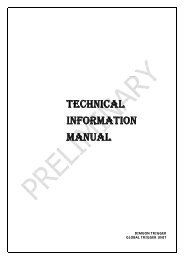MUON TRIGGER DCS introduction & tutorial - ALICE Muon Trigger ...
MUON TRIGGER DCS introduction & tutorial - ALICE Muon Trigger ...
MUON TRIGGER DCS introduction & tutorial - ALICE Muon Trigger ...
Create successful ePaper yourself
Turn your PDF publications into a flip-book with our unique Google optimized e-Paper software.
Control devices and objects via FSM<br />
• After displaying the panel of a device or object object, click on ”FSM” FSM in the FSM Tree<br />
to open its FSM control panel<br />
• The panel displays the state of the element and of its children.<br />
• Double click on a child’s name to view and control its own children<br />
•The h available il bl actions i ffor one element l are shown h in a menu which h h can be b<br />
displayed by clicking on the status box of that element<br />
Frédéric Jouve & Martino Gagliardi Dimuon Meeting, Aussois – 09/06/2009 slide 16