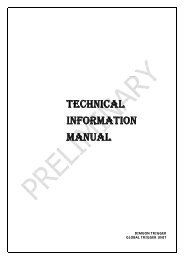MUON TRIGGER DCS introduction & tutorial - ALICE Muon Trigger ...
MUON TRIGGER DCS introduction & tutorial - ALICE Muon Trigger ...
MUON TRIGGER DCS introduction & tutorial - ALICE Muon Trigger ...
Create successful ePaper yourself
Turn your PDF publications into a flip-book with our unique Google optimized e-Paper software.
Non-FSM tools: Emergency button<br />
Several PVSS buttons and panels can be used to monitor and control<br />
the system when the FSM is not running. Please read the Shifter’s guide<br />
for their description. Here, we will focus on the Emergency button and<br />
Alarm screen<br />
The emergency button:<br />
• Tells the shifter whether the system is safe for<br />
injection or not not. The safe condition is: all HVs < 6100 V<br />
• Allows the shifter (or even the central <strong>DCS</strong> operator) to<br />
force the system to a safe state when, for any reason, the<br />
GO_BEAM_TUNING FSM command does not work:<br />
- Right-click on the HVoff button<br />
to unlock it<br />
- Left-click on the HVoff button to<br />
ramp down all HV channels<br />
- Make sure the box turns “SAFE”<br />
after a while<br />
Frédéric Jouve & Martino Gagliardi Dimuon Meeting, Aussois – 09/06/2009 slide 18