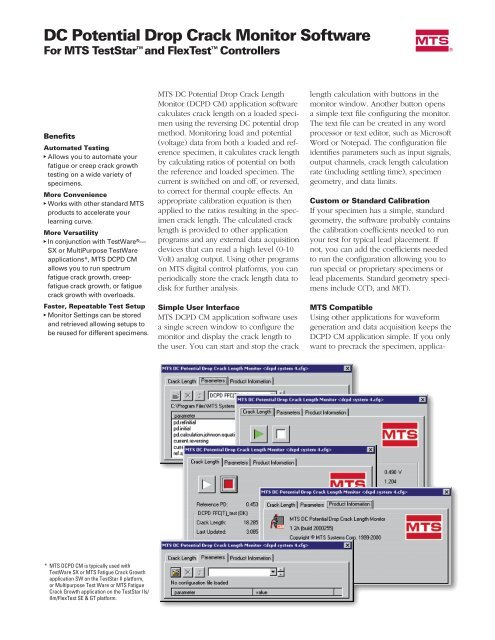DC Potential Drop Crack Monitor Software
DC Potential Drop Crack Monitor Software
DC Potential Drop Crack Monitor Software
Create successful ePaper yourself
Turn your PDF publications into a flip-book with our unique Google optimized e-Paper software.
<strong>DC</strong> <strong>Potential</strong> <strong>Drop</strong> <strong>Crack</strong> <strong>Monitor</strong> <strong>Software</strong><br />
For MTS TestStar and FlexTest Controllers<br />
Benefits<br />
Automated Testing<br />
� Allows you to automate your<br />
fatigue or creep crack growth<br />
testing on a wide variety of<br />
specimens.<br />
More Convenience<br />
� Works with other standard MTS<br />
products to accelerate your<br />
learning curve.<br />
More Versatility<br />
� In conjunction with TestWare ®—<br />
SX or MultiPurpose TestWare<br />
applications*, MTS <strong>DC</strong>PD CM<br />
allows you to run spectrum<br />
fatigue crack growth, creepfatigue<br />
crack growth, or fatigue<br />
crack growth with overloads.<br />
Faster, Repeatable Test Setup<br />
� <strong>Monitor</strong> Settings can be stored<br />
and retrieved allowing setups to<br />
be reused for different specimens.<br />
* MTS <strong>DC</strong>PD CM is typically used with<br />
TestWare SX or MTS Fatigue <strong>Crack</strong> Growth<br />
application SW on the TestStar II platform,<br />
or Multipurpose Test Ware or MTS Fatigue<br />
<strong>Crack</strong> Growth application on the TestStar IIs/<br />
IIm/FlexTest SE & GT platform.<br />
MTS <strong>DC</strong> <strong>Potential</strong> <strong>Drop</strong> <strong>Crack</strong> Length<br />
<strong>Monitor</strong> (<strong>DC</strong>PD CM) application software<br />
calculates crack length on a loaded specimen<br />
using the reversing <strong>DC</strong> potential drop<br />
method. <strong>Monitor</strong>ing load and potential<br />
(voltage) data from both a loaded and reference<br />
specimen, it calculates crack length<br />
by calculating ratios of potential on both<br />
the reference and loaded specimen. The<br />
current is switched on and off, or reversed,<br />
to correct for thermal couple effects. An<br />
appropriate calibration equation is then<br />
applied to the ratios resulting in the specimen<br />
crack length. The calculated crack<br />
length is provided to other application<br />
programs and any external data acquisition<br />
devices that can read a high level (0-10<br />
Volt) analog output. Using other programs<br />
on MTS digital control platforms, you can<br />
periodically store the crack length data to<br />
disk for further analysis.<br />
Simple User Interface<br />
MTS <strong>DC</strong>PD CM application software uses<br />
a single screen window to configure the<br />
monitor and display the crack length to<br />
the user. You can start and stop the crack<br />
m<br />
length calculation with buttons in the<br />
monitor window. Another button opens<br />
a simple text file configuring the monitor.<br />
The text file can be created in any word<br />
processor or text editor, such as Microsoft<br />
Word or Notepad. The configuration file<br />
identifies parameters such as input signals,<br />
output channels, crack length calculation<br />
rate (including settling time), specimen<br />
geometry, and data limits.<br />
Custom or Standard Calibration<br />
If your specimen has a simple, standard<br />
geometry, the software probably contains<br />
the calibration coefficients needed to run<br />
your test for typical lead placement. If<br />
not, you can add the coefficients needed<br />
to run the configuration allowing you to<br />
run special or proprietary specimens or<br />
lead placements. Standard geometry specimens<br />
include C(T), and M(T).<br />
MTS Compatible<br />
Using other applications for waveform<br />
generation and data acquisition keeps the<br />
<strong>DC</strong>PD CM application simple. If you only<br />
want to precrack the specimen, applica-
Accessories<br />
Cables for TestStar II<br />
� Powered switching cable for<br />
older Fracture Technology<br />
Associates hardware<br />
� Un-powered switching cable<br />
(used with newer Fracture Technology<br />
Associates hardware)<br />
� Analog input cables, BNC<br />
connectors<br />
Cables for TestStar IIs<br />
� Powered switching cable for<br />
older Fracture Technology<br />
Associates hardware<br />
� Un-powered switching cable<br />
(used with newer Fracture Technology<br />
Associates hardware)<br />
� Analog input cables, BNC<br />
connectors<br />
� MTS Model 793.45 A/D daughter<br />
card (required)<br />
Cables for TestStar IIm/<br />
FlexTest GT<br />
� Powered switching cable for<br />
older Fracture Technology<br />
Associates hardware<br />
� Un-powered switching cable<br />
(used with newer Fracture Technology<br />
Associates hardware)<br />
� Analog input cables, BNC<br />
connectors<br />
� MTS Model 793.45 A/D daughter<br />
card (required)<br />
� MTS Model 793.46 D/A daughter<br />
card (required for full functionality)<br />
� MTS 793 Digital I/O (required for<br />
full functionality)<br />
Cables for FlexTest SE<br />
� Power or unpowerd switching<br />
cable<br />
� Analog input cables, BNC<br />
connectors<br />
� MTS Model 793.45 A/D daughter<br />
card (required)<br />
Suggested <strong>DC</strong>PD Electronics<br />
� Fracture System Research <strong>DC</strong>PD<br />
electronics including<br />
• Model PD 510 current amplifier<br />
• Model PD 502 Dual PD Amplifier<br />
• Modified Tektronix TM506A<br />
chassis<br />
MTS Systems Corporation<br />
14000 Technology Drive<br />
Eden Prairie, MN 55344-2290 USA<br />
Toll Free: 800·944·1687<br />
Phone: 952·937·4555<br />
Fax: 952·937·4515<br />
E-mail: info@mts.com<br />
www.mts.com<br />
ISO 9001:2000 CERTIFIED QMS<br />
tions such as MTS Function Generator or<br />
Station Exerciser provide simple waveforms.<br />
The control platform’s limit detectors<br />
can be used to detect a specified crack<br />
length and shut down waveform generation.<br />
For more complicated waveforms, generalpurpose<br />
applications like MTS TestWare-<br />
SX or MultiPurpose TestWare must be used.<br />
General-purpose applications can provide<br />
complicated wave shapes including hold<br />
times, overloads, and spectrum file playback.<br />
These applications can also be used<br />
to store data, including crack lengths, to<br />
disk at various crack length increments or<br />
time intervals. You can analyze this crack<br />
length data after the test using Microsoft<br />
Excel or other standard analysis tools.<br />
Use MTS or Existing Hardware<br />
MTS <strong>DC</strong>PD CM allows you to continue to<br />
use any <strong>DC</strong> potential drop equipment you<br />
already have in your lab. You can configure<br />
the <strong>DC</strong>PD in a variety of ways to take<br />
advantage of your previous investment.<br />
For labs with an existing “black box” <strong>DC</strong><br />
potential drop measurement system, thermally<br />
corrected potentials can be presented<br />
to the <strong>DC</strong>PD CM and a crack length will<br />
be calculated. In this instance, the <strong>DC</strong>PD<br />
CM will not switch the current. For labs<br />
that do not use reference potentials, the<br />
<strong>DC</strong>PD CM can be configured to calculate<br />
an appropriate crack length with no corrections<br />
for possible current drift or mate-<br />
m<br />
rial resistance. The <strong>DC</strong>PD CM software can<br />
also be configured to work on systems with<br />
long settling times or systems requiring digital<br />
filtering or averaging.<br />
Simultaneous Multiple<br />
Specimen <strong>Monitor</strong>ing<br />
Because MTS <strong>DC</strong>PD CM runs on Windows<br />
NT, Windows 2000, and Windows XP multiple<br />
copies of the application can be run<br />
to monitor the crack length of multiple<br />
specimens in the load train. This allows<br />
you to increase your testing efficiency<br />
by running multiple load-controlled specimens<br />
at once.<br />
The <strong>DC</strong> <strong>Potential</strong> <strong>Drop</strong> <strong>Crack</strong> Length<br />
<strong>Monitor</strong> application program provides a<br />
simple method to calculate, acquire and<br />
make decisions during your test using<br />
crack length data calculated using the<br />
reversing <strong>DC</strong> potential drop method.<br />
Availability<br />
MTS <strong>DC</strong>PD CM is an optional application<br />
available on new MTS FlexTest SE and<br />
FlexTest GT controllers. It is also available<br />
as an add-on feature for existing TestStar<br />
and FlexTest controllers on Windows NT,<br />
Windows 2000, or Windows XP.<br />
Requirements<br />
The TestStar IIs/IIm/FlexTest SE & GT<br />
version of the <strong>DC</strong>PD CM application<br />
requires the 793.45 6-channel A/D option.<br />
The TestStar IIm/FlexTest GT version also<br />
requires the 793.46 6-channel D/A option<br />
for full functionality. The Model 793 version<br />
of <strong>DC</strong>PD CM requires system software<br />
793.00 V3.2 or greater. The Model<br />
790 version of <strong>DC</strong>PD CM requires system<br />
software 790.00 V4.0D or greater. All versions<br />
require some simple cables, and<br />
<strong>DC</strong>PD electronics.<br />
For More Information<br />
Contact your local MTS sales engineer for<br />
more information on MTS CCM software.<br />
Or, e-mail us (info@mts.com) Visit MTS<br />
on the web at www.mts.com<br />
Specifications subject to change without notice.<br />
MTS and TestWare are registered trademarks and<br />
TestStar and FlexTest are trademarks of MTS<br />
Systems Corporation. RTM No. 211177. Microsoft,<br />
Microsoft Word, Windows NT, and Windows 2000<br />
and are trademarks of Microsoft Corporation.<br />
© 2004 MTS Systems Corporation.<br />
100-056-971a <strong>DC</strong><strong>Potential</strong> Printed in U.S.A. 5/04