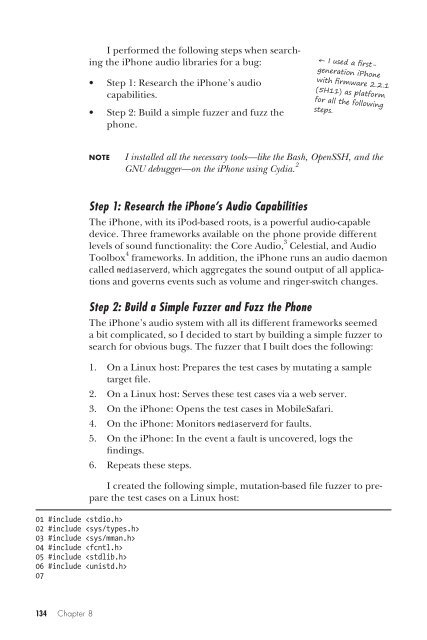- Page 6 and 7:
A Bug Hunter’s Diary. Copyright
- Page 10 and 11:
Chapter 3: Escape from the WWW Zone
- Page 12 and 13:
B.2 The Windows Debugger (WinDbg) .
- Page 15 and 16:
IntroductionWelcome to A Bug Hunter
- Page 17 and 18:
1Bug HuntingBug hunting is the proc
- Page 19 and 20:
After I’ve found a bug, I want to
- Page 21 and 22:
Table 1-1: Debuggers Used in This B
- Page 23:
2Back to the ’90sSunday, October
- Page 26 and 27:
16361637 /* clear the SEQ table */1
- Page 28 and 29:
If a TiVo file is loaded by VLC, th
- Page 30 and 31:
Get the →vulnerableWindows versio
- Page 32 and 33:
EIP = 41414141 . . . Mission EIP co
- Page 34 and 35:
NoteTo configure Process Explorer t
- Page 36 and 37:
See the following excerpt from the
- Page 38 and 39:
3. Immunity Debugger is a great Win
- Page 40 and 41:
NoteInput/output controls (IOCTLs)
- Page 42 and 43:
msgbb_datapdatabb_rptrdb_basedatabu
- Page 44 and 45:
8180 /*8181 * Null terminate the st
- Page 46 and 47:
26736 /*26737 * SIOC[GS]TUNPARAM ap
- Page 48 and 49:
19165 * are also rejected as they i
- Page 50 and 51:
01 #include 02 #include 03 #include
- Page 52 and 53:
fffffe8000f7e4b0 unix:die+da ()ffff
- Page 54 and 55:
zero pagenot mappedzero pageis mapp
- Page 56 and 57:
gaining full control over EIP/RIP a
- Page 58 and 59:
112 return 1;113 }114115 printf ("O
- Page 60 and 61:
solaris$ isainfo -b64I then compile
- Page 62 and 63:
ip_output+0x10()ip_wput+0x37()putne
- Page 64 and 65:
Notes1. The source code of OpenSola
- Page 66 and 67:
4.1 Vulnerability DiscoveryTo find
- Page 68 and 69:
167 if (current_track + 1 > fourxm-
- Page 71 and 72:
Step 1: Find a Sample 4X Movie File
- Page 73 and 74:
Next, I modified the values of trac
- Page 75 and 76:
Table 4-2: List of the Assembler In
- Page 77 and 78:
63 #elif defined (HAVE_MEMALIGN)64
- Page 79 and 80:
linux$ gdb -q ./ffmpeg_g(gdb) run -
- Page 81 and 82:
(UINT_MAX / sizeof(AudioTrack) - 1)
- Page 83 and 84:
7ebe000-b7ec0000 r--p 0015c000 08:0
- Page 85 and 86:
5Browse and You’re OwnedSunday, A
- Page 87 and 88:
{SWI.ClassId_q.ClassId clsid = new
- Page 89 and 90:
27 except KeyboardInterrupt:28 prin
- Page 91 and 92:
Figure 5-4: Defining a breakpoint a
- Page 93 and 94:
Figure 5-7: User-controlled argumen
- Page 95 and 96:
Next, I tried to retrieve the size
- Page 97 and 98: 05 06 arg = String(232, "A") + Stri
- Page 99: iDefense VCPnotifiedVulnerability d
- Page 102 and 103: 6.1 Vulnerability DiscoveryI used t
- Page 104 and 105: Step 3: Check the Device Security S
- Page 106 and 107: Below, the elements of the MajorFun
- Page 108 and 109: At address .text:00010748, a pointe
- Page 110 and 111: [..][..]//// Current stack location
- Page 112 and 113: The transfer type is specified usin
- Page 114 and 115: If the requested IOCTL code matches
- Page 116 and 117: Figure 6-5: Graph view of the vulne
- Page 118 and 119: .text:00010DBA push 1 ; _DWORD.text
- Page 120 and 121: 99 // .text:00010DEF cmp dword ptr
- Page 122 and 123: nt!RtlpBreakWithStatusInstruction:8
- Page 124 and 125: After I gained control over EIP, I
- Page 127 and 128: 7A Bug Older Than 4.4BSDSaturday, M
- Page 129 and 130: Here are some examples:Source code
- Page 131 and 132: 1094 return (ENXIO);1095 if (t != t
- Page 133 and 134: 4. The assumed address of l_open()
- Page 135 and 136: osx$ cat /Library/Logs/panic.logSat
- Page 137 and 138: Back on the Linux host, I started t
- Page 139 and 140: 0x35574c, the value is used to calc
- Page 141 and 142: 48 define search_memloc49 set $max_
- Page 143 and 144: As the debugger output shows, the E
- Page 145: ApplenotifiedApple asks formore det
- Page 150 and 151: I then began fuzzing files of the A
- Page 152 and 153: Figure 8-1: Playing the unmodifiedA
- Page 154 and 155: • Line 40 copies the current proc
- Page 156 and 157: As the debugger output shows, media
- Page 158 and 159: The manipulated byte (0xff) that ca
- Page 160 and 161: (gdb) x/12x 0x1301bfc0x1301bfc: 0x0
- Page 162 and 163: ApplenotifiedApple confirmsthe vuln
- Page 164 and 165: Every function of a process that is
- Page 166 and 167: eip 0x43434343 0x43434343eflags 0x1
- Page 168 and 169: The access violation is caused when
- Page 170 and 171: is less than 12. If it is, the stri
- Page 172 and 173: The program in Listing A-4 calls th
- Page 174 and 175: 0x080483f3 : mov DWORD PTR [esp+0x4
- Page 177 and 178: BDebuggingThis appendix contains in
- Page 179 and 180: Information CommandsCommandDescript
- Page 181 and 182: Information CommandsCommandrkbu add
- Page 183 and 184: Figure B-3: Configuration settings
- Page 185 and 186: Figure B-6: Attaching the kernel de
- Page 187 and 188: Other CommandsCommandset disassembl
- Page 189 and 190: linux# pwd/home/tk/gdb-292/srclinux
- Page 191: Notes1. See the Solaris Modular Deb
- Page 194 and 195: The many mitigation techniques coul
- Page 196 and 197: Figure C-1: DEP and ASLR status sho
- Page 198 and 199:
08 p[0] = 0x41414141;09 printf (“
- Page 200 and 201:
ConclusionIn case of a buffer overf
- Page 202 and 203:
zonecfg:wwwzone> set autoboot=truez
- Page 204 and 205:
Notes1. See Rob King, “New Leopar
- Page 206 and 207:
COMRaider, 72coordinated disclosure
- Page 208 and 209:
Rreadelf, 161RELRO, 67-69, 183-186r
- Page 210:
A Bug Hunter’s Diary is set in Ne